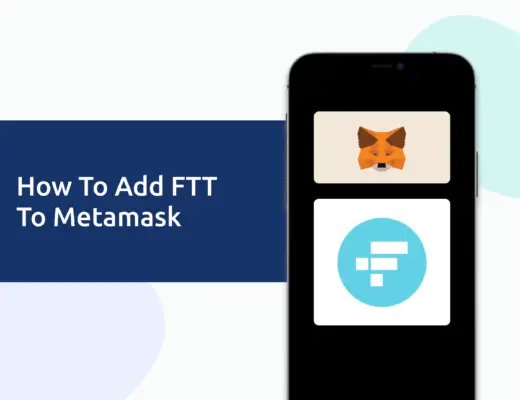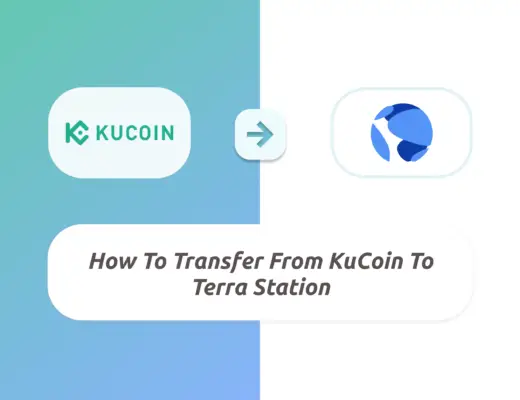Last updated on July 28th, 2022
USDT is one of the stablecoins that are pegged to the USD.
If you are looking to buy a certain cryptocurrency, it will most probably have a trading pair with USDT.
However, not many platforms allow you to buy USDT from Singapore!
So how do you go about buying this stablecoin?
Contents
How to buy USDT in Singapore
Here are 11 ways you can buy USDT in Singapore:
- Liquid
- XanPool
- FTX
- Zipmex
- Coinut
- Independent Reserve
- Crypto.com (App)
- Crypto.com (Exchange)
- Remitano (P2P)
- Huobi (P2P)
- OKEx (P2P)
This is a summary of all of these methods:
| Platform | Type of Transaction | Fees | Supports TRC20 Withdrawals? |
|---|---|---|---|
| Liquid | Trading | Up to 0.3% | Yes |
| XanPool | Instant Buy | 1.5% Mining fees if via ERC20 | Yes |
| FTX | Trading | Up to 0.07% | Yes |
| Zipmex | Trading | 0.2% | No |
| Coinut | Trading | Up to 0.5% | No |
| Independent Reserve | Trading | Up to 0.5% | No |
| Crypto.com (App) | Instant Buy | None (But may have large spread) | No |
| Crypto.com (Exchange) | Trading | Up to 0.16% | No |
| Remitano | P2P | 1% | Yes |
| Huobi | P2P | Free | Yes |
| OKEx | P2P | Free | Yes |
And here is each method explained in-depth:
Liquid
Liquid is a crypto exchange that is based in Japan. It allows you to transfer your SGD to the exchange via StraitsX.
Furthermore, it has a direct SGD/USDT trading pair on its platform!
Here’s what you need to buy USDT from SGD on Liquid:
- Deposit your money via bank transfer or StraitsX
- Go to Spot Trading
- Select USDT/SGD as your trading pair
- Select the quantity to trade
- Make the trade
#1 Deposit your money via bank transfer or StraitsX
You can transfer SGD to Liquid via 2 ways:
- Bank Transfer
- StraitsX
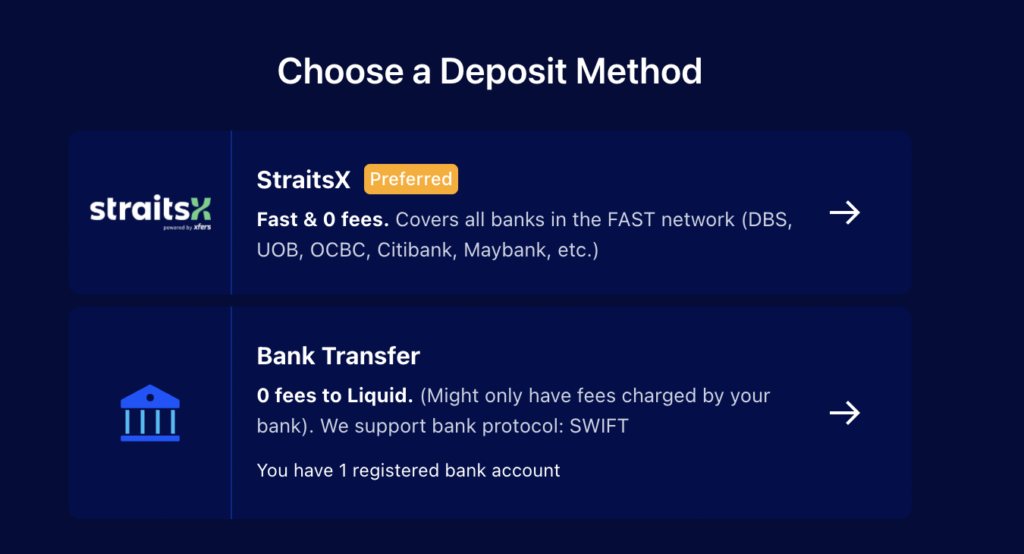
I performed an SGD deposit via StraitsX, and the amount was almost instantly credited to my Liquid account!
#2 Go to Spot Trading
Once you’ve deposited SGD into the platform, you can go to ‘Spot Trading‘ to make the trade.
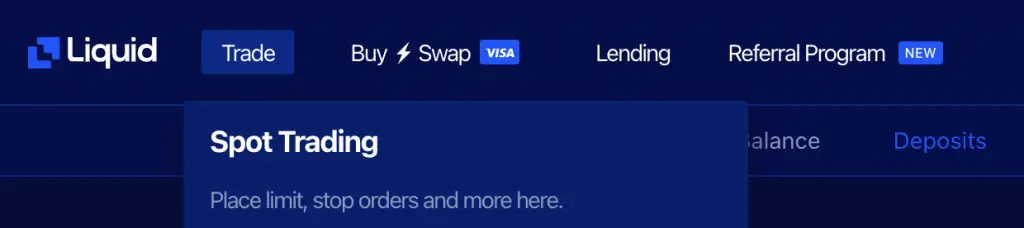
There are other options like Margin trading. However, they are too risky especially if you’re just starting to trade in crypto!
#3 Select USDT/SGD as your trading pair
You’ll need to select USDT/SGD as your trading pair.
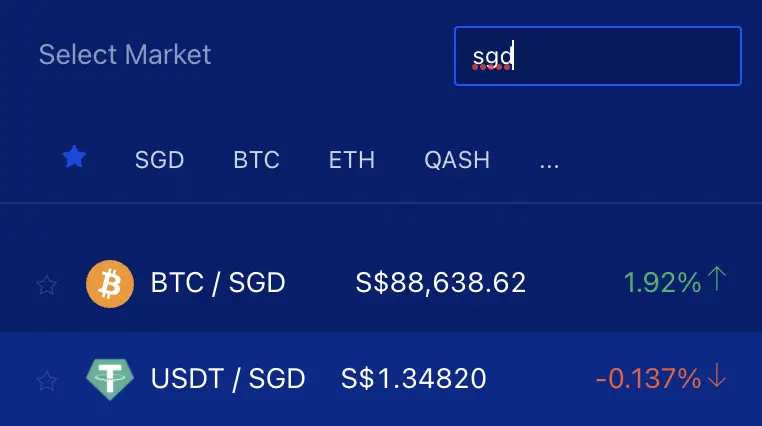
#4 Select the quantity to trade
You’ll need to select the type of order that you wish to make:
- Limit
- Market
- Stop
- Stop limit
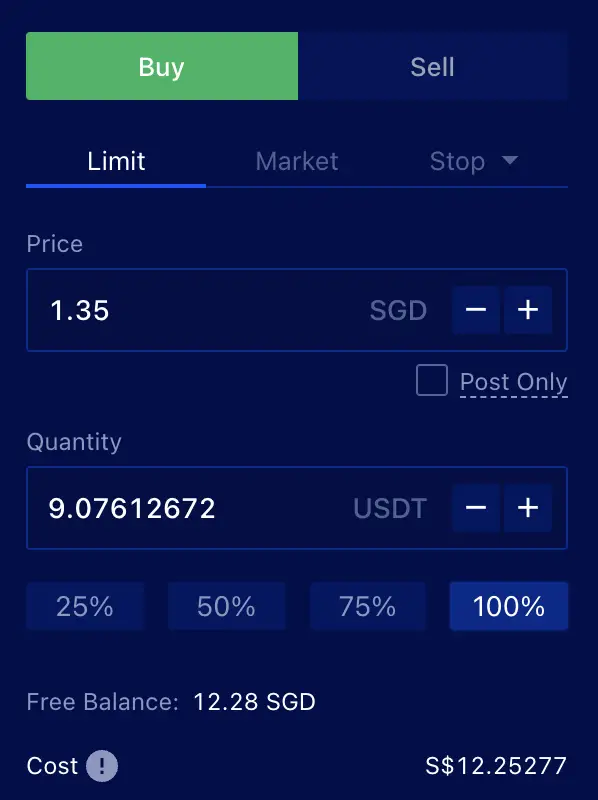
After that, you’ll need to select the amount of SGD or USDT that you wish to include in the trade.
#5 Make the trade
Once your trade is executed, USDT will be added to your portfolio.
Verdict
Here are the fees that you’ll incur when trading with Liquid:
| Type | Amount |
|---|---|
| Trading fees | Up to 0.30% |
| SGD Withdrawal Fees (StraitsX) | 0.55% (Min $4, Max $30) |
| Withdrawal Fees (Bank Transfer) | $15 SGD + $30 USD |
Here are the withdrawal fees if you are intending to withdraw USDT from the platform:
| Network | Withdrawal Fee |
|---|---|
| ERC20 | 15 USDT |
| TRC20 | Free |
If the platform that you’re withdrawing to supports the TRC20 network, it’ll help you to save on a lot of fees!
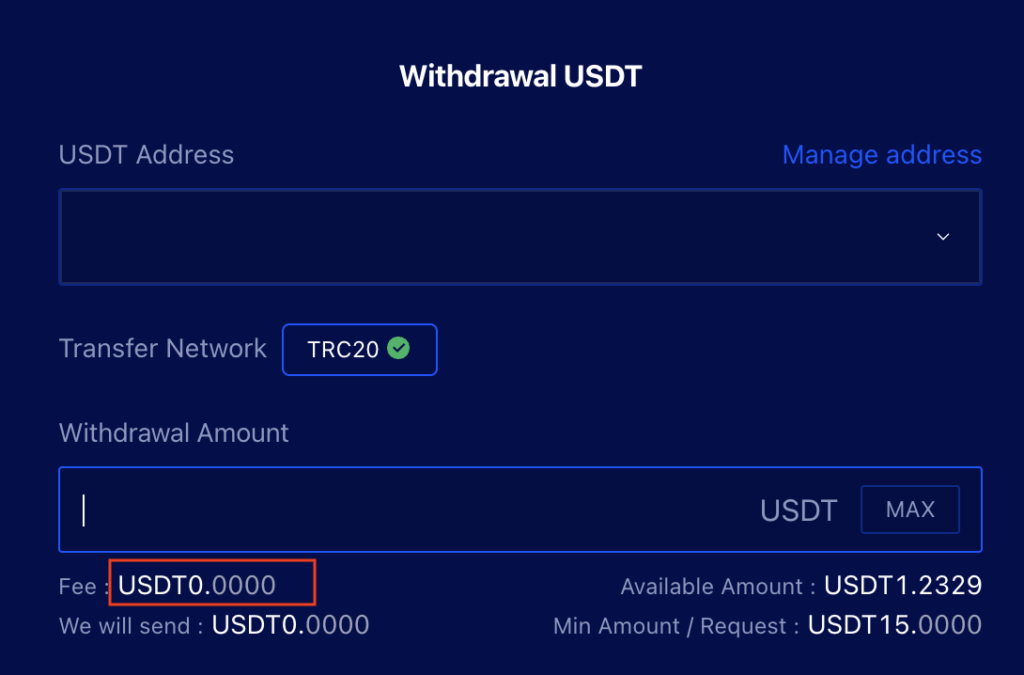
In contrast, if you deposit via the TRC20 network, there are no fees being charged. Here are some exchanges that support the TRC20 version of USDT:
When you are choosing to deposit your cryptocurrency over to any of these exchanges, it is important that you select the TRC20 deposit address.
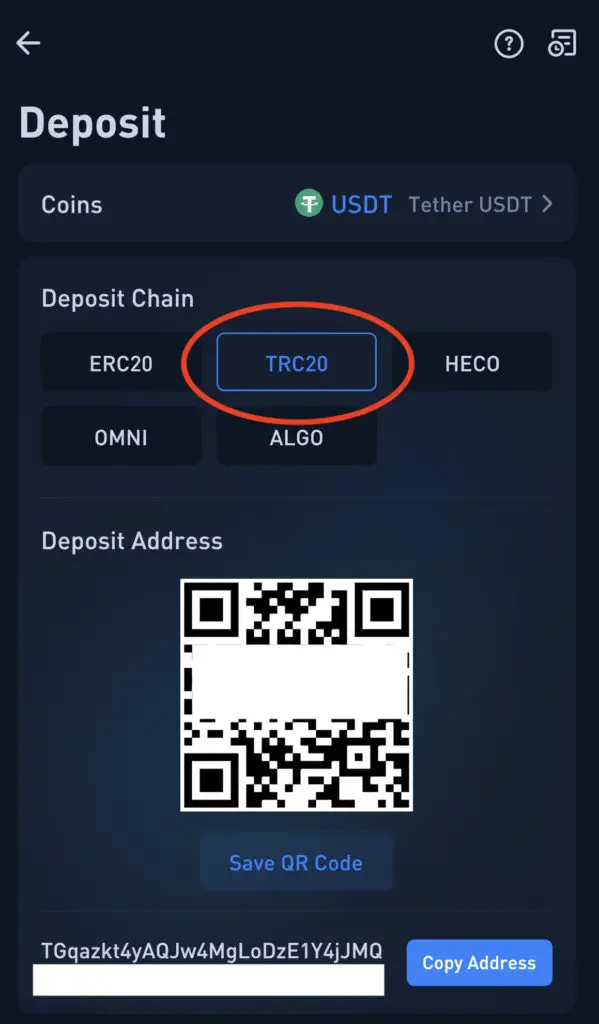
This is because the deposit addresses for the ERC20 and TRC20 tokens are different. If you send the TRC20 version of USDT to your ERC20 deposit address, you will lose your USDT!
All 3 exchanges that I mentioned above support both the ERC20 and TRC20 versions of USDT. As such, it is very important that you double-check the details before confirming the transaction!
XanPool
XanPool is a platform that allows you to buy cryptocurrencies from SGD. Similar to P2P solutions, you will deposit SGD to XanPool via PayNow, and they will transfer the cryptocurrency to you.
Here’s how you can use this platform to buy USDT:
Go to ‘Account’ and click on ‘Xchange’
First, you’ll need to go to the Account tab on XanPool.

This will bring you to a page where you can select the cryptocurrency you want to buy from SGD. You will need to:
- Select USDT as the currency that you want to buy
- Select the amount of SGD you’ll be using to pay for USDT (maximum of SGD $1,000)
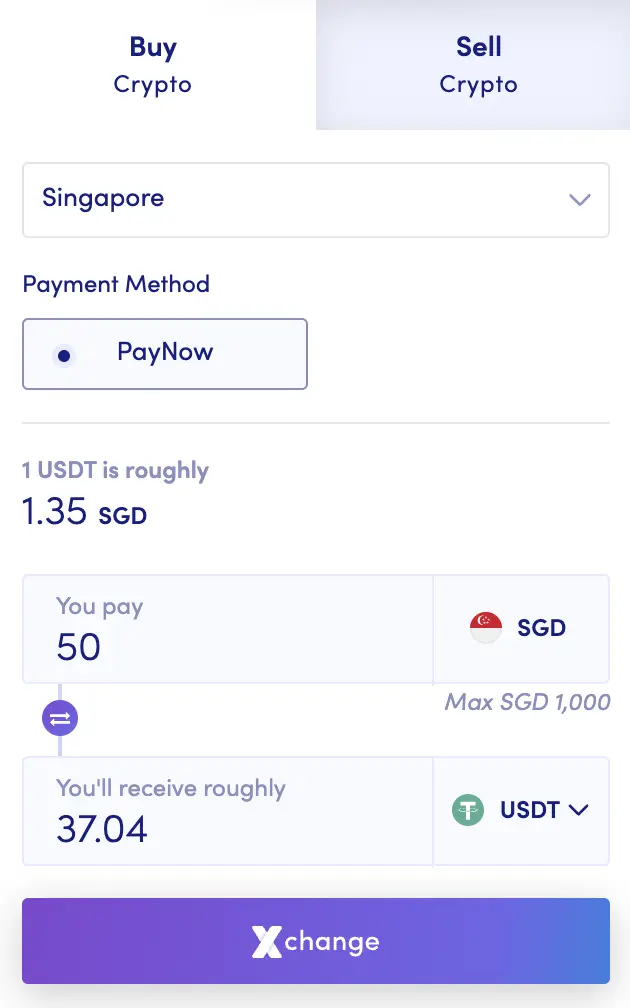
You will see the estimated amount of USDT you’ll receive.
Select where you want to deposit your USDT to
XanPool is a platform that allows you to buy cryptocurrency from fiat. However, it is not an exchange platform where you can trade crypto to crypto.
As such, if you want to use USDT to buy another cryptocurrency, you will need to deposit your USDT into an exchange.
There are a few options that you can use to deposit your USDT:
| Method | Transfer Fees |
|---|---|
| Deposit directly to OKEx | Free |
| Deposit via ERC20 | Need to pay mining fee |
| Deposit via TRC20 | Free |
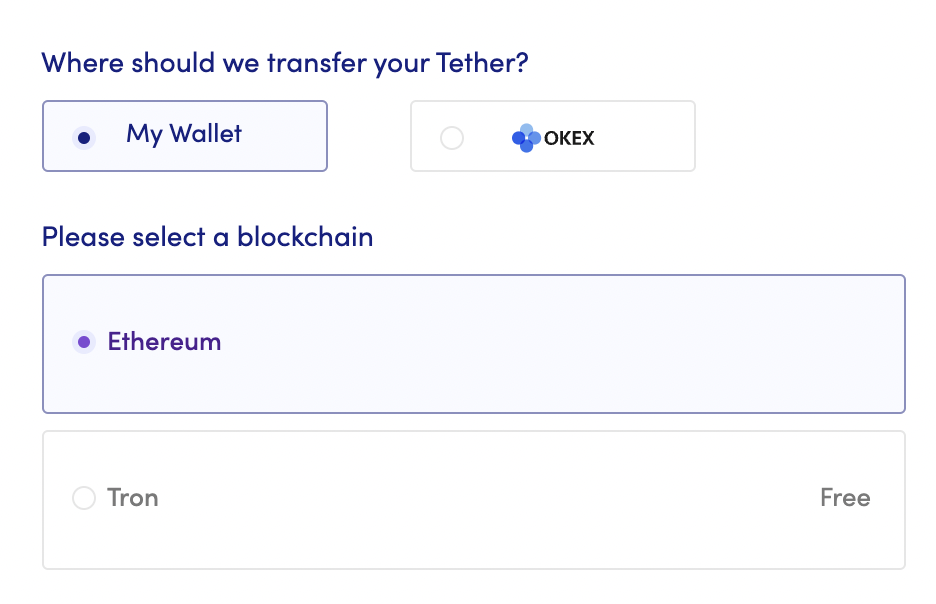
XanPool allows you to link your account to your OKEx trading account. If you choose this method, your USDT will be deposited directly into your OKEx account.
This means that you’ll need to link your OKEx account to XanPool, which can be done in the ‘Wallet‘ tab.
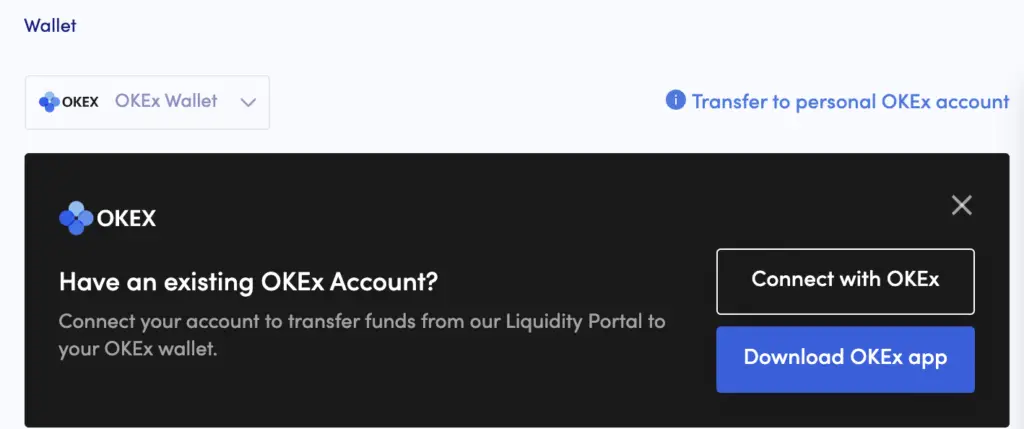
You can then use this USDT to buy different cryptocurrencies, such as SHIB.
If you want to deposit to another cryptocurrency exchange, you will have to use the ‘My Wallet‘ option.
This will allow you to deposit your USDT to any wallet that either accepts the ERC20 or TRC20 version of USDT.
If you choose to deposit your USDT via the ERC20 network, this will incur a mining fee. This fee is not charged by XanPool, but by the miners that are processing your transfer.
The fees can be really high (around $50)!
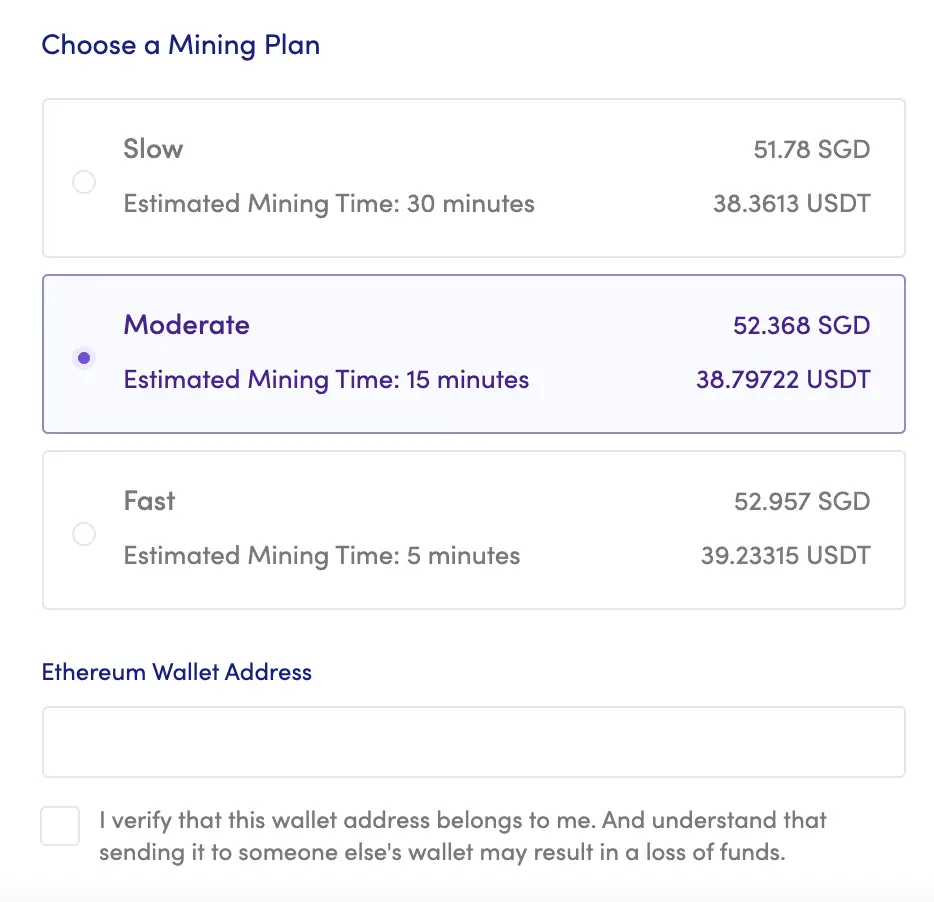
This is not the most cost-efficient way of buying USDT, since you’ll incur this extra fee.
View the amount of fees that you will pay to XanPool
After selecting your method of depositing your USDT to XanPool, you can review the amount of fees that you’ll pay to XanPool.
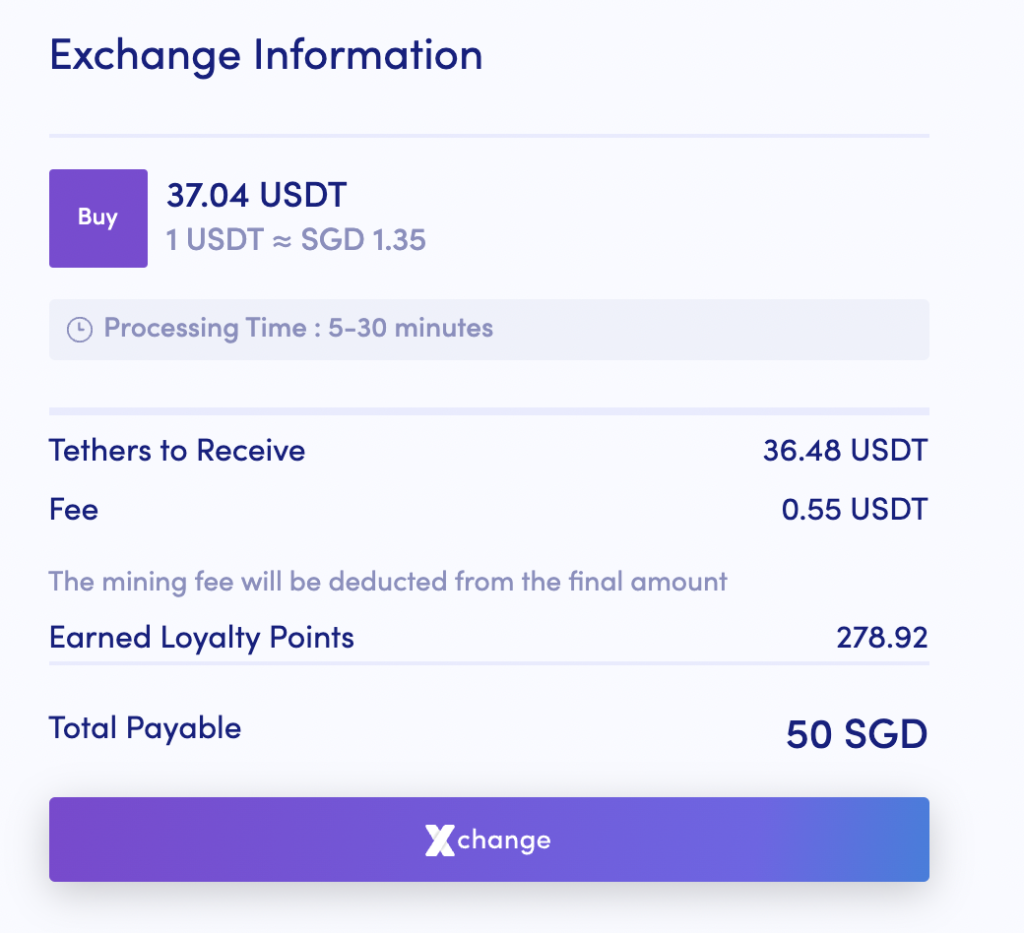
XanPool charges around 1.5% for their services. This is different from the mining fees that you’ll incur when transferring over the ERC20 network!
Verdict
XanPool is one of the most convenient ways of buying USDT from SGD. However, the transaction fee can be quite hefty at 1.5%.
This is much higher than the other exchanges!
Nevertheless, it does provide you with an option to send USDT via the TRC20 network. This greatly helps to reduce your withdrawal fees.
Even if you pay higher transaction fees for USDT, you may be able to save on the hefty withdrawal fees that are found in other exchanges.
FTX
FTX is a cryptocurrency trading platform that is based in California.
They offer one of the cheapest fees when it comes to trading crypto!
Here’s how you can buy USDT using this exchange:
Here’s what you need to buy USDT on FTX:
- Deposit USD onto FTX
- Select the USD/USDT trading pair
- Enter the details of your order
#1 Deposit USD into FTX
While FTX supports SGD, there are no SGD trading pairs with cryptocurrency on the platform.
Instead, you may want to deposit USD to FTX. The cheapest way would be to use DBS Remit to transfer USD from your DBS bank account to FTX.
You’ll need to go to ‘Wallet‘,
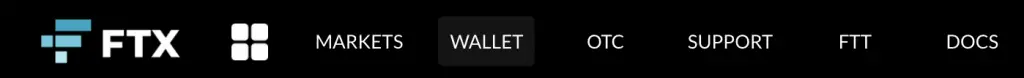
and then deposit USD into FTX.
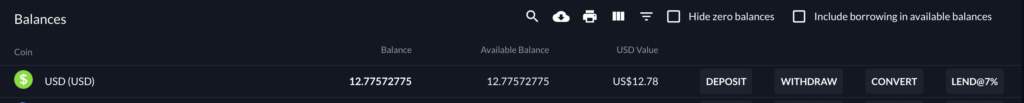
You will be given some bank details to deposit USD to FTX.
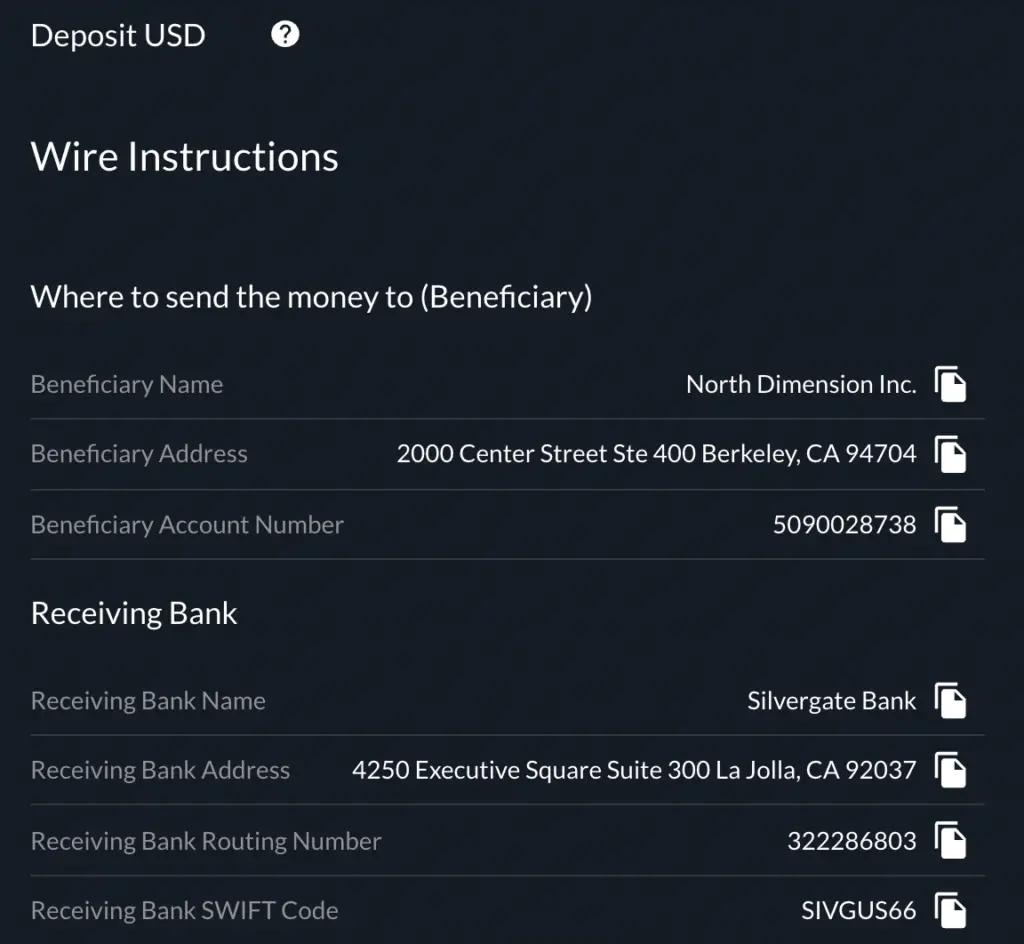
The details are very important, and it’s important that you double-check everything before you press Submit!
You can view my guide on depositing fiat currencies to FTX from Singapore to find out more.
#2 Select a trading pair with USDT
Once you’ve deposited USD to FTX you can start to trade it for USDT.
You’ll need to go to the hamburger icon on the left-hand side of FTX’s platform,
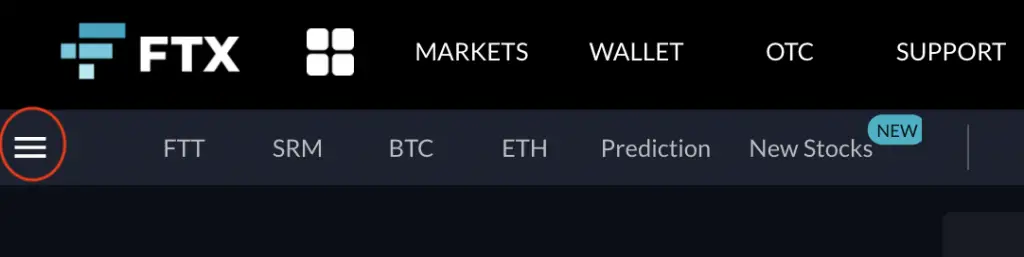
and then search for ‘USDT‘ under Spot. You will need to select the USD/USDT trading pair.

Futures are a rather complicated product, and you should only be trading in futures if you understand it well!
#3 Enter the details of your order
You can make 7 different orders on FTX:
- Limit
- Market
- Stop market
- Stop limit
- Trailing stop
- Take profit
- Take profit limit
After selecting your order type, you’ll need to:
- Select the amount of USDT you want to buy 1 USD at
- Select the amount of USDT you want to buy
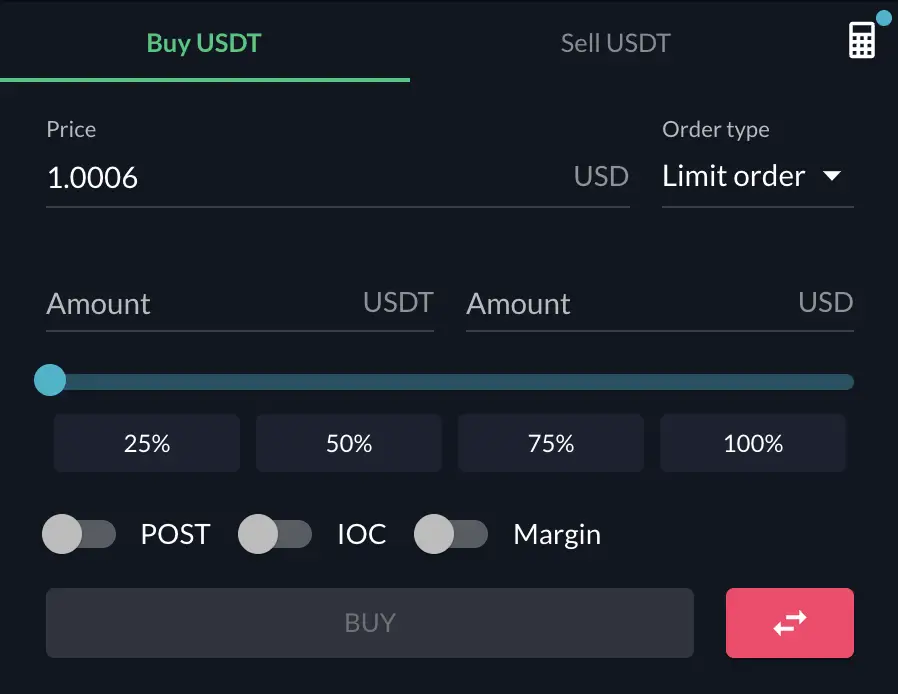
Although USD and USDT are supposed to be traded 1:1, you may lose a bit of value due to the spread.
Once your order has been processed, USDT will be credited to your account.
Verdict
FTX charges up to 0.07% (for taker fees) on their platform. This is one of the cheapest fees that you’ll be able to receive for Spot trading!
Due to its rather low fees, FTX can be a platform that you can consider if you want to reduce your costs.
Zipmex
Zipmex is an exchange that was founded in Thailand.
It offers you the option to buy crypto directly from SGD, and charges rather low fees too!
Here’s what you need to do to buy USDT on Zipmex:
- Go to wallets and select SGD as the funds to deposit
- Fill in the details of your deposit into Zipmex
- Go to ‘Markets’ and select the USDT/SGD trading pair
- Enter the details of your trade
#1 Go to wallets and select SGD as the funds to deposit
You’ll need to deposit SGD into Zipmex first.
To do so, you’ll need to go to ‘Wallets‘,

and then select ‘Deposit‘.
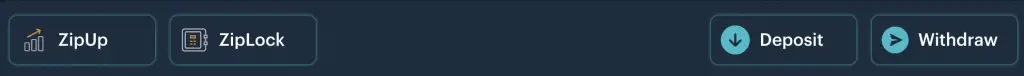
You’ll need to select SGD as the currency you wish to deposit.
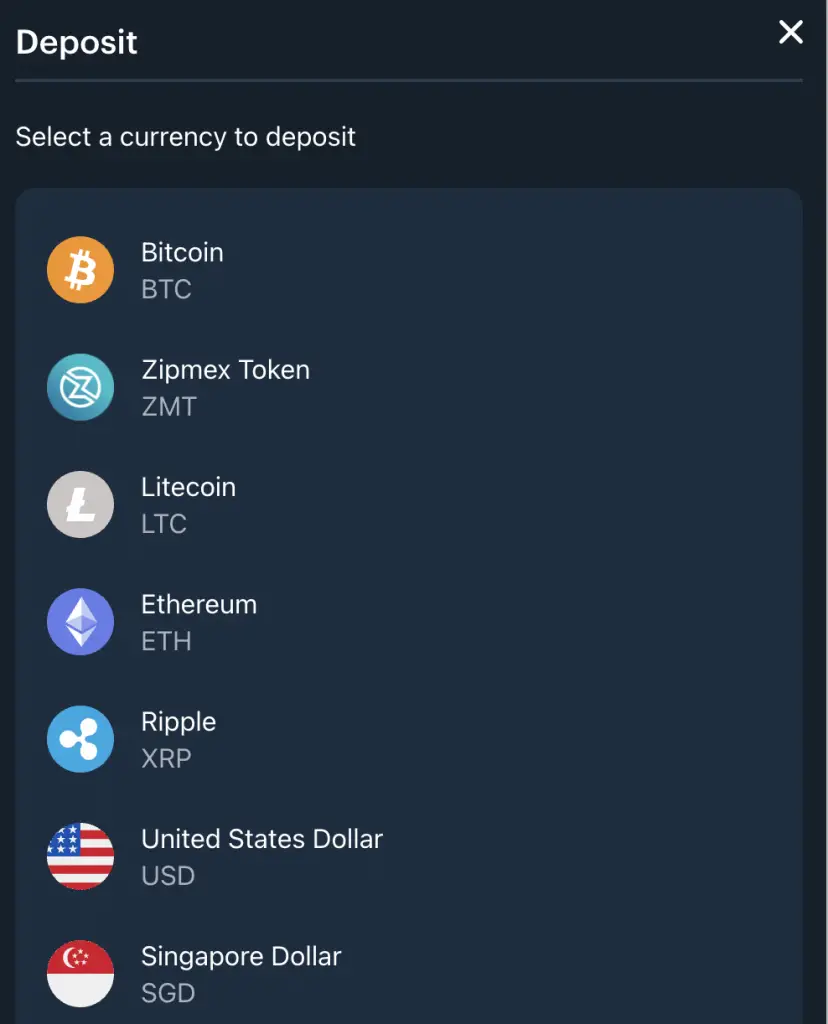
#2 Fill in the details of your deposit into Zipmex
You are required to enter some details so that Zipmex can process your deposit.
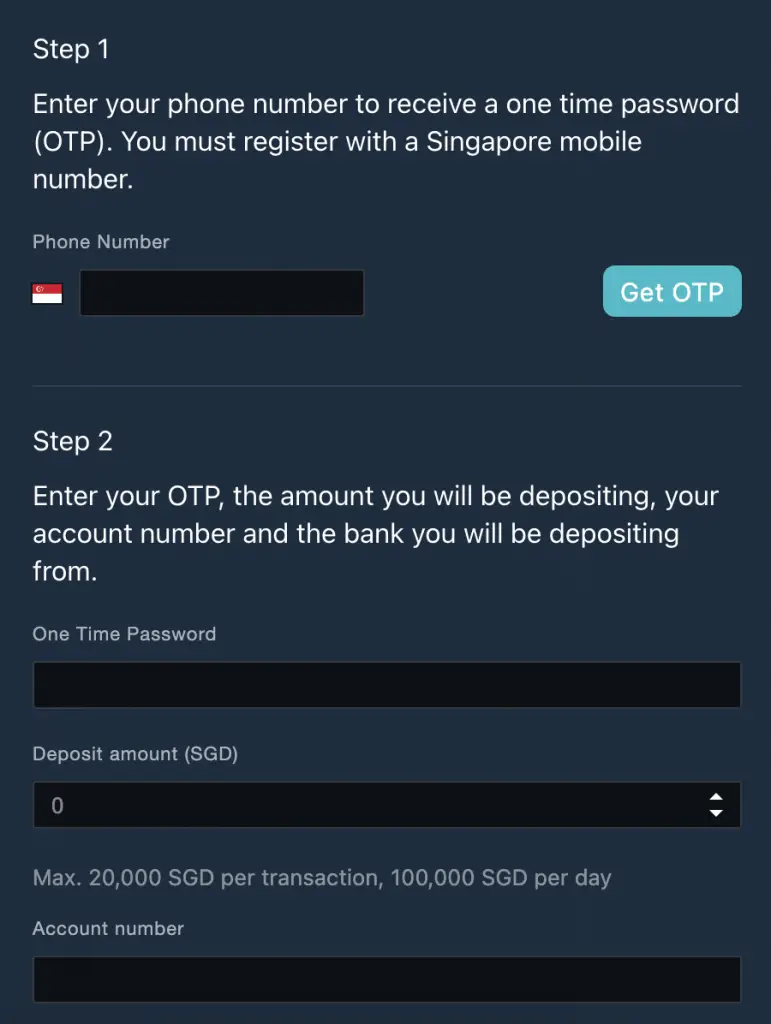
This includes:
- Deposit amount
- Account number
- The bank you’re depositing from
#3 Go to ‘Markets’ and select the USDT/SGD trading pair
After depositing SGD into Zipmex, you can start to use the trading platform.
You’ll need to go to ‘Markets’,
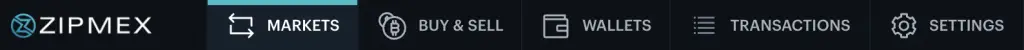
which will bring you to the trading platform.
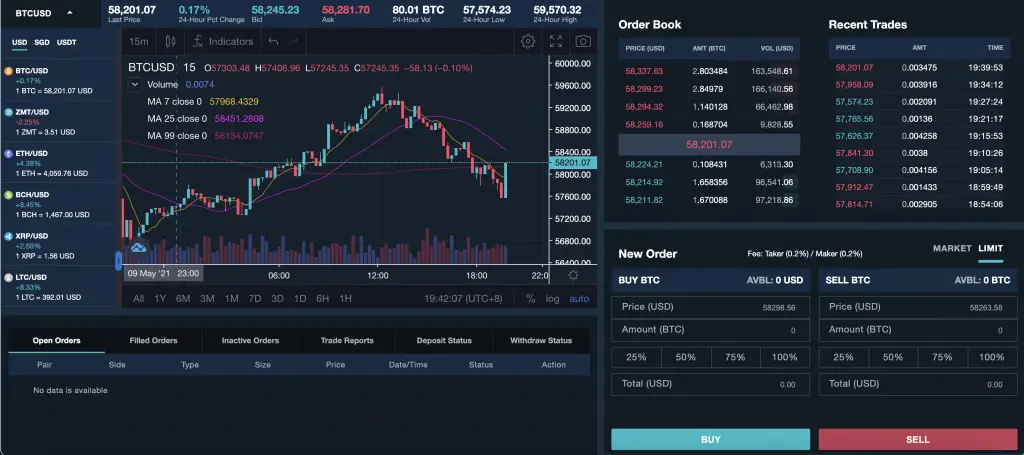
At the left-hand corner, you can select the USDT/SGD trading pair.

#4 Enter the details of your trade
The last thing you’ll need to do is to enter the details of your trade.
You are able to make 2 different types of orders:
- Market order
- Limit order
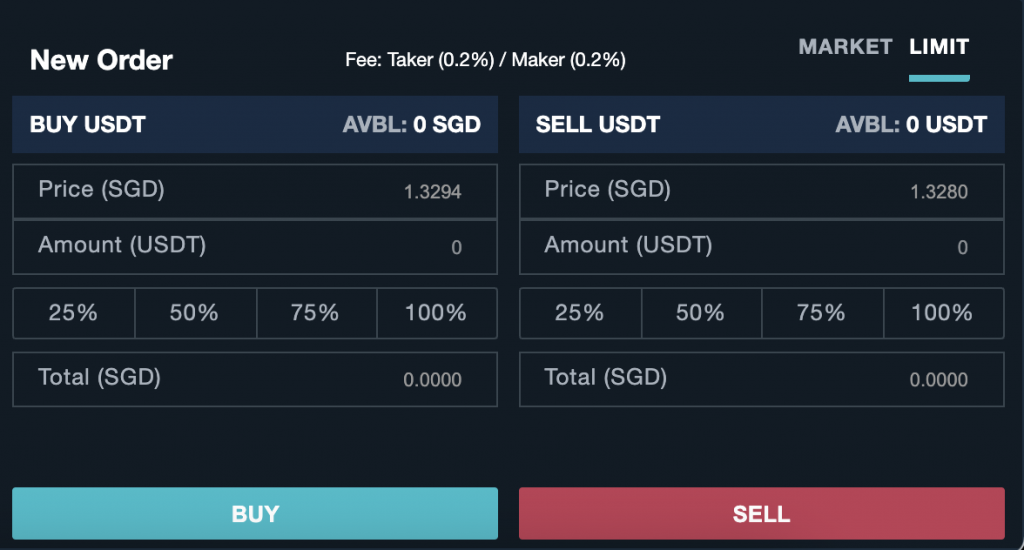
You’ll also need to enter the following details:
- The price that you’d like to buy 1 USDT at
- The amount of USDT you want to buy
When your trade is processed, USDT will be credited into your account.
Verdict
Here are the fees that you’ll incur with Zipmex:
| Fee | Amount |
|---|---|
| Trading Fee | 0.2% |
| USDT Withdrawal Fee | 25 USDT |
| SGD Withdrawal Fee | 5 SGD |
The trading fees on Zipmex are quite low!
However, the withdrawal fees for USDT is quite high compared to other platforms.
This is a tradeoff that you may have to incur when trading on Zipmex.
Coinut
Coinut is another exchange that is founded in Singapore, and allows you to buy USDT directly from your SGD.
However, it is not as well known as other exchanges.
Here’s what you need to do to purchase USDT on Coinut’s platform:
- Deposit your SGD via Xfers Direct
- Go to ‘Trade’
- Choose the quantity that you wish to buy
- Make the trade
#1 Deposit your SGD via Xfers Direct
You can deposit your SGD directly to Coinut via Xfers Direct.
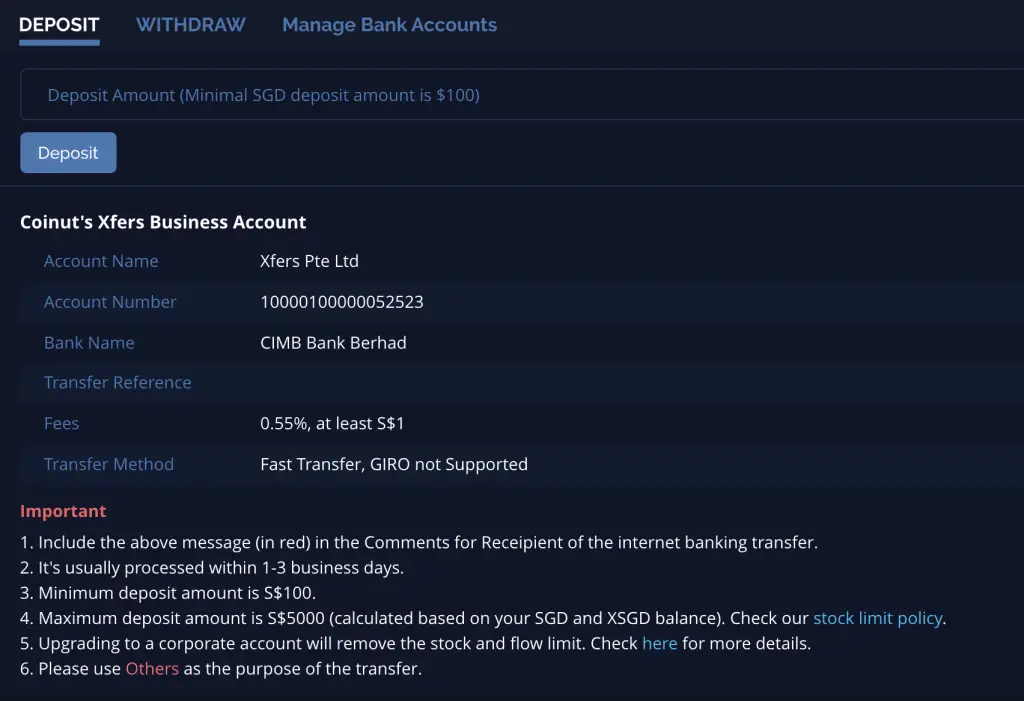
However, you may want to take note that the minimum deposit is $100.
#2 Go to ‘Trade’
After depositing your money into Coinut, you can go to the trading platform.

This is similar to Gemini’s Active Trader platform.
Don’t forget to set USDT/SGD as your trading pair!
#3 Choose the quantity that you wish to buy
On the same page, you can determine the ‘buy’ trade that you want to make. There are 2 types of trades:
- Limit
- Market
For limit orders, you are able to set the maximum price of USDT that you’re willing to pay for.
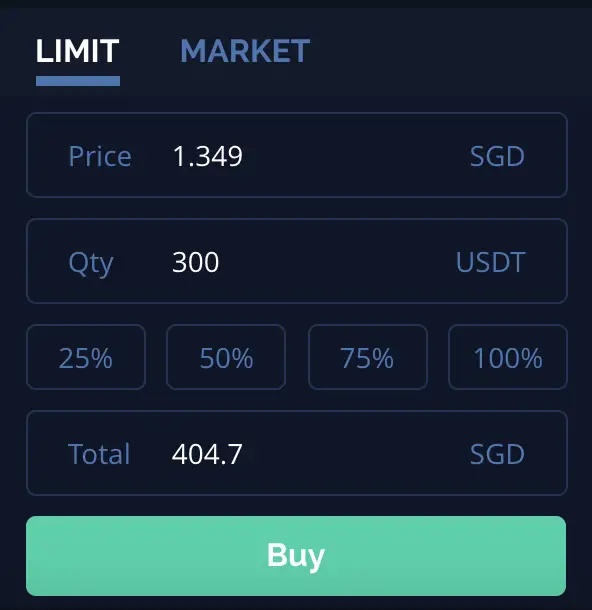
This gives you some control over the price that you buy your USDT at.
However, for Market orders, you will just purchase USDT at the prevailing market rate.
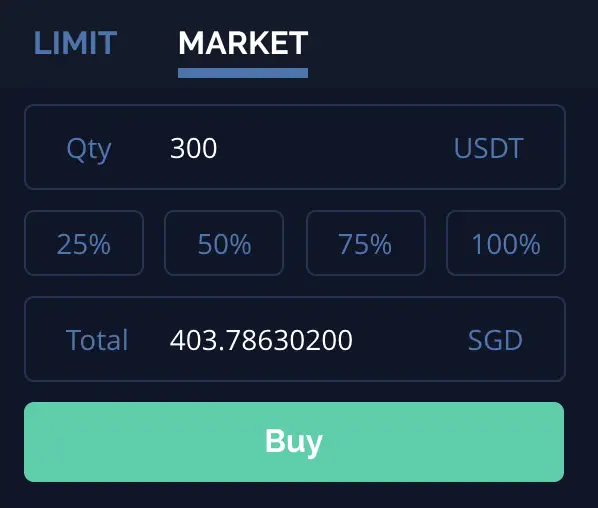
This helps you to fill your order right away.
As such, you have 2 different options to purchase USDT on Coinut.
#4 Make the trade
Once a seller has been found, your trade order will be executed.
The USDT will be credited into your Coinut portfolio.
Verdict
Here are the fees and minimum amounts for Coinut:
| Type | Amount |
|---|---|
| Deposit Fee | 0.55% Minimum $1 SGD |
| Trading Fee | Up to 0.50% |
| Minimum Deposit | $100 |
| Withdrawal Fee (SGD) | 0.55% Minimum $1 SGD |
| Withdrawal Fee (USDT) | 38 USDT (ERC20) 10 USDT (OMNI) |
The trading fee for Coinut is rather low (up to 0.50%). However, you’ll need to consider both the:
- Minimum deposit
- Withdrawal fee
Moreover, the liquidity of the exchange seems rather low. I logged into the platform at 11pm, but the latest orders were carried out at 12pm!
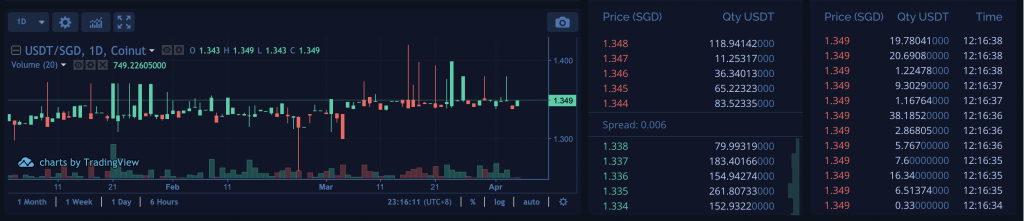
If you use Coinut to trade, you may find it hard to fill your order. If you don’t want to wait for the right price, you may just want to use a market order.
Furthermore, the fees for withdrawing USDT is quite high, especially for the ERC20 network.
If you are looking to send USDT over the OMNI network instead, do make sure that the platform that you’re sending to supports this network!
Independent Reserve
Independent Reserve is an exchange that was founded in Australia. Furthermore, they have received approval from the MAS to operate a cryptocurrency exchange in Singapore!
Here’s how you can buy USDT on their platform:
- Deposit SGD into your account
- Go to Buy/Sell and select the USDT/SGD trading pair
- Go to Trade to make a Limit Order
- Select the amount you want to buy in either SGD or USDT
#1 Deposit SGD into your account
You’ll need to deposit SGD into your account if you want to make a trade. This can be done by going to the ‘Accounts‘ tab, and selecting SGD as the currency you wish to deposit.
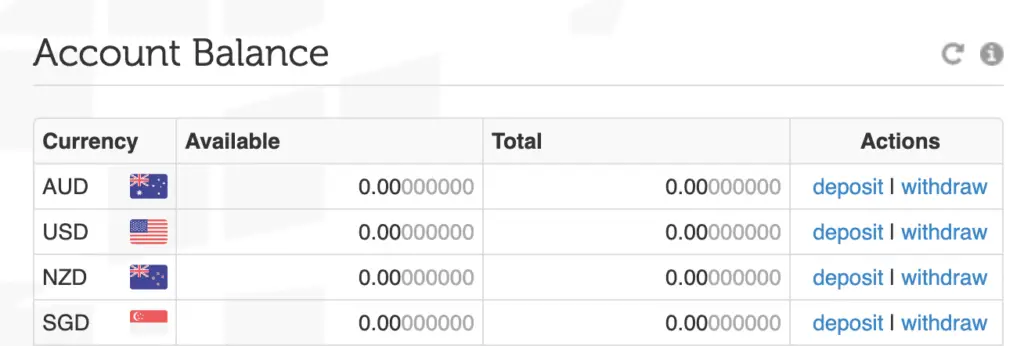
If you have a bank account that is linked to Xfers, the details will already be shown in Independent Reserve.
You will be shown the details of the bank account to transfer your SGD to.
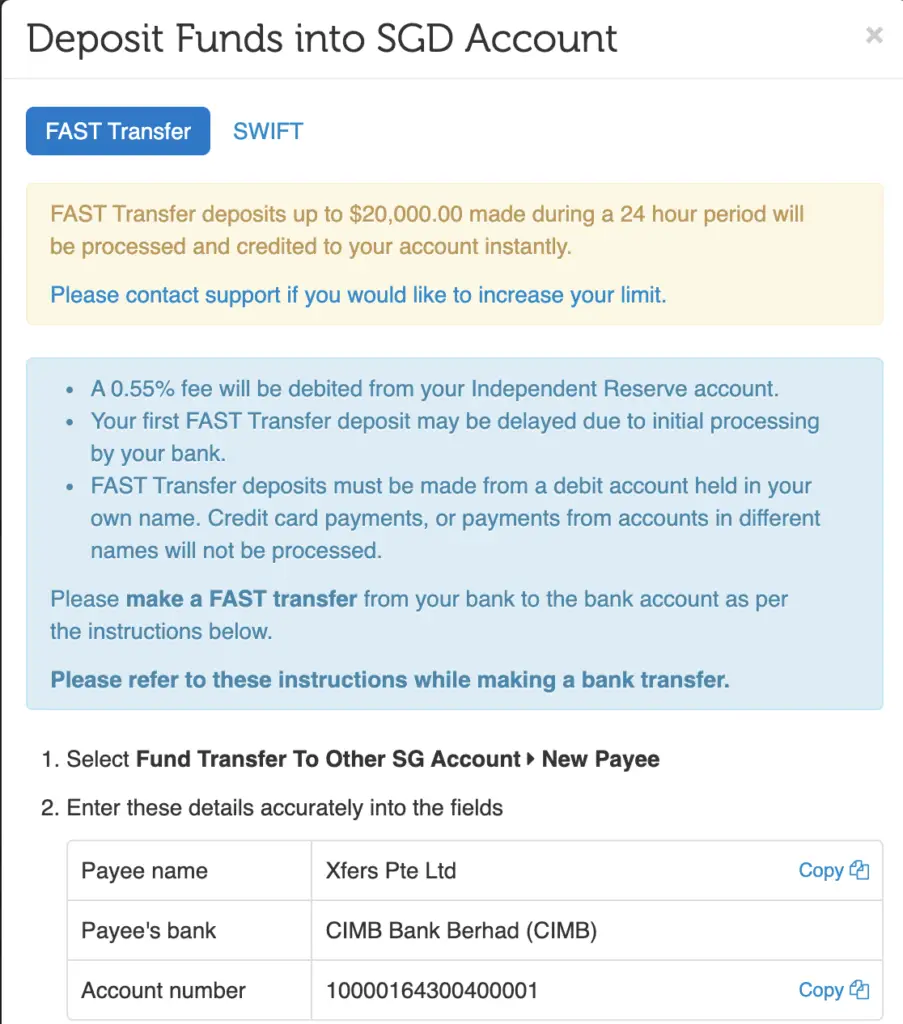
You will be charged a 0.55% fee for each deposit you make.
#2 Go to Buy/Sell and select the USDT/SGD trading pair
After depositing SGD into Independent Reserve, you will need to select the USDT/SGD trading pair. This can be done by going to ‘Buy/Sell’, and then selecting ‘Buy USDT‘.

You will be brought to a page that allows you to make a Market Order.
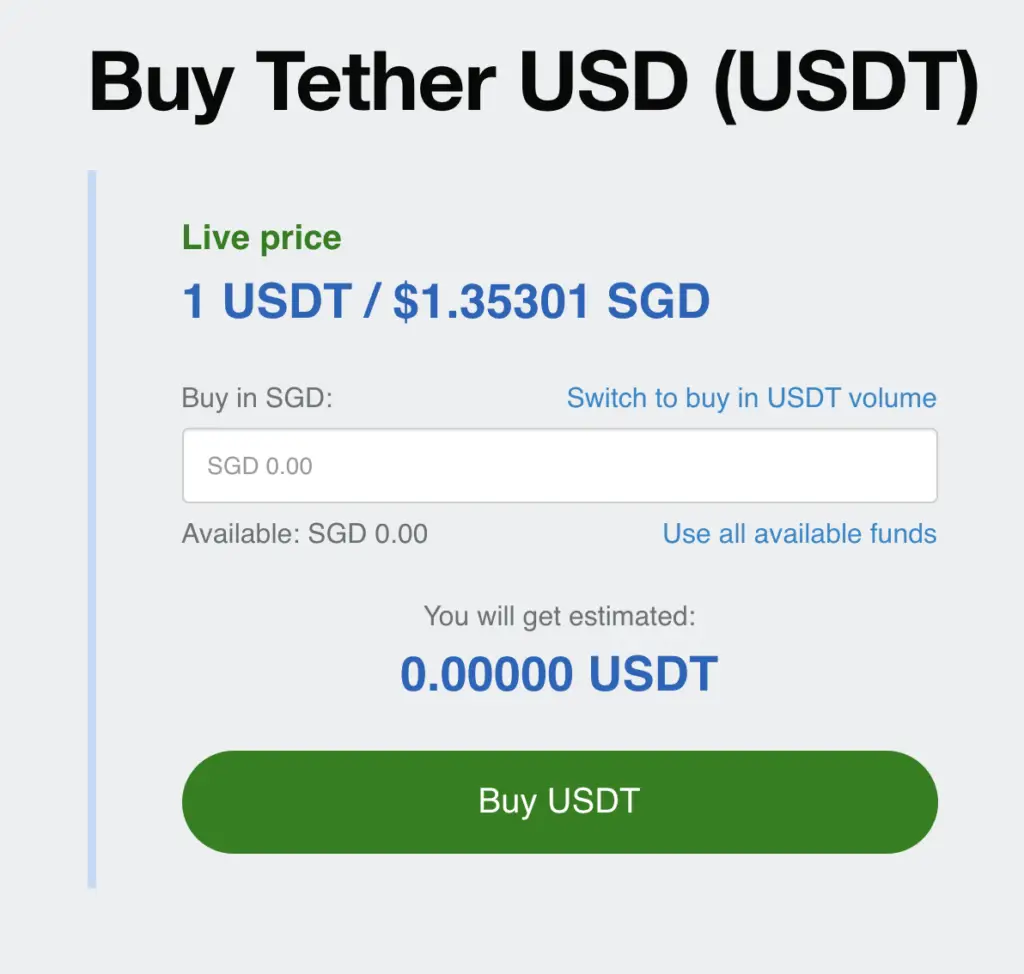
#3 Go to Trade to make a Limit Order
If you wish to make a Limit Order, you’ll need to select the ‘Trade‘ tab, which gives you more options.
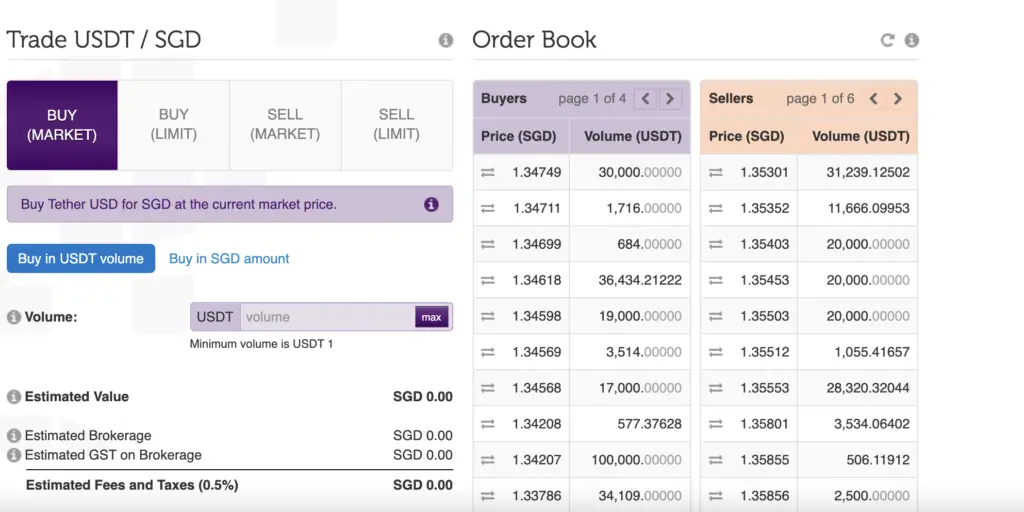
You can choose to make a Market Order from this tab as well.
#4 Select the amount you want to buy in either SGD or USDT
The last thing you’ll need to do is to select the amount of SGD or USDT that you wish to buy. If you are placing a Limit Order, you will need to enter your limit price as well.
You will be able to view the amount of SGD that you’ll be using, as well as the fees that you incur.
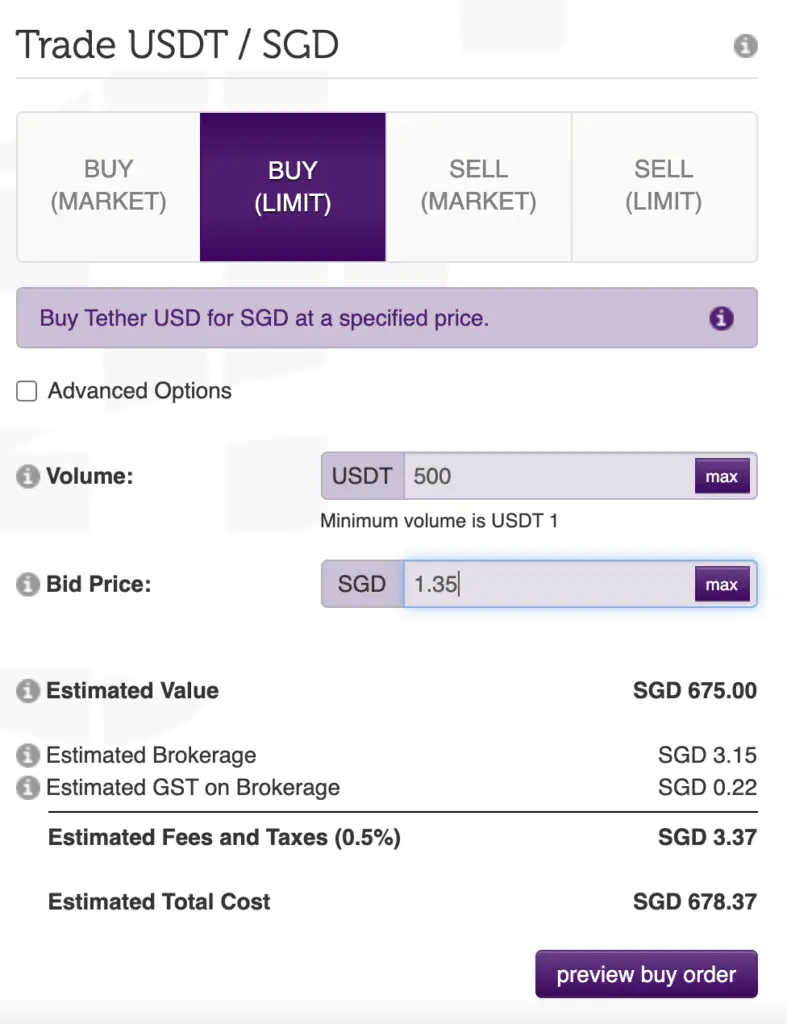
Independent Reserve charges a 0.5% fee for each trade that you make.
Once the trade has been completed, USDT will be credited to your account.
Verdict
Here is a summary of the fees that Independent Reserve charges you:
| Fee | Amount |
|---|---|
| Deposit Fee (SGD) | 0.55% |
| Trading Fee | 0.5% |
| Withdrawal Fee (SGD) | 0.55% |
Compared to some crypto exchanges in Singapore, the trading fee is rather low.
Crypto.com (App)
Crypto.com is another platform that offers Xfers support. However, you are unable to buy USDT directly from your SGD!
Instead, you’ll need to make at least 2 trades to purchase USDT.
Here’s what you need to do:
- Go to Crypto Wallet
- Tap on ‘Buy USDT’
- Select your payment method
- Confirm the trade
#1 Go to Crypto Wallet
You’ll need to access your crypto wallet on the Crypto.com app.
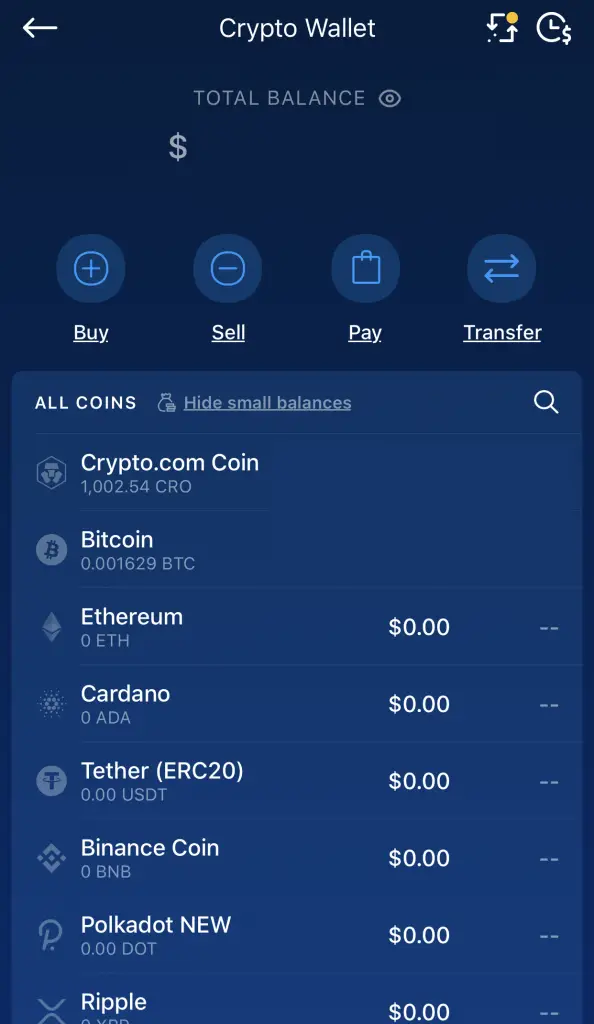
This can be done by tapping on the central icon and going to ‘Crypto Wallet‘.
#2 Tap on ‘Buy USDT’
You will be on the USDT price page. You’ll need to tap on ‘Buy USDT‘ to make the trade.

#3 Select your payment method
You cannot decide on the rate that you wish to buy USDT at. Instead, it will be done at the prevailing market rate.
There are 3 payment methods that you can use to buy USDT on Crypto.com:
1. Debit or credit card
You can use either a credit or debit card to purchase USDT directly.
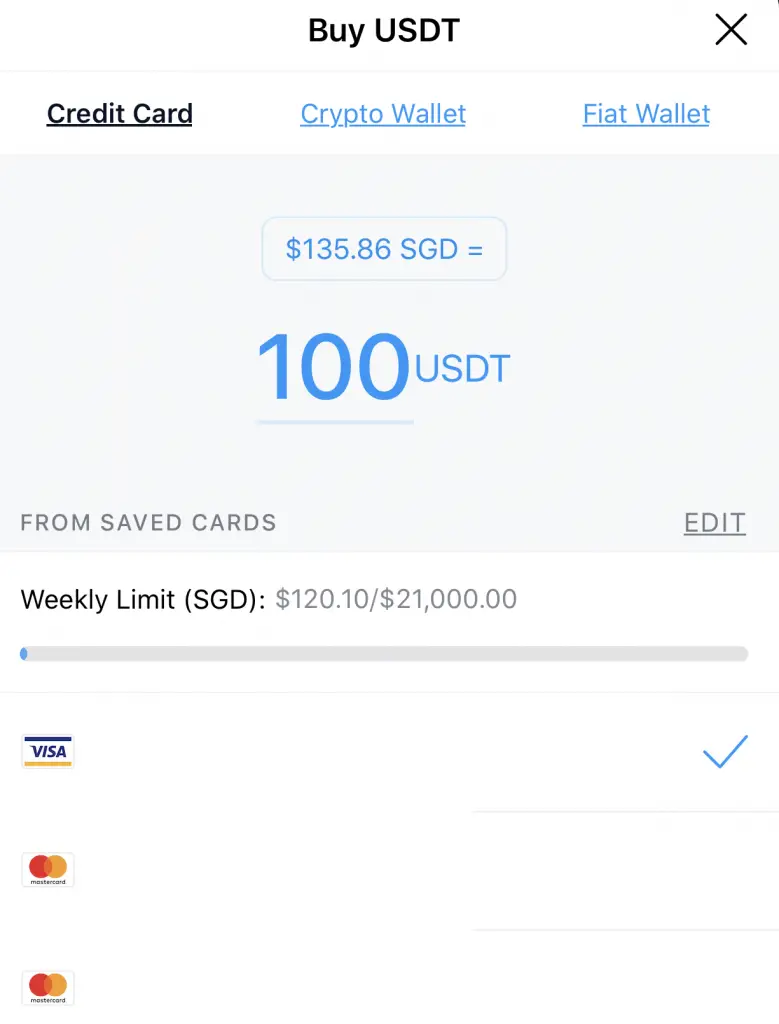
This would probably the most efficient way of buying USDT. However, you will be charged a 3.5% fee if you’re from Singapore!
Due to this high fee, it may not be worth buying USDT using your credit or debit card.
2. Crypto wallet
If you have other cryptocurrencies in your crypto wallet, you can use this to trade for USDT.
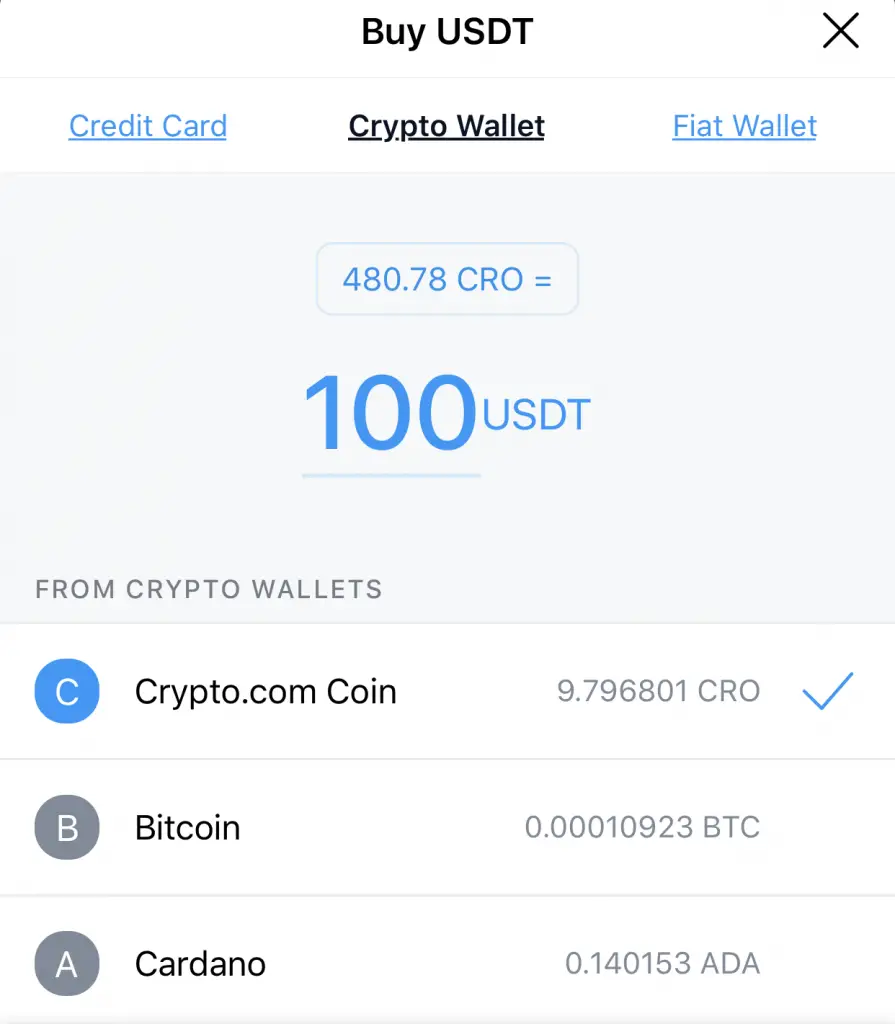
If you have any spare CRO or other currencies, you can trade them to USDT immediately!
3. Fiat wallet
The final way that you can buy USDT on Crypto.com is via a fiat wallet.
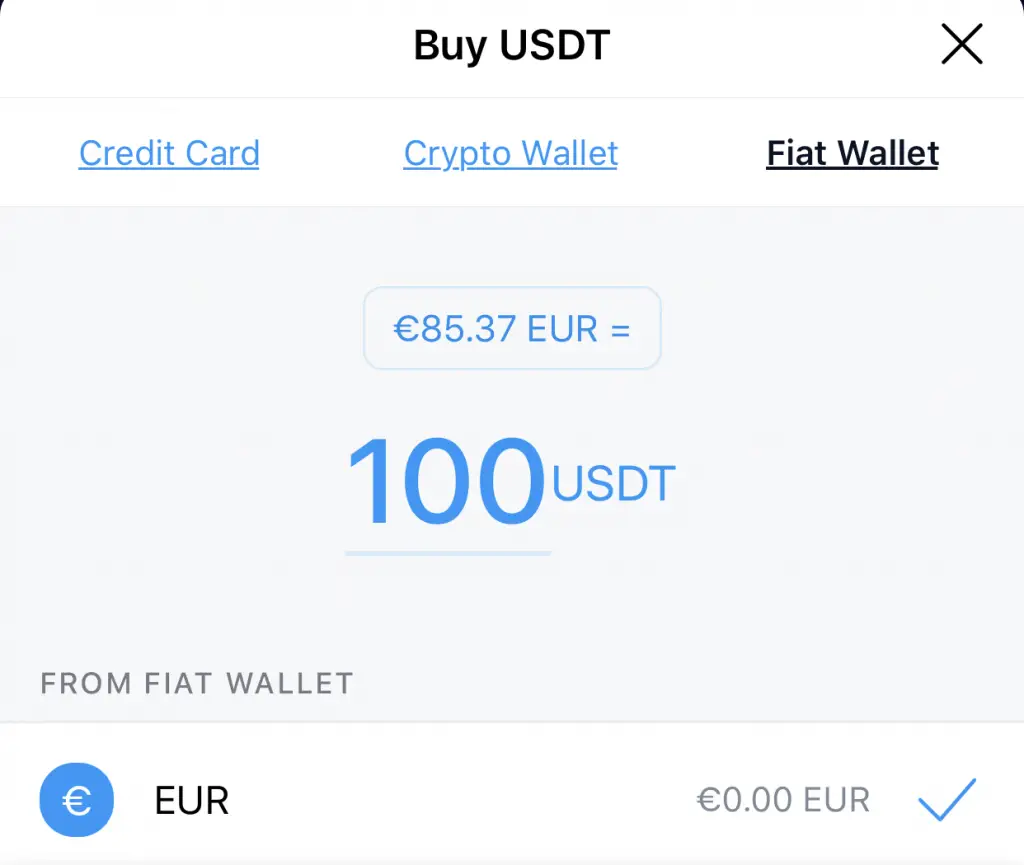
Fiat money is government-issued currency that is not backed by a physical commodity, such as gold or silver, but rather by the government that issued it.
Investopedia
You can only buy USDT from either a EUR or AUD fiat account.
Unlike Coinhako, you are unable to purchase USDT via Xfers!
This is because there are only 8 cryptocurrencies that you can purchase from Xfers:
If you want to buy USDT with SGD, here are the steps that you’ll need to do:
- Buy any of the 8 currencies above
- Purchase USDT using the crypto wallet (method 2)
However, you may incur a spread when trading via this method. Even though you are not charged any trading fees, you may still lose some money when you make both trades.
#5 Confirm the trade
When you confirm the details, Crypto.com will lock in the exchange rate for 15 seconds.
Once you confirm the trade, the USDT will be credited to your account.
Verdict
Here are the fees that you’ll incur with Crypto.com:
| Type of Fee | Amount |
|---|---|
| Deposit Fees | None |
| Trading Fees | None |
| Withdrawal Fee (SGD) | 0.4% per withdrawal (Xfers) |
| Withdrawal Fee (USDT) | USDT 18 |
The fees when paying with Crypto.com seem to be lower! However the spreads can be quite high.
A spread in trading is the difference between the buy (offer) and sell (bid) prices quoted for an asset.
IG Trading
Crypto.com does not disclose the spreads that they charge, so it is quite hard to tell for sure how much you’re losing.
When you make multiple trades on the Crypto.com app, you may lose some money due to the spread!
These costs can be hard to keep track, but it is something you’ll need to consider.
Crypto.com (Exchange)
If you are looking for a more cost effective way of buying other crypto using Crypto.com, you can consider using their exchange platform instead.

This platform is separate from the app, and you’ll need to create a separate account for it.
If you are interested in signing up for a Crypto.com Exchange account and stake at least 1,000 CRO, you can earn between $10-50 USD worth of CRO!
For this exchange, you aren’t able to trade your SGD for any of the currencies.
Instead, there are 3 main trading pairs that you can use:
- BTC
- USDT
- CRO

So how do you go about buying USDT on Crypto.com’s Exchange platform?
#1 Buy CRO or BTC directly from SGD
On the Crypto.com app, you can buy either CRO or BTC directly from your Xfers wallet.
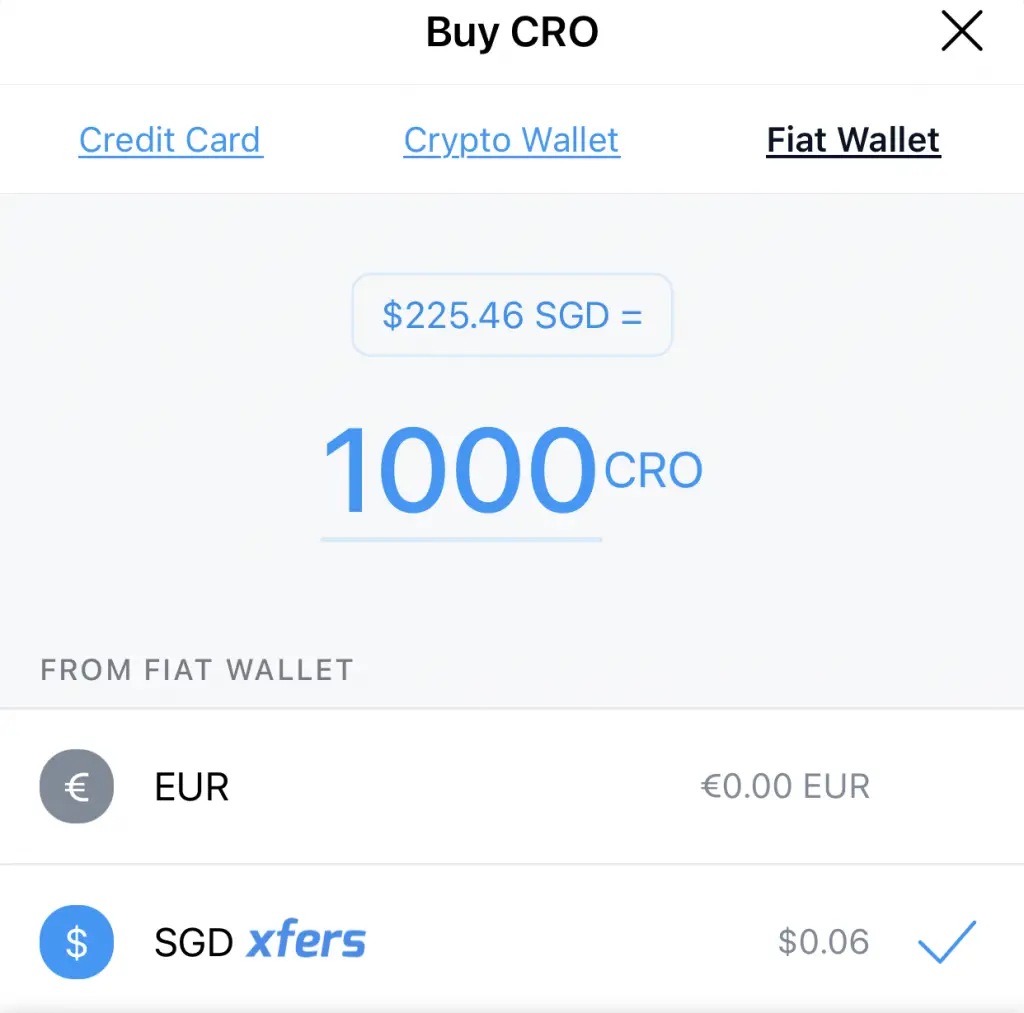
The crypto will be credited into your Crypto.com app wallet.
#2 Transfer your CRO to Crypto.com Exchange
After you have received your CRO or BTC, you will need to transfer it to the Crypto.com Exchange platform.
The transfer between the app and the exchange platforms is free.
On the currency’s page, you’ll need to go to ‘Transfer‘,
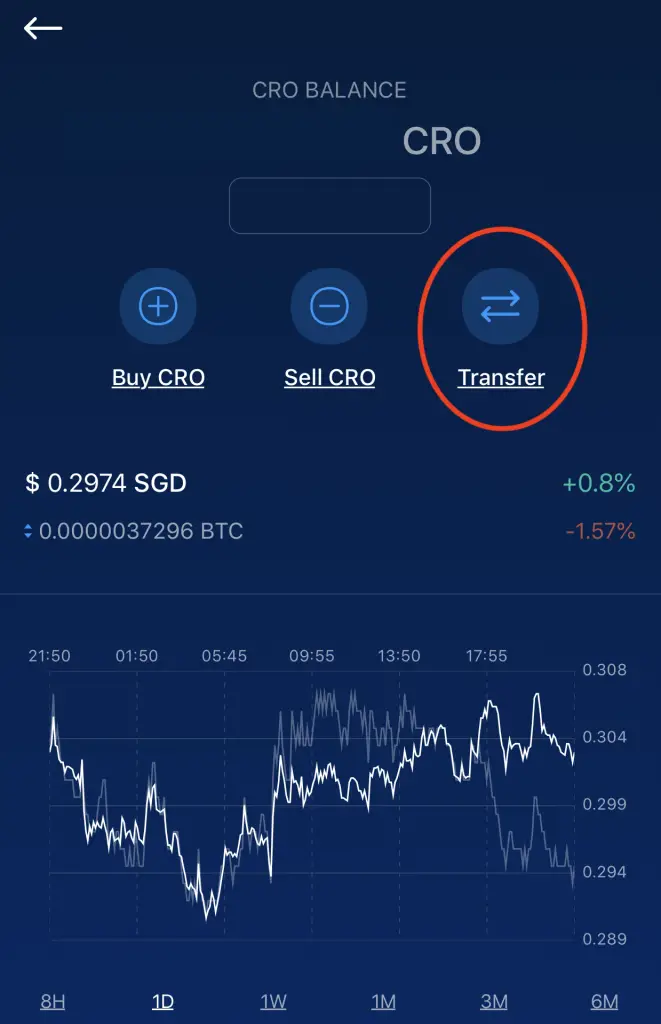
click on ‘Withdraw‘,
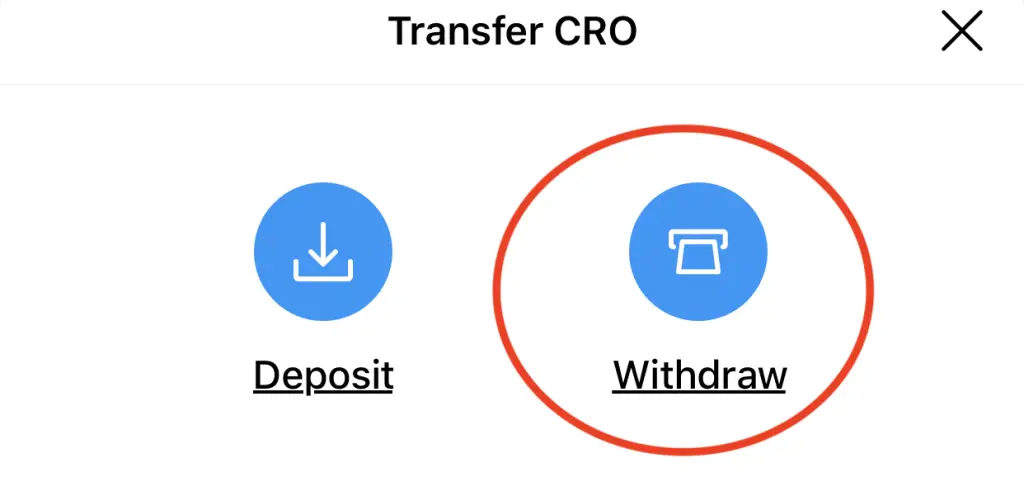
and then tap on ‘Crypto.com Exchange‘.
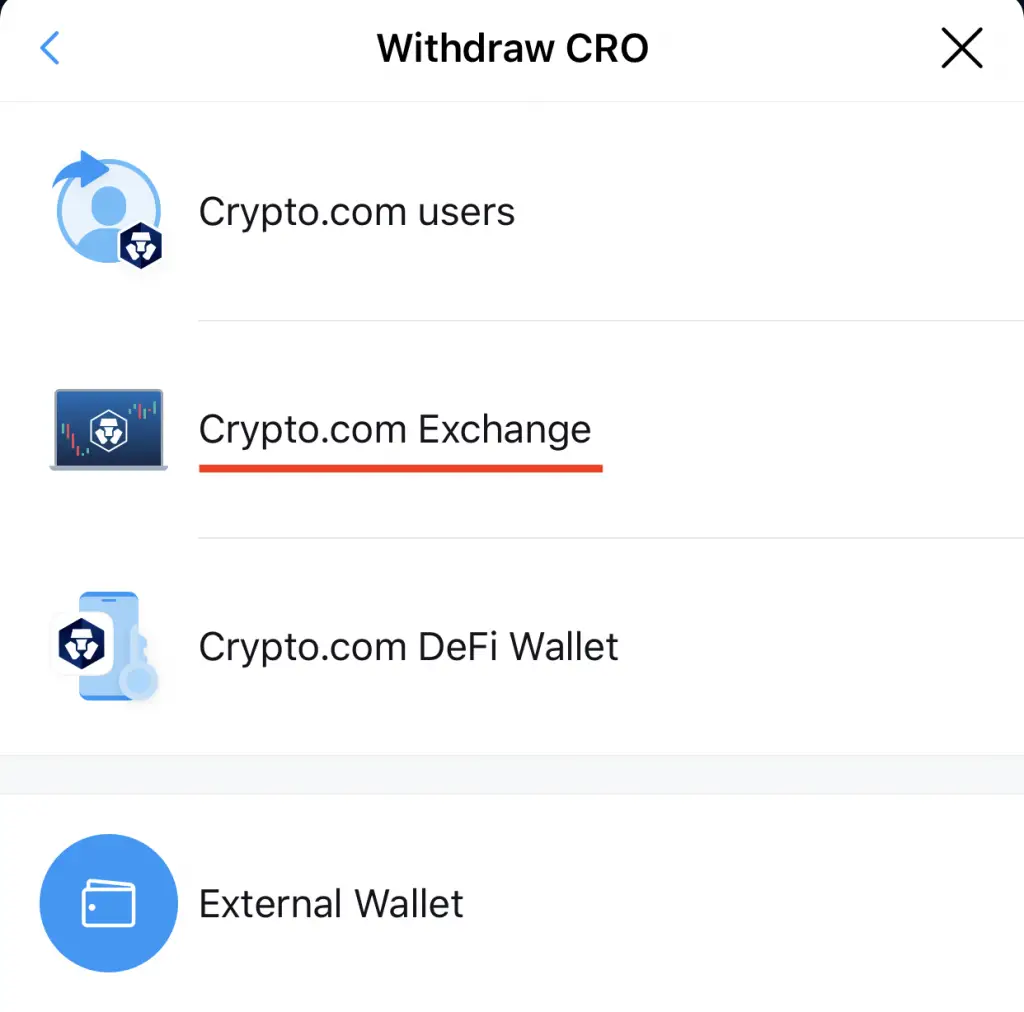
After selecting the amount, the CRO will be deposited in your Exchange account.
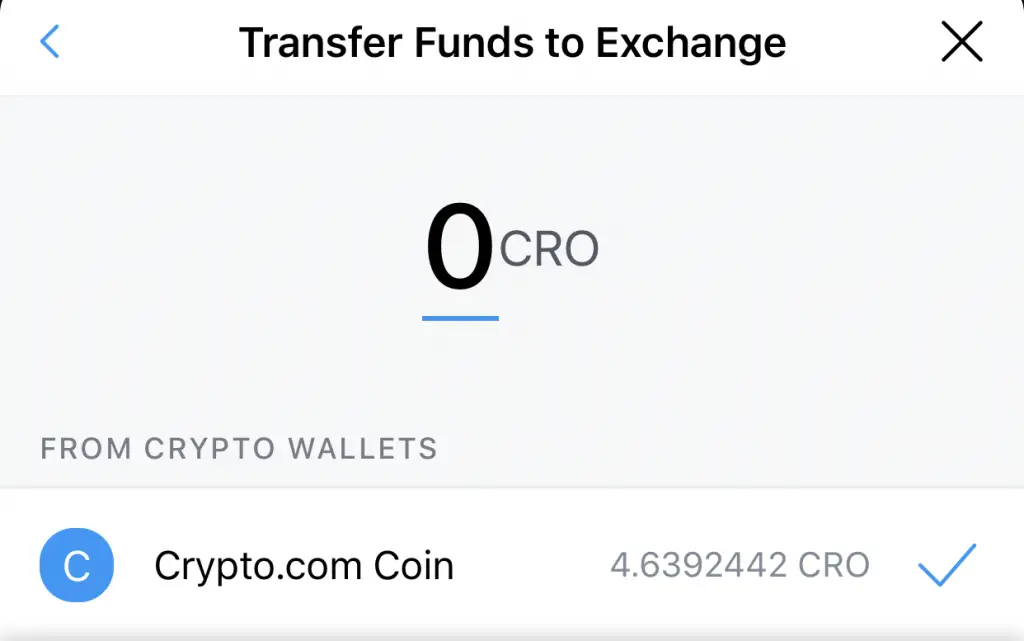
#3 Select CRO/USDT as your trading pair
On the Exchange platform, you’ll need to go to ‘Spot‘,

and select CRO/USDT as the trading pair.

If you want to trade using BTC, you can use the BTC/USDT trading pair too.
#4 Select the amount and make the trade
You can choose between 4 different types of trades on Crypto.com Exchange:
- Limit
- Market
- Stop Limit
- Stop Loss
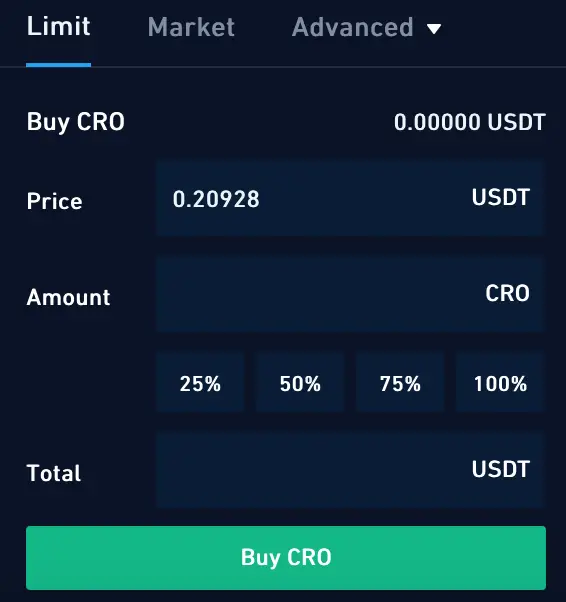
After selecting the price and the amount that you wish to buy, you can make the trade.
One thing I do not like about Crypto.com’s Exchange platform is that you are unable to see the fee that you’ll incur.
Verdict
Is this process really worth all the hassle? Why not just make the trade between CRO and USDT in the app?
Here is the price of 1 USDT in CRO in the Crypto.com app,
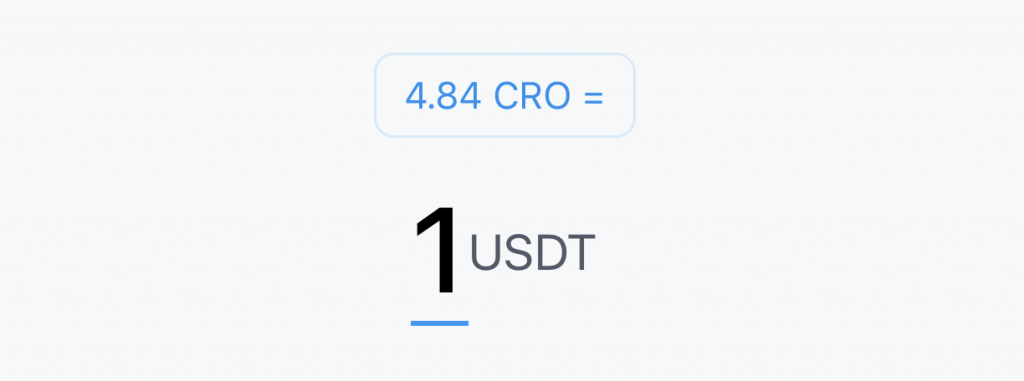
compared to the prevailing market rate on the Exchange platform at around the same time.

This amounts to 1 USDT : 4.77 CRO.
You are paying about an additional 0.07 CRO for every USDT that you buy on the app.
While this may seem very little, it will become significant if you are trading a large sum of money!
Moreover, you are able to select the price that you want to buy your USDT at with a Limit order. This means that the amount that you pay may be even lower!
When you trade on the Crypto.com Exchange, you will be charged up to 0.4% for each trade that you make.
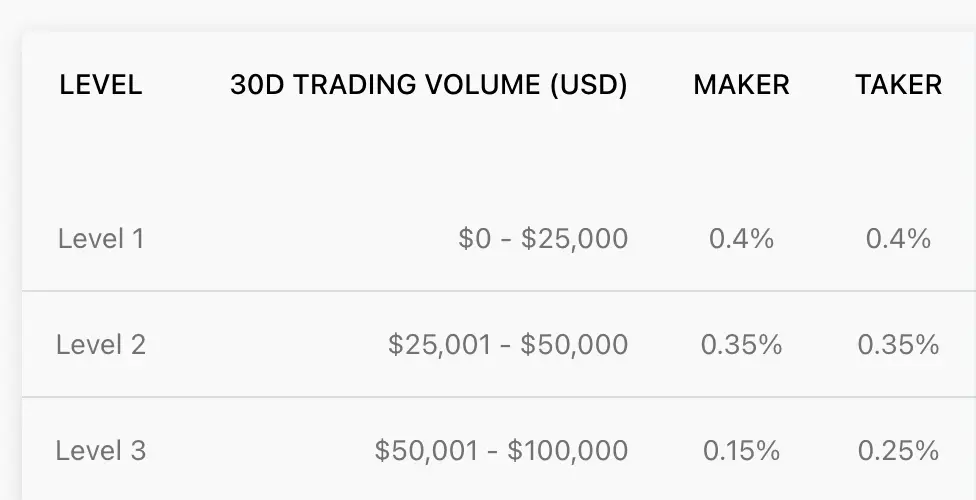
Even though the spread on Crypto.com’s app is quite large, it may still be more cost-effective to trade compared to the Exchange!
Remitano (P2P)
Remitano is a P2P platform that allows you to buy USDT from SGD. However, the rates for converting SGD to USDT are rather high.
Buying USDT from SGD is rather straightforward on the platform. On the homepage, you’ll need to go to ‘Choose another coin‘,
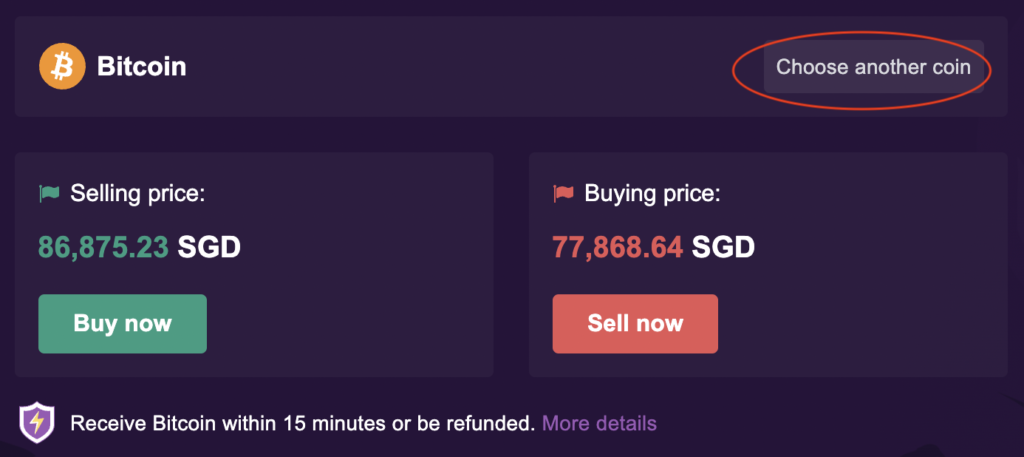
and select USDT.
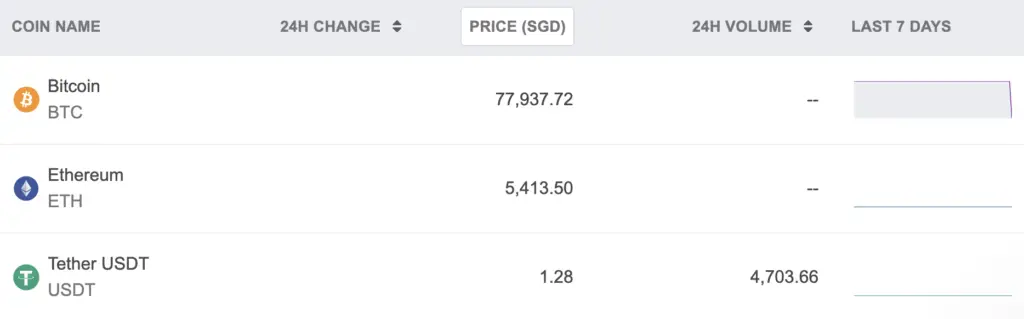
You will be able to see the best exchange rate between USDT and SGD that is on the market.
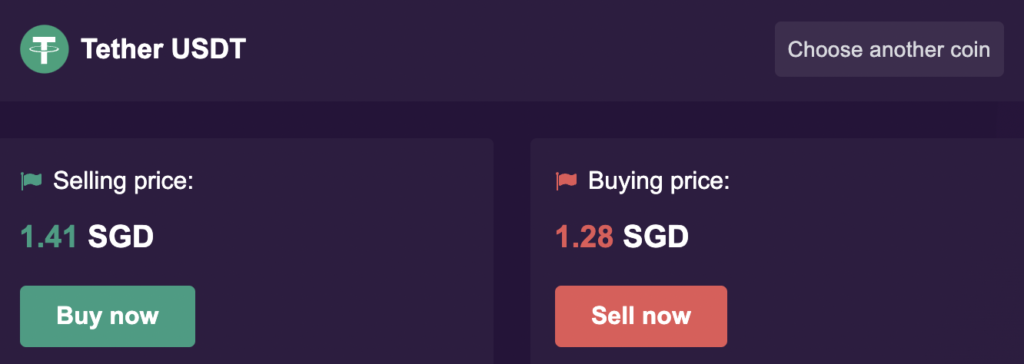
However, this is quite high compared to the other P2P platforms!
If you scroll down, you will see a list of different sellers and the rates that they are selling USDT for.
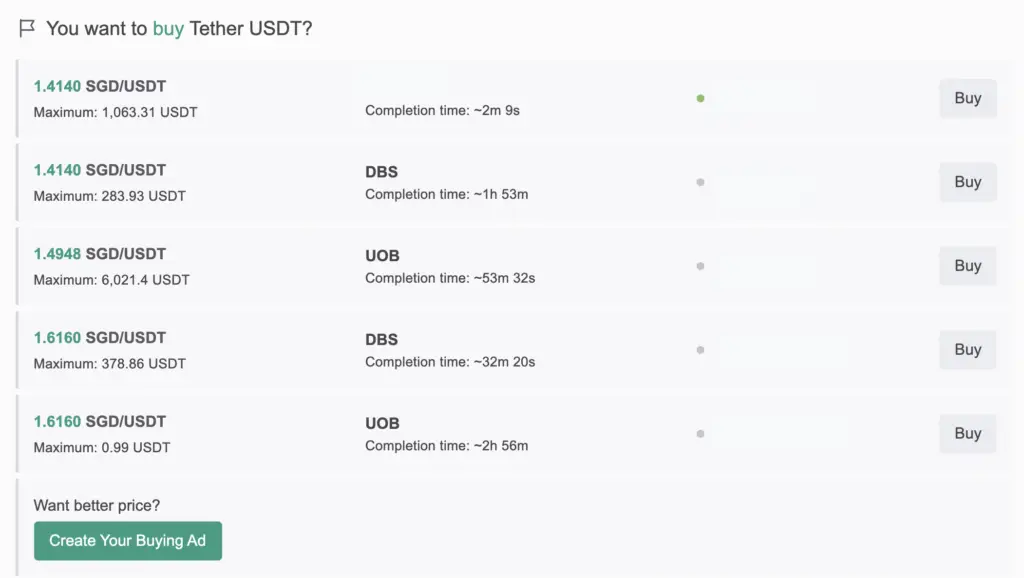
After selecting the seller of your choice, you can click on the Buy button. This will bring you to the transaction page.
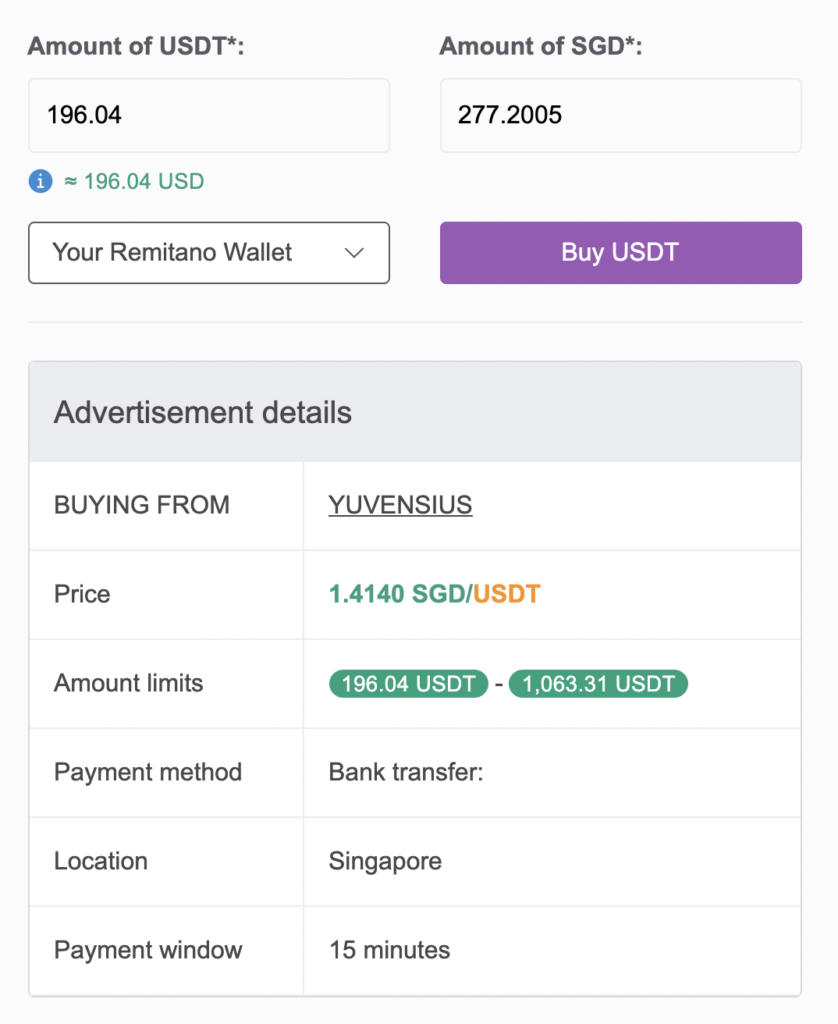
You can select where you want to deposit your USDT to:
- Your own Remitano wallet
- An external wallet
If you choose to send it to an external wallet, here are the 3 types of networks you can send to.
| Network | Withdrawal Fee |
|---|---|
| TRC20 | 1 USDT |
| ERC20 | 10 USDT |
| BEP20 | 1 USDT |
Similar to other platforms, withdrawing via the ERC20 network will be the most expensive.
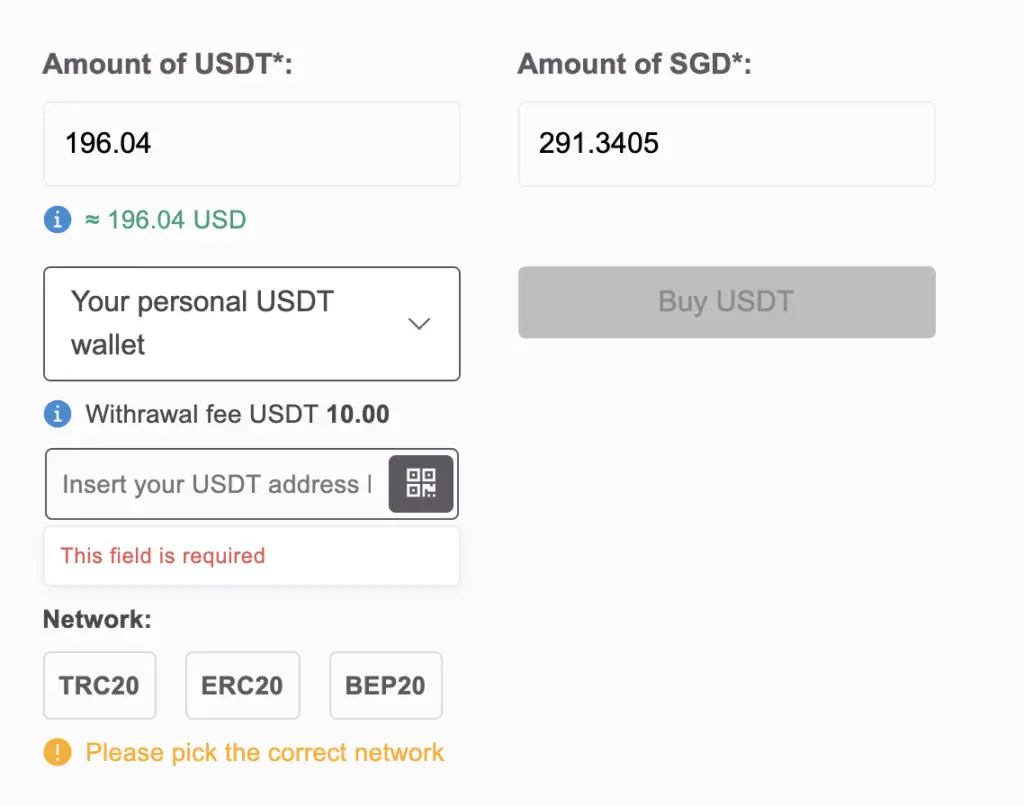
You’ll need to make sure that the wallet that you’re withdrawing to supports the network that you’re intending to use. If you send a TRC20 version to an ERC20 deposit address, your crypto may be lost forever!
After confirming the destination of your USDT, you will be given the details to transfer your SGD to the seller.
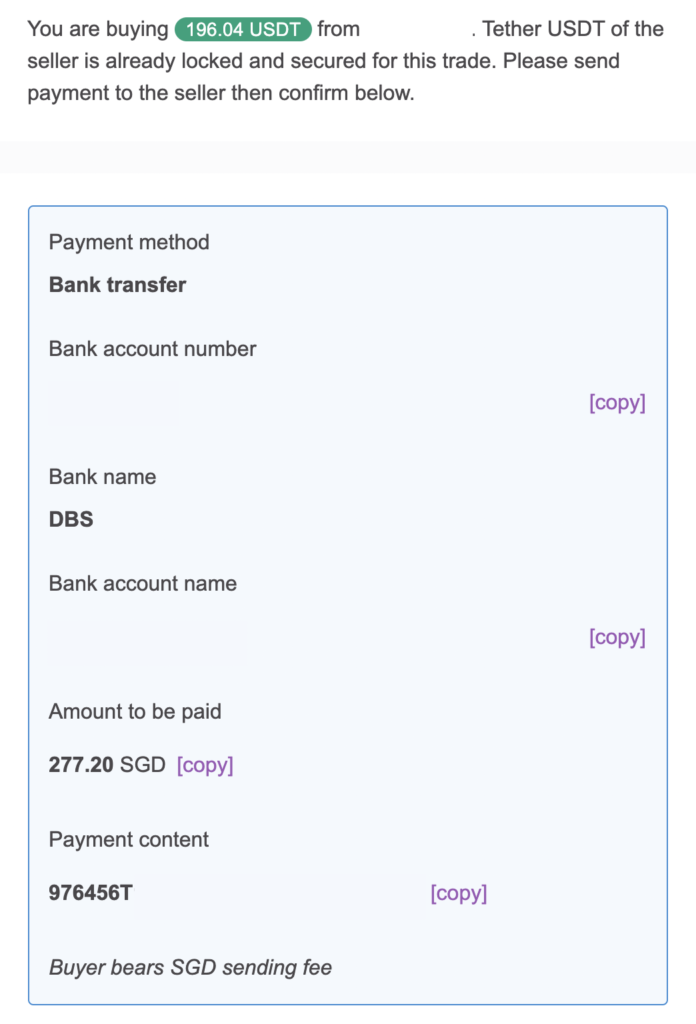
Once the seller has received your SGD, USDT will be transferred to your wallet.
Verdict
Remitano is a rather fuss-free way of buying USDT from SGD. However, the exchange rate is much less favourable (around 1:1.4) compared to the usual exchange rate between SGD and USD (1:1.35).
This is because Remitano adds a 1% fee for every transaction that you make on the platform.
If you are intending to buy a huge amount of USDT, you may lose out a lot due to this poor exchange rate!
Since this is a P2P exchange, do take extreme caution whenever you are transacting on this platform.
Huobi P2P
Another way that you can buy USDT via a P2P platform is by using the Huobi P2P platform. While this method also does not charge any fees, there are risks involved since you do not know who the seller is!
To use this method, you’ll need to go to the ‘Buy Crypto‘ tab on Huobi.

You will be brought to a screen that gives you 2 options:
- Quick Buy / Sell
- P2P Market
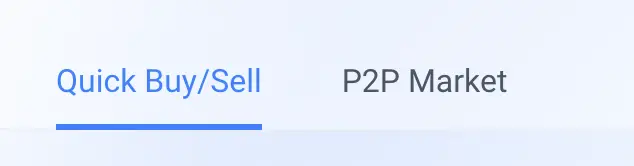
If you choose the Quick Buy option, you will buy USDT at the ‘lowest price’ that is offered on the P2P platform.
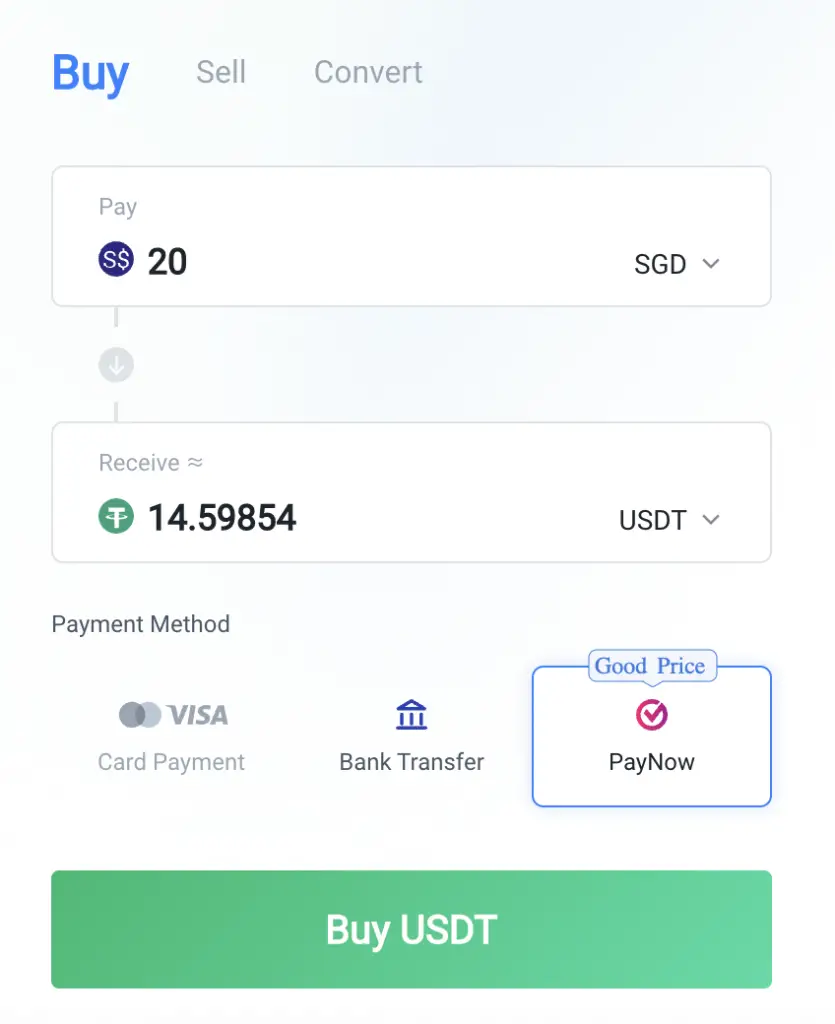
This means that you can’t choose the seller that you’re buying from!
If you want to have a look at the different rates that are available, you can select P2P market, which will bring up advertisements from the different sellers.
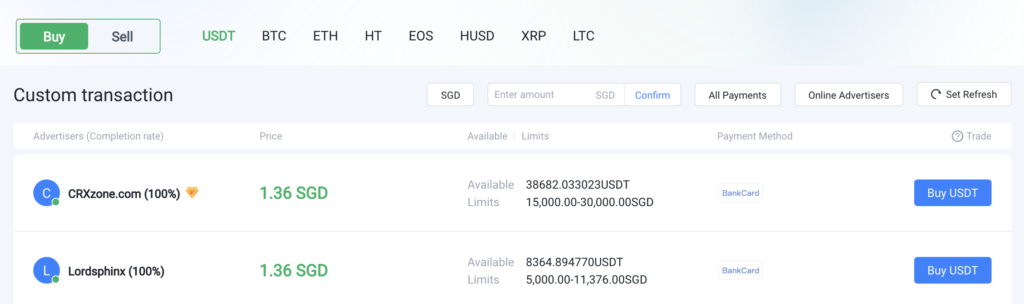
Some of the ways that you can transfer SGD to the seller include:
- PayNow
- Bank Transfer
Similar to the Binance P2P platform, you will need to select the amount of USDT that you want to buy.
Some of these advertisements may have a minimum amount. If you are looking to buy only a small amount of USDT, then it may be hard to find one at a competitive rate!
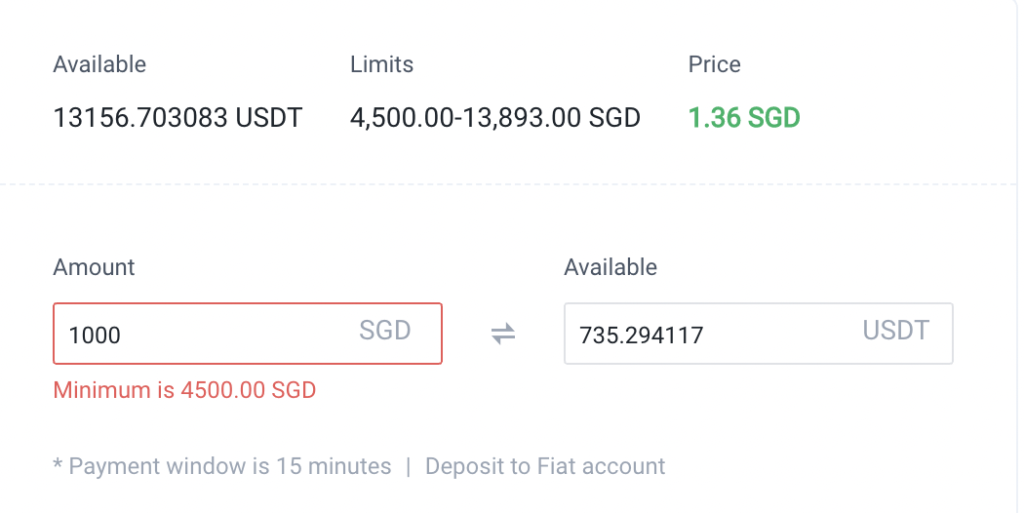
After that, you will find the details to transfer the money to the seller.
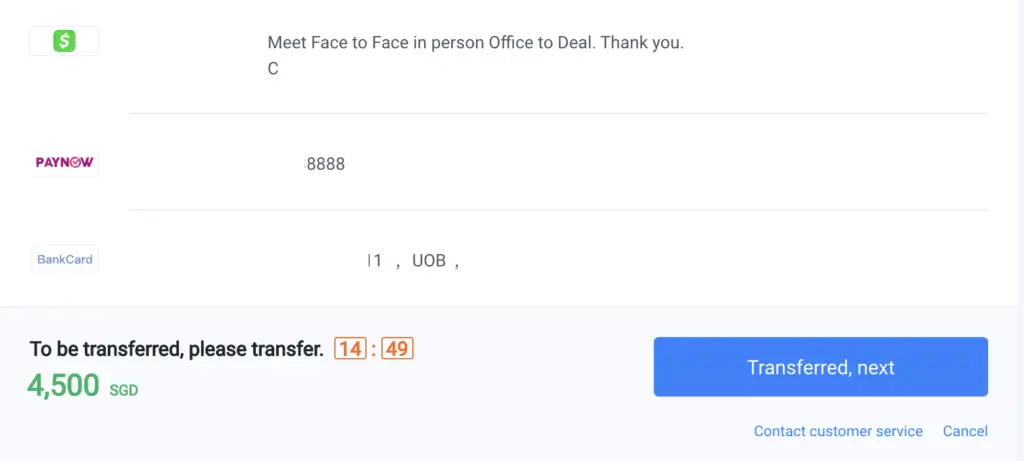
Once the seller has received your money, he/she will transfer the USDT to your Huobi account.
Verdict
Similar to the Binance P2P platform, there is a huge risk of buying USDT using this method. This is because you do not how credible the seller is!
As such, you do need to be very cautious when buying USDT from P2P platforms.
OKEx P2P
OKEx is another platform that offers P2P trading to buy USDT from SGD.
The layout for OKEx is very similar to Huobi!
You will need to go to the ‘Buy/Sell‘ tab on OKEx,

and this will offer you the same options as Huobi:
- Quick trade
- P2P trade
For the Quick trade option, OKEx allows you to buy USDT using these methods:
- PayNow (P2P)
- Bank transfer (P2P)
- Visa / Mastercard / Apple Pay (non-P2P)
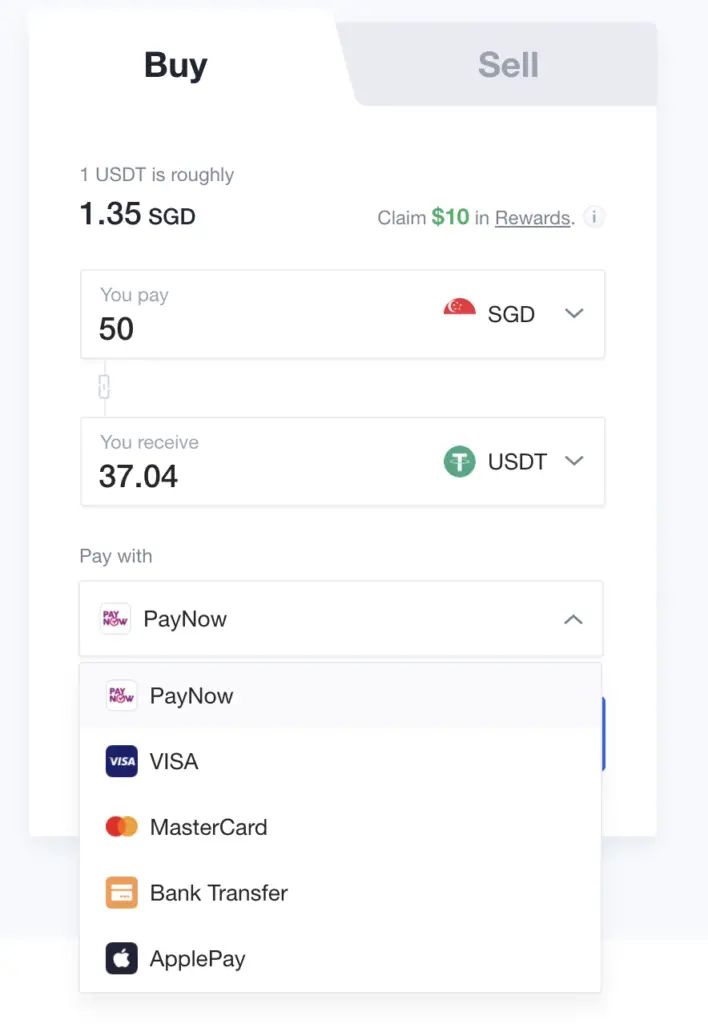
If you choose to pay by the non-P2P methods, you may incur a fee. As such, you may receive a lower amount of USDT compared to using the P2P methods.
When you go to the ‘P2P trade’ tab, you will see a similar marketplace to Huobi.
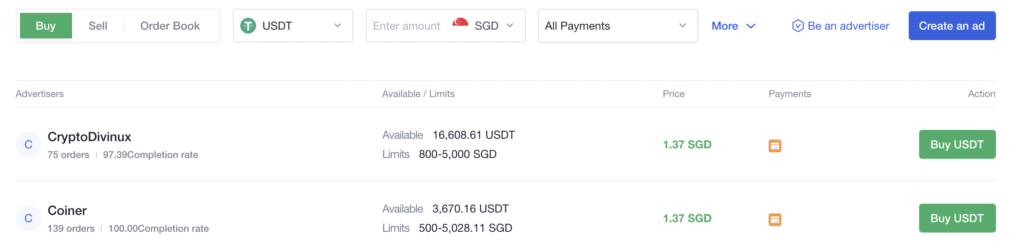
As such, the process is very similar to how you’ll buy USDT on Huobi!
Verdict
With all P2P platforms, I would advise you to be very careful if you want to buy from these platforms. Although there are no fees, you will need to consider if you’re willing to take the risk that the seller will default with your SGD!
Can I buy USDT on Binance Singapore?
The Binance Singapore platform currently only supports 8 cryptocurrencies, and does not have USDT as one of them. You will be unable to buy, sell or receive USDT on the Binance Singapore platform.
Binance Singapore and Binance are 2 separate platforms. While Binance supports many different altcoins, Binance Singapore only supports 8 cryptocurrencies.
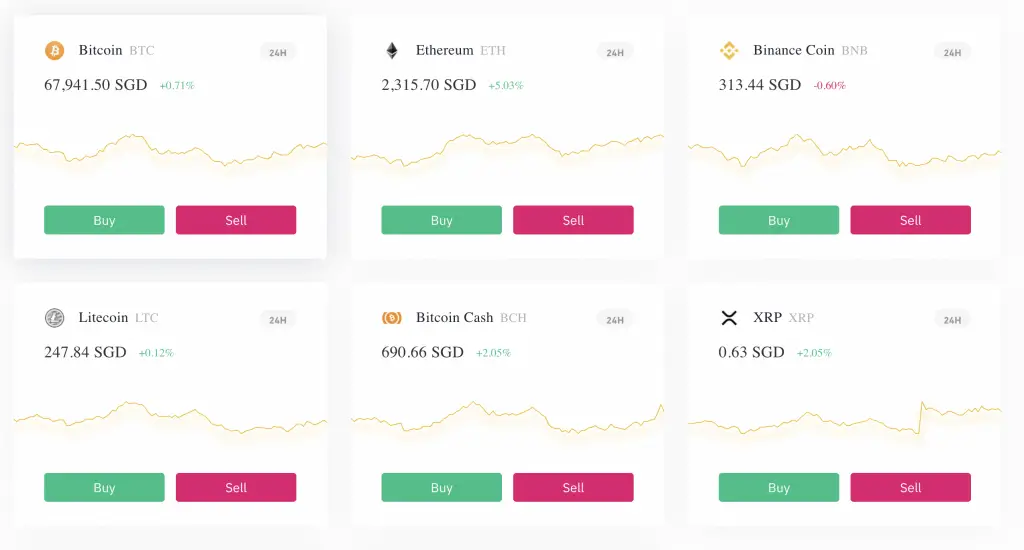
Since USDT is not one of them, you will be unable to buy USDT on Binance Singapore.
Conclusion
Buying stablecoins directly from SGD is much harder compared to other currencies. However, when compared to other stablecoins like USDC or UST, there are more methods to buy USDT.
If you want to buy USDT, the 5 main methods to buy it directly from SGD include:
Ideally, you’d want to buy USDT on a platform that supports TRC20. This is because the withdrawal fees are much cheaper compared to sending it via ERC20.
However, don’t forget to check if the platform that you’re withdrawing to accepts TRC20 deposits of USDT!
Once you have bought your USDT, you may also consider transferring it to a platform that allows you to earn some interest.
However, if you’re thinking of cashing out your profits, you may want to consider selling USDT back to SGD as well.
👉🏻 Referral Deals
If you are interested in signing up for any of the products mentioned above, you can check them out below!
Tokenize Referral (Get 5 TKX worth ~ $25 SGD)
If you are interested in signing up for a Tokenize account, you can use my referral link.
You will be able to receive 5 TKX in your account (worth ~$25 SGD)!

Here’s what you need to do:
- Sign up for a Tokenize account
- Trade at least $1000 USD worth of crypto
- Receive 5 TKX in your Tokenize wallet
You can view details of this referral program on Tokenize’s website.
Receive a further SGD $50 worth of TKX when you upgrade to Premium
You are able to receive another SGD $50 worth of TKX if you upgrade to the Premium or Platinum membership of Tokenize.
You will need to pay 160 TKX to upgrade your membership to the Premium tier.
Once you have upgraded your membership tier, you will receive the TKX bonus!
You can view more information about this promotion on Tokenize’s website as well.
Coinut Referral (Receive 73 USDT worth $97 SGD)
If you are interested in signing up for a Coinut account, you can use my referral link.
You will be able to receive 73 USDT upon signing up!

Here’s what you’ll need to do:
- Sign up for a Coinut account and complete your KYC assessment
- Trade ≥ $100 USD worth of crypto using a Market Order (using SGD) within 180 days of registering your account
Once you’ve completed the 2 steps, you’ll receive 73 USDT in your account.
Crypto.com Referral (Get up to $25 USD worth of CRO)
If you are interested in signing up for Crypto.com, you can use my referral link and enter the code ‘x2kfzusxq6‘.
We will both receive $25 USD worth of CRO in our Crypto Wallet.
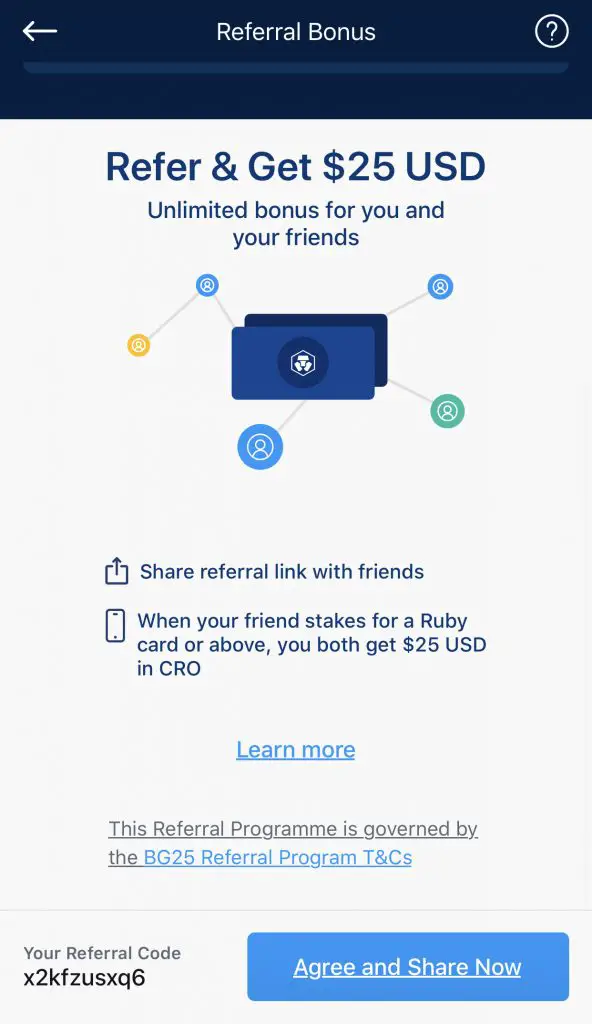
Here’s what you’ll need to do:
- Sign up for a Crypto.com account
- Enter my referral code: ‘x2kfzusxq6‘
- Stake enough CRO to unlock a Ruby Steel card or higher
The amount of CRO that you need to stake depends on the card you wish to get, and the currency you are staking in.
You can read more about the referral program on Crypto.com’s website.
Crypto.com Exchange Referral (Earn $10 USD- $50 USD in CRO)
If you are interested in creating a Crypto.com Exchange account, you can use my referral link and enter the code “x2kfzusxq6“.
Depending on the amount of CRO you stake on the Crypto.com Exchange, you are able to earn between USD $10 to USD $50!
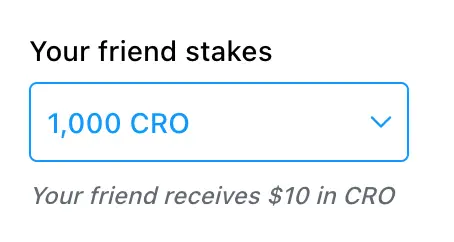
Here are the amounts that you’ll need to stake to receive the bonuses:
| Amount of CRO Staked | Referral Bonus You Receive |
|---|---|
| 1,000 – 4,999 CRO | $10 |
| ≥ 5,000 CRO | $50 |
If you’ve already signed up for the Crypto.com app, you can still sign up for this bonus! This is because the Crypto.com App and Exchange are 2 different platforms.
You can read more about this referral program on Crypto.com’s website.
Binance Referral (Receive 5% off your trading fees)
If you are interested in signing up for a Binance account, you can use my referral link.
You will be able to receive 5% off all of your trading fees on Binance!

Do you like the content on this blog?
To receive the latest updates from my blog and personal finance in general, you can follow me on my Telegram channels (Personal Finance or Crypto) and Facebook.
Are you passionate about personal finance and want to earn some flexible income?