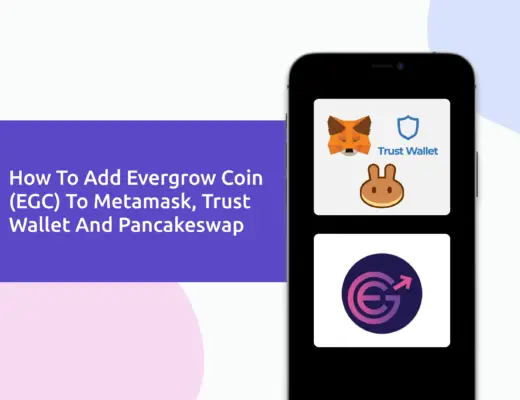Last updated on November 19th, 2021
If you want to buy cryptocurrency in Singapore, you may have heard of Xfers.
This company has partnered with many crypto exchanges in Singapore. As such, they are the main way you can use SGD in these exchanges to purchase crypto.
So what exactly is Xfers, and how can you use it to purchase crypto?
Here’s what you need to know:
Contents
- 1 What is Xfers?
- 2 How do I sign up for Xfers?
- 3 What is the Xfers Digital Goods Wallet?
- 4 How to deposit SGD into Xfers
- 5 How to withdraw from Xfers
- 6 Are there any fees when using Xfers?
- 7 What are the deposit and withdrawal limits for Xfers?
- 8 Which crypto exchanges have Xfers support?
- 9 Is Xfers safe?
- 10 Conclusion
- 11 👉🏻 Referral Deals
What is Xfers?
Xfers is a payment solutions provider for businesses to automate bank transfer payments in Singapore. They also have StraitsX, which is a payment infrastructure for Digital Assets like cryptocurrencies. You are able to have both a Digital Goods Wallet and a General Wallet on their platform.
Xfers was mainly started to unify banking systems across Southeast Asia. However, they have started to provide payment solutions for cryptocurrencies as well!
Xfers is one of the main ways that you can use SGD to purchase cryptocurrencies on the different crypto exchanges.
Is Xfers a crypto wallet?
Xfers is not a cryptocurrency wallet. While it allows you to store XSGD on their platform, Xfers is mainly a digital payment gateway that allows you to transfer funds from your bank account to one of the cryptocurrency platforms.
How do I sign up for Xfers?
Xfers will verify your identity as part of the KYC requirements by MAS. You can use SingPass during the signup, but you will still need to take a selfie to verify your identity.
How long does the Xfers verification take?
Xfers aims to verify and approve your account within 24 hours. However, due to a large influx of signups, the verification process may take up to 5 business days.
With cryptocurrencies becoming more popular with Singaporeans, Xfers may experience a huge increase in the number of signups. In this case, it may take up to 5 business days for you to get approved.
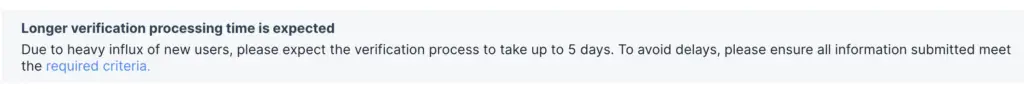
What is the Xfers Digital Goods Wallet?
The Xfers Digital Goods Wallet is a wallet to be used for digital products. This allows you to transfer either SGD or XSGD to the different crypto exchanges in Singapore.
Most crypto exchanges do not allow you to directly transfer your SGD to their platform via FAST.
Instead, you would need to go through Xfers’ Digital Goods Wallet first. You will then be able to purchase cryptocurrencies using SGD.
As such, Xfers acts like the middleman between your bank account and the crypto exchange.
To start using Xfers, you’ll need to deposit your funds into your Digital Goods Wallet.
How to deposit SGD into Xfers
Here’s what you need to do to deposit your SGD into Xfers:
- Go to ‘My Account’
- Add a bank account in your own name
- Go to ‘Digital Goods Wallet → Deposit’
- Select ‘Digital Goods Wallet’ as your deposit destination
- Select your bank account and enter the amount to transfer
- Go to your bank app and add the details
#1 Go to ‘My Account’
To start depositing money into your Xfers account, you’ll need to link a bank account first.
You’ll need to go to ‘My Account‘ in the Xfers dashboard.
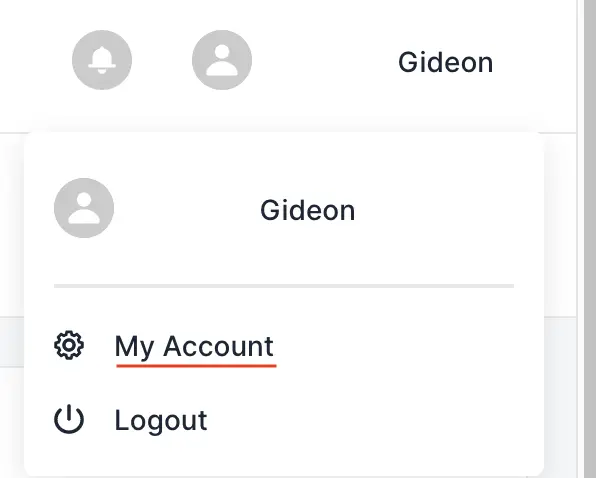
#2 Add a bank account in your own name
You’ll need to click the ‘Add New‘ button to add your first account.
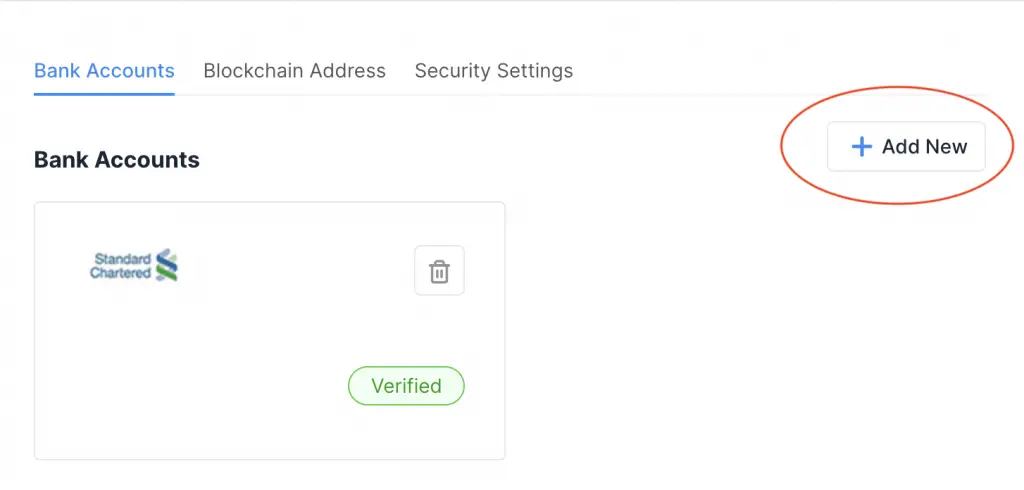
After that, you’ll need to enter the details of your bank account.
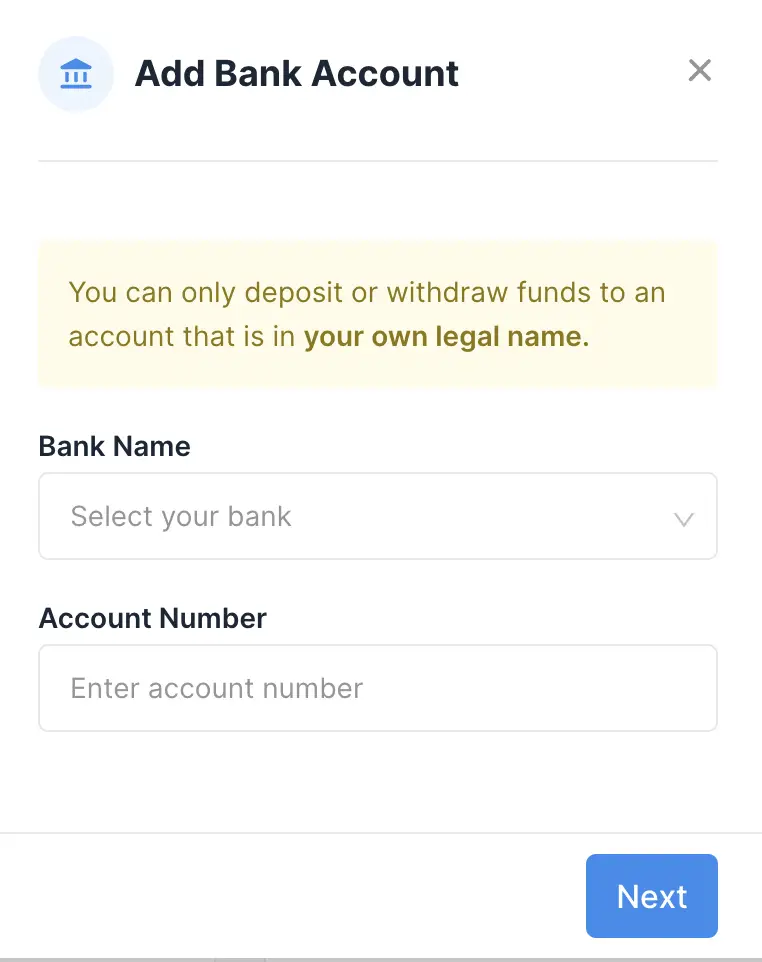
Make sure to add one that is under your own name!
#3 Go to ‘Digital Goods Wallet → Deposit’
Once you’ve linked your bank account, you’ll need to go back to the Xfers dashboard.
There, you’ll see the Digital Goods Wallet, which is the wallet you’ll use to deposit your funds to a crypto exchange.
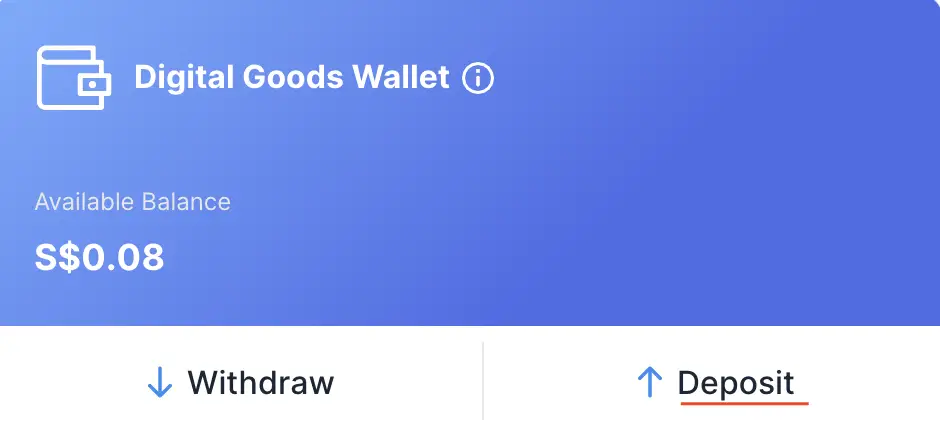
#4 Select ‘Digital Goods Wallet’ as your deposit destination
You’ll be brought to another page, where you’ll need to select Digital Goods Wallet as your deposit destination.
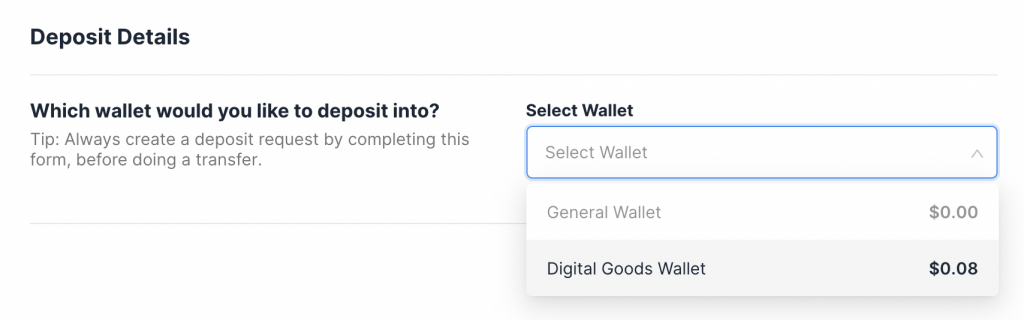
#5 Select your bank account and enter the amount to transfer
After that, you’ll need to select the bank account that you’re depositing from, and the amount.
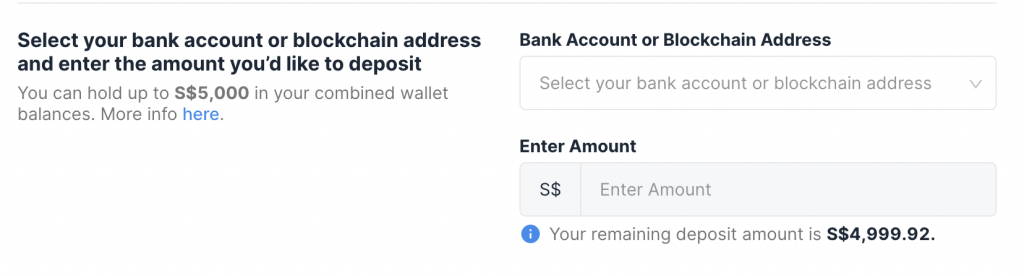
When you are depositing your funds into Xfers, make sure that you use your linked bank account!
#6 Go to your bank app and add the details
You will be shown certain instructions to deposit your funds into Xfers.
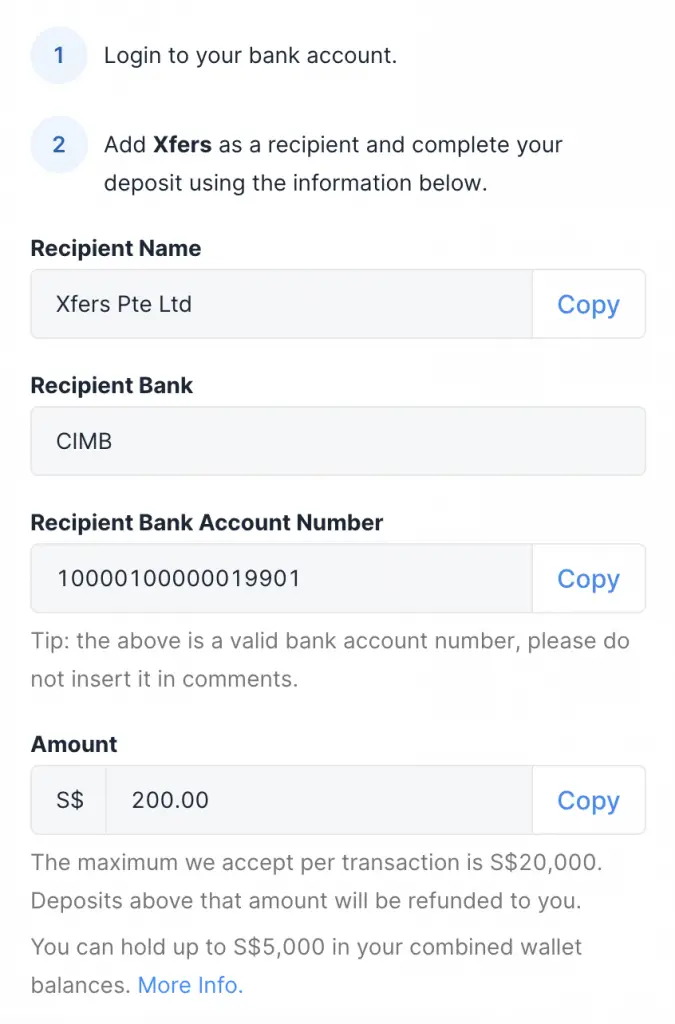
You’ll need to add Xfers’ bank account as a payee, and transfer the funds via FAST.
Once you have transferred, it will take a few minutes for Xfers to process your request.
The funds will be credited into your Xfers wallet once it is done.

How to withdraw from Xfers
Here’s what you need to do to withdraw your funds from Xfers:
- Go to ‘Digital Goods Wallet → Withdraw’
- Select the wallet you wish to withdraw from
- Select your bank account and amount to withdraw
- Confirm the transaction
#1 Go to ‘Digital Goods Wallet → Withdraw’
You may have sold some of your funds from your crypto wallet back into your Digital Goods Wallet.
Just like depositing your funds into Xfers, you’ll need to go to your Digital Goods Wallet.
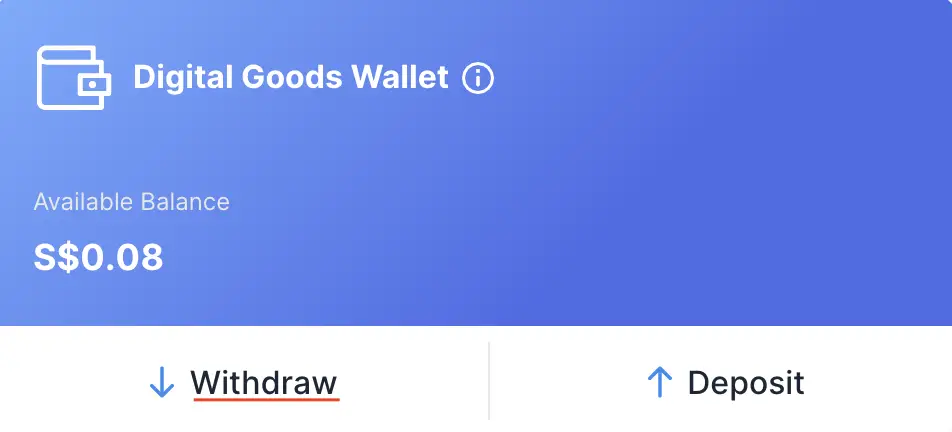
#2 Select the wallet you wish to withdraw from
Just like before, you’ll need to select the wallet you wish to withdraw from.
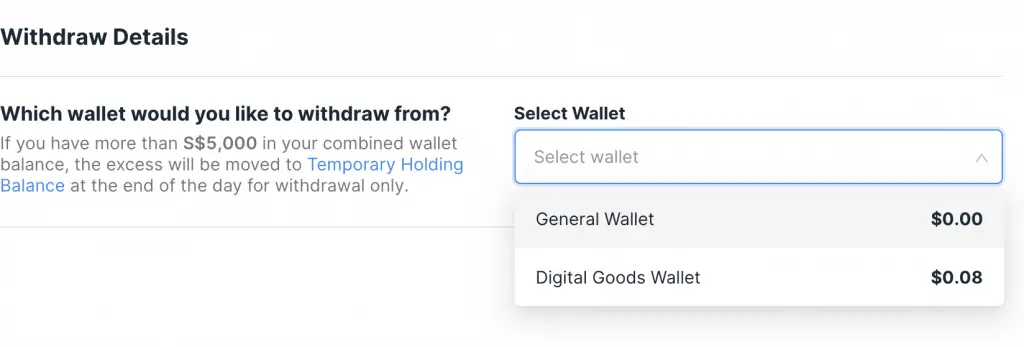
In this case, it will be from your Digital Goods Wallet.
#3 Select your bank account and amount to withdraw
You’ll need to select the bank account you wish to withdraw too, as well as the amount.
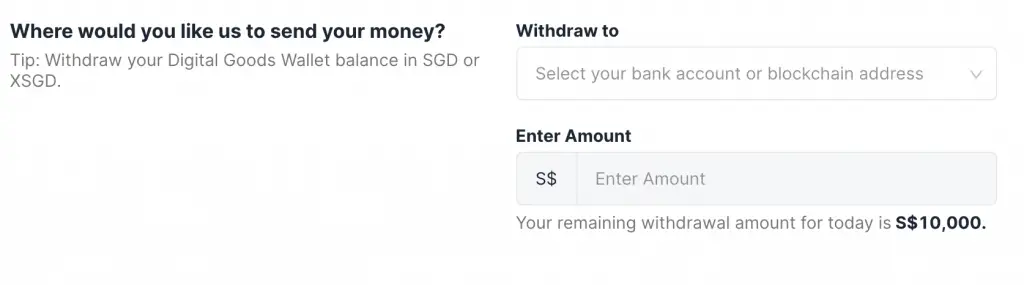
#4 Confirm the transaction
After entering all of the details, you’ll need to confirm your transaction.
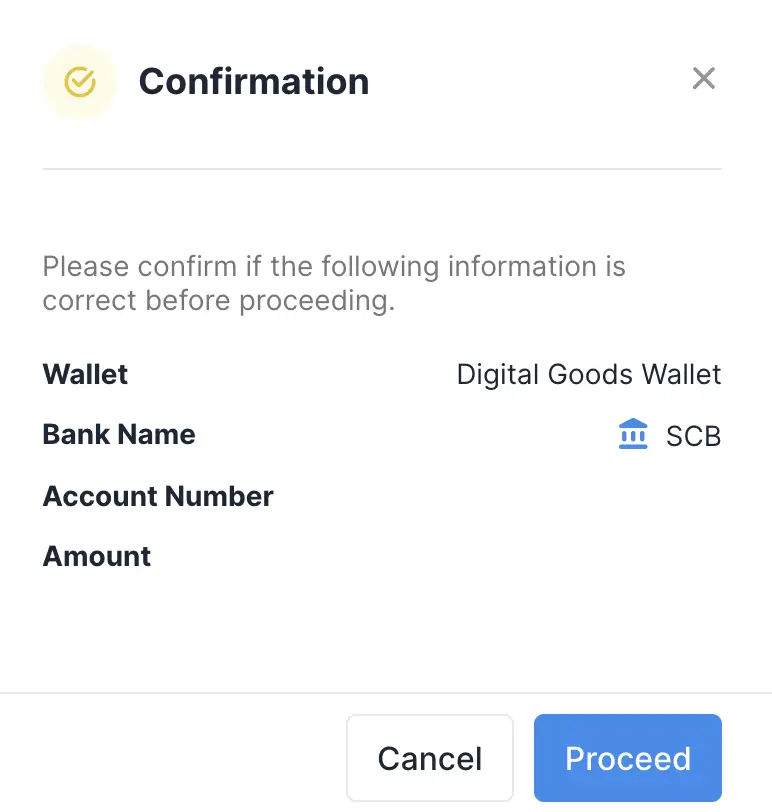
The funds will take up to 1 day to be transferred to your bank account.
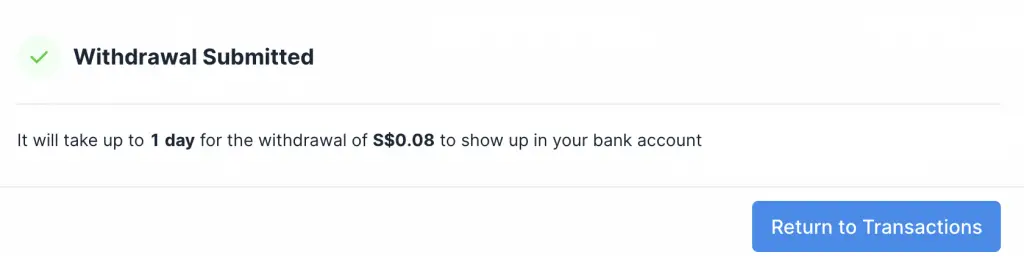
How long does a withdrawal from Xfers take?
Xfers aims to process any withdrawals that you make from your Xfers wallet to your bank account within 1 business day. However, the withdrawal may take up to 3 business days for certain types of withdrawals.
So far, Xfers has processed my withdrawals rather quickly, most usually within 1 business day. However, if there is a surge of withdrawals, it may take longer for your withdrawal to be processed!
Are there any fees when using Xfers?
Xfers does not charge any fee for topping up or withdrawing from your personal wallet. However, you may be charged a 1% admin fee if you fail to follow the top-up instructions to your wallet.
Even though Xfers acts as the middleman for most crypto exchanges, they do not charge any fees for processing your transfers.
However, you may incur a 1% admin fee if you do not follow the instructions to deposit funds into your wallet.
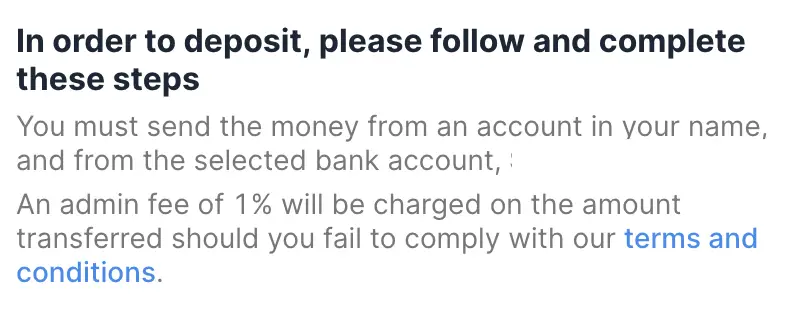
To avoid any errors, here are some things you’ll need to take note of:
- Xfers’ bank account number
- Transferring from your linked account with Xfers
If not, you may incur an unnecessary fee!
What are the deposit and withdrawal limits for Xfers?
Xfers has a combined holding limit of $5,000 (Digital Goods Wallet + General Wallet), an annual spending limit of $30,000, and a daily withdrawal limit of $10,000.
The annual spending limit on Xfers will be reset on a 365 rolling-day basis after your first transaction with one of Xfers’ partner merchants.
For example, I spent $840 with Xfers on 4 Dec 2020. My annual spending limit will increase by $840 on 5 Dec 2021.
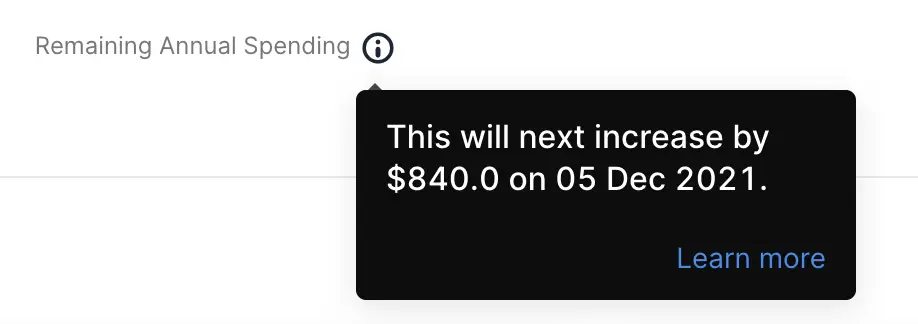
There is no deposit limit on your Xfers account. However, the combined amount you have with Xfers cannot exceed $5,000 after you deposit more funds into Xfers.
For example, you may have $4,950 in your Xfers account. You can only deposit up to $50 into your account.
If not, the excess cash will be placed in your Temporary Holding Balance. You can only withdraw the amount that you have inside this account to your linked bank account.
Which crypto exchanges have Xfers support?
Here are 6 crypto exchanges that offer Xfers support to transfer your SGD:
Here are the options explained one by one:
#1 Coinhako
Coinhako allows you to deposit your money via Xfers Direct Charge. However, you will be charged a 0.55% fee for each deposit by Xfers.
Instead, you can directly transfer your SGD to Coinhako via FAST.
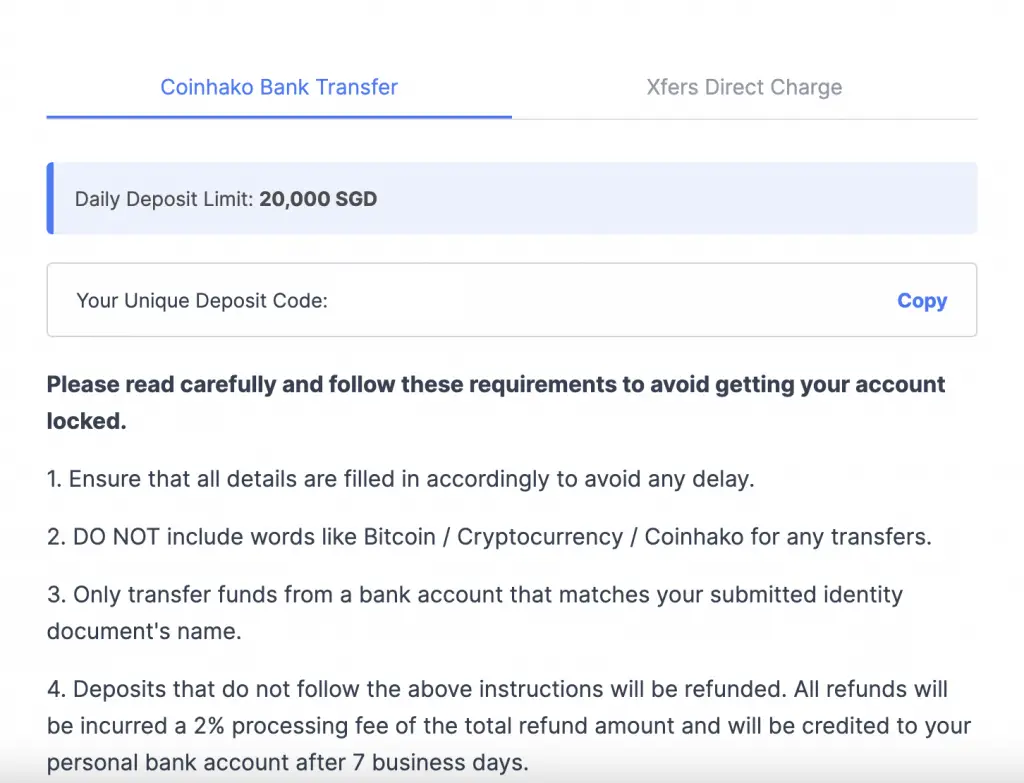
There is no deposit fee when you transfer your SGD via FAST.
As such, this method will help you to save on unnecessary fees!
#2 Gemini
Gemini allows you to directly send SGD into your Gemini account via Xfers. You will need to perform a bank transfer to Xfers with a unique code generated by Gemini, and the funds will be deposited into your Gemini account.
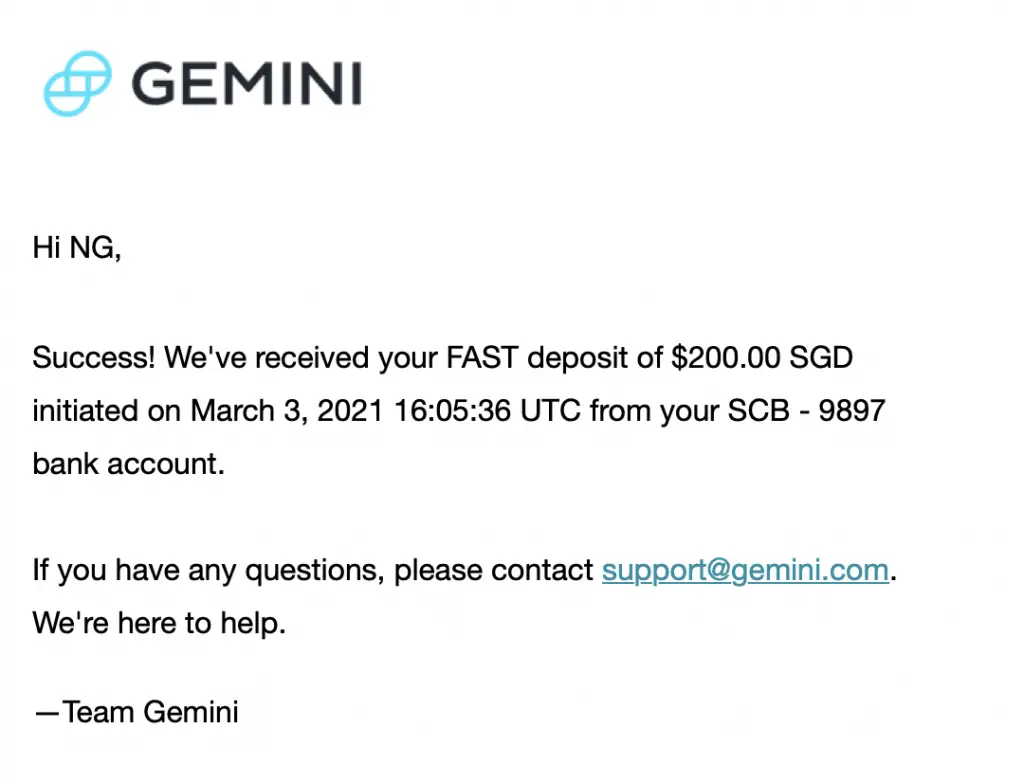
After that, you can start purchasing crypto immediately on Gemini.
#3 Crypto.com
For Crypto.com, you are able to instantly buy your crypto from your fiat wallet. This fiat wallet is directly linked to your Xfers Digital Goods Wallet.
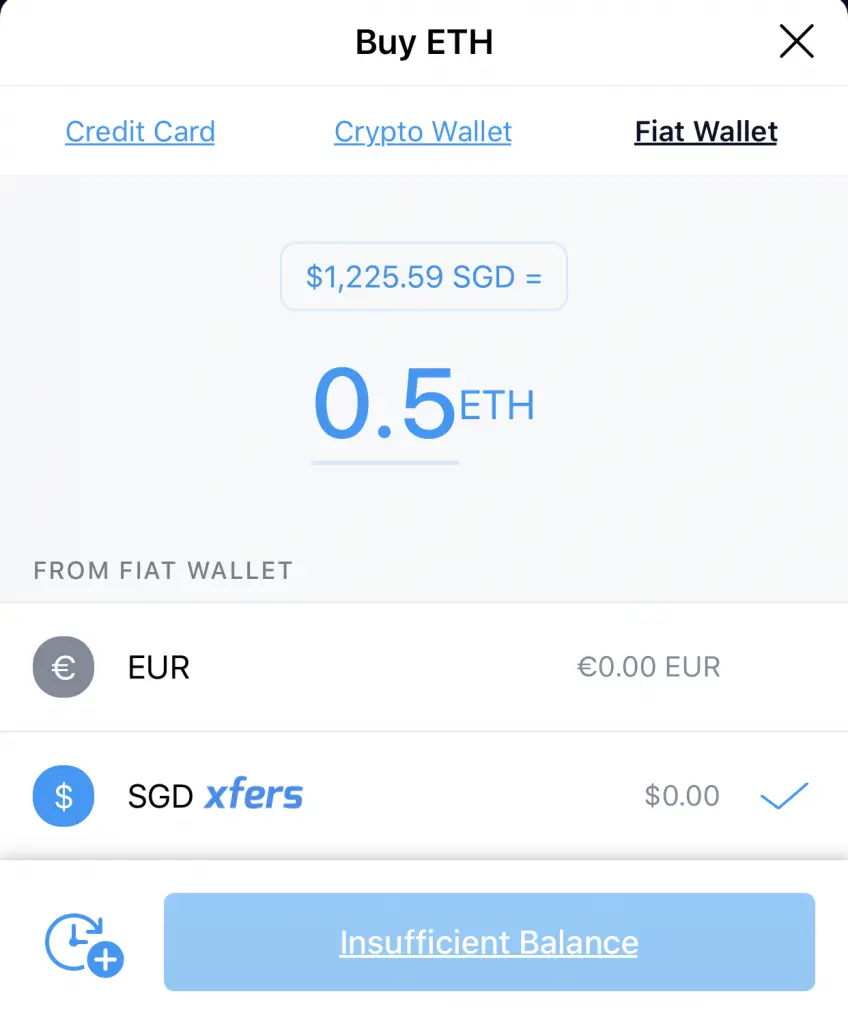
However, you are only limited to buying 8 different currencies directly from your SGD:
If you want to buy other currencies like DOGE or ADA, you’ll need to make at least 2 trades.
Moreover, Crypto.com charges a 0.4% fee if you want to sell any of these 8 currencies back to Xfers.
This is an extra fee that you’ll need to consider when you want to sell your crypto!
#4 Luno
Buying crypto on Luno may be a little bit more troublesome.
This is because you’ll need to transfer your funds from your Xfers wallet to your Luno wallet.
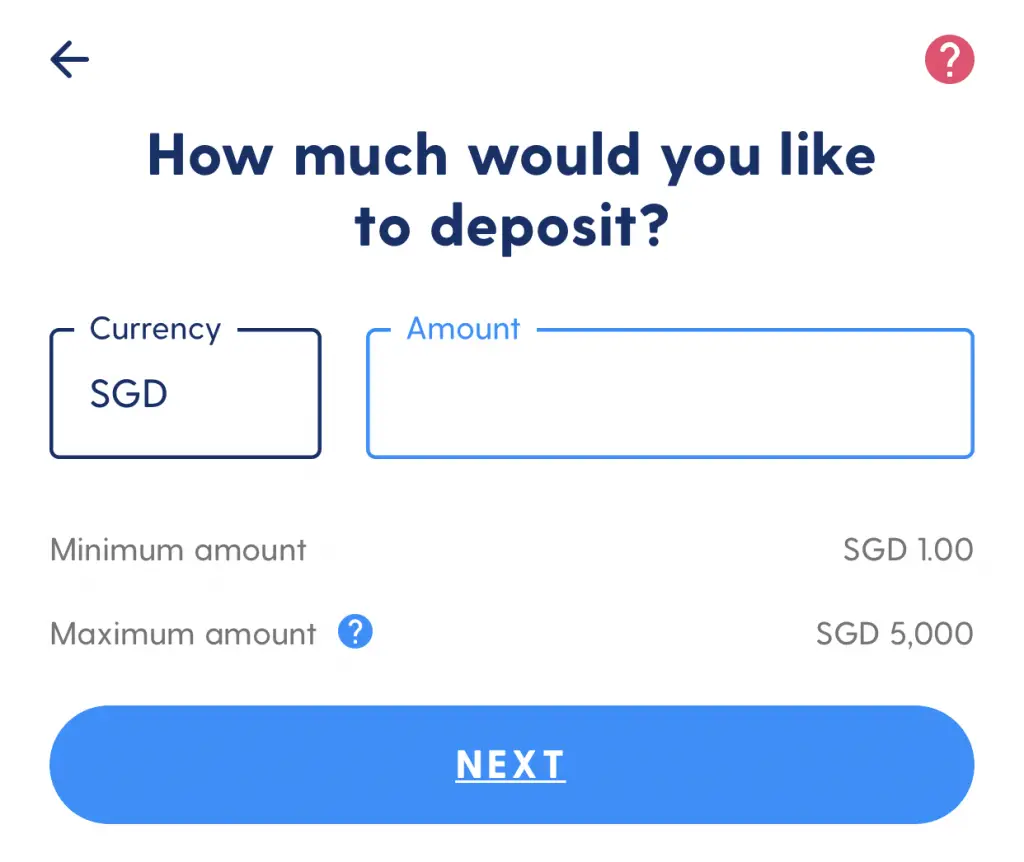
Compared to the other exchanges, you will need to do 2 steps:
- Transfer SGD from your bank account to Xfers
- Transfer SGD from Xfers to Luno
It may be slightly more troublesome. However, Luno’s Exchange platform has one of the lowest fees (0.10%), which is something that you may want to consider.
#5 Tokenize
Tokenize requires you to deposit your funds from Xfers into your SGD wallet.
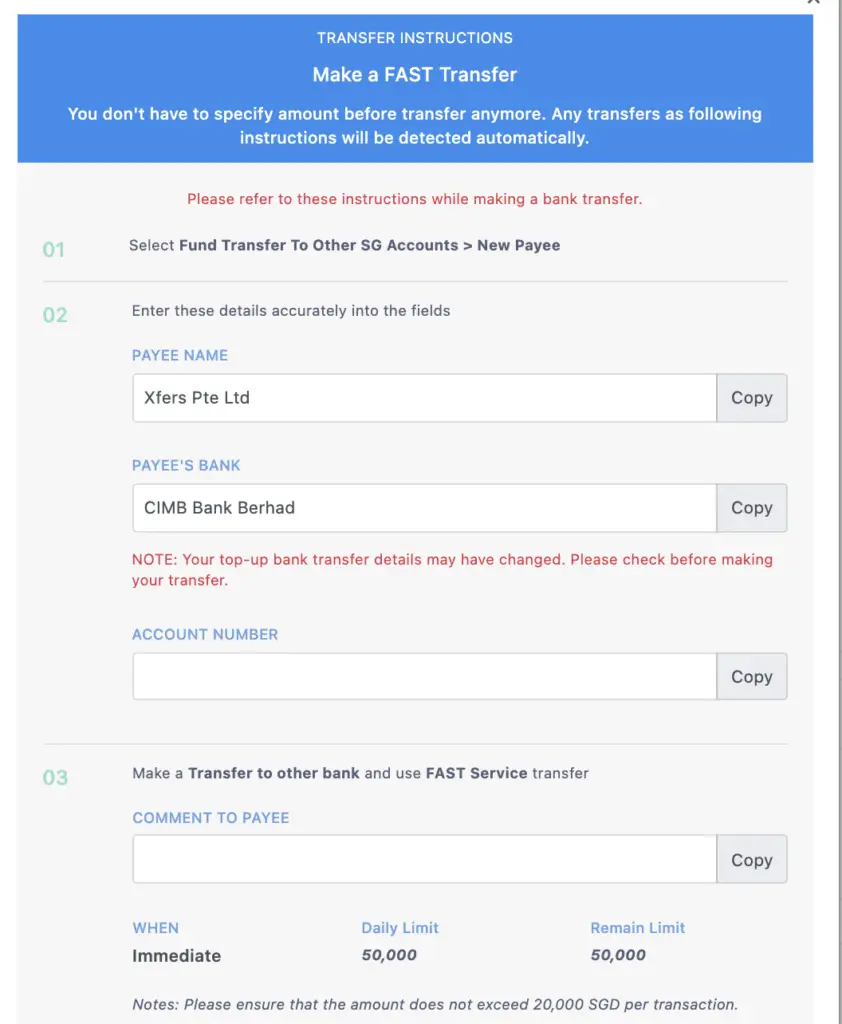
You will need to transfer your funds to Xfers’ CIMB account, with a comment that helps them to link match your funds to your account.
The funds will be automatically deposited into Tokenize without you having to transfer from Xfers to the platform.
You will incur a 0.55% fee for every deposit or withdrawal that you make. This is pretty steep compared to other exchanges.
However, Tokenize provides a lot of trading pairs with SGD. You are able to trade 40+ different cryptocurrencies from SGD alone.

If you want greater access to more currencies, Tokenize might just be worth the fees.
#6 Binance Singapore
Binance Singapore is a different platform compared to Binance (International). Xfers only supports Binance Singapore, but it does not allow you to deposit SGD into Binance (International).
Binance Singapore was built to comply with the regulations set out by the Monetary Authority of Singapore (MAS).
You are able to buy cryptocurrencies directly from your Xfers Digital Goods Wallet.
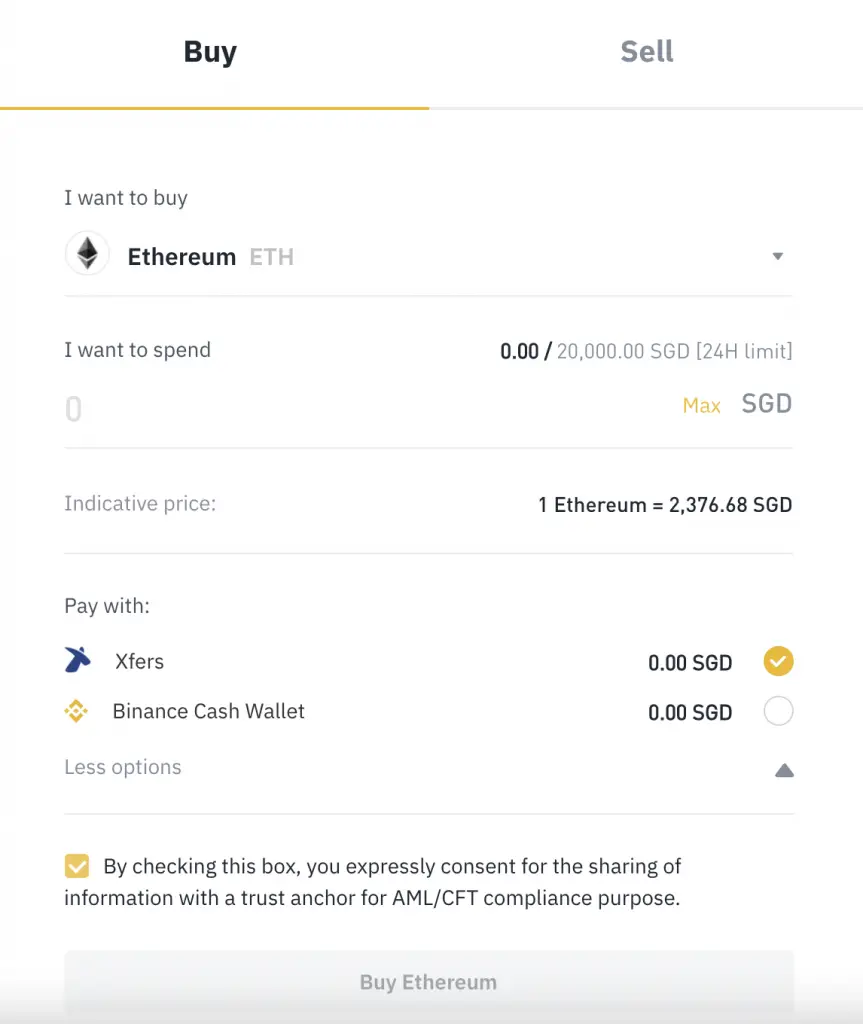
This method is similar to Crypto.com.
#7 Coinut
You are able to deposit your SGD directly to Coinut via Xfers Direct.
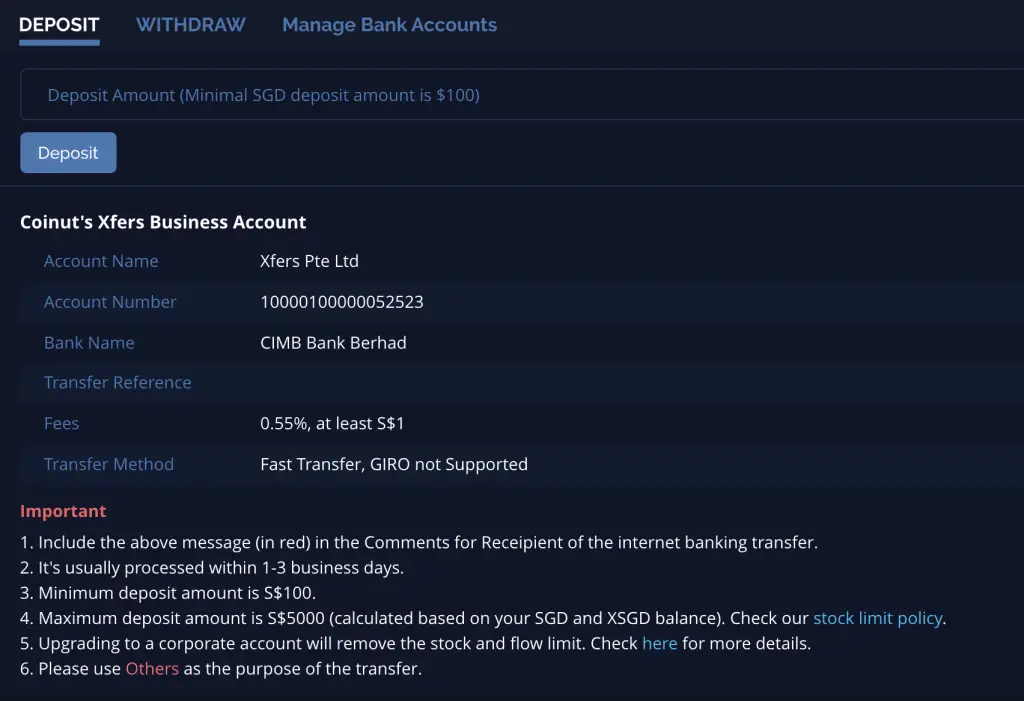
There are 2 things you may want to take note of:
- The minimum deposit is $100
- The deposit fee you’ll incur is 0.55% (min. $1)
After depositing your funds, you can trade SGD for 7 different currencies, such as:
- USDT
- XSGD
- DAI
What is Xfers Direct Charge?
Xfers Direct Charge allows you to deposit SGD directly into a crypto exchange from your Singapore bank account, without having to go through the Xfers wallet. Currently, Coinhako, Tokenize and Coinut support this feature.
Xfers no longer has Coinbase support
Before May 2018, you were able to use Xfers to deposit your funds into Coinbase. However, Coinbase paused its integration with Xfers, possibly due to regulation issues. The only way that you can purchase crypto on Coinbase from Singapore is via a debit or credit card.
Coinbase is one of the largest crypto exchanges in the world. However, they no longer support Xfers, which means that you can’t deposit your SGD into your account.
This also means that you can’t sell your cryptocurrencies on Coinbase, and withdraw SGD from the platform!
You can check out my guide on how you can withdraw and sell the crypto that you have with Coinbase.
You are unable to link your Xfers account to Binance (International)
While you are able to link your Xfers account to Binance Singapore, you are unable to link your Xfers account to Binance (International). This is because Binance Singapore is a separate platform from Binance (International).
If you are confused, you can read my comparison of Binance and Binance Singapore to find out what are the differences between these platforms.
Is Xfers safe?
Xfers obtained the Major Payment Institution Licence from the Monetary Authority of Singapore (MAS) in 2020. This allows them to provide payment services in Singapore in a safe and regulated way.
With this licence, Xfers is also regulated under the Payment Services Act. This Act helps to regulate the growing FinTech and crypto spaces.
Since they have received rather strong support from the MAS, I believe that Xfers is a platform that you can trust your money with.
What authentication app does Xfers use?
Xfers allows you to set up a 2FA with Google Authenticator to make your Xfers account more secure.
Conclusion
Xfers has evolved from a payment solutions provider to become a gateway towards trading crypto.
Most exchanges use them as a middleman. So if you’re looking at buying some crypto, you may want to consider signing up for an account.
👉🏻 Referral Deals
If you are interested in signing up for any of the products mentioned above, you can check them out below!
Gemini Referral (Earn $10 USD in BTC)
If you are interested in signing up for a Gemini account, you can use my referral link.
You will be able to receive $10 USD in BTC!
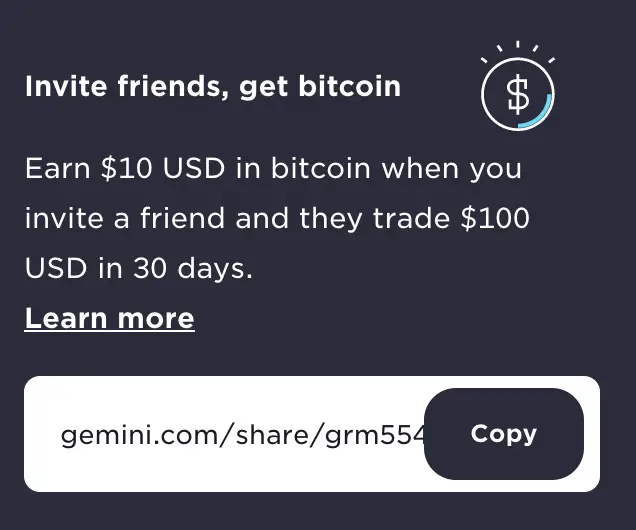
Here’s what you need to do:
- Register for a Gemini account
- Trade ≥ USD $100 or equivalent on Gemini’s platform
- Receive USD $10 worth of BTC in your account
Crypto.com Referral (Get up to $25 USD worth of CRO)
If you are interested in signing up for Crypto.com, you can use my referral link and enter the code ‘x2kfzusxq6‘.
We will both receive $25 USD worth of CRO in our Crypto Wallet.
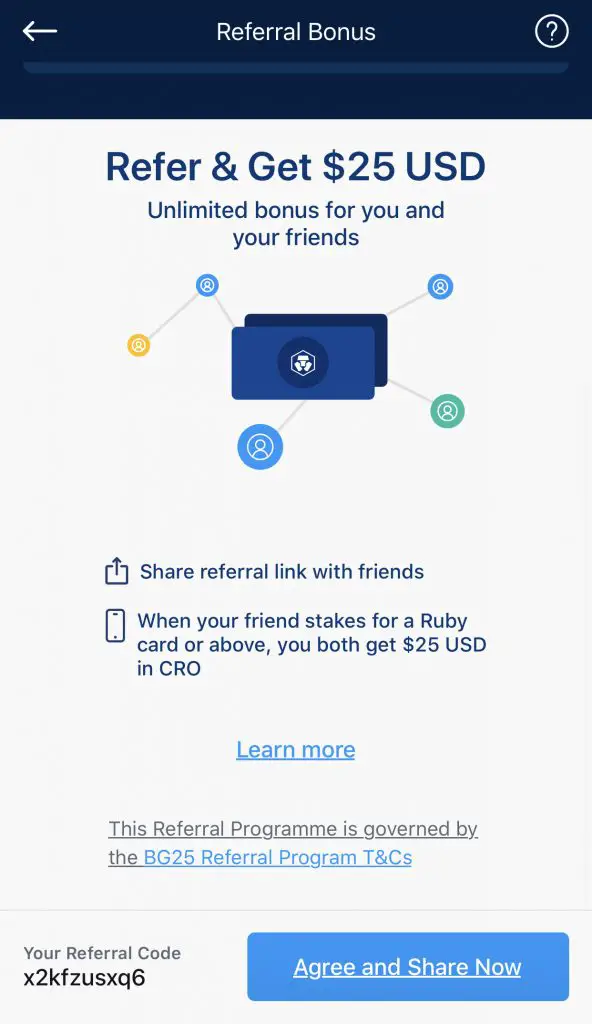
Here’s what you’ll need to do:
- Sign up for a Crypto.com account
- Enter my referral code: ‘x2kfzusxq6‘
- Stake enough CRO to unlock a Ruby Steel card or higher
The amount of CRO that you need to stake depends on the card you wish to get, and the currency you are staking in.
You can read more about the referral program on Crypto.com’s website.
Luno Referral (Earn SGD $30 in Bitcoin)
If you are interested in signing up for a Luno account, you can use the referral code ‘T5N74J‘ or my referral link to sign up for an account.
You’ll be able to earn SGD $30 worth in Bitcoin!
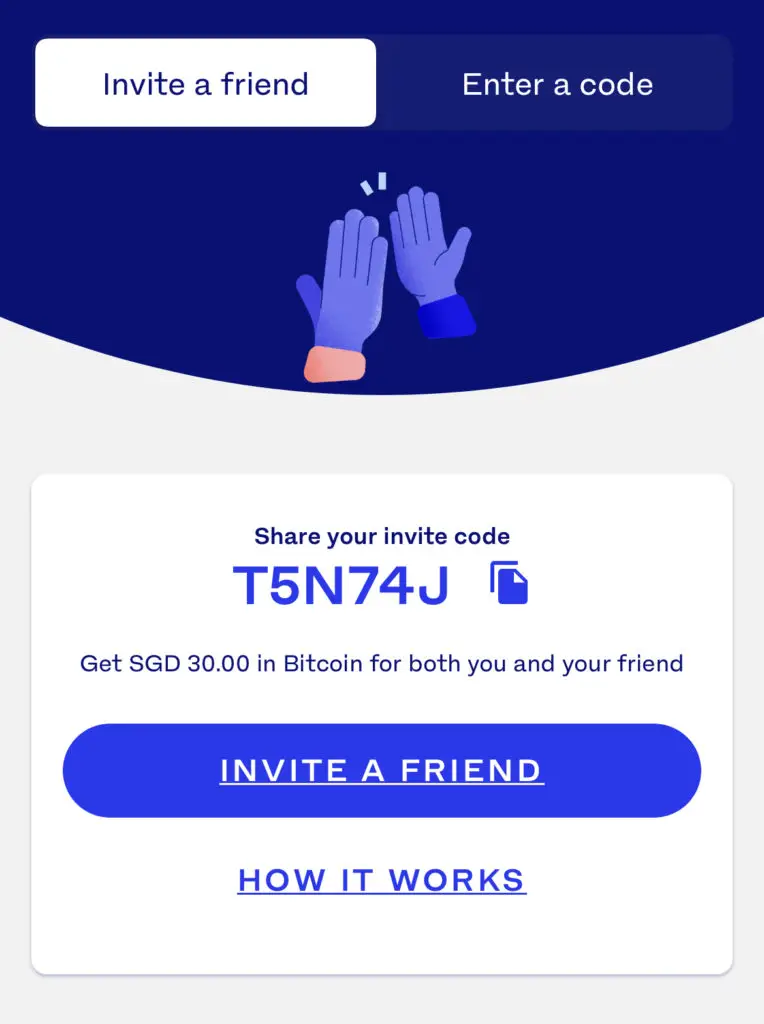
Here’s what you need to do:
- Sign up for a Luno Account
- Deposit and buy ≥ SGD $200 of BTC via Instant Buy
- Receive SGD $30 in Bitcoin
You will need to purchase BTC using the Instant Buy function. The fees that you incur will be 0.75%.
It would be best to buy only $200 SGD worth of BTC, which only incurs you a $1.50 fee. The $30 SGD bonus will be able to offset the fee!
Tokenize Referral (Get 5 TKX worth ~ $25 SGD)
If you are interested in signing up for a Tokenize account, you can use my referral link.
You will be able to receive 5 TKX in your account (worth ~$25 SGD)!

Here’s what you need to do:
- Sign up for a Tokenize account
- Trade at least $1000 USD worth of crypto
- Receive 5 TKX in your Tokenize wallet
You can view details of this referral program on Tokenize’s website.
Receive a further SGD $50 worth of TKX when you upgrade to Premium
You are able to receive another SGD $50 worth of TKX if you upgrade to the Premium or Platinum membership of Tokenize.
You will need to pay 160 TKX to upgrade your membership to the Premium tier.
Once you have upgraded your membership tier, you will receive the TKX bonus!
You can view more information about this promotion on Tokenize’s website as well.
Coinut Referral (Receive 73 USDT worth $97 SGD)
If you are interested in signing up for a Coinut account, you can use my referral link.
You will be able to receive 73 USDT upon signing up!

Here’s what you’ll need to do:
- Sign up for a Coinut account and complete your KYC assessment
- Trade ≥ $100 USD worth of crypto using a Market Order (using SGD) within 180 days of registering your account
Once you’ve completed the 2 steps, you’ll receive 73 USDT in your account.

Do you like the content on this blog?
To receive the latest updates from my blog and personal finance in general, you can follow me on my Telegram channels (Personal Finance or Crypto) and Facebook.
Are you passionate about personal finance and want to earn some flexible income?