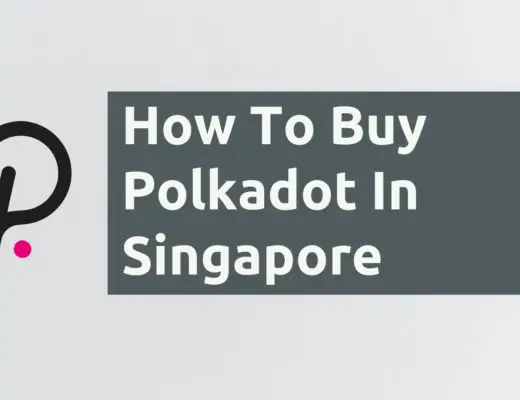Last updated on January 19th, 2022
You may have just sold your altcoin for USDT on an exchange after deciding to cash in on the profits.
However, how do you sell your USDT back to SGD?
There are a few platforms that you can use that supports the USDT/SGD trading pair, and here are some for your consideration (from the cheapest to the riskiest).
Contents
How to sell USDT in Singapore
Here are 3 main methods of selling USDT back to SGD in Singapore:
- Sell USDT on a platform that supports the TRC20 / SOL / BSC networks
- Sell USDT on a platform that supports the ERC20 network
- Sell USDT on a P2P platform
And here is each method explained in-depth:
Sell USDT on a platform that supports the TRC20 / SOL / BSC networks
If you are using a platform that does not support fiat currencies like SGD, you will need to transfer your crypto to a platform that allows you to trade USDT directly to SGD.
Some of these platforms include Huobi or KuCoin.
If you choose to use the ERC20 network to make this withdrawal, the fees are usually rather high!
This is because the Ethereum network is very congested, resulting in the high network fees that the miners charge you.
The good news is that there are alternative networks that you can use to withdraw USDT to another platform, including:
- TRC20
- SOL
- BSC
Here’s a comparison of the withdrawal fees for USDT on Huobi using the different networks:
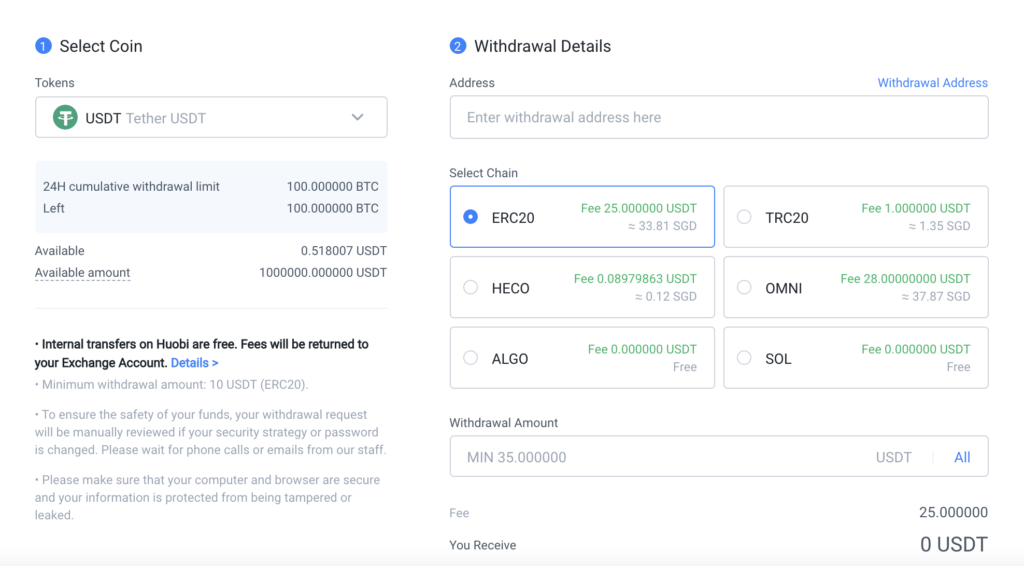
The withdrawal fees via the TRC20 or SOL network is at most 1 USDT, while the fees via ERC20 is 25 USDT. This does make quite a significant difference!
The withdrawal fees are much cheaper when you use these networks. However, you will need to ensure that the platform that you’re withdrawing to supports these networks as well.
Otherwise, your USDT will be lost forever!
Here are some platforms that you can consider:
#1 Liquid
Liquid is an exchange that has a USDT/SGD trading pair, as well as supporting the TRC20 network for USDT deposits.
After selling your USDT for SGD, you can then withdraw it via StraitsX!
Here’s what you need to do to sell your USDT on Liquid:
1. Deposit USDT to Liquid via the TRC20 network
First, you will need to deposit your USDT to Liquid. This is done by going to ‘Deposits‘,
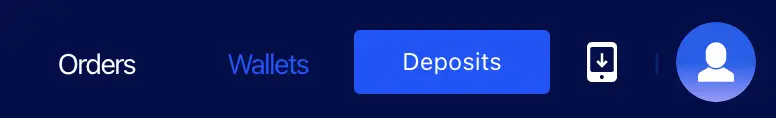
and then select USDT.
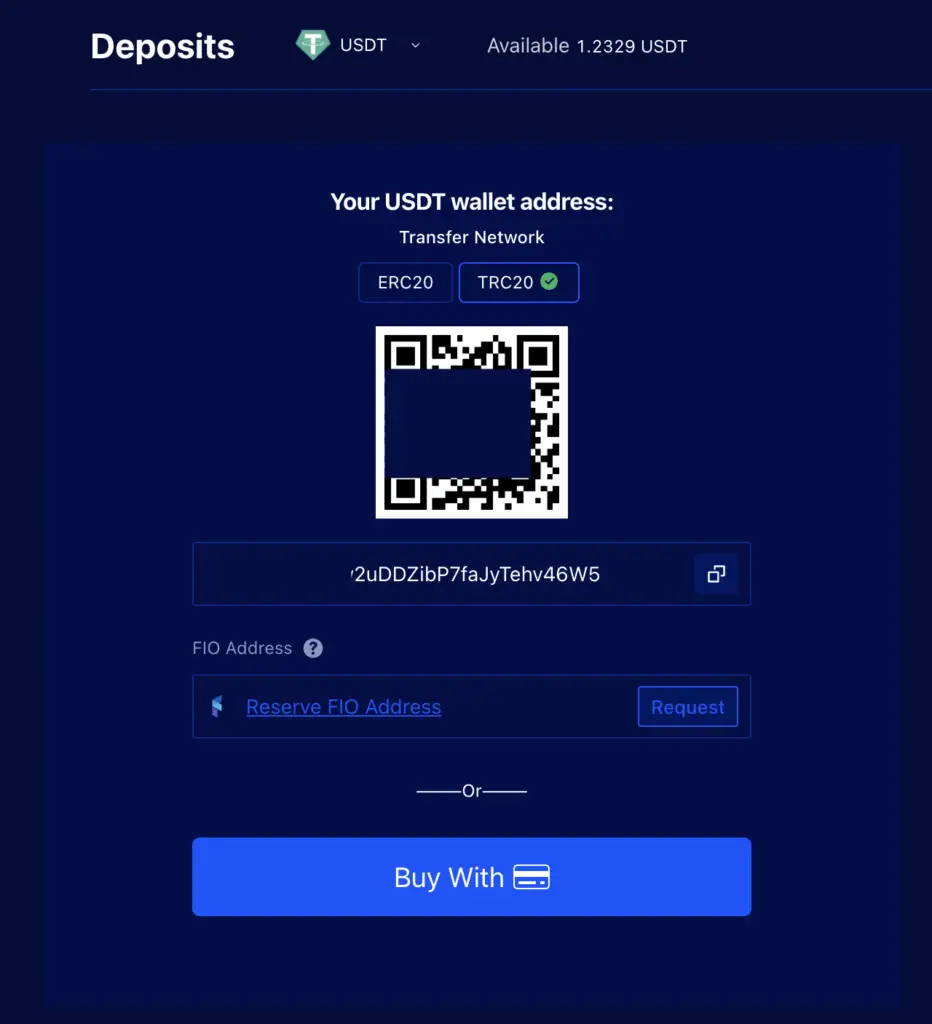
You can choose to either deposit via the ERC20 or TRC20 network. To reduce the withdrawal fees, you can use the TRC20 network.
You will need to copy the TRC20 withdrawal address to the platform that you’re withdrawing from, and then initiate the transfer.
Don’t forget to make sure that the platform that you’re withdrawing from supports the TRC20 network!
2. Sell USDT for SGD using the USDT/SGD trading pair
Once you’ve deposited USDT onto Liquid, you can go to ‘Spot Trading‘ to make the trade.
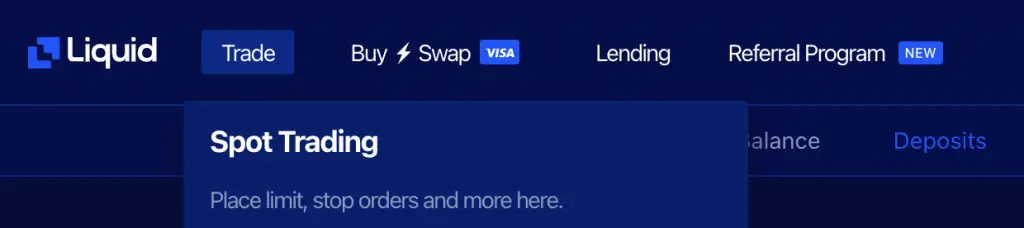
There are other options like Margin trading. However, they are too risky especially if you’re just starting to trade in crypto!
After that, you’ll need to select USDT/SGD as your trading pair.
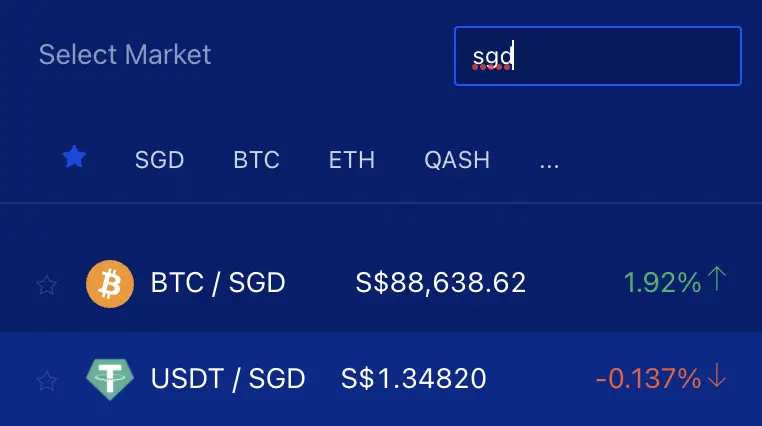
You are able to make 4 different orders on Liquid:
- Limit
- Market
- Stop
- Stop limit
Lastly, you will need to select the amount of SGD or USDT that you wish to include in the trade.
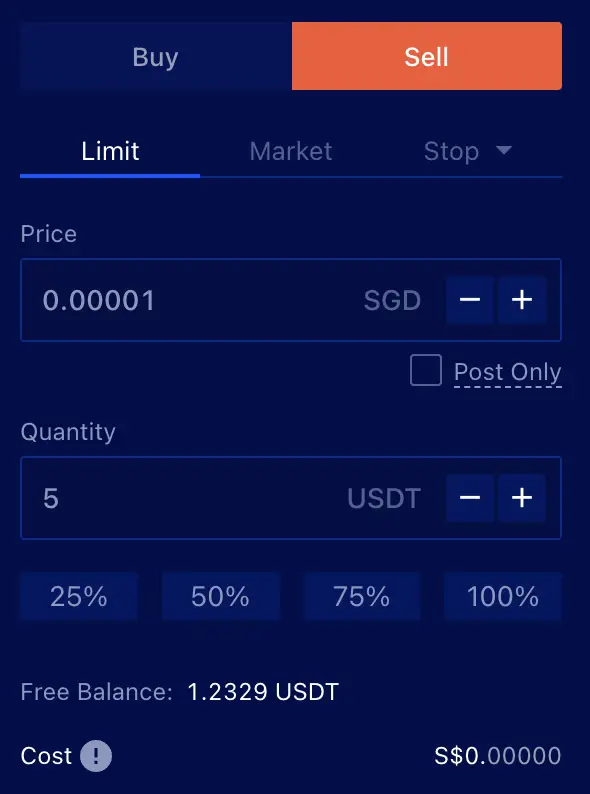
3. Withdraw SGD to StraitsX
After you’ve received SGD from the trade, you can go to ‘Wallets‘ and then select ‘Withdrawals‘.
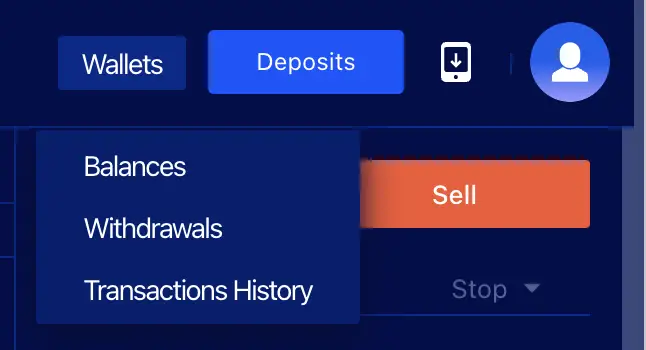
You will need to select SGD, and then StraitsX as your mode of transfer.
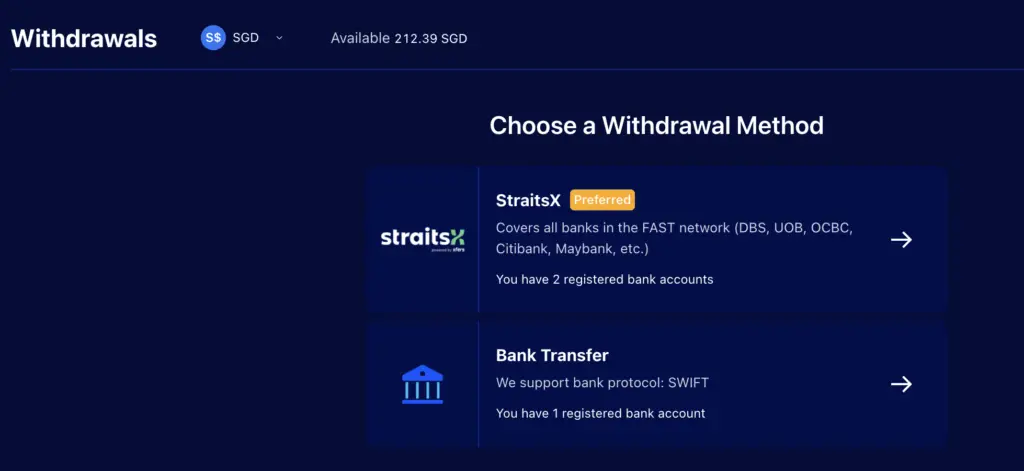
This is because the StraitsX transfer is cheaper compared to the SWIFT transfer.
You can select the amount you wish to transfer back to your StraitsX account, and then confirm the transaction via 2FA.
Verdict
Here are the fees that you’ll incur when trading with Liquid:
| Type | Amount |
|---|---|
| Trading fees | Up to 0.30% |
| SGD Withdrawal Fees (StraitsX) | 0.55% (Min $4, Max $30) |
| Withdrawal Fees (Bank Transfer) | $15 SGD + $30 USD |
The fees are rather reasonable, especially since you’ll save a significant amount of transfer fees compared to withdrawing via the ERC20 network!
#2 AAX
AAX is another platform that supports the TRC20 or SOL networks.
This will help to reduce your withdrawal fees significantly compared to using the ERC20 network!
Here’s what you’ll need to sell USDT to SGD on AAX:
1. Deposit USDT to AAX via the SOL or TRC20 networks
First, you will need to deposit USDT to AAX. To do so, go to the ‘Deposit‘ button on the home platform,
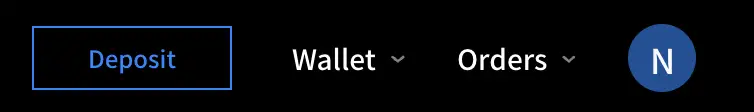
and select ‘USDT‘ as the coin you wish to deposit.
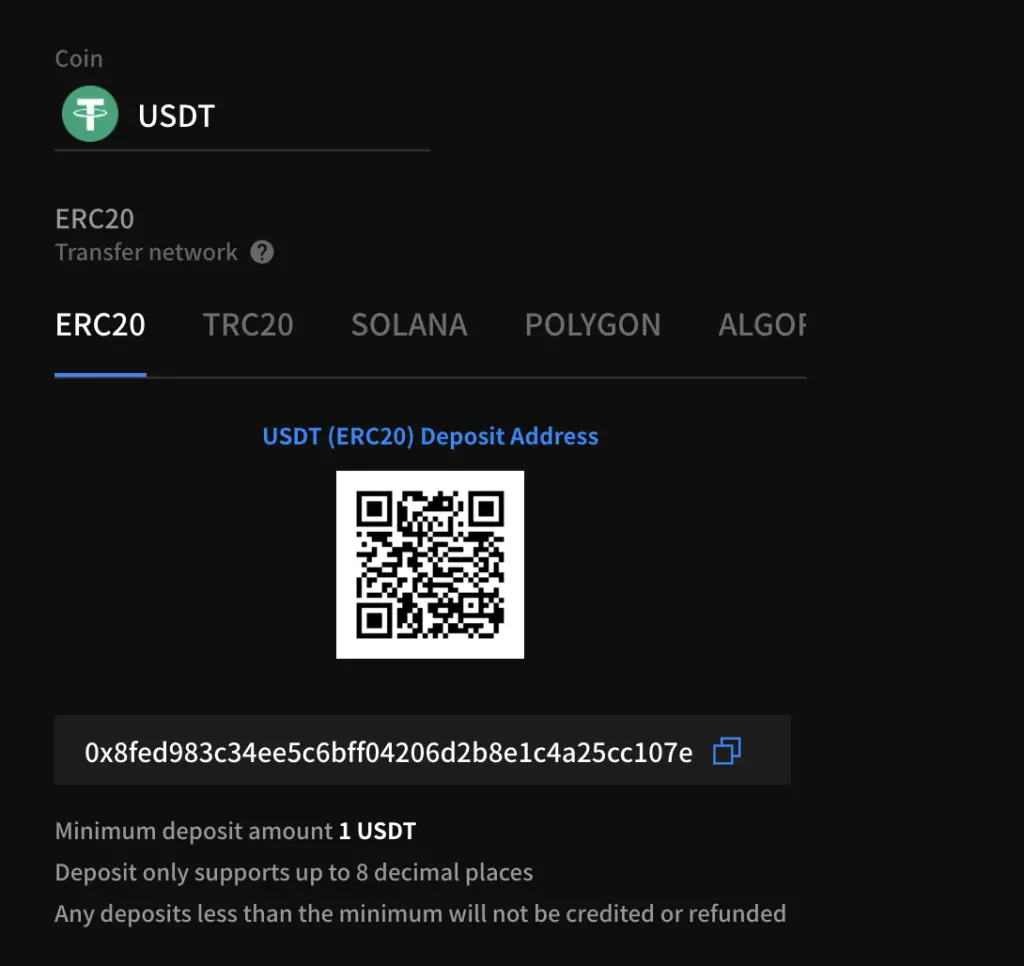
There are quite a few networks that AAX supports, including both TRC20 and SOL. You will need to select the correct network according to which one the platform that you’re withdrawing from supports.
For example, if you are withdrawing from Huobi, you are able to use either the TRC20 or SOL network.
2. Sell USDT to SGD via XanPool
Once you’ve deposited USDT on AAX, you will need to sell USDT to SGD via the XanPool platform.
This is because AAX no longer supports fiat currencies on their platform.
To do so, you will need to go to ‘Buy Crypto‘, and select ‘Fast Buy‘.
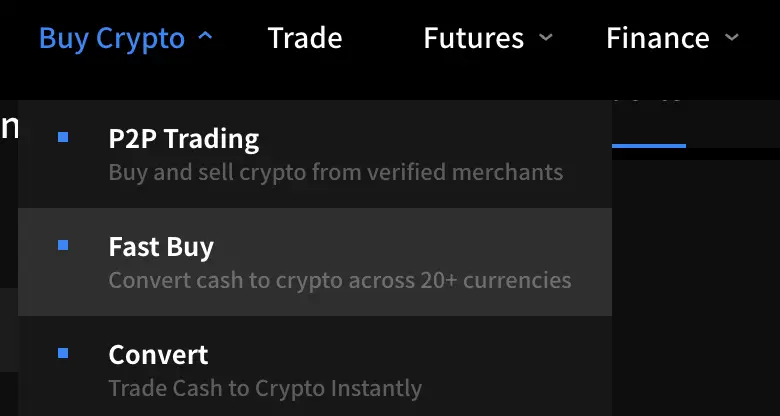
This will bring you to a page, where you’ll need to select ‘Sell‘, ‘Sell USDT‘ and ‘Receive SGD‘.
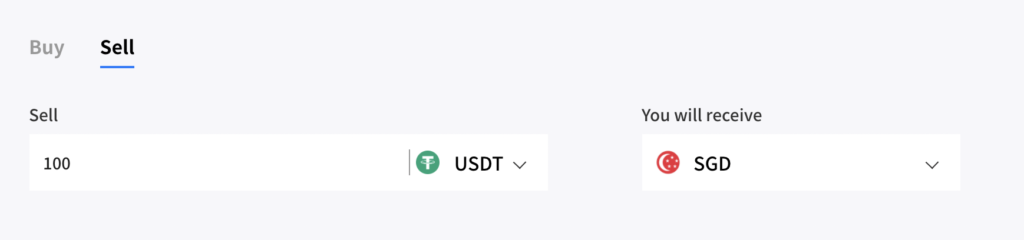
You will be using XanPool’s platform to sell your USDT to SGD. After viewing the fees that you’ll incur, you will be redirected to XanPool to make the transaction.
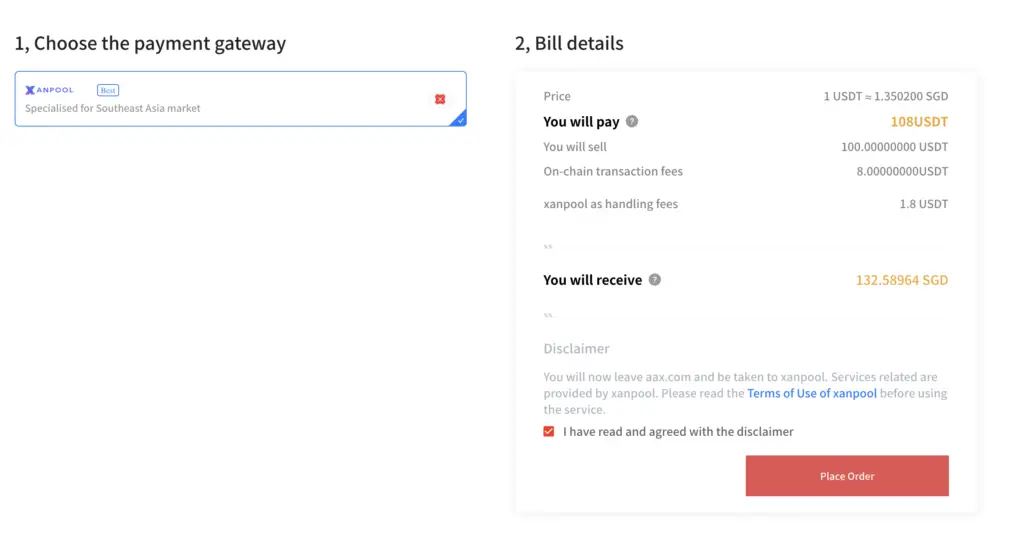
Once you are done, SGD will be credited to you via PayNow.
Verdict
This may be a slightly more complex way of selling USDT for SGD, as you will be using 2 platforms:
- AAX to receive your USDT via TRC20 or SOL networks
- XanPool to sell your USDT for SGD (credited via PayNow)
You will incur additional fees for this withdrawal (on-chain transaction fees and XanPool handling fees).
However, the fees that you’ll incur from this method may still be cheaper compared to withdrawing via the ERC20 network!
#3 Crypto.com (App and Exchange)
Crypto.com is another platform that accepts USDT deposits via the SOL or BSC networks. However, this method is slightly more complicated as you’ll need to use both the Crypto.com App and Exchange.
Here’s what you’ll need to do:
1. Deposit USDT via BSC or SOL networks
First, you will need to deposit USDT to Crypto.com via the BSC or SOL network. You can do so by selecting ‘Balances‘ on the Crypto.com Exchange,

and then select ‘Deposit‘ at USDT.

You are able to deposit USDT via these 4 networks:
- ERC20
- BEP20
- Cronos
- SOL
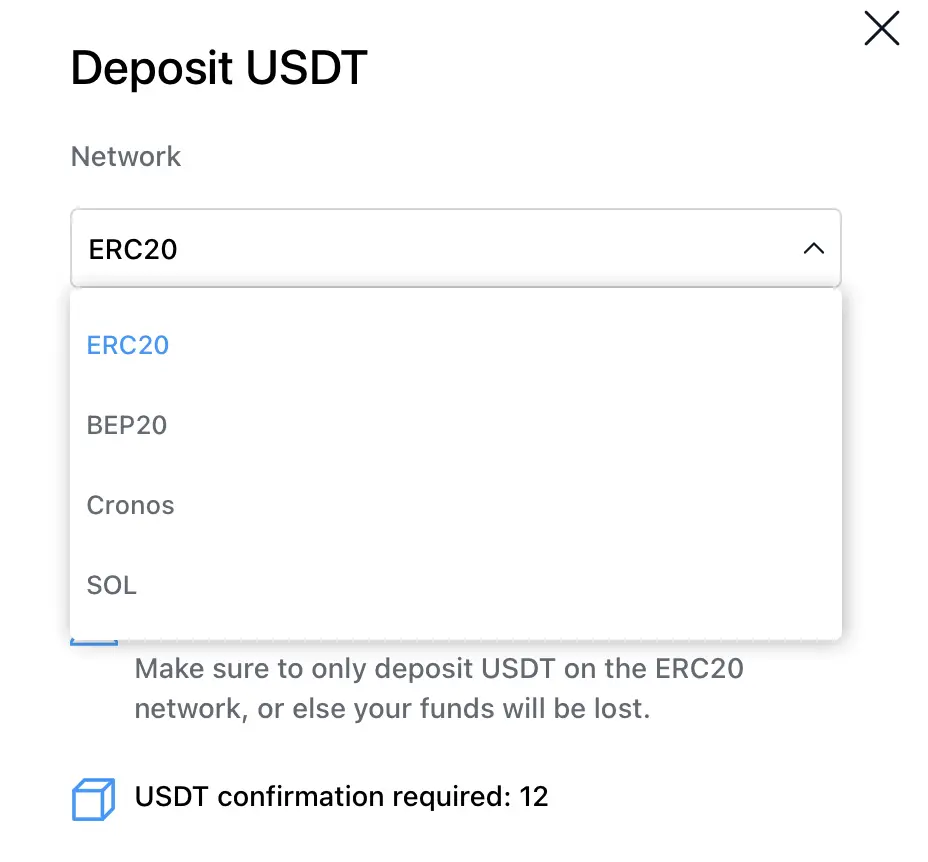
2. Sell USDT to one of the 7 cryptocurrencies supported via StraitsX
Once you’ve deposited USDT to the Crypto.com Exchange, you will need to convert it to one of the 7 cryptocurrencies that are supported by StraitsX.
This includes:
This is because the Crypto.com Exchange does not support SGD on its platform, but you can sell your crypto to SGD on the Crypto.com App.
To do so, you will need to go to ‘Spot‘ on the Crypto.com Exchange,
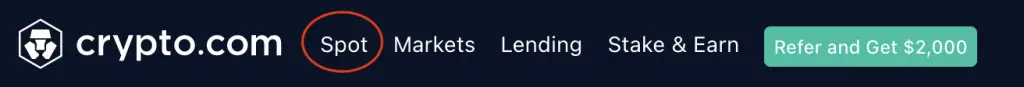
and then select the trading pair of your choice.

Similar to Liquid, you will need to place an order on the platform.
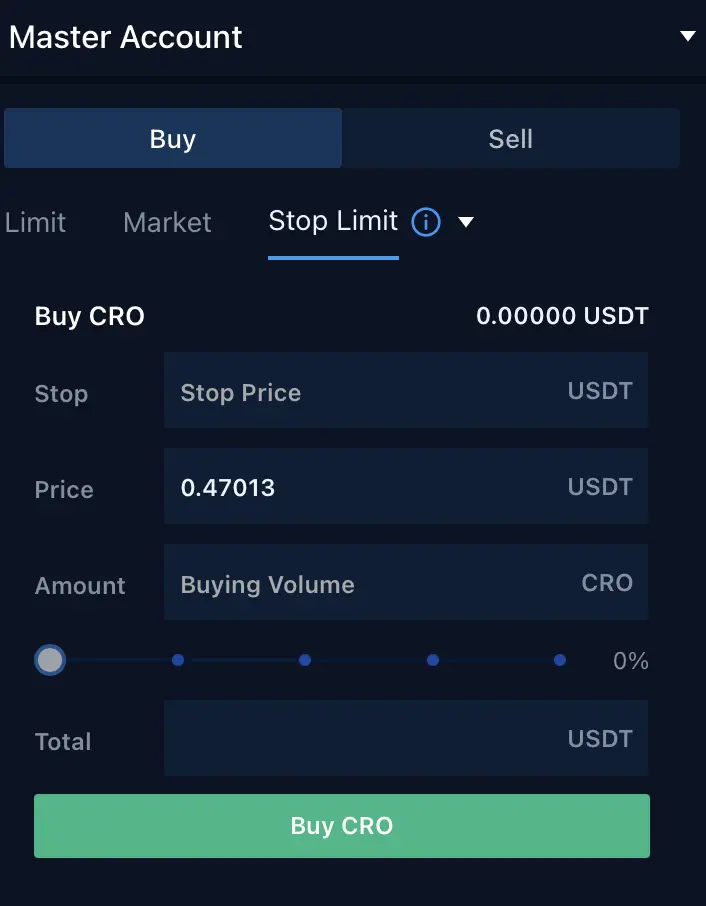
3. Transfer the cryptocurrency of your choice to Crypto.com App and sell it for SGD
Once you’ve converted your USDT to the cryptocurrency of your choice, you will need to transfer it to your Crypto.com App.
You will need to go to ‘Balances‘,

and then select ‘Withdraw‘ on the cryptocurrency that you’ve bought.
After that, you will need to select your Crypto.com App to transfer to that account.
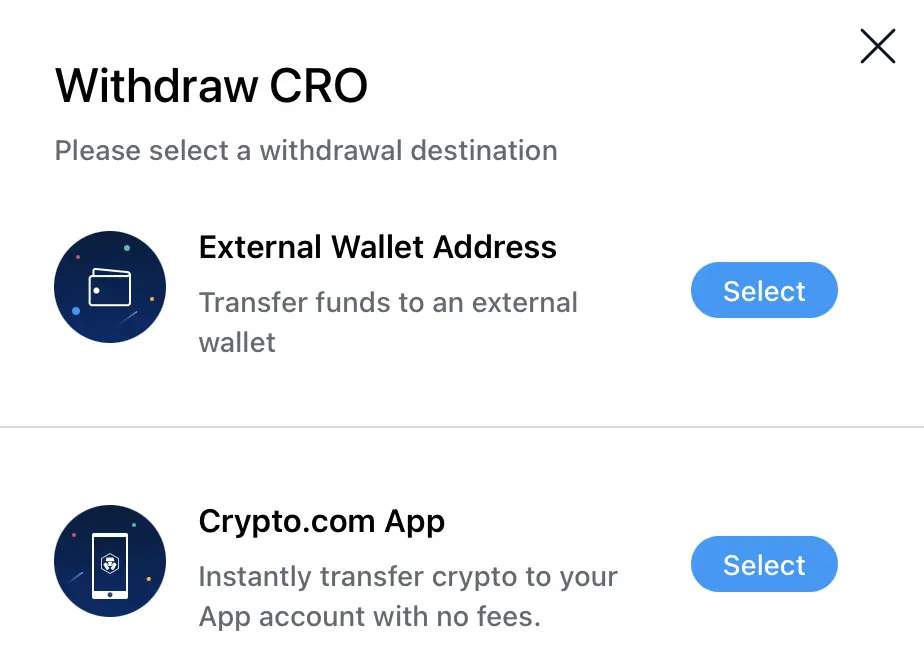
You can view my guide on how to sell your crypto to SGD for more information for the next step.
Verdict
Crypto.com’s Exchange charges up to 0.4% in trading fees for each trade you make.
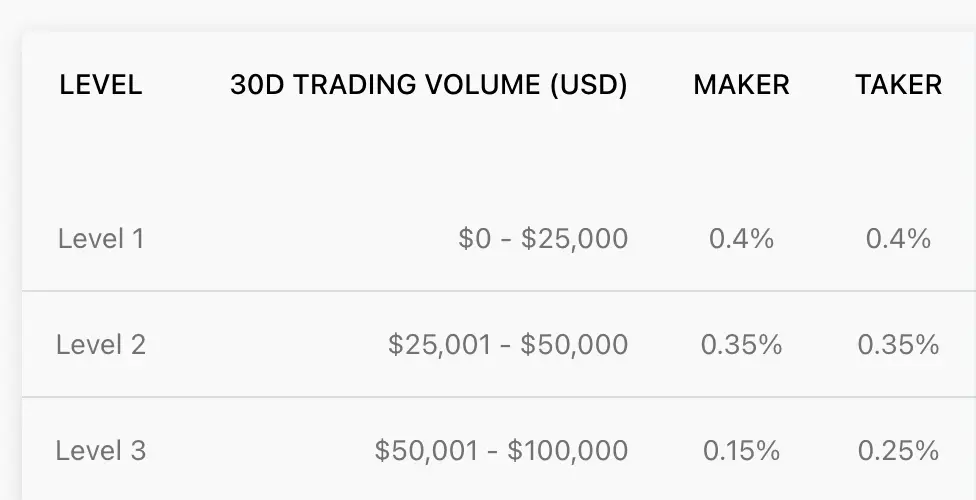
It is possible to deposit USDT directly onto the Crypto.com App and trade it for one of the 7 currencies. However, the spreads on the App are really high, which means that you may lose quite a lot of your USDT’s value!
Although this method of using both the App and Exchange is slightly more troublesome, it helps you to save on the fees.
Sell USDT on a platform that supports the ERC20 network
If you are not comfortable with using the platforms above, it is possible for you to use a platform with an SGD/USDT trading pair that only supports the ERC20 network.
However, you will have to pay much higher withdrawal fees!
There are 3 main platforms that you can use with this method:
| Platform | Trading Fees | SGD Withdrawal Fees |
|---|---|---|
| Zipmex | Up to 0.2% | 0.3% (min $10 SGD) |
| Coinut | Up to 0.5% | 0.55% (via Xfers) |
| Independent Reserve | Up to 0.5% | 0.55% |
The process is rather similar for all of these platforms:
- Deposit USDT onto the platform via the ERC20 network
- Find the USDT/SGD trading pair on the platform, and sell your USDT for SGD
- Withdraw SGD via bank deposit or StraitsX
Verdict
Depending on the amount of USDT you are selling, Zipmex may be the best choice due to the lower fees. However, don’t forget to take note of the minimum $10 SGD withdrawal fee!
The fees that you’ll incur when withdrawing via the ERC20 network will be much higher than using the TRC20 or SOL networks. Furthermore, the transfer may take a longer time since the network is usually very congested.
As such, these are the inconveniences you may want to consider before using this method!
XanPool is an alternative method too
If you remember XanPool from the AAX method, you are able to sell USDT for SGD directly on the platform.
However, you are only able to deposit USDT via the ERC20 network if you are using XanPool directly.
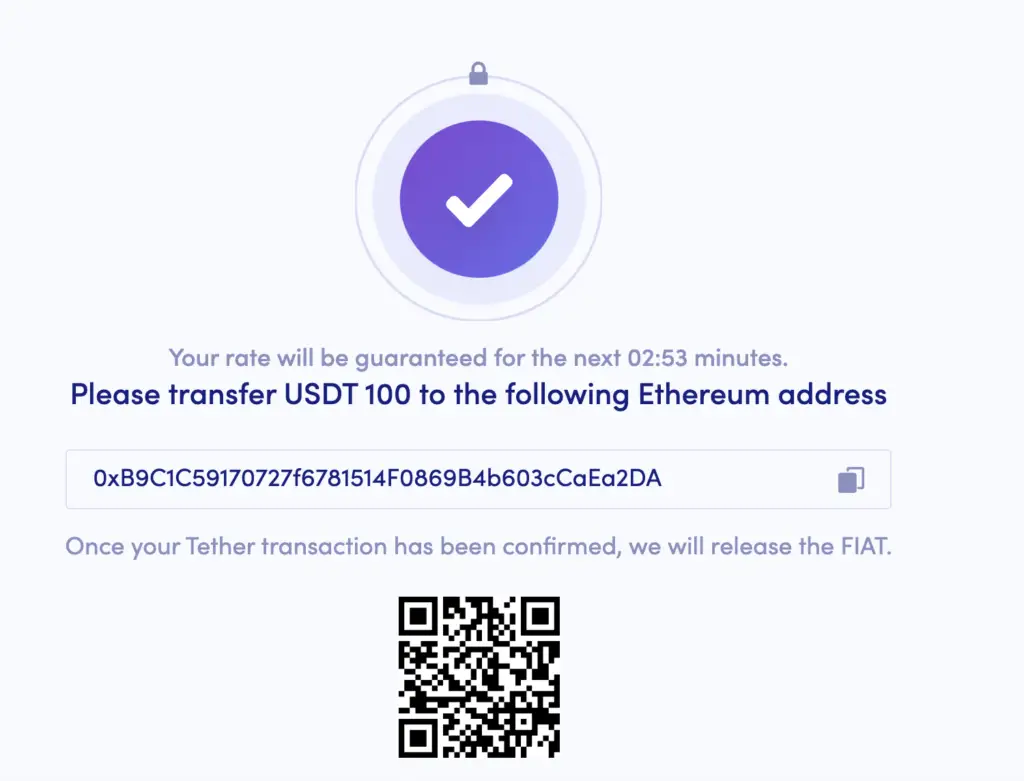
This is different from buying USDT on XanPool, where you can transfer the USDT you’ve bought via the TRC20 network!
The process is somewhat similar, where you’ll need to select ‘Sell USDT‘, and then deposit USDT to XanPool via the ERC20 network.
You will receive SGD via PayNow when the deposit is confirmed.
Verdict
XanPool charges you 1.5% for each transaction that you make. Coupled with the high fees you’ll pay for depositing USDT via the ERC20 network, this method may be rather costly.
Sell USDT on a P2P platform
There are a few P2P platforms where you are able to sell USDT directly to SGD. Instead of going through an exchange to sell your USDT, you can sell it directly on these marketplaces.
The best part is that you are not charged any fees for these transactions. However, there is the risk that the person that you’re selling your USDT to may be a scammer!
Here are a few platforms that offer P2P trading:
The process of selling USDT on these platforms is rather similar:
- Deposit USDT onto the platform (if necessary)
- Go to ‘Sell’ on the platform and select USDT
- Find a buyer that offers a favourable rate and initiate the transfer
- Enter the bank details that you would like the SGD to be transferred to
- Receive the SGD in your bank account and confirm the transaction
Once you have confirmed this transaction, your USDT will then be transferred to the buyer.
Verdict
P2P platforms are the cheapest as they do not have any fees when making a trade. However, there are some limitations to this method:
- You can’t control the conversion rates between the crypto and SGD
- The amount of crypto that you can sell depends on the limits that are set by the buyer
- There may still be scammers that are present on the platform
It’d be good to be aware of the risks involved before you use any of these platforms!
Conclusion
There are numerous ways that you can use to sell USDT to SGD in Singapore.
The ‘cheapest’ way would be to transfer USDT via the TRC20, SOL or BEP20 network as they have lower withdrawal fees. However, you will need to make sure that both the platform that you’re withdrawing from and the one that you’re depositing in supports these networks.
An easier method to sell USDT will be to deposit via the ERC20 network. This network is more widely used by most platforms. However, the withdrawal fees are much higher!
Lastly, you can consider using P2P platforms which have no trading fees. Nevertheless, the rates may not be that favourable, and you may fall prey to some scams.
I personally prefer using the TRC20 method, as it helps you to greatly reduce your fees. However, there are less platforms which support this network, compared to the ERC20 network.
👉🏻 Referral Deals
If you are interested in signing up for any of the products mentioned above, you can check them out below!
Crypto.com Referral (Get up to $25 USD worth of CRO)
If you are interested in signing up for Crypto.com, you can use my referral link and enter the code ‘x2kfzusxq6‘.
We will both receive $25 USD worth of CRO in our Crypto Wallet.
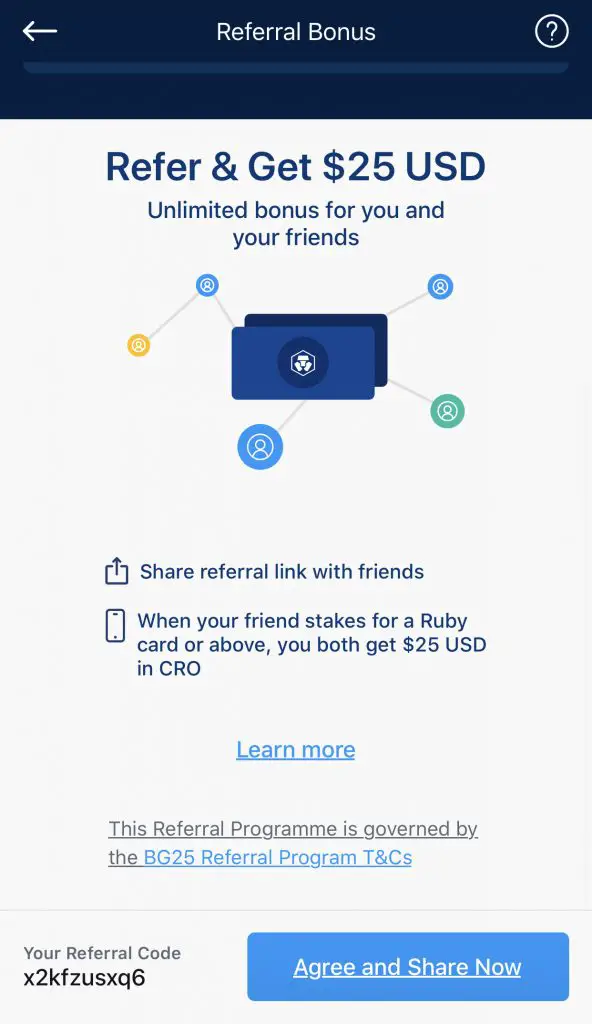
Here’s what you’ll need to do:
- Sign up for a Crypto.com account
- Enter my referral code: ‘x2kfzusxq6‘
- Stake enough CRO to unlock a Ruby Steel card or higher
The amount of CRO that you need to stake depends on the card you wish to get, and the currency you are staking in.
You can read more about the referral program on Crypto.com’s website.
Crypto.com Exchange Referral (Earn $10 USD- $50 USD in CRO)
If you are interested in creating a Crypto.com Exchange account, you can use my referral link and enter the code “x2kfzusxq6“.
Depending on the amount of CRO you stake on the Crypto.com Exchange, you are able to earn between USD $10 to USD $50!
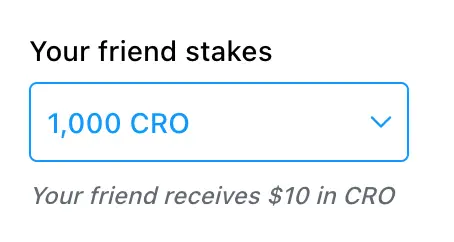
Here are the amounts that you’ll need to stake to receive the bonuses:
| Amount of CRO Staked | Referral Bonus You Receive |
|---|---|
| 1,000 – 4,999 CRO | $10 |
| ≥ 5,000 CRO | $50 |
If you’ve already signed up for the Crypto.com app, you can still sign up for this bonus! This is because the Crypto.com App and Exchange are 2 different platforms.
You can read more about this referral program on Crypto.com’s website.
Coinut Referral (Receive 73 USDT worth $97 SGD)
If you are interested in signing up for a Coinut account, you can use my referral link.
You will be able to receive 73 USDT upon signing up!

Here’s what you’ll need to do:
- Sign up for a Coinut account and complete your KYC assessment
- Trade ≥ $100 USD worth of crypto using a Market Order (using SGD) within 180 days of registering your account
Once you’ve completed the 2 steps, you’ll receive 73 USDT in your account.
OKEx Referral (Receive USD $10 of BTC)
If you are interested in signing up for an OKEx account, you can use my referral link. If you make a crypto purchase of ≥ $100 USD via Buy / Sell, we will both receive USD $10 worth of BTC.
Here’s what you need to do:
- Sign up for an OKEx account
- Go to Buy/Sell to buy crypto from a variety of methods (e.g. Credit Card or PayNow)
- Buy ≥ $100 USD worth of crypto
- Receive $10 USD worth of BTC in your OKEx account
If you use OKEx’s Buy/Sell feature, you will be buying your crypto from a 3rd-party payment provider.
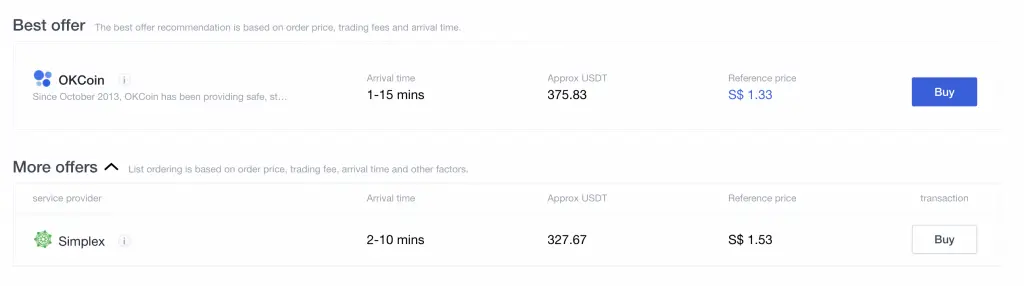
The fees may vary, but the $10 USD credit should be able to help to pay for your trading fees!

Do you like the content on this blog?
To receive the latest updates from my blog and personal finance in general, you can follow me on my Telegram channels (Personal Finance or Crypto) and Facebook.
Are you passionate about personal finance and want to earn some flexible income?