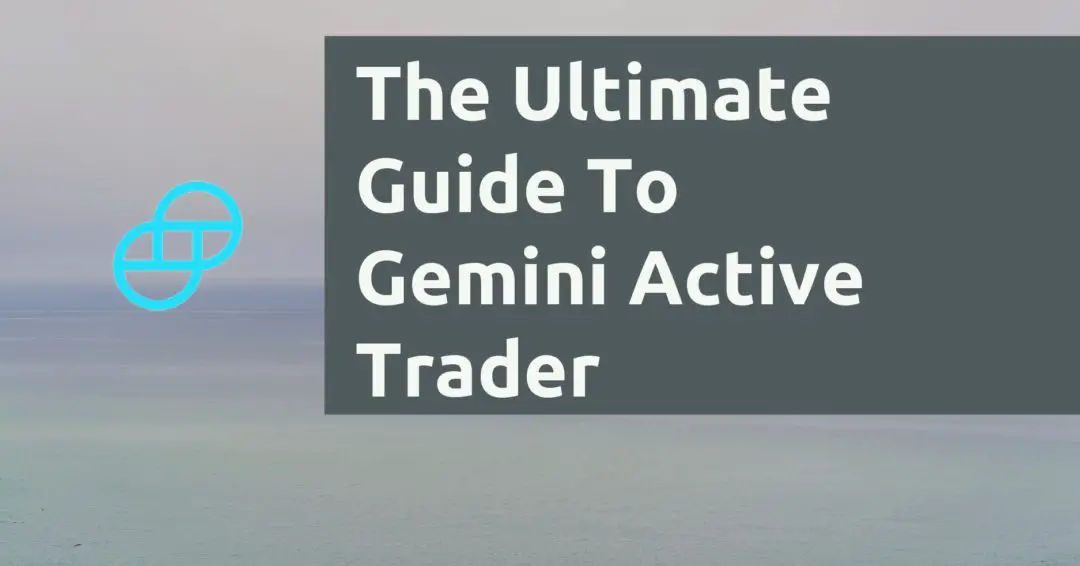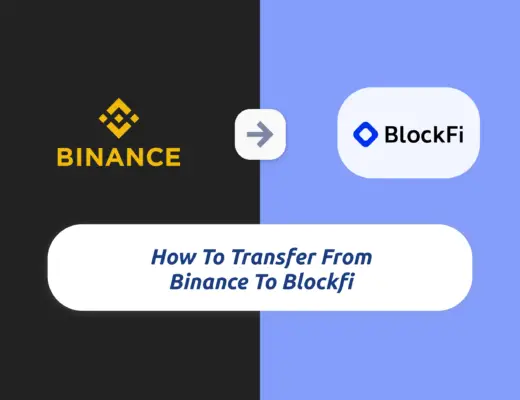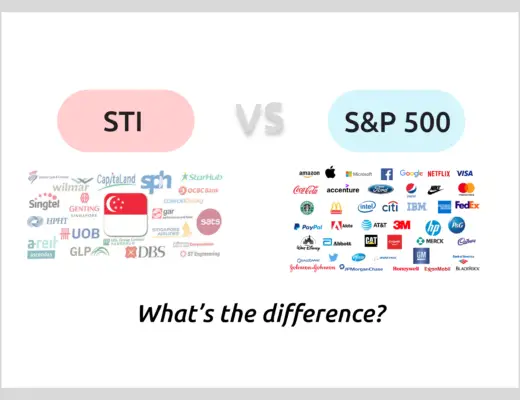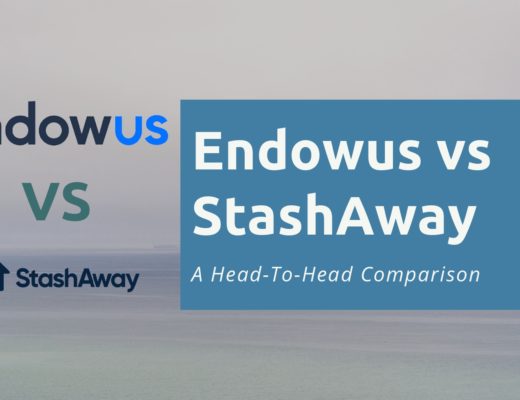Last updated on June 10th, 2021
You may want to start buying crypto, but there are just so many exchanges out there!
You may also have heard that Gemini’s Active Trader has one of the lowest fees when it comes to buying crypto.
So let’s dive right in and see what does this platform have to offer:
Contents
- 1 What is Gemini Active Trader?
- 2 The difference between Gemini and Gemini Active Trader
- 3 Is Gemini Active Trader free?
- 4 How to activate Gemini Active Trader
- 5 How to use Gemini Active Trader on mobile
- 6 How to use Gemini Active Trader
- 7 What are the fees for Gemini Active Trader?
- 8 What cryptocurrencies can I buy from SGD on Gemini Active Trader?
- 9 Conclusion
- 10 👉🏻 Referral Deals
What is Gemini Active Trader?
Gemini Active Trader is a trading platform where you can create buy and sell orders when you want to trade crypto. You are able to execute continuous, auction and block trades on this platform.
The trading platform can look really overwhelming if it’s the first time you’re using it.

However, it is similar to any other brokerage platforms that you have! Instead of trading other types of assets, you are trading crypto.
The difference between Gemini and Gemini Active Trader
The normal Gemini platform is an exchange that buys cryptocurrency at the prevailing market rate. This can be useful for beginners. However for Gemini Active Trader, you are able to actively trade in cryptocurrencies. The fees for Active Trader are much cheaper as well.
On Gemini Exchange, you are only able to buy the crypto at the prevailing rate.
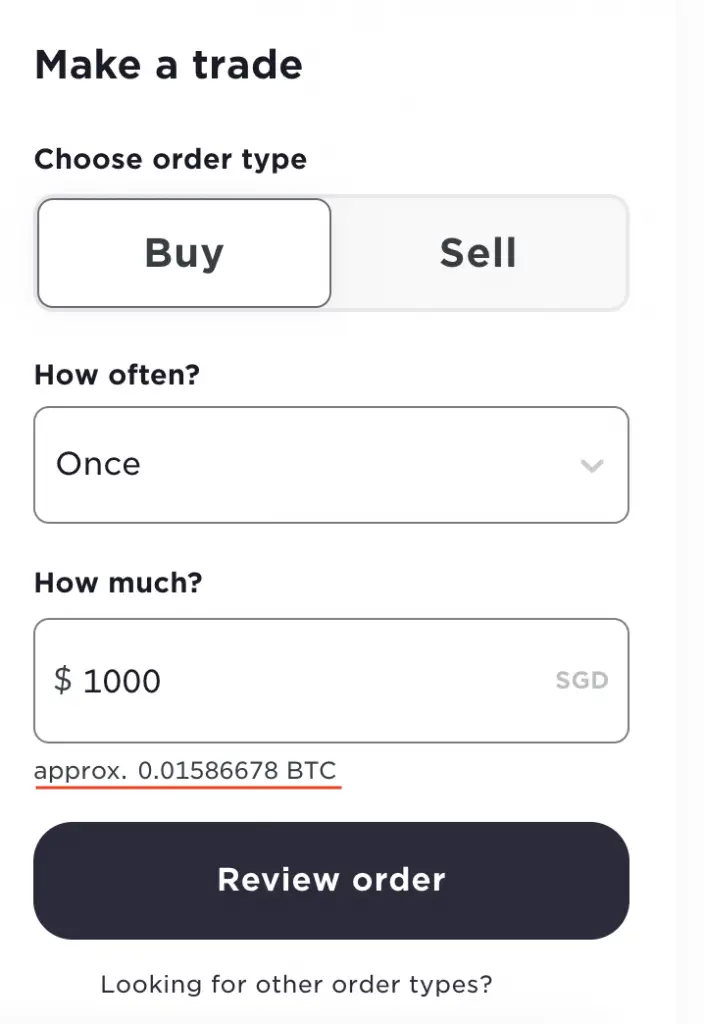
You do not get to choose what price you are able to trade crypto at. This platform is more if you are a beginner in crypto, and just want to trade without much hassle.
In contrast, the Active Trader platform allows you to set the price that you wish to buy or sell!
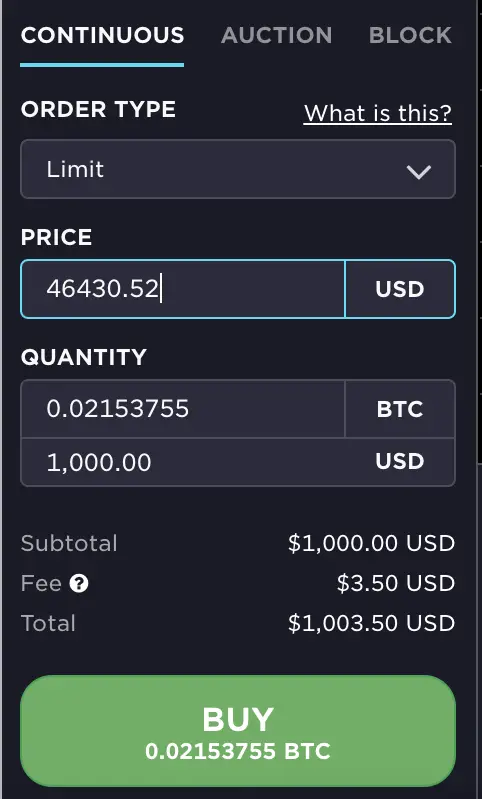
This means that you may be able to purchase your crypto at a more favourable rate.
Moreover, the trading fees on Active Trader are much lower compared to the ones on the Exchange platform.
As such, Gemini Active Trader has 2 main advantages:
- Buying or selling crypto at a more favourable price
- Lower fees to trade
You may want to note that for an order to be executed, there has to be someone on the market who is willing to complete your order.
For example, someone has to be willing to sell crypto at the buying price that you set. Gemini Active Trader is just a platform to facilitate the trade.
Is Gemini Active Trader free?
Gemini Active Trader is a free platform that you are able to switch to if you are a registered user. There are no extra fees that you need to pay to gain access to this platform.
When you first start using Gemini, the default platform is Gemini Exchange.
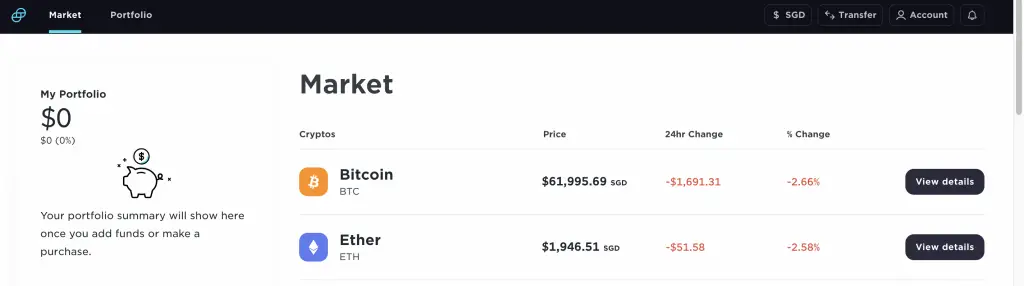
This is a simplified way of buying crypto at the prevailing market rate.
If you wish to use the Active Trader platform, you will need to activate it first!
How to activate Gemini Active Trader
Here are the steps you’ll need to do to activate Gemini Active Trader:
- Go to ‘Account → Settings’
- Go to the Account tab
- Select Active Trader at the ‘Trade Interface’ option
Previously, you needed to email Gemini support to active this platform. However, now you can do so by yourself!
Here’s what you need to do:
#1 Go to ‘Account → Settings’
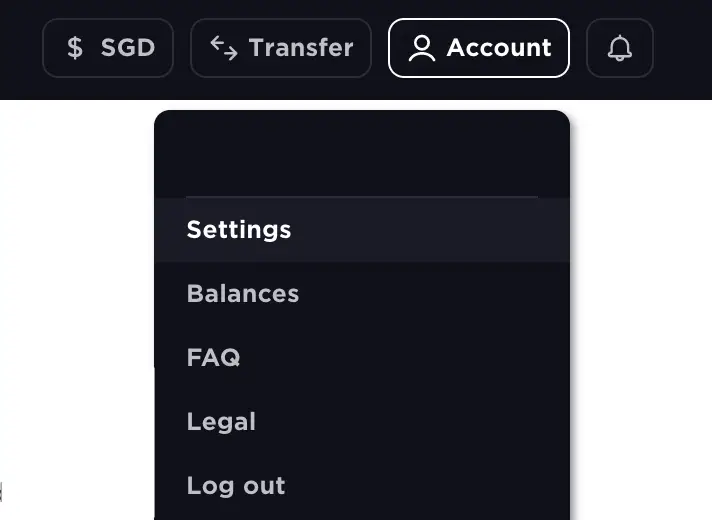
#2 Go to the Account tab
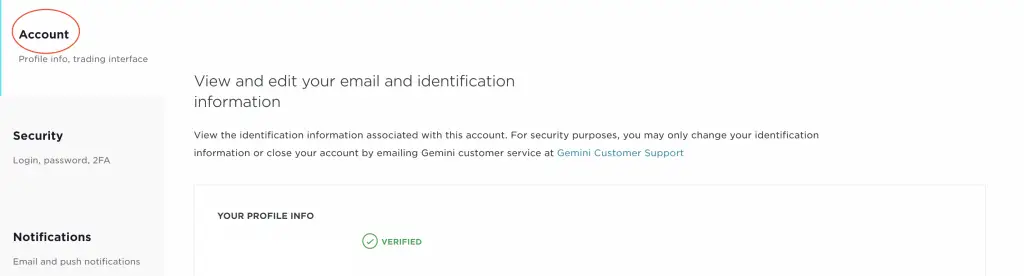
You will already be on this tab when you select ‘Settings’.
#3 Select Active Trader at the ‘Trade Interface’ option
You will need to scroll down to the ‘Trade Interface’ option and select Active Trader.
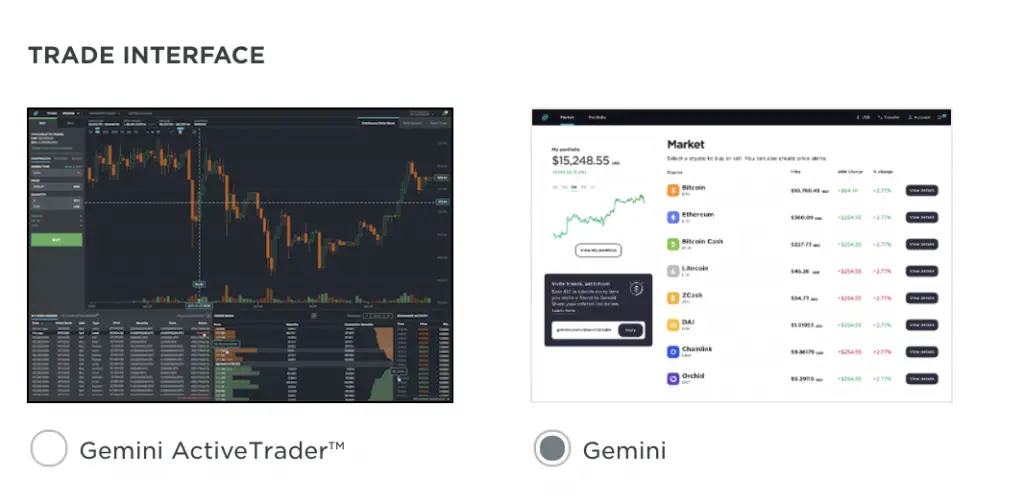
After clicking it, your Active Trader will be your default platform!
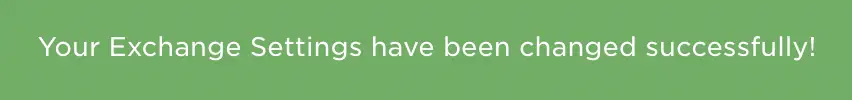
How to use Gemini Active Trader on mobile
The Gemini mobile app does not support the Active Trader platform. However, it is still possible for you to use the Active Trader platform via your web browser.
If you wish to trade on the go, you can login to Gemini on your mobile web browser. You are able to use the trading platform from there!
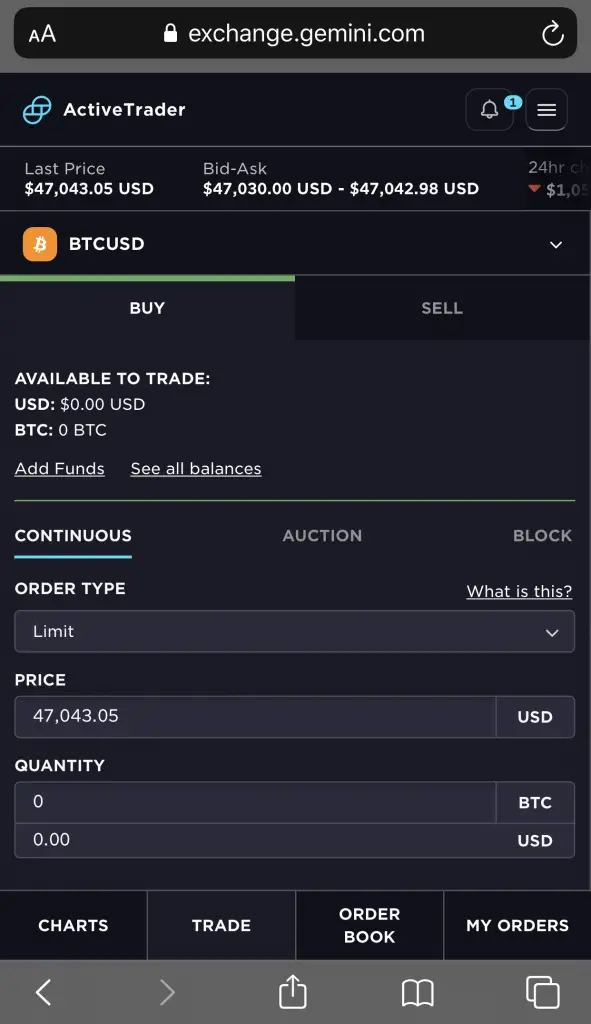
For the mobile app, it will only support the Exchange platform.
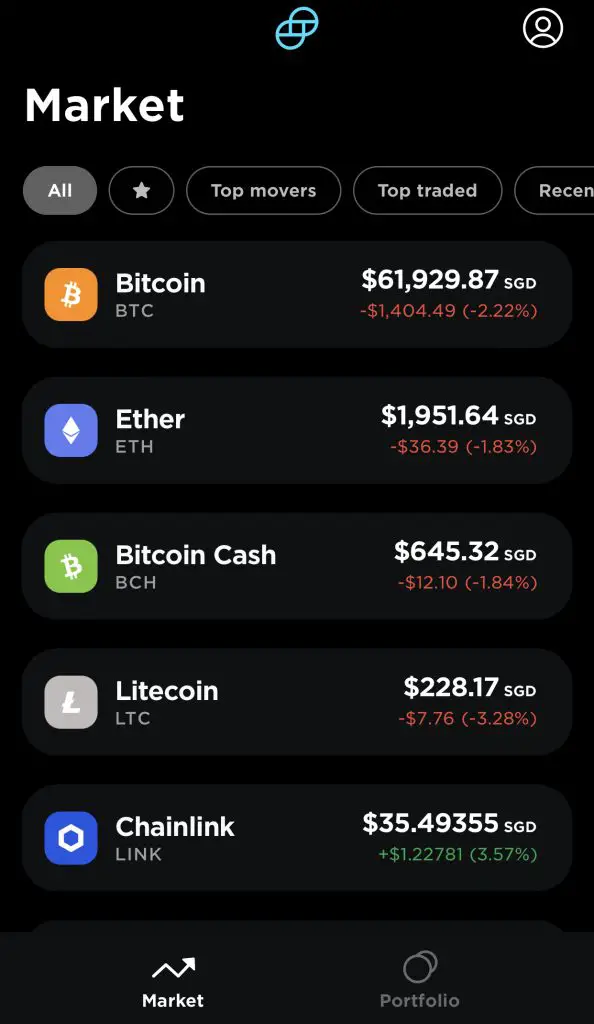
If you want to trade at preferential fees, you can only use Active Trader on your web browser!
How to use Gemini Active Trader
Here is a step-by-step guide on how to use the Gemini Active Trader platform:
- Fund your Gemini account
- Select your trading pair
- Select if you want to Buy or Sell
- Select the type of trade
- Select the order type
- Input the quantity
- Make the trade
#1 Fund your Gemini account
To make a trade, you’ll need to fund your Gemini account first!
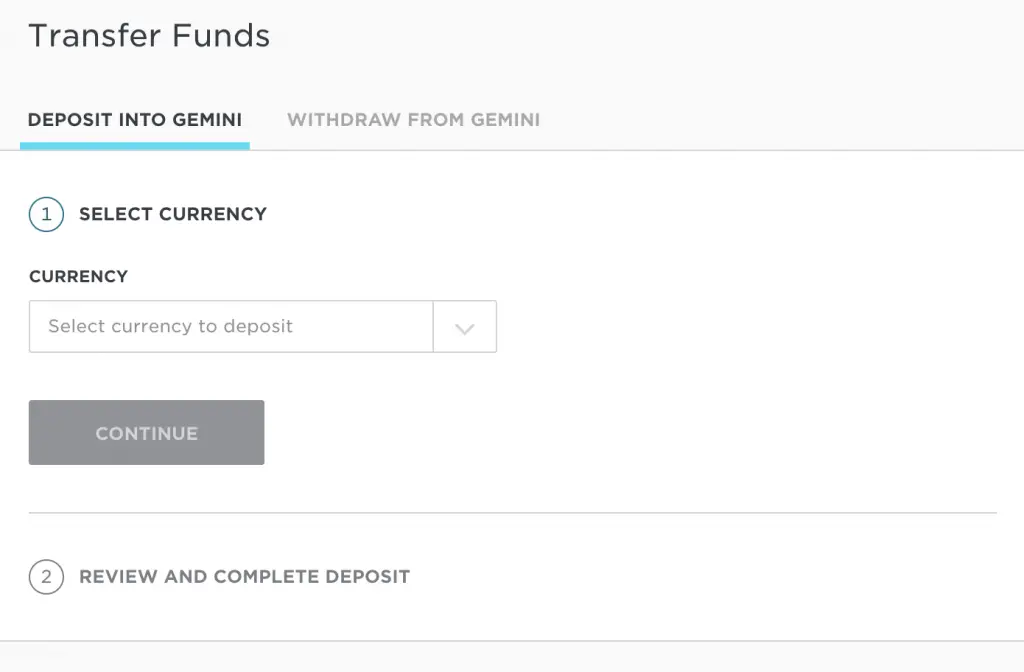
If you’re a Singaporean, you can easily link your bank account via Xfers.
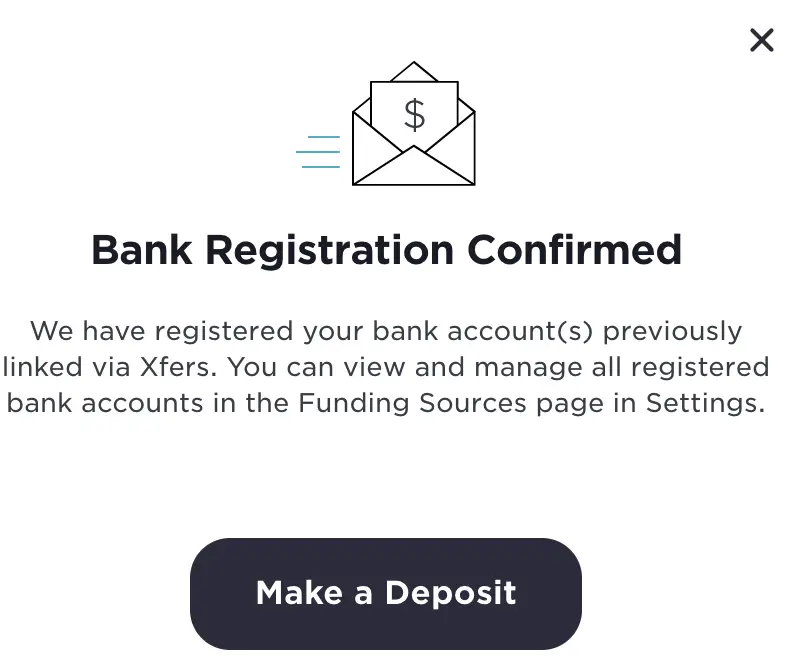
You will need to transfer your money to Xfers first. Afterwards, Gemini will deduct the fees from your account accordingly.
#2 Select your trading pair
Once you’ve deposited money into your account, you can start making a trade!
First, you’ll need to select your trading pair.
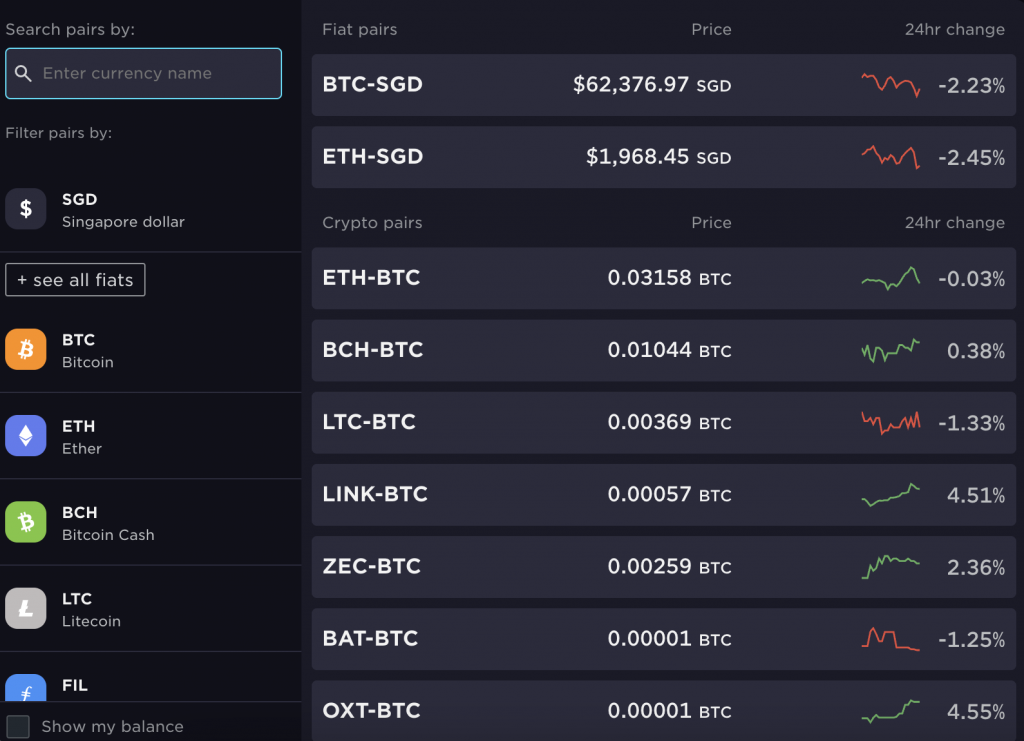
For example if you wish to buy BTC from SGD, your trading pair will be BTC-SGD.
There are 2 main types of trading pairs:
- Fiat-Crypto
- Crypto-Crypto
Here are the possible trading pairs that you can use:
| Type of Pair | Currencies Available |
|---|---|
| USD-Crypto | BTC, ETH, LTC, BCH, etc. |
| EUR / GBP / SGD-Crypto | BTC, ETH |
| Crypto-Crypto | BTC/DAI, ETH/BTC, ETH/DAI, ZEC/BTC, ZEC/ETH, etc. |
The options are pretty limited if you want to purchase crypto using EUR, GBP or SGD. You are only able to either buy BTC or ETH!
#3 Select if you want to Buy or Sell
Once you’ve selected your trading pair, you’ll need to decide if you want to make a Buy or Sell order.
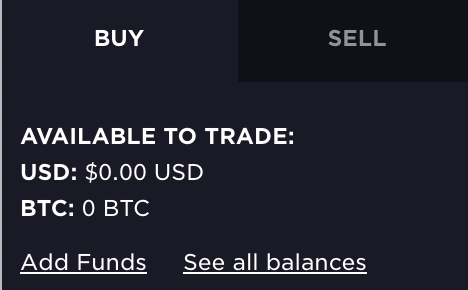
You are able to view your available funds based on the trading pair that you chose.
#4 Select the type of trade
There are 3 types of trades that you can make on Gemini Active Trader:
| Trade Type | Definition |
|---|---|
| Continuous | Order book that is updated real-time |
| Auction | Auctions at certain times of the day which increases liquidity |
| Block | Buy and sell large amounts of digital assets outside of auction and continuous order books |
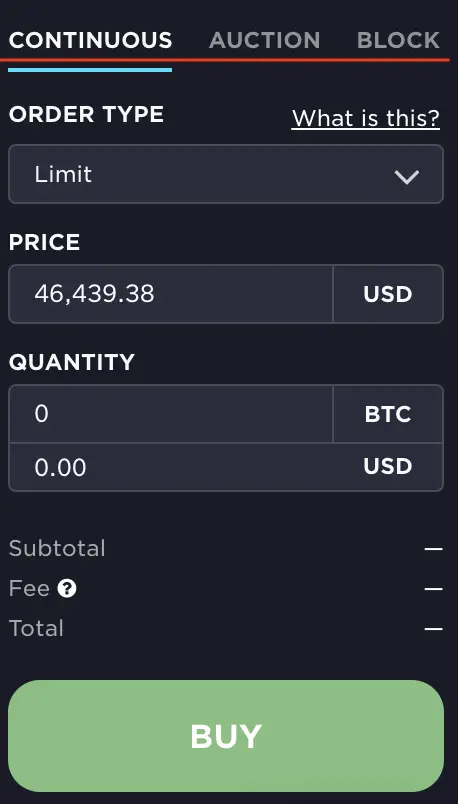
If you just want to trade crypto, you’ll most likely just be using the Continuous trade type.
To participate in a block trade, you’ll need at least $232,000 USD!
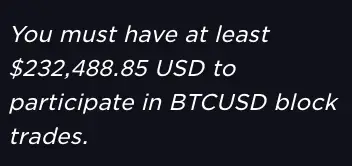
#5 Select the order type
You’ll need to select the type of order to execute on the exchange.
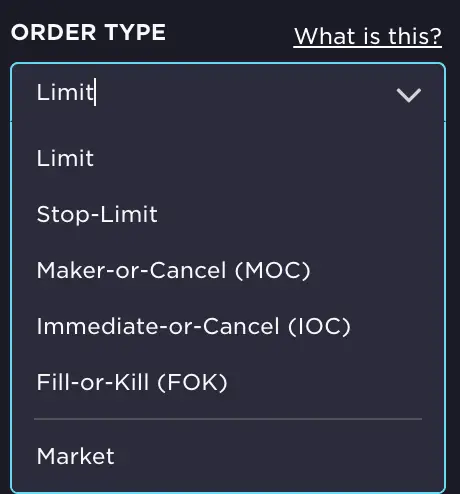
Here are the definitions of the 6 different order types:
| Order Type | Definition |
|---|---|
| Limit | Filled at or better than a specified price. Any quantity that is not filled rests on the continuous order book until it is filled or canceled. |
| Stop-Limit | Places a Limit order when a Last Trade Price crosses the Stop Price of the order. |
| Maker-Or- Cancel | Rests on the continuous order book at a specified price. If any quantity can be filled immediately, the entire order is canceled. |
| Immediate-Or- Cancel | Filled immediately at or better than a specified price. Any quantity that is not filled immediately is canceled and does not rest on the continuous order book. |
| Fill-or-Kill | Filled immediately at or better than a specified price. If the order cannot be filled in full immediately, the entire quantity is canceled. The order does not rest on the continuous order book. |
| Market | Filled immediately at the current best available price |
You are unable to perform a stop-loss trade on Gemini Active Trader.
#6 Input the quantity
You will need to input the details of your trade, including:
- The price that you want to buy or sell the crypto at
- The amount that you want to purchase
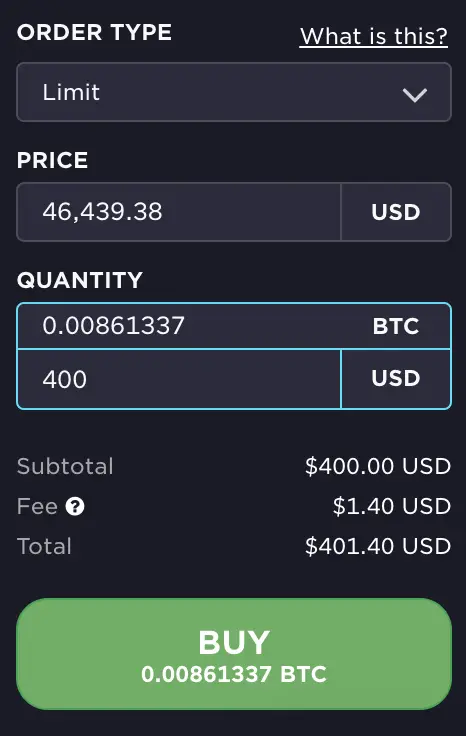
#7 Make the trade
After making the order, it will be queued in Gemini’s system. if there is another order that matches your specifications, the trade will be executed!
You will receive your returns from the trade in your accounts.
What are the fees for Gemini Active Trader?
There is a quick way that you can check the fees that you’ll incur on Gemini Active Trader.
You’ll need to go to the bell icon on the top right hand corner, and click on ‘Fee Tier’.
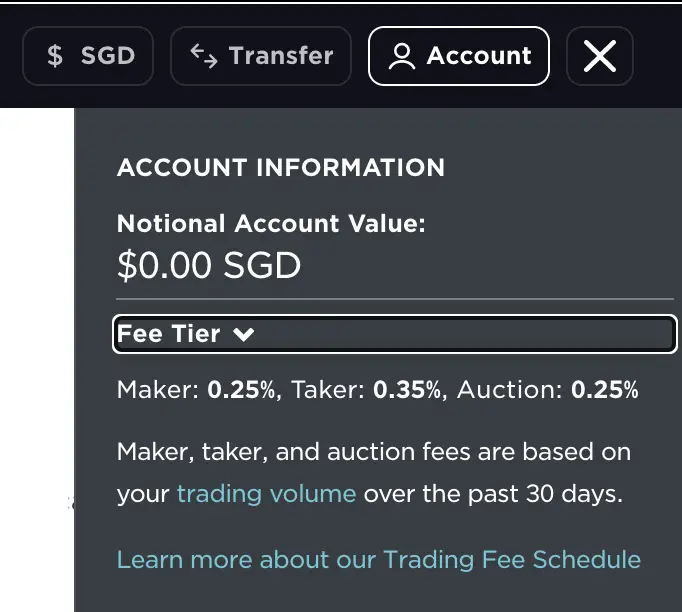
Over there, you’ll see the fees that you are currently being charged. The fees may be lower if your trading volume for the past 30 days reaches a certain limit!
For most of us who are trading on the platform, we will normally be charged the Taker fees.
As such, the standard fees that you will be charged is 0.35%.
However, this may vary too!
It depends on the type of order that you’re executing, as well as your trade amount.
For example if you’re placing a Limit order for a small amount (e.g. USD $10), your trading fee may actually be 0.4%.
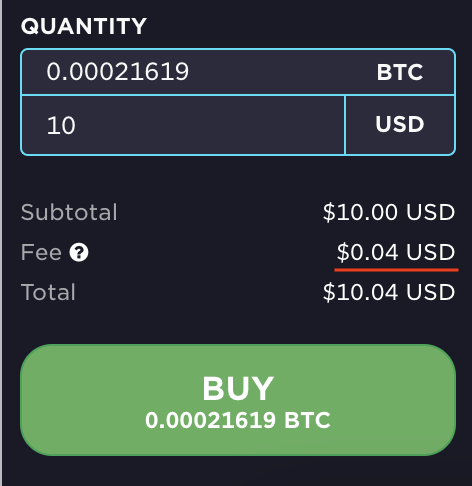
You may want to check the fees that you’ll incur before making a trade.
You can view the entire fee schedule for Active Trader on Gemini’s website.
While the fees are really affordable, Luno Exchange offers an even lower trading fee at only 0.1%.
Active Trader fees are much cheaper
Gemini’s Active Trader fees are much cheaper than on their exchange platform!
Depending on your trade amount on the exchange, you will be charged 1.49% of your trade volume.
However if you only trade less than a certain amount of your currency, the fees may be even more expensive.
For example, buying $1000 SGD worth of BTC will cost you $3.48 on Active Trader.
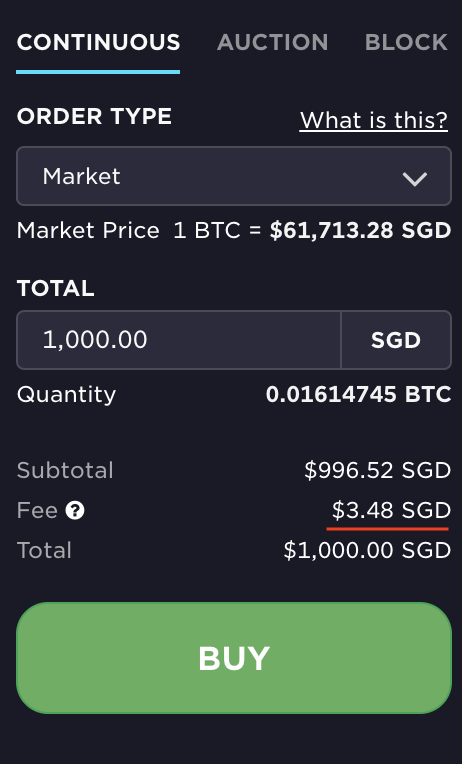
Meanwhile, it will cost you $14.90 on Gemini Exchange!
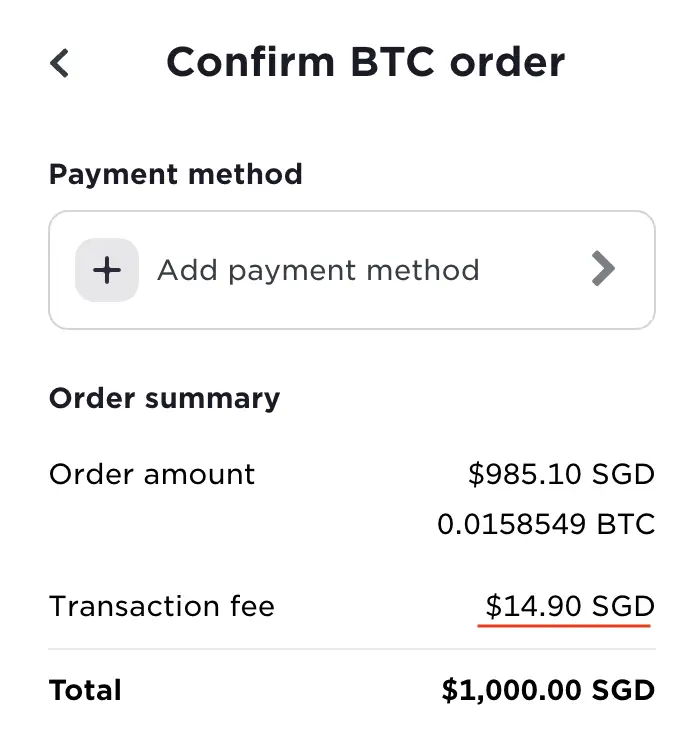
Fees really do make a difference. As such, you should always try to reduce your fees as much as possible!
What cryptocurrencies can I buy from SGD on Gemini Active Trader?
Gemini Active Trader allows you to buy either BTC or ETH directly from SGD. If you want to buy other currencies on the platform, you will need to make 2 trades to buy that currency.
Currently, you are only limited to buying BTC or ETH directly from SGD, as those are the only 2 SGD trading pairs.
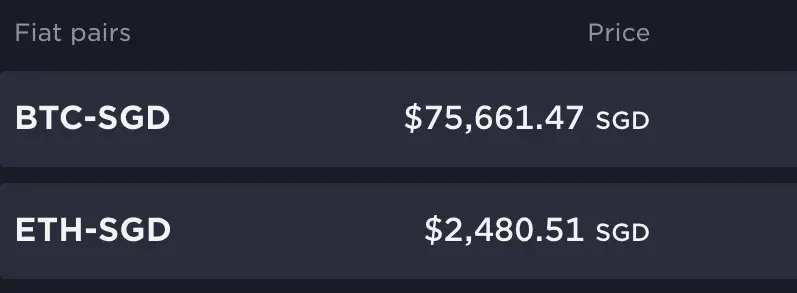
If you want to buy other cryptocurrencies from SGD, you’ll need to make at least 2 trades. However, you’ll need to make sure that those currencies have a BTC or ETH trading pair!
For example, I was able to buy LINK from SGD as it had a trading pair with BTC.
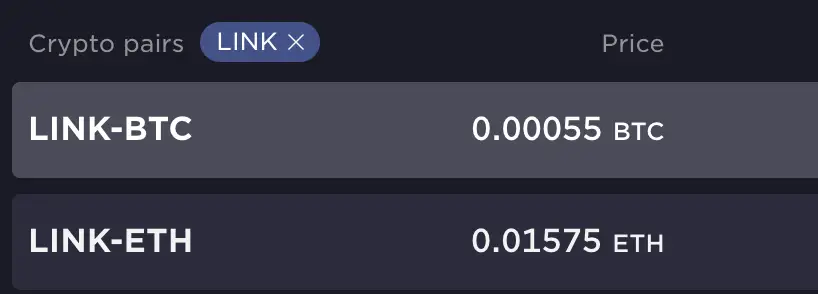
If you want to buy other currencies like DOGE, you are unable to do so! This is because there is only a DOGE-USD trading pair.
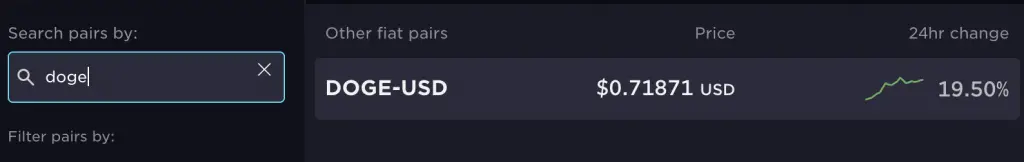
This means that the only way you can buy DOGE from SGD is through the Gemini Exchange. This may incur much higher fees for the trade!
The number of currencies that you can trade from SGD are quite limited on the Active Trader platform.
Conclusion
Gemini’s Active Trader platform really helps to reduce the costs of trading crypto.
It is much more cost effective compared to buying crypto on the Gemini Exchange!
If you are looking to buy crypto with Gemini, you should always use the Active Trader platform instead of the basic one.
👉🏻 Referral Deals
If you are interested in signing up for any of the products mentioned above, you can check them out below!
Gemini Referral (Earn $10 USD in BTC)
If you are interested in signing up for a Gemini account, you can use my referral link.
You will be able to receive $10 USD in BTC!
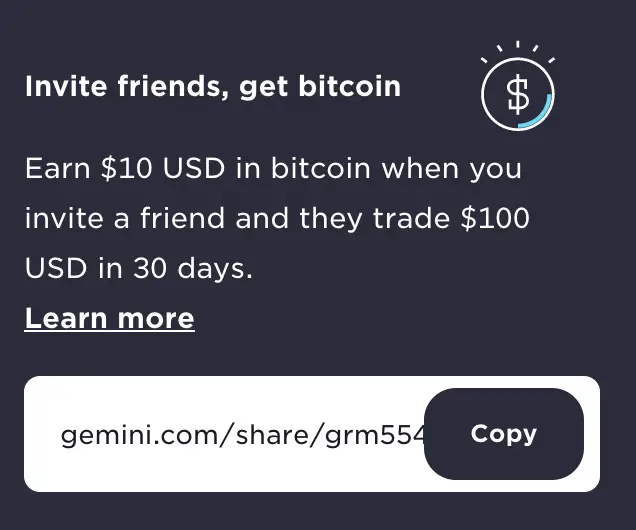
Here’s what you need to do:
- Register for a Gemini account
- Trade ≥ USD $100 or equivalent on Gemini’s platform
- Receive USD $10 worth of BTC in your account

Do you like the content on this blog?
To receive the latest updates from my blog and personal finance in general, you can follow me on my Telegram channels (Personal Finance or Crypto) and Facebook.
Are you passionate about personal finance and want to earn some flexible income?