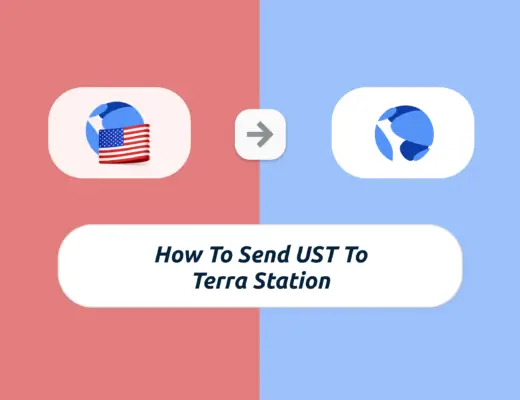Last updated on January 19th, 2022
BNB is the native coin of Binance, which powers their entire Binance ecosystem.
It has many uses, particularly in reducing the transaction fees you incur when trading on Binance.
So how do you go about buying this coin from Singapore?
Contents
How to buy BNB in Singapore
Here are 7 ways that you can buy BNB in Singapore:
- Coinhako
- FTX
- Crypto.com (Credit / debit card)
- Crypto.com (Xfers)
- AAX
- Binance Singapore
- Binance (Credit card)
This is a summary of all the platforms,
| Platform | Trading Fee |
|---|---|
| Coinhako | 0.8% – 1% |
| FTX | Up to 0.07% |
| Crypto.com (Credit / Debit Card) | 3.5% |
| Crypto.com (Xfers) | None (but spread may be higher) |
| AAX | Up to 0.1% |
| Binance Singapore | 0.6% |
| Binance (Credit Card) | ~ 1% |
and here is each method explained in-depth:
Coinhako
Coinhako is a crypto platform that was founded in Singapore in 2014. You are able to buy a wide variety of cryptocurrencies from your SGD on Coinhako.
However, the trading fees that you incur may be much higher compared to other platforms.
How to buy BNB on Coinhako
Here’s how you can buy BNB on Coinhako:
- Deposit your SGD into your SGD wallet
- Go to ‘Trade’
- Look for BNB and click on Buy
- Select the amount of SGD you wish to use to purchase BNB
- Verify the transfer
#1 Deposit your SGD into your SGD wallet
To start buying crypto on Coinhako, you will need to fund your SGD wallet first. There are 2 ways you can do so:
- Xfers
- Direct FAST transfer
In the past, you could only use Xfers to deposit your funds into Coinhako.
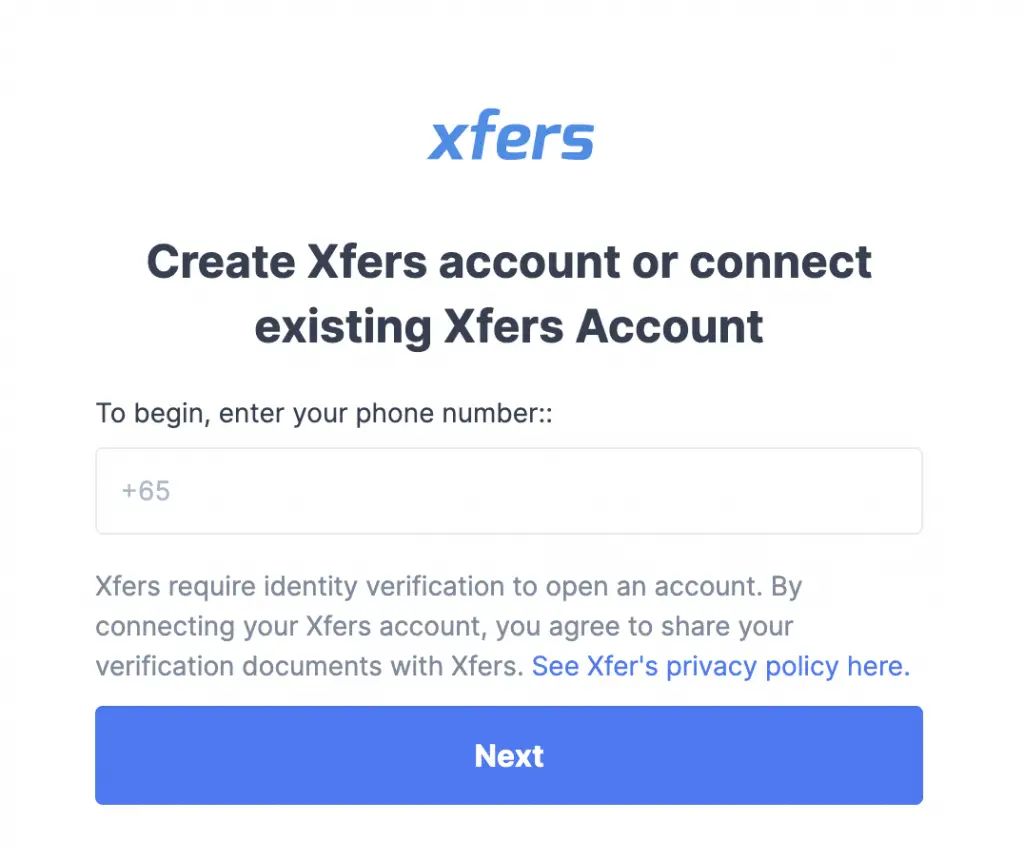
Xfers acts as a middleman between the crypto exchange and your bank account.
However, you are now able to transfer your funds directly to your SGD wallet via FAST!
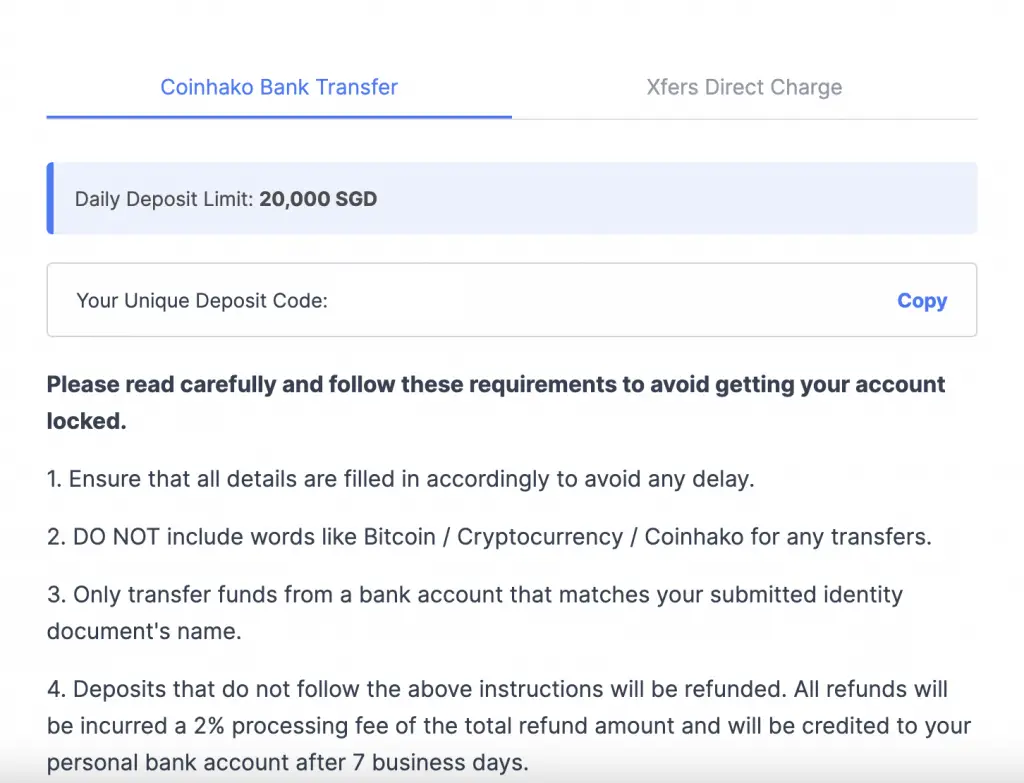
Don’t forget to include your unique deposit code in the comments section of the transfer. This will help Coinhako to match the deposit to your account!
You do not incur fees when depositing via FAST. Meanwhile you will incur a 0.55% fee for each deposit via Xfers!
FAST is the more cost effective way to deposit your SGD into Coinhako. However, it may take a longer time for your deposit to be processed.
#2 Go to ‘Trade’
On Coinhako’s platform, you’ll need to go to the ‘Trade‘ section.
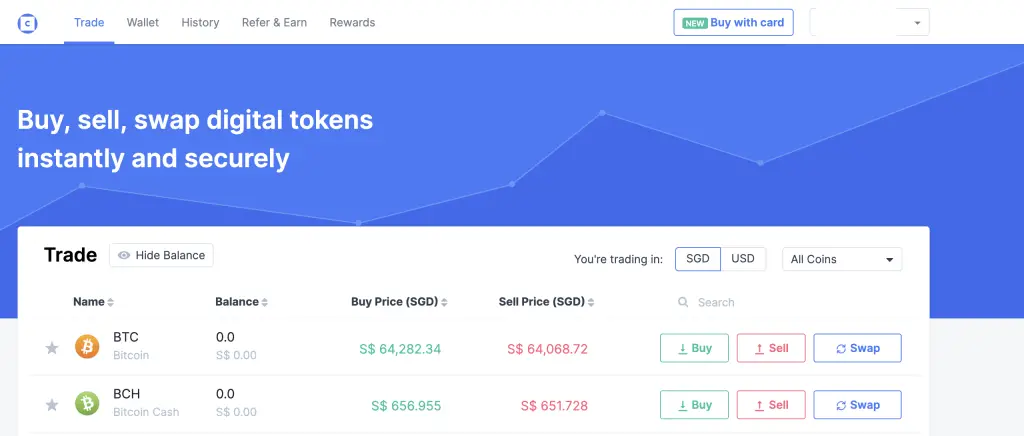
This is where you are able to buy and sell crypto on Coinhako.
When you are making any trade, you can’t determine the price that you wish to buy or sell at. Coinhako will try to match it to the prevailing market rate when you make the trade.
#3 Look for BNB and click on Buy
You’ll need to scroll down to find BNB, and then click on ‘Buy‘.

#4 Select the amount of SGD you wish to use to purchase BNB
You will need to select the amount of SGD that you wish to use for your trade. The amount of BNB that you receive will be based on the prevailing market rates.
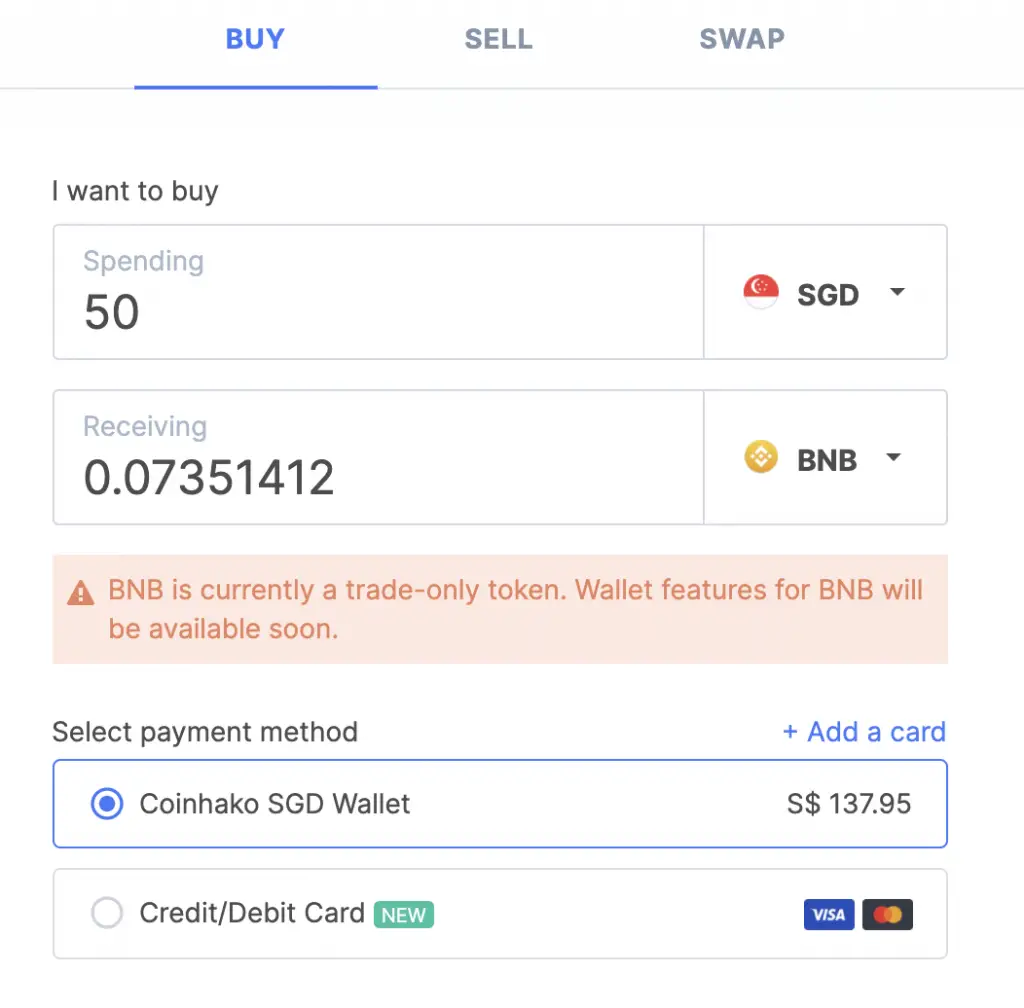
BNB is a trade-only token on Coinhako. This means that you can’t send or receive BNB on Coinhako.
Coinhako has a minimum of $45 SGD for each trade that you make.
For every trade that you make on Coinhako, you are charged a 1% fee.
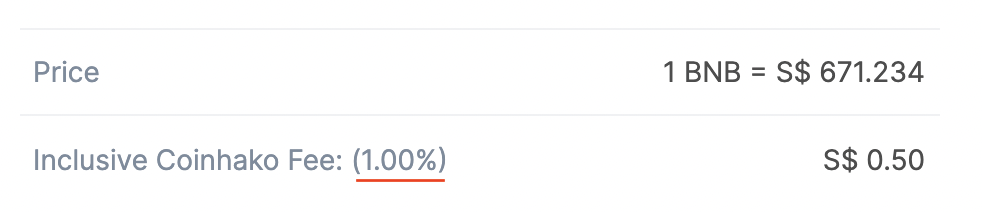
However if you use the promo code ‘COINGECKO‘, you will reduce your fees to 0.8%.
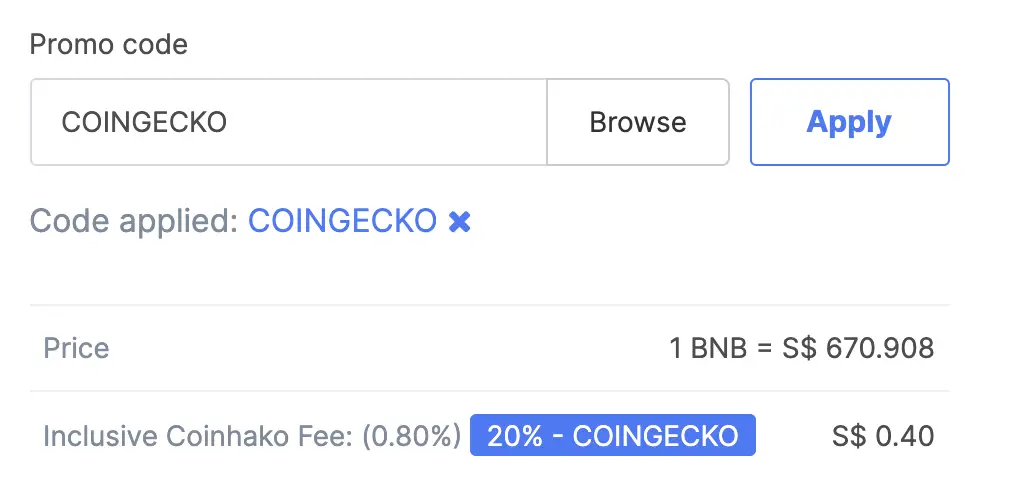
#5 Verify the transfer
Once you’re done, you will need to verify your trade.
The BNB tokens will be credited into your account when the trade is completed!
Verdict
Here are the fees that you’ll incur when trading with Coinhako:
| Type of Fee | Amount |
|---|---|
| Deposit Fees | None (FAST), 0.55% (Xfers) |
| Minimum Trade Amount | $0.5 |
| Trading Fees | 1% for any trade (0.8% if you use the promo code COINGECKO) |
| Withdrawal Fee (SGD) | $2 per withdrawal |
It is definitely more cost-effective to deposit into your SGD wallet via FAST compared to Xfers. You will incur unnecessary fees if you do so with Xfers!
However, Xfers Direct Charge takes a shorter time, while sending your funds via FAST may take up to 1 business day to process.
Another thing you’ll need to take note is the withdrawal fee of $2. If you are withdrawing out small amounts, it would not be worth this fee!
Overall, Coinhako has pretty high fees. Moreover, you can’t send BNB to Binance to reduce your trading fees.
As such, this platform may be more suitable if you want to buy other altcoins like DOGE or THETA.
FTX
FTX is a cryptocurrency trading platform that is based in California.
They offer one of the cheapest fees when it comes to trading crypto!
Here’s what you need to buy BNB on FTX:
- Deposit BTC, USDT or USD into FTX
- Select a trading pair with BNB
- Enter the details of your order
#1 Deposit BTC, USDT or USD into FTX
While FTX supports SGD, there are no SGD trading pairs with cryptocurrency on the platform.
BNB has trading pairs with these 3 currencies on FTX:
- BTC
- USDT
- USD
You may want to deposit BTC or USDT into FTX, since BNB has trading pairs with these currencies.
You’ll need to go to ‘Wallet‘,
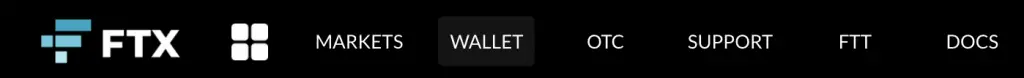
and then deposit BTC or USDT into FTX.
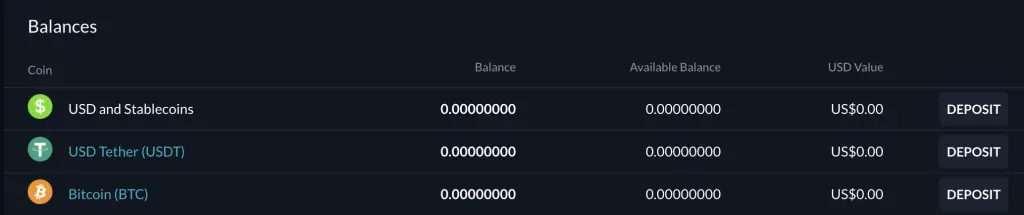
If possible, you can deposit USDT via the TRC20 network which will help to save on your withdrawal fees!
You can read my guide on depositing fiat currencies from Singapore to FTX to find out more about how you can deposit USD to FTX.
#2 Select a trading pair with BNB
Once you’ve deposited BTC, USDT or USD, you can start to trade them for BNB.
You’ll need to go to the hamburger icon on the left-hand side of FTX’s platform,
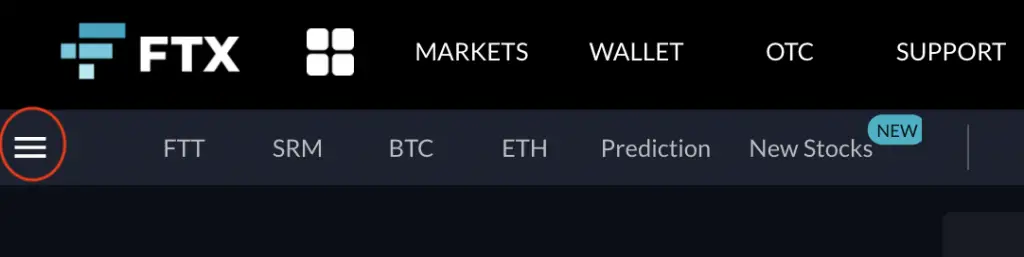
and then search for ‘BNB‘ under Spot.

Futures are a rather complicated product, and you should only be trading in futures if you understand it well!
#3 Enter the details of your order
You can make 7 different orders on FTX:
- Limit
- Market
- Stop market
- Stop limit
- Trailing stop
- Take profit
- Take profit limit
After selecting your order type, you’ll need to:
- Select the amount of USD you want to buy 1 BNB at
- Select the amount of BNB you want to buy
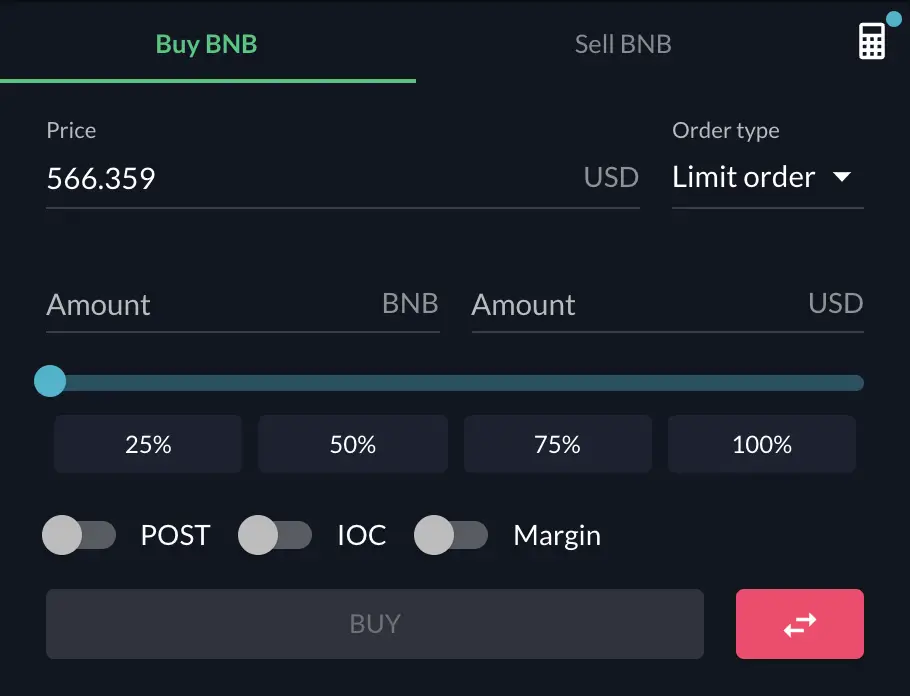
Once your order has been processed, BNB will be credited into your account.
Verdict
FTX charges up to 0.07% (for taker fees) on their platform. This is one of the cheapest fees that you’ll be able to receive for Spot trading!
Due to its rather low fees, FTX can be a platform that you can consider if you want to reduce your costs.
Crypto.com (Credit / debit card)
Crypto.com allows you to buy crypto directly from your credit or debit card.
Even though it is the most convenient method, you may be charged high fees.
How to buy BNB on Crypto.com with a credit / debit card
Here’s what you need to do to buy BNB on Crypto.com with a credit or debit card:
- Go to Crypto Wallet
- Click on ‘Buy BNB’
- Select a debit or credit card to make the purchase
#1 Go to Crypto Wallet
You’ll need to access your crypto wallet on the Crypto.com app.
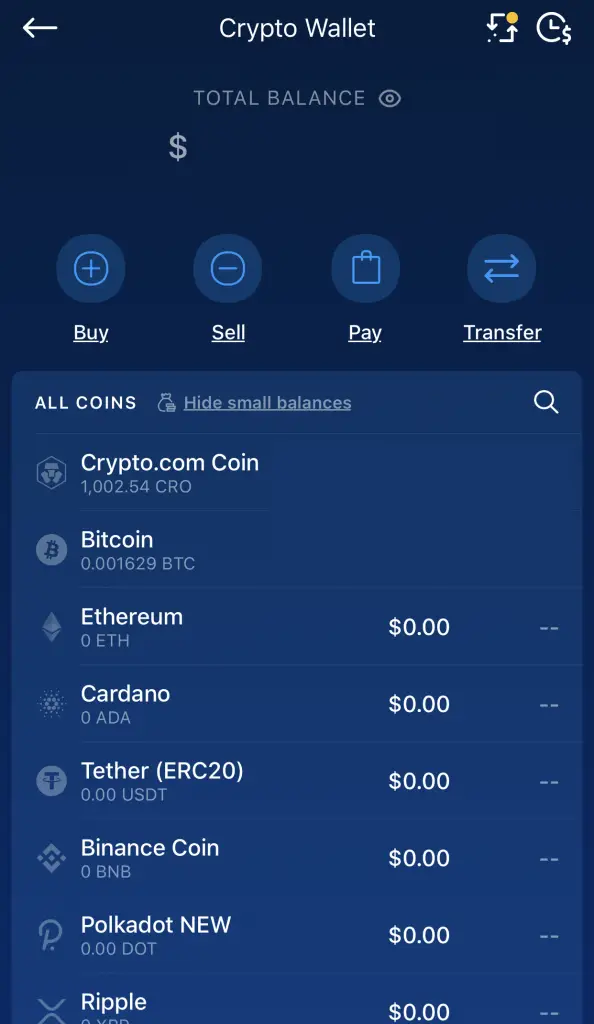
This can be done by tapping on the central icon and going to ‘Crypto Wallet‘.
BNB should be one of the first few currencies that appear on the list.
After that, you can tap on BNB.
#2 Tap on ‘Buy BNB’
You will be on the BNB price page. You’ll need to tap on ‘Buy BNB‘ to make the trade.

#3 Select a debit or credit card to make the purchase
After that, you’ll need to select a credit card or debit card to make your purchase.
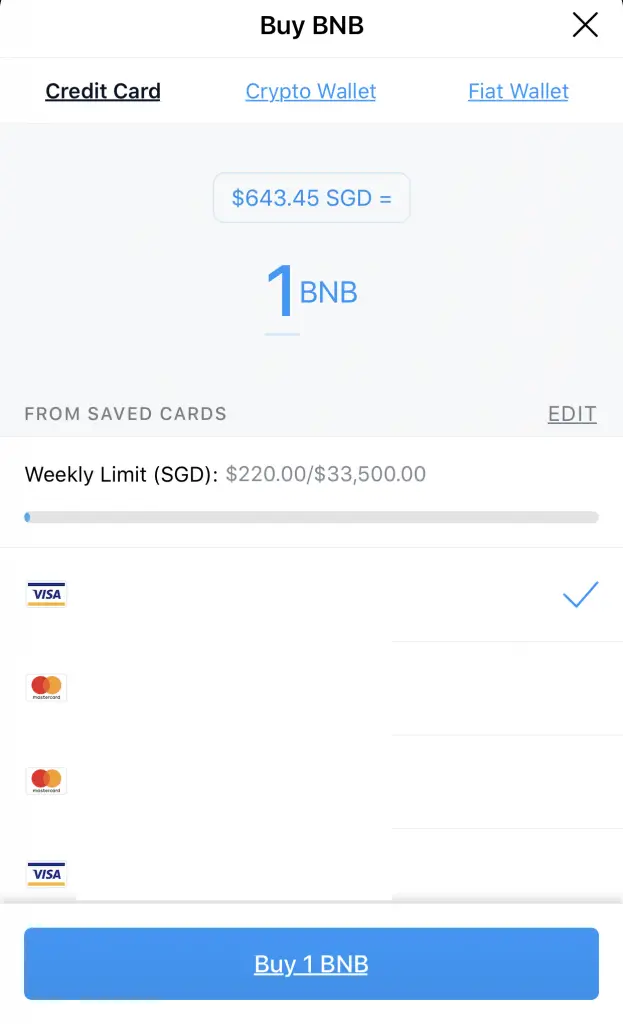
Once the transaction has been approved, BNB will be credited into your BNB wallet.
Verdict
Buying crypto using a credit or debit card can be very expensive, and Crypto.com is no exception.
You will be charged a 3.5% fee when buying from Singapore!
Furthermore, you are unable to choose the price of BNB that you wish to buy at. You will be buying at Crypto.com’s prevailing market price, which may be higher or lower than the actual price.
As such, it is not really cost effective to buy crypto using a credit card.
Crypto.com (Xfers)
Crypto.com also has Xfers support, which means that you can actually buy crypto directly from SGD!
How to buy BNB on Crypto.com with Xfers
Here’s what you need to do to buy BNB on Crypto.com using Xfers:
- Connect your Xfers wallet to Crypto.com
- Go to Crypto Wallet
- Click on ‘Buy BNB’
- Select ‘Fiat Wallet’
- Select the amount of BNB you wish to buy
#1 Connect your Xfers wallet to Crypto.com
To start using Xfers on Crypto.com, you’ll need to connect your Xfers wallet.
This can be done by going to the Settings menu at the top left hand corner,
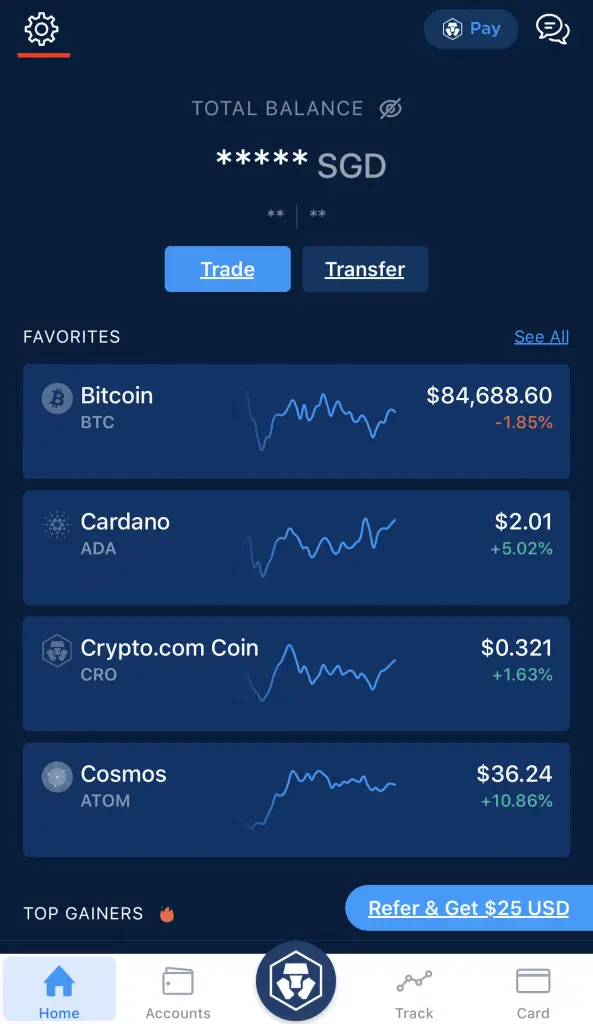
and then tapping on ‘Xfers Account‘.
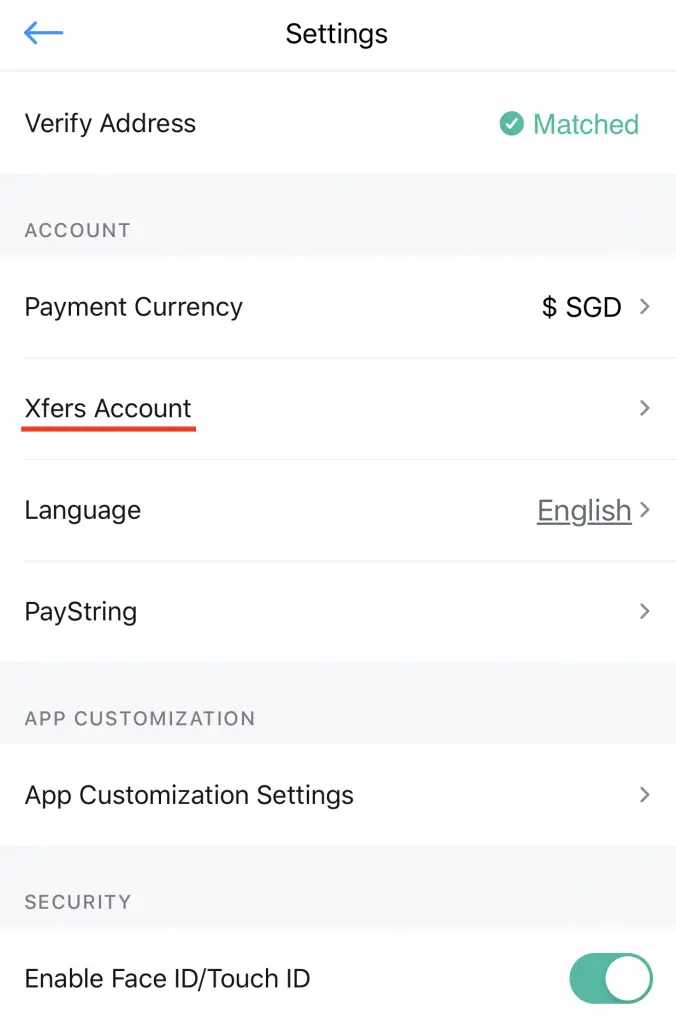
From there, you can link your Xfers account to Crypto.com.
#2 Go to Crypto Wallet
You’ll need to access your crypto wallet on the Crypto.com app.
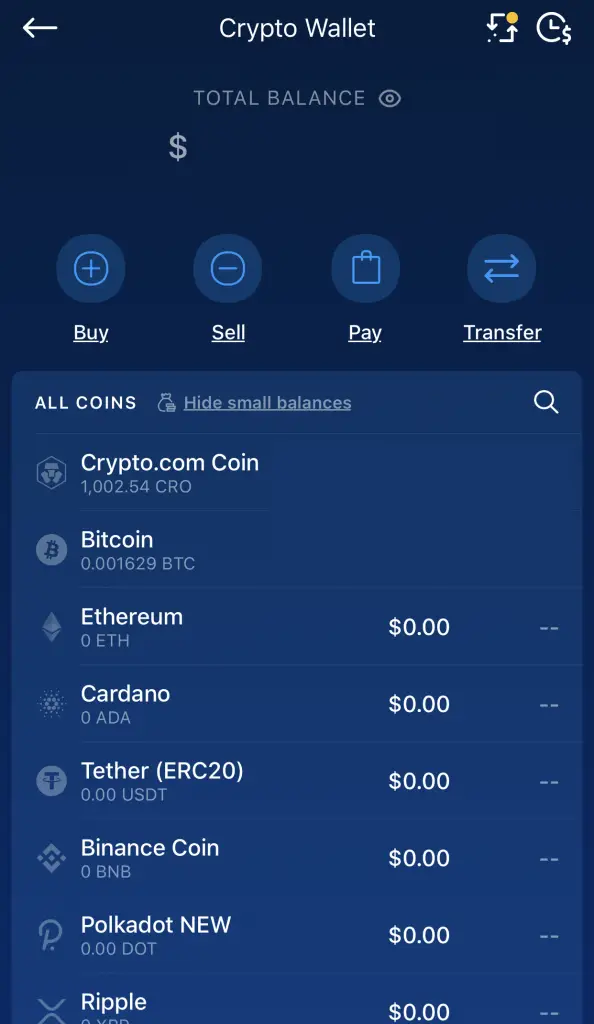
This can be done by tapping on the central icon and going to ‘Crypto Wallet‘.
BNB should be one of the first few currencies that appear on the list.
After that, you can tap on BNB.
#3 Tap on ‘Buy BNB’
You will be on the BNB price page. You’ll need to tap on ‘Buy BNB‘ to make the trade.

#4 Select ‘Fiat Wallet’
You’ll need to select ‘Fiat Wallet’ at the Buy menu, which is at the top right corner.
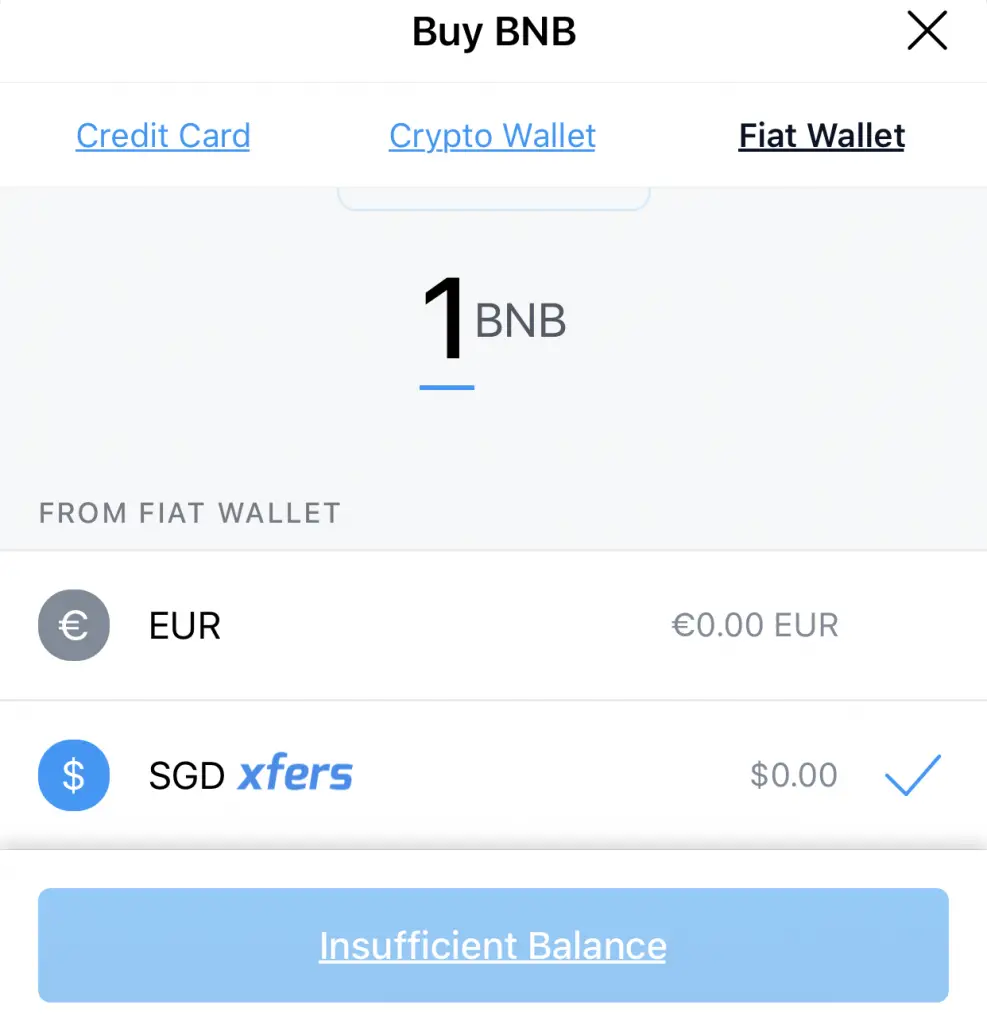
#5 Select the amount of BNB you wish to buy
After that, you’ll need to select the amount of BNB that you wish to buy.
Once you confirm the trade, BNB will be credited into your wallet.
Verdict
Crypto.com does not charge any fees when trading crypto on their app.
However, you can’t decide the price that you are buying BNB at. This is based on Crypto.com’s prevailing market price.
This may be higher or lower than the actual market price.
This method is very simple if you don’t want to trade crypto, and just want to buy it instantly.
However, the difference between the actual market price and Crypto.com’s price may be quite high!
AAX
Atom Asset Exchange (AAX) was founded in 2018, and is based in Hong Kong.
This exchange allows you to deposit SGD into your account. However, you can only trade SGD into BTC or USDT!
This means that you’ll need to make 2 conversions before you can get BNB.
Here’s what you need to do to buy BNB on AAX:
- Buy USDT from SGD using XanPool
- Find the BNB/USDT trading pair
- Make the trade
#1 Buy USDT from SGD using XanPool
AAX has a partnership with XanPool which allows you to buy USDT directly from SGD.
To do so, you can go to ‘Buy Crypto‘, and select ‘Fast Buy‘.
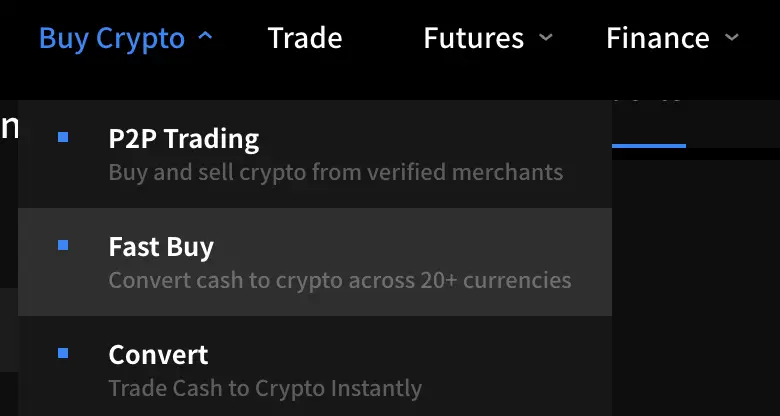
This will bring you to a page, where you’ll need to select ‘Buy‘, ‘Spend SGD‘ and ‘Receive USDT‘.
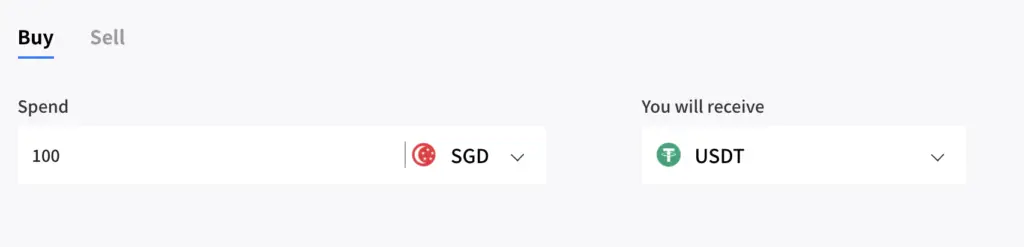
You will be using XanPool’s platform to buy USDT from SGD. After viewing the fees that you’ll incur, you will be redirected to XanPool to make the transaction.
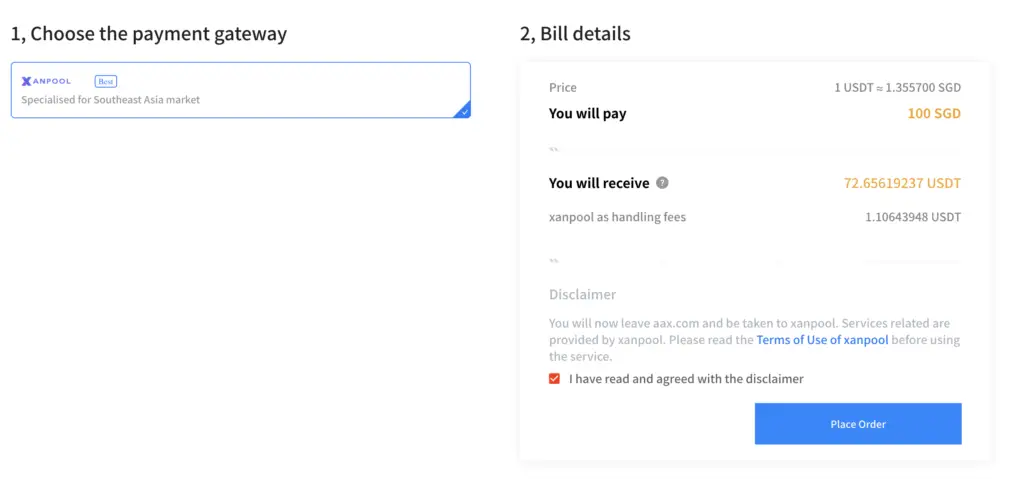
An alternative method you can use is by buying USDT on Liquid, and then transferring it to AAX via the TRC20 network. You can view my guide on buying USDT to find out more.
#2 Find the BNB/USDT trading pair
Once you’ve exchanged your SGD for USDT, you can now go to AAX’s trading platform.

This can be done by selecting ‘Spot’ on the menu.

After that, you’ll need to select a trading pair with BNB.
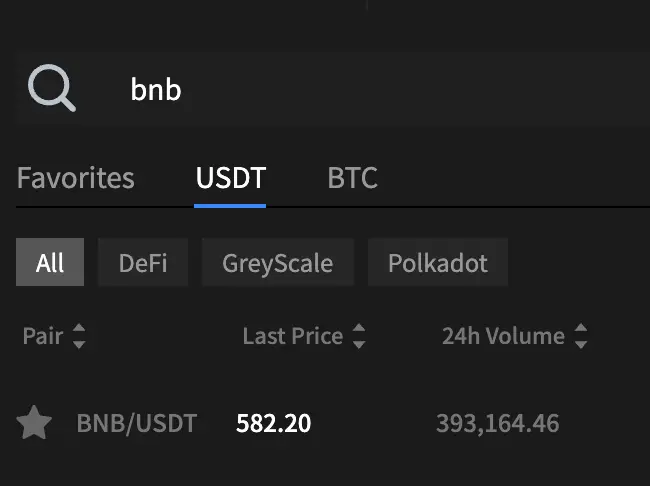
#3 Make the trade
After selecting BNB/USDT as your trading pair, you’ll need to decide on the order type:
- Limit
- Market
- Stop order
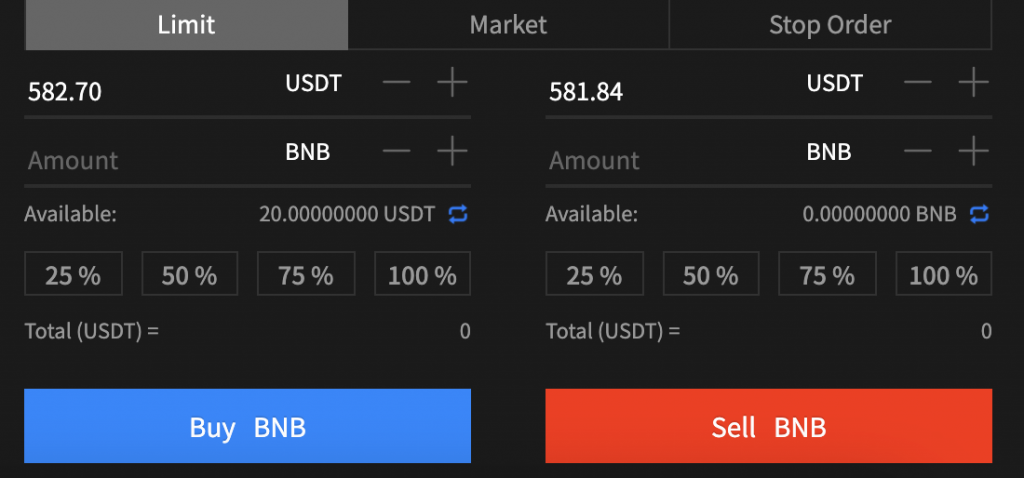
You’ll also need to enter the details of the trade you wish to make.
This includes:
- The price of USDT you want to buy 1 BNB at
- The amount of BNB you wish to buy
Once the trade has been filled, BNB will be credited into your account.
Verdict
AAX accepts USDT via the TRC20 network, which helps to reduce the fees when you’re transferring from one platform to another.
To take advantage of this, you can use either Liquid or XanPool to transfer your crypto to AAX using the TRC20 network.
AAX also charges up to 0.1% in trading fees, which is rather affordable!
Binance Singapore
Binance actually has a Singapore-only platform as well, which is different from Binance.com.
It also has Xfers support, which allows you to buy BNB directly from SGD.
How to buy BNB on Binance Singapore
Here’s what you need to do to buy BNB on Binance Singapore:
- Go to Buy/Sell
- Determine the amount of SGD you want to use
- Make the trade
#1 Go to Buy/Sell
On Binance Singapore’s platform, you can go to the ‘Buy/Sell‘ tab.
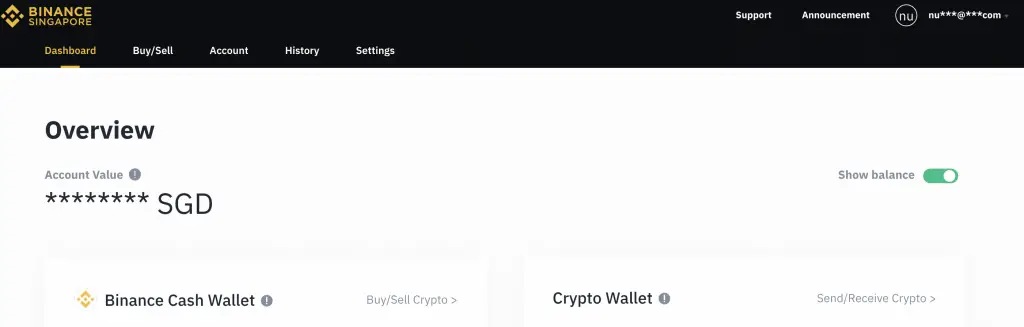
#2 Determine the amount of SGD you want to use
Once you are on the page, you can choose the amount of SGD you wish to trade.
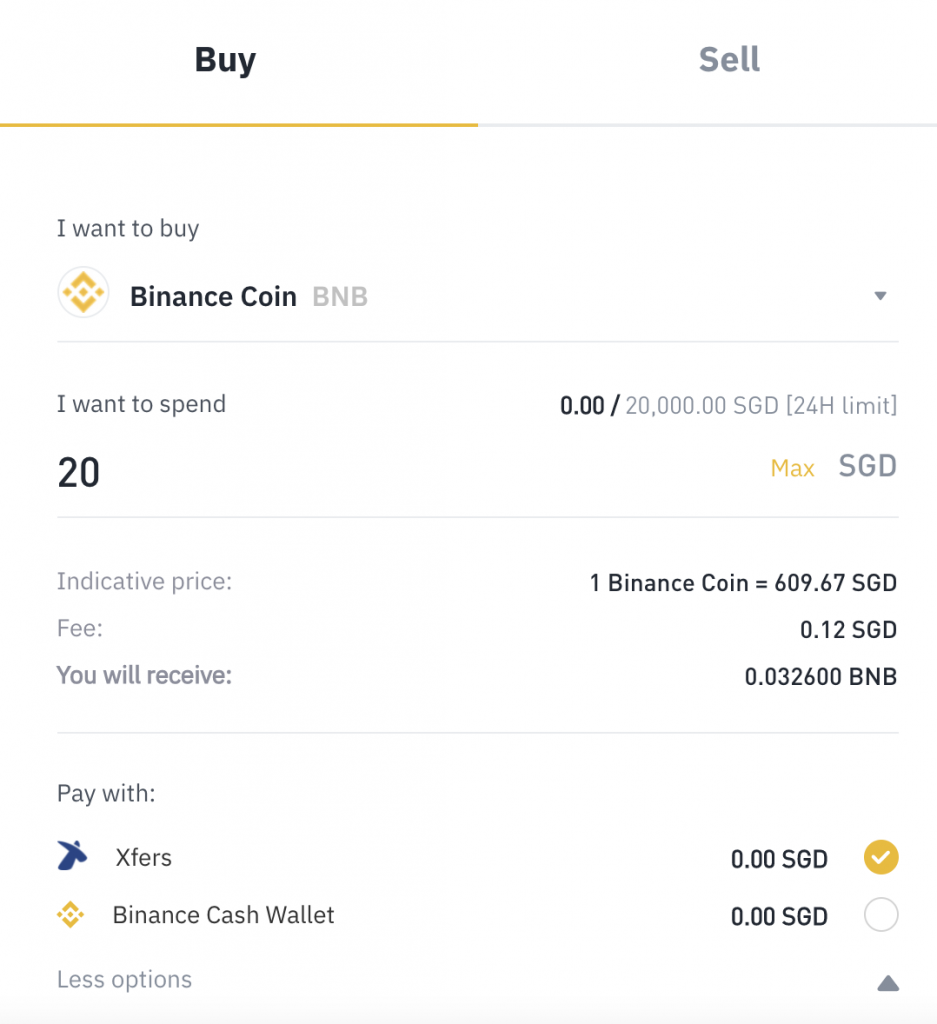
The minimum trade amount on Binance Singapore is $20.
Your BNB will be bought at the prevailing market rate. You can choose to purchase BNB from 2 methods:
- Xfers wallet
- Binance cash wallet
You’ll need to transfer your money from your bank account to Xfers before you can make a trade!
#3 Make the trade
Once you have executed the order, your BNB will be credited into your portfolio.
Verdict
Here are the fees and minimum trading amounts that you’ll need to pay with Binance Singapore:
| Type | Amount |
|---|---|
| Minimum Trading Amount | $20 |
| Trading fees | 0.60% |
| Withdrawal fees | None |
Overall, Binance Singapore may be the cheapest way of buying BNB compared to the previous methods.
This is because you’ll only incur a 0.6% transaction fee, while you’ll incur a 1% fee on Coinhako!
Binance (Credit card)
If you do not want to take the risks of trading on a P2P platform, you can choose to buy BNB using a credit or debit card on Binance.
The fees are cheaper compared to other platforms!
How to buy BNB on Binance with a credit or debit card
Here’s what you need to do to buy BNB on Binance with a credit or debit card:
- Go to ‘Buy Crypto → Credit / Debit Card’
- Select BNB as the coin you want to buy
- Select the amount of SGD you wish to use
- Select the card that you want to use to buy BNB
- Make the transaction
#1 Go to ‘Buy Crypto → Credit / Debit Card’
Once Binance’s platform, you’ll need to go to ‘Buy Crypto → Credit / Debit Card‘.
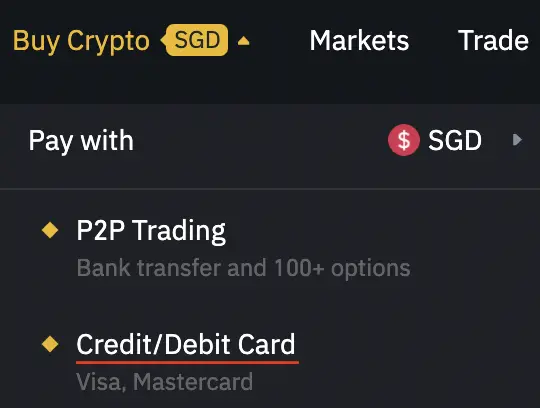
If you want to use SGD to buy BNB, don’t forget to choose SGD as your currency!
#2 Select BNB as the coin you want to buy
You’ll be brought to the next page, which shows you the transaction details.
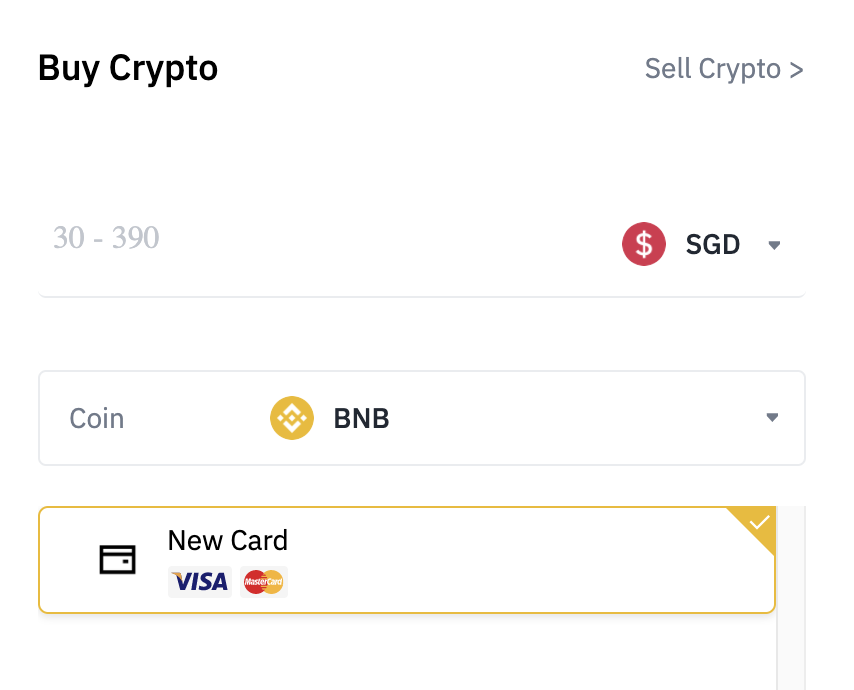
#3 Select the amount of SGD you wish to use
You’ll need to select the amount of SGD you wish to use to buy BNB.
Binance allows you to buy BNB from a minimum of $30.
#4 Select the card that you want to use to buy BNB
After that, you’ll need to select your credit or debit card to buy BNB.
#5 Make the transaction
Once your transaction has been approved, BNB will be credited into your account.
Verdict
Binance only charges you a 1% credit card fee, which is much cheaper compared to other platforms that allow card purchases.
Furthermore, you can use BNB to either trade for another currency, or use it to pay your transaction fees.
If you use BNB to pay for your trading fees, you can receive up to 25% off your initial trading fee!
As such, BNB is very useful if you are a frequent trader on Binance’s platform.
Conclusion
There are not many ways that you can buy BNB in Singapore, compared to LINK or ETH.
Here are some considerations to help you decide between the 7 methods:
- The fees that you’ll incur
- Whether you’ll be able to send BNB to another platform
After buying BNB, you can consider transferring it to either Nexo or Celsius to earn interest.
Crypto.com Referral (Get up to $25 USD worth of CRO)
If you are interested in signing up for Crypto.com, you can use my referral link and enter the code ‘x2kfzusxq6‘.
We will both receive $25 USD worth of CRO in our Crypto Wallet.
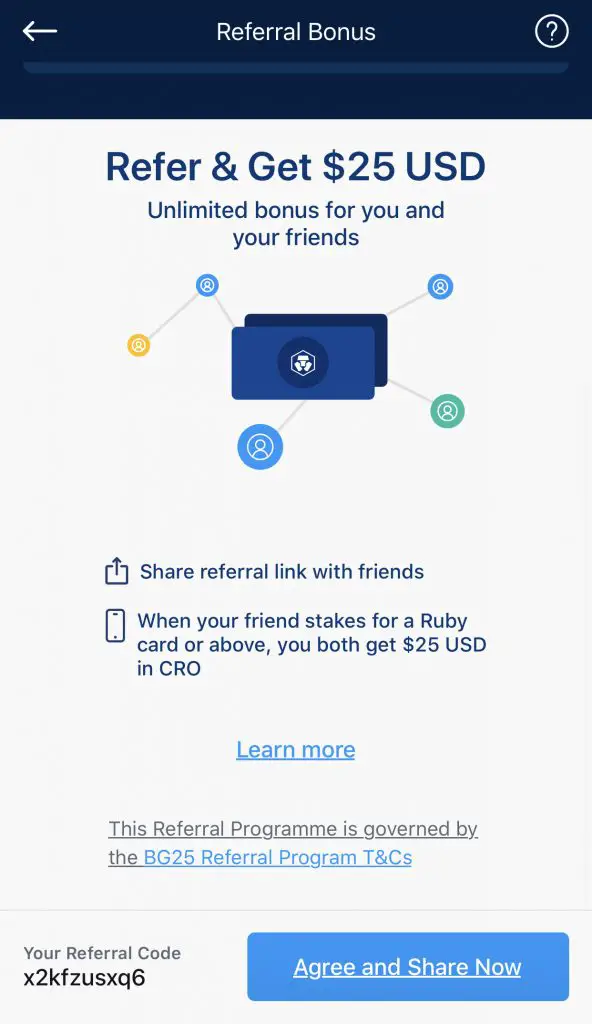
Here’s what you’ll need to do:
- Sign up for a Crypto.com account
- Enter my referral code: ‘x2kfzusxq6‘
- Stake enough CRO to unlock a Ruby Steel card or higher
The amount of CRO that you need to stake depends on the card you wish to get, and the currency you are staking in.
You can read more about the referral program on Crypto.com’s website.
👉🏻 Referral Deals
If you are interested in signing up for any of the products mentioned above, you can check them out below!
Binance Referral (Receive 5% off your trading fees)
If you are interested in signing up for a Binance account, you can use my referral link.
You will be able to receive 5% off all of your trading fees on Binance!

Do you like the content on this blog?
To receive the latest updates from my blog and personal finance in general, you can follow me on my Telegram channels (Personal Finance or Crypto) and Facebook.
Are you passionate about personal finance and want to earn some flexible income?