Last updated on June 8th, 2022
If you’re looking to send USDT from one platform to another, you may have noticed that the fees can go all the way up to 35 USDT for a single transaction!
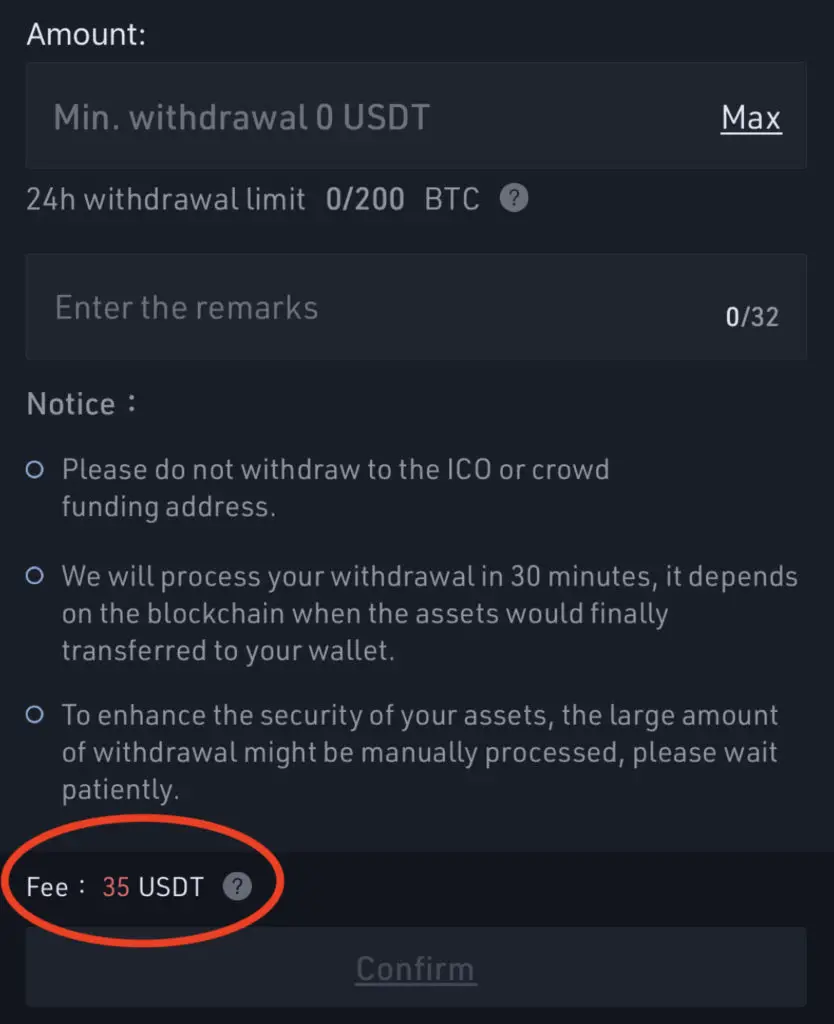
This is a really huge sum, and it will only make sense if you are withdrawing a large sum of money.
Why are the fees so high, and is there a way to reduce them?
Here’s what you need to know.
Contents
Why are the fees to send USDT so high?
USDT is a native ERC20 token, hence the main method of sending USDT will be via the ERC20 network. Due to the congestion on the ERC20 network, the fees to send USDT are high to incentivise the miners to process your transaction first over other transactions.
If you’re trying to understand how Ethereum gas fees work on the ERC20 network, you can check out the video below by Whiteboard Crypto.
The Ethereum network has many decentralised applications (dApps) that are running on the network. This means that there will be many transactions that need to be processed at any point in time.
However, there is a limit to the block size of each block on the Ethereum network. This may result in some transactions not being processed due to this limit being present.
There is a priority fee (or tip) that was being introduced to Ethereum after the London upgrade.
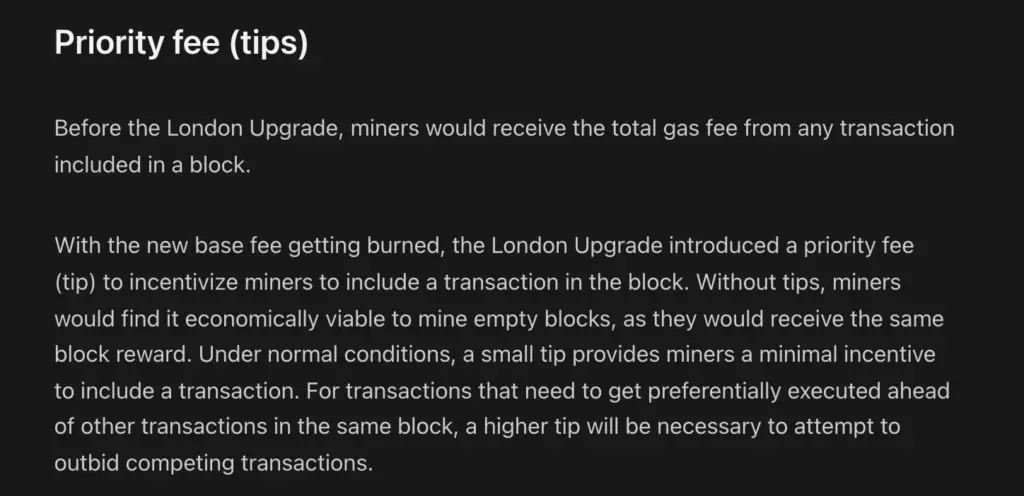
This means that it is possible to have your transaction preferentially processed over other transactions, if you are willing to pay a higher transaction fee.
As such, this could be the reason why the fees that exchanges charge you are very high. This is to ensure that your transfers will be processed and that the transaction is able to go through.
For reference, here are the USDT withdrawal fees charge on some platforms if you’re using the ERC20 network:
| Platform | USDT Withdrawal Fee |
|---|---|
| Kraken | 20 USDT |
| Binance | 24 USDT |
| Crypto.com | 25 USDT |
| Huobi | 36 USDT |
| AAX | 8 USDT |
| Kucoin | 35 USDT |
| FTX Pro | Dynamic |
| FTX App | Free |
Most of these fees can be very high, so it will only be worth it if you are sending a large sum of money.
Some exchanges like FTX charge a dynamic fee for withdrawing cryptocurrencies. As such, the fee that you’ll pay depends on the network congestion at the time that you are intending to withdraw your funds.
I personally do not like this unpredictability, so I would prefer to use another platform to make the withdrawal.
How can I reduce the fees for sending USDT?
To reduce fees when sending USDT, the best way will be to buy USDT on an exchange that charges the lowest withdrawal fees for ERC20 transactions. Alternatively, you can send USDT via another network (e.g. Binance Smart Chain or Solana) where there is less congestion and the withdrawal fees are cheaper.
If you are intending to buy USDT with the intention to send it to another platform such as Celsius or Nexo, it would be best to double-check the withdrawal fees that you’ll incur when sending it over the ERC20 network.
As such, it would be best to consider both the trading commission and the withdrawal fee before you decide which platform you are using.
The best way would be to use the FTX App, which currently does not charge any withdrawal fees, even when you’re withdrawing ERC20 tokens!
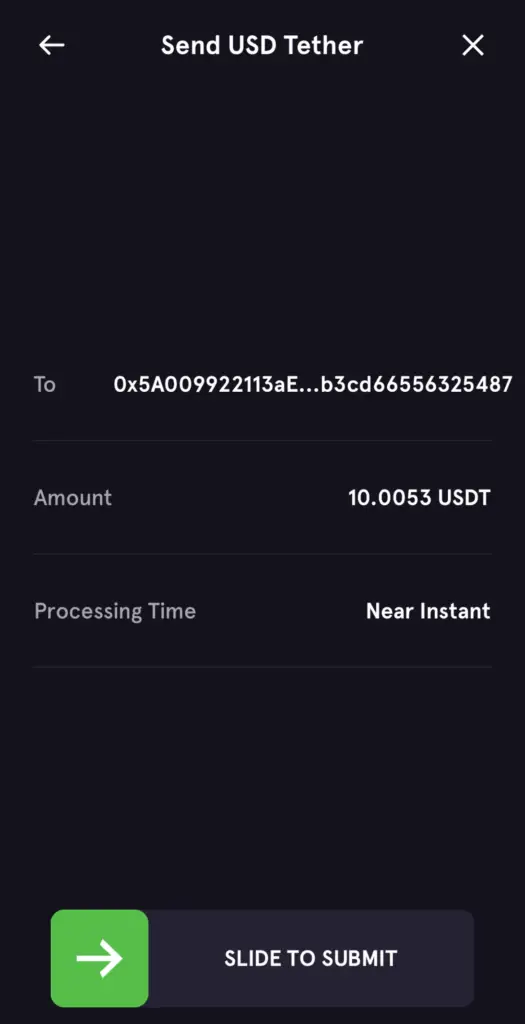
The FTX App is a different platform compared to the FTX Pro trading platform.
You can use an alternative network besides ERC20 to send USDT
If you would like to use an exchange that has high ERC20 withdrawal fees, an alternative way to send USDT would be by using another network instead of ERC20.
For example, some platforms like Binance allow you to withdraw USDT using other networks, such as:
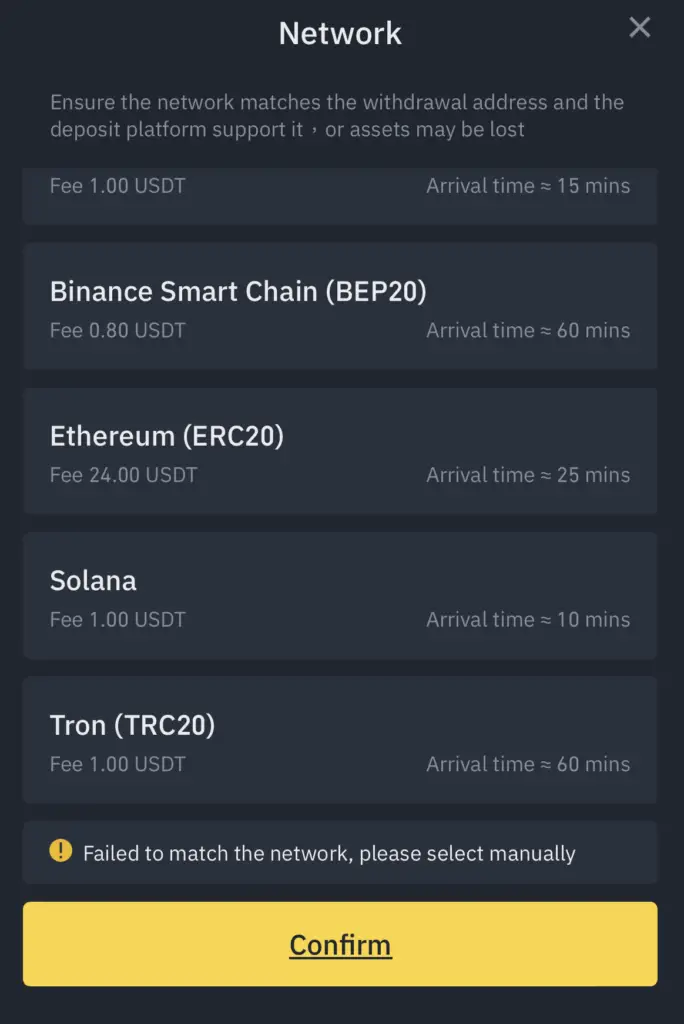
As you can see from this picture, the withdrawal fees using these networks are much cheaper (≤ 1 USDT) compared to withdrawing using the ERC20 network!
However, when you are sending USDT via any of these networks, it is important that the platform that you’re sending to supports these networks as well.
For example, Nexo and Kraken only support ERC20 deposits of USDT, and not via other networks. You can check out my guide on how to withdraw from Binance to KuCoin using the TRC20 network to view the process.
It would be good to check the deposit address of USDT on the platform that you’re withdrawing to, and to see if they support other networks besides ERC20.
For example, here are the networks that are supported on AAX:
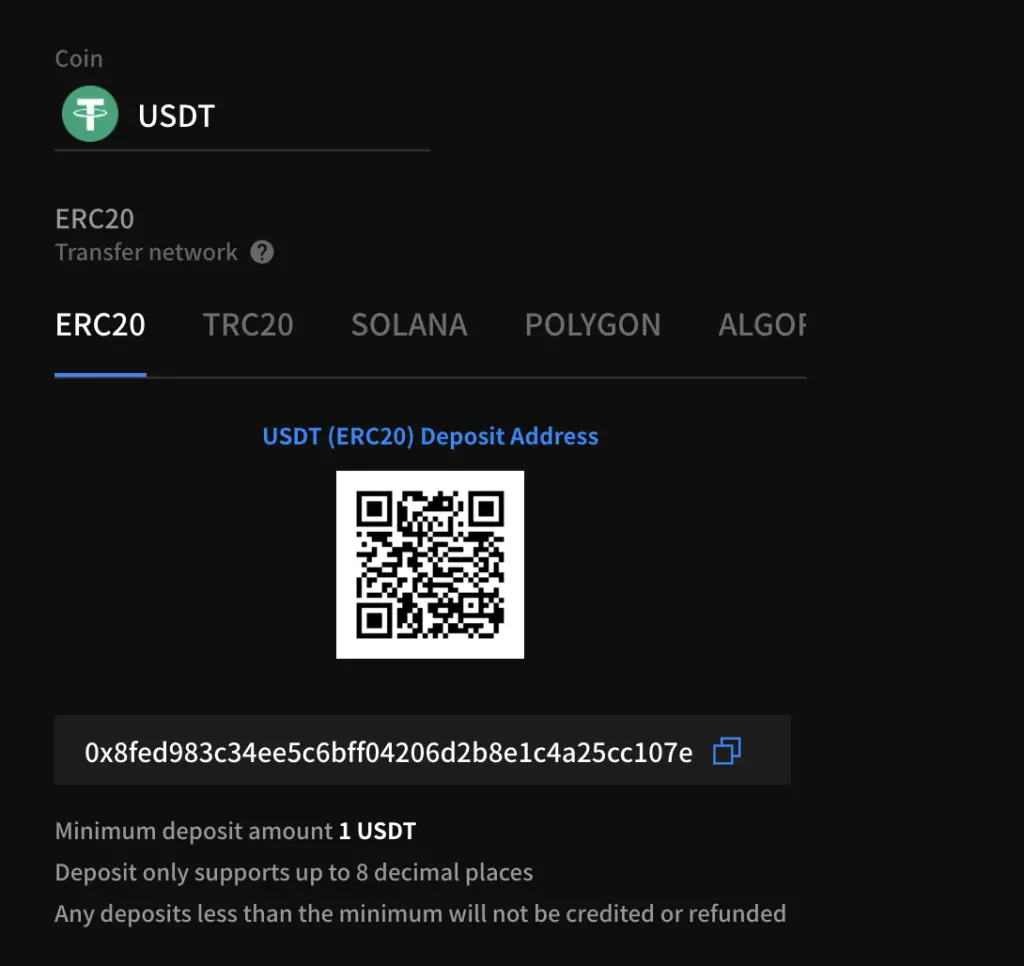
It will be good to double-check that you are able to use the same network for both the platform you’re withdrawing from and the one that you’re withdrawing to.
For example, if you send USDT via the Binance Smart Chain (BEP20) to an ERC20 deposit address, there is a chance that your crypto may be lost forever!
Another way is to send USDT to FTX App before withdrawing
If the platform you’re sending USDT to only supports the ERC20 deposits, another way is to send USDT from another platform to the FTX App using another network (e.g. TRC20 or SOL).
To do this, you can send USDT that you’ve bought from platforms like FTX Pro, and then send it to the FTX App using either the SOL or TRC20 network.
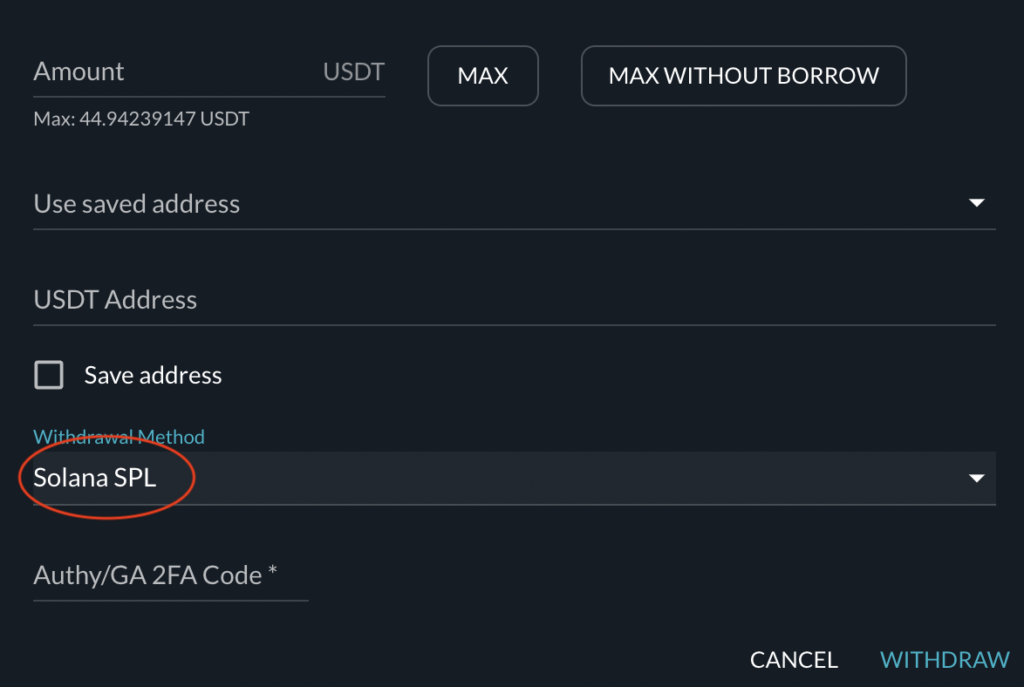
This is somewhat similar to how you would be able to send USDT to your Phantom Wallet, which only supports SOL deposits.
After that, you are able to withdraw USDT from the FTX App using the ERC20 network without incurring any fees!
What is the cheapest way of sending USDT?
The cheapest way to send USDT via the ERC20 network is via the FTX App, which currently does not charge any withdrawal fees for ERC20 withdrawals. Alternatively, it is possible to send USDT via other networks (e.g. BEP20, SOL or TRC20) where the withdrawal fees are much lower.
Conclusion
Sending USDT via the ERC20 network can be very costly, due to the high amount of congestion that is on the network.
This is similar to the withdrawal fees that you’ll encounter when withdrawing USDC.
To reduce your fees, the best way would be to find a platform that charges low ERC20 withdrawal fees, such as AAX or the FTX App.
Alternatively, you can use another network apart from the ERC20 network to withdraw USDT. Due to lower congestion on these platforms, the fees will be much lower.
However, don’t forget to check that the platform that you’re withdrawing to supports this alternative network (e.g. BEP20 or SOL)!
👉🏻 Referral Deals
If you are interested in signing up for any of the products mentioned above, you can check them out below!
Are you passionate about personal finance and want to earn some flexible income?






