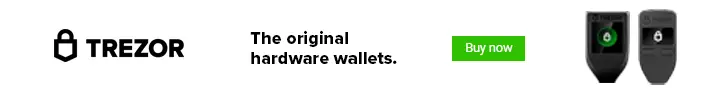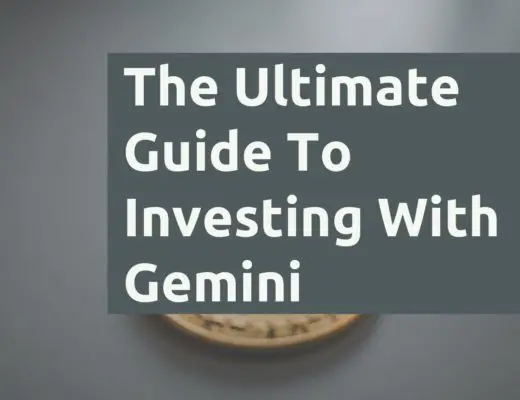Last updated on June 8th, 2022
If you’ve come across the Crypto.com ecosystem, you may have noticed that there are 2 different platforms: the Crypto.com App and the Crypto.com Exchange.
So how are they different and which one should you use?
Here’s what you need to know.
Contents
The difference between Crypto.com App and Exchange
The Crypto.com App helps to integrate your daily life with crypto, by allowing you to buy crypto from fiat currencies, as well as using the Crypto.com Visa Card. In contrast, the Crypto.com Exchange only allows you to trade between cryptocurrencies, and does not have any fiat support.
Here is an in-depth comparison between these 2 platforms:
Platform
The Crypto.com App is only available on mobile.
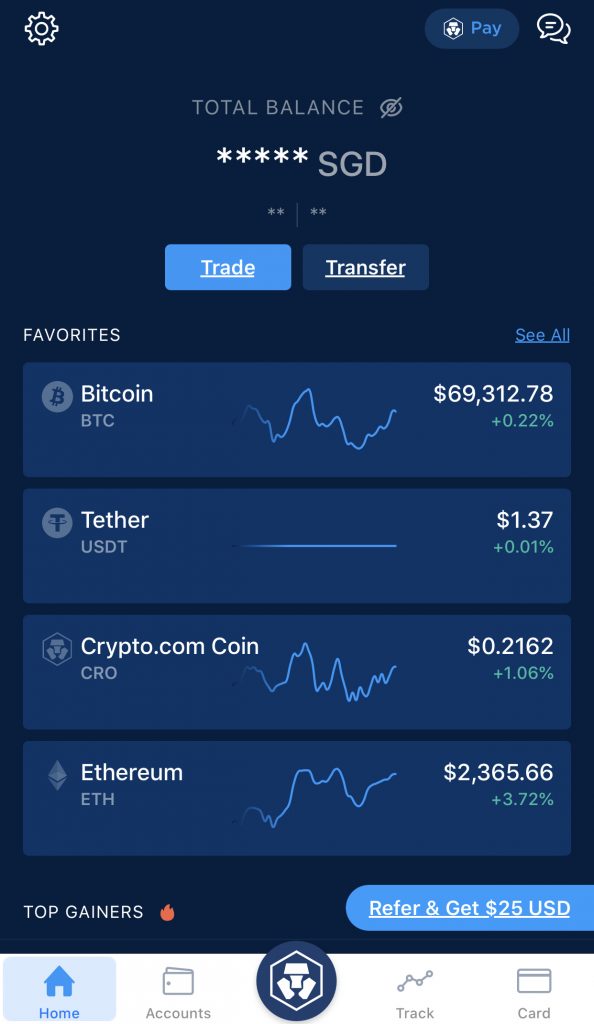
Meanwhile, the Crypto.com Exchange has both an app,
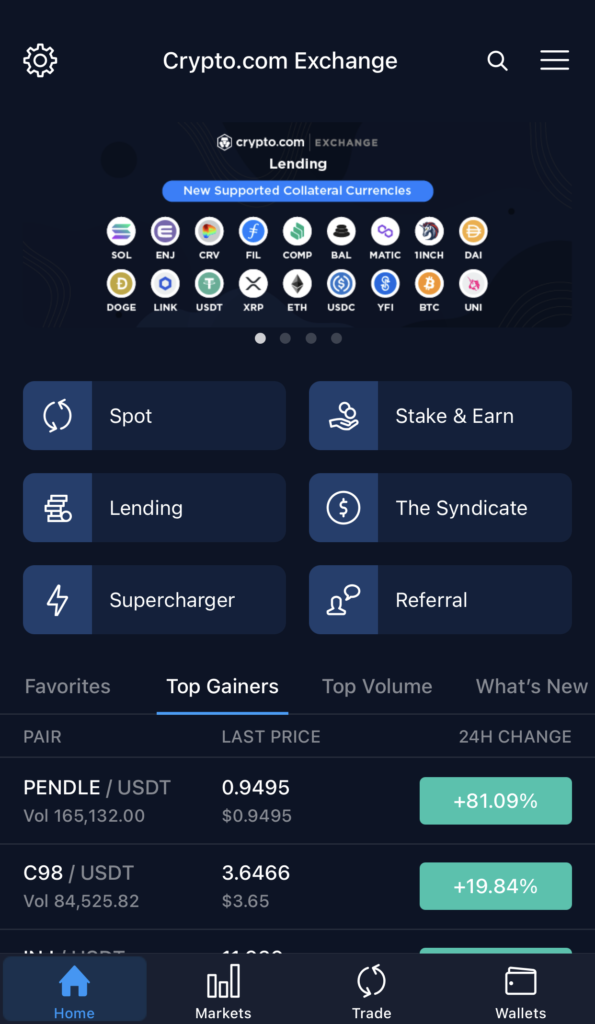
as well as a desktop platform.

You can choose to use the Crypto.com Exchange on your mobile browser too.

Both the App and Exchange are 2 separate platforms. As such, you’ll need to create 2 separate accounts for both of them.
After you’ve created the 2 accounts, you will then need to link them together. As such, you should try to use the same email address for both accounts!
Buying crypto
The Crypto.com app allows you to buy crypto via 3 methods:
- Credit card
- Crypto wallet
- Fiat wallet
You can see all of these options whenever you want to buy any crypto on the Crypto.com App.
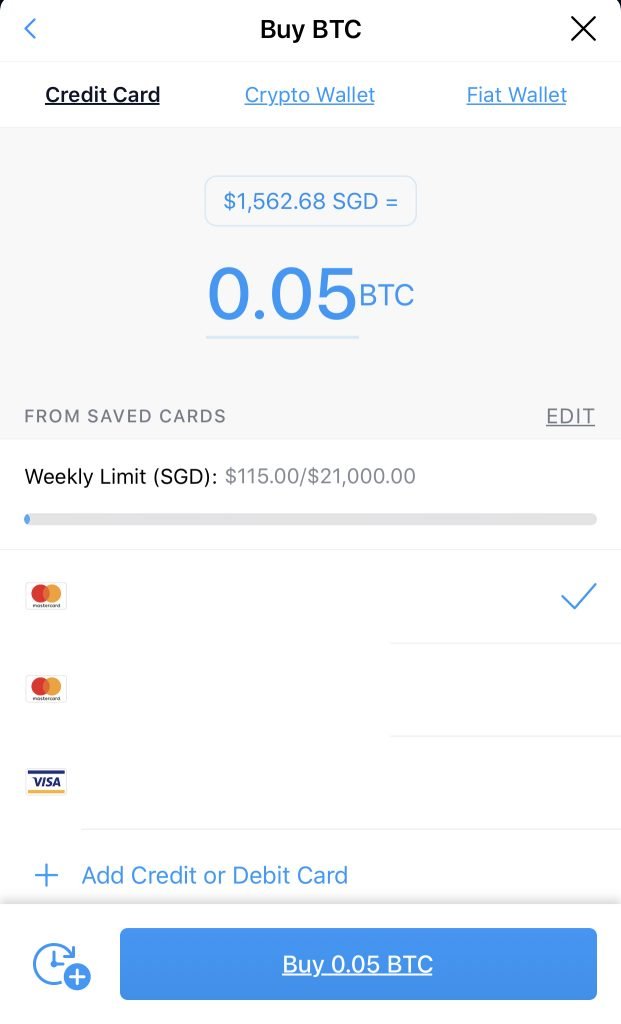
Both the credit card and fiat wallet options allow you to buy crypto from a fiat currency.
Meanwhile, the crypto wallet allows you to swap from one crypto to another.
The fiat wallet allows you to buy crypto from these fiat currencies:
- AUD
- CAD
- EUR
- GBP
- USD
If you are from Singapore, you are also able to buy 8 currencies directly from SGD through Xfers, including BTC and BNB.
Crypto.com Exchange only allows you to trade between cryptocurrencies
The Crypto.com App has fiat support, where you can buy crypto from fiat.
However, the Crypto.com Exchange is a crypto-only exchange. As such, you are unable to use fiat currencies on this platform.
Instead, you can only trade between cryptocurrencies on the platform.
The Crypto.com Exchange has 4 main trading pairs that you can use to buy different currencies:
You can buy different currencies from each of these 4 trading pairs.
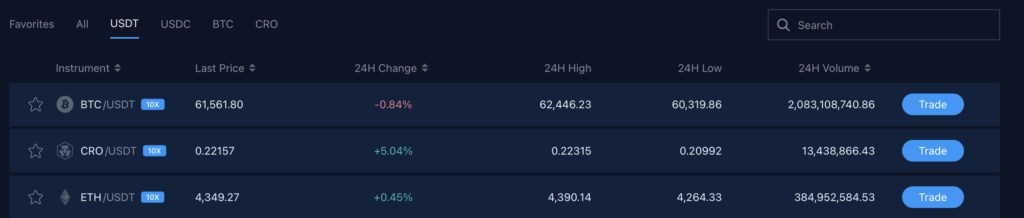
To start trading on the Crypto.com Exchange, you’ll need to deposit your crypto from another platform first.
It is possible to transfer your crypto from the Crypto.com App to the Exchange. The best part is that no withdrawal fees will be charged for this withdrawal!
You can deposit USD into the Crypto.com Exchange and receive USDC
If you want to use fiat in the Crypto.com Exchange, it is possible to do so by transferring USD to Crypto.com.
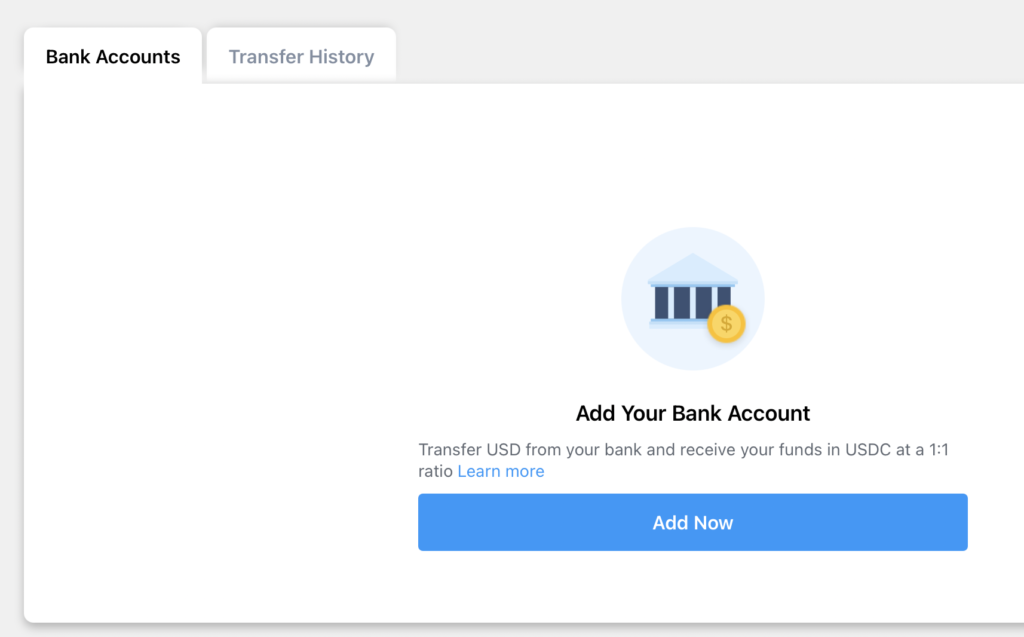
Although Crypto.com does not charge any fees for this deposit, you still may incur some fees by your bank.
Method of buying crypto
When you are buying crypto on the Crypto.com App, you are buying it at Crypto.com’s prevailing market rate.
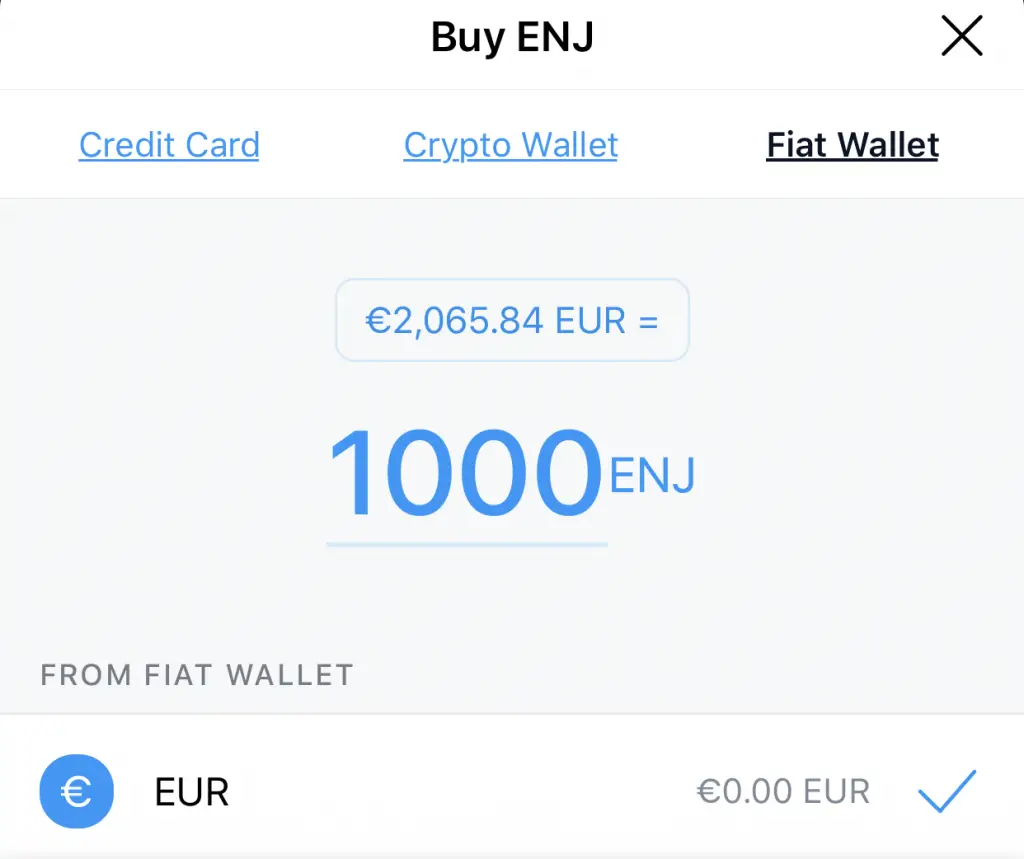
This may be higher or lower compared to the prevailing market rate.
As such, you don’t have much control over the rate that you’re buying your crypto.
In contrast, you are trading with other traders on the Crypto.com Exchange platform.
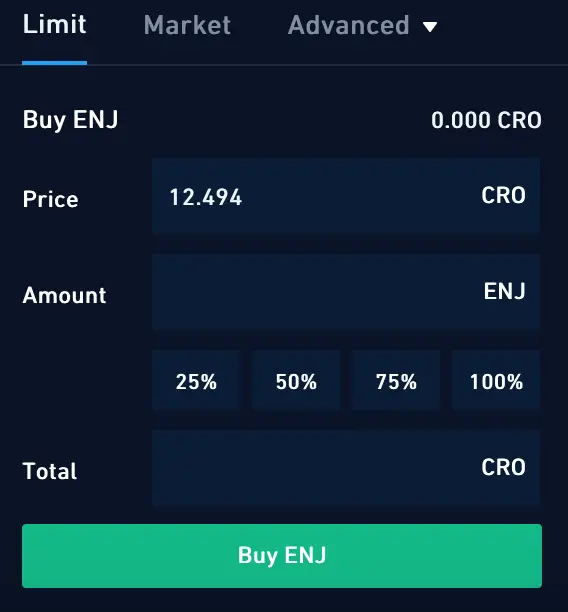
You are able to make 4 different types of orders:
- Limit
- Market
- Stop Limit
- Stop Loss
As such, you have greater control over the rate at which you’re buying your crypto!
However, this also depends if someone is willing to buy or sell your crypto at that price.
Number of currencies
The Crypto.com App has many different currencies on its platform.
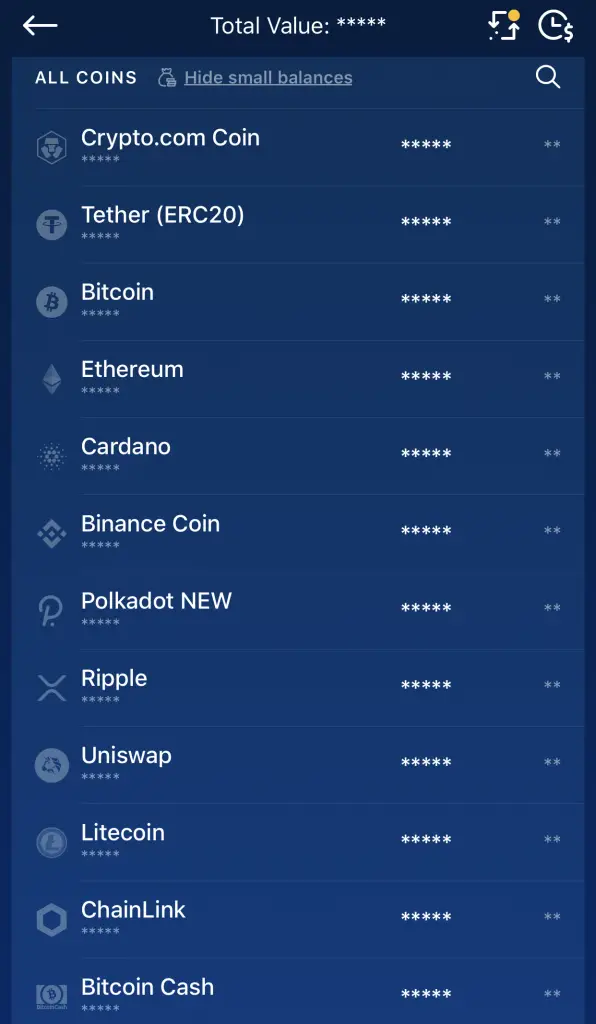
You can choose to find a certain currency using the magnifying glass on top.
The Exchange has ferwer currencies compared to the App
Meanwhile, the Crypto.com Exchange has fewer currencies that are supported on this platform.
If you want to have access to the highest number of currencies, you may want to use USDT to trade.

Among the 4 major trading pairs, USDT has more trading pairs compared to USDC, CRO, BTC. As such, USDT would be the most versatile currency!
New currencies are constantly being added
From time to time, Crypto.com may add new currencies on both of their platforms.
You can check out the Crypto.com blog or the Telegram channel to keep updated with the new listings.
Fees
Here are some of the fees that you’ll be charged on either platform:
#1 Transaction fees
The Crypto.com App does not charge you any fees when you’re:
- Buying crypto from fiat
- Exchanging one crypto for another
You can view the latest fees in the app, under Fees and Limits.
However, you may lose some of your money through the spread when trading on the Crypto.com app.
Even though Crypto.com declares that you are able to buy crypto at true cost, the spreads have been rather high.
If you intend to trade a large amount of crypto, I would suggest that you use the Crypto.com Exchange instead.
Crypto.com Exchange charges up to 0.4% in trading fees
When you trade on the Crypto.com Exchange, you will be charged up to 0.4% for each trade that you make.
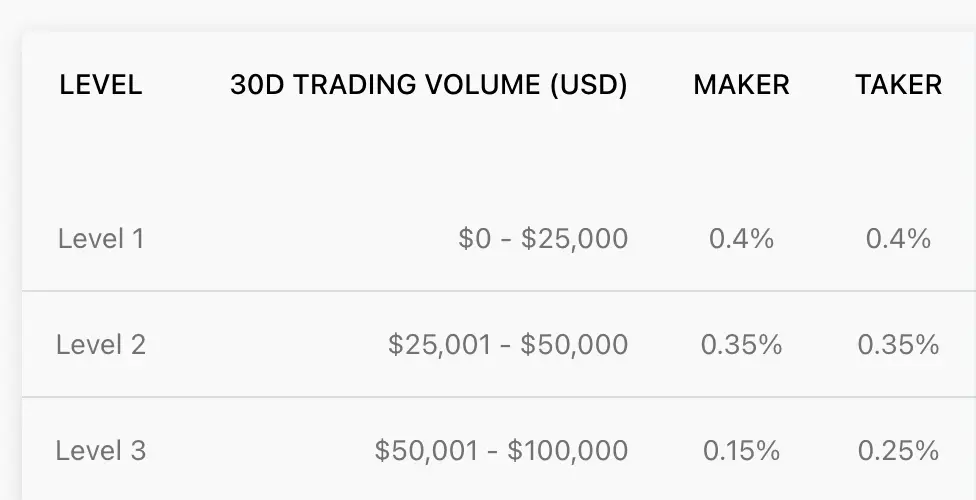
This is more expensive compared to other exchanges, such as:
#2 Withdrawal fees
The withdrawal fees are the same for both the Crypto.com app,
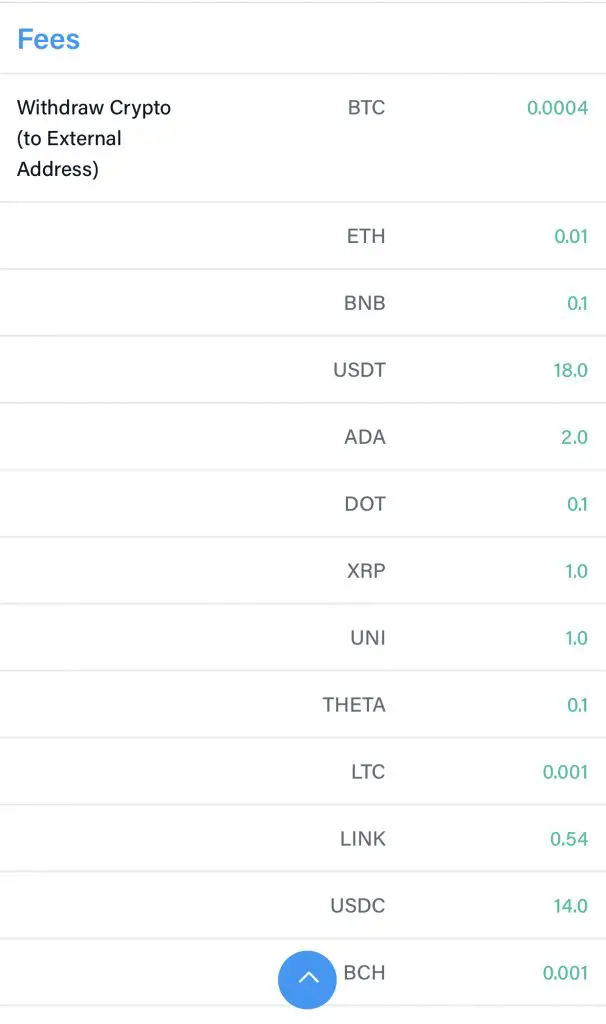
and the Exchange.
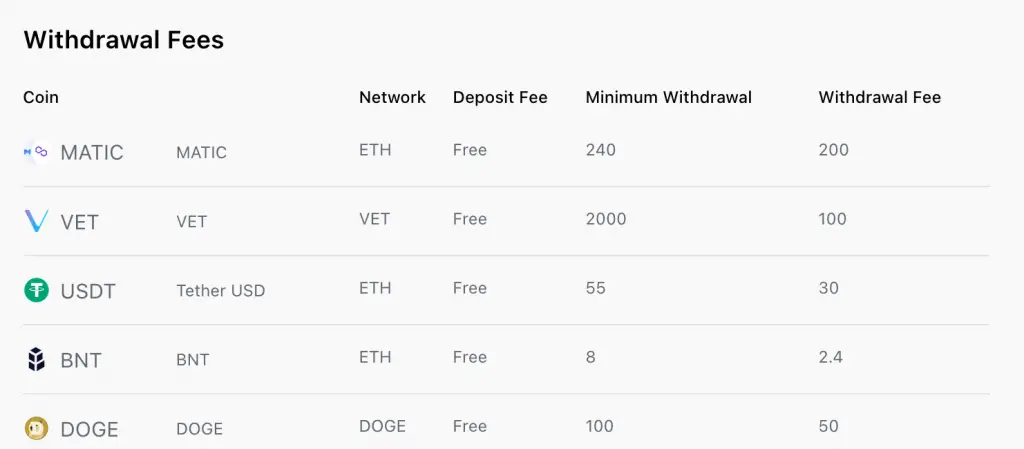
For example, the withdrawal fee for ADA is 2 ADA on both platforms.
Minimum amounts
The minimum amounts that you need to trade on both the Crypto.com App and Exchange depend on the currency.
On the Crypto.com app, you are able to buy a minimum of $1 USD of crypto.
For example, you’d only need to buy a minimum of 3.48 CRO on the app.
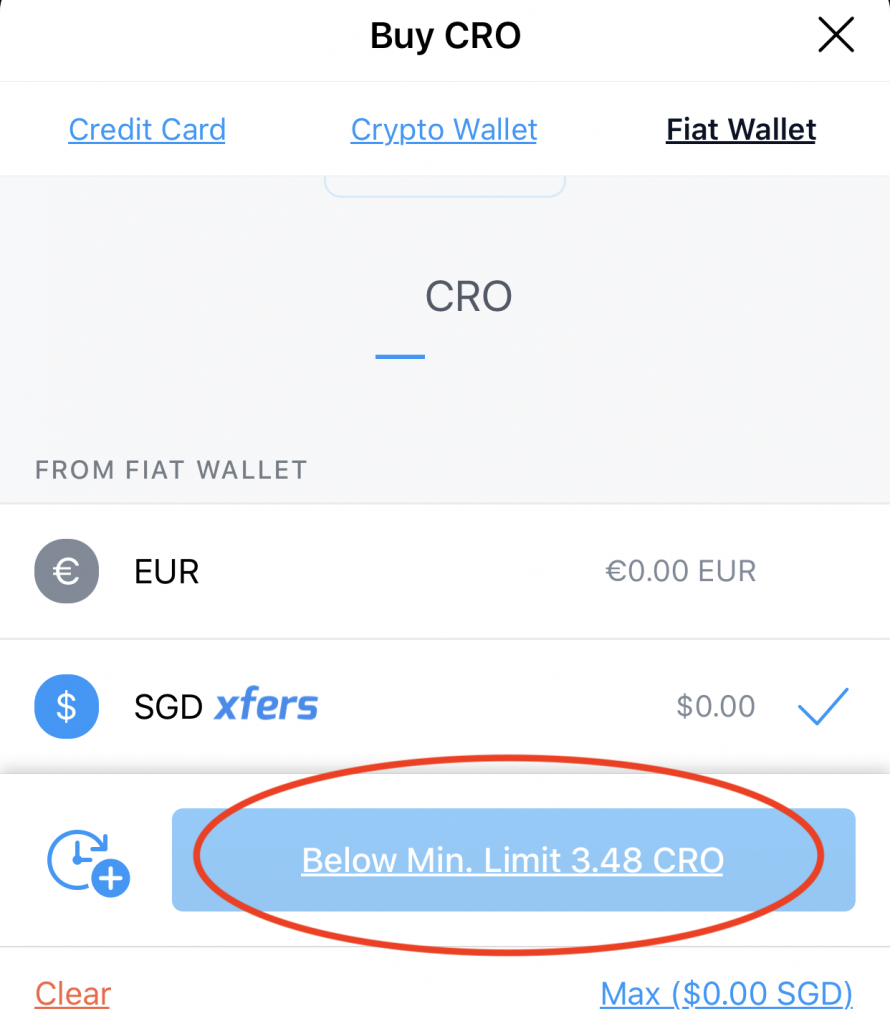
This makes buying crypto on the app extremely accessible!
For the Exchange, they did not state the minimum that you need to make for each trade.
However, it depends on the currency that you want to buy.
For example, you can only buy VET in whole numbers,
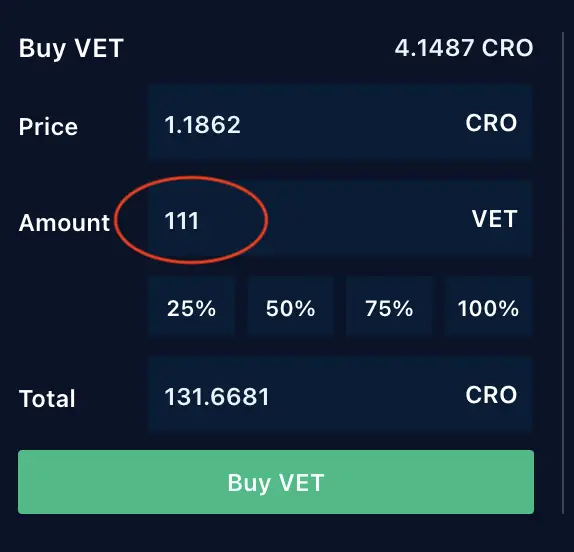
while you can buy DOT up to 3 decimal places.
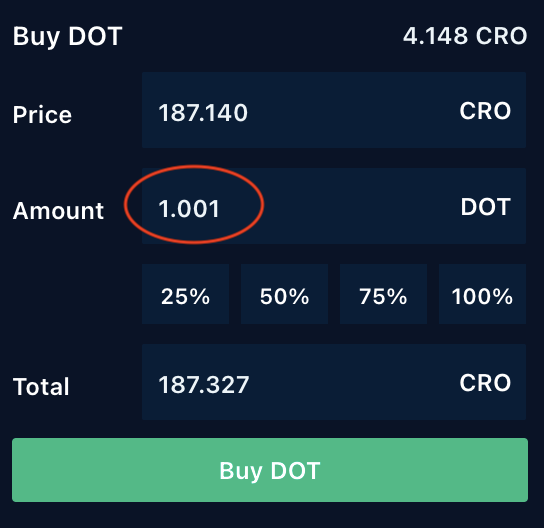
As such, it really depends on the currency that you want to buy. You can check the minimum limit of each currency before making a trade.
This will help you to see the smallest amount that you’ll need to pay!
Rewards for staking CRO
You are given the option to stake CRO on both platforms.
Staking your CRO means that you’ll lock up your CRO for at least 6 months.
You can stake your CRO on the Crypto.com App,
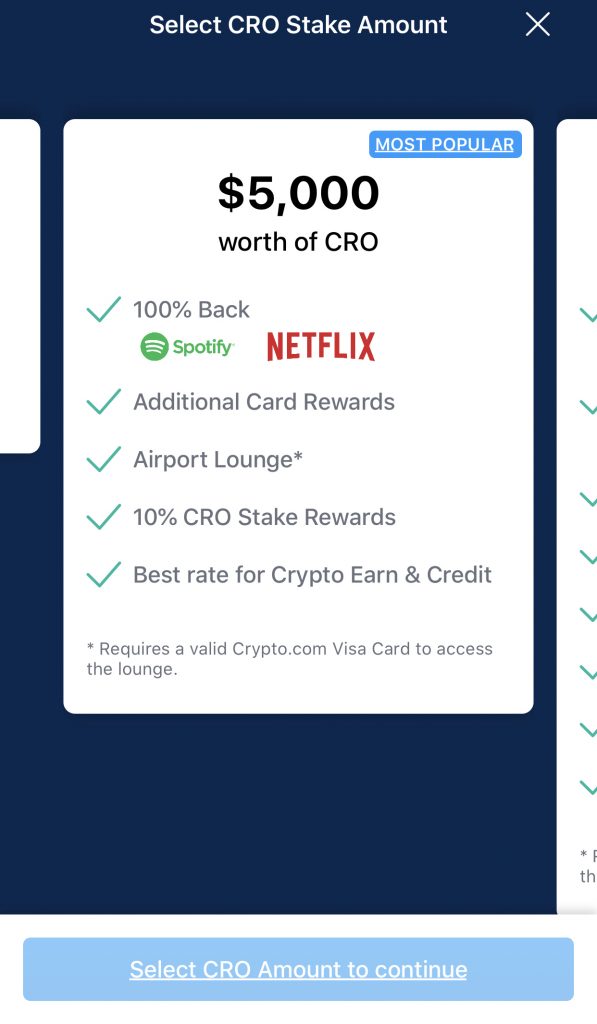
as well as the Exchange.
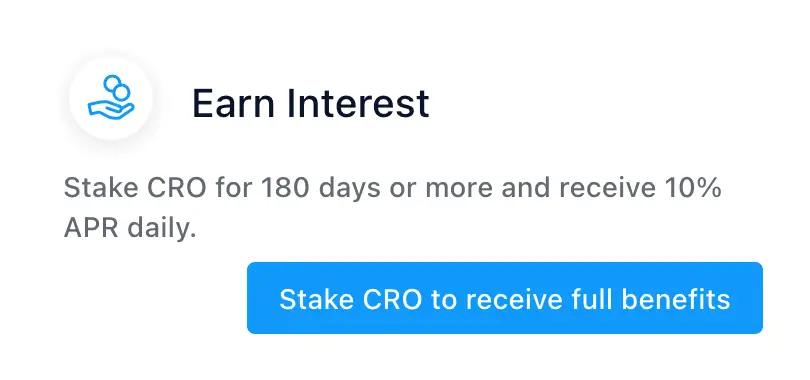
Here are some of the benefits that you’ll receive when staking on either platform:
| App | Exchange |
|---|---|
| Purchase rebates (e.g. Spotify, Netflix) | Discounted trading fees |
| Card cashback on Visa transactions | 10% APR on CRO paid out daily |
| Better APR in Crypto Credit and Crypto Earn | Syndicate allocation |
| Crypto.com Pay benefits |
Depending on the type of benefits that you want to receive, you can choose to stake your CRO on either platform.
You can find out more about staking on the Crypto.com App and Exchange on their website.
Earn features
Crypto.com’s Earn feature is only available on the Crypto.com App.
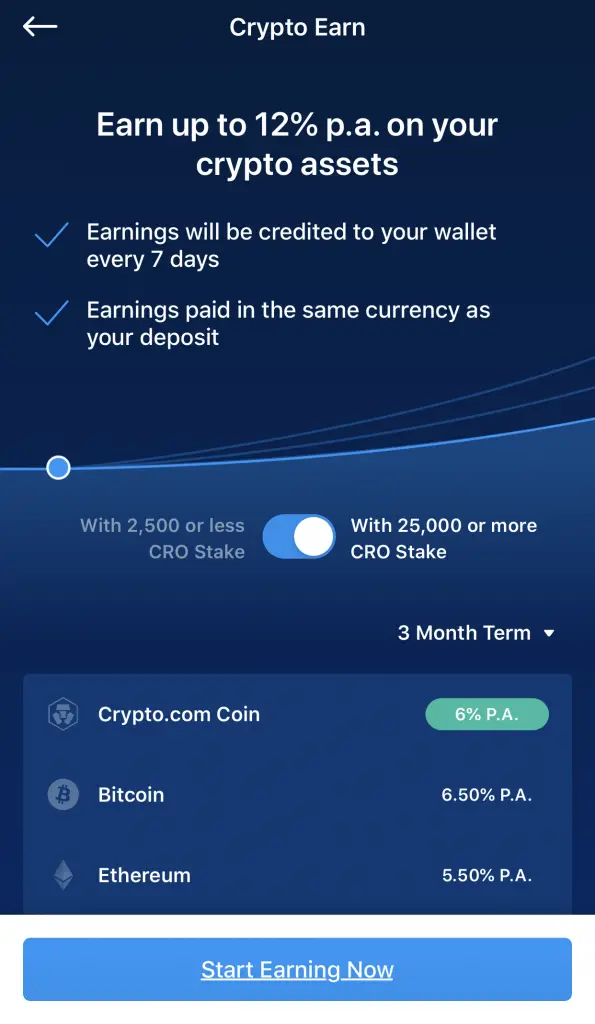
You are able to earn interest on a wide variety of crypto. The amount of interest depends on a few factors, such as:
- The currency that you’ve selected
- The length of term that you select (flexible, 1 month or 3 months)
- The type of Crypto.com Visa Card that you own (Midnight Blue to Obsidian)
The rates are less favourable compared to other lending platforms like Celsius or BlockFi. Moreover, your crypto is locked up for a certain period of time!
Nevertheless, Crypto.com allows you to earn interest on a wider variety of currencies.
Crypto.com’s Exchange offers soft staking
While you do not have the Earn feature in the Exchange, you are able to soft stake some of your coins.
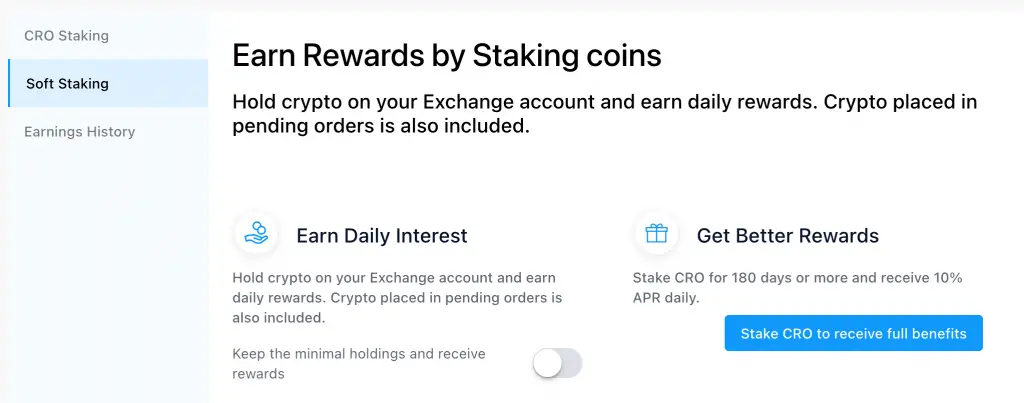
Soft staking allows you to earn rewards on your crypto, even when you place these crypto on a pending order.
This allows you to earn some daily rewards on the crypto that you own, even if you are an active trader.
Since the terms are really flexible, the rewards that you can receive are considerably lower compared to the Earn feature.
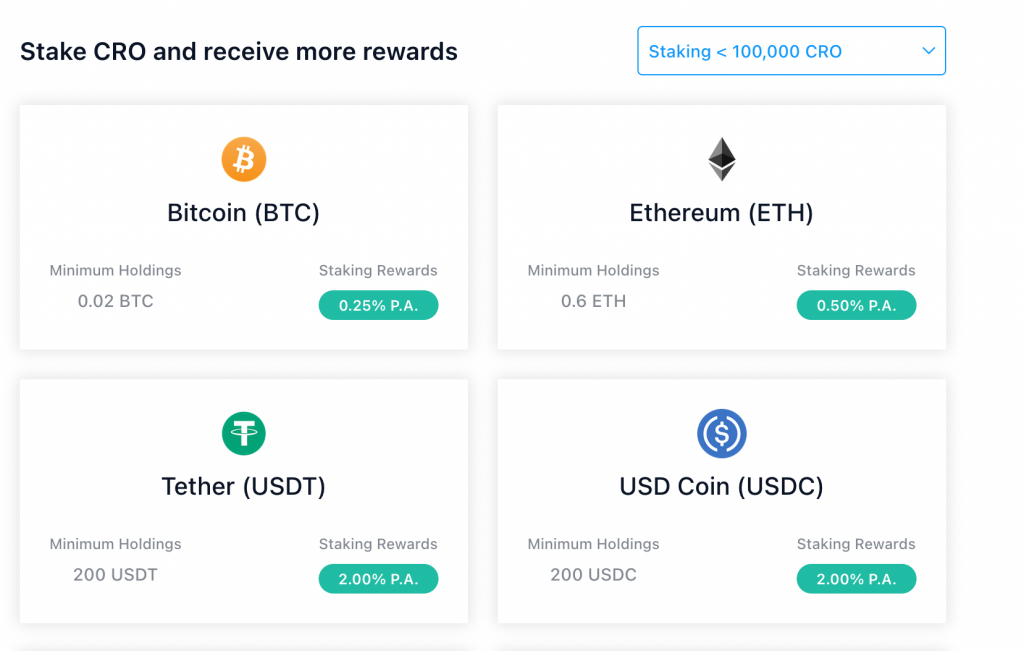
The minimum amounts are rather high too! As such, this will only benefit you if you are trading large volumes of crypto each time.
Supercharger
The Crypto.com Supercharger is available both on the Crypto.com App,
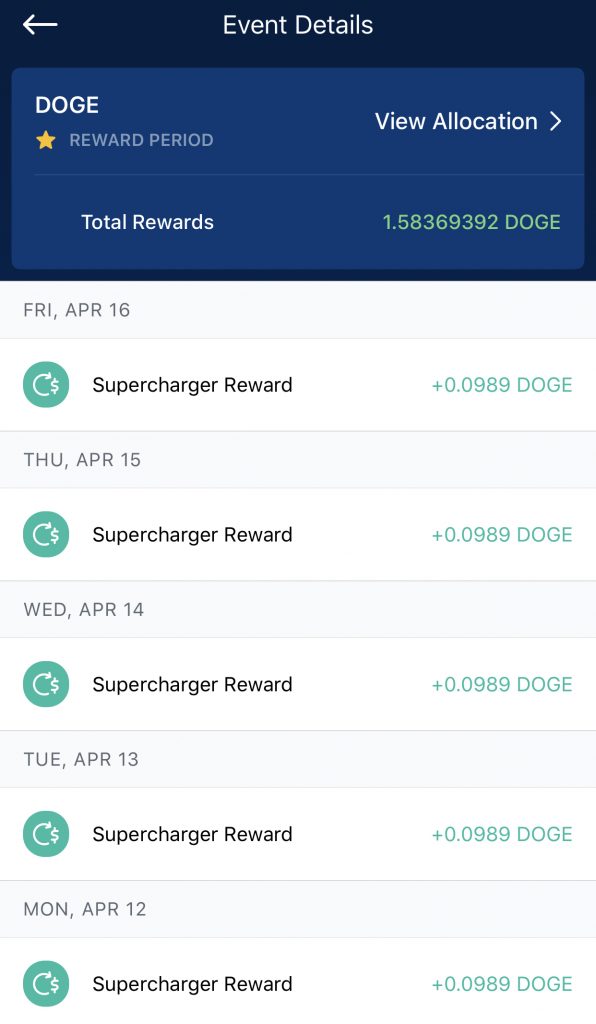
as well as the Exchange.
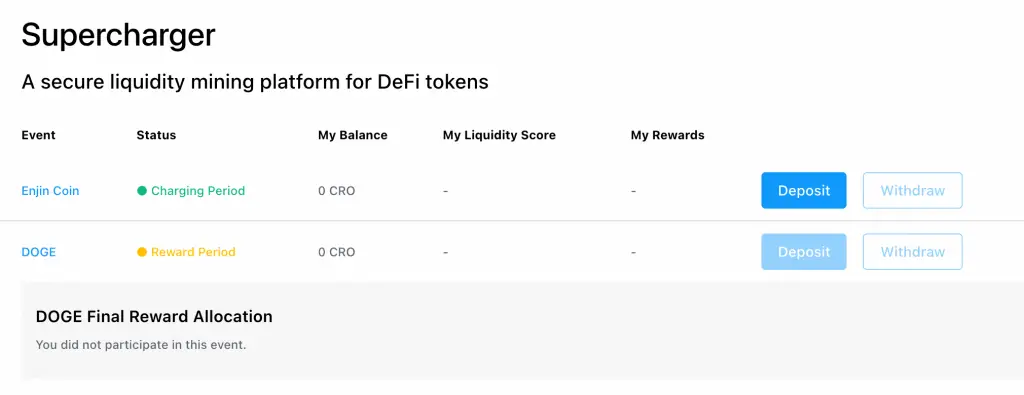
You are able to use either the App or the Exchange to deposit your CRO and mine DeFi tokens.
The rewards will be distributed to your Crypto.com App or Exchange platform. This depends on which platform you use to deposit your CRO into the Supercharger.
Visa Card
When you sign up for the Crypto.com App, you will be issued a Crypto.com Visa Card.

You can use this to make payments and receive CRO as cashback!
However, you are not able to integrate the Crypto.com Visa card with the Exchange platform!
Verdict
Here is a summary between the Crypto.com App and Exchange:
| App | Exchange | |
|---|---|---|
| Platform | Mobile app only | Web and mobile app |
| Buying crypto | Buying use fiat or other cryptocurrencies | Only using other cryptocurrencies |
| Method of Buying | Instant Buy | Trading |
| Number of currencies | 100+ | Depends on trading pair |
| Transaction fee | Free (But may lose out due to spread) | Up to 0.4% trading fee |
| Minimum amounts | USD $1 | Depends on currency |
| Staking CRO rewards | Purchase rebates Card cashback | Discounted trading fees Syndicate allocation |
| Earn feature | Crypto Earn | Soft stake |
| Supercharger | Present | Present |
| Visa card | Able to integrate | Cannot integrate |
So which platform should you choose?
Use the Crypto.com App if you are a beginner to crypto
Crypto.com’s vision is to make cryptocurrencies accessible for the masses. Their app has really helped that to become a reality.
The user interface is really sleek, and buying crypto is really easy since you can buy crypto for just USD $1!
Even if you’re a beginner at crypto, you are able to gain some exposure to it via the app.
Once you’ve bought a large amount of crypto, you can start to earn some interest on Crypto Earn as well!
Use Crypto.com Exchange if you’re a serious trader
If you are looking to trade large volumes of crypto, the Crypto.com Exchange may be the better platform for you.
This is because you can set limit orders, where you can get an exchange rate that is lower than the prevailing market rate!
The trading fees that you pay are up to 0.40%, which is much lower than other platforms.
The number of trading pairs on Crypto.com Exchange cannot beat Binance or Huobi. However, you are still able to trade a decent amount of currencies!
You can use both platforms together
It is possible to use both platforms together as well!
I’m personally using the Crypto.com App to buy CRO from fiat.
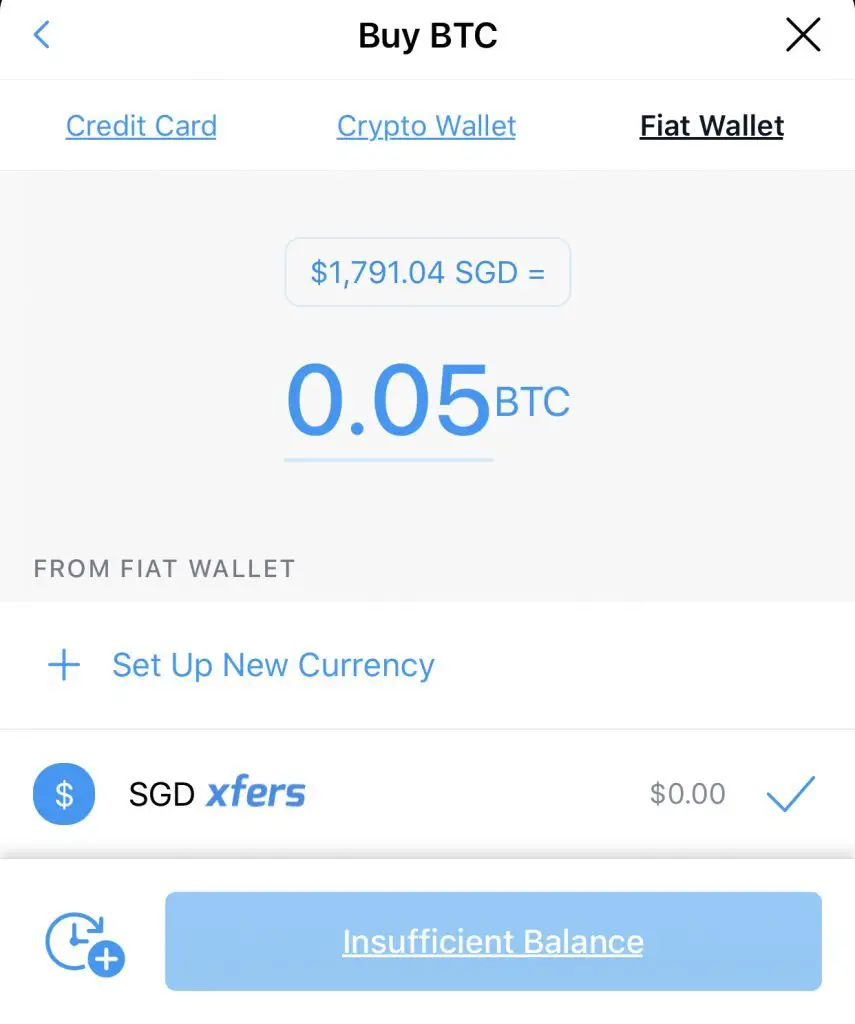
After that, I would transfer my CRO to the Exchange to make trades.
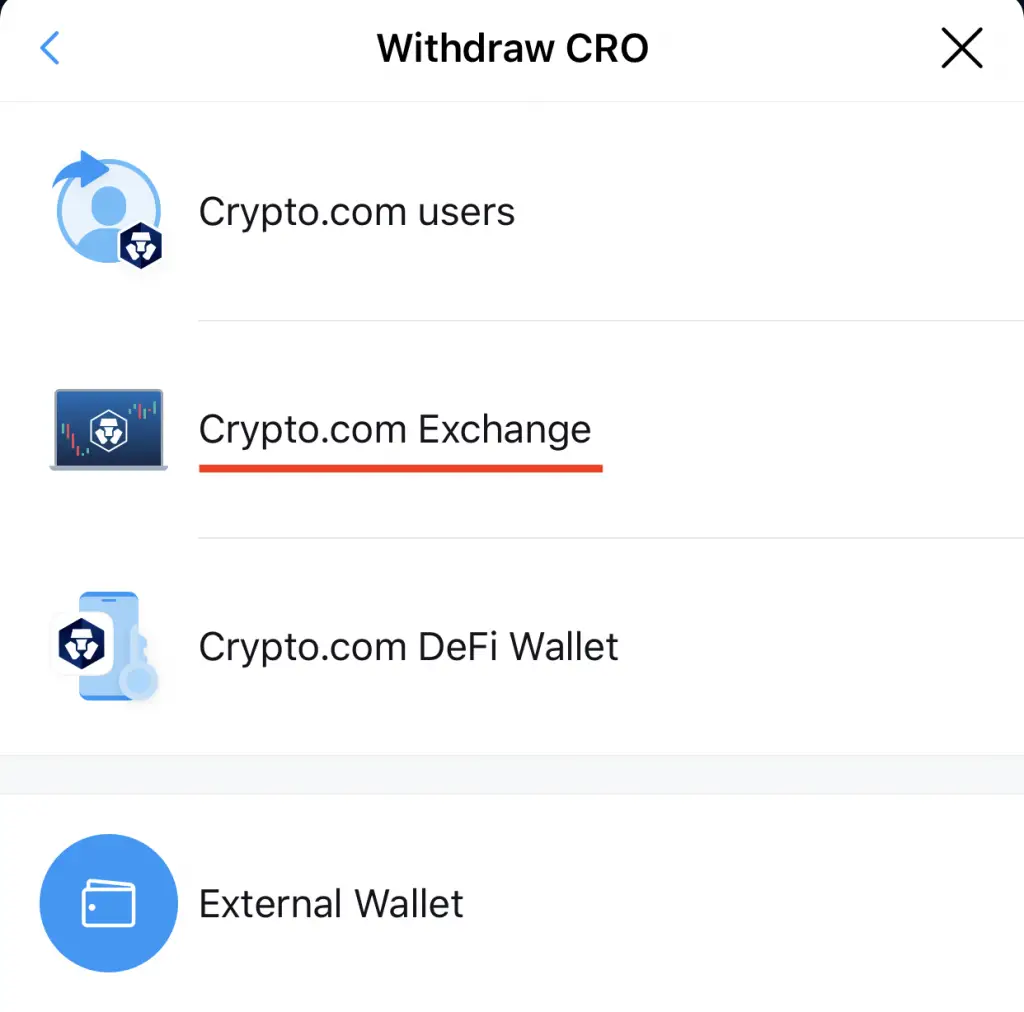
This is because I believe that I can get a better rate compared to buying it directly on the Crypto.com App.
After that, I’ll transfer my crypto back to the App, and use the Crypto Earn function to earn interest!

Conclusion
The Crypto.com ecosystem has made crypto investing very accessible.
Depending on your level of expertise and your investing goals, the App or the Exchange may be more suitable for you.
However, it is also possible for you to use both platforms together!
If you’re looking to generate tax reports for your crypto trades, you can consider using Koinly, which allows you to track your transactions from 350+ exchanges and 50+ crypto wallets.
👉🏻 Referral Deals
If you are interested in signing up for any of the products mentioned above, you can check them out below!
Crypto.com Visa Card Referral (Get $25 USD worth of CRO)
If you are interested in signing up for the Crypto.com Visa Card, you can use my referral link. We will both receive $25 USD worth of CRO in our Crypto Wallet.
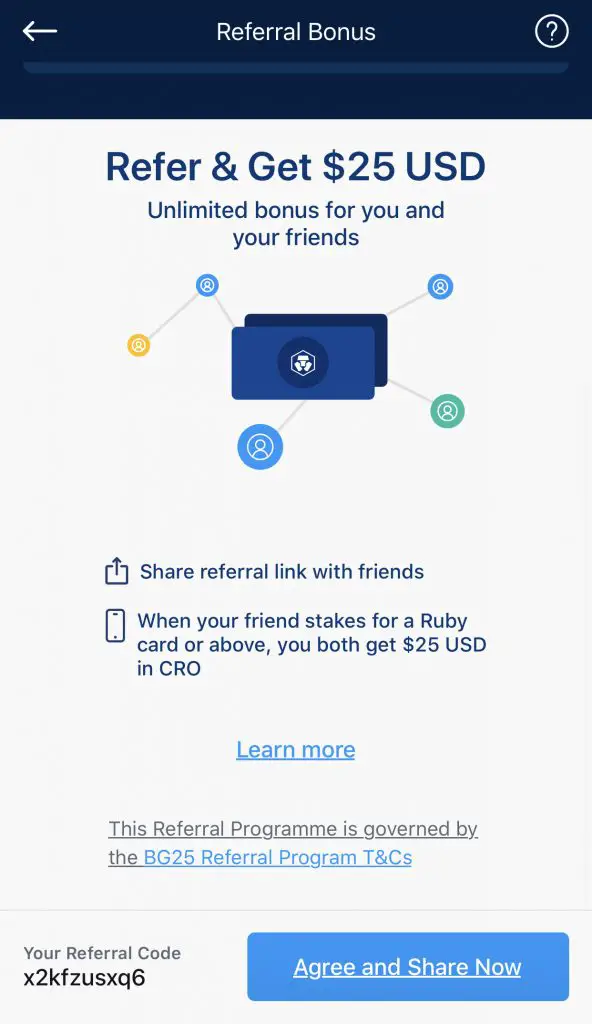
Here’s what you’ll need to do:
- Sign up for a Crypto.com account
- Enter my referral code: ‘x2kfzusxq6‘
- Sign up for at least a Crypto.com Ruby Steel Card
You can read more about the referral program on Crypto.com’s website.
Crypto.com Exchange Referral (Earn $10 USD- $50 USD in CRO)
If you are interested in creating a Crypto.com Exchange account, you can use my referral link and enter the code “x2kfzusxq6“.
Depending on the amount of CRO you stake on the Crypto.com Exchange, you are able to earn between USD $10 to USD $50!
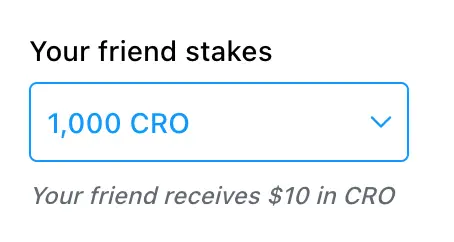
Here are the amounts that you’ll need to stake to receive the bonuses:
| Amount of CRO Staked | Referral Bonus You Receive |
|---|---|
| 1,000 – 4,999 CRO | $10 |
| ≥ 5,000 CRO | $50 |
If you’ve already signed up for the Crypto.com app, you can still sign up for this bonus! This is because the Crypto.com App and Exchange are 2 different platforms.
You can read more about this referral program on Crypto.com’s website.
Are you passionate about personal finance and want to earn some flexible income?