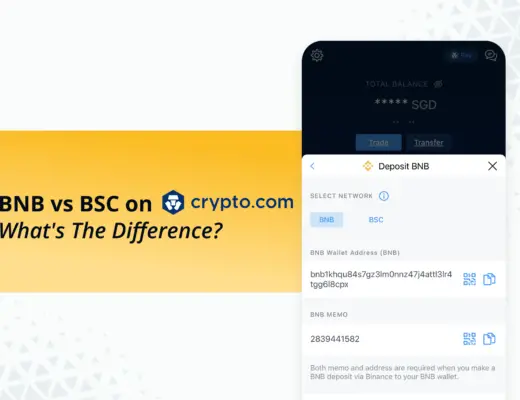Last updated on October 31st, 2021
Coinhako and Crypto.com are 2 crypto exchanges where you can purchase crypto from.
Which exchange is better for you?
Here’s what you need to know:
Contents
- 1 The difference between Coinhako and Crypto.com
- 2 Founder
- 3 Number of currencies
- 4 Methods of funding your account
- 5 Buying crypto
- 6 Withdrawal of funds
- 7 Sending and receiving crypto
- 8 Fees
- 9 Limits and minimum amounts
- 10 Earning interest on your crypto
- 11 Security
- 12 Platforms
- 13 Verdict
- 14 Conclusion
- 15 👉🏻 Referral Deals
The difference between Coinhako and Crypto.com
Coinhako allows you to purchase more cryptocurrencies directly from your SGD compared to Crypto.com. While Crypto.com has lower trading fees, the exchange rates are less favourable compared to Coinhako.
Here’s an in-depth comparison between these 2 exchanges:
Founder
Coinhako is a cryptocurrency exchange that is based in Singapore and founded in 2014.
Meanwhile, Crypto.com was founded slightly later in June 2016. They are based in Hong Kong, and serves over 10 million customers!
Number of currencies
Coinhako allows you fully trade 21 tokens. However, it has limited support for 9 other currencies:
Full support for 21 tokens
Coinhako allows you to Buy, Sell, Swap, Send or Receive 21 currencies on their platform.
Swapping refers to you switching between one cryptocurrency to another.
Some of the more well-known ones include:
- BTC
- ETH
- DAI
- LTC
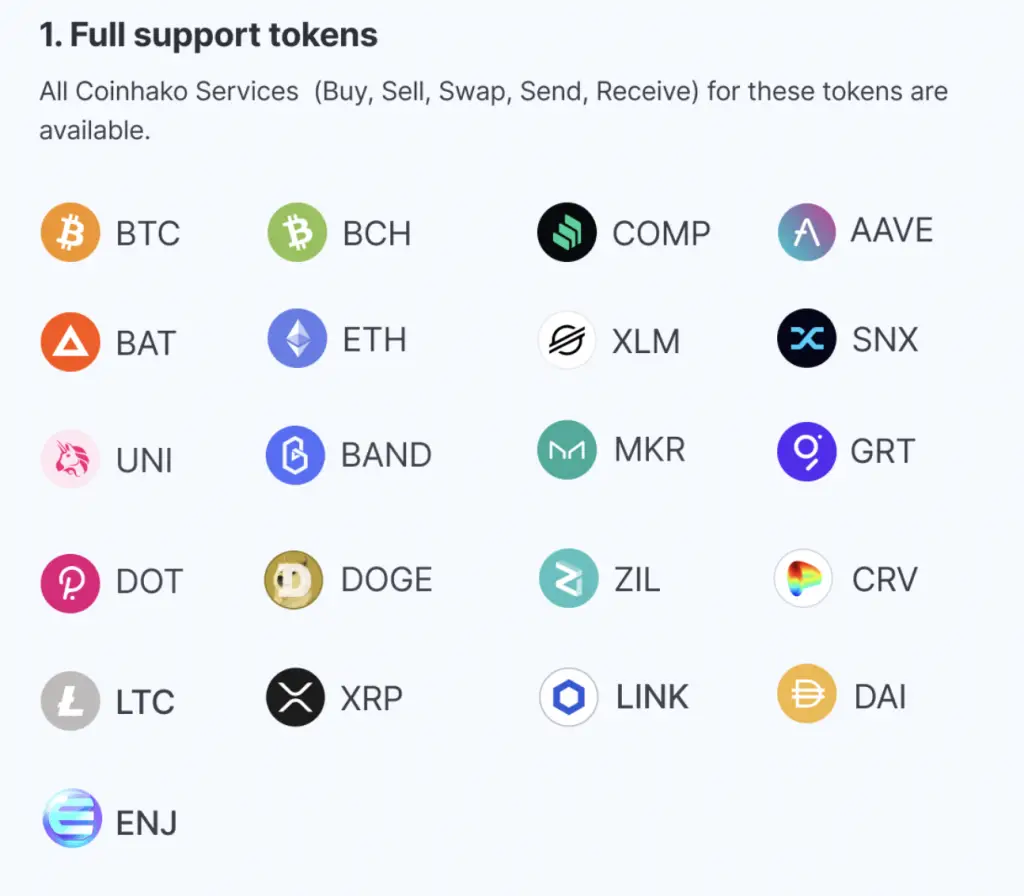
In fact, Coinhako is the only platform that allows you to buy DOGE coin directly from SGD!
Limited support for other tokens
Coinhako also has a few tokens that you can have on their platform. However, the functions that you can use with them are quite limited:

You are able to buy ADA and BNB, which aren’t found in most crypto exchanges that support SGD.
For trade-only tokens, you can only Buy, Sell or Swap these currencies. You are unable to send or receive them from external wallets.
For USDT and USDC, these are rather complicated. You are able to receive both USDT and USDC from external wallets.
However, they will be converted into USD and be credited into your USD wallet on Coinhako.
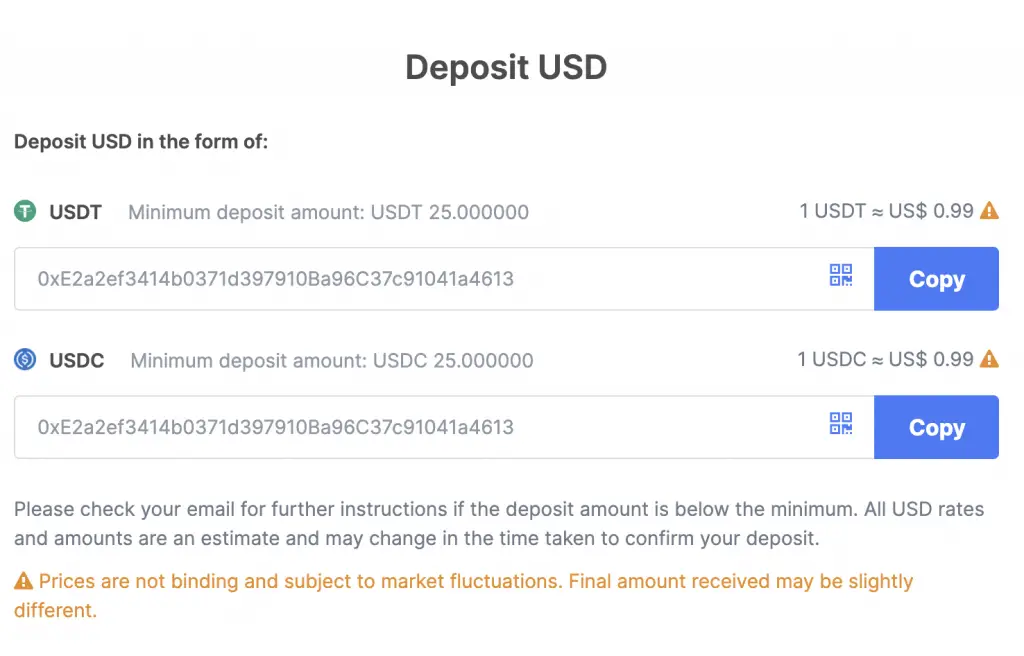
If you wish to withdraw from your USD wallet, you can only do so in the form of USDT or USDC too.
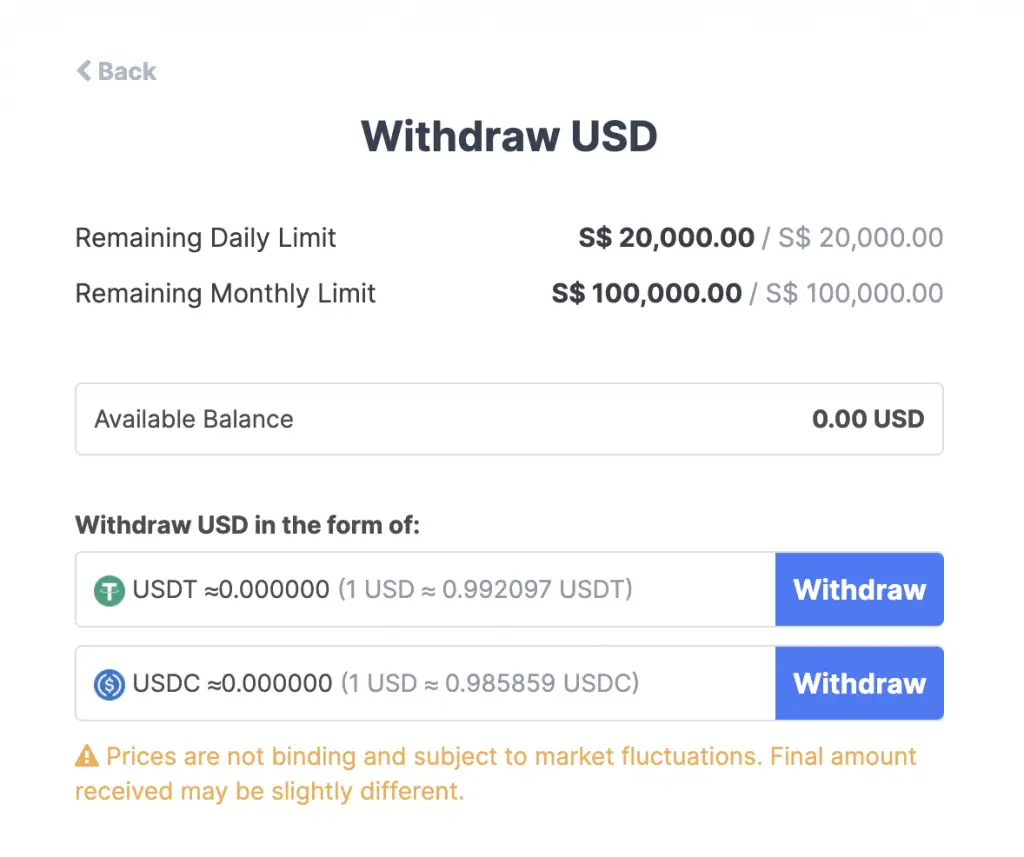
Crypto.com offers 101 currencies on its platform
Crypto.com has a huge offering on their app. You can buy up to 101 currencies on their platform!
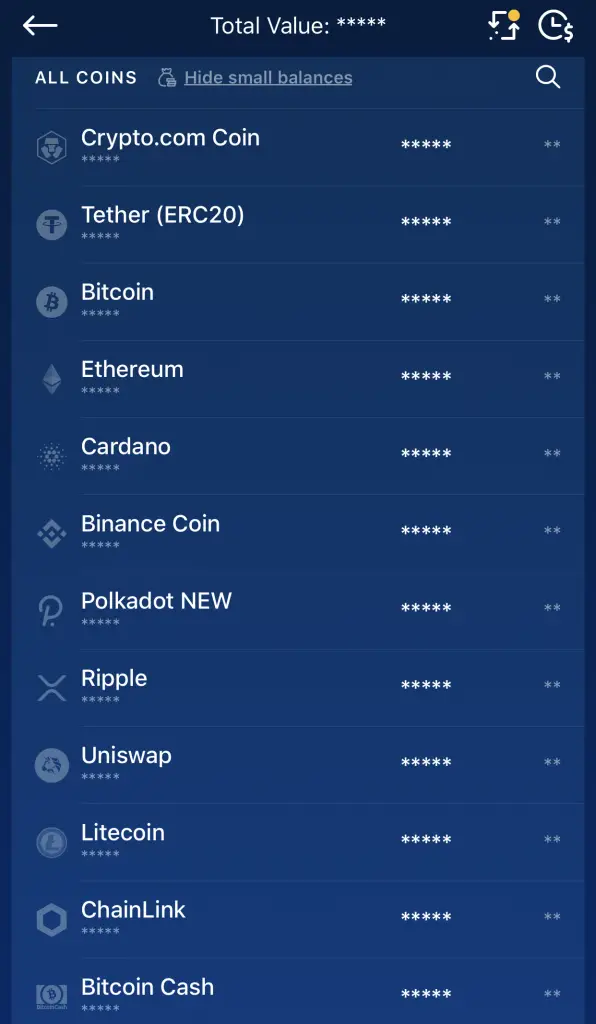
However, there are 5 currencies that you can’t buy as a Singaporean:
- TAUD
- TCAD
- TGBP
- PAXG
- TUSD
Overall, Crypto.com gives you access to a wider variety of currencies.
The Crypto.com app and exchange are 2 different platforms, and here’s my comparison to see which one is more suitable for you.
Methods of funding your account
To start buying crypto on either exchange, you will need to fund your SGD wallet. Here are some ways you can do so:
#1 Xfers
Both exchanges allow you to deposit SGD using your Xfers account.
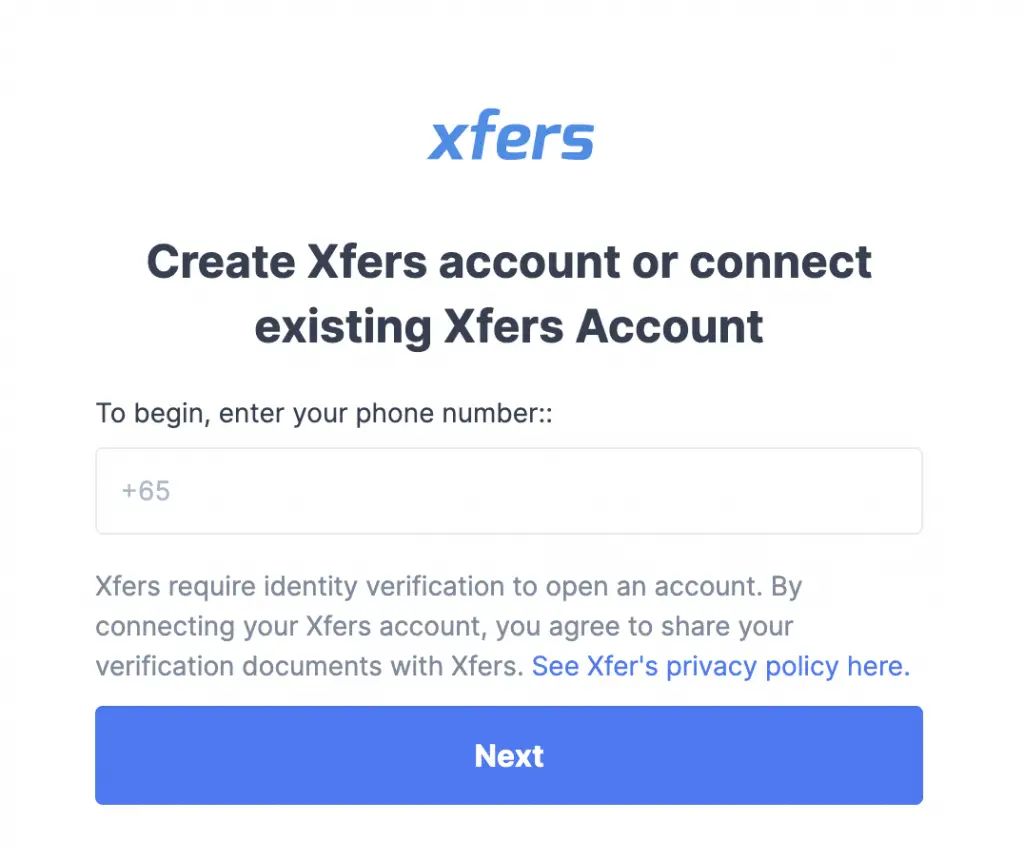
Xfers is a payment solution that allow you to transfer your money securely into the crypto exchanges.
It sort of acts like the middleman between your bank accounts and the exchanges.
However, you will need to first transfer your SGD to your Xfers account via FAST. After that, you can transfer your SGD from your Xfers account to Coinhako.
For Crypto.com, you are able to buy crypto directly from your Xfers wallet.
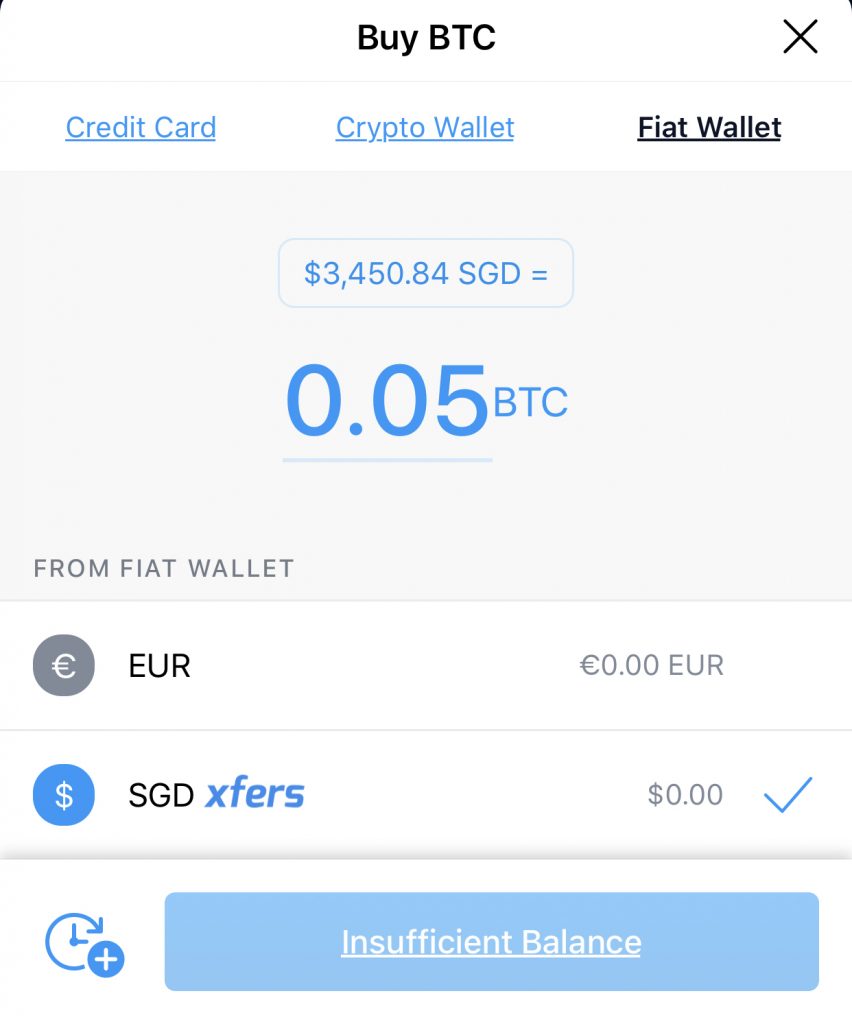
You do not need to transfer your money from Xfers to Crypto.com.
However, there are only 8 currencies you can purchase directly from your SGD in Xfers:
- BTC
- ETH
- BCH
- LTC
- XRP
- CRO
- BNB
- XSGD
This is much lower compared to Coinhako.
If you want to purchase other currencies, you will have to buy one of these currencies from your SGD first.
After that, you’ll need to trade that currency to the currency of your choice.
For example, if you want to buy Dogecoin, you’ll need to buy BTC from your SGD first.
After that, you can buy DOGE from the BTC that you have.
#2 FAST transfer
Coinhako also allows you to fund your account via bank transfer. You are able to send your money to Coinhako directly via FAST.
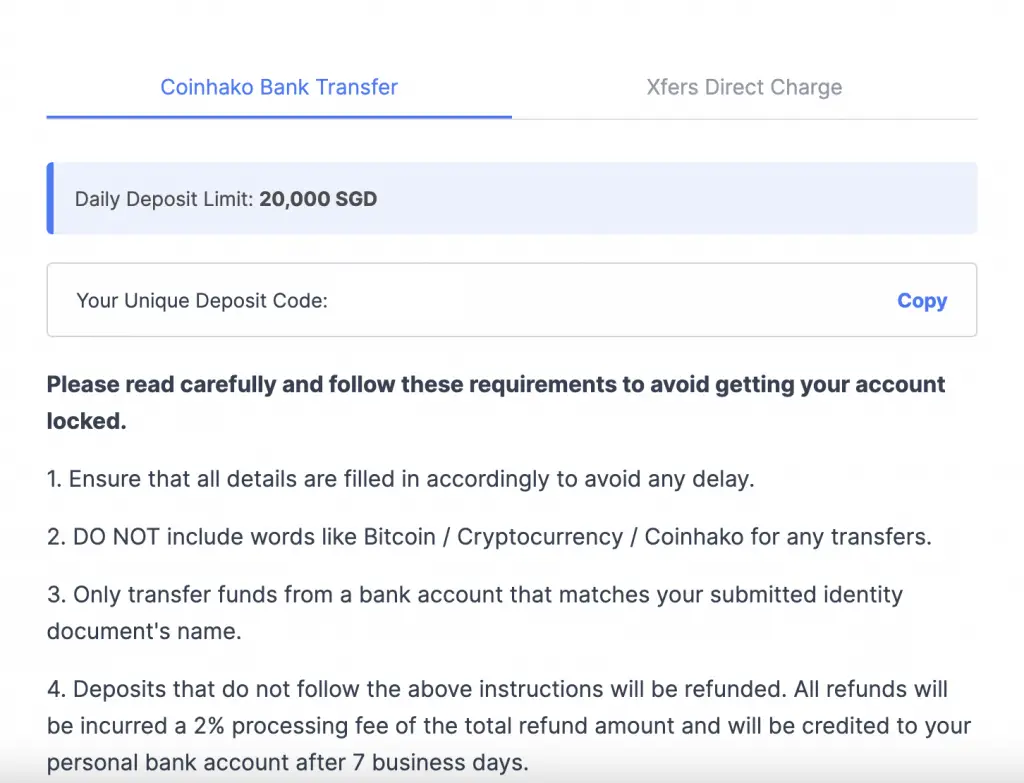
However, this option is not found in Crypto.com!
Buying crypto
After you’ve funded your account, you will need to purchase your crypto. There are a few ways you can do so:
#1 Credit card
You can purchase crypto using a credit card for Coinhako,
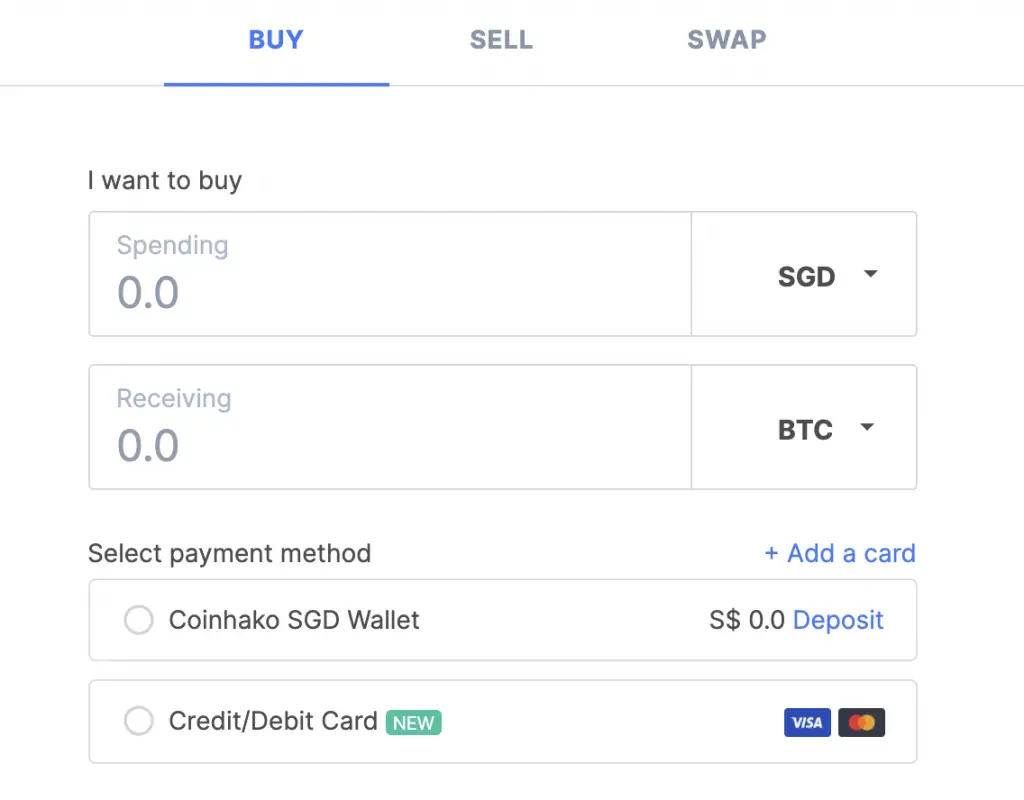
as well as Crypto.com.
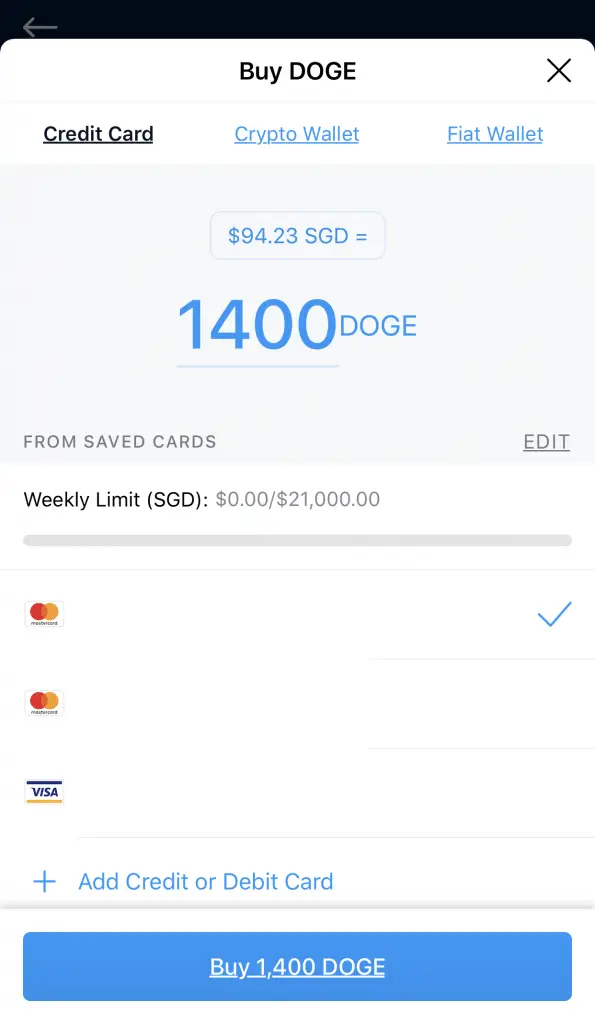
However, buying crypto using a card can be rather costly! This is because the fees charged by their payment providers are usually quite hefty.
#2 Direct buy
When you purchase crypto on Coinhako, you aren’t able to set the price.
You can only buy the crypto at the prevailing market rate, which you can see on the ‘Buy’ page.
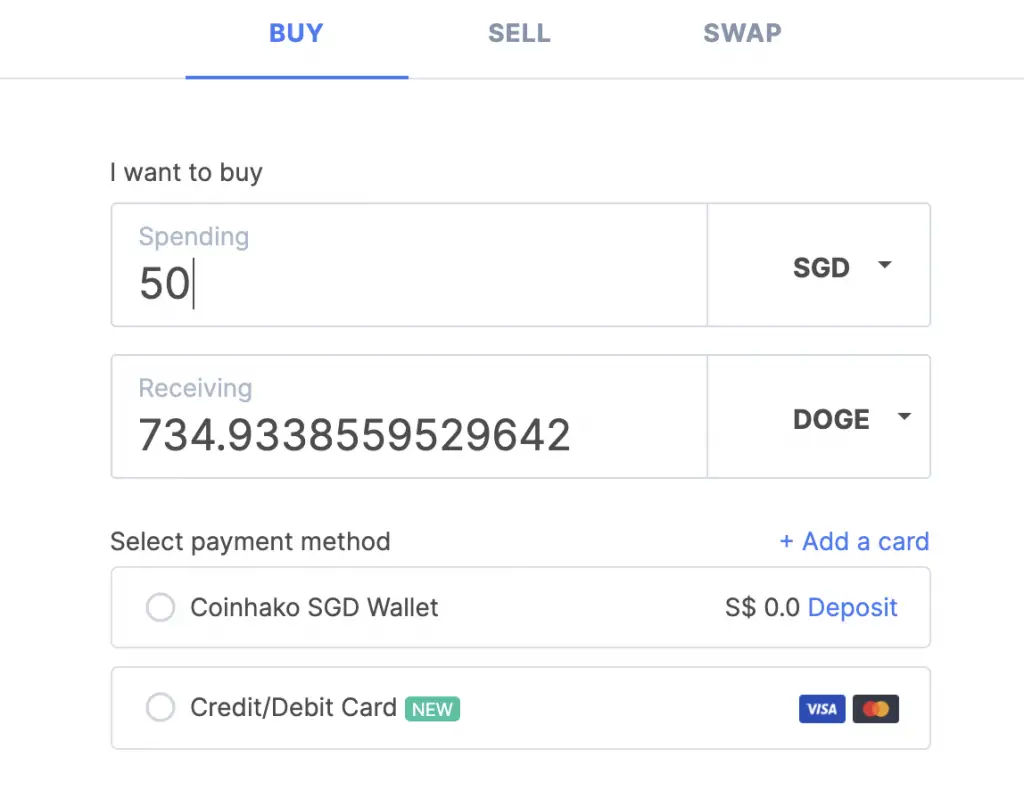
This is the same if you are using the Crypto.com app to make your purchase.
You will be buying your crypto directly from your Xfers wallet.
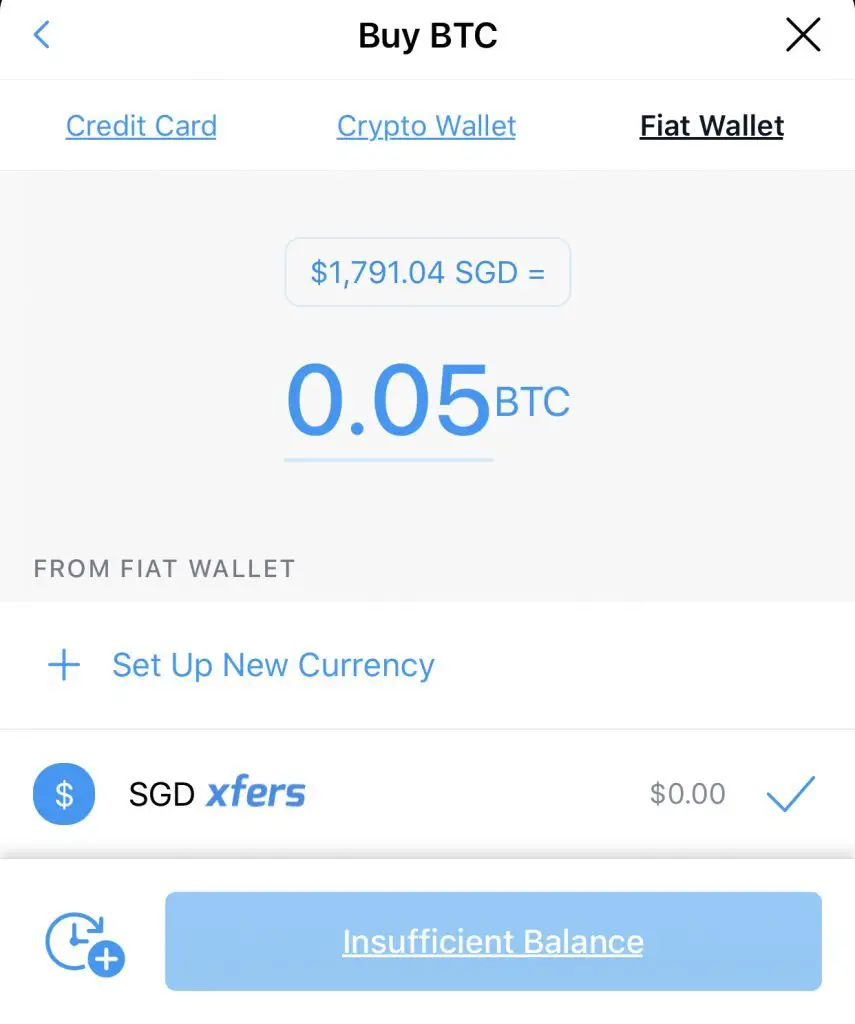
The spot rates are slightly different
When you are purchasing crypto on either exchange, you are buying it directly based on the prevailing market rate.
This is slightly different from trading, where you get to choose the limit price that you pay!
As such, the exchange rate of the crypto that you’re paying may differ slightly.
Here is Coinhako’s rate of BTC,
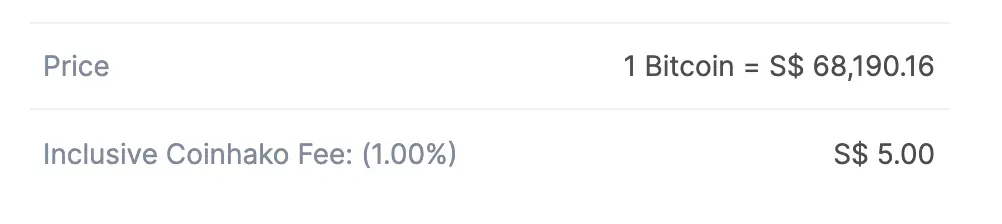
and Crypto.com’s rate at around the same time.
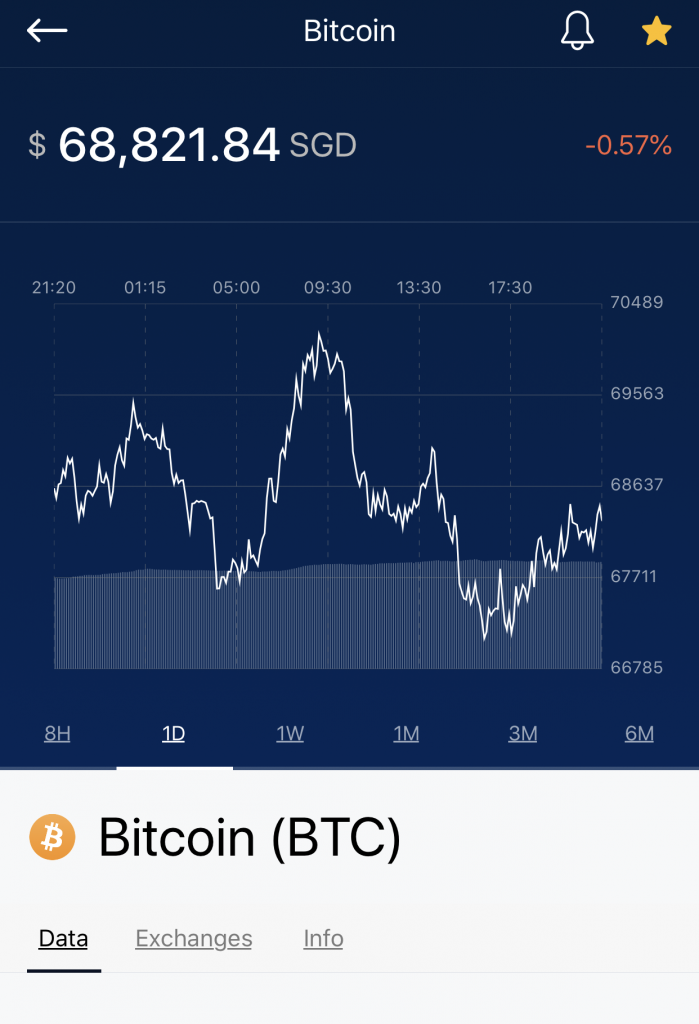
You can see that Crypto.com charges a much higher exchange rate compared to Coinhako!
However, Crypto.com does not charge any fees for buying crypto directly from their app. The less favourable rates may be a tradeoff that you’ll incur for not paying any fees!
#3 Trading Platform (Crypto.com)
Besides buying crypto from the app, you can trade crypto on Crypto.com’s exchange.

This is similar to how you can make a buy or sell order on brokerage platforms like Tiger Brokers.
Here, you can choose the price that you wish to buy or sell your crypto.
Gemini Active Trader has a similar interface too.
Here are the 3 types of trades that you can make:
- Spot trading
- Margin trading
- Derivative trading
Withdrawal of funds
Coinhako allows you to withdraw your funds to your bank account,
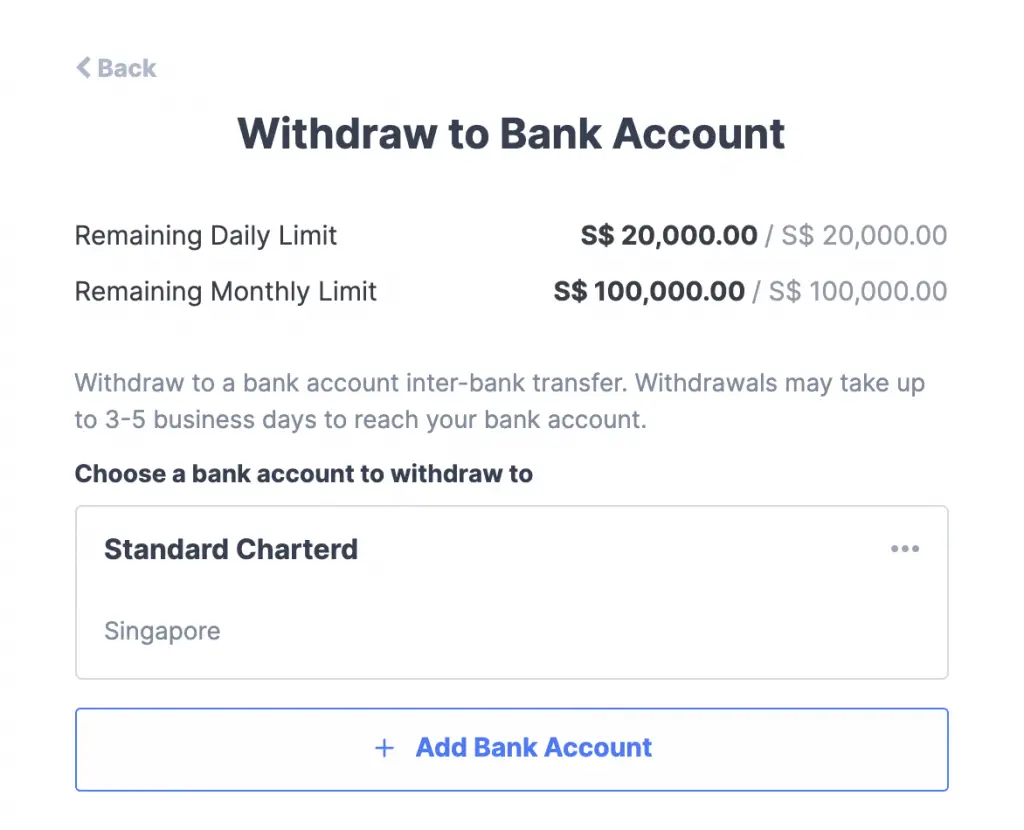
while Crypto.com allows you to sell your crypto directly to SGD. Your sales proceeds will be transferred to your Xfers account.
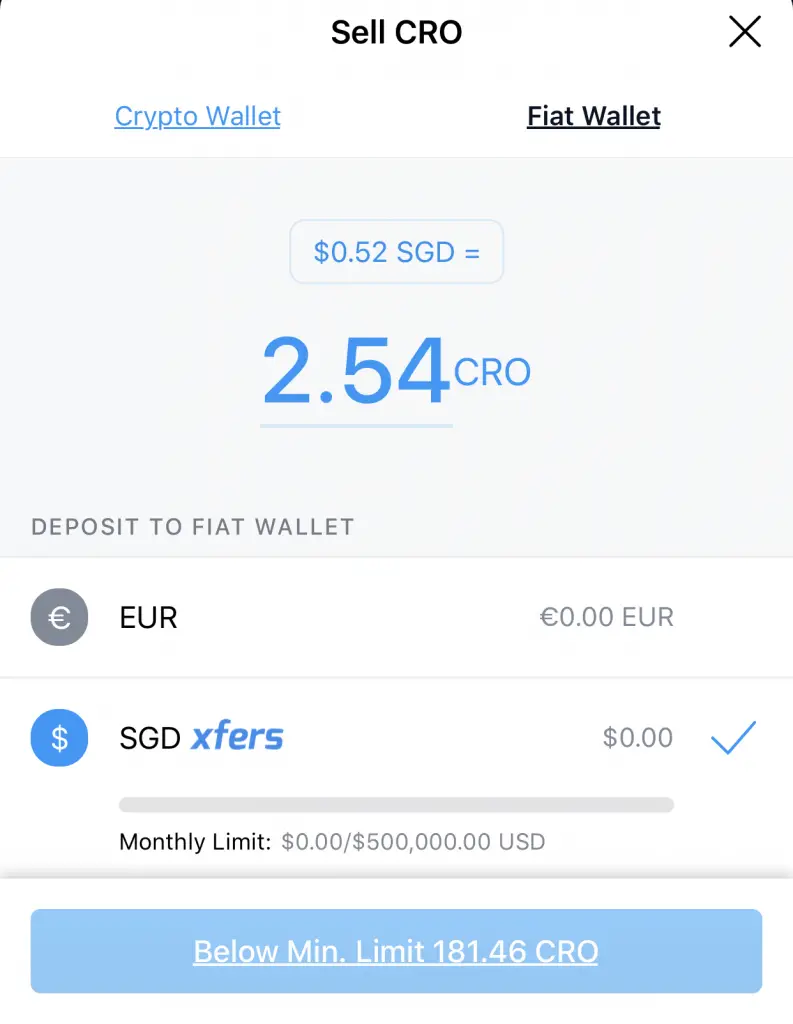
This is slightly more troublesome, as you’ll need to transfer your funds from Xfers back to your bank account.
Sending and receiving crypto
Both Coinhako and Crypto.com allow you to send and receive crypto from external wallets.
You are able to send or receive any crypto that is found on Crypto.com.

However, you can only send and receive the 21 currencies on Coinhako!
For those currencies that you can’t send or receive them, the functions will be greyed out.
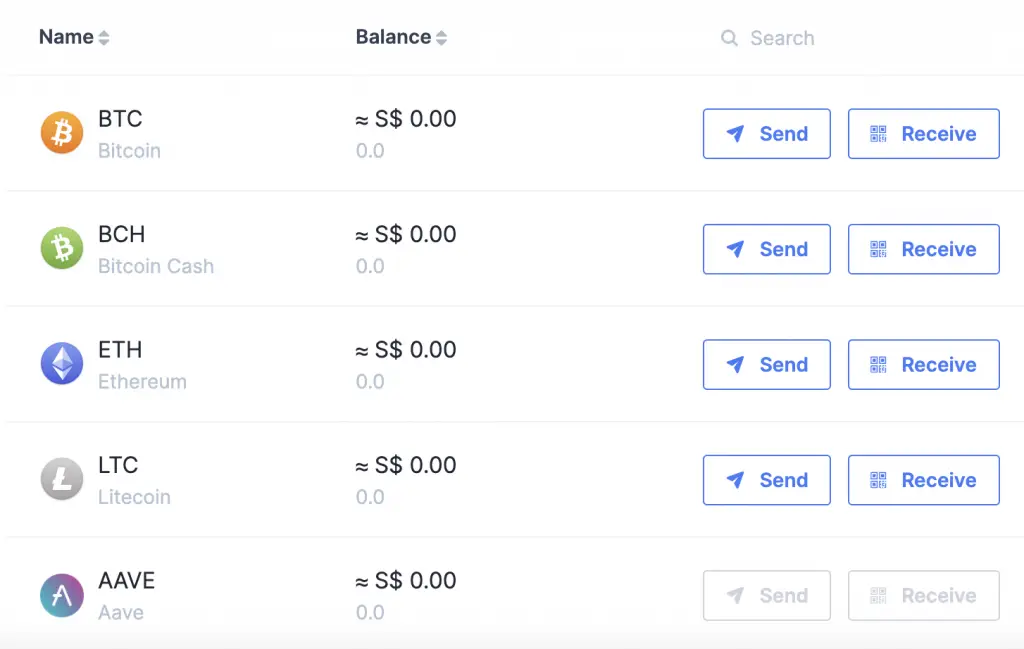
Some of these include AAVE and ADA.
Fees
The most important thing when it comes to trading crypto are the fees. You should try to minimise your fees as much as possible!
Here are some of the fees you may incur when using either exchange:
#1 Depositing and withdrawing fees
Here are the fees that you’ll be charged when depositing or withdrawing from either platform:
| Deposits | Withdrawals | |
|---|---|---|
| Coinhako | 0.55% (Xfers), 0 (Inter-bank) | $2 SGD per withdrawal |
| Crypto.com | Free | 0.4% |
You will be charged a 0.4% fee when you sell your crypto for fiat on Crypto.com.
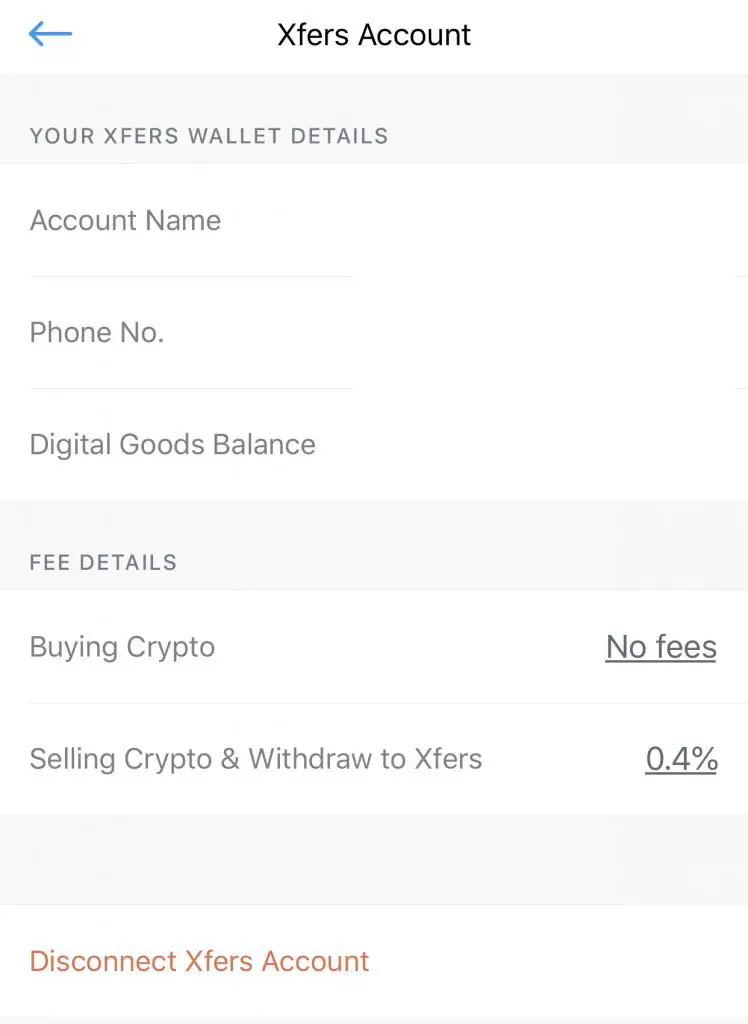
It seems that using FAST to transfer your SGD to Coinhako is the better choice. However, you’ll incur $2 for every withdrawal that you make.
If you’re only withdrawing a small amount, the fees may quite hefty!
#2 Buying and selling crypto
Here are the fees that you’ll be charged for both exchanges:
Coinhako charges a flat 1% fee
You will need to pay a flat 1% fee for any transaction you make with Coinhako.
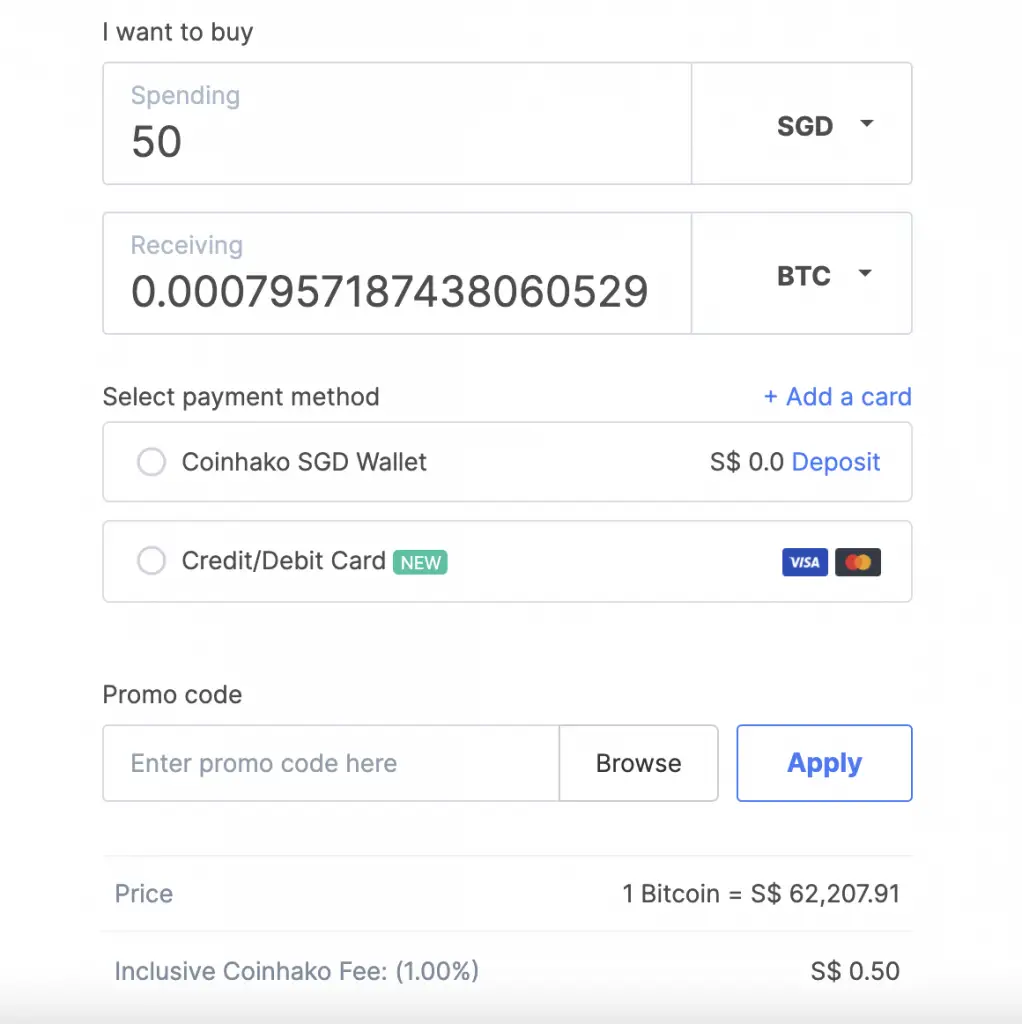
The best part is that you are not charged a minimum fee! Even if you buy a small amount of crypto, you will still only be charged 1%.
However for a limited time, you can use the promo code ‘COINGECKO‘ to trade at only 0.8%.
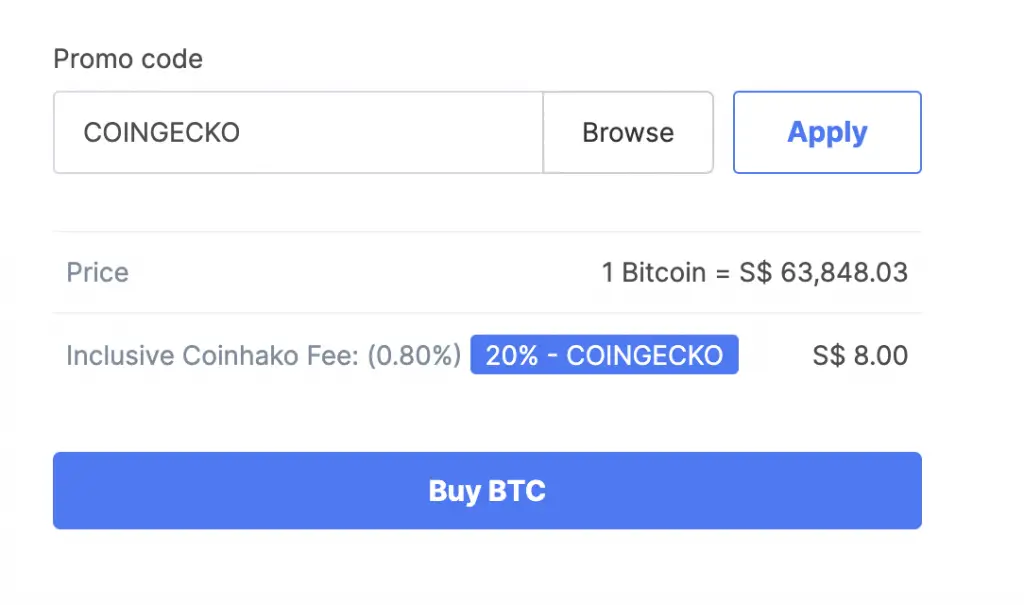
Moreover if you are buying crypto using a credit or debit card, you will also be charged a 3% processing fee! This fee is charged by the payment provider and not by Coinhako.
Crypto.com does not charge any fees for trading
When you trade between currencies on Crypto.com, you are not charged any fees!
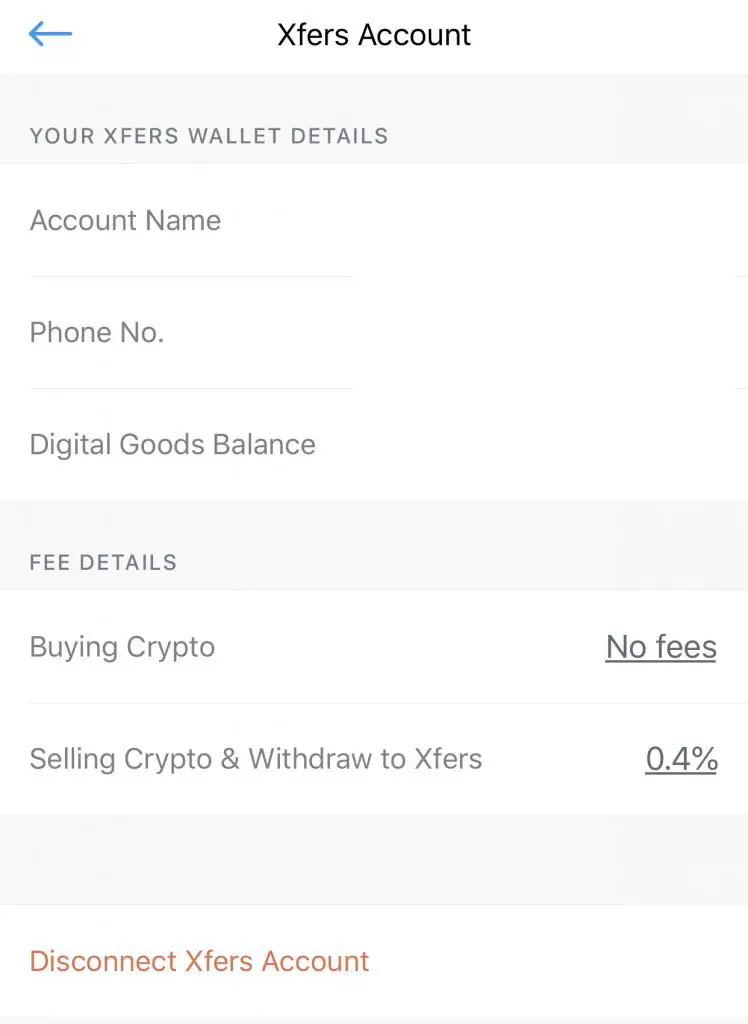
Essentially, you can make multiple trades to buy different currencies on their platform.
However, this comes at a cost.
The rates for each trading pair may be much less favourable than the current market rates.
Here is the exchange rate between BTC and SGD on Crypto.com’s app:

and the current rate (as seen on Google):
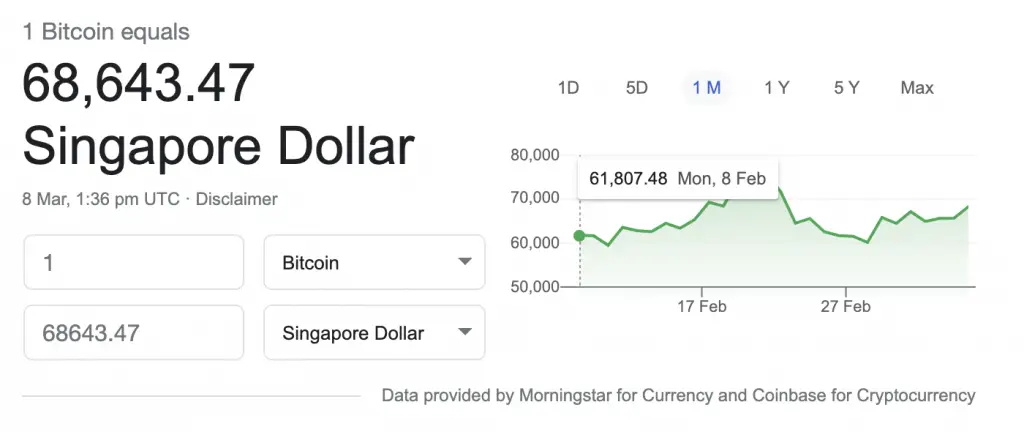
The difference is rather huge!
This is because you’ll need more SGD to buy 1 BTC on Crypto.com compared to the current rates.
If you do a lot of trading in the different currencies, you may lose out due to the high spread.
The fees that you incur on Crypto.com’s Exchange are quite low
The trading fees that you pay for each trade on Crypto.com’s Exchange is rather low:
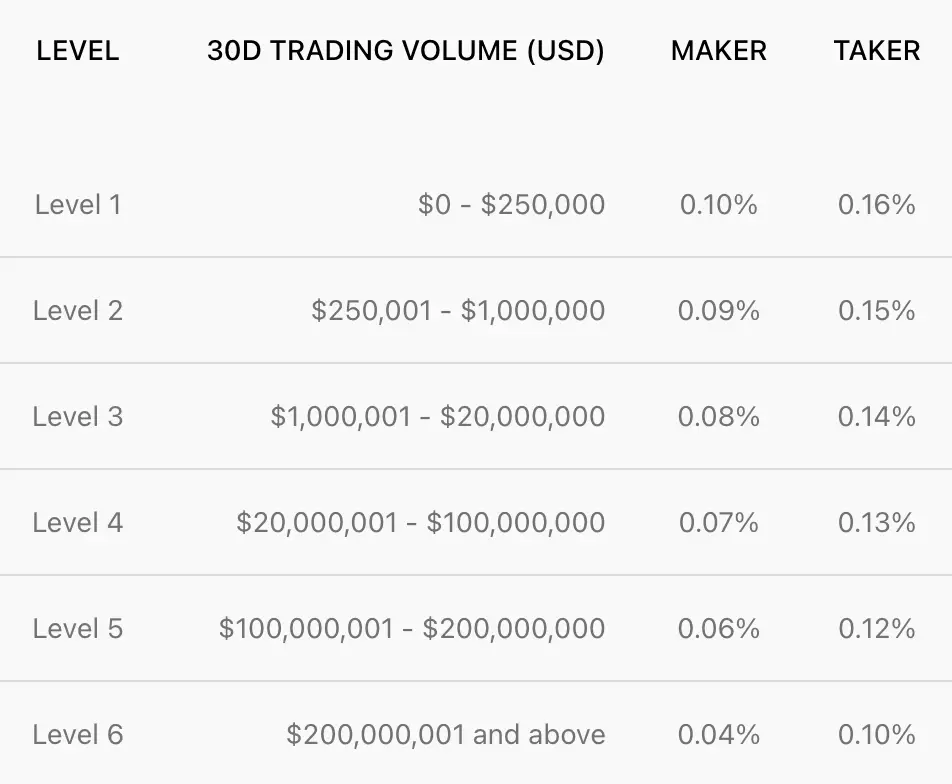
Depending on the amount of CRO that you stake, you will get a certain discount on the trading fees that you incur.
You will incur only a 0.16% fee when you make a trade, which is rather low! However, Luno Exchange has even lower fees at 0.10%.
You are charged quite a hefty fee for credit card purchases
If you choose to purchase crypto using a credit card in Singapore, you will incur a 3.50% fee!
As such, it is really not worth buying crypto with your credit card.
#3 Sending and receiving fees
You may want to send or receive your crypto from an external wallet.
For sending crypto on Coinhako, most of the fees charged are dynamic. This depends on the network traffic and miner fees that the exchanges will incur.
For Crypto.com, they have fixed fees when you are sending your crypto to another platform:
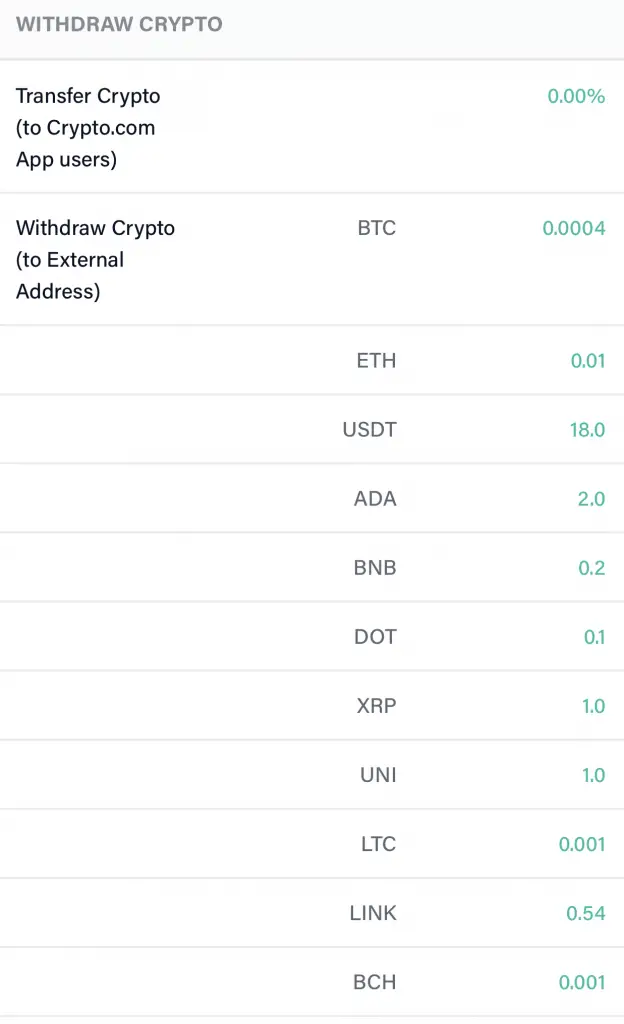
If you want to receive crypto from an external wallet, no fees are charged by either exchange.
However, you’ll need to consider the fees you incur when sending crypto from your external wallets!
Limits and minimum amounts
When you want to buy crypto on either exchange, you may be subject to certain limits and minimum amounts.
Coinhako has a minimum of $45 SGD per trade.
For Crypto.com, the minimum trade amount depends on each currency.
You can see the minimum amount required for each currency in the ‘Fees / Limits‘ tab.
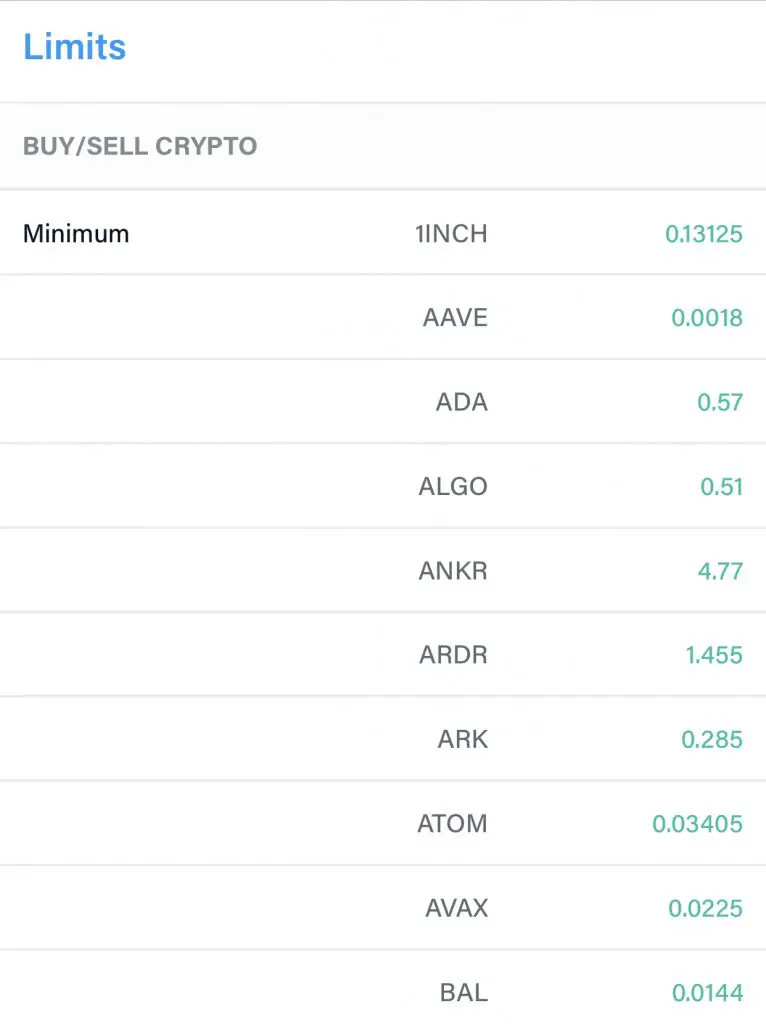
Most of these minimum trading amounts are equivalent to around $1 USD!
For example, you will require to buy a minimum of 3.48 CRO for each trade.
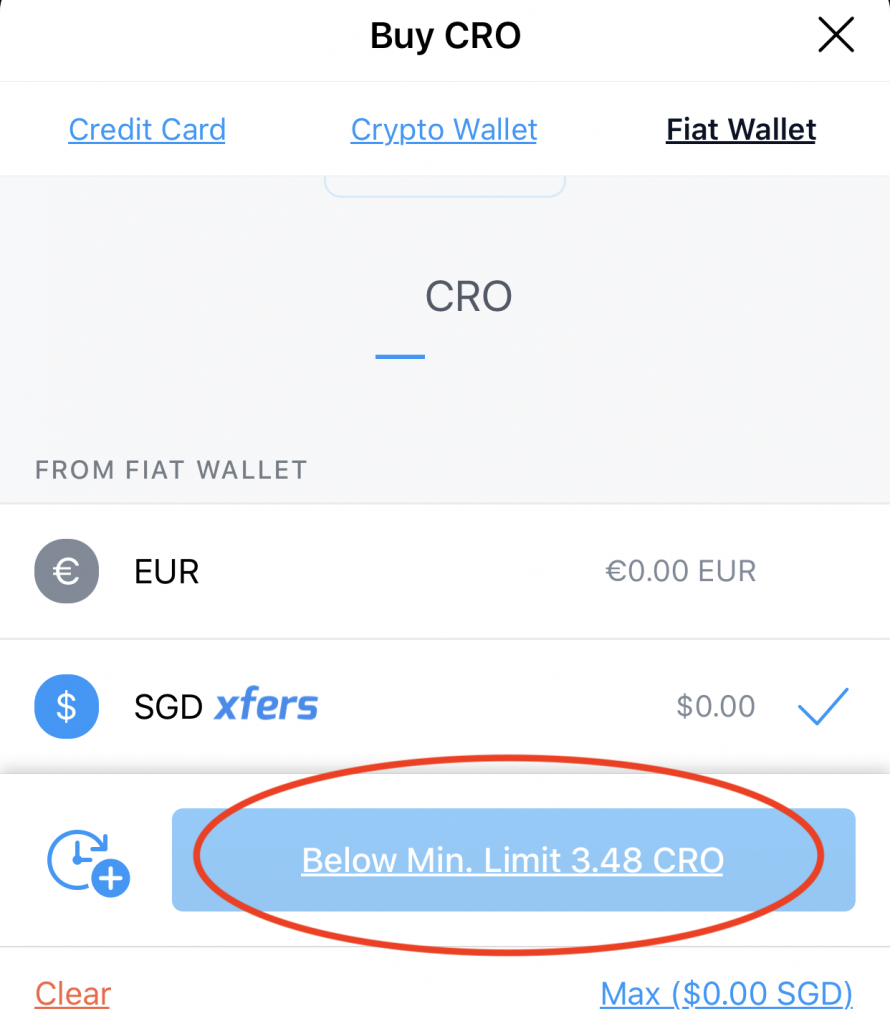
3.48 CRO is around the equivalent of $1 SGD.
The minimum trade amount is much lower compared to Coinhako! As such, this will make buying crypto much more accessible for you.
Earning interest on your crypto
Crypto.com has one advantage over Coinhako as it has the Crypto Earn feature.
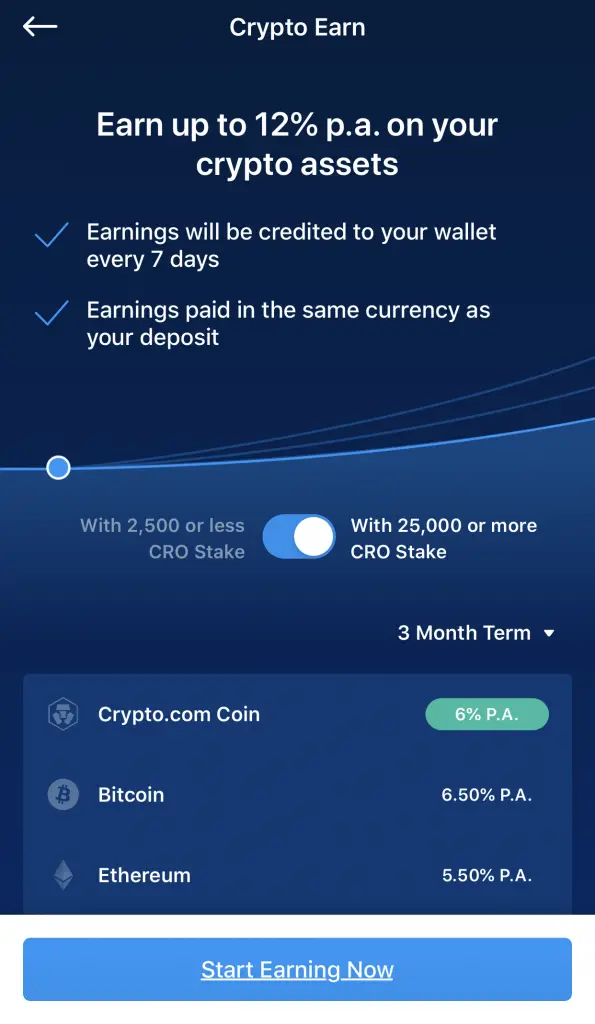
You are able to earn a high interest rate on the crypto that you store with them!
This is similar to other crypto lending platforms like Celsius, BlockFi and Nexo.
If you intend to buy and hold your cryptocurrency, this is a great way for you to earn some interest!
Security
You may have heard of how crypto exchanges can be hacked, and these hackers can steal your cryptocurrencies!
So how do these exchanges try and combat this?
Coinhako stores the majority of your currencies in a cold storage
Coinhako mentioned that they store the majority of your crypto in their ‘highly secure’ cold storage accounts.
Meanwhile, only a small percentage of your funds will be stored on their exchange. This helps to facilitate liquidity where you are able to sell or withdraw your funds.
If hackers are able to gain access to your holdings, they will only gain access to a small percentage on the exchange.
To get the rest of your funds, they will need to hack the cold storage account. This is much harder to do!
As such, most of your crypto with Coinhako will be safe and secure.
Coinhako also allows you to use 2FA apps like Authy to make your account extra secure.
Crypto.com stores 100% of your assets offline in cold storage
Crypto.com is even more extreme! They store 100% of your assets in cold storage.
This means that even if Crypto.com gets hacked, the hackers will not be able to gain access to your coins!
Crypto.com has partnered with Ledger Vault to ensure that your crypto is secure.
As such, your assets should be rather safe with Crypto.com.
Platforms
Both exchanges have web and mobile platforms.
Here is how Coinhako’s web platform looks like,
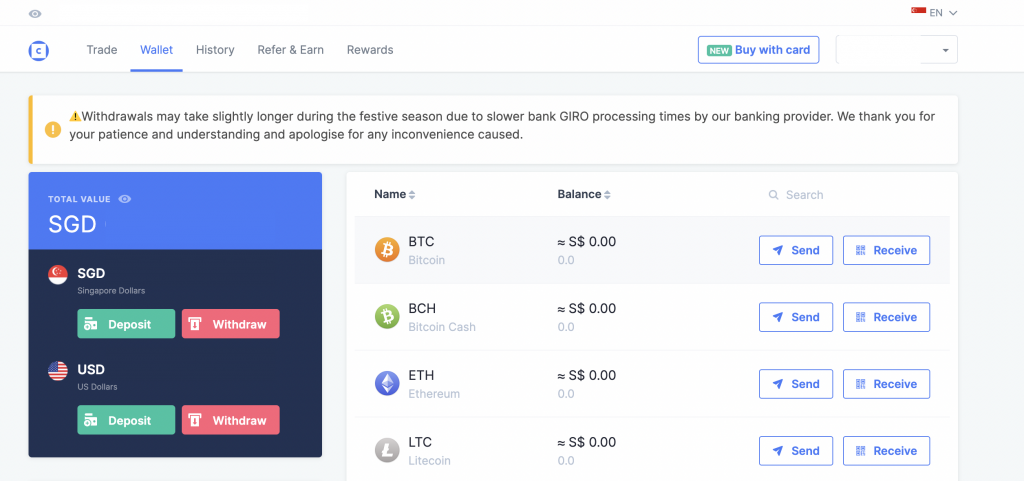
and their mobile app.
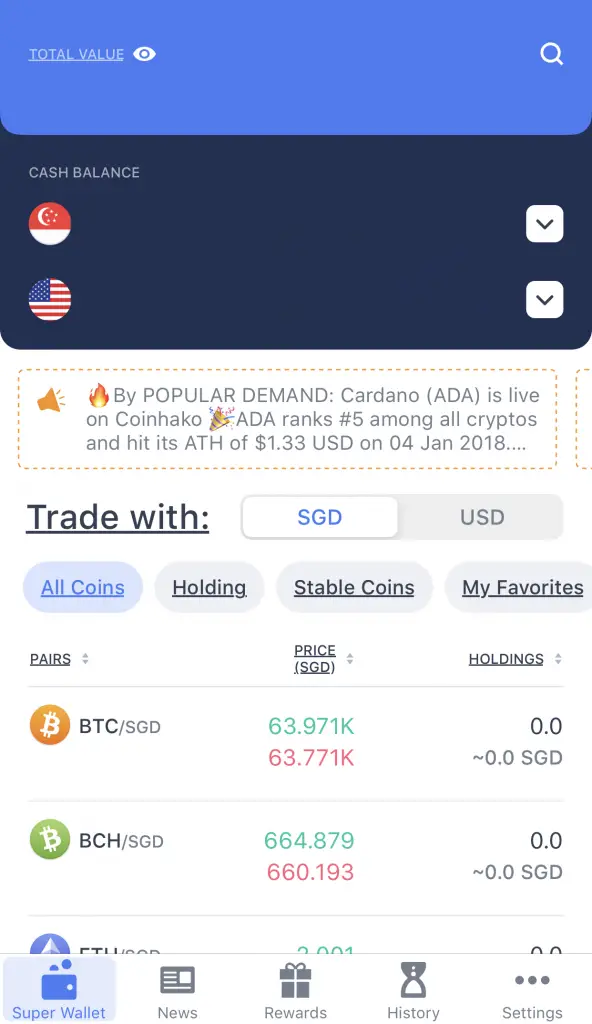
If you are only using the Crypto.com app, you can only access it via your mobile app,
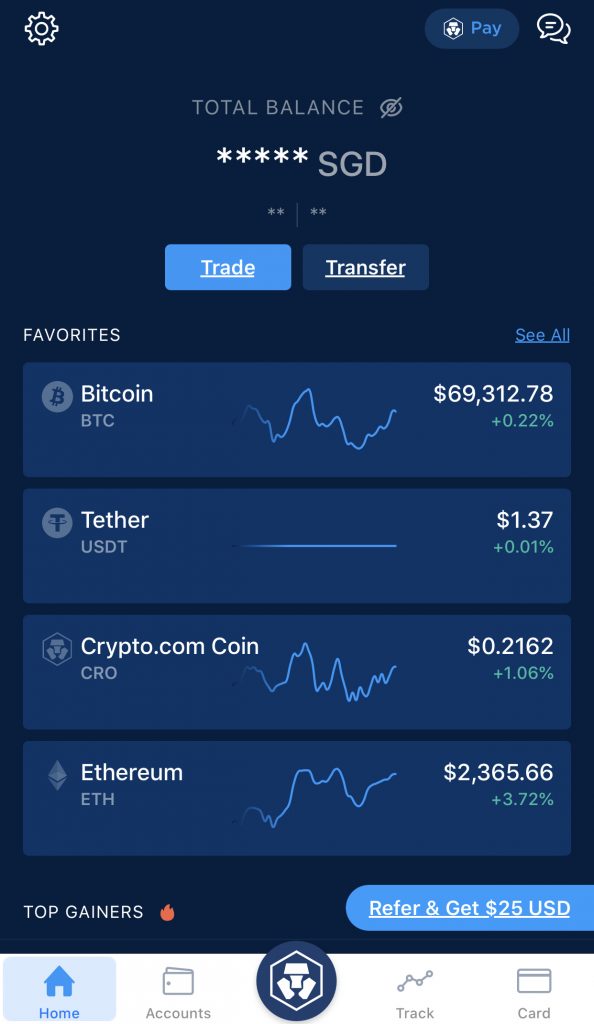
while the Crypto.com Exchange can be accessed on the web platform.

Both of these platforms seem to be very sleek and easy to use.
Verdict
Here is a comparison between Coinhako and Crypto.com:
| Coinhako | Crypto.com | |
|---|---|---|
| Year Founded | 2014 | 2016 |
| HQ | Singapore | Hong Kong |
| Number of Currencies | 30 | 101 |
| Funding Methods | Xfers FAST | Xfers |
| Methods of Buying | SGD Wallet Credit / Debit Card | SGD Wallet Credit / Debit Card |
| Withdrawal of Funds | Bank Account | Xfers |
| Deposit Fees | 0.55% (Xfers) 0 (Inter-bank) | Free |
| Withdrawal Fees | SGD$2 per withdrawal | 0.4% of sales proceed |
| Trading Fees | 1% | None (App) or 0.16% (Exchange) |
| Sending Fees | Dynamic | Based on currency |
| Minimum Per Trade | $45 | Based on currency |
| Crypto Earn | Absent | Present |
| Security | Cold storage + hot wallet | 100% cold storage |
Which platform should you choose?
Coinhako provides better exchange rates
The rates that you use for Coinhako’s instant buy are more favourable compared to Crypto.com.
This means that you’ll be able to buy more crypto with the same amount of money, compared to Crypto.com!
Coinhako also provides a wider variety of cryptocurrencies that you can buy directly from SGD.
In contrast, you can only buy 8 currencies directly from SGD on Crypto.com.
However, the main drawback for Coinhako is the fees that you’ll incur. The trading fees are 1%, which is higher than other crypto exchanges.
Nevertheless, the high fees may be worth the convenience of directly buying crypto from your SGD!
Choose Crypto.com for more currencies
If you are looking to trade in the less popular currencies, they may be able to be found in Crypto.com.
The Earn feature is rather attractive. However, you’ll need to lock in your money for a specific period of time!
The main drawback about Crypto.com is the poorer exchange rates. The spread is much higher compared to the current market rate.
As such, you may be paying more for the same amount of crypto compared to other exchanges!
Conclusion
Both Coinhako and Crypto.com give you access to cryptocurrencies as a Singaporean investor.
However, the one that you ultimately choose depends on:
- The type of cryptocurrency you wish to buy
- The trading and withdrawal fees you wish to incur
- The exchange rates that you’ll purchase your crypto at
👉🏻 Referral Deals
If you are interested in signing up for any of the products mentioned above, you can check them out below!
Crypto.com Referral (Get up to $25 USD worth of CRO)
If you are interested in signing up for Crypto.com, you can use my referral link and enter the code ‘x2kfzusxq6‘.
We will both receive $25 USD worth of CRO in our Crypto Wallet.
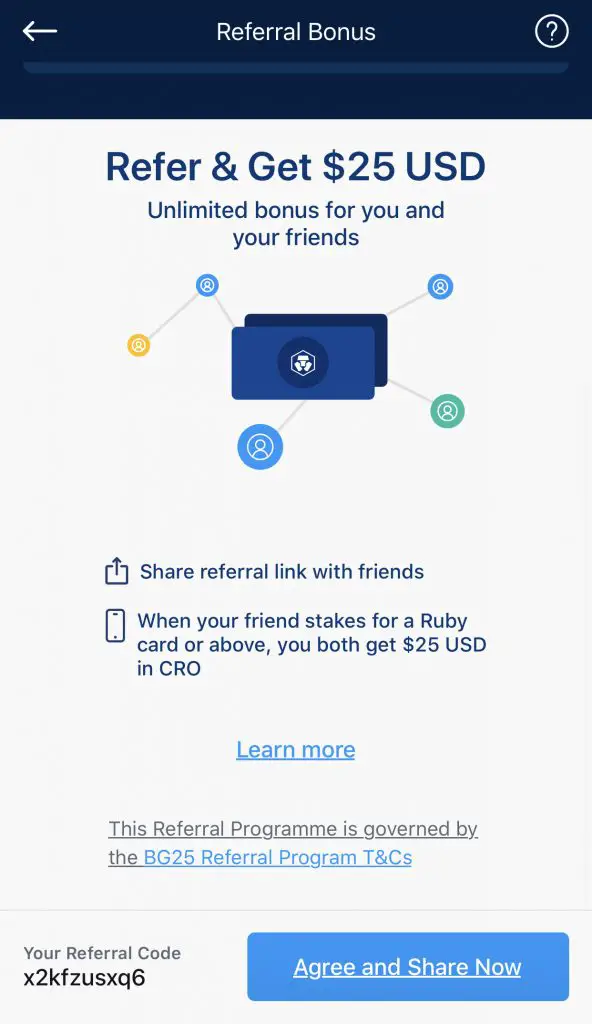
Here’s what you’ll need to do:
- Sign up for a Crypto.com account
- Enter my referral code: ‘x2kfzusxq6‘
- Stake enough CRO to unlock a Ruby Steel card or higher
The amount of CRO that you need to stake depends on the card you wish to get, and the currency you are staking in.
You can read more about the referral program on Crypto.com’s website.

Do you like the content on this blog?
To receive the latest updates from my blog and personal finance in general, you can follow me on my Telegram channels (Personal Finance or Crypto) and Facebook.
Are you passionate about personal finance and want to earn some flexible income?