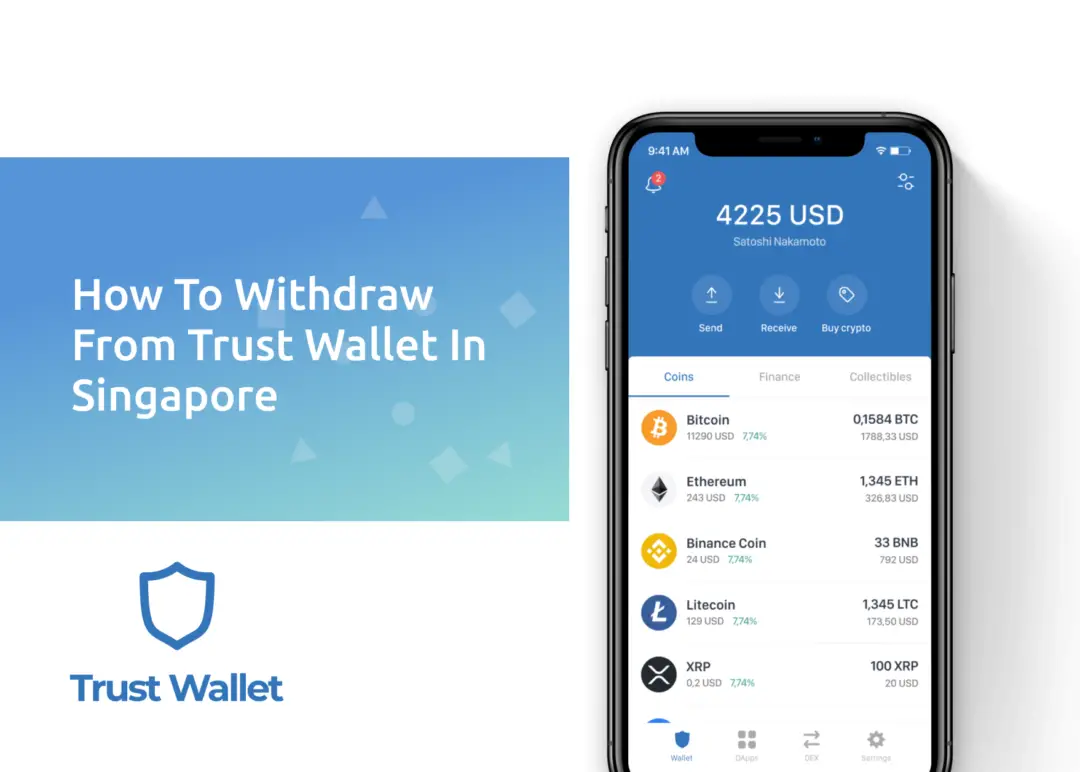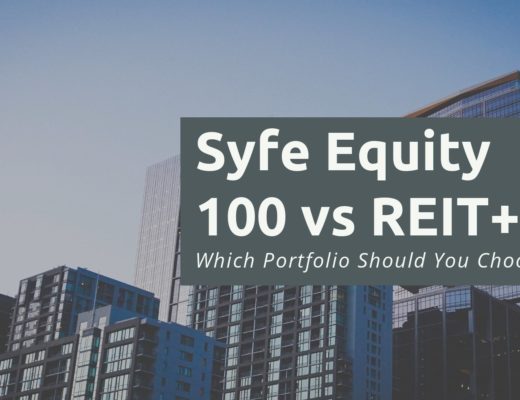Last updated on January 19th, 2022
You may have transferred some crypto into Trust Wallet, possibly to stake your crypto and earn some returns.
However, you may be wondering how you can cash out this crypto from Trust Wallet.
Here’s what you need to know:
Contents
How do I withdraw my crypto from Trust Wallet in Singapore?
Here’s what you need to do to withdraw your crypto from Trust Wallet in Singapore:
- Go to ‘Send’ on the wallet homepage
- Select the currency you want to withdraw from Trust Wallet
- Obtain the deposit address from the platform you are withdrawing to
- Enter the withdrawal details into Trust Wallet
- Withdraw your crypto to the external platform
And here is each step explained in-depth:
#1 Go to ‘Send’ on the wallet homepage
When you are on the Trust Wallet homepage, you’ll need to select the ‘Send‘ function.
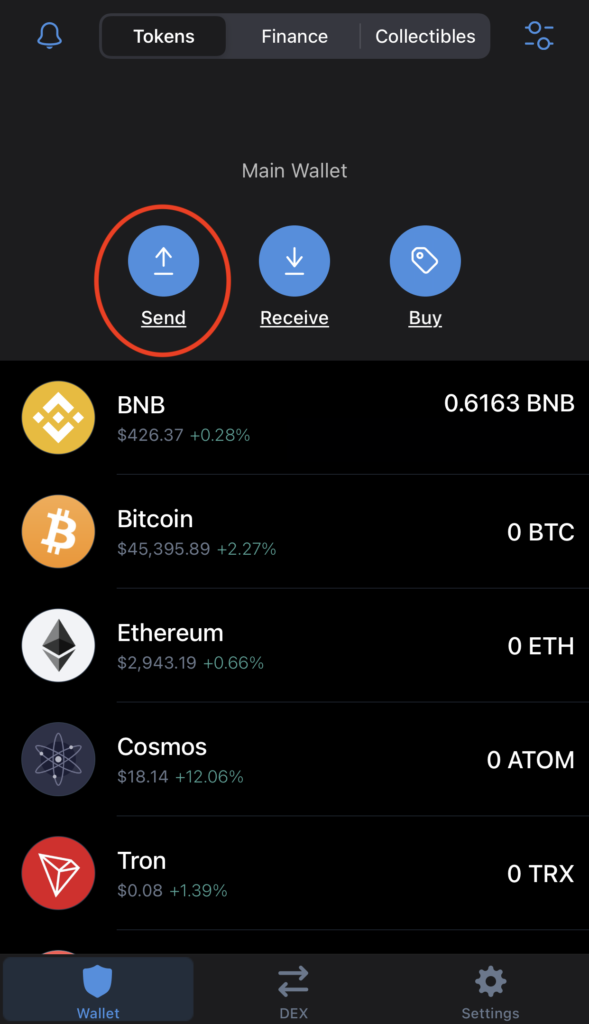
#2 Select the currency you want to withdraw from Trust Wallet
After that, you’ll need to select the currency that you wish to withdraw.
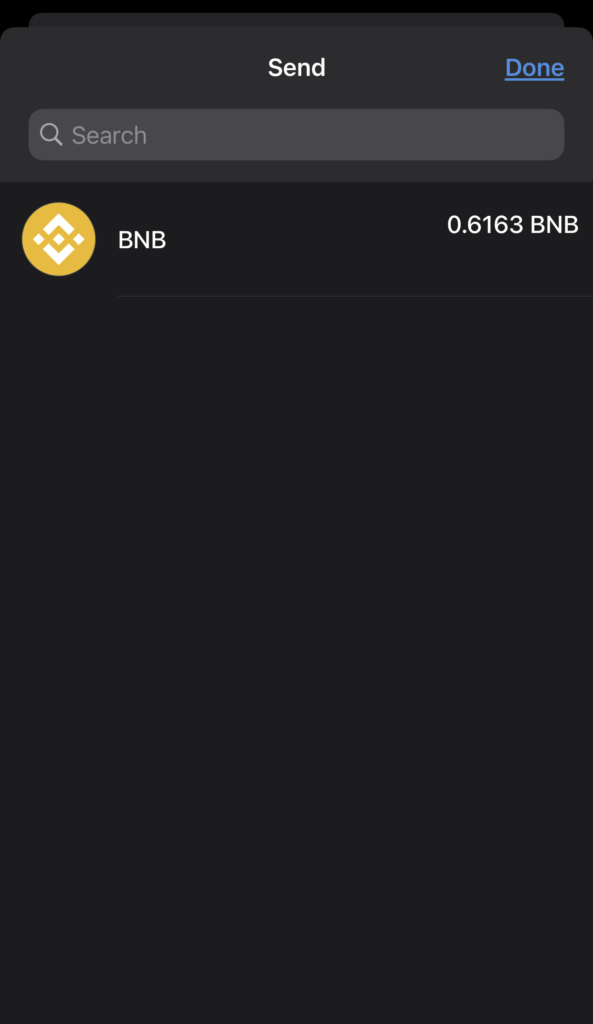
#3 Obtain the deposit address from the platform you are withdrawing to
Trust Wallet will require you to withdraw your funds to an external wallet. You will need to find the deposit address on the platform that you are receiving your funds.
For example, you can go to Binance to obtain the deposit address.
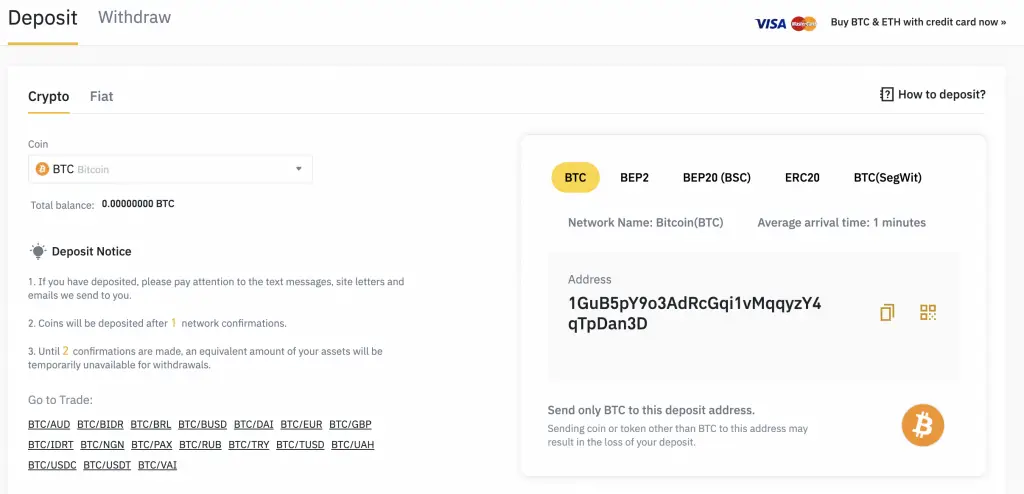
The most important thing is that you’ll need to make sure you are sending the correct currency to that deposit address.
If you send the wrong currency, or you accidentally change one letter in the address, your crypto will be lost forever.
#4 Enter the withdrawal details into Trust Wallet
You will need to copy this withdrawal address from the platform, and paste it into the “Recipient Address‘ field on Trust Wallet.
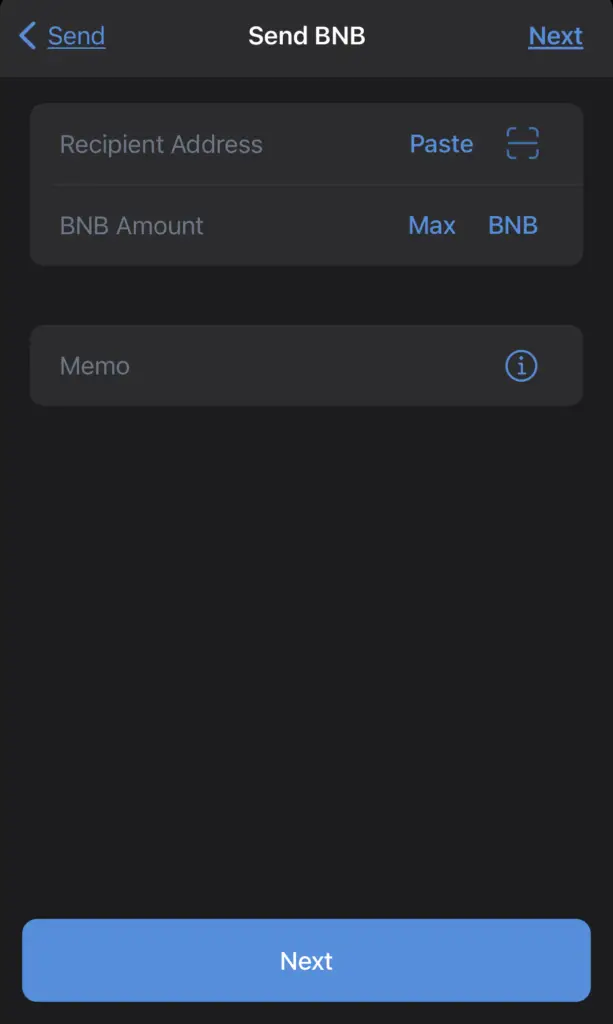
You will need to select the amount that you want to withdraw from your Trust Wallet too.
#5 Withdraw your crypto to the external platform
Before withdrawing your crypto, you will be able to see your transaction details.
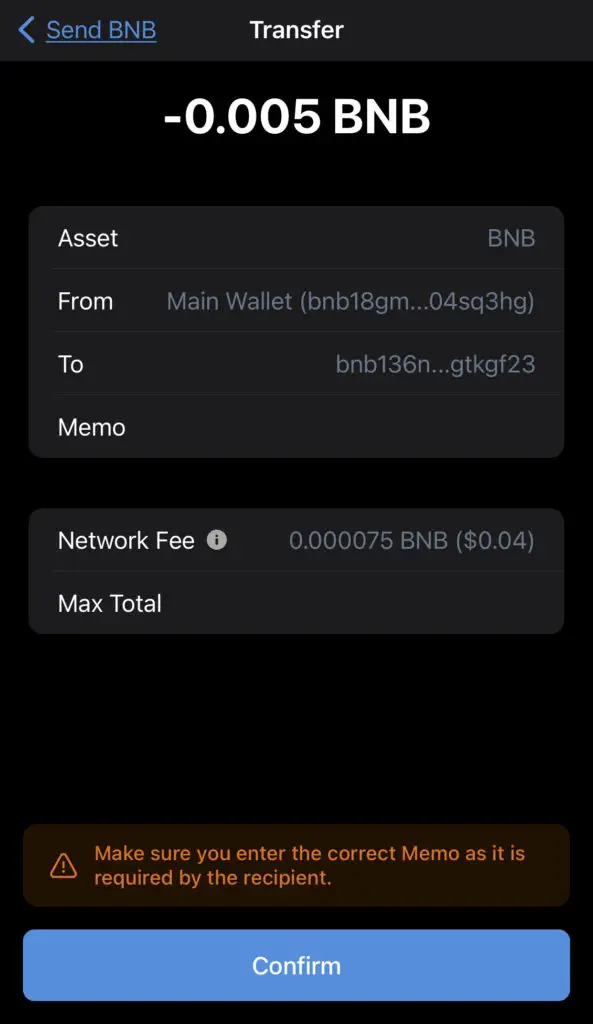
You will be able to see the network fees that you incur too. If you’re transferring BNB, the withdrawal fees are rather low.
However, this fee can be quite high for other currencies, so it may not be worth withdrawing small amounts each time.
After pressing ‘Confirm‘, your funds will be transferred to your external wallet.
Can I transfer from Trust Wallet to a Singapore bank account?
Trust Wallet does not allow you to withdraw your cryptocurrency into SGD and transfer it to your bank account. You are only able to withdraw your cryptocurrencies to a platform that has a SGD trading pair with your cryptocurrency and sell it for SGD there.
This is somewhat similar to Binance and Coinbase, which do not have any direct methods to withdraw your cryptocurrencies to SGD.
Where can I withdraw my crypto to from Trust Wallet?
If you are wondering where you can withdraw the crypto you have on Trust Wallet, here are some suggestions you can use:
#1 Coinhako
Coinhako is an exchange that has both Xfers and FAST support. This means that you are able to withdraw your SGD easily after selling your crypto.
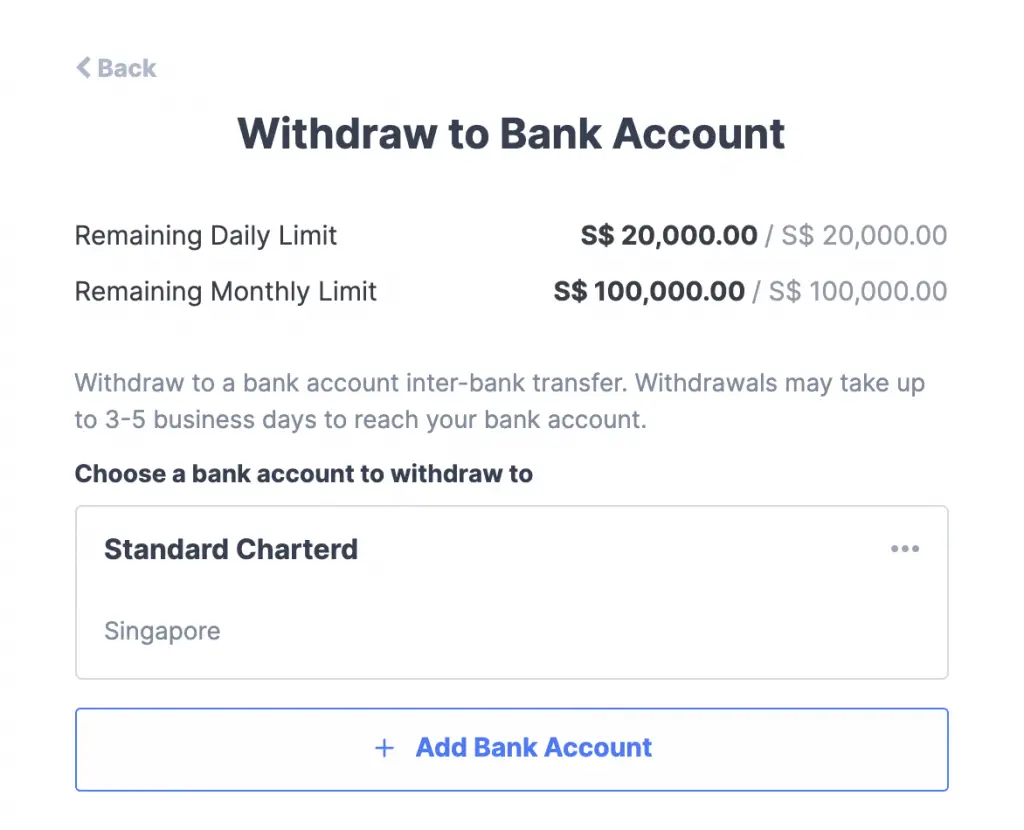
Coinhako also allows you to sell a wide variety of crypto directly to SGD.
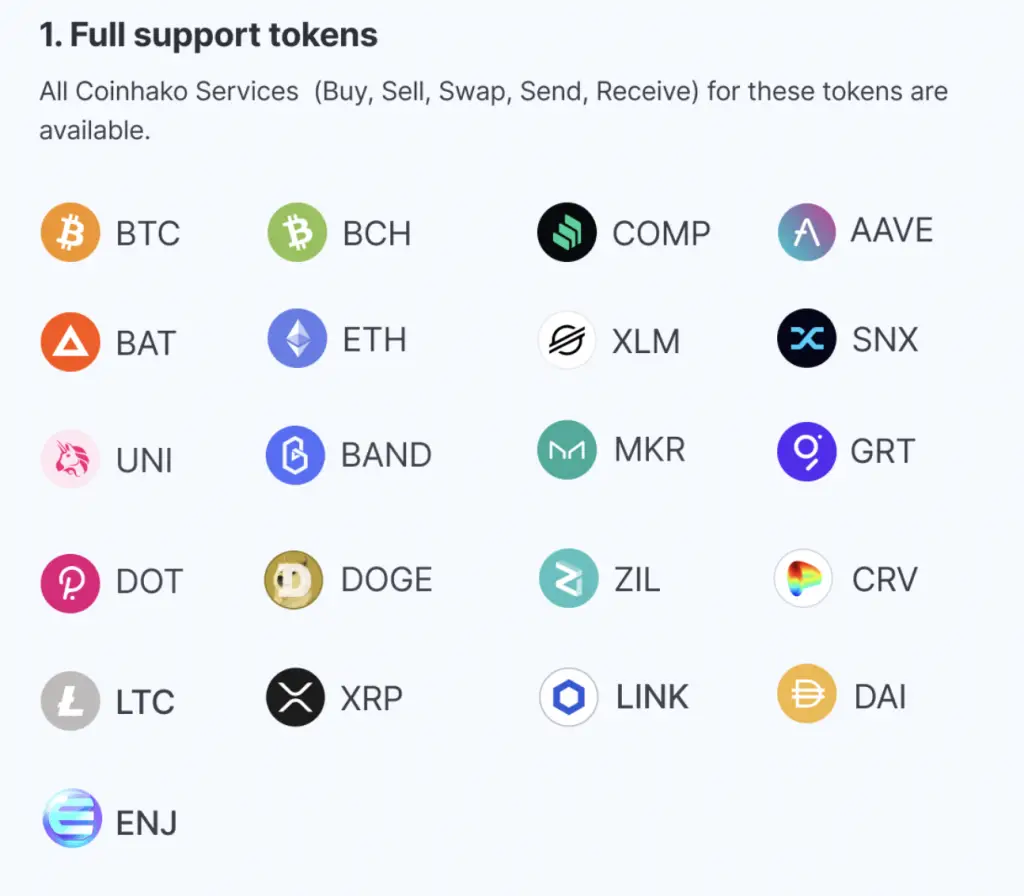
However, there are 3 main issues with this platform:
- You will incur a 1% fee for every trade you make
- You will incur a $2 fee for every withdrawal that you make
- Coinhako does not allow you to receive certain currencies like ADA, THETA or XMR
The fees may be quite hefty if you are only withdrawing a small amount of money.
Nevertheless, it seems to be a small price to pay to easily withdraw your SGD!
#2 Luno
Luno is another exchange that allows you to withdraw your SGD.
If you sell on their Exchange platform, the fees are only 0.10%.
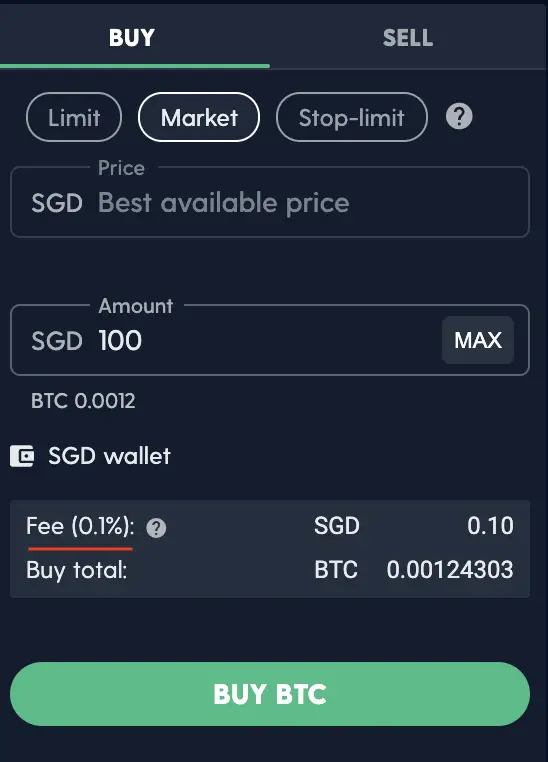
However, Luno Exchange only has BTC/SGD as their trading pair. If you want to sell other crypto to SGD, you will need to make 2 trades:
- From the currency (e.g. ETH) to BTC
- From BTC to SGD
Luno only allows you to transfer your SGD back to Xfers.
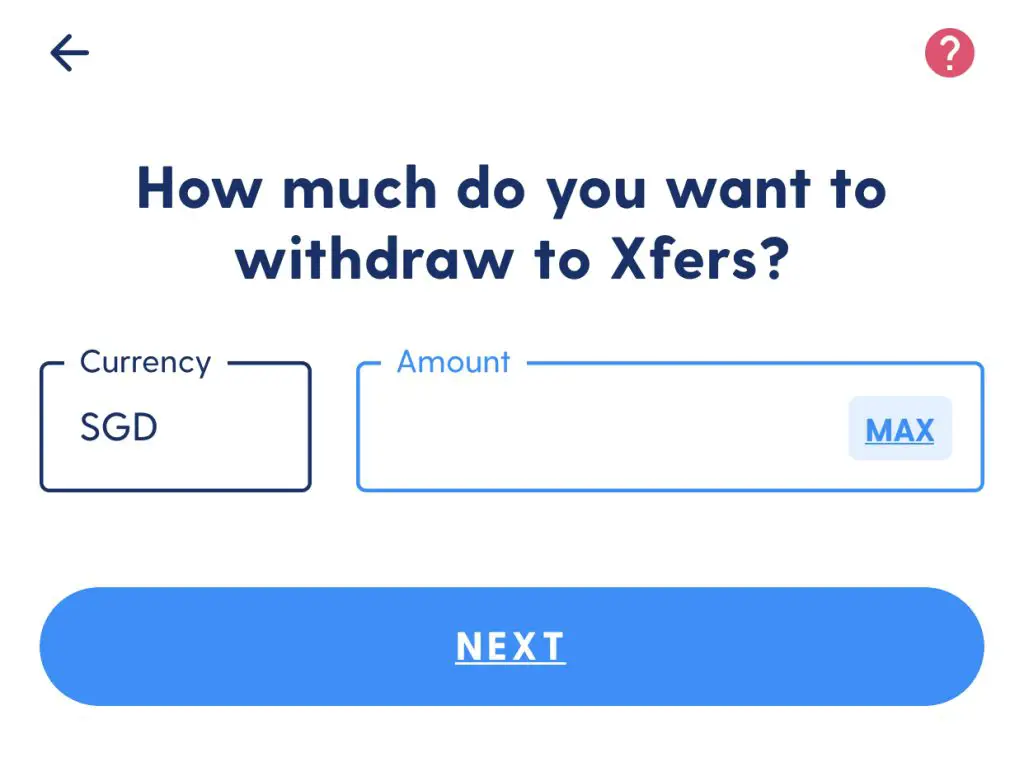
This is slightly more troublesome compared to Coinhako, as you need to make another transfer from Xfers to your bank account.
Moreover, Luno only supports 5 currencies:
- BTC
- ETH
- XRP
- BCH
- LTC
- USDC

While Luno has cheaper fees, its features are more limited.
#3 Gemini
You are able to send a variety of cryptocurrencies to Gemini to sell to SGD.
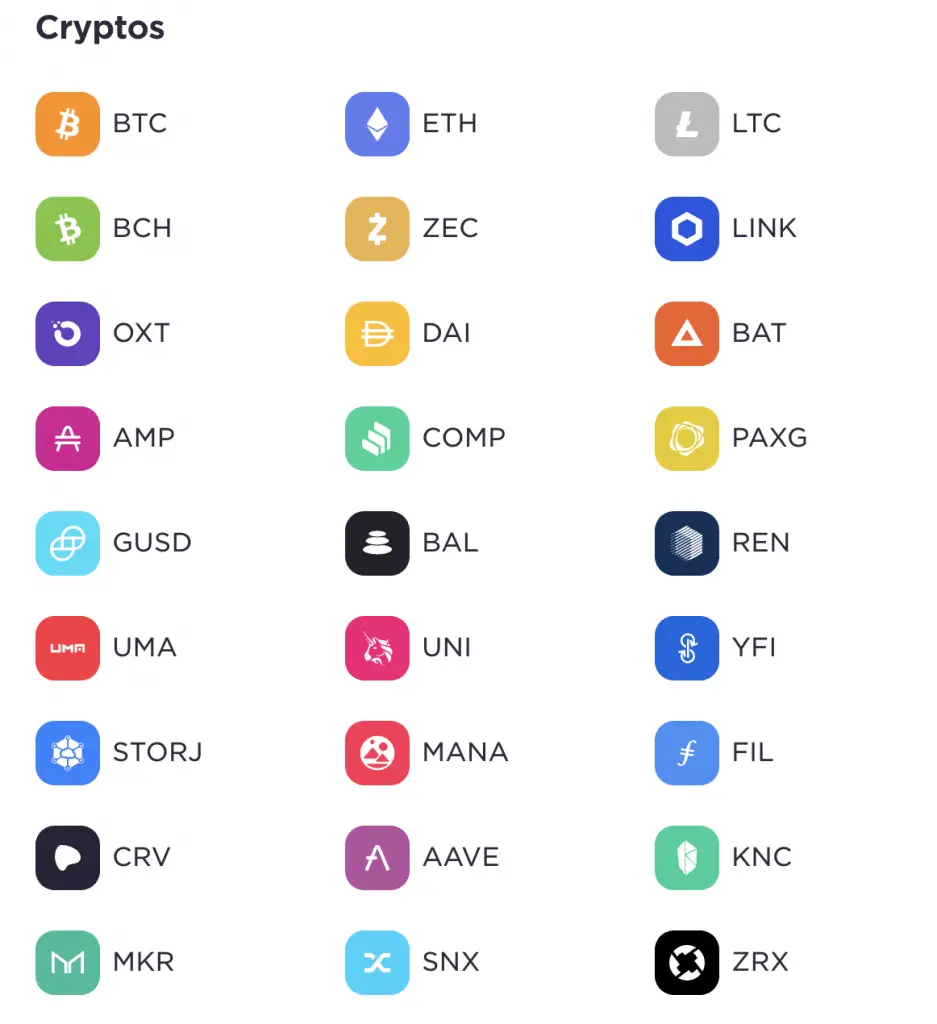
Gemini charges one of the highest fees if you use their Exchange platform.
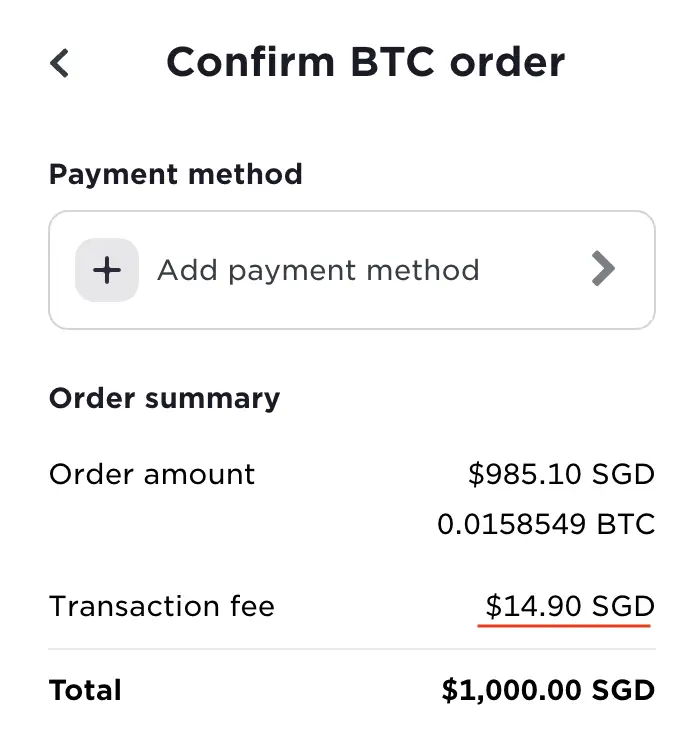
The fees start from 1.49%, and are really high if you trade a small sum each time!
However, if you use Gemini’s Active Trader platform instead, the fees are reduced all the way to 0.35%.
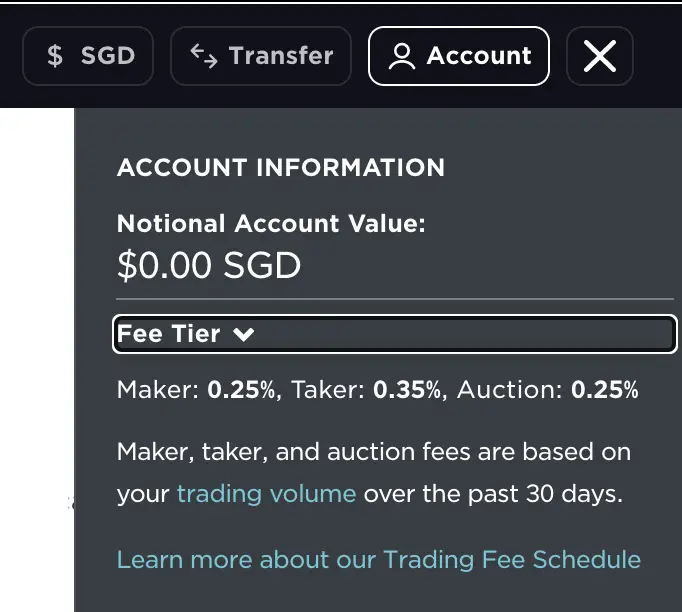
However, the main drawback is that you can only trade 2 currencies to SGD:
- BTC
- ETH
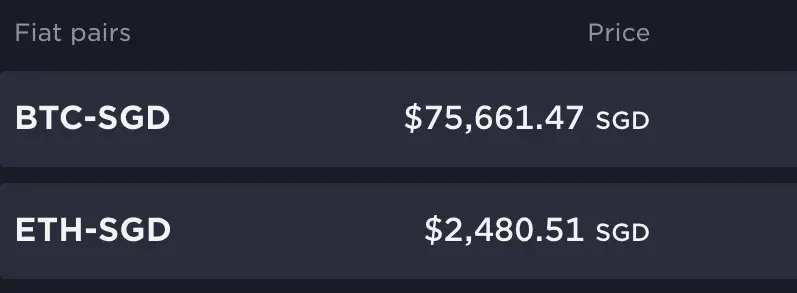
As such, they are even more limited compared to Luno!
#4 Crypto.com
Crypto.com does not charge any trading fees for trades you make on their app.
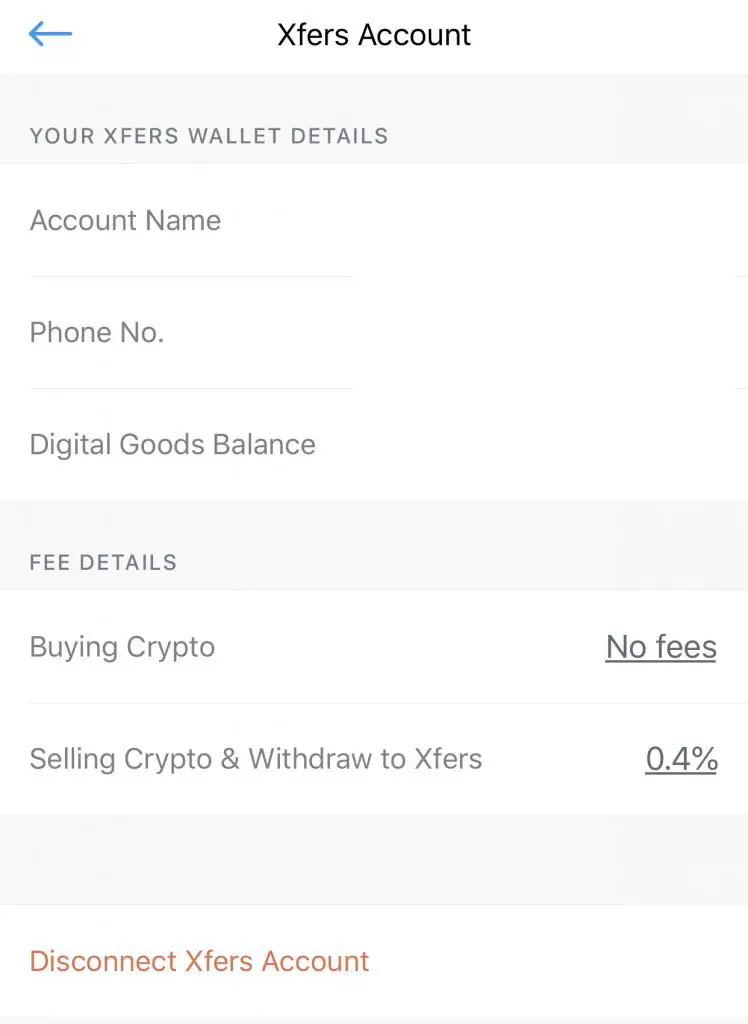
However, it does have some limitations:
- You will be charged a 0.4% fee when selling your crypto to Xfers
- You can only sell 8 currencies to SGD
- The exchange rates between currencies are not as favourable compared to the current rates
Crypto.com only allows you to sell 8 currencies to SGD:
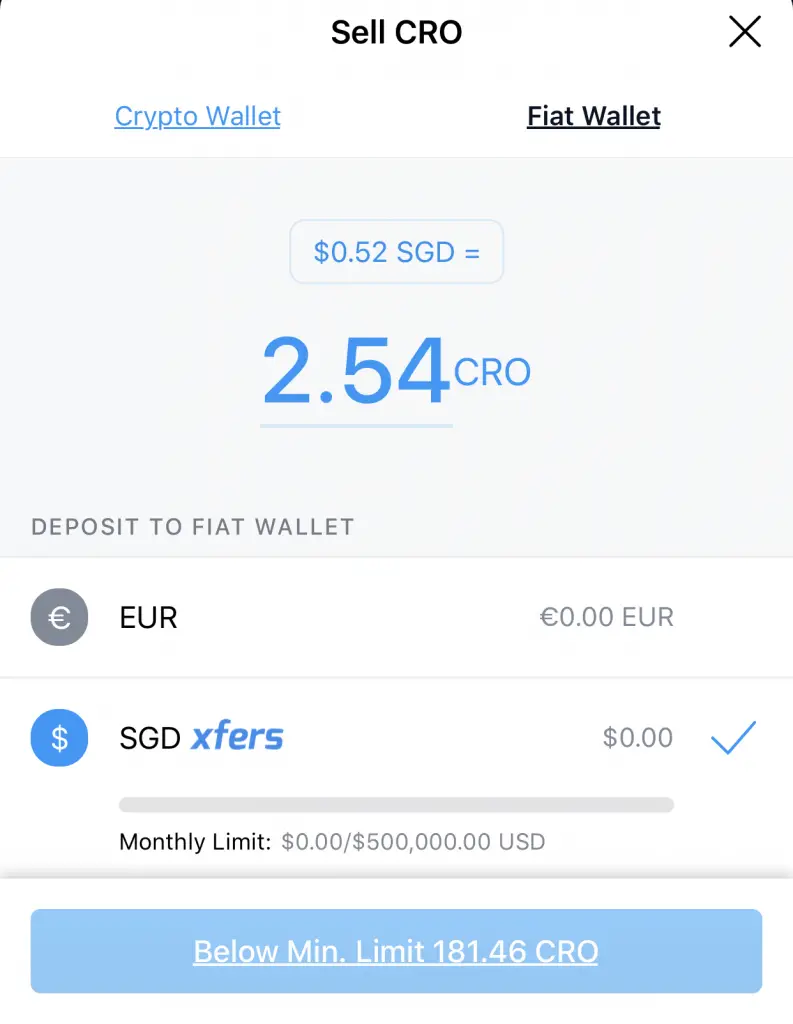
As such, Coinhako is the exchange that allows you to sell the most types of currencies to SGD!
#5 Crypto interest accounts
Instead of selling your crypto for SGD, why not buy and hold your crypto, and earn some interest on it too?
There are a few crypto interest accounts where you can earn a high interest:
Gemini and Luno have their own savings wallets which provide you with interest for your crypto too.
You can compare the interest rates to see which one gives you the highest rates for the crypto that you own!
Conclusion
If you’re thinking of withdrawing your crypto from Trust Wallet to sell back to SGD, you will need to find a crypto exchange that has a SGD trading pair for that currency.
Otherwise, it is also possible for you to withdraw to interest earning accounts to earn even more on your crypto!
👉🏻 Referral Deals
If you are interested in signing up for any of the products mentioned above, you can check them out below!
Luno Referral (Earn SGD $30 in Bitcoin)
If you are interested in signing up for a Luno account, you can use the referral code ‘T5N74J‘ or my referral link to sign up for an account.
You’ll be able to earn SGD $30 worth in Bitcoin!
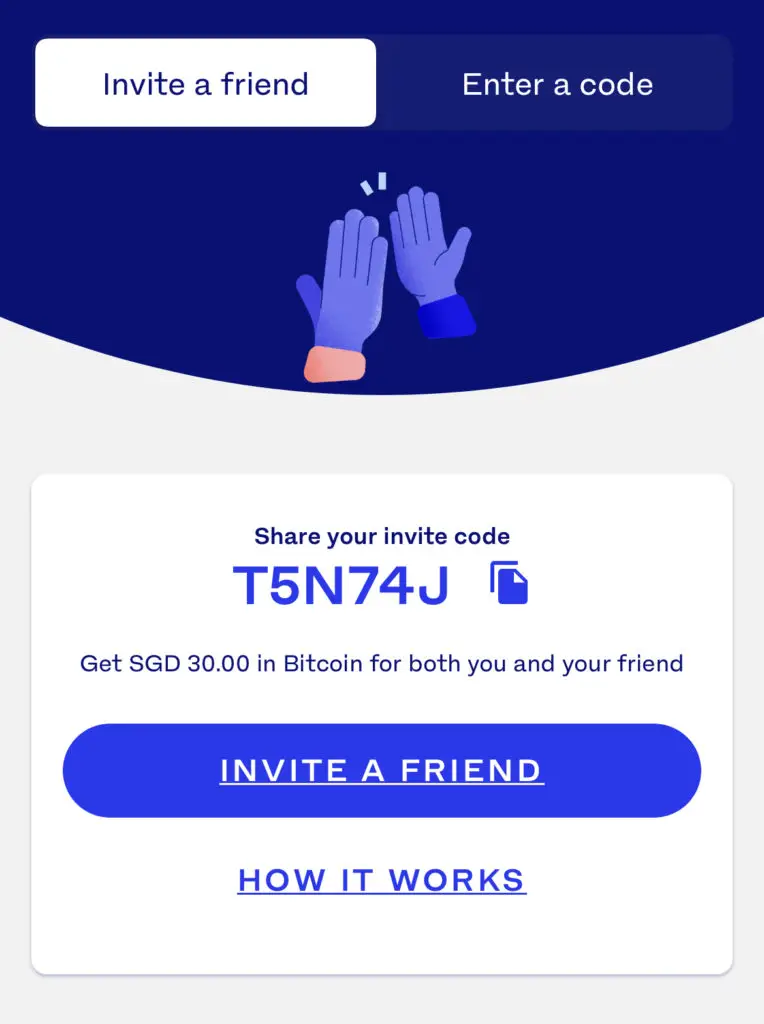
Here’s what you need to do:
- Sign up for a Luno Account
- Deposit and buy ≥ SGD $200 of BTC via Instant Buy
- Receive SGD $30 in Bitcoin
You will need to purchase BTC using the Instant Buy function. The fees that you incur will be 0.75%.
It would be best to buy only $200 SGD worth of BTC, which only incurs you a $1.50 fee. The $30 SGD bonus will be able to offset the fee!
Gemini Referral (Earn $10 USD in BTC)
If you are interested in signing up for a Gemini account, you can use my referral link.
You will be able to receive $10 USD in BTC!
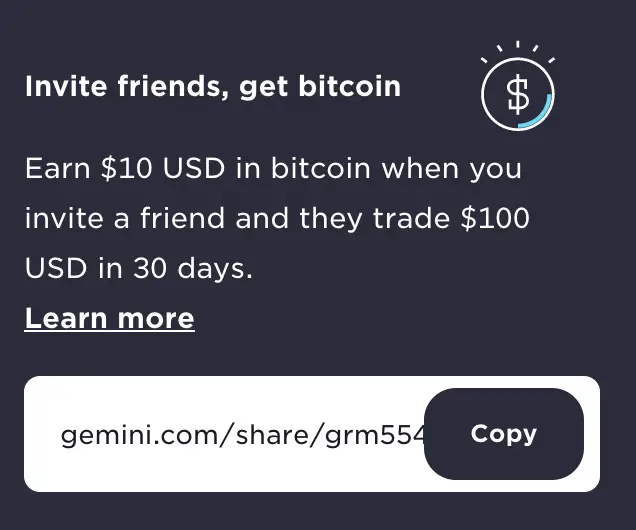
Here’s what you need to do:
- Register for a Gemini account
- Trade ≥ USD $100 or equivalent on Gemini’s platform
- Receive USD $10 worth of BTC in your account
Crypto.com Referral (Get up to $25 USD worth of CRO)
If you are interested in signing up for Crypto.com, you can use my referral link and enter the code ‘x2kfzusxq6‘.
We will both receive $25 USD worth of CRO in our Crypto Wallet.
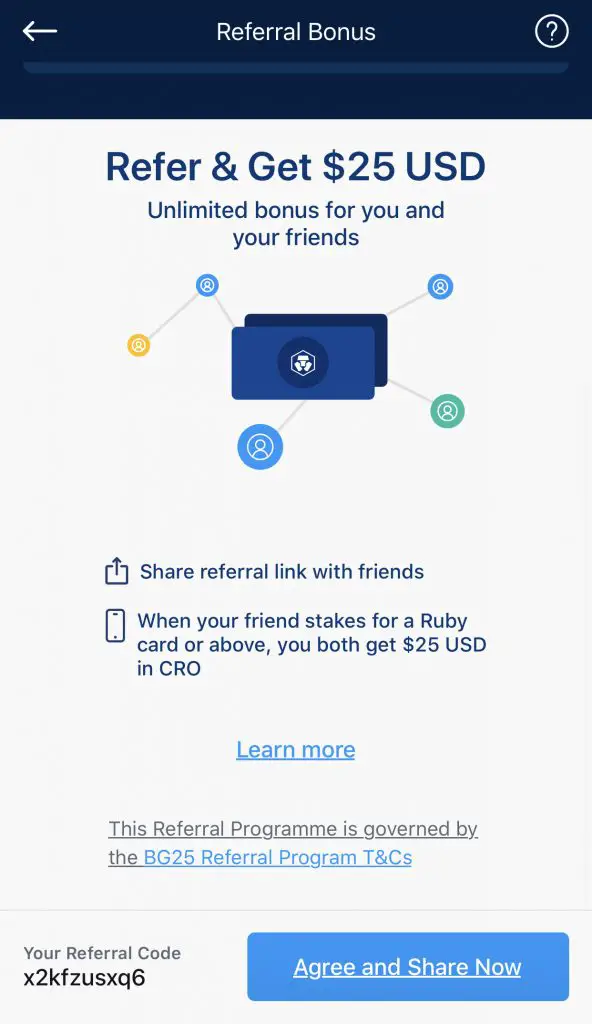
Here’s what you’ll need to do:
- Sign up for a Crypto.com account
- Enter my referral code: ‘x2kfzusxq6‘
- Stake enough CRO to unlock a Ruby Steel card or higher
The amount of CRO that you need to stake depends on the card you wish to get, and the currency you are staking in.
You can read more about the referral program on Crypto.com’s website.

Do you like the content on this blog?
To receive the latest updates from my blog and personal finance in general, you can follow me on my Telegram channels (Personal Finance or Crypto) and Facebook.
Are you passionate about personal finance and want to earn some flexible income?