Last updated on June 8th, 2022
You may be looking to buy Helium and send it to your Helium Wallet.
You won’t be able to send HNT to other non-custodial wallets like Metamask as it does not support this network.
Here’s a guide to get you started:
How to send HNT to Helium Wallet
Here are 3 steps to send HNT to your Helium Wallet:
- Select a platform that enables HNT withdrawals
- Obtain the deposit address from your Helium Wallet
- Withdraw from the platform of your choice using the Helium network
This is each step explained further:
Select a platform that enables HNT withdrawals
Since you are only able to send HNT via the Helium network, you will need to buy HNT on an exchange that supports such withdrawals.
Here are 3 exchanges for your consideration:
| Platform | HNT Withdrawal Fee |
|---|---|
| Binance | 0.05 HNT |
| KuCoin | 0.04 HNT |
| Crypto.com Exchange | 0.2 HNT |
In terms of HNT withdrawals, it seems that KuCoin has the lowest fees when you want to make a withdrawal.
There are some platforms like FTX that only allow you to withdraw HNT using the Solana (SPL) network.
You won’t be able to buy HNT on this platform as your Helium Wallet only allows deposits via the Helium network.
Obtain the deposit address from your Helium Wallet
Next, you’ll need to do is to create a Helium Wallet.
Don’t forget to keep your seed phrase secure, as this can be used by anyone to access your wallet!
You can select ‘My Wallet‘ on the Helium Wallet.
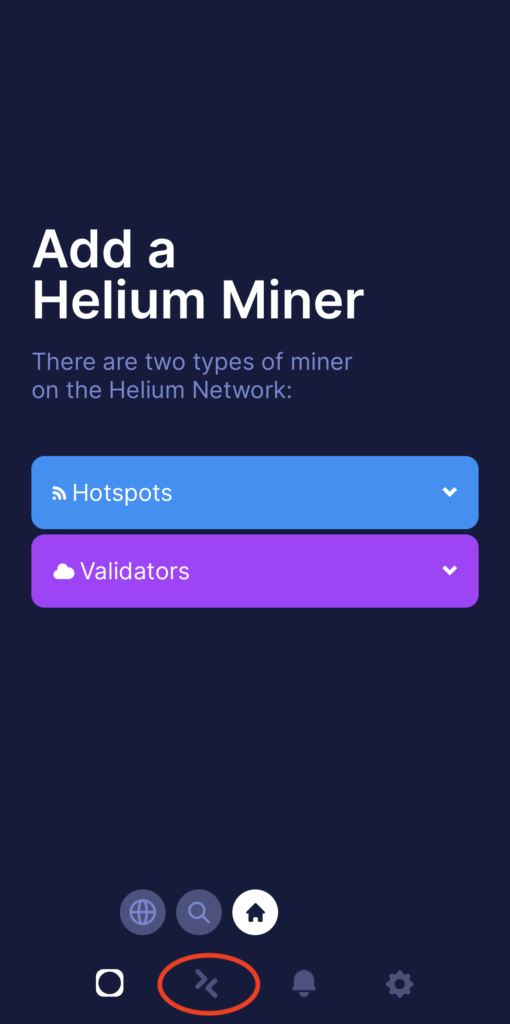
This will give you the Helium address to make your deposit.
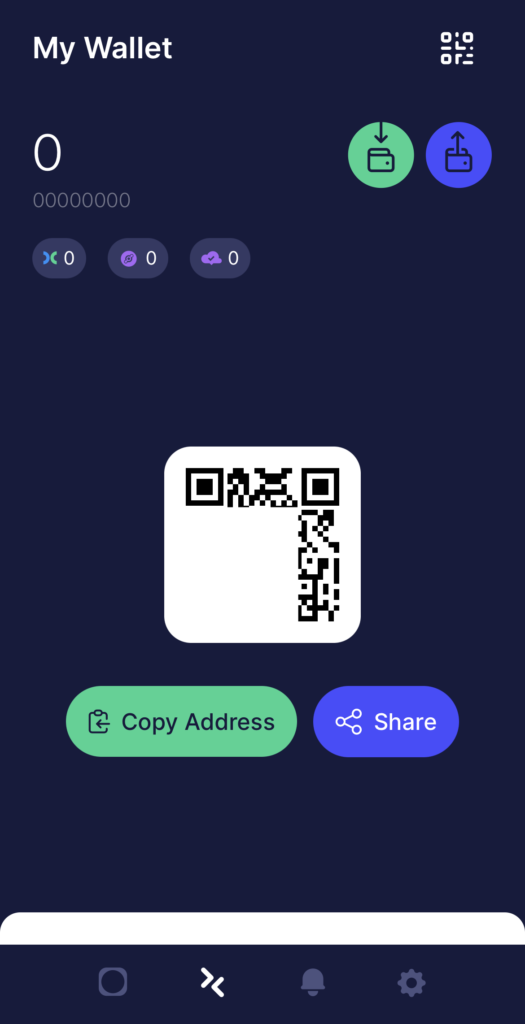
Withdraw from the platform of your choice using the Helium network
The next step you’ll need to do would be to withdraw HNT from the platform that you’ve chosen to your Helium wallet using the Helium network.
This is not an issue, as all 3 platforms only allow you to withdraw HNT via the Helium network.
Here’s how I would withdraw HNT from my KuCoin account:
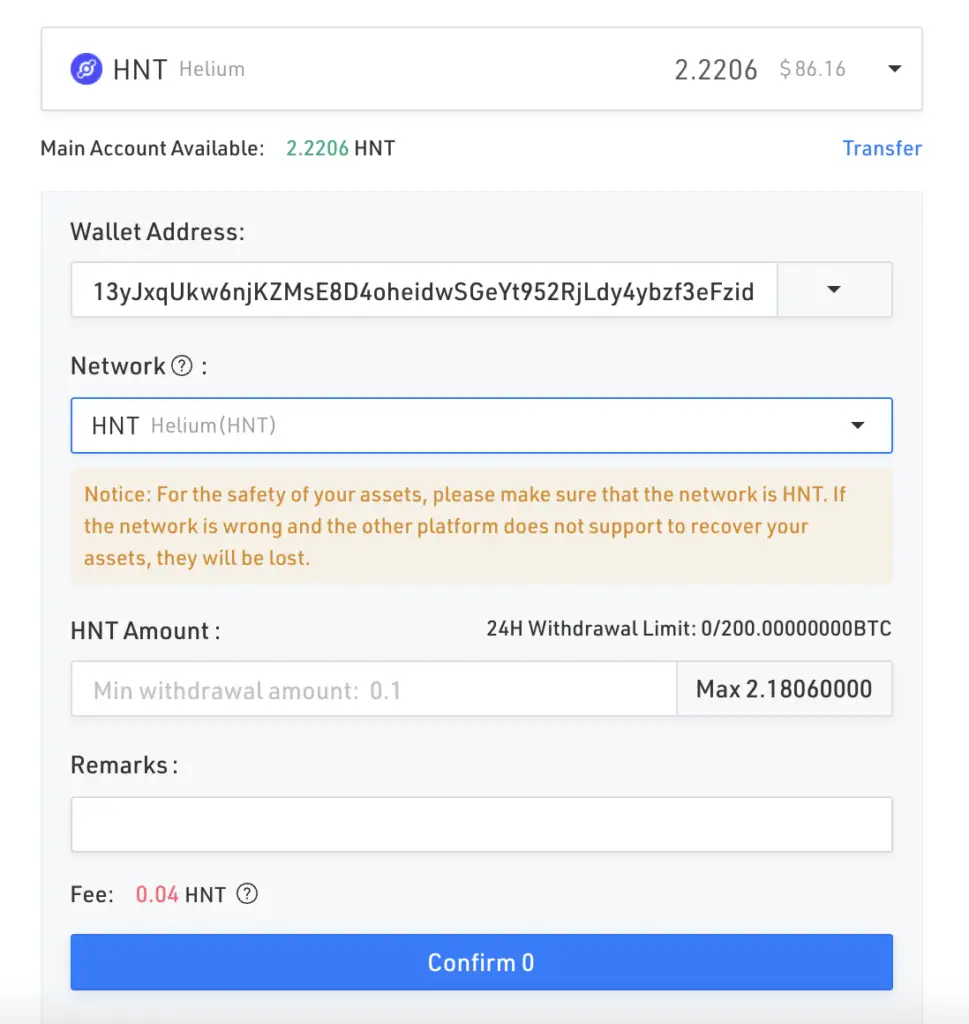
First, you will need to paste the deposit address that you obtained from your Helium Wallet.
After that, you will need to enter the amount of HNT you wish to withdraw from the platform.
Once that is done, you should receive HNT in your Helium Wallet.
Conclusion
When you are withdrawing HNT to your Helium wallet, you will need to choose a platform that allows you to:
- Buy HNT
- Withdraw HNT using the Helium network
If you choose to withdraw HNT from a platform like FTX where it only allows Solana (SPL) withdrawals of HNT, you may lose your funds!
Are you passionate about personal finance and want to earn some flexible income?





