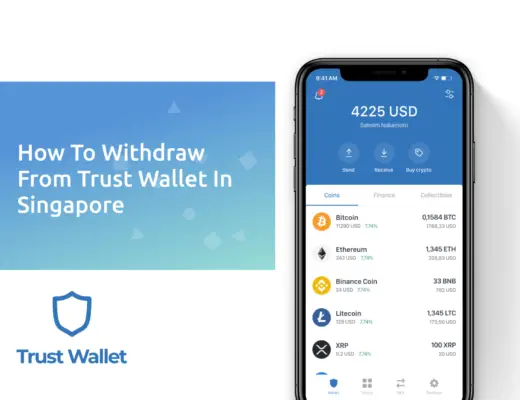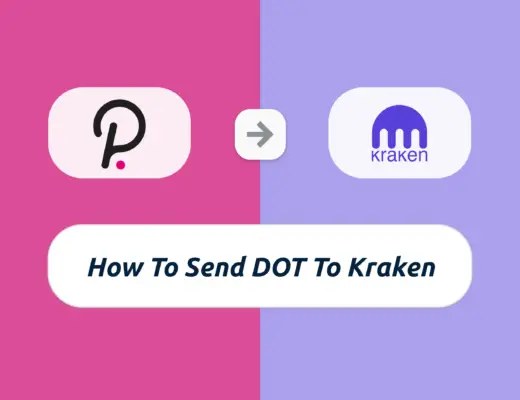Last updated on June 8th, 2022
You want to start earning a higher interest rate on your crypto with Celsius.
However, how do you go about depositing and withdrawing your crypto from this platform?
Here’s what you need to know:
Contents
How to deposit your crypto into Celsius
Here’s what you need to do to deposit your cryptocurrency into Celsius:
- Go to ‘Menu → Transfer’
- Select the coin you wish to transfer
- Copy the wallet address on the Celsius app
- Use the send function from the crypto exchange that you use
- Receive the crypto on Celsius
#1 Go to ‘Menu → Transfer’
When you’re on the Celsius app, you would need to go to the Celsius menu and tap on ‘Transfer‘.
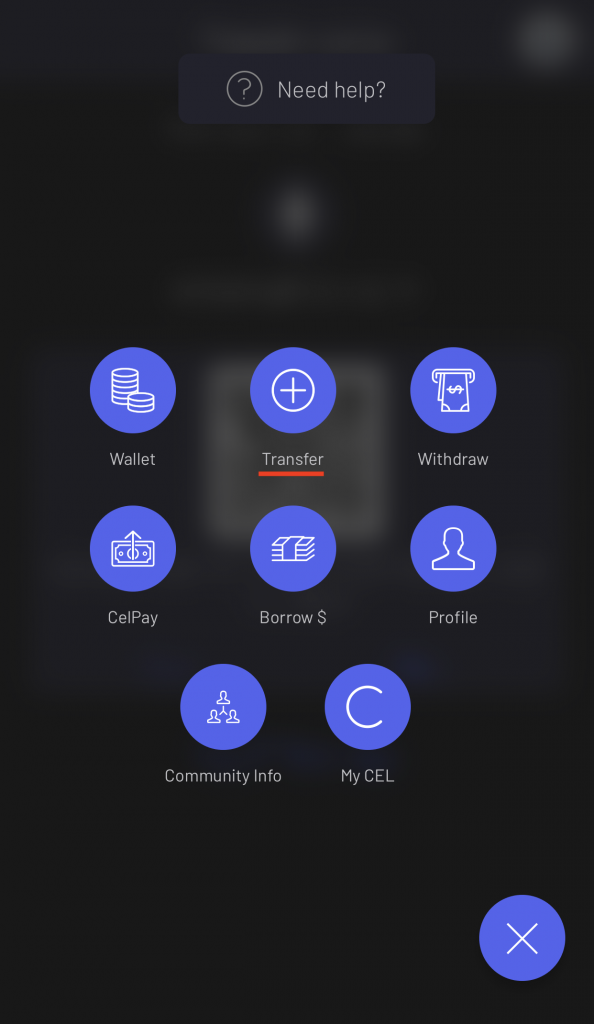
#2 Select the coin you wish to transfer
When you’re on this screen, you’ll need to select the currency that you wish to transfer into Celsius.
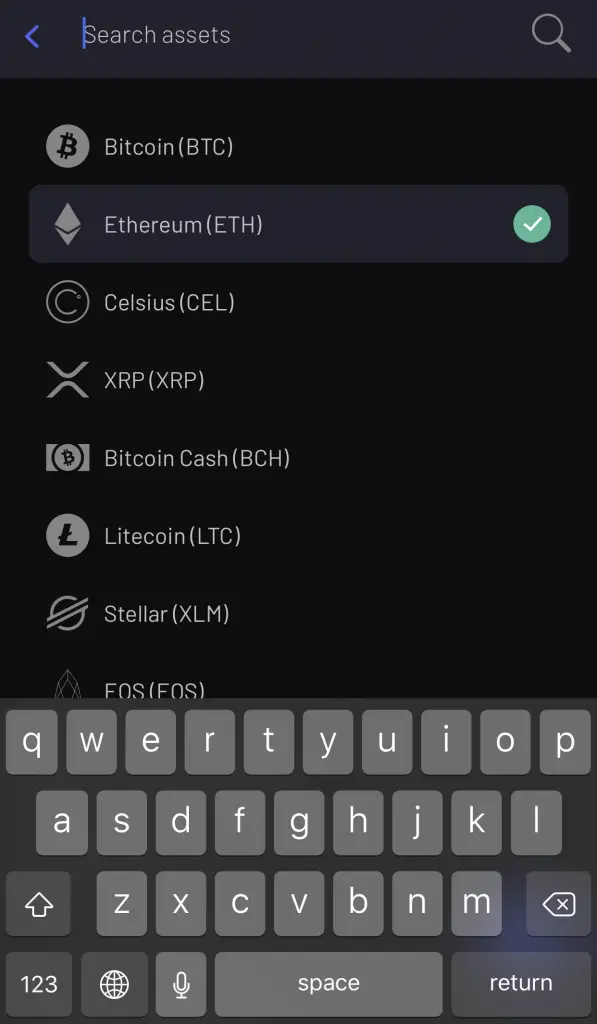
You can choose from over 38 currencies to deposit into Celsius and earn an interest on them!
#3 Copy the wallet address on the Celsius app
After you select a currency, you will be given a wallet address.
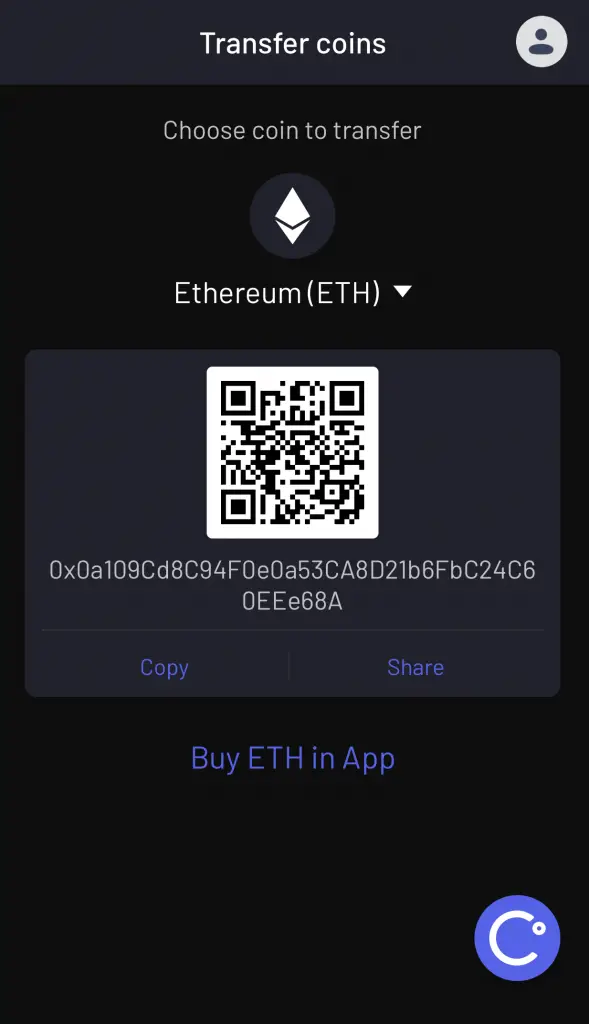
Your wallet address is one long string of letters and numbers. It is very important that you copy it letter by letter!
If you make any mistake in the wallet address, your crypto will be lost forever!
As such, the best way will be to copy your wallet address directly.
#4 Use the send function from the crypto exchange that you use
Now that you’ve got your wallet address, you’ll need to send your cryptocurrency over to Celsius.
Most crypto exchanges should have a send feature.
In this example, I’ll be using Uphold to send crypto over. This is because I want to send over some BAT that I’ve earned from using Brave Browser.
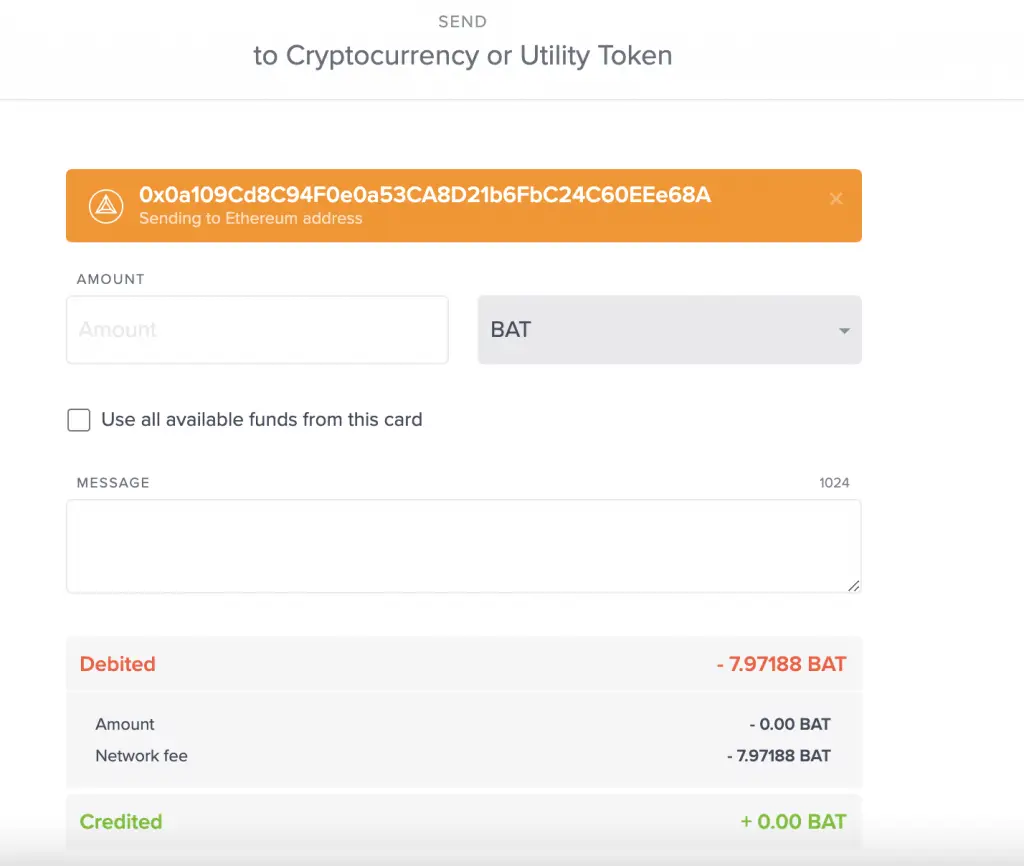
I’ve pasted the wallet address that I copied from Celsius into the ‘wallet address‘ field.
One thing you’ll need to take note of is the network fees! The fees are pretty high at around 8 BAT!
This fee is dynamic and heavily depends on the demand for withdrawals on the ETH network.
#5 Receive the crypto on Celsius
After clicking send, you may need to wait a while before your funds arrive in Celsius.
You should receive an email or notification from the exchange that you’re sending from.
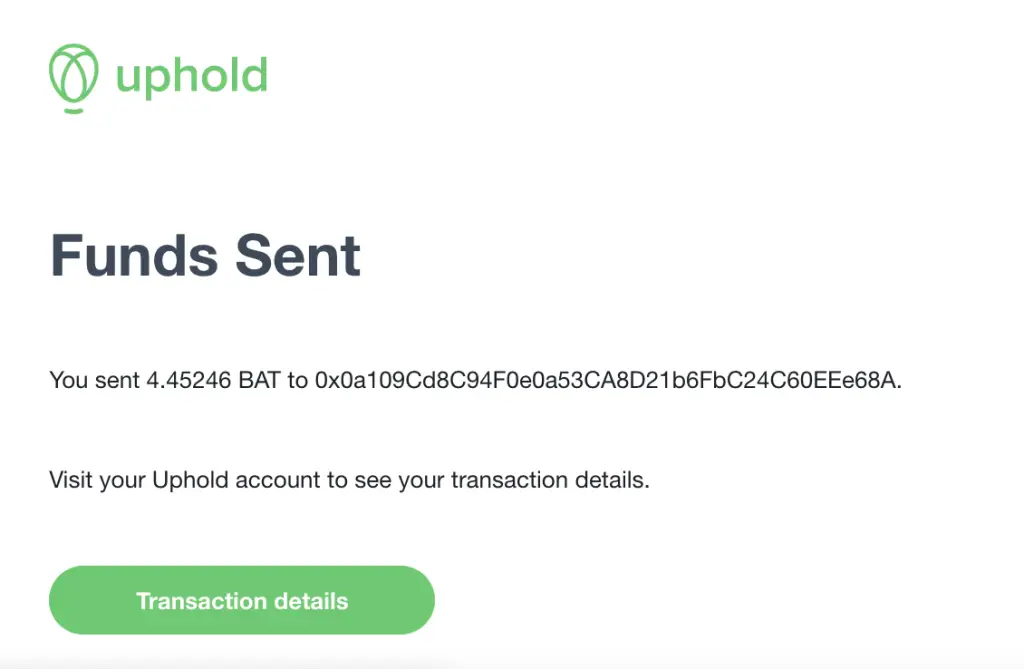
Once Celsius has received your funds, they will appear in your app.
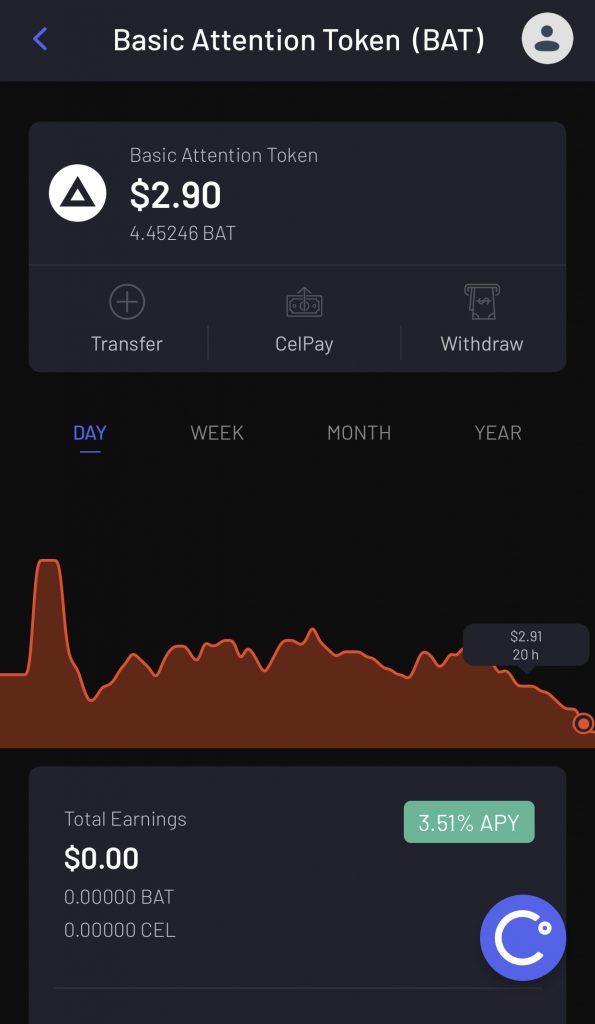
There will be a confirmation email sent to you too.
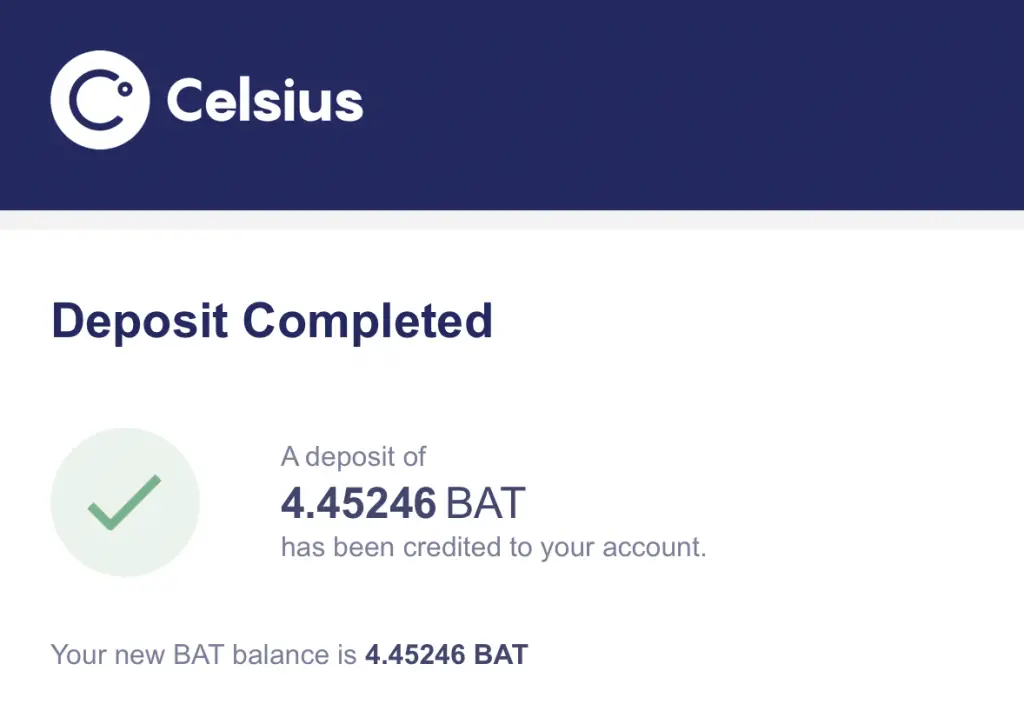
How long does it take to transfer my crypto to Celsius?
The deposit time of your cryptocurrency into Celsius may range from a few minutes to a few hours. This depends on the congestion on the network that you are transferring your cryptocurrency on.
It took around 30 minutes before BAT I withdrew was deposited into Celsius. If the network is really busy, it may take even longer for you!
How long does it take to transfer XRP to Celsius?
Based on my experience transferring XRP, it takes around an average of 10 minutes for your funds to be processed and received by Celsius.
Transferring XRP has been rather straightforward for me, and I did not have any issues with the withdrawal and deposit process.
Does Celsius support BEP-20 and BSC?
Celsius does not support the Binance Chain (BEP-20) network, so you should not transfer cryptocurrencies via the BEP-20 network to Celsius. However, Celsius supports the Binance Smart Chain (BSC), where it allows you to deposit BNB via this network.
The Binance Chain and Binance Smart Chain were created so that you could send assets more quickly across the Binance ecosystem. However, Celsius is only a part of the BSC network, and not the BEP-20!
When you are sending cryptocurrency over to Celsius, you should always double-check the network that you are sending your cryptocurrency on! If you send the currencies over via BEP-20 to Celsius, it will be lost forever.
If you want to find out more about depositing BNB from Binance to Celsius, you can view my guide here.
Does Celsius support ERC-20?
Celsius supports the ERC-20 network on their platform. This means that you can deposit Ethereum and other cryptocurrencies that use the ERC-20 network on Celsius.
Does Celsius support SegWit?
Celsius supports both the SegWit and legacy networks for Bitcoin. You can use either of these networks to deposit Bitcoin on their platform.
SegWit and legacy are 2 different networks that you can send Bitcoin on. SegWit is a newer network which incurs lower transaction fees.
Celsius will give you the SegWit network as the default network to deposit Bitcoin. However, you can generate a legacy network address to deposit Bitcoin as well.
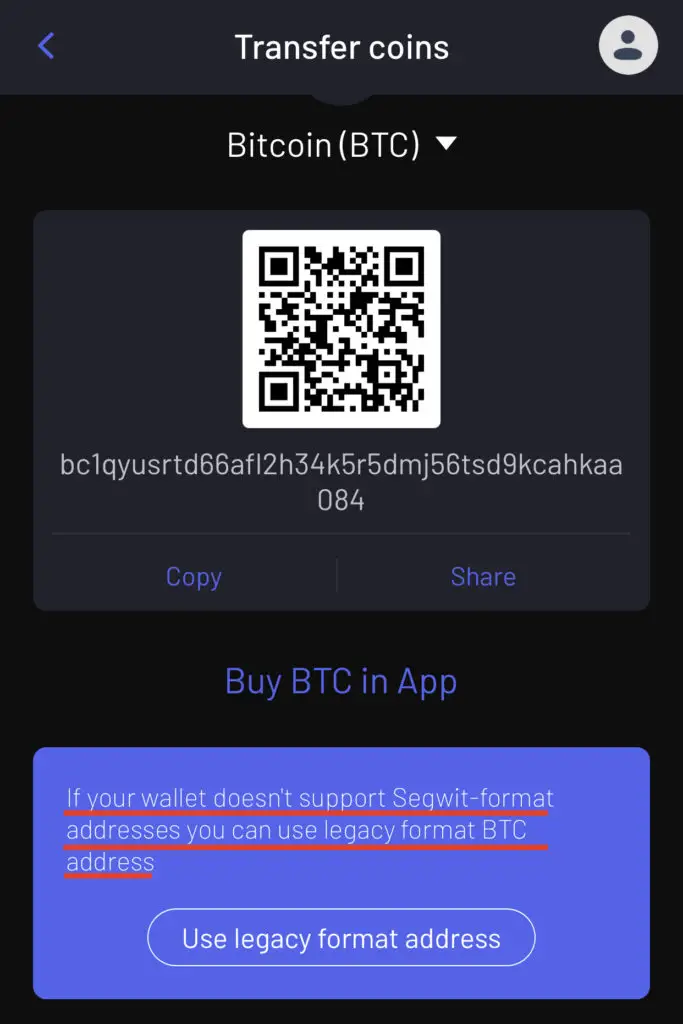
As such, you’ll need to check if the wallet you’re sending from uses the SegWit network or the legacy network. For example, Gemini fully supports the SegWit network.
It is very important that you check which network you are using to send Bitcoin over!
If you choose the wrong network, your cryptocurrency will be lost forever.
Does Celsius support the MATIC network?
Celsius currently supports the ERC20 version of the MATIC coin, but not the coin that is on the MATIC network. As such, you are only able to send MATIC via the ERC20 network, and not the MATIC network.
If you want to deposit MATIC into your Celsius wallet, you will see this warning which mentions that they only support the ERC20 version of MATIC.
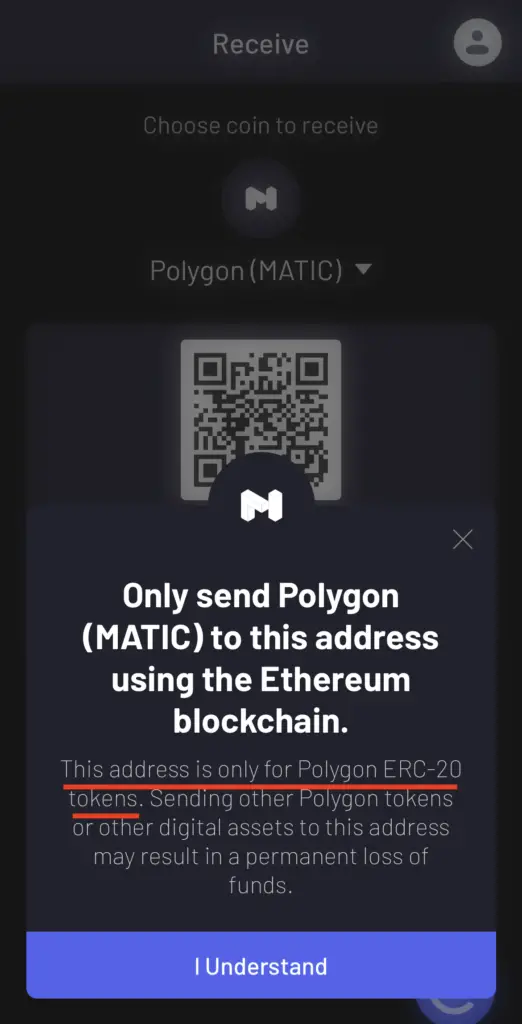
If you send MATIC via the MATIC network, your crypto may be lost forever!
Does Celsius support the TRC20 network?
Celsius only supports cryptocurrencies that are sent via the ERC20 network, and not those that are sent using the TRC20 network.
Some stablecoins like USDT and USDC have much lower fees if you are able to send them over the TRC20 network.
However, Celsius currently does not support this network, and you will need to send it via the ERC20 network instead.
This may cause you to incur rather high withdrawal fees!
Does Celsius support Dogecoin?
Celsius currently does not support Dogecoin on its platform. You are unable to send Dogecoin over to Celsius to earn interest.
How to withdraw your funds from Celsius
Here are 6 steps on how you can withdraw your funds from Celsius:
- Go to ‘Menu → Withdraw’
- Select the coin you wish to withdraw
- Select the amount you wish to withdraw
- Copy the wallet address from the destination you wish to transfer to
- Paste it under withdrawal address on the Celsius app
- Receive the crypto in your destination
#1 Go to ‘Menu → Withdraw’
Similar to depositing your funds, you will need to go to the Celsius menu and tap on ‘Withdraw’.
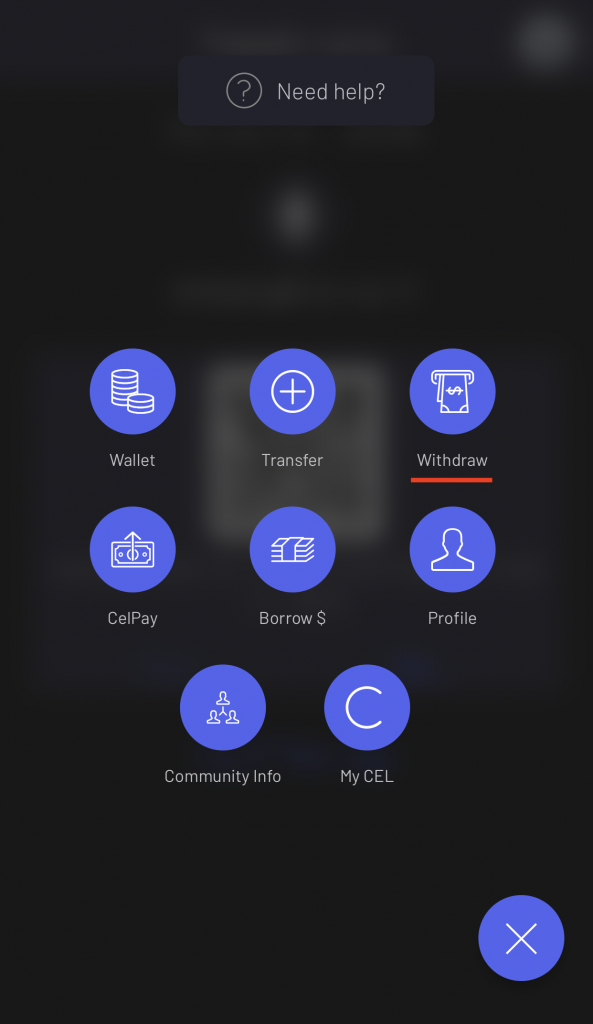
#2 Select the coin you wish to withdraw
You’ll need to select the coin that you wish to withdraw too.
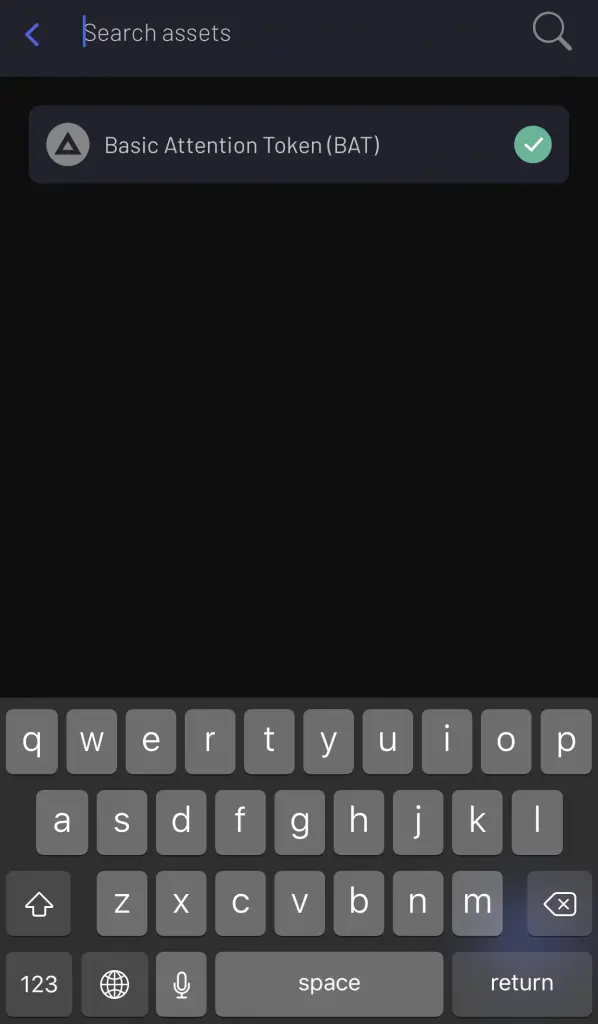
#3 Select the amount you wish to withdraw
You’ll need to select the amount of crypto that you wish to withdraw.
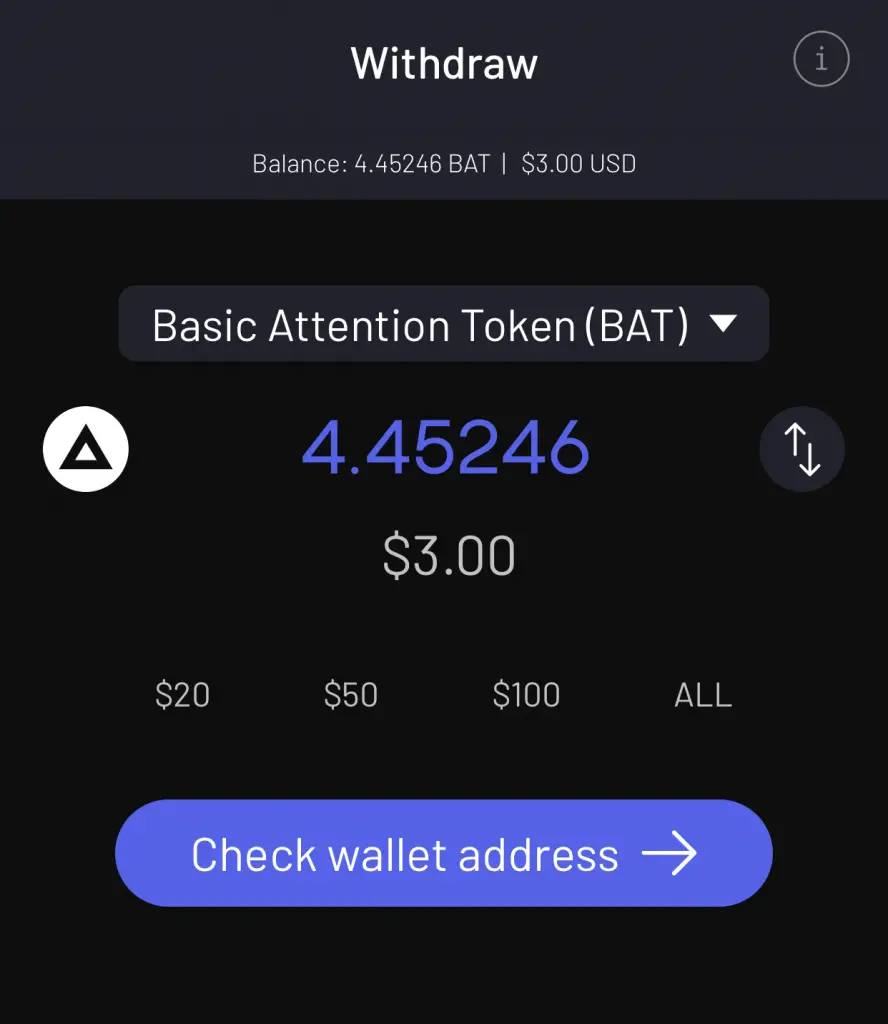
The best part about Celsius is that you will not be charged any withdrawal fees at all. This really helps to reduce your costs as some currencies have a really high network fee!
#4 Copy the wallet address from the destination you wish to transfer to
Now, you will need to go to the exchange that you want to withdraw your funds to.
For example, you may want to withdraw your BAT. As such, you will need to use an exchange that accepts BAT.
If you send a cryptocurrency to an exchange that does not support it, your crypto will be lost forever!
For example, I’m can use Crypto.com’s app to receive BAT.
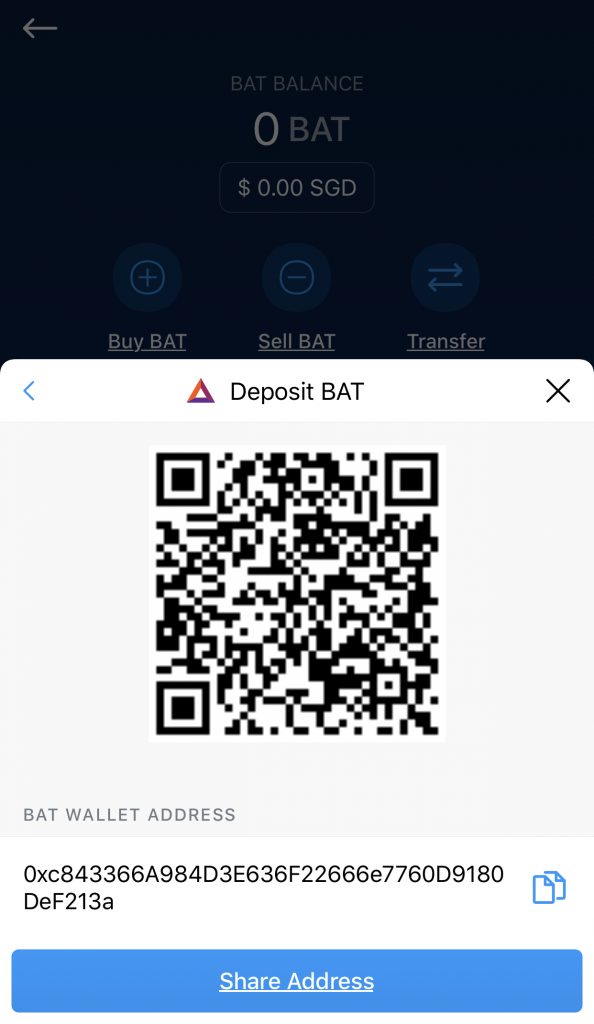
#5 Paste it under withdrawal address on the Celsius app
After tapping on ‘check wallet address‘, you will be asked to input the wallet address that you wish to withdraw to.
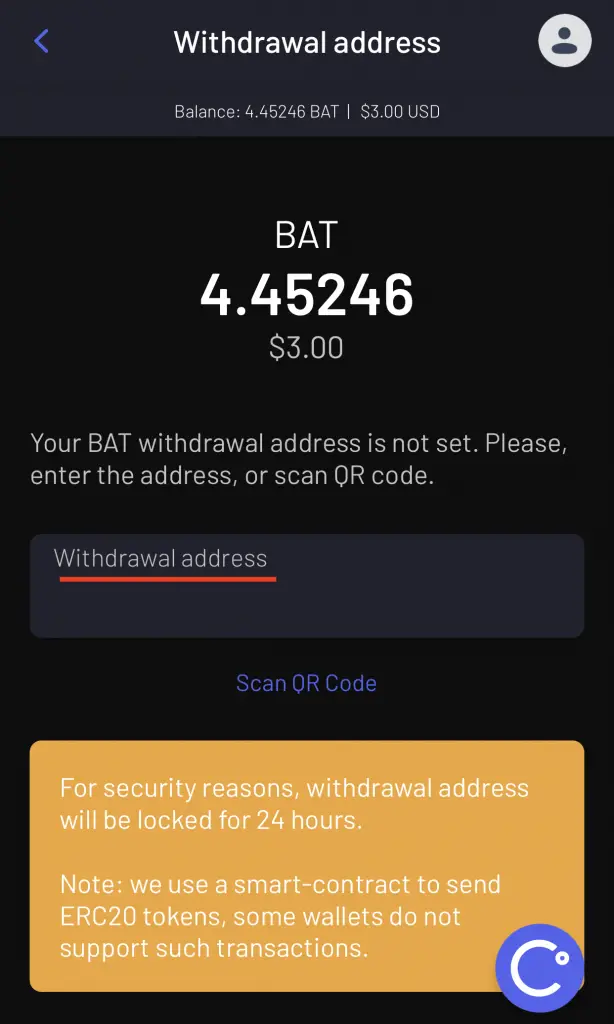
You can either copy and paste the address, or scan a QR code.
Similar to a deposit, you should make sure that the entire address is correct!
You will need to confirm your withdrawal by clicking the link in a verification email.
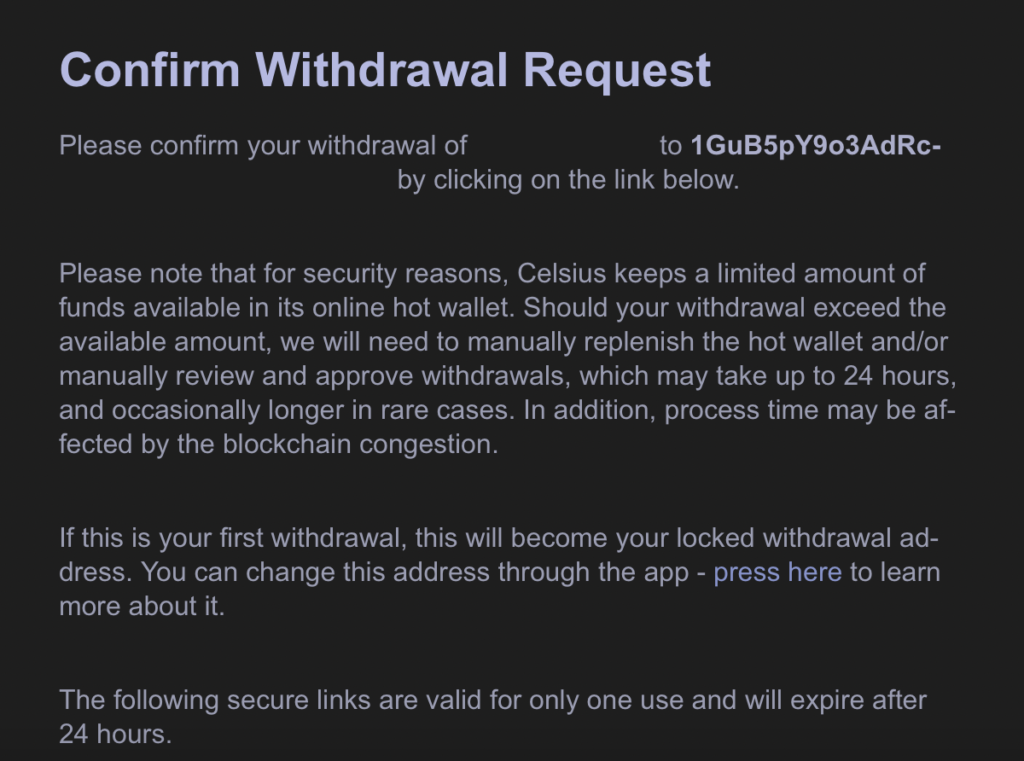
You will need to confirm your withdrawal by clicking on ‘Confirm Withdrawal Request‘.
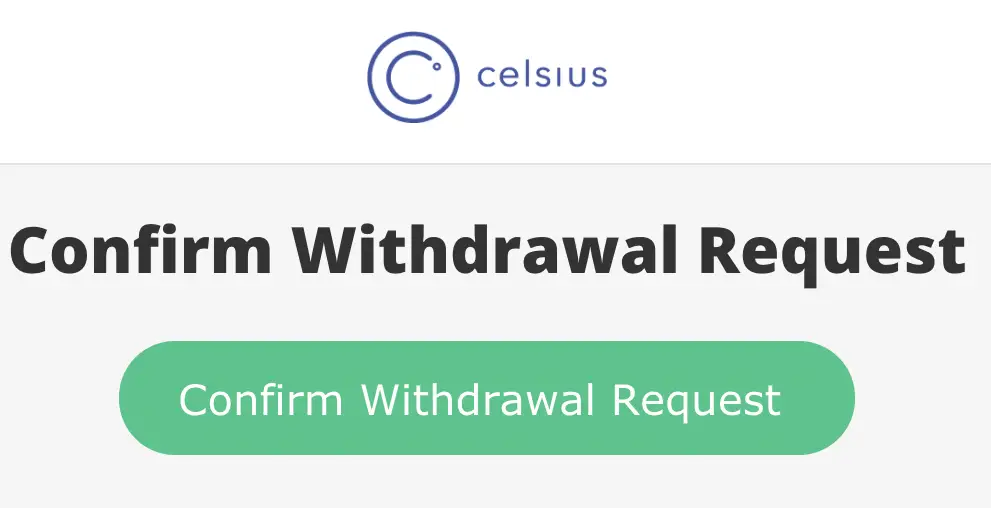
#6 Receive the crypto in your destination
After you have initiated the transfer, the crypto will be deposited into the wallet that you’ve chosen.
The funds should be deposited into your wallet, and you can either:
- Trade to another cryptocurrency
- Trade to a fiat currency and withdraw its value
What does whitelisting your address mean?
When you add a new withdrawal address on Celsius, it will be locked for the first 24 hours. This is meant for security purposes to prevent someone who has gained access to your wallet to withdraw all of your cryptocurrencies.
Whenever you add a new withdrawal address on Celsius, you will be unable to make any withdrawals in the first 24 hours.
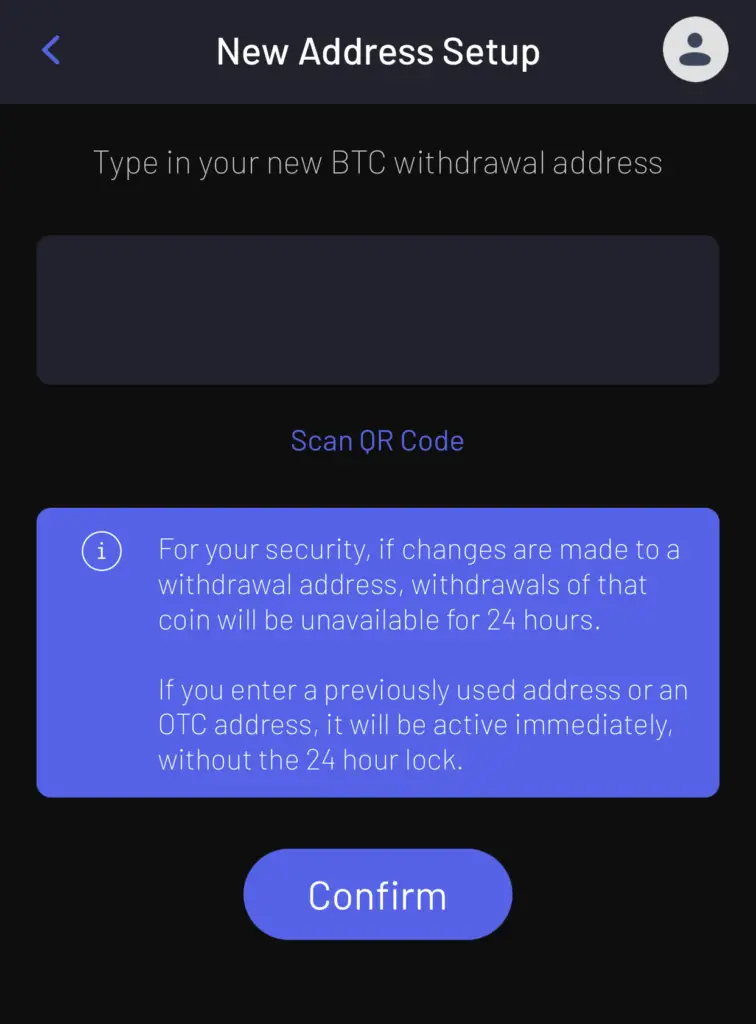
This also happens when you change your withdrawal address on Celsius.
Moreover, you are only able to have one whitelisted address on Celsius. If you want to withdraw the same currency to multiple addresses, you will need to wait at least 24 hours before you can do so!
With this restriction, you may plan in advance when you want to make a withdrawal, and add your address at least 24 hours beforehand.
How to withdraw CEL tokens from Celsius
Here are the steps you’ll need to withdraw your CEL tokens from Celsius:
- Go to ‘Menu → Withdraw’
- Select CEL token from the menu
- Select the amount you wish to withdraw
- Choose an exchange that you can send your CEL tokens to
- Copy the wallet address from the exchange you wish to transfer to
- Paste it under withdrawal address on the Celsius app
- Receive the CEL token in the exchange
#1 Go to ‘Menu → Withdraw’
Similar to depositing your funds, you will need to go to the Celsius menu and tap on ‘Withdraw’.
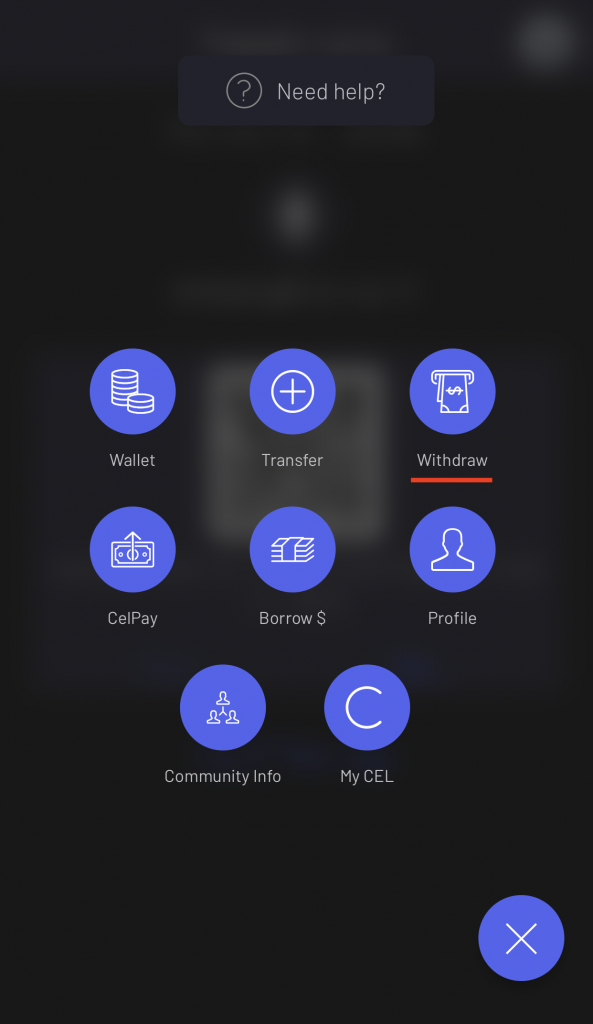
#2 Select CEL token from the menu
You’ll need to select the CEL token from the cryptocurrencies that you wish to withdraw.
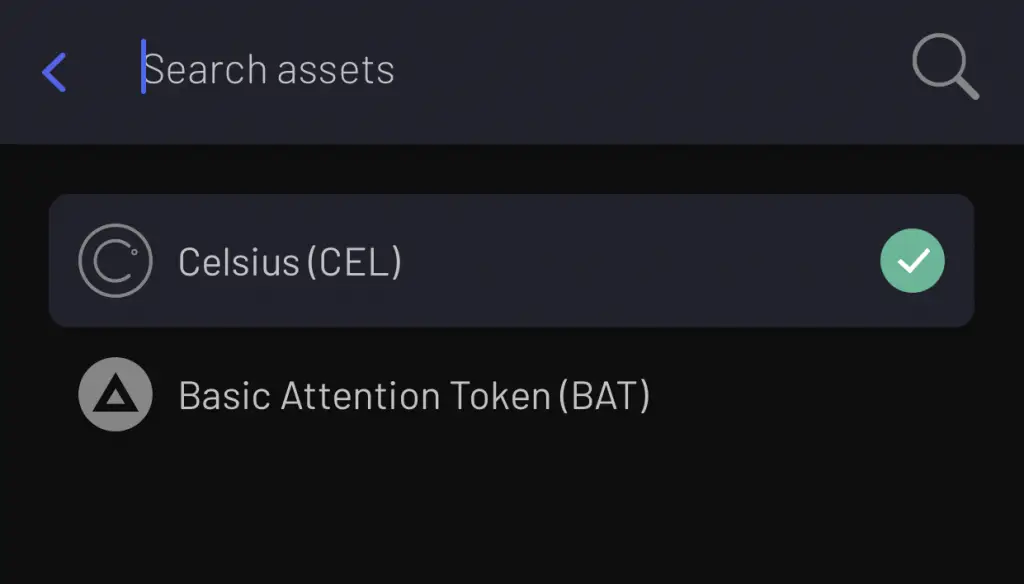
#3 Select the amount you wish to withdraw
After that, you’ll need to select the amount of CEL tokens you wish to withdraw.
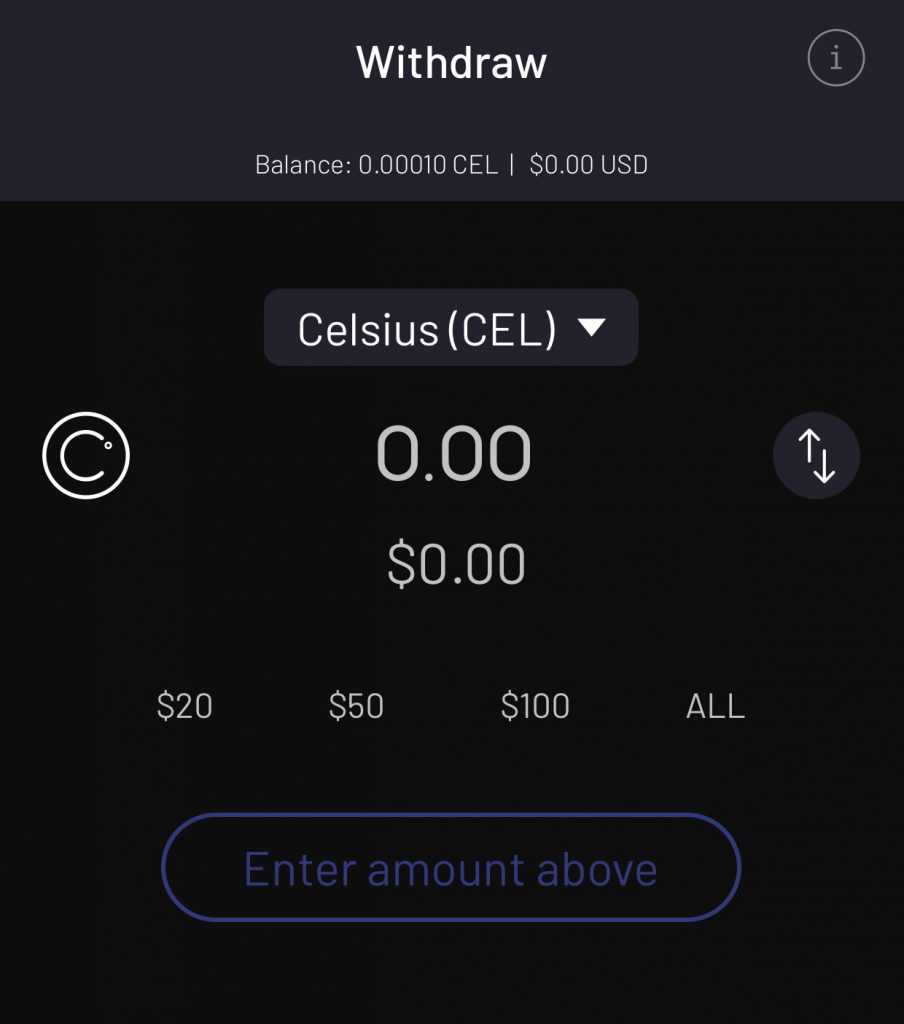
#4 Choose an exchange that you can send your CEL tokens to
There are 3 main platforms that allow you to receive CEL tokens.
This includes:
Here is a comparison between these 3 platforms:
| Number of CEL Trading Pairs | Number of Fiat Currencies | |
|---|---|---|
| Liquid | 4 | 6 |
| AAX | 1 | 11 |
| Bitfinex | 2 | 5 |
If you are looking to cash out your CEL tokens, Bitfinex may be the better platform.
This is because you are able to trade CEL immediately for USD.
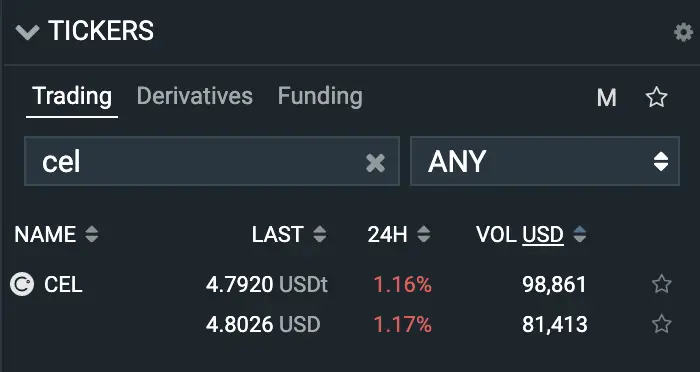
However, Liquid has 4 trading pairs with CEL, which gives you more variety.
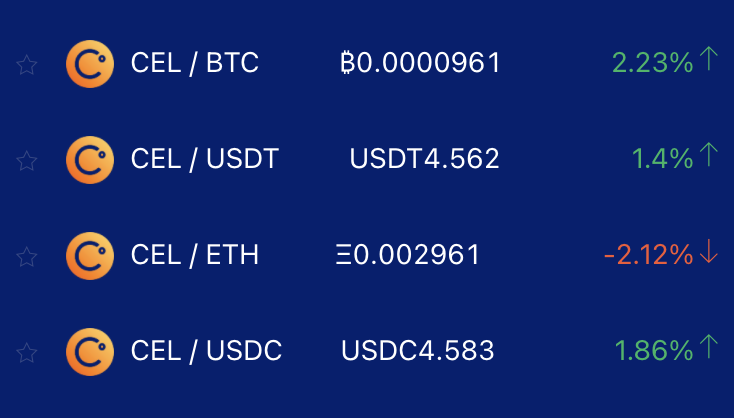
The good thing about AAX is that you’re able to withdraw 11 different fiat currencies.
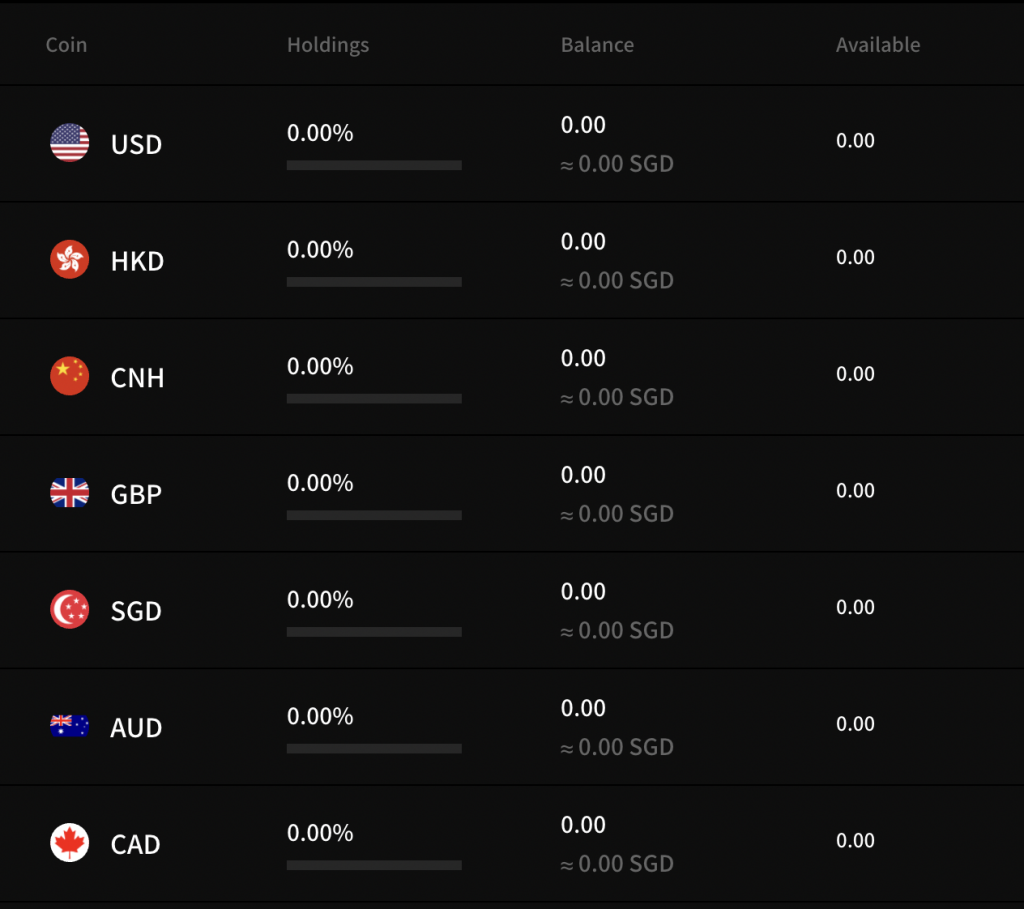
This gives you more flexibility when cashing out, especially if you’re not from the US.
#5 Copy the wallet address from the exchange you wish to transfer to
You can go to your CEL wallet on Liquid to obtain your wallet’s address.
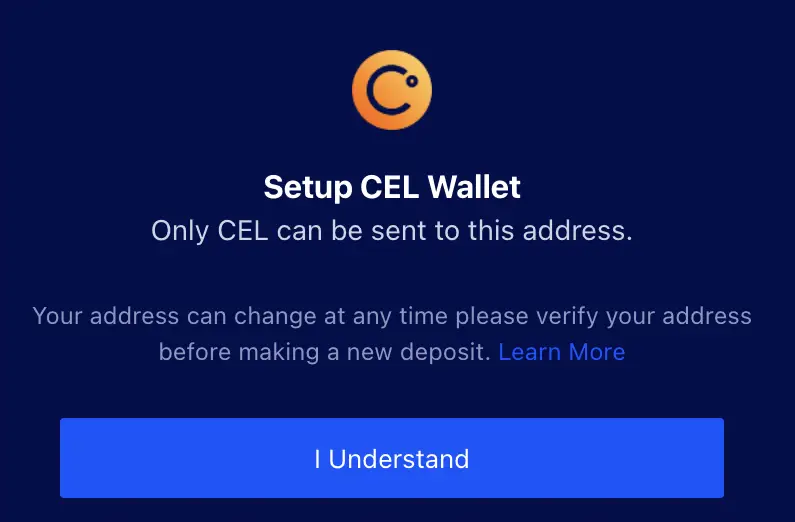
You can then copy the wallet address to Celsius.
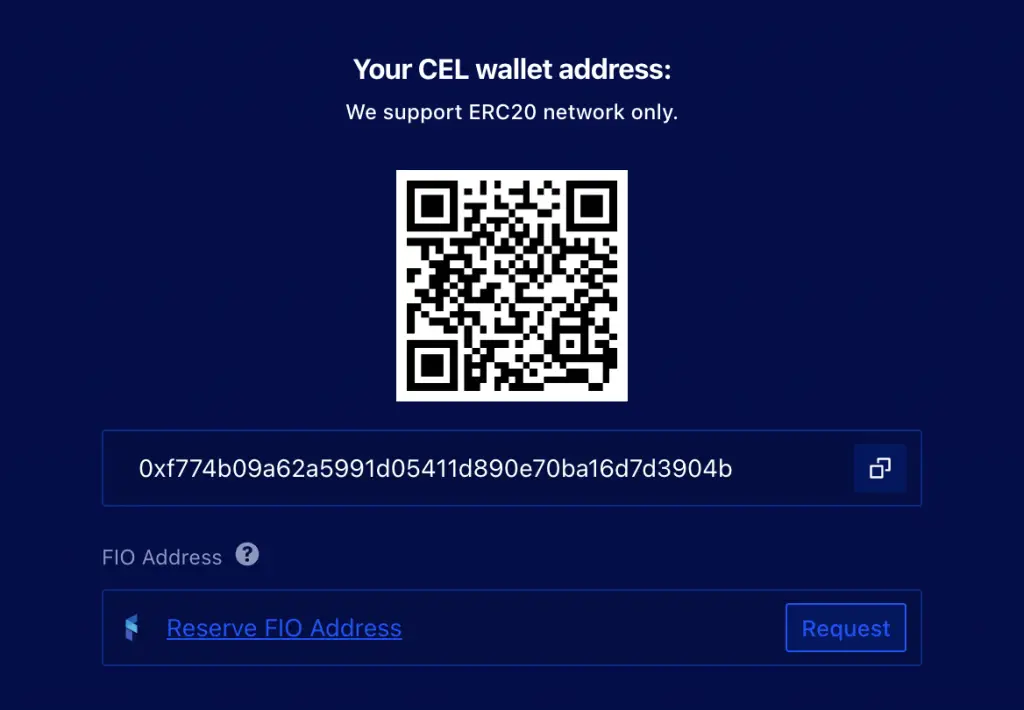
The same can be done for Bitfinex,
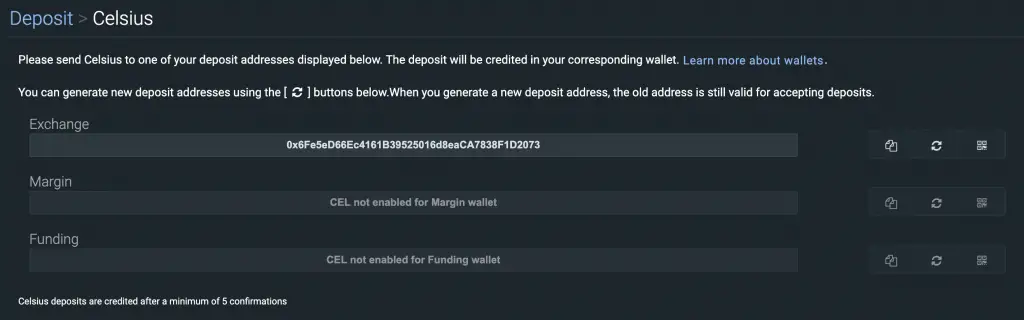
as well as AAX.
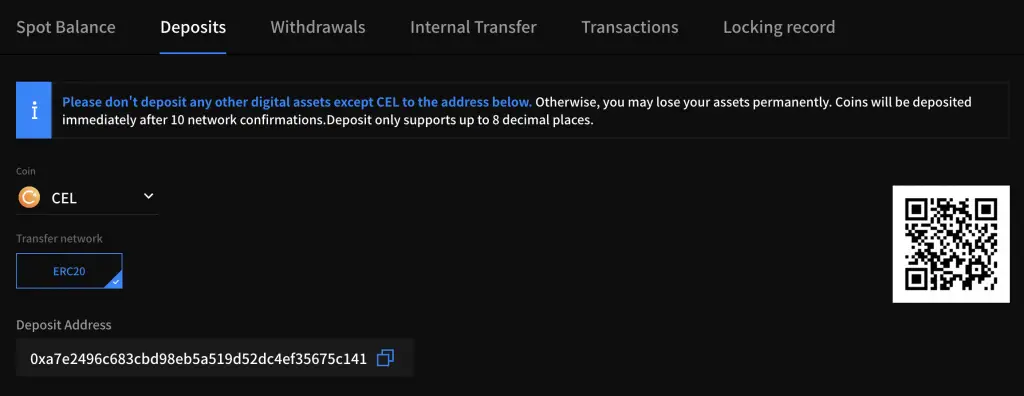
#6 Paste it under withdrawal address on the Celsius app
After copying the address, you can paste it in the Celsius app.
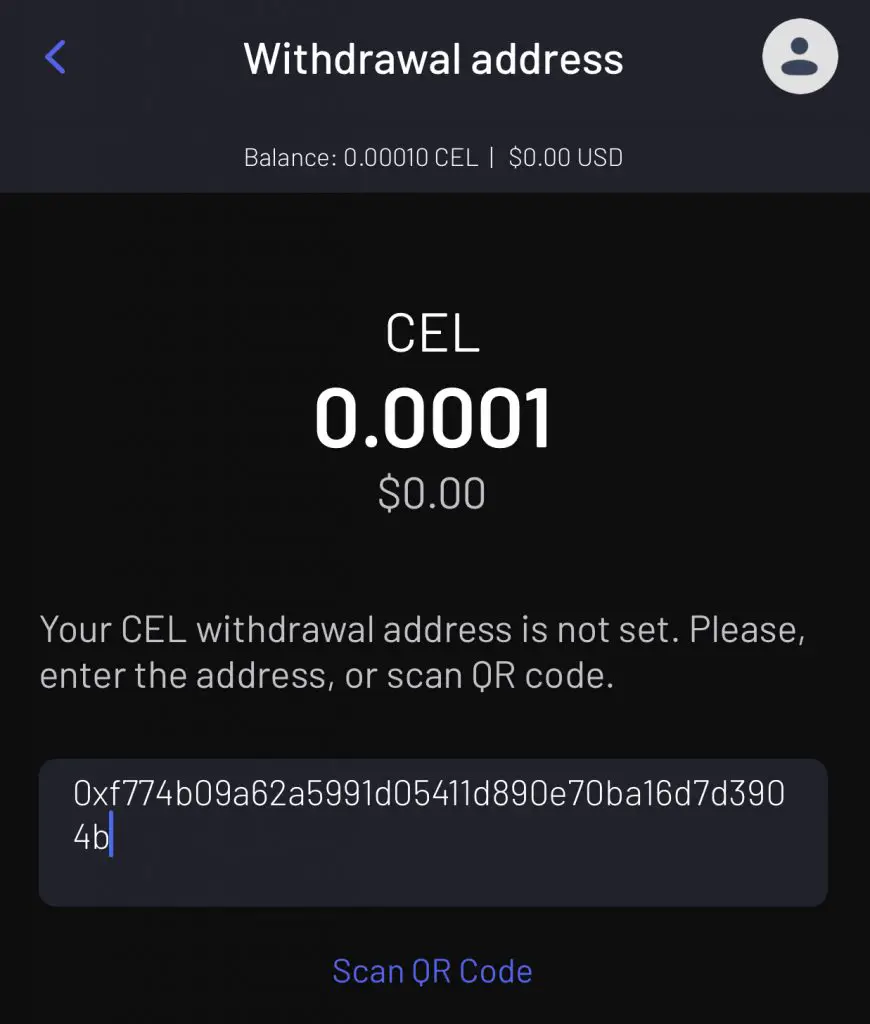
#7 Receive your CEL token in the exchange
After you have initiated the transfer, your CEL tokens will be deposited into the wallet that you’ve chosen.
How to withdraw your funds from Celsius to a bank account
Celsius does not allow you to make fiat withdrawals from its platform to your bank account. You are only able to send cryptocurrencies to another external wallet, like a crypto exchange.
From there, you can trade your cryptocurrencies to a fiat currency, and then withdraw from that exchange!
For example, you may want to send your BTC to a crypto exchange. You’ll need to make sure that the crypto exchange is able to receive your currency first!
After sending your currency, you’ll need to trade your BTC to a fiat currency.
Once you’ve received your fiat currency, you can then withdraw it to your bank account.
When you make the trade from BTC to a fiat currency, you will incur some trading fees!
Here are some possible exchanges you can consider using:
What is the HODL mode on Celsius?
The HODL mode on Celsius prevents you from making any withdrawals from your Celsius account to an external address. You can choose to enable this mode manually when you are not intending to make any withdrawals, or it will be immediately enabled if Celsius detects you making large volumes of withdrawals.
Previously, I made a huge withdrawal of BTC funds from my Celsius account. Due to security reasons, this led to my account being placed under HODL mode by the Celsius team.
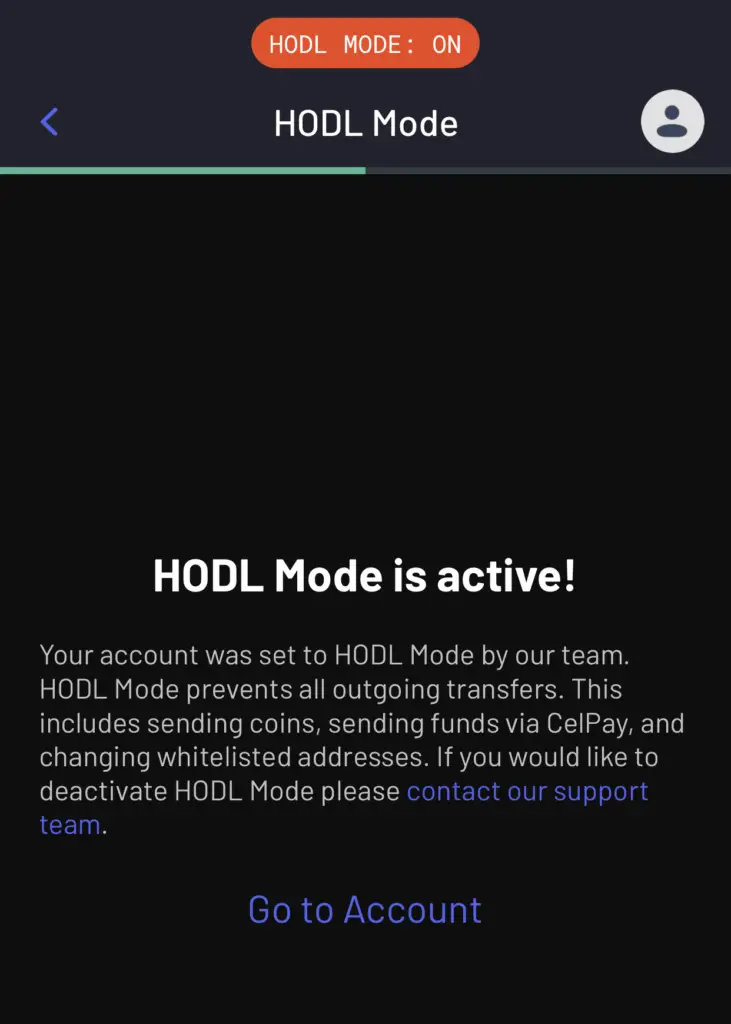
This means that I was unable to make any withdrawals out of my Celsius account!
Celsius’ support team contacted me to verify that I was the one who made these withdrawals.
After sending the necessary files, my account was no longer set to HODL mode by the Celsius team.
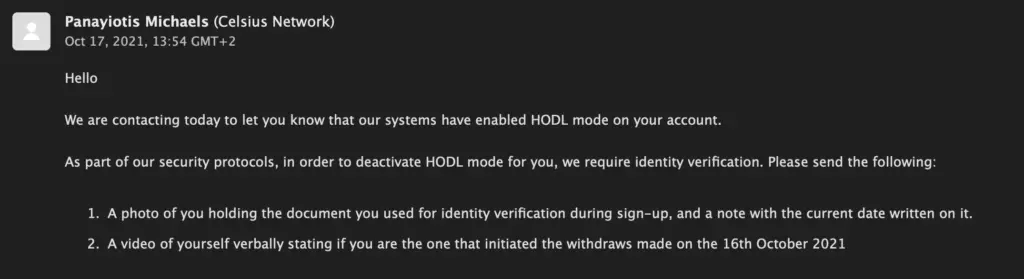
The reason why Celsius’ team set my account into HODL mode could be because they were afraid that my account was getting hacked.
This was because I was withdrawing my BTC to Hodlnaut, which has higher interest rates for BTC compared to Celsius!
You can manually set your account to HODL mode too
Alternatively, you can choose to manually set your account to HODL mode.
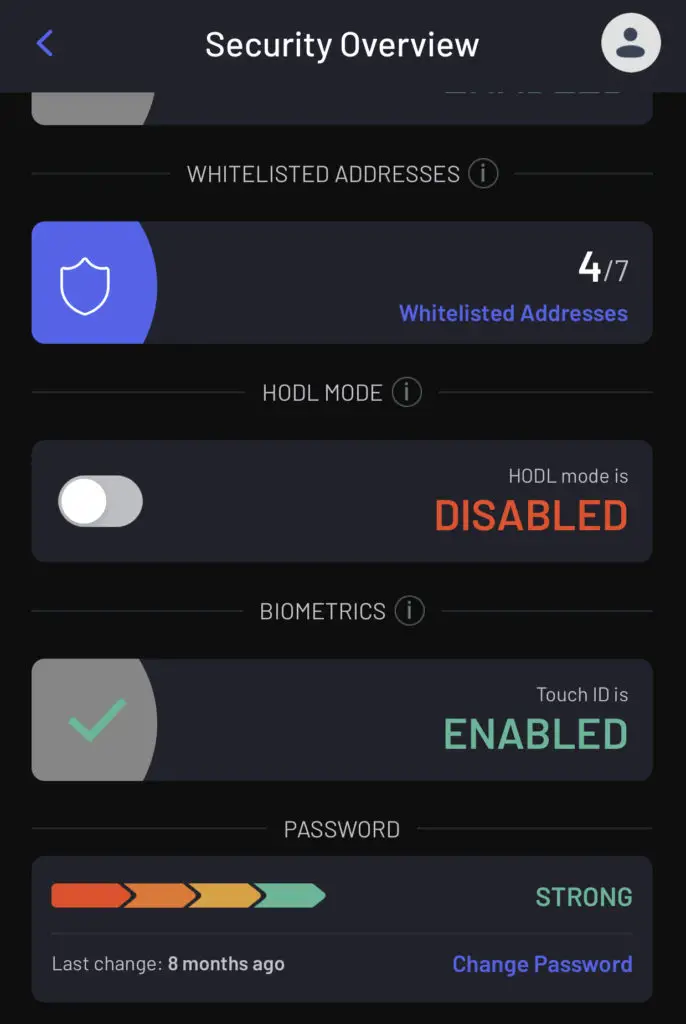
This will disable certain functions on Celsius, such as:
- Withdrawal of cryptocurrencies
- Sending funds via CelPay
- Changing whitelisted addresses
- Swapping coins
You can only choose to deactivate HODL mode after 24 hours.
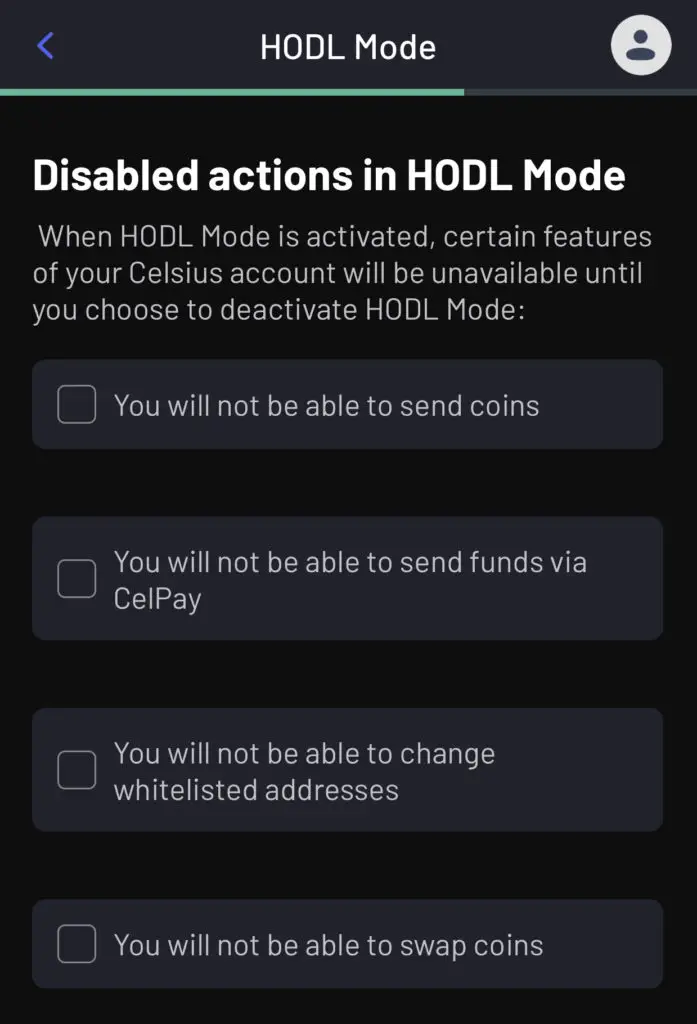
Are there any benefits of using Celsius’ HODL mode?
The main benefit of using the HODL mode on Celsius is that you are preventing yourself from making any rash decisions and selling your cryptocurrencies at a loss. HODL mode also adds extra security to your account as it prevents hackers from withdrawing your funds immediately after gaining control of your account.
It is in Celsius’ interest for you to continue holding your coins with them. As such, they came up with this HODL mode to ‘prevent’ you from withdrawing your coins!
Conclusion
Depositing and withdrawing from Celsius is a rather straightforward process.
The most important thing is to make sure that the wallet addresses that you copy are 100% accurate!
Celsius does not charge any deposit or withdrawal fees. However, some crypto exchanges may charge a withdrawal fee when you’re depositing your funds into Celsius.
You may want to consider Gemini which offers free 10 withdrawals each month.
👉🏻 Referral Deals
If you are interested in signing up for any of the products mentioned above, you can check them out below!
Crypto.com Referral (Get up to $25 USD worth of CRO)
If you are interested in signing up for Crypto.com, you can use my referral link and enter the code ‘x2kfzusxq6‘.
We will both receive $25 USD worth of CRO in our Crypto Wallet.
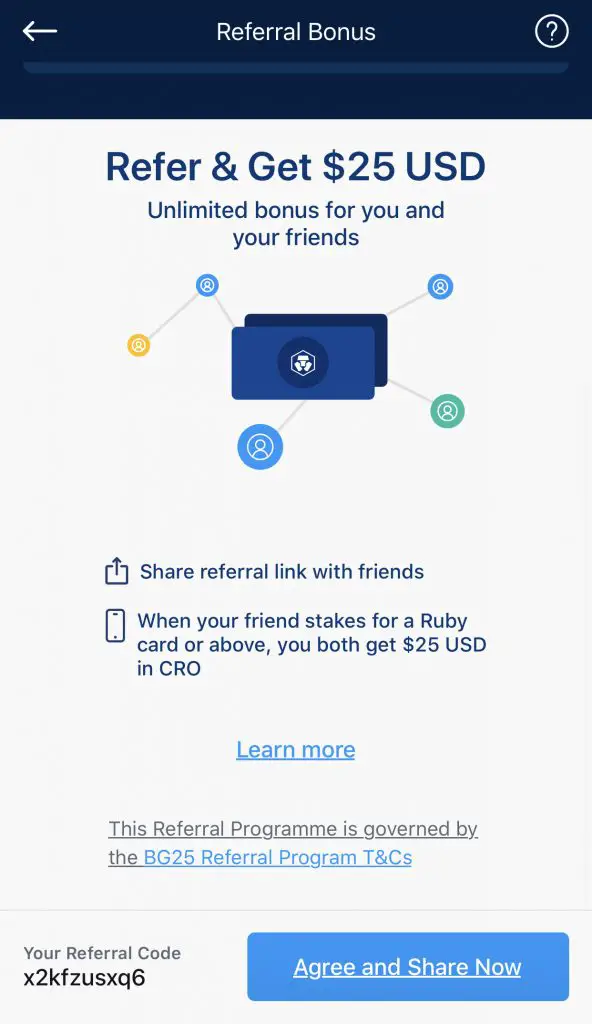
Here’s what you’ll need to do:
- Sign up for a Crypto.com account
- Enter my referral code: ‘x2kfzusxq6‘
- Stake enough CRO to unlock a Ruby Steel card or higher
The amount of CRO that you need to stake depends on the card you wish to get, and the currency you are staking in.
You can read more about the referral program on Crypto.com’s website.
Are you passionate about personal finance and want to earn some flexible income?