Last updated on January 19th, 2022
Staking your cryptocurrency for higher yields is getting more popular these days.
However, it can be pretty complicated to do it on your own!
There are some platforms that help you with this process. All you need to do is to send your crypto to them to start staking.
So how do you go about staking your crypto in Singapore?
Here’s what you need to know.
Contents
How to stake crypto in Singapore
Here are 8 ways you can stake your crypto from Singapore:
- Binance Stake
- Kraken
- Cake DeFi
- Crypto.com Exchange
- Trust Wallet
- Exodus Wallet
- Moonstake
- Unagii
Binance Stake
Binance is one of the leading cryptocurrency platforms in the world.
It allows you to trade many different cryptocurrencies, which is why it’s one of the best platforms to buy certain altcoins.
Moreover, you can stake some of them as well!
How to stake crypto on Binance
Here’s what you need to do to stake crypto on Binance:
- Go to ‘Finance → Binance Earn’
- Go to ‘Fixed Terms → Staking’
- Select the cryptocurrency that you wish to stake
- Select the duration and amount you wish to stake
#1 Go to ‘Finance → Binance Earn’
On the Binance platform, you’ll need to go to ‘Finance → Binance Earn‘.
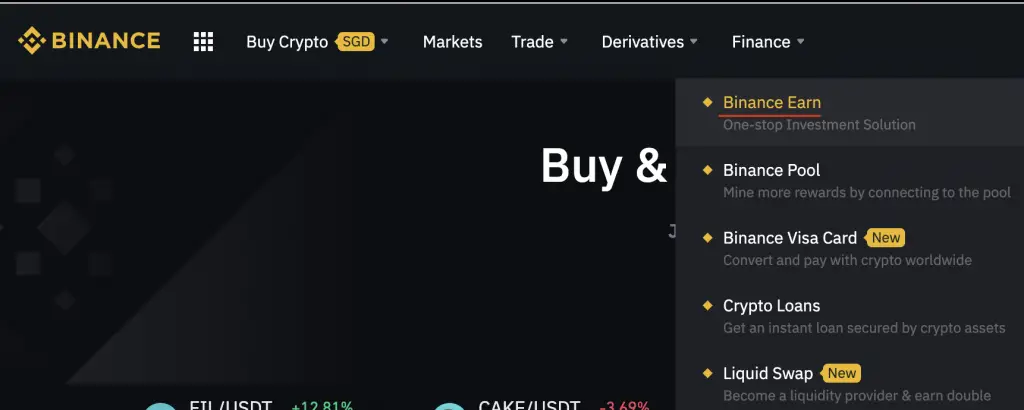
#2 Go to ‘Fixed Terms → Staking’
There are quite a few options that you can earn rewards on your crypto.
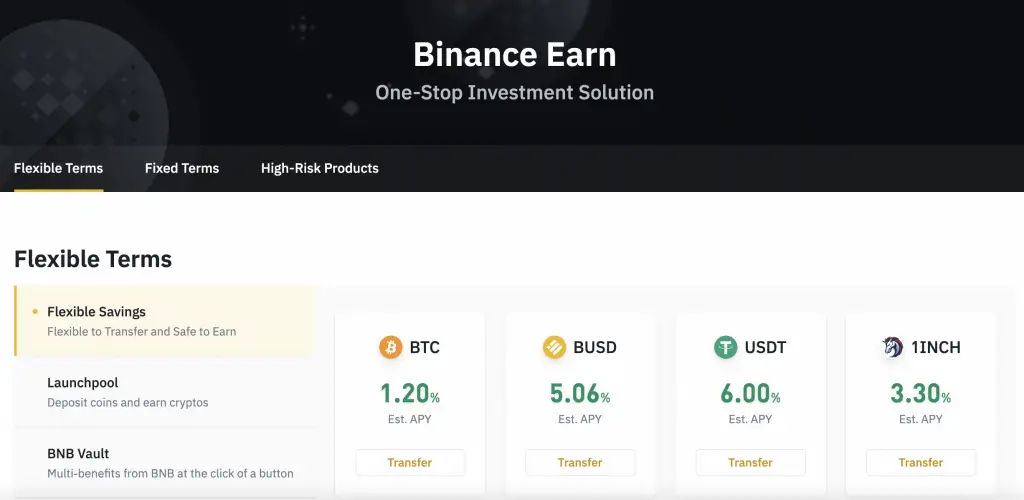
If you are looking to stake your crypto, you can scroll down to ‘Fixed Terms‘, and then click on Staking.
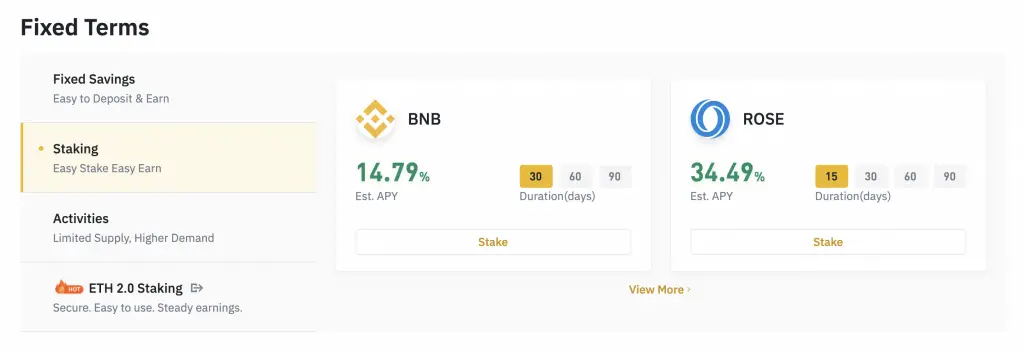
There are many more currencies that you can stake with Binance (around 50+).
#3 Select the cryptocurrency that you wish to stake
On the ‘Locked Staking‘ page, you can see the currencies that you can stake.
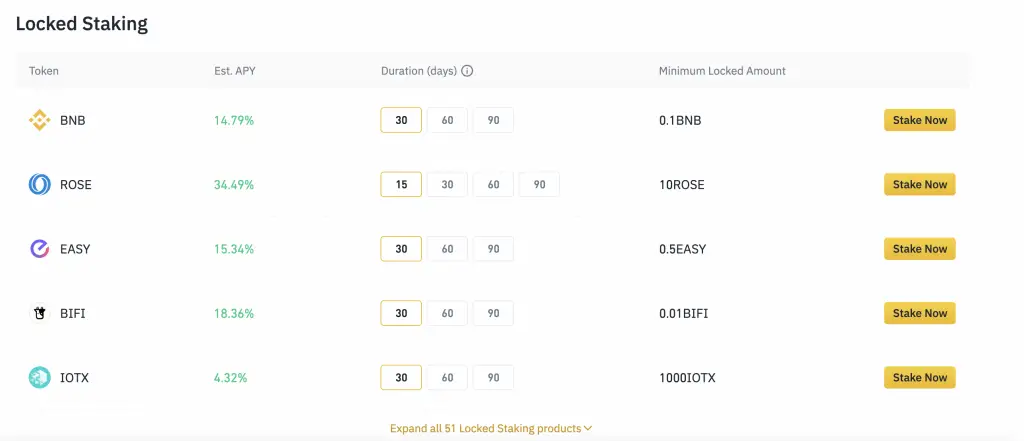
You can click on ‘Expand All’ to view all the possible currencies you can stake.
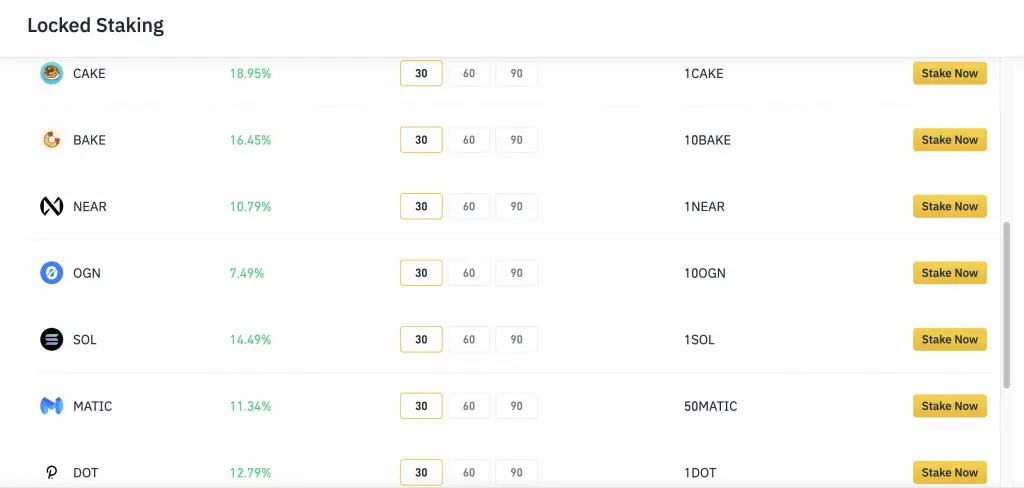
You may be familiar with some of these currencies:
- Polkadot (DOT)
- ADA
- EOS
- ATOM
You aren’t able to stake some of the common currencies like BTC or ETH.
#4 Select the duration and amount you wish to stake
After selecting the currency you wish to stake, you’ll need to select 2 more things:
- The lock-in period
- The amount you wish to stake
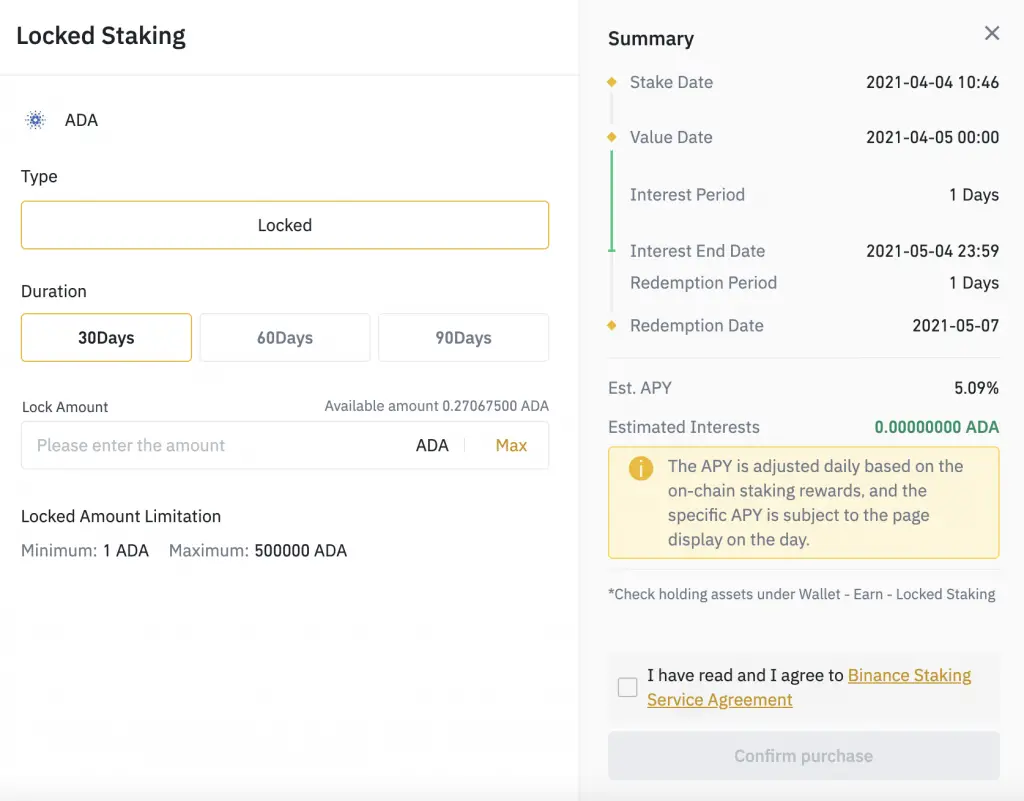
The lock-in period depends on the currency. There are some that even offer you a 7 or 15 day period.
Binance also shows you the minimum amount of that currency you need before you can stake the token. However, the amount is usually rather small.
After selecting your options, you can now start to stake your coins!
The interest will be paid out at the end of the lock-in period.
Verdict
Binance is a great platform to own a wide variety of coins.
Moreover, you are able to stake over 50 currencies on the platform, which is one of the highest!
However, there is a fixed lock-in period where you can’t access your coins. If you are a frequent trader, you might not want to lock-in your coins for such long periods of time.
If you are willing to take even more risks, you can try DeFi staking too. This gives you rather high yields on your crypto.
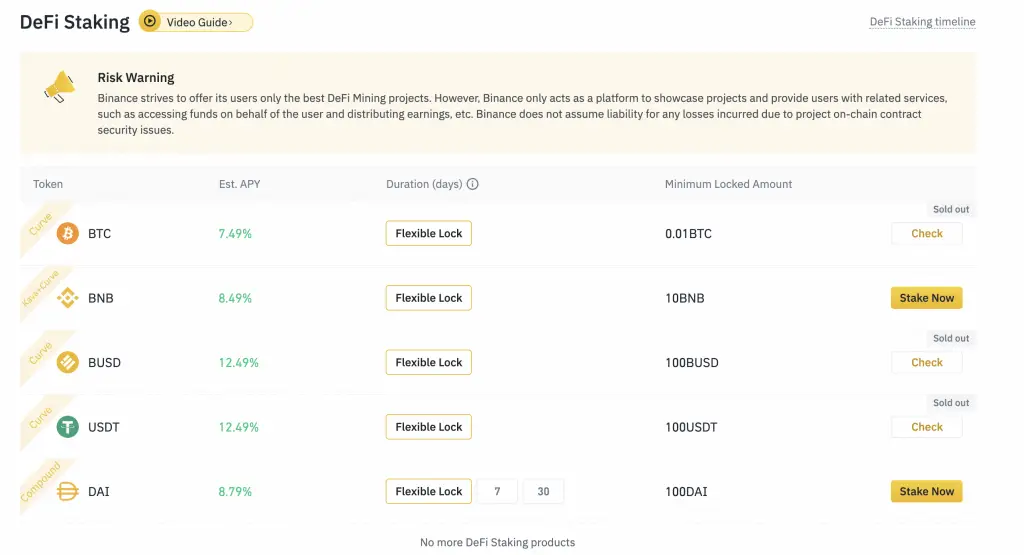
However, it is really risky and you may lose all of your funds!
As such, you should only use the DeFi staking if you are fully aware of the risks.
Kraken
Kraken is another exchange platform that allows you to stake your crypto too.
There are 10 assets that you can stake on Kraken:
- DOT
- KSM
- KAVA
- ATOM
- XTZ
- FLOW
- ETH
- ADA
- SOL
- ALGO
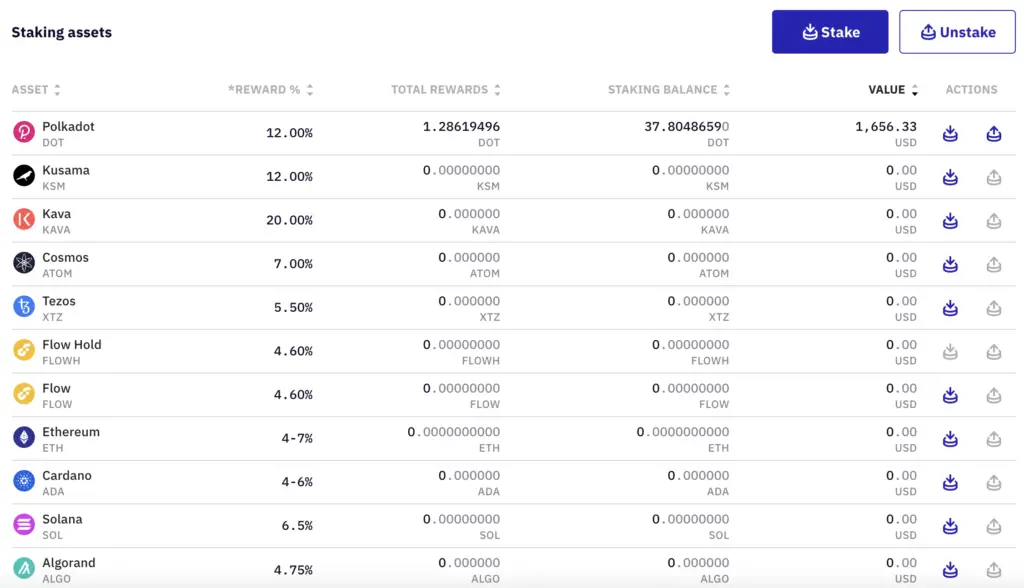
Here’s what you need to do to stake your crypto on Kraken:
- Send your cryptocurrency to Kraken
- Go to the ‘Staking’ tab
- Select the amount to stake
#1 Send your cryptocurrency to Kraken
Since Kraken does not support SGD, you’ll have to send your cryptocurrency to the platform instead.
You can go to the ‘Funding’ tab,
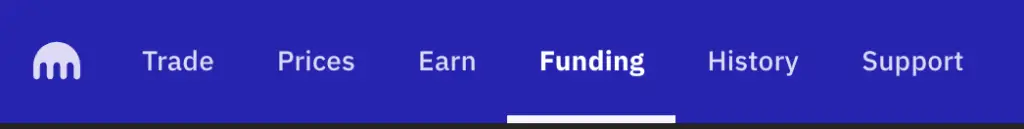
and select the crypto you wish to deposit.
The good thing about Kraken is that it is an exchange platform. If you only have BTC now, you can still trade it to the currency that you wish to stake.
#2 Go to the ‘Staking’ tab
After that, you’ll need to go to the ‘Earn’ tab on Kraken’s platform to access their staking feature.
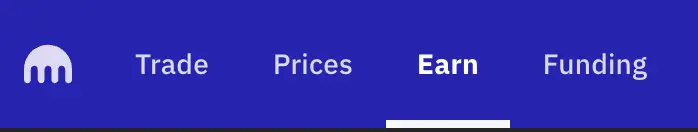
You can see the tokens you can stake, as well as the rewards you’ll receive.
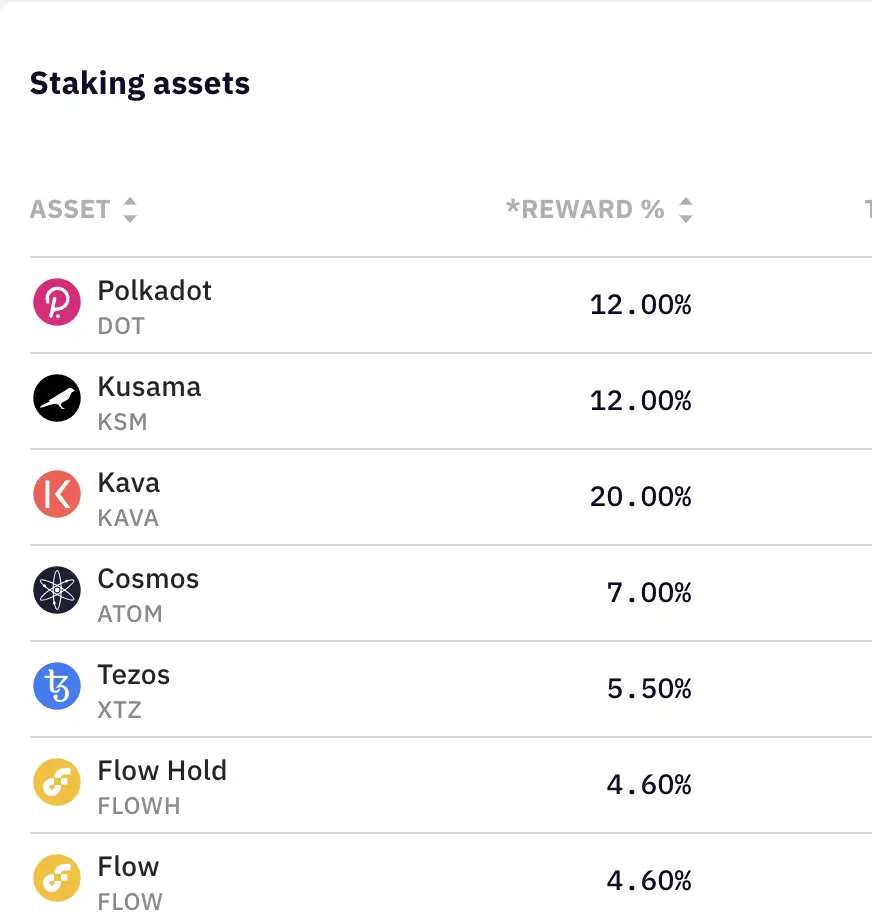
#3 Select the amount to stake
The last part would be to select the quantity of your tokens you wish to stake.
Once you’ve staked your tokens, you will be able to start receiving rewards!
Verdict
One of the good things about Kraken is that it allows you to earn your rewards up to twice a week. This is much faster compared to other platforms!
If you are using Kraken to trade your currencies, then you can start to stake them along the way as well.
Cake DeFi
Cake DeFi is a DeFi platform that aims to make DeFi services accessible to anyone. This is especially so if you do not have the technical knowledge to stake your crypto.
Currently on Cake DeFi, you can only stake DFI or DASH.
DFI is the native token of DeFiChain.
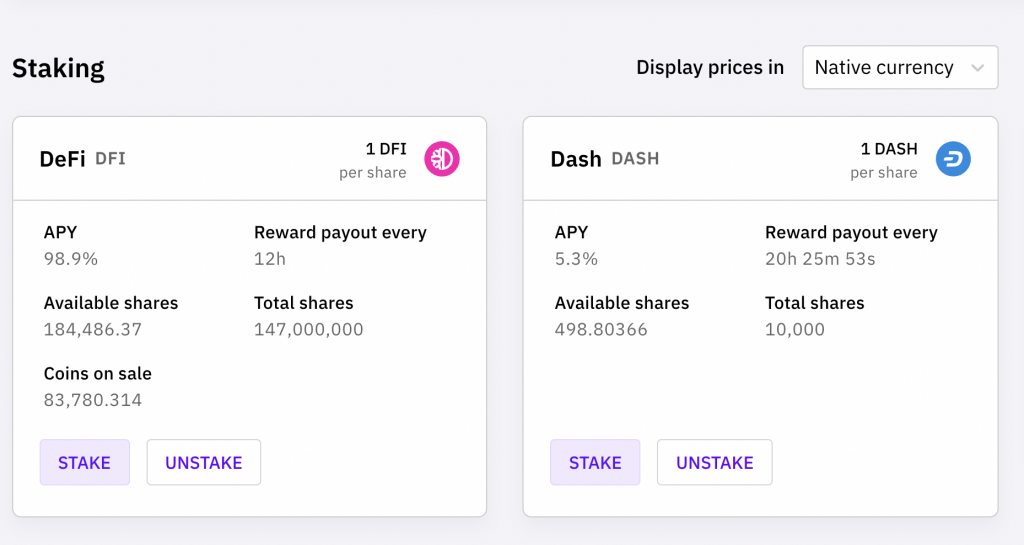
Staking is really easy on their platform. You’ll need to transfer the crypto from another platform to Cake DeFi first.
After that, you’ll need to enter the amount of crypto that you wish to stake. And with that, you can start earning rewards on your stake!
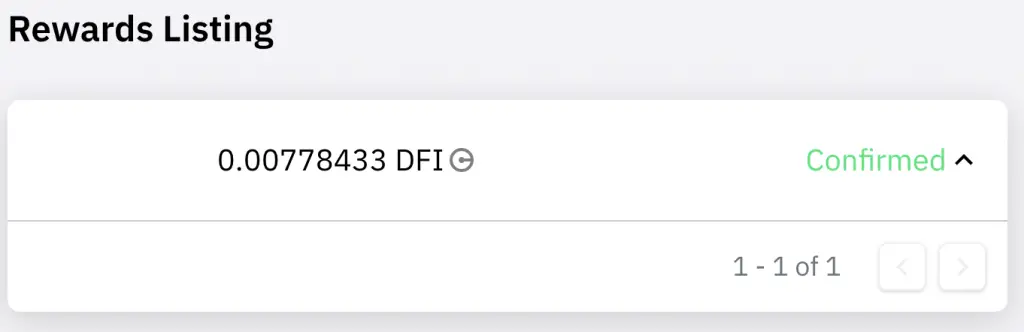
Verdict
Cake DeFi offers a very simple way to earn staking rewards on your crypto. The yields for DFI are extremely high now, which makes it really attractive!
However, you are only able to stake either DFI or DASH on their platform, which is rather limited.
Crypto.com Exchange
The Crypto.com Exchange only allows you to stake CRO tokens. You are able to earn a pretty decent rate of 10% APR.
However, you will need to deposit a minimum of 5,000 CRO to earn this interest!
How to stake crypto on Crypto.com
Here’s what you need to do to stake your CRO on Crypto.com:
- Transfer CRO from the App to Exchange
- Go to Stake and Earn
- Select the amount of CRO to stake
#1 Transfer CRO from the App to Exchange
To start staking CRO on the Exchange platform, you’ll need to transfer it from the app first.
If you are looking to buy CRO, you are able to do so directly from your SGD Xfers wallet.
The transfer between the app and the exchange platforms is free.
On the currency’s page, you’ll need to go to ‘Transfer‘,
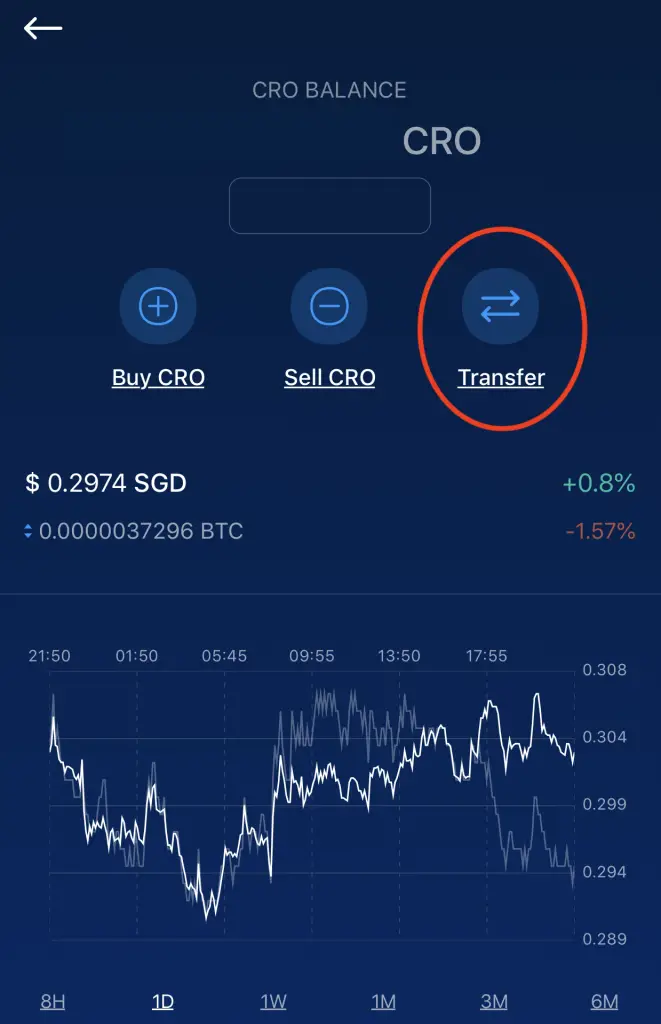
click on ‘Withdraw‘,
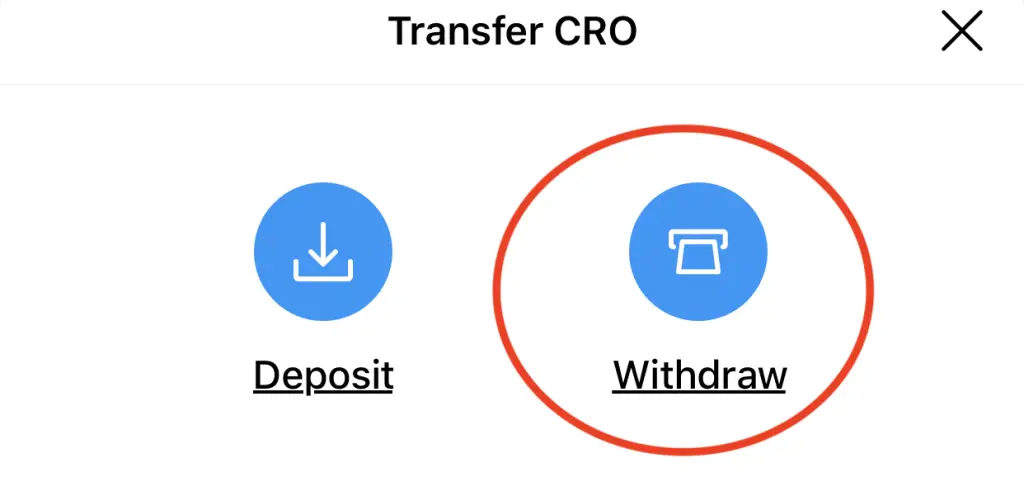
and then tap on ‘Crypto.com Exchange‘.
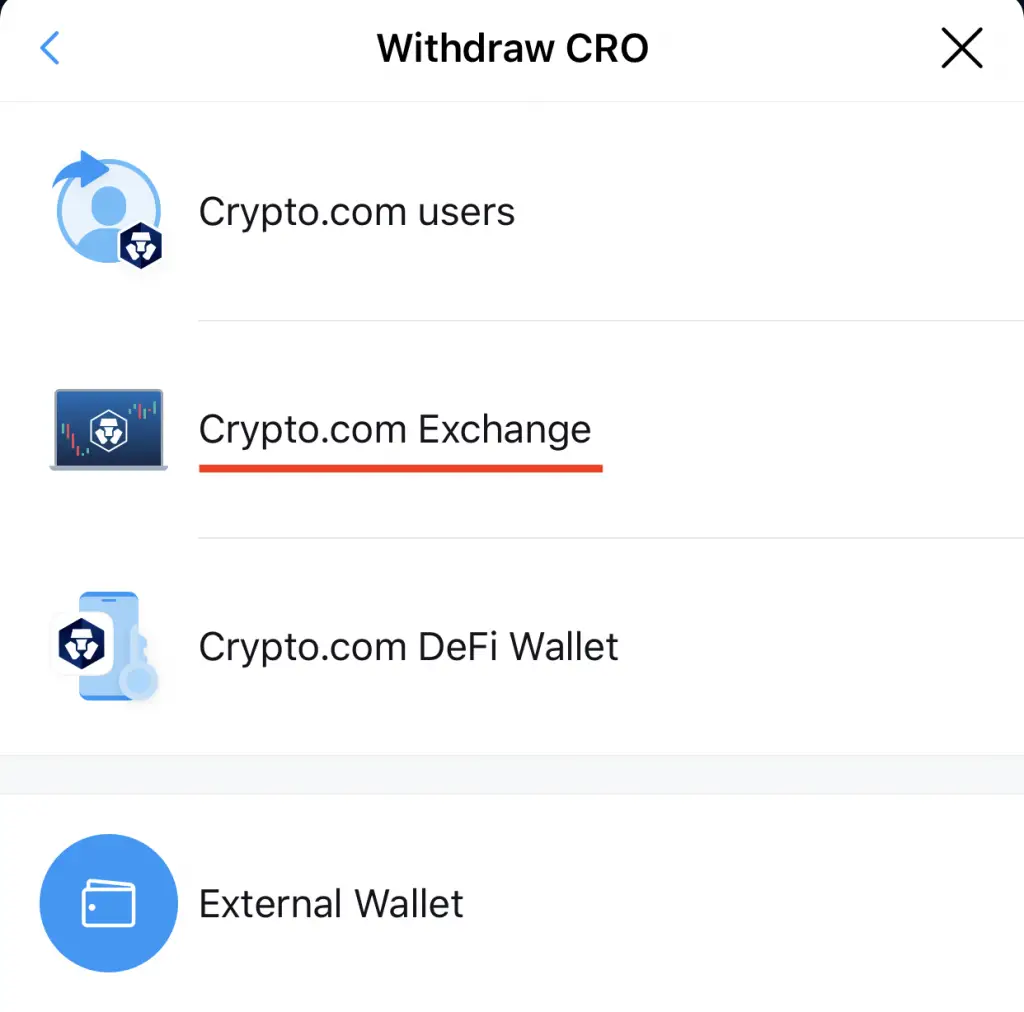
After selecting the amount, the CRO will be deposited in your Exchange account.
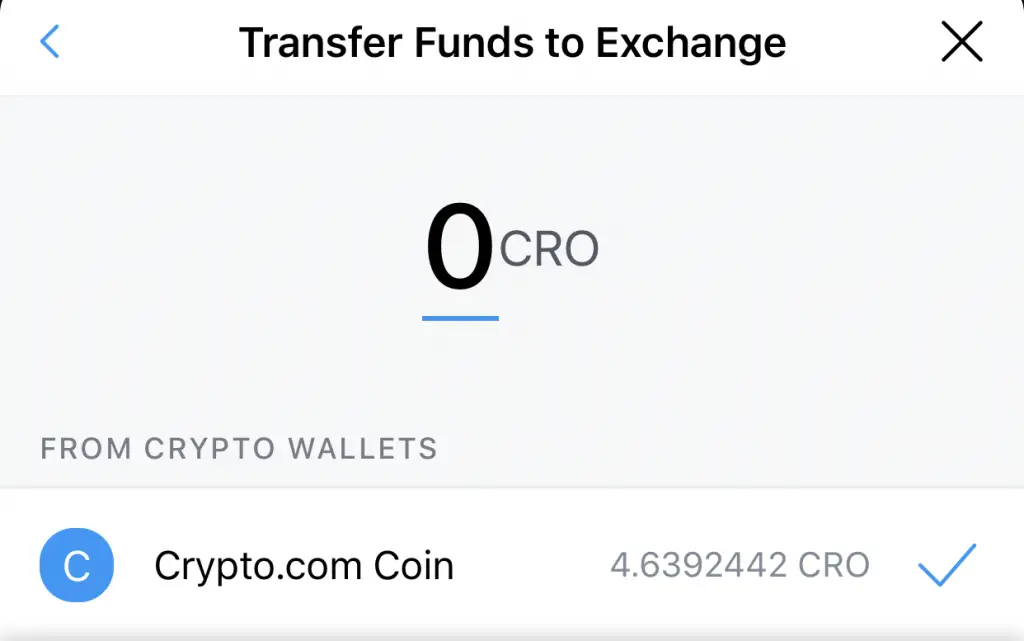
#2 Go to Stake and Earn
Once you have sent over your CRO, you can start to stake it.
You’ll need to go to the ‘Stake & Earn‘ tab on the Exchange platform.
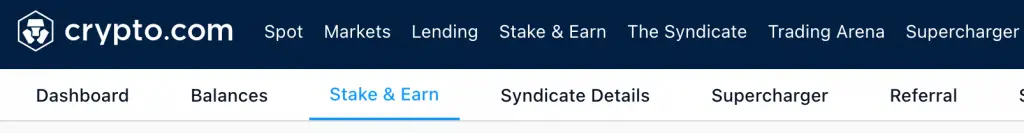
The Crypto.com App and Exchange are 2 different platforms. Even though you’ve created an account for the App, you’ll still need to create an account for the Exchange too.
#3 Select the amount of CRO to stake
Once you’re there, you can click on the Stake CRO button.
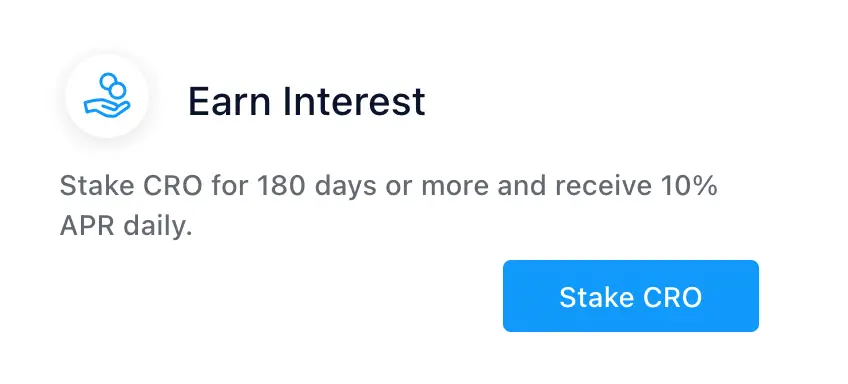
After that, you’ll need to select the amount of CRO that you wish to stake.
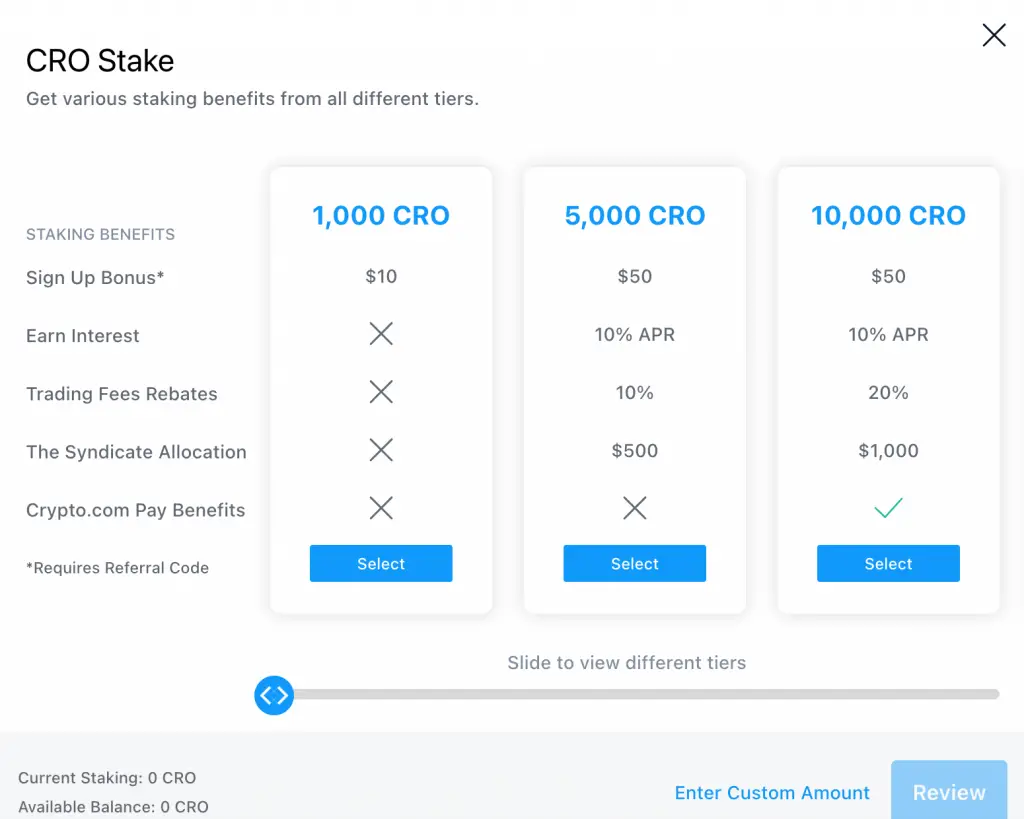
You will need to stake a minimum of 5,000 CRO to be able to receive the 10% reward!
Once you’ve staked your CRO, you are able to start earning daily payouts from it.
Verdict
Crypto.com’s staking program is only available for CRO, so it’s really limited.
If you want to earn interest on other currencies on Crypto.com, you can consider Crypto.com Earn instead.
Moreover, you need to lock in your CRO for at least 180 days, which is really long!
I would only suggest this method if you are optimistic that the entire Crypto.com ecosystem will improve further in the future.
If you want to find out more about the differences between the Crypto.com App and Exchange, you can read my guide here.
Trust Wallet
Trust Wallet is another option that you can use to stake your crypto. This is a custodial wallet that is on your phone.
You will be given a 12-word secret phrase that is used to create your personal wallet.

If you lose this phrase, your wallet will be lost forever!
How to stake crypto on Trust Wallet
Here’s what you need to do to stake your crypto on Trust Wallet:
- Receive crypto or buy it on Trust Wallet
- Go to the currency’s page and got to ‘More → Stake’
- Select the amount to stake and the validator
- Stake your crypto
#1 Receive crypto or buy it on Trust Wallet
To start staking crypto, you’ll first need to have crypto on the Trust Wallet.
You can either send crypto from another platform, or buy it directly on Trust Wallet.
However, there are only 6 currencies that you can stake on Trust Wallet:
- KAVA
- ALGO
- BNB
- XTZ
- ATOM
- TRX
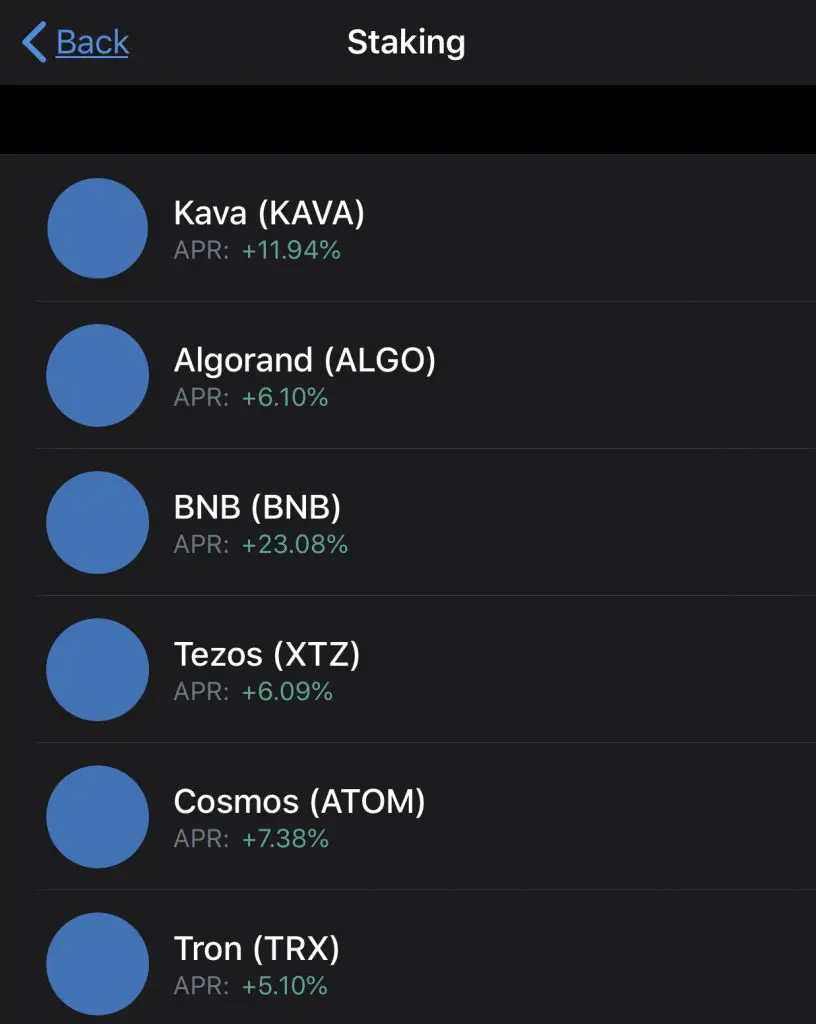
As such, the options are pretty limited.
#2 Go to the currency’s page and got to ‘More → Stake’
Once you have the currency you wish to stake, you’ll need to go to the currency’s page.
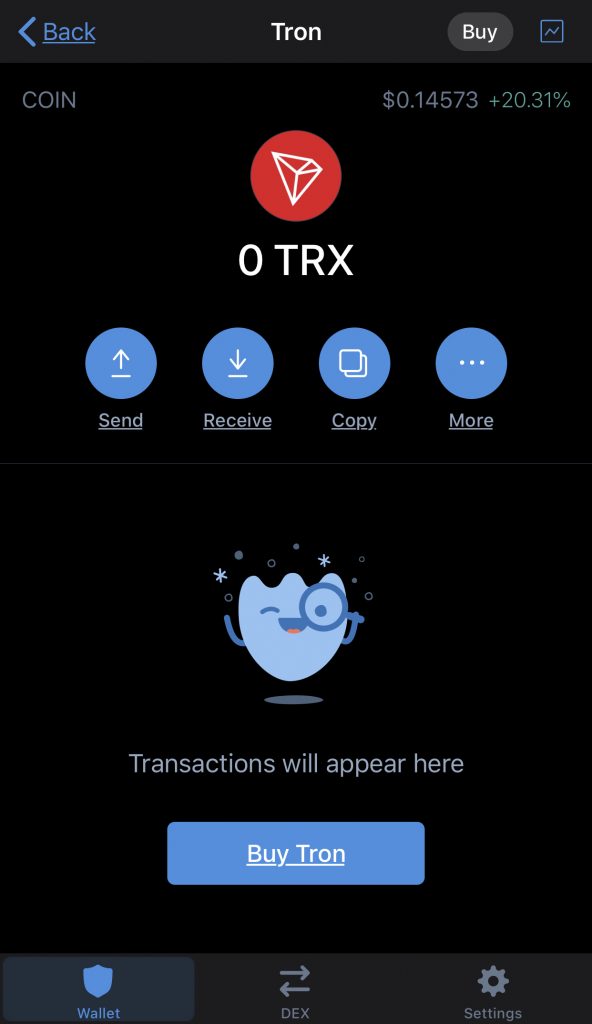
After that, you’ll need to tap on ‘More → Stake’.
#3 Select the amount to stake and the validator
After that, you’ll need to select the amount of currency you wish to stake,
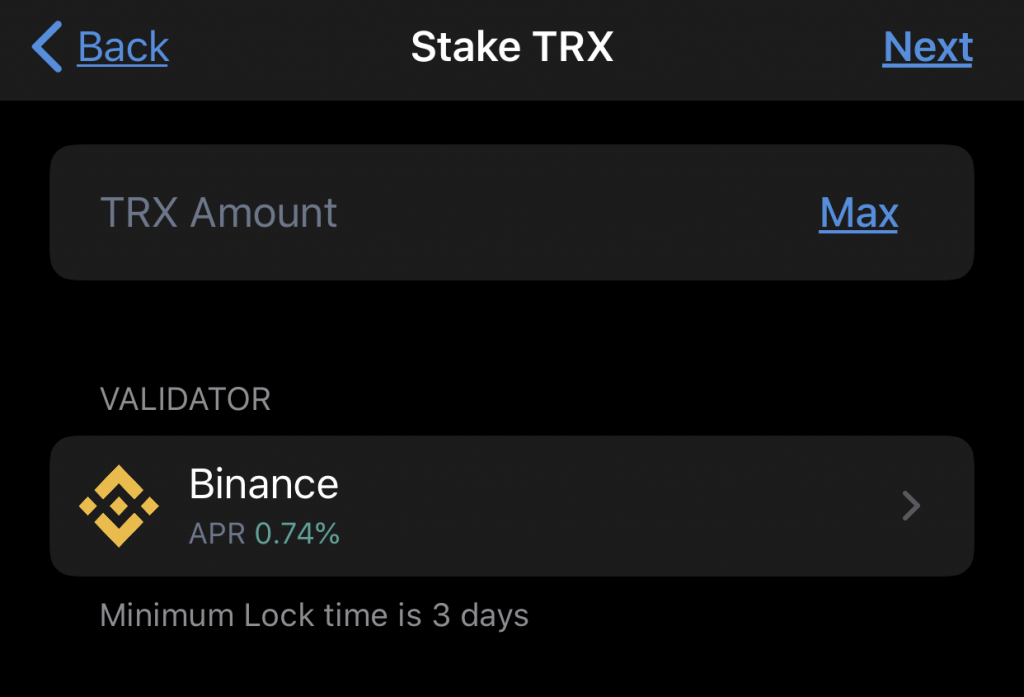
as well as the validator network.
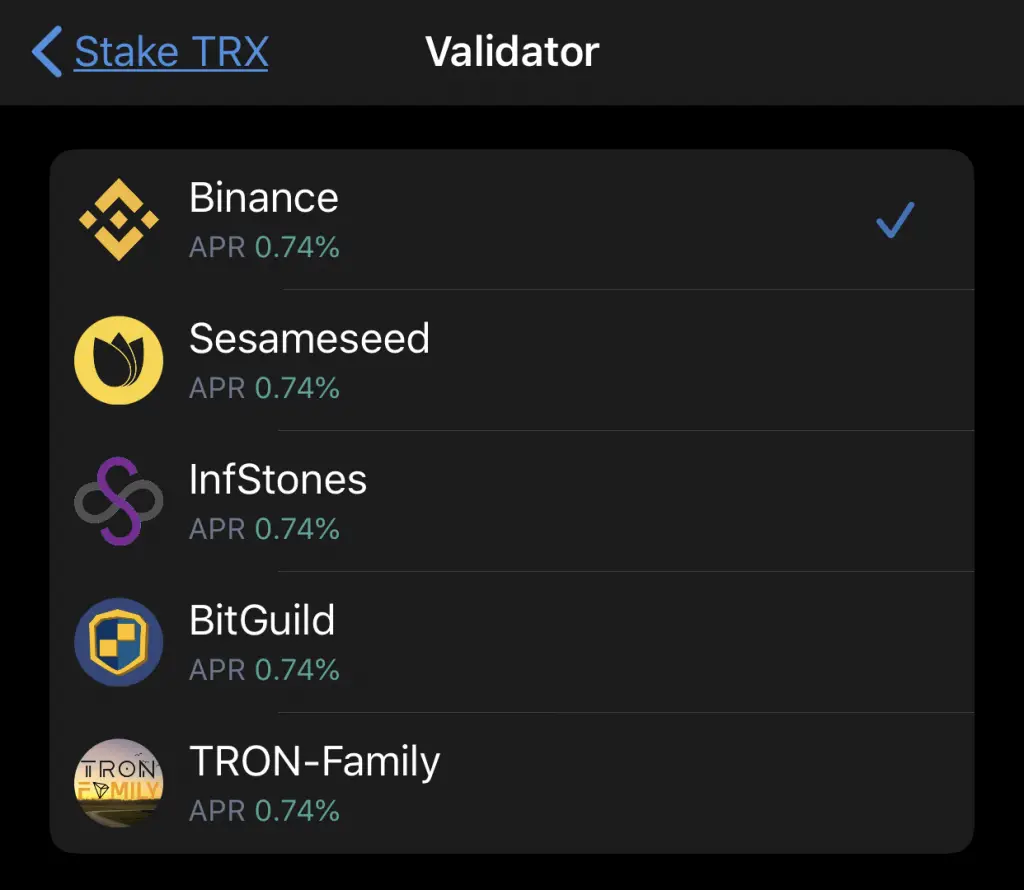
#4 Stake your crypto
You’ll see the network fee you’ll need to pay, before you start to stake your crypto.
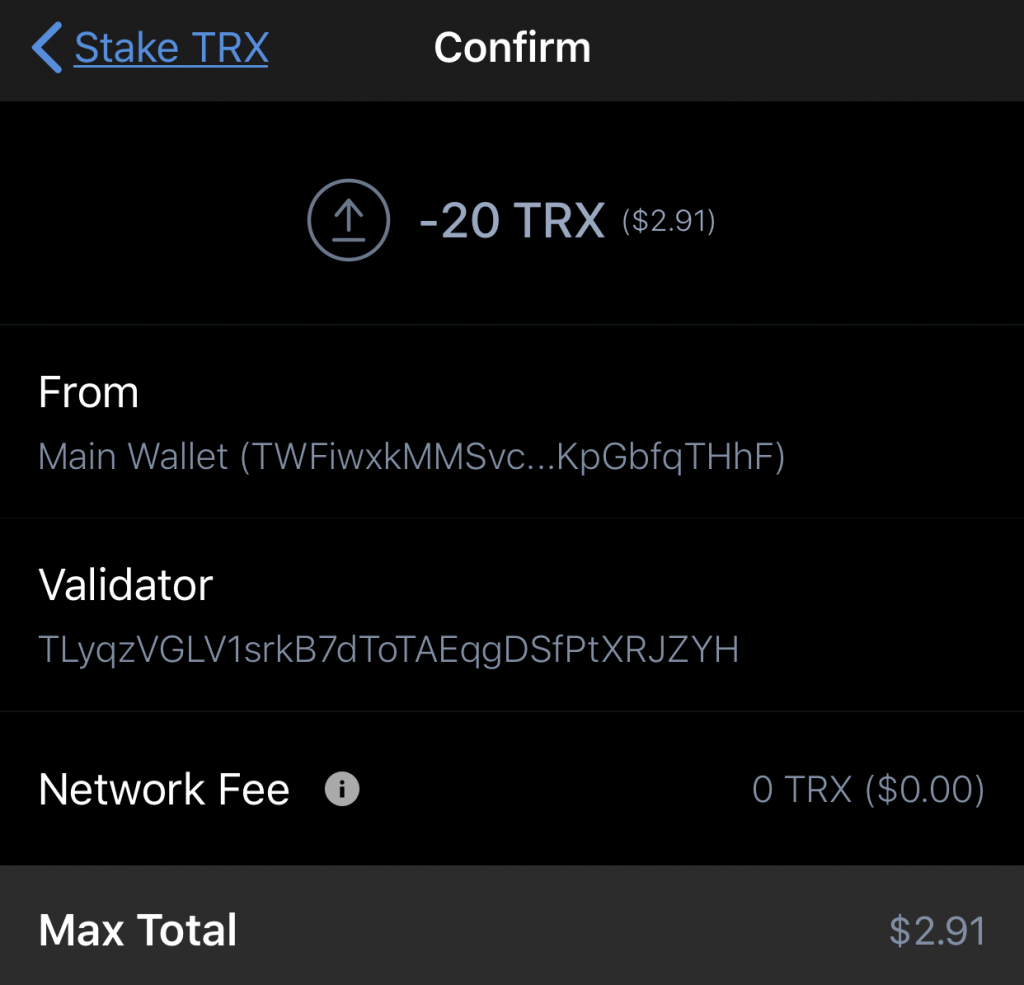
Verdict
Trust Wallet only allows you to stake 6 cryptocurrencies, so the options are really limited.
The lock-in period is rather short, so it is slightly more flexible than Binance.
If you own these 6 currencies and are looking to earn some rewards, then you can consider this method.
You can read my guide on how to withdraw your crypto from Trust Wallet back to SGD too.
Exodus Wallet
Similar to Trust Wallet, Exodus is another custodial wallet where you can store your crypto on.
It also offers you staking options for these 7 currencies:
- ALGO
- ATOM
- ADA
- XTZ
- ONT
- VET
- NEO

How to stake crypto on Exodus
Here’s what you need to do to stake your crypto on Exodus (I will be using ADA for this example):
- Send your crypto to Exodus
- Tap on the medal icon at the top right hand corner
- Stake your crypto
#1 Send your crypto to Exodus
Similar to Trust Wallet, you’ll need to send your crypto to your Exodus wallet first.
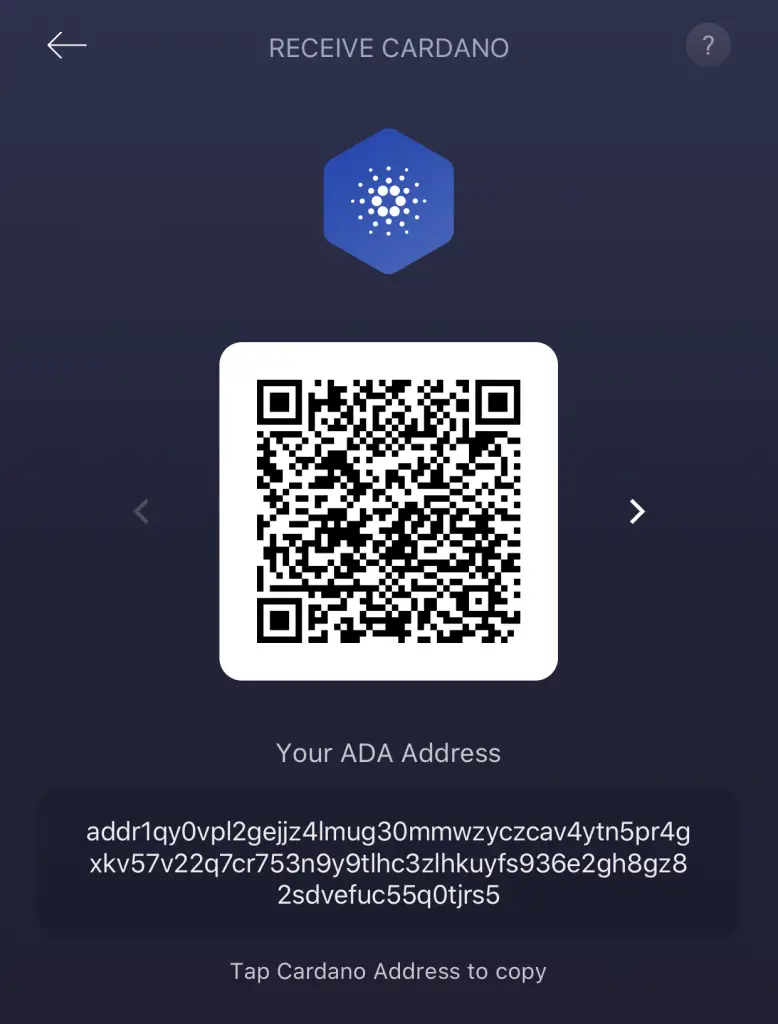
You can send your crypto from another platform to this wallet. Don’t forget to make sure that the address is exactly the same!
#2 Tap on the medal icon at the top right hand corner
After sending your crypto over, you’ll need to go to the page of your preferred currency.

There is a medal icon on the top right-hand corner. You’ll need to tap on that icon.
#3 Stake your crypto
You’ll be taken to a confirmation page to stake your crypto.
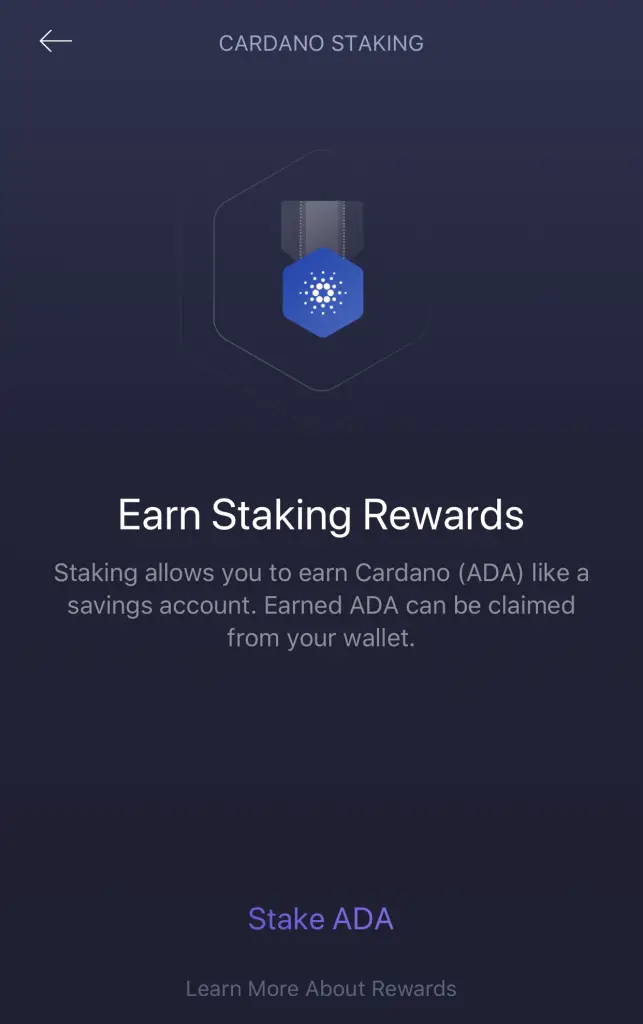
After which, you will be notified that your crypto has been staked.
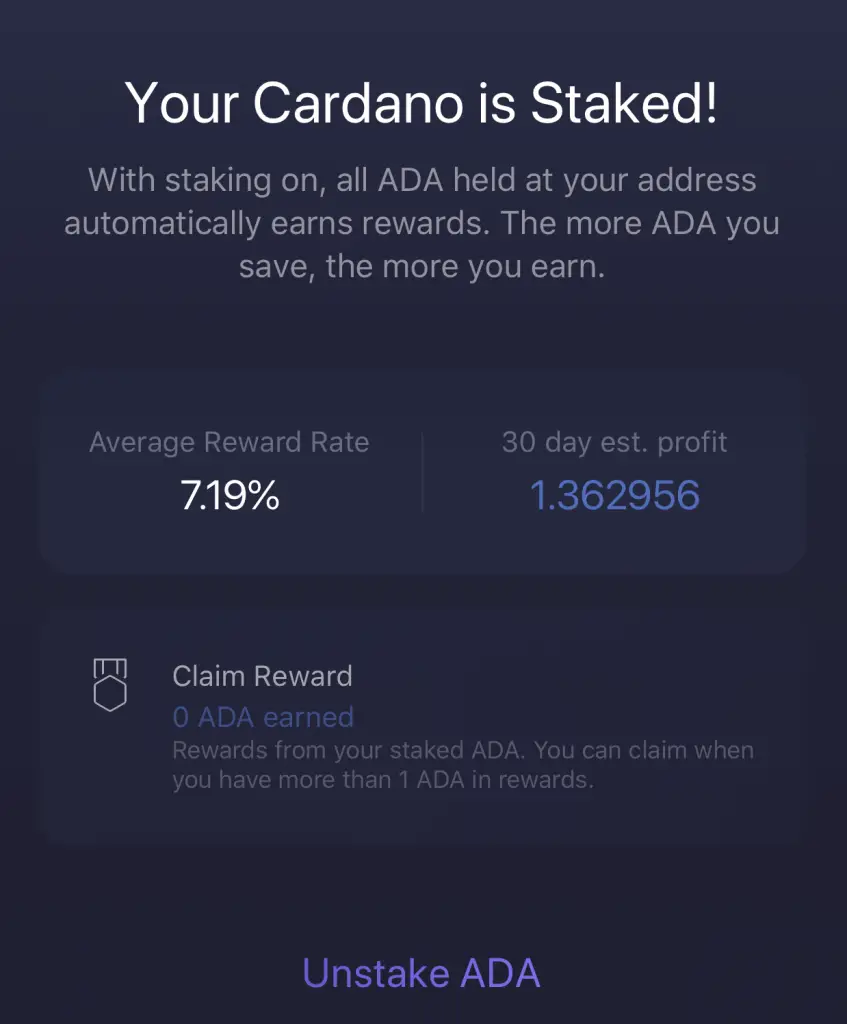
You can choose to unstake your crypto at any time.
Verdict
Exodus Wallet also has quite a limited number of currencies that you stake on their platform. As such, it may only be useful if you already own those few currencies already.
There are no fees, except for the network fees that you need to pay when sending your crypto to another platform.
This will eat up some of your returns if you want to sell your crypto.
Moonstake
Moonstake is another custodial wallet, just like Trust Wallet and Exodus Wallet.
Its headquarters are in Singapore too.
There are 9 different currencies that you can stake on their platform:
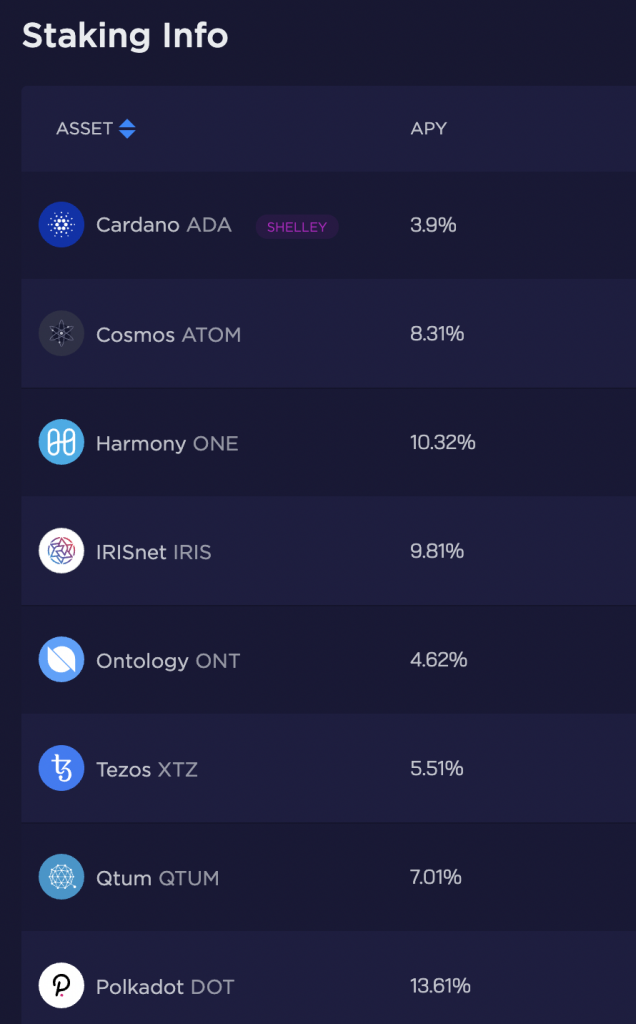
Here’s what you need to do to start staking on Moonstake:
- Create a new wallet
- Receive crypto on Moonstake
- Stake the currency
#1 Create a new wallet
When you first create your Moonstake account, you’ll need to create a new wallet first.
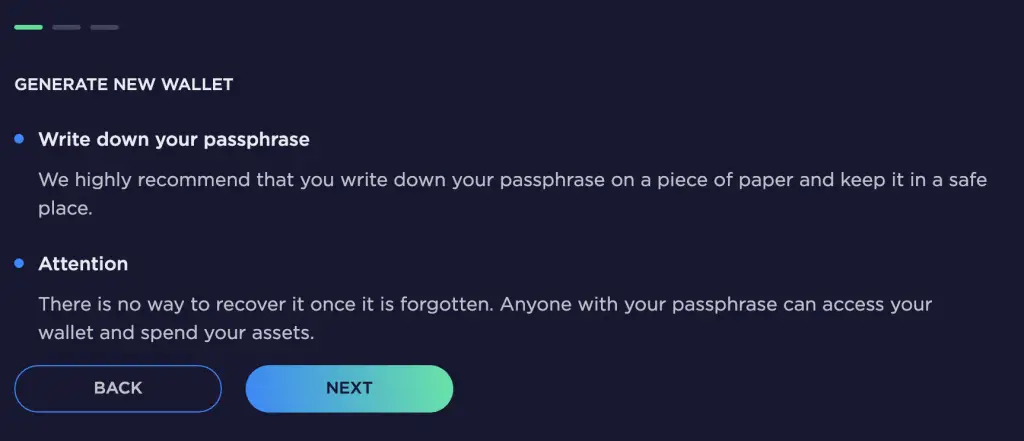
This is another custodial wallet, which mean you are in full control of your assets. If someone gets hold of the passphrase, they will have access to your assets too!
#2 Receive crypto on Moonstake
After you’re done, you’ll need to send your cryptocurrency to Moonstake.
You can do this by going to the currency’s page and click on ‘Receive‘.
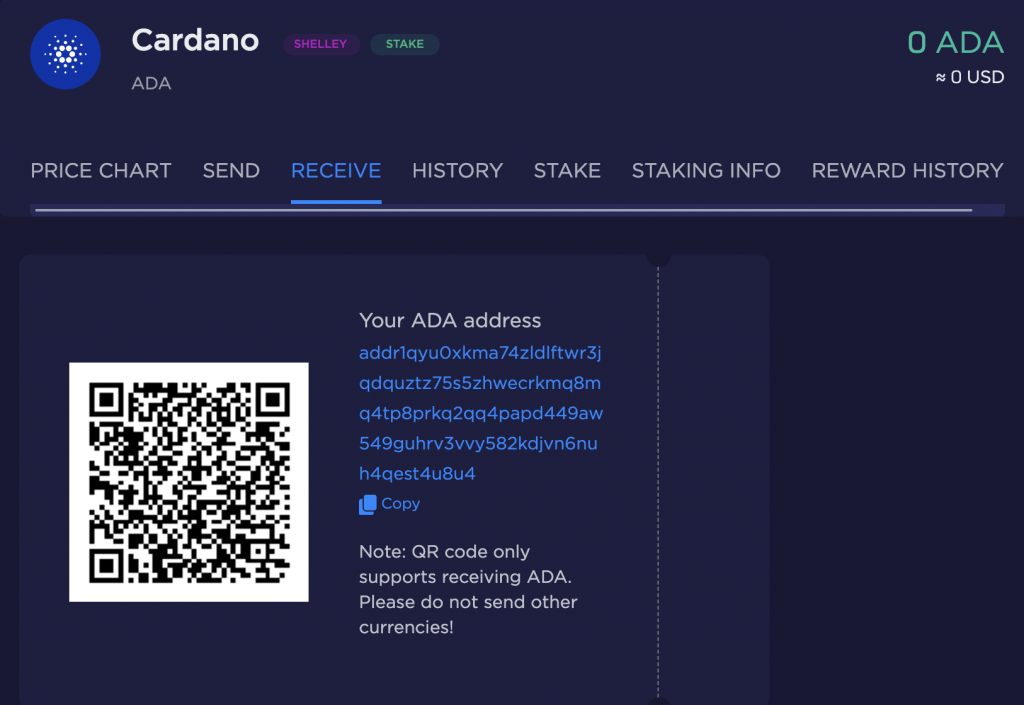
#3 Stake the currency
After sending your currency over, you can now start to stake them.
Most currencies have a minimum amount, which depends on the currency:
| Currency | Minimum |
|---|---|
| ADA | 5 |
| COSMOS | NA |
| ONE | 1,000 |
| IRIS | NA |
| ONT | 1 |
| XTZ | 1 |
| QTUM | 100 |
| DOT | 1 |
| CENNZ | 10,000 |
Some currencies have a lock-in period too, which is a maximum of 28 days.
Once you have the minimum amount of currency, you can start to stake it on Moonstake.
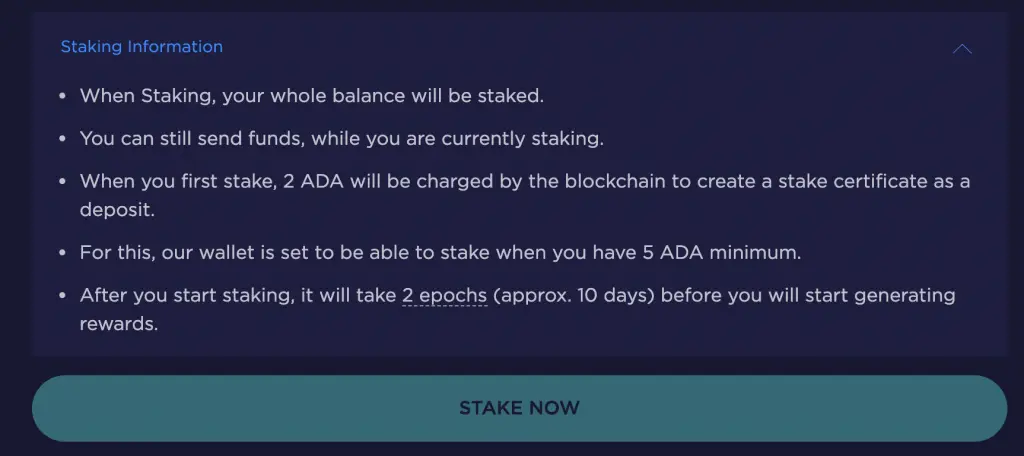
Verdict
Moonstake offers slightly more currencies compared to Exodus or Trust Wallet.
However, they do have minimum amounts which you need to hit, before you can start staking your crypto on this platform.
Unagii
Unagii is another platform that was founded in Singapore. Their aim is to provide retail investors like us with access to DeFi yields.
However, this platform can be rather complicated to understand, especially if you’ve just started investing in crypto.
You can earn staking rewards for these 6 tokens:
- ATOM
- KAVA
- BAND
- LUNA
- IOV
- SWTH
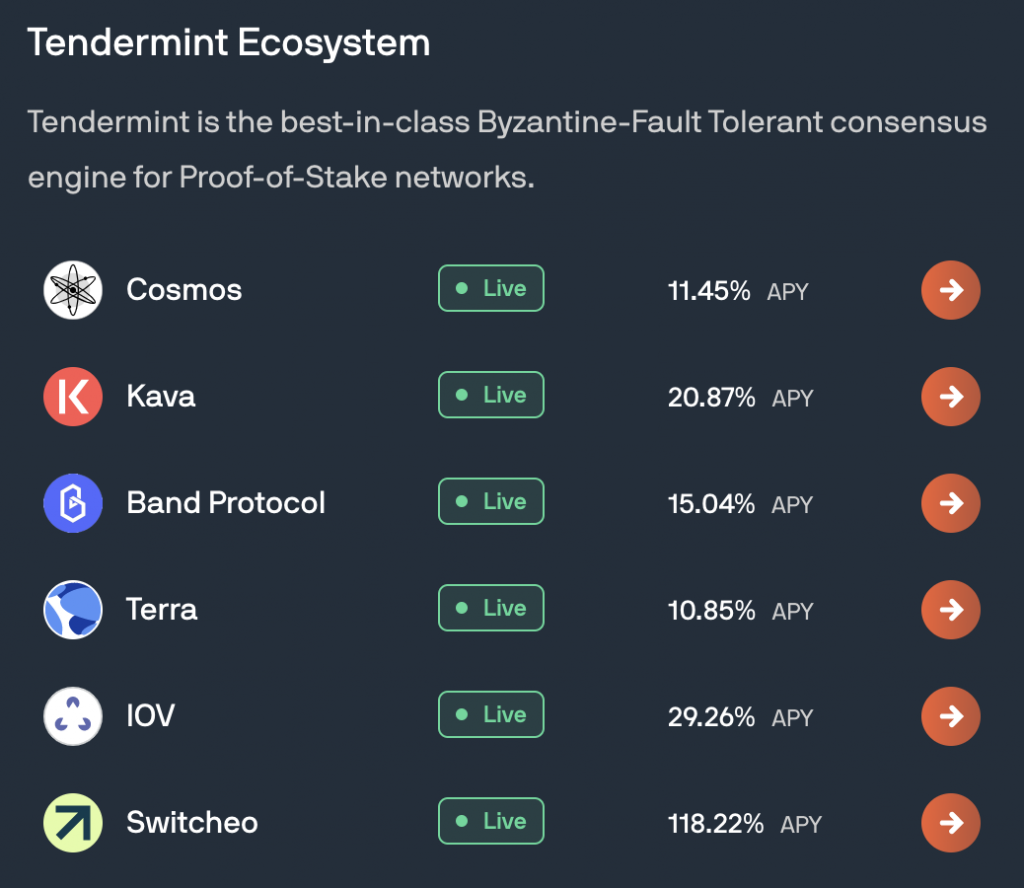
To start earning staking rewards with these tokens, you’ll need to connect different wallets, such as:
- Ledger
- Keystation
- Keplr
This will allow you to send and receive your currencies between your wallet and Unagii.
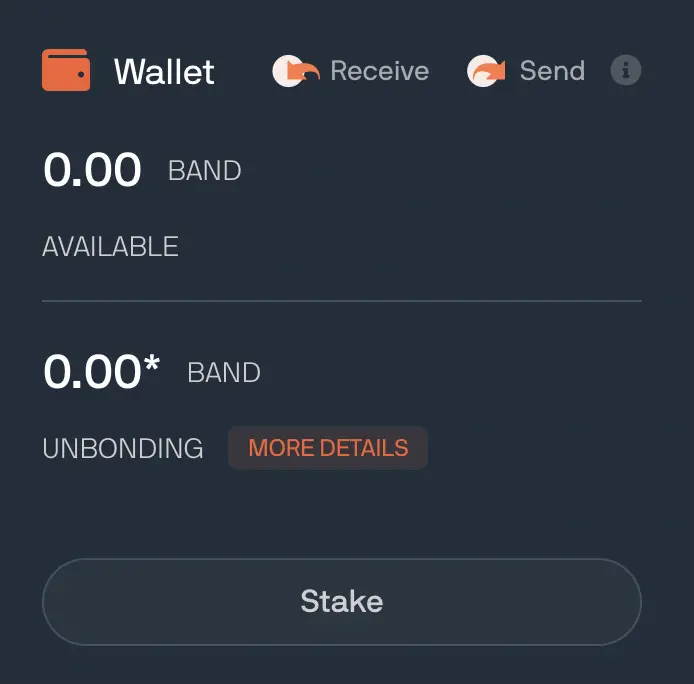
After connecting your wallet, you can start staking your crypto.
You can see the projected yields, as well as the rewards that you can claim.
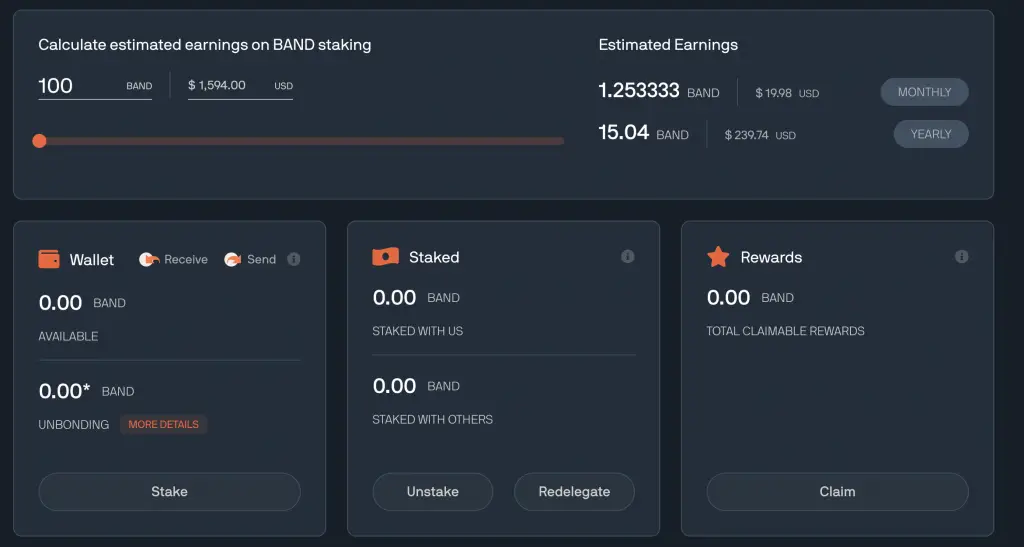
Verdict
Unagii is a good platform if you own these currencies and want to earn a higher yield. However, you will need an external wallet like Ledger to send and receive crypto.
Furthermore, the currencies that you can earn yields on are rather limited.
If you do not want to have an external wallet, then this platform may not really be suitable for you.
As such, Unagii may only appeal to a certain niche of crypto investors.
Does Coinhako support staking?
Coinhako currently does not allow you to stake cryptocurrencies such as ADA or BNB on their platform. If you are looking to stake your cryptocurrencies, you will need to transfer them to another platform that offers this feature.
While Coinhako is a very useful platform to buy a variety of cryptocurrencies directly from SGD, it has limited functions.
You are unable to stake your coins on their platform. Furthermore, you are unable to withdraw some cryptocurrencies such as ADA or BNB from Coinhako!
As such, you will need to find an alternative platform that allows you to both buy and stake the currencies you are interested in.
Conclusion
Staking crypto is an alternative way of earning an extra yield on your crypto assets.
Instead of lending your assets to another institution, you are locking up your assets in the network to receive rewards.
In the end, either strategy will help you to earn some returns on the crypto that you own!
There are 3 main ways that you can stake your crypto:
- Exchange platforms
- Custodial wallets
- Staking platforms
In the end, the product that you choose may depend on:
- The currency you want to stake
- The yield you’ll receive
- The minimum amount you need to stake
👉🏻 Referral Deals
If you are interested in signing up for any of the products mentioned above, you can check them out below!
Binance Referral (Receive 5% off your trading fees)
If you are interested in signing up for a Binance account, you can use my referral link.
You will be able to receive 5% off all of your trading fees on Binance!
Crypto.com Exchange Referral (Earn $10 USD- $50 USD in CRO)
If you are interested in creating a Crypto.com Exchange account, you can use my referral link and enter the code “x2kfzusxq6“.
Depending on the amount of CRO you stake on the Crypto.com Exchange, you are able to earn between USD $10 to USD $50!
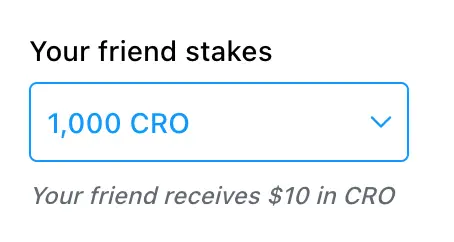
Here are the amounts that you’ll need to stake to receive the bonuses:
| Amount of CRO Staked | Referral Bonus You Receive |
|---|---|
| 1,000 – 4,999 CRO | $10 |
| ≥ 5,000 CRO | $50 |
If you’ve already signed up for the Crypto.com app, you can still sign up for this bonus! This is because the Crypto.com App and Exchange are 2 different platforms.
You can read more about this referral program on Crypto.com’s website.

Do you like the content on this blog?
To receive the latest updates from my blog and personal finance in general, you can follow me on my Telegram channels (Personal Finance or Crypto) and Facebook.
Are you passionate about personal finance and want to earn some flexible income?




