Last updated on April 25th, 2022
You may have bought some cryptocurrencies on the Crypto.com App or Exchange.
Now that you’re looking to sell your cryptocurrencies back to SGD, how do you go about doing it?
Here’s what you need to know.
Contents
- 1 How to withdraw from Crypto.com in Singapore
- 2 #1 Trade your crypto to a StraitsX-supported cryptocurrency (if required)
- 3 #2 Go to the cryptocurrency’s page and tap on ‘Sell’
- 4 #3 Go to ‘Fiat Wallet’ and enter the amount you want to sell to StraitsX
- 5 #4 Withdraw your funds from StraitsX to your bank account
- 6 Watch out for the spread
- 7 Alternative method: Use your crypto to top up your Crypto.com Visa card
- 8 Conclusion
- 9 👉🏻 Referral Deals
How to withdraw from Crypto.com in Singapore
You can view my video guide here for the fastest way to sell cryptocurrencies and withdraw SGD from Crypto.com to your Singapore bank:
Otherwise, here are the old 4 steps you’ll need to withdraw your crypto from Crypto.com to a Singaporean bank account:
- Trade your crypto to a StraitsX-supported cryptocurrency (if required)
- Go to the cryptocurrency’s page and tap on ‘Sell’
- Go to ‘Fiat Wallet’ and enter the amount you want to sell to StraitsX
- Withdraw your funds from StraitsX to your bank account
Here is each step explained:
#1 Trade your crypto to a StraitsX-supported cryptocurrency (if required)
The first thing you’ll need to take note of is that you are not able to sell all of your cryptocurrencies directly to StraitsX.
StraitsX only allows you to sell these 8 cryptocurrencies to SGD on Crypto.com:
For example, you may want to sell ADA.
Since it is not one of the currencies that are supported by StraitsX, you will not be able to sell this currency to SGD.
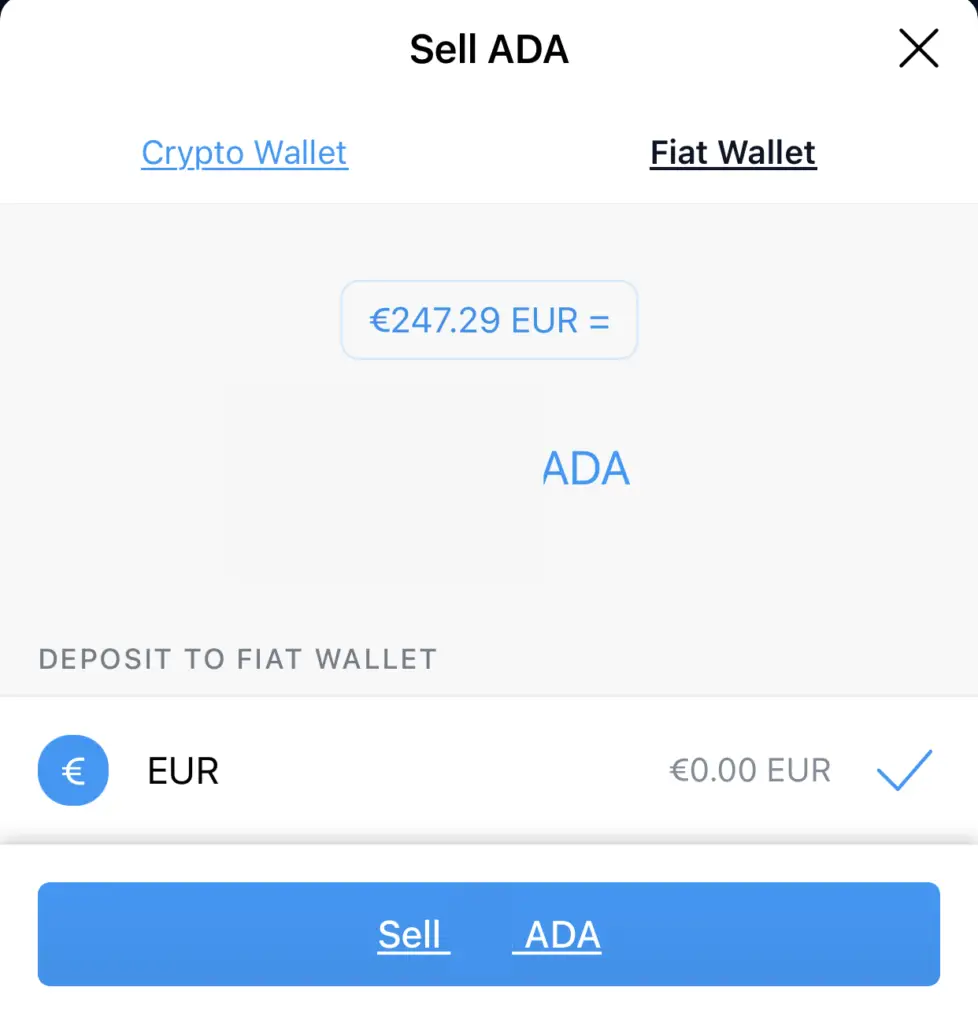
If you are trying to sell such a currency, you’ll need to sell this currency for one of the 8 currencies that are supported by StraitsX.
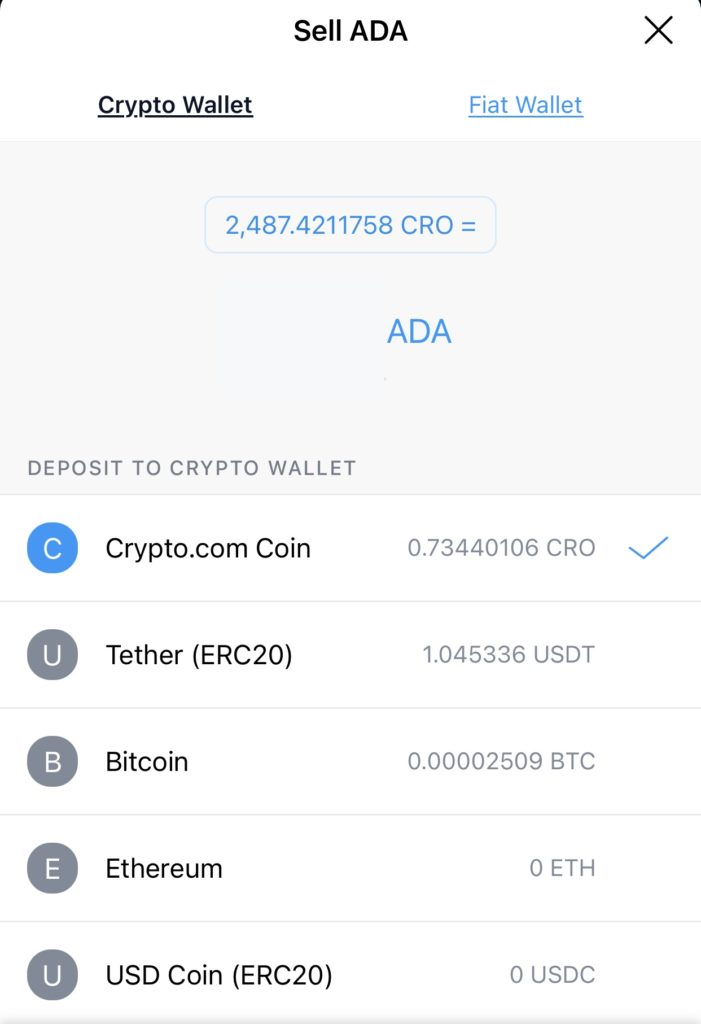
In this example, you should only be selling ADA to either CRO, BTC, ETH or USDC.
This is because StraitsX only supports these 4 currencies, and does not support USDT.
You should use this process for any of the other currencies, including:
For SHIB, you can sell it to USDC first, before withdrawing to StraitsX.
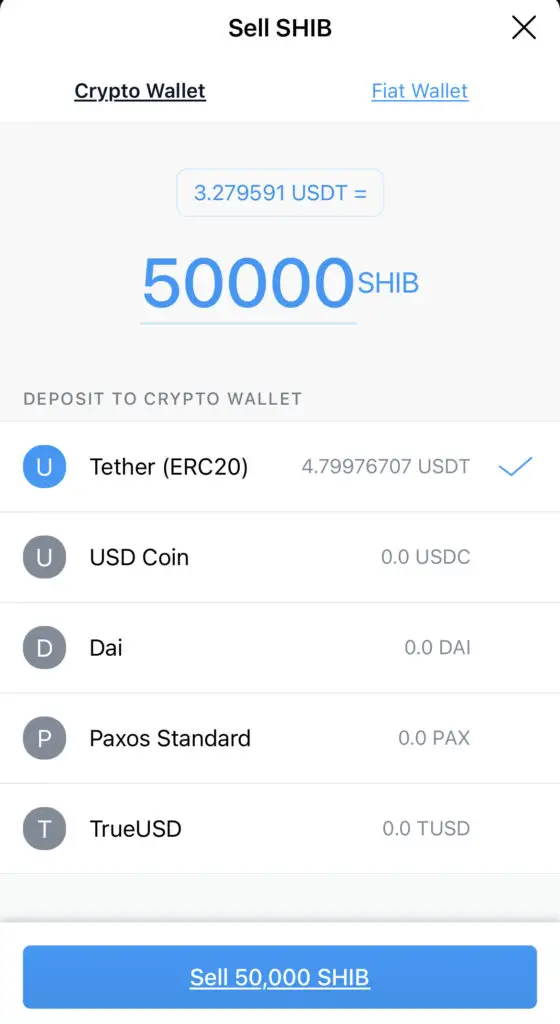
You do not need to do this step if you intend to sell one of the 8 currencies that are supported by StraitsX!
#2 Go to the cryptocurrency’s page and tap on ‘Sell’
Once you have a cryptocurrency that you can sell to StraitsX, you’ll need to go to that currency’s page.
For this example, I will be using BTC.
You will need to tap on ‘Sell BTC‘ in this case.
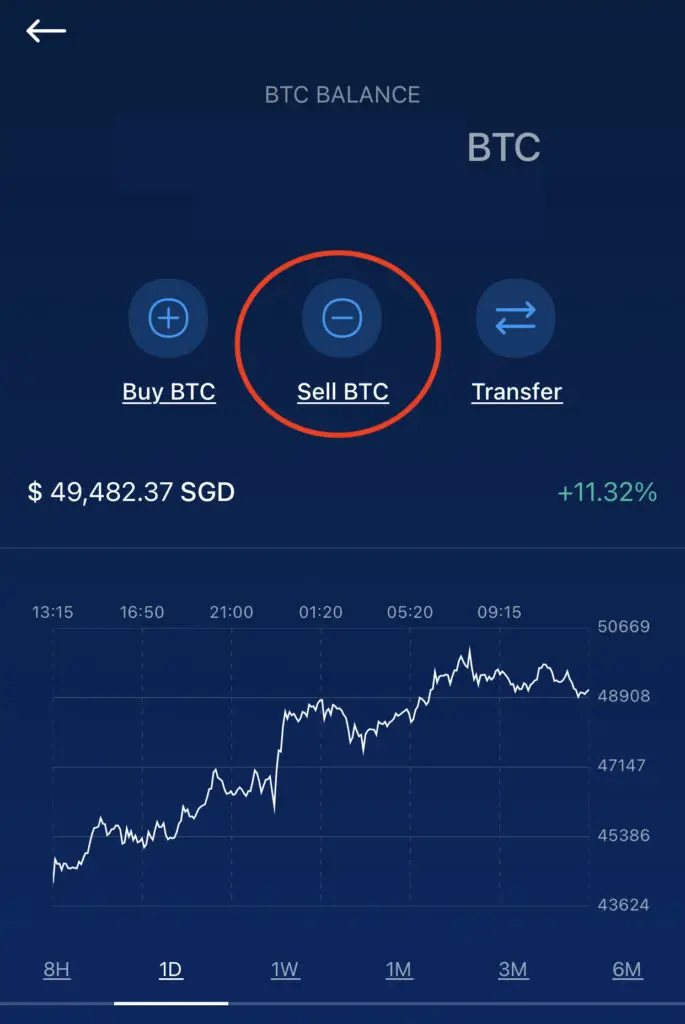
#3 Go to ‘Fiat Wallet’ and enter the amount you want to sell to StraitsX
Once you’ve tapped on the ‘Sell BTC‘ button, this will give you a few options on how you want to sell your crypto:
| Wallet | Purpose |
|---|---|
| Crypto Wallet | To another cryptocurrency |
| Card Wallet | To your Crypto.com Visa Card |
| Fiat Wallet | To StraitsX |
It is possible for you to sell BTC to your Crypto.com Visa Card. This allows you to spend using your card and earn cashback in the form of CRO.
You can even earn a full CRO rebate on your Spotify and Netflix subscriptions!
However, if you want to sell your crypto for SGD, you’ll need to select the Fiat Wallet instead.
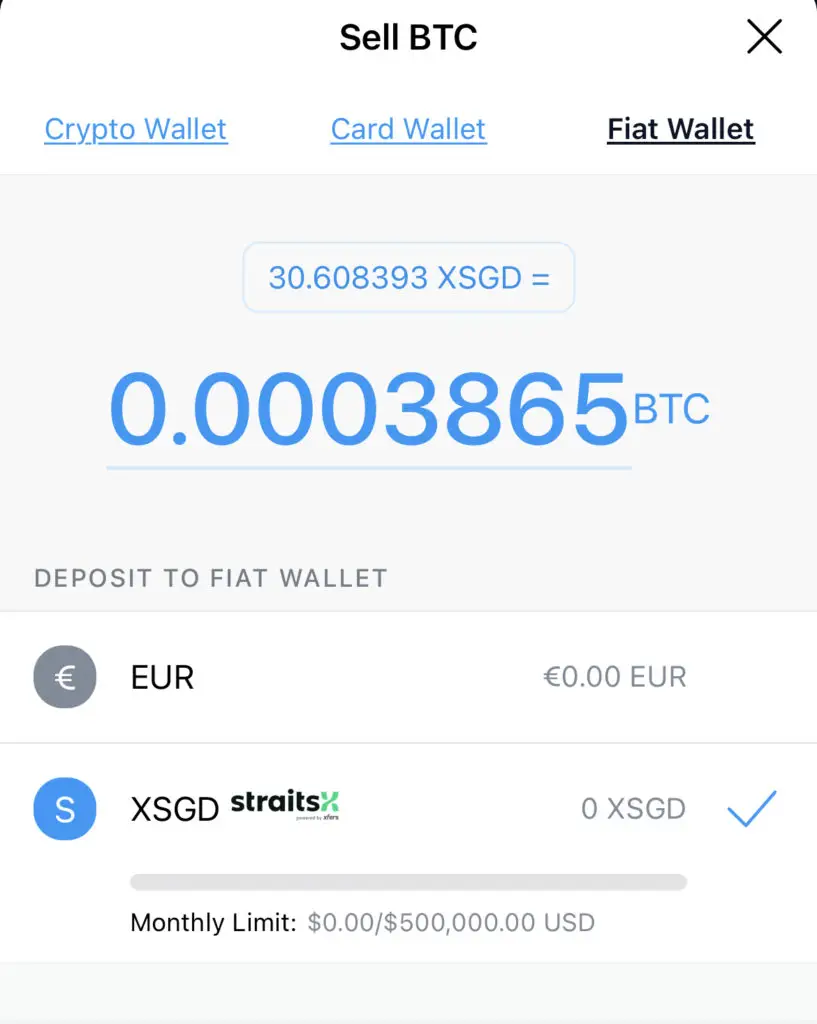
You’ll need to select ‘StraitsX‘ and the amount of crypto you wish to sell.
Afterwards, you will be brought to a page which shows you the amount that you will receive in your StraitsX wallet. You will be charged a 0.4% fee for this sell transaction.
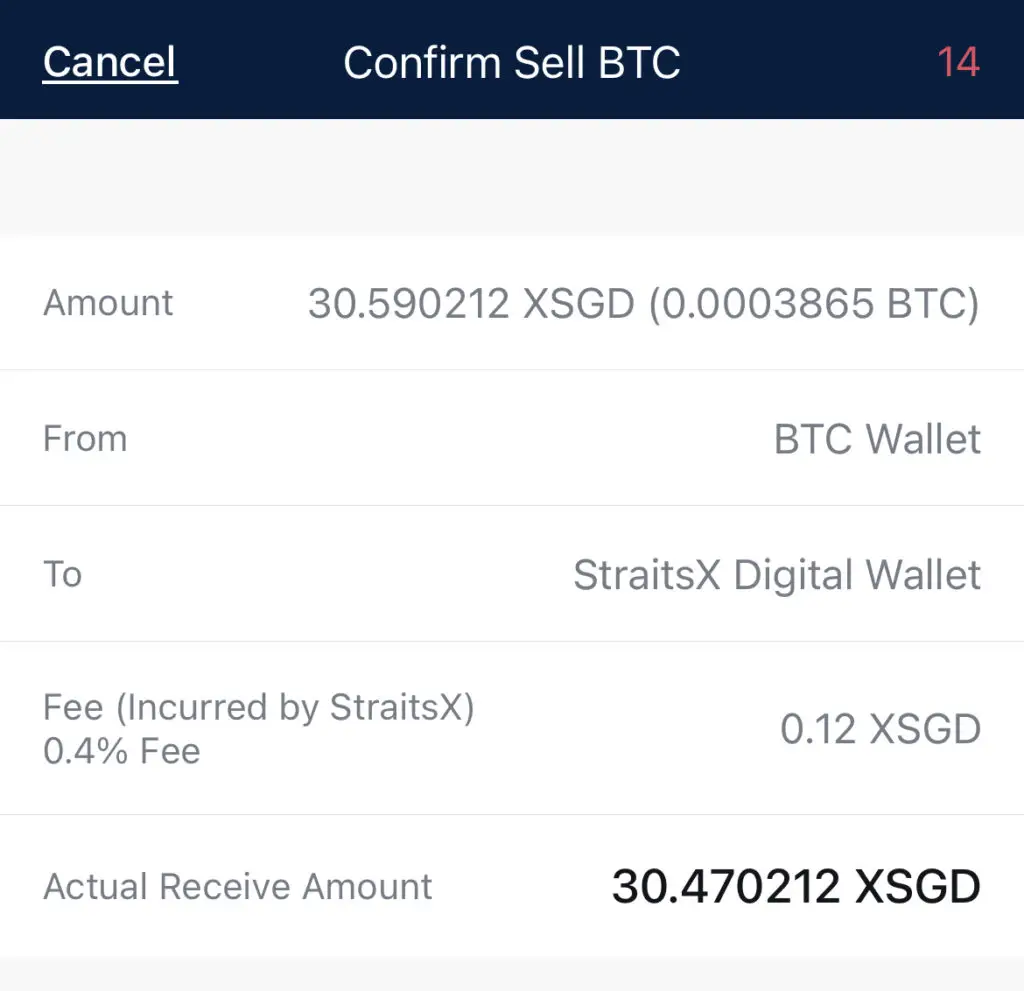
One thing you may want to note is that you can only perform this transaction on the Crypto.com App, and not the Exchange platform.
The Crypto.com Exchange platform only supports crypto-crypto transactions! If you want to sell your crypto to SGD, you will need to withdraw from the Exchange to the App.
#4 Withdraw your funds from StraitsX to your bank account
Your SGD funds will be withdrawn to your StraitsX wallet. After that, you can withdraw your SGD funds from your StraitsX wallet to your linked bank account!
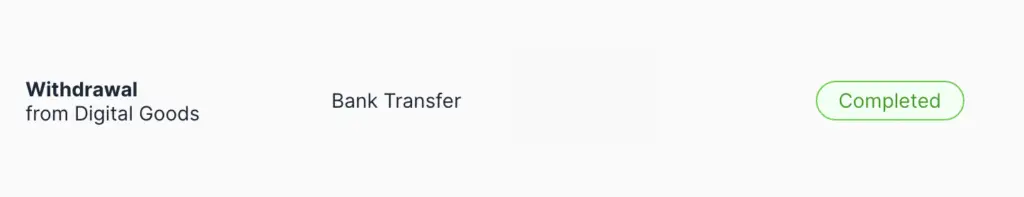
You can view my guide on StraitsX to find out more about the process.
Watch out for the spread
When you are selling your cryptocurrencies on Crypto.com, you will need to consider the spread.
The spread is the difference between the current price of the cryptocurrency and the price that you are selling your cryptocurrency at.
For example, the price of Bitcoin may currently be at SGD $81,113.89.
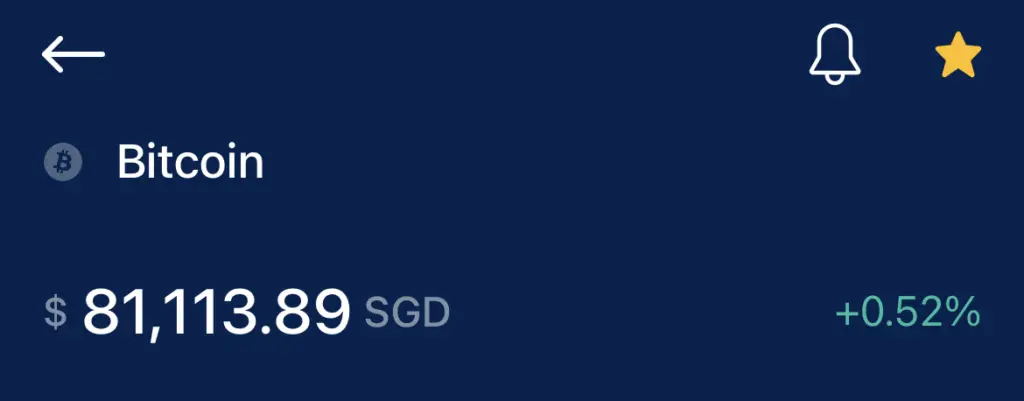
However, when I am selling my BTC to StraitsX, here is the exchange rate that I am receiving:
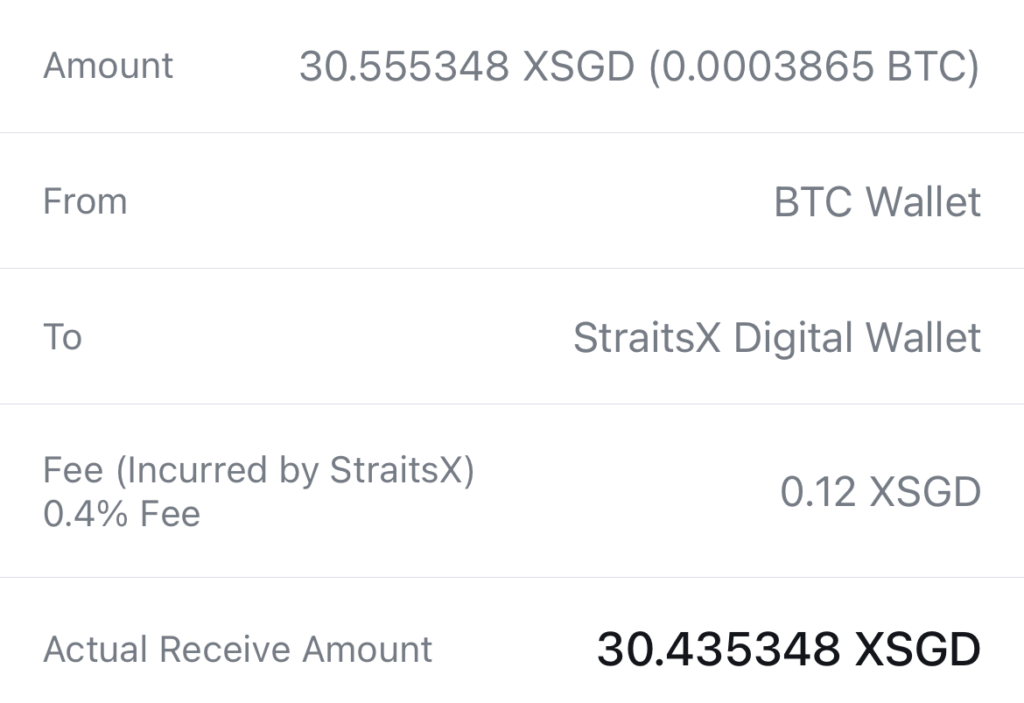
If you back-calculate the price of 1 BTC that you’re selling to SGD, it is actually SGD $79,051.69.
30.55348 / 0.0003865 = 79,051.69
As such, the amount of SGD that you will receive is less compared to the current market price!
This is something you’ll need to consider as an additional fee, on top of the 0.4% fee that Crypto.com charges you.
Alternative method: Use your crypto to top up your Crypto.com Visa card
If you want to sell a cryptocurrency that is not one of the 8 which are supported by StraitsX, there is another way to sell to SGD.
If you have a Crypto.com Visa card, you can sell more cryptocurrencies to top up your card in the form of SGD.
There are a wider variety of cryptocurrencies that you can sell for SGD. There are 17 extra currencies that you can use with this method:
| Altcoins | ADA, CHZ, DOGE, ENJ, LINK, MANA, MATIC, THETA, UNI, VET, ZIL |
| Stablecoins | DAI, TAUD, TCAD, TGBP, USDC, USDT |
This gives you much more flexibility if you want to sell your crypto to SGD. However, this also means that your SGD will be locked up in your Crypto.com Visa card.
Another notable omission is where you can’t sell CRO immediately back to SGD using this method. This could possibly be due to Crypto.com not wanting you to sell your Spotify or Netflix cashback that you earned in the form of CRO!
To use this method, you will need to go to your Card menu and select ‘Top Up‘.
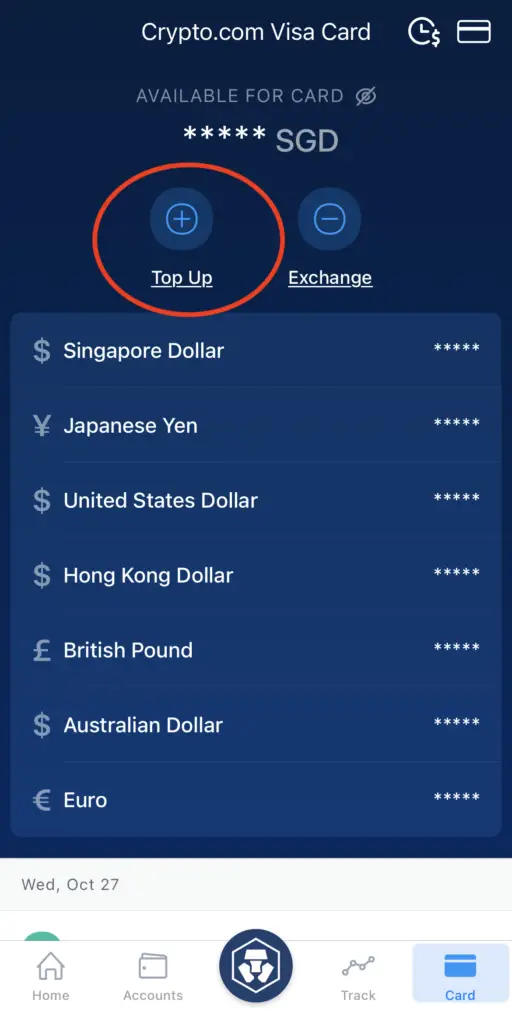
You will be brought to a screen which shows all of the available cryptocurrencies you can use to top up your Visa card.
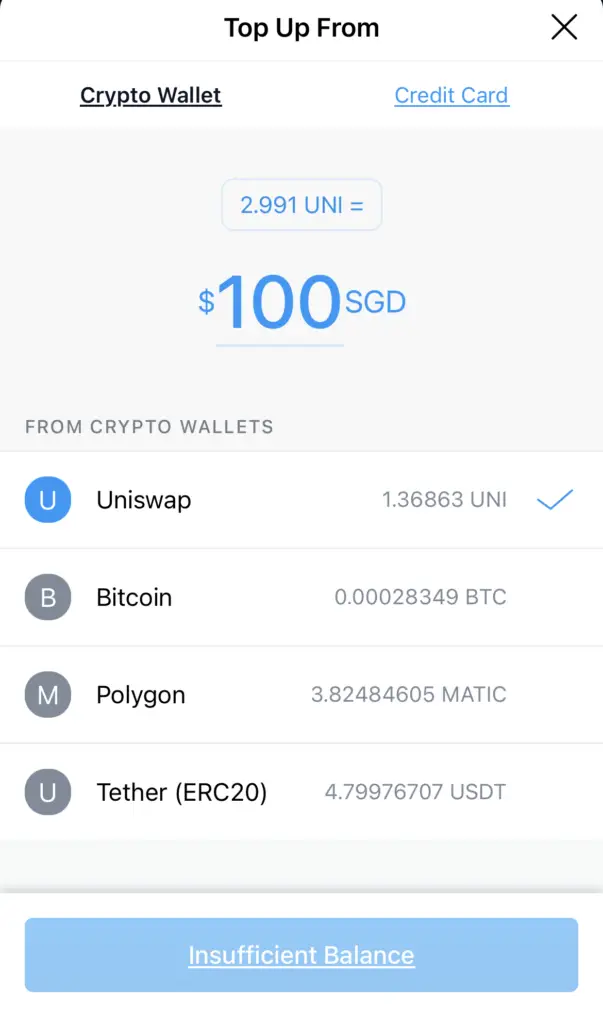
The minimum amount that you can top up depends on each currency.
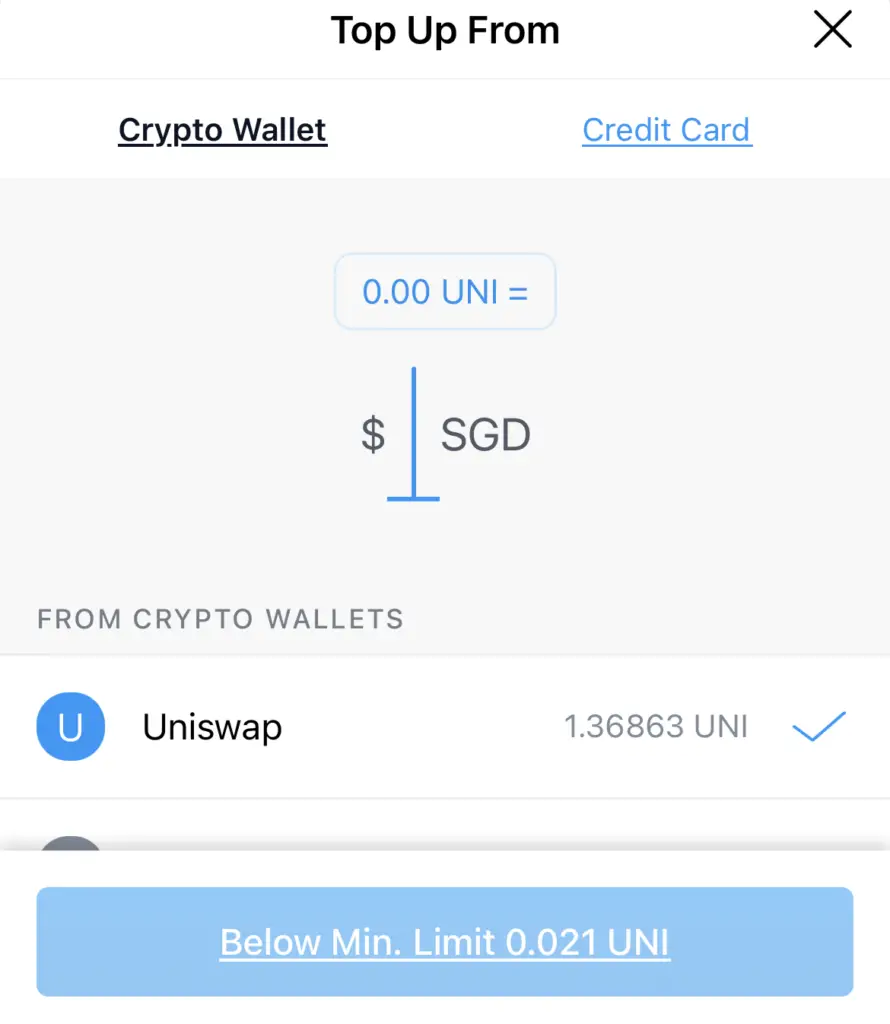
This will bring you to a confirmation page that shows the rate where your crypto will be converted to SGD.
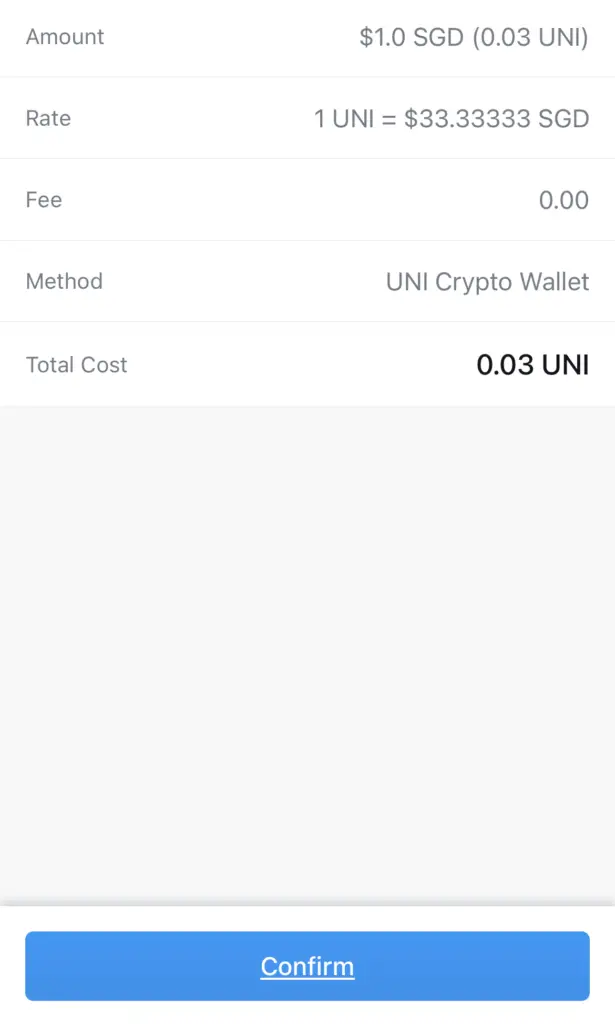
This method may be more convenient if you don’t want to make multiple trades to sell your crypto to StraitsX. Furthermore, you will not incur the 0.4% fee!
However, you may incur the spread on the Crypto.com App, so it’s something you’ll need to consider too.
Conclusion
The Crypto.com App is one of the exchanges that does not charge you any trading fees when you are trading from one currency to another.
However, you will be charged a 0.4% fee when you sell your crypto to SGD.
This is something you’ll need to take note of if you want to realise the profits you’ve earned from selling your crypto!
An alternative way to sell your crypto for SGD is by topping up your Visa card. This may be an easier way, especially if you do not want to make multiple trades on the Crypto.com app.
For both methods, you may want to consider the spread that you’ll incur when selling your cryptocurrencies to SGD!
👉🏻 Referral Deals
If you are interested in signing up for any of the products mentioned above, you can check them out below!
Crypto.com Referral (Get up to $25 USD worth of CRO)
If you are interested in signing up for Crypto.com, you can use my referral link and enter the code ‘x2kfzusxq6‘.
We will both receive $25 USD worth of CRO in our Crypto Wallet.
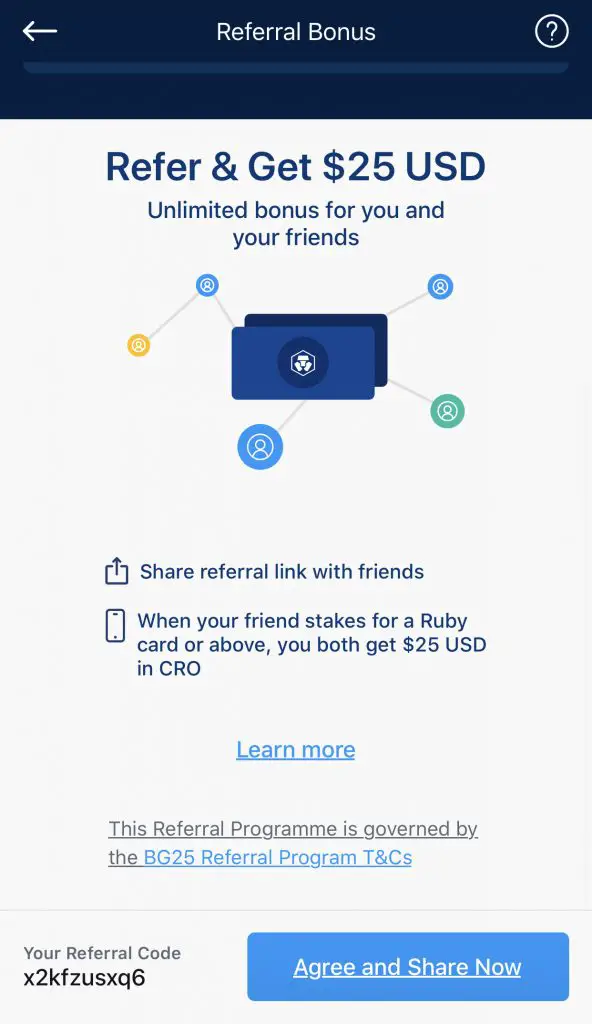
Here’s what you’ll need to do:
- Sign up for a Crypto.com account
- Enter my referral code: ‘x2kfzusxq6‘
- Stake enough CRO to unlock a Ruby Steel card or higher
The amount of CRO that you need to stake depends on the card you wish to get, and the currency you are staking in.
You can read more about the referral program on Crypto.com’s website.

Do you like the content on this blog?
To receive the latest updates from my blog and personal finance in general, you can follow me on my Telegram channels (Personal Finance or Crypto) and Facebook.
Are you passionate about personal finance and want to earn some flexible income?




