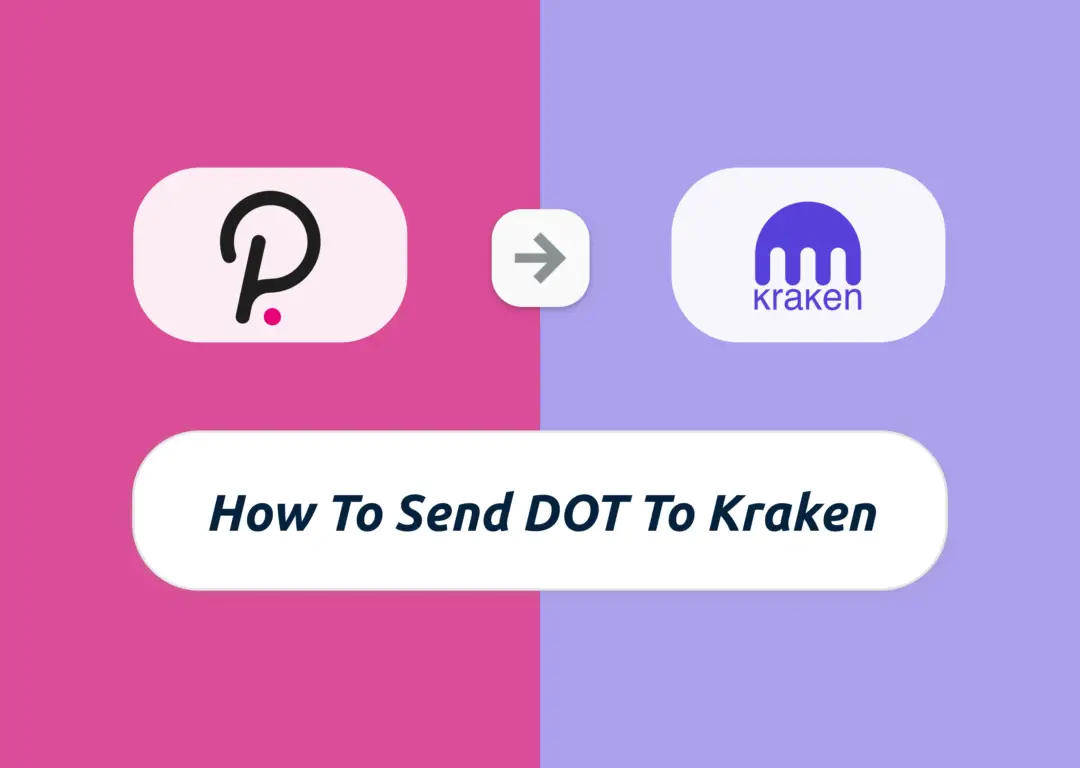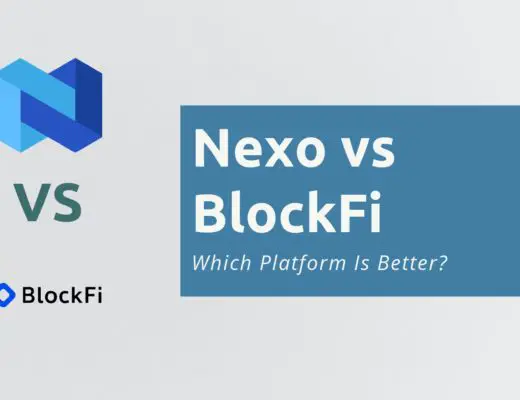After buying some DOT, you may be looking to send it to Kraken so that you can stake it for high yields.
Here’s a guide to get you started:
How to send DOT to Kraken
Here are 5 steps to send DOT to Kraken:
- Select a platform that enables native DOT withdrawals
- Select DOT as the cryptocurrency you want to deposit
- Obtain the DOT deposit address
- Withdraw from the platform of your choice using the native Polkadot network
- Receive DOT on Kraken
And here is each step explained in-depth:
Select a platform that enables native DOT withdrawals
Since you are only able to send DOT via the Polkadot network, you will need to buy DOT on an exchange that supports such withdrawals.
Here are 4 exchanges for your consideration:
| Platform | DOT Withdrawal Fee |
|---|---|
| Binance | 0.1 DOT |
| Kucoin | 0.1 DOT |
| Crypto.com | 0.1 DOT |
| AAX | 0.1 DOT |
All of the platforms charge the same withdrawal fee!
Select DOT as the cryptocurrency you want to deposit
On Kraken’s platform, you will need to select the ‘Funding‘ tab.
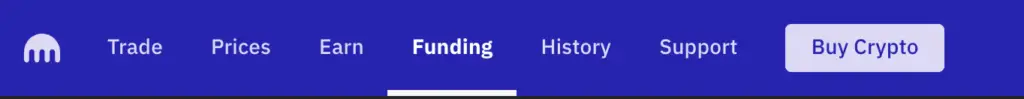
and then search for DOT as the cryptocurrency you wish to deposit.
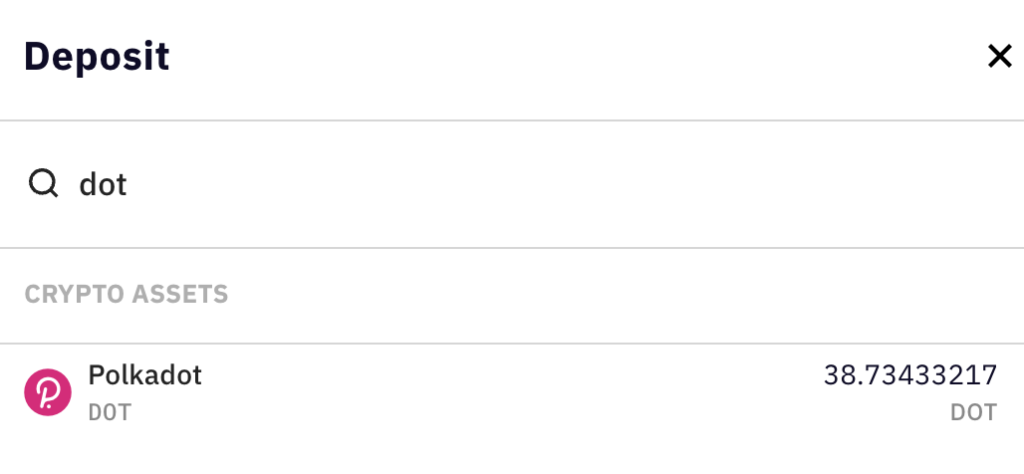
Obtain the DOT deposit address
The next step will be to copy the deposit address as seen on Kraken.
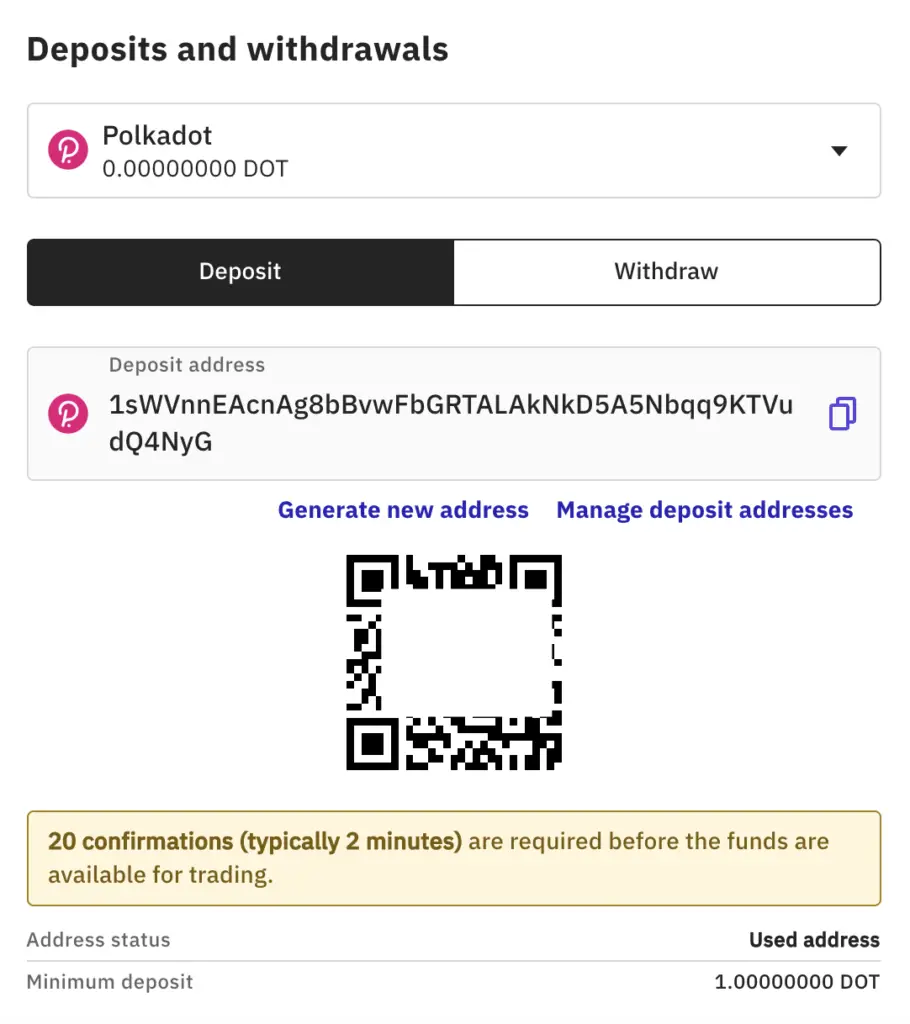
Kraken only supports native Polkadot deposits, so do not use any other networks to send DOT over!
Withdraw from the platform of your choice using the native Polkadot network
The next step you’ll need to do would be to withdraw DOT from the platform that you’ve chosen to Nexo using the Polkadot network.
There may be some platforms like Binance which allow you to withdraw DOT using different networks, such as BEP20 and BEP2.
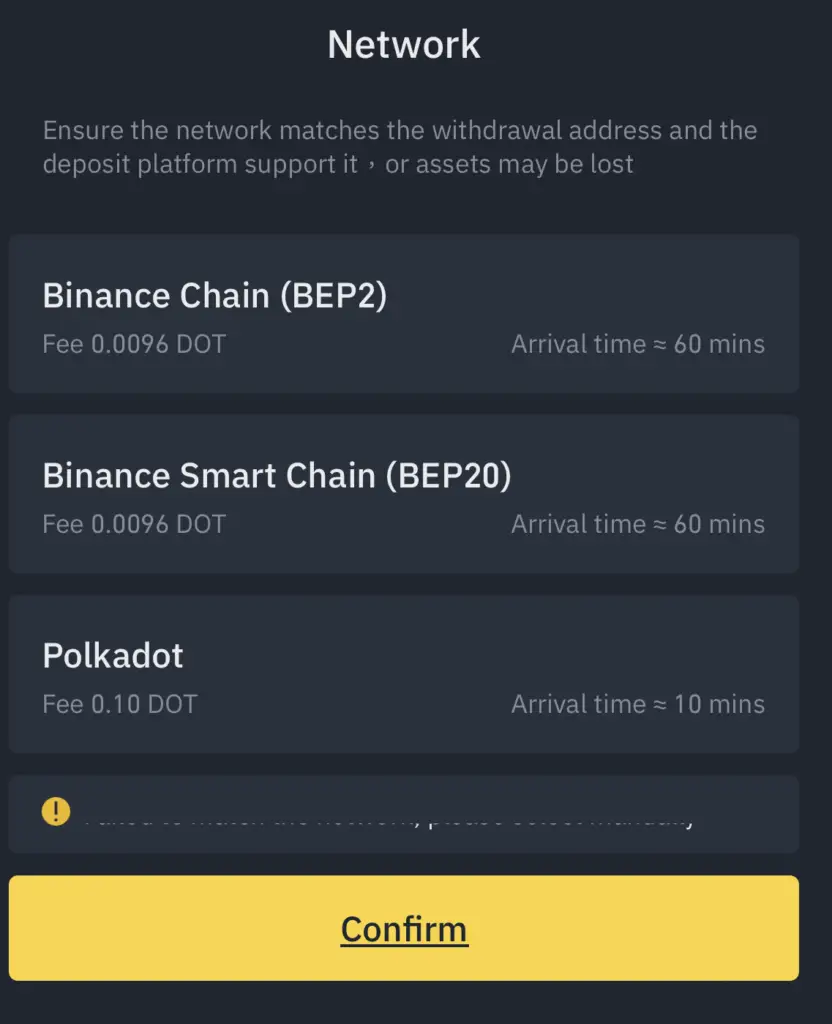
It is important that you withdraw DOT using the native Polkadot network, and not the BEP2 or BEP20 networks. Nexo does not support these 2 networks, and you may lose the DOT that you sent over!
Receive DOT on Kraken
After confirming the withdrawal on the platform of your choice, you will receive DOT on Kraken.
You are able to start staking your DOT on Kraken to earn higher yields!
Conclusion
When you are sending DOT to Kraken, it is important that you only do so via the native Polkadot network.
If you choose to send DOT via another network, there may be a chance that your DOT may be lost forever!

Do you like the content on this blog?
To receive the latest updates from my blog and personal finance in general, you can follow me on my Telegram channels (Personal Finance or Crypto) and Facebook.
Are you passionate about personal finance and want to earn some flexible income?