Last updated on November 19th, 2021
You may have earned some Basic Attention Tokens (BAT) while using the Brave Browser.
This is great as you’re earning some passive income while browsing the web!
The BAT you’ve earned will be deposited into your Uphold account.
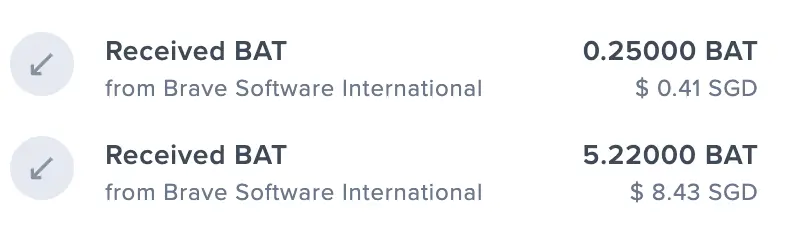
However, if you’re not from these supported countries, you will be unable to withdraw your BAT for cash!
So how do you go about withdrawing BAT from Uphold?
Here’s what you need to know:
Contents
How to withdraw BAT from Uphold
Here are 8 steps you’ll need to withdraw BAT from Uphold:
- Go to ‘Transact’ at the right of your dashboard
- Select the account you wish to withdraw BAT from
- Select the amount of BAT you wish to withdraw
- Select your destination
- Find the address of your external wallet
- Paste the address of your external wallet in Uphold
- Review the transaction
- Receive BAT in your external wallet
#1 Go to ‘Transact’ at the right of your dashboard
When you go to your Uphold dashboard, it can be rather overwhelming.
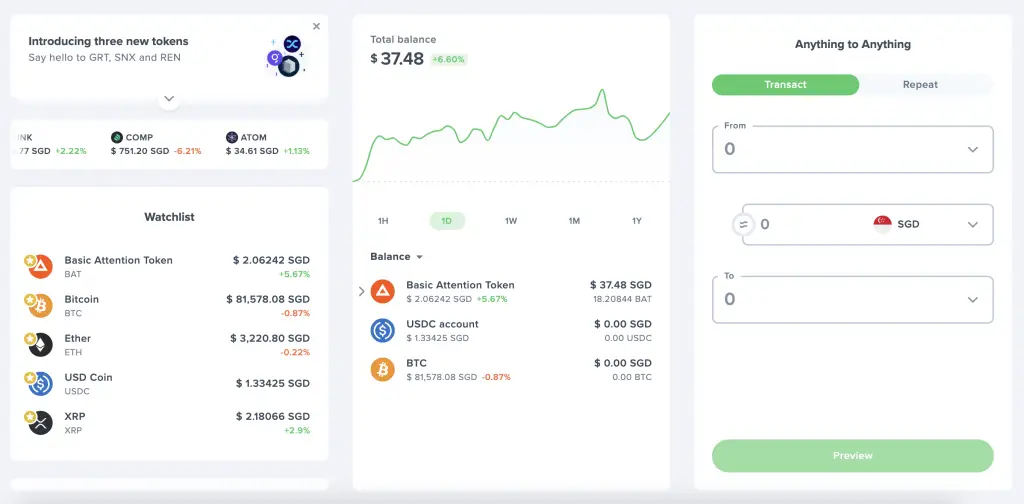
If you want to withdraw BAT, you’ll need to focus on the ‘Transact‘ tab which is at the right of your dashboard.
#2 Select the account you wish to withdraw BAT from
The first thing you’ll need to select is the ‘From‘ field.
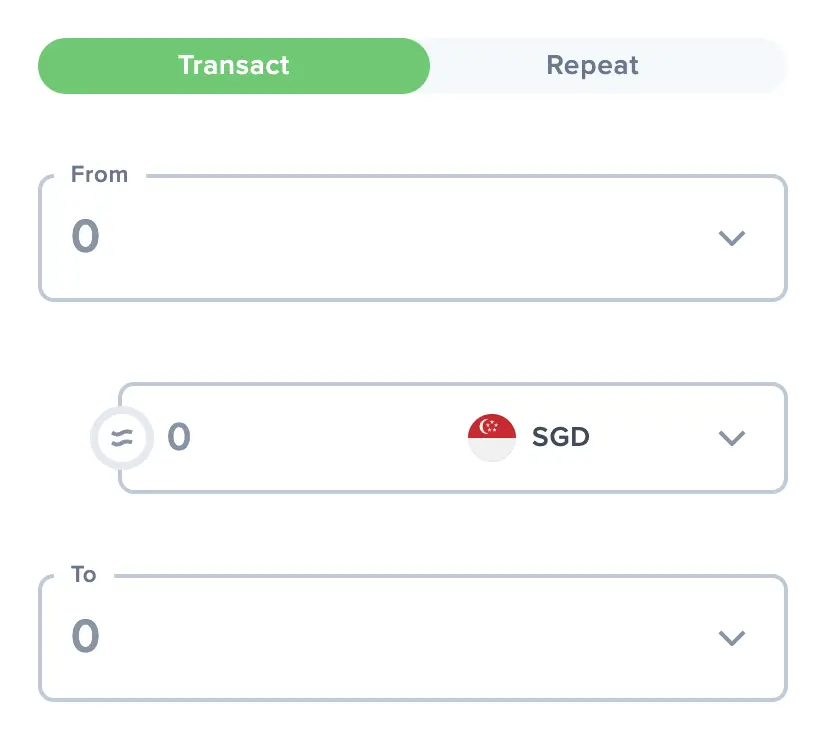
This allows you to select where you want to exchange your tokens from.
If you’re withdrawing BAT from your Brave Browser wallet, it should look something like this:
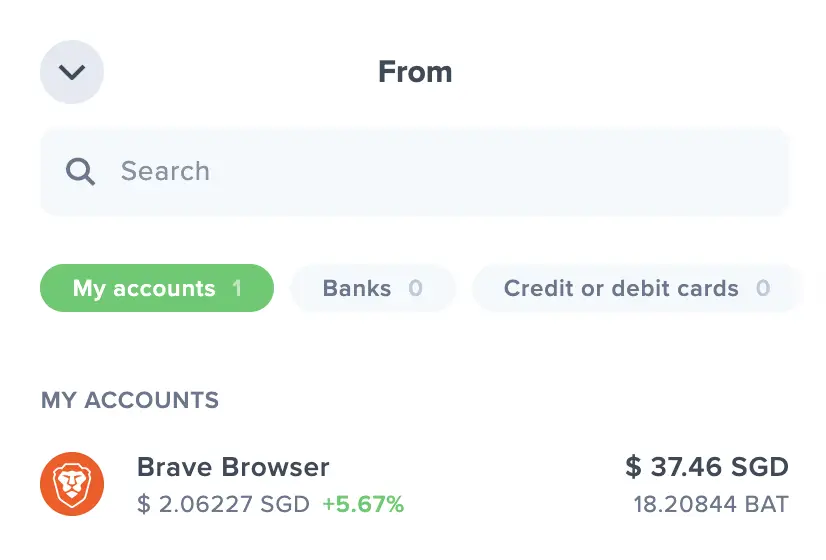
#3 Select the amount of BAT you wish to withdraw
You’ll need to enter the amount of BAT you wish to withdraw from your wallet.
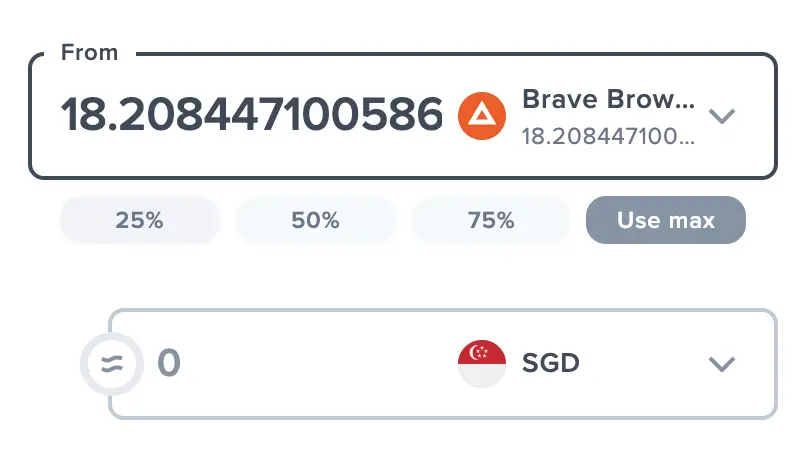
#4 Select your destination
For the next step, you’ll need to decide where you want to send your BAT to.
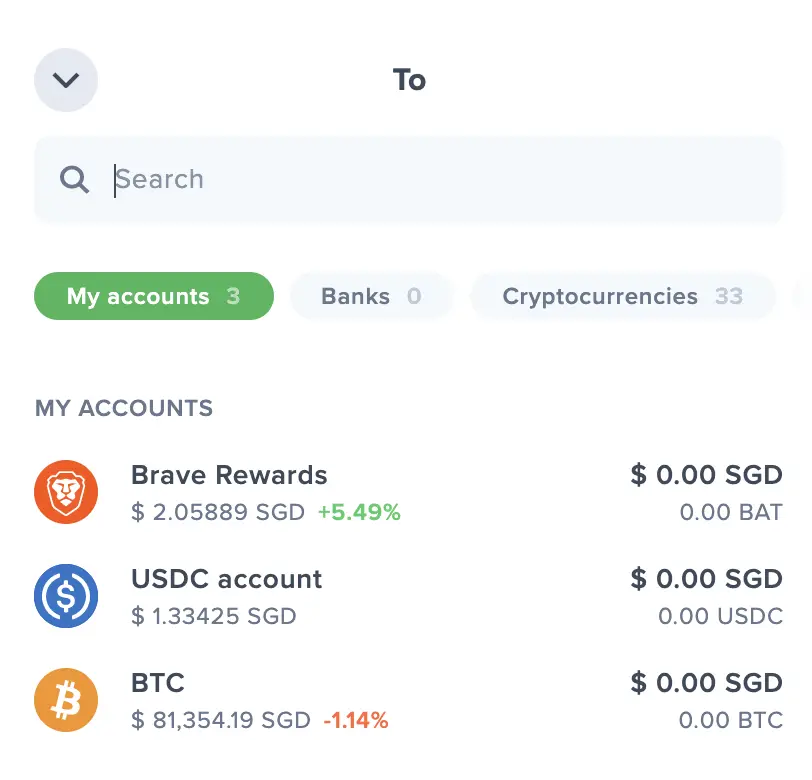
If you are from one of Uphold’s supported countries, you are able to send your BAT to your bank account.
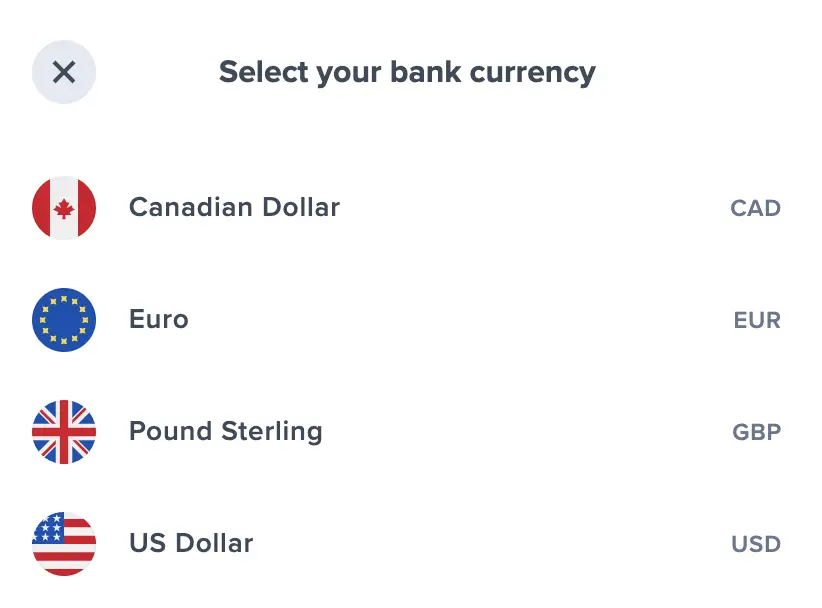
However, you may not be from a country that is supported by Uphold! In this case, you’ll need to send your BAT to another crypto platform that allows you to sell BAT for a fiat currency.
You’ll need to look for ‘Crypto Networks’, and select BAT as the network you want to send your BAT to.
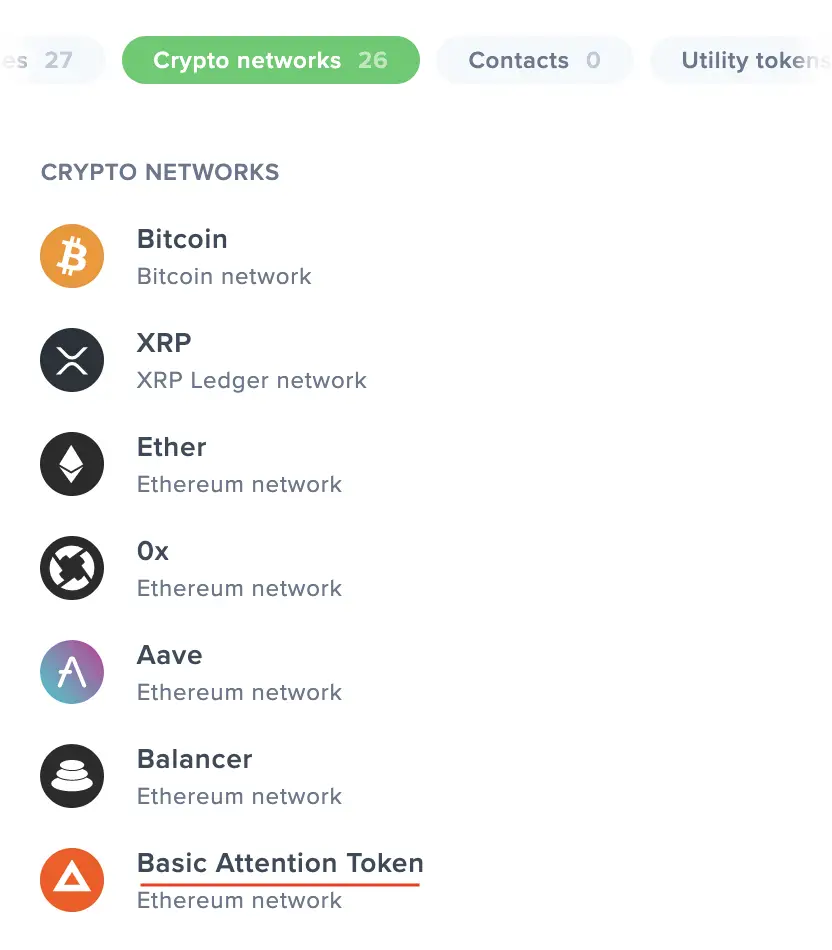
If you select the wrong network, your BAT will be lost forever!
You will be able to preview the fee that you’ll need to pay.
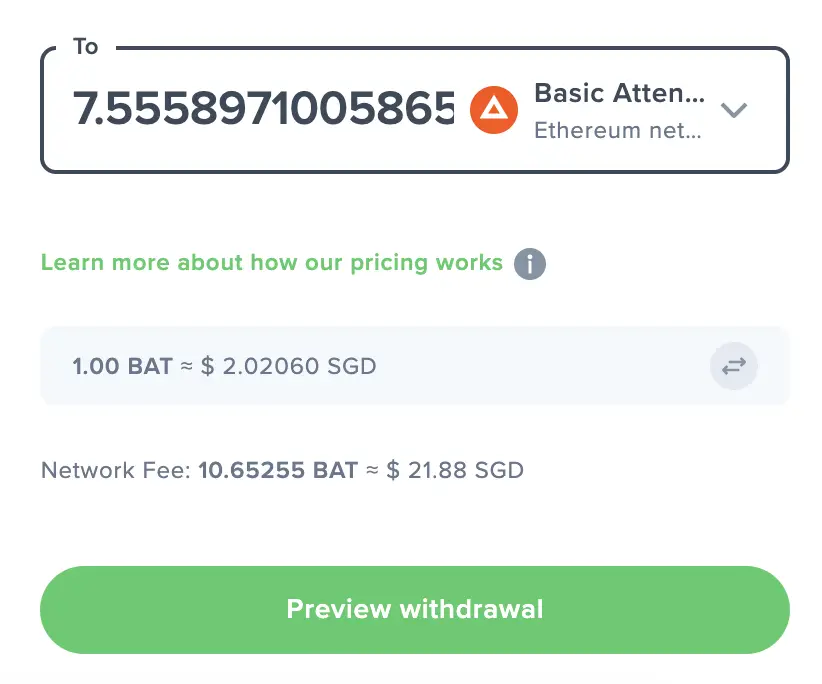
The network fee can be really hefty! If you intend to only send small amounts of BAT, I would recommend waiting a few months to earn more BAT first.
#5 Find the address of your external wallet
You will be asked to give the address of the external wallet that you wish to deposit your BAT to.
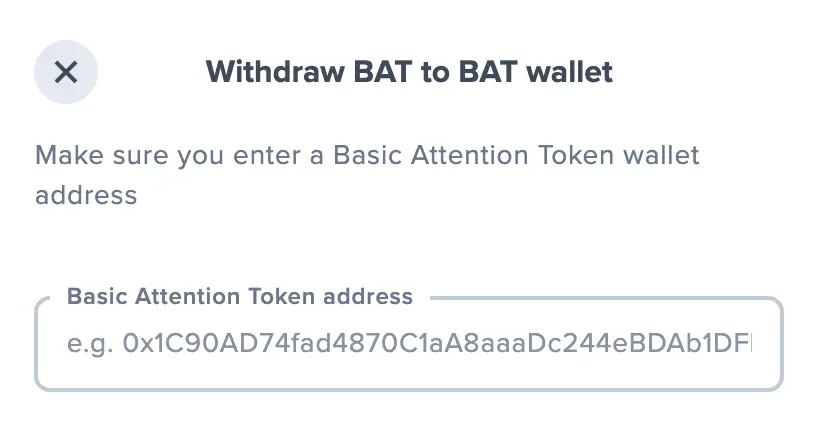
At this time, you’ll need to find the wallet address on the platform that you want to receive BAT.
For this example, I will be depositing my BAT into Gemini. As such, I’ll need to retrieve the wallet address from Gemini.
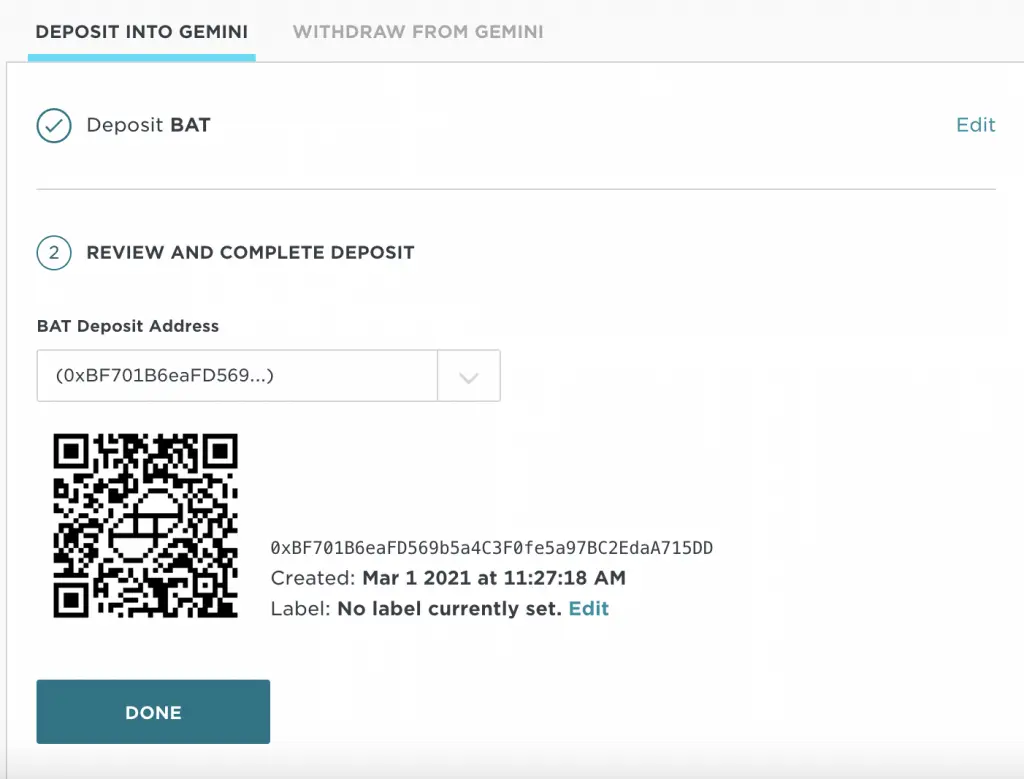
When you’re copying the wallet address, don’t forget to copy the entire address!
If you miss out any number or letter in the address, your BAT will be lost forever too.
#6 Paste the address of your external wallet in Uphold
After retrieving the address from your external wallet, you’ll need to paste it into Uphold.
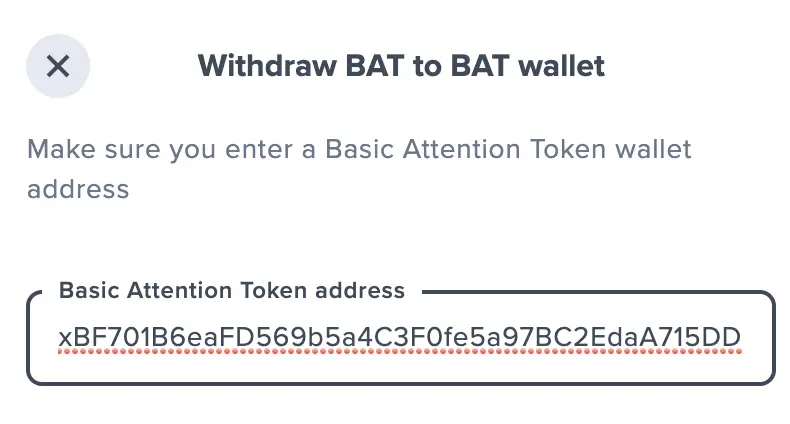
#7 Review the transaction
Before sending your BAT to your external wallet, you can review your transaction one more time.
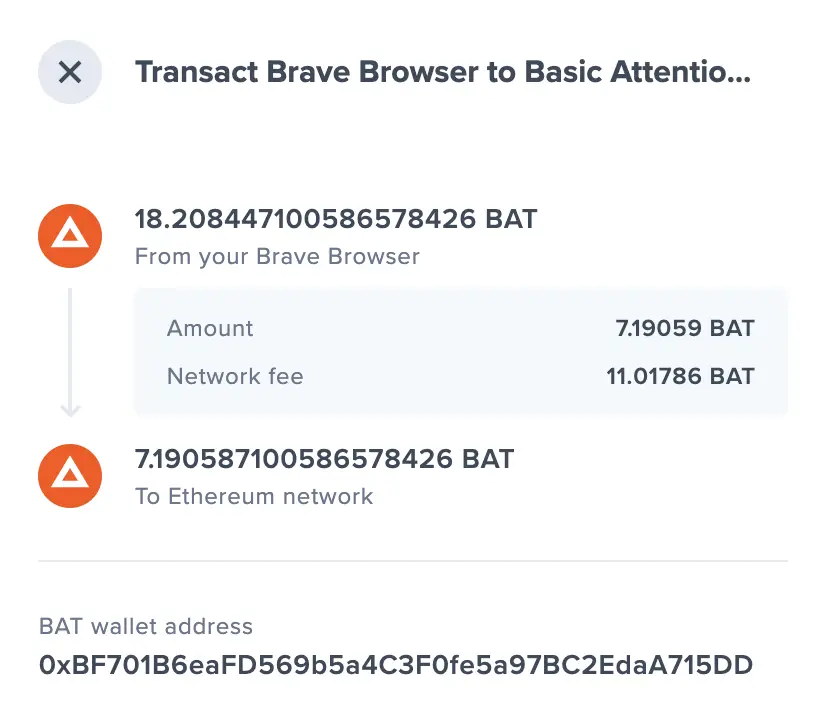
After that, you’ll need to authenticate the transaction with your 2FA.
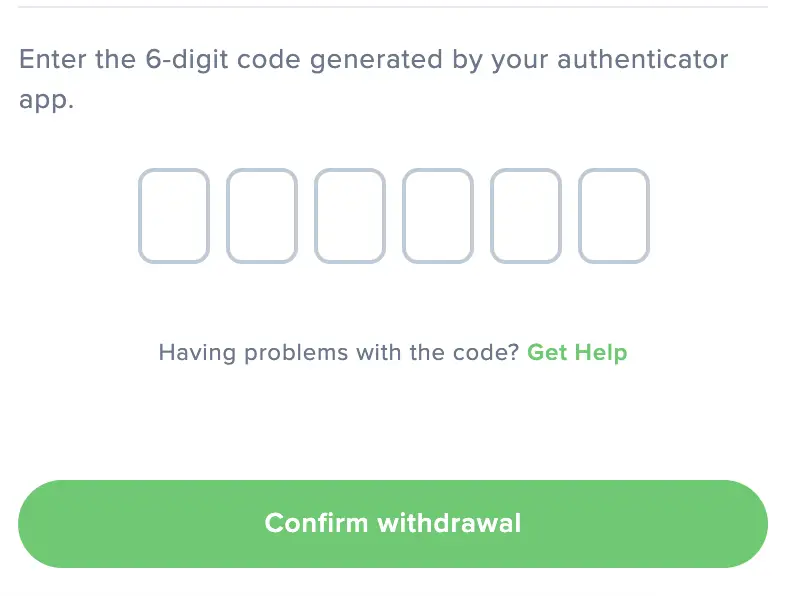
#8 Receive BAT in your external wallet
After approval, your BAT will be sent to your external wallet.
Depending on the network usage, it may take a while before you receive your BAT in the external wallet.
Where can I withdraw my BAT to?
Here are 9 options that you can consider withdrawing your BAT to:
- Gemini
- Binance
- Crypto.com
- AAX
- Coinbase
- Coinhako
- Huobi
- KuCoin
- Celsius
Gemini
Gemini allows you to deposit BAT into your account.
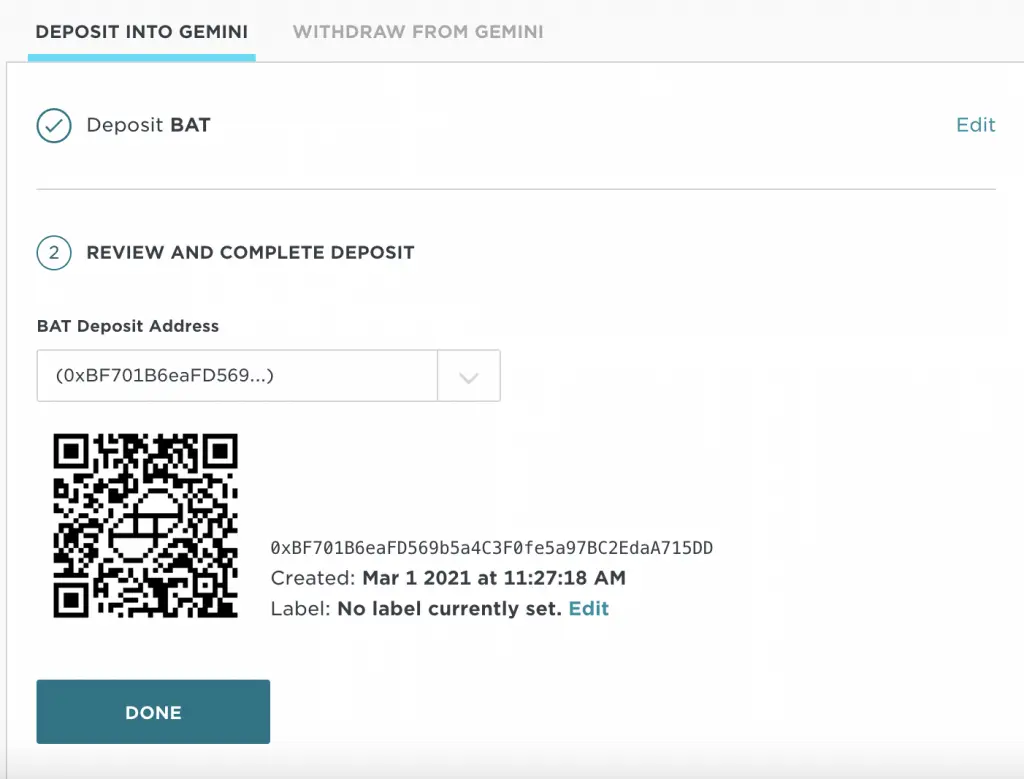
You can choose to sell your BAT immediately via Gemini Exchange.
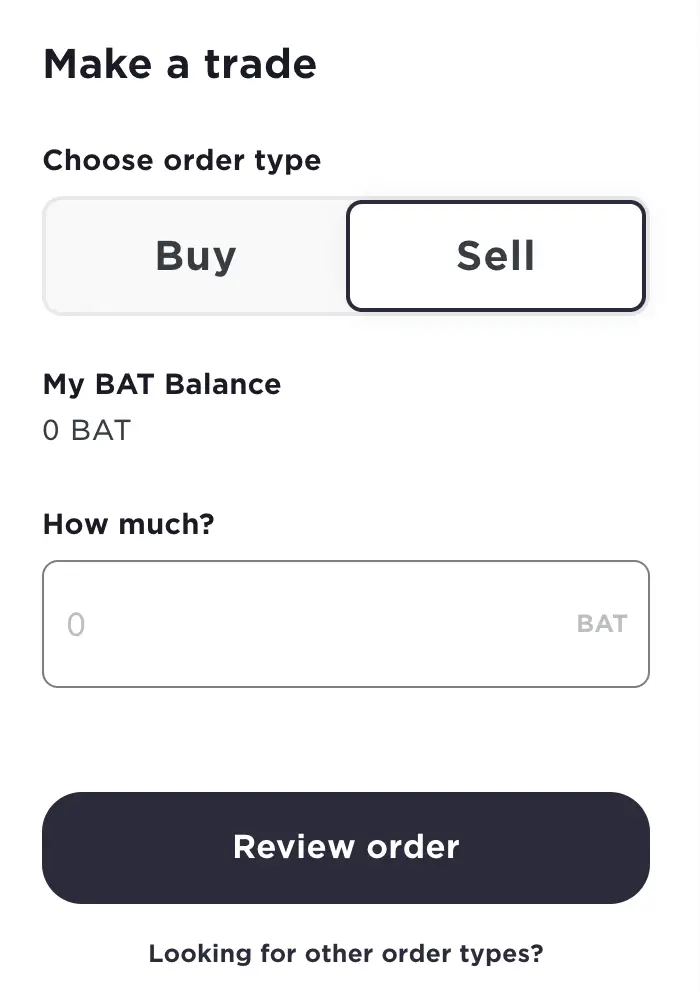
However, the fees can be really high, especially if you’re only selling a small amount of BAT!
Instead, you could try to use Gemini’s Active Trader instead.

There are 3 trading pairs on the platform with BAT:
- BAT-BTC
- BAT-ETH
- BAT-USD
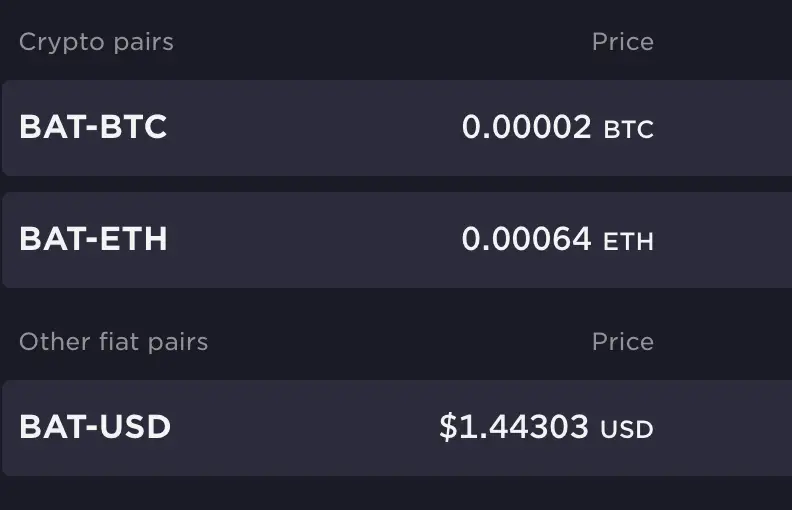
If you want to sell your BAT for EUR, GBP or SGD, you’ll need to make at least 2 trades.
The fees are much cheaper as you will be charged up to 0.35%.
You can earn interest on your BAT on Gemini too
If you intend to hold onto your BAT as you see its value increasing in the future, you can send your BAT to Gemini Earn.
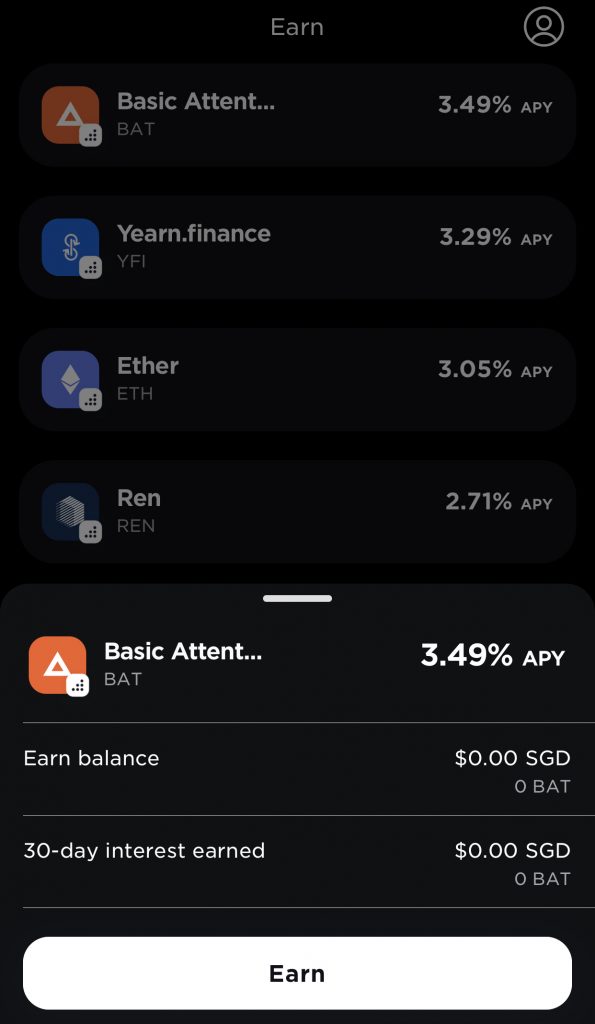
Gemini loans out your BAT to their approved partners, and you’ll get interest in return.
Currently, Genesis is Gemini’s only approved partner. You’ll also be able to earn up to 3.49% in interest as well!
However, Gemini may loan out your BAT via an unsecured loan.
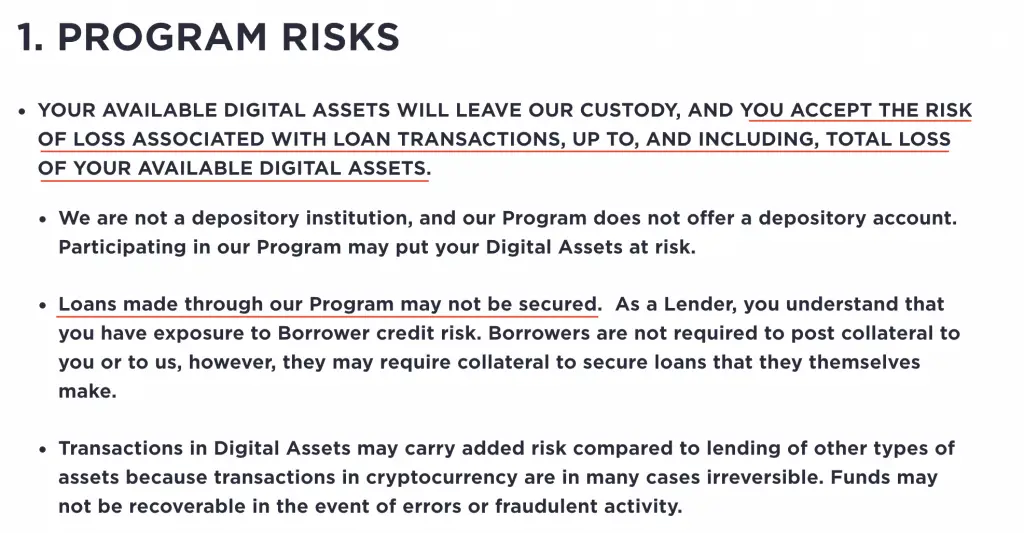
This makes Gemini Earn riskier compared to other platforms like Celsius or BlockFi.
Binance
Binance supports a lot of cryptocurrencies on their platform.
You are able to buy and sell over 200+ currencies!
You can send the BAT you own to Binance, and trade them for these currencies:
- BTC
- USDT
- BUSD
- BNB
- ETH
- USDC

This is great if you want to buy another cryptocurrency on Binance’s platform.
Binance charges you a trading fee of up to 0.1%, which is really low!
However, Binance does not have fiat support. This means you can’t trade your BAT to a fiat currency, and withdraw the fiat to your bank account.
Sending BAT to Binance would only be suitable if you want to trade your BAT for another cryptocurrency.
Crypto.com
Crypto.com supports BAT on their platform as well. You can either send it to the app,

or to the Exchange.
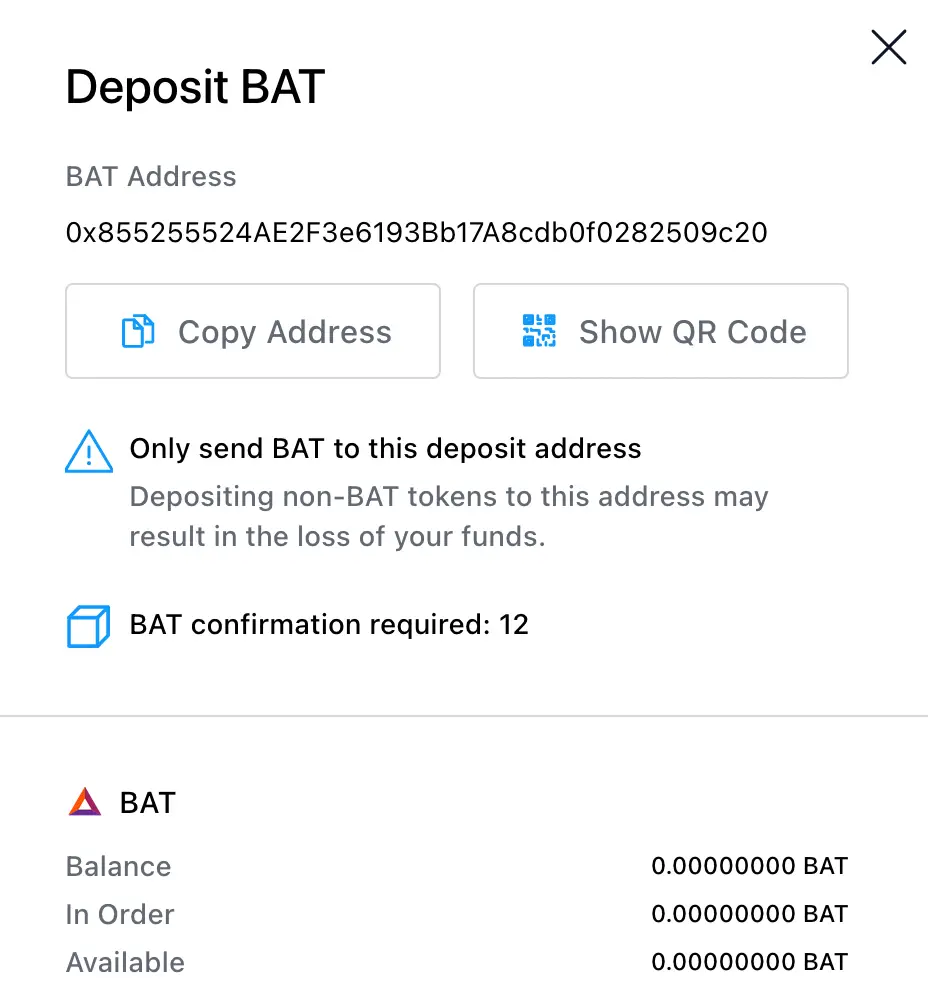
The app allows you to sell off your BAT to a fiat currency. However, you may have to make multiple trades.
For example, if I want to sell off my BAT for SGD, I would need to make 2 trades:
- BAT to CRO
- CRO to SGD
Crypto.com’s Exchange is similar to Binance, where you can only trade your BAT for another cryptocurrency.

However, they have a limited number of trading pairs with BAT:
- BAT/CRO
- BAT/USDT
As such, you can only trade your BAT for these 2 currencies.
Crypto.com charges a trading fee of up to 0.16%, which is slightly higher compared to Binance.
Overall, Crypto.com is good if you want to sell off your BAT for a fiat currency.
However, its exchange platform is less appealing compared to Binance.
AAX
AAX allows you to receive BAT on their platform.
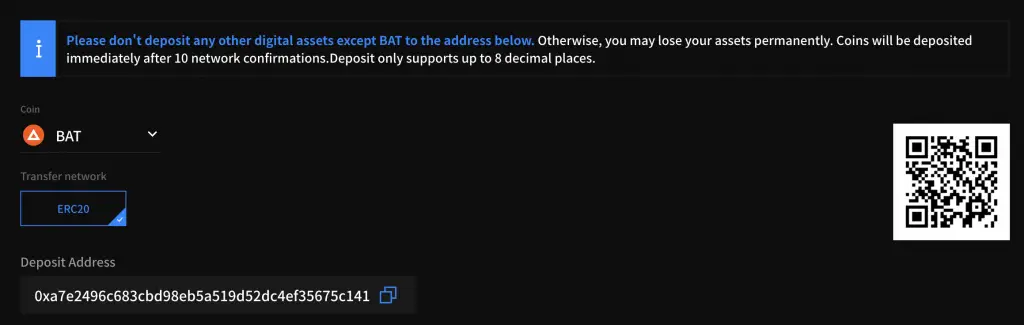
After that, you can trade your BAT for either USDT, or BTC.

From there, you can use the Exchange function to sell your USDT or BTC for a fiat currency.
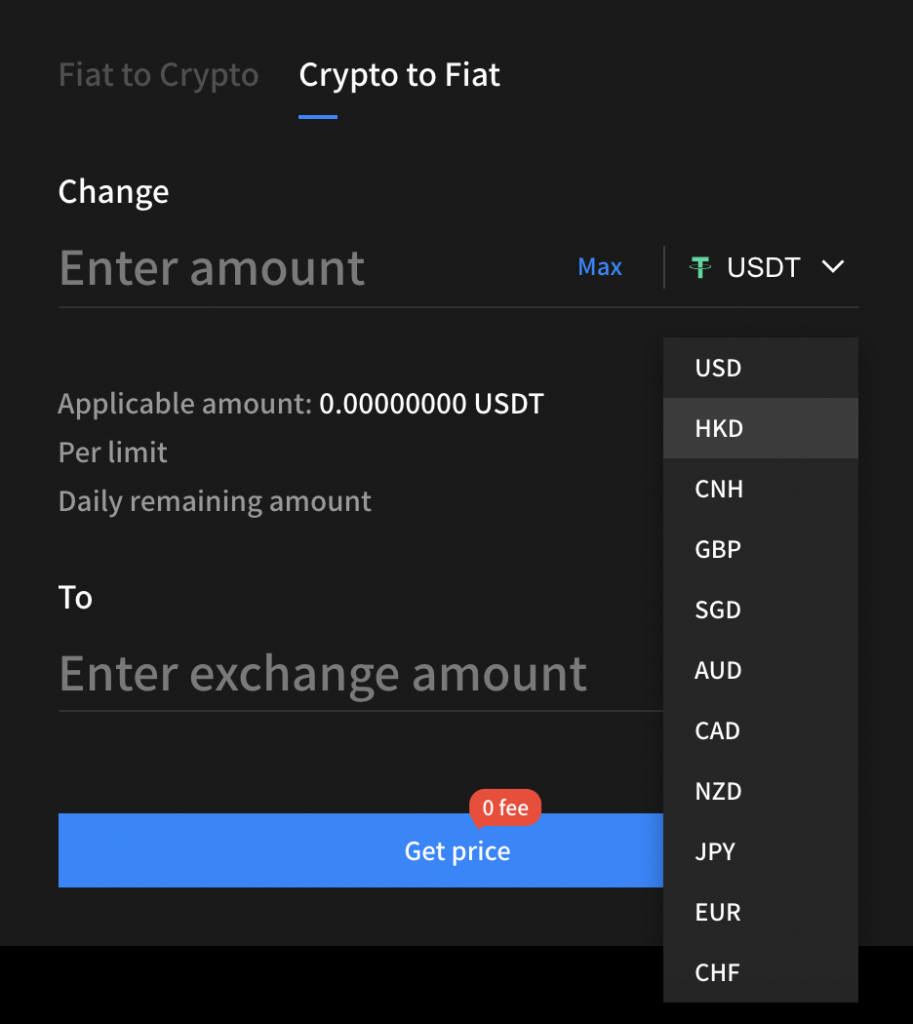
When you withdraw your fiat currency to your bank account, you will incur a withdrawal fee of 0.3%.
The minimum fee depends on your currency.
AAX is a good platform to send your BAT to if you want to cash out to a fiat currency like CAD or JPY. However, the fees may be rather hefty if you’re only withdrawing a small sum each time!
Coinbase
Coinbase allows you to send BAT to their platform.
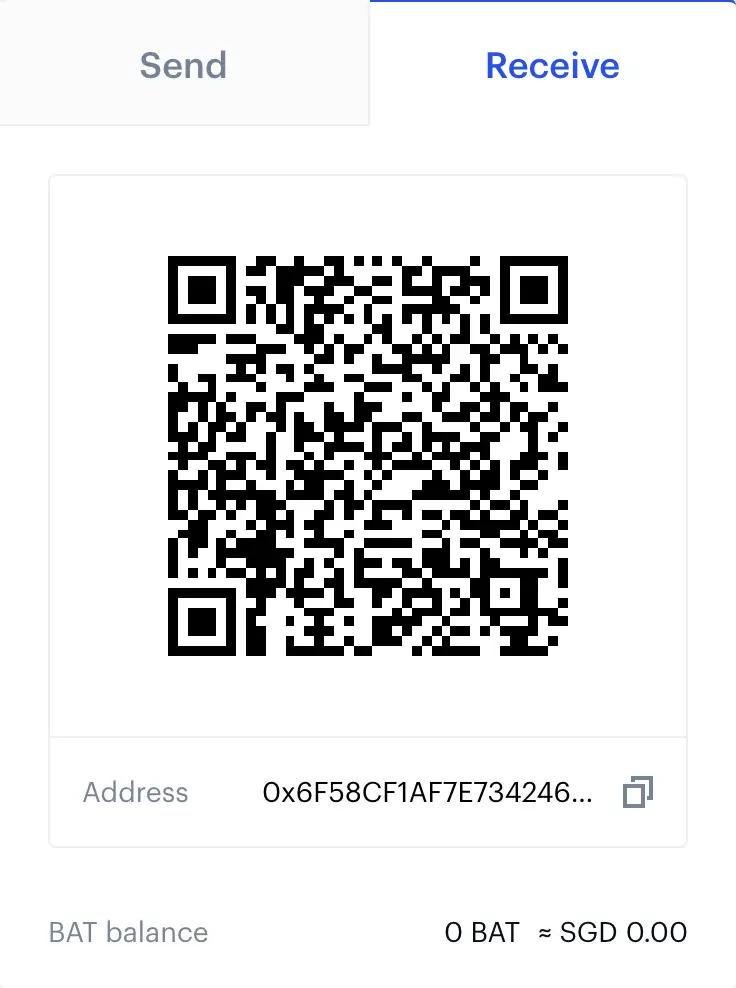
However, different amounts of functions will be available to you, depending on the country you’re from.
For example, I am from Singapore. I can only convert my BAT to another currency on Coinbase.
I cannot withdraw my funds from Coinbase to a bank account!
As such, the usefulness of withdrawing to Coinbase depends on the country you’re from.
Coinhako
If you are from Singapore, you can consider sending your BAT to Coinhako.
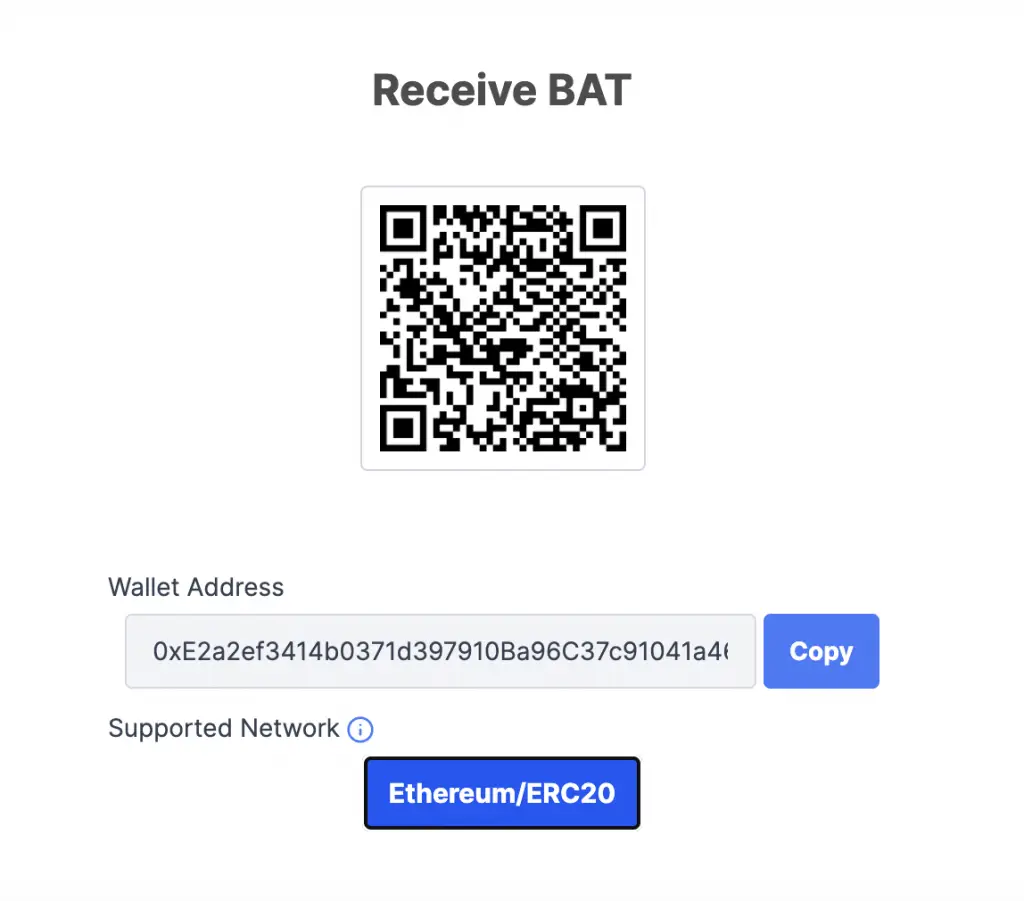
After that, you are able to sell your BAT for SGD immediately.
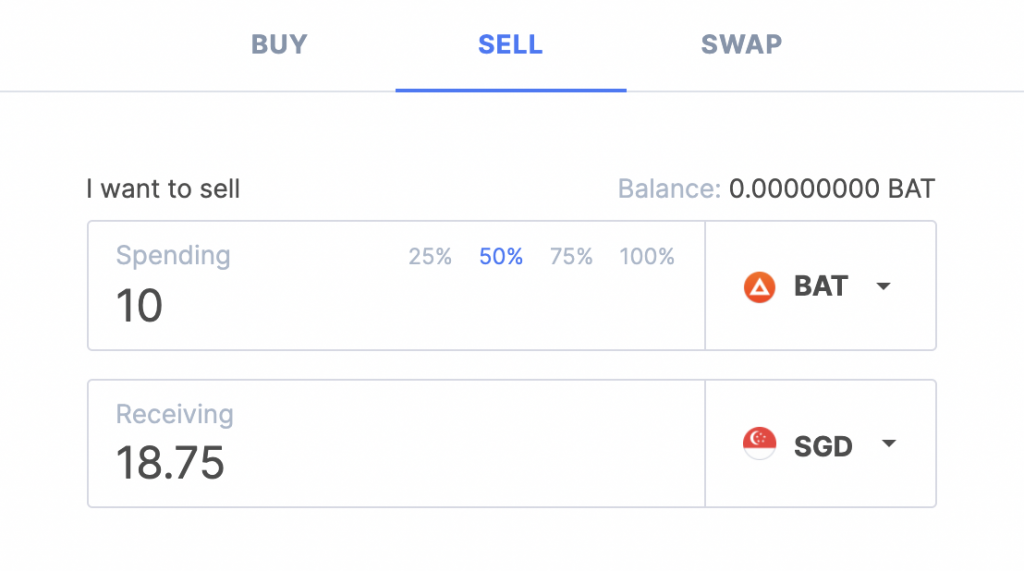
There are some fees that you need to consider:
- Trading fee of 1%
- Withdrawal fee of $2
Even with the higher fees, it may be worth it as you only need to make one trade.
Huobi
You can deposit your BAT into Huobi.
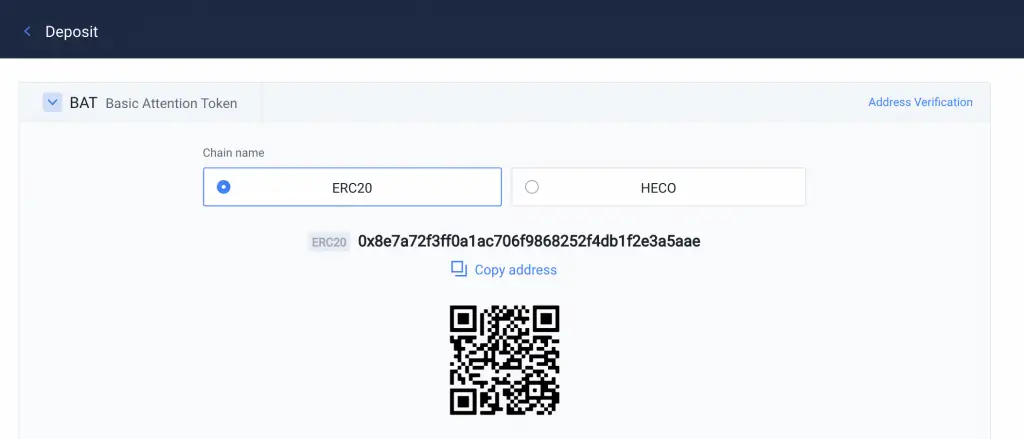
After that, you can use Huobi’s trading platform to trade your BAT to these currencies:
- USDT
- BTC
- ETH

Similar to Binance, Huobi does not support any fiat currencies.
Moreover, Huobi charges a trading fee of up to 0.2%, which is twice as much as Binance.
As such, Binance may be the better option for you, due to the lower fees.
KuCoin
You can deposit BAT on KuCoin as well.
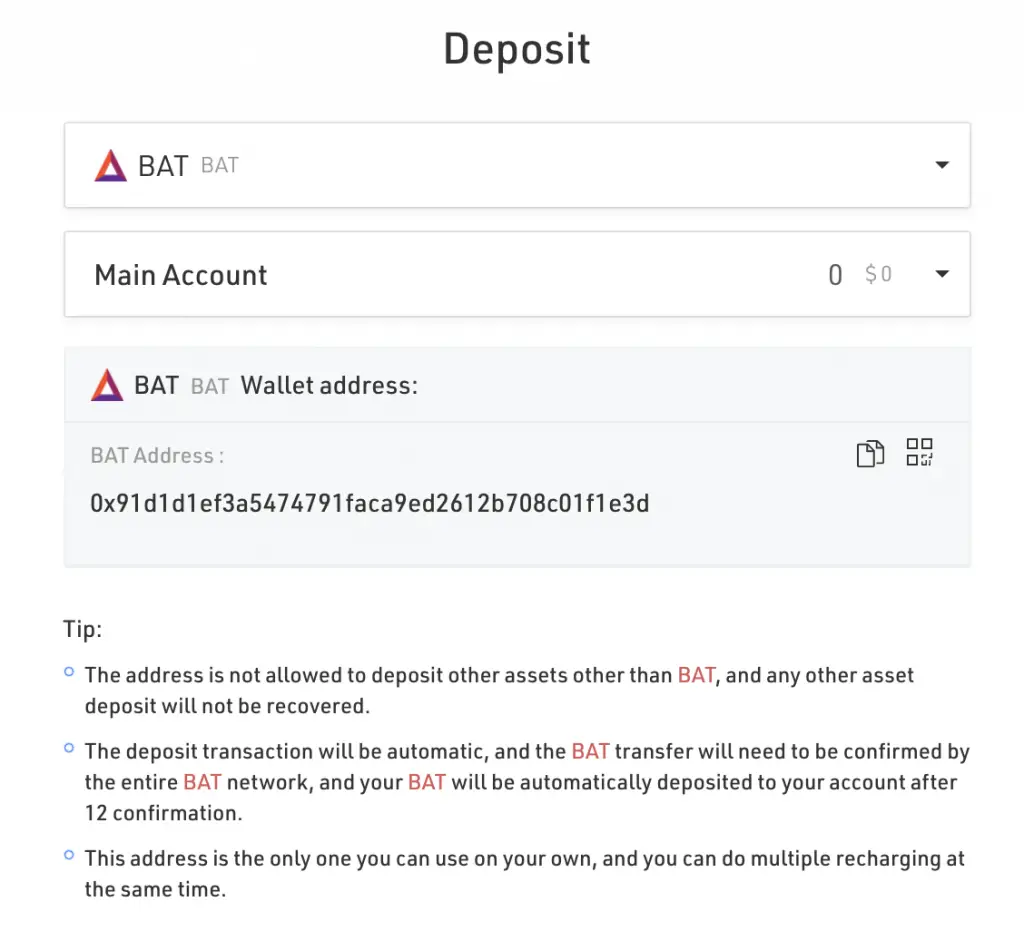
However, you can only trade your BAT for USDT.
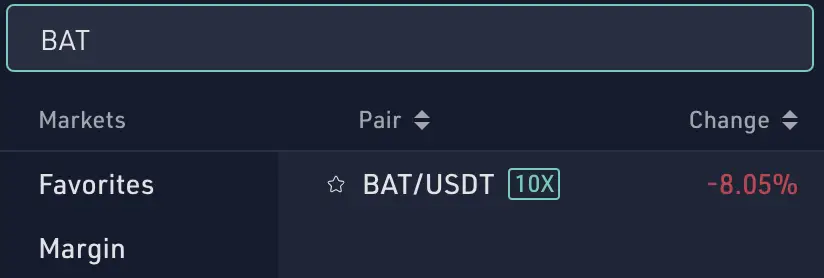
This is much more limited compared to Binance or Huobi.
KuCoin also charges a trading fee of up to 0.1%, which is similar to Binance.
Celsius
Instead of trying to sell your BAT for cash, why not earn interest on it instead?
Furthermore, the price of BAT could increase in the future as it increases its adoption rate!
Celsius is another platform, apart from Gemini Earn, that allows you to earn interest on your BAT.

You are able to earn up to 3.51% on your BAT! This is very similar to the interest rate provided by Gemini Earn.
If you are interested in depositing your BAT to Celsius, you can check out my guide to find out more.
The best part is that Celsius does not charge you any withdrawal fees. This allows you to freely withdraw your coins from Celsius to another platform to cash out!
As such, Celsius is a platform you can consider to earn interest on your BAT.
Conclusion
If you do not come from one of Uphold’s supported countries, the only way you can receive BAT is by withdrawing to another wallet.
However, the network fees are really high. If you are only transferring a small amount each time, you will lose a lot of BAT in the process! An alternative would be to link your Brave Browser to Gemini instead, which has up to 10 free withdrawals a month.
There are quite a few platforms that you can consider transferring your BAT to. Here are some things you may want to consider when deciding on a platform:
- The ability to sell BAT directly to a fiat currency
- The trading pairs available with BAT
- The fees that you’ll incur when trading
👉🏻 Referral Deals
If you are interested in signing up for any of the products mentioned above, you can check them out below!
Gemini Referral (Earn $10 USD in BTC)
If you are interested in signing up for a Gemini account, you can use my referral link.
You will be able to receive $10 USD in BTC!
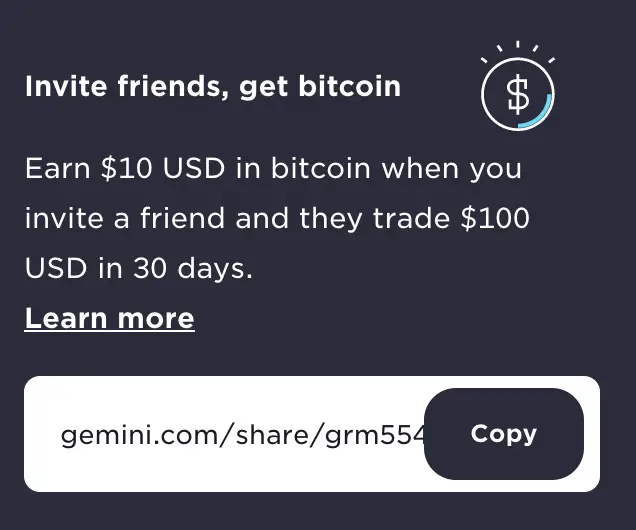
Here’s what you need to do:
- Register for a Gemini account
- Trade ≥ USD $100 or equivalent on Gemini’s platform
- Receive USD $10 worth of BTC in your account
Binance Referral (Receive 5% off your trading fees)
If you are interested in signing up for a Binance account, you can use my referral link.
You will be able to receive 5% off all of your trading fees on Binance!
Crypto.com Referral (Get up to $25 USD worth of CRO)
If you are interested in signing up for Crypto.com, you can use my referral link and enter the code ‘x2kfzusxq6‘.
We will both receive $25 USD worth of CRO in our Crypto Wallet.
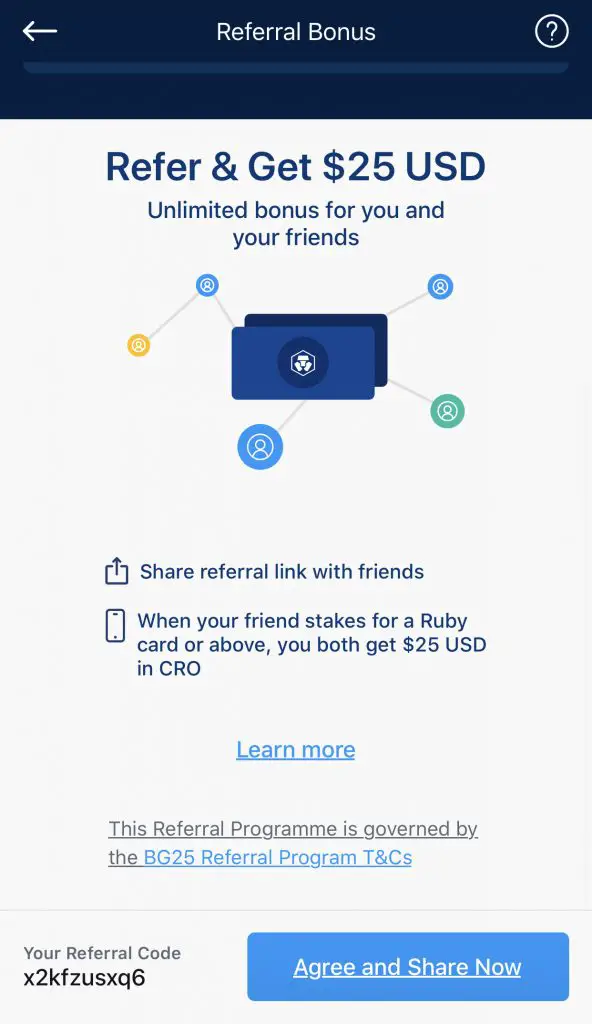
Here’s what you’ll need to do:
- Sign up for a Crypto.com account
- Enter my referral code: ‘x2kfzusxq6‘
- Stake enough CRO to unlock a Ruby Steel card or higher
The amount of CRO that you need to stake depends on the card you wish to get, and the currency you are staking in.
You can read more about the referral program on Crypto.com’s website.
Coinbase Referral (Receive USD $10 worth of BTC)
If you are interested in signing up for Coinbase, you can use my referral link.
You are able to earn USD $10 worth of BTC in your wallet!

Here’s what you need to do to earn this reward:
- Create an account on Coinbase using my referral link
- Trade at least USD $100 worth of cryptocurrency within 180 days of opening your account
- Receive USD $10 worth of BTC
You can view the details of the Coinbase referral program to find out more.

Do you like the content on this blog?
To receive the latest updates from my blog and personal finance in general, you can follow me on my Telegram channels (Personal Finance or Crypto) and Facebook.
Are you passionate about personal finance and want to earn some flexible income?




