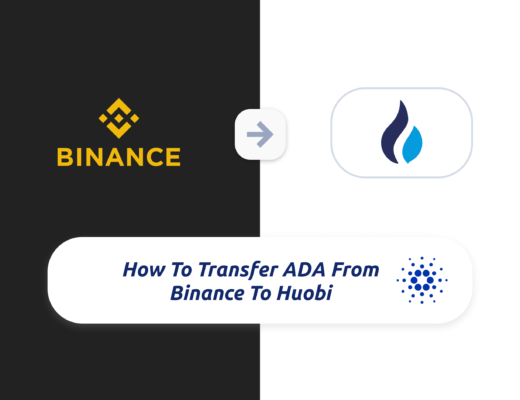Last updated on November 21st, 2022
You may be looking to send USDT to your Metamask wallet from a centralised exchange.
However, there are quite a few networks that are supported by the exchange and Metamask, so which one should you choose?
Here’s what you need to know:
Contents
- 1 Can I deposit USDT to my Metamask wallet?
- 2 How to send USDT to Metamask via the Ethereum network (ERC20)
- 3 How to send USDT to Metamask via the BNB Smart Chain (BEP20)
- 4 How to send USDT to Metamask via the Polygon network
- 5 How to send USDT to Metamask via the Avalanche network
- 6 Can I send USDT to Metamask via the TRC20 network?
- 7 Conclusion
- 8 👉🏻 Referral Deals
Can I deposit USDT to my Metamask wallet?
You are able to deposit USDT to your Metamask wallet on any of Metamask’s supported networks, including Ethereum (ERC20), BNB Smart Chain (BEP20), Polygon and Avalanche.
Which network you use to send USDT to your Metamask wallet depends heavily on which decentralised app (dApp) you intend to use USDT on.
Here are some decentralised exchanges (DEXes) that you can use USDT on, depending on the network that you choose:
| Network | Platform |
|---|---|
| ERC20 | Uniswap |
| BEP20 | Pancakeswap |
| Polygon | Quickswap |
| Avalanche | Trader Joe |
Since all of these networks are Ethereum Virtual Machines (EVMs), they will have the same deposit address.
Once you have selected the appropriate network on your Metamask wallet, you will need to copy the deposit address from your Metamask wallet.
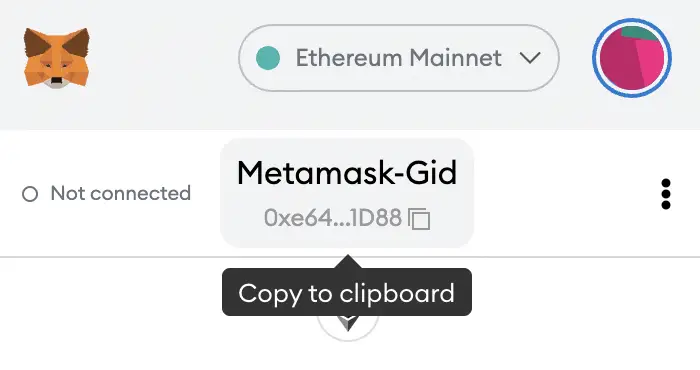
However, you will still need to add the required network to your Metamask wallet so that you can view the USDT that you’ve sent over using this network.
These are some of the documentations to add these networks to your Metamask wallet:
Here’s a guide on how you can send USDT to some of the supported networks on Metamask:
How to send USDT to Metamask via the Ethereum network (ERC20)
To receive USDT on Metamask via the Ethereum network (ERC20), you will need to send USDT using a platform that supports ERC20 withdrawals.
Since USDT is a native ERC20 token, most cryptocurrency platforms are able to carry out ERC20 withdrawals.
Here are a few platforms that you can use and the withdrawal fees:
| Platform | USDT Withdrawal Fee (ERC20) |
|---|---|
| Kraken | 20 USDT |
| Binance | 24 USDT |
| Crypto.com | 25 USDT |
| Huobi | 36 USDT |
| AAX | 8 USDT |
| Kucoin | 35 USDT |
| FTX Pro | Dynamic |
| FTX App | Free |
The withdrawal fees are generally higher for the ERC20 network compared to other networks, mainly because this is quite congested.
However, the fees for ERC20 withdrawals can be low for some platforms, especially for the FTX App which allows free withdrawals!
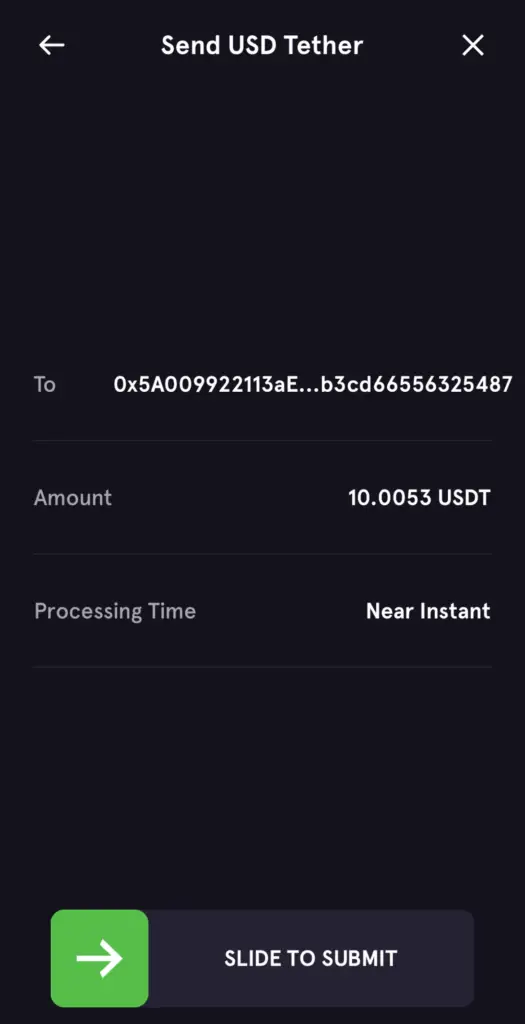
When you are withdrawing USDT using the ERC20 network, you will need to select the correct network.
For example, here is how you can send USDT on AAX:
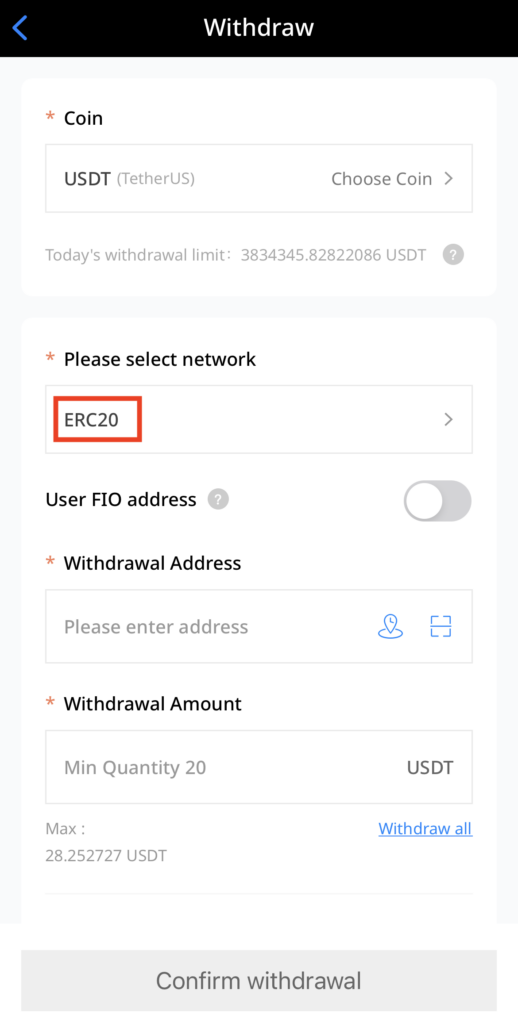
If you choose to send USDT via another network, you will not be able to view USDT on the Ethereum Mainnet.
How to send USDT to Metamask via the BNB Smart Chain (BEP20)
To receive USDT on Metamask via the BNB Smart Chain (BEP20), you will need to send USDT using a platform that supports BEP20 withdrawals.
There are fewer exchanges that support the BNB Smart Chain compared to ERC20, and here are some platforms for your consideration:
| Platform | USDT Withdrawal Fee (BEP20) |
|---|---|
| Binance | 0.8 USDT |
| Crypto.com | 0.8 USDT |
| AAX | 1 USDT |
| Gate.io | 5.5 USDT |
| FTX Pro | Free |
| FTX App | Free |
In general, the withdrawal fees for the BEP20 network is cheaper than that of the ERC20 network.
Both FTX Pro and the FTX App offer free BEP20 withdrawals.
When you are withdrawing USDT using the BEP20 network, you will need to select the correct network.
For example, here is how you can send USDT on FTX by selecting the BEP20 network:
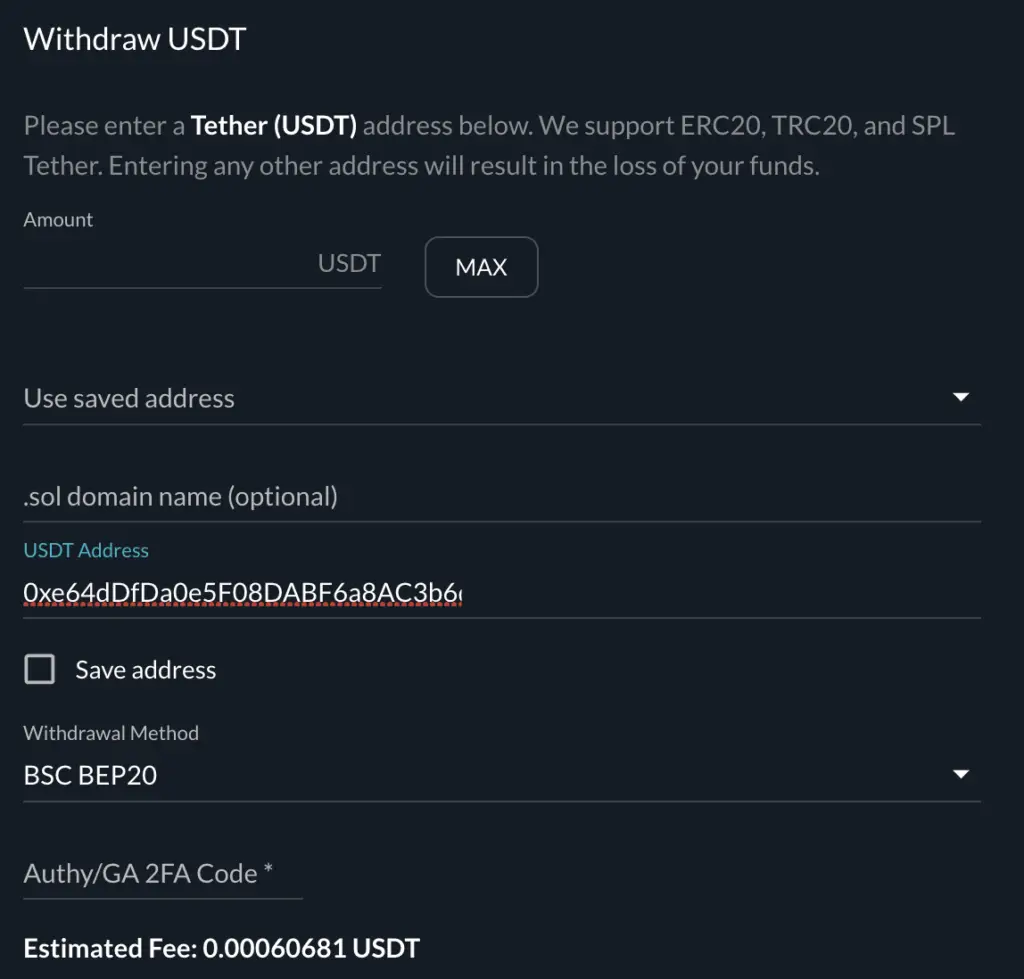
If you choose to send USDT via another network, you will not be able to view USDT on the BNB Smart Chain (BEP20).
How to send USDT to Metamask via the Polygon network
To receive USDT on Metamask via the Polygon network, you will need to send USDT using a platform that supports Polygon withdrawals.
There are even fewer platforms that support USDT withdrawals via the Polygon network, and here are the 3 main platforms.
| Platform | USDT Withdrawal Fee (MATIC) |
|---|---|
| Crypto.com | 0.8 USDT |
| AAX | 1 USDT |
| Gate.io | 5 USDT |
Crypto.com has both an App and Exchange, which are 2 separate platforms. You will be able to withdraw USDT via the Polygon network on both platforms.
When you are withdrawing USDT using the Polygon network, you will need to select the correct network.
For example, here is how you can send USDT via the Polygon network on Crypto.com:
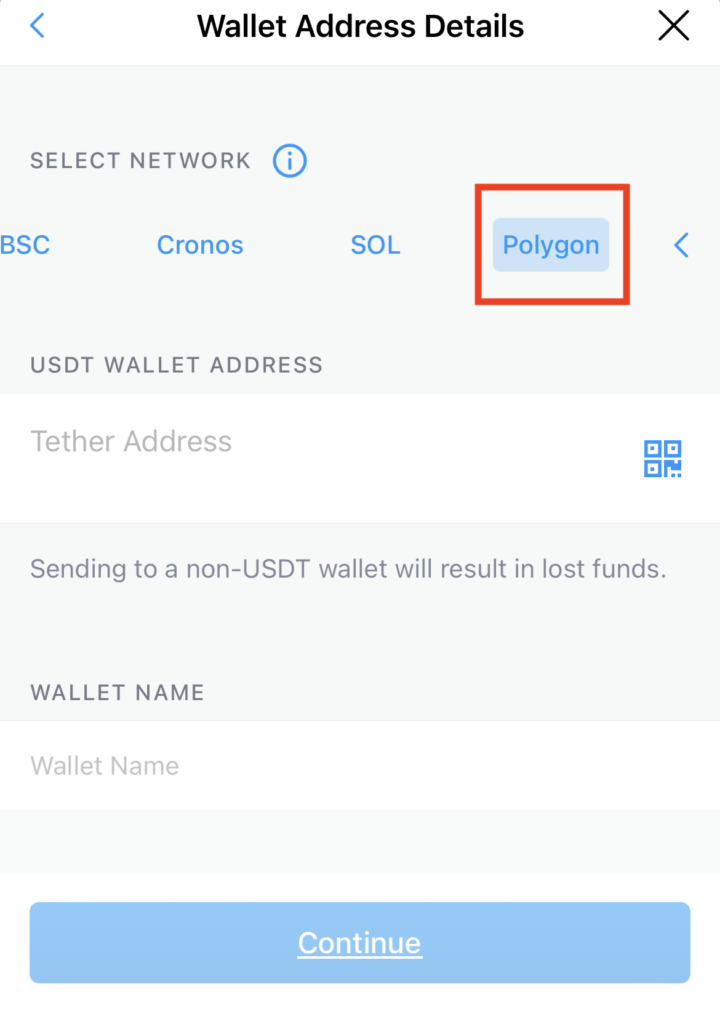
If you choose to send USDT via another network, you will not be able to view USDT on the Polygon network.
How to send USDT to Metamask via the Avalanche network
To receive USDT on Metamask via the Avalanche network, you will need to send USDT using a platform that supports Avalanche network withdrawals.
There is the least number of platforms that allow Avalanche withdrawals of USDT, where the only platform is Binance.
| Platform | USDT Withdrawal Fee (AVAX) |
|---|---|
| Binance | 0 USDT |
However, when I wanted to withdraw USDT on Binance under the Avalanche chain, these withdrawals are currently suspended.
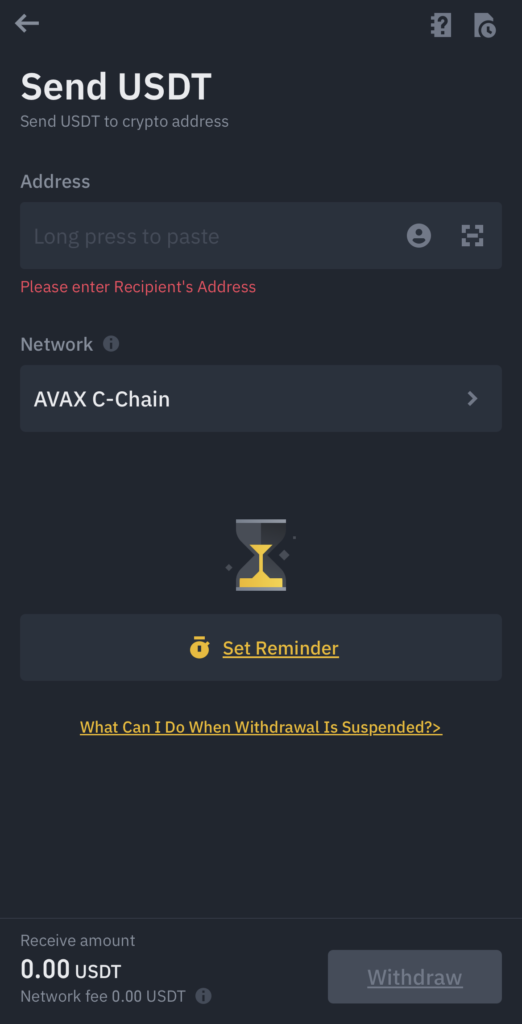
As such, you may have to wait until Binance opens withdrawals of USDT via the Avalanche network.
When you are withdrawing USDT using the Avalanche network, you will need to select the correct network.
If you are looking to obtain USDT.e (Avalanche version of USDT) on the Avalanche network, another way would be to:
- Send AVAX to your Metamask wallet (via the C-Chain)
- Convert it to USDT.e on a decentralised exchange (DEX) such as Trader Joe
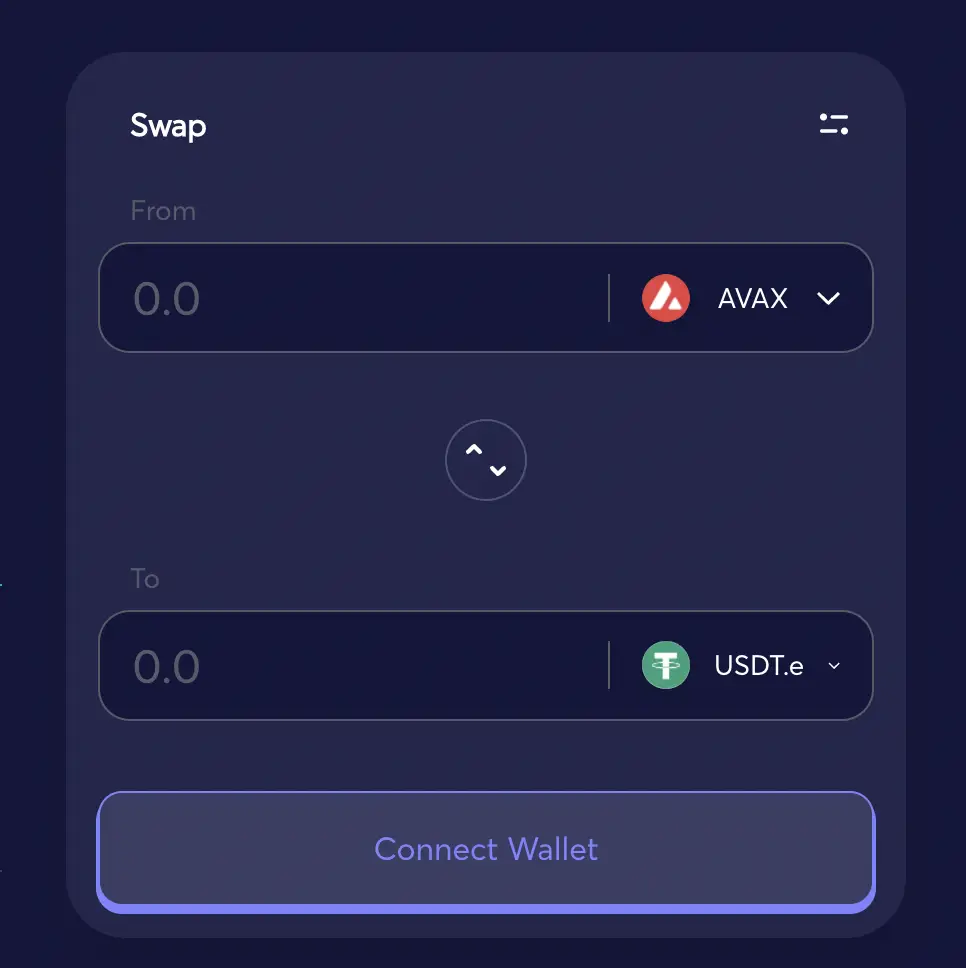
Can I send USDT to Metamask via the TRC20 network?
You are unable to send USDT to Metamask via the TRC20 network, as Metamask does not support the TRC20 network. The TRC20 network is not compatible with the Ethereum Virtual Machine, so it cannot be added to your Metamask wallet.
Here’s what a TRC20 address will look like, where it may start with a ‘T‘.
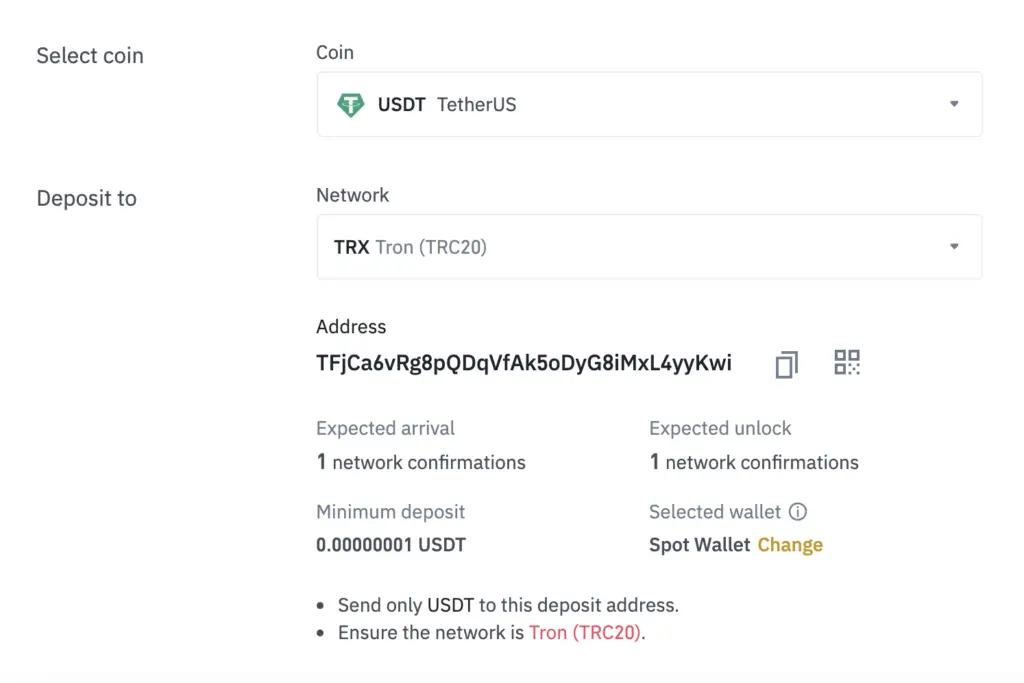
This is different from an Ethereum or Binance Smart Chain wallet address, which starts with ‘0x‘.
As such, you won’t be able to send USDT via the TRC20 network to your Metamask wallet.
You can find out more about EVM-compatible networks here.
Alternatively, you may want to send USDT via the TRC20 network to a wallet that supports this network.
Conclusion
You are able to send USDT to your Metamask wallet on any networks which are compatible with the Ethereum Virtual Machine.
To view your USDT balance on your Metamask wallet, you will need to add it as a token on the different networks.
For certain networks like TRC20 or Solana, Metamask does not support them, and you won’t be able to receive these funds.
As such, there is a chance that your funds may be lost forever.
Instead of sending USDT to your Metamask wallet, it is possible for you to ‘stake’ USDT to earn interest too!
If you’re looking to generate tax reports for your crypto trades, you can consider using Koinly, which allows you to track your transactions from 350+ exchanges and 50+ crypto wallets.
👉🏻 Referral Deals
If you are interested in signing up for any of the products mentioned above, you can check them out below!
Crypto.com Referral (Get up to $25 USD worth of CRO)
If you are interested in signing up for Crypto.com, you can use my referral link and enter the code ‘x2kfzusxq6‘.
We will both receive $25 USD worth of CRO in our Crypto Wallet.
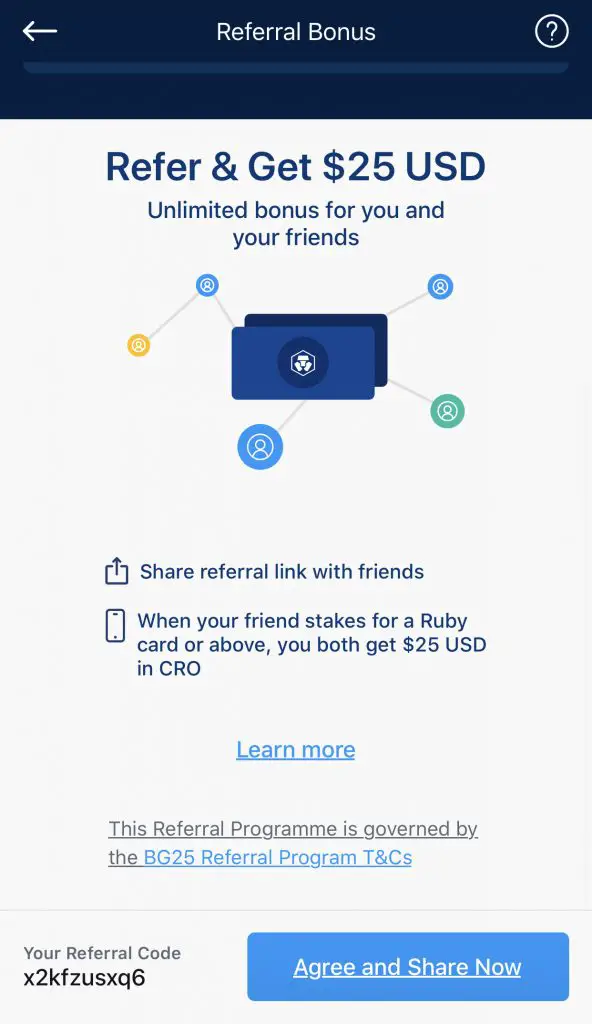
Here’s what you’ll need to do:
- Sign up for a Crypto.com account
- Enter my referral code: ‘x2kfzusxq6‘
- Stake enough CRO to unlock a Ruby Steel card or higher
The amount of CRO that you need to stake depends on the card you wish to get, and the currency you are staking in.
You can read more about the referral program on Crypto.com’s website.
Binance Referral (Receive 5% off your trading fees)
If you are interested in signing up for a Binance account, you can use my referral link.
You will be able to receive 5% off all of your trading fees on Binance!
Are you passionate about personal finance and want to earn some flexible income?