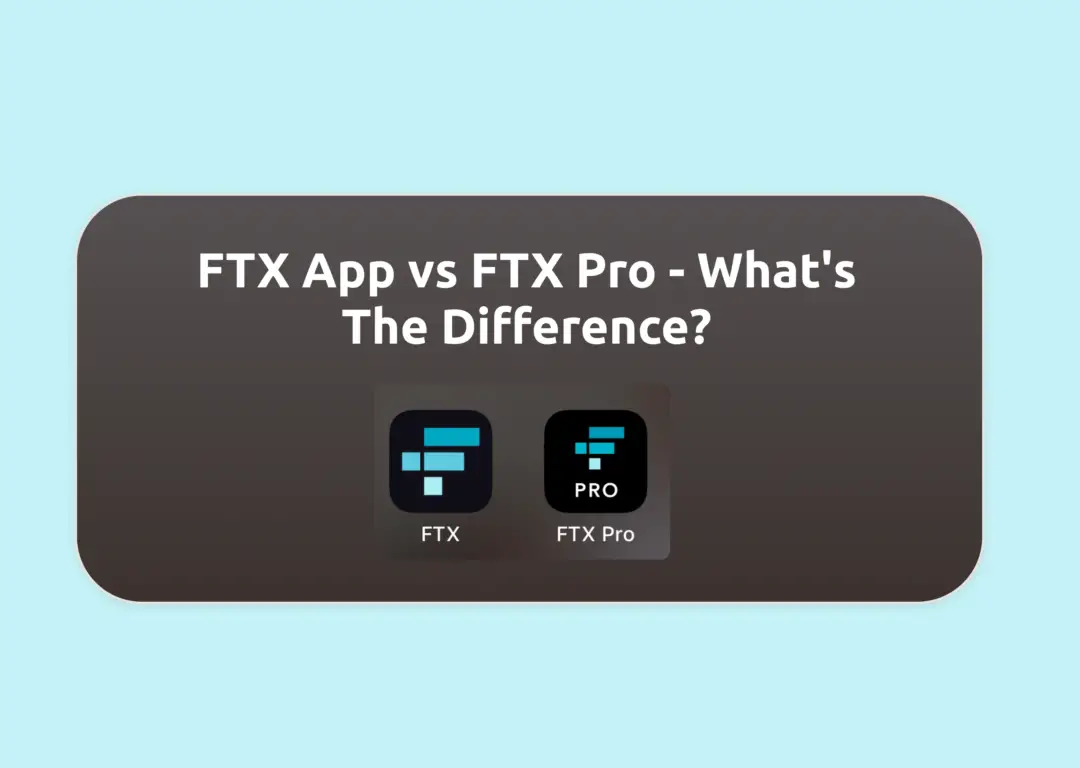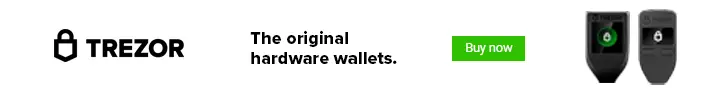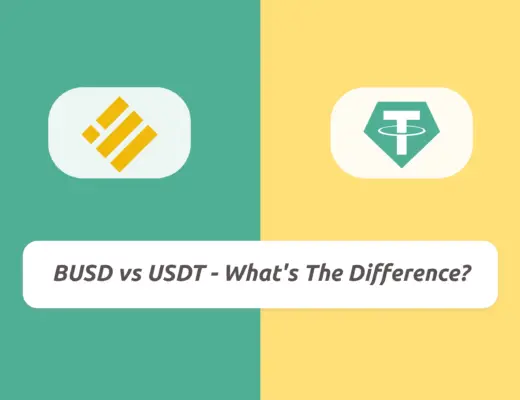Last updated on June 8th, 2022
You may have heard of the FTX Exchange, which offers one of the lowest trading fees among most cryptocurrency exchanges.
However, there is another application called the FTX App, which is a separate platform!
If you’re confused about how these 2 platforms differ from each other, here’s a complete breakdown:
Contents
FTX App and FTX Pro are 2 separate accounts
The FTX App was previously known as Blockfolio, but has since been rebranded to just ‘FTX‘ on the App Store.
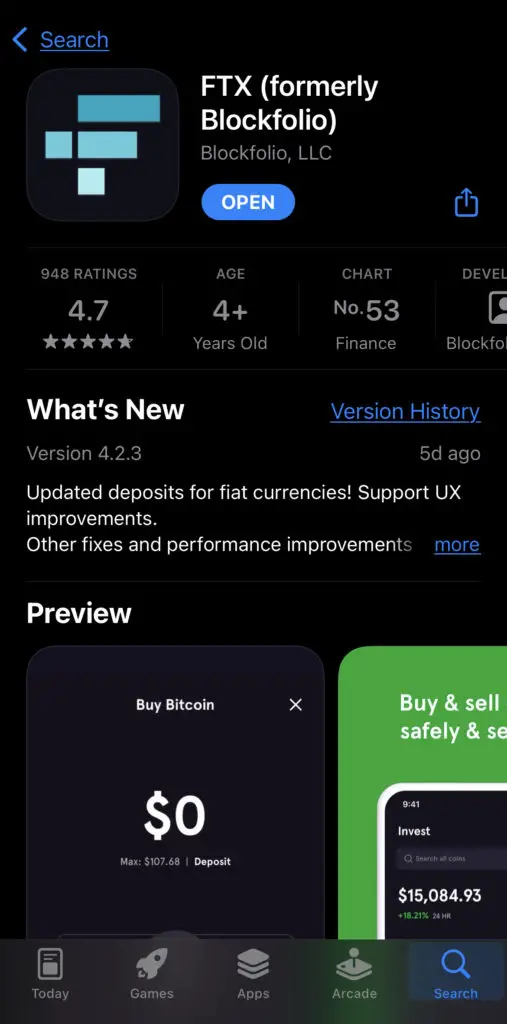
If you have already created an account with FTX.com, this means that you will have an account with the FTX Pro app that is found on the App Store.
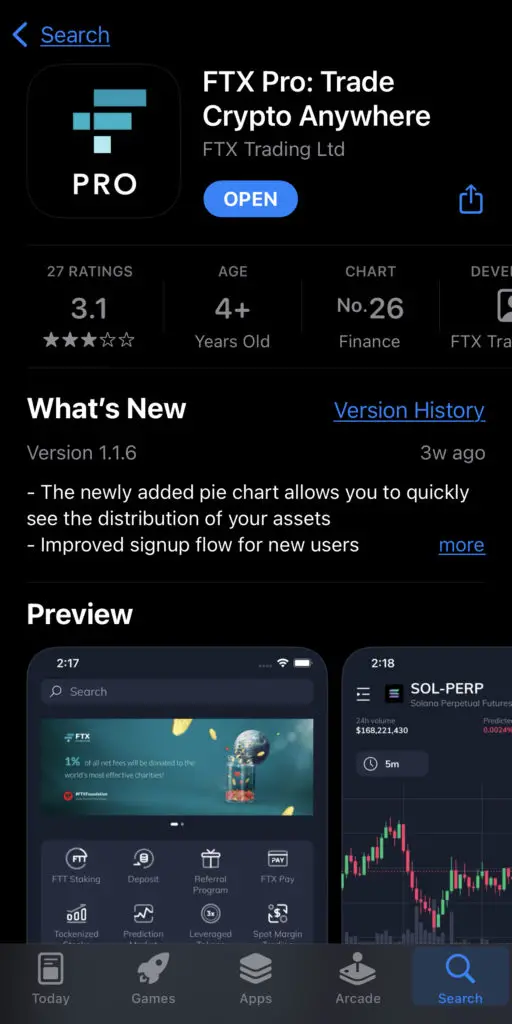
When you want to use the FTX App, you will need to create a separate account for it, and perform KYC again. This is similar to how the Crypto.com App and Exchange are 2 separate platforms.
Available platforms
The FTX App is a mobile-only application.

If you try to access it on their website, they will only redirect you to their mobile app on the Apple Store or Google Play Store.
Meanwhile, FTX Pro has both a mobile app,

as well as a desktop site.
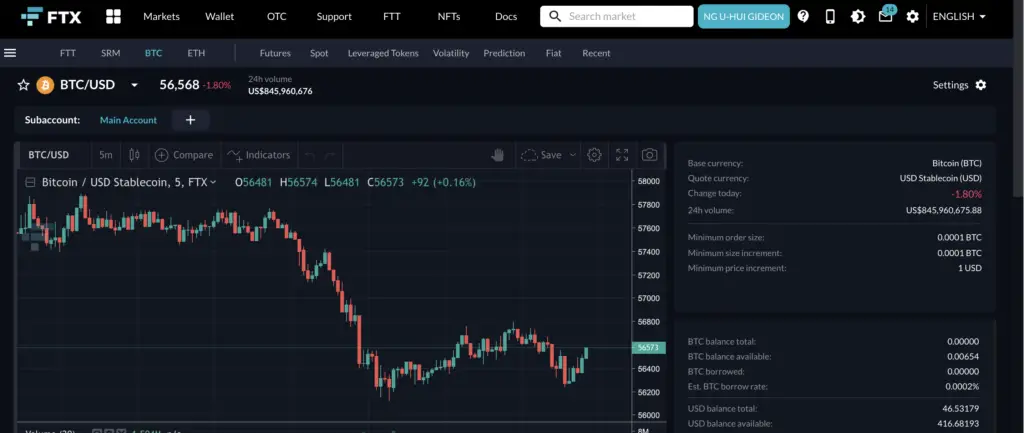
This gives you more accessibility to FTX Pro as you are able to access it on both your mobile phone and desktop.
Fiat deposits
Both platforms allow you to make fiat deposits.
For the FTX App, you are able to deposit a variety of currencies, such as:
- EUR
- USD
- SGD
The FTX App will show you the bank details to which you’ll need to send the money to.
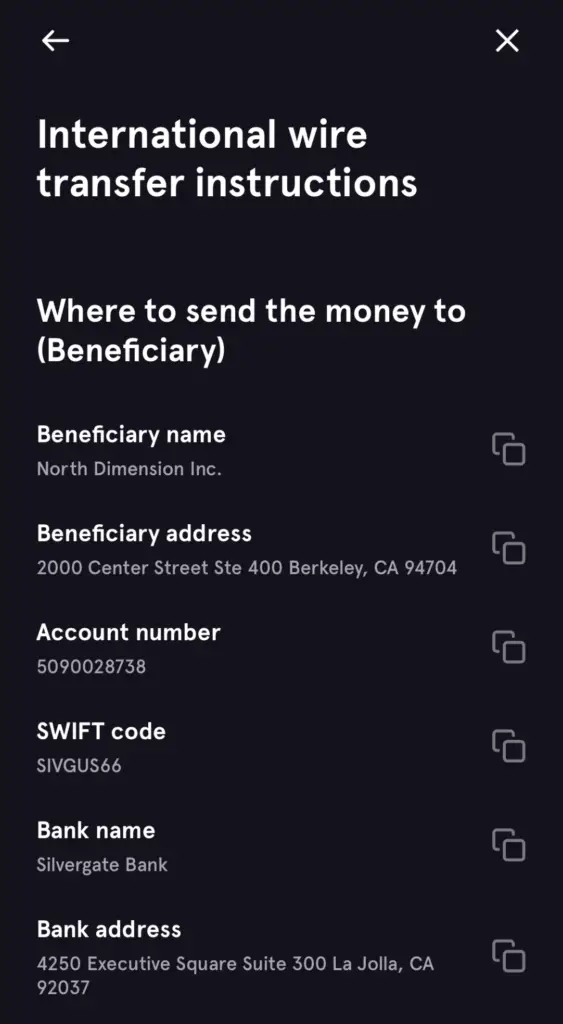
For FTX Pro, the platform also allows you to deposit multiple fiat currencies on their platform.
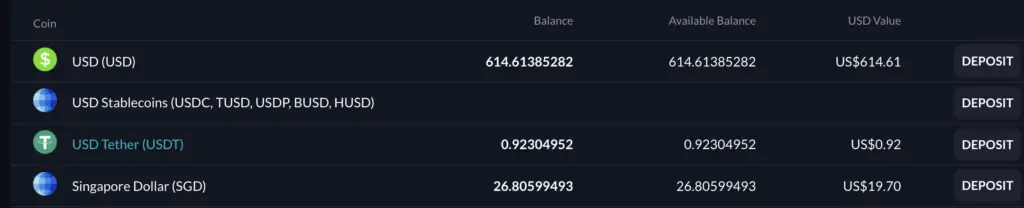
Similarly, you can view the wire instructions when sending a fiat currency over to FTX.
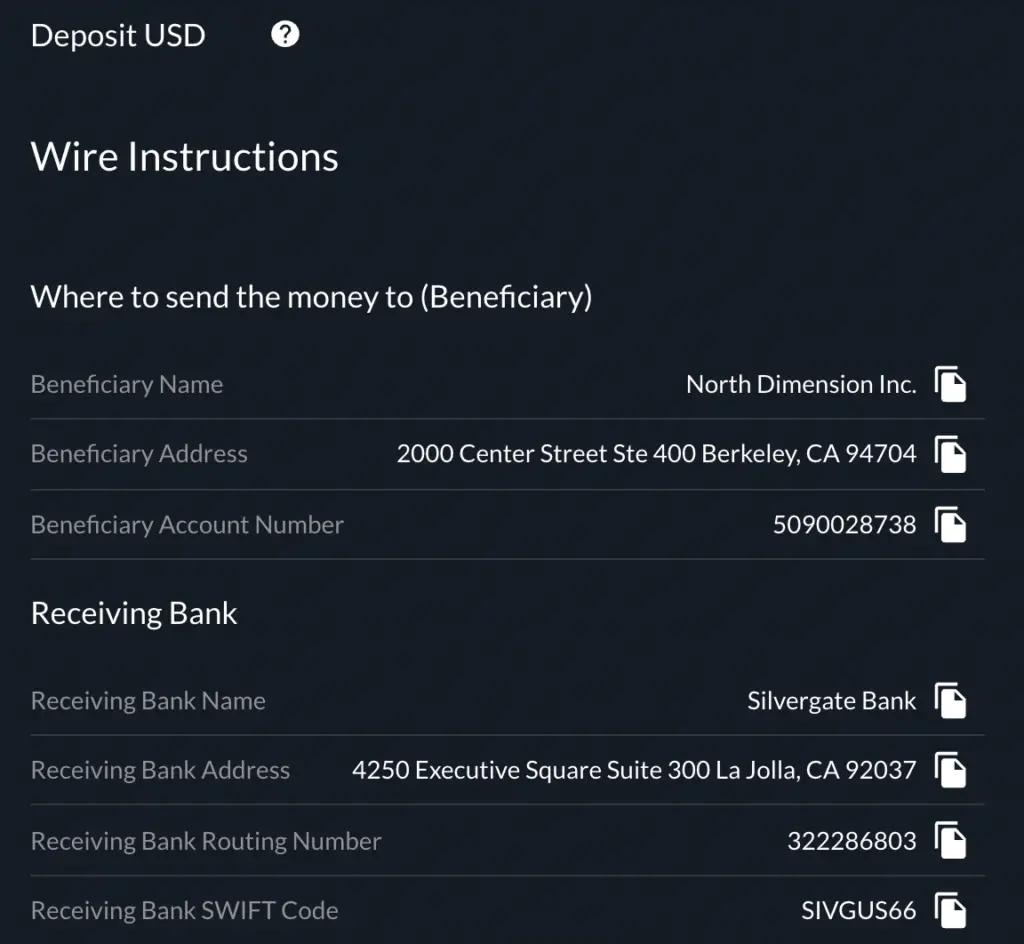
If you’re from Singapore, you can check out my guide on how to deposit fiat currencies to FTX.
Buying cryptocurrency
When you are buying cryptocurrencies on the FTX App, you are buying based on the current market prices. This is similar to placing a Market Order on the FTX Pro app.
You may incur a spread when trading on the FTX App, where the rate that you buy your cryptocurrencies at may be less favourable compared to the actual market rate.
Meanwhile, there are many more options on the FTX platform. You can make 7 different orders on FTX, including:
- Limit
- Market
- Stop market
- Stop limit
- Trailing stop
- Take profit
- Take profit limit
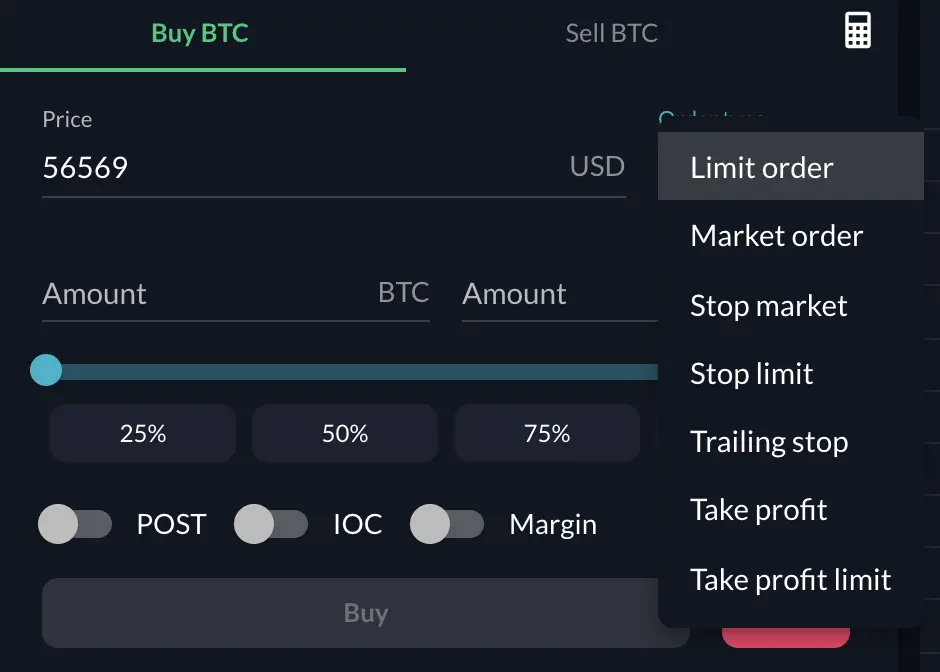
If you intend to trade cryptocurrencies very frequently, FTX Pro will be a much better option for you.
However, FTX Pro only has USD trading pairs for cryptocurrencies, and does not have other fiat trading pairs.
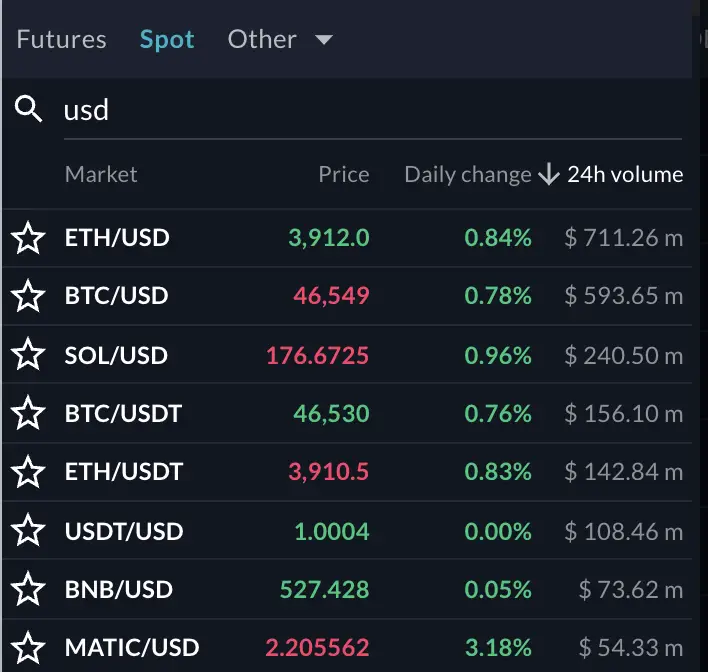
To buy cryptocurrencies with other fiat currencies, there are 2 ways you can do so:
- Convert your fiat currency directly to another cryptocurrency
- Convert your fiat currency to USD, and then trade for a cryptocurrency using a USD trading pair
FTX Pro allows you to buy futures and leveraged tokens
Apart from just the Spot market, FTX Pro also allows you to buy futures,

as well as leveraged tokens.
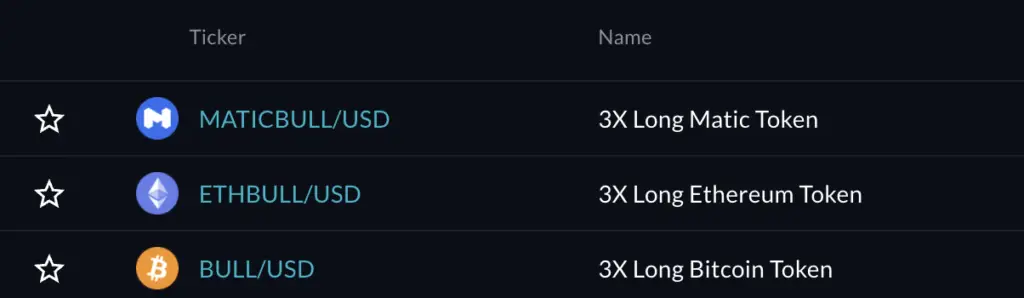
If you’re an experienced trader looking for different trading strategies, using FTX Pro will be more beneficial for you.
Number of cryptocurrencies
Both the FTX App and FTX Pro have a significant number of cryptocurrencies on both of their platforms.
Here are some of the cryptocurrencies on the FTX App,
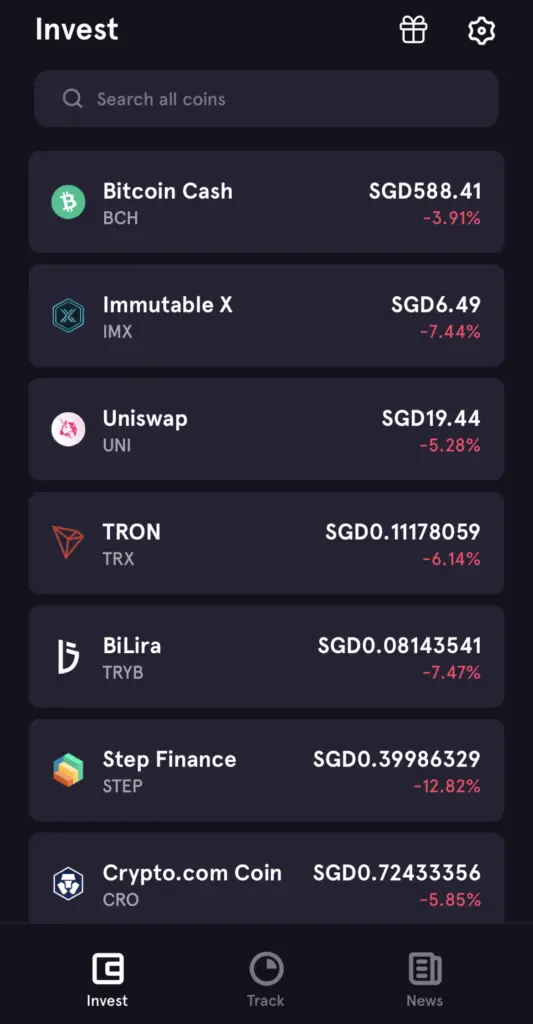
and FTX Pro.

I would believe that for most cryptocurrencies that you wish to buy, you should be able to do so on either platform!
Fees involved
Here are some of the fees that you may incur when using either platform:
Trading fees
The FTX App does not charge any fees when you are buying or selling cryptocurrencies on its platform. However, due to a possibly larger currency spread, you may still incur high trading costs.
Meanwhile, FTX Pro charges up to 0.07% whenever you make a trade on their platform. If you choose to stake a certain amount of FTT on their platform, this will help to further reduce your fees!
Fiat withdrawal fees
Here are the withdrawal fees when you are withdrawing fiat from the FTX App,
| Withdrawal Type | Fee |
|---|---|
| ACH | Free for the first 3 withdrawals |
| Wire (US and International) | None |
and for FTX Pro:
| Fee | Amount |
|---|---|
| USD Withdrawal Fee | $75 for withdrawals < $10,000 |
| BRL Withdrawal Fee | 0.3% + R$10 |
| Other Fiat Currencies | None |
While there are no withdrawal fees for fiat currencies, the minimum amount that you can withdraw from FTX Pro is the equivalent amount of $100 USD.
Another thing that you may want to take note of is any incoming transaction fees that are charged by your receiving bank.
Although the withdrawal from FTX App or FTX Pro may be free, you may still incur some fees from your bank!
Crypto withdrawal fees
For the FTX App, you will be able to withdraw any cryptocurrencies without any fees, even for ERC20 withdrawals!
This is similar to how Gemini does not charge any fees for your first 10 withdrawals each month.
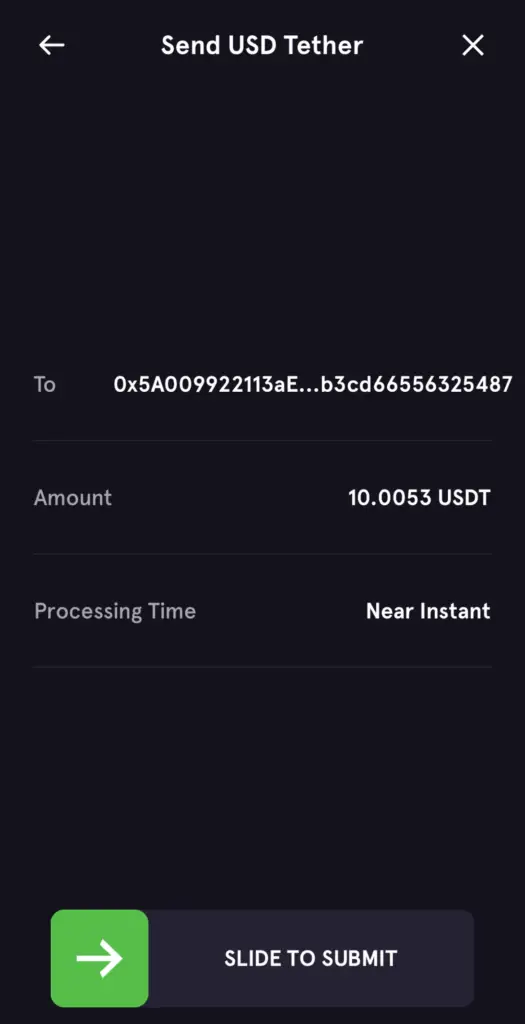
This makes it an extremely cost-effective way of sending cryptocurrencies to another platform, even when you’re using the ERC20 network.
For FTX Pro, there are no withdrawal fees charged except for:
- ETH withdrawals
- ERC20 network withdrawals
- Small BTC withdrawals
However, if you stake at least 25 FTT a day, you will be eligible for free ERC20 withdrawals each day.
This means if you use other networks such as SOL or TRC20, you will save on the withdrawal fees.
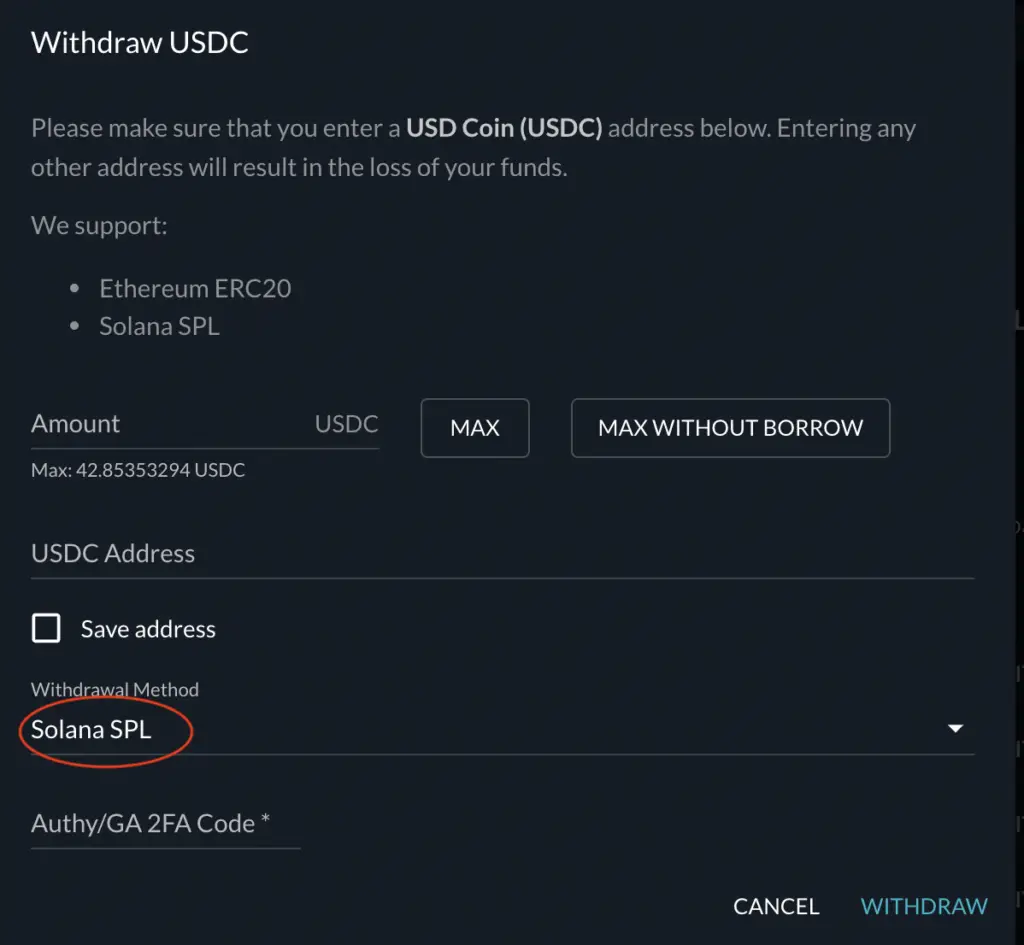
You can view my guides on how to withdraw ETH, USDC and USDT from FTX Pro to Phantom Wallet to find out more.
Combine FTX Pro and FTX App to save on withdrawal fees
If you’re looking to withdraw cryptocurrencies via the ERC20 network, here is a ‘hack’ that you can use:
- Send your ERC20 token via another network (e.g. SOL or TRC20) from FTX Pro to FTX App
- Withdraw from the FTX App to the platform of your choice via the ERC20 network (no fees incurred)
This is quite a useful method if the platform that you’re sending your crypto to only allows ERC20 deposits.
You can view my guide on withdrawing from FTX to Hodlnaut to find out more about this method.
Earning interest
Both platforms allow you to earn interest on their platform:
FTX App provides you interest of up to 8% for your first $10,000 USD worth of assets
FTX has this ‘staking’ feature where any cryptocurrencies that you have in your app will automatically earn 8% APY (up to first $10,000 USD worth of assets).
When I deposited some USDT onto my FTX app, I was still able to earn interest on that small amount.
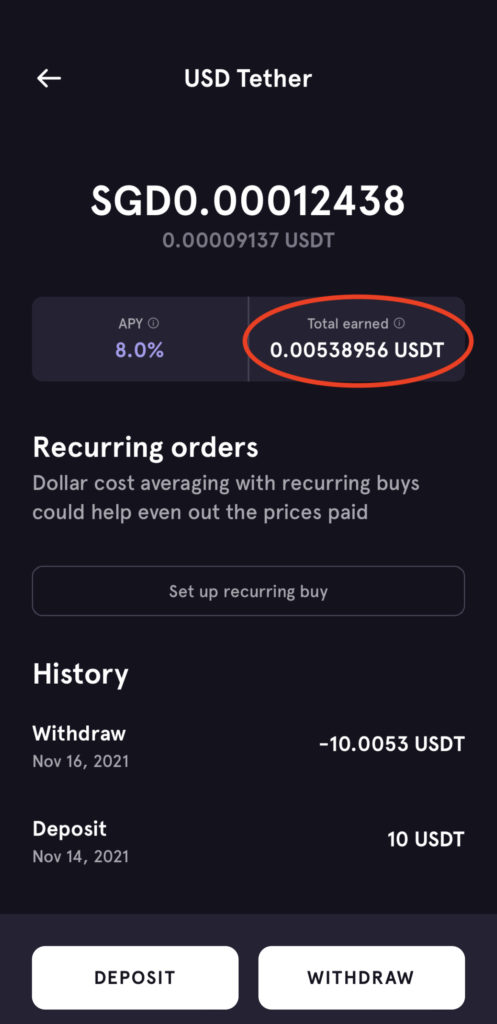
However, FTX does not disclose how they are able to provide you with such high interest rates. Furthermore, this interest is only estimated and not guaranteed.
Nevertheless, it still can be a great way to earn interest on some cryptocurrencies, especially those with lower yields elsewhere!
FTX Pro allows you to margin lending
On FTX Pro, you are able to lend out your idle funds to margin traders.

Depending on the cryptocurrencies that you own, you can receive up to 25% interest a year by lending out your funds!
I lent out some of my USD previously, and was able to earn some interest on the loaned funds.
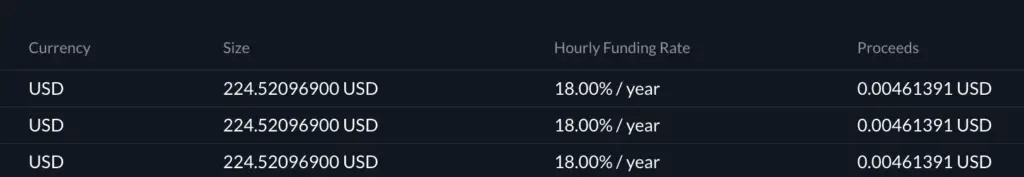
This is a great way to earn extra returns if you intend to just buy and hold your cryptocurrencies on FTX.
Other functions
Here are some additional functions that are offered on both platforms:
FTX App has a portfolio tracker that you can sync with other exchanges
FTX App was previously known as Blockfolio, which was created as the ultimate portfolio tracker.
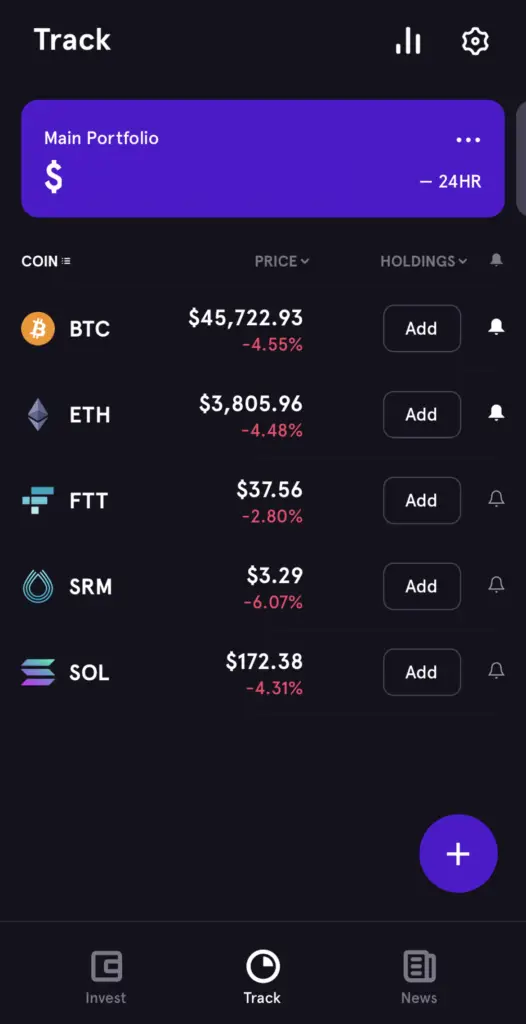
While you are able to add all of your holdings manually, you are also able to sync your data from different exchanges (including Binance and KuCoin).
In this way, you will be able to have a birds-eye view on your entire crypto portfolio!
FTX Pro allows you to stake certain cryptocurrencies
FTX Pro allows you to stake these currencies on their platform:
- FTT
- SRM
- SOL
- RAY

Apart from FTT, you will be able to earn rewards on your staked cryptocurrencies:
| Cryptocurrency | Staking Reward (APY) |
|---|---|
| SOL | 6% |
| SRM | 4% |
| RAY | 20% |
You may want to take note that there is an unstaking period for these cryptocurrencies, which may take a few days.
This is in contrast to staking RAY on Raydium, where you will receive your RAY tokens almost immediately.

Verdict
Here is a comparison of these two platforms:
| FTX App | FTX Pro | |
|---|---|---|
| Platforms | Mobile only | Mobile and desktop |
| Fiat Deposits | Yes | Yes |
| Buying Cryptocurrencies | Market orders only | Variety of orders Able to buy futures and leveraged tokens |
| Trading Fees | None (but may have higher spread) | Up to 0.07% |
| Fiat Withdrawal Fees | Free for first 3 withdrawals (ACH) | None except for USD and BRL |
| Crypto Withdrawal Fees | None | None except for ERC20 withdrawals |
| Earning Interest | Up to 8% | Margin lending |
| Other Functions | Portfolio tracker | Staking cryptocurrencies |
So which platform is suitable for you?
Choose FTX App if you want a simple way to buy cryptocurrencies easily
If you’re just looking to have exposure to cryptocurrencies without really worrying about the price, FTX App will be one of the easiest ways to buy cryptocurrencies.
The additional 8% interest is a bonus, which will help you to earn extra returns on the funds that you own on the app.
However, since you are buying your cryptocurrencies at market rates, the spread that you may incur may be rather large.
The main advantage of the FTX App is that you are able to withdraw any crypto without incurring any fees, even for ERC20 withdrawals.
Choose FTX Pro if you want access to limit orders and other functions
FTX Pro is the platform of choice if you’re an experienced trader of cryptocurrencies. You are able to place limit orders, and buy other types of products such as futures and leveraged tokens.
While you are charged up to 0.07% for each trade that you make, this is one of the lowest fees for any centralised exchange!
While FTX Pro has a lot more functions, you will be charged a fee when making ERC20 withdrawals. As such, withdrawing via the FTX App will help to save you on these fees.
Conclusion
Both FTX App and FTX Pro have their unique selling points, and they can even be used together!
I personally prefer to use FTX Pro to buy or sell crypto, and FTX App if I want to make ERC20 withdrawals.
As such, it may be advantageous to use both platforms to build on both of their strengths.
If you’re looking to generate tax reports for your crypto trades, you can consider using Koinly, which allows you to track your transactions from 350+ exchanges and 50+ crypto wallets.
👉🏻 Referral Deals
If you are interested in signing up for any of the products mentioned above, you can check them out below!
Are you passionate about personal finance and want to earn some flexible income?