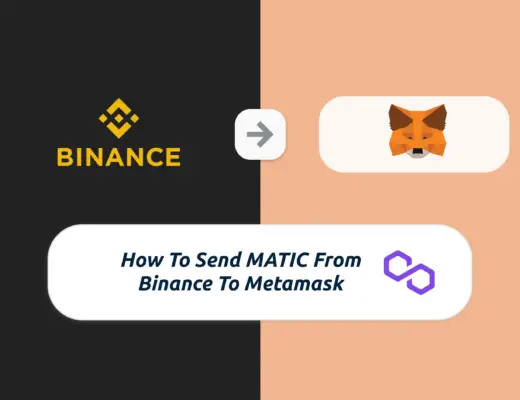Last updated on November 5th, 2021
Coinhako is one of the many crypto exchanges found in Singapore.
You’ve just signed up for a Coinhako account, and you may be a bit lost when navigating around the platform.
Here are some tips for you on how you can use this platform!
Contents
- 1 How to deposit money into Coinhako
- 2 How to buy crypto on Coinhako
- 3 Does Coinhako have limit orders?
- 4 How to sell crypto on Coinhako
- 5 How to withdraw money from Coinhako
- 6 How to deposit USD on Coinhako
- 7 Can I convert my USD to SGD on Coinhako?
- 8 Why can’t I send BNB or ADA on Coinhako?
- 9 Does Coinhako support staking on their platform?
- 10 Does Coinhako offer interest on cryptocurrencies?
- 11 Does Coinhako support ERC20 tokens?
- 12 Does Coinhako support BUSD?
- 13 Does Coinhako support SHIB?
- 14 Why does Coinhako keep changing their bank account?
- 15 Conclusion
How to deposit money into Coinhako
Here’s what you need to do to deposit funds into Coinhako:
- Go to SGD Wallet → Deposit
- Choose your method of depositing your funds
- Enter Coinhako’s bank details into your mobile banking platform
- Receive your funds in your SGD wallet
Here is each step explained in detail:
#1 Go to SGD Wallet → Deposit
On Coinhako’s platform, you’ll see the total value in your account, as well as your SGD and USD wallet balances.
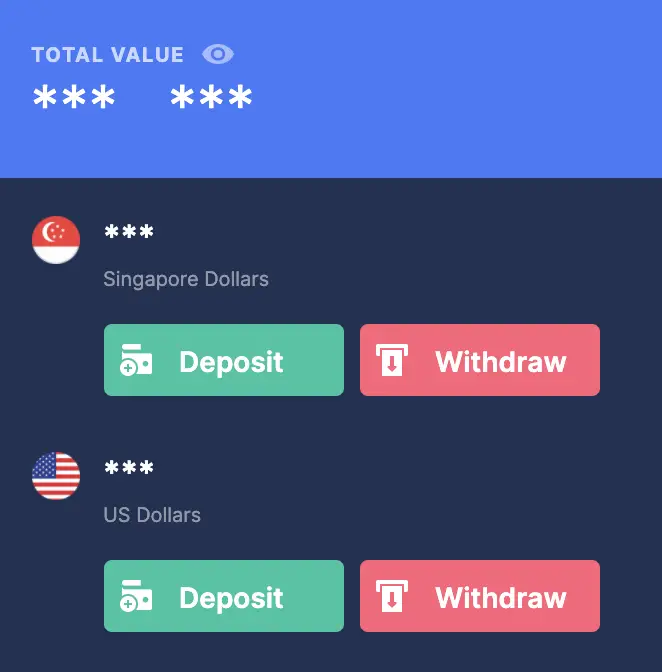
You can add USD to your USD wallet when you deposit either USDC or USDT to your Coinhako account.
To deposit SGD into your Coinhako account, you’ll need to click on ‘Deposit‘.
#2 Choose your method of depositing your funds
There are 2 ways that you can fund your account:
- Xfers Direct
- FAST Transfer
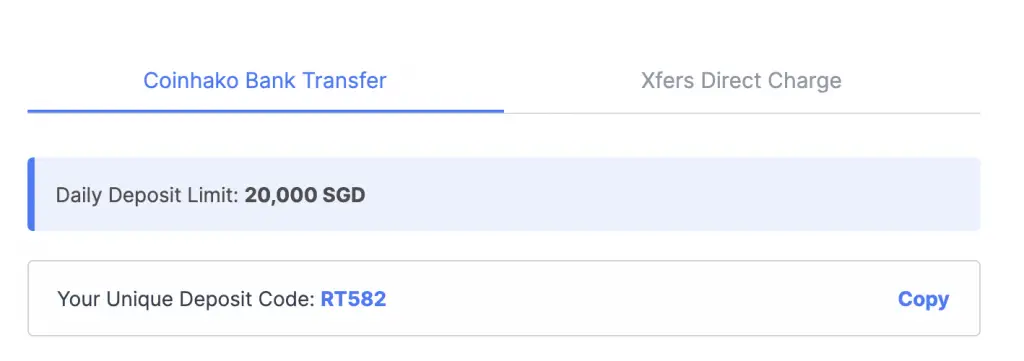
To start using Xfers, you’ll need to create a Xfers wallet if you have not done so yet!
1. FAST transfer
If you are intending to use FAST, then you’ll need to add Coinhako as a payee on your online banking platform.
The most important thing is to add your Unique Deposit Code in the reference.
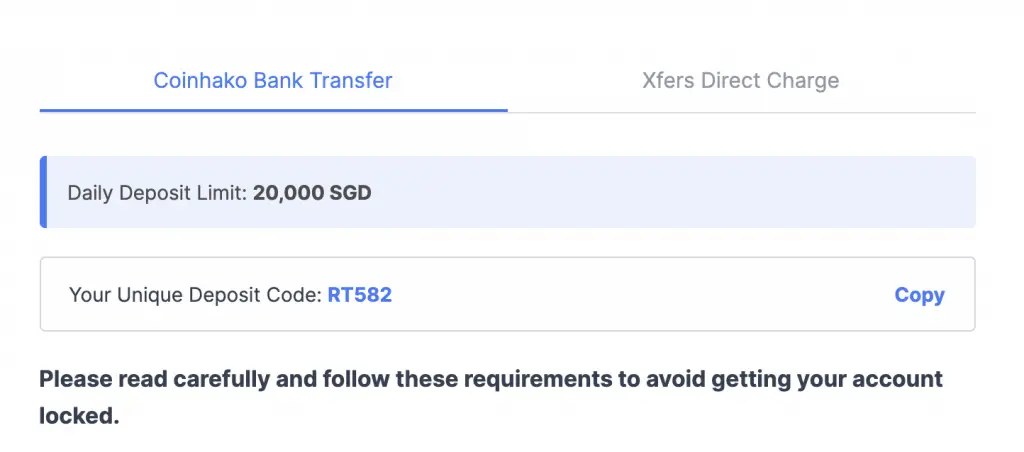
If you forget to do so, it may take a longer time for your deposit to be processed!
2. Xfers Direct
You can choose to use Xfers Direct to transfer your funds immediately from your Xfers wallet to your Coinhako account.
However, this means that you’ll need to transfer funds to your Xfers account first.

You’ll be asked about the amount you want to deposit from Xfers to your Coinhako account.
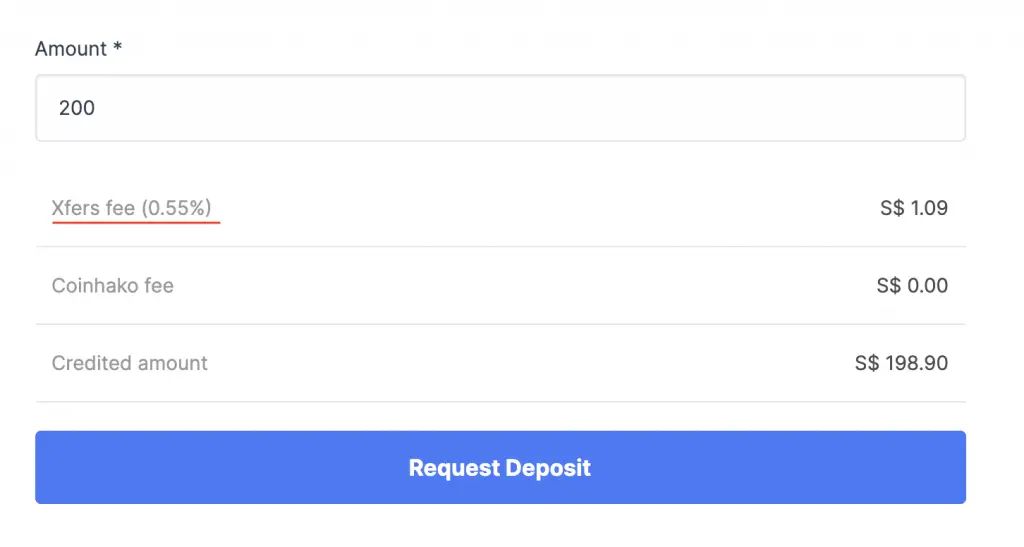
Xfers charges you a 0.55% fee for every deposit, which is similar for Tokenize too.
#3 Enter Coinhako’s bank details into your mobile banking platform
If you’re using FAST transfer, you’ll need to add Coinhako as a payee using their details.
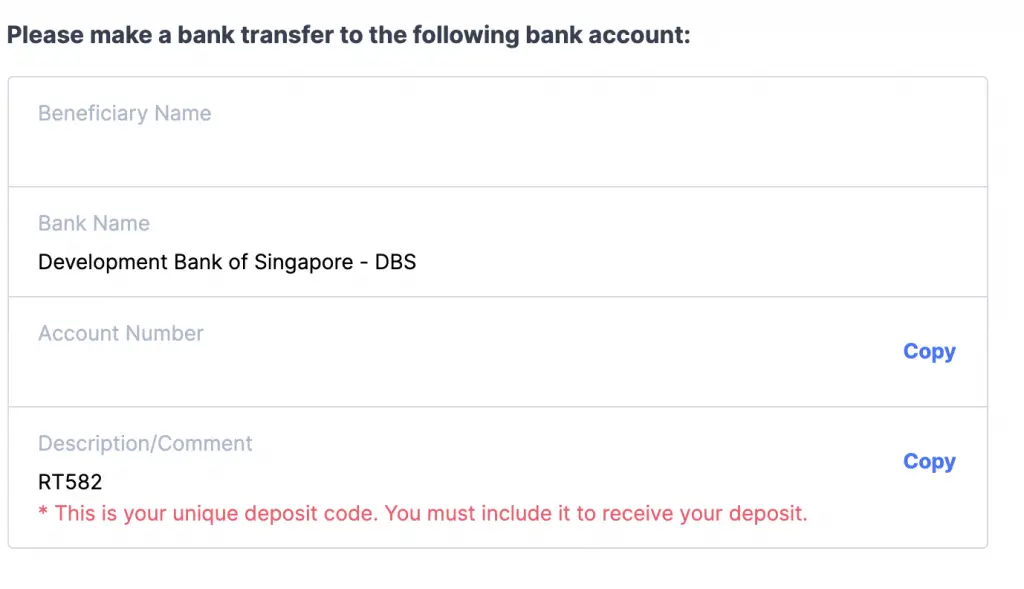
Coinhako may change the bank account that you should be depositing to from time to time. It’s important to double check that the bank details are correct before sending your funds!
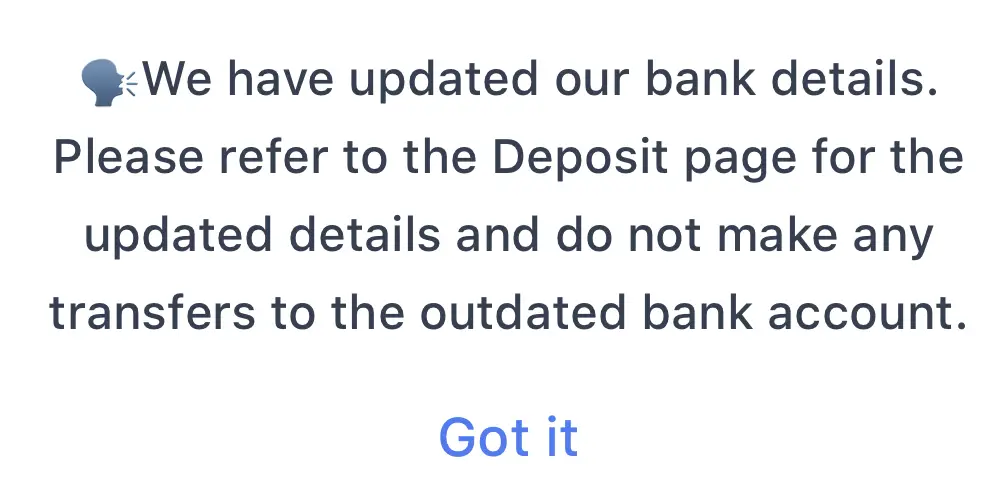
Most importantly, don’t forget to add your Unique Deposit Code in the comments section!
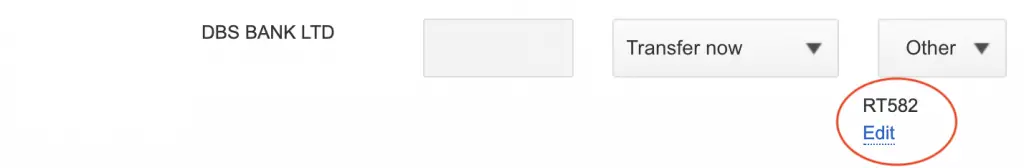
#4 Receive your funds in your SGD wallet
After you’ve sent out your funds, Coinhako will notify you when they’ve credited it to your wallet.
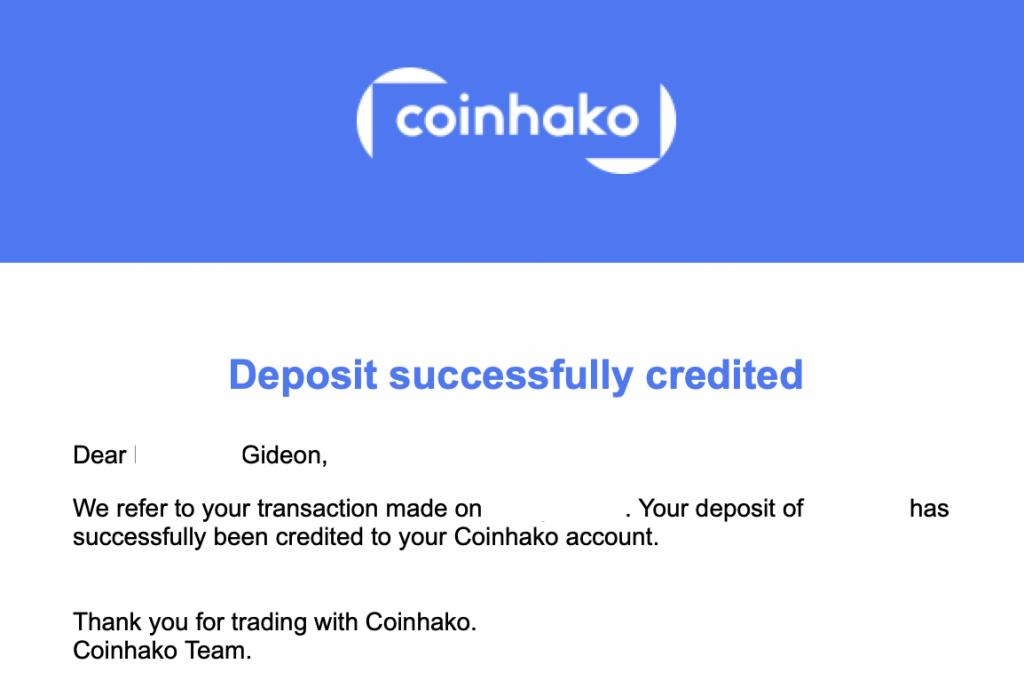
Once your funds have been credited, you can start buying crypto on Coinhako!
Which deposit method should you choose?
Here are the pros and cons of each method:
| Method | Time Taken For Funds To Reach Account | Fees |
|---|---|---|
| Xfers Direct | Within minutes | 0.55% |
| FAST Transfer | Up to 1 business day | None |
If you are looking to buy a certain currency that is increasing in price, you may want to use Xfers Direct and pay the fees.
However, if you are just intending to hold onto a coin, then FAST would still be sufficient for you.
My deposit via FAST was only processed at 1pm, after depositing it the previous night. As such, you may want to use Xfers Direct if you want to buy a certain token immediately.
What is the minimum deposit for Coinhako?
Coinhako does not have any minimum amount you are required to deposit when you are transferring your funds either via FAST transfer or Xfers direct.
How to buy crypto on Coinhako
Here are 4 steps you’ll need to buy crypto on Coinhako:
- Go to ‘Trade’
- Look for your currency and click on ‘Buy’
- Select the amount of SGD you wish to use to purchase your currency
- Verify the transfer
#1 Go to ‘Trade’
On Coinhako’s platform, you’ll need to go to the ‘Trade‘ section.
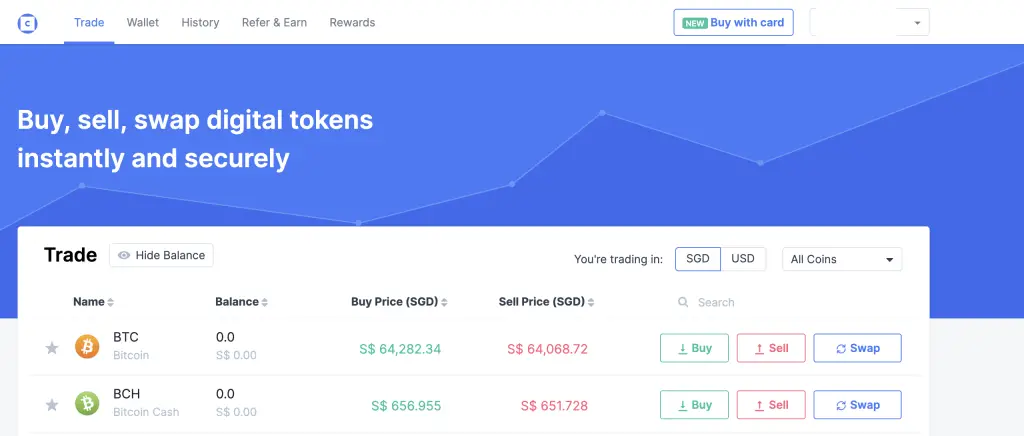
This is where you are able to buy and sell crypto on Coinhako.
When you are making any trade, you can’t determine the price that you wish to buy or sell at.
Coinhako will try to match it to the prevailing market rate when you make the trade.
#2 Look for your currency and click on ‘Buy’
Coinhako has 30 different currencies that you can buy on their platform.
This includes common ones like BTC and ETH, as well as ‘rarer’ altcoins like THETA and DOT.
You’ll need to scroll down to find the crypto that you are looking for, and then click on ‘Buy‘.
For this example, I will be using Cardano (ADA).
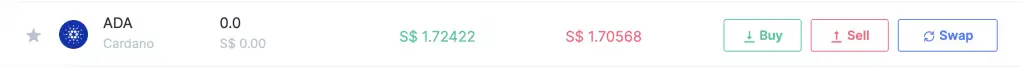
#3 Select the amount of SGD you wish to use to purchase your currency
You will need to select the amount of SGD that you wish to use for your trade. The amount of crypto that you’ll receive will be based on the prevailing market rates.
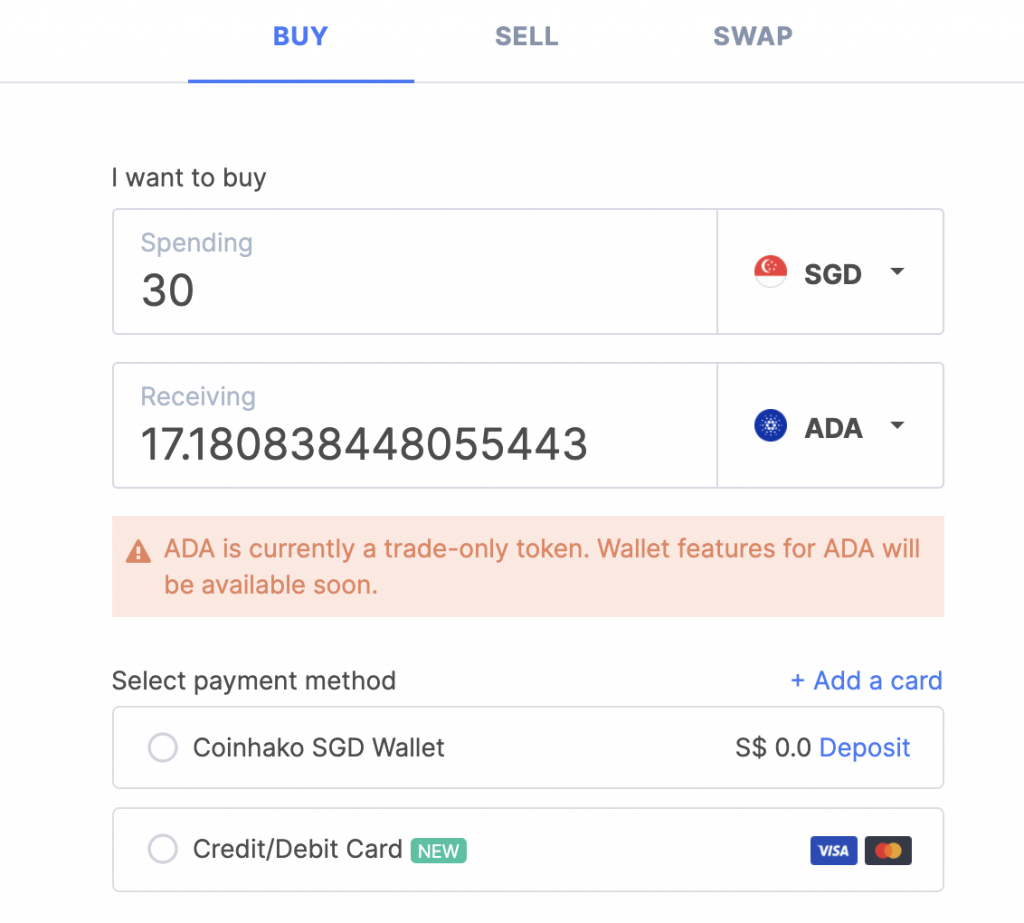
For some currencies like ADA, you are unable to send or receive it to and from an external wallet.
Coinhako has a minimum of $0.50 SGD for each trade that you make.
For every trade that you make on Coinhako, you are charged a 1% fee.
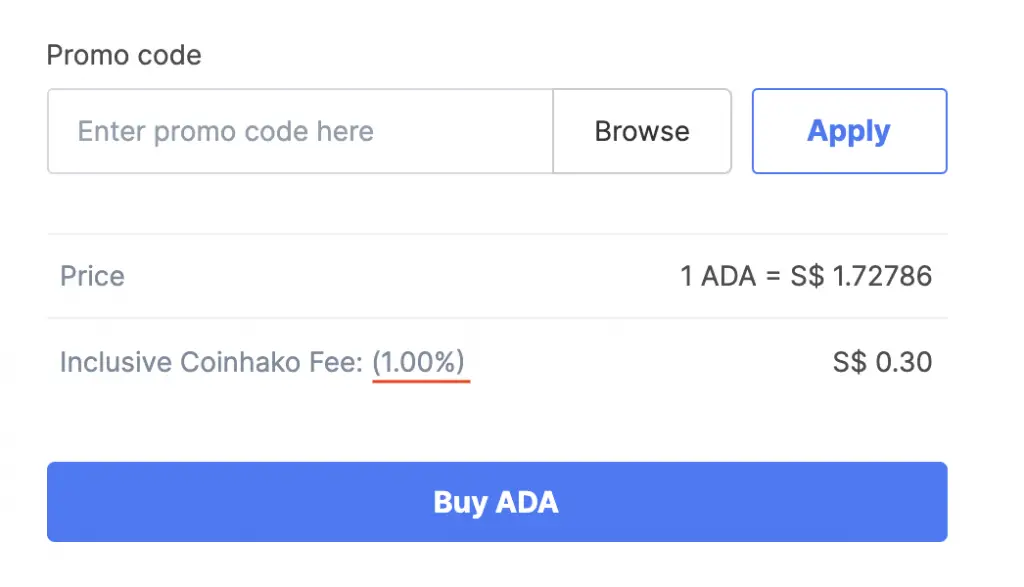
However if you use the promo code ‘COINGECKO‘, you will reduce your fees to 0.8%.
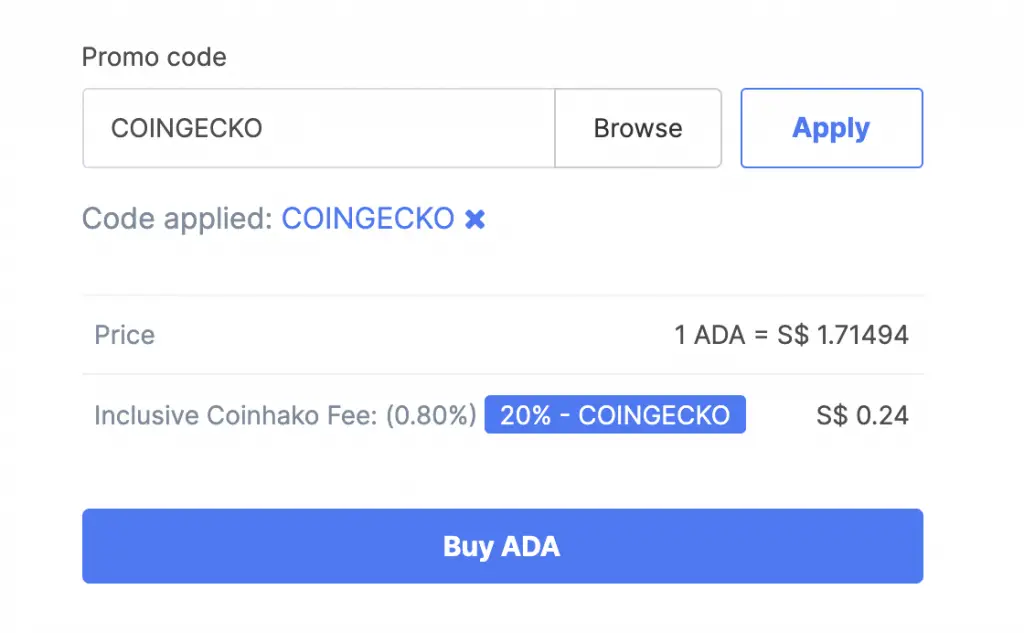
Any small reduction in fees would help to increase your returns!
It is also possible to buy crypto using your credit or debit card. However, you will be charged an additional 3% by Coinhako’s payment service provider!
Even though buying via a credit card is really convenient, the high fees are really not worth it.
#4 Verify the transfer
Once you’re done, you will need to verify your trade.
Your crypto will be credited into your account when the trade is completed!
Does Coinhako have limit orders?
Coinhako only allows you to buy cryptocurrencies via market orders, and it does not provide you with the function to place a limit order. You can only buy cryptocurrency at the prevailing market rate on Coinhako’s platform.
The price that you buy your cryptocurrencies on Coinhako will be the market price that is set by Coinhako. Unlike other crypto exchanges in Singapore, they do not allow you to place a limit order!
While this is a very fuss free way to buy and sell crypto, you do not have control over the price you’re buying at.
How to sell crypto on Coinhako
Here’s what you need to do to sell your crypto on Coinhako:
- Go to ‘Trade’
- Look for your currency and click on ‘Sell’
- Select the amount of your currency that you wish to sell
- Verify the transfer
After transferring your crypto from Binance or Coinbase to Coinhako, you may be looking to sell them for SGD.
Here is each step explained in-depth:
#1 Go to ‘Trade’
Similar to buying crypto, you’ll need to go to the ‘Trade‘ section.
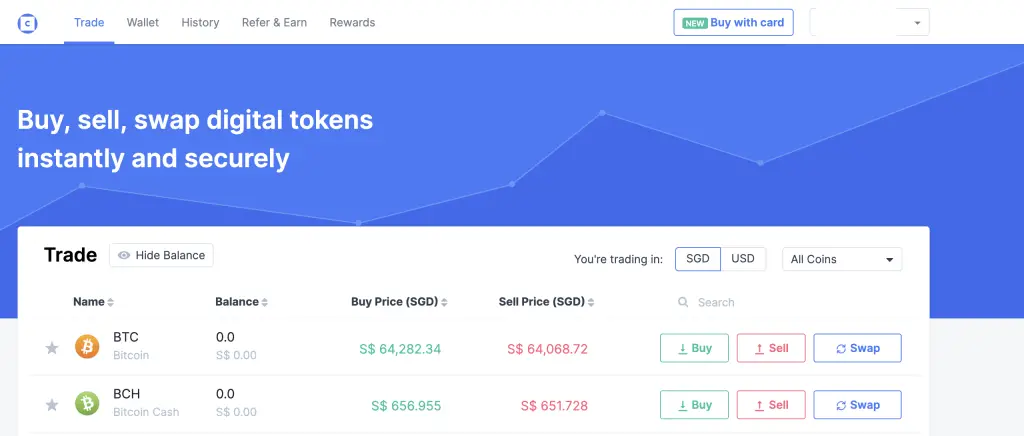
#2 Look for your currency and click on ‘Sell’
You’ll need to scroll down to find the crypto that you are looking for, and then click on ‘Sell‘.
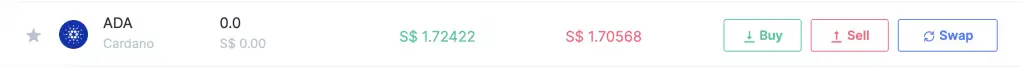
#3 Select the amount of your currency that you wish to sell
You will need to select the amount of your currency that you wish to sell.
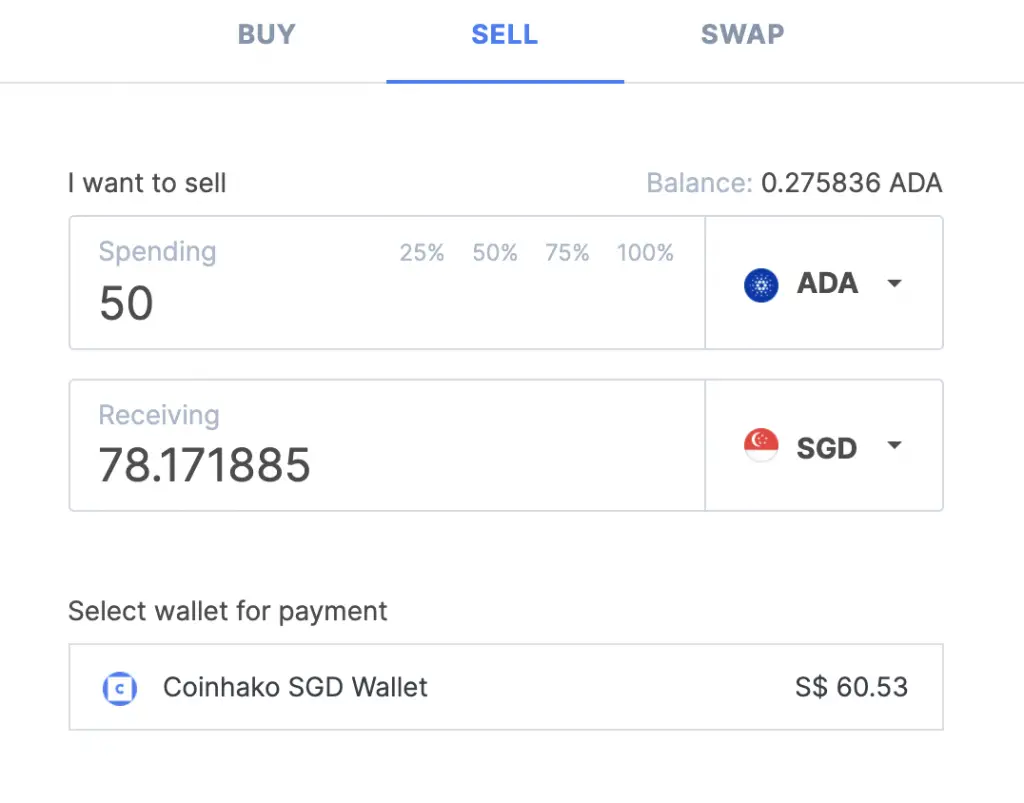
The selling price is also based on Coinhako’s prevailing market rate. However, the price that you sell your crypto is usually lower than the buying price.
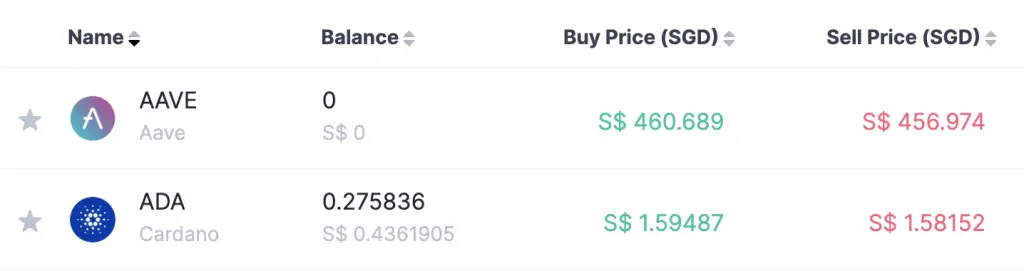
This is similar to how a currency exchange works.
If you intend to constantly buy and sell currencies on Coinhako, you may lose a bit of your profits due to this spread.
Similar to buying crypto, Coinhako has a minimum of $45 SGD for each sell trade you make.
You will also be charged a 1% fee.
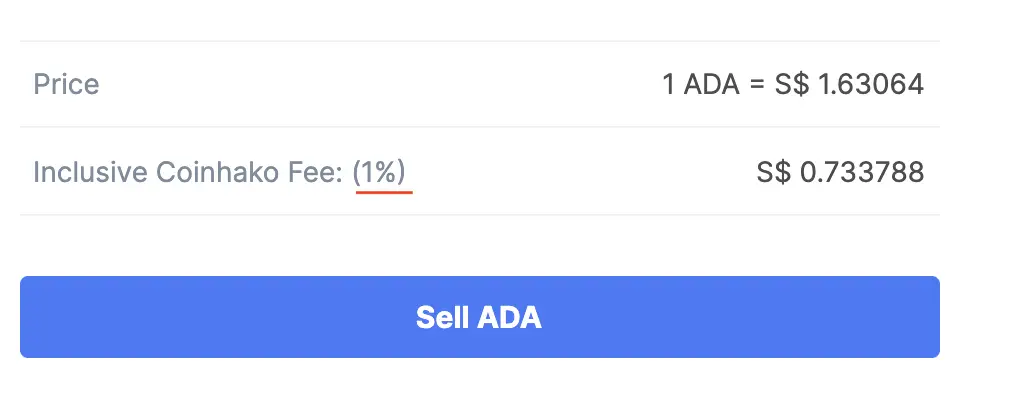
This can be reduced to 0.8% with the ‘COINGECKO’ promo code as well.
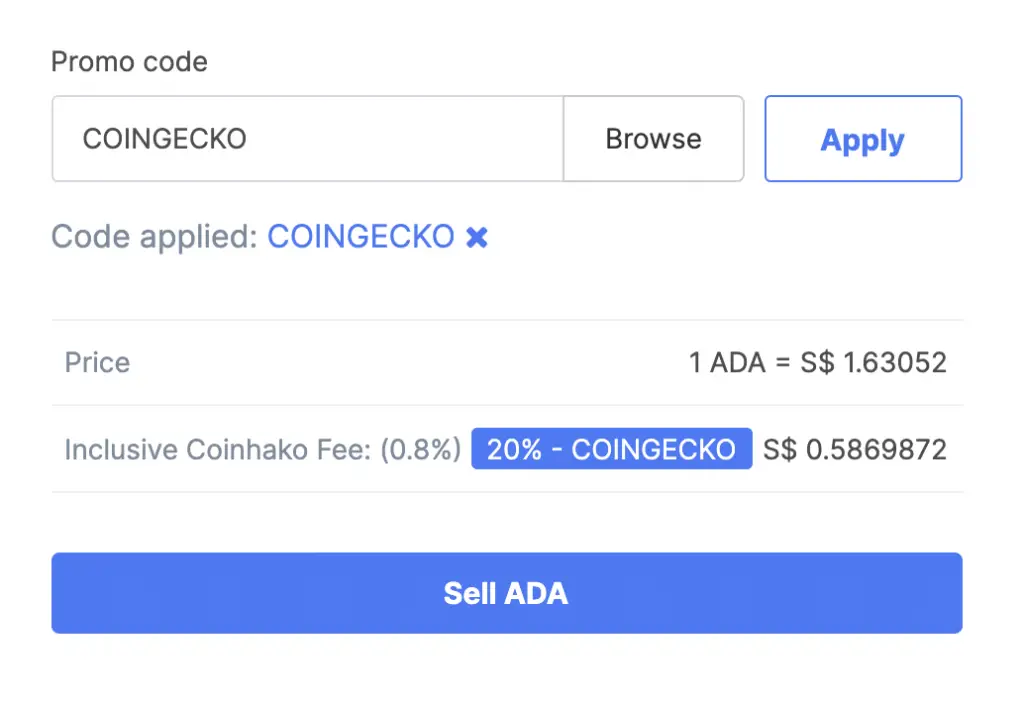
#4 Verify the transfer
Once you’re done, you will need to verify your trade.
SGD will be credited into your SGD wallet when the sell order is completed!
How to withdraw money from Coinhako
Here’s what you need to do to withdraw your money from Coinhako:
- Go to Withdraw on your SGD wallet
- Select the bank account you wish to withdraw to
- Enter the amount you wish to withdraw
- Authenticate your withdrawal with 2FA
- Confirm your withdrawal via the confirmation email
- Receive your funds
#1 Go to Withdraw on your SGD wallet
On Coinhako’s platform, you’ll need to go to ‘Withdraw‘ on your SGD wallet.
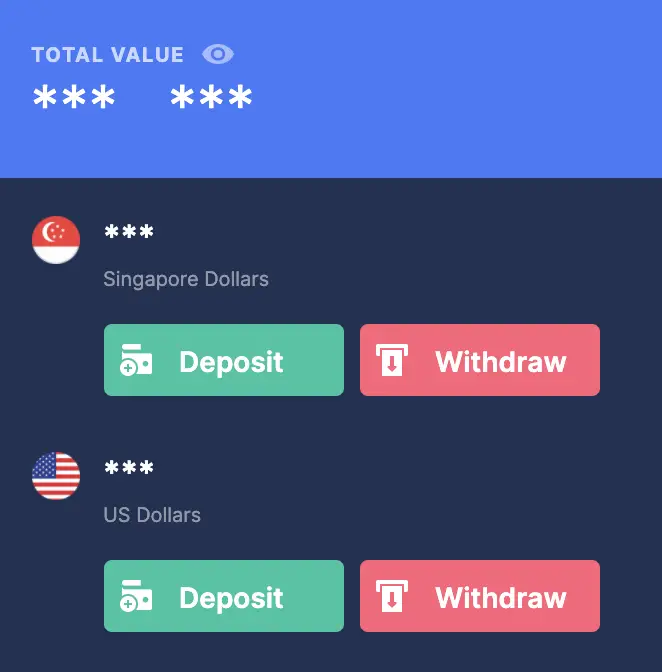
#2 Select the bank account you wish to withdraw to
You’ll be asked to select the bank account you want to withdraw your funds to.
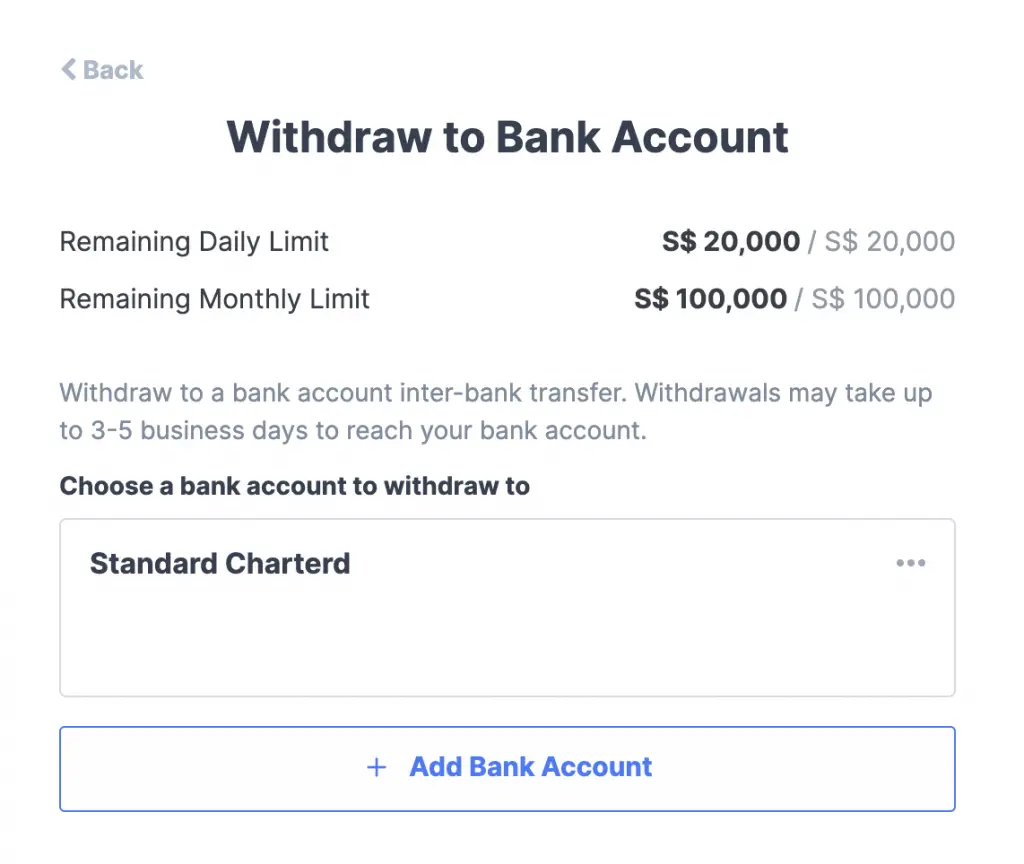
You’ll need to add a bank account if you have not yet.
#3 Enter the amount you wish to withdraw
You’ll be asked to enter the amount to withdraw.
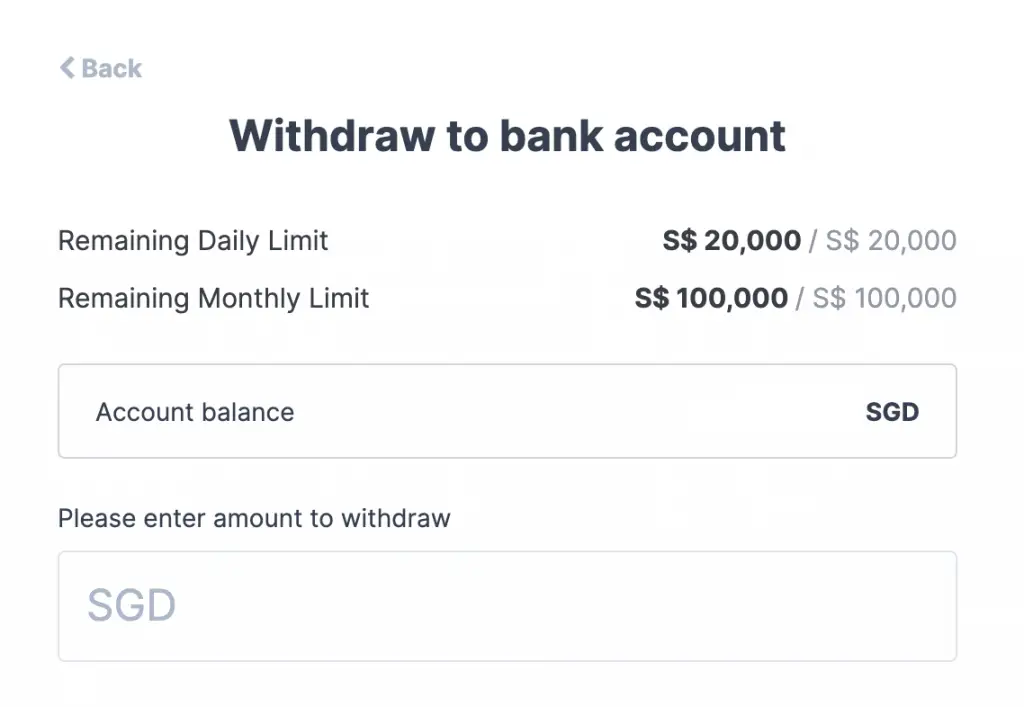
You can see the fees that you’ll be charged by Coinhako.
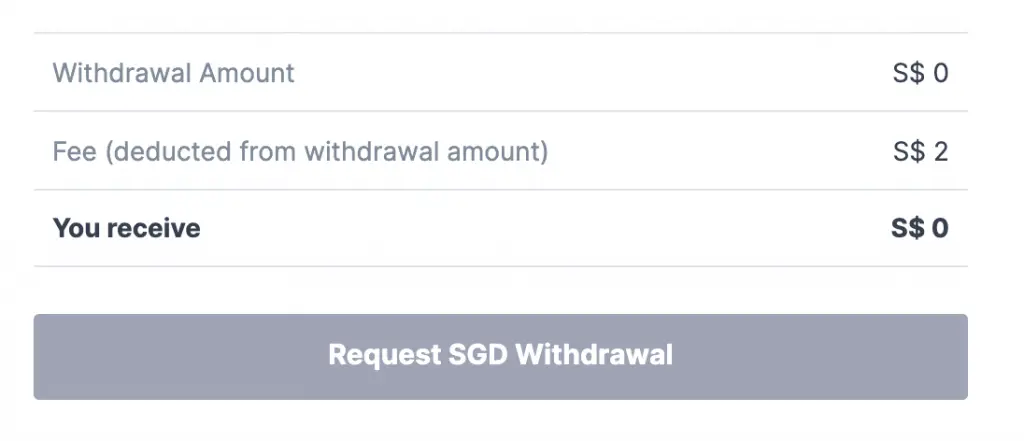
You’ll be charged $2 when you withdraw your funds. As such, it would be best not to withdraw small amounts each time!
#4 Authenticate your withdrawal with 2FA
After requesting your withdrawal, you’ll need to authenticate your withdrawal with a code from your 2FA app.
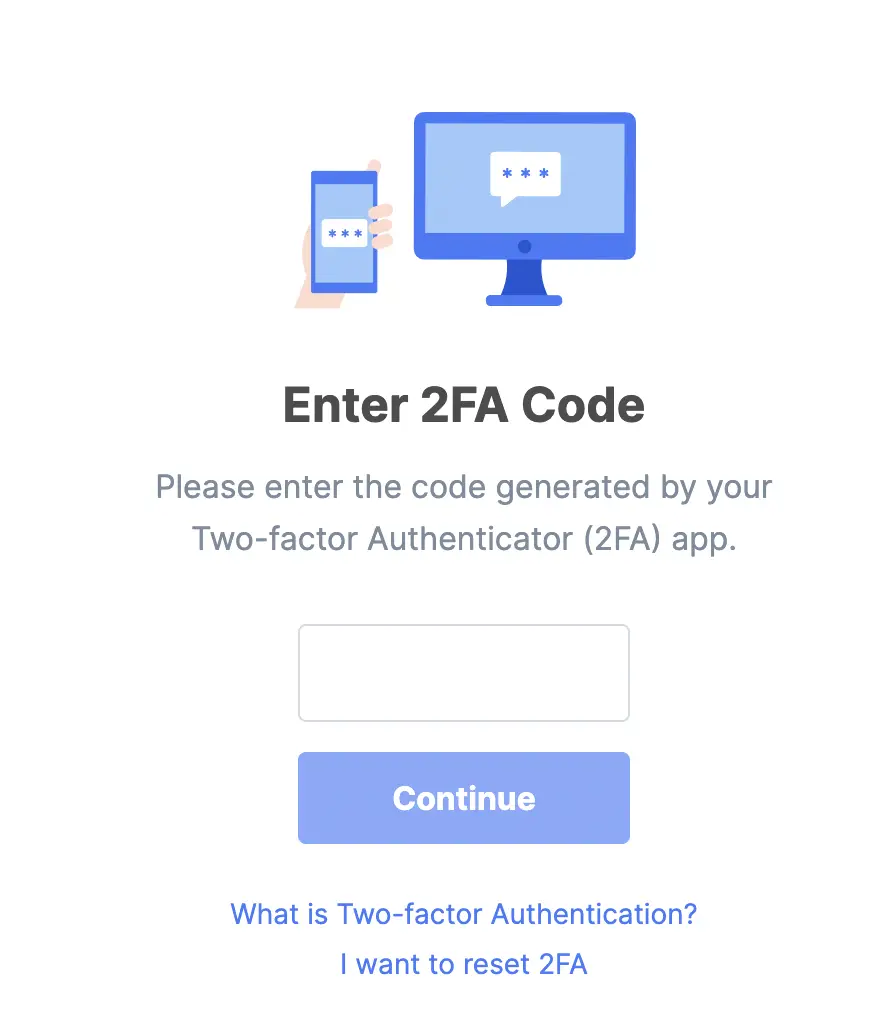
#5 Confirm your withdrawal via the confirmation email
To make your withdrawal extra secure, Coinhako requires you to confirm your withdrawal via email too.
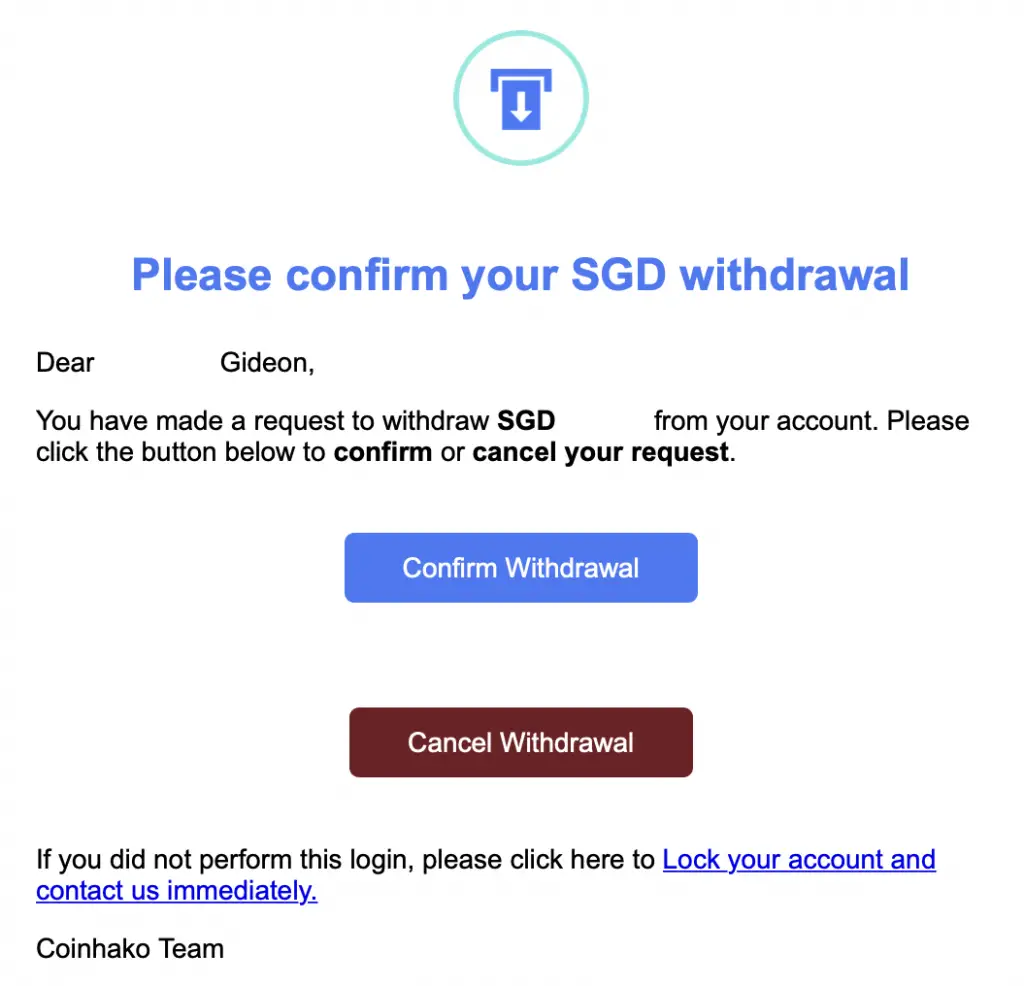
#6 Receive your funds
Once the withdrawal has been confirmed, it may take up to 6-8 business days before your funds are transferred to your bank account.
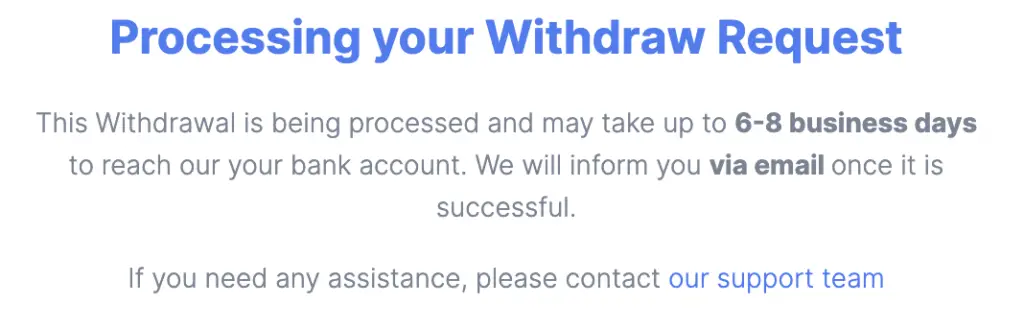
However, I managed to receive my funds in 2 business days, which was pretty fast.
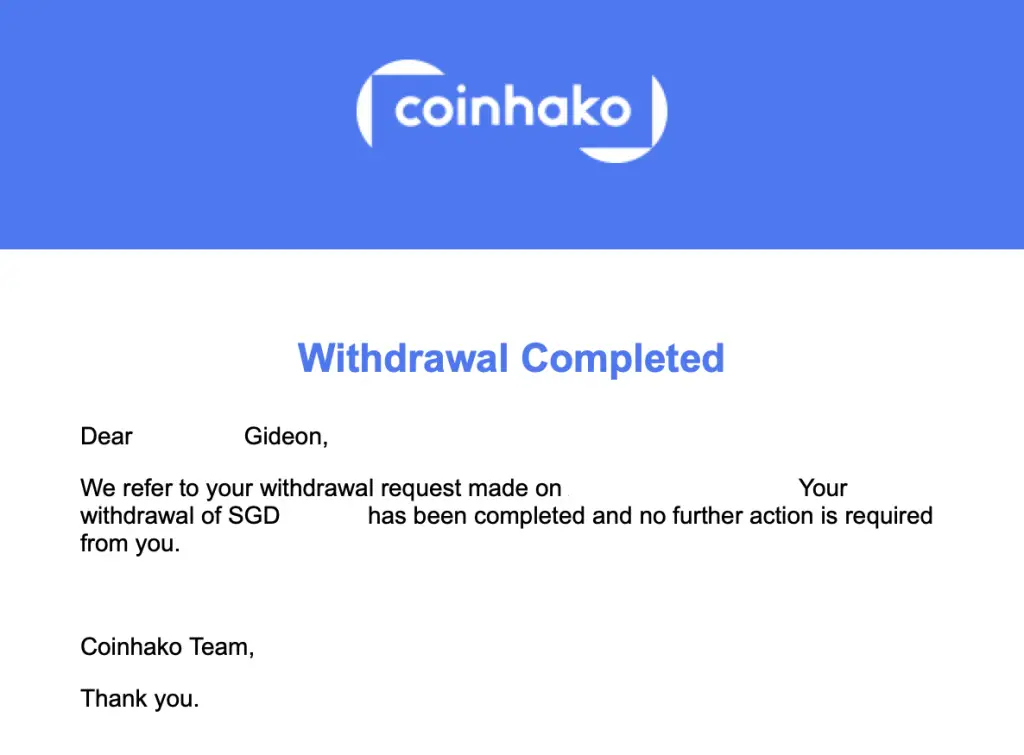
Overall, I am quite happy with the deposit and withdrawal process on Coinhako.
Can I withdraw my funds to Xfers?
Coinhako has removed the ability for you to withdraw your funds to your Xfers account. You are only able to withdraw your funds to your bank account, which will incur a $2 withdrawal fee.
With the removal of Xfers support for withdrawals, the only way for you to withdraw SGD from Coinhako is to your bank account. This will incur a $2 withdrawal fee, which is something you’ll need to take note of!
How to deposit USD on Coinhako
You are unable to deposit USD directly into Coinhako. You are only able to deposit either USDT or USDC into Coinhako, which will then be converted into USD.
When you select ‘Deposit‘ for your USD wallet,
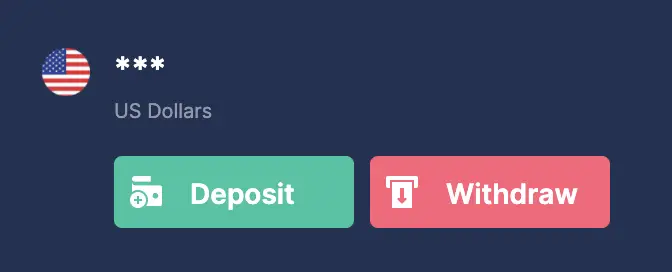
You will be given 2 addresses to deposit your USDT or USDC.
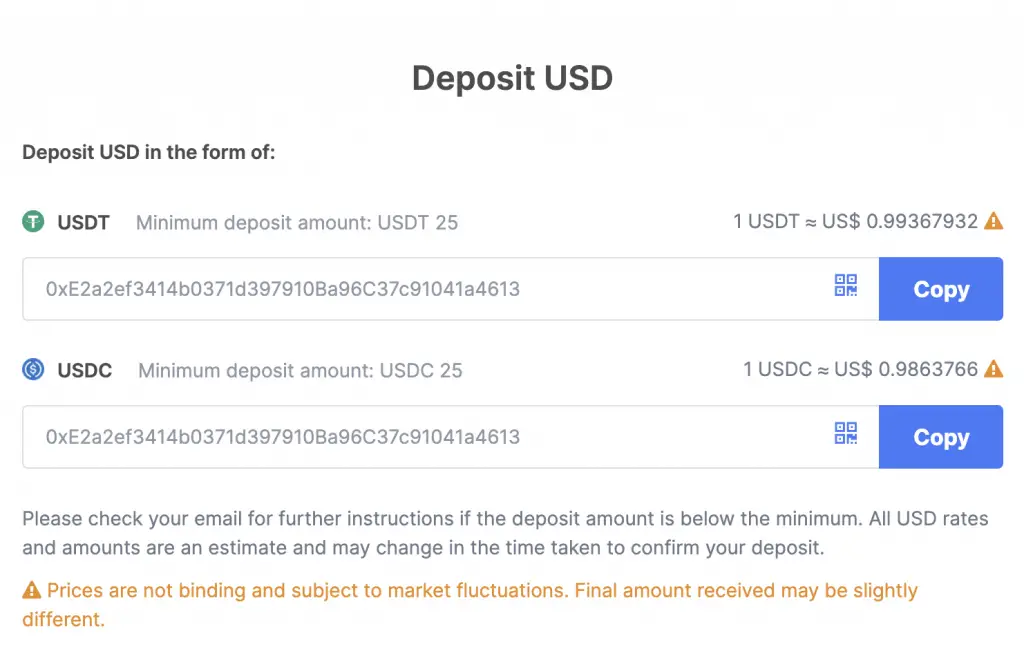
You will see the amount of USD your are expected to receive.
While it is supposed to be a 1:1 conversion of USDT / USDC to USD, you may receive a lower amount of USD than you expect.
Can I convert my USD to SGD on Coinhako?
You are unable to convert your USD to SGD directly on Coinhako. The only way you can convert your USD to SGD is by buying a cryptocurrency using your USD, and then selling that crypto for SGD. However, this may result in your incurring unnecessary trading fees.
If you wish to withdraw your USD from your USD wallet, Coinhako only allows you to withdraw it as USDC or USDT.
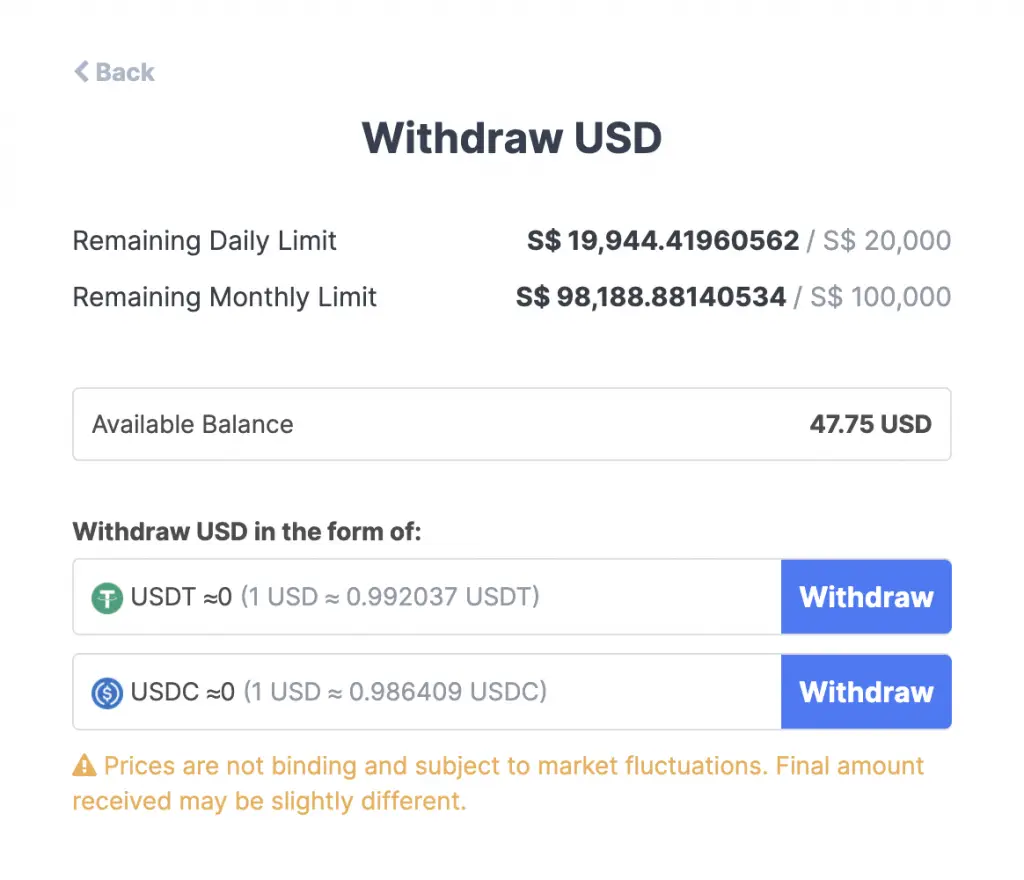
Moreover, you can’t directly convert your USD into SGD!
As such, the only way you can do so is:
- Buy a cryptocurrency using your USD wallet
- Sell that cryptocurrency for SGD
This is the only way you can convert your USD to SGD on Coinhako.
However, you’ll have to make 2 trades. This means that you’ll incur rather high trading fees!
This may still be cheaper than withdrawing your USD out of the wallet, which costs around 50 USD.
How do I withdraw USD from Coinhako?
Coinhako currently does not support USD withdrawals from their platforms. If you want to withdraw your USD funds, you will need to trade it for a currency which can be withdrawn (SGD) or a cryptocurrency that can be sent to an external wallet.
You will need to be careful when you transfer your USDC or USDT to Coinhako. The only way you can withdraw USD is by withdrawing it in the form of either USDT or USDC.
This will incur rather high withdrawal fees, so it’s not really recommended!
Why can’t I send BNB or ADA on Coinhako?
Coinhako currently does not support the sending or receiving of BNB or ADA on their platform. You are only able to Buy, Sell or Swap these currencies on Coinhako.
There are some currencies that have full support on Coinhako. This means that you are able to Buy, Sell, Swap, Send and Receive these currencies.
However, there are also Trade-Only tokens on Coinhako. This includes both BNB and ADA. You can only trade these currencies, but you can’t send them to another external wallet!
Does Coinhako support staking on their platform?
Coinhako does not support staking on their platform. You are only able to trade cryptocurrencies from USD and SGD, or send them to another platform.
If you are intending to stake either ADA or BNB, you are unable to do so on Coinhako’s platform. You are also unable to send ADA or BNB that you’ve bought from Coinhako to another platform.
As such, you may want to consider other ways of buying these cryptocurrencies instead!
Does Coinhako offer interest on cryptocurrencies?
Coinhako does not allow you to earn interest on the cryptocurrencies you own on their platform. You are only able to trade them or send them to another platform that allows you to earn interest.
If you are looking to earn interest on Coinhako, you will be disappointed as they do not offer such a function! Instead, you can consider other platforms that allow you to earn interest on the crypto you own.
Does Coinhako support ERC20 tokens?
Coinhako is able to support ERC20 tokens, such as USDT, BNB, LINK and VET. However, some of these tokens are Trade-Only tokens, which means that you can’t send or receive them from Coinhako.
You will need to take note of the withdrawal fees, which can be quite high due to the congestion on the ERC20 network!
Does Coinhako support BEP20 tokens?
Coinhako currently does not support BEP20 tokens. If you are looking to send cryptocurrencies via the Binance Smart Chain to Coinhako, you may lose your cryptocurrencies.
If you are looking to send cryptocurrencies to and from Coinhako, there are 2 main things you need to consider:
- Whether the currency has full support or is a Trade-Only token
- Whether you are sending on the correct network (ERC20 and not BEP20)
This is a very important step, as you may lose your cryptocurrencies if you choose the wrong network to send your currencies!
Does Coinhako support the Binance Smart Chain (BSC)?
Coinhako currently does not support the Binance Smart Chain (BSC). For ERC20 tokens, you are only able to withdraw via the ERC20 network, and not the BSC network.
The Binance Smart Chain is less congested compared to the Ethereum network. As such, the transaction fees when you send or receive cryptocurrencies on this network may be cheaper.
However, Coinhako does not support the BSC! As such, you can only send or receive coins using the ERC20 network.
Does Coinhako support BUSD?
Coinhako has not listed BUSD on its platform. The only 2 stablecoins that you can buy on Coinhako include USDT and USDC.
As such, you are unable to buy BUSD directly from SGD on Coinhako!
Does Coinhako support SHIB?
Coinhako currently has not listed SHIB on its platform. As such, you are unable to buy SHIB directly from SGD.
If you are looking for a platform to buy SHIB, here are a few ‘indirect’ methods you can use.
Why does Coinhako keep changing their bank account?
Coinhako keeps changing their bank account due to the current regulations by banks. Cryptocurrencies are still not currently being regulated in Singapore, hence banks may be wary when accepting large deposits for cryptocurrency-related transactions.
Conclusion
Coinhako is one of the most convenient platforms to buy crypto directly from SGD.
This is because Coinhako has SGD trading pairs with 30+ different currencies, like BNB, XMR and ZIL.
Even though the trading fees are much higher than other crypto exchanges, it may be worth that convenience!

Do you like the content on this blog?
To receive the latest updates from my blog and personal finance in general, you can follow me on my Telegram channels (Personal Finance or Crypto) and Facebook.
Are you passionate about personal finance and want to earn some flexible income?