Last updated on January 3rd, 2022
You may have just bought some SHIB on Binance, and are looking to transfer it to your Coinbase Wallet.
However, one thing you may want to note is that Coinbase only supports the ERC20 version of SHIB and not the BSC version!
Here’s a step-by-step guide on what you can do:
Contents
How to transfer SHIB from Binance to Coinbase Wallet
Here are 6 steps to transfer SHIB from Binance to Coinbase Wallet:
- Go to Coinbase Wallet and select ‘Receive’
- Search for SHIB and copy the ERC20 address
- Go to ‘Wallet’ → ‘Fiat/Spot’ on Binance
- Select SHIB as the cryptocurrency you wish to withdraw
- Enter the details of the transaction
- Receive SHIB in your Coinbase Wallet
Go to Coinbase Wallet and select ‘Receive’
On your Coinbase Wallet, you will need to select ‘Receive‘.
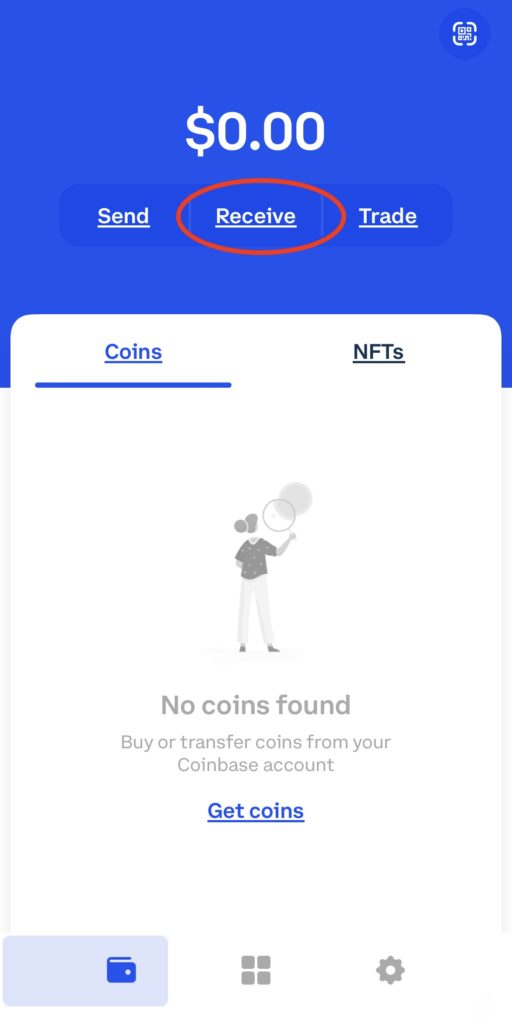
Search for SHIB and copy the ERC20 address
After that, you will need to search for SHIB,
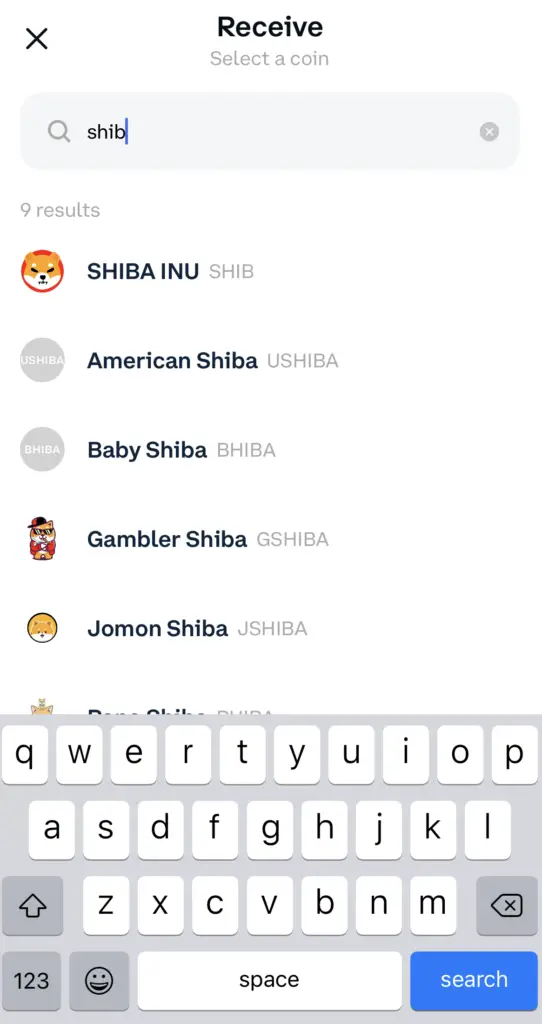
and then copy the deposit address that is shown.

The address that you are copying only supports the ERC20 network, and not the BEP20 (Binance Smart Chain) that Binance supports too.
Even though both the ERC20 and BEP20 deposit addresses start with ‘0x’, they are still separate networks.
If you send SHIB over the Binance Smart Chain to Coinbase Wallet, your SHIB will be lost forever!
Go to ‘Wallet’ → ‘Fiat/Spot’ on Binance
On Binance’s platform, you will need to go to ‘Wallet‘, and then ‘Fiat/Spot‘.
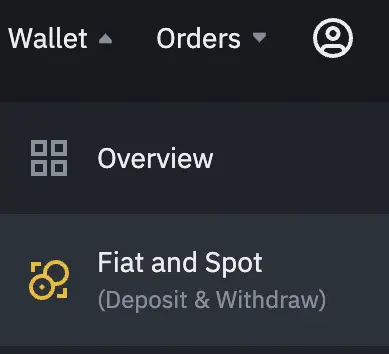
Select SHIB as the cryptocurrency you wish to withdraw
Once you’re there, you can search for SHIB, and then select Withdraw.
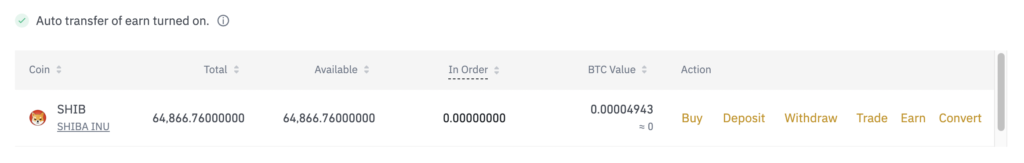
Enter the details of the transaction
On the next page, you will need to enter the details of the transaction.
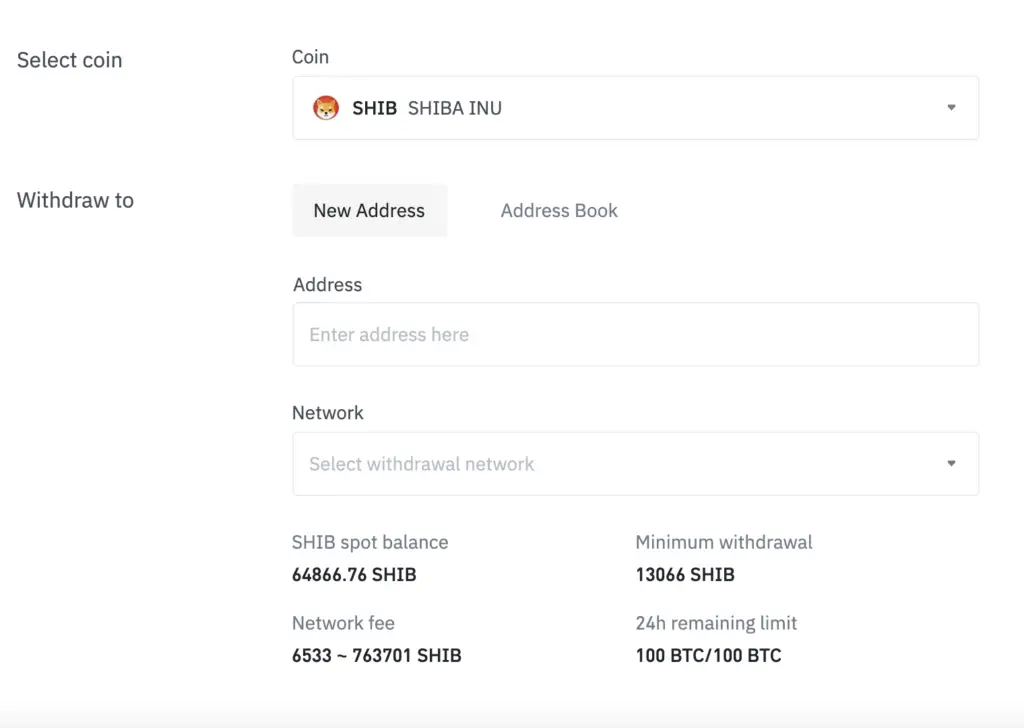
This includes:
- The address you’ve obtained from Coinbase Wallet
- The network that you are using to withdraw
- The amount of SHIB you wish to transfer
Binance may not auto-detect that your Coinbase Wallet deposit address only supports the ERC20 network. As such, you will need to select ERC20 as the network that you’re withdrawing to.
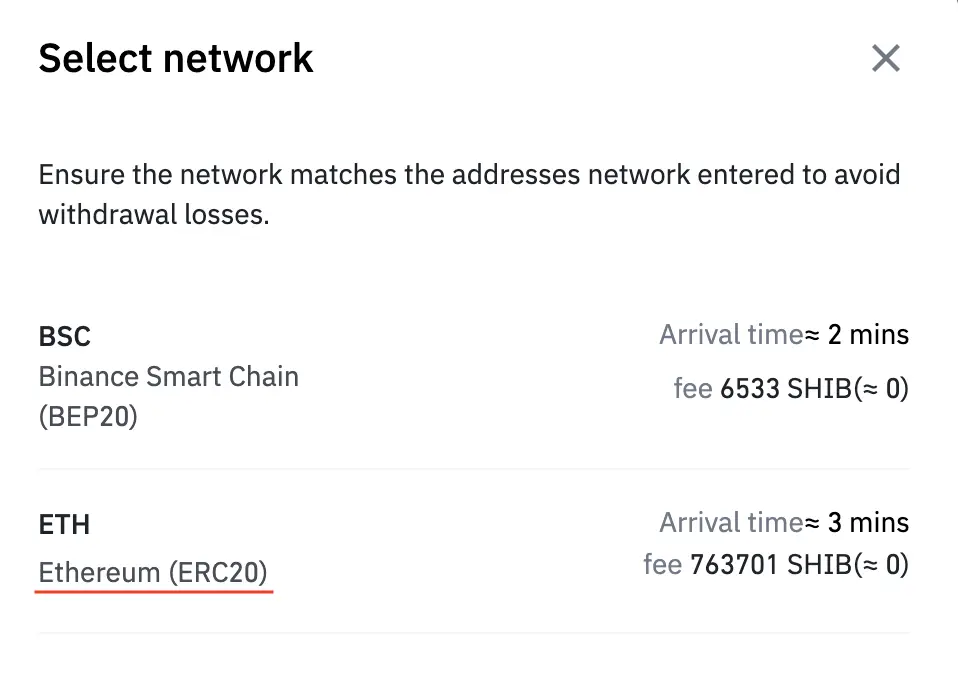
This is a very important step, and you will need to ensure that you choose the correct network. If you choose to send SHIB via the Binance Smart Chain, it will be lost as Coinbase Wallet does not support this network.
Receive SHIB in your Coinbase Wallet
After confirming your withdrawal, SHIB will be sent from your Binance account to your Coinbase wallet.
What are the fees for sending SHIB from Binance to Coinbase Wallet?
You are only able to send SHIB from Binance to your Coinbase Wallet via the ERC20 network. The withdrawal fees that you pay when transacting on the ERC20 network is usually higher than other blockchains, due to network congestion.
When I tried to withdraw SHIB from Binance, the fees that I needed to pay was around 700,000 SHIB.
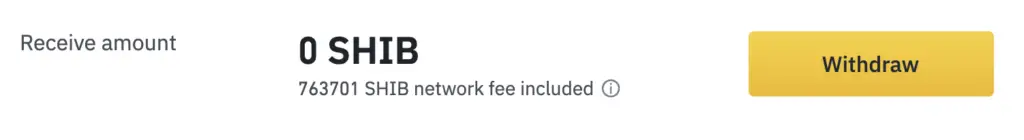
This is actually quite a large amount of money when converting it back to a fiat currency!
As such, it would be best that you perform one transfer, instead of making multiple withdrawals to your Coinbase Wallet. Otherwise, the withdrawal fees can be really hefty!
Conclusion
Transferring SHIB using the ERC20 network is usually quite expensive, due to the network congestion present on the Ethereum network.
Moreover, the Coinbase Wallet does not support BEP20 deposits.
If you intend to hold your SHIB in the Coinbase Wallet, the best way will be to only make one withdrawal, due to the high gas fees!
👉🏻 Referral Deals
If you are interested in signing up for any of the products mentioned above, you can check them out below!
Binance Referral (Receive 5% off your trading fees)
If you are interested in signing up for a Binance account, you can use my referral link.
You will be able to receive 5% off all of your trading fees on Binance!

Do you like the content on this blog?
To receive the latest updates from my blog and personal finance in general, you can follow me on my Telegram channels (Personal Finance or Crypto) and Facebook.
Are you passionate about personal finance and want to earn some flexible income?





