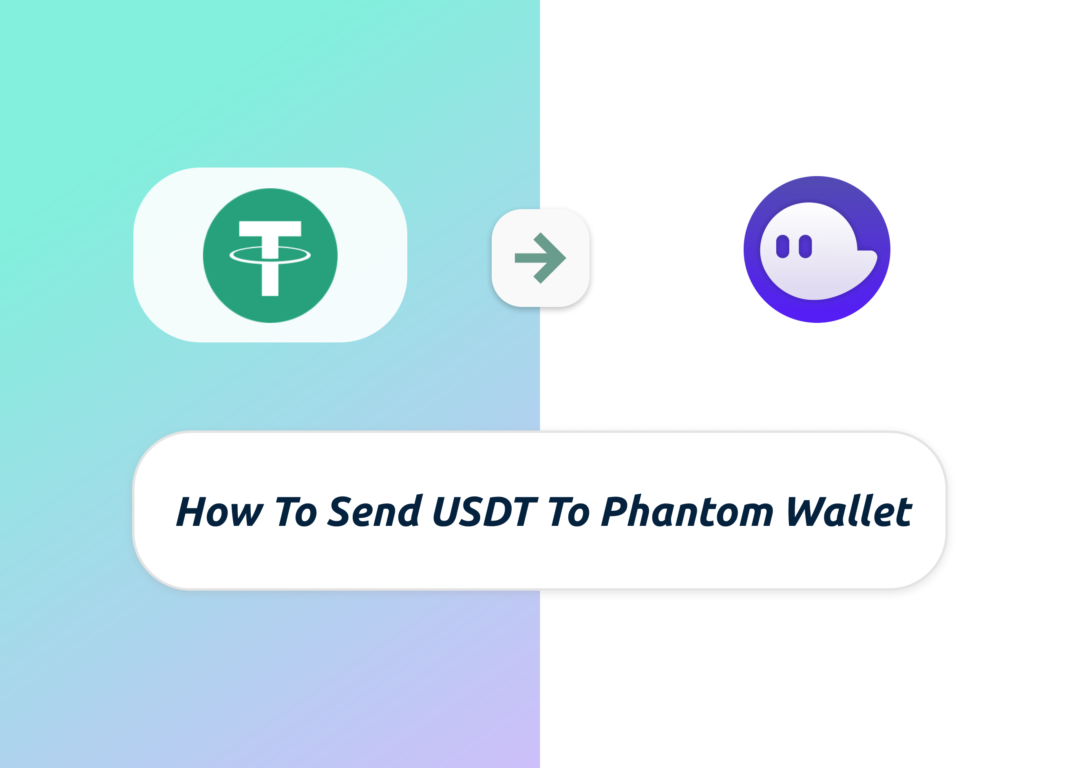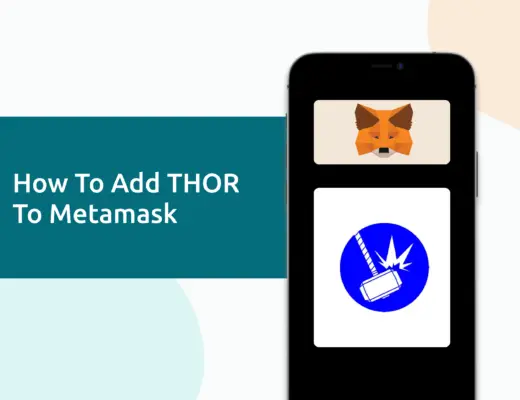Last updated on January 11th, 2022
Sending USDT to your Phantom Wallet allows you to perform liquidity mining on Raydium.
However, the Phantom Wallet only supports the SOL version of USDT, and not the ERC20 version which is commonly found on most platforms.
Here’s what you need to know about this process.
How to transfer USDT to Phantom Wallet
Here are 5 steps you’ll need to transfer USDT to your Phantom wallet:
- Buy USDT on a platform that enables USDT withdrawals via the SOL network
- Obtain the USDT withdrawal address on your Phantom Wallet
- Paste the withdrawal address on the platform of your choice
- Withdraw USDT via the SOL network to Phantom Wallet
- Receive USDT in your Phantom Wallet
Buy USDT on a platform that enables USDT withdrawals via the SOL network
To send USDT to your Phantom Wallet, you will need to purchase USDT on a platform that offers SOL withdrawals. Here are some platforms that you can use:
| Platform | Withdrawal Fees (SOL) |
|---|---|
| FTX | 0 USDT |
| Huobi | 0 USDT |
| Binance | 1 USDT |
| Crypto.com | 1 USDT |
| AAX | 0.5 USDT |
| OKEx | 0.8 USDT |
| Gate.io | 5 USDT |
FTX may be the best option as they have the lowest trading fees (up to 0.07%). Furthermore, they offer free withdrawals on the SOL network as well.
Obtain the USDT withdrawal address on your Phantom Wallet
After buying USDT on the platform of your choice, you will need to obtain the deposit address of your Phantom Wallet.
You can go to ‘Deposit‘,
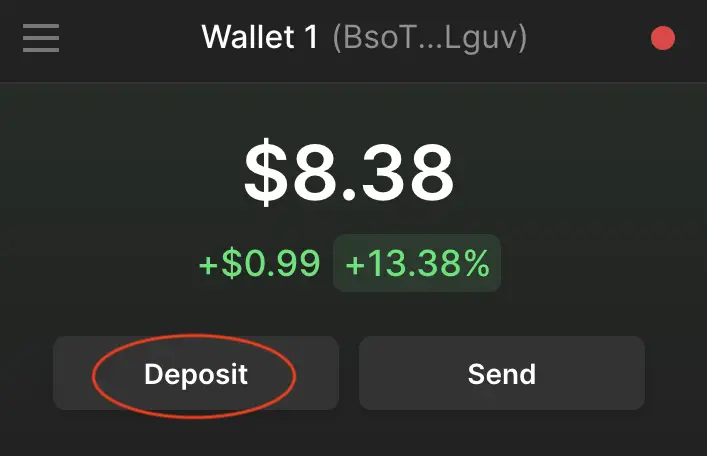
and then search for ‘USDT‘.
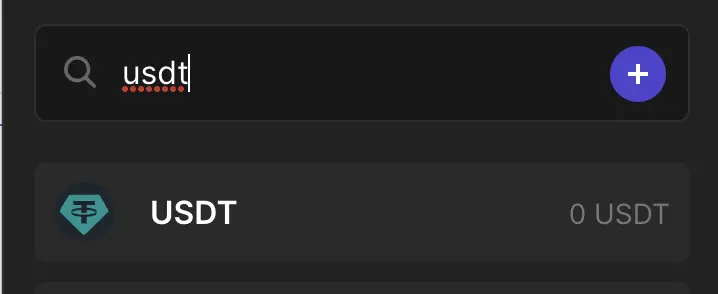
You will see the deposit address that you can use to transfer from the platform of your choice to Phantom Wallet.
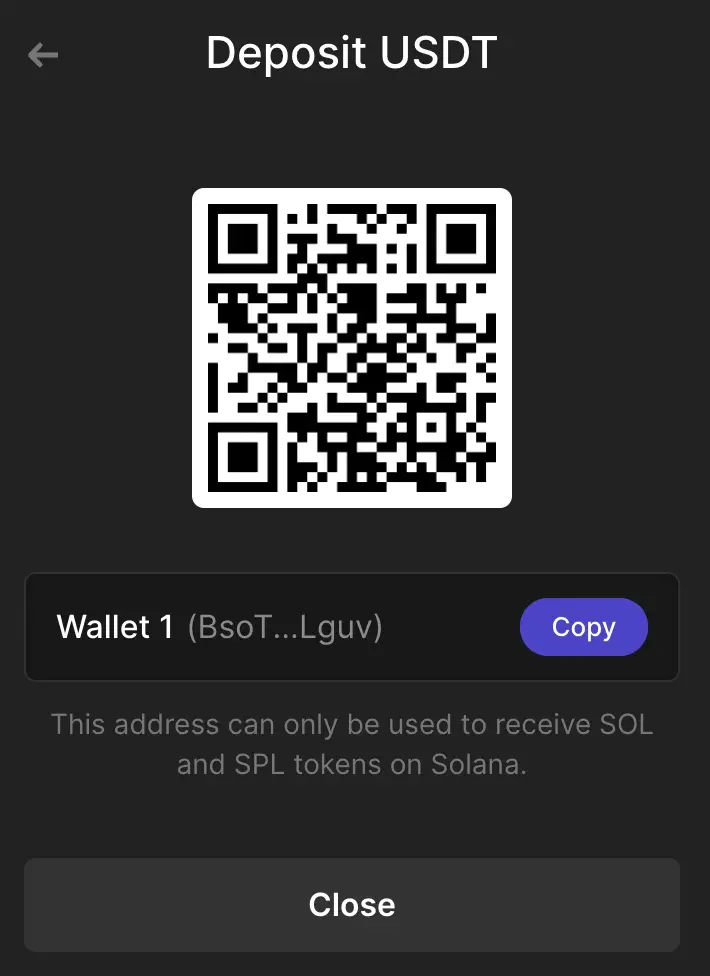
The deposit address is actually the same as when you are depositing BTC, ETH or USDC.
If you are finding it hard to remember all of these long deposit addresses, you may want to consider simplifying them using Unstoppable Domains.
This allows you to send crypto to a .crypto or .wallet address, which makes it much easier to transfer cryptocurrencies between platforms!
Paste the withdrawal address on the platform of your choice
Once you’ve obtained the address to send to, you’ll need to go to the platform of your choice to send your funds.
In this example, I will be using FTX.
On FTX, you’ll need to go to ‘Wallet‘, and then select the currency that you wish to withdraw.
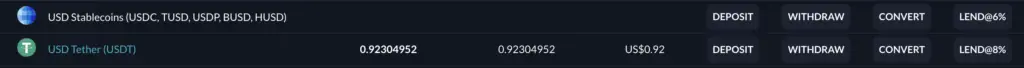
FTX supports USDT withdrawals using these 3 networks:
- ERC20
- TRC20
- Solana
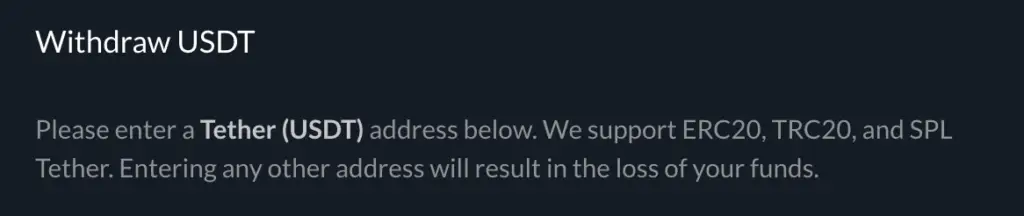
Withdraw USDT via the SOL network to Phantom Wallet
For the deposit address, you will need to paste the address that you’ve obtained from your Phantom Wallet.
Afterwards, you’ll need to select Solana SPL as the network that you’ll use to withdraw.
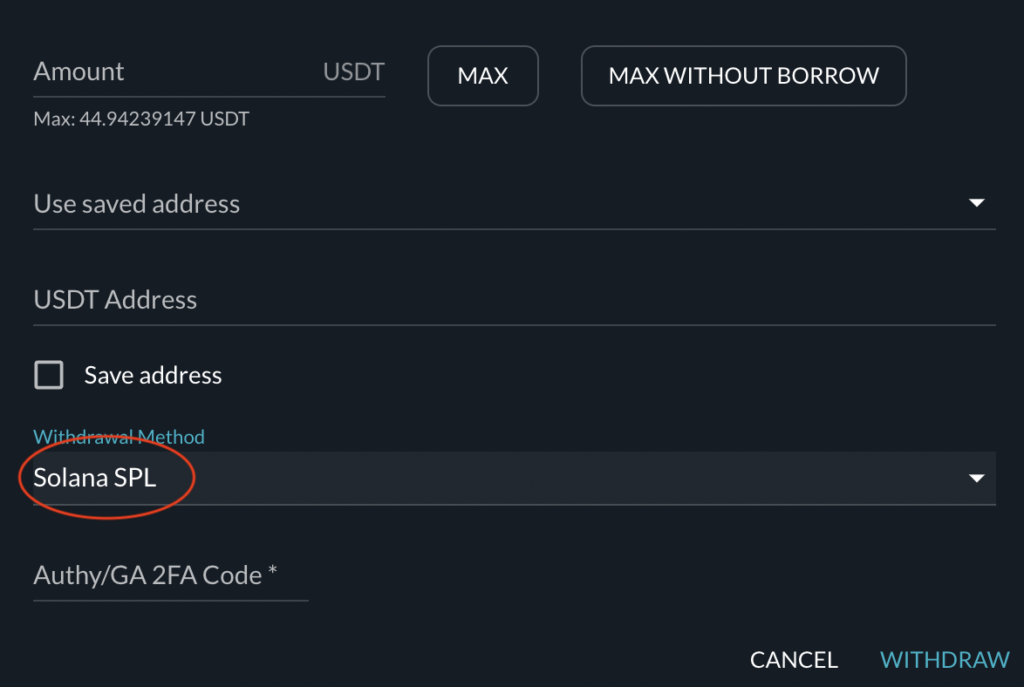
This is because the Phantom Wallet only supports SOL network deposits. If you transfer your USDT to Phantom Wallet via the ERC20 network, your USDT may be lost forever!
Receive USDT in your Phantom Wallet
After the transfer has been initiated, you will receive USDT in your Phantom Wallet.
Transfers on the SOL network are much faster than ERC20, and you should receive your USDT rather quickly!
Conclusion
When you are transferring USDT to your Phantom Wallet, you will need to make sure that you are sending it via the SOL network.
As such, it would be good to check that the platform that you’re using to buy USDT supports SOL withdrawals, and not just ERC20 withdrawals!
👉🏻 Referral Deals
If you are interested in signing up for any of the products mentioned above, you can check them out below!
Binance Referral (Receive 5% off your trading fees)
If you are interested in signing up for a Binance account, you can use my referral link.
You will be able to receive 5% off all of your trading fees on Binance!
Crypto.com Referral (Get up to $25 USD worth of CRO)
If you are interested in signing up for Crypto.com, you can use my referral link and enter the code ‘x2kfzusxq6‘.
We will both receive $25 USD worth of CRO in our Crypto Wallet.
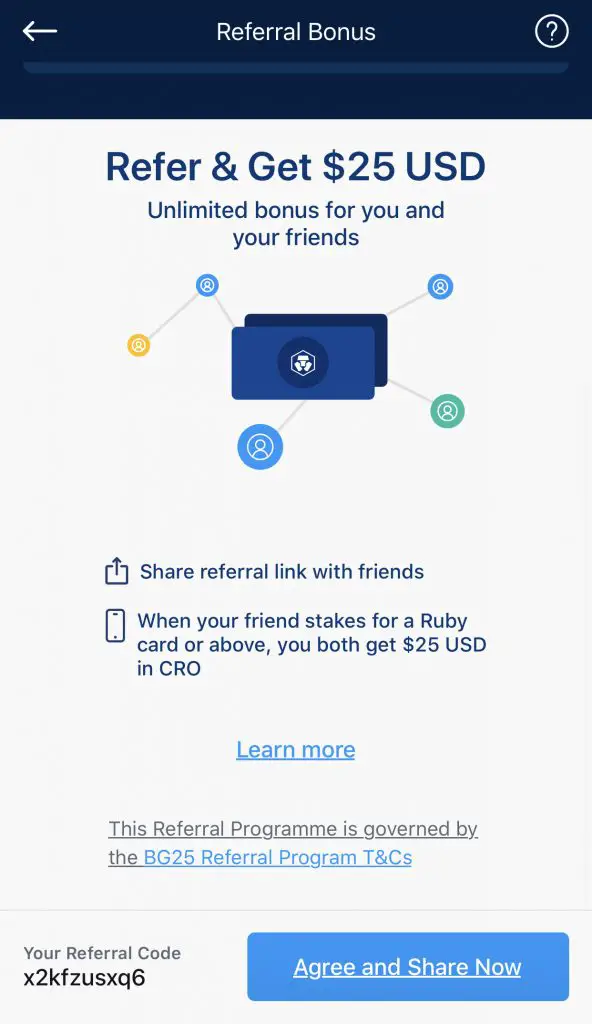
Here’s what you’ll need to do:
- Sign up for a Crypto.com account
- Enter my referral code: ‘x2kfzusxq6‘
- Stake enough CRO to unlock a Ruby Steel card or higher
The amount of CRO that you need to stake depends on the card you wish to get, and the currency you are staking in.
You can read more about the referral program on Crypto.com’s website.
OKEx Referral (Receive USD $10 of BTC)
If you are interested in signing up for an OKEx account, you can use my referral link. If you make a crypto purchase of ≥ $100 USD via Buy / Sell, we will both receive USD $10 worth of BTC.
Here’s what you need to do:
- Sign up for an OKEx account
- Go to Buy/Sell to buy crypto from a variety of methods (e.g. Credit Card or PayNow)
- Buy ≥ $100 USD worth of crypto
- Receive $10 USD worth of BTC in your OKEx account
If you use OKEx’s Buy/Sell feature, you will be buying your crypto from a 3rd-party payment provider.
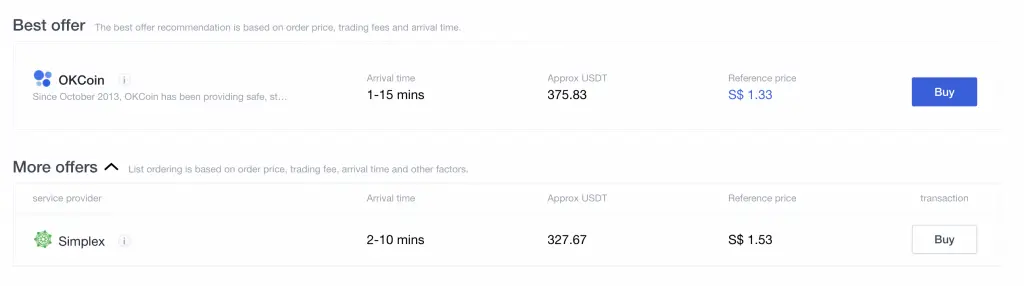
The fees may vary, but the $10 USD credit should be able to help to pay for your trading fees!

Do you like the content on this blog?
To receive the latest updates from my blog and personal finance in general, you can follow me on my Telegram channels (Personal Finance or Crypto) and Facebook.
Are you passionate about personal finance and want to earn some flexible income?