Last updated on June 14th, 2022
If you’ve bought some LUNA or UST before, you may have heard of the Terra Station wallet where you can interact with the Terra ecosystem, such as by staking LUNA.
There may be some things that you aren’t sure about in this wallet, and here’s a guide to answer some of your questions.
Contents
- 1 Does Terra Station accept ERC20 or BEP20 deposits?
- 2 What coins can I hold on the Terra Station wallet?
- 3 What does “This wallet does not hold any native tokens, so the transaction could not be processed” mean?
- 4 What tokens can I send to Terra Station?
- 5 How do I stake LUNA on Terra Station?
- 6 How do I unstake LUNA on Terra Station?
- 7 Can I stake UST on Terra Station?
- 8 How do I connect my Terra Station wallet to Anchor Protocol?
- 9 What is the difference between the Terra Station desktop app and wallet extension?
- 10 How do I withdraw from my Terra Station wallet?
- 11 Conclusion
Does Terra Station accept ERC20 or BEP20 deposits?
The Terra Station wallet only accepts deposits via the Terra network, and you are unable to send tokens to the Terra Station wallet using other networks such as the ERC20 or Binance Smart Chain (BEP20).
If you look at the address of your Terra Station wallet, you may notice that it starts with ‘terra‘.
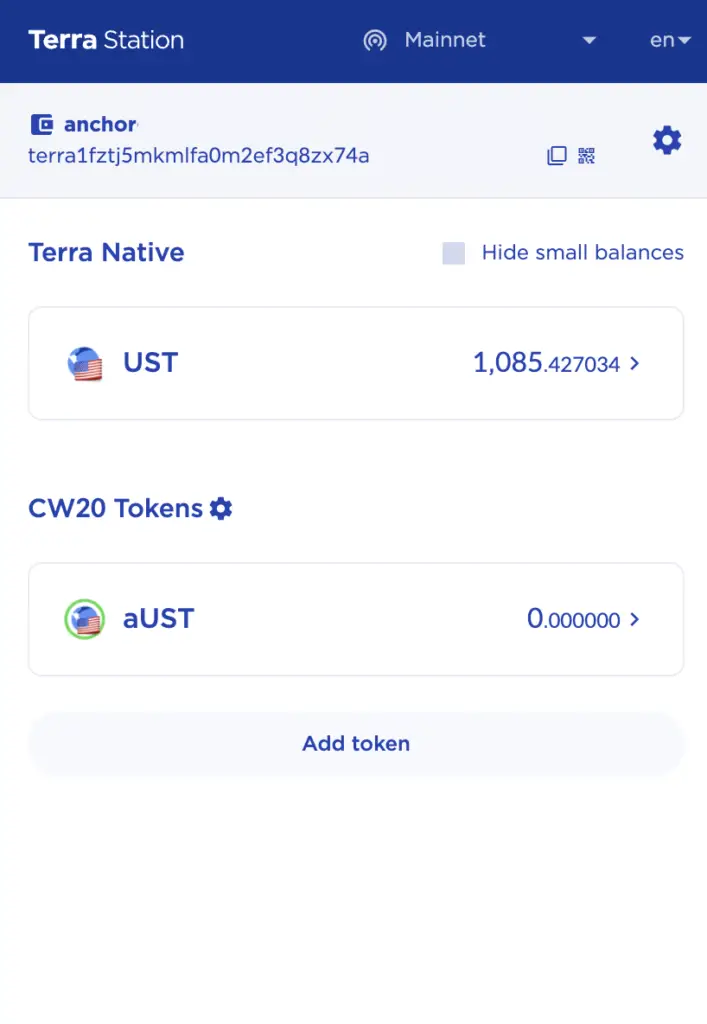
This is different from an ERC20 or BEP20 deposit address, where both of them start with ‘0x’.
As such, you aren’t able to transfer any tokens using either the ERC20 network or the Binance Smart Chain.
What coins can I hold on the Terra Station wallet?
You are able to hold any coins that are supported on the Terra network, including LUNA, UST, MIR and ANC.
Basically, you can hold any coins that are within the Terra ecosystem!
How do I add tokens to Terra Station?
To add tokens on Terra Station, you will need to select ‘Add Token‘ under the ‘CW20 Tokens’ section, and then search for the currency that you want to add to your Terra Station wallet.
Once you’ve selected the ‘Add Token‘ button on your Terra Station wallet,
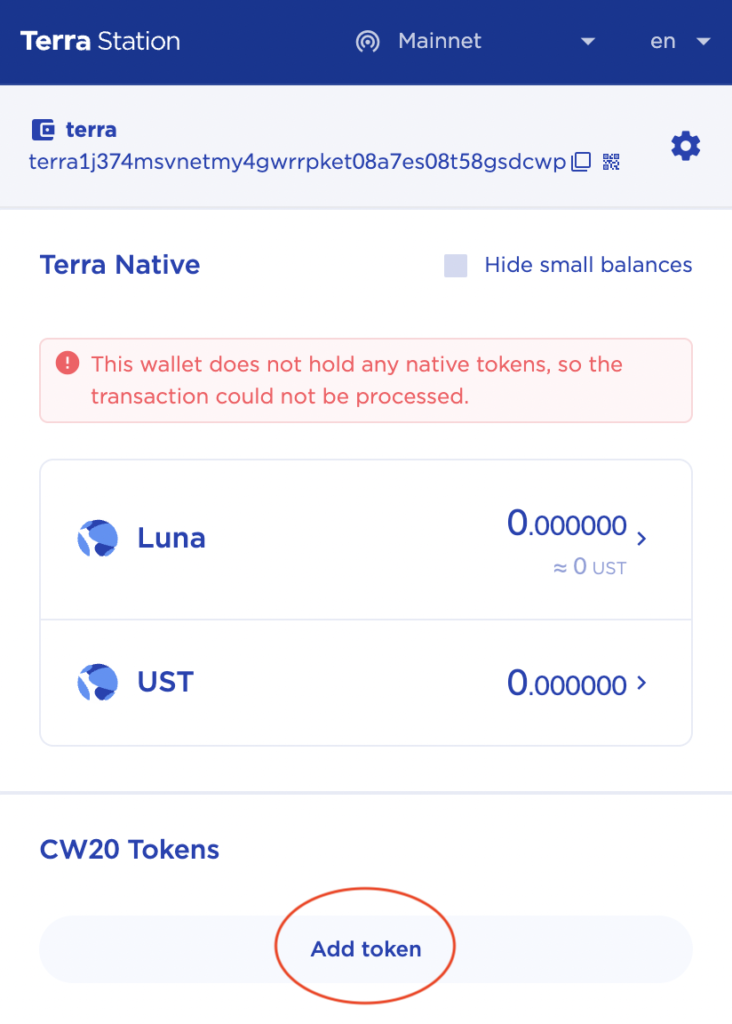
you can start to search for the token that you wish to add.
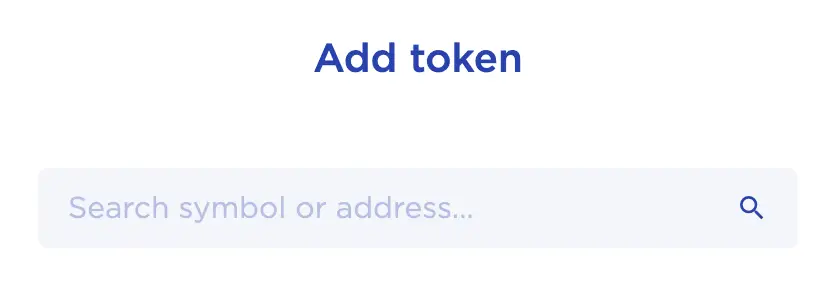
How do I add LUNA and UST to Terra Station?
You do not need to add LUNA or UST to your Terra Station wallet, as they are the native currencies in your wallet.
When you create a new Terra Station wallet, you will notice that both LUNA and UST will already be added to your wallet as native currencies.
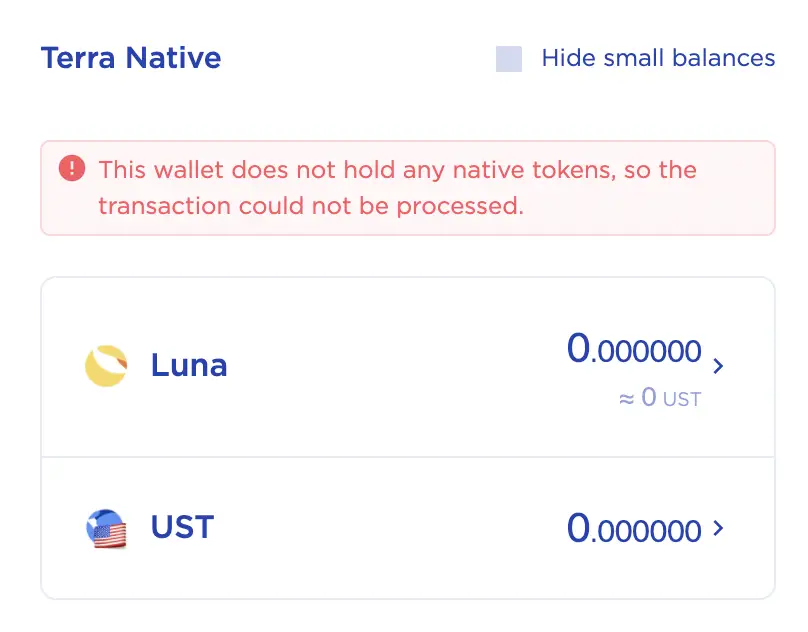
Once you have sent any LUNA or UST to your Terra Station wallet, the balances will appear here immediately!
How do I add USDT to Terra Station?
You are only able to add weUSDT (Wormhole Ethereum USDT) to your Terra Station wallet, which is USDT bridged onto Solana from Ethereum using the Wormhole token bridge.
If you tried to search for USDT on your Terra Station wallet, you will only find weUSDT.
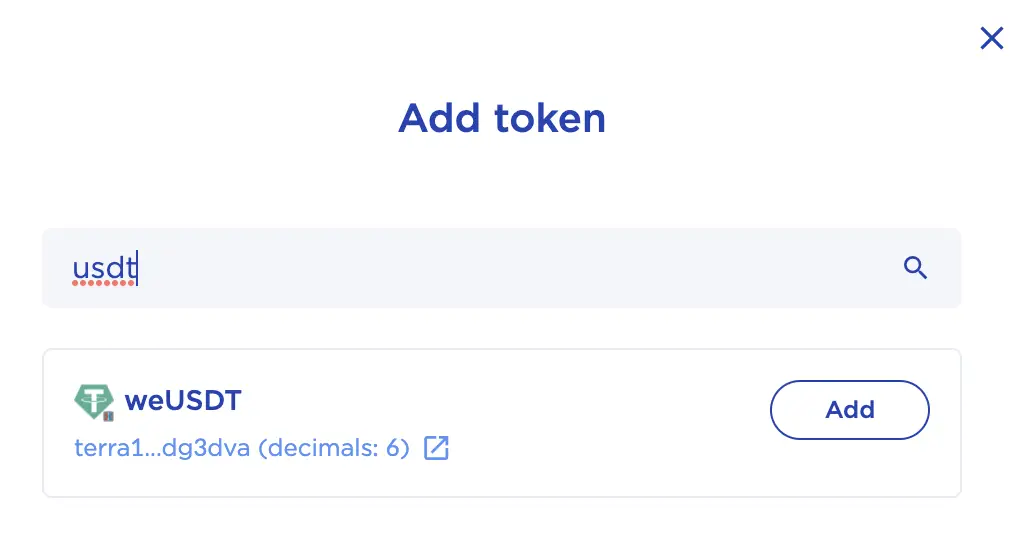
This is not the same as the ERC20 version of USDT, which is native to the Ethereum mainnet.
To send USDT to your Terra Station wallet, you will first need use the Wormhole bridge to obtain weUSDT, which can then be sent to Terra Station via the Terra network.
What does “This wallet does not hold any native tokens, so the transaction could not be processed” mean?
When your Terra Station wallet has just been created, you may have noticed that you have an error message stating “This wallet does not hold any native tokens, so the transaction could not be processed“. This means that your Terra Station wallet does not have any LUNA or UST tokens, hence you will not be able to process any transactions.
The 2 native tokens on the Terra network is LUNA and UST.
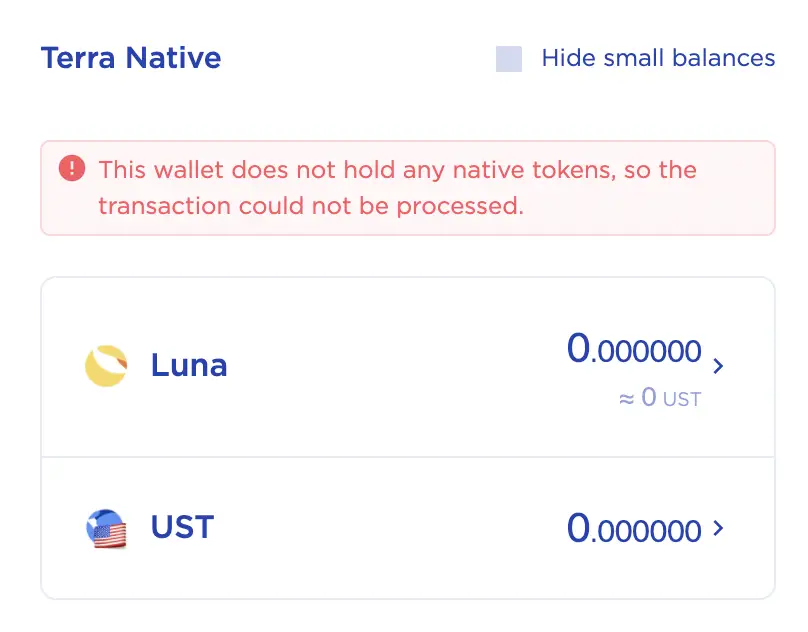
As such, you will need to use either token to process transactions on the Terra network. One example would be to deposit UST to the Anchor Protocol.
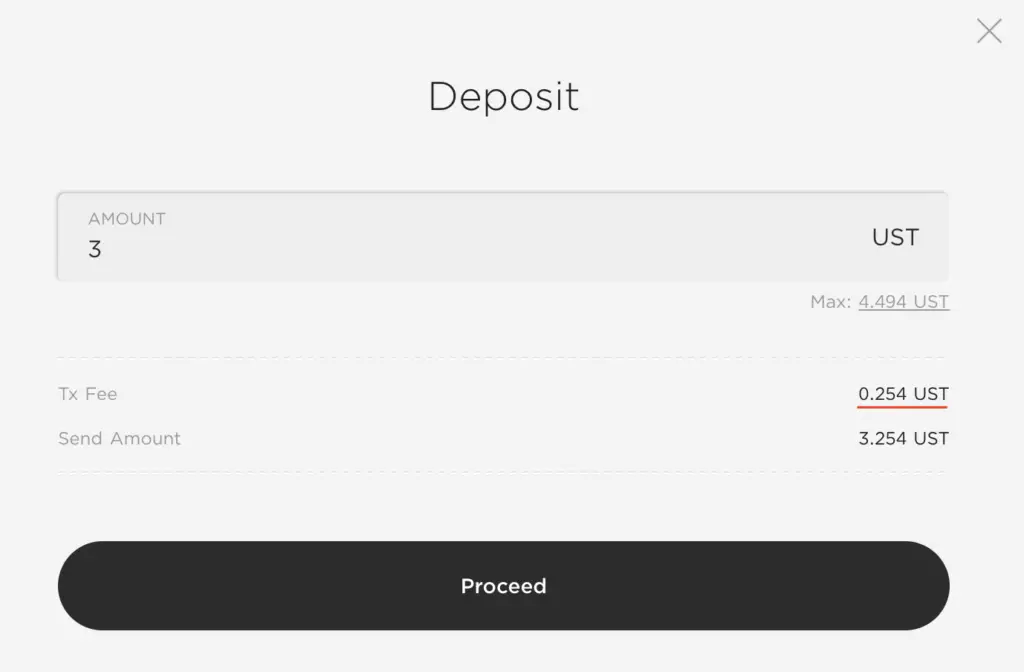
If you do not have any LUNA or UST in your Terra Station wallet, you will not be able to process any of these transfers.
This is similar to how you’ll need BNB or ETH to process transactions on the Binance Smart Chain or ERC20 networks respectively.
What are the gas fees for Terra Station?
The gas fees are used to process transactions on the Terra network, such as depositing or withdrawing UST from the Anchor Protocol. These fees are usually paid in either LUNA or UST.
What tokens can I send to Terra Station?
You are able to send any tokens to your Terra Station wallet via the Terra network. If you are looking to send tokens that are native to another network (e.g. ERC20 or BEP20), you will need to bridge those assets to the Terra network first before depositing them into your Terra Station wallet.
Your Terra Station wallet only accepts deposits via the Terra network.
If you use another network to send your tokens to your Terra Station wallet, they may be lost forever!
Do I need a memo to send cryptocurrencies to Terra Station?
You do not require a memo to send cryptocurrencies to your Terra Station wallet, as a memo is only required when you are sending from one exchange to another. However, since your Terra Station wallet is a decentralised wallet, no memo is required in this case.
You can find out more about the memos here.
If you are withdrawing a native Terra cryptocurrency from an exchange like Binance, Crypto.com or KuCoin, you may have noticed that these exchanges would ask you for a memo.
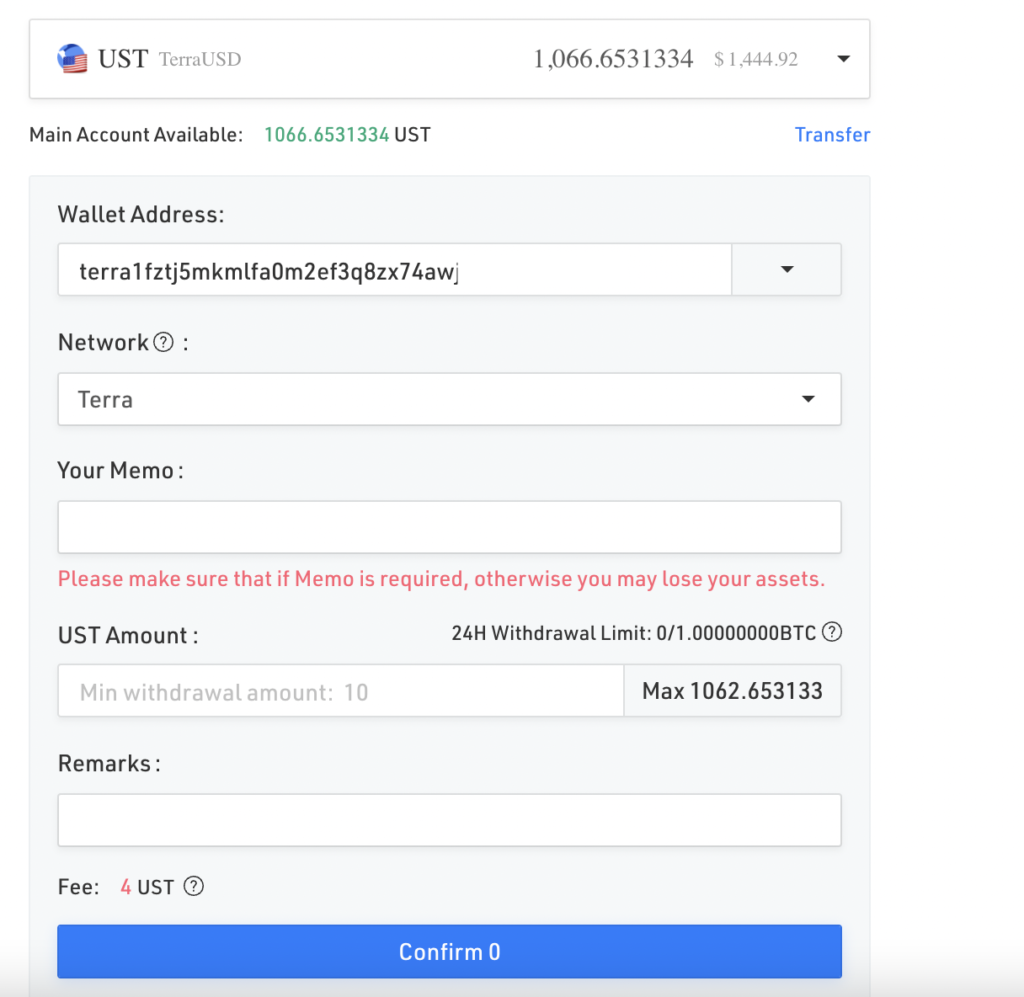
However, if you look at your Terra Station wallet, you may have noticed that you only have a deposit address, and not a memo.
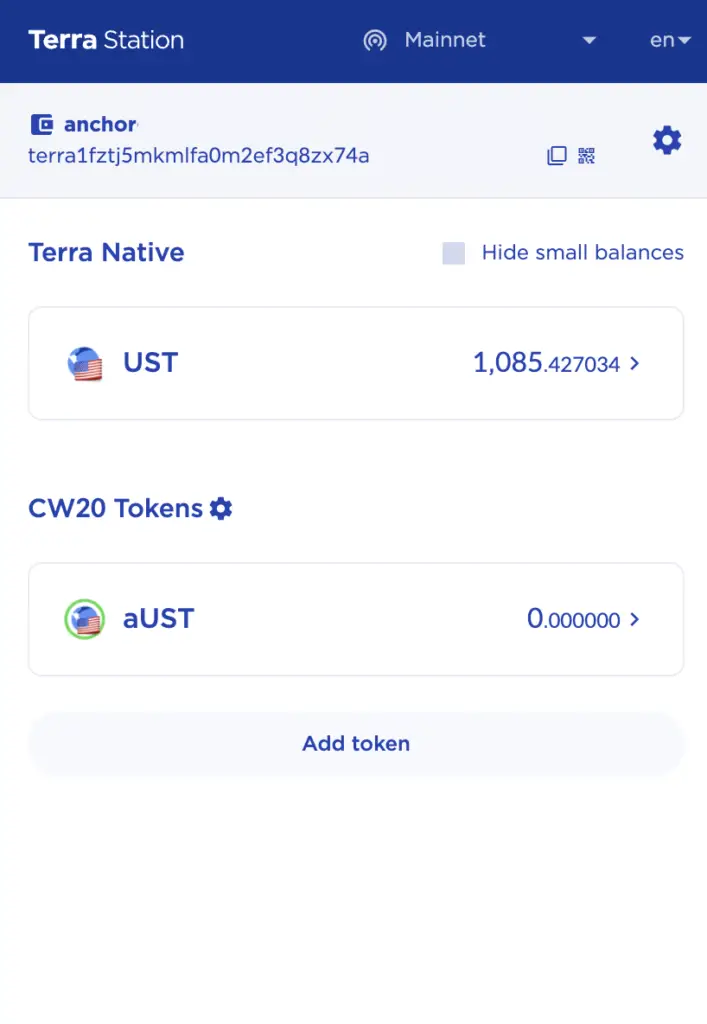
The memo is only required when you are sending from one exchange to another, e.g. KuCoin to Binance. For example, you will see that a memo is required when depositing LUNA to Binance via the Terra network.
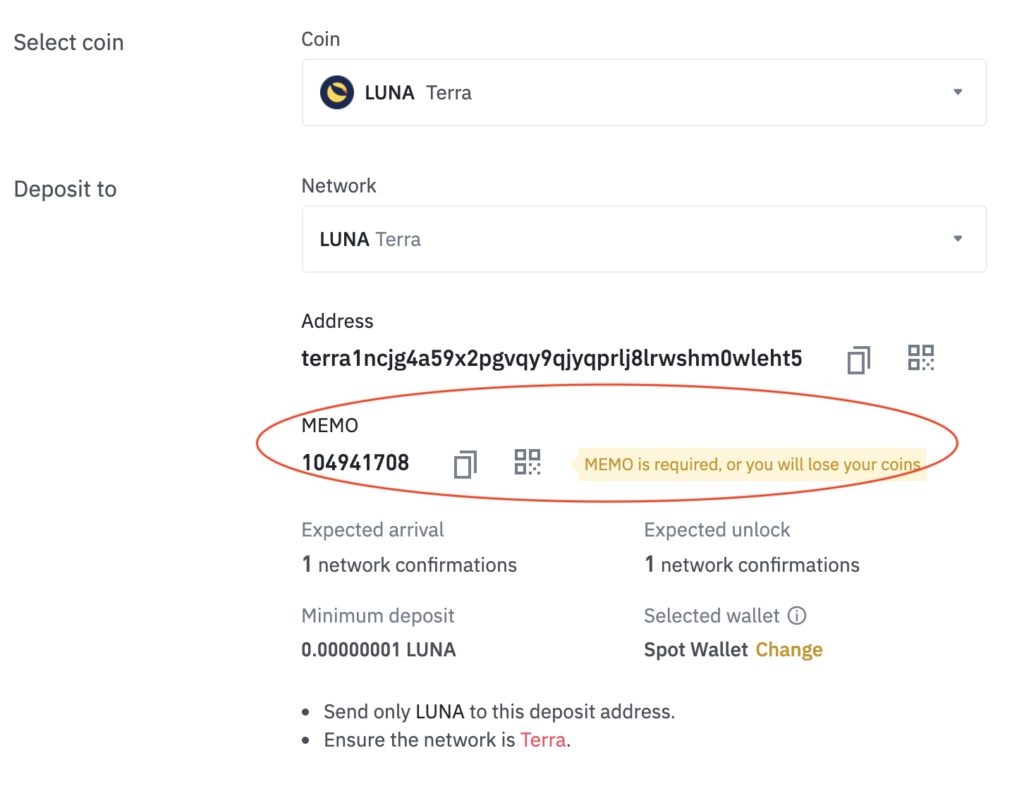
However, since you are sending from an exchange to your Terra Station wallet, you do not require a memo!
I have transferred LUNA and UST to my Terra Station wallet without any memo, so it would be best to leave that field blank.
Can I send ETH to Terra Station?
You are able to send ETH to your Terra Station wallet in the form of bETH, mETH, weWETH or wewstETH. These are bridged versions of ETH from the ERC20 network to the Terra network, and you are unable to send the ERC20 version of ETH to your Terra Station wallet.
If you try to add ETH to your Terra Station wallet, you will notice that there are 4 different tokens that you can add.
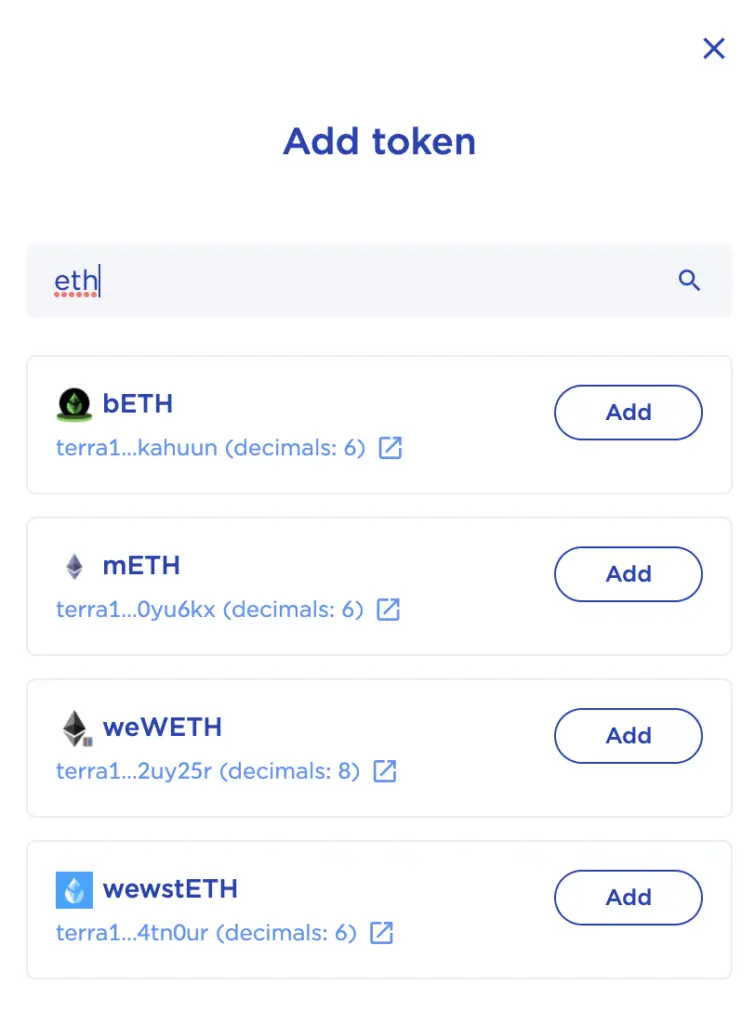
These are all versions of ETH that are native to the Terra network.
If you would like to obtain either bETH or mETH, you will need to use the Terraswap platform to swap LUNA to either of these tokens.
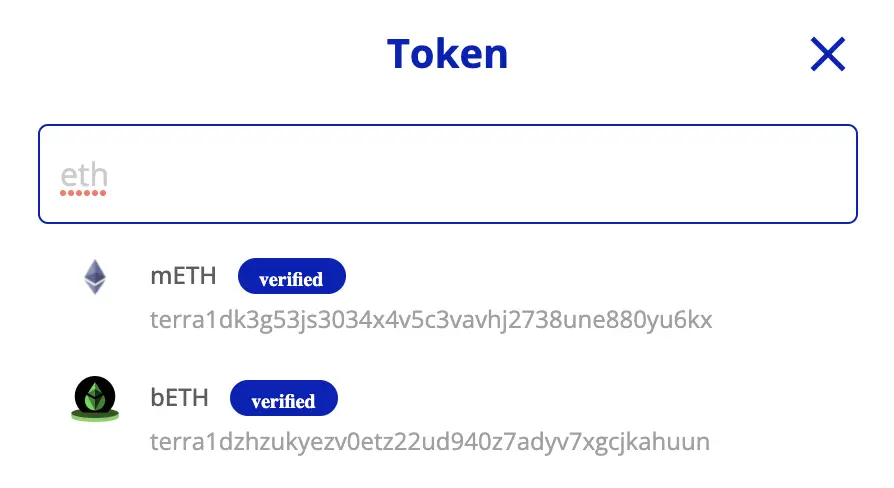
mETH is the mirrored version of ETH on the Terra network, while bETH is a bonded ETH token.
After connecting your Terra Station wallet to Terraswap, you can swap your LUNA to either of these ETH tokens.
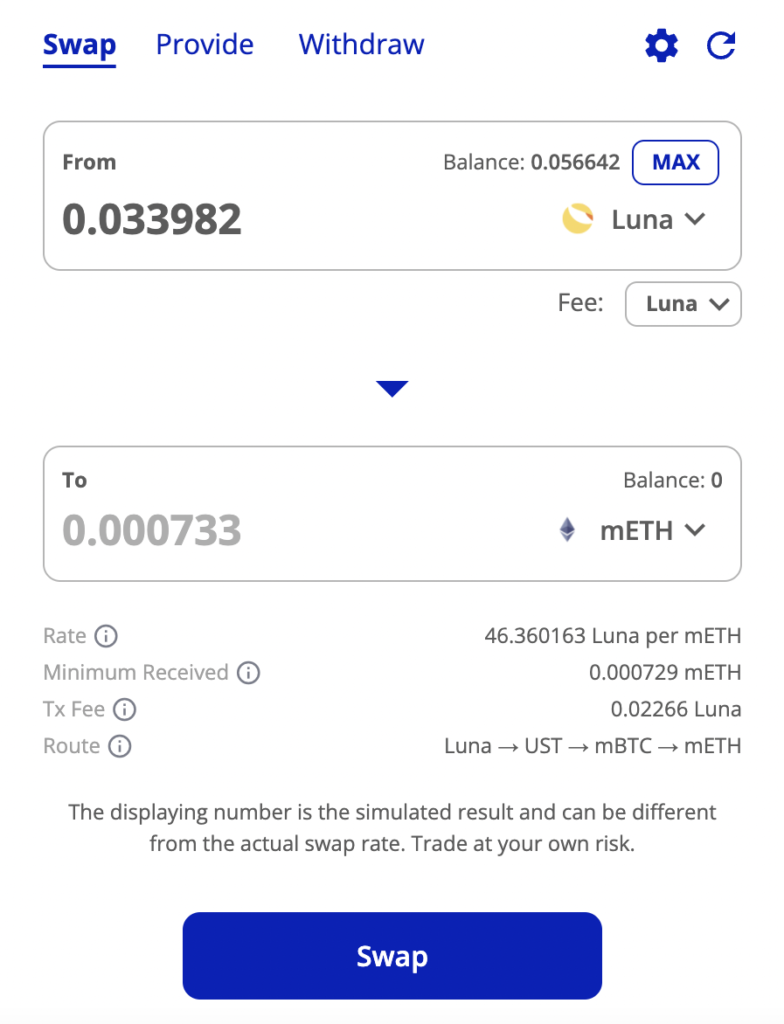
Can I send MIR to Terra Station?
You are able to send MIR tokens to your Terra Station wallet via the Terra network. However, if you send MIR to your Terra Station wallet via the ERC20 network, there is a chance that the MIR may be lost forever.
When you send MIR to your Terra Station wallet, you will need to use the same deposit address that you see on your Terra Station wallet.
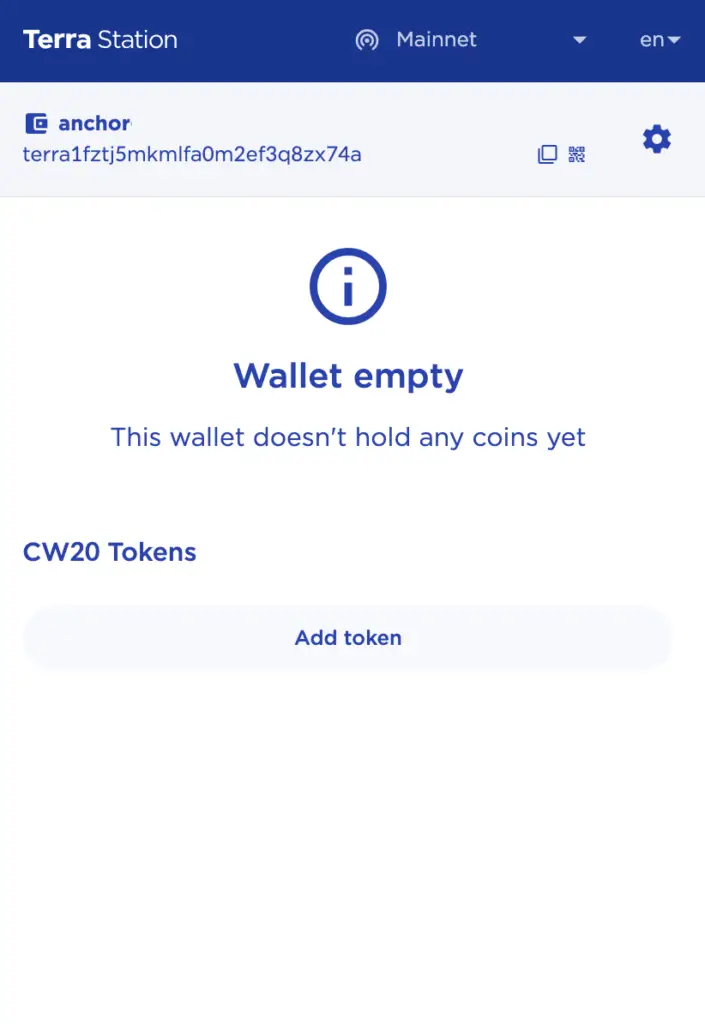
This address usually starts with ‘terra‘.
However, there are some platforms like Gemini or Coinbase that only support the ERC20 version of MIR. These platforms only support the ERC20 version of MIR, and not the Terra version of MIR.
As such, you should only be sending MIR via the Terra network to your Terra Station wallet!
Can I send wrapped LUNA or UST to Terra Station?
You are unable to send wrapped LUNA or UST to your Terra Station wallet as these are ERC20 native tokens, and not tokens on the Terra network. To send LUNA or UST to your Terra Station wallet, you will need to use the Terra network and not the ERC20 network.
Similar to MIR, Gemini and Coinbase only supports the ERC20 versions of LUNA and UST (aka wrapped LUNA and UST).
As such, you will need to send LUNA or UST to a platform that supports both the ERC20 and Terra versions of these tokens, before sending it over to your Terra Station wallet.
Alternatively, you can use the Terra Bridge to bridge LUNA or UST from ERC20 to the Terra network.
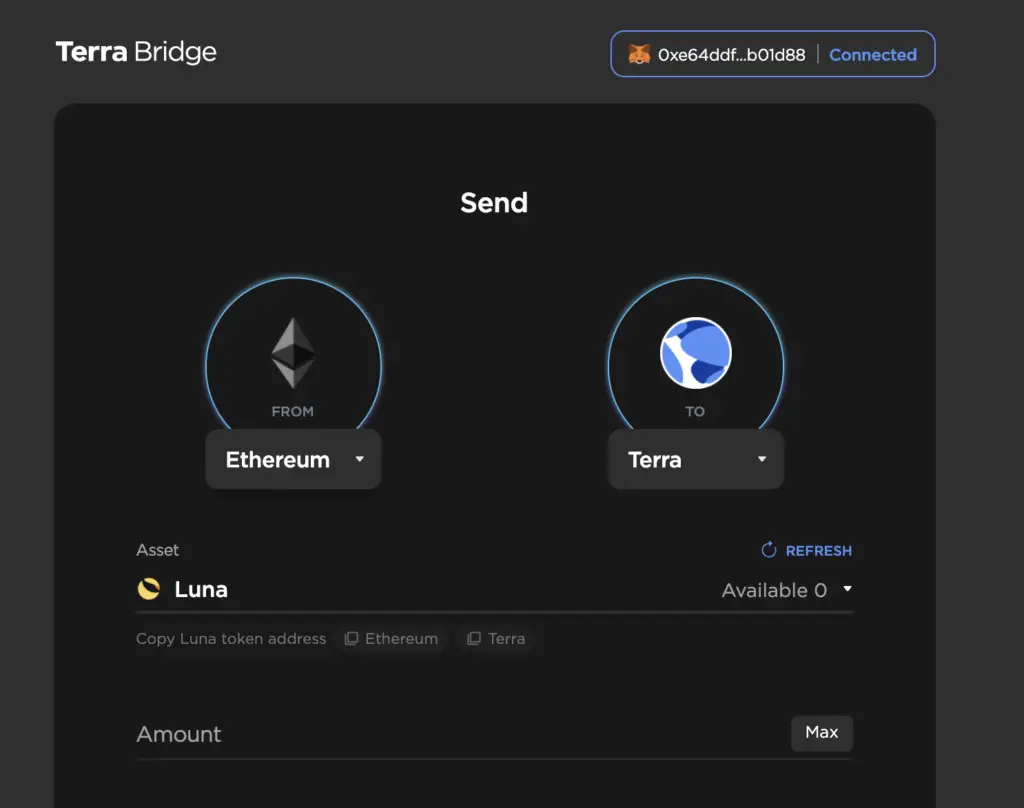
How do I stake LUNA on Terra Station?
To stake LUNA, you will need to go to the ‘Staking‘ tab on your Terra Station wallet, and then select a validator before clicking on ‘Delegate‘. You will need to pay a small transaction fee to process the transaction, so it will be best to leave some LUNA unstaked in your Terra Station wallet.
First, you will need to go to the ‘Staking‘ tab on your Terra Station wallet.
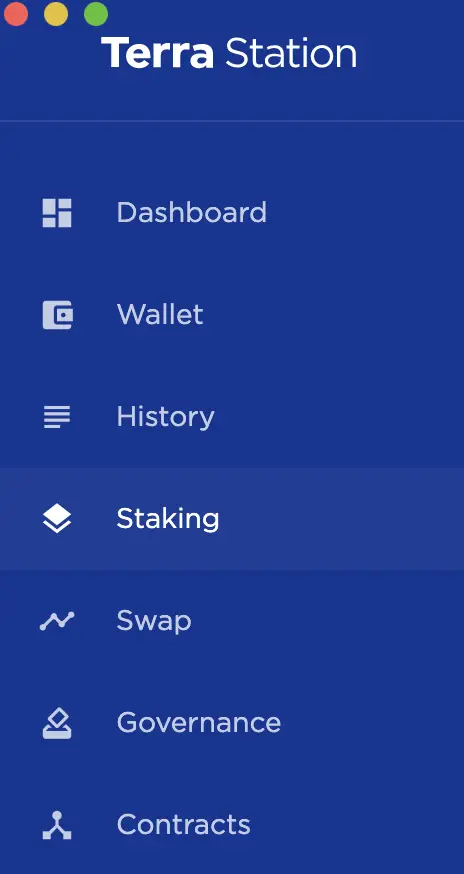
This will show you multiple delegators, which you can select one based on these criteria:
- Voting power
- Self-delegation
- Validator commission
- Uptime
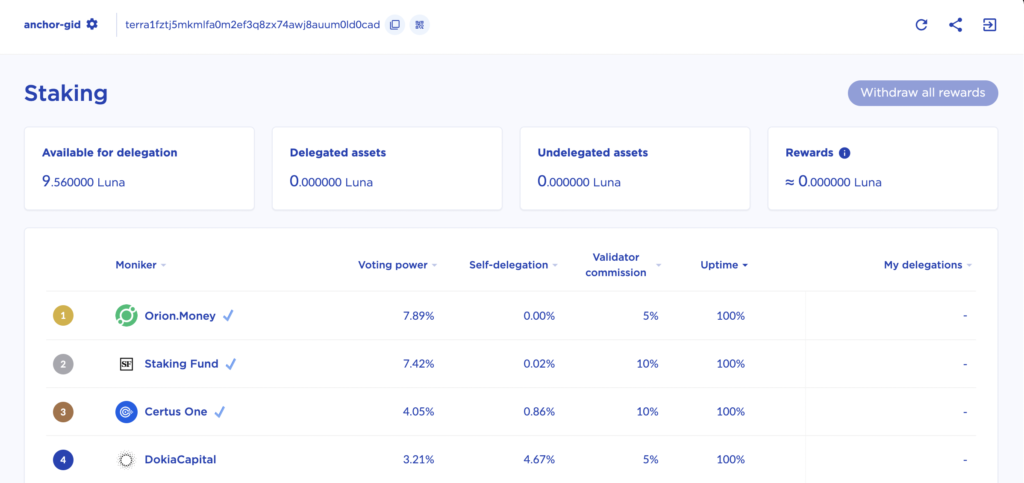
After selecting a validator that you like, you can select ‘Delegate‘ on the validator’s page,
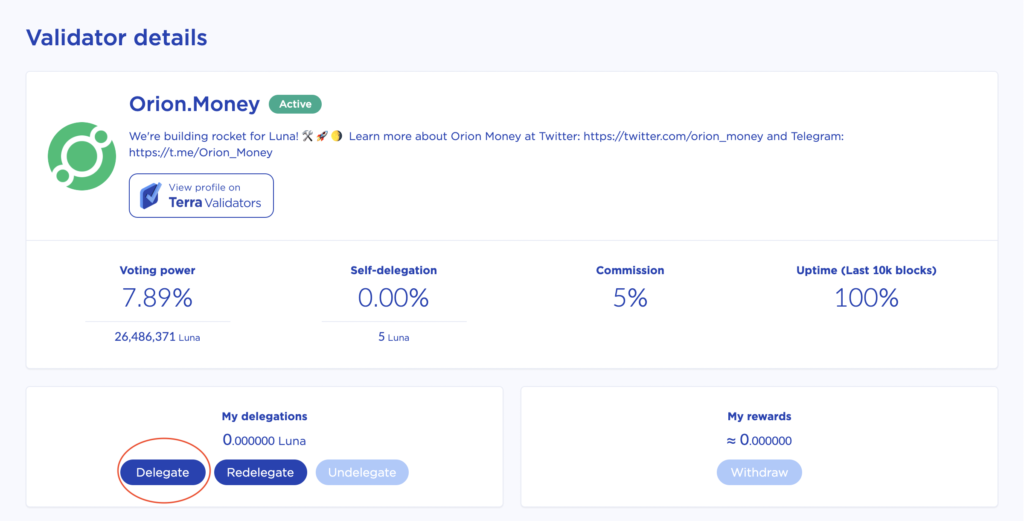
and then choose the amount of LUNA you wish to delegate.
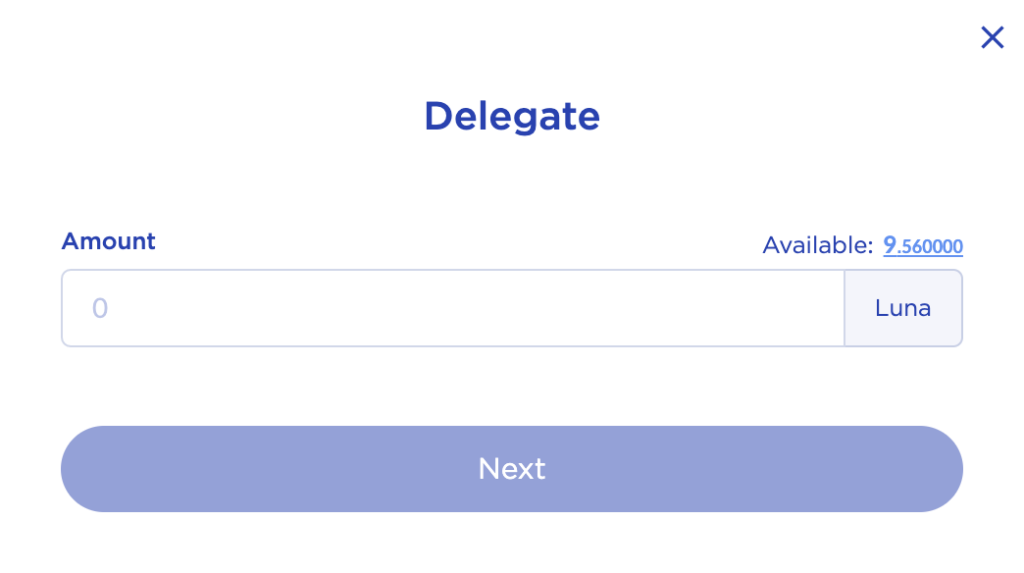
You will need to pay a small fee for each LUNA stake, so it would be best not to stake all of your LUNA.
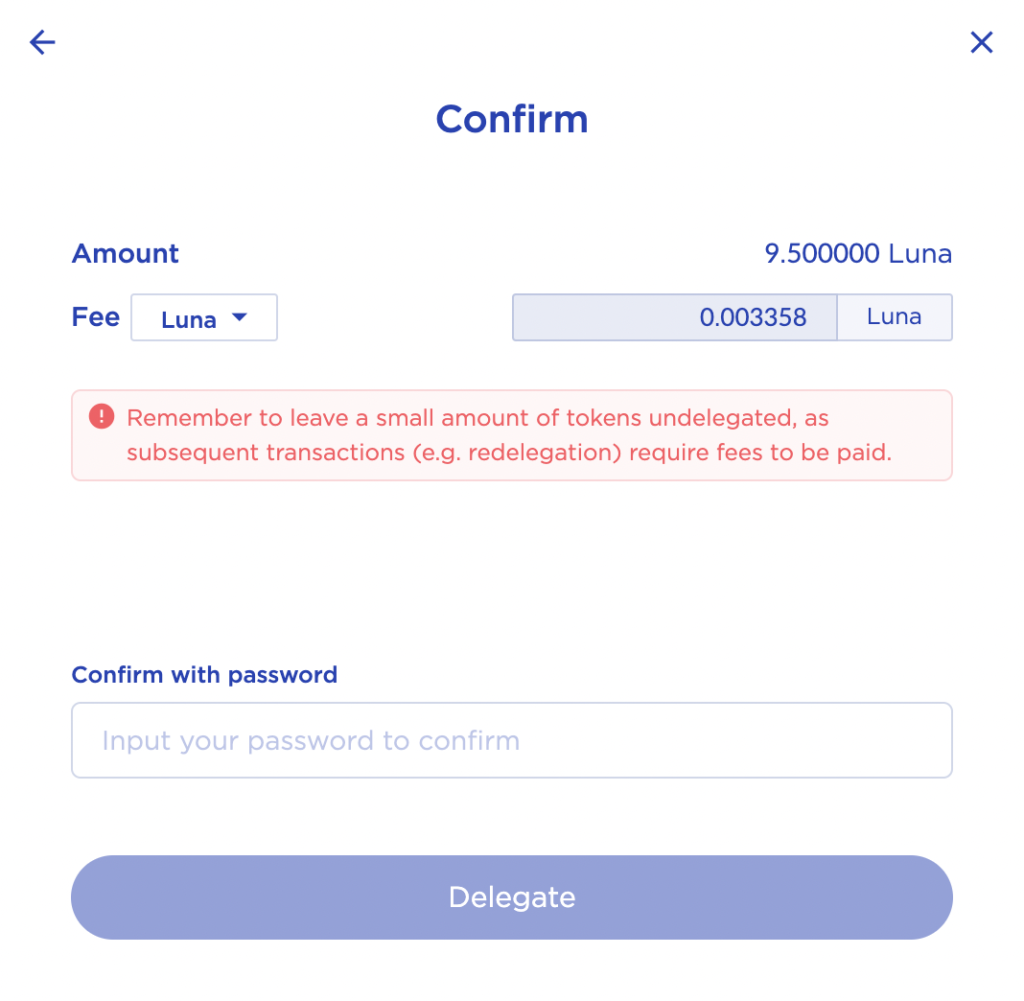
Once the transaction is confirmed, you will be able to start receiving rewards when your LUNA is staked.
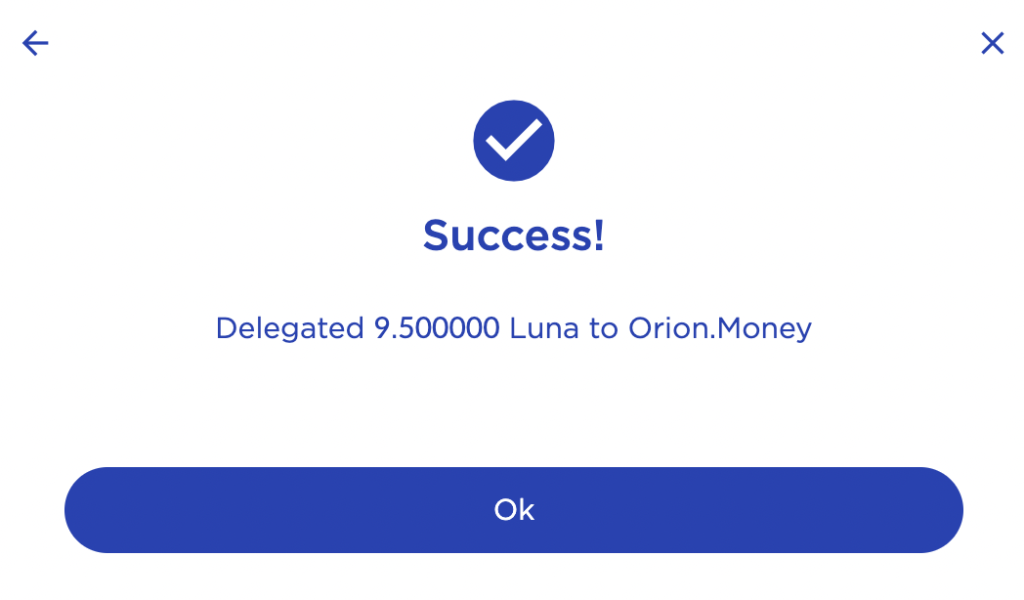
What are the staking rewards for Terra Station?
When you stake your LUNA on Terra Station, you will receive a part of the fees incurred when a person makes a swap on the Terra Station app. Moreover, you are also eligible for airdrops from the different protocols on the Terra network, depending on the amount of LUNA that you’ve staked.
You are able to see the rewards that you can earn by staking LUNA on your Terra Station wallet.
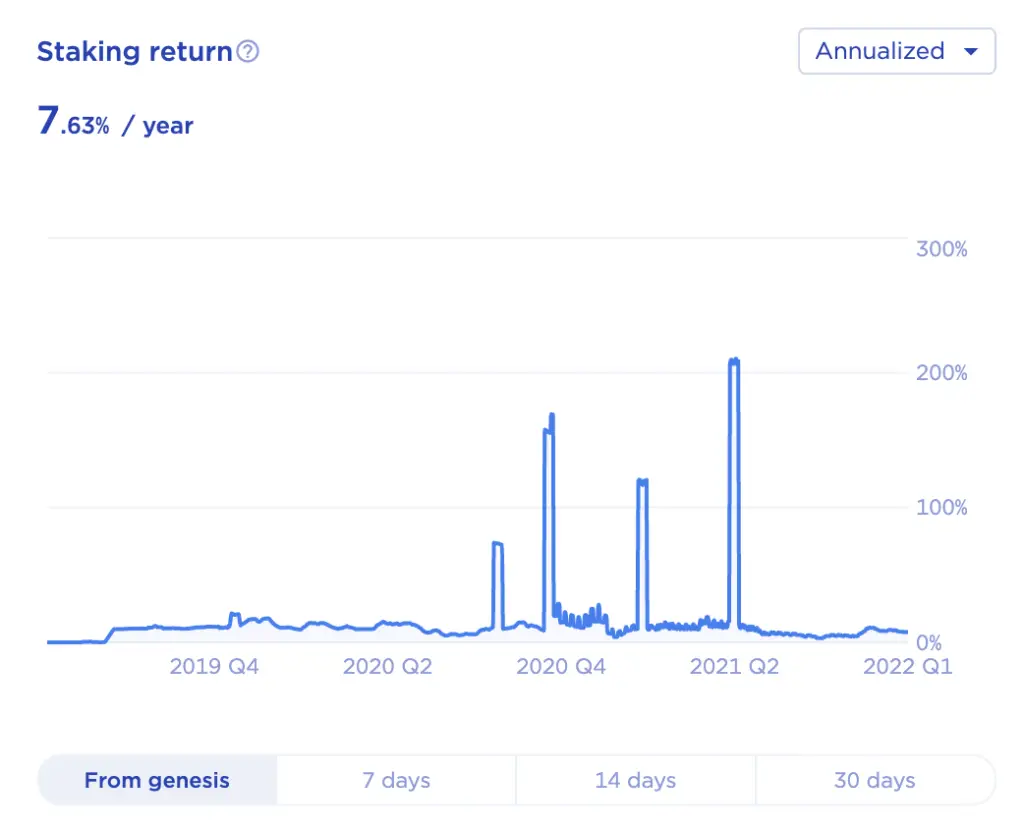
The sudden spikes in the staking return are due to the airdrops that you’ll receive when a new protocol is launched on the Terra network.
Once you’ve staked your LUNA, you will start to earn staking rewards in your Terra Station wallet.
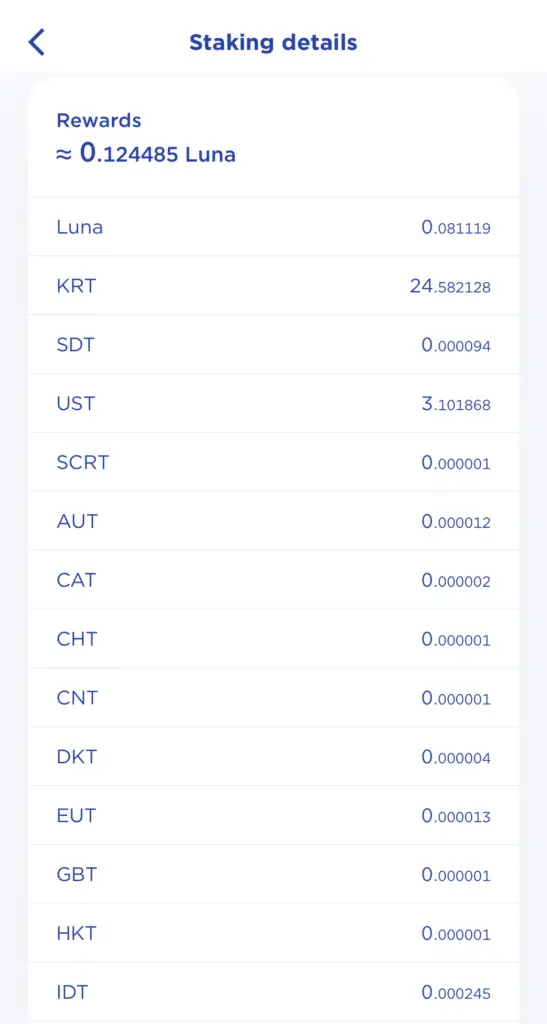
You are able to claim this at anytime, but you will incur a transaction fee!
Moreover, you are also eligible for airdrops from the different protocols too. Some of these protocols include:
You will need to go to each protocol’s page to claim the reward. For example, I am eligible to claim my airdrop on Orion Money.
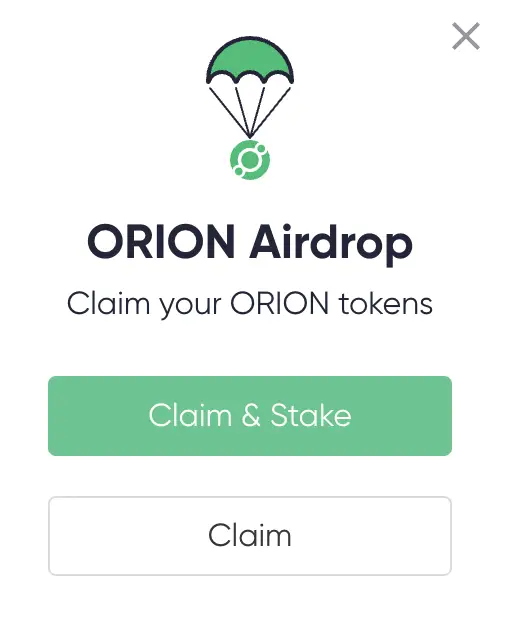
However, there may be times when you miss an airdrop, just like how I did for StarTerra.
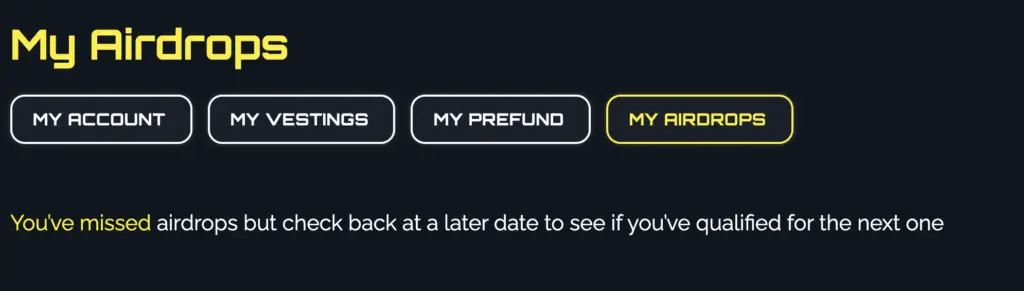
If all of this is too confusing, you can view all of the protocols that provide airdrops on the Smart Stake platform.
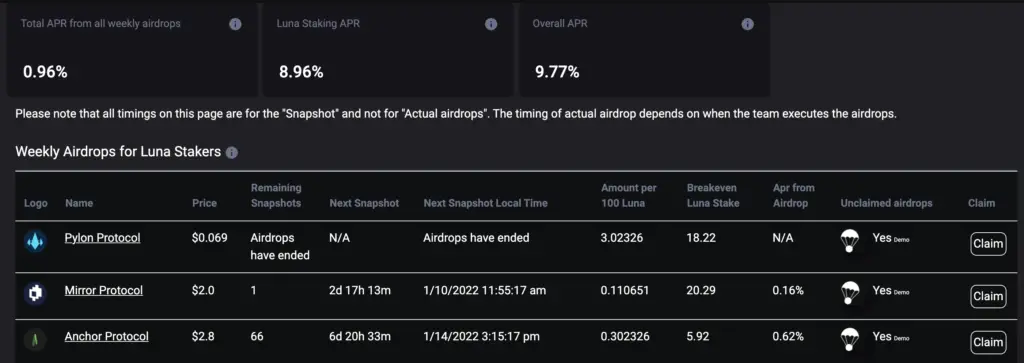
Over here, you can see:
- The protocols that provide airdrops
- The time of the next snapshot
- The breakeven LUNA stake to claim these airdrops
- The estimated APY you will receive from the airdrop
What I like about Smart Stake is that it tells you the ‘Breakeven LUNA Stake‘. This is because claiming each airdrop requires a transaction fee.
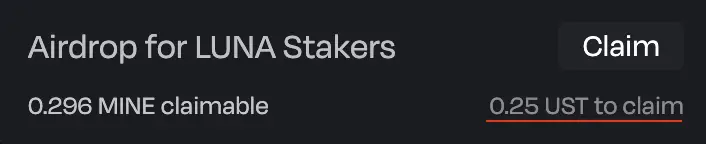
The amount of airdrops that you are eligible for depends on the amount of LUNA that you’ve staked. As such, the amount of airdrops that you receive may be less than the transaction fee that you’ll incur for claiming it.
In this case, you may actually make a loss when you claim these airdrops (i.e. your transaction fee is higher than the value of the airdrop).
With this breakeven stake indicator, it gives you an indication of how much LUNA you should have staked before it is economically viable for you to claim the airdrop!
What does KRT mean on Terra Station?
If you’ve looked at the staking rewards that you’ve earned in your Terra Station wallet, the KRT stands for Terra KRW, which is Terra stablecoin for the South Korean Won (KRW). This currency can be used to pay for transaction fees on the Terra Station wallet.
KRT will show in up in your ‘Staking Rewards‘ section, which is Terra’s stablecoin of the South Korean Won.
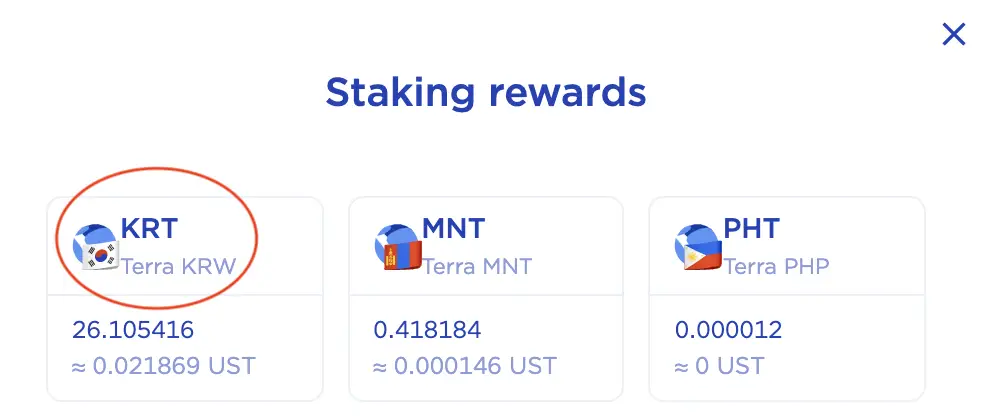
This is similar to how UST is the Terra stablecoin for USD.
There isn’t much use for this stablecoin, unless you are in South Korea.
However, it is possible to use it to pay for your transaction fees!
What does validator commission mean on Terra Station?
When you stake LUNA with a validator, the commission that is stated on the validator page would mean that they will take a cut of your staking rewards. For example, a 5% commission will mean that the validator will take a 5% cut of the staking rewards that you receive.
You can view the commissions that each validator charges you on the ‘Staking‘ page.
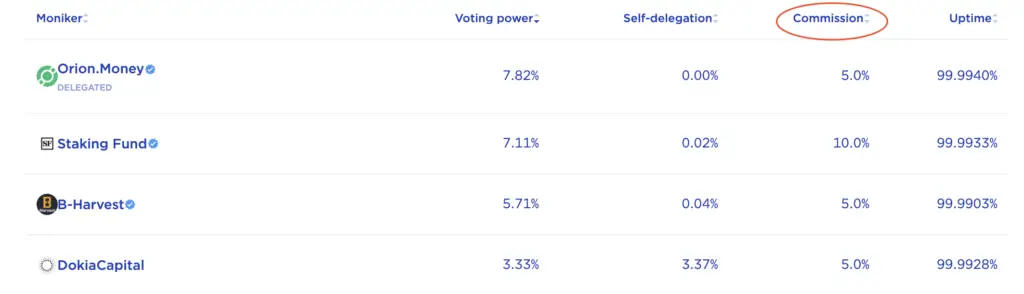
There are some validators which charge 0% commissions, while there are others that charge 100% commissions!
Usually, new validators may charge 0% commissions so as to entice you to stake with them. However, there is a chance that this may not be sustainable in the long run, and the commission may increase instead.
I believe that apart from just looking at the commissions, you may want to consider other factors too when deciding on which validator to stake your LUNA with.
Who is the best validator on Terra Station?
The best validator would depend on a few factors, such as the uptime, validator commission and the amount of LUNA that is self delegated. A suitable validator will be one that strikes a good balance between these factors.
As mentioned above, I feel that looking at just the validator commission is not a good way of determining which validator you should stake with.
Another important factor is the uptime of the validator.

This is an indicator of how often the validator is online, as you will only earn your staking rewards when they are online.
Ultimately, I feel that it may be better to stake with multiple validators, instead of placing all your LUNA with just one validator.
This helps to spread your risk, so that in the event that one validator does not perform well, you still have your staked LUNA with other validators!
How do I unstake LUNA on Terra Station?
To unstake LUNA from a validator, you will need to go to the validator’s page and select ‘Undelegate‘. After selecting the amount of LUNA you wish to unstake, it will take 21 days for the undelegation to be completed and the LUNA to be deposited in your Terra Station wallet.
When you are on the validator’s page, you will need to select ‘Undelegate‘.
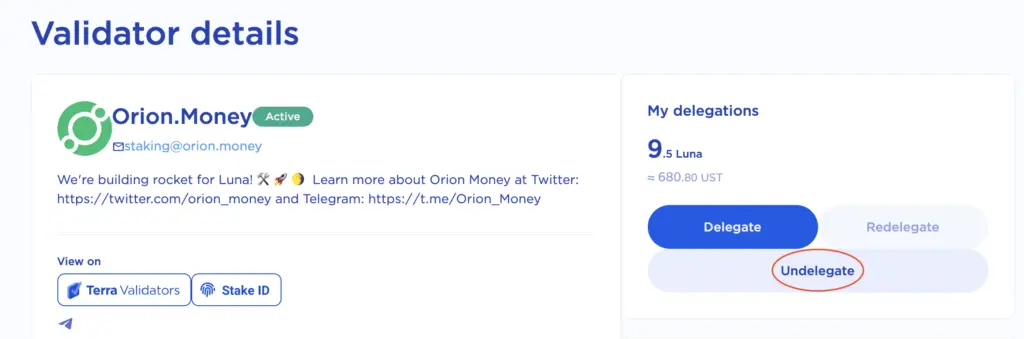
After selecting the amount of LUNA you wish to unstake, you can view the transaction fee as well.
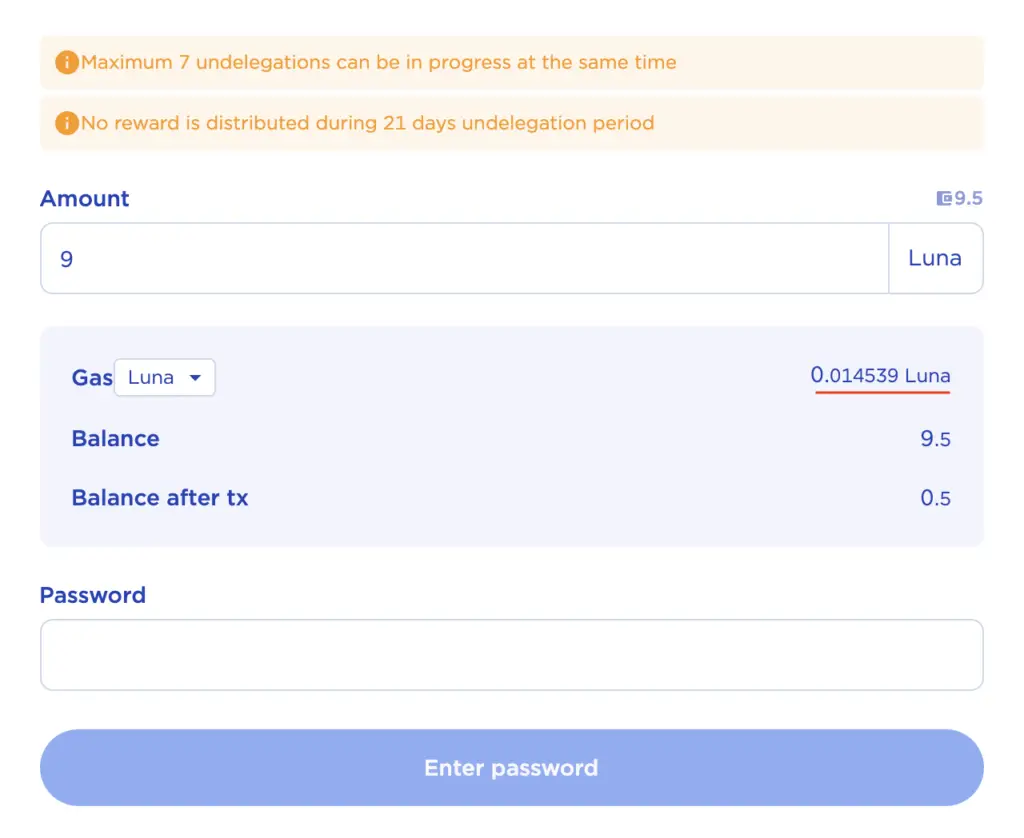
After you have confirmed the transaction, it will take 21 days before your LUNA is undelegated and sent back to your Terra Station wallet.
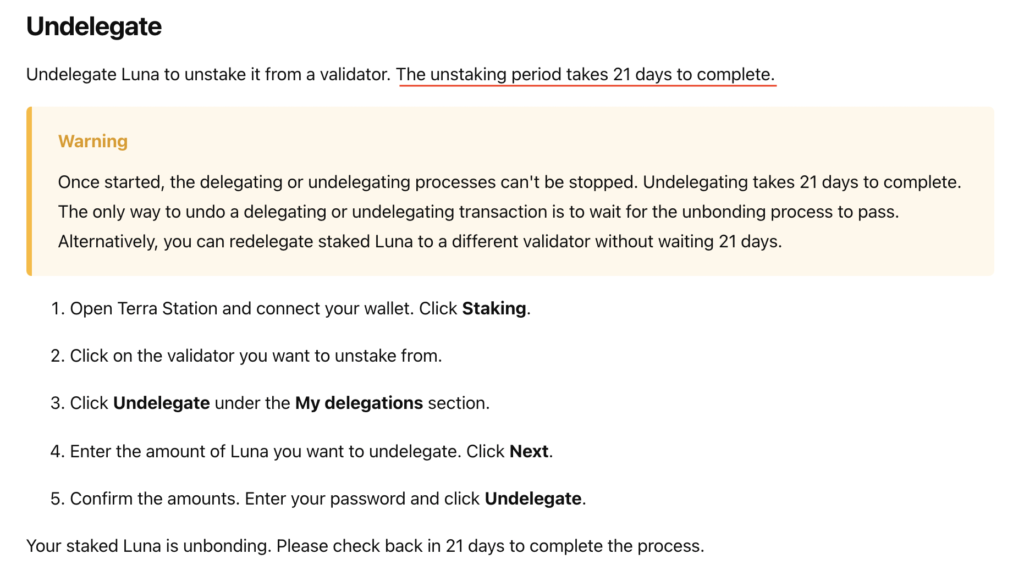
You may want to note that you will not receive any staking rewards during this undelegation period!
Can I stake UST on Terra Station?
There is no option for you to stake UST on your Terra Station wallet, as you are only able to stake LUNA on this platform. If you wish to ‘stake’ your UST tokens, you can consider depositing them on the Anchor Protocol instead.
If you’re wondering how you can use the Anchor Protocol from Singapore, you can view my step-by-step guide here.
When you are searching for validators to delegate with on your Terra Station wallet, you will notice that you are only able to stake LUNA, and not UST.
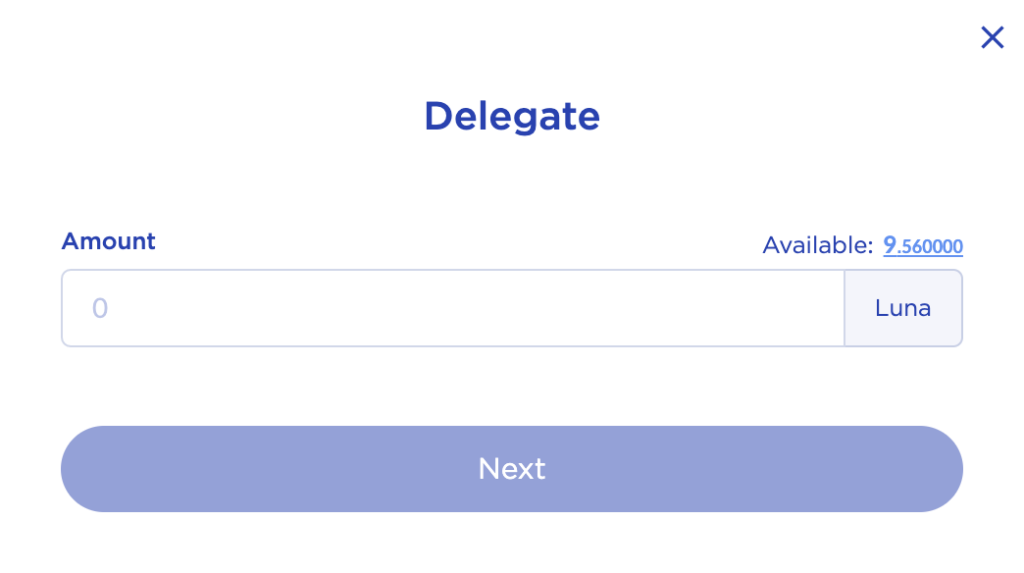
As such, one of the alternative ways for you to earn interest on UST is by depositing it with the Anchor Protocol.
How do I connect my Terra Station wallet to Anchor Protocol?
To connect your Terra Station wallet to Anchor Protocol, you will need to select the ‘Connect Wallet‘ button on the right hand corner of the Anchor dashboard, and then select ‘Terra Station‘ as the option to connect your wallet.
After selecting the ‘Connect Wallet‘ button,

You will be given the option to either connect your Terra Station wallet via the Chrome extension, or via Wallet Connect.
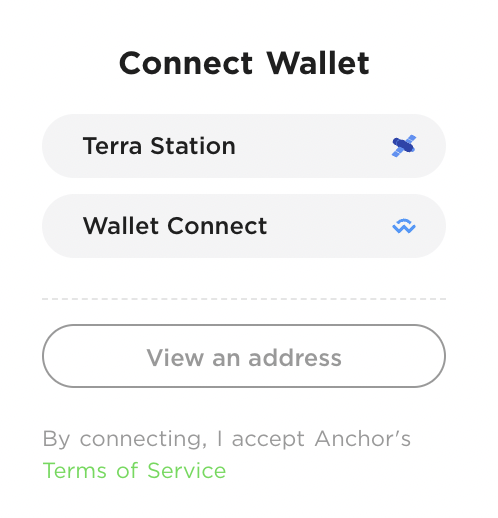
If you already have the Chrome extension of Terra Station installed, it will connect to Anchor Protocol automatically.
You may notice that when you deposit UST to Anchor, your Terra Station wallet will now show your balance in aUST instead.
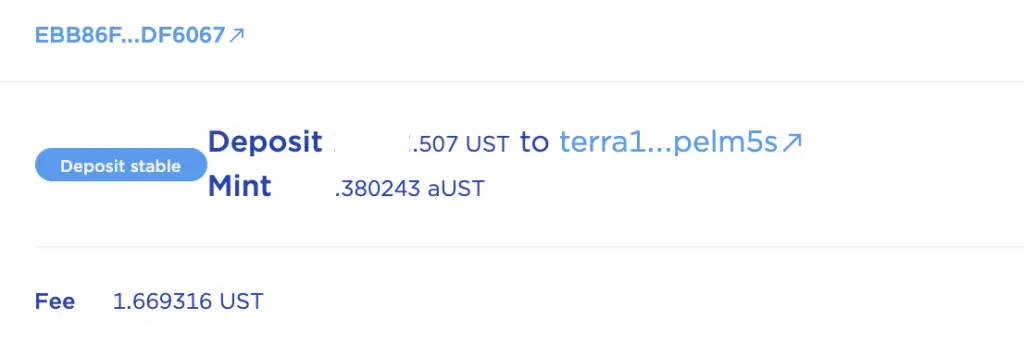
You can view my comparison between aUST and UST to find out more.
What is the difference between the Terra Station desktop app and wallet extension?
The Terra Station desktop app allows you to stake LUNA, swap tokens on the Terra ecosystem and access the NFT marketplace, which is not available on the Chrome extension. Meanwhile, the Chrome extension allows you to connect your Terra Station wallet to decentralised applications, such as the Anchor or Mirror Protocols.
The functionality of the Chrome extension is quite limited, and you can mainly view the balances in your wallet.
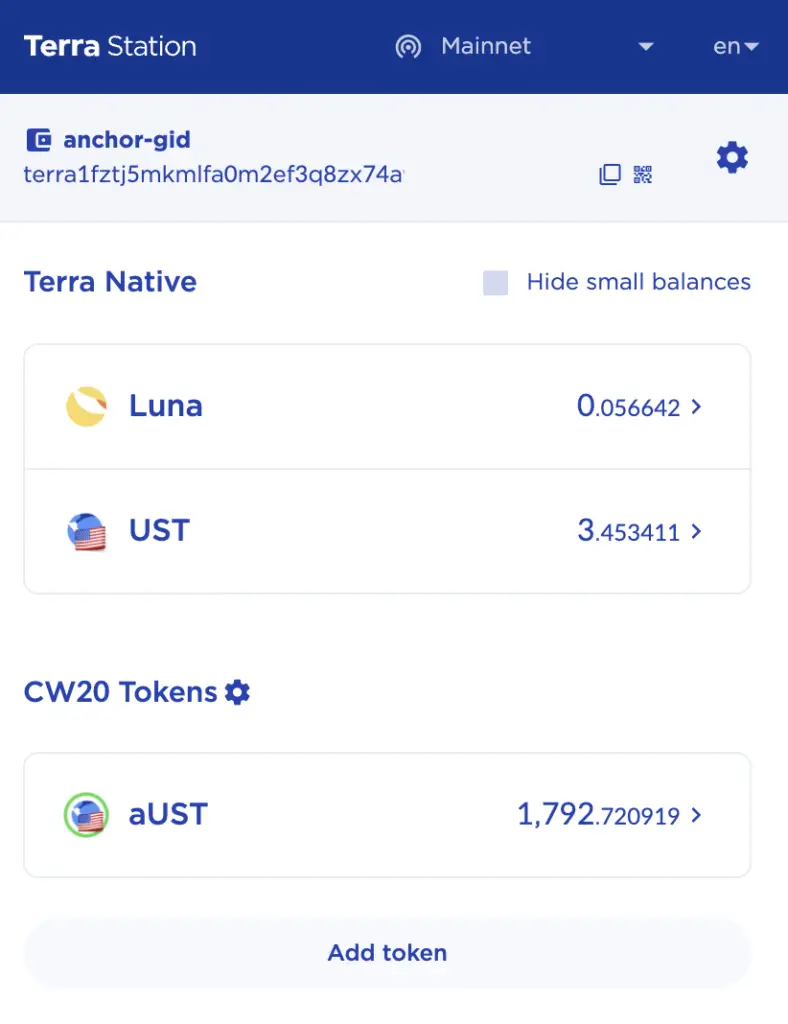
Its main advantage is that you are able to connect the wallet to decentralised applications. This is similar to how you would connect your Metamask wallet to applications such as Uniswap or Pancakeswap.
However, the desktop app has much more functionalities. You are able to perform multiple functions on the desktop app, including:
- Stake
- Swap
- NFT
- Governance
As such, it depends on which functionalities you wish to use!
If you would like to use the same Terra Station wallet on both the Chrome extension and desktop app, it is better to recover the existing wallet, rather than create a new wallet.
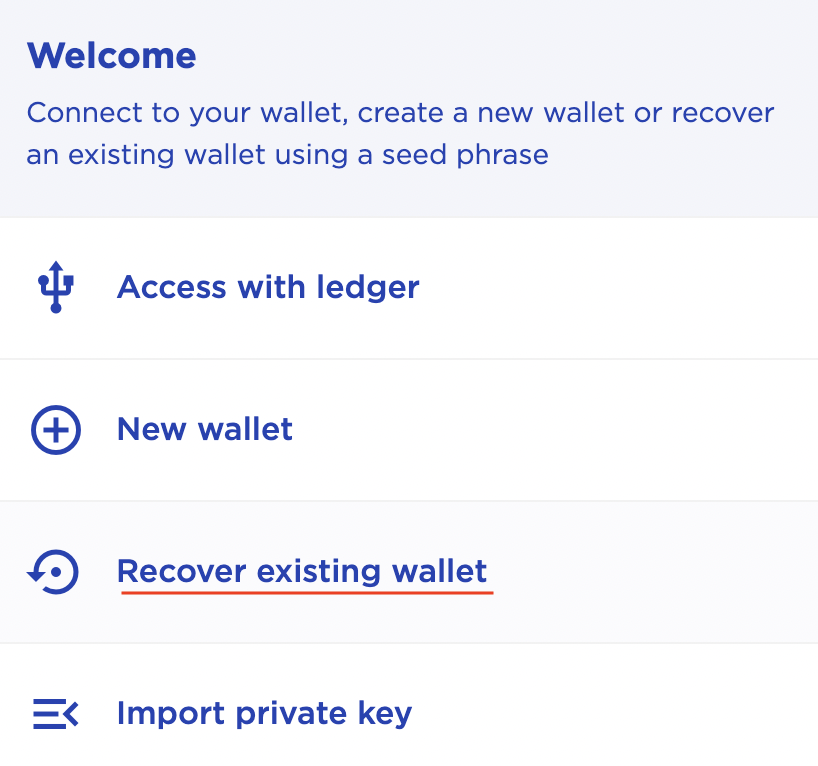
You will be asked to input your 24-word seed phrase, which you can use the phrase from your original wallet.
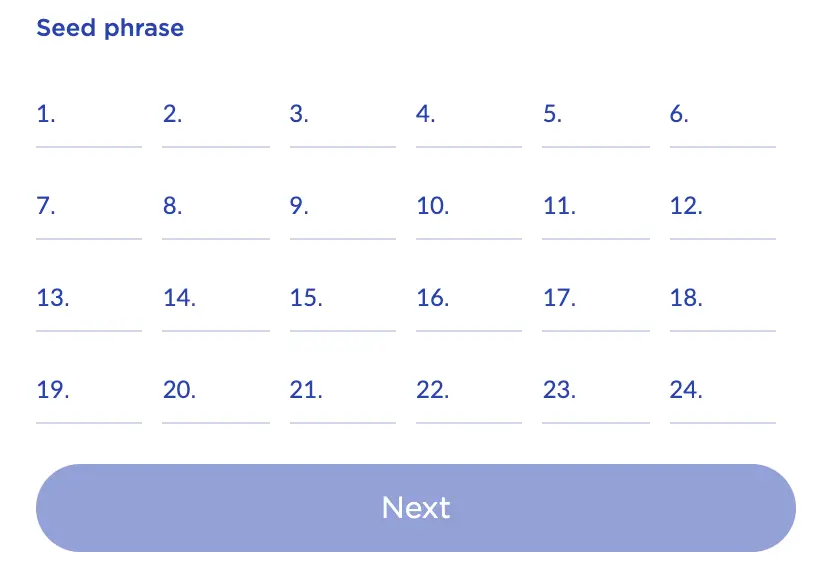
If you create 2 separate wallets, it will be hard to synchronise your funds between them if you want to use both the desktop and the Chrome extension!
How do I withdraw from my Terra Station wallet?
To withdraw funds from your Terra Station wallet, you will need to go to the ‘Wallet‘ tab on the Terra Station desktop app, and then select ‘Send‘ on the currency you wish to withdraw. The last step you’ll need to do is to enter the withdrawal address and confirm the transaction.
First, go to the ‘Wallet‘ tab,
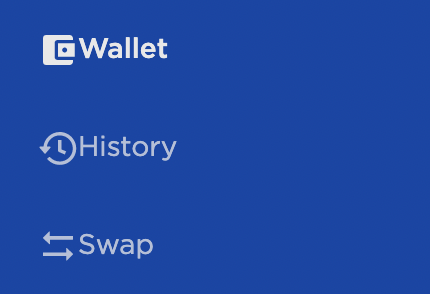
and then select the currency that you wish to withdraw and select ‘Send‘.
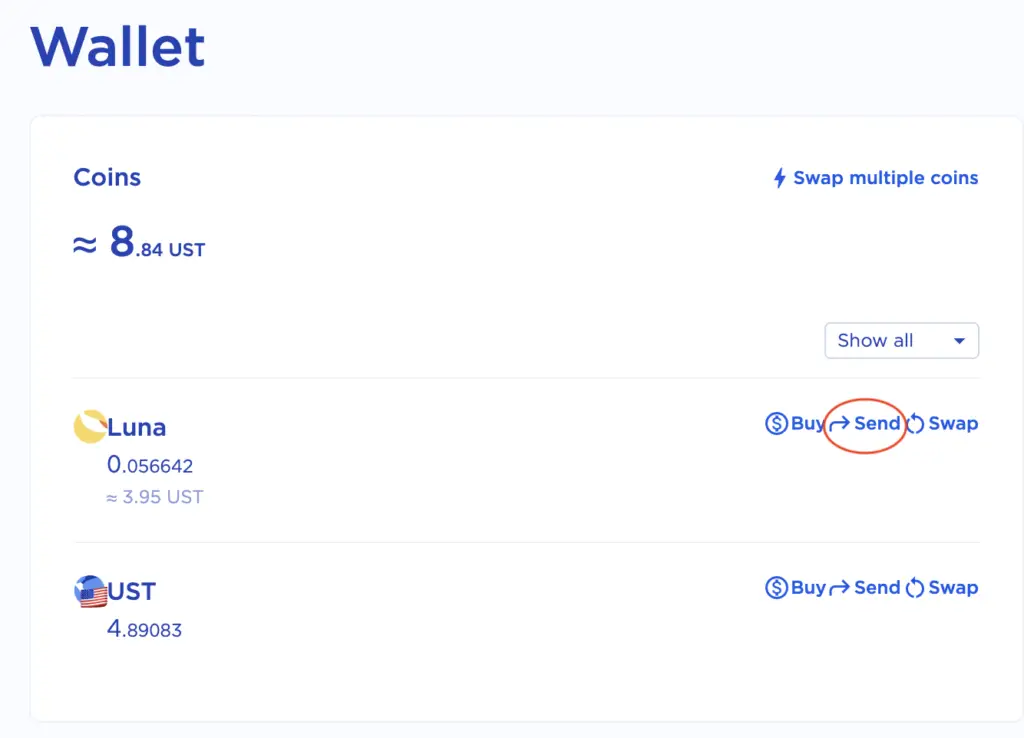
On the next page, you will need to enter:
- The amount of cryptocurrency you wish to withdraw
- The withdrawal address that you’ll be depositing to
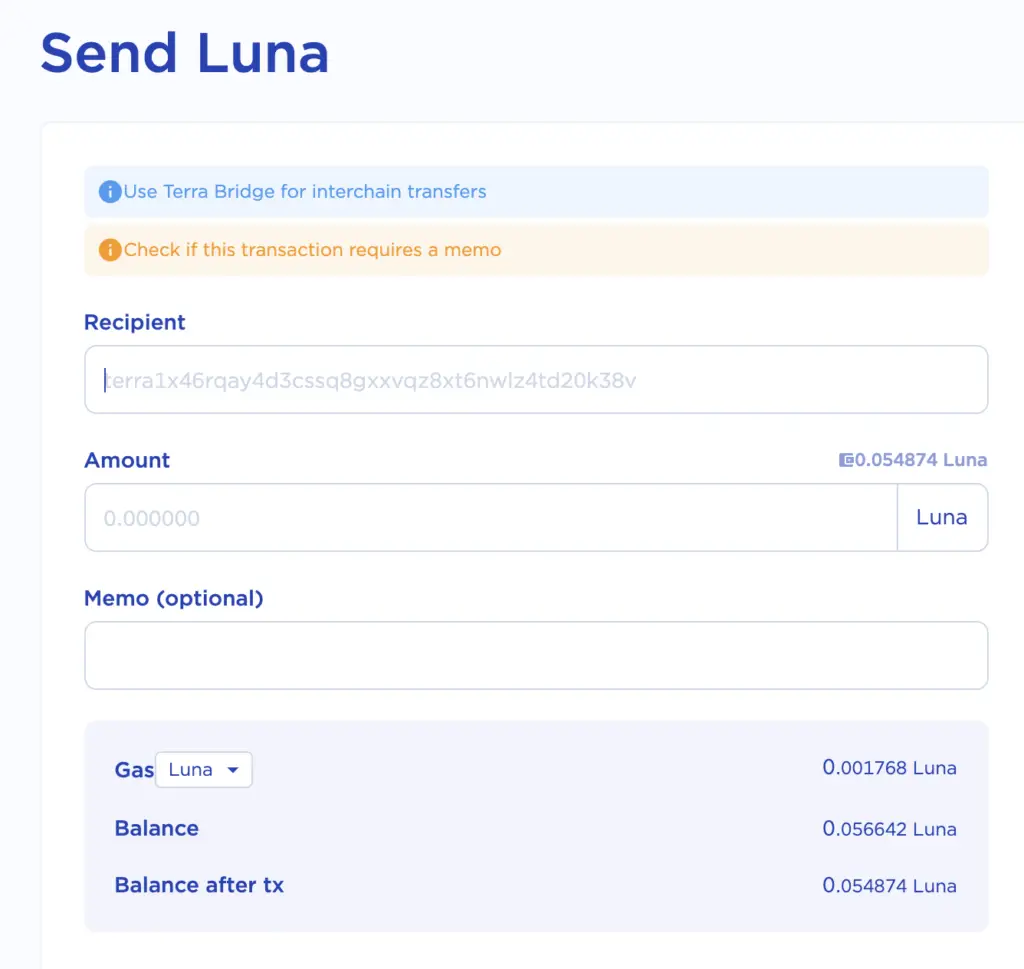
You will be able to see the transaction fee that you’ll pay, but it’s usually quite little.
Terra Station only supports withdrawals via the Terra network. This means that the address that you’re withdrawing to should start with ‘terra‘.
If you are sending your funds to an exchange like Binance, you will need to include the memo too!
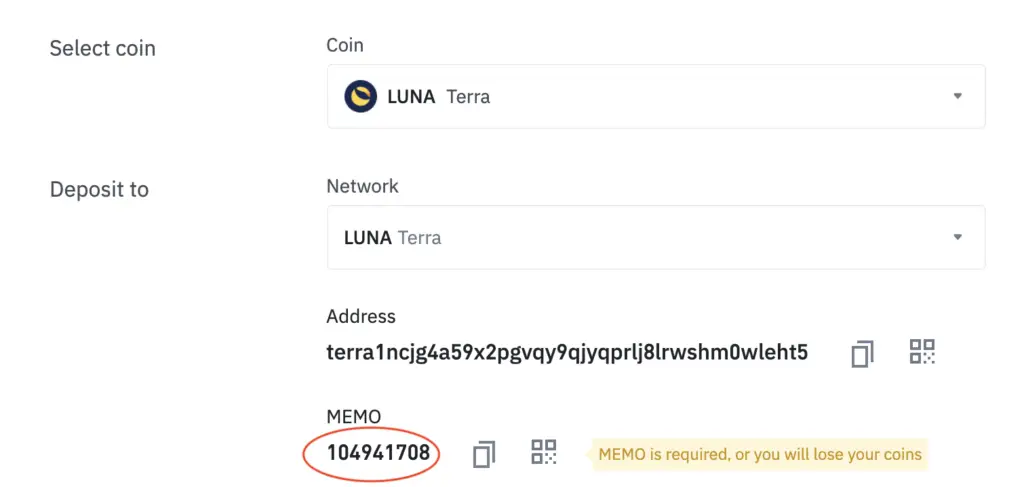
Conclusion
The Terra Station wallet is the gateway to the Terra ecosystem, and you are able to use it with many decentralised apps.
You are only sending and receiving tokens on the Terra network, so it would be best not to deposit or withdraw tokens that are from other networks (e.g. wrapped LUNA and UST)!

Do you like the content on this blog?
To receive the latest updates from my blog and personal finance in general, you can follow me on my Telegram channels (Personal Finance or Crypto) and Facebook.
Are you passionate about personal finance and want to earn some flexible income?



