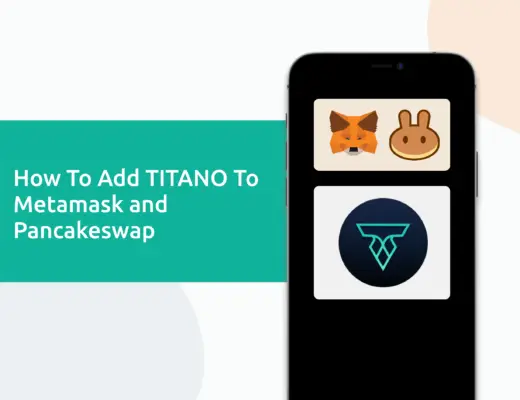Last updated on June 14th, 2022
After earning a high interest rate on the Anchor Protocol, you may be looking to withdraw your funds from the platform.
Here’s a guide on how you can do so:
How to withdraw UST from Anchor
Here are 3 steps to withdraw UST from the Anchor Protocol
- Connect your Terra Station wallet to Anchor Protocol
- Go to the ‘Earn’ tab and select ‘Withdraw’
- Enter the amount of UST that you want to withdraw and confirm the transaction
And here is each step explained in detail:
Connect your Terra Station wallet to Anchor Protocol
The first step you’ll need to do is to connect your Terra Station wallet to Anchor Protocol.
To do so, you will need to select the ‘Connect Wallet‘ button on the right-hand corner of the Anchor dashboard, and then select ‘Terra Station‘ as the option to connect your wallet.
After selecting the ‘Connect Wallet‘ button,

You will be given the option to either connect your Terra Station wallet via the Chrome extension, or via Wallet Connect.
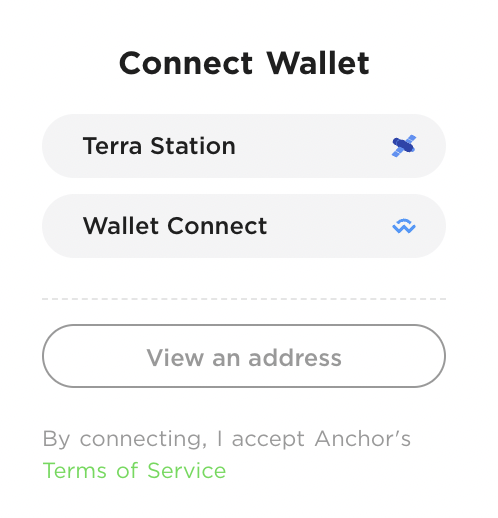
If you already have the Chrome extension of Terra Station installed, it will connect to Anchor Protocol automatically.
Go to the ‘Earn’ tab and select ‘Withdraw’
Once your Terra Station wallet is connected, you will need to go to the ‘Earn‘ tab on Anchor.

On the dashboard, you will need to go to select ‘Withdraw‘.
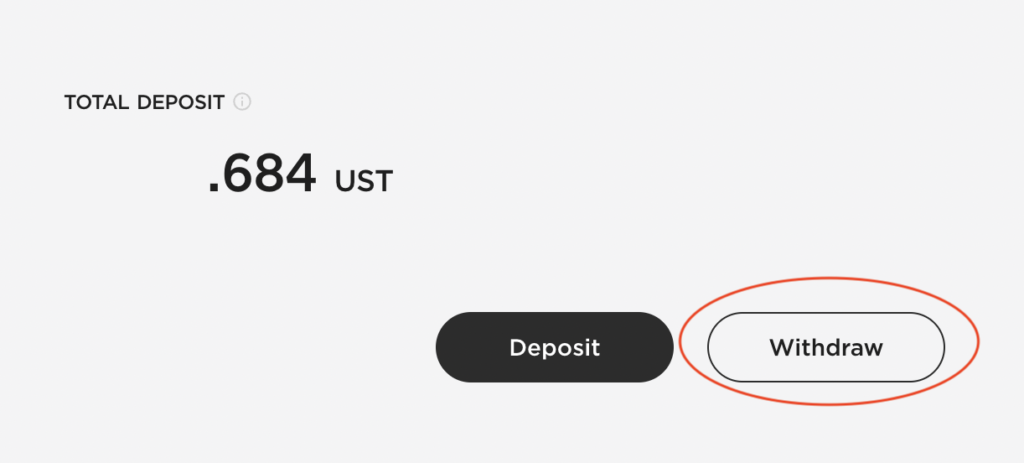
This will allow you to withdraw UST from Anchor Protocol back to your Terra Station wallet.
Enter the amount of UST that you want to withdraw and confirm the transaction
For the last step, you will need to decide the amount of UST you wish to withdraw from Anchor Protocol.
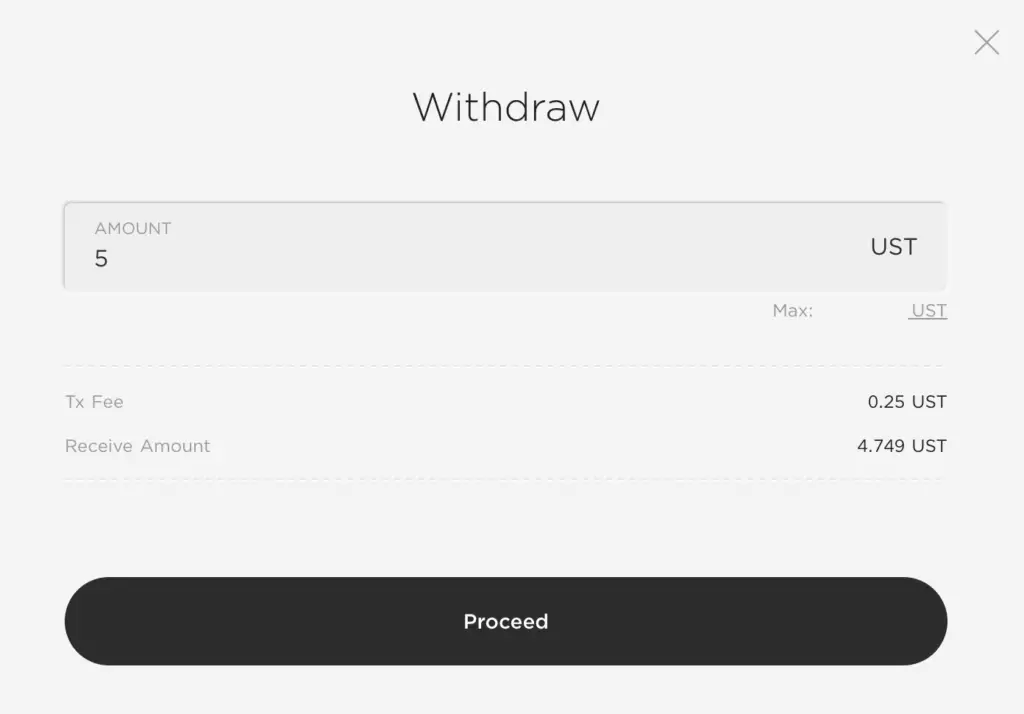
Each transaction will incur a transaction fee, so you may want to minimise the number of transactions to withdraw UST from Anchor Protocol.
However, the good thing is that the fees on the Terra network are much lower compared to other networks like Ethereum.
Once you have confirmed the transaction on your Terra Station wallet, the UST will be transferred back to your Terra Station wallet.
If you check your transaction history, you will notice that your funds in aUST will be converted back to UST. You can read my comparison between aUST and UST to find out more.
This will allow you to either swap it for another cryptocurrency on Terra Station, or you can send it to an exchange to sell it back to USD.
If you are withdrawing to an exchange, don’t forget to include the memo when withdrawing from your Terra Station wallet!
Conclusion
Once you have decided to cash out the gains that you have received by depositing your UST in Anchor Protocol, you can use this method to withdraw your funds from the platform.
You will be able to receive your capital and the interest you’ve earned. However, you may want to take into account the withdrawal fee you’ll incur, so it’ll be best not to make multiple withdrawals!

Do you like the content on this blog?
To receive the latest updates from my blog and personal finance in general, you can follow me on my Telegram channels (Personal Finance or Crypto) and Facebook.
Are you passionate about personal finance and want to earn some flexible income?