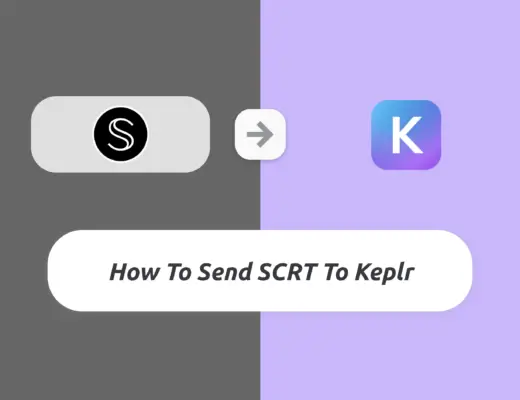Last updated on January 24th, 2022
If you have some LUNA and are looking to trade it for UST, there are not many platforms that have the LUNA/UST trading pair.
Here’s a guide on how you can do so.
How to convert LUNA to UST
Here are 2 ways that you can convert LUNA to UST:
- Terra Station
- KuCoin
Here is each method explained in-depth:
Terra Station
You are able to buy UST directly from the Terra Station application. Here’s how you can do so.
First, you will need to send LUNA from another platform to Terra Station. You can do so using platforms such as:
After that, you can go to ‘Swap‘,
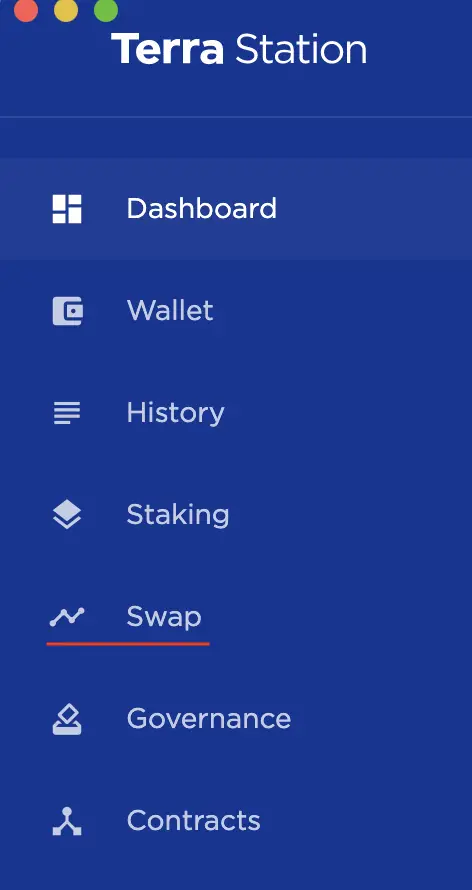
and then select UST as the cryptocurrency that you’ll wish to swap from LUNA.
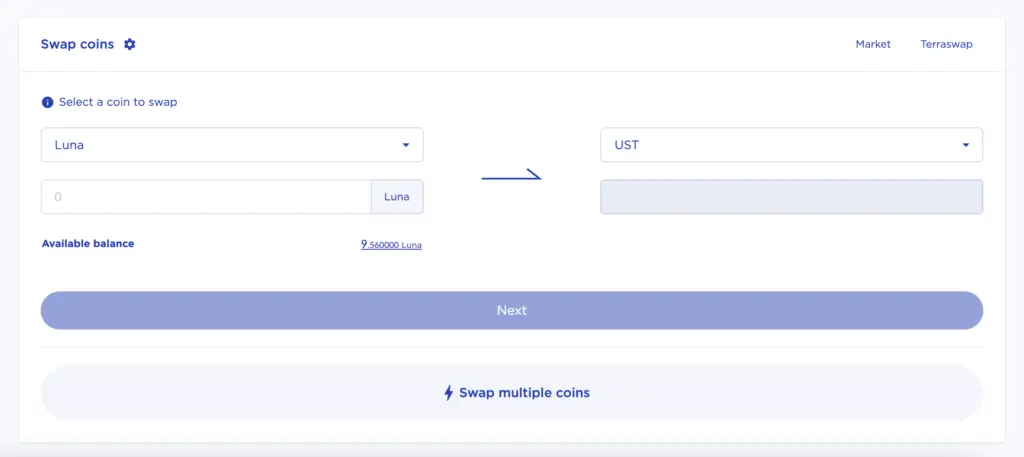
After entering the amount of LUNA that you wish to swap to UST, you will see the amount of UST you’ll receive and the transaction fee.
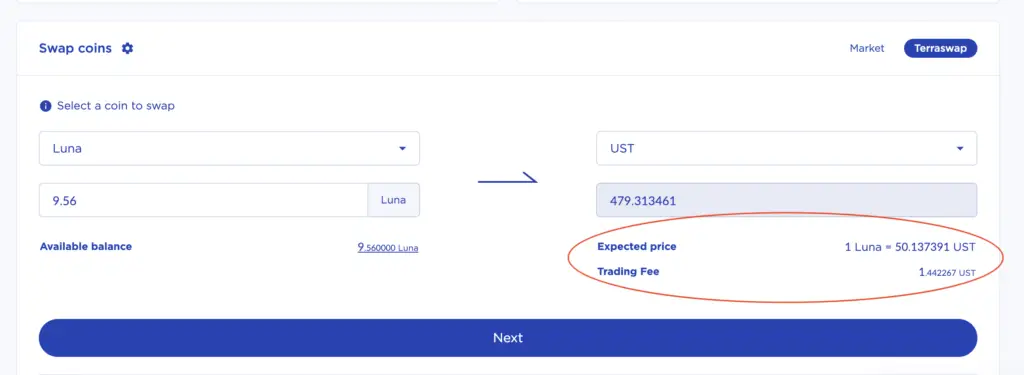
The last step will be to enter your password to confirm the transaction.
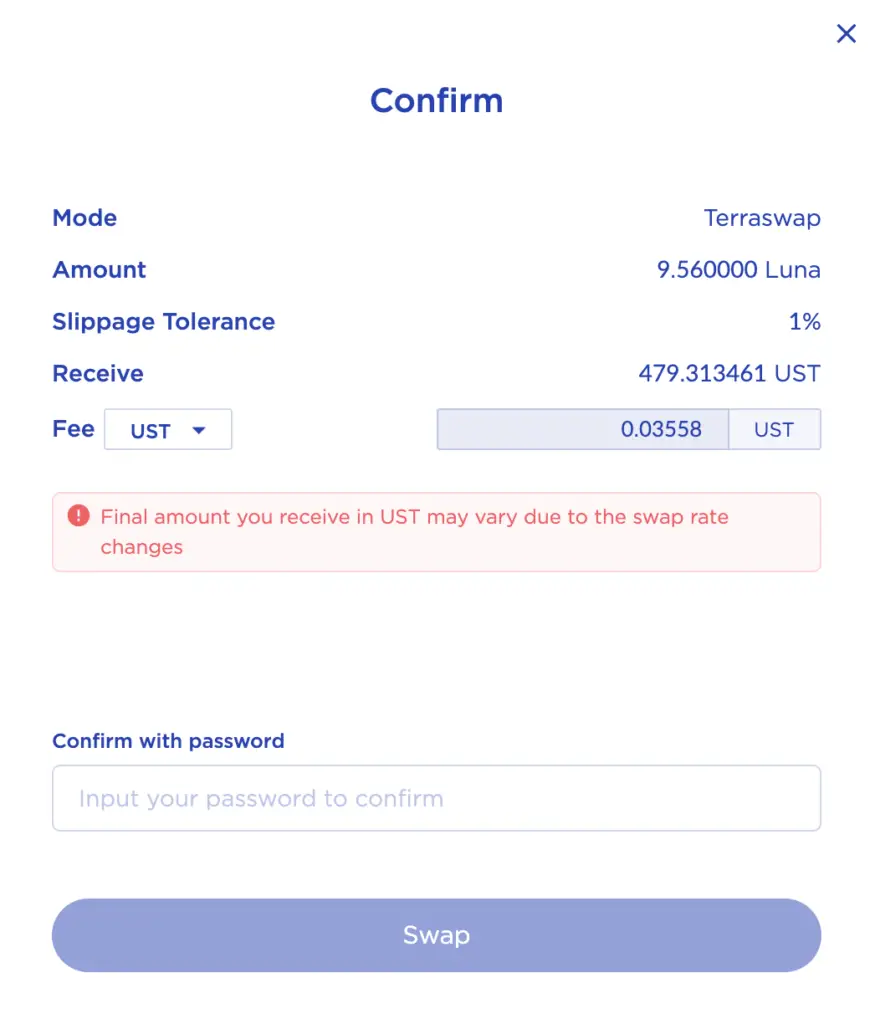
Verdict
Although the transaction fee is rather low, the spread for trading LUNA for UST is quite bad on Terra Station.
This means that you may not exchange your LUNA at a favourable rate!
It may be better to use an exchange where you can trade at close to the market rate first, before sending your UST to Terra Station.
KuCoin
Here’s what you need to do to buy UST on KuCoin:
- Send LUNA to the KuCoin Main Account
- Transfer LUNA to the Trading Account
- Find the LUNA/UST trading pair
- Select the price and quantity to buy UST
#1 Send LUNA to the KuCoin Main Account
You’ll need to deposit LUNA into KuCoin by going to ‘Deposit‘.
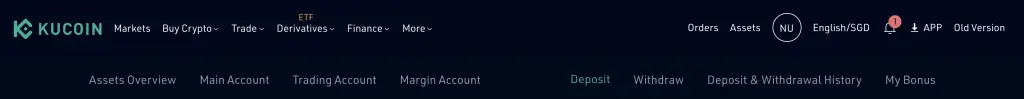
You can use the dropdown menu to select LUNA.
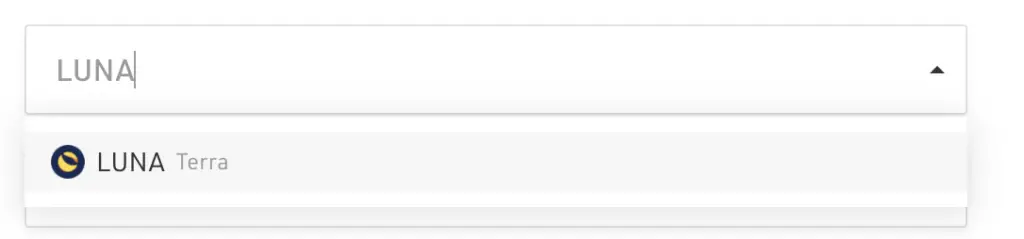
From there, you will be given a deposit address to send your crypto to.
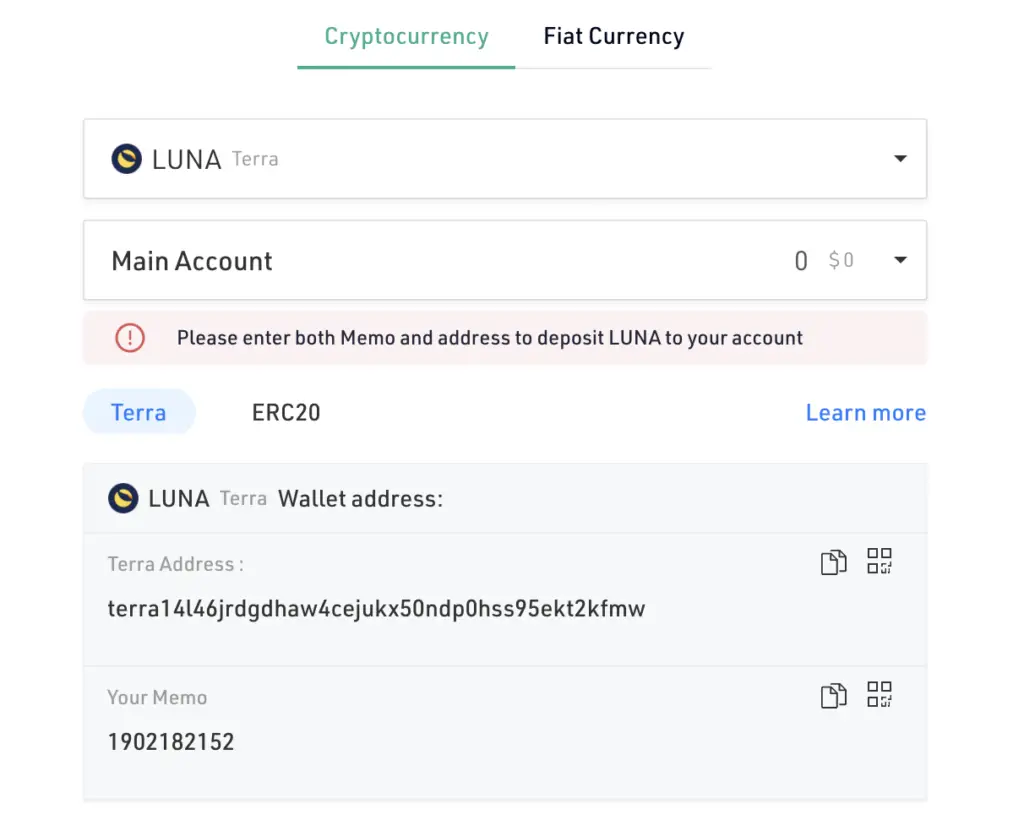
It would be better to send LUNA via the Terra network, instead of ERC20 due to the lower transaction fees.
If you send LUNA using the ERC20 network, you will be sending wrapped LUNA, and not native LUNA. You can find out the differences between these 2 tokens in my comparison here.
#2 Transfer your crypto to the Trading Account
When you deposit your LUNA into your KuCoin account, it will be transferred to your Main Account.
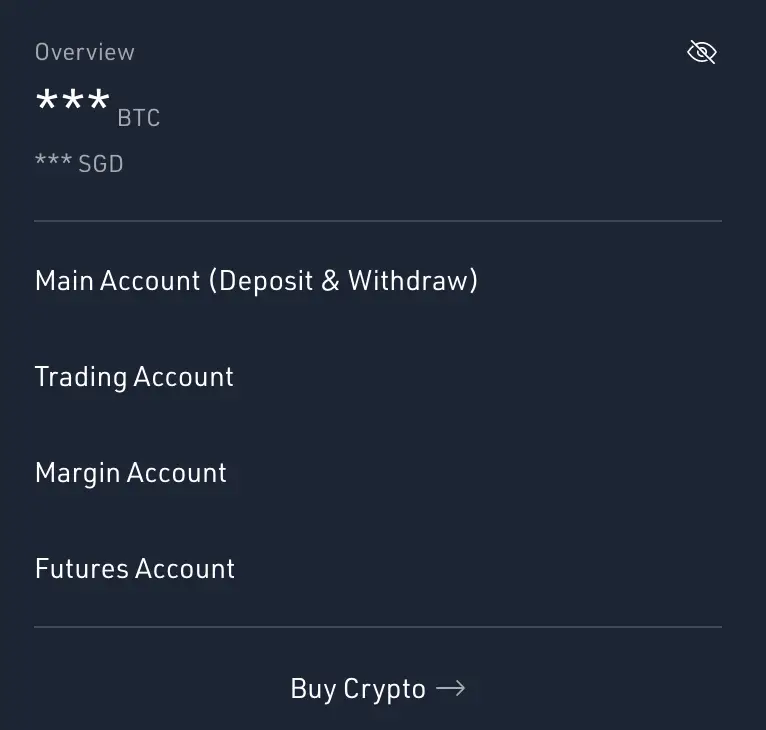
If you wish to trade your LUNA to UST, you will need to transfer it to your Trading Account.
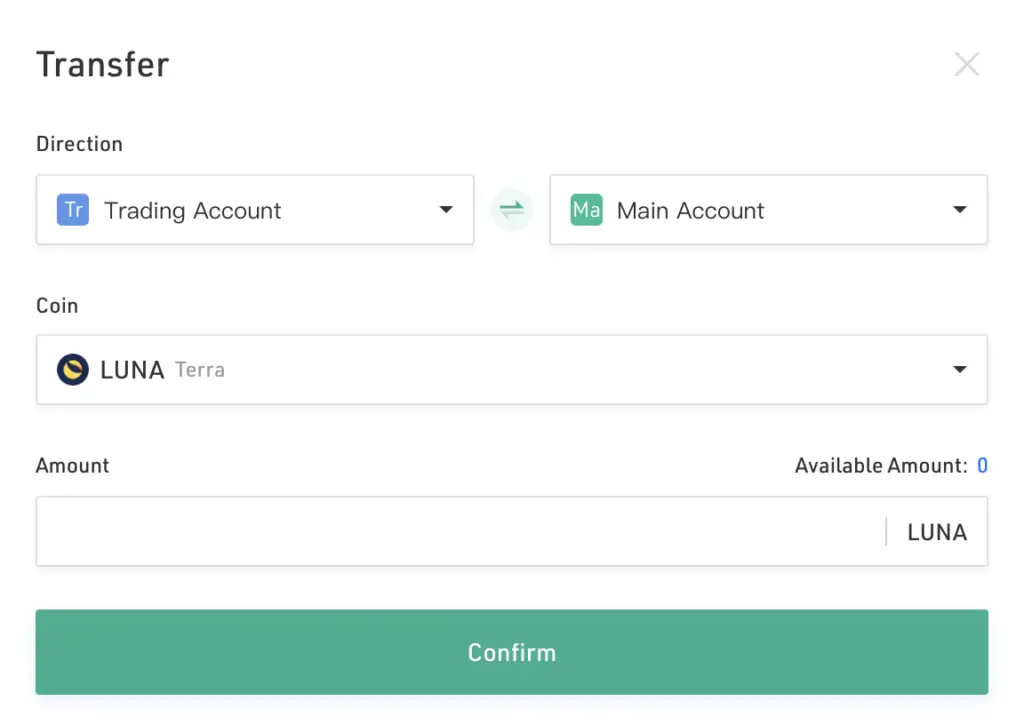
#3 Find the LUNA/UST trading pair
After you’ve transferred your crypto to your Trading Account, you can go to KuCoin’s Spot Exchange.
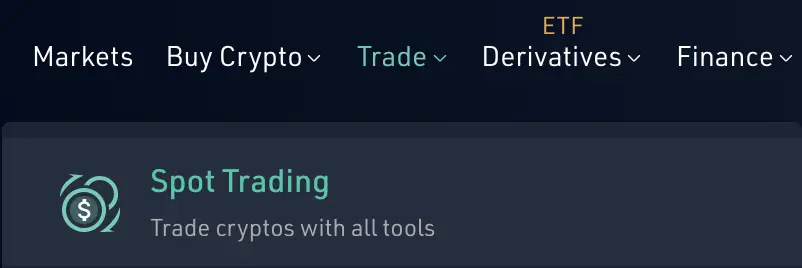
This will bring you to KuCoin’s trading platform.

If you want to buy UST from LUNA, you’ll need to search for the LUNA/UST trading pair.

#4 Select the price and quantity to buy UST
After selecting the LUNA/UST trading pair, you can proceed to make the order.
KuCoin allows you to make 4 different orders:
- Limit
- Market
- Stop Limit
- Stop Market
However, you’ll need to go to the ‘Sell LUNA‘ tab. This is because you’re selling LUNA to buy UST.
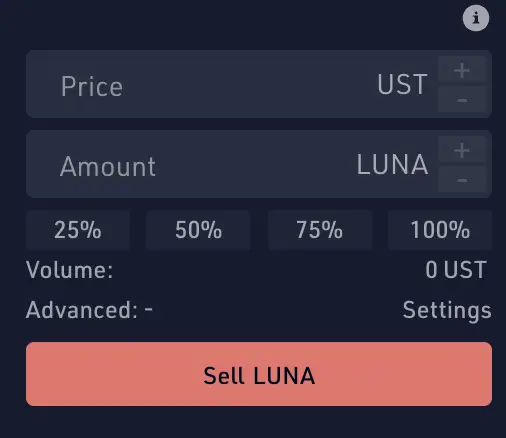
Once the trade has been confirmed, LUNA will be credited to your account.
Verdict
KuCoin charges up to 0.1% if you trade on their platform.
If you intend to withdraw UST via the ERC20 network, there may be times where this function will be unavailable.
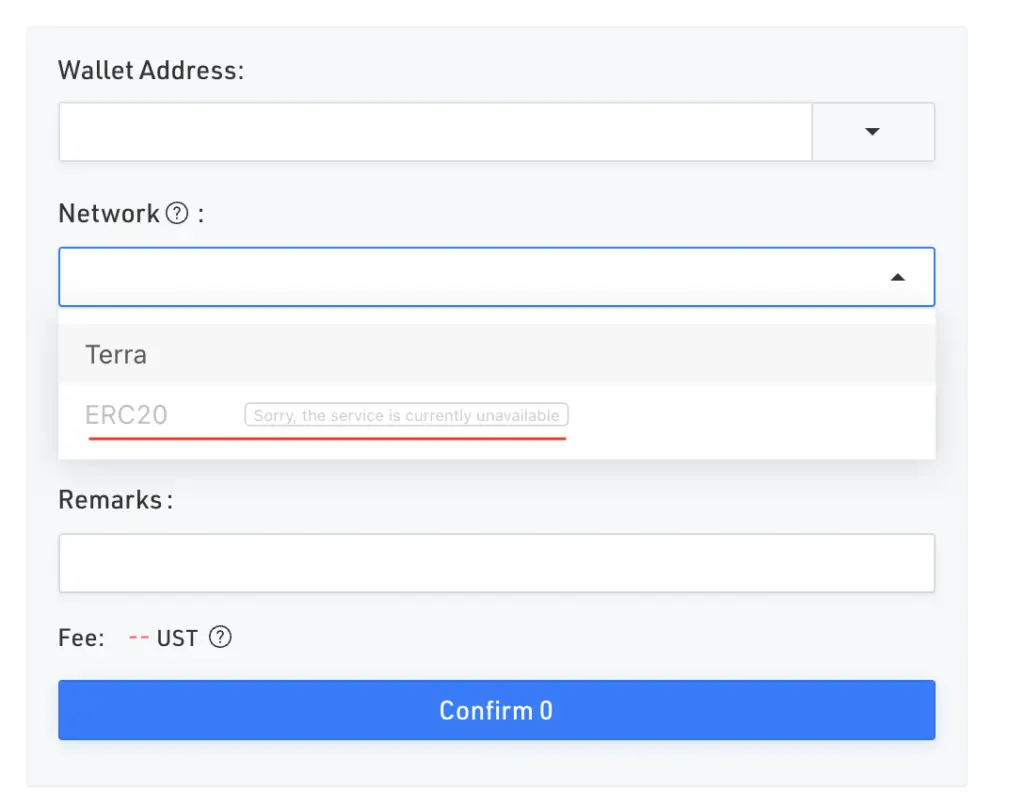
However, if you are intending to transfer your UST to Terra Station, you should be using the Terra network instead.
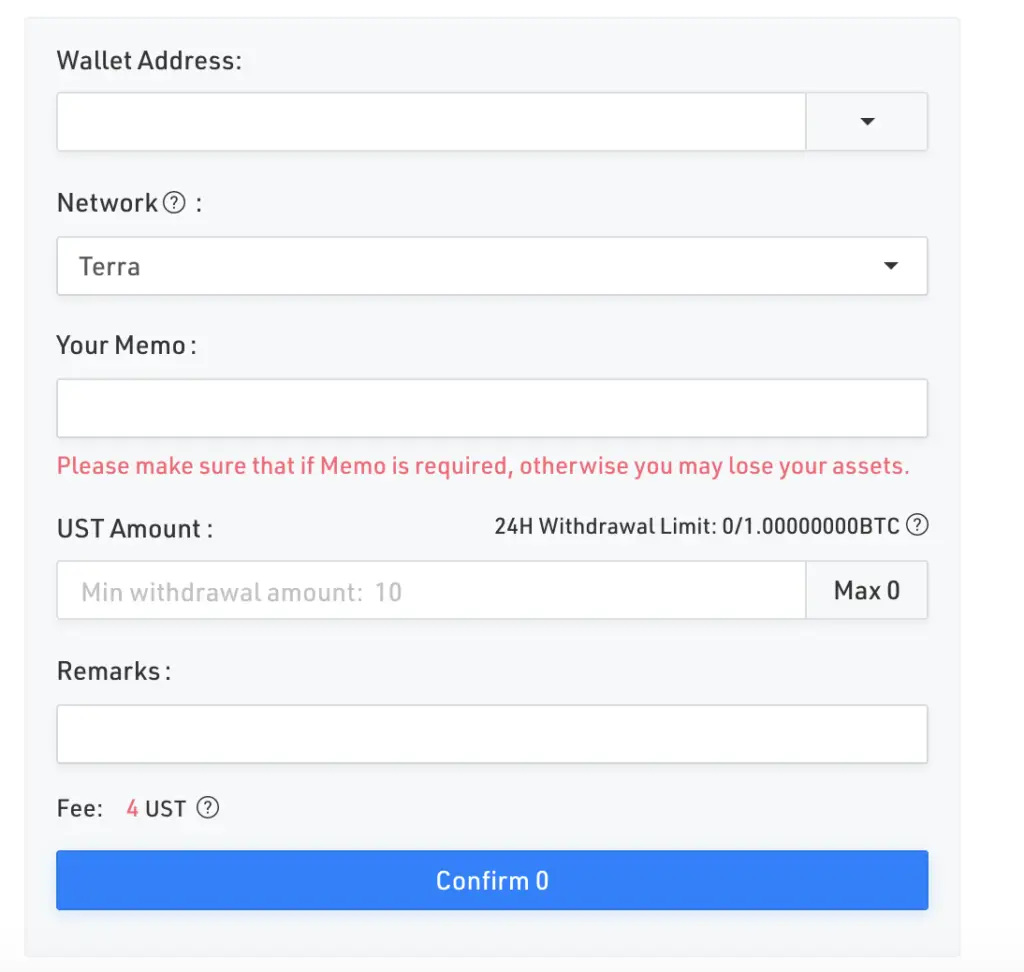
Conclusion
If you are intending to convert LUNA to UST, it may be better to do so on KuCoin, compared to Terra Station.
This is because the spread on Terra Station is quite bad, and you may not buy UST at the market rate.
As such, it would be better to buy UST on KuCoin, and then send it over to Terra Station!

Do you like the content on this blog?
To receive the latest updates from my blog and personal finance in general, you can follow me on my Telegram channels (Personal Finance or Crypto) and Facebook.
Are you passionate about personal finance and want to earn some flexible income?