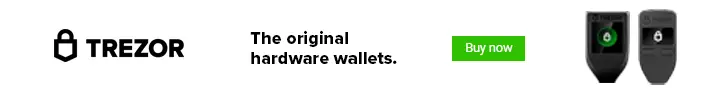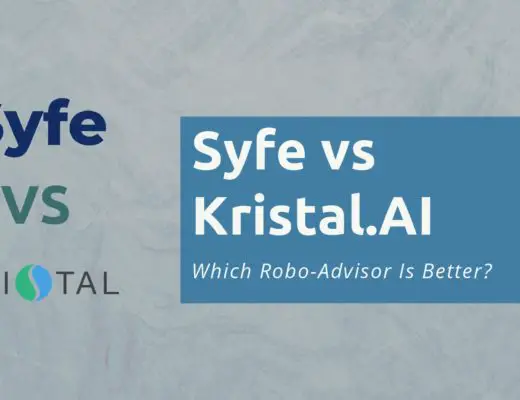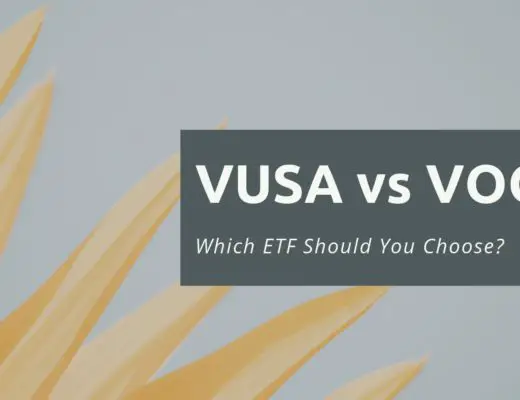Last updated on May 11th, 2022
After you’ve bought some LUNA or UST on Binance, you may be wondering how to transfer it to Terra Station.
This is especially if you want to earn staking rewards with the LUNA that you own!
Here’s a guide on how you can do so:
Contents
How to transfer from Binance to Terra Station
Here are 5 steps you’ll need to transfer your crypto from Binance to Terra Station:
- Obtain your Terra Station wallet address
- Go to ‘Wallet’ → ‘Fiat/Spot’ on Binance
- Select LUNA as the cryptocurrency you wish to withdraw
- Enter the transaction details
- Receive your crypto in your Terra Station wallet
P.S. if you are looking to transfer from Terra Station back to Binance, you can check out the video below:
Obtain your Terra Station wallet address
The first thing you’ll need to do is to obtain your Terra Station wallet address.
This can be done by using either the Terra Station app, or the Google Chrome extension.
On either platform, you can click to determine the deposit address. This is where you’ll be sending LUNA or UST to.
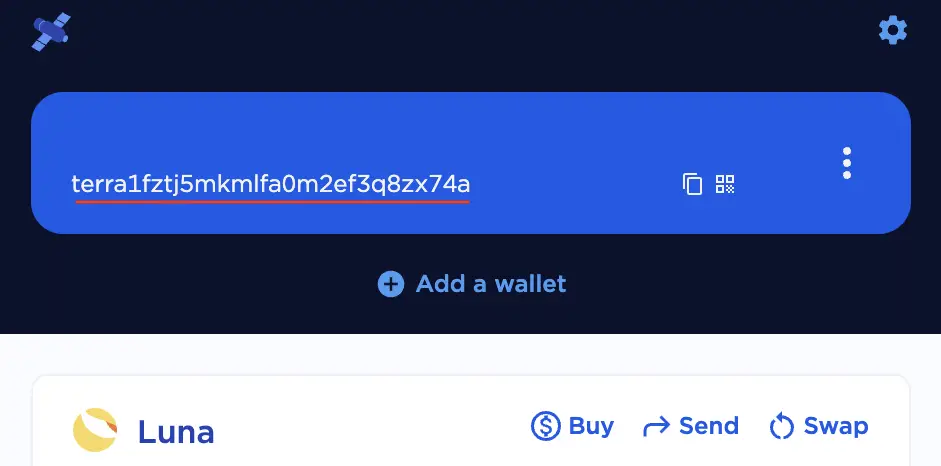
If you are finding it hard to remember all of these long deposit addresses, you may want to consider simplifying them using Unstoppable Domains.
This allows you to send crypto to a .crypto or .wallet address, which makes it much easier to transfer cryptocurrencies between platforms!
Go to ‘Wallet’ → ‘Fiat/Spot’ on Binance
On Binance’s platform, you will need to go to ‘Wallet‘, and then ‘Fiat/Spot‘.
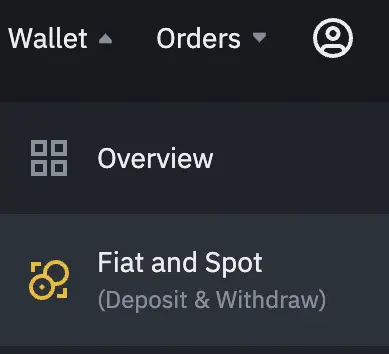
Select LUNA as the cryptocurrency you wish to withdraw
Once you’re there, you can search for LUNA, and then select Withdraw.
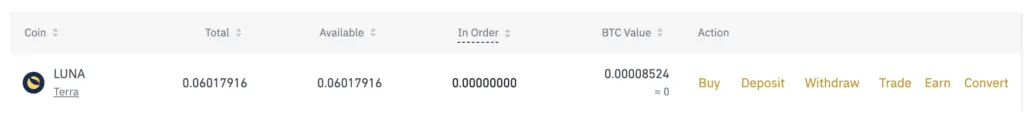
Alternatively, you can search for UST if you wish to withdraw it too.
Enter the details of the transaction
On the next page, you will need to enter the details of the transaction.
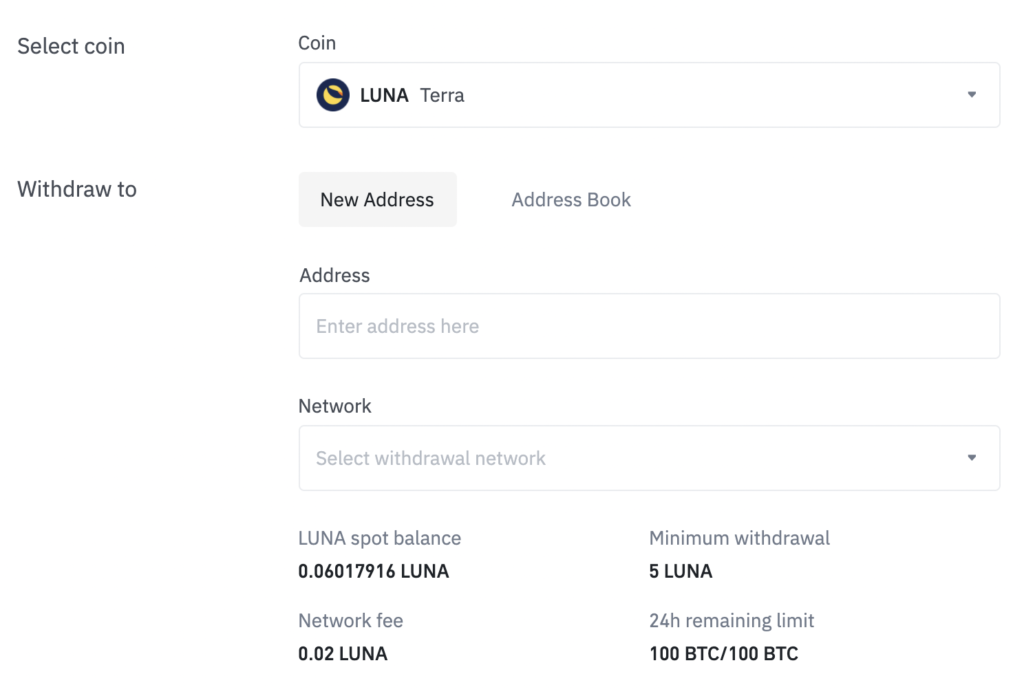
This includes:
- The address you’ve obtained from Terra Station
- The network that you are using to withdraw
- The amount of LUNA you wish to transfer
Binance only allows you to send LUNA via the LUNA network.
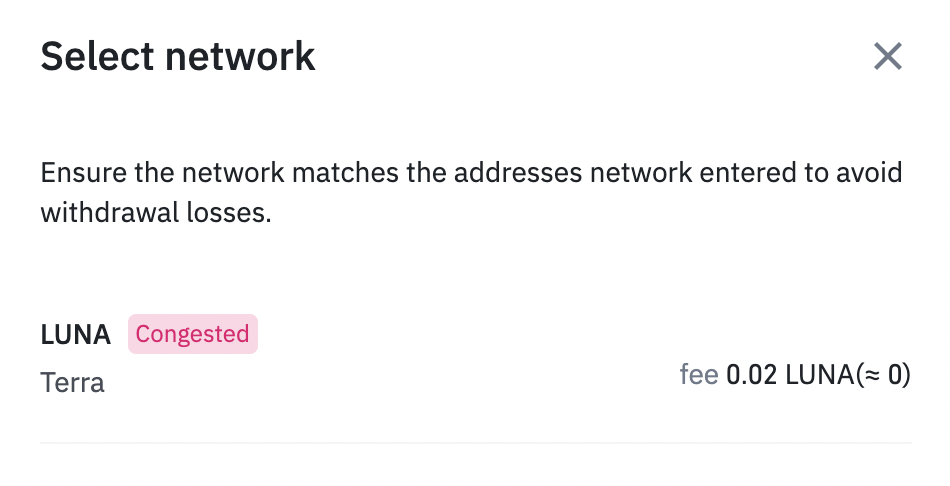
As such, this will help to reduce the chances of you making an error when sending LUNA over!
However, for UST, you are able to withdraw using 4 different networks:
- BEP20
- ERC20
- Terra network
- Polygon network
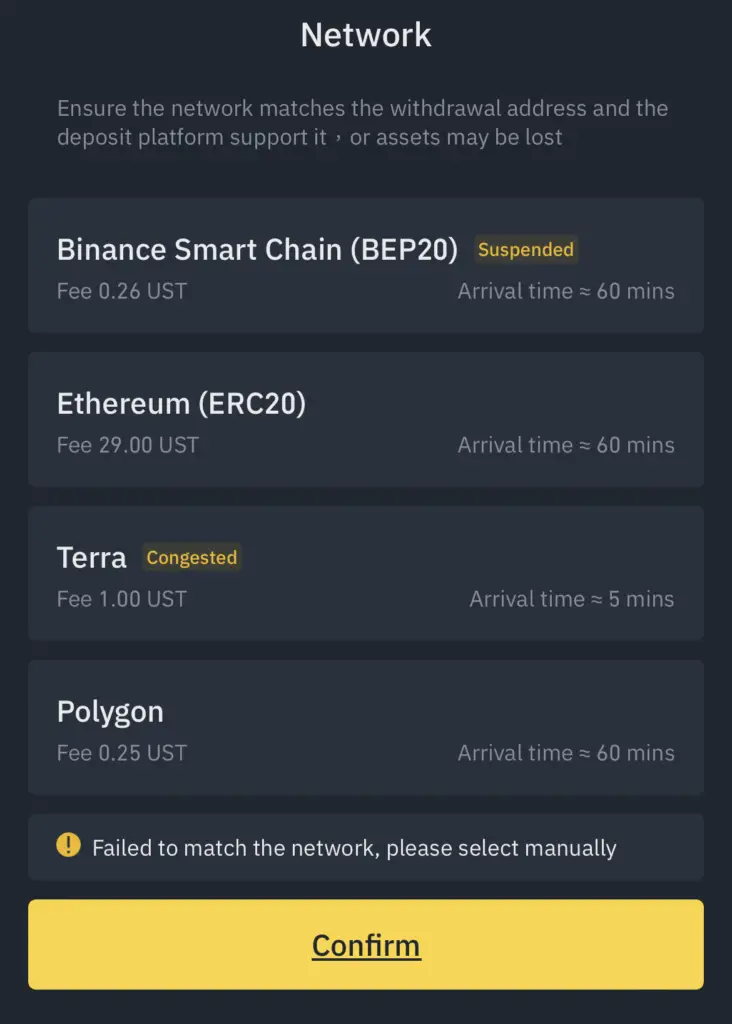
You will need to select the Terra network if you wish to withdraw from Binance to your Terra Station wallet. If you use any other network to transfer UST to Terra Station, it may be lost forever!
Receive your crypto in your Terra Station wallet
Once the withdrawal has been processed, you should receive your crypto in the Terra Station wallet.
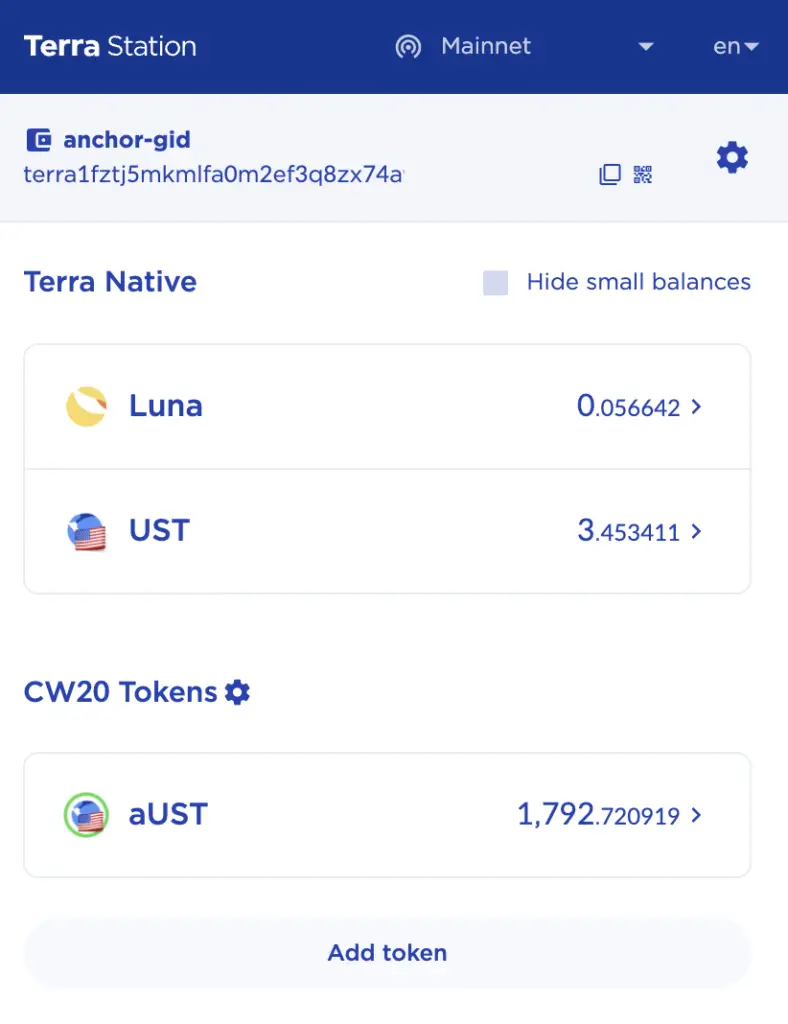
What are the fees for transferring from Binance to Terra Station?
Binance charges 0.02 LUNA for each withdrawal that you make. This is cheaper than what KuCoin charges you (0.1 LUNA).
However, there are some platforms such as OKEx which charge a much lower fee (0.016 LUNA). You can consider withdrawing from OKEx instead as they charge lower trading fees too.
Meanwhile, you will need to spend 1 UST if you wish to withdraw UST to Terra Station via the Terra network. This is cheaper compared to either Gate.io or KuCoin, but similar to Kraken.

Conclusion
Binance is an option if you intend to transfer UST or LUNA to your Terra Station wallet. This will allow you to stake LUNA to earn higher rewards, or use the Anchor Protocol to earn higher interest on your UST!
If you’re wondering how you can use the Anchor Protocol from Singapore, you can view my step-by-step guide here.
If you’re looking to generate tax reports for your crypto trades, you can consider using Koinly, which allows you to track your transactions from 350+ exchanges and 50+ crypto wallets.
👉🏻 Referral Deals
If you are interested in signing up for any of the products mentioned above, you can check them out below!
Binance Referral (Receive 5% off your trading fees)
If you are interested in signing up for a Binance account, you can use my referral link.
You will be able to receive 5% off all of your trading fees on Binance!

Do you like the content on this blog?
To receive the latest updates from my blog and personal finance in general, you can follow me on my Telegram channels (Personal Finance or Crypto) and Facebook.
Are you passionate about personal finance and want to earn some flexible income?