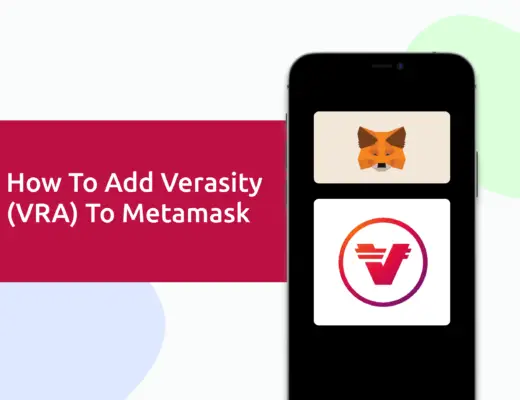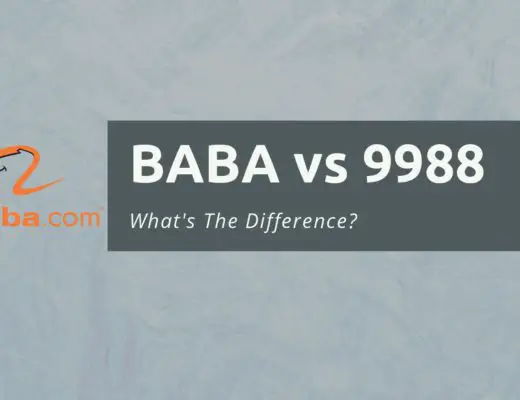Last updated on October 16th, 2021
You may want to buy an altcoin that is only found in Binance.
This is because they have a huge amount of trading pairs on their platform!
However, you can’t buy these altcoins directly from SGD.
One way you can do so is to buy crypto from SGD on a platform like Coinhako, and then send it over to Binance.
Here’s what you need to know.
Contents
- 1 How to transfer your crypto from Coinhako to Binance
- 2 #1 Go to ‘Wallet → Fiat and Spot’ on Binance
- 3 #2 Select the cryptocurrency you want to deposit on Binance
- 4 #3 Obtain the deposit address of your cryptocurrency on Binance
- 5 #4 Go to ‘Wallet’ on Coinhako and select the currency to send
- 6 #5 Enter the withdrawal details on Coinhako
- 7 #6 Confirm the withdrawal with your 2FA
- 8 #7 Receive the currency on Binance
- 9 Which cryptocurrencies should I send over?
- 10 Conclusion
- 11 👉🏻 Referral Deals
How to transfer your crypto from Coinhako to Binance
Here are the steps you’ll need to transfer your crypto from Coinhako to Binance:
- Go to ‘Wallet → Fiat and Spot’ on Binance
- Select the cryptocurrency you want to deposit on Binance
- Obtain the deposit address of your cryptocurrency on Binance
- Go to ‘Wallet’ on Coinhako and select the currency to send
- Enter the withdrawal details on Coinhako
- Confirm the withdrawal with your 2FA
- Receive the currency on Binance
Here’s each step explained in detail:
#1 Go to ‘Wallet → Fiat and Spot’ on Binance
First, you’ll need to go to your ‘Spot Wallet‘ to deposit your crypto into.
The Spot Wallet allows you to trade your crypto for another crypto.
You can do this by going to ‘Wallet → Fiat and Spot’.
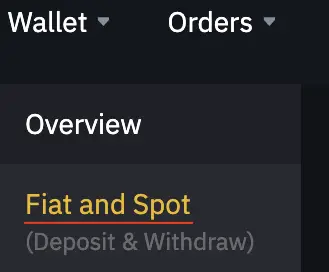
#2 Select the cryptocurrency you want to deposit on Binance
You will see all of the available currencies on Binance’s platform.
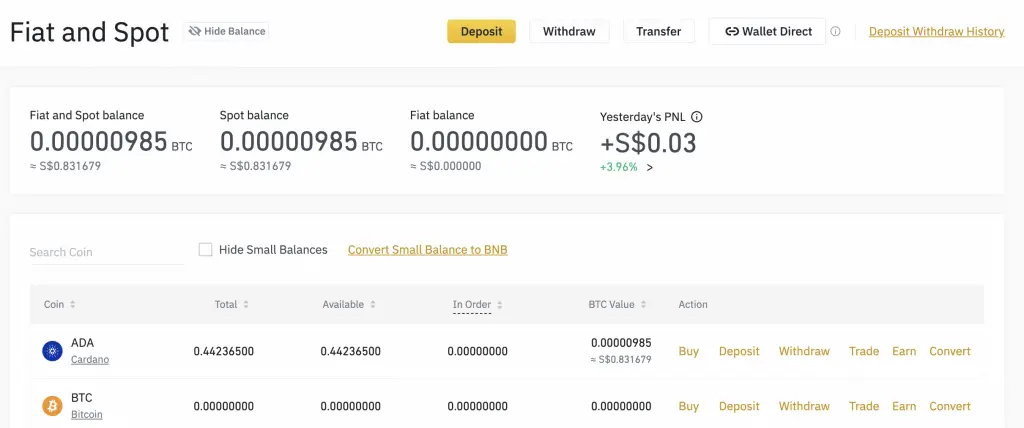
To find the cryptocurrency that you wish to deposit, you can use the ‘Search Coin‘ function.
#3 Obtain the deposit address of your cryptocurrency on Binance
After selecting the currency, you will see the address that you’ll need to deposit your crypto to.
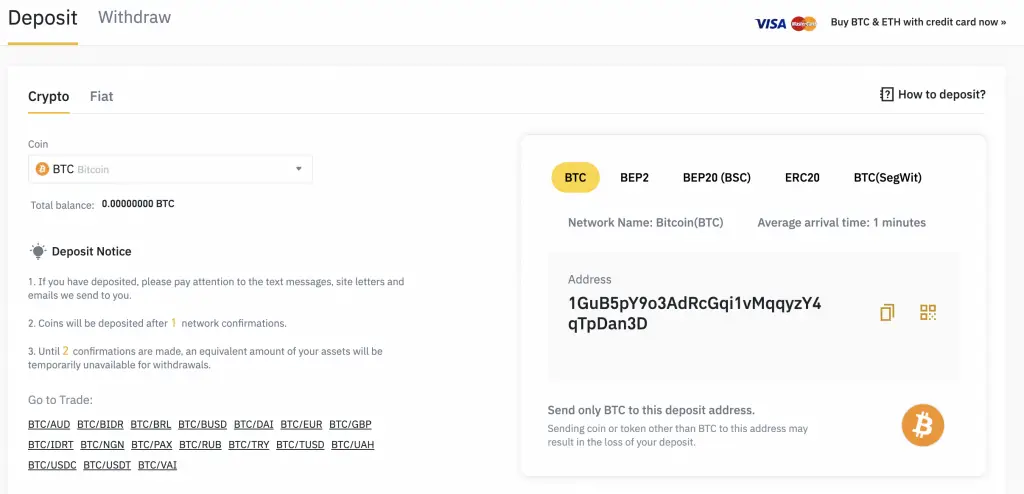
For some coins, they may be quite a few networks that you can deposit to, for the same currency.
For example, you can deposit BTC into Binance via:
- BTC
- BEP2
- BEP20 (BSC)
- ERC20
- BTC(SegWit)
BEP2 and BEP20 allow you to deposit and withdraw crypto on the Binance Smart Chain.
For Coinhako, you are only able to send your Bitcoin via the Bitcoin network.
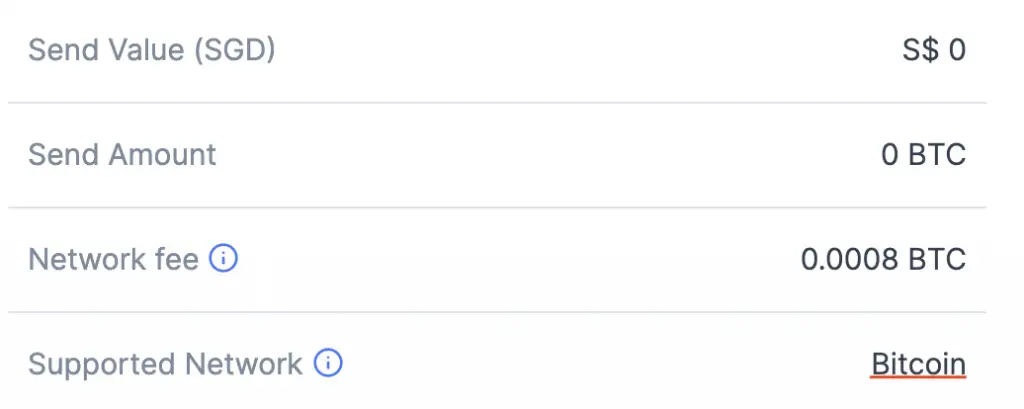
As such, you can use the default address on Binance that uses the Bitcoin network.
#4 Go to ‘Wallet’ on Coinhako and select the currency to send
Once you’ve obtained the address to send to, you’ll need to go to Coinhako to start sending your funds.
You’ll need to go to ‘Wallet’, and then select the currency that you wish to withdraw.
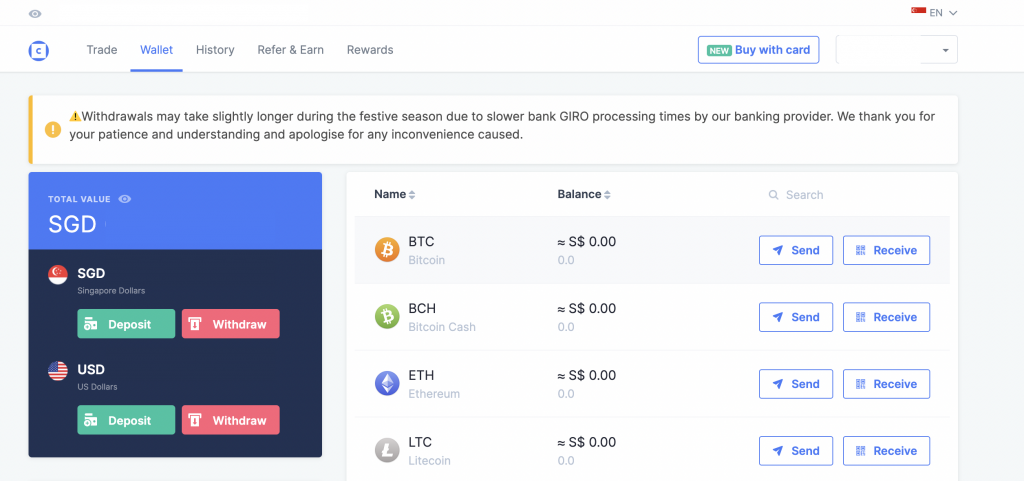
You may want to take note that you can only send currencies that are fully supported on Coinhako!
Coinhako has limited support for other currencies, which means you can’t send them to another platform. This includes:
#5 Enter the withdrawal details on Coinhako
After selecting the currency you wish to withdraw, you’ll need to enter the withdrawal details on Coinhako.
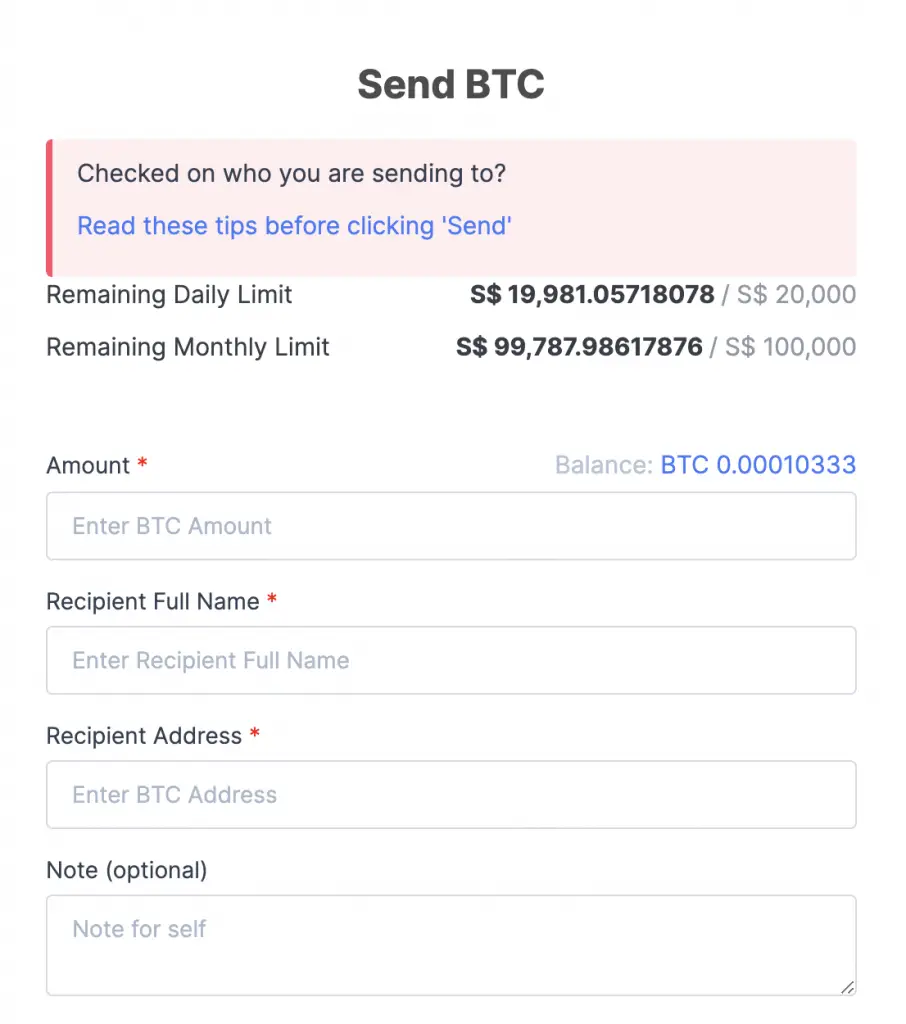
You’ll also be able to see the fees that you’ll incur when you send the currency over.
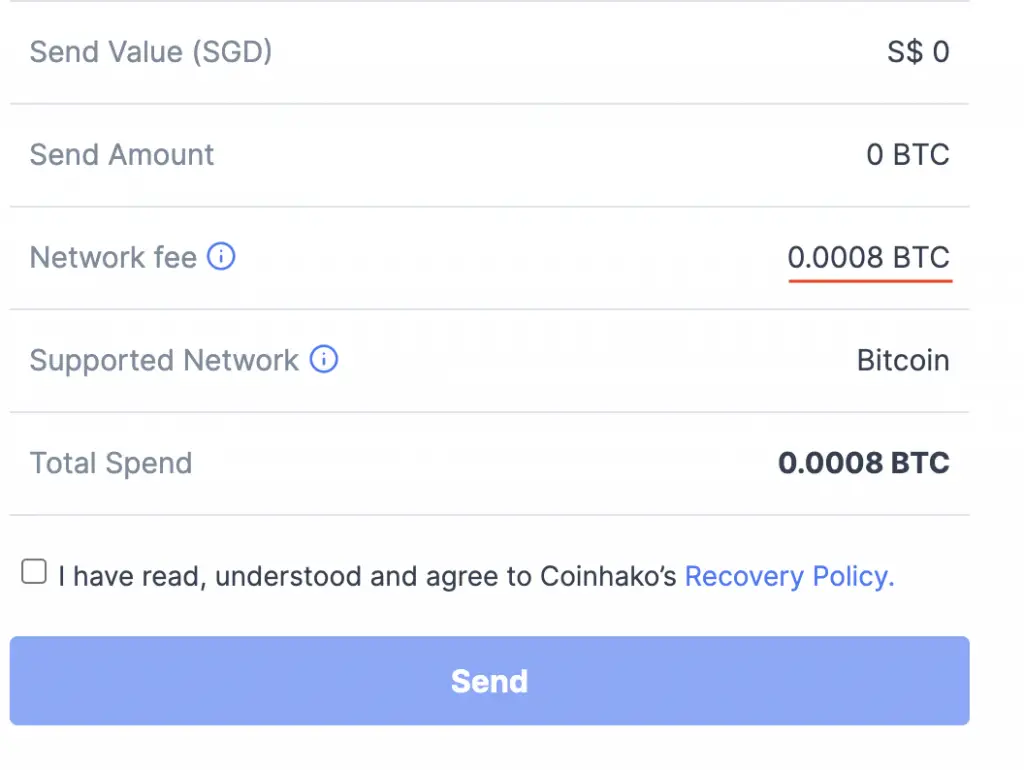
#6 Confirm the withdrawal with your 2FA
After requesting your withdrawal, you’ll need to authenticate your withdrawal with a code from your 2FA app.
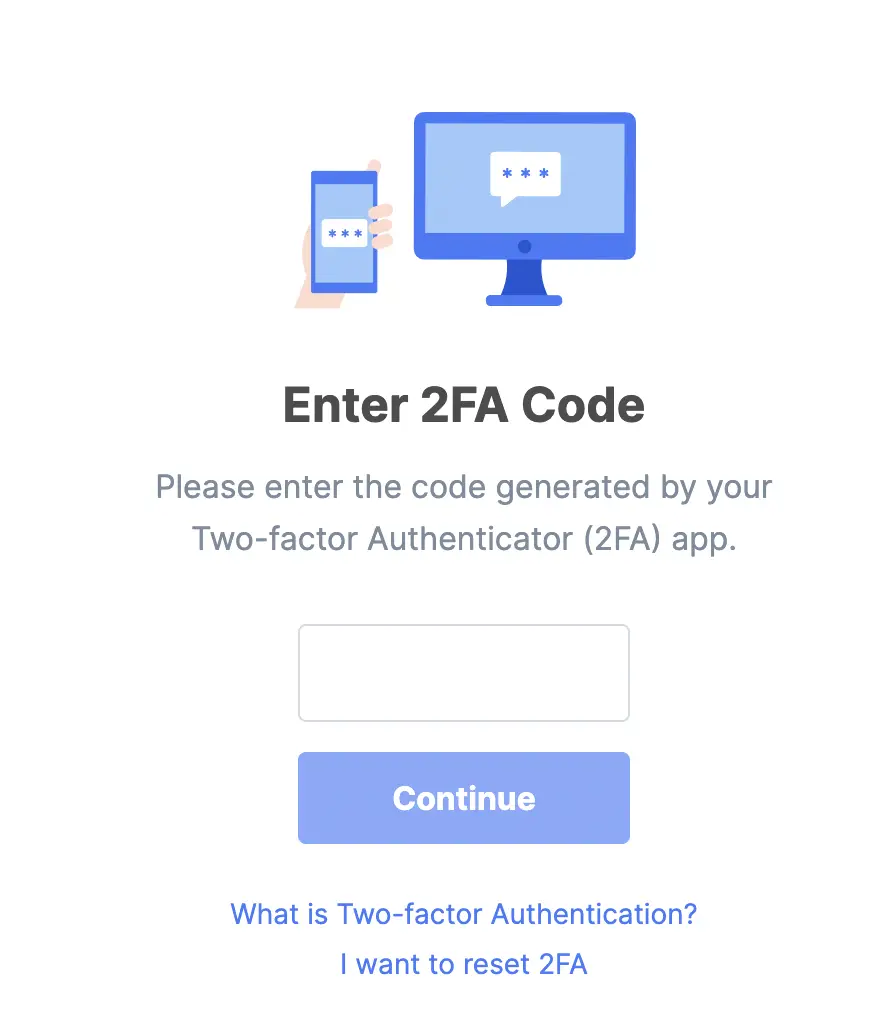
#7 Receive the currency on Binance
Once the withdrawal has been approved, it may take a while for the transaction to go through.
This really depends on how active the network is at the point of your withdrawal request.
When your crypto has been successfully sent to Binance, you can start trading it for other altcoins!
Which cryptocurrencies should I send over?
You may want to buy certain altcoins which are found only on Binance, and not on Coinhako.
As such, you may want to send over a currency from Coinhako which you’ve bought from SGD.
There are some currencies that you can consider buying on Coinhako which have rather low sending fees:
So far, these currencies have the lowest sending fees compared to the other currencies.
If you’re intending to buy an altcoin with any of these currencies, you’ll need to make at least 2 trades.
For example, you may send XRP over to Binance to buy a currency like 1INCH.
In this case, you’ll need to make these 2 trades:
- XRP to USDT
- USDT to 1INCH
Binance has really low trading fees (up to 0.1%), so your costs should be quite low!
Conclusion
Transferring your crypto from Coinhako to Binance gives you the opportunity to buy a wider variety of altcoins on Binance’s platform.
Since Binance does not have much SGD support (apart from P2P trading and credit card payments), this may be a better way if you want to buy a ‘rare’ altcoin!
👉🏻 Referral Deals
If you are interested in signing up for any of the products mentioned above, you can check them out below!
Binance Referral (Receive 5% off your trading fees)
If you are interested in signing up for a Binance account, you can use my referral link.
You will be able to receive 5% off all of your trading fees on Binance!

Do you like the content on this blog?
To receive the latest updates from my blog and personal finance in general, you can follow me on my Telegram channels (Personal Finance or Crypto) and Facebook.
Are you passionate about personal finance and want to earn some flexible income?