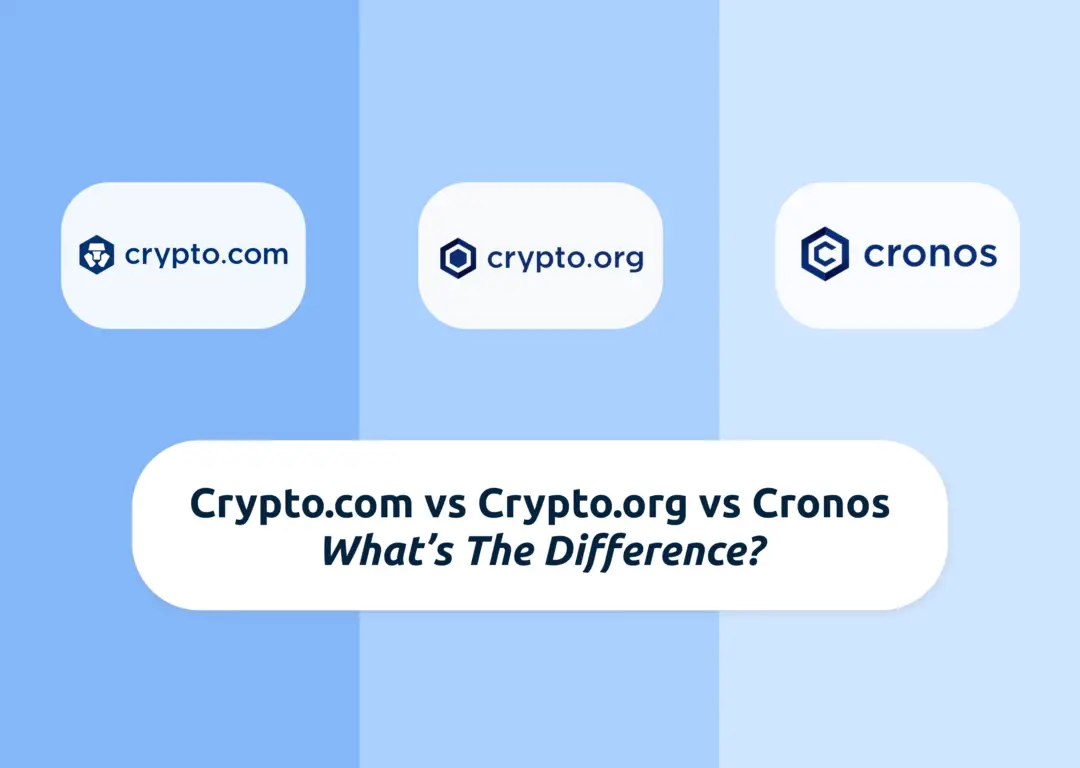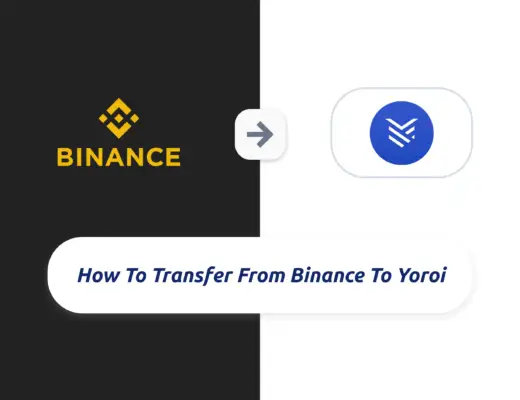Last updated on June 8th, 2022
If you are looking to withdraw CRO from your Crypto.com App or Exchange, you may notice that there are 3 different networks that you can use: CRO, ERC20 or Cronos.
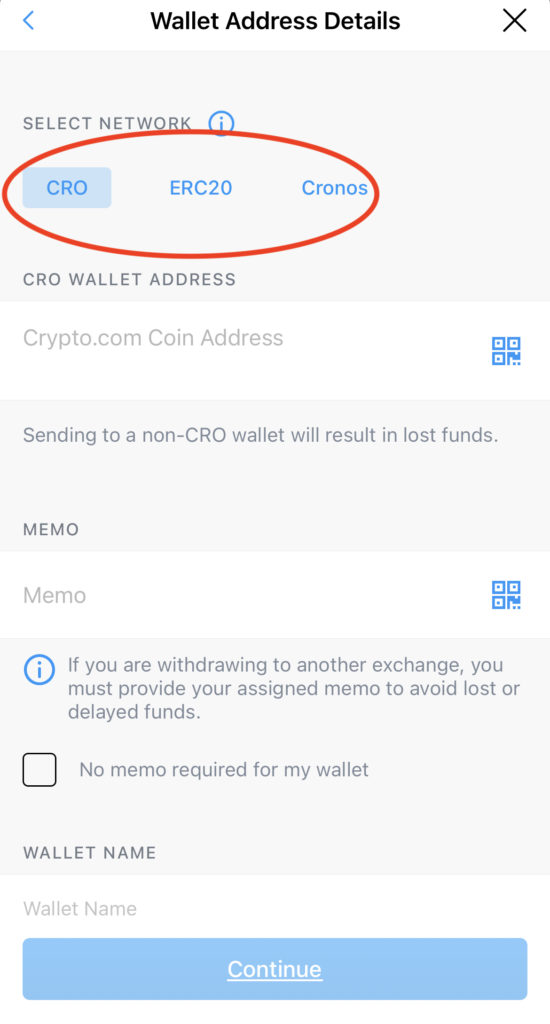
Furthermore, there is both Crypto.com and Crypto.org, so why are there so many different networks?
Here’s a guide to explain everything to you:
Contents
- 1 What’s the difference between Crypto.com and Crypto.org?
- 2 What’s the difference between Crypto.org and Cronos?
- 3 What’s the difference between Cronos and ERC20?
- 4 Is CRC20 the same as Cronos?
- 5 What’s the difference between Cronos, CRO and ERC20 when withdrawing CRO?
- 6 Is CRO the same as Cronos?
- 7 Conclusion
- 8 👉🏻 Referral Deals
What’s the difference between Crypto.com and Crypto.org?
Crypto.com is a company that aims to create a whole ecosystem that makes cryptocurrencies accessible for everyone. One of the initiatives that they have come up with is the Crypto.org chain, which is a public blockchain to facilitate fast and cheap transactions.
As a company, Crypto.com has launched an entire suite of products, including:
- Crypto.com Visa Card
- Crypto.com App
- Crypto.com Exchange
- Crypto.com Defi Wallet
To further push the accessibility of cryptocurrencies and blockchain technology, Crypto.com built the Crypto.org chain.
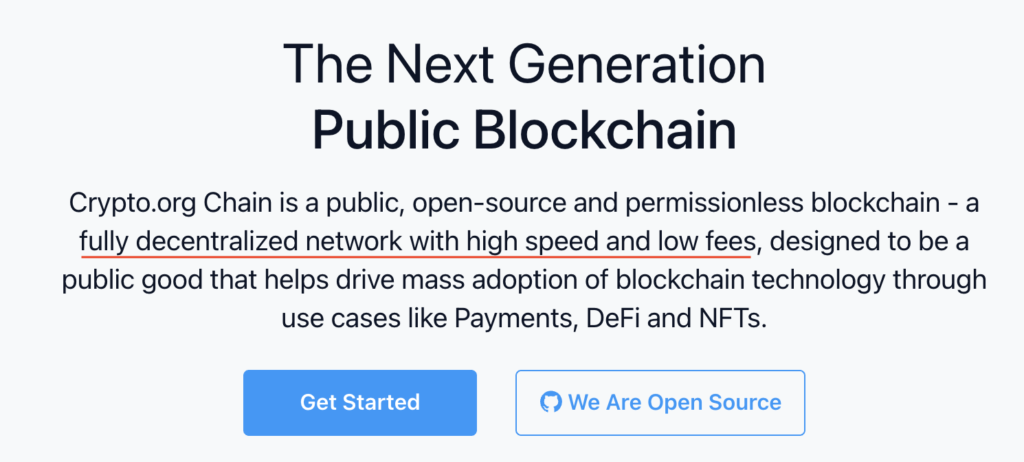
As such, the Crypto.org blockchain is one of the numerous initiatives that have been launched by the Crypto.com team.
What’s the difference between Crypto.org and Cronos?
Both Crypto.org and Cronos are blockchains that have been built on the Cosmos SDK, which allow them to be interoperable with one another. However, the Cronos chain is compatible with the Ethereum network, while the Crypto.org chain is a standalone network.
Why the Crypto.org and Cronos chains exist are somewhat similar to the presence of both the Binance Chain (BEP2) and the Binance Smart Chain (BEP20).
Both the Binance Smart Chain (BEP20) and Cronos are compatible with the Ethereum network, while Crypto.org and the Binance Chain are not.
The main use case of Crypto.org is to allow for fast transactions with low fees, and it aims to promote the mass adoption of blockchain.
Meanwhile, the main use case of Cronos is to allow decentralised applications (Dapps) to be built on the platform using smart contracts. The Cronos Mainnet was launched a few months later (November 2021) than the Crypto.org chain.
The Cronos Mainnet was mainly built to carry out the functions that could not be done on the Crypto.org chain.
Since both chains are built on the Cosmos SDK network, this allows better interoperability among the connected blockchains.
Furthermore, Cronos is the first EVM on the Cosmos chain, which has huge implications for both DeFi and NFTs.
Both of them use CRO as the native token, where you will need them to process transactions on either blockchain. This is similar to how you will need to use BNB on both the Binance Smart Chain and Binance Chain.
What’s the difference between Cronos and ERC20?
The Cronos chain is an Ethereum Virtual Machine (EVM) that builds on the Ethereum code. This allows Cronos to operate smart contracts on the network, enabling it to build a DeFi ecosystem. Furthermore, Cronos claims to faster, cheaper and greener to the Ethereum (ERC20) network as it leverages the Crypto.org chain.
The main advantage of the Cronos chain is that it is EVM-compatible. This makes it much easier for developers on the Ethereum network to port their decentralised applications (Dapps) over to the Cronos chain.
There are 3 main ‘selling points’ of Cronos that will attract both developers and users to use their network instead of Ethereum:
- Faster transactions
- Cheaper transactions
- Greener transactions
One of the major concerns about the Ethereum network is the slow transactions with high gas fees. This is mainly due to the high network congestion that is present.
With Cronos, you will be able to perform similar transactions on Ethereum, since both of them are almost the same. Since you can use smart contracts on Cronos, this allows you to access the power of decentralised finance (DeFi) on platforms such as:
This is similar to platforms like UniSwap or SushiSwap on the Ethereum network.
With cheaper and faster transactions, using the Cronos chain instead of the Ethereum network may be more attractive for you.
Furthermore, Cronos uses CRO as the token to process transactions, which is similar to how the ERC20 network uses Ethereum to pay for gas fees.
Is CRC20 the same as Cronos?
Cronos adopts the CRC20 standard for tokens to be used on the Cronos chain. This is similar to how BEP20 is the token standard for the Binance Smart Chain, where both of these chains are Ethereum Virtual Machines (EVMs).
Since Cronos is compatible with the Ethereum network, you are able to use the same address when you are sending both ERC20 tokens or tokens on the Cronos chain to a wallet.
Here is my Ethereum Mainnet address,
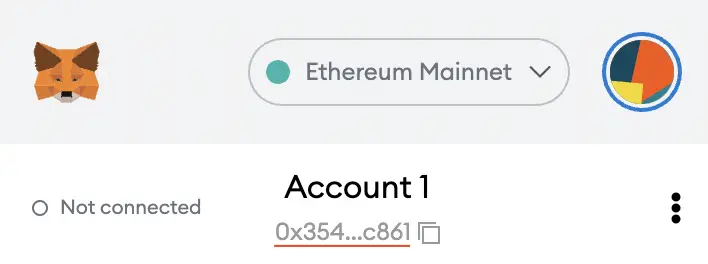
and this will be similar to the Cronos address.
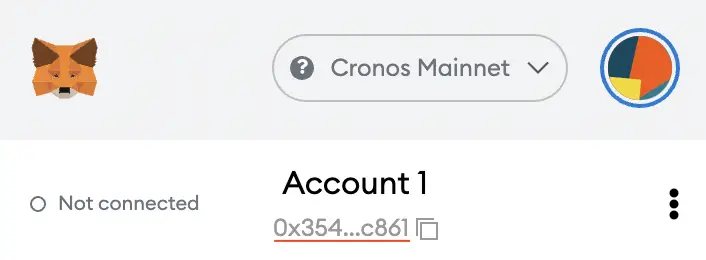
This also applies to your Binance Smart Chain (BEP20) address, which is the same as your ERC20 deposit address.
You can view this video on how to add the Cronos Mainnet automatically with just one click:
While the tokens on the Ethereum network adopt the ERC20 standard, the tokens on the Cronos chain adopts the CRC20 standard.
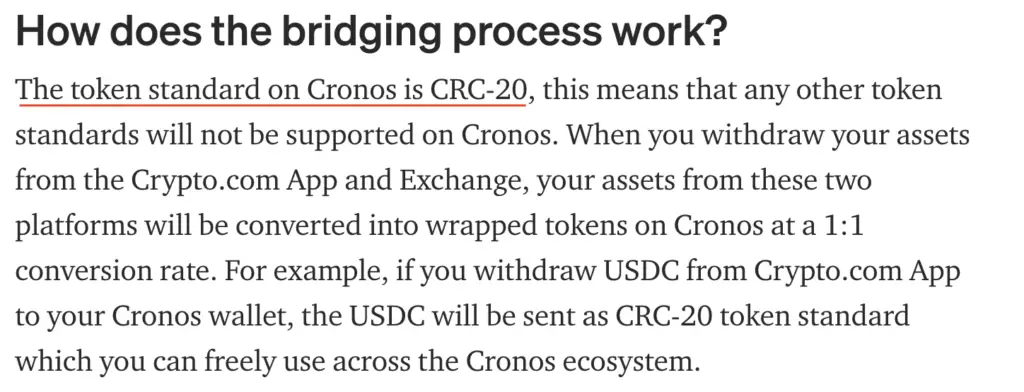
This is also similar to how tokens on the Binance Smart Chain adopt the BEP20 standard.
While the Cronos blockchain is EVM-compatible, it still exists as its own separate ecosystem from Ethereum.
What’s the difference between Cronos, CRO and ERC20 when withdrawing CRO?
When you are withdrawing CRO from the Crypto.com App or Exchange, you can choose to withdraw it using the Crypto.org chain, Cronos network, or ERC20 network. However, the value of 1 CRO will be the same throughout these 3 networks.
There are 3 separate networks that you can use to send CRO, so it is very important to know the differences between them!
For this example, I will be using a Crypto.com DeFi wallet which contains all 3 networks:
- Crypto.org chain (CRO)
- Cronos
- ERC20
When you want to send to an address using the Crypto.org chain, you will be sending it to a ‘cro‘ address.
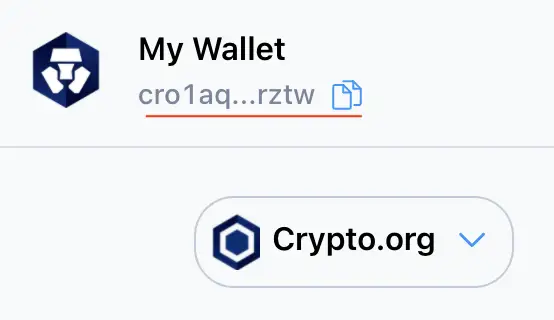
This is because the Crypto.org chain is a separate network that is not compatible with the Ethereum network.
If you want to send CRO via the Cronos network, you will be sending it to an address starting with ‘0x‘, which is similar to your Ethereum address that also starts with ‘0x‘.
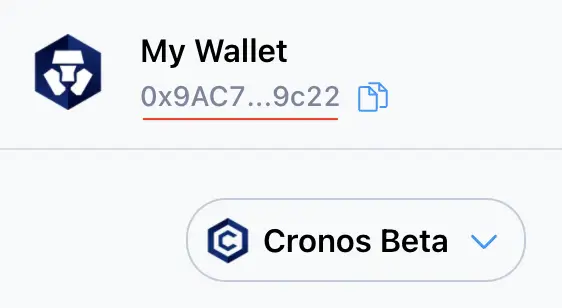
This is because the Cronos chain is an EVM-compatible blockchain.
Here are some use cases for each chain:
Crypto.org: stake CRO or use on Osmosis
There are some ways that you can stake CRO, including on the Crypto.com App or Exchange.
An alternative way would be to stake your CRO on the Crypto.org chain, where you can help to validate transactions and earn a reward!
To stake CRO, you will need to send it to a wallet that supports the Crypto.org chain, such as Keplr.
After you have done so, you can go to ‘Stake‘ on the Keplr Wallet,
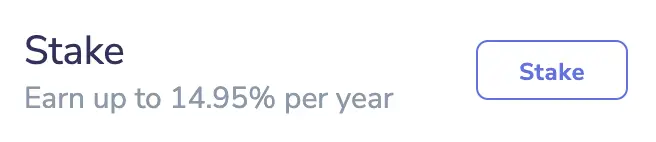
and select a validator to stake with.
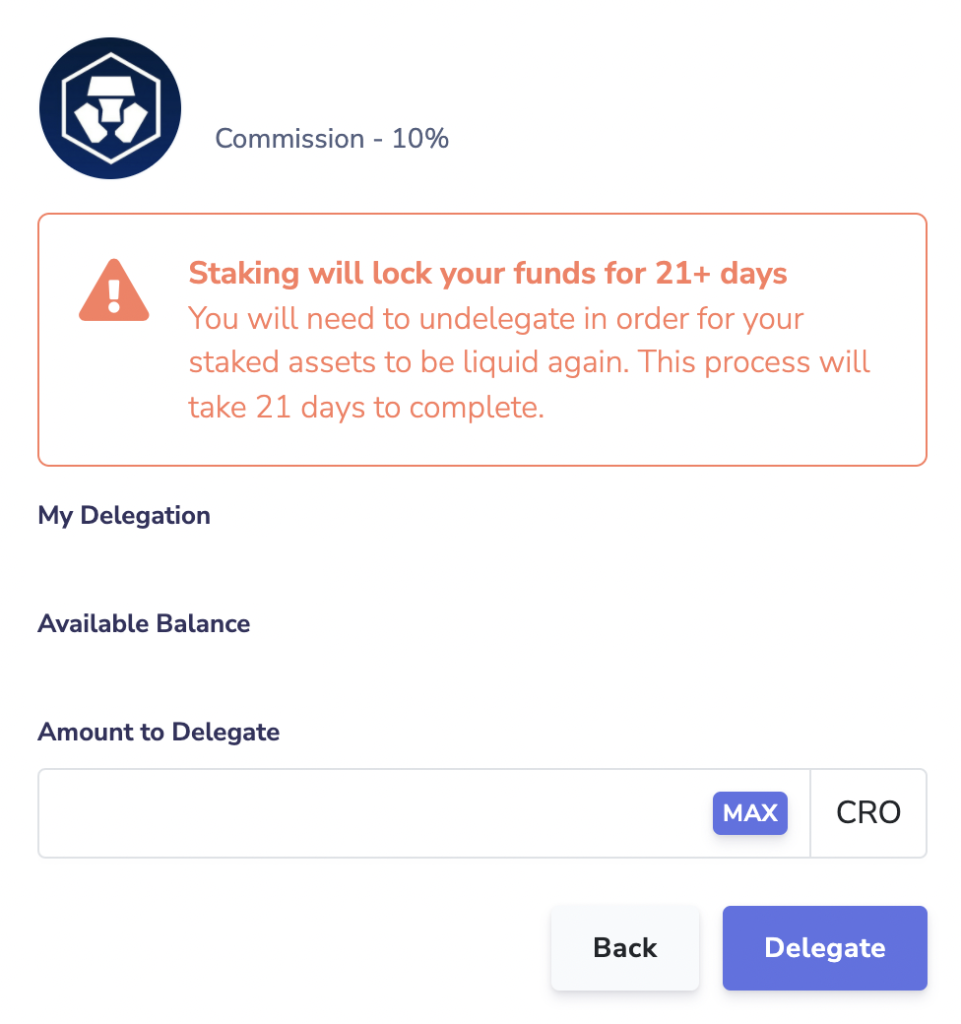
The CRO rewards will start to accumulate once you’ve staked CRO, and you can claim them anytime.

If you wish to unstake your CRO, you will need to wait for 21 days before you can either sell it away or transfer to another wallet.
Alternatively, you can transfer CRO from the Crypto.org chain to the Osmosis platform, where you can add them into liquidity pools with another token and earn rewards in OSMO!
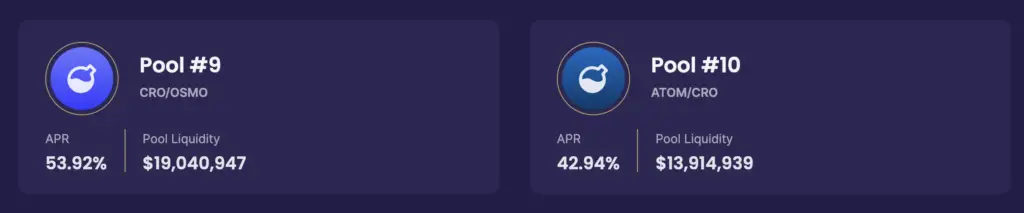
This is because the Osmosis platform uses the Cosmos SDK, which allows you to trade cryptocurrencies that are interoperable with each other.
Cronos: utilise decentralised applications
Since Cronos offers smart contracts which are not currently found on Crypto.org. As such, this gives you access to decentralised applications (Dapps).
You will be able to perform liquidity mining on applications such as MM Finance,
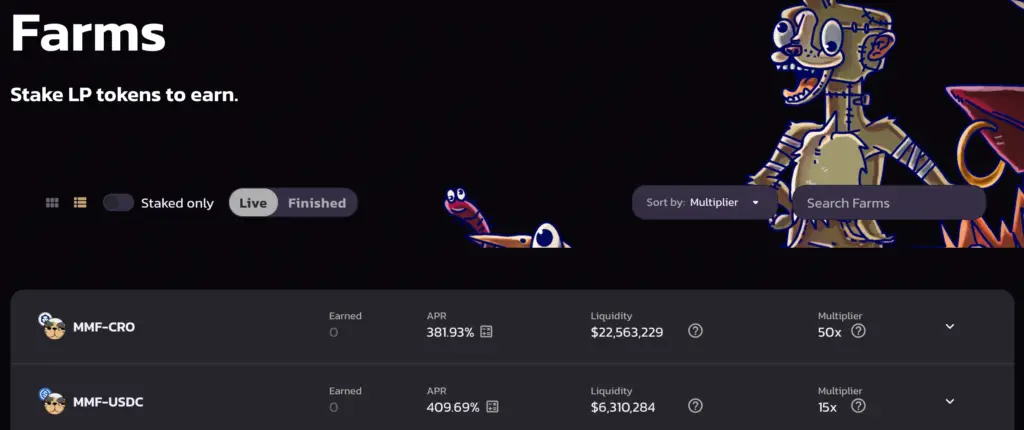
or purchase NFTs on a marketplace like the Cronos Chimp Club.
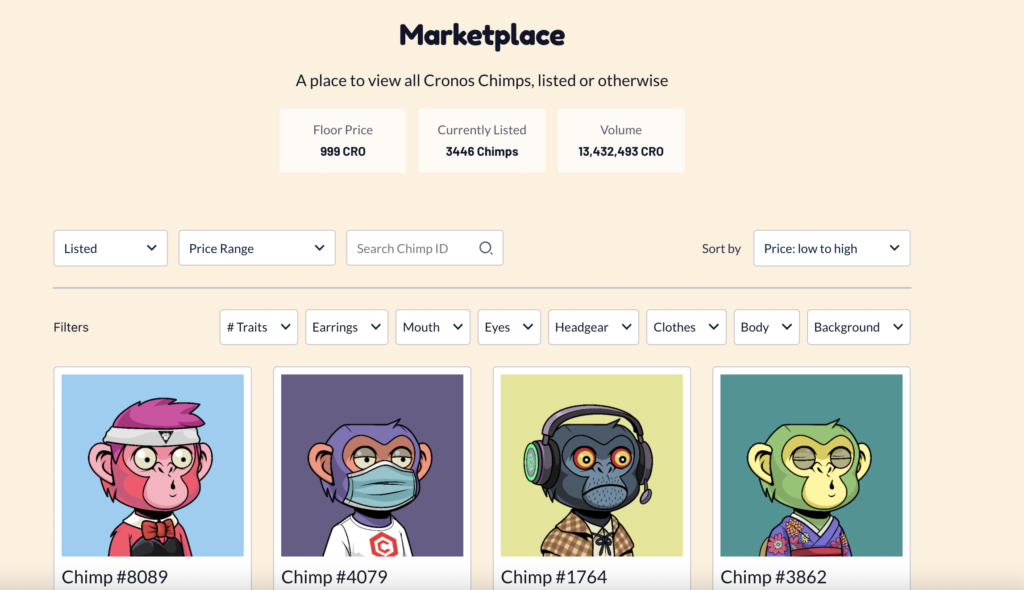
There are many different use cases for Cronos, especially since you are able to enter the decentralised finance space with it.
However, don’t forget to have some CRO in your wallet to pay for transactions!
ERC20: buy CRO on other exchanges
If you are unable to buy CRO on Crypto.com, there are other exchanges that allow you to buy it, including:
However, what you buy on these exchanges are the ERC20 version of CRO.
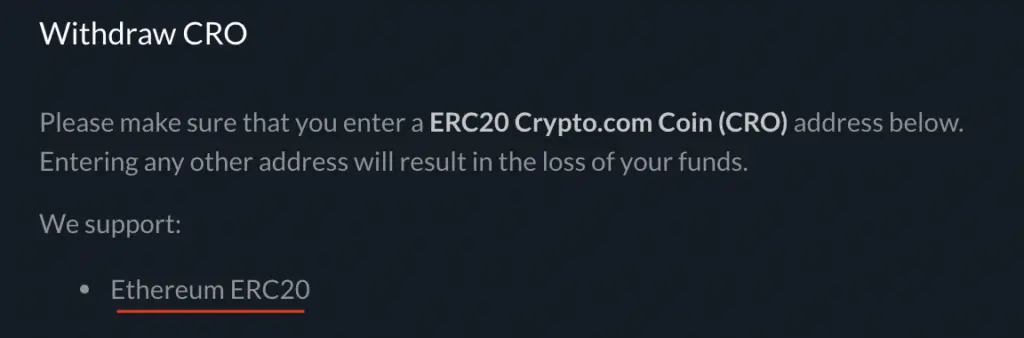
This will be good if you want to buy and hold CRO as an asset, without using it for any other purposes.
If you intend to send CRO via the ERC20 network, the withdrawal fees will be really high!
Is CRO the same as Cronos?
When you are withdrawing CRO using the ‘CRO’ chain on Crypto.com, you will be withdrawing it using the Crypto.org chain, and not the Cronos chain. Since Crypto.org and Cronos are 2 separate chains, you will not be sending CRO to the same network.
You will need to decide which network you are using to send your CRO. If you are intending to send CRO to a Crypto.org wallet, you will need to send it to an address that starts with ‘cro‘.
However, you will need to deposit to an ‘0x’ address if you want to send CRO using the Cronos chain. This is because the Cronos chain is compatible with the Ethereum network, but the Crypto.org chain is separate.
Conclusion
The CRO token exists on 3 different networks: ERC20, Crypto.org and Cronos.
It was initially built for the ERC20 network, but it became the native token when the Crypto.org and Cronos chains were launched.
Both the Crypto.org and Cronos chains have different use cases, which are similar to the Binance Chain and Binance Smart Chain.
👉🏻 Referral Deals
If you are interested in signing up for any of the products mentioned above, you can check them out below!
Crypto.com Referral (Get up to $25 USD worth of CRO)
If you are interested in signing up for Crypto.com, you can use my referral link and enter the code ‘x2kfzusxq6‘.
We will both receive $25 USD worth of CRO in our Crypto Wallet.
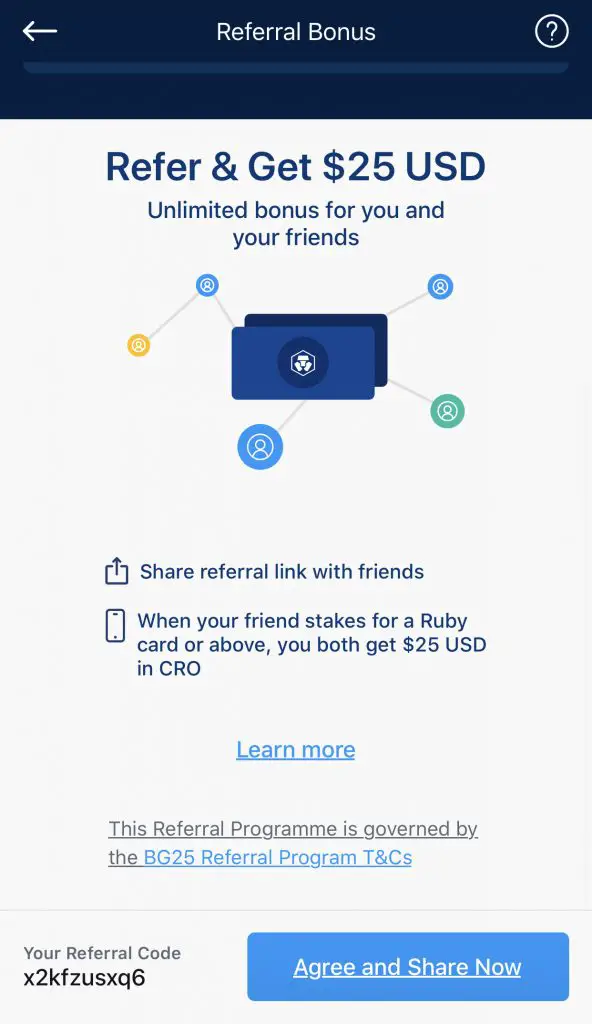
Here’s what you’ll need to do:
- Sign up for a Crypto.com account
- Enter my referral code: ‘x2kfzusxq6‘
- Stake enough CRO to unlock a Ruby Steel card or higher
The amount of CRO that you need to stake depends on the card you wish to get, and the currency you are staking in.
You can read more about the referral program on Crypto.com’s website.
Crypto.com Exchange Referral (Earn $10 USD- $50 USD in CRO)
If you are interested in creating a Crypto.com Exchange account, you can use my referral link and enter the code “x2kfzusxq6“.
Depending on the amount of CRO you stake on the Crypto.com Exchange, you are able to earn between USD $10 to USD $50!
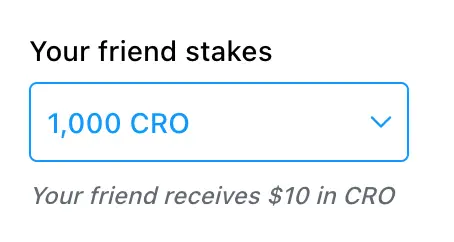
Here are the amounts that you’ll need to stake to receive the bonuses:
| Amount of CRO Staked | Referral Bonus You Receive |
|---|---|
| 1,000 – 4,999 CRO | $10 |
| ≥ 5,000 CRO | $50 |
If you’ve already signed up for the Crypto.com app, you can still sign up for this bonus! This is because the Crypto.com App and Exchange are 2 different platforms.
You can read more about this referral program on Crypto.com’s website.
Are you passionate about personal finance and want to earn some flexible income?