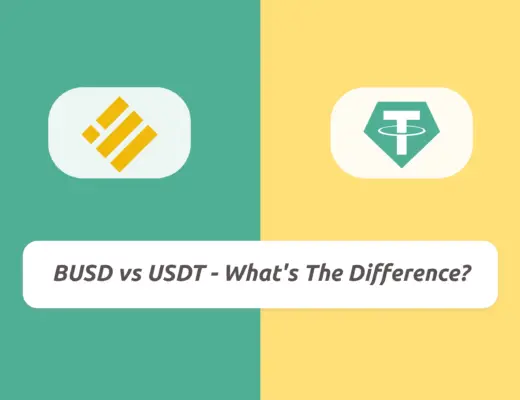If you’re looking to transfer ETH to your Trust Wallet, you may have noticed that the ERC20 transaction fees are really high!
Here are some of the methods you can consider to reduce the transaction fees when transferring ETH.
Contents
What are the cheapest ways to send ETH to Trust Wallet?
The cheapest ways to send ETH to your Trust Wallet would be either via Gemini or the FTX App. This is because both of these platforms do not charge any withdrawal fees for ERC20 withdrawals.
Here are the fees being charged by the different exchange platforms to withdraw ETH using the ERC20 network:
| Platform | ETH (ERC20) Withdrawal Fees |
|---|---|
| Gemini | Free for first 10 withdrawals per month (0.001 ETH thereafter) |
| FTX App | Free |
| Bitfinex | 0.002394 ETH |
| Kraken | 0.0035 ETH |
| Huobi | 0.004 ETH |
| Crypto.com | 0.005 ETH |
| Binance | 0.005 ETH |
| AAX | 0.005 ETH |
| KuCoin | 0.006 ETH |
| Gate.io | 0.011 ETH |
| Coinbase | Depends on congestion |
| FTX Pro | Depends on congestion |
From this table, there are 2 methods that you can use to send ETH without incurring any transaction fees: Gemini and the FTX App.
For Coinbase and FTX Pro, the withdrawal fee is dependent on the network congestion, which may result in rather high fees.
Here are the 2 ‘free’ methods explained more in-depth:
Gemini is the cheapest method (free 10 withdrawals every month)
Gemini allows you to make 10 cryptocurrency withdrawals for free each month, which is especially useful if you are intending to withdraw ERC20 tokens like ETH.
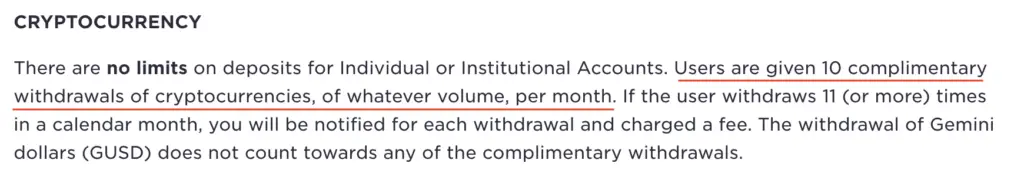
This is because the withdrawal fees on the ERC20 network are usually very high.
Once you have exceeded the 10 free withdrawals, the fee that you’ll need to pay is 0.001 ETH, which is still cheaper than most platforms!
I would recommend using the Gemini Active Trader platform to buy cryptocurrencies, as the fees are much lower (up to 0.35%) compared to buying them on the Gemini Exchange.

Moreover, you can purchase ETH using a fiat currency or any other cryptocurrency on the platform.
After purchasing ETH, you can withdraw it to your Trust Wallet at no fees.
FTX App has free withdrawals too
The FTX App (formerly Blockfolio) is another platform that does not charge any fees for withdrawing ETH via the ERC20 network.
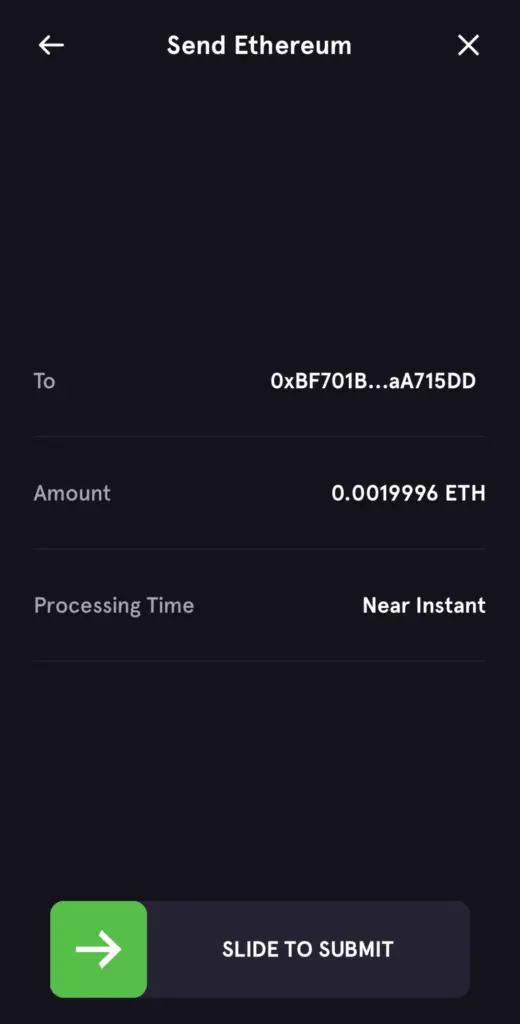
It is another great platform for you to reduce the fees that you incur when withdrawing ETH.
However, you may want to note that the FTX App is different from the FTX Pro trading platform!
If you purchase your cryptocurrencies directly from the FTX App, the spreads can be rather high. Instead, what I prefer to do is to buy ETH on the FTX Pro platform first (e.g. buying ETH from USD).
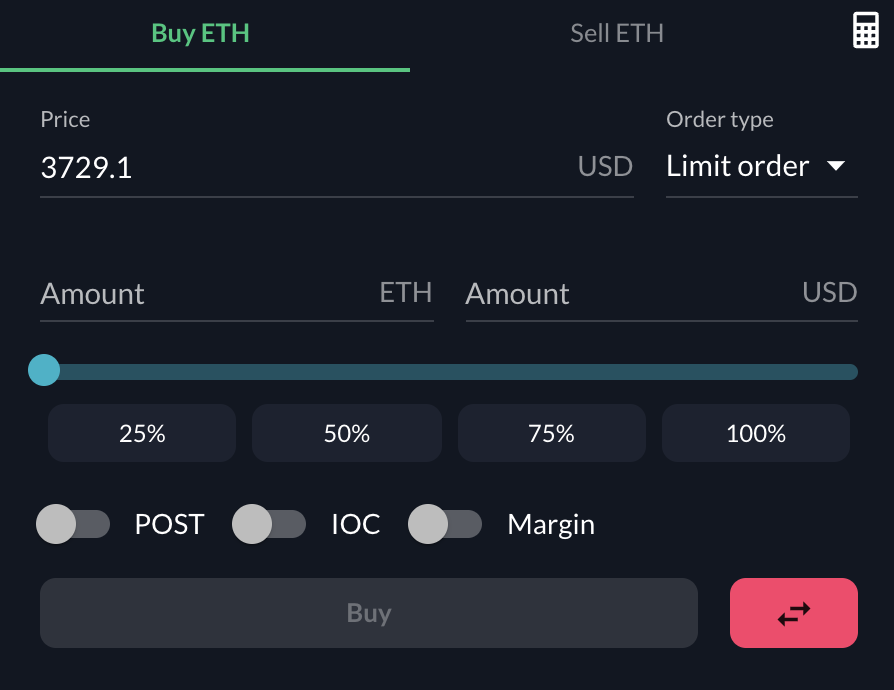
FTX has one of the cheapest trading fees, up to 0.07%.
After that, I will withdraw ETH from the FTX Pro platform to the FTX App via the Solana network (SPL).
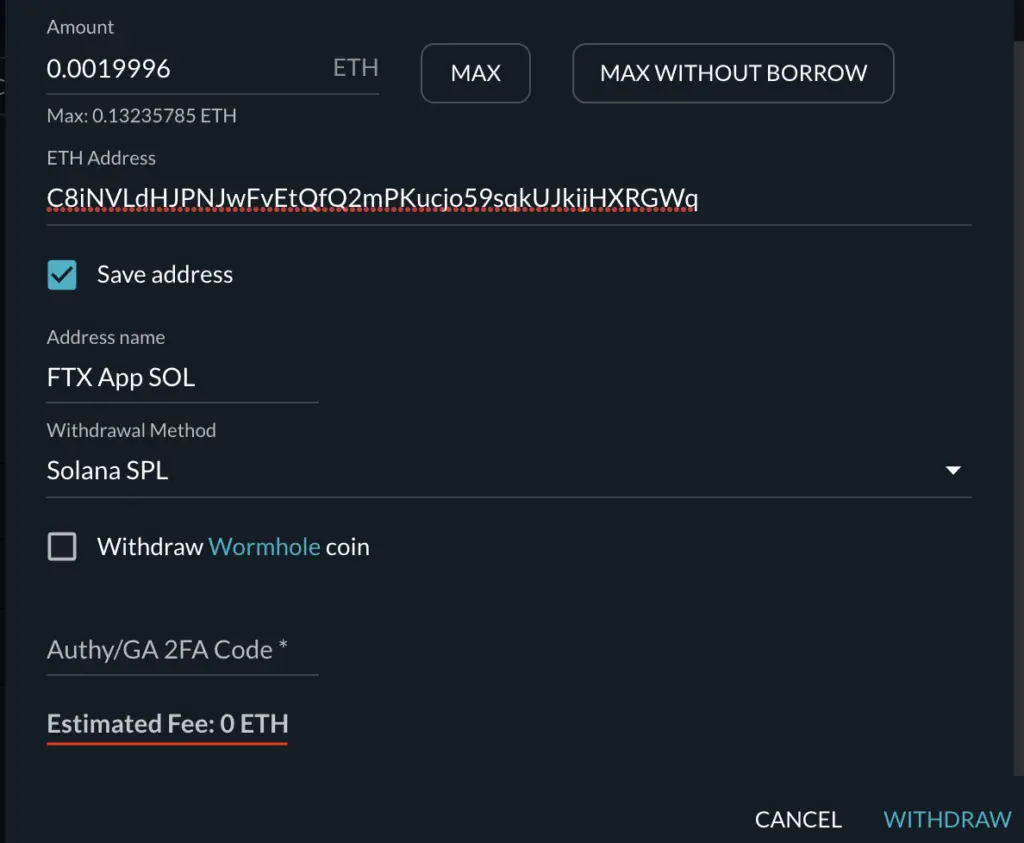
This is because FTX Pro does not charge any withdrawal fees, except for ERC20 withdrawals.
Once I have received ETH on the FTX App, I can then withdraw it to my Trust Wallet via the ERC20 network at no fees!
Purchasing ETH directly from Trust Wallet is quite costly
If you are worried about the ERC20 withdrawal fees when you are withdrawing ETH to Trust Wallet, you may consider buying ETH directly from Trust Wallet.
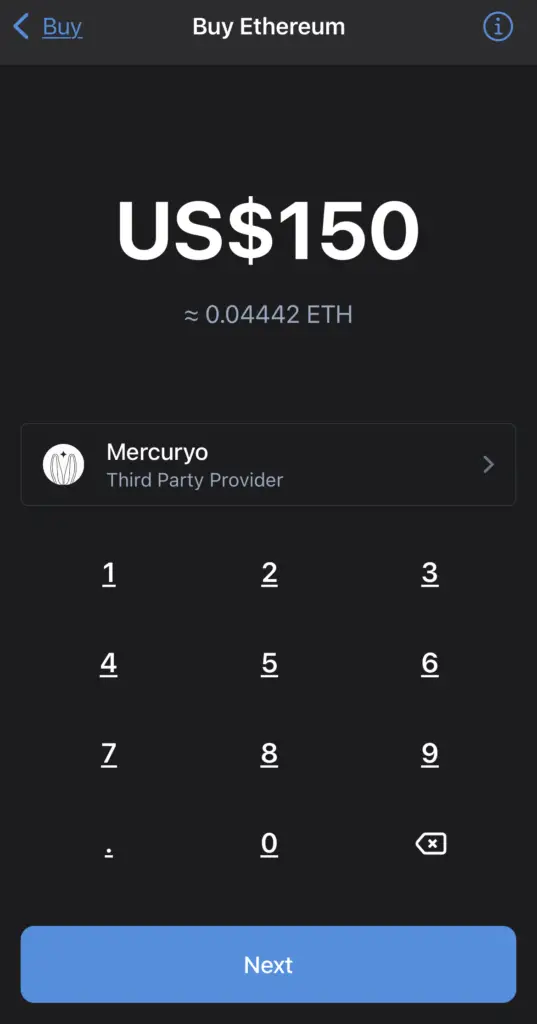
Trust Wallet will redirect you to buy ETH on 3rd-party payment providers, such as Mercuryo and MoonPay.
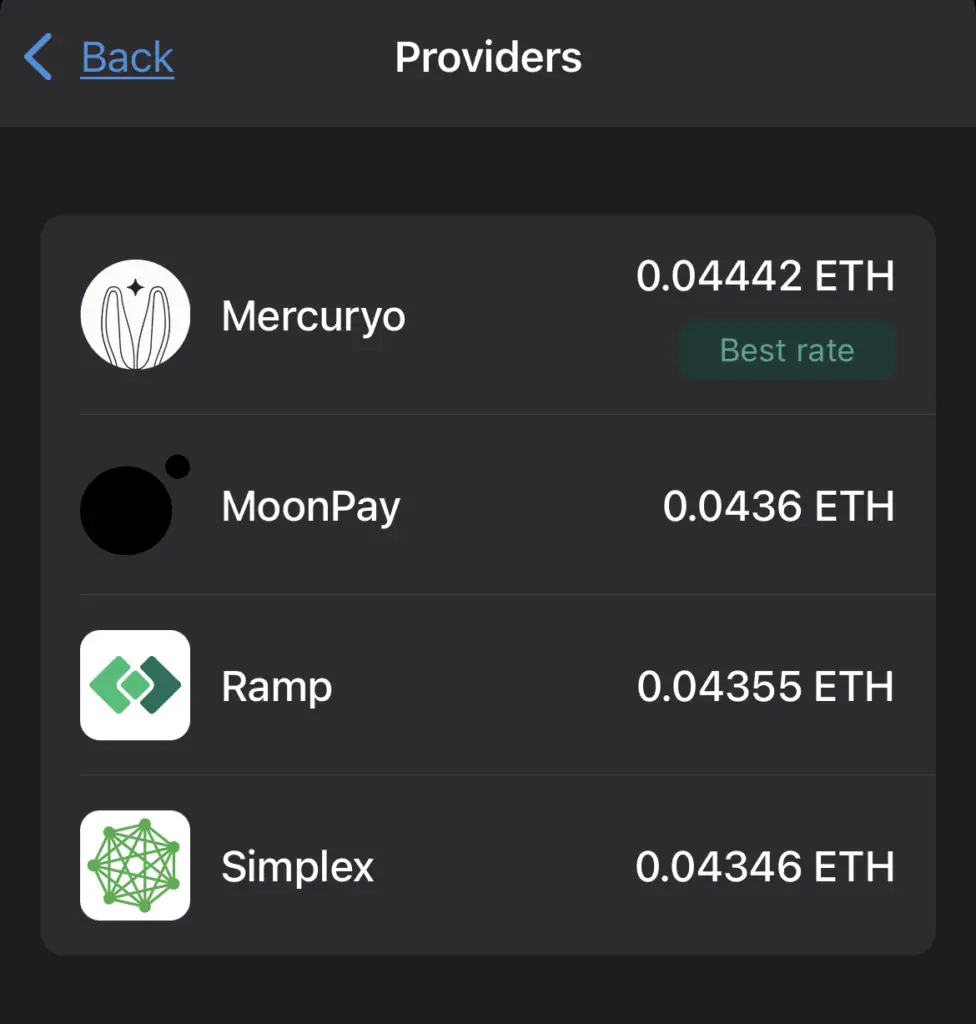
However, you will be using a credit / debit card to purchase these cryptocurrencies, which can make your purchases rather costly!
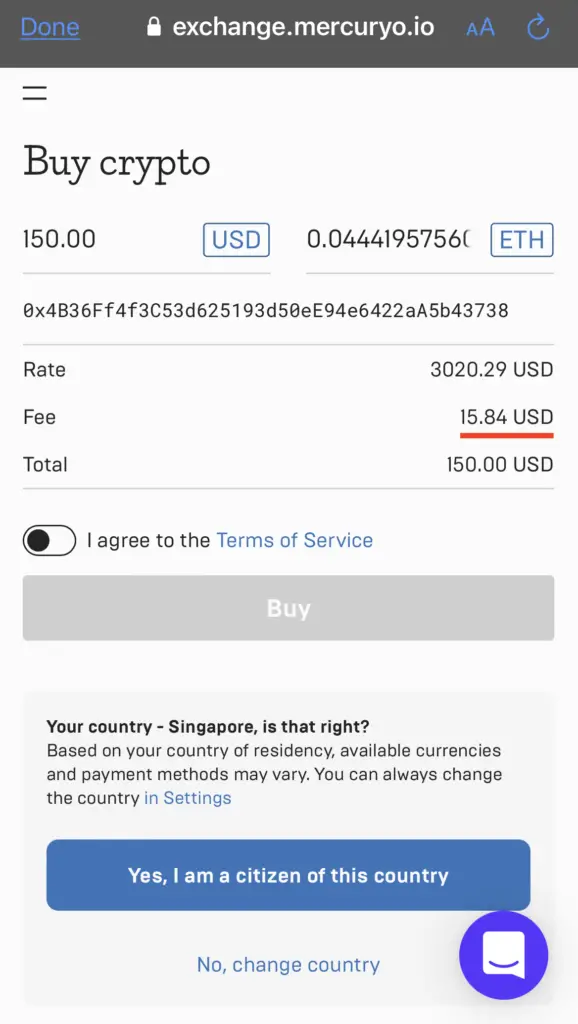
To reduce the fees, it would be best to purchase ETH at an exchange, before sending it to Trust Wallet via the ERC20 network.
You can consider using other networks apart from ERC20
If you find that the gas fees on the ERC20 network are too high, you may want to consider using another network instead.
There are quite a few different blockchain networks, each with its own collection of decentralised apps (dApps), including:
The ERC20 and BEP20 deposit addresses are actually the same, and here is an explanation as to why this is so.
Some of these networks have much cheaper transaction fees compared to ERC20, hence it will help to greatly reduce some of your costs!
It is also possible for you to send ETH using other networks to your Trust Wallet, such as via the BEP20 network.
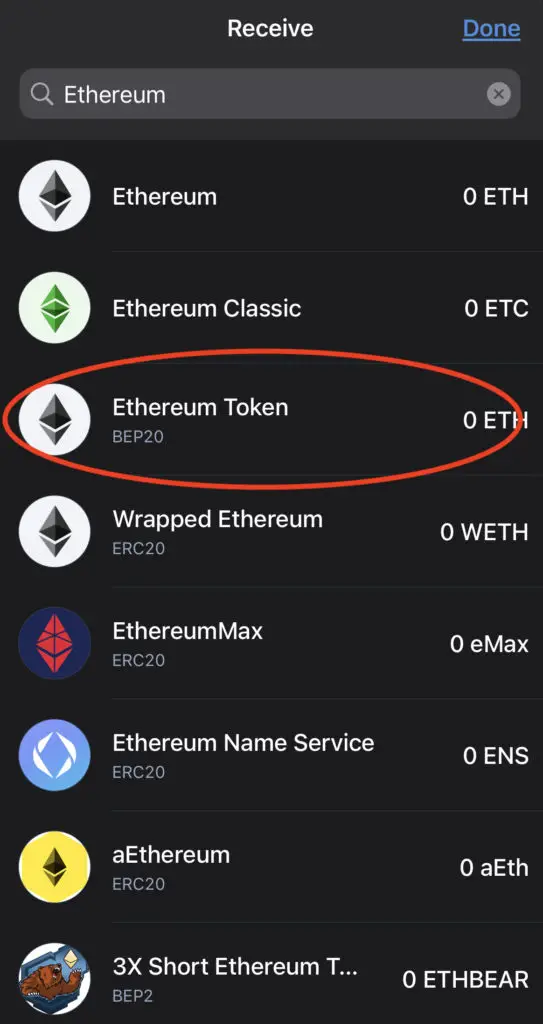
However, you may want to note that you can’t use the BEP20 version of ETH to pay for gas fees on the ERC20 network!
Conclusion
If you are looking to transfer ETH to your Trust Wallet, the 2 best ways to do so would be either via Gemini or the FTX App.
This is similar to how you would transfer ETH to your Metamask wallet.
For the other methods, the fees can be rather costly, so it’s best not to use them unless you’re transferring a large sum of ETH!
👉🏻 Referral Deals
If you are interested in signing up for any of the products mentioned above, you can check them out below!
Gemini Referral (Earn $10 USD in BTC)
If you are interested in signing up for a Gemini account, you can use my referral link.
You will be able to receive $10 USD in BTC!
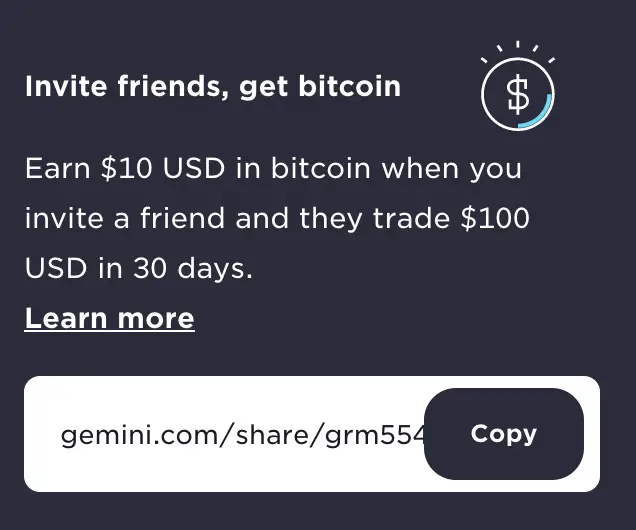
Here’s what you need to do:
- Register for a Gemini account
- Trade ≥ USD $100 or equivalent on Gemini’s platform
- Receive USD $10 worth of BTC in your account

Do you like the content on this blog?
To receive the latest updates from my blog and personal finance in general, you can follow me on my Telegram channels (Personal Finance or Crypto) and Facebook.
Are you passionate about personal finance and want to earn some flexible income?