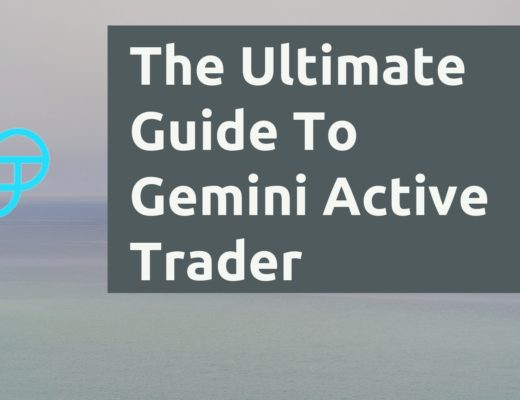Last updated on June 6th, 2021
Earning discounts or cashback can really help you to save as you spend. But what if you could earn extra cashback at no extra cost to you?
I’ve already earned $76 worth of cashback just by using ShopBack’s platform!
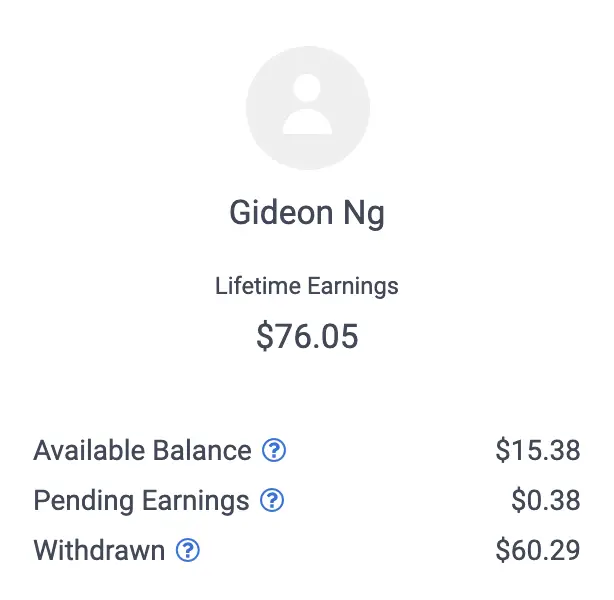
Here’s how this platform works and whether it is something you should sign up for:
Contents
ShopBack Review
ShopBack is a great way to earn some additional cashback for any online transactions that you make. Apart from the minimum withdrawal of $10, it helps to earn even more rewards whenever you spend.
Here is ShopBack reviewed in depth:
What is ShopBack?
ShopBack is a cashback rewards platform that partners with various merchants. Their aim is to provide exclusive deals for you when you shop online at a merchant’s site. ShopBack was founded in 2014 by Henry Chan and Joel Leong. It has since expanded from Singapore to 8 other countries.

How does ShopBack make money?
ShopBack works as an affiliate platform. It will receive an affiliate commission for every transaction you make on its platform. A part of that commission will be credited back to you as a form of cashback.
As such, the revenue that ShopBack generates depends on the number of transactions made.
Merchants prefer such affiliate programs as they will only pay the commission when a sale is made. ShopBack has partnered with over 1,300 different merchants and now has 5 million users on the platform. As such, ShopBack should be able to generate substantial revenue.
How does ShopBack work?
Here is a breakdown on how shopBack works:
Earn your cashback
The cashback you earn is independent of any other rewards that you can earn. As such, you are able to earn this additional cashback free of charge!
Here are 2 ways that you can earn your cashback:
#1 Merchant specific cashback
Some merchants will offer you cashback which you can use on their whole site. These can be found on ShopBack’s homepage.
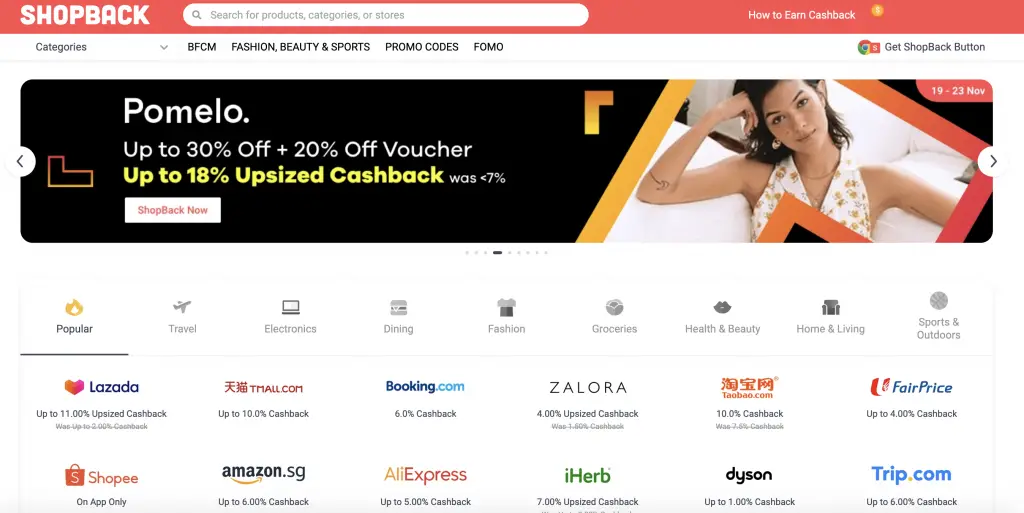
You can view these promotions on ShopBack’s app too.
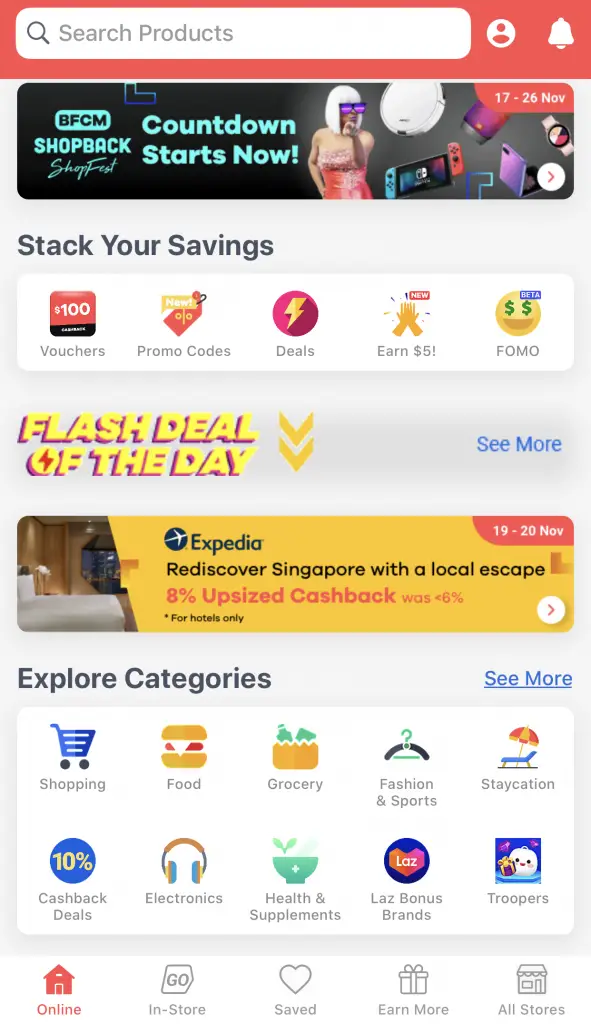
When you click any of the merchants on the homepage, you will see the details of the cashback.
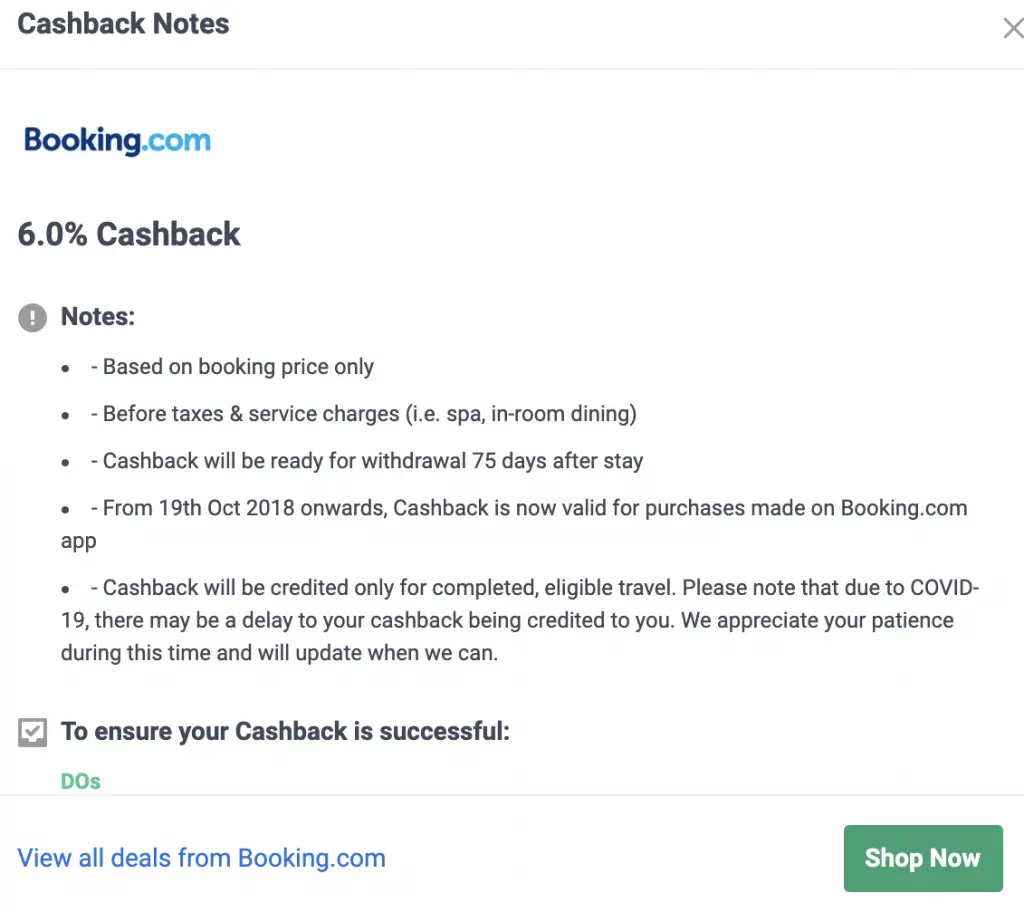
There are some merchants that offer you conditional cashback. They usually advertise their cashback as “Up to x% Cashback“. To earn the highest cashback, you will need to perform a transaction that meets certain criteria.
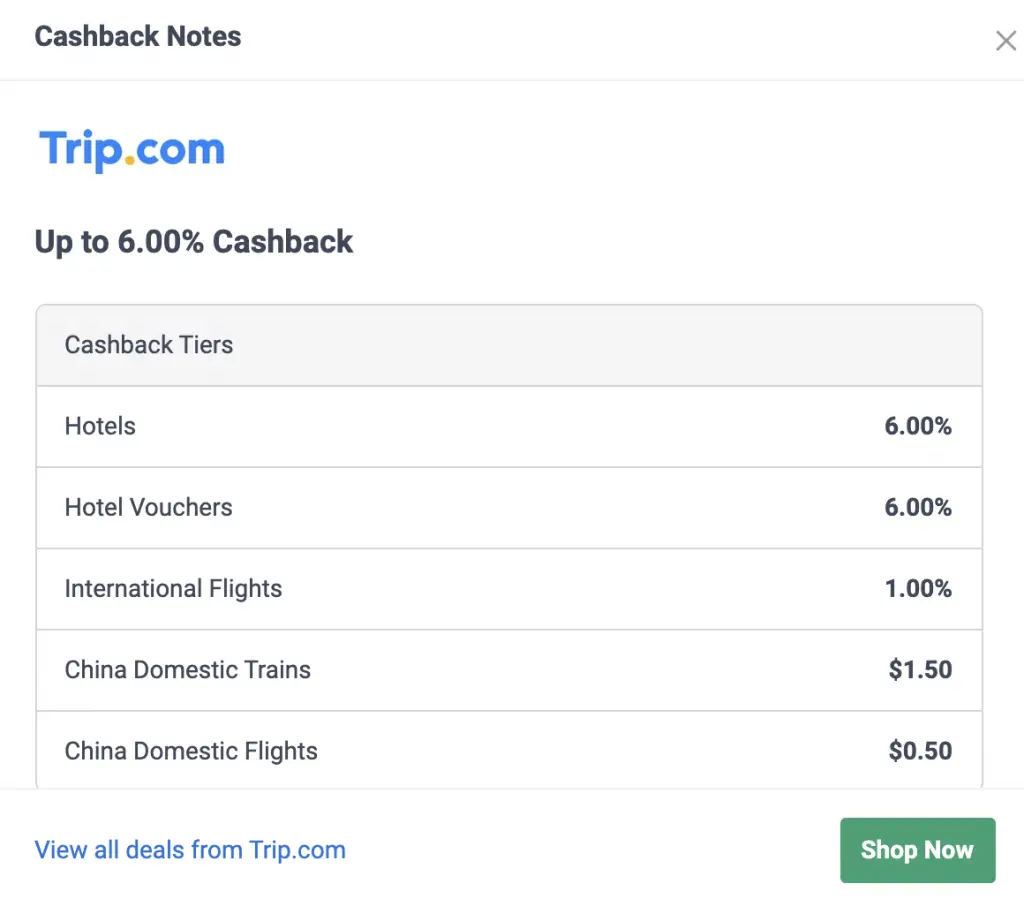
There are also some merchants which only allow you to claim your cashback via their mobile app.
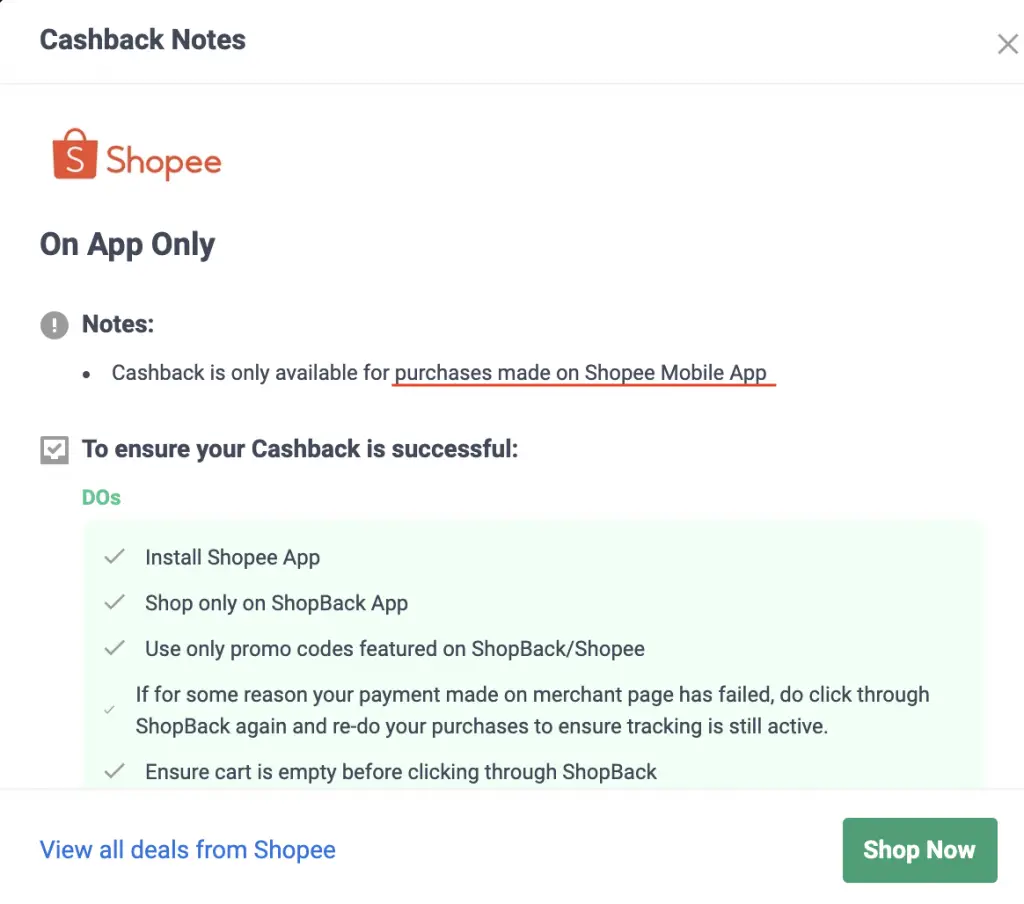
When you click the ‘Shop Now‘ button, you will be redirected to their website to make a purchase.
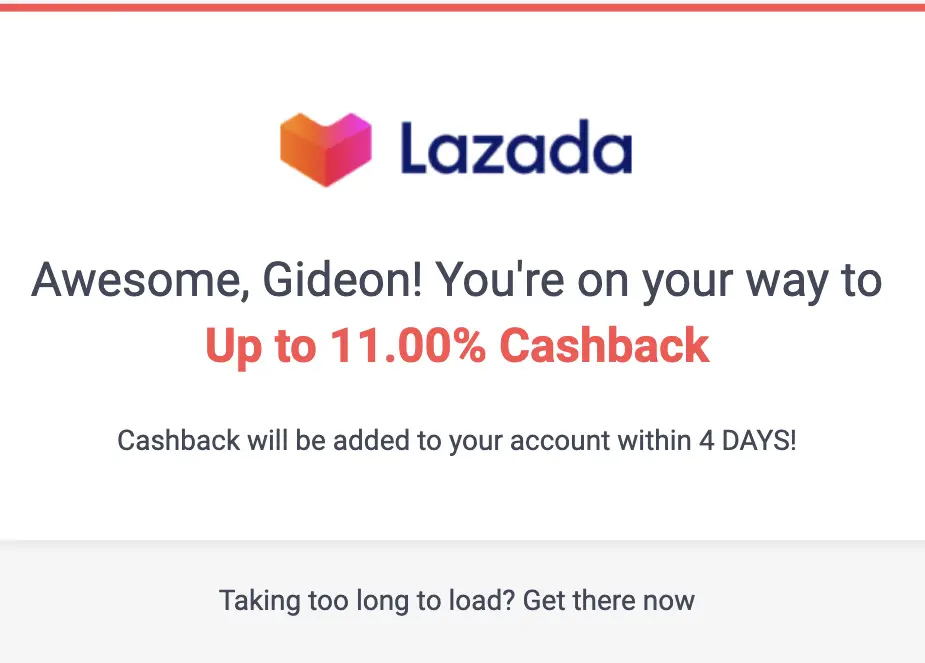
When you are redirected to the merchant’s store, you will be using an affiliate link. The link in your browser should have a long string of text.
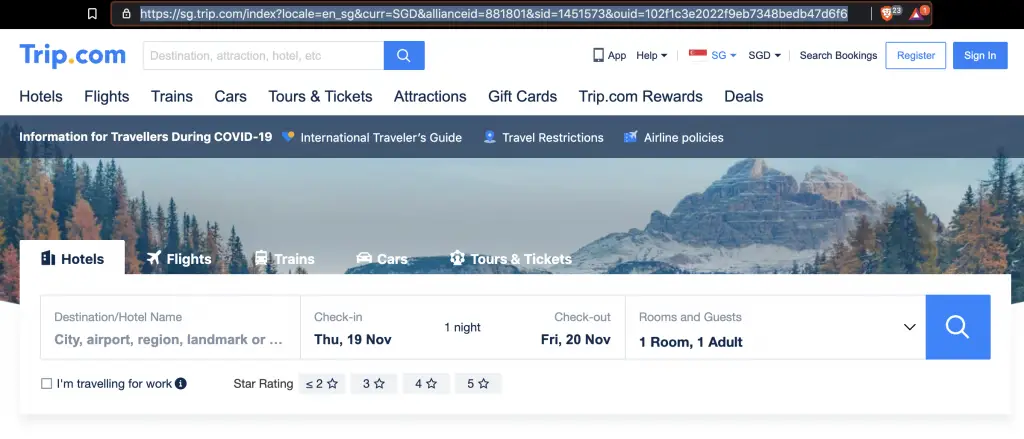
If you are using mobile, the link should redirect you to the merchant’s app.
You may want to turn off your ad blocker when you want to click the link. Some ad blockers may prevent your affiliate link from being tracked.
When you go to the merchant’s specific landing page, you can see all the deals that they have on offer.
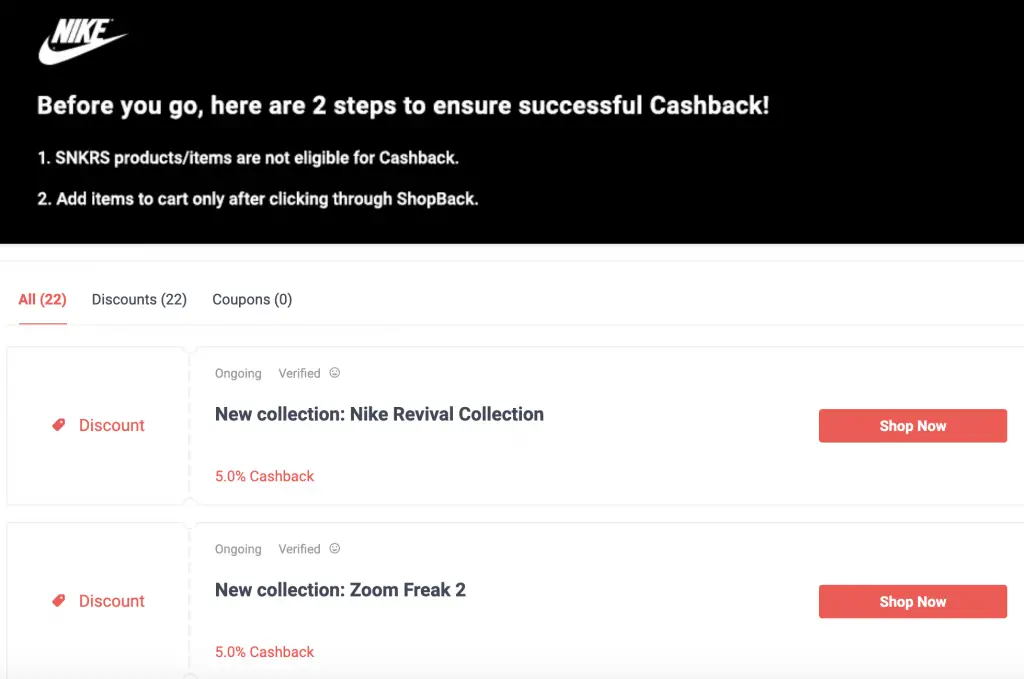
Usually, you will receive special deals when you buy certain categories of products.
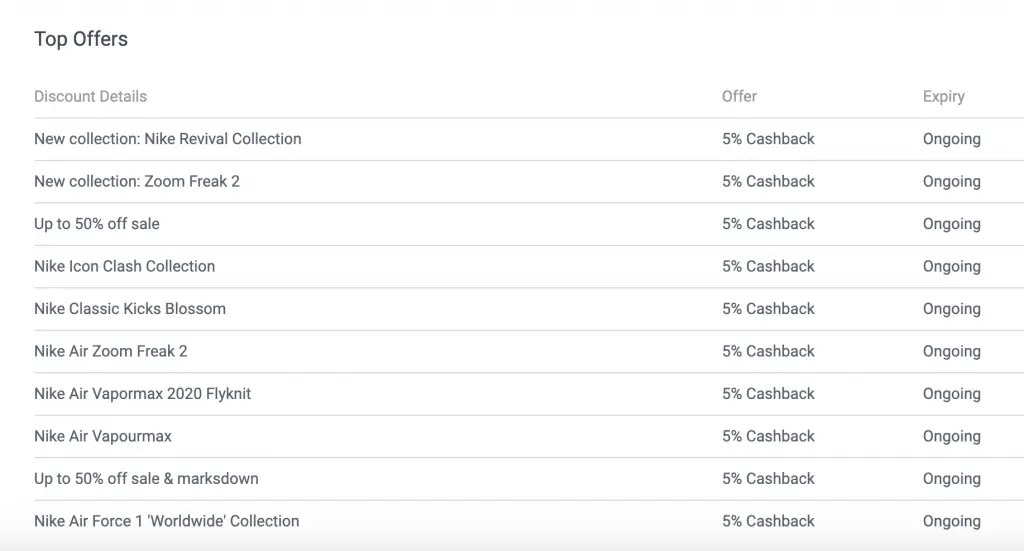
#2 Product specific cashback
If you are looking to buy a specific product, you can find it on ShopBack too.
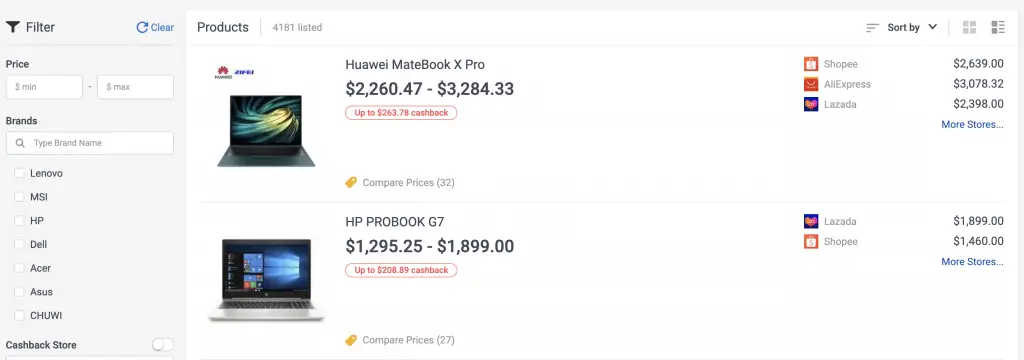
ShopBack automatically helps you to compare the prices among different e-commerce stores.
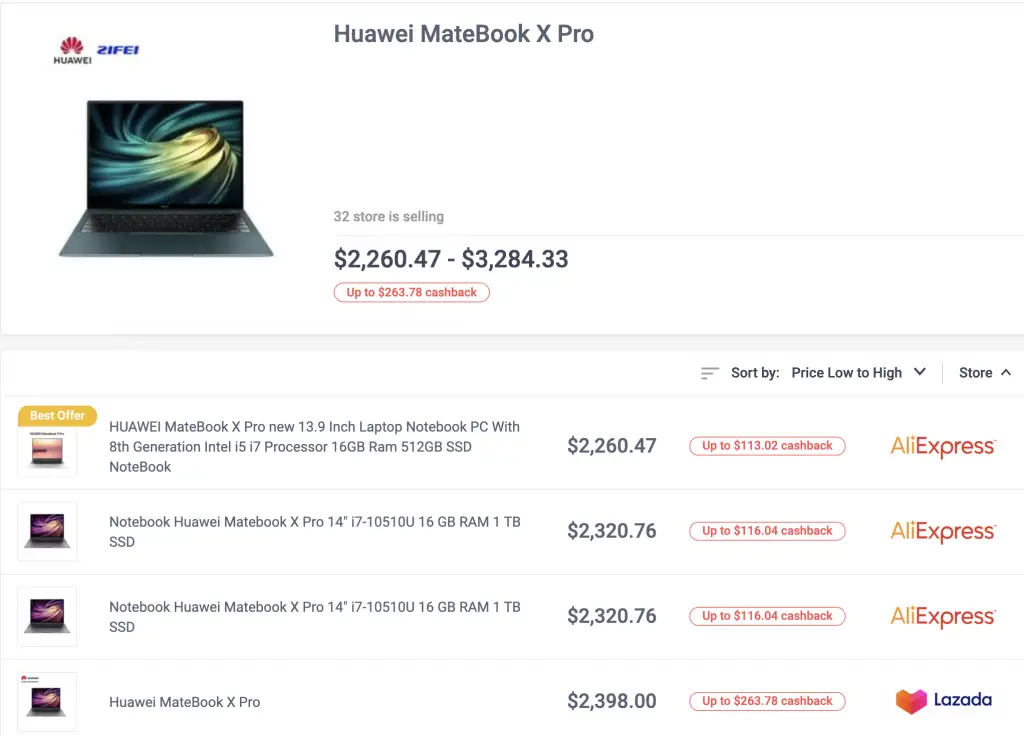
Alternatively, you can use the search bar to find a certain product, category or store.
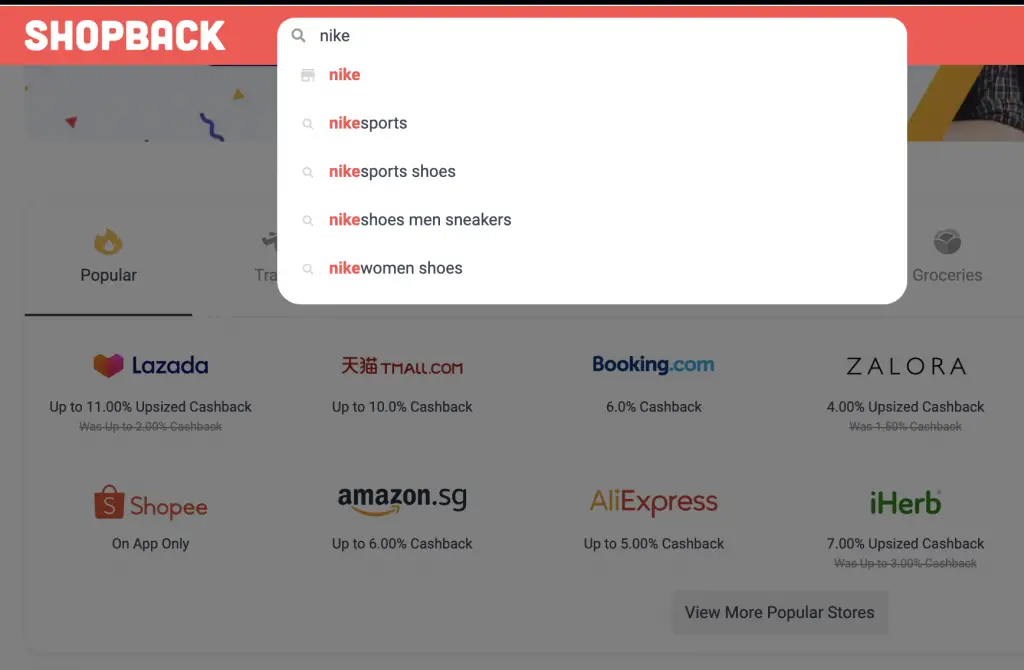
Coupons
You are able to claim coupon codes from ShopBack as well.
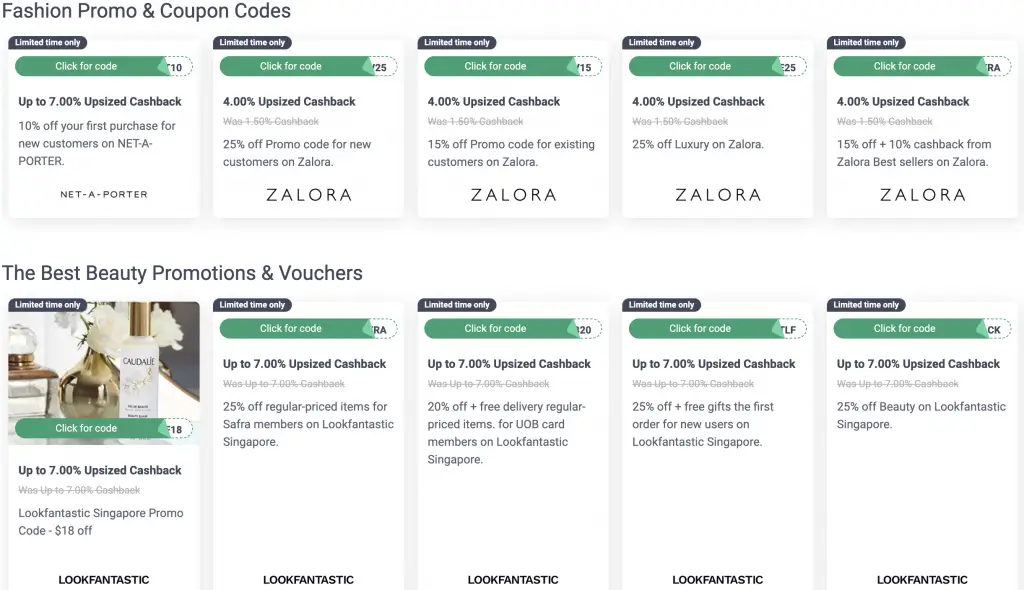
You are able to receive certain discounts on top of the cashback you earn. Don’t forget to include your coupon code when you checkout!
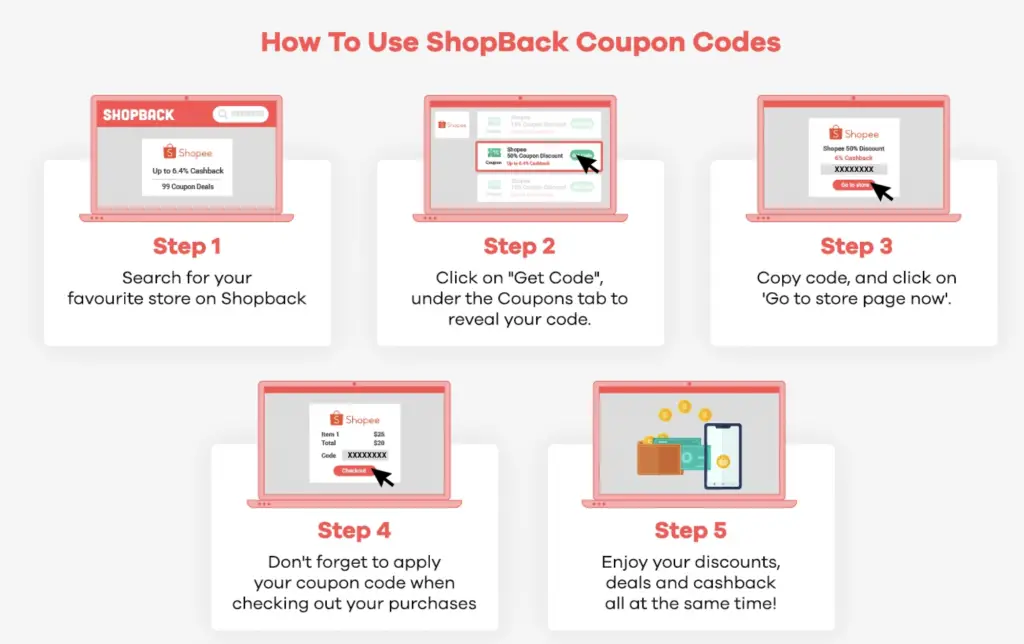
ShopBack Buddy extension
ShopBack also has a ShopBack Buddy extension that you can install on Chrome or Firefox.
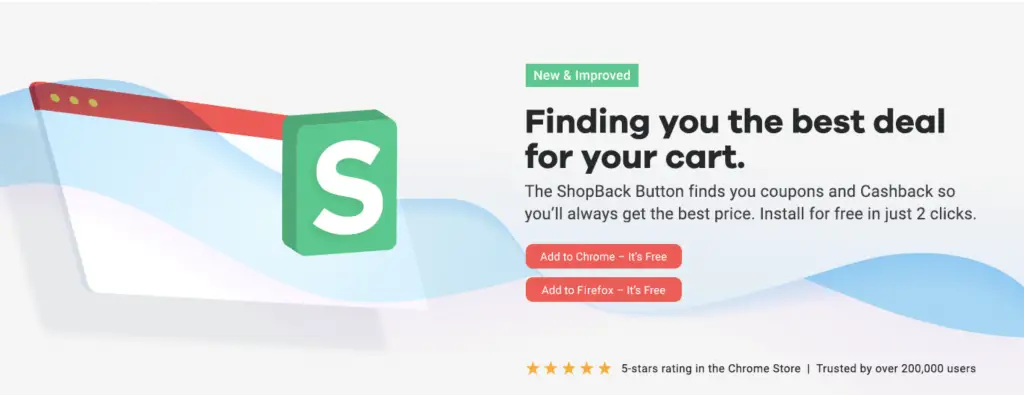
When you are browsing a certain website that partners with ShopBack, you can activate your cashback immediately.
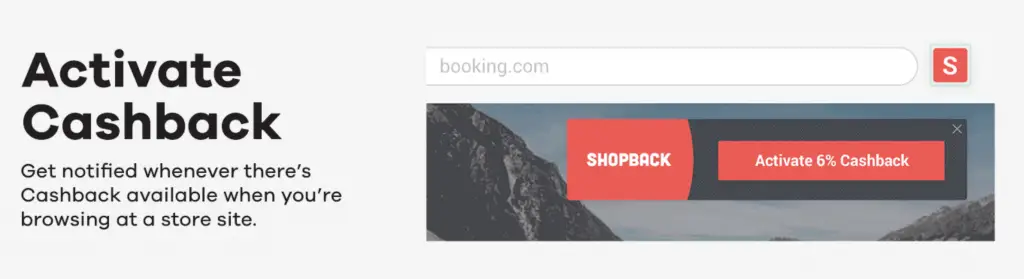
You can also claim the coupon codes which will be added directly to the coupon field too.
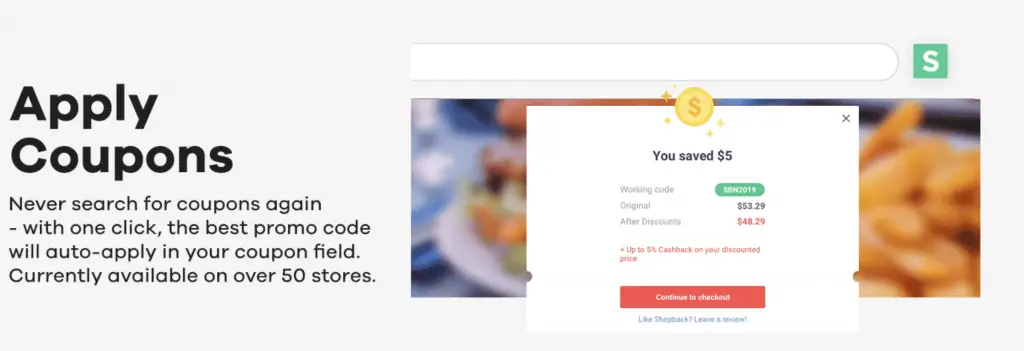
This button is extremely useful if you like to shop on stores that have a partnership with ShopBack.
Merchants who partner with ShopBack
Here are some examples of merchants who have partnered with ShopBack (non-exhaustive):
- Lazada
- Qoo10
- Shopee
- Taobao
- ASOS
- Nike
- Booking.com
- FoodPanda
There are so many merchants that partner with ShopBack. It would be good to go through the ShopBack platform to see if you are able to earn some extra cashback for your usual transactions!
Tracking and claiming your cashback
When you click any of the affiliate links, ShopBack will track your purchase via a cookie.
A cookie is a way that ShopBack tracks and identifies your transaction. ShopBack will credit your cashback if you qualify for the transaction.
You can see how long it takes for the transaction to be tracked via the merchant’s page.
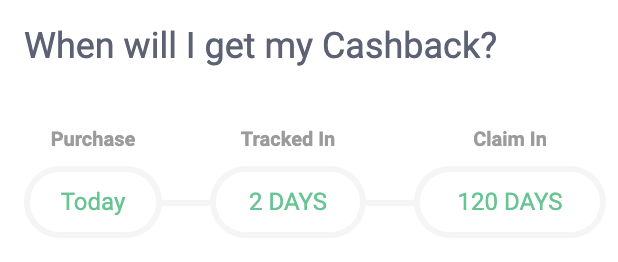
Once your cashback has been successfully tracked, the status will change from ‘Clicked’ to ‘Pending’.
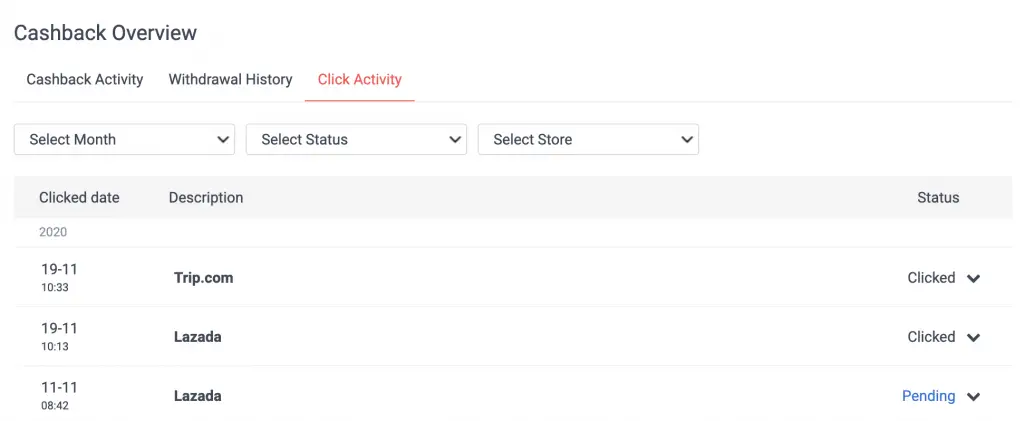
Your transaction is now pending validation by both the merchant and ShopBack. They will both need to ensure that you do not cancel, return or exchange the product that you’ve bought.
After your transaction has been verified, the cashback will be credited into your ShopBack account.
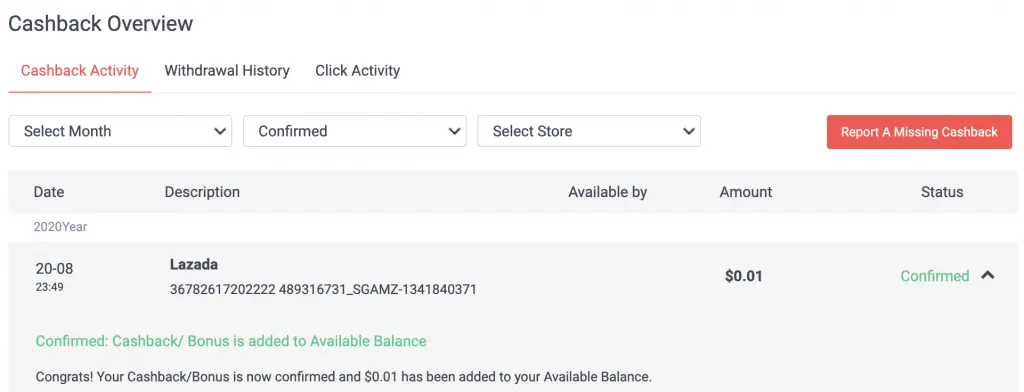
It may take a few months before your transaction will be verified. For some transactions, you can see the expected date for your cashback to be credited.
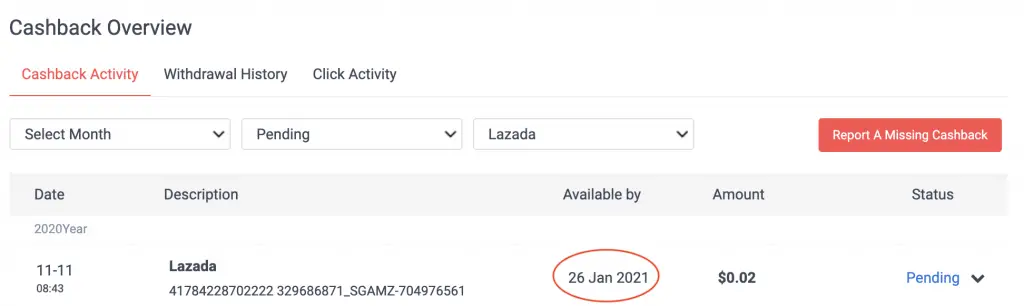
Once your cashback has been approved, the status will be changed to redeemable.

ShopBack Tracked vs Redeemable
A tracked transaction means that your transaction with a partner merchant is recognised by ShopBack. The ‘Redeemable By’ or ‘Available By’ date is when your cashback will be credited to you. Normally, it will take a few months for ShopBack to verify your transaction before crediting you the cashback.
Withdrawing your cashback from ShopBack
Your cashback will only be credited into your ShopBack account. You will need to withdraw the cash to your bank account or E-wallet.
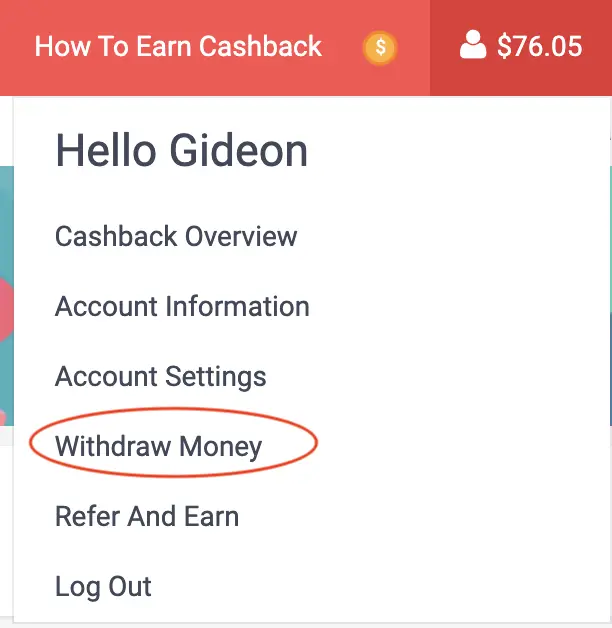
Here are the methods that you can withdraw your money from:
| Type of Transfer | Bank Transfer | E-Wallet Transfer |
|---|---|---|
| Accounts | Citibank DBS / POSB HSBC Maybank OCBC UOB Standard Chartered | PayPal |
It will take around 3-5 working days for your withdrawal to go through.
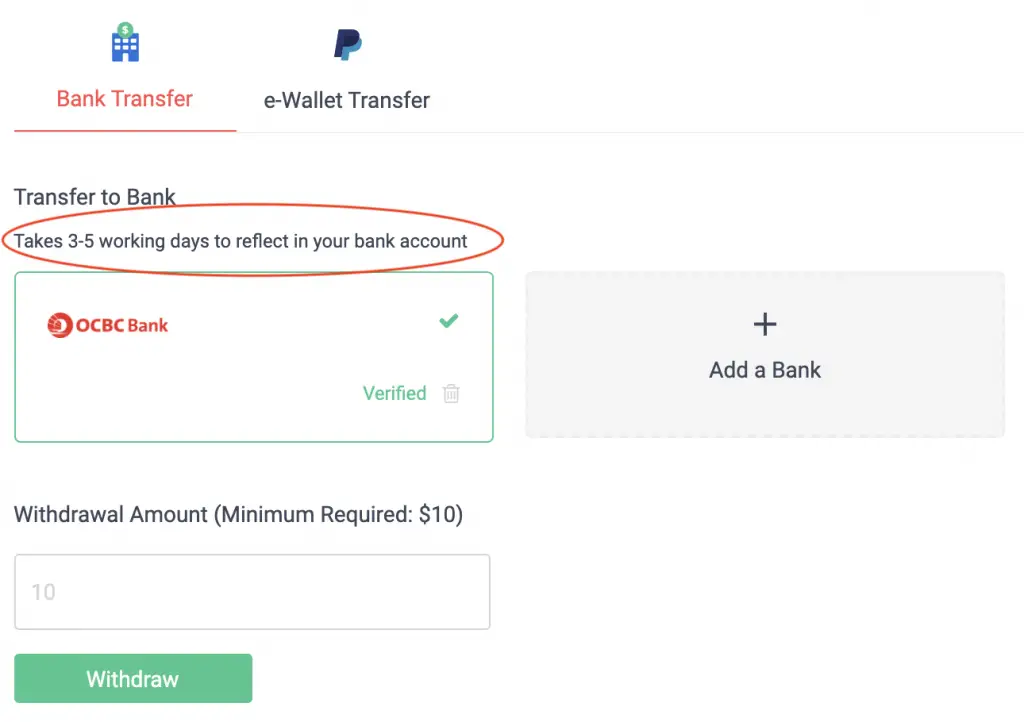
Your amount will then be credited to you in cash!
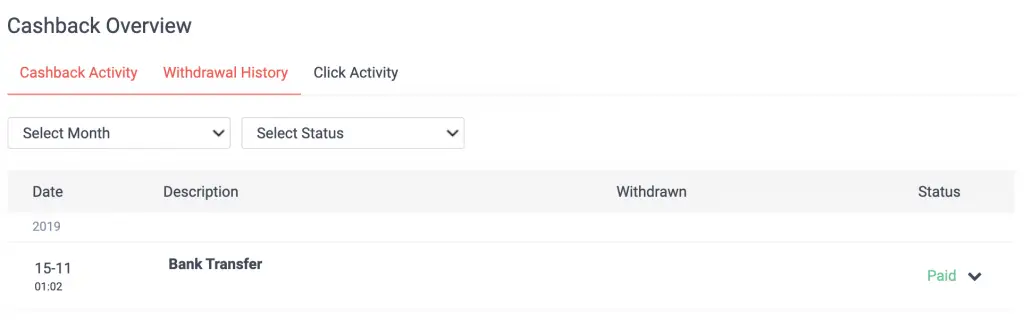
However, the minimum amount that you can withdraw from ShopBack is $10.
Cashback expiry
Your cashback does have an expiry date as well. If you do not make a transaction within 1 year, the remaining cashback in your account will expire.
You should receive a reminder email 2 months before your cashback expires.
However, do not worry when your cashback expires! You’re still able to claim your cashback. Here’s what you’ll need to do:
- Reactivate your ShopBack account and perform an eligible transaction
- Contact shopback at help@shopback.sg after your transaction is tracked
Your cashback should be available again after ShopBack approves your transaction.
Earn extra cash by completing challenges
You can earn extra cash by completing challenges on ShopBack. The only way that you can view these challenges is from ShopBack’s mobile app.
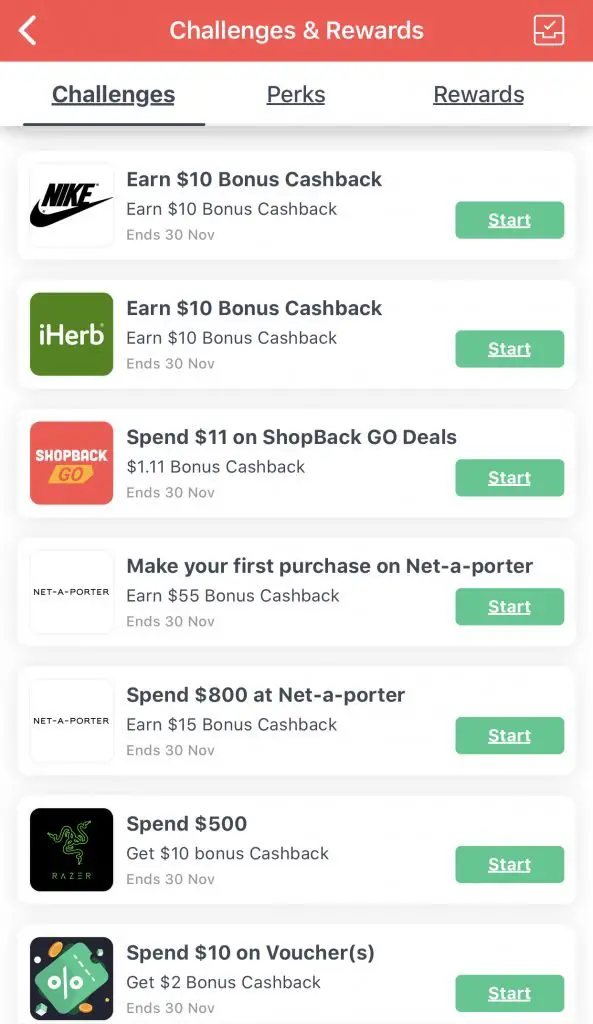
When you view a challenge, you can view its the terms and conditions.
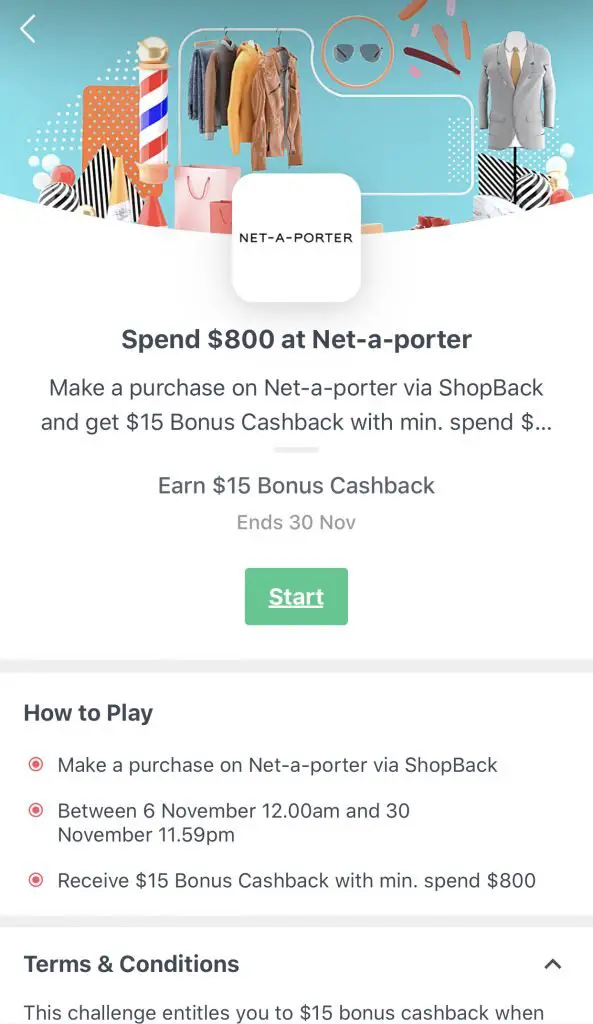
Usually, each challenge will have an expiry date for you to complete the challenge.
Don’t forget to start the challenge if you’re interested in participating in it! You will not earn the rewards even if you fulfilled the criteria if you didn’t tap the ‘Start’ button.
Some problems with ShopBack
Here are 2 problems you might encounter with ShopBack:
#1 Missing cashback
When you make a transaction, it may not have been tracked by ShopBack. One of the common reasons that this occurs is due to your ad blocker.
Your ad blocker prevents you from being tracked via cookies. As such, ShopBack cannot track whether you have made that transaction!
It is possible for you to report a missing cashback:
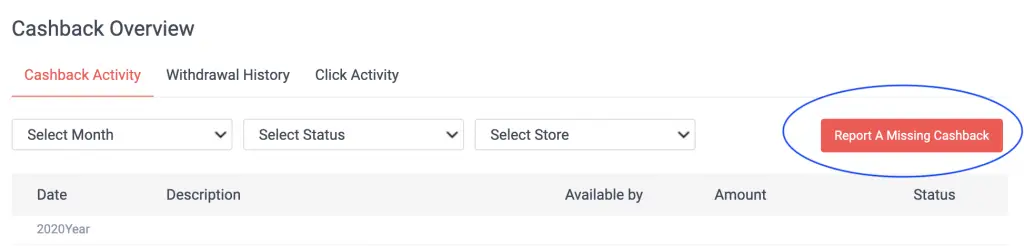
You will need to fill up a form to give more information about the missing cashback:
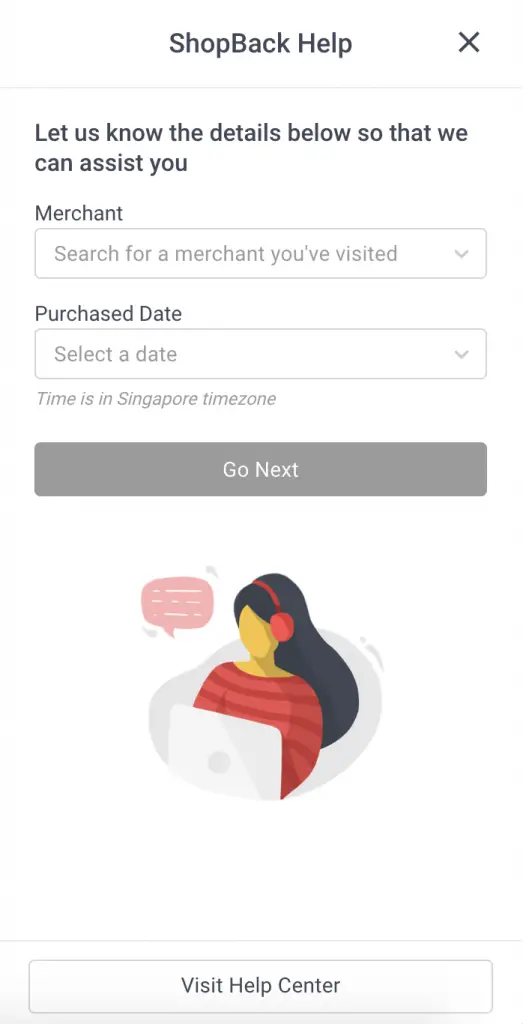
If it’s successful, you will receive an email informing you that your cashback has been credited.
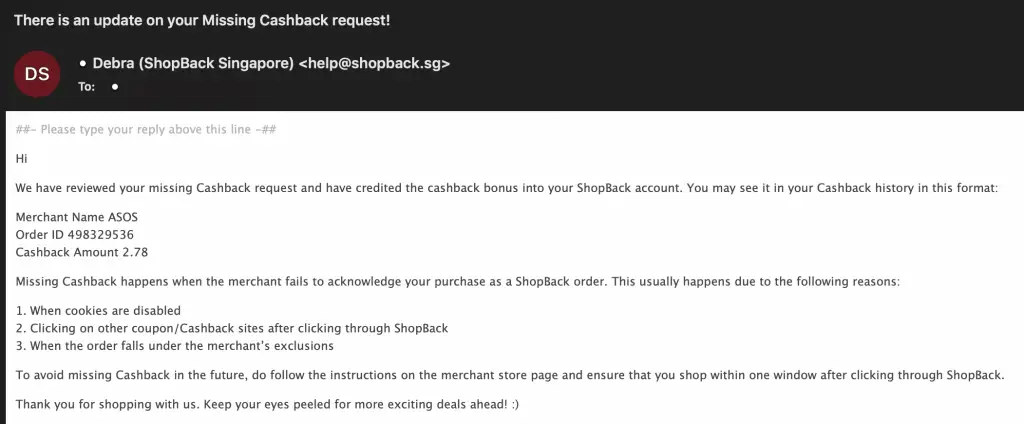
To save you all the trouble, it would be best to use a web browser with no ad-blocker add-ons when you make a transaction.
#2 Missing merchants
From time to time, you may not be able to find certain merchants in ShopBack. Some of the more common ones include:
- Lazada
- Qoo10
- Shopee
Unfortunately, there is nothing we can do about this. A possible reason why these merchants do not appear could be because their affiliate agreement may have expired.
We can only hope that an affiliate agreement can be reached again!

Are there any fees I need to pay when using ShopBack?
You do not need to pay any fees when using ShopBack. Since ShopBack earns all of its revenue from partnering with merchants, you are not charged for using the platform.
As such, you do not need to pay any withdrawal fees when you hit the $10 mark!
Is ShopBack safe?
ShopBack has been around since 2014 and has expanded to other countries in Asia. The cashback you’ve earned can be seen in your ‘Cashback Activity‘ tab.
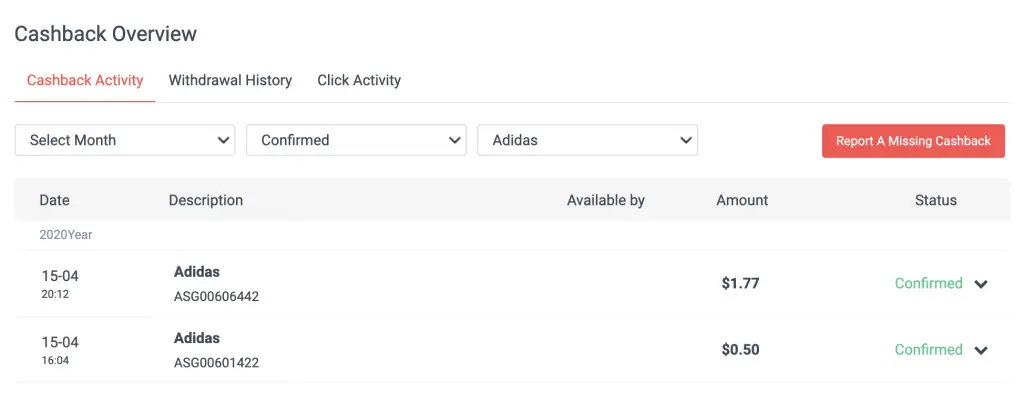
Moreover, your cashback is transferred via secure methods to your bank or PayPal account.
I believe it is safe to say that ShopBack is a safe and legit platform that allows you to earn extra cashback when you shop online.
Data breach in September 2020
However, ShopBack did experience a data breach on September 2020. The good thing is that ShopBack does not store any of your credit card details or CVV. As such, your credit card details would not have been stolen by the hackers.
This data breach also shows the importance of changing your passwords frequently. For any accounts you have that involves money, you should try to make them extra secure!
Should I use ShopBack?
ShopBack is a rewards program that you should seriously consider. You are able to earn additional cashback on any transactions that you perform via their platform. This cashback is on top of other rewards you can earn from your debit / credit cards, such as the JumpStart debit card or OCBC FRANK debit card.
However, there are some downsides of ShopBack:
- Your cashback may take a few months before it gets credited
- There is a minimum of $10 for each withdrawal you make
- If you do not perform a transaction in 1 year, your cashback will expire
Despite these drawbacks, I believe that it is still worth signing up for a ShopBack account. The cashback that you earn is a bonus on top of any other rewards that you can already earn. As such, you can save even more as you spend with ShopBack!
The cashback you earn from each transaction may only be a few cents. However when you make more transactions, your savings can really add up!
👉🏻 Referral Deals
If you are interested in signing up for any of the products mentioned above, you can check them out below!
ShopBack Referral (Earn $5 after spending $20)
If you are interested in signing up for ShopBack, you can use my referral link. Here’s what you’ll need to do to receive your $5 bonus:
- Sign up using my referral link
- Spend $20 on ShopBack
- Fill up your bank withdrawal details
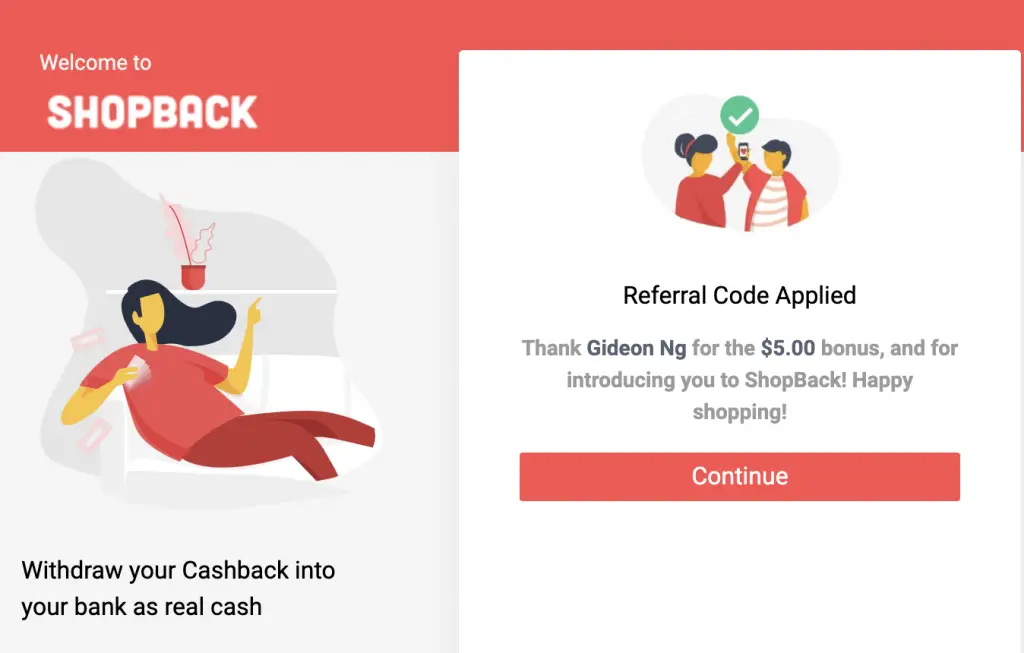
For the $20 spend, you are able to accumulate it over multiple transactions.
Your $5 bonus will be credited into your ShopBack account when your purchase is confirmed.
Terms and conditions for referral
Some merchants are excluded from being counted into your qualifying spend. These merchants are:
- Barnes & Noble
- Brooks Brothers
- Calvin Klein
- Cyberlink
- Kohl’s
- Lens.com
- Mindvalley
- Sierra Trading Post
- Survey Wall
- Airbnb

Do you like the content on this blog?
To receive the latest updates from my blog and personal finance in general, you can follow me on my Telegram channels (Personal Finance or Crypto) and Facebook.
Are you passionate about personal finance and want to earn some flexible income?