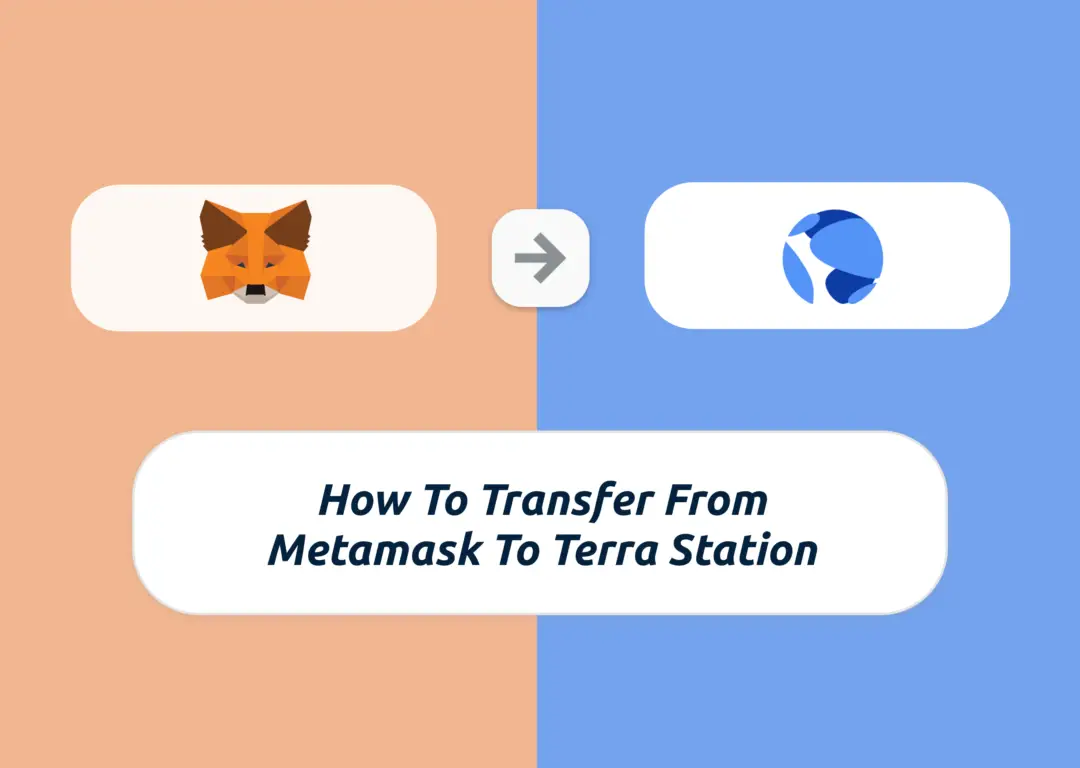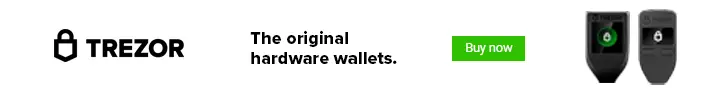Last updated on April 11th, 2022
You may have some UST or LUNA on your Metamask wallet, and may be looking to send it to Terra Station.
However, the UST or LUNA that you have on Metamask is not the native Terra version, while Terra Station only accepts deposits of tokens that are on the Terra network.
Here’s how you’re still able to transfer your funds using the Terra Bridge:
How to transfer LUNA or UST from Metamask to Terra Station
Here are 4 steps to transfer LUNA or UST from your Metamask wallet to Terra Station:
- Identify the network that LUNA or UST is on
- Select the appropriate network on the Terra Bridge and connect your Metamask wallet
- Obtain your Terra Station wallet address and paste it as the destination address
- Confirm the transfer to your Terra Station wallet
Here is each step explained further:
Identify the network that LUNA or UST is on
LUNA and UST can exist on multiple networks on your Metamask wallet, including:
- Ethereum Mainnet (ERC20)
- BNB Chain (BEP20)
- Polygon Mainnet
- Avalanche C-Chain
You can view this video on how to add any new networks automatically to Metamask with just one click:
If you want to use the Terra Bridge to bridge your assets from Metamask to Terra Station, you can only bridge the ERC20 or BEP20 versions.
To add either version of LUNA to your Metamask wallet, you can check out this guide here.
Select the appropriate network on the Terra Bridge and connect your Metamask wallet
The next step will be to select the correct network on the Terra Bridge.
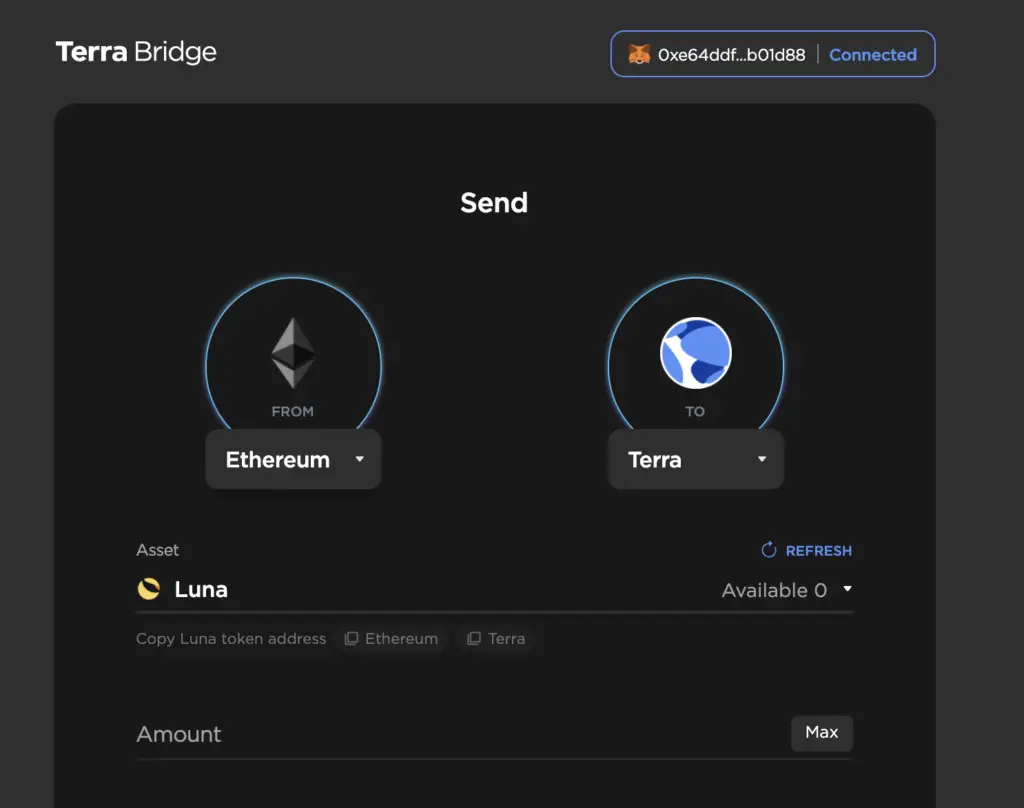
If the LUNA in your Metamask wallet is the ERC20 version, you will need to select the Ethereum version.
Otherwise, if it is the BSC version, you will need to select that instead.
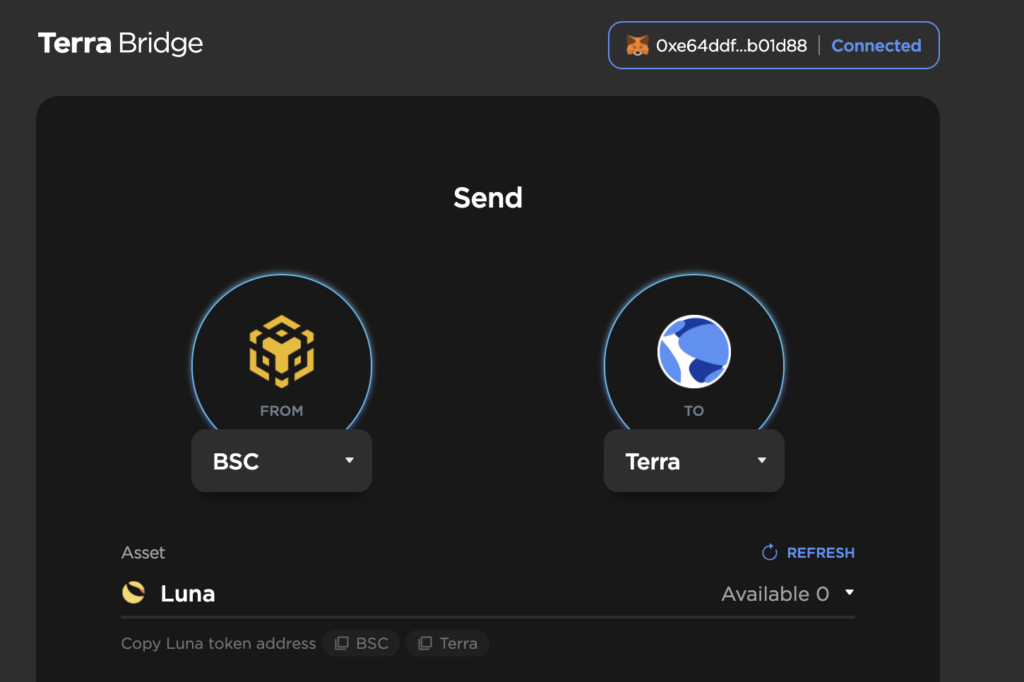
The same can be applied to UST as well.
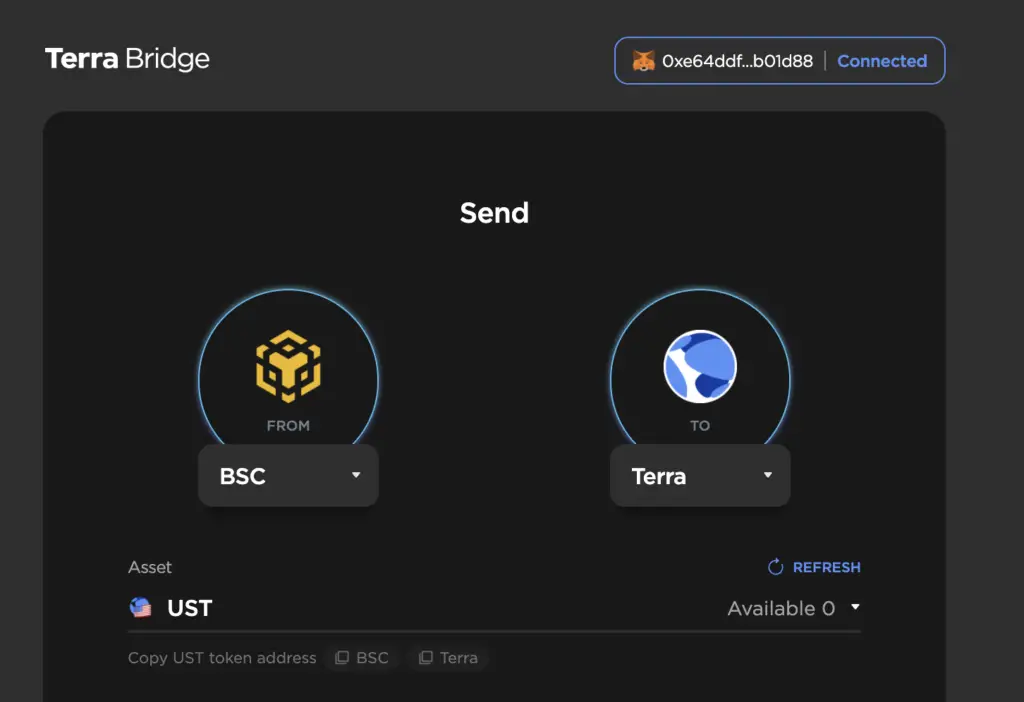
After selecting the correct network, you will be prompted by the Terra Bridge to connect your Metamask wallet to the Bridge.
Obtain your Terra Station wallet address and paste it as the destination address
Now that you have connected your Metamask wallet to the Terra Bridge, the next step will be to obtain the deposit address from your Terra Station wallet.
This is because you are bridging LUNA or UST that you have on your Metamask wallet from the ERC20 or BEP20 version to the native Terra version that is on your Terra Station wallet.
As such, you can obtain it from your Terra Station browser extension.
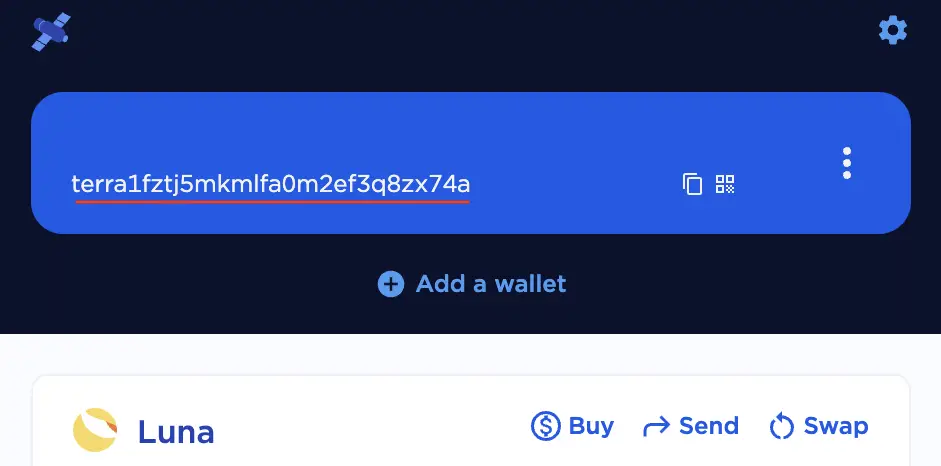
This deposit address should start with ‘terra‘.
You are only able to use an address from a non-custodial wallet, and not one that is on an exchange.
This means that even though you can obtain a Terra deposit address on exchanges like KuCoin or Binance, you can’t use that deposit address here, as your funds may be lost.
After that, you will need to paste this address on the Terra Bridge.
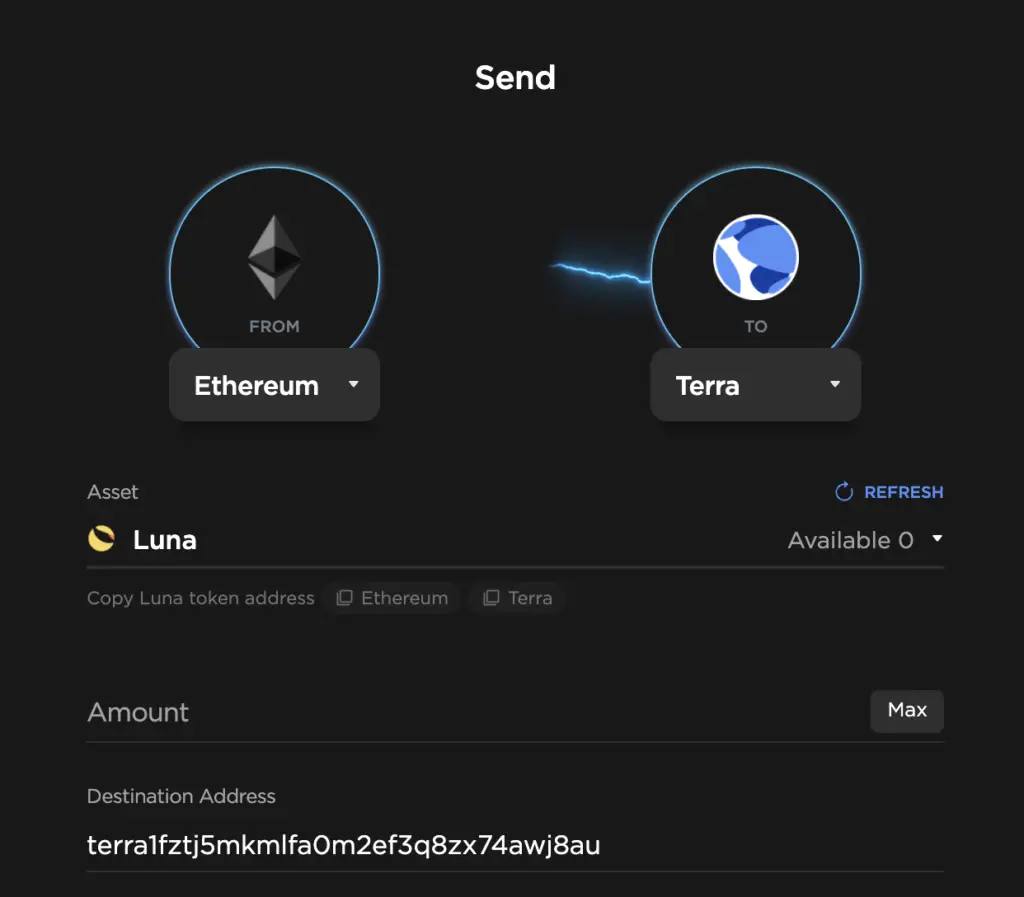
You will need to select the amount of LUNA that you can bridge from the ERC20 or BEP20 network to the Terra network too.
Confirm the transfer to your Terra Station wallet
For the last step, you will need to confirm the transfer from your Metamask wallet to your Terra Station wallet.
You will be able to see the gas fee for the transfer, which is similar to how you would send LUNA from the Terra network to the Harmony network.
The gas fee may be quite expensive on the ERC20 network, especially if it is rather congested.
Once you have approved the transaction on your Metamask wallet, you should receive LUNA or UST in your Terra Station wallet.
The time it takes for your funds to reach your Terra Station wallet heavily depends on the network congestion, and it may take anywhere from a few minutes to even hours.
Conclusion
If you want to transfer LUNA or UST from Metamask to your Terra Station wallet, you are unable to do so directly.
This is because Metamask does not support the native Terra network on their wallet, while the Terra Station wallet only supports the Terra network.
If you send your funds from Metamask directly to Terra Station, they may be lost forever!
Instead, you will need to use the Terra Bridge to bridge your funds from either the ERC20 or BEP20 network to the Terra network.
Alternatively, you can use the same method that I have mentioned when sending LUNA or UST from Gemini to Terra Station.
If you’re looking to generate tax reports for your crypto trades, you can consider using Koinly, which allows you to track your transactions from 350+ exchanges and 50+ crypto wallets.

👉🏻 Referral Deals
If you are interested in signing up for any of the products mentioned above, you can check them out below!
ZenGo Referral (Get $10 Cashback)
If you are looking for an alternative wallet to Metamask, one of the options you can consider is ZenGo. What’s more, you’d be able to receive $10 cashback, and here’s what you’ll need to do:
- Sign up for a ZenGo wallet using this link
- Enter the Referral Code ‘ZENX0B4G’ when you are entering your email
- Purchase $200 worth of crypto via MoonPay in the ZenGo app
Once this is done, you will receive $10 cashback in BTC.

Do you like the content on this blog?
To receive the latest updates from my blog and personal finance in general, you can follow me on my Telegram channels (Personal Finance or Crypto) and Facebook.
Are you passionate about personal finance and want to earn some flexible income?