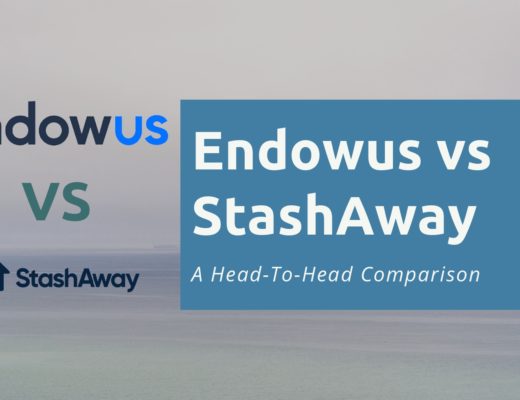Last updated on December 11th, 2021
You may have bought some cryptocurrencies on Coinhako since you can buy many currencies directly from SGD.
If you’re looking to buy an even wider variety of currencies, you may be looking to trade on KuCoin instead.
Here’s how you can transfer your funds from Coinhako to KuCoin:
Contents
How to transfer from Coinhako to KuCoin
Here are 7 steps that you’ll need to transfer your crypto from Coinhako to KuCoin:
- Go to the ‘Main Account’ tab on the KuCoin dashboard
- Select the currency you wish to transfer and click on ‘Deposit’
- Copy the wallet address that is shown
- Go to ‘Wallet’ on Coinhako and select the currency to send
- Enter the withdrawal details on Coinhako
- Confirm the withdrawal with your 2FA
- Receive the currency on KuCoin
Go to the ‘Main Account’ tab on the KuCoin dashboard
First, you will need to go to the ‘Main Account‘ tab on KuCoin.
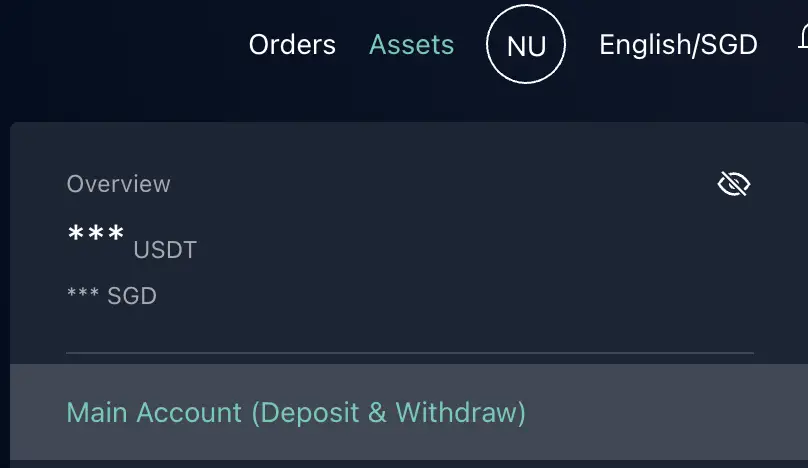
Select the currency you wish to transfer and click on ‘Deposit’
Once you’re in the Main Account section, you’ll need to choose the currency that you wish to transfer.
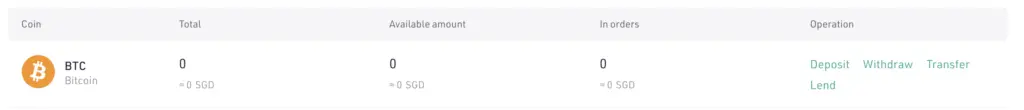
KuCoin has a wide variety of cryptocurrencies that you can choose from. Most of the cryptocurrencies that are available on Coinhako are found in KuCoin.
Copy the wallet address that is shown
After selecting the cryptocurrency, you’ll need to select ‘Deposit‘.
This will give you a wallet address that you’ll need to copy over to Coinhako.
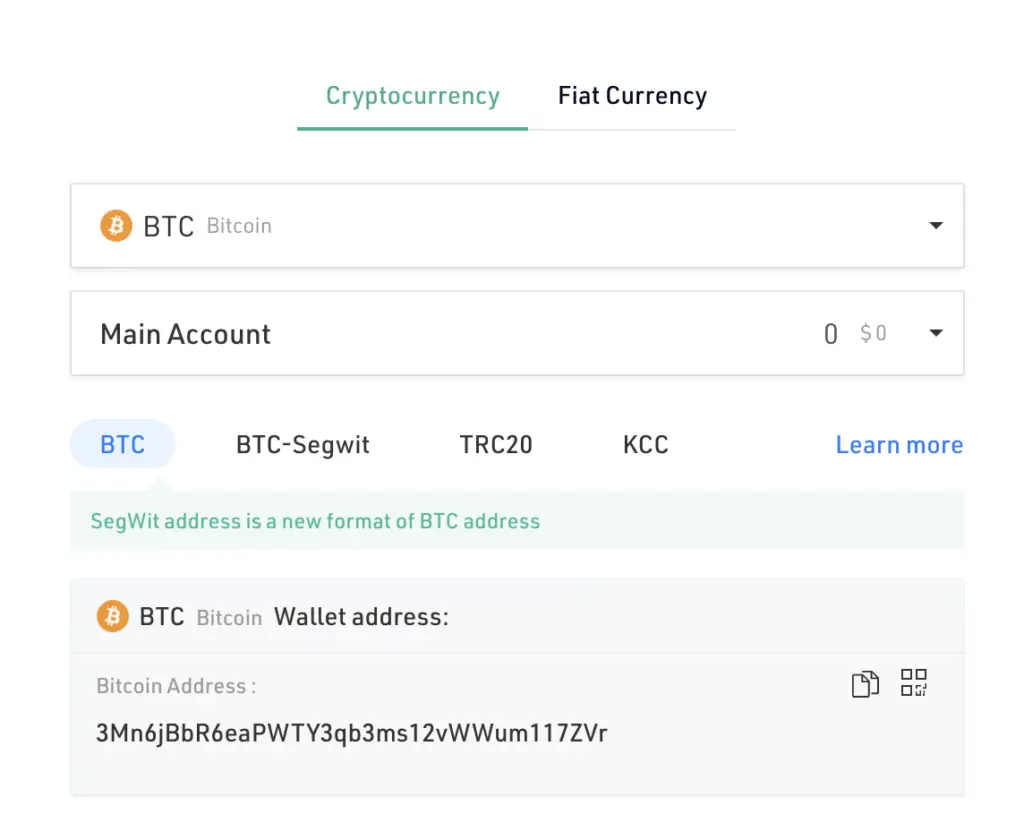
There are 2 important things that you’ll need to take note of:
- The wallet address you’re depositing to has to be in the same currency as the one that you’re withdrawing from
- The deposit address has to be copied letter for letter
It is very important that you ensure that both of these steps are followed carefully.
Otherwise, you may lose your crypto forever!
Go to ‘Wallet’ on Coinhako and select the currency to send
Once you’ve obtained the address to send to, you’ll need to go to Coinhako to start sending your funds.
You’ll need to go to ‘Wallet‘, and then select the currency that you wish to withdraw.
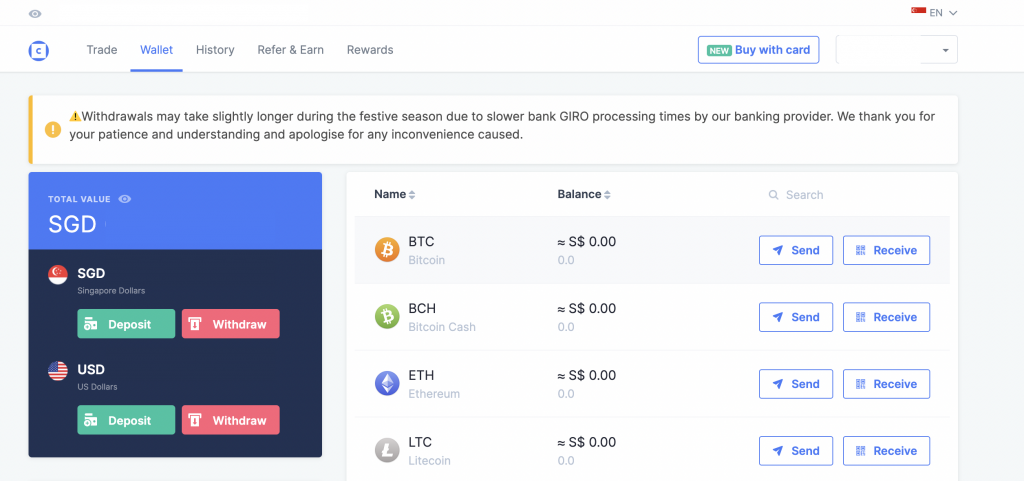
Enter the withdrawal details on Coinhako
After selecting the currency you wish to withdraw, you’ll need to enter the withdrawal details on Coinhako.
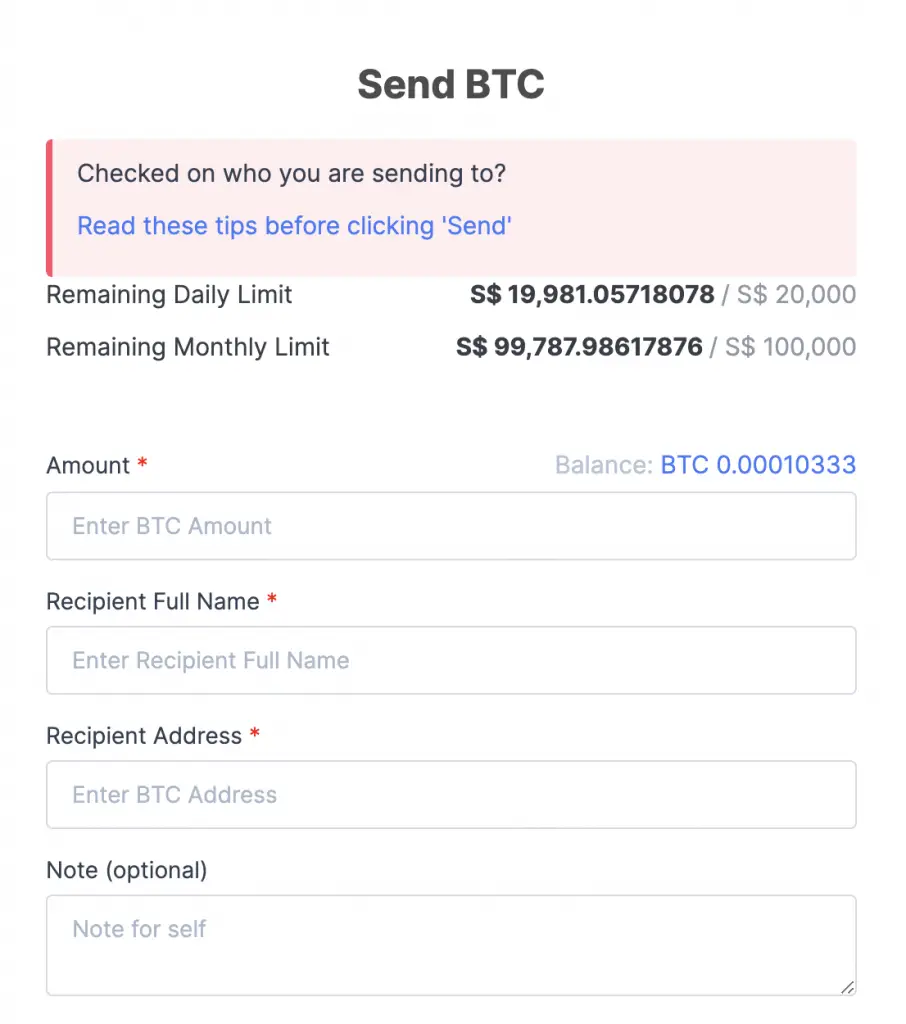
You’ll also be able to see the fees that you’ll incur when you send the currency over.
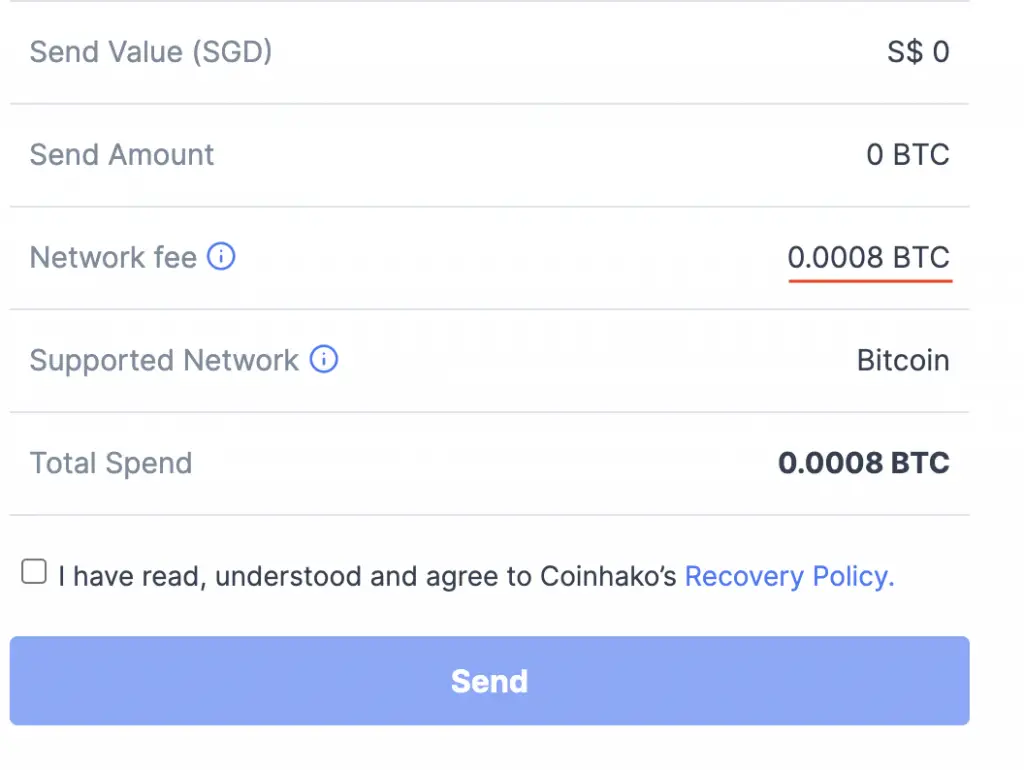
Confirm the withdrawal with your 2FA
After requesting your withdrawal, you’ll need to authenticate your withdrawal with a code from your 2FA app.
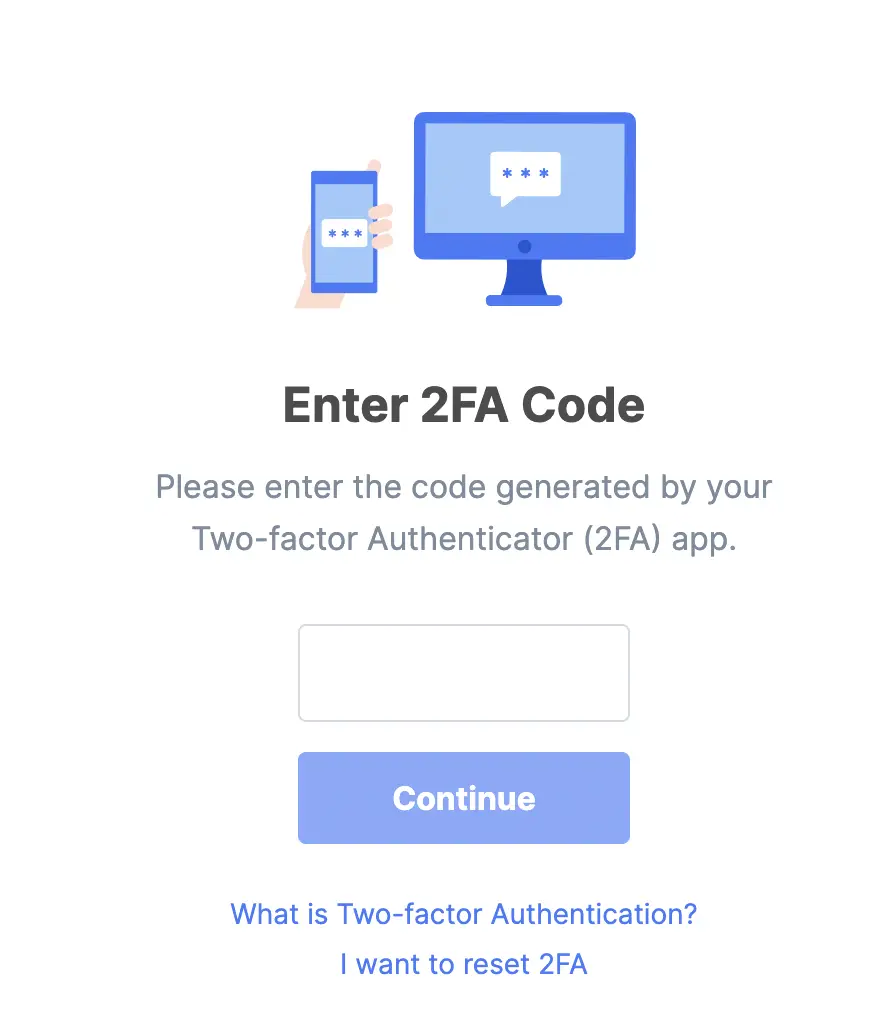
Receive the currency on KuCoin
Once the withdrawal has been confirmed, you are able to receive the cryptocurrency on KuCoin.
This may take a while, depending on the congestion of the network.
Which cryptocurrencies can I send from Coinhako to KuCoin?
Coinhako allows you to send 23 different currencies to KuCoin.
While Bitcoin will have a lot of trading pairs on KuCoin, the withdrawal fees that Coinhako charges you can be quite expensive.
You can’t withdraw BNB or ADA from Coinhako
If you are looking to send BNB or ADA to KuCoin, it is not possible for you to do so! This is because ADA and BNB are trade only tokens on Coinhako, which means that you cannot send or receive these tokens.
What are the fees that Coinhako charges for sending to KuCoin?
To save on withdrawal fees, the best cryptocurrencies to withdraw from Coinhako are XRP, XLM, BCH and LTC.
Here are the withdrawal fees for these cryptocurrencies on Coinhako:
| Currency | Withdrawal Fee |
|---|---|
| XRP | 0.01 |
| LTC | 0.001 |
| BCH | 0.00005 |
| XLM | 0.1 |
Most of these only cost a few cents in SGD!
If you choose to send either BTC or ETH from Coinhako, the withdrawal fees can be rather costly:
| Currency | Withdrawal Fee |
|---|---|
| BTC | 0.0005 BTC |
| ETH | 0.008 ETH |
Even though it may seem like a small amount due to the number of decimal places, it is actually quite a high sum when you convert it back to SGD.

As such, the 4 currencies would be the most cost-effective way of sending cryptocurrencies from Coinhako to KuCoin.
Conclusion
While KuCoin offers a lot of trading pairs with either BTC or ETH, the withdrawal fees that Coinhako charges you is rather high.
As such, you may want to consider sending XRP, XLM, BCH or LTC to KuCoin from Coinhako. You will have to make at least 2 trades, but the overall fees that you pay will be lower!

Do you like the content on this blog?
To receive the latest updates from my blog and personal finance in general, you can follow me on my Telegram channels (Personal Finance or Crypto) and Facebook.
Are you passionate about personal finance and want to earn some flexible income?