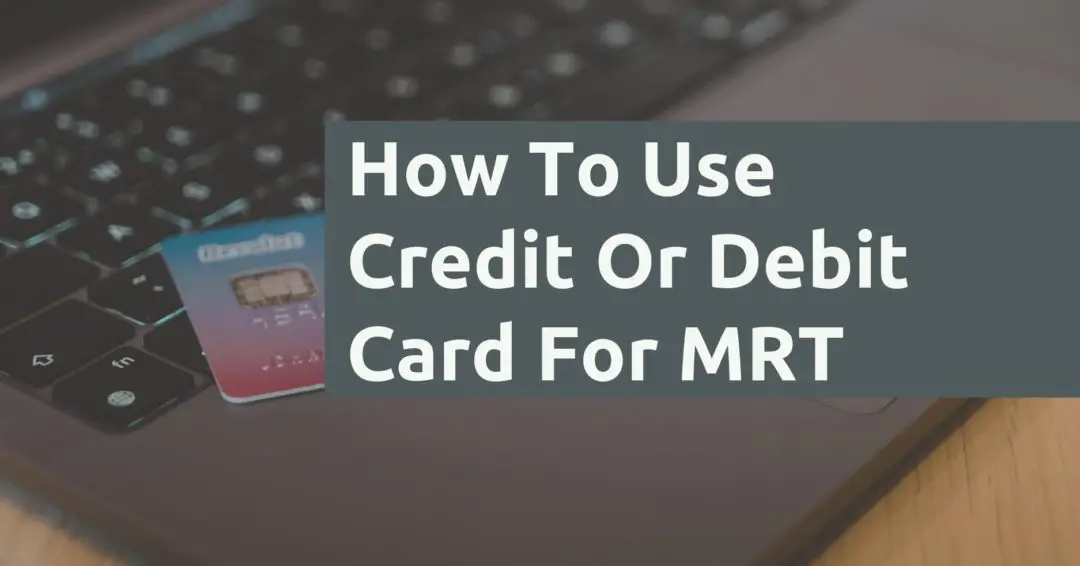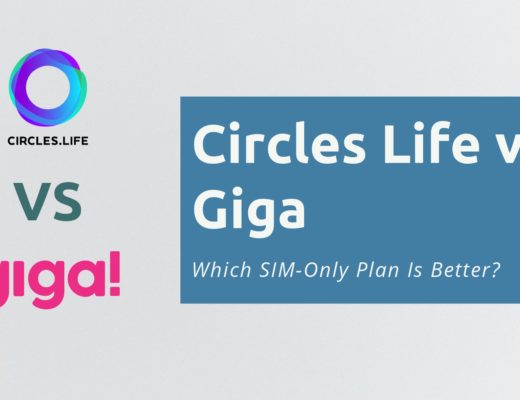Last updated on January 16th, 2022
Are you still using your EZ-Link card to pay for your MRT rides?
Did you know that you are able to use your debit or credit cards to pay for your transport fares?
In this way, you are able to earn rewards that come with your card.
All you’ll need to do is to link your credit or debit card with SimplyGo!
Here’s what you need to know.
Contents
- 1 Can I use my credit or debit card to pay for MRT rides?
- 2 How to use your credit or debit card for MRT rides
- 3 Can I use Apple / Samsung / Google Pay for my MRT rides?
- 4 Is it more expensive to use a bank card via SimplyGo to pay for MRT rides?
- 5 Which credit cards should I be using to pay for my MRT rides?
- 6 Conclusion
- 7 👉🏻 Credit Card Deals
Can I use my credit or debit card to pay for MRT rides?
You are able to use your contactless credit or debit cards to pay for your MRT rides, after you have successfully linked your card to your SimplyGo account. SimplyGo currently supports Mastercard or Visa contactless cards.
If you have an American Express card (such as the Amex True Cashback card), you would not be able to use it to pay for your MRT rides!
Instead of using your EZ-Link or NETS FlashPay card, you can use your debit or credit card to pay for your transport fare . However, you’ll need to add your card to your SimplyGo account to start using it first.
How to use your credit or debit card for MRT rides
Here’s what you need to do to use your credit or debit card to pay for your MRT ride:
- Sign up for a SimplyGo account
- Download the SimplyGo App
- Go to the SimplyGo app and tap on ‘My Cards’
- Tap on the ‘+’ button and enter the details of your card
- Use your card to pay for MRT rides
#1 Sign up for a SimplyGo account
You’ll also need to sign up for a SimplyGo account.
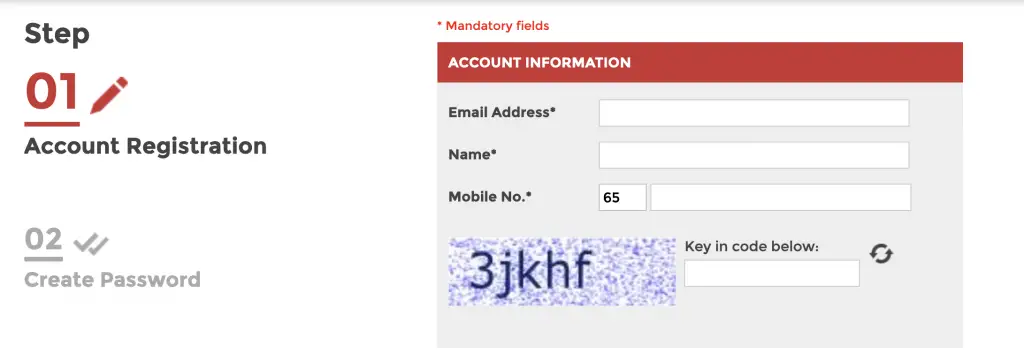
The account allows you to track your fare history that you’ve paid with your different cards.
If you do not link your card with your SimplyGo account, you may not be able to use that card!
#2 Download the SimplyGo App
To start using SimplyGo, you can download the SimplyGo app on the App Store or the Google Play Store.
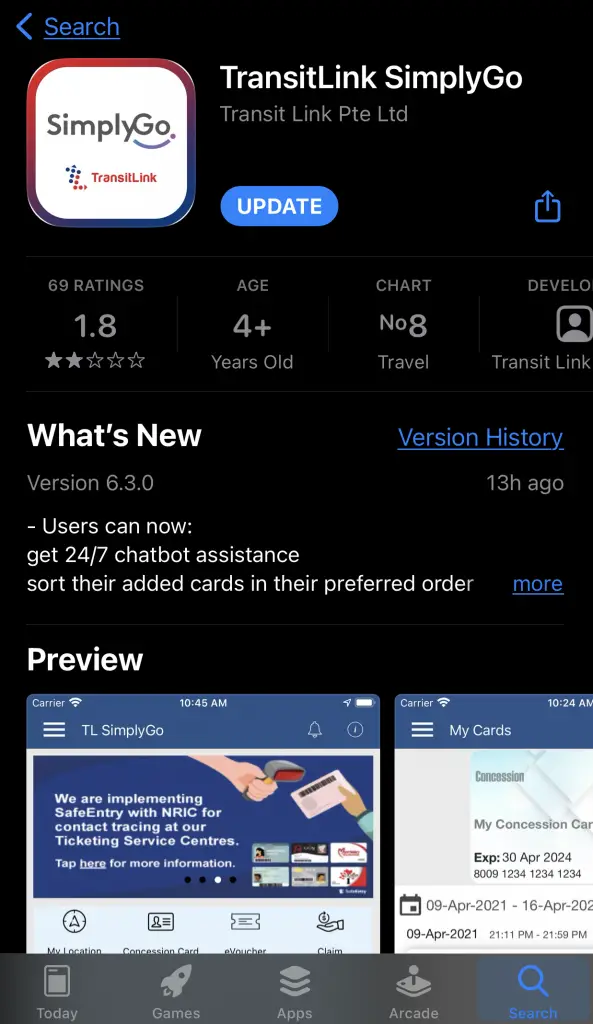
#3 Go to the SimplyGo app and tap on ‘My Cards’
After downloading the app, you can go to the ‘My Cards‘ section.
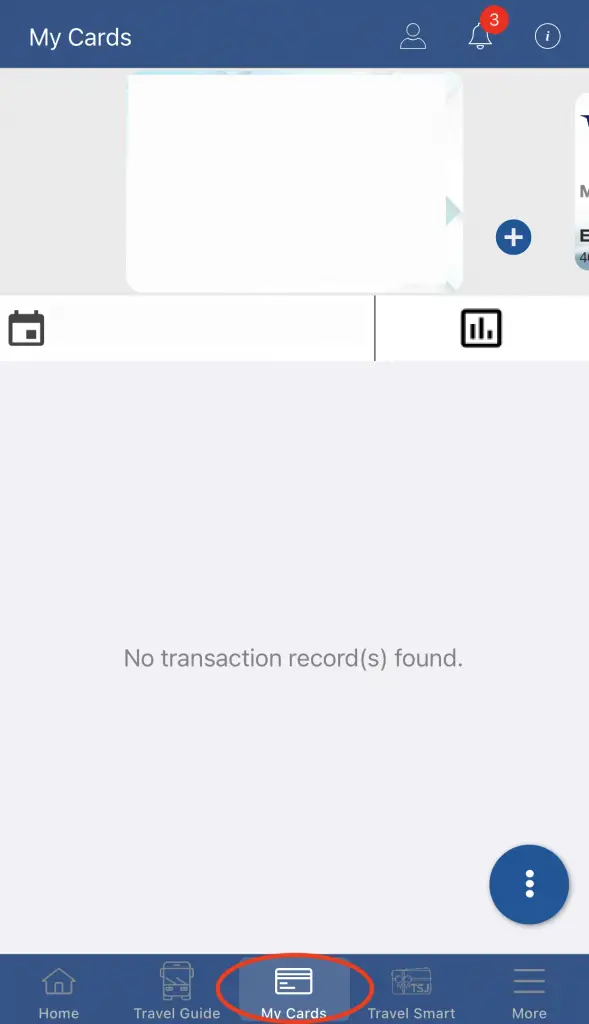
#4 Tap on the ‘+’ button and enter the details of your card
To add a card, you’ll need to tap on the ‘+‘ button on the ‘My Cards‘ section.
You will then be asked to select your card type, as well as give a name to your card.
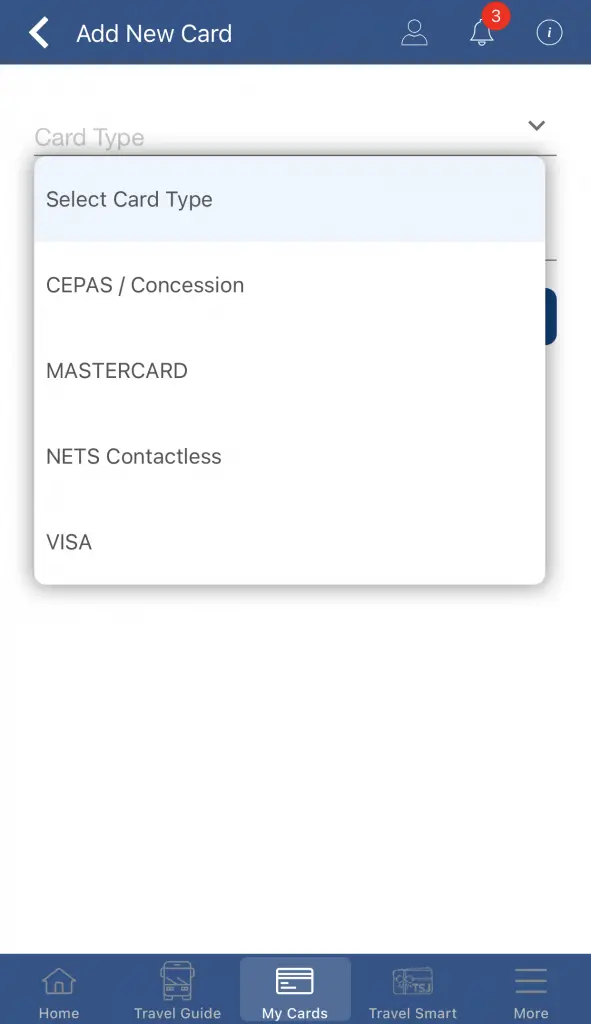
Currently, SimplyGo only accepts Visa or Mastercard. You will be unable to use an AMEX card to pay for your MRT rides!
You will be required to enter the details of your card via eNETS.
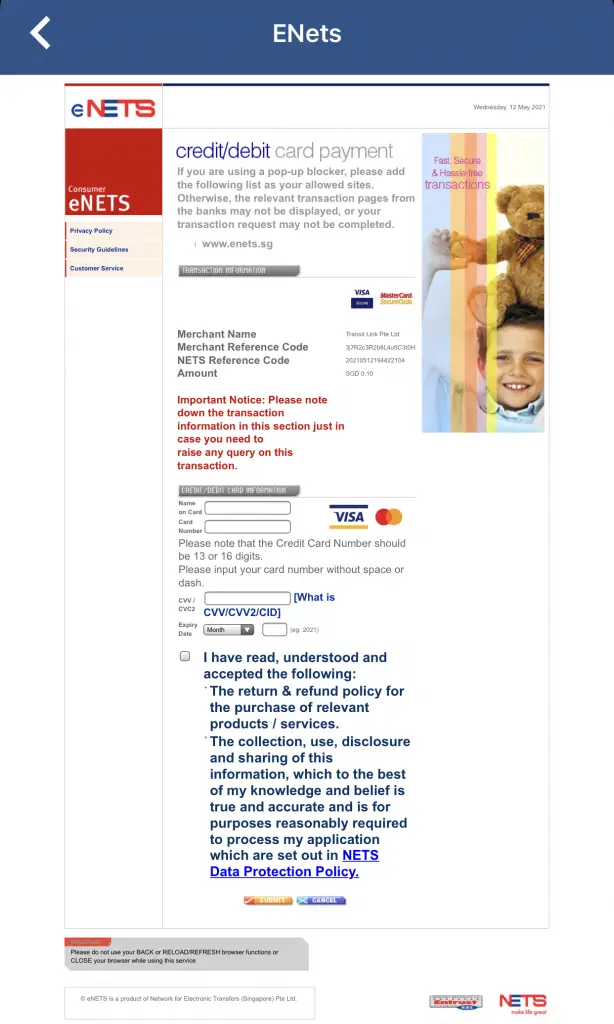
#5 Use your card to pay for MRT rides
Once your card has been successfully linked, it will be added to your account.
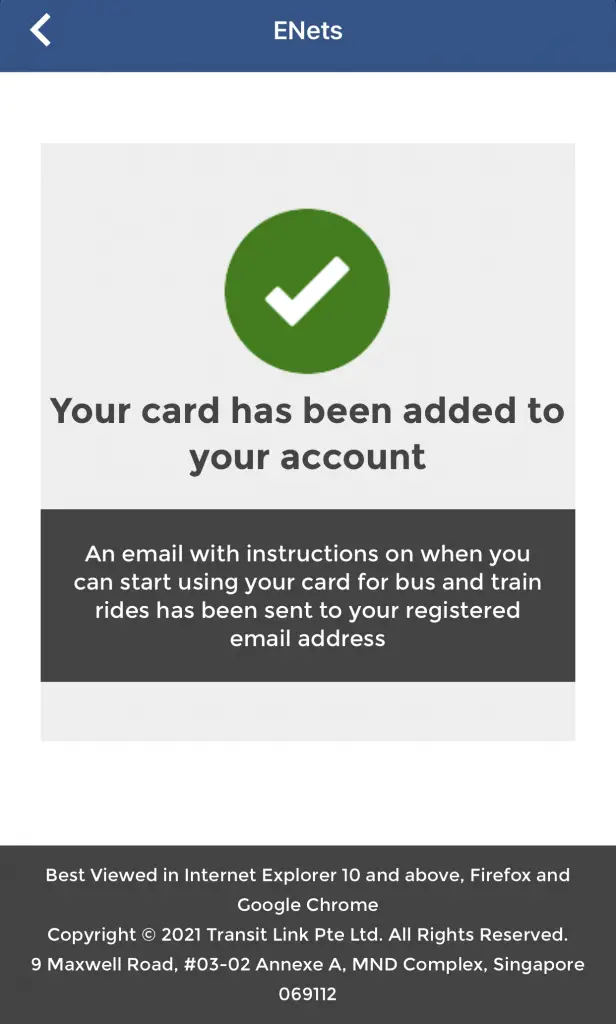
Once you’ve received a confirmation email, you can start using your debit or credit card to pay for MRT rides!
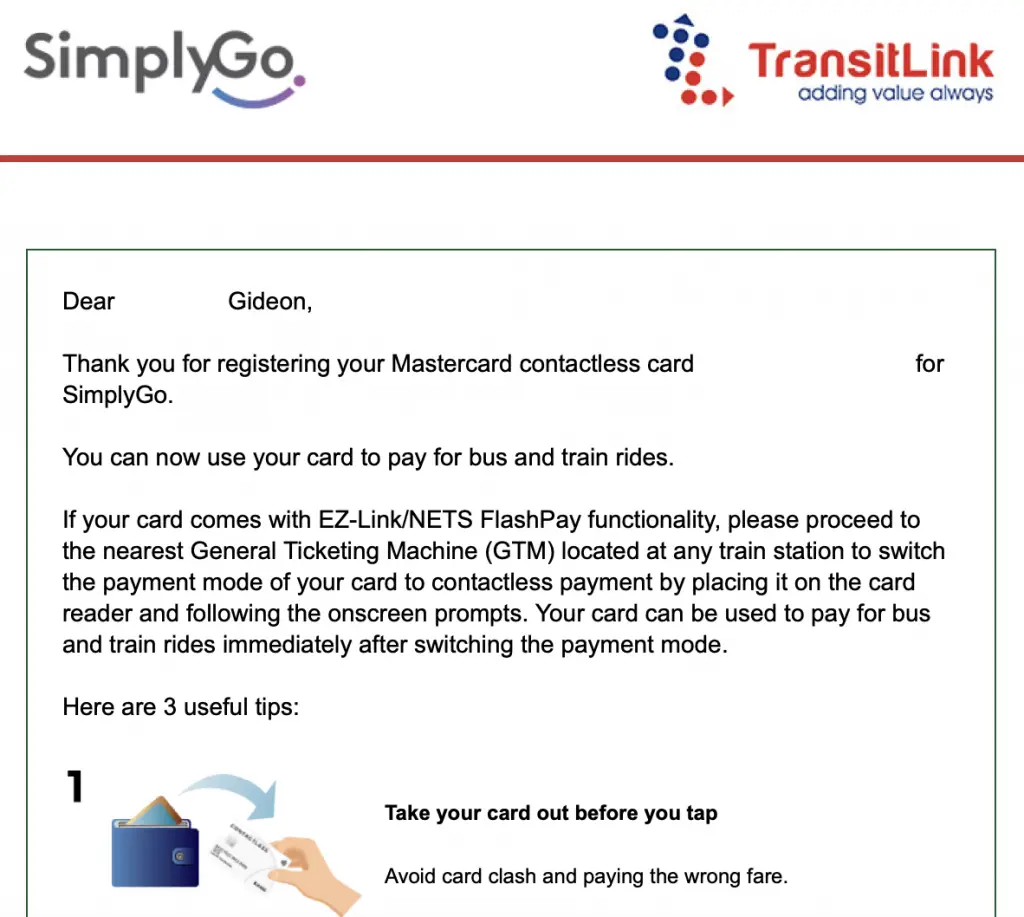
It is also possible for you to add your Crypto.com Visa Card to SimplyGo so that you can use it on the MRT and get cashback in the form of CRO!
Can I use Apple / Samsung / Google Pay for my MRT rides?
You are able to use a contactless bank card that is linked to Apple / Samsung / Google Pay to pay for your MRT rides. You will need to link your card to your SimplyGo account first before you can start using it to pay for your rides.
After linking your card to SimplyGo, you can use any of these mobile wallets to pay for your MRT rides.
This is much more convenient as you do not need to take out your card at all! However, you can only add Mastercard or Visa cards to your Apple Pay mobile wallet.
One thing you may want to note is that you can only use Google Pay to pay for your MRT rides on an Android phone. The NFC function will not work for iOS phones!
Is it more expensive to use a bank card via SimplyGo to pay for MRT rides?
If you are using a locally-issued contactless credit or debit card for your travel fare, you will be charged the same fares as the travel cards (EZ-Link or NETS FlashPay). You will be charged an administrative fee of up to $0.50 if you are using a foreign-issued contactless card for your MRT fare.
The fare should be exactly the same if you use a bank card or your travel card. You will not incur any additional fees if you use SimplyGo!
Which credit cards should I be using to pay for my MRT rides?
You are able to earn rewards with SimplyGo on most credit cards, except for those that are issued by:
- American Express (AMEX)
- Citi
- OCBC
Depending on your spending habits, there may be a card that is suitable to maximise your rewards!
The 3 main categories of cards that you can apply for:
- Cashback
- Rewards Points
- Miles
And here are some that you can consider:
| Card | Cashback / Miles | Conditions |
|---|---|---|
| OCBC FRANK | 6% | Capped at $25/month Minimum spend of $600 |
| DBS Live Fresh | 5% | Capped at $20/month Minimum spend of $600 |
| Standard Chartered Unlimited | 1.5% | None |
| UOB Lady’s Card | 4mpd | Capped at $1,000 per month (transport must be declared as bonus category) |
| UOB PRVI Miles Visa | 1.4mpd | None |
| DBS Altitude Visa | 1.2mpd | None |
You should choose a credit card that gives you the most rewards for your spending habits!
Conclusion
With the introduction of SimplyGo, you can use your credit or debit card to make payments for your MRT and bus rides.
If these cards give you rewards, you definitely should be using them instead of your EZ-LINK or NETS FlashPay cards!
👉🏻 Credit Card Deals
Are you interested in signing up for a credit card? Check out some of the deals below!
Standard Chartered Unlimited


Do you like the content on this blog?
To receive the latest updates from my blog and personal finance in general, you can follow me on my Telegram channels (Personal Finance or Crypto) and Facebook.
Are you passionate about personal finance and want to earn some flexible income?