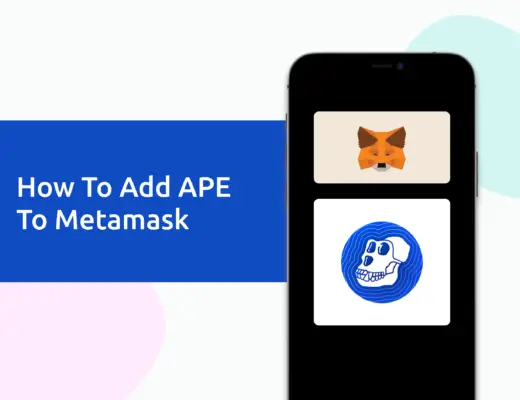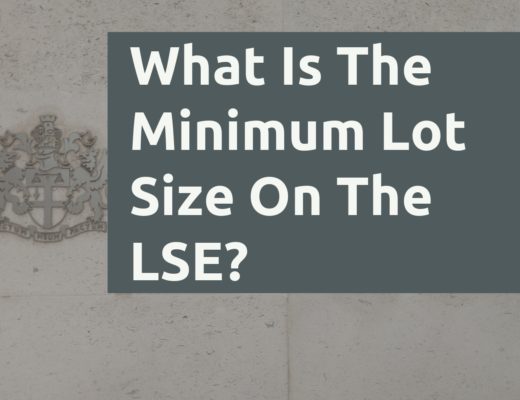Last updated on February 15th, 2022
With the new craze over dog-themed coins such as DOGE and SHIB, a new coin has emerged: FLOKI.
Since this is still a relatively new coin, not many exchanges offer this cryptocurrency.
So how do you go about buying this cryptocurrency in Singapore?
How to buy Floki Inu Coin (FLOKI) in Singapore
Here are 3 ways you can buy FLOKI in Singapore:
This is a summary of the methods,
| Platform | Trading Fee |
|---|---|
| AAX | Up to 0.1% |
| Gate.io | Up to 0.2% |
| Poloniex | Up to 0.155% |
and here is each one explained in-depth:
AAX
Atom Asset Exchange (AAX) was founded in 2018, and is based in Hong Kong.
You are able to buy USDT directly from SGD through the use of XanPool.
Alternatively, you are able to deposit USDT to this platform via the TRC20 network, which saves a lot of fees!
Here’s what you need to do to buy FLOKI on AAX:
- Buy USDT from SGD using XanPool
- Find the FLOKI/USDT trading pair
- Make the trade
#1 Buy USDT from SGD using XanPool
AAX has a partnership with XanPool which allows you to buy USDT directly from SGD.
To do so, you can go to ‘Buy Crypto‘, and select ‘Fast Buy‘.
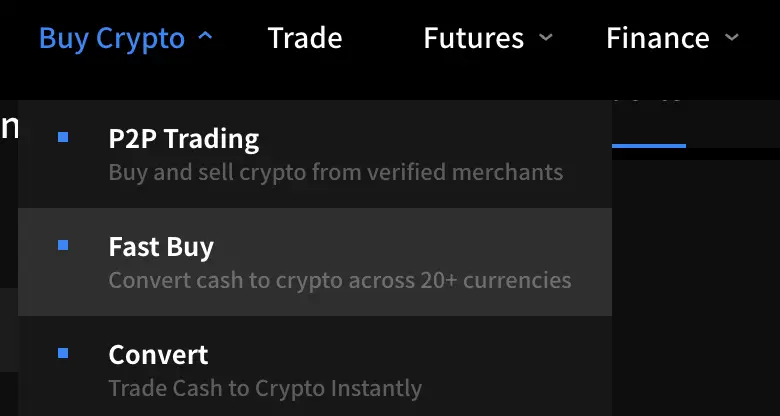
This will bring you to a page, where you’ll need to select ‘Buy‘, ‘Spend SGD‘ and ‘Receive USDT‘.
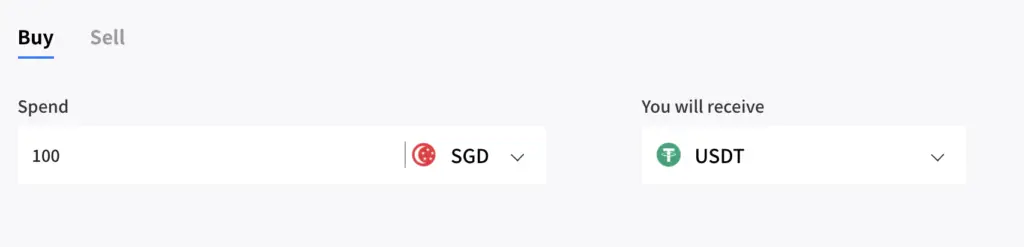
You will be using XanPool’s platform to buy USDT from SGD. After viewing the fees that you’ll incur, you will be redirected to XanPool to make the transaction.
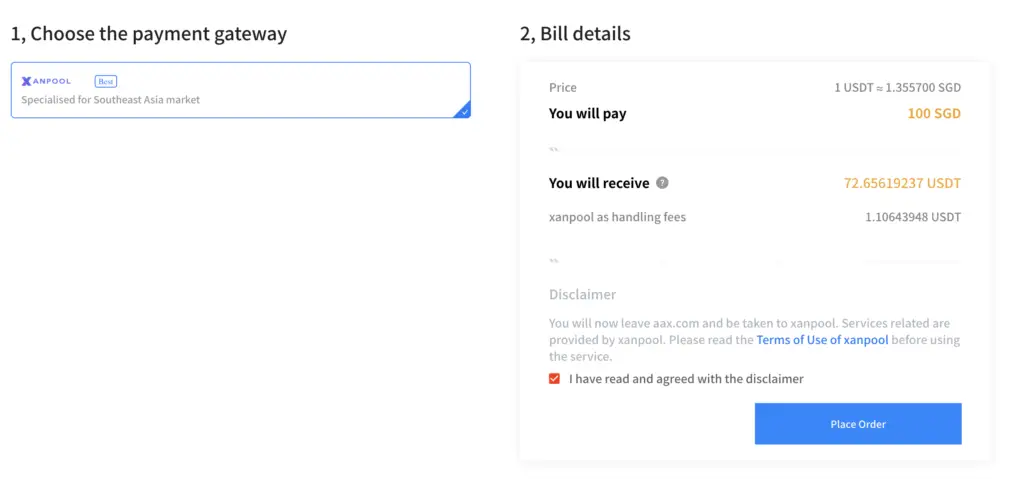
An alternative method you can use is by buying USDT on Liquid, and then transferring it to AAX via the TRC20 network. You can view my guide on buying USDT to find out more.
#2 Find the FLOKI/USDT trading pair
Once you’ve deposited USDT on AAX’s platform, you can now go to AAX’s trading platform.

This can be done by selecting ‘Spot’ on the menu.

After that, you’ll need to select a trading pair with FLOKI.
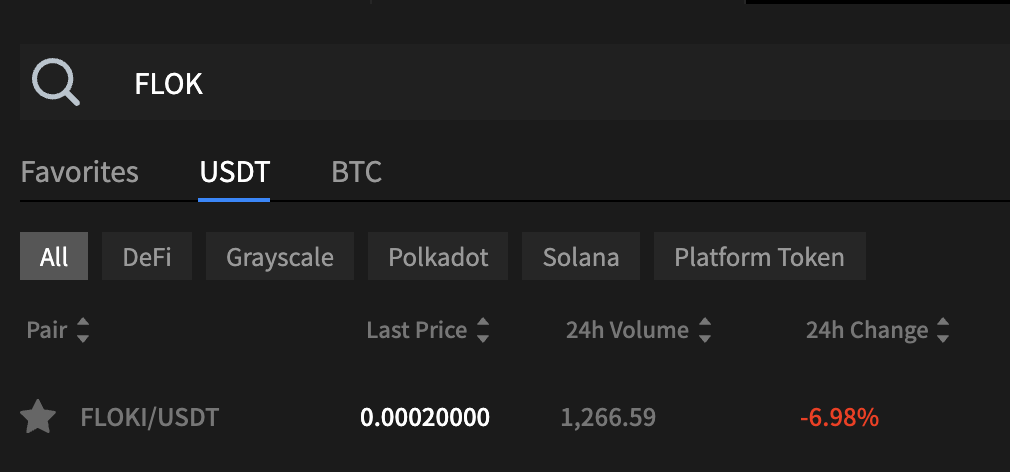
#3 Make the trade
After selecting FLOKI/USDT as your trading pair, you’ll need to decide on the order type:
- Limit
- Market
- Stop order
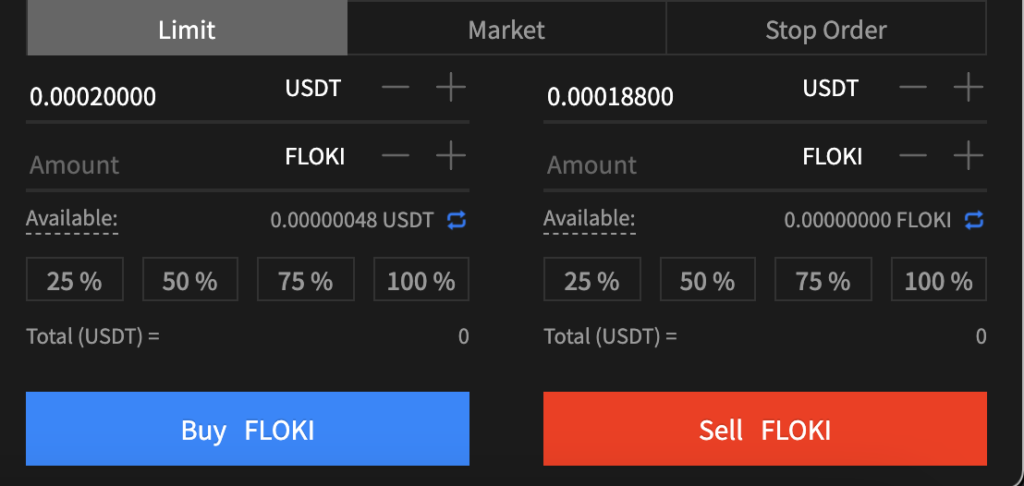
You’ll also need to enter the details of the trade you wish to make.
This includes:
- The price of USDT you want to buy 1 FLOKI at
- The amount of FLOKI you wish to buy
Once the trade has been filled, FLOKI will be credited into your account.
Verdict
AAX accepts USDT via the TRC20 network, which helps to reduce the fees when you’re transferring from one platform to another.
To take advantage of this, you can use either Liquid or XanPool to transfer your crypto to AAX using the TRC20 network.
AAX also charges up to 0.1% in trading fees, which is rather affordable!
Gate.io
Gate.io is a Chinese cryptocurrency exchange that was founded in 2013. It has a huge number of cryptocurrency trading pairs (similar to OKEx or Huobi).
Here’s how you can buy FLOKI on this exchange:
- Deposit USDT into Gate.io (preferably via TRC20)
- Select the FLOKI/USDT trading pair
- Select the type of order you wish to make
- Select the quantity of FLOKI you wish to buy
#1 Deposit USDT into Gate.io (preferably via TRC20)
Gate.io does not allow you to use SGD to buy cryptocurrencies on their platform. As such, you will need to deposit USDT from another exchange to Gate.io.
This is because Gate.io only offers a USDT trading pair with FLOKI.
To do so, you will need to go to your ‘Wallet‘ tab,
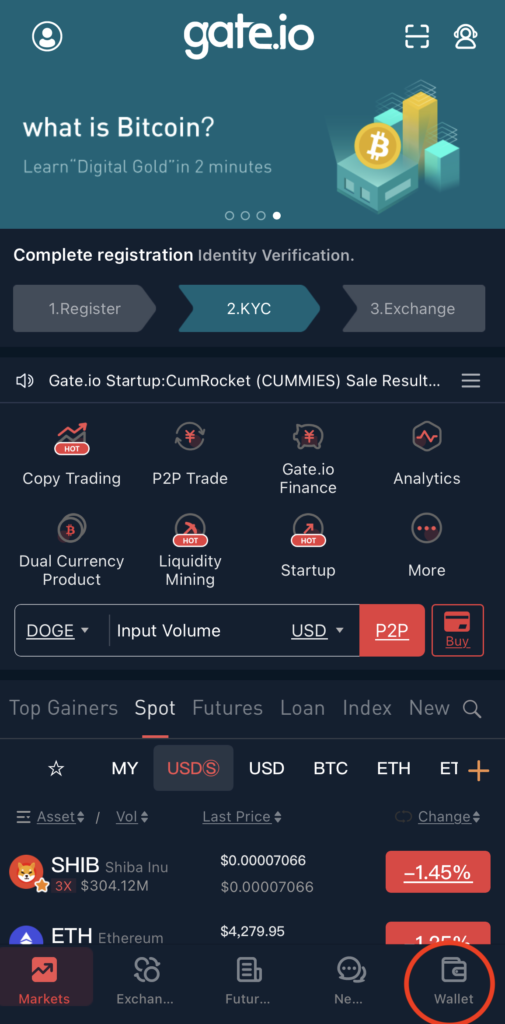
and select ‘Deposit‘.
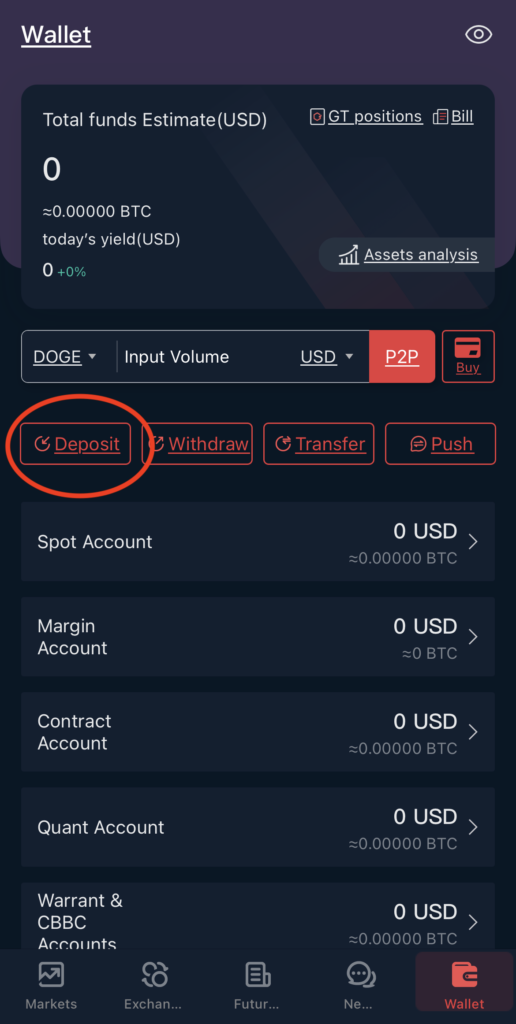
You will need to select USDT as the cryptocurrency you wish to deposit, which will bring you to this page.
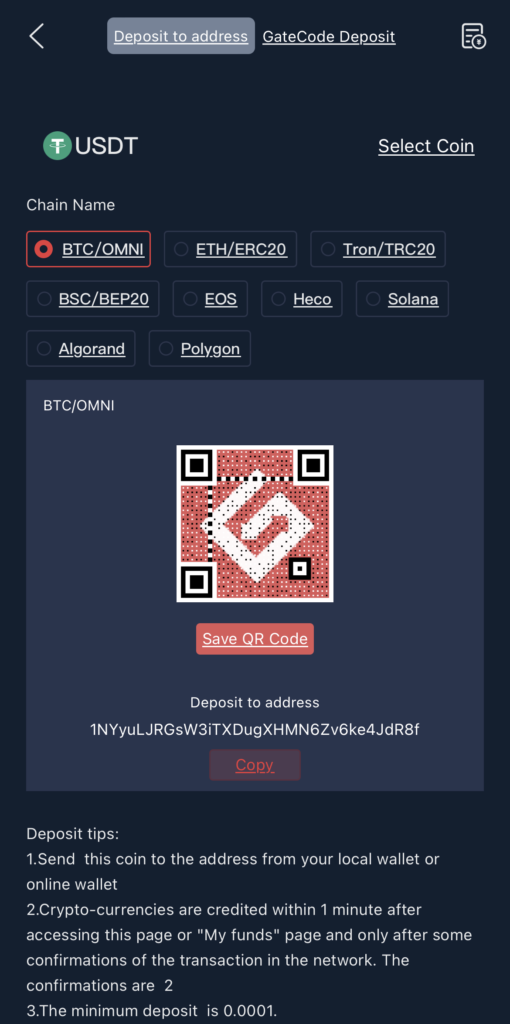
If you want to reduce the amount of withdrawal fees that you incur, you can send your USDT via the TRC20 network. The amount of fees that you pay is much less compared to the ERC20 network!
You can view my guide on how to buy USDT on XanPool or Liquid and withdraw it to Gate.io.
Here are some things you’ll need to take note of:
- You are sending via the correct network (there is ERC20, TRC20 etc.)
- The deposit address is accurately copied letter by letter
If you make any mistake during this process, your crypto will be lost forever!
#2 Select the FLOKI/USDT trading pair
Once you have deposited your USDT into Gate.io, you will need to select the FLOKI/USDT trading pair. This can be done by going to the ‘Exchange‘ tab,
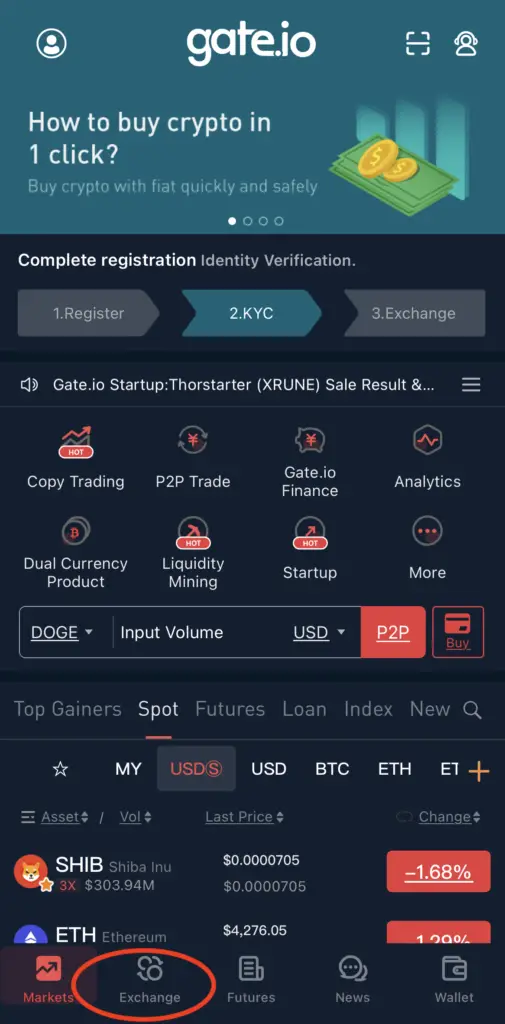
and then searching for the FLOKI/USDT trading pair.
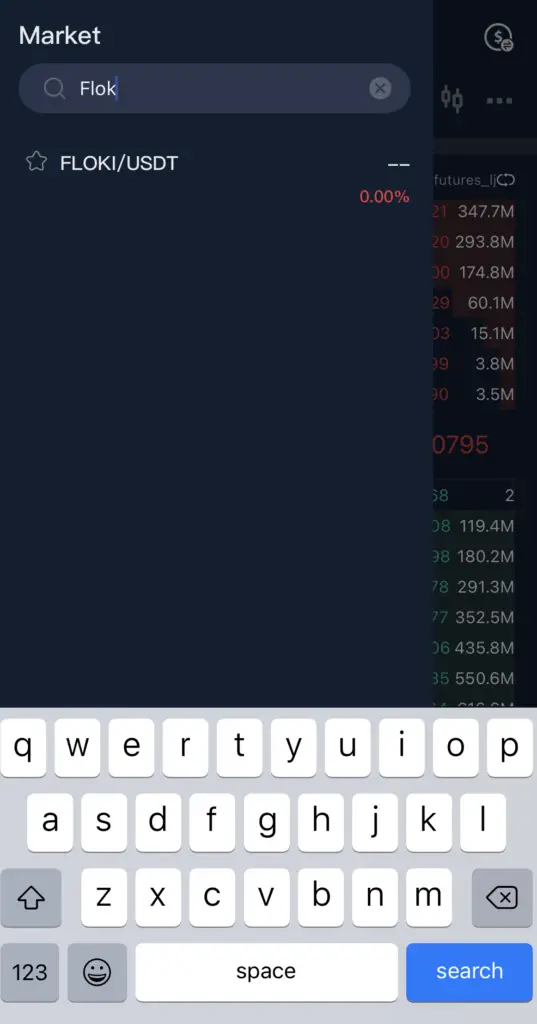
#3 Select the type of order you wish to make
After you’ve selected your trading pair, you would need to select the order type that you wish to make:
- Limit
- Time Condition
- Conditional Order
Limit orders allow you to determine the price you wish to buy or sell your crypto. It is interesting to note that Gate.io does not offer any market orders.
#4 Select the quantity of FLOKI you wish to buy
After you’ve selected your order, you’ll need to select the amount of FLOKI you wish to buy.
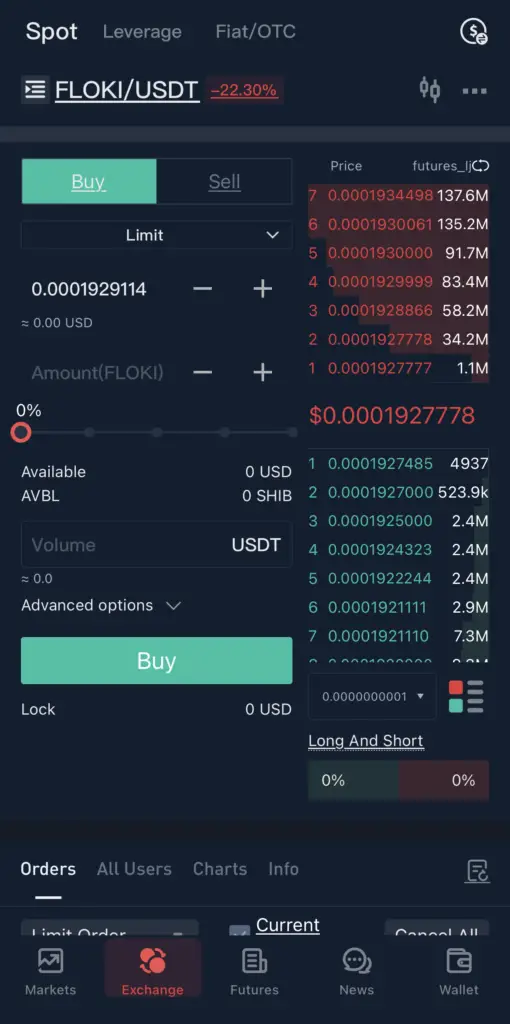
Once the trade has been executed, FLOKI will be credited into your account.
Verdict
Gate.io charges you up to 0.2% in fees for buying FLOKI. This is rather low compared to some crypto exchanges that can be used in Singapore!
Poloniex
Poloniex is another exchange that has listed FLOKI on its platform. Similar to Gate.io, you can only trade FLOKI from USDT.
Here are the steps you’ll need to buy FLOKI:
- Deposit USDT into Poloniex (preferably via TRC20)
- Select the FLOKI/USDT trading pair
- Select the type of order you wish to make
- Select the quantity of FLOKI you wish to buy
#1 Deposit USDT into Poloniex (preferably via TRC20)
Since Poloniex does not allow you to buy FLOKI directly from SGD, you will need to deposit USDT into your Poloniex account.
To do so, you will need to go to ‘Wallet‘,

and then search for USDT.
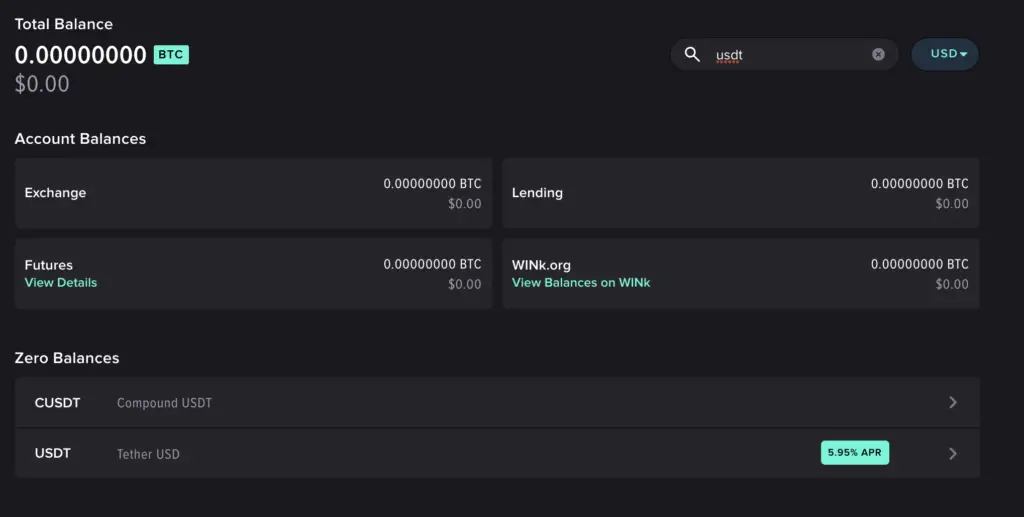
You can choose to deposit USDT either via the ERC20 or TRC20 networks.
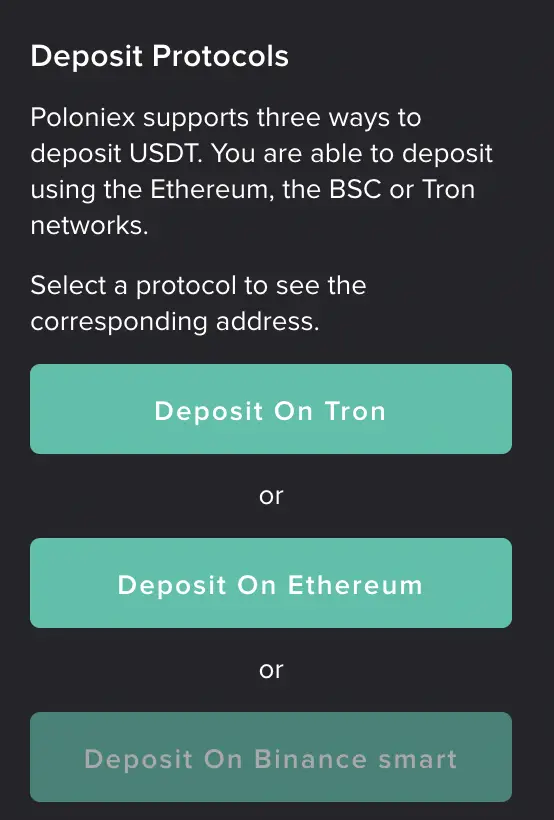
If you are able to deposit USDT via the TRC20 network, it will help you to save on withdrawal fees!
#2 Select the FLOKI/USDT trading pair
Once you have deposited USDT, you will need to go to ‘Trade → Spot‘,
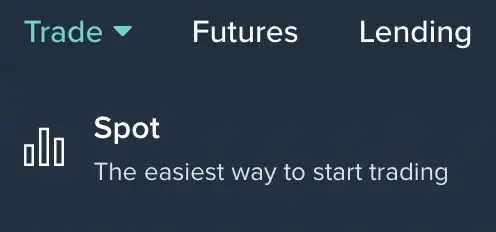
and search for FLOKI/USDT as your trading pair.
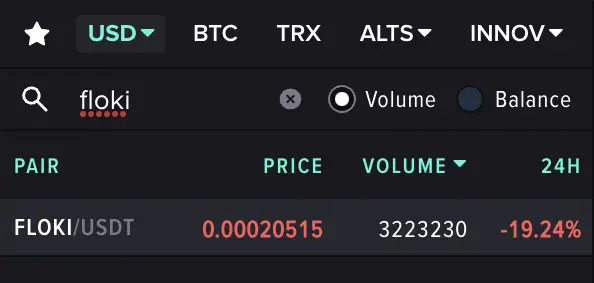
#3 Select the type of order you wish to make
After you’ve selected your trading pair, you would need to select the order type that you wish to make:
- Limit
- Stop-Limit
Limit orders allow you to determine the price you wish to buy or sell your crypto. Poloniex does not support market orders.
#4 Select the quantity of FLOKI you wish to buy
After you’ve selected your order, you’ll need to select the amount of FLOKI you wish to buy.
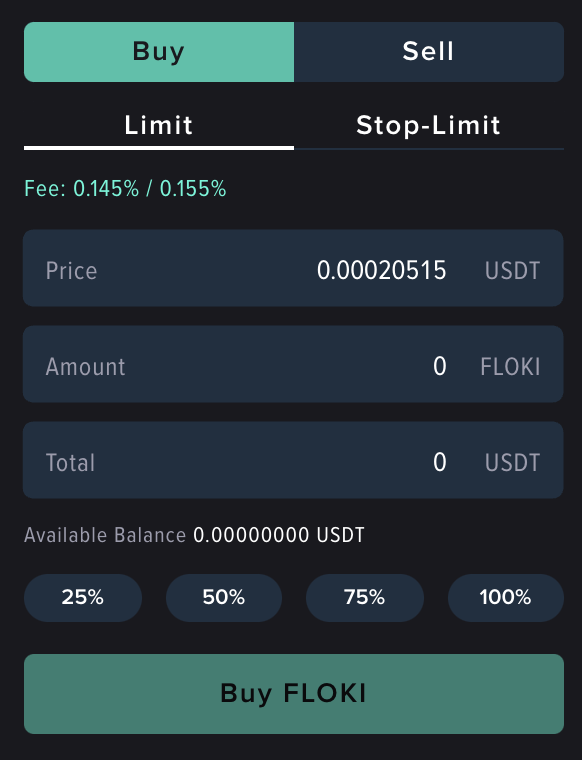
Once the trade has been executed, FLOKI will be credited into your account.
Verdict
Poloniex charges up to 0.155% to trade on their platform.
This is slightly cheaper compared to Gate.io!
Conclusion
There is currently no direct way for you to buy FLOKI directly from SGD.
This is similar to other meme coins such as BABYDOGE or SAITAMA.
If you do want to buy this cryptocurrency, you will need to buy USDT from another exchange, and then send it over to either of these 3 exchanges.
If you are able to send USDT via the TRC20 network, this will help you to save on a lot of fees!

Do you like the content on this blog?
To receive the latest updates from my blog and personal finance in general, you can follow me on my Telegram channels (Personal Finance or Crypto) and Facebook.
Are you passionate about personal finance and want to earn some flexible income?