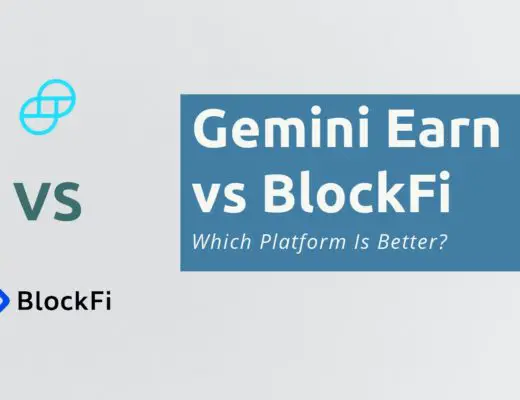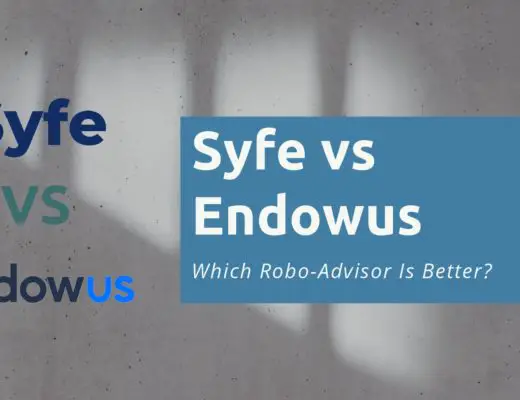Last updated on September 23rd, 2021
You may have heard of the BitTorrent network when you want to download or share large files. However, have you heard of the BitTorrent coin (BTT)?
If you are interested in buying this cryptocurrency, here are some ways to consider:
Contents
How to buy BitTorrent coin in Singapore
Here are 4 ways you can buy BitTorrent coin in Singapore:
- Binance
- Huobi
- KuCoin
- OKEx
This is a summary of these methods,
| Platform | Trading Fee | Withdrawal Fee |
|---|---|---|
| Binance | Up to 0.1% | 19 BTT |
| Huobi | Up to 0.2% | 100 BTT |
| KuCoin | Up to 0.1% | 100 BTT |
| OKEx | Up to 0.1% | Depends |
and here is each method explained in-depth:
All of these exchanges do not support SGD
For the next few methods, they do not allow you to deposit SGD into their exchanges.
This means that you’ll have to buy a cryptocurrency from one exchange, and then send it to these exchanges.
The currency that you should buy is Bitcoin or Ethereum, which would have the most number of trading pairs.
However, you’ll need to consider the withdrawal fees that you’ll incur when sending your crypto on the blockchain.
Depending on the fees, it can be really hefty!
You can consider using Gemini’s Active Trader, which charges a rather low 0.35% trading fee. You are able to purchase either BTC or ETH from Gemini.
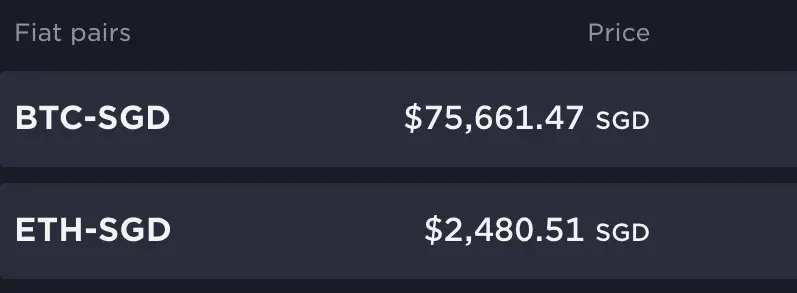
After that, you can send your BTC or ETH to any of the exchanges below. You will not be charged any withdrawal fees for up to 10 withdrawals per month.
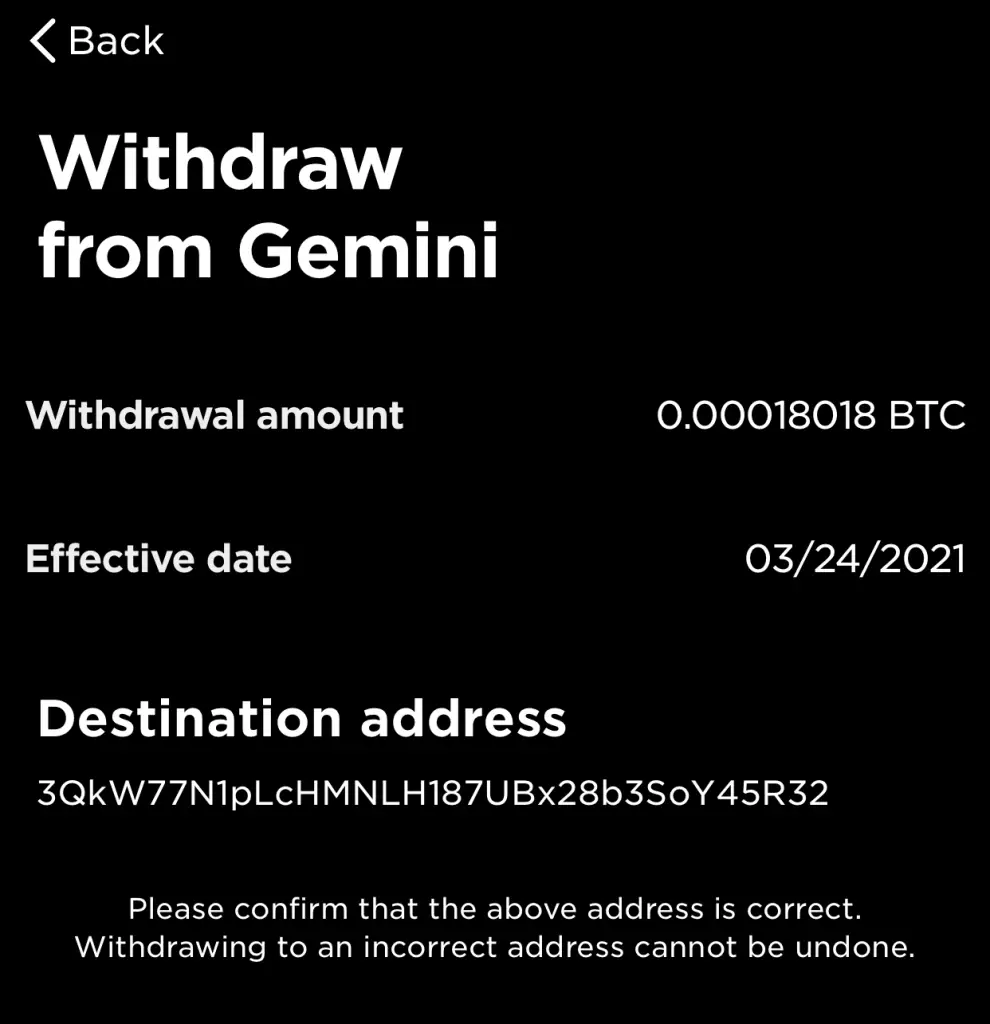
Binance
Binance is one of the largest crypto exchanges in the world. You are able to trade many cryptocurrencies on their platform.
You can’t buy BTT using a credit card, nor directly from SGD. As such, you’ll need to use the altcoin method to buy this currency.
First, you’ll need to buy crypto from another exchange, and then deposit it into Binance.
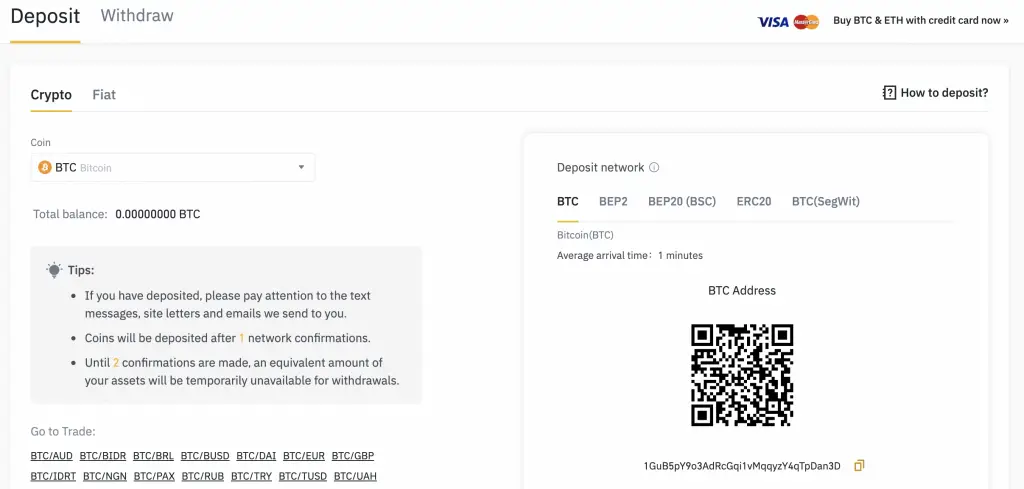
The best currencies to deposit would be USDT. This is because they have the most trading pairs available.
When you deposit your crypto, you’ll need to make sure that the address you’re sending to is correct.
If not, your crypto may be lost forever!
You can consider using the Binance P2P platform too
Instead of sending crypto from another platform, you can consider using Binance’s P2P platform as well.
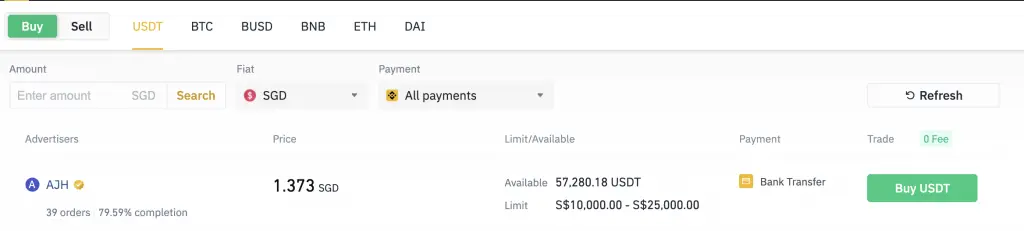
This platform allows you to buy crypto from SGD, such as:
- BTC
- ETH
- USDT
Using this method will help you to save on sending fees. However, there may be scammers that are on the platform.
As such, you’ll need to be very careful with who you’re trading with!
Make the trade from your crypto to BTT
After depositing your crypto, you’ll have to buy BTT on Binance’s trading platform.

Here are some trading pairs that you can trade for BTT on Binance:
- BTT/USDT
- BTT/BUSD
- BTT/BNB

Interestingly, BTT does not have a trading pair with BTC.
After selecting your trading pair, you can start to determine the details of your order.
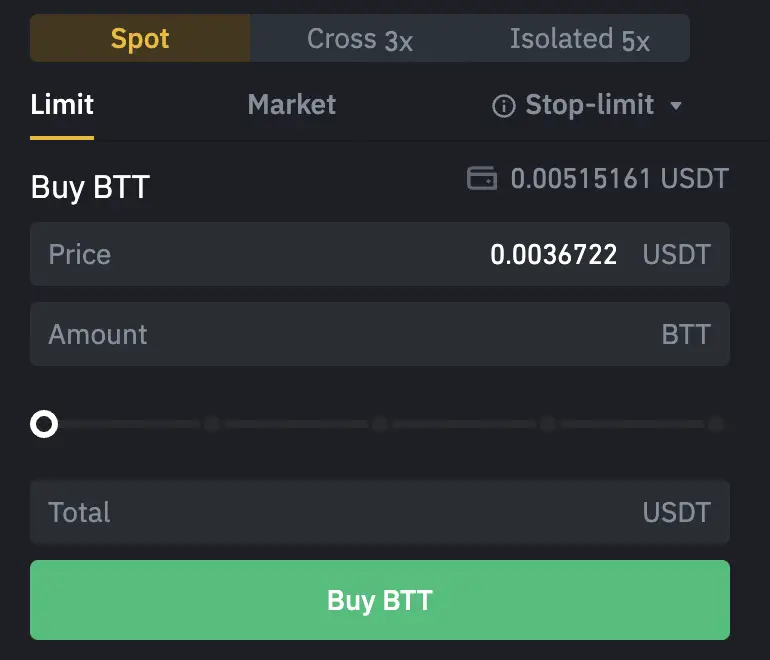
You’ll need to decide on:
- The price that you’d like to buy 1 BTT at
- The amount of BTT you wish to buy
Once you make the trade, BTT will be credited into your account.
Verdict
Here are the fees that you’ll incur on Binance:
| Fee | Amount |
|---|---|
| Trading Fee | Up to 0.1% |
| Withdrawal Fee | 19 BTT |
The trading fees on Binance are as low as Luno Exchange!
However, it is also quite a hassle to buy BTT on Binance if you’re from Singapore. If you send USDT to Binance, you may incur a withdrawal fee from the crypto exchange you’re sending from.
All of these fees will add up, and you may buy a much lower amount of BTT than you initially expected.
Furthermore, you may need to think of the strategy you wish to use to sell your BTT and receive SGD too.
Huobi
Huobi is another crypto exchange that allows you to trade a variety of cryptocurrencies.
Since they do not allow you to deposit SGD onto their platform, you’ll need to deposit another cryptocurrency into the exchange first.
Here’s what you’ll need to do to buy BTT on Huobi:
- Deposit a cryptocurrency into Huobi
- Select a trading pair
- Select the type of order you wish to make
- Select the quantity of BTT you wish to buy
#1 Deposit a cryptocurrency into Huobi
First, you’ll need to go to ‘Balances → Exchange Account‘.
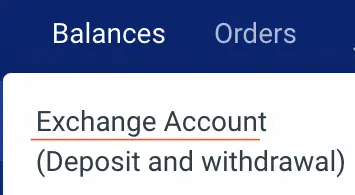
This is where you will deposit your crypto to.
You can choose a wider variety of cryptocurrencies to deposit into Huobi, compared to Binance.
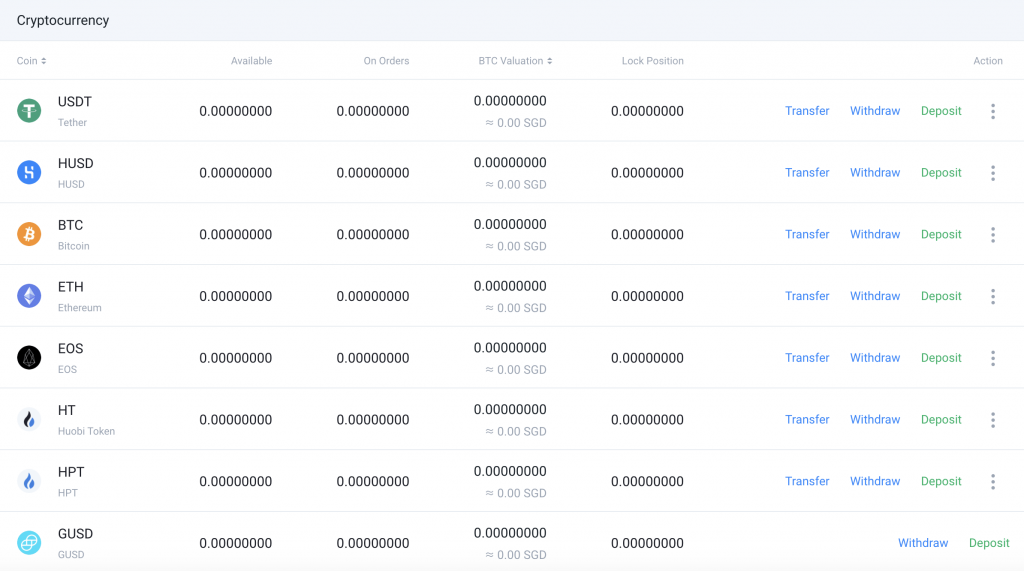
The safest currencies to deposit will be either BTC or USDT.
#2 Select a trading pair
After depositing your crypto into Huobi, you can start trading it.
If you just want to trade your crypto, you can go to ‘Spot Trading → Exchange‘.
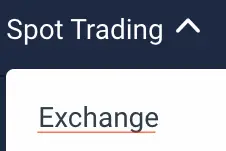
You’ll be brought to Huobi’s exchange platform.

You’ll need to find a trading pair with BTT, which can be done at the left hand side of the platform.

Here are some of the trading pairs on Huobi:
- BTT/USDT
- BTT/BTC
- BTT/ETH
- BTT/TRX
#3 Select the type of order you wish to make
After you’ve selected your trading pair, you would need to select the order type that you wish to make:
- Limit
- Market
- Stop-Limit
- Trigger Order
Limit orders allow you to determine the price you wish to buy or sell your crypto. Meanwhile, market orders will buy your crypto at the prevailing market rate.
#4 Select the quantity of BTT you wish to buy
After you’ve selected your order, you’ll need to select the amount of BTT you wish to buy.
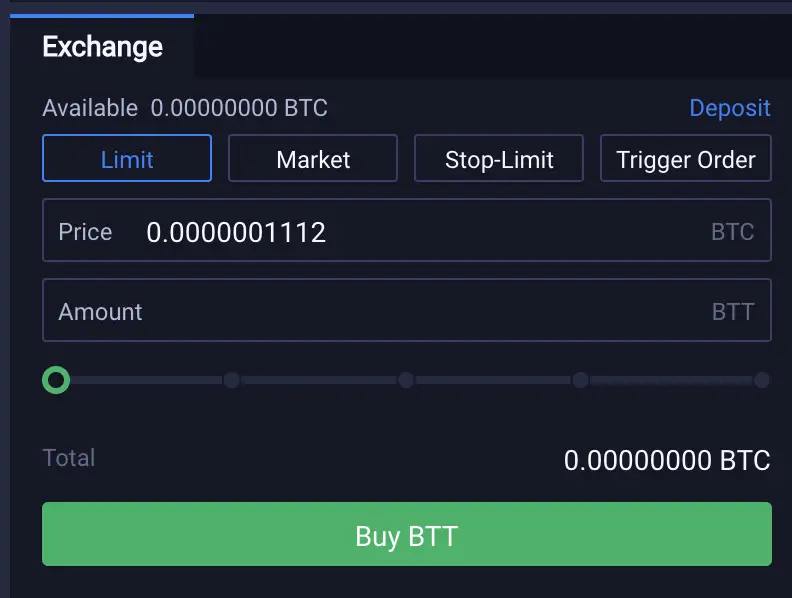
Once the trade has been executed, BTT will be credited into your account.
Verdict
Here are the fees that you’ll incur when trading with Huobi:
| Type of Fee | Fee Amount |
|---|---|
| Trading Fees | Up to 0.20% |
| BTT Withdrawal Fee | 100 BTT |
The trading and withdrawal fees are much higher compared to Binance.
KuCoin
KuCoin is another exchange that you can use to buy BTT. However, you will need to transfer a cryptocurrency from another platform first.
This is because KuCoin does not support any fiat currencies!
How to buy BTT on KuCoin
Here’s what you need to do to buy BTT on KuCoin:
- Send your crypto to the KuCoin Main Account
- Transfer your crypto to the Trading Account
- Find a suitable trading pair
- Select the price and quantity to buy BTT
#1 Send your crypto to the KuCoin Main Account
KuCoin does not support any fiat currencies. To fund your KuCoin account, you will need to send a cryptocurrency from another platform.
KuCoin supports 3 trading pairs with BTT:
- BTT/USDT
- BTT/ETH
- BTT/BTC
- BTT/TRX
As such, you will need to deposit either of these 4 currencies into your KuCoin account!
To deposit either coin into KuCoin, you will need to go to ‘Deposit‘.
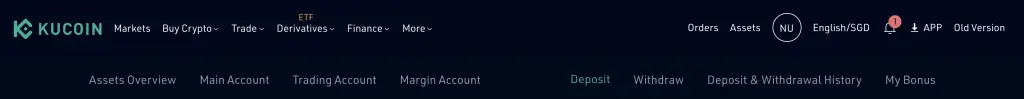
You can use the dropdown menu to select BTC / ETH / USDT / TRX.
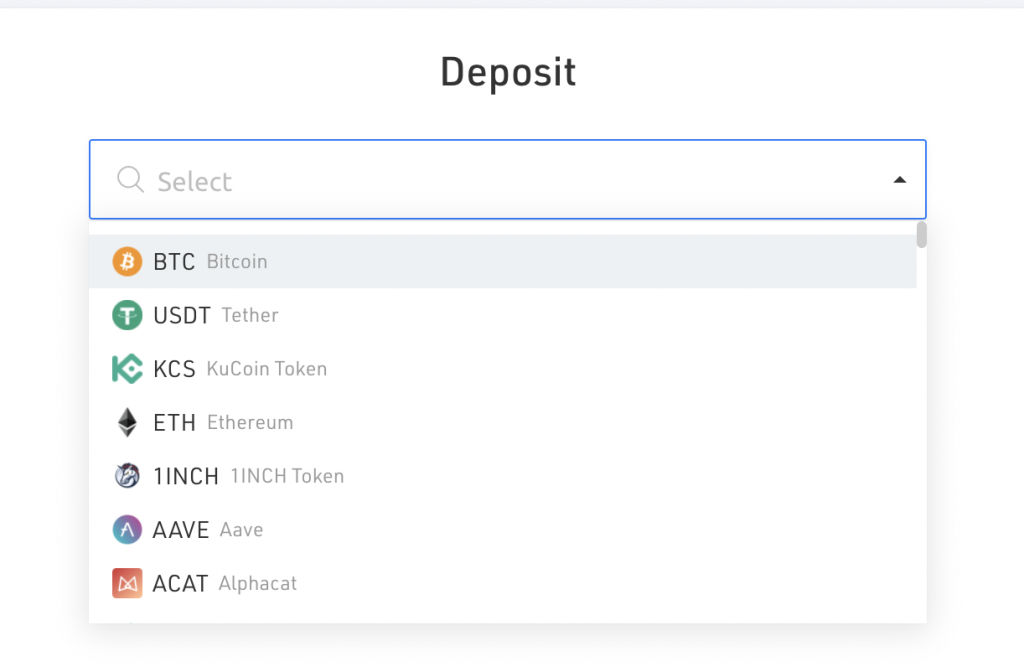
From there, you will be given a deposit address to send your crypto to.
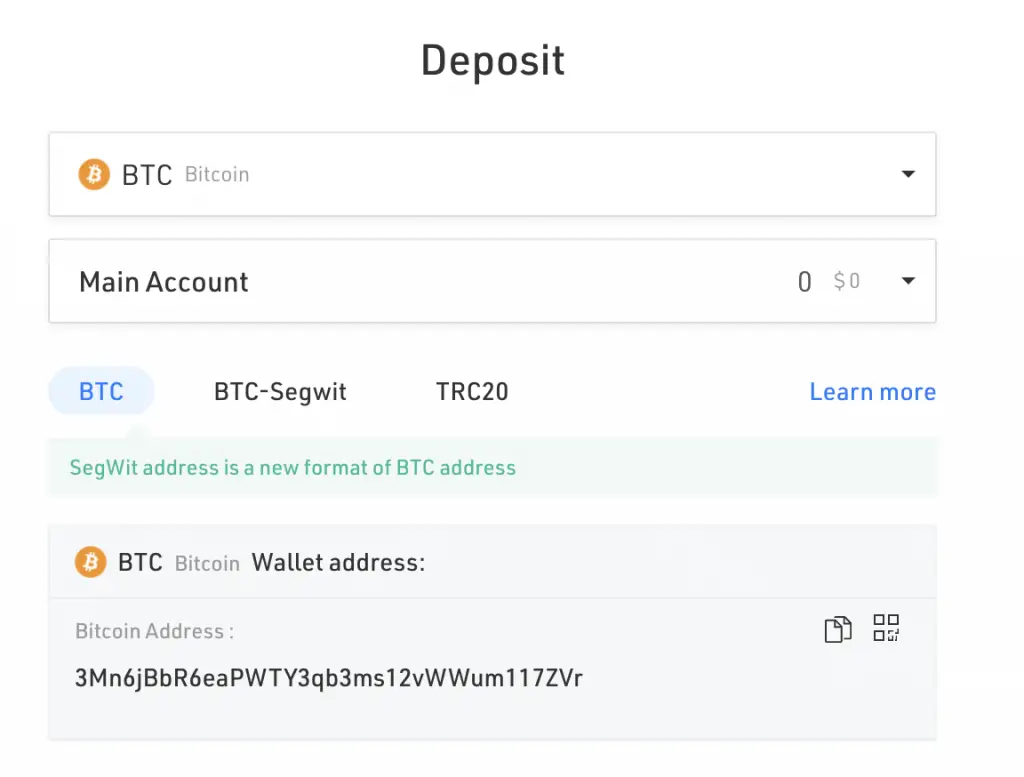
If you are copying the address manually, you may want to double check that it is the correct address!
#2 Transfer your crypto to the Trading Account
When you deposit your currency into KuCoin, it will be transferred to your Main Account.
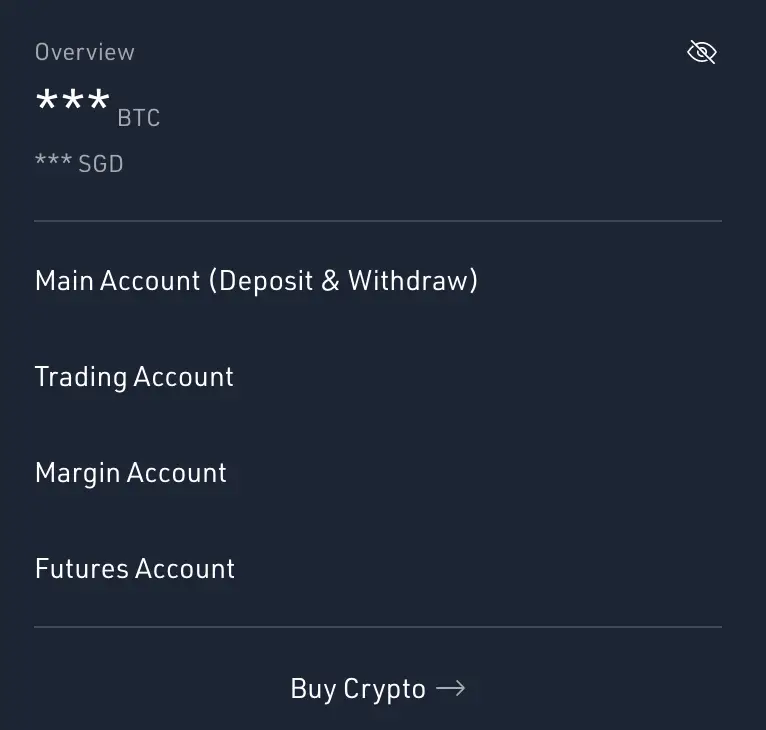
If you wish to trade your currency to BTT, you’ll need to transfer it to your Trading Account!
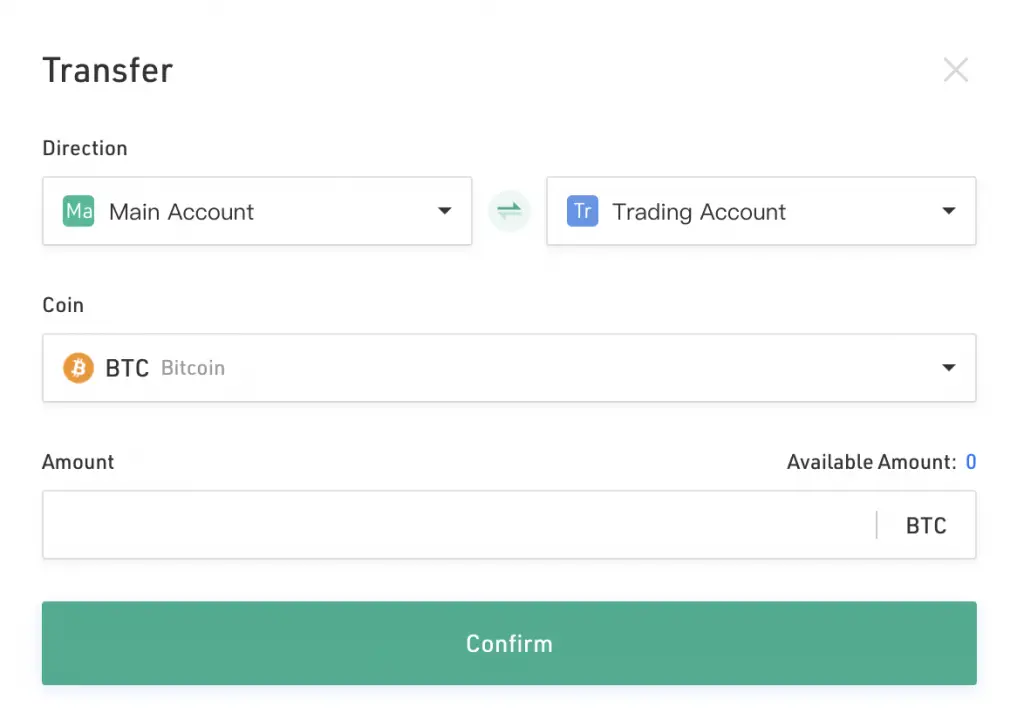
#3 Find a suitable trading pair
After you’ve transferred your crypto to your Trading Account, you can go to KuCoin’s Spot Exchange.
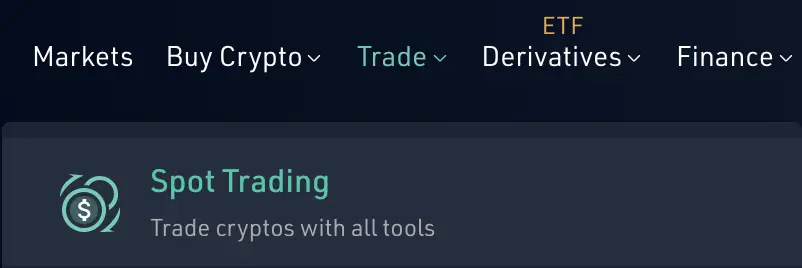
The exchange may seem to be rather overwhelming.

You will need to go to the top left hand corner to select a BTT trading pair.
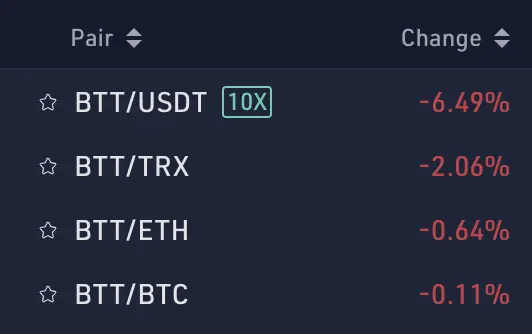
#4 Select the price and quantity to buy BTT
After you’ve selected your BTT trading pair, you can proceed to make the order.
KuCoin allows you to make 4 different orders:
- Limit
- Market
- Stop Limit
- Stop Market
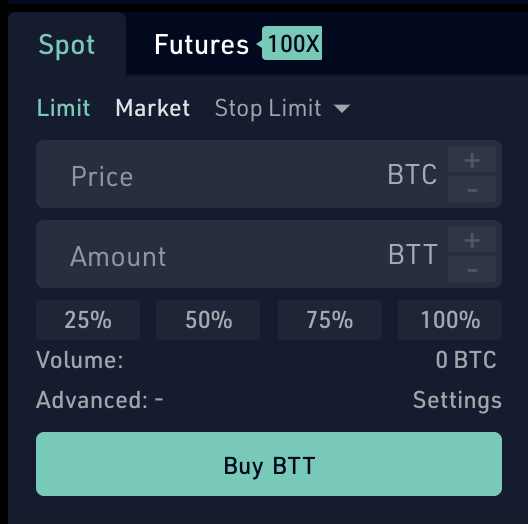
The last 2 things you’ll need to do is to:
- Select the price that you’d like to buy 1 BTT at
- The amount of BTT that you wish to buy
When your trade is completed, BTT will be credited into your account.
Verdict
Here are the fees that you’ll incur when buying and sending BTT on KuCoin:
| Fee | Amount |
|---|---|
| Trading Fees | Up to 0.1% |
| BTT Withdrawal Fee | 100 BTT |
The trading fees are similar to Binance.
OKEx
OKEx is another crypto exchange that you can consider buying BTT from.
Here’s how you can buy BTT on OKEx:
- Deposit USDT or BTC into OKEx
- Select a trading pair with BTT
- Enter the details of your trade
- Execute the trade
#1 Deposit BTC or USDT into OKEx
You’ll need to go to ‘Assets → Deposit‘,
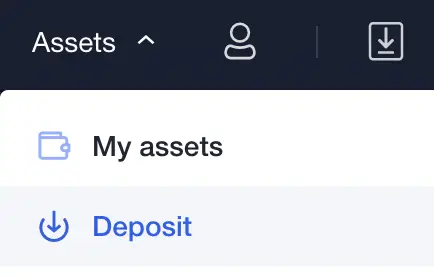
and then select either of the 2 currencies to deposit.
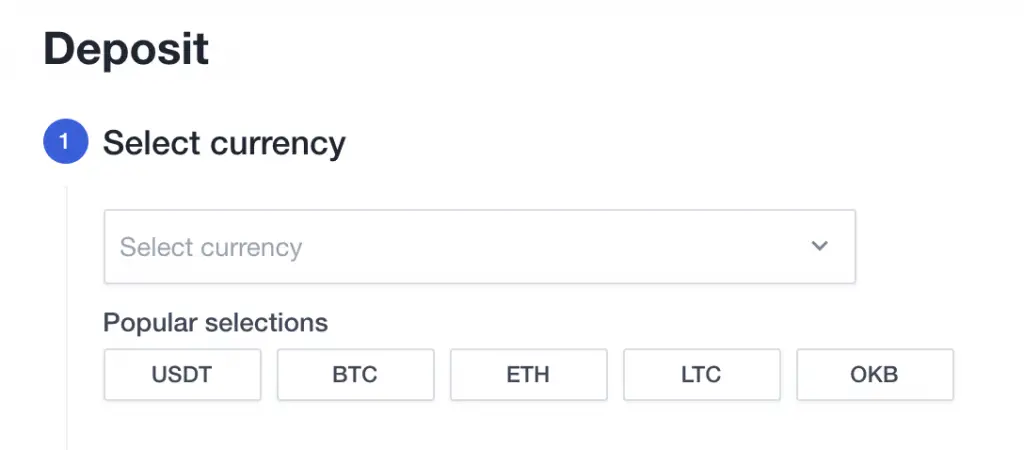
#2 Select a trading pair with BTT
Once you have deposited the currency in your OKEx account, you can start trading BTT.
You’ll need to go to ‘Trade → Basic Trading‘,
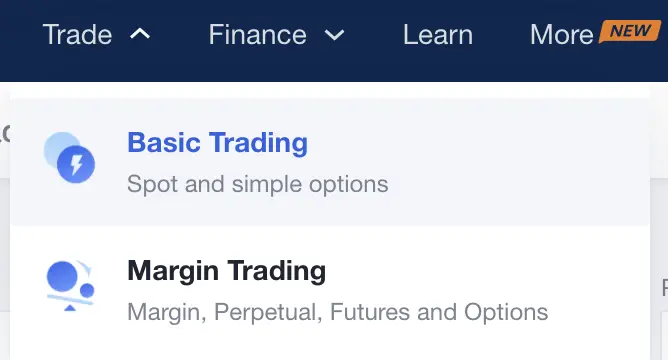
which brings you to OKEx’s trading platform.

You will need to select the a trading pair with BTT from the search bar:
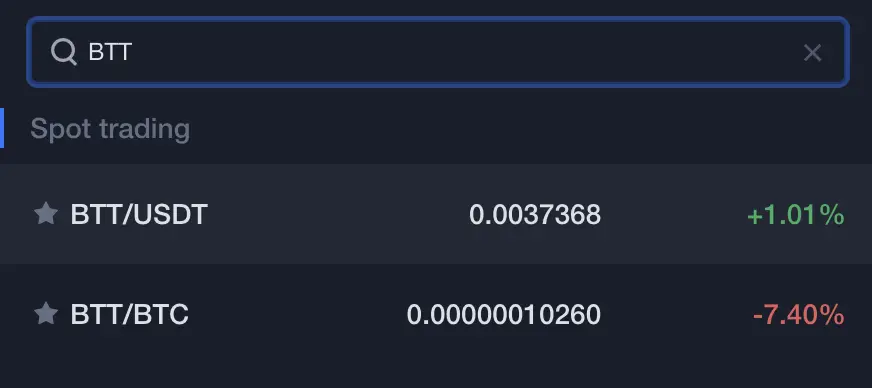
#3 Enter the details of your trade
You are able to make 5 different types of orders you can make on OKEx:
- Limit
- Market
- Stop
- Trigger
- Advanced Limit
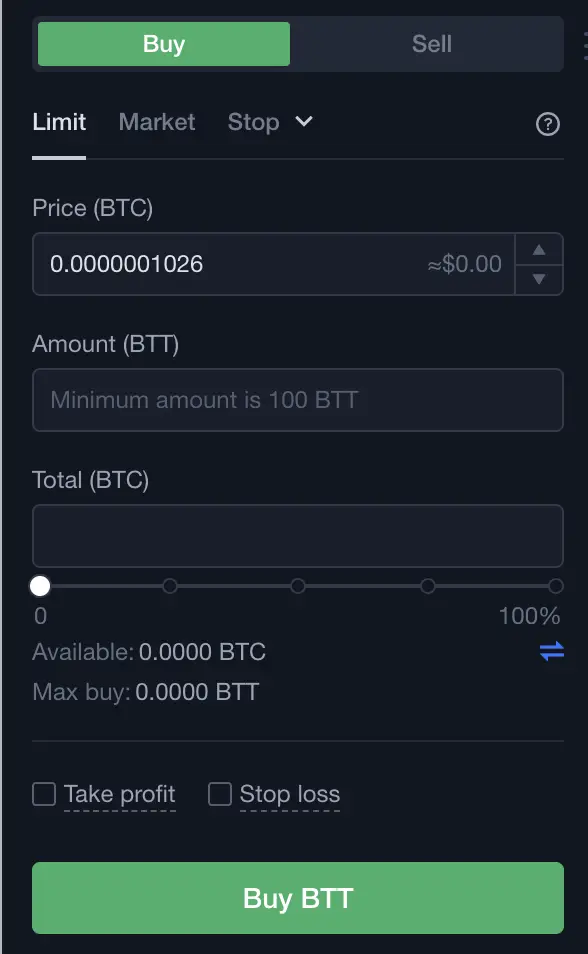
You’ll also need to enter:
- The price that you want to pay for 1 BTT
- The amount of BTT you want to buy
#4 Execute the trade
Once your trade has been executed, BTT will be credited into your account.
Verdict
OKEx charges up to 0.1% for their trading fees.
This is slightly cheaper compared to Huobi!
As such, either OKEx or Binance will be a better choice compared to Huobi.
Conclusion
There are no direct ways of buying BTT directly from SGD. All of these methods would require you to purchase a cryptocurrency from SGD first, before transferring it over to any of these 4 platforms.
Most of the trading fees are quite similar, which means that you can choose the one that you’re the most comfortable with!
👉🏻 Referral Deals
If you are interested in signing up for any of the products mentioned above, you can check them out below!
Binance Referral (Receive 5% off your trading fees)
If you are interested in signing up for a Binance account, you can use my referral link.
You will be able to receive 5% off all of your trading fees on Binance!
OKEx Referral (Receive USD $10 of BTC)
If you are interested in signing up for an OKEx account, you can use my referral link. If you make a crypto purchase of ≥ $100 USD via Buy / Sell, we will both receive USD $10 worth of BTC.
Here’s what you need to do:
- Sign up for an OKEx account
- Go to Buy/Sell to buy crypto from a variety of methods (e.g. Credit Card or PayNow)
- Buy ≥ $100 USD worth of crypto
- Receive $10 USD worth of BTC in your OKEx account
If you use OKEx’s Buy/Sell feature, you will be buying your crypto from a 3rd-party payment provider.
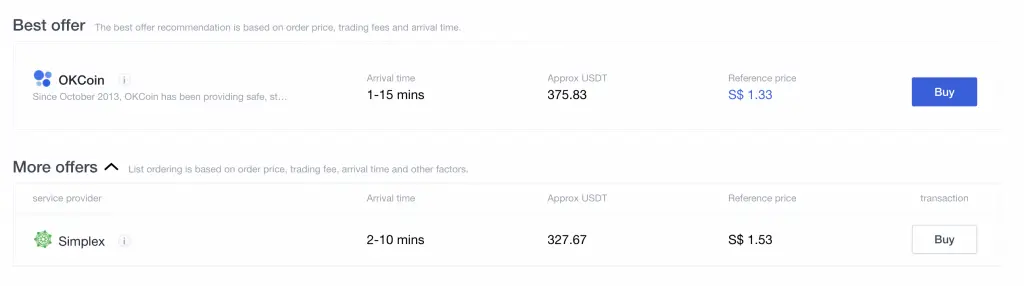
The fees may vary, but the $10 USD credit should be able to help to pay for your trading fees!

Do you like the content on this blog?
To receive the latest updates from my blog and personal finance in general, you can follow me on my Telegram channels (Personal Finance or Crypto) and Facebook.
Are you passionate about personal finance and want to earn some flexible income?