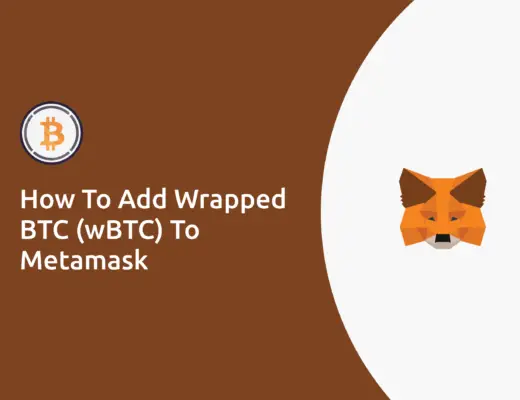Last updated on December 8th, 2021
You may have bought some crypto on Gemini, and may be looking to transfer your crypto to FTX.
This is because FTX has a much wider variety of cryptocurrencies that you can purchase on the platform!
Here’s what you need to know about this process:
How to transfer your crypto from Gemini to FTX
Here are 8 steps that you’ll need to transfer your crypto from Gemini to FTX:
- Go to ‘Wallet’ tab on the FTX dashboard
- Select the currency you wish to transfer and click on ‘Deposit’
- Copy the wallet address that is shown
- Go to Gemini and select the cryptocurrency
- Select ‘Withdraw’ to send your currency to another wallet
- Select the amount of currency you wish to withdraw
- Paste the deposit address from FTX as the destination address
- Review the withdrawal before confirming the transaction
Go to ‘Wallet’ tab on the FTX dashboard
First, you’ll need to go to the ‘Wallet’ tab on FTX.
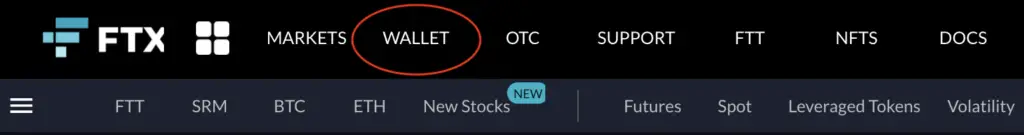
Select the currency you wish to transfer and click on ‘Deposit’
Once you’re in the Wallet section, you’ll need to choose the currency that you wish to transfer.
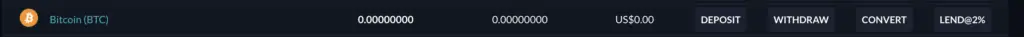
FTX has a wide variety of cryptocurrencies that you can choose from. Most of the cryptocurrencies that are available on Gemini are supported in FTX.
Copy the wallet address that is shown
After selecting the cryptocurrency, you’ll need to select ‘Deposit‘.
This will give you a wallet address that you’ll need to copy over to Gemini.
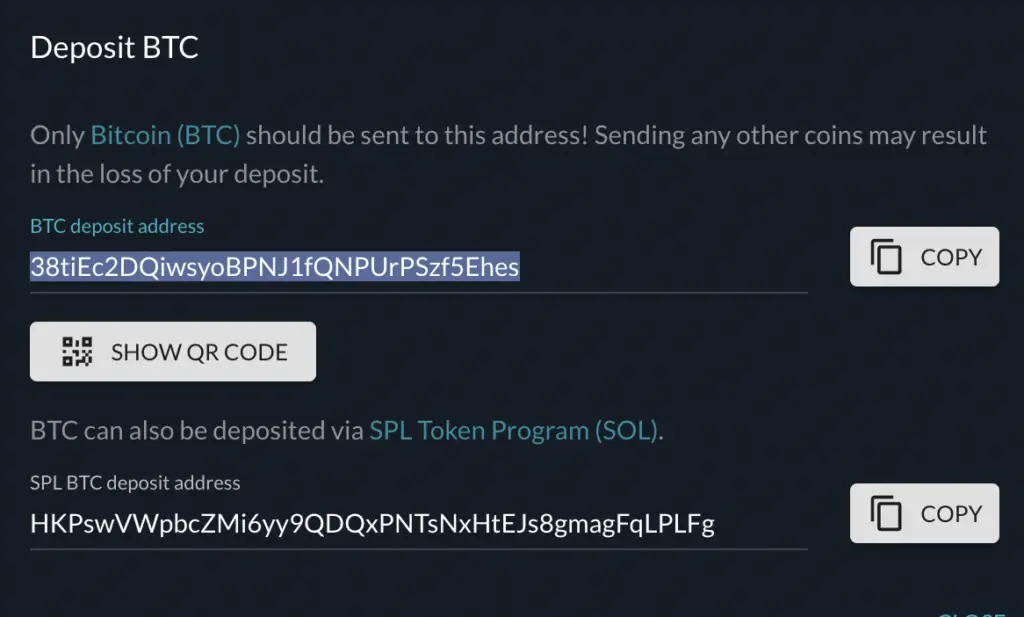
There are 2 important things that you’ll need to take note of:
- The wallet address you’re depositing to has to be in the same currency as the one that you’re withdrawing from
- The deposit address has to be copied letter for letter
It is very important that you ensure that both of these steps are followed carefully.
Otherwise, you may lose your crypto forever!
Go to Gemini and select the cryptocurrency
Once you’ve obtained the deposit address, you can now go onto Gemini’s platform.
You’ll need to select the cryptocurrency that you wish to deposit to FTX. This can be done in the ‘Portfolio’ section.
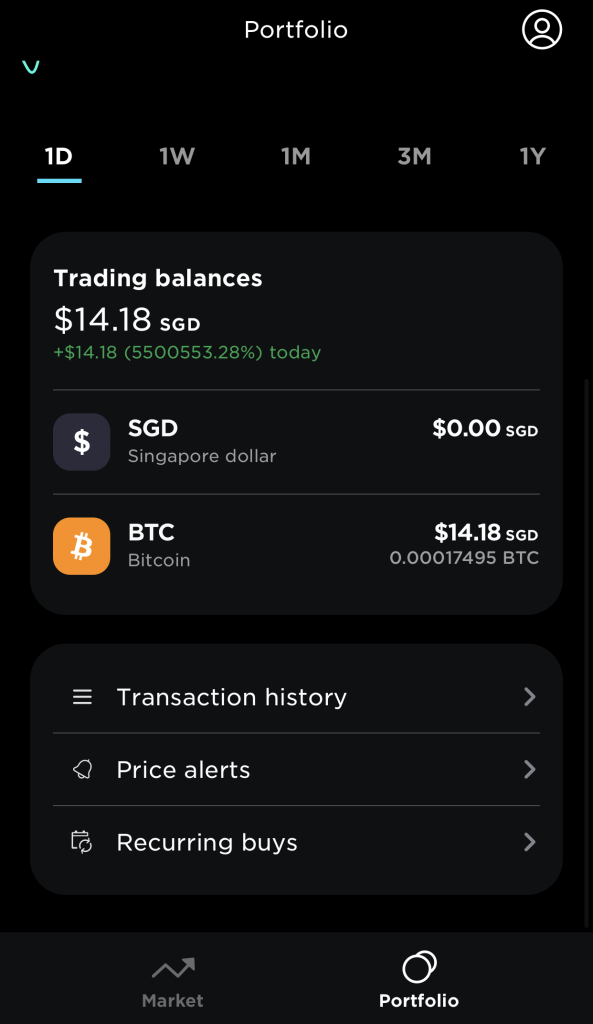
Select ‘Withdraw’ to send your currency to another wallet
After selecting the currency you wish to transfer, you’ll need to select ‘Withdraw‘.
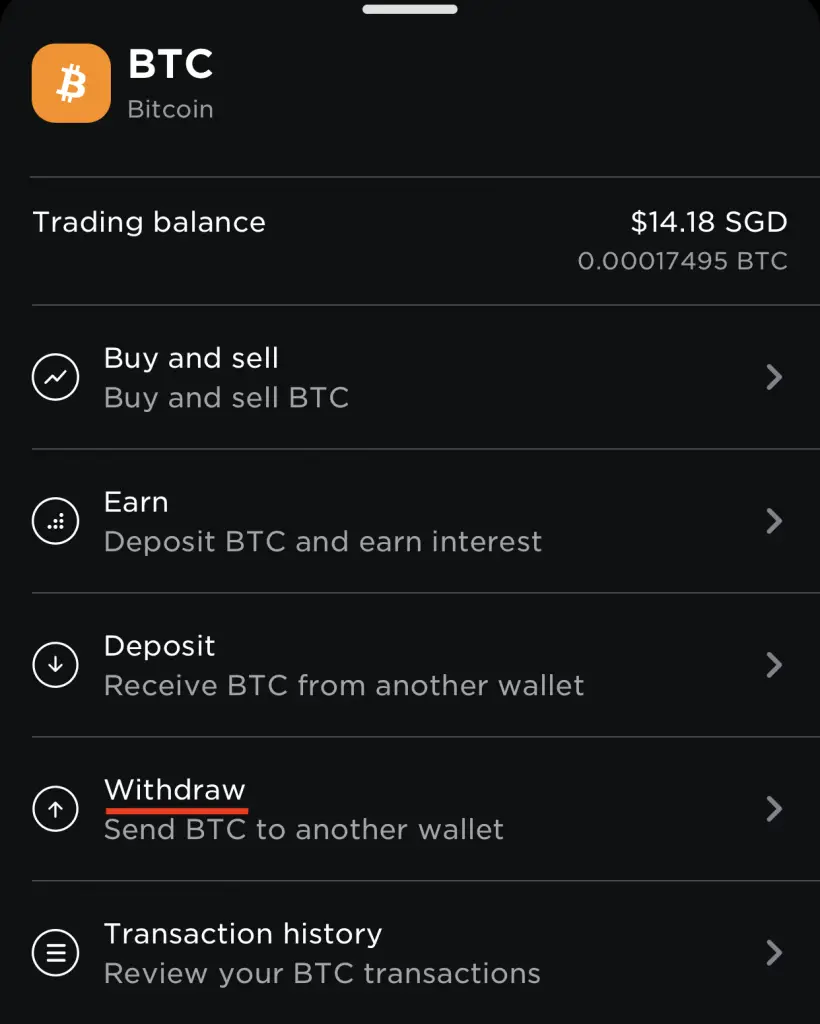
Select the amount of currency you wish to withdraw
After that, you’ll need to select the amount of crypto you wish to withdraw.
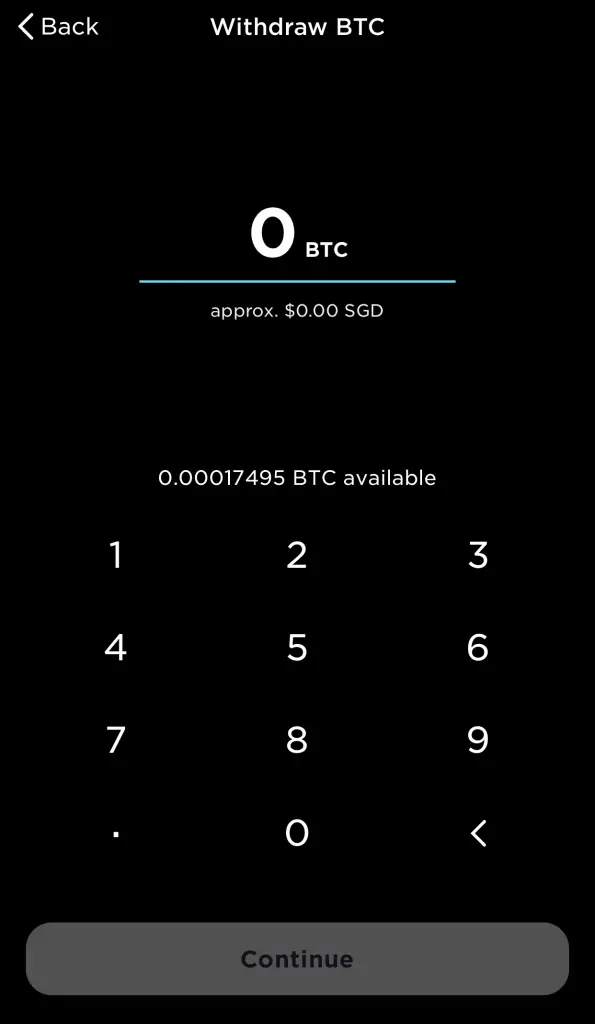
Paste the deposit address from FTX as the destination address
You’ll be asked to paste the address that you wish to send your crypto to.
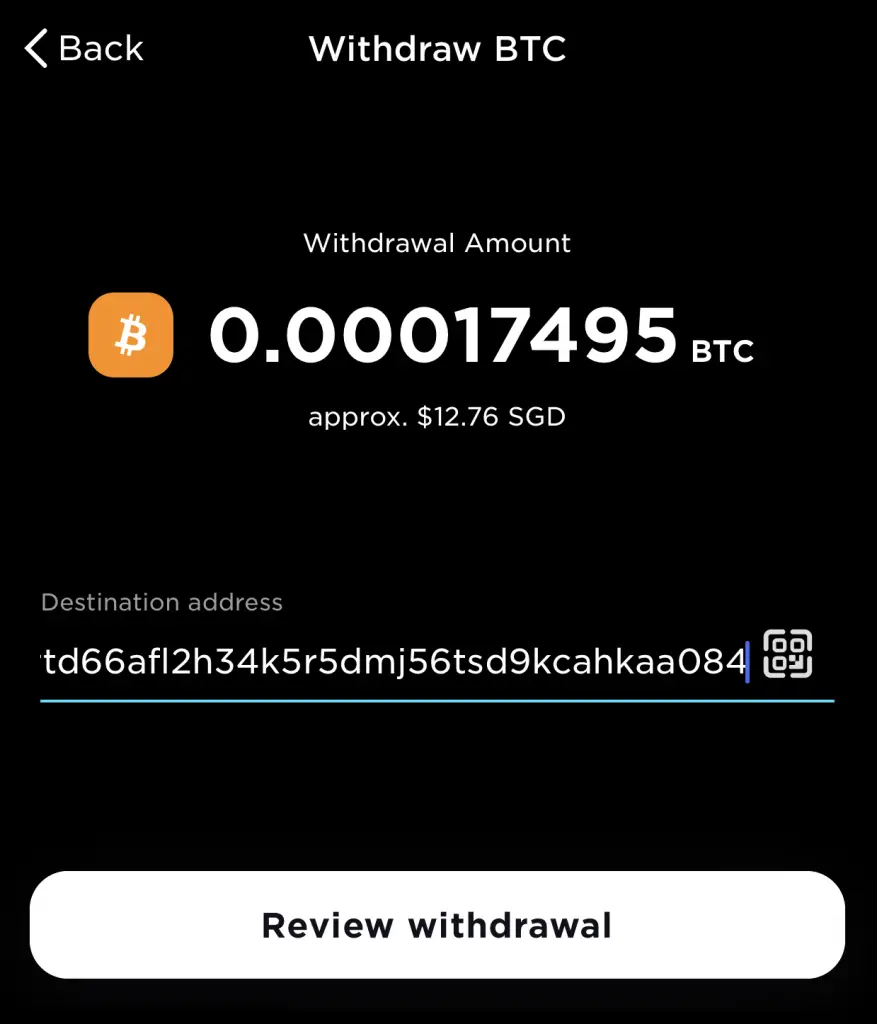
You can either scan the QR code, or paste the wallet address that you’ve copied from FTX.
Review the withdrawal before confirming the transaction
You’ll be able to review the details of your withdrawal, before confirming it.
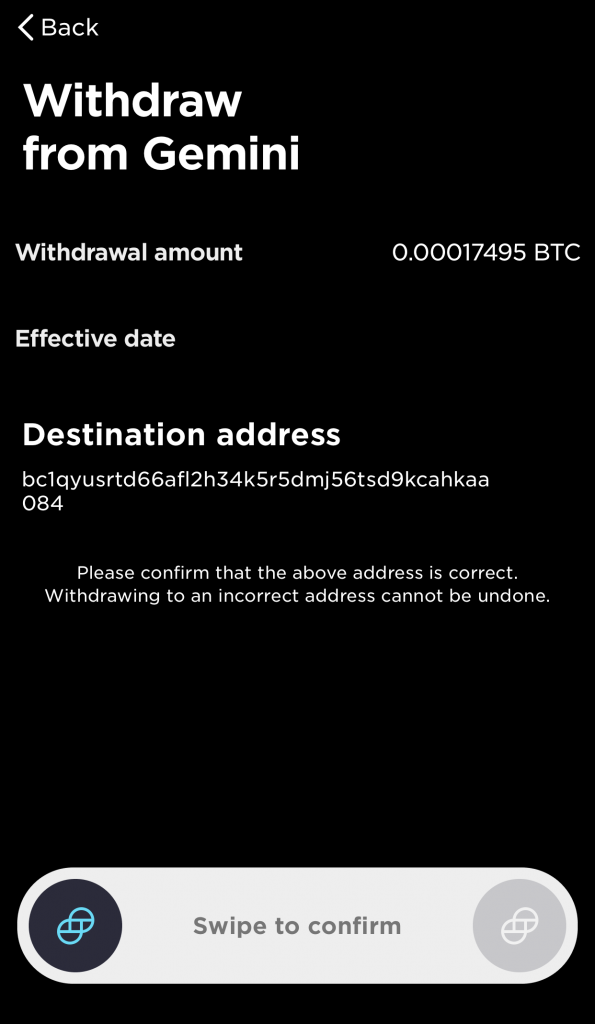
After the confirmation, your crypto will start being sent to FTX.
The withdrawal may take a while to reach your FTX wallet. This really depends on how active the network is at the point of your withdrawal request.
Conclusion
FTX is an exchange that supports more trading pairs compared to Gemini.
The good thing about withdrawing from Gemini is that you’re able to make 10 free withdrawals per month.
This will really save a lot on the high withdrawal fees that you’ll normally pay with other platforms!
👉🏻 Referral Deals
If you are interested in signing up for any of the products mentioned above, you can check them out below!
Gemini Referral (Earn $10 USD in BTC)
If you are interested in signing up for a Gemini account, you can use my referral link.
You will be able to receive $10 USD in BTC!
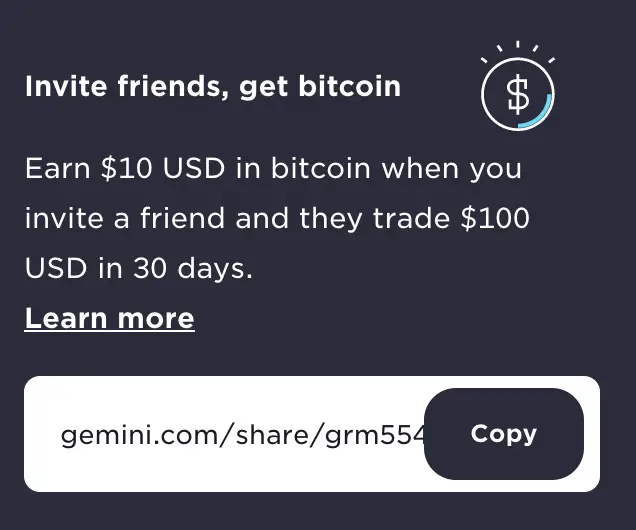
Here’s what you need to do:
- Register for a Gemini account
- Trade ≥ USD $100 or equivalent on Gemini’s platform
- Receive USD $10 worth of BTC in your account

Do you like the content on this blog?
To receive the latest updates from my blog and personal finance in general, you can follow me on my Telegram channels (Personal Finance or Crypto) and Facebook.
Are you passionate about personal finance and want to earn some flexible income?