There have been rumours that zkSync will be launching its token in the coming year,
and here are some steps you can do to prepare yourself for it.
If you prefer a video guide, you can check it out here:
Contents
- 1 Step #1: Bridge funds to zkSync Era
- 2 Step #2: View available projects that are live on zkSync Era
- 3 Step #3: Perform swaps on DEXes
- 4 Step #4: Purchase a zkSync Named Service Domain
- 5 Step #5: Mint or purchase NFTs
- 6 Step #6: Bridge your funds to other networks
- 7 Step #7: Try out applications on zkSync Lite
- 8 Conclusion
Step #1: Bridge funds to zkSync Era
If you have funds on the Ethereum Mainnet, you can bridge them over using zkSync’s official bridge.
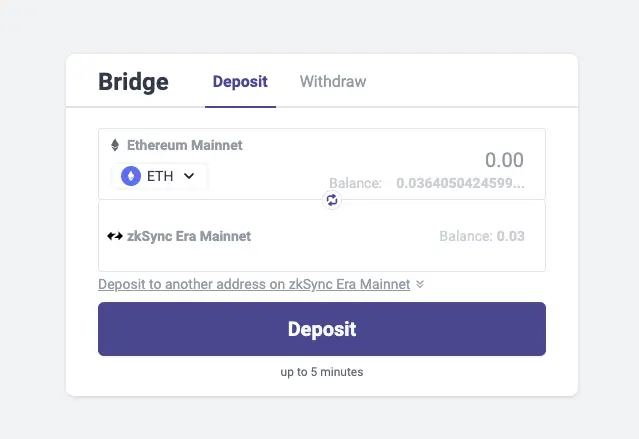
However, when I tried this, the gas fees that I needed to pay were around $5, and this was really expensive.
There are other cheaper ways especially if you have ETH on other networks like Polygon or Arbitrum, and you can check out my guide here for more details.
ETH is needed on this network as it is used to pay for gas fees when you are making any transactions on zkSync Era. As such, it will be good to bridge about $50 worth of ETH to interact with applications on the network.
Step #2: View available projects that are live on zkSync Era
You can access the full list of decentralised applications (DApps) that are live on zkSync Era via this link, and then filter them based on the ‘Live on Era’ tab.

This will show you all of the DApps that you can interact with on zkSync Era.
Step #3: Perform swaps on DEXes
There are tons of decentralised exchanges on zkSync Era, including SyncSwap,
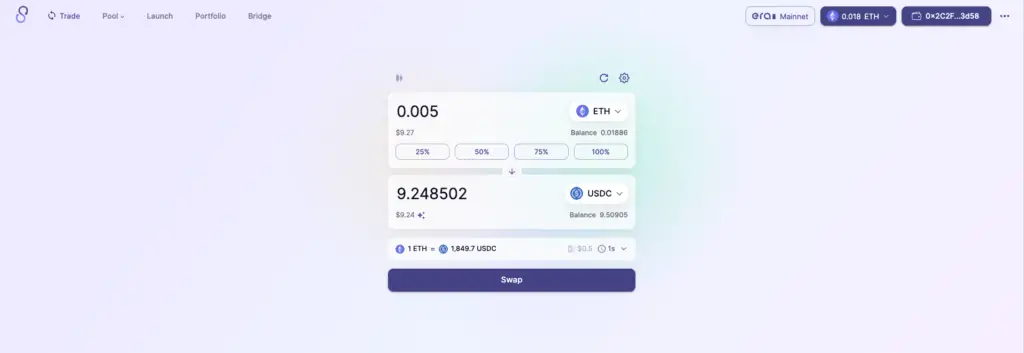
Mute,
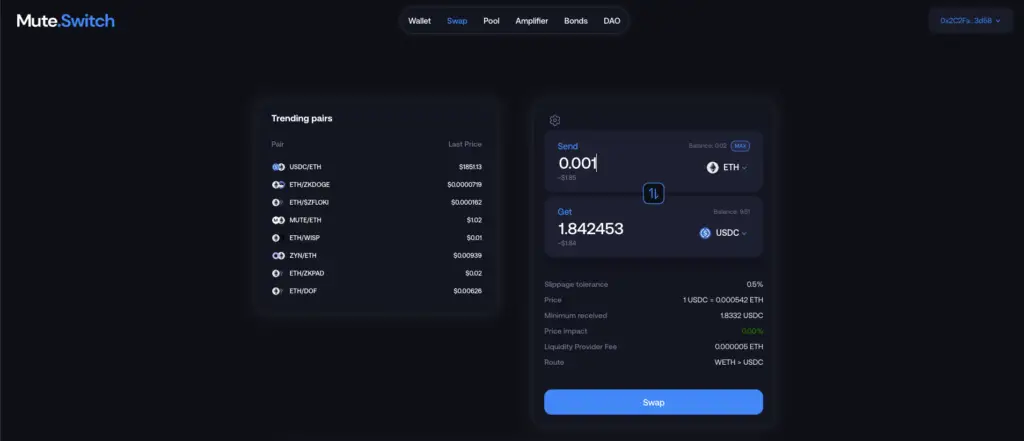
and SpaceFi.
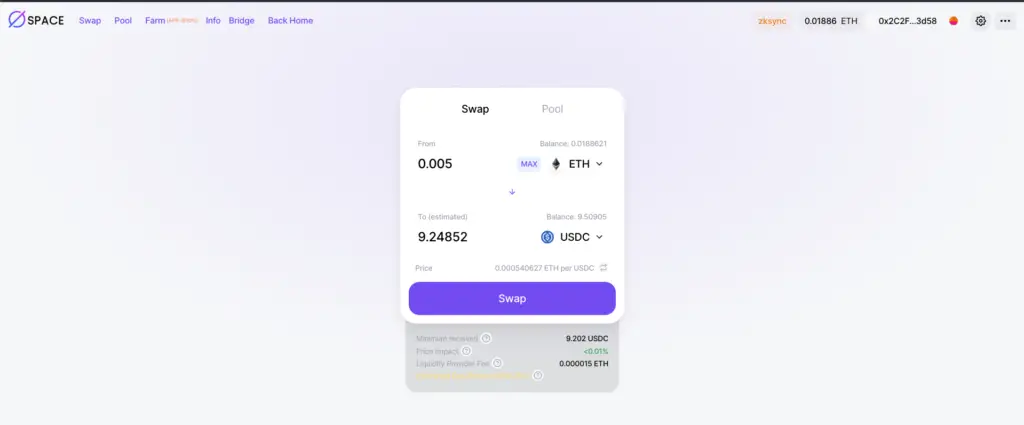
The concept is similar for all of these platforms, where you can swap your ETH to another currency (I usually swap my ETH to USDC and back),
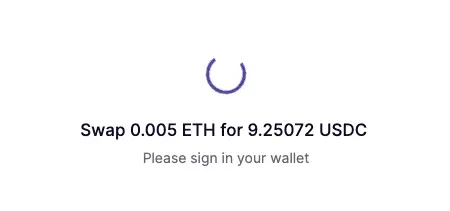
and add liquidity to the various pools to earn some yields.
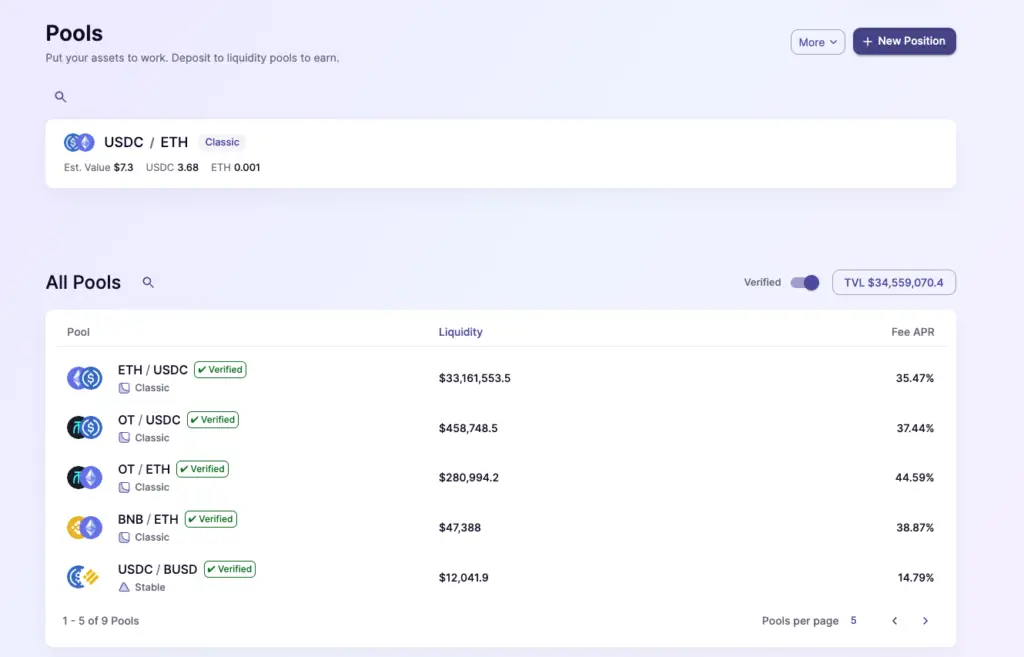
Each of these transactions will require you to pay quite a hefty amount in gas fees, but around 75% of it may be refunded.
As such, you may want to leave enough ETH in your wallet to pay for all of these gas fees.
Step #4: Purchase a zkSync Named Service Domain
If you’re familiar with Unstoppable Domains, Space ID or ENS, you can purchase a domain on zkSync Era too.
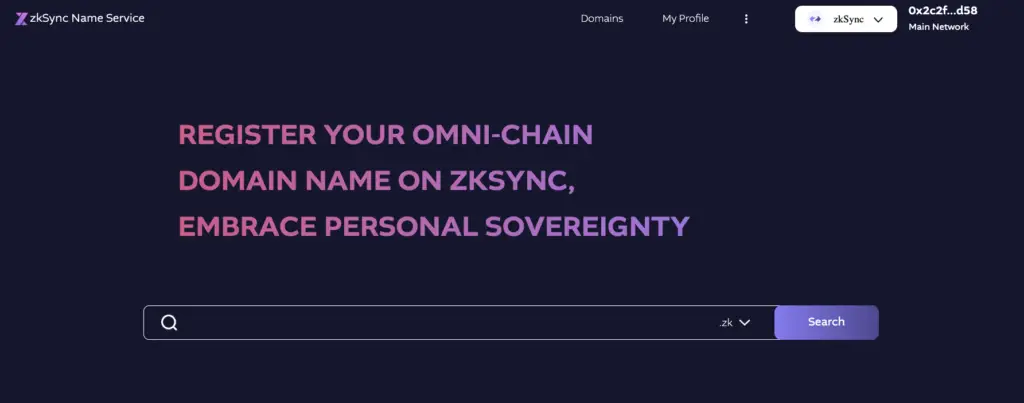
It costs around $5 USD per year, and you’ll need to factor in the gas fees for the transaction.
Step #5: Mint or purchase NFTs
There are 2 main NFT marketplaces available on zkSync Era, including Mint Square,
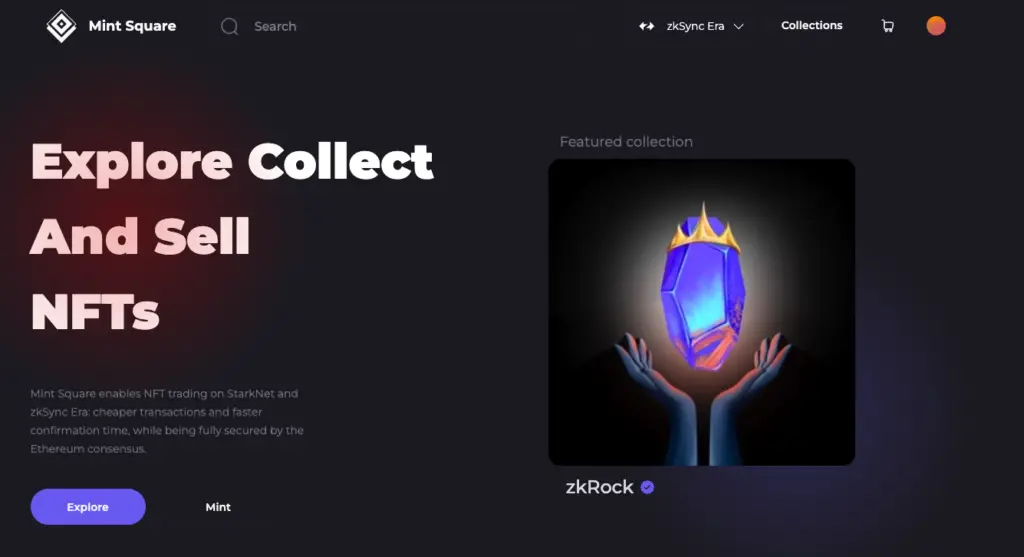
and Kreatorland.
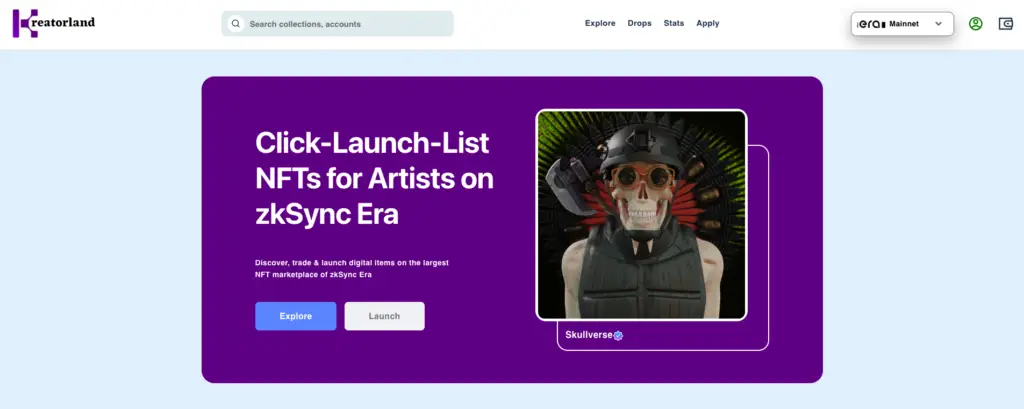
It’ll be good to buy and list some NFTs on both of these marketplaces, as you try to interact with as many smart contracts as possible.
Step #6: Bridge your funds to other networks
You can use bridges like Orbiter Finance,
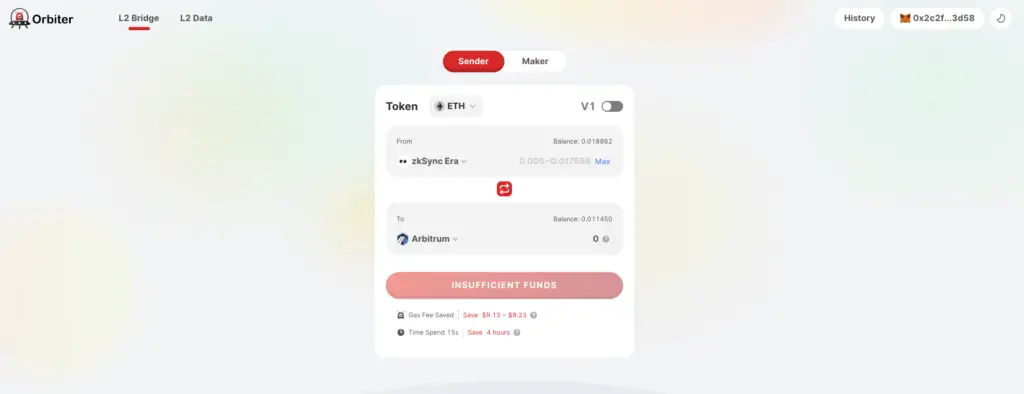
or Multichain,
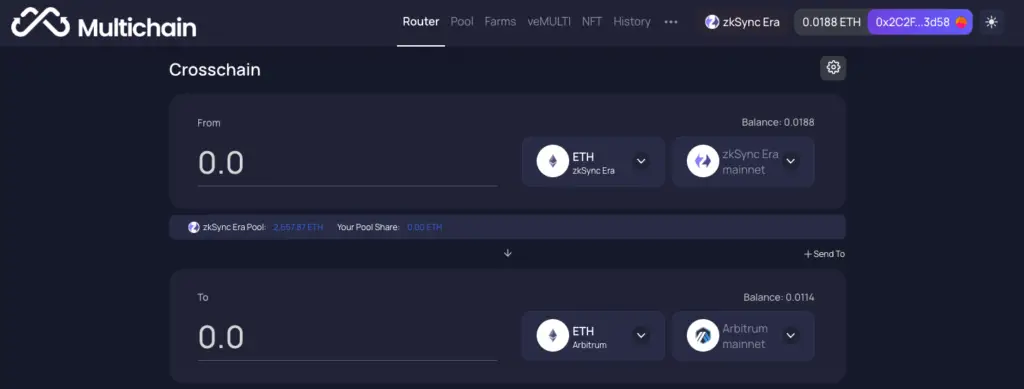
to bridge your funds from zkSync Era to another Layer 2, or the Ethereum mainnet itself.
Orbiter Finance is rumoured to have an airdrop too, and you can find out more about it here.
Step #7: Try out applications on zkSync Lite
Arbitrum’s airdrop was awarded to wallets that used the Arbitrum Nova network, which is separate from the main Arbitrum One network.
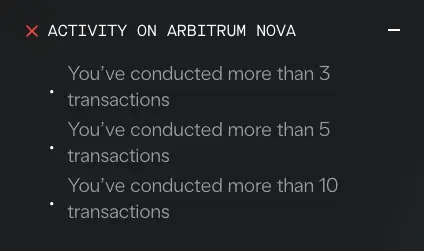
zkSync has 2 different networks, zkSync Lite (version 1) and zkSync Era (version 2).
It will be good to use decentralised applications on zkSync Lite and interact with smart contracts there as well.
The main platform on zkSync Lite is ZigZag Exchange,
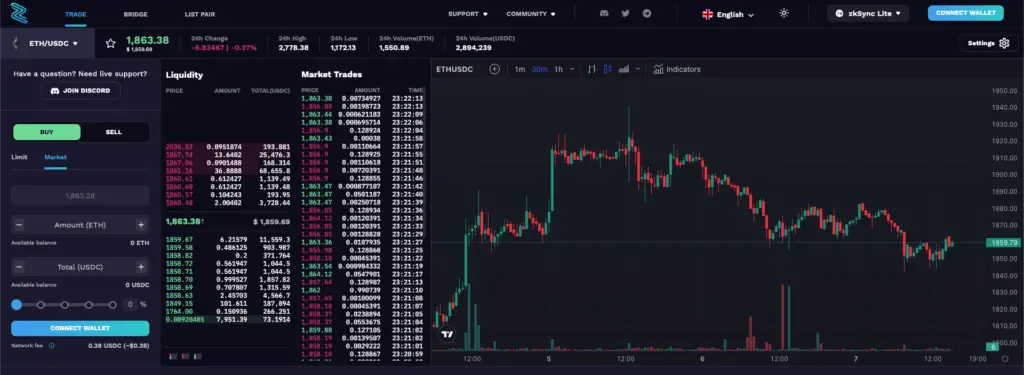
and you can keep an eye out for other projects that have launched on this network too.
Conclusion
The gas fees on zkSync Era are still quite high now, and it was mentioned that once there are more users on the platform, the gas fees will be lower.
This is because the cost of producing zero-knowledge proofs are quite high, and having more transactions will reduce the costs.
In the meantime, it’ll be good to keep an eye out on the fees and try to transact on these platforms when activity is much higher!
Are you passionate about personal finance and want to earn some flexible income?




