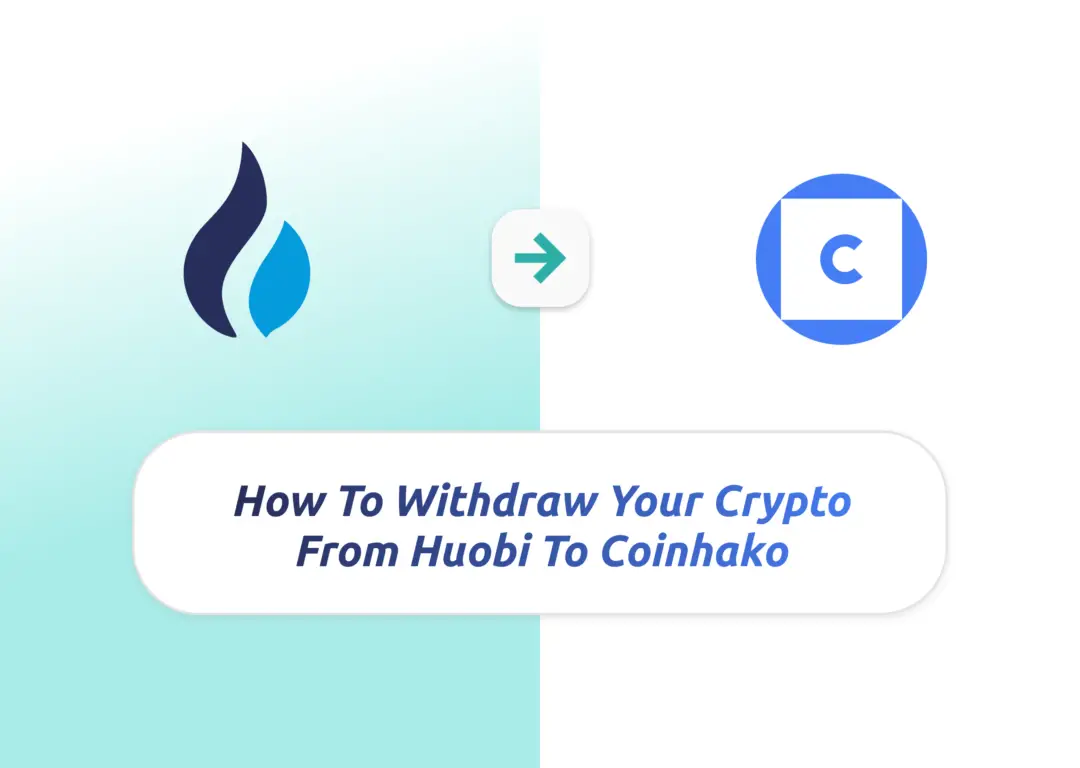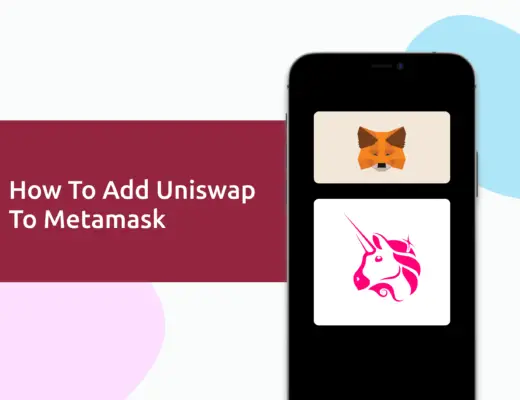Last updated on November 19th, 2021
Huobi allows you to own some of the rarer cryptocurrencies that are not found on other platforms.
However, you may want to withdraw your cryptocurrency to Coinhako, since it is one of the ways you can sell crypto for SGD.
Here’s how you can withdraw your cryptocurrencies from Huobi to Coinhako:
Contents
How to transfer from Huobi to Coinhako
Here are the steps you’ll need to transfer your crypto from Huobi to Coinhako:
- Go to ‘Exchange Account’ on Huobi
- Select the cryptocurrency you wish to withdraw
- Enter the details of the transaction
- Go to Coinhako and retrieve the wallet address
- Enter the wallet address on Huobi
- Receive the crypto in Coinhako
Go to ‘Exchange Account’ on Huobi
On Huobi’s platform, you’ll need to go to ‘Exchange Account‘.
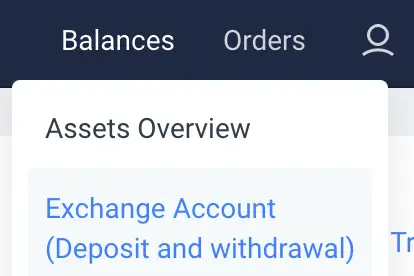
This account allows you to deposit and withdraw cryptocurrencies from Huobi.
Select the cryptocurrency you wish to withdraw
Once you’re there, you can select the cryptocurrency that you intend to withdraw.

You will need to click on the ‘Withdraw‘ button.
Enter the details of the transaction
There are a few details that you’ll need to enter for each transaction.
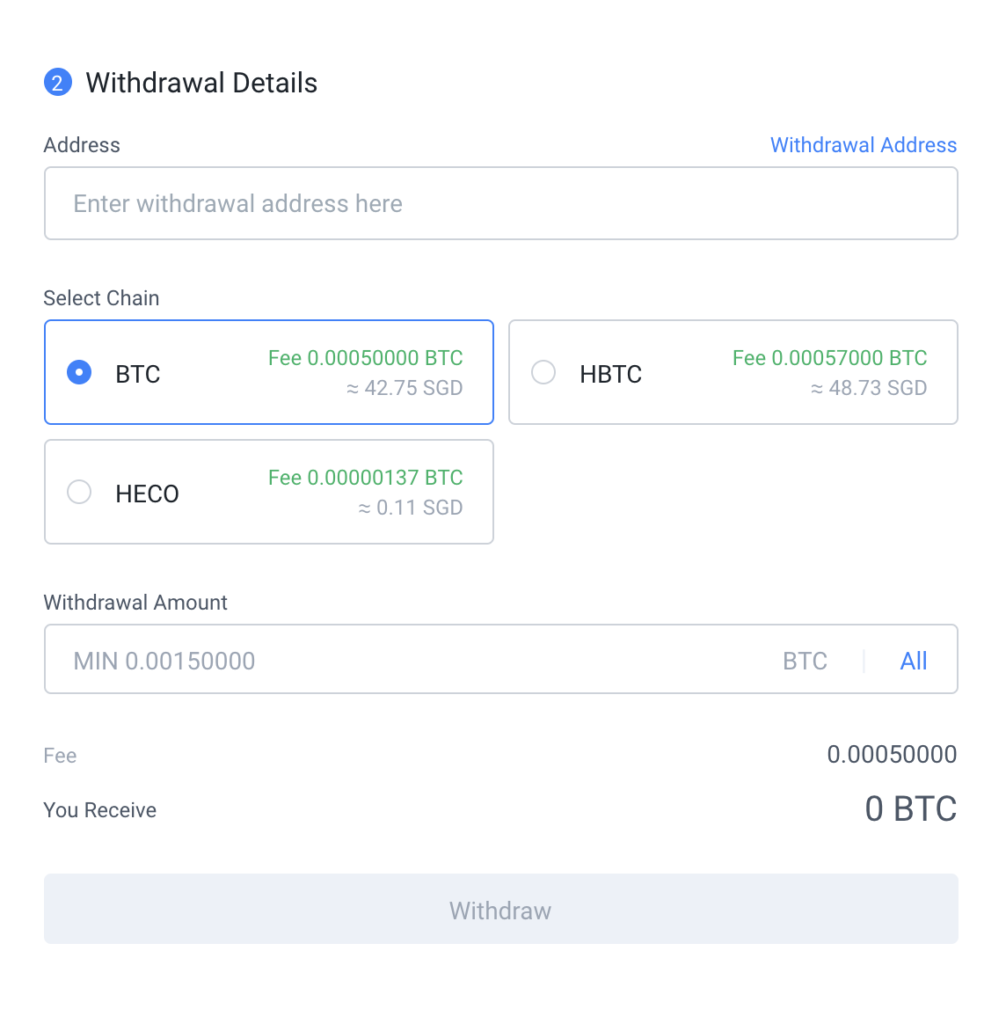
This includes:
- Recipient’s BTC Address
- Transfer network
- Amount of BTC
For the address and the transfer network to use, you can only retrieve this information from Coinhako. We will go into these details in the next step.
Go to Coinhako and retrieve the wallet address
You’ll need to go to Coinhako’s platform to retrieve the address that you should be sending your currency to.
When you are on the desktop platform, you’ll be able to see your wallet.
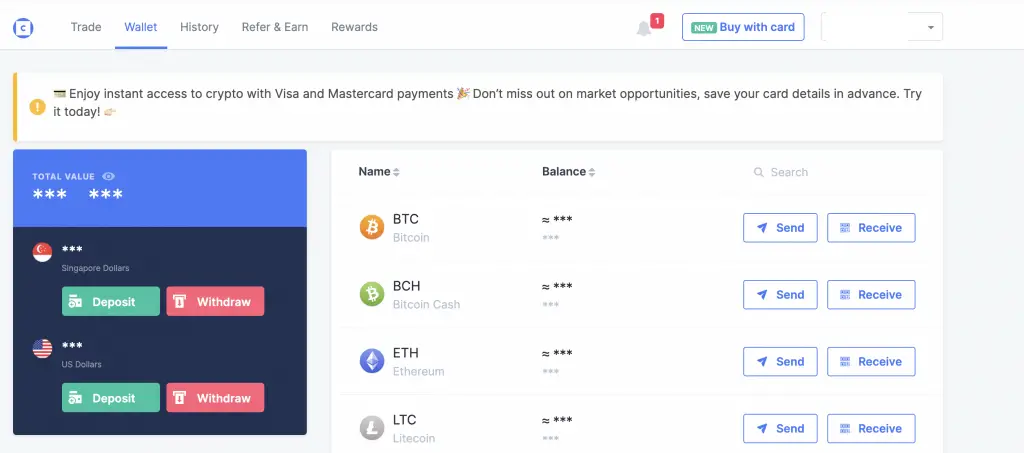
You’ll need to scroll to the currency that you wish to withdraw, and click on ‘Receive‘.
Coinhako does not allow you to receive certain currencies on their platform, such as:
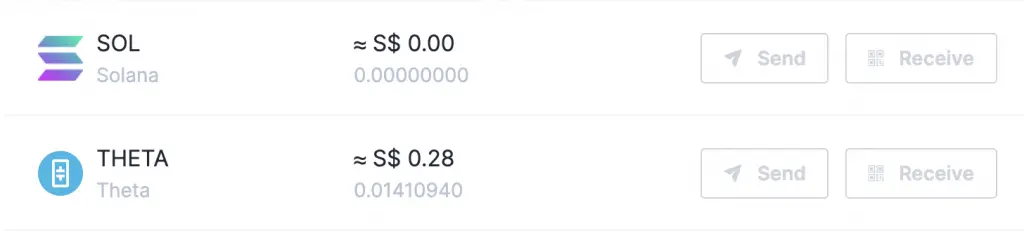
For these currencies, the ‘Send‘ and ‘Receive‘ buttons will be greyed out.
When you’ve selected the currency of your choice, you will be given an address to send your currency to.

There are 2 ways that you can copy this address:
- Scanning the QR code
- Copying the wallet address
If you’re copying the address from Coinhako, you may want to double-check the address before you send your crypto.
If you miss out on any number or letter, your crypto will be lost forever!
You can only send a currency that matches the wallet
When you are sending out your crypto, you can only send it to an address that is able to receive that currency.
For example, when you are sending out your Bitcoin, you can only send it to a wallet address that accepts Bitcoin.
If you send it to an address that only accepts another currency, your crypto will be lost too!
You can check the type of network you should be transferring to
You may remember that Huobi wants you to select the network you want to use to transfer your currencies.
You can look for the network under the ‘Supported Network‘ tab in Coinhako.
For most of the other currencies, they should be on the Ethereum blockchain. This means that they would be using the ERC-20 network, just like AAVE.
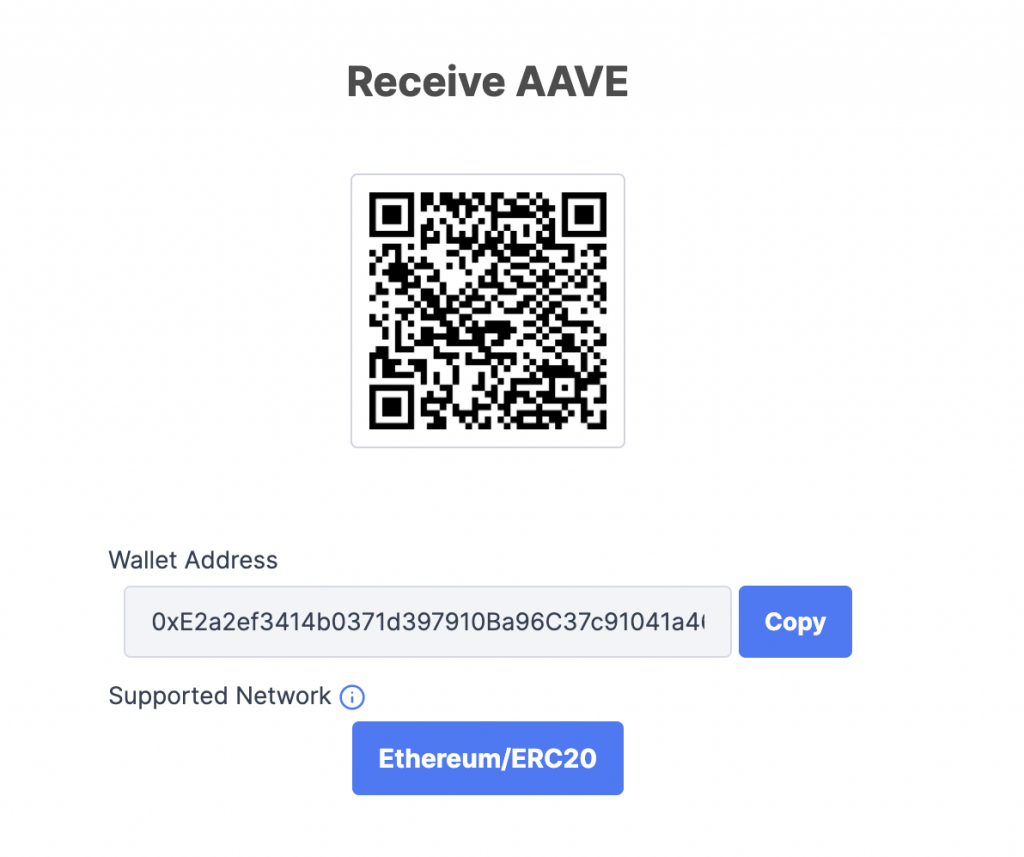
Enter the wallet address on Huobi
You’ll need to paste the wallet address that you’ve copied from Coinhako into Huobi.
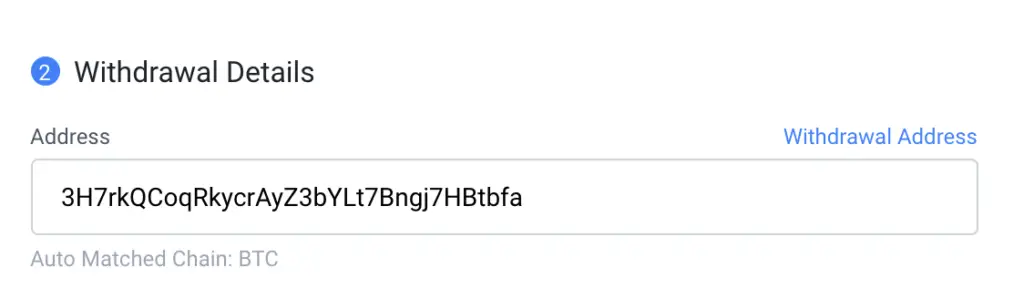
You may want to double-check your wallet address before confirming the withdrawal!
Huobi may help you to ‘Auto-Match’ your withdrawal address to its corresponding network. However, you may still want to double-check that the network is the same as the ‘Supported Network‘ that you saw on Coinhako.
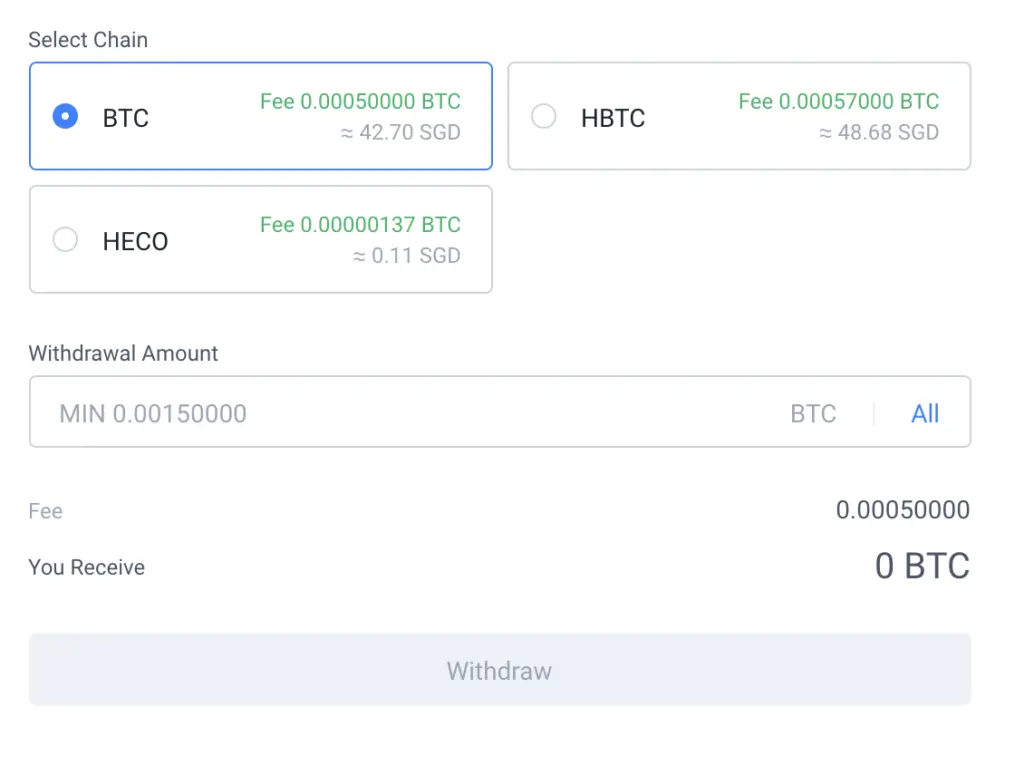
You’ll be able to see the transaction fee that you’ll incur for the transfer too.
Receive the crypto in Coinhako
Once the withdrawal has been approved, it may take a while for the transaction to go through.
This really depends on how active the network is at the point of your withdrawal request.
As such, you may need to wait a while before you can receive your crypto on Coinhako.
Once you have received your crypto on Coinhako, you are able to sell it for SGD!
Which cryptocurrencies can I send from Huobi to Coinhako?
Coinhako allows you to receive 21 different currencies on their platform. Some of the notable ones include:
- BTC
- ETH
- XRP
- XLM
- BCH
- LTC
If you are intending to send ADA, MATIC or LUNA to Coinhako, it is not possible for you to do so. This is because these tokens are Trade-Only tokens, and you are unable to deposit them into Coinhako!
What are the fees for sending crypto from Huobi to Coinhako?
If you are intending to withdraw BTC or ETH from Huobi, the fees are actually rather high:
| Currency | Withdrawal Fee |
|---|---|
| BTC | 0.0005 BTC |
| ETH | 0.004 ETH |
As such, it is not recommended for you to withdraw BTC or ETH from Huobi due to the high fees!
There are some cryptocurrencies that you can withdraw from Huobi, that have much lower withdrawal fees. This includes:
| Currency | Withdrawal Fee |
|---|---|
| XRP | 0.25 XRP |
| BCH | 0.001 BCH |
| XLM | 0.02 XLM |
| LTC | 0.001 LTC |
The withdrawal fees for all of these currencies are less than 1 SGD!
If you are holding another cryptocurrency such as ADA or SOL, you will need to make 2 trades to receive either of these 4 currencies.
Here’s an example of the trades you’ll need to make:
- ADA to USDT (you can also choose BTC or ETH)
- USDT to XLM / XRP / LTC / BCH
Conclusion
If you are intending to withdraw your crypto from Huobi to Coinhako, do remember to check that it is one of the 21 currencies that Coinhako supports!
Once you have received the currency on Coinhako, you can sell it for SGD.

Do you like the content on this blog?
To receive the latest updates from my blog and personal finance in general, you can follow me on my Telegram channels (Personal Finance or Crypto) and Facebook.
Are you passionate about personal finance and want to earn some flexible income?