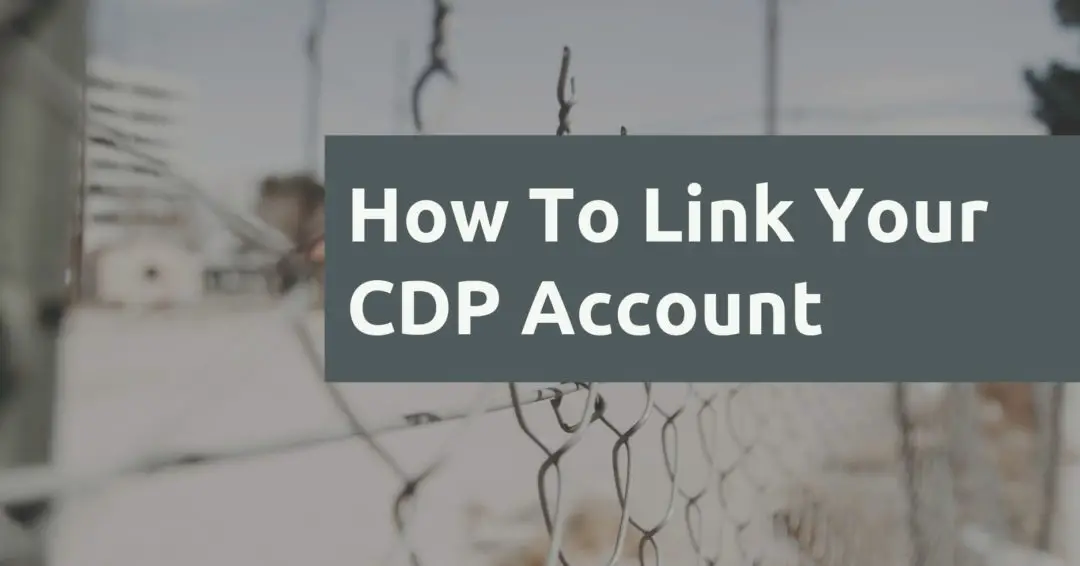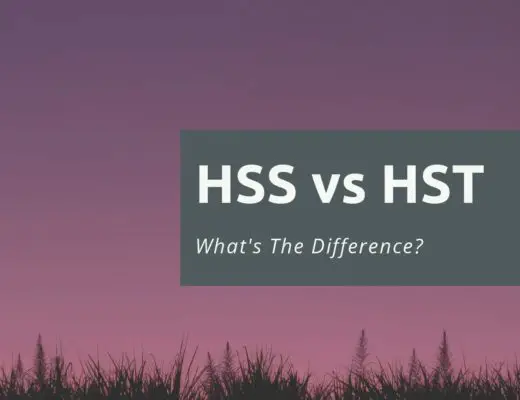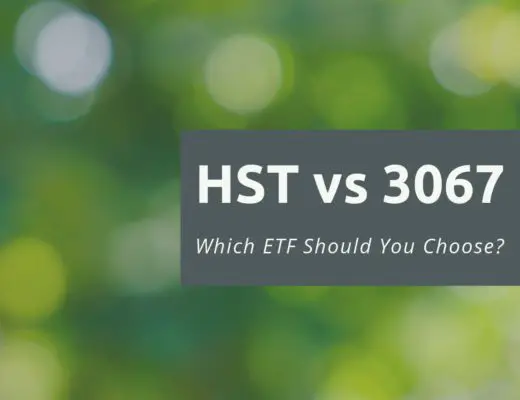Last updated on June 16th, 2021
You’ve created your CDP account with the SGX. However, your job isn’t done yet!
You’ll still need to link your CDP account to a broker for you to start trading!
Here’s what you need to know about this process:
Contents
How to link CDP Account to DBS Vickers
If you have created your CDP account before signing up with DBS Vickers, you can enter your CDP account number during the sign-up process. If you did not create your CDP account yet, you will need to fill up the SGX Linkage form and mail it to DBS.
When you sign up for your DBS Vickers account, you will be asked to enter your CDP account.
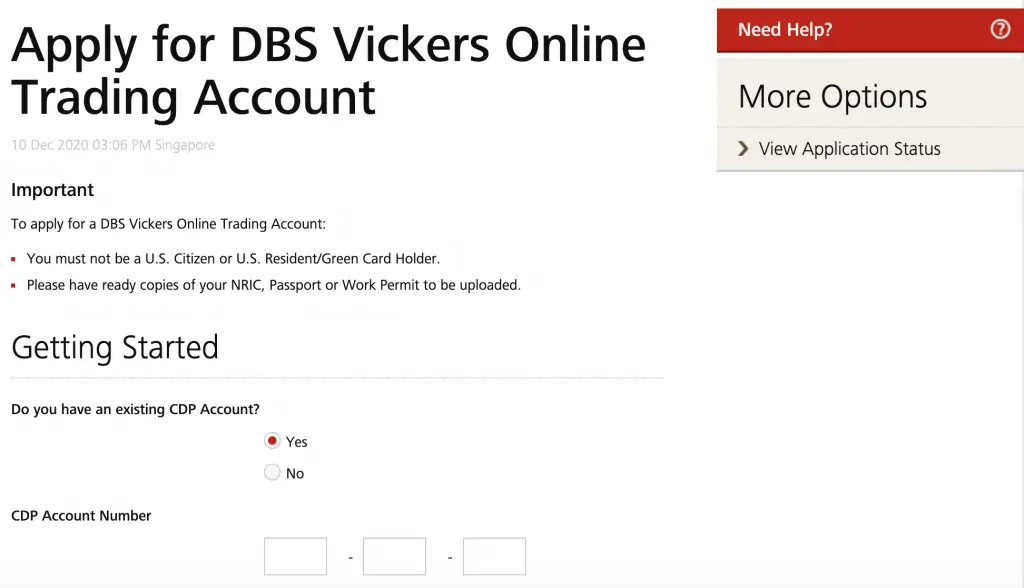
Once you sign up for the account, DBS Vickers will perform the linkage for you.
When the linkage has been complete, you will receive an email from DBS Vickers.
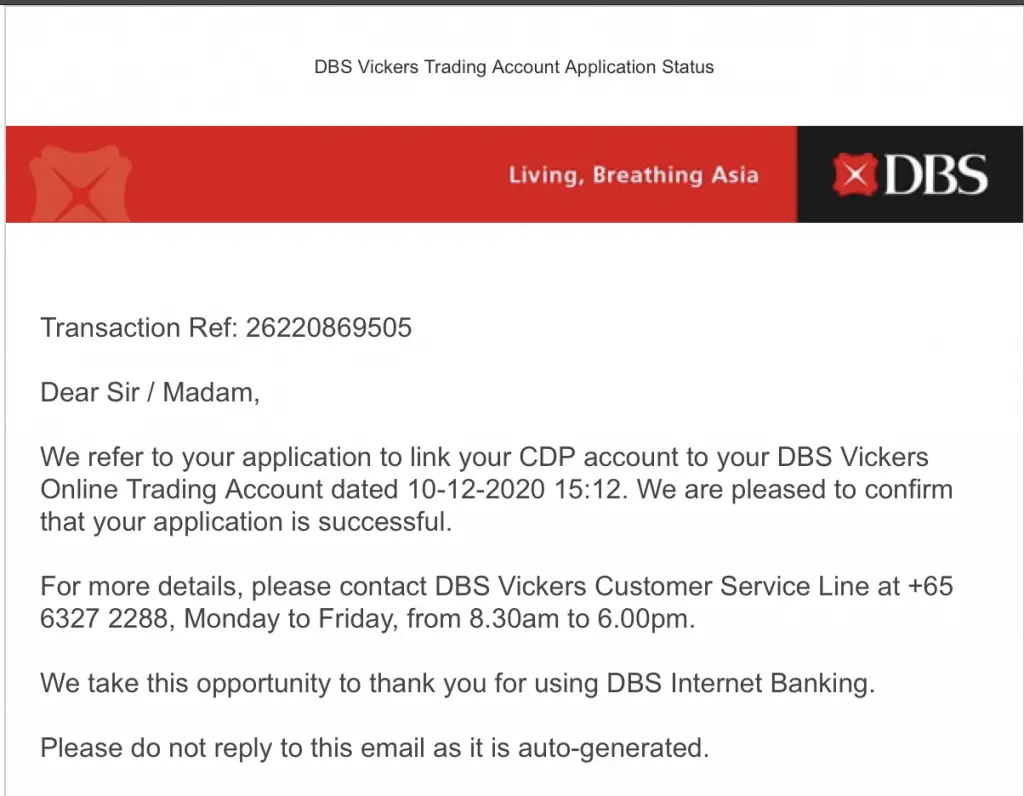
Link your CDP account to DBS Vickers by mail
If you do not have a CDP account when you were signing up for DBS Vickers, you are still able to link them afterwards!
However, the process is much more troublesome.
Here are the steps that you’ll need to do:
- Fill up the SGX Apply for/Revoke Linkage Form
- Mail it to DBS using their Business Reply Envelope
It may take a while for your request to be processed by DBS Vickers.
As such, it would be better if you create your CDP account first before signing up for DBS Vickers!
You need to link your CDP to trade on the SGX
If you wish to trade on the SGX with DBS Vickers, then it is compulsory for you to trade using your CDP account.
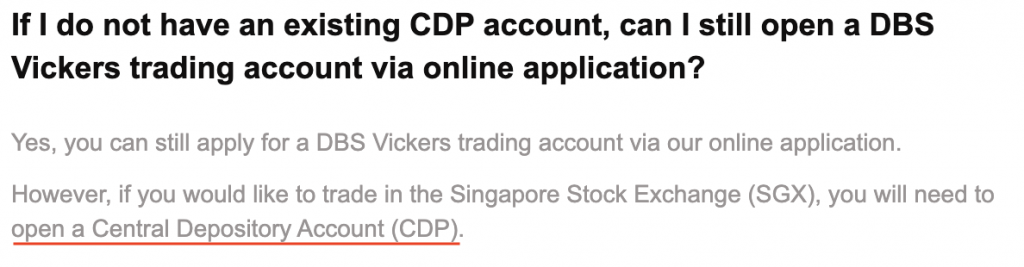
This allows you to purchase multiple products on the SGX like the STI ETF or USD-denominated stocks.
Otherwise, you are only able to trade on the foreign markets!
How to link CDP account to FSMOne
Here’s what you need to do to link your CDP account to FSMOne:
- Go to Account Settings
- Click on ‘Sell from CDP’
- Enter your CDP account details
- Receive the confirmation email
For FSMOne, your stocks are kept under the custody of iFAST, instead of your CDP account.
However, FSMOne gives you the option to sell your CDP stocks through their brokerage platform!
This is really ideal as the commissions that FSMOne charges are lower compared to the other CDP brokers.
Here are the steps that you’ll need to do in detail:
#1 Go to Account Settings
On FSMOne’s homepage, you’ll need to click on the account settings tab.
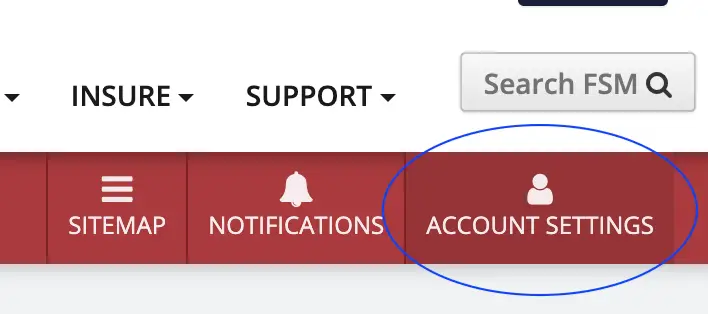
#2 Click on ‘Sell from CDP’
You’ll need to click on the ‘Sell from CDP‘ option. You can only link your CDP account to your personal account.
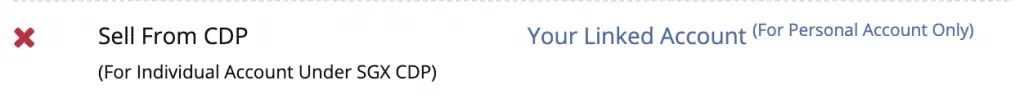
#3 Enter your CDP account details
You will be asked to enter your CDP account number into the field below.
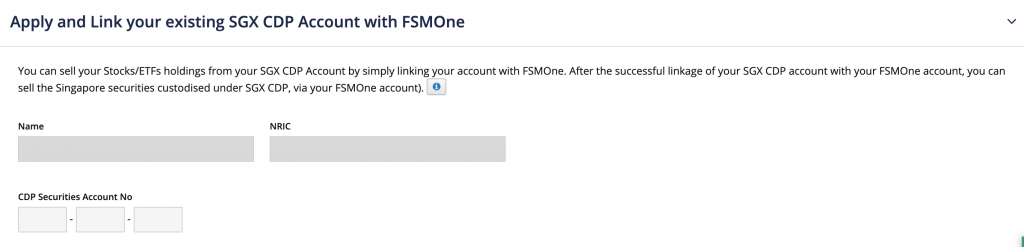
After submitting your details, it will take around 1-3 working days for your accounts to be linked.
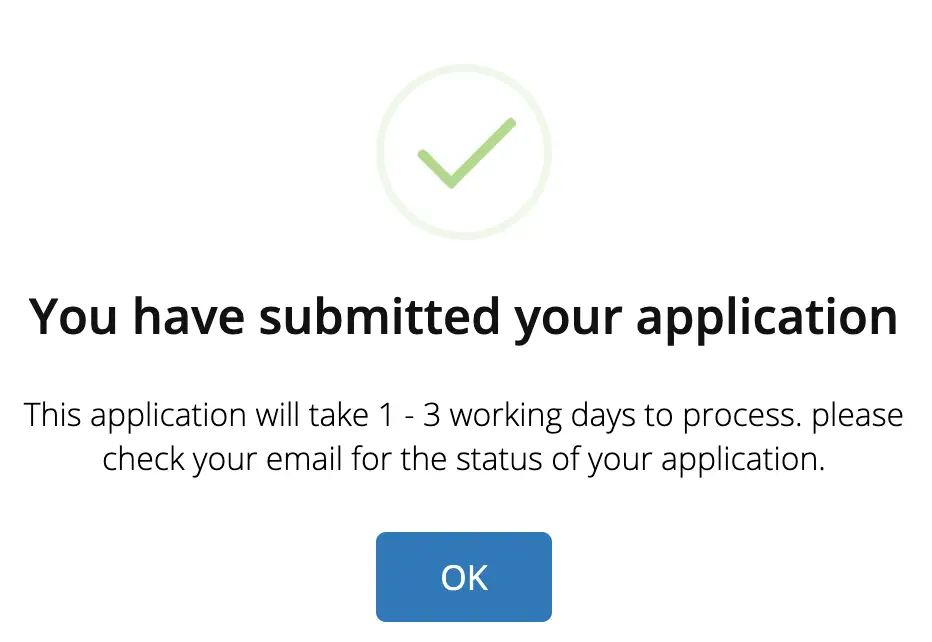
#4 Receive the confirmation email
Once the linkage has been completed, you will receive an email from FSMOne that confirms your linkage.
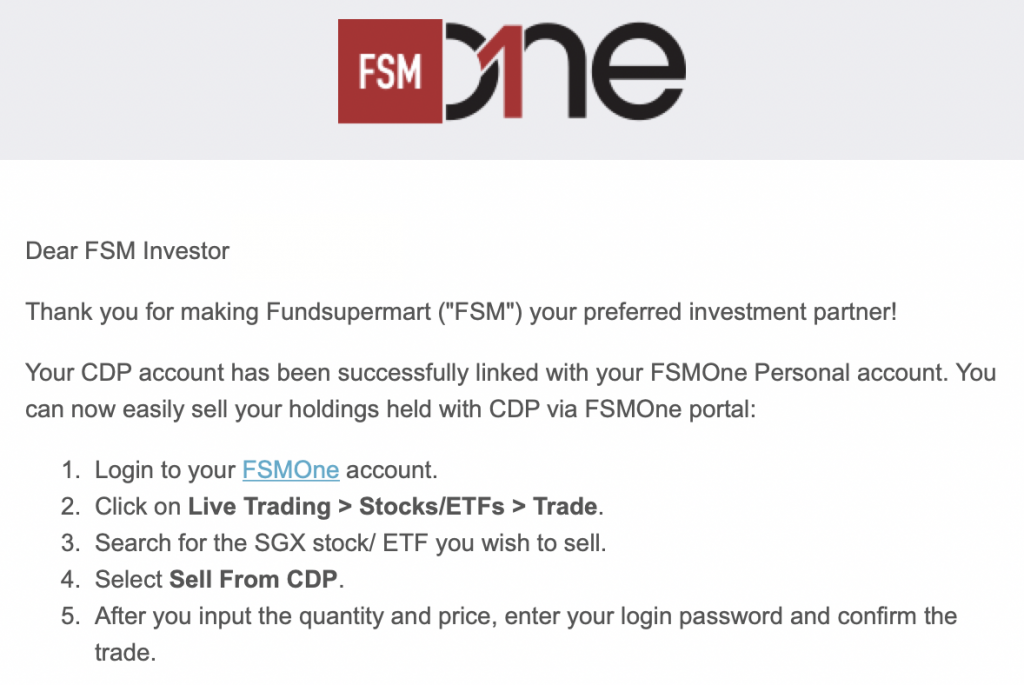
How to link CDP Account to POEMS
When you open a Cash Management account with POEMS, you are required to fill in your CDP Account number. If you do not have a CDP Account, you will be unable to open a POEMS Cash Management Account.
However if you wish to open a Cash Plus Account instead, you do not need to link your CDP account!
When you are creating your Cash Management Account, you will be asked for your CDP account details.
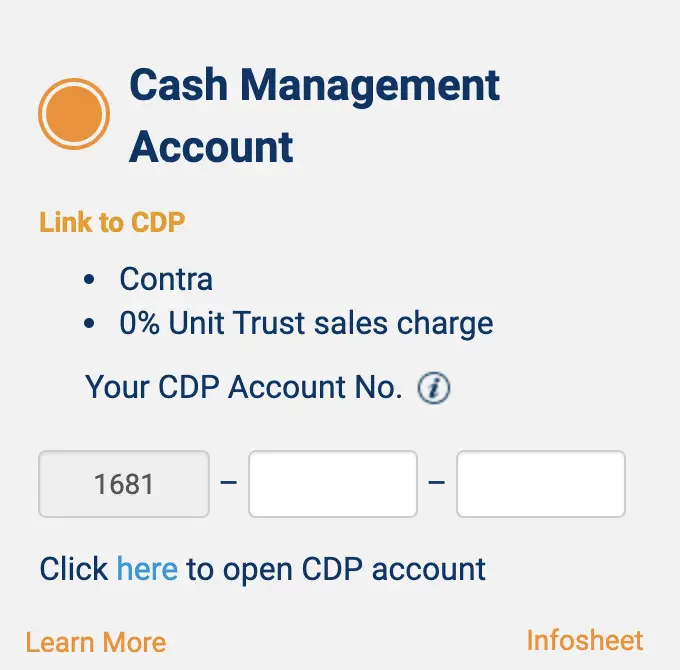
Your CDP account is a prerequisite to opening the Cash Management account. If you do not have a CDP account, you can open your POEMS account!
How to link CDP Account to Saxo
You are unable to link your CDP account to Saxo. This is because Saxo operates on a custodian model, instead of transferring your shares to your CDP account.
How to link CDP Account to POSB Account
Here’s what you need to do to link your CDP account to a POSB account:
- Go to Profile → Account
- Click on Update from payouts
- Select your bank and enter your bank account number
This is what you need to do for each step:
#1 Go to Profile → Account
When you are on the SGX CDP website, you will need to go to your profile and click on ‘Account’.
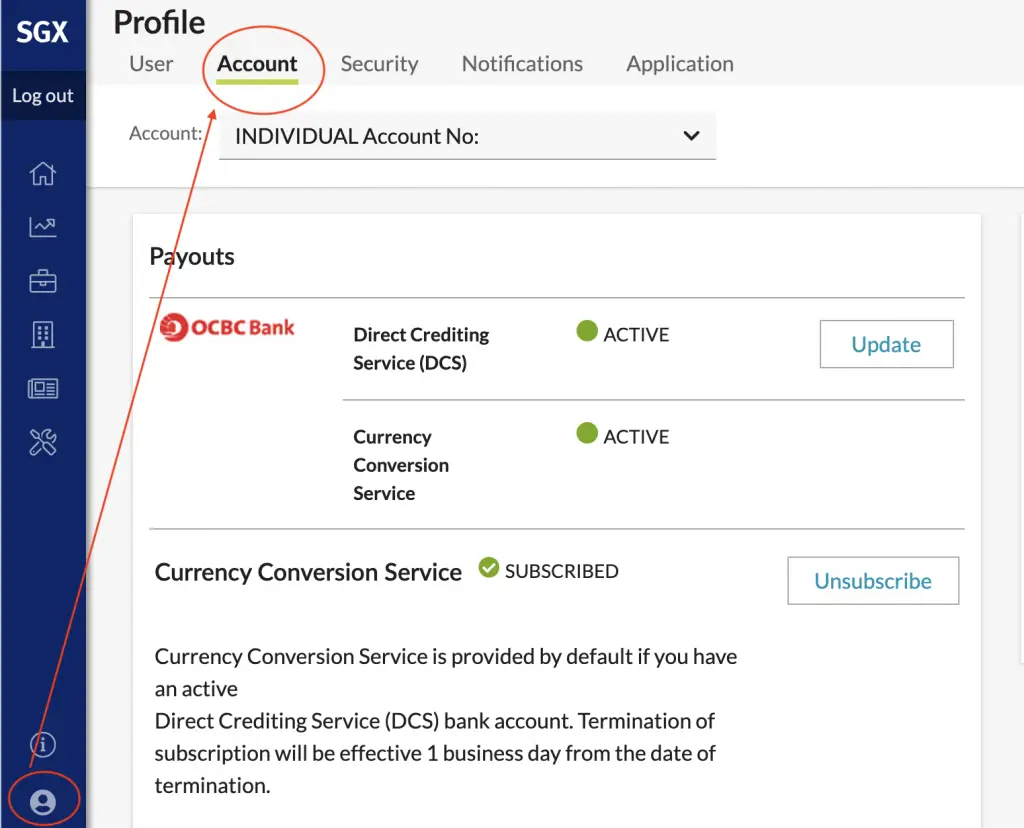
#2 Click on Update from payouts
After that, you’ll need to click on ‘Update‘ on the Payouts section.
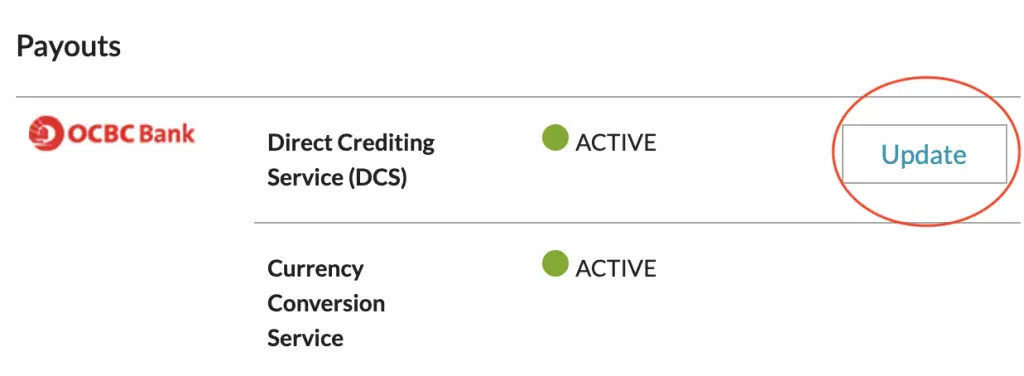
#3 Select your bank and enter your bank account number
You’ll need to select your bank and enter your bank details.
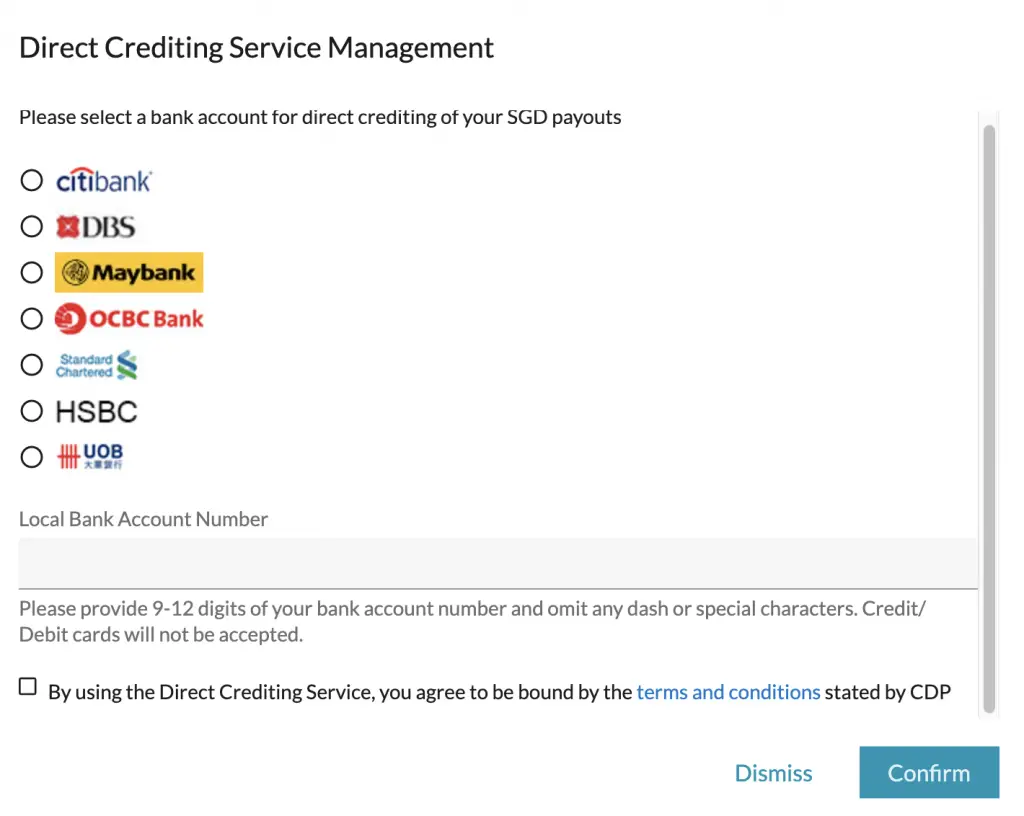
Even though you do not see POSB on the list, you can click on DBS since they are actually the same bank!
It will take 1 business day for your account to be linked.
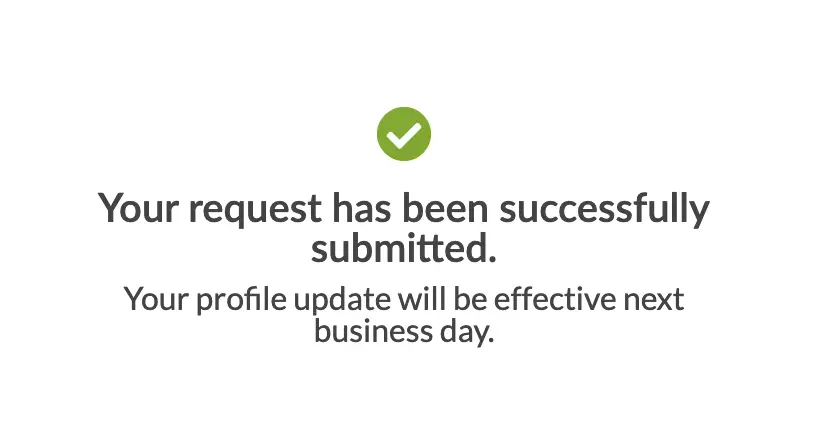
How do I know if my CDP is linked?
You will need to go to the Account section on the SGX CDP website. From there, you will be able to view a list of the brokerage accounts that are linked to your CDP account.
Similar to the steps above, you’ll need to go to ‘Profile → Account‘ on the SGX CDP website.
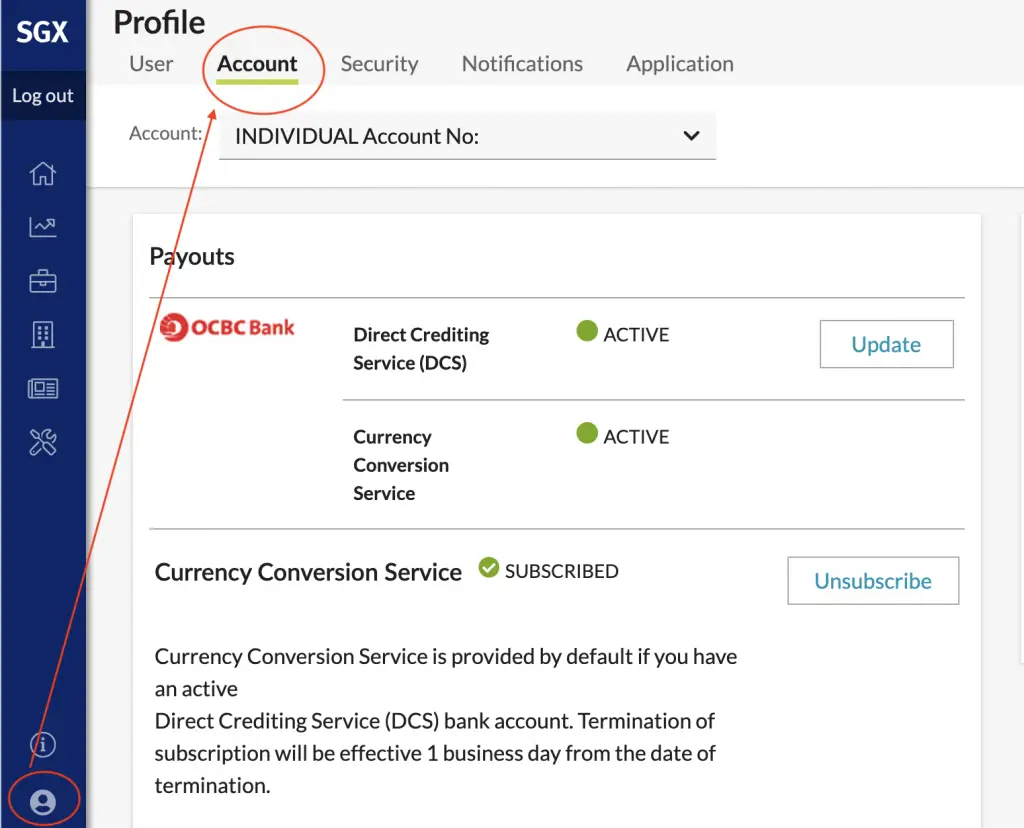
At the right hand side, you will be able to view a list of brokerages that are linked to your CDP.
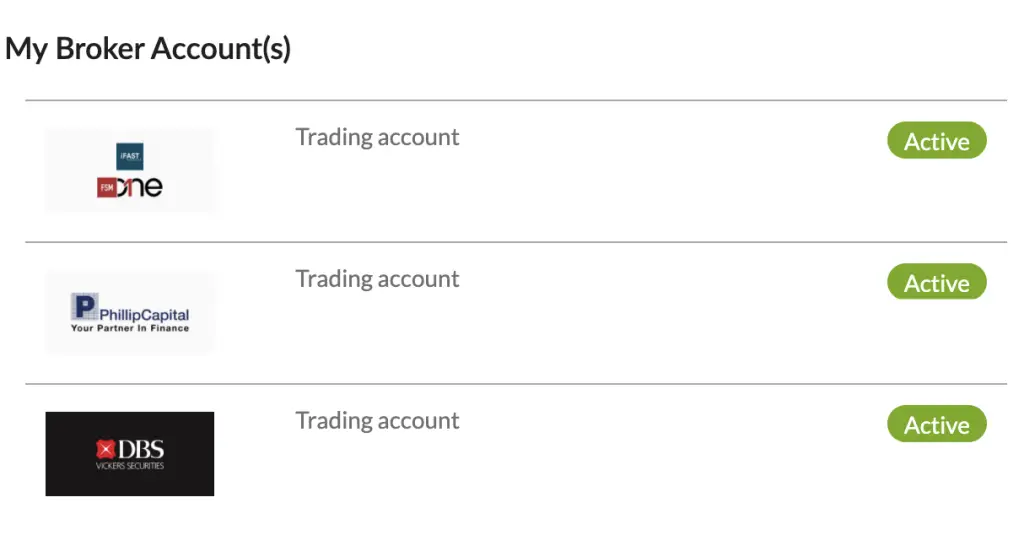
Some of the brokerages that you can link to your CDP account include:
- FSMOne
- POEMS
- DBS Vickers
Conclusion
Most brokers that allow you to trade on the SGX will enable you to link your CDP account. This allows you to store all of your shares in a centralised account!
However, there are some platforms like Tiger Brokers that do not have this option!
👉🏻 Referral Deals
If you are interested in signing up for any of the products mentioned above, you can check them out below!
POEMS Referral (Free US trades for 1 month)
If you are interested in signing up for a POEMS account, you can use my referral link. You will be able to receive free US trades for one month after you deposit SGD $3,000 into POEMS!
Here’s what you need to do:
- Sign up for a POEMS Cash Plus Account
- Deposit ≥ SGD $3,000 into your Cash Plus Account within 1 week of opening your account
- Enjoy 1 month worth of free US trades
FSMOne Referral
If you would like to create an FSMOne account, you can enter my account number ‘P0381515‘ into the referral code field.
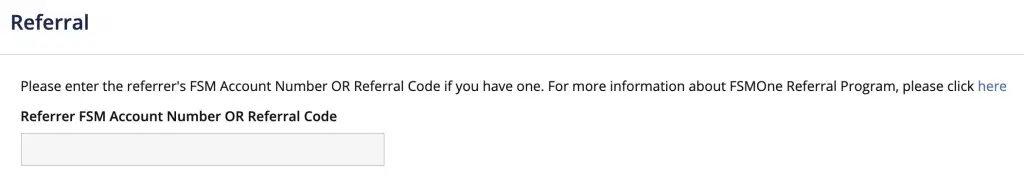
I will receive 1,000 reward points for referring you. Although you do not receive any benefits, I would appreciate your support!

Do you like the content on this blog?
To receive the latest updates from my blog and personal finance in general, you can follow me on my Telegram channels (Personal Finance or Crypto) and Facebook.
Are you passionate about personal finance and want to earn some flexible income?