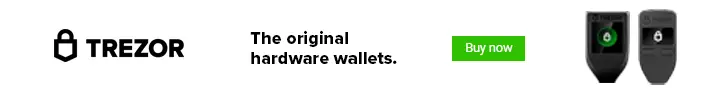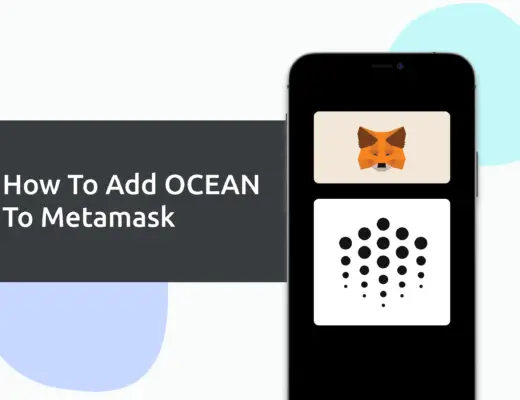Last updated on March 1st, 2022
After buying some cryptocurrencies from Gemini, you may be looking to send them to Metamask to use on DeFi platforms.
Gemini only supports ERC20 withdrawals, so you can only send them via this network to Metamask.
Here’s a guide on how you can do so:
Contents
Can I transfer from Gemini to Metamask?
You are able to transfer any ERC20 tokens that you own on Gemini to your Metamask wallet. You will need to ensure that you are on the Ethereum Mainnet when you are obtaining your deposit address on Metamask to prevent the loss of your funds.
How to transfer from Gemini to Metamask
Here are 6 steps to transfer from Gemini to Metamask:
- Obtain the deposit address from the Ethereum Mainnet on Metamask
- Go to Gemini and select the cryptocurrency
- Select ‘Withdraw’ to send your currency to another wallet
- Select the amount of currency you wish to withdraw
- Paste the deposit address from Metamask as the destination address
- Review the withdrawal before confirming the transaction
Obtain the deposit address from the Ethereum Mainnet on Metamask
The first thing you’ll need to do is to ensure that you are using the Ethereum Mainnet on Metamask.
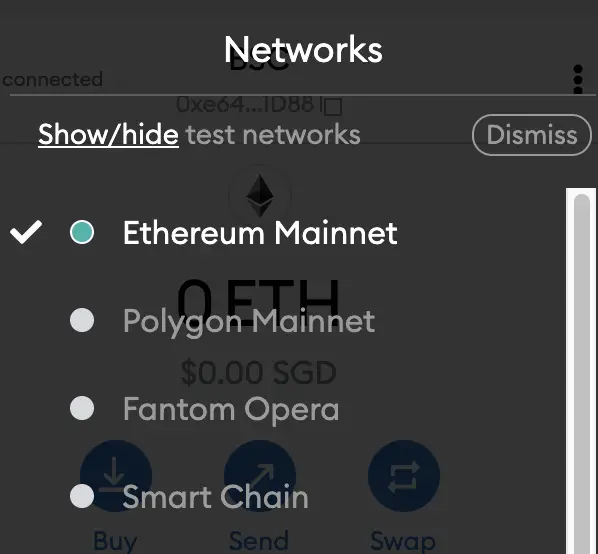
This is the default network for all Metamask wallets. However, you are also able to connect Metamask to other blockchain networks, such as:
As such, do remember to be on the Ethereum Mainnet before moving on to the next step.
Once you’re on the Ethereum Mainnet, you can copy the Metamask deposit address.
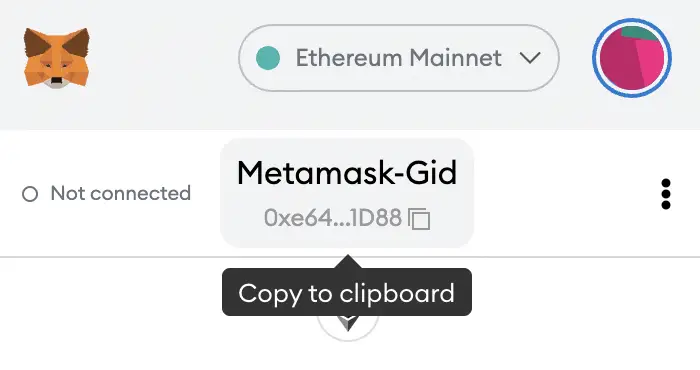
You may notice that the deposit address for the ERC20 network is actually the same as the BEP20 on the Binance Smart Chain!
If you are finding it hard to remember all of these long deposit addresses, you may want to consider simplifying them using Unstoppable Domains.
This allows you to send crypto to a .crypto or .wallet address, which makes it much easier to transfer cryptocurrencies between platforms!
Go to Gemini and select the cryptocurrency
Once you’ve obtained the deposit address, you can now go onto Gemini’s platform.
You’ll need to select the cryptocurrency that you wish to deposit to Metamask. This can be done in the ‘Portfolio’ section.
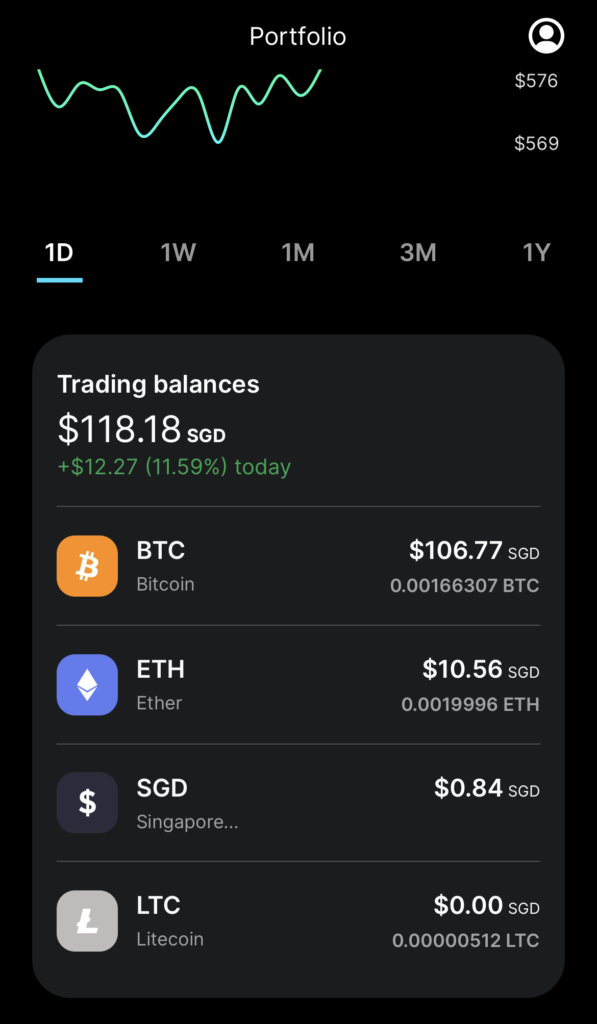
Select ‘Withdraw’ to send your currency to another wallet
After selecting the currency you wish to transfer, you’ll need to select ‘Withdraw‘.
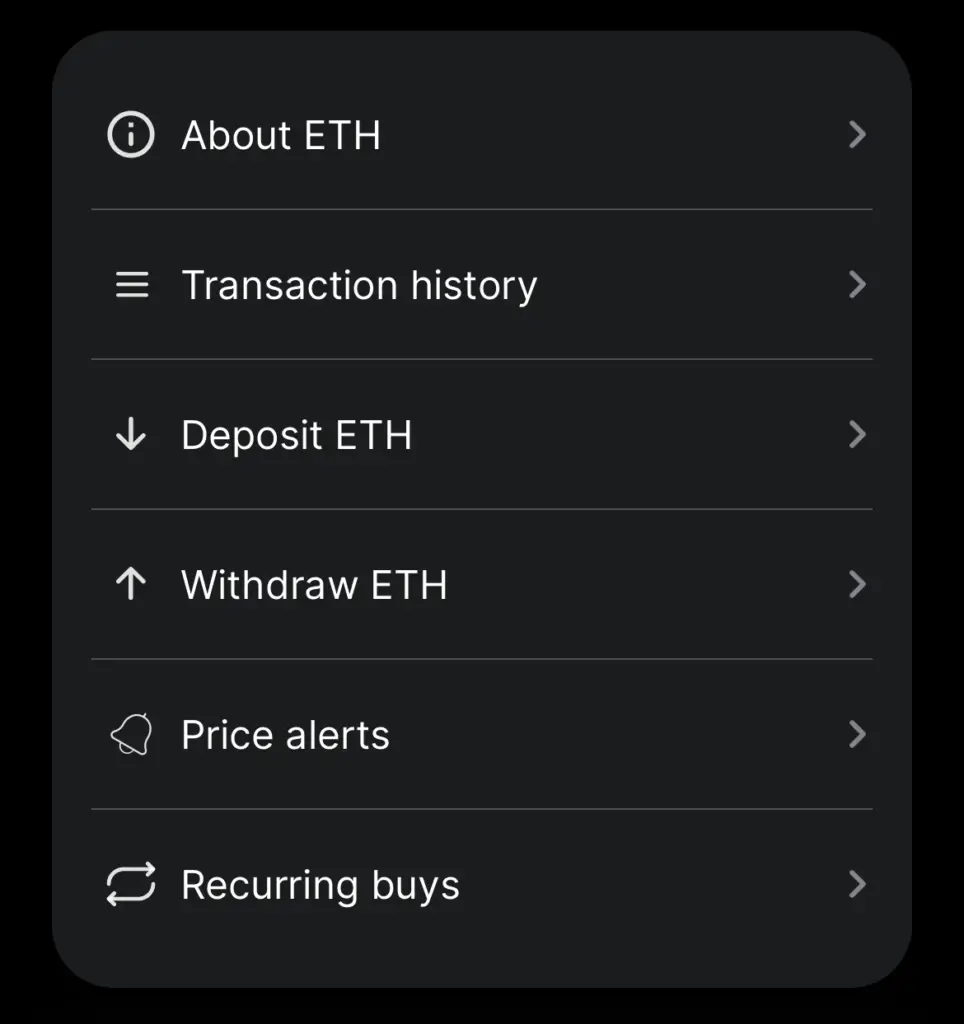
Select the amount of currency you wish to withdraw
After that, you’ll need to select the amount of crypto you wish to withdraw.
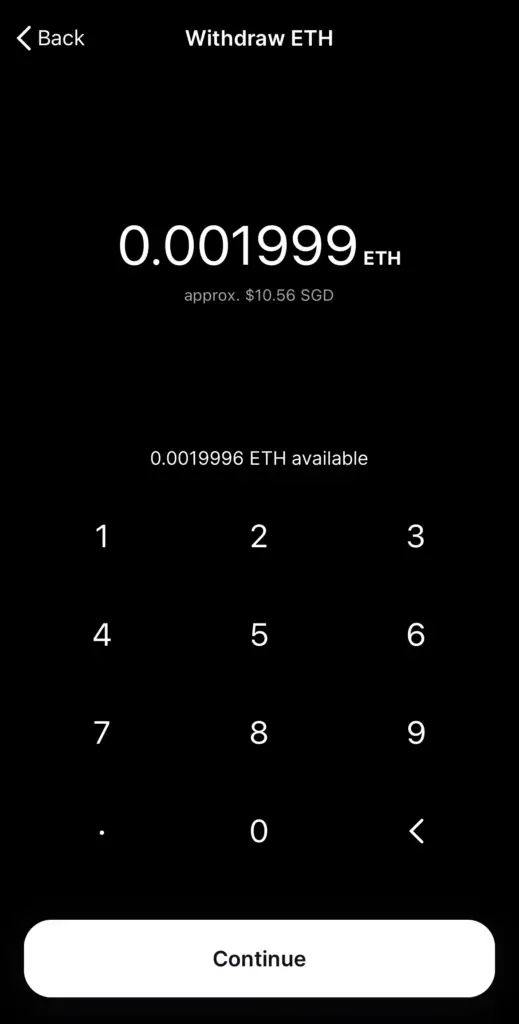
Paste the deposit address from Metamask as the destination address
You’ll be asked to paste the address that you wish to send your crypto to.
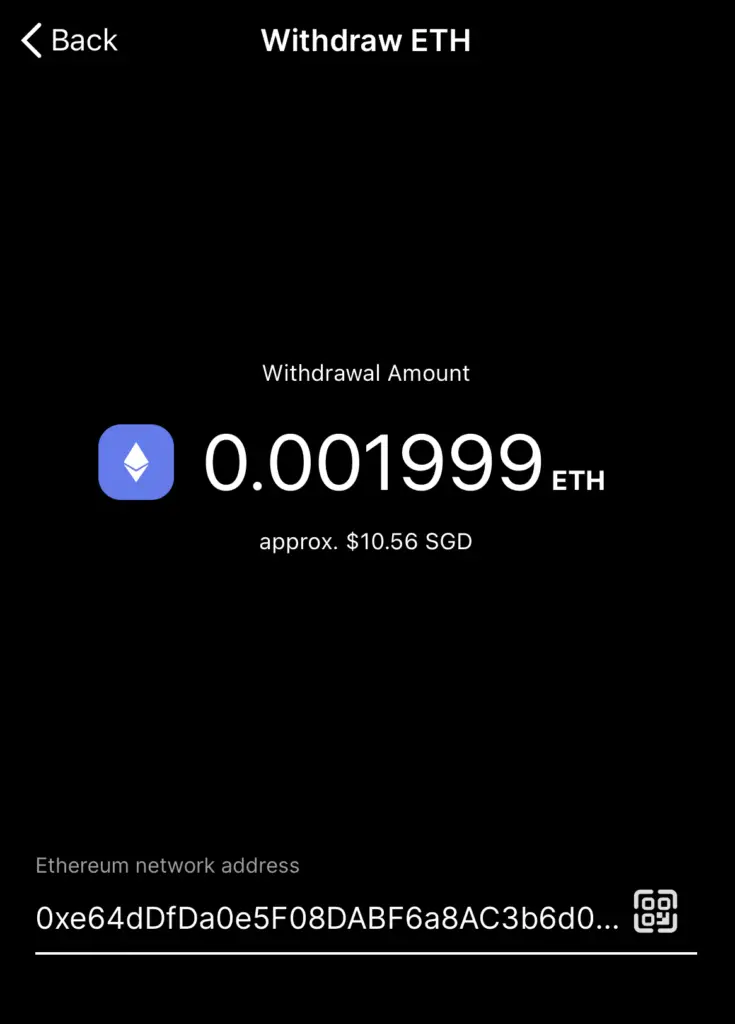
You can either scan the QR code, or paste the wallet address that you’ve copied from Metamask.
Review the withdrawal before confirming the transaction
You’ll be able to review the details of your withdrawal, before confirming it.
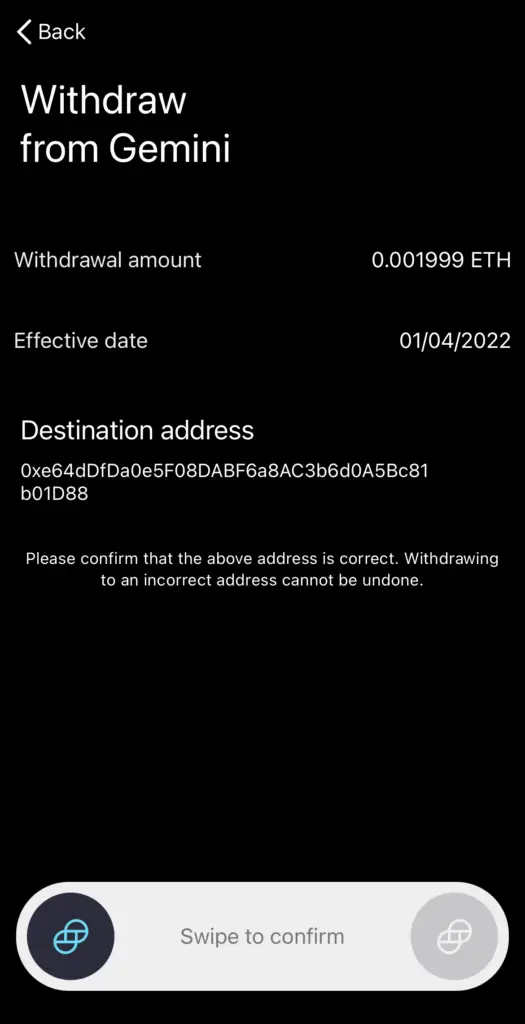
After the confirmation, your crypto will start being sent to Metamask.
The withdrawal may take a while to reach your Metamask wallet. This really depends on how active the network is at the point of your withdrawal request.
Which cryptocurrencies can I send from Gemini to Metamask?
Gemini supports a wide variety of cryptocurrencies on their platform, including:
However, you can only send cryptocurrencies to Metamask via the ERC20 network.
As such, you won’t be able to send currencies like BTC or DOGE to Metamask, since they have their own native networks.
What are the fees to transfer from Gemini to Metamask?
Gemini charges up to 10 free withdrawals per month, which can greatly help to reduce the costs that you incur when sending crypto between platforms.
This is because the withdrawal fees are usually really high when you are sending cryptocurrencies using the ERC20 network.
Furthermore, Gemini allows you to buy cryptocurrencies directly via fiat currencies on their Active Trader platform at a rather low cost (up to 0.35%). This is a great way to buy cryptocurrencies like ETH directly from your fiat currencies.

Conclusion
Due to the 10 free withdrawals each month offered by Gemini, it is one of the best ways to transfer ERC20 tokens like ETH or MATIC to other platforms like Metamask.
However, don’t forget to select the ERC20 network when copying the deposit address!
After you have sent your currencies over, you may want to add them on Metamask so that you can view them. You can check out my guides on adding currencies like SAND or MANA to find out more.
After adding and receiving your tokens to your Metamask wallet, you can consider using decentralised exchange (DEX) aggregators, including:
Since both platforms are DeFi aggregators, they will ensure that you will get the best rates for any swaps that you make!
If you’re looking to generate tax reports for your crypto trades, you can consider using Koinly, which allows you to track your transactions from 350+ exchanges and 50+ crypto wallets.
👉🏻 Referral Deals
If you are interested in signing up for any of the products mentioned above, you can check them out below!
Gemini Referral (Earn $10 USD in BTC)
If you are interested in signing up for a Gemini account, you can use my referral link.
You will be able to receive $10 USD in BTC!
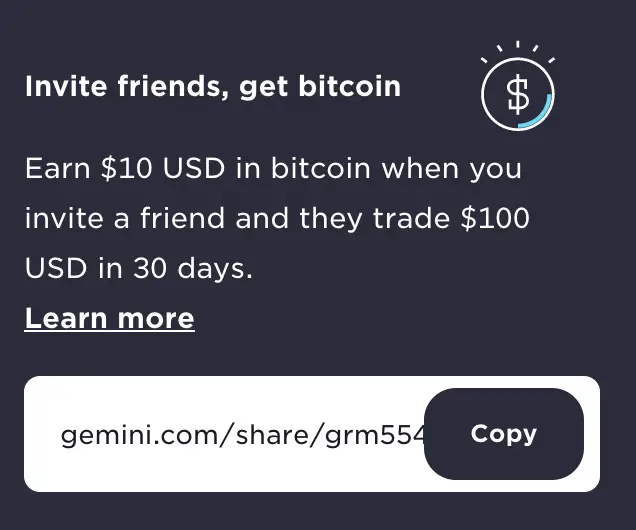
Here’s what you need to do:
- Register for a Gemini account
- Trade ≥ USD $100 or equivalent on Gemini’s platform
- Receive USD $10 worth of BTC in your account
ZenGo Referral (Get $10 Cashback)
If you are looking for an alternative wallet to Metamask, one of the options you can consider is ZenGo. What’s more, you’d be able to receive $10 cashback, and here’s what you’ll need to do:
- Sign up for a ZenGo wallet using this link
- Enter the Referral Code ‘ZENX0B4G’ when you are entering your email
- Purchase $200 worth of crypto via MoonPay in the ZenGo app
Once this is done, you will receive $10 cashback in BTC.

Do you like the content on this blog?
To receive the latest updates from my blog and personal finance in general, you can follow me on my Telegram channels (Personal Finance or Crypto) and Facebook.
Are you passionate about personal finance and want to earn some flexible income?