Last updated on January 11th, 2022
You may have just bought some cryptocurrencies on Binance, and are looking to earn a higher interest on them.
One such platform is Blockfi, which offers rather high interest rates on a wider variety of cryptocurrencies.
However, how do you go about transferring your cryptocurrencies between these platforms?
Contents
How to transfer from Binance to Blockfi
Here are 6 steps you’ll need to take to transfer your crypto from Binance to BlockFi:
- Select the crypto you want to deposit on BlockFi
- Obtain the deposit address of your cryptocurrency on BlockFi
- Go to ‘Wallet’ → ‘Fiat/Spot’ on Binance
- Select the cryptocurrency you wish to withdraw
- Enter the transaction details and confirm the withdrawal
- Receive the cryptocurrency on Blockfi
Select the crypto you want to deposit on BlockFi
You’ll need to select the crypto that you wish to deposit onto BlockFi. First, you’ll need to go to ‘Deposit Crypto‘,
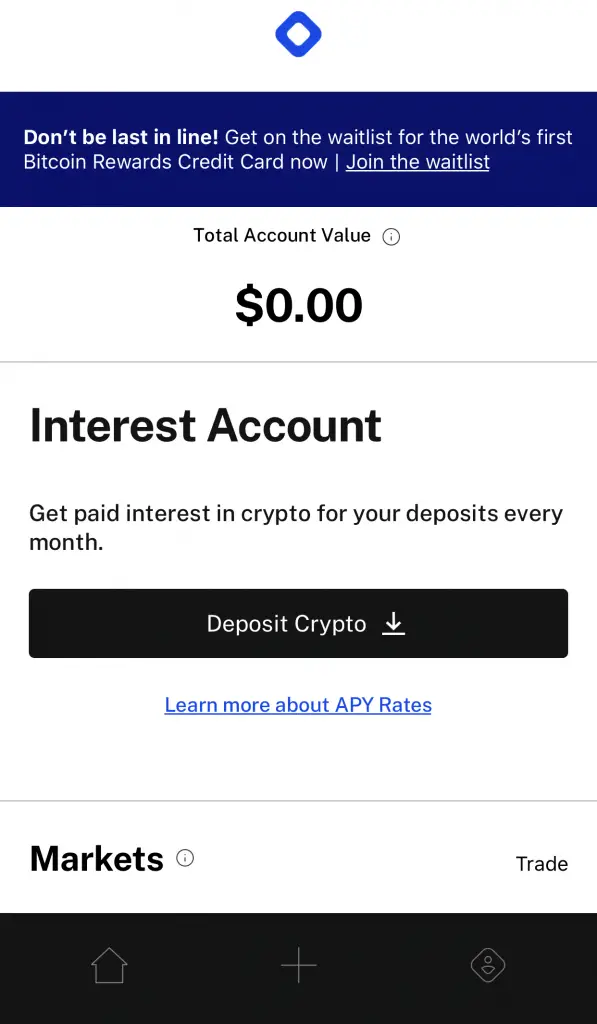
and then select the currency.
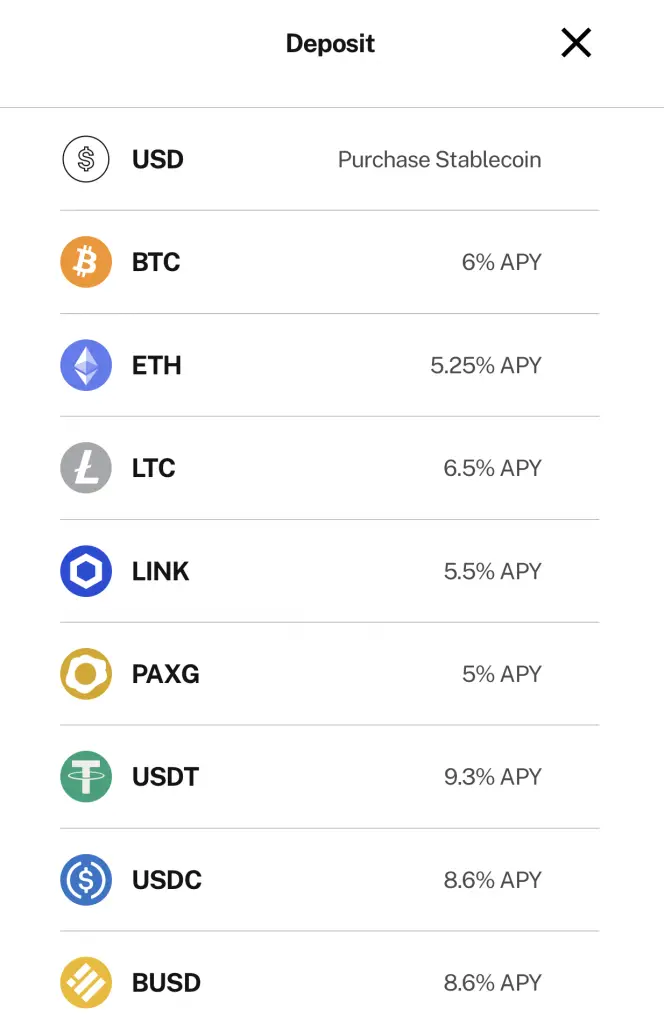
BlockFi allows you to deposit 13 different currencies on their platform to start earning interest.
Obtain the deposit address of your cryptocurrency on BlockFi
After selecting the currency, you will see the address that you’ll need to deposit your crypto to.
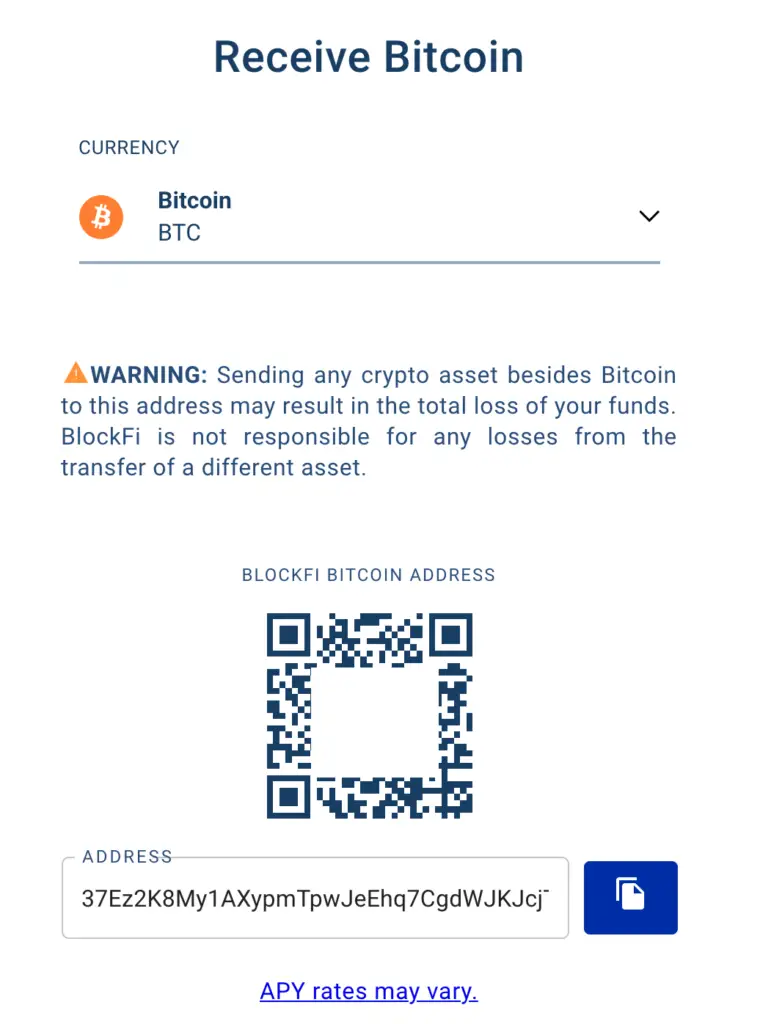
You can use 2 methods to obtain the wallet address:
- Copy your Wallet Address to your clipboard
- Scan the QR code
If you are copying the wallet address, it may be best for you to double check the address before sending!
If you are finding it hard to remember all of these long deposit addresses, you may want to consider simplifying them using Unstoppable Domains.
This allows you to send crypto to a .crypto or .wallet address, which makes it much easier to transfer cryptocurrencies between platforms!
Go to ‘Wallet’ → ‘Fiat/Spot’ on Binance
On Binance’s platform, you will need to go to ‘Wallet‘, and then ‘Fiat/Spot‘.
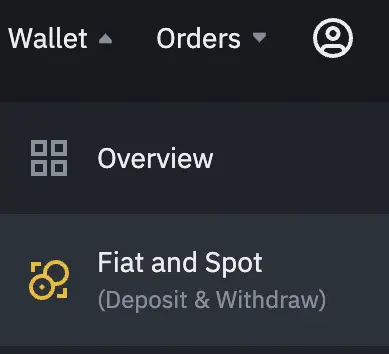
Select the cryptocurrency you wish to withdraw
Once you’re there, you can search for the currency of your choice, and then select ‘Withdraw‘.
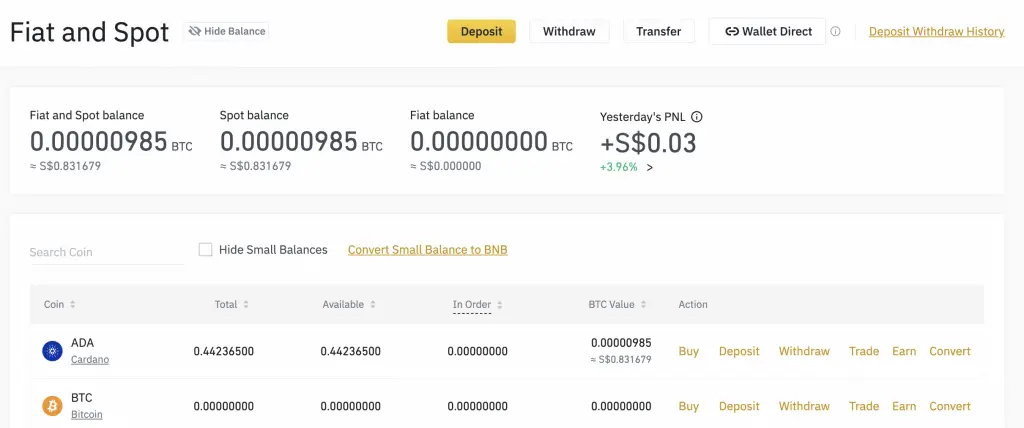
Binance has over 300 cryptocurrencies on its platform. However, you can only withdraw cryptocurrencies that are supported by Blockfi!
Enter the transaction details and confirm the withdrawal
There are a few details that you’ll need to enter for each transaction.
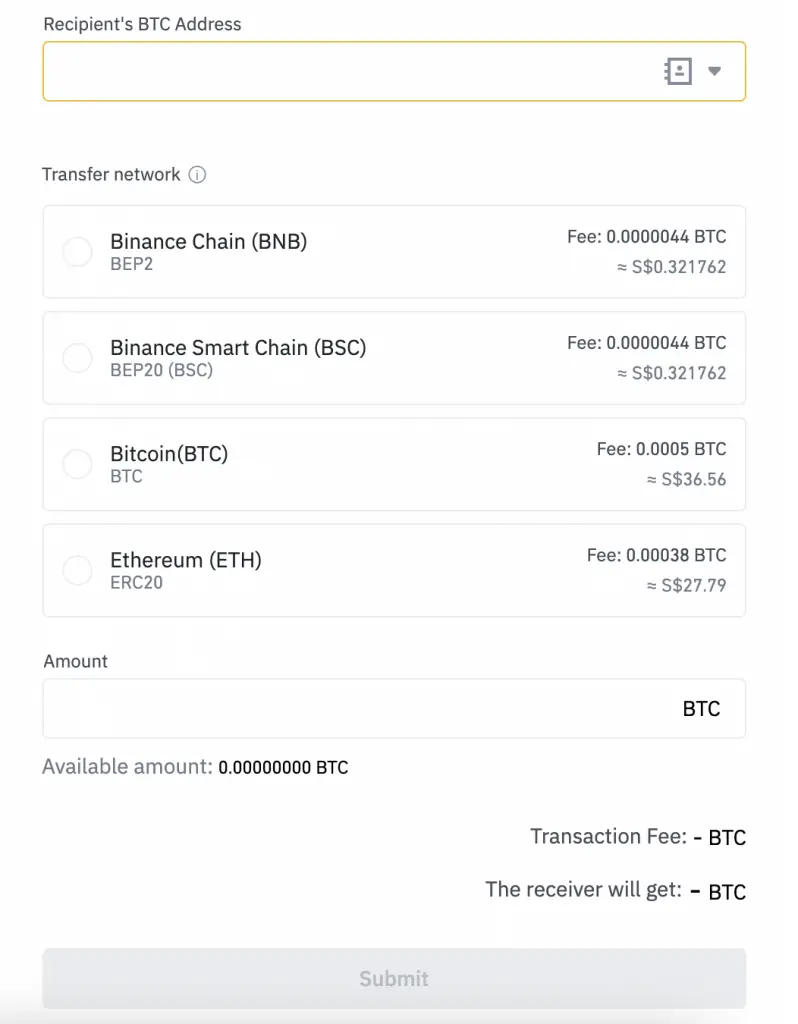
This includes:
- Recipient’s BTC Address
- Transfer network
- Amount of BTC
There are quite a few networks that you can use to send your crypto from Binance.
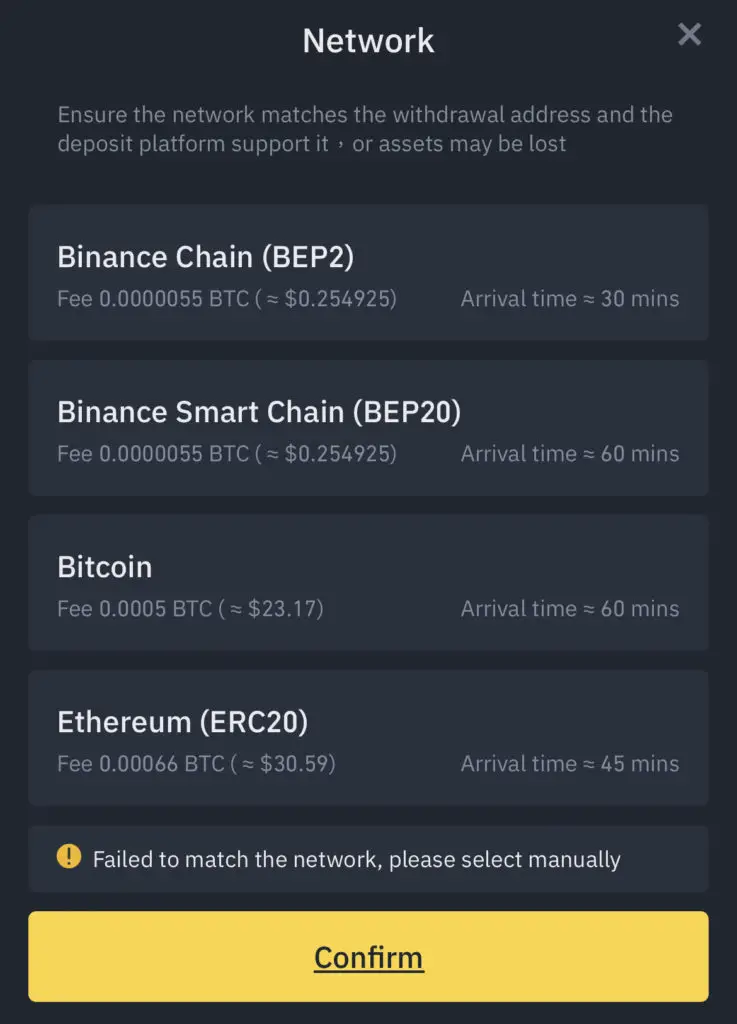
Blockfi does not support the BEP20 network, so you should not be sending your cryptocurrency using this network.
If you send your cryptocurrencies using the wrong network, it will be lost forever.
In this example, I am intending to send Bitcoin over to Blockfi. I will be choosing the Bitcoin network, since that is the network that Blockfi supports.
If you are intending to send other tokens like ETH, LTC or BAT, Blockfi only supports ERC20 deposits of these tokens.
As such, do not send these currencies using another network, such as SOL or BEP20!
Receive the cryptocurrency on Blockfi
After confirming the transaction, it may take a while before your funds will reach your Blockfi wallet.
Since the ERC20 network is rather congested, it may take a while before you will receive ERC20 tokens on Blockfi, such as BUSD or USDC.
Which cryptocurrencies can I transfer from Binance to Blockfi?
Here are the cryptocurrencies that are supported by Binance and Blockfi:
| Currency | Supported By Binance | Supported By Blockfi |
|---|---|---|
| BTC | ✓ | ✓ |
| ETH | ✓ | ✓ |
| LTC | ✓ | ✓ |
| LINK | ✓ | ✓ |
| USDC | ✓ | ✓ |
| GUSD | ✕ | ✓ |
| PAX | ✕ | ✓ |
| PAXG | ✓ | ✓ |
| USDT | ✓ | ✓ |
| BUSD | ✓ | ✓ |
| DAI | ✓ | ✓ |
| UNI | ✓ | ✓ |
| BAT | ✓ | ✓ |
You are able to send most of the currencies that are supported by Blockfi from Binance, except for GUSD and PAXG.
What are the fees that I’ll incur when transferring from Binance to Blockfi?
Here are some of the withdrawal fees that you’ll incur when withdrawing from Binance:
| Currency | Withdrawal Fee |
|---|---|
| BTC | 0.0005 BTC |
| ETH | 0.005 ETH |
| USDT | 24 USDT (ERC20) |
| USDC | 25 USDC |
| BAT | 23 BAT |
Most of the ERC20 tokens (e.g. USDT) have rather high withdrawal fees. It will be better to withdraw a large amount of cryptocurrency, so that your withdrawal amount will be worth the fees you incur.
Alternatively, you can buy these ERC20 tokens on Gemini and transfer them to Blockfi, as Gemini offers up to 10 free withdrawals a month, even for ERC20 tokens!
Conclusion
Blockfi is a platform where you can earn interest while holding on to your cryptocurrencies.
However, if you intend to transfer ERC20 tokens to your Blockfi account, the withdrawal fees can be quite high.
When you are transferring crypto from Binance, don’t forget to check that you are using the correct network!
👉🏻 Referral Deals
If you are interested in signing up for any of the products mentioned above, you can check them out below!
Binance Referral (Receive 5% off your trading fees)
If you are interested in signing up for a Binance account, you can use my referral link.
You will be able to receive 5% off all of your trading fees on Binance!

Do you like the content on this blog?
To receive the latest updates from my blog and personal finance in general, you can follow me on my Telegram channels (Personal Finance or Crypto) and Facebook.
Are you passionate about personal finance and want to earn some flexible income?





