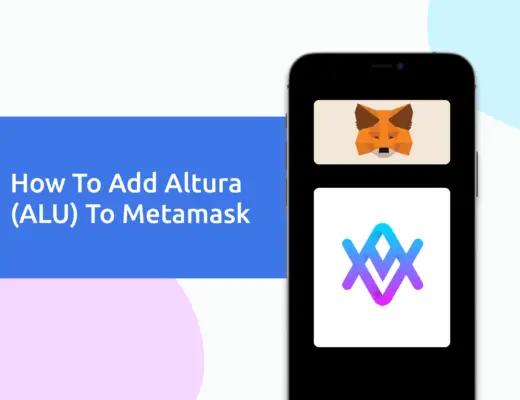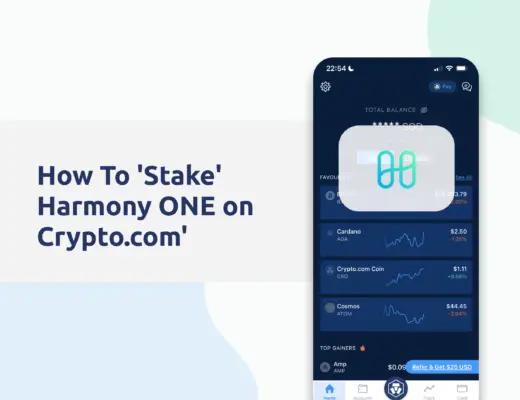Last updated on February 27th, 2022
If you have been using the Fantom ecosystem, you may have come across Tomb Finance, which offers an interesting way to earn even more FTM tokens.
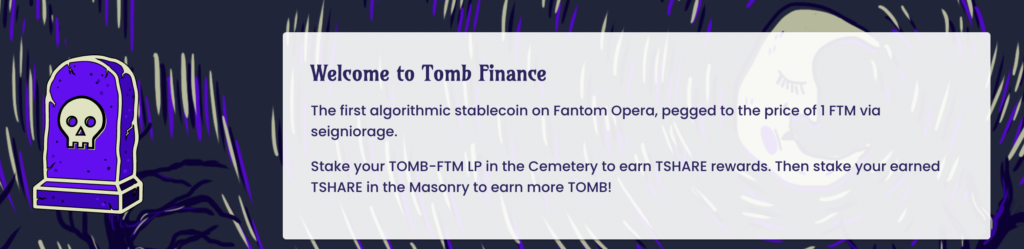
In simple terms, here’s a strategy that you can use to generate more FTM:
- Stake FTM-TOMB LP tokens in the Cemetry to earn TSHAREs
- Stake TSHAREs in the Masonry to earn TOMB
- Convert half of TOMB back to FTM and restake it in the Cemetry
Since FTM and TOMB are supposed to be pegged 1:1, you will essentially be earning more FTM in the long run!
Here’s a guide to get you started.
What is the strategy that I can use for Tomb Finance?
Here is a 9-step strategy on Tomb Finance that you can consider using:
- Buy FTM on an exchange that supports FTM network withdrawals
- Send FTM to a non-custodial wallet like Metamask
- Swap half of your FTM for TOMB on SpookySwap
- Generate FTM-TOMB LP tokens on SpookySwap
- Deposit the TOMB-LP tokens into the Cemetry in Tomb Finance
- Claim TSHAREs from the Cemetry
- Stake TSHAREs in the Masonry in Tomb Finance
- Claim TOMB from the Masonry
- Swap half of TOMB for FTM in SpookySwap and deposit into the Cemetry
And here is each step explained further:
Buy FTM on an exchange that supports FTM network withdrawals
To use Tomb Finance, you will first need to buy FTM on an exchange that supports native Fantom withdrawals.
Here are 3 exchanges for your consideration:
In terms of FTM withdrawals, it seems that FTX has the lowest fees when you want to make a withdrawal.
There are some platforms that only allow ERC20 withdrawals of FTM, such as Crypto.com. As such, you should not be using these platforms as you will need to send FTM via the Fantom network.
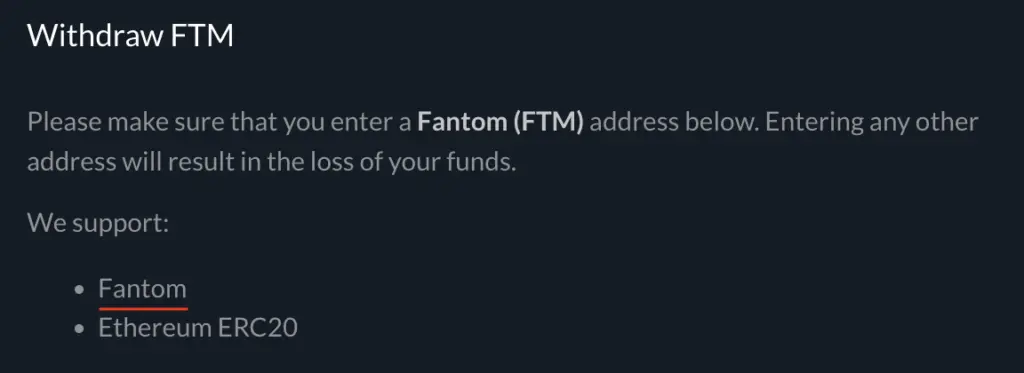
Send FTM to a non-custodial wallet like Metamask
The next step will be to send FTM to a non-custodial wallet, such as Metamask or Trust Wallet. These wallets have to support the Fantom Opera network.
If you are looking to send FTM from Binance to your Metamask wallet, you can view my guide here.
The same steps can be used when transferring FTM from any platform. However, don’t forget these 2 things:
- You are sending FTM via the FTM network
- You are sending FTM to a wallet that supports the FTM network
If any of this fails, your funds may be lost forever.
Swap half of your FTM for TOMB on SpookySwap
Once you are done, the next step you’ll need to do is to swap FTM for TOMB. To do so, you will need to buy TOMB on a decentralised exchange (DEX), such as:
In this case, I will be swapping half of my FTM for TOMB on SpookySwap (by clicking on the Swap menu on the platform).

The price of FTM to TOMB should be around 1:1.
If you are looking to add the TOMB token to your Metamask wallet, you can check out my guide here.
Generate FTM-TOMB LP tokens on SpookySwap
Once you have swapped FTM for TOMB, you will now need to generate the FTM-TOMB Liquidity Pool (LP) tokens by clicking on ‘Liquidity‘.
You will need to select the amount of TOMB and FTM that you can supply.
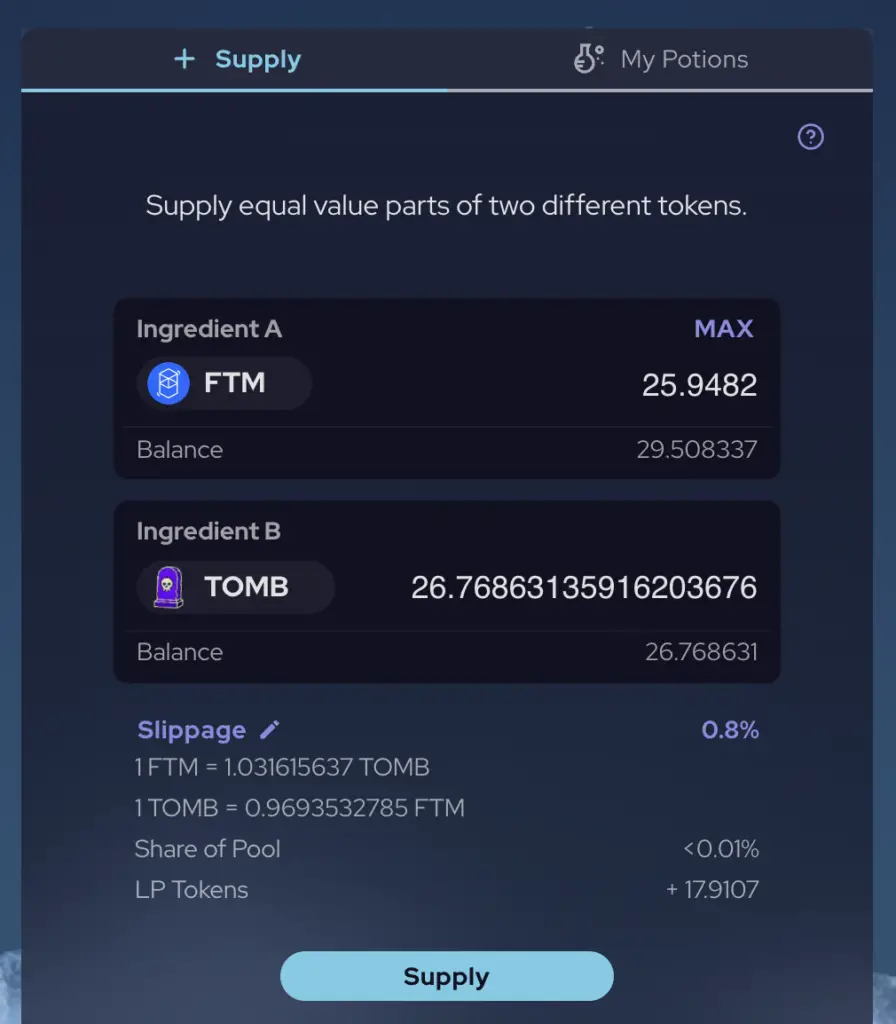
You will need to leave some FTM in your Metamask wallet to process transactions on the Fantom network. As such, you should not supply all of your FTM to generate the LP tokens.
Deposit the TOMB-LP tokens into the Cemetry in Tomb Finance
Once you have generated the LP tokens, you will need to go to the Cemetery in Tomb Finance and select the TOMB-FTM LP.
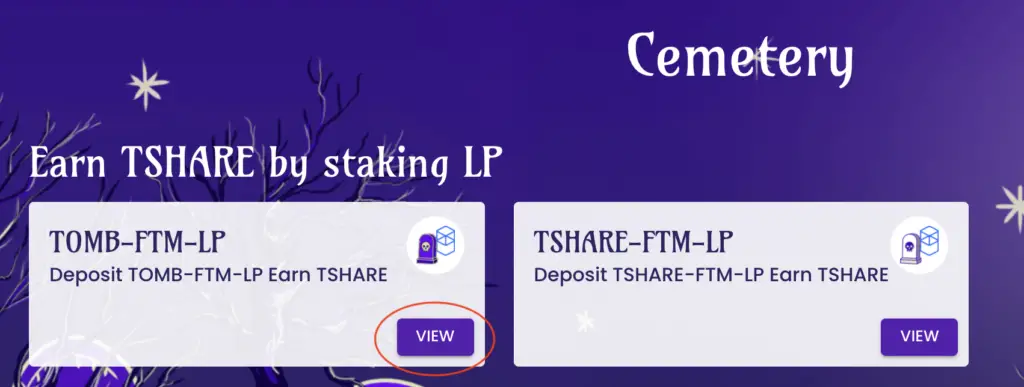
You will need to click on the ‘+‘ icon in the Cemetery,
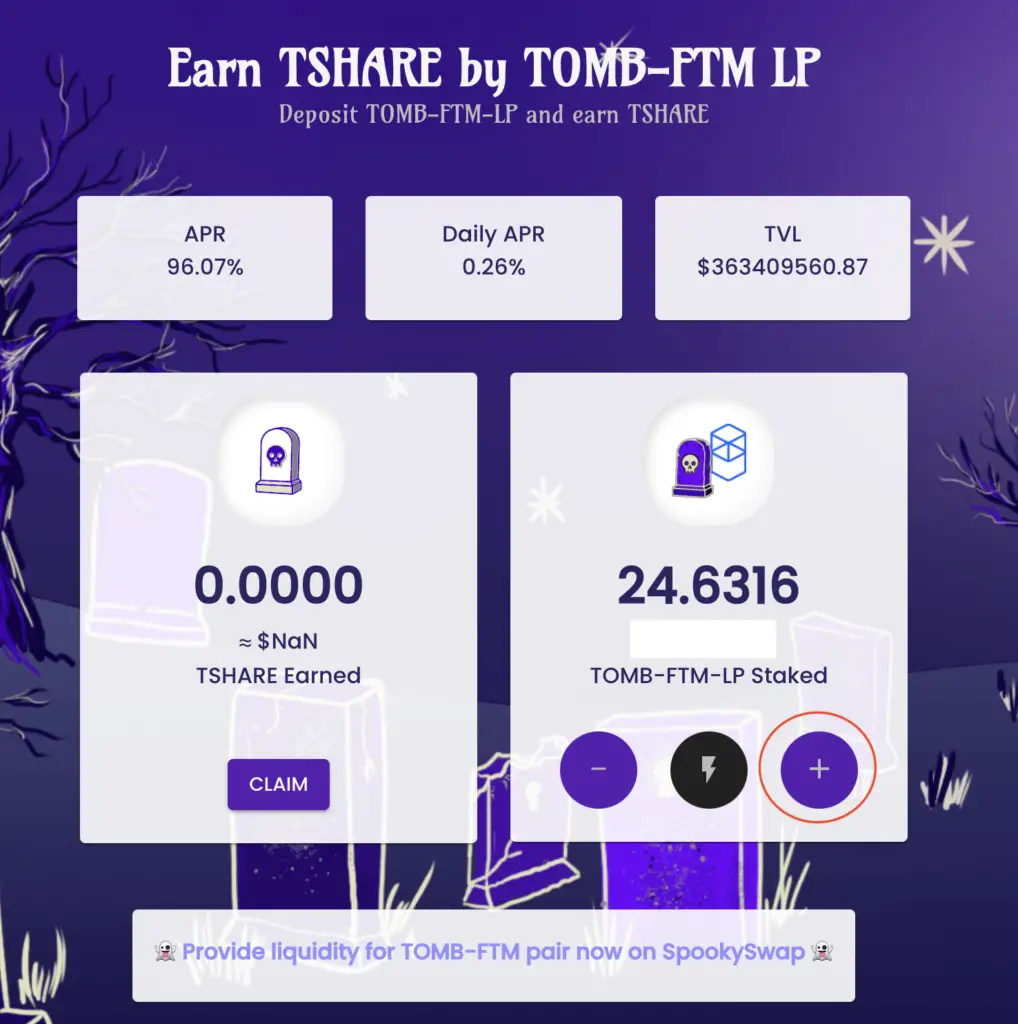
which allows you to deposit the TOMB-FTM LP to earn TSHARES.

Claim TSHAREs from the Cemetry
After a few days, you will start to see that you will be able to claim TSHAREs from the Cemetry.
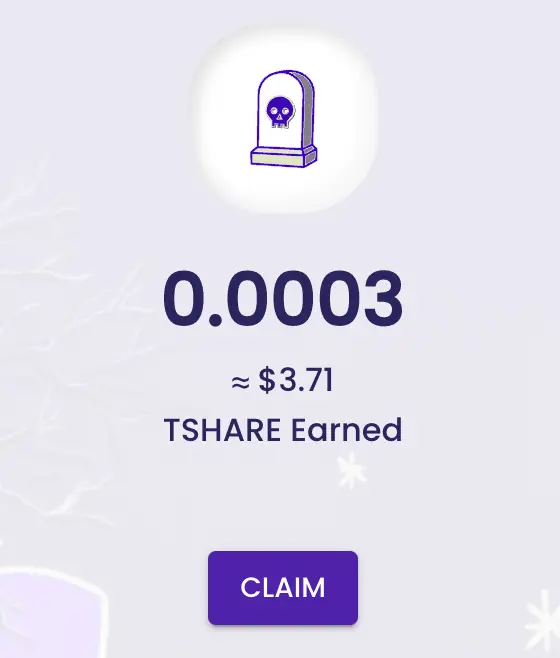
Once you have confirmed the claim transaction, it will be added to your Metamask wallet.
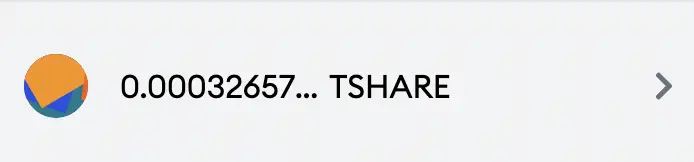
Stake TSHAREs in the Masonry in Tomb Finance
After obtaining TSHAREs, the next step will be to deposit them in the Masonry.
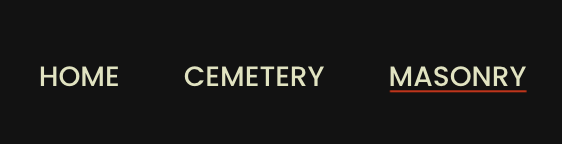
You can go to the TSHARE section and select the ‘+‘ icon to stake TSHAREs,
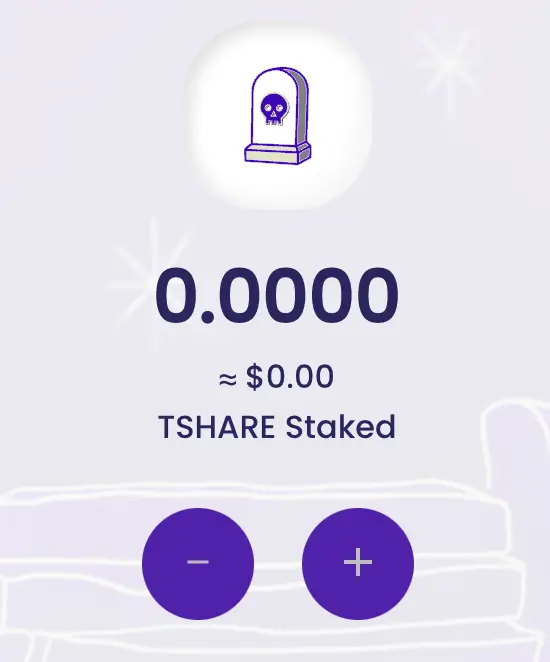
and select the number of TSHAREs that you want to stake.
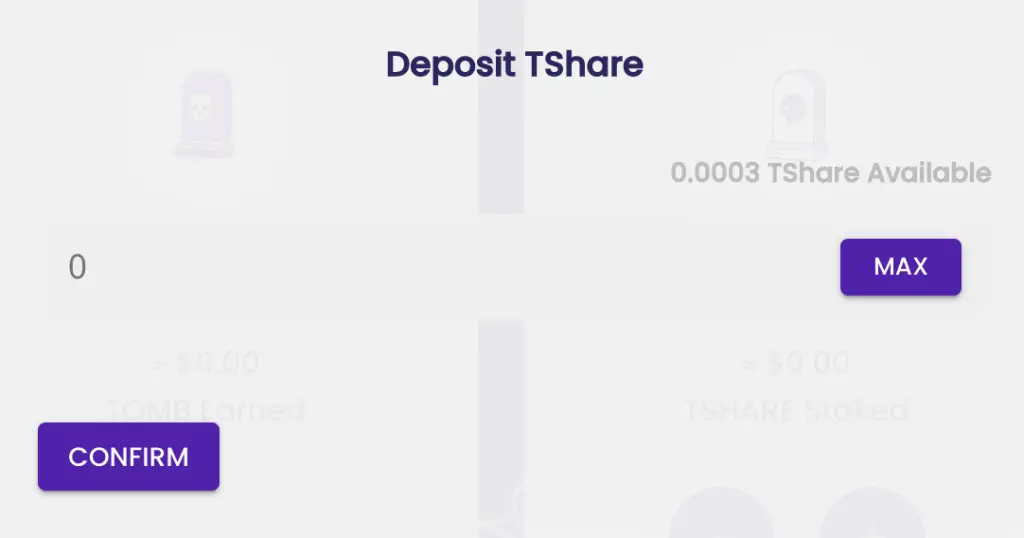
Once you have staked TSHAREs, you will be able to view a countdown timer to the next time when you’ll be able to claim TOMB from staking TSHAREs.
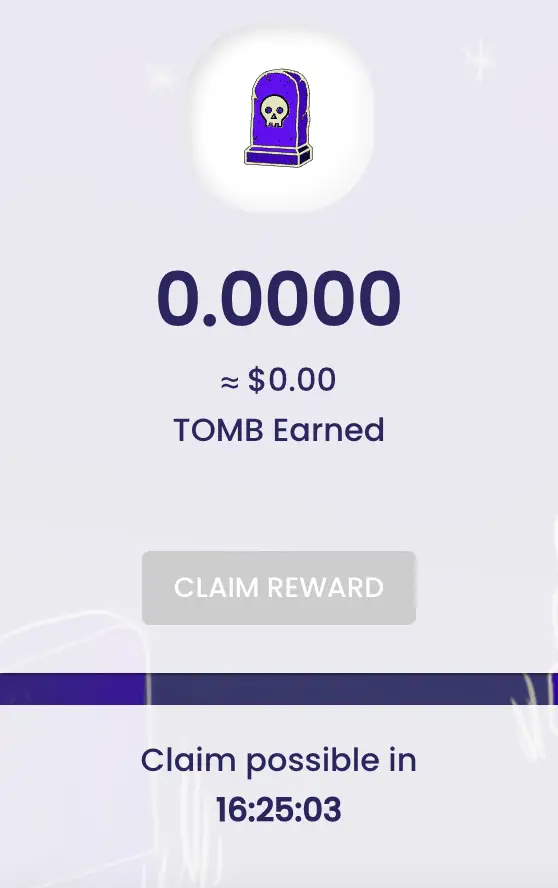
Claim TOMB from the Masonry
Over time, you will be able to claim TOMB from staking TSHAREs in the Masonry.

After confirming the transaction, you will be able to receive TOMB in your non-custodial wallet.
Swap half of TOMB for FTM in SpookySwap and deposit into the Cemetry
With more TOMB, you can now swap half of it to FTM on a DEX like SpookySwap.
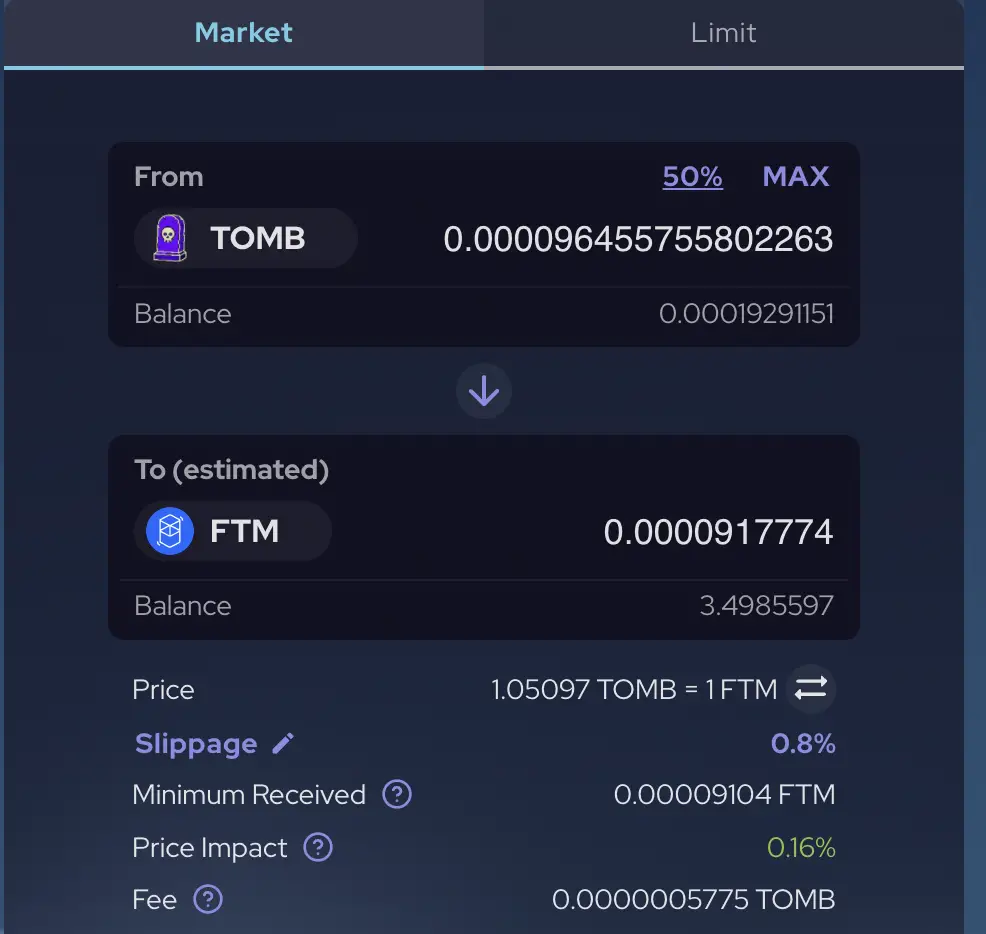
After that, you can generate more TOMB-FTM LP tokens, which you can deposit back into the Cemetry.
You can then repeat steps 5-9 to keep earning more TOMB.
Conclusion
If you believe strongly that FTM will go up in the long run, this is a great way for you to keep accumulating FTM.
Ideally, you should be able to swap back TOMB for FTM in a 1:1 ratio, since TOMB is pegged to FTM.
Furthermore, there will not be any impermanent loss since both of them are essentially the same in value.
However, this method can be rather troublesome as you’ll need to keep logging in to Tomb Finance and carrying out these steps.
If the steps are too complicated, you can consider an auto-compounder like Reaper Farm, which will help you carry out this process automatically.

However, this is not supported by Tomb Finance, so there may be even more risks involved!
👉🏻 Referral Deals
If you are interested in signing up for any of the products mentioned above, you can check them out below!
Binance Referral (Receive 5% off your trading fees)
If you are interested in signing up for a Binance account, you can use my referral link.
You will be able to receive 5% off all of your trading fees on Binance!

Do you like the content on this blog?
To receive the latest updates from my blog and personal finance in general, you can follow me on my Telegram channels (Personal Finance or Crypto) and Facebook.
Are you passionate about personal finance and want to earn some flexible income?