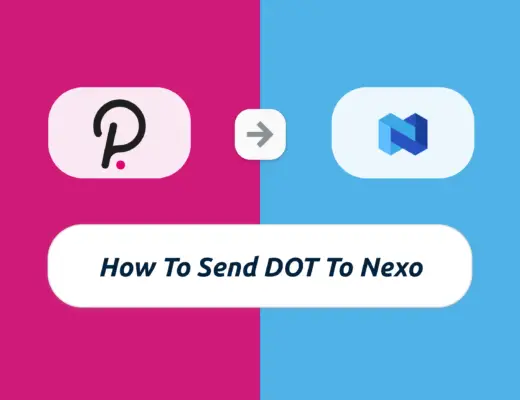Last updated on June 8th, 2022
If you are looking to send USDC from one platform to another, you may have noticed that there are a few networks that you can use, including SPL and ERC20.
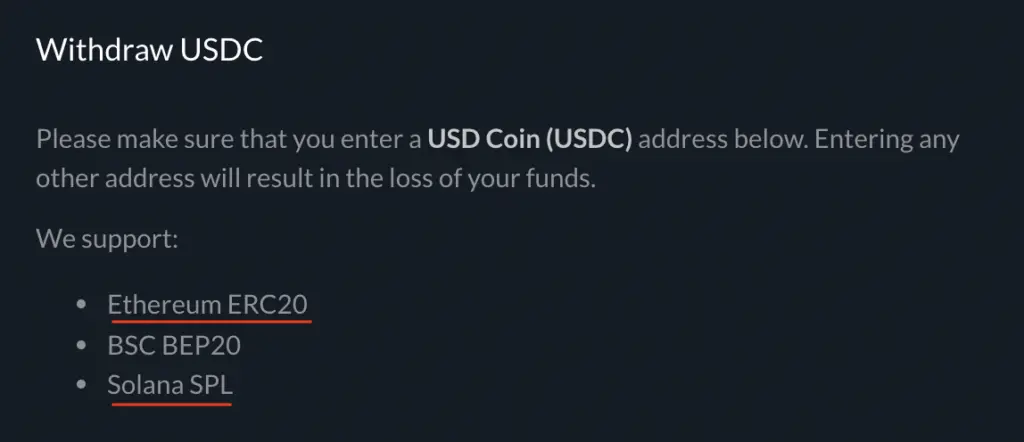
What’s the difference between these 2 networks, and which should you use?
Here’s what you need to know:
Contents
What’s the difference between USDC-SPL and ERC20?
USDC-SPL is the Solana version of USDC that exists on the Solana blockchain, while native USDC can be sent using the ERC20 network. They mainly differ in the types of platforms that support these versions of USDC, as well as the cost of sending USDC using these networks.
What this means is that USDC exists on either of these networks: Solana or ERC20. Both of these versions will represent USDC on either blockchain, and 1 USDC on either network is equivalent to 1 USD.
USDC is native to the ERC20 network
When USDC was first created, it existed as an ERC20 token. This was because the ERC20 standard was the most widely used for blockchain applications at that point in time.
However, the ERC20 network slowly became more and more congested, as more blockchain applications started to use this standard.
This resulted in ERC20 network fees being high because of this congestion, which affected the fees that you pay when you send USDC from one platform to another.
USDC now has Solana (SPL) integration
In January 2021, USDC launched their integration to the Solana (SPL) network, which allows USDC to exist on the Solana blockchain.
The Solana blockchain is entirely different from the ERC20 network, as it was not built as an Ethereum Virtual Machine (EVM). As such, it cannot be added to wallets that only allow Ethereum compatible networks, including Metamask.
Solana aims to build a network that can process many more transactions compared to the ERC20 network, and at a much lower cost.
As such, this will be very advantageous for you if you intend to send USDC between platforms.
How do I convert ERC20 USDC to Solana (SPL)?
To convert USDC from ERC20 to the SPL version that exists on the Solana network, you will need to send USDC to a platform that supports both ERC20 and SPL versions of USDC.
Most platforms will support the ERC20 version of USDC, since it is the original network that USDC is on.
Furthermore, USDC is the second-best stablecoin in terms of market cap, so it should be found in almost all platforms.
If you would like to convert your USDC from ERC20 to the SPL version, you will need to send or buy USDC on a platform that supports both versions of USDC.
Some of these platforms include:
If you have USDC on other platforms such as Metamask, you can send it via the ERC20 network to any of these platforms. In this example, I will be using FTX.
I will deposit USDC to FTX using the ERC20 deposit address.
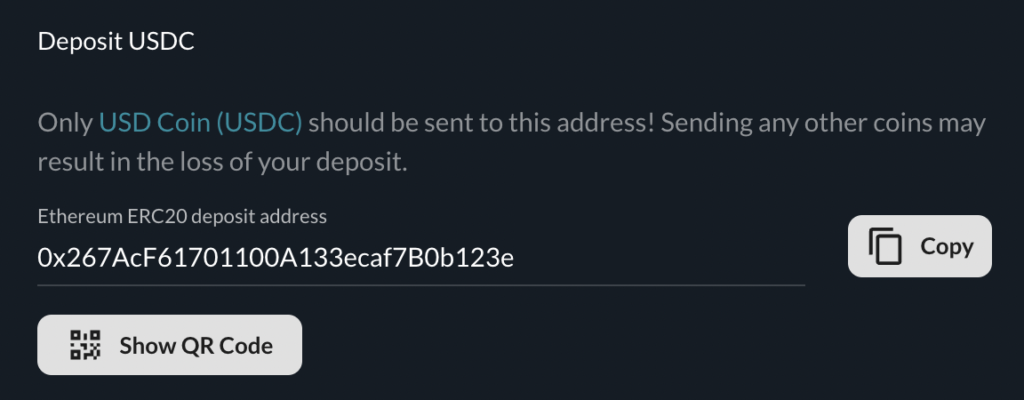
You may want to note that the fees for these withdrawals can be quite high.
When I wish to withdraw to another platform such as Binance, I will obtain the Solana deposit address from the platform.
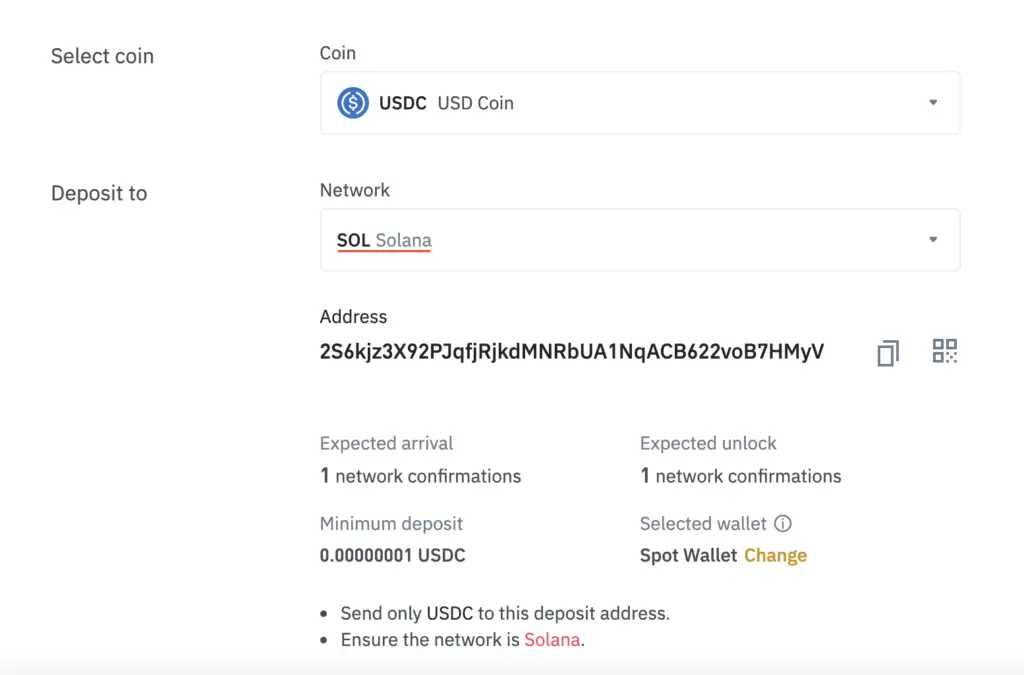
Since Binance allows you to deposit USDC using various networks, it will be good to double-check that the deposit address that you’ve selected is the Solana version.
When you want to withdraw USDC from FTX, you will also need to choose the SPL network when you are withdrawing your funds.
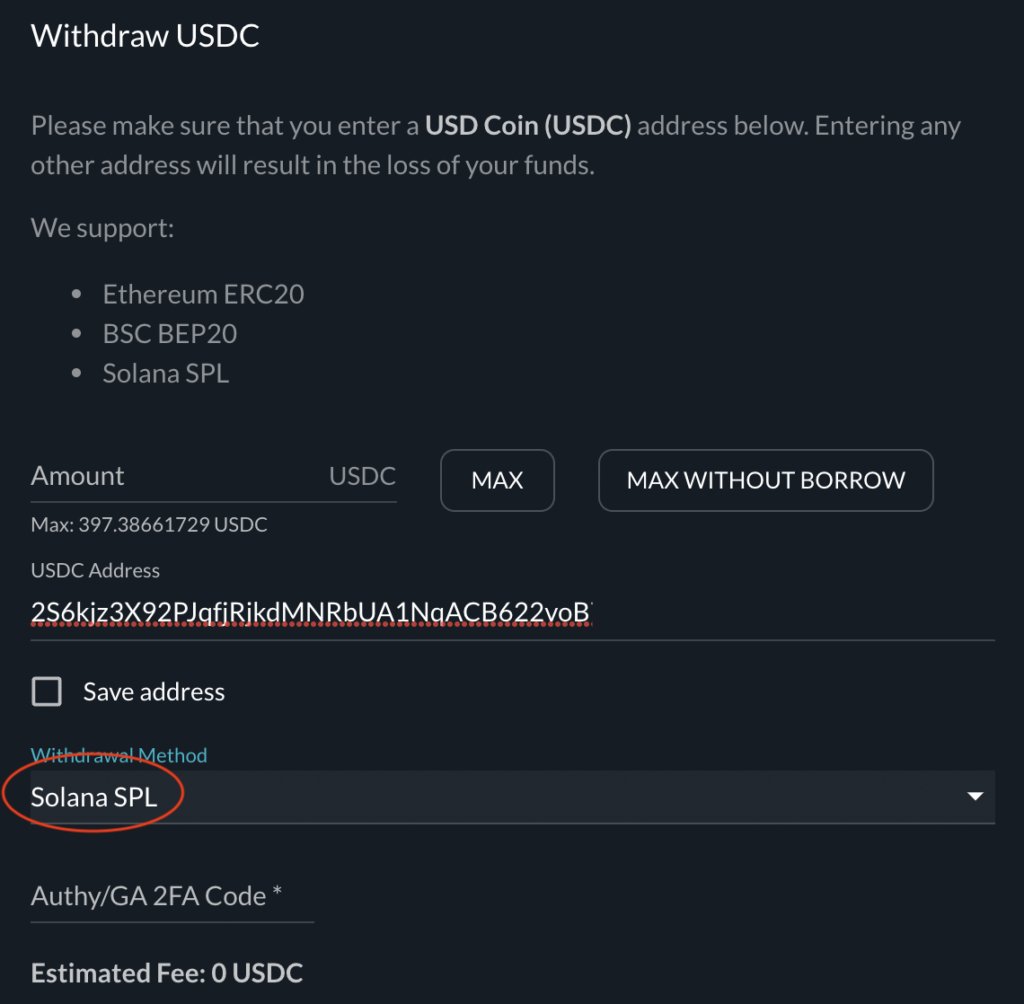
One advantage of sending USDC using the SPL network on FTX is that you do not incur any fees.
After you have confirmed the withdrawal, you should receive USDC in your Binance account.
It does not matter which network to use to send USDC to Binance. Ultimately, all of them will be aggregated into one account balance.
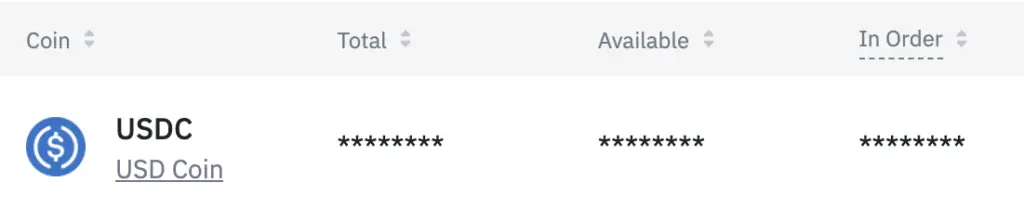
The same method can be applied for any other platform
This method can be applied to any other platform that supports both the ERC20 and SPL versions of USDC. You will need to select the correct deposit address and withdrawal networks for the transfer.
However, there are some applications like Trust Wallet which segregate the ERC20 and SPL balances.
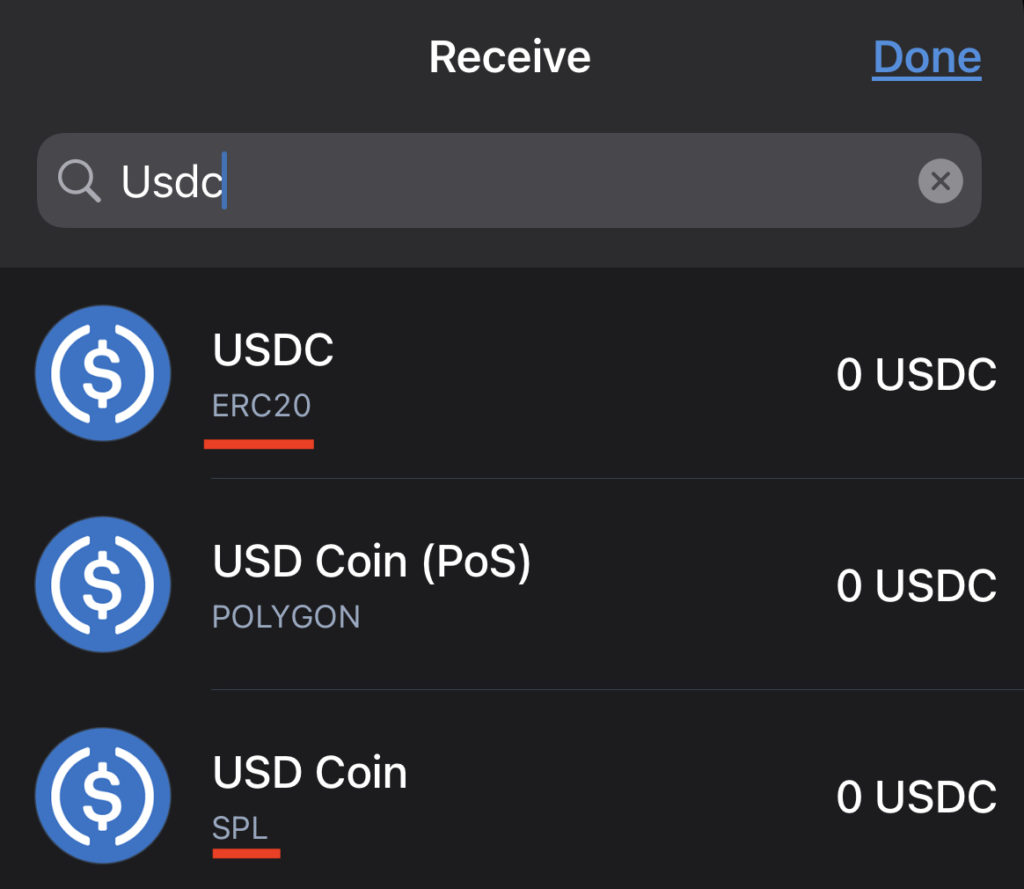
This means that if you send ERC20 USDC to Trust Wallet, you are only able to withdraw this USDC using the ERC20 network. The same applies if you send USDC to Trust Wallet using the Solana network.
There are also other wallets that only support one version of USDC. For example, Phantom Wallet only supports the SPL version of USDC, while Blockfi only supports the ERC20 version of USDC.
If you happen to send the wrong version of USDC to either of these platforms (e.g. ERC20 to Phantom Wallet), your funds may be lost forever!
You can use a bridging tool to convert USDC from ERC20 to SPL
An alternative way to bridge USDC from ERC20 to SPL is by using a bridging platform, such as Wormhole.
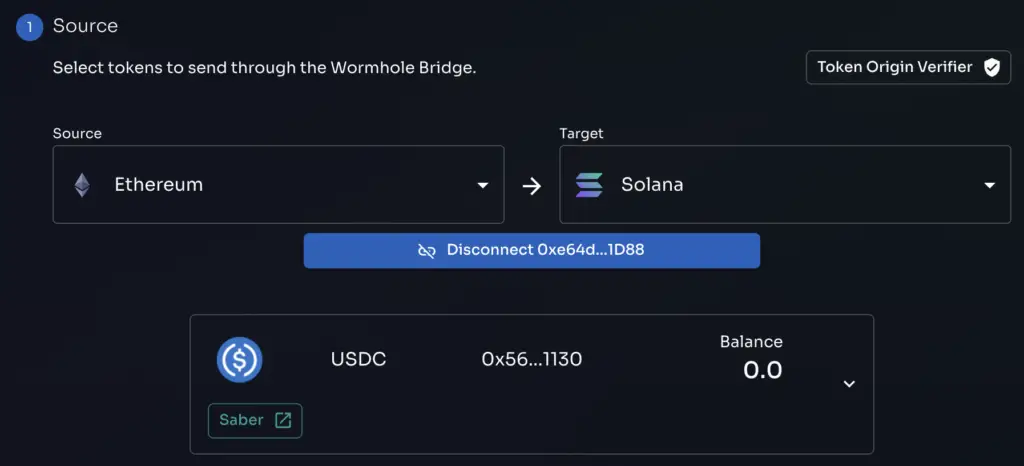
However, you will only be able to connect a non-custodial wallet such as Metamask to the Wormhole bridge. You will not be able to bridge the funds that you have on a centralised exchange, such as the platforms that we have mentioned earlier.
You may also want to note that the gas fees that you pay for bridging ERC20 to SPL can be quite high.
Once you have connected your non-custodial wallet to the Wormhole Bridge, you will need to select the destination address to receive the SPL version of USDC.
This means that you will need to paste a Solana address, and not an ERC20 address.
How do I convert USDC-SPL to ERC20?
To convert USDC from SPL to the ERC20 version on the Ethereum Mainnet, you will need to send USDC to a platform that supports both ERC20 and SPL versions of USDC.
The process is similar to how you can convert USDC ERC20 to SPL. However, this time, it is the reverse where you are converting USDC from the Solana version to ERC20.
One example would be if you want to convert the USDC that you have on your Phantom Wallet (SPL) to the ERC20 version.
As such, you will need to send USDC to any of these platforms via the SPL network:
I will be using FTX for this example as well, where I will obtain the SPL USDC deposit address.
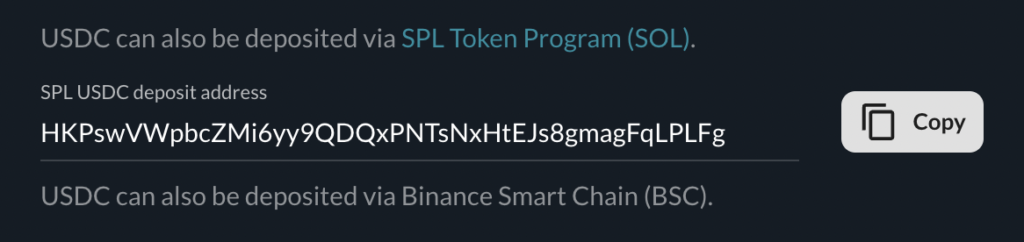
I will send USDC via the Solana (SPL) network to FTX. After that, I will be able to withdraw USDC using the ERC20 network.
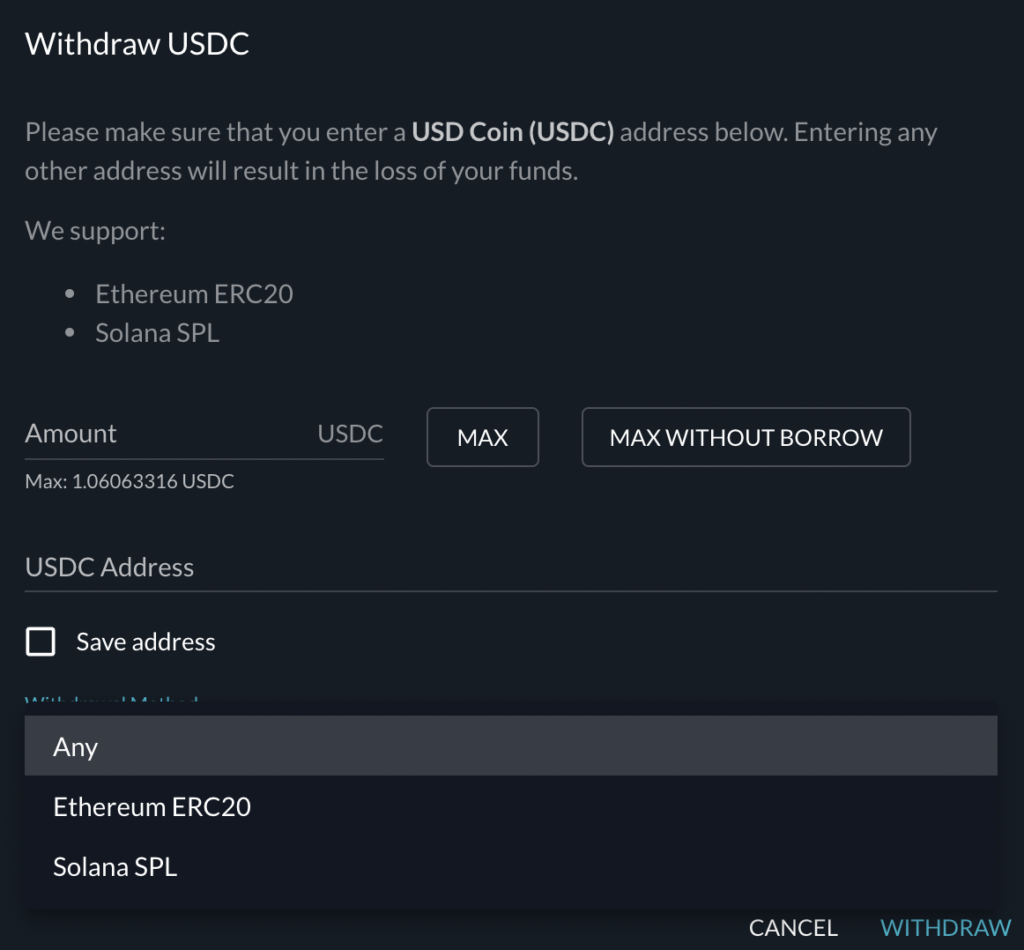
Alternatively, you can use the Wormhole bridge too, where you can connect a wallet that supports the SPL version of USDC (e.g. Phantom Wallet).
First, you will need to select the network that you intend to transfer from (in this case, it will be SPL to ERC20).
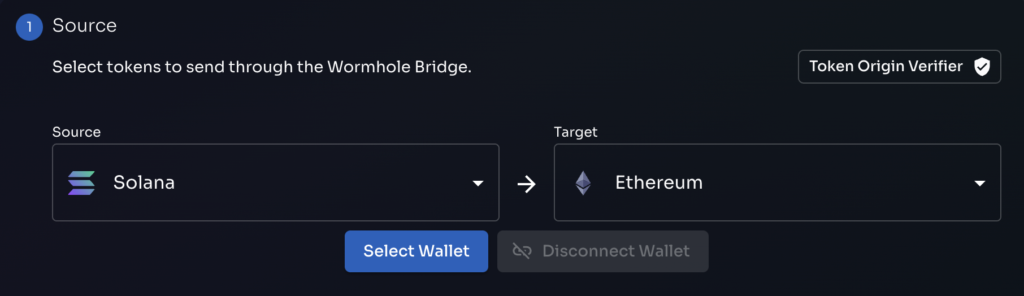
After that, you can connect your wallet (e.g. Phantom Wallet).
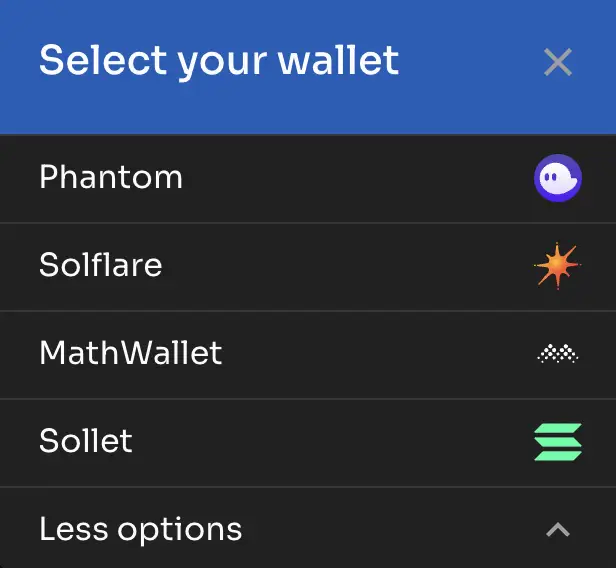
The last step will be to select the USDC token.
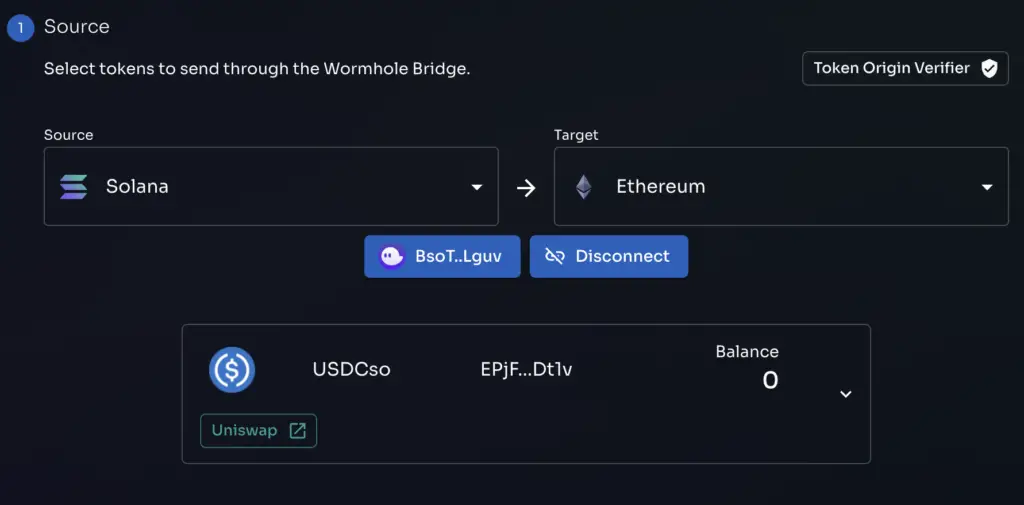
Similar to the steps above for converting ERC20 to SPL you will only be able to connect a non-custodial wallet such as Phantom Wallet to the Wormhole bridge. You will not be able to bridge the funds that you have on a centralised exchange, such as FTX.
Conclusion
Both the SPL and ERC20 versions of USDC are separate as they exist on different blockchain networks.
Both versions will still be equivalent to 1 USD.
The SPL version of USDC is much more advantageous as the withdrawal fees are much lower and transfer speeds are much faster compared to ERC20.
However, since USDC is a native ERC20 token, there are more platforms that support the ERC20 version compared to the SPL version!
Are you passionate about personal finance and want to earn some flexible income?