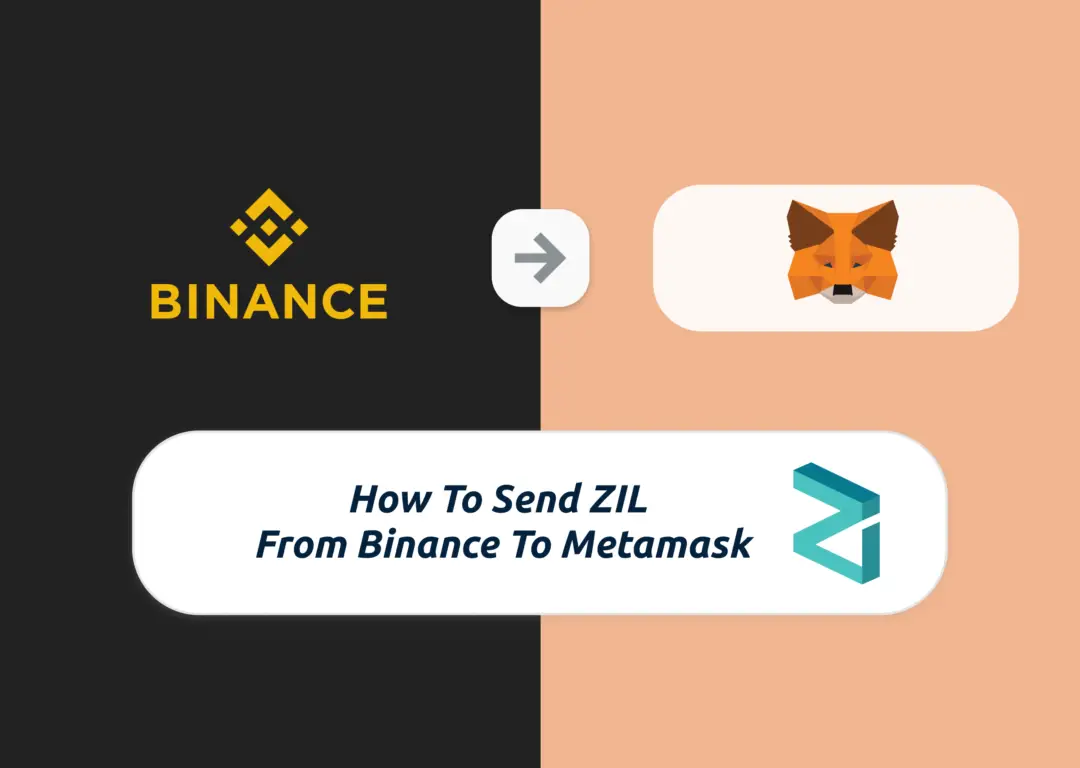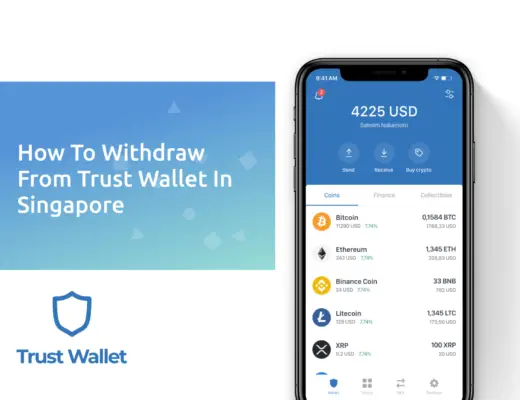Last updated on March 21st, 2022
If you’ve bought some ZIL on Binance, you may be looking to send it to your Metamask wallet.
However, you are only able to send ZIL via the Binance Smart Chain, and not native ZIL to your Metamask wallet!
Here’s what you need to know:
Contents
How to transfer ZIL from Binance to Metamask
Here are 5 steps to send ZIL from Binance to your Metamask wallet:
- Select ‘Binance Smart Chain’ on your Metamask wallet
- Copy the Binance Smart Chain wallet address from your Metamask wallet
- Select ZIL as the currency you wish to withdraw from Binance
- Enter the transaction details and withdraw ZIL using the Binance Smart Chain
- Receive ZIL in your Metamask wallet
Select ‘Binance Smart Chain’ on your Metamask wallet
The first thing you’ll need to do is to ensure that you’ve selected the Binance Smart Chain on Metamask.
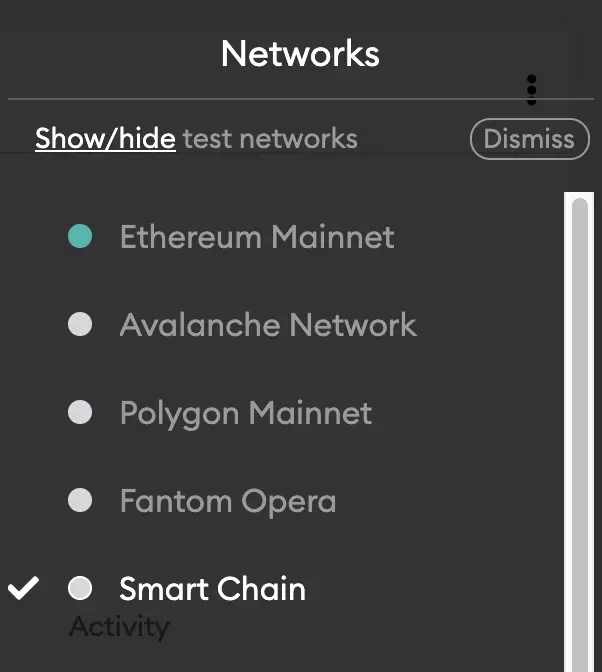
If you have not set up the Binance Smart Chain on your Metamask wallet, you can check out this step-by-step guide here.
Copy the Binance Smart Chain wallet address from your Metamask wallet
Once you have added the Binance Smart Chain to your wallet, you will need to copy the deposit address from your Metamask wallet.
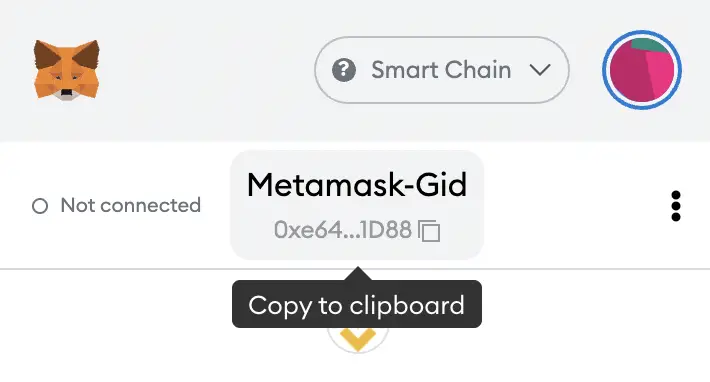
You may notice that your Smart Chain deposit address is exactly the same as your Ethereum Mainnet address. However, you will still need to add the Binance Smart Chain to your Metamask wallet so that you view the BNB that you’ve sent over.
Select ZIL as the currency you wish to withdraw from Binance
Once you have copied the address from Metamask, you will need to go to Wallet‘, and then ‘Fiat/Spot‘ on Binance’s platform.
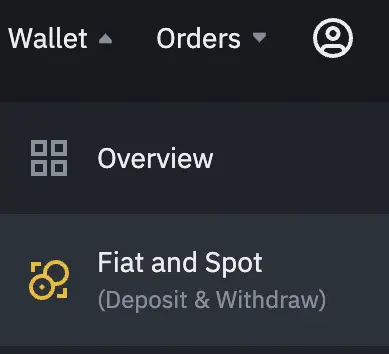
Once you’re there, you can search for ZIL, and then select ‘Withdraw‘.
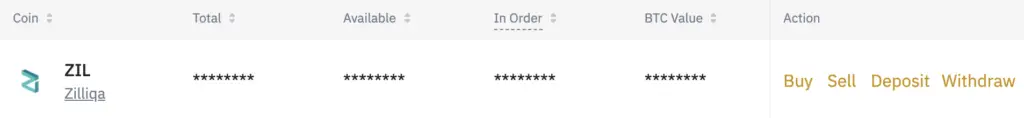
Enter the transaction details and withdraw ZIL using the Binance Smart Chain
The next step will be to enter the transaction details.
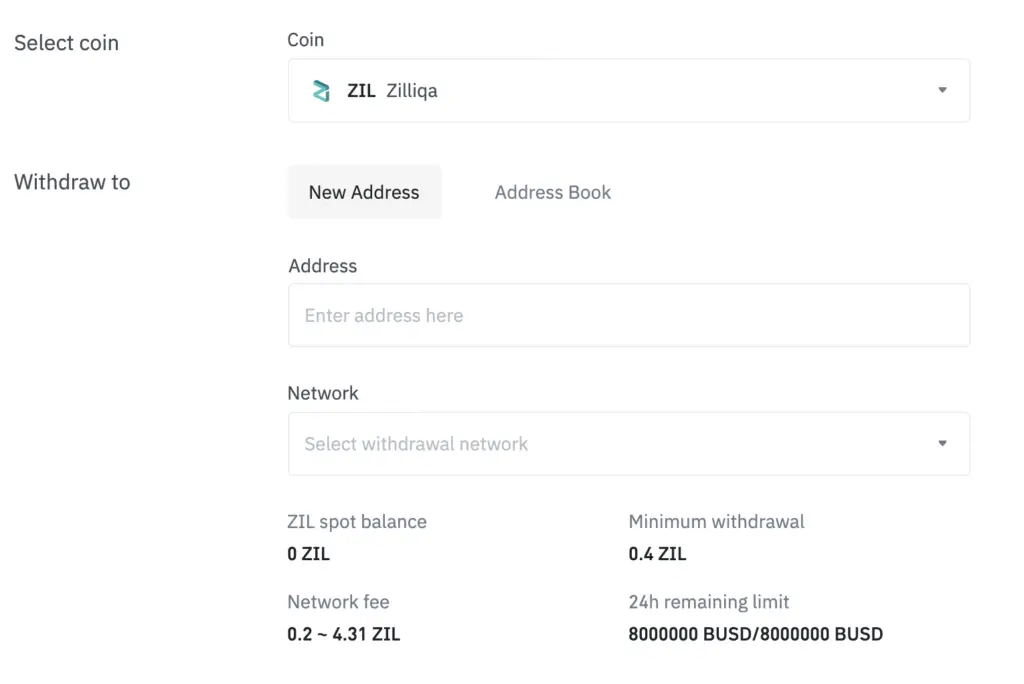
After pasting the ZIL deposit address from Metamask, Binance will only show that you can withdraw using the Binance Smart Chain (BEP20).
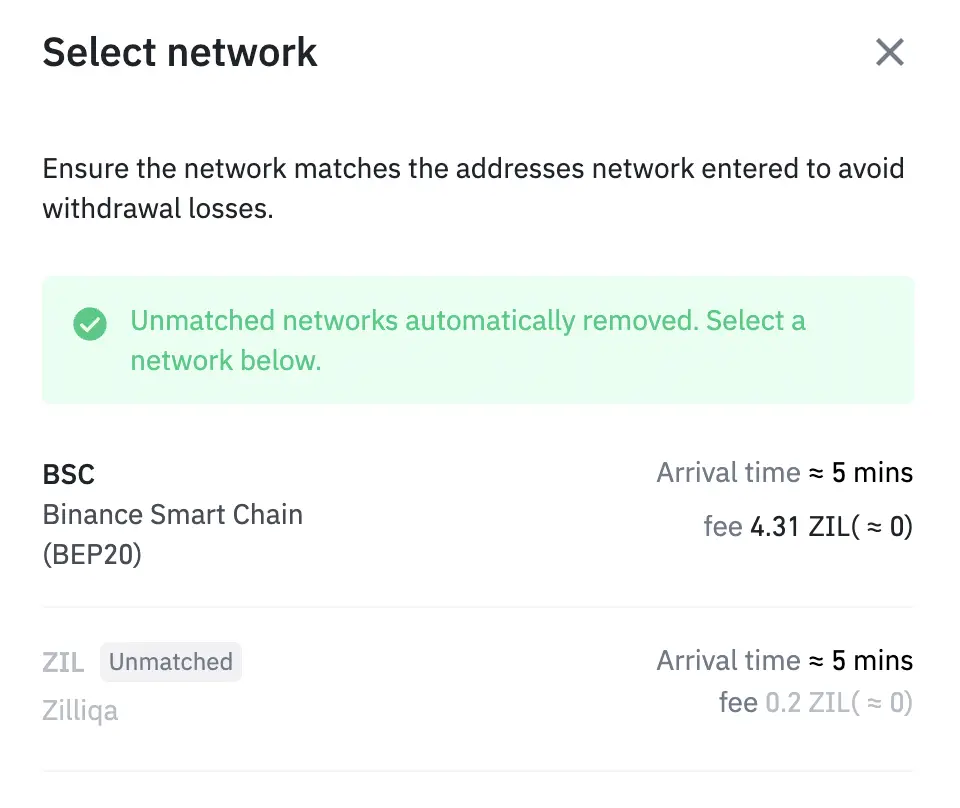
You may want to note that you aren’t able to send ZIL via the Zilliqa network, as this network is not supported on Metamask.
After selecting the Binance Smart Chain, you will need to enter the amount of ZIL that you’ll like to send to your Metamask wallet.
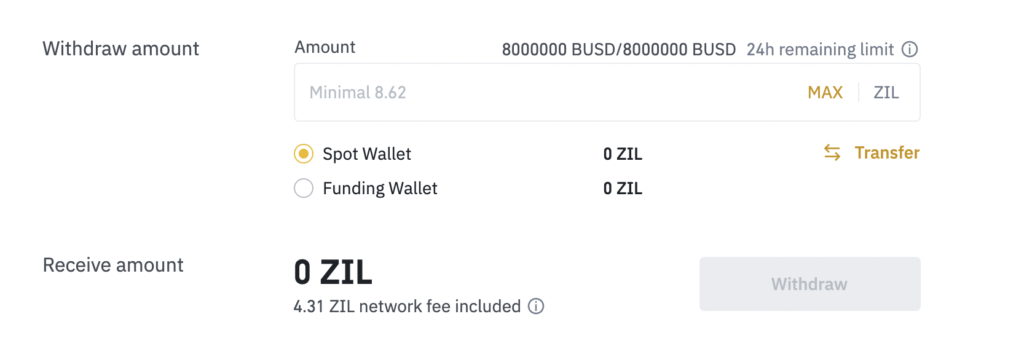
Receive ZIL in your Metamask Wallet
After the transfer has been initiated, you will receive ZIL in your Metamask Wallet on the Binance Smart Chain.
This is more expensive compared to when you are sending ZIL via the Zilliqa network, such as to a Moonlet wallet.
If you have not added ZIL to your Metamask wallet, you can view my guide here.
The time taken to send ZIL over will heavily depend on the congestion of the Binance Smart Chain.
What are the fees to transfer ZIL from Binance to Metamask?
Binance charges a withdrawal fee of 4.31 ZIL for each withdrawal you make on the Binance Smart Chain.
Conclusion
When you are sending ZIL from Binance to Metamask, you are only able to do so using the Binance Smart Chain.
You won’t be able to send native ZIL on the Zilliqa blockchain to your Metamask wallet!
You can view my guide on how you can send other tokens from Binance to Metamask here.
After adding and receiving your tokens to your Metamask wallet, you can consider using decentralised exchange (DEX) aggregators, including:
Since both platforms are DeFi aggregators, they will ensure that you will get the best rates for any swaps that you make!
If you’re looking to generate tax reports for your crypto trades, you can consider using Koinly, which allows you to track your transactions from 350+ exchanges and 50+ crypto wallets.
👉🏻 Referral Deals
If you are interested in signing up for any of the products mentioned above, you can check them out below!
Binance Referral (Receive 5% off your trading fees)
If you are interested in signing up for a Binance account, you can use my referral link.
You will be able to receive 5% off all of your trading fees on Binance!

Do you like the content on this blog?
To receive the latest updates from my blog and personal finance in general, you can follow me on my Telegram channels (Personal Finance or Crypto) and Facebook.
Are you passionate about personal finance and want to earn some flexible income?