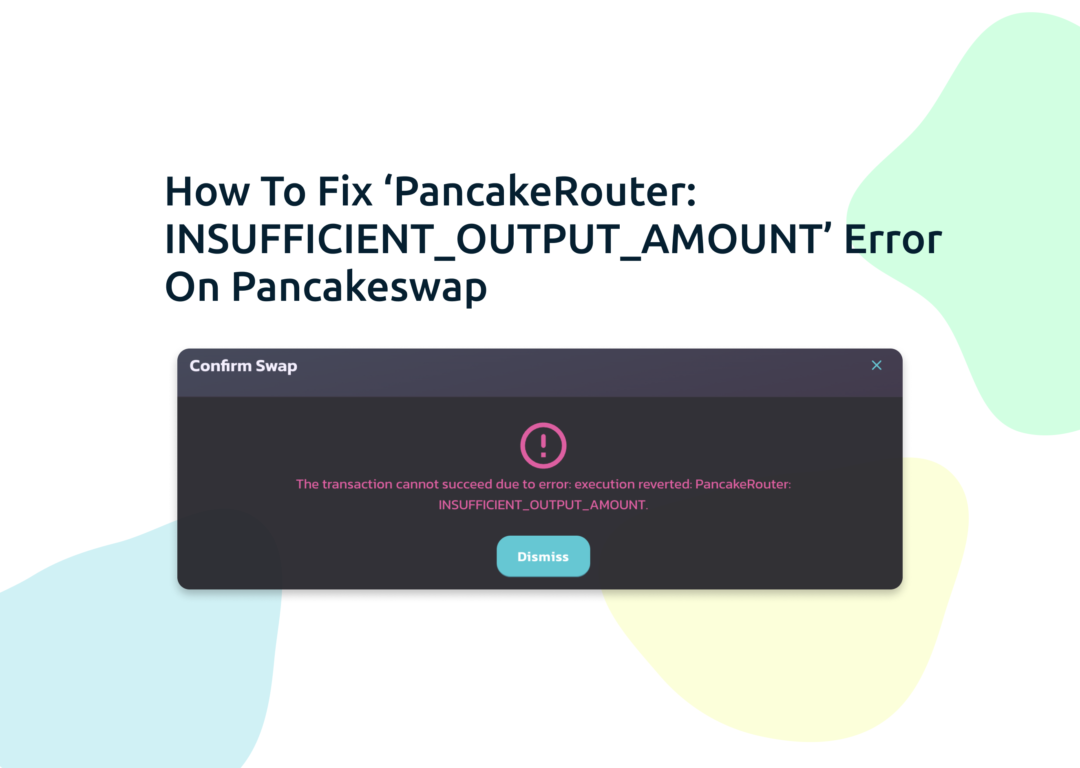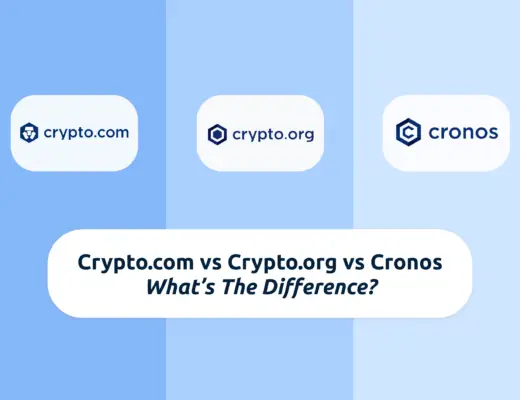Last updated on April 11th, 2022
While you are making a trade on Pancakeswap, you may have encountered this error:
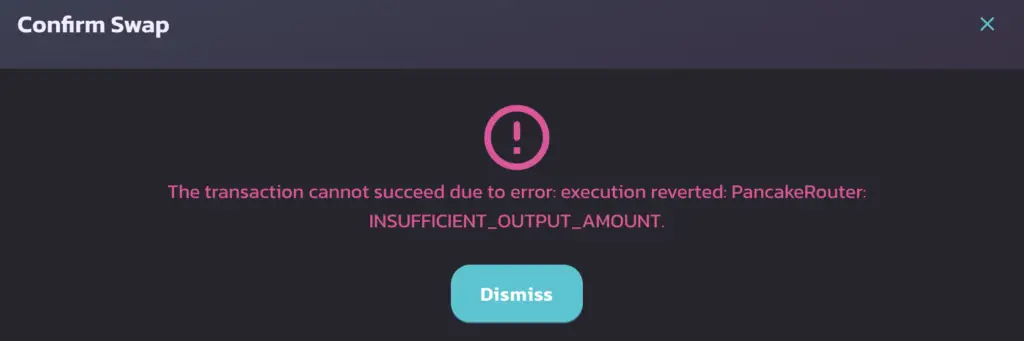
What is this error, and what should you do to resolve it?
Here’s what you need to know:
Contents
What is the “INSUFFICIENT_OUTPUT_AMOUNT” error on Pancakeswap?
The “INSUFFICIENT_OUTPUT_AMOUNT” error usually occurs when the slippage tolerance you set for your trade is too low, or that there is not enough liquidity in the required pool, so your trade cannot be routed on the platform.
Based on the documentation by Pancakeswap, it mentions that there are 2 main reasons for this error message:
- Slippage tolerance is too low
- Liquidity is too low
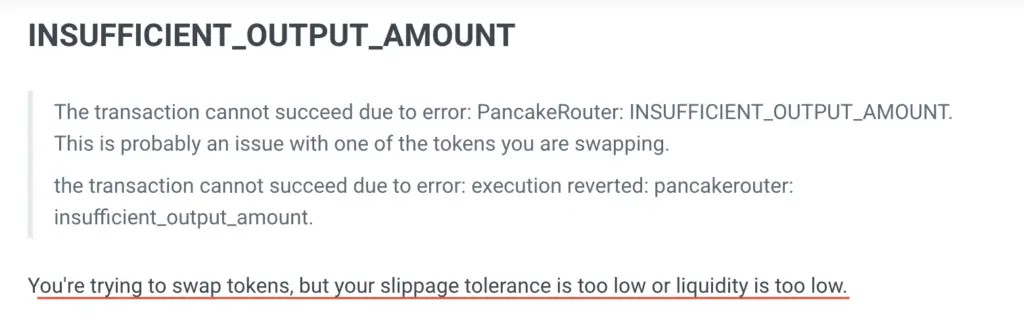
Slippage tolerance refers to the maximum amount of slippage that you can tolerate while making a trade.
Slippage refers to the price difference between the price when you execute the trade and the price when the trade is confirmed on the decentralised exchange (DEX).
This issue of slippage tolerance is due to how the automatic market maker system (AMM) works.
This is different from the system that most centralised exchanges use, which is an order book.
Your slippage tolerance may be too low
Due to the volatility of cryptocurrency prices, the price of one cryptocurrency relative to another may experience a huge shift.
This is why the slippage tolerance setting is found in most AMMs, to control the amount of volatility you are willing to accept.
This ensures that you do not get a lower amount of cryptocurrency than you expect when you make the trade!
For example, you may want to buy 1,000 units of Crypto A with 100 units of Crypto B, with a slippage tolerance of 2%.
If there is a sudden increase in the price of Crypto A, where you will now need more than 102 units of Crypto B to purchase Crypto A, your trade won’t go through.
There is insufficient liquidity in the pool
The way that an AMM works is based on users depositing two tokens in equal proportions into the liquidity pool.
This is why some pools will have high APRs to attract you to provide liquidity in that certain pool.
If the trade is unable to be routed, it could also be due to the fact that there is not enough liquidity to carry out that trade.
This usually occurs for small-cap cryptocurrencies where the trading volume is not as high.
How do I fix the “INSUFFICIENT_OUTPUT_AMOUNT” error on Pancakeswap?
To fix the “INSUFFICIENT_OUTPUT_AMOUNT” error on Pancakeswap, you will need to increase your slippage tolerance under the settings tab.
On the Pancakeswap platform, you can select your slippage tolerance.
For example, I am intending to sell 100 of my TITANO tokens at a slippage tolerance of 1%.
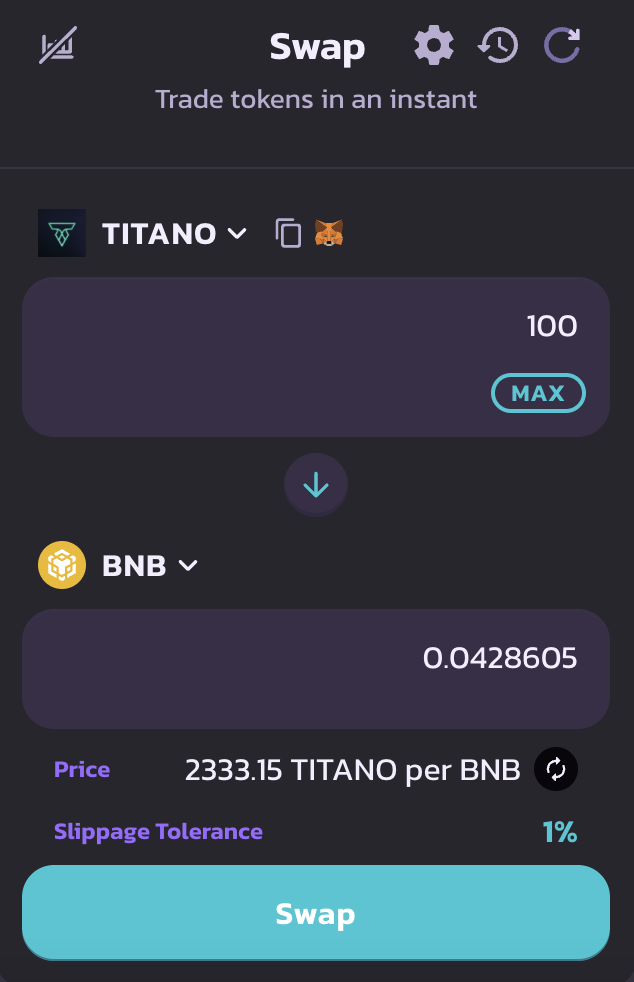
If I click on ‘Swap‘, I will receive the “INSUFFICIENT_OUTPUT_AMOUNT” error.
To increase your slippage tolerance, you will need to go to the gear icon, which will bring you to the settings.
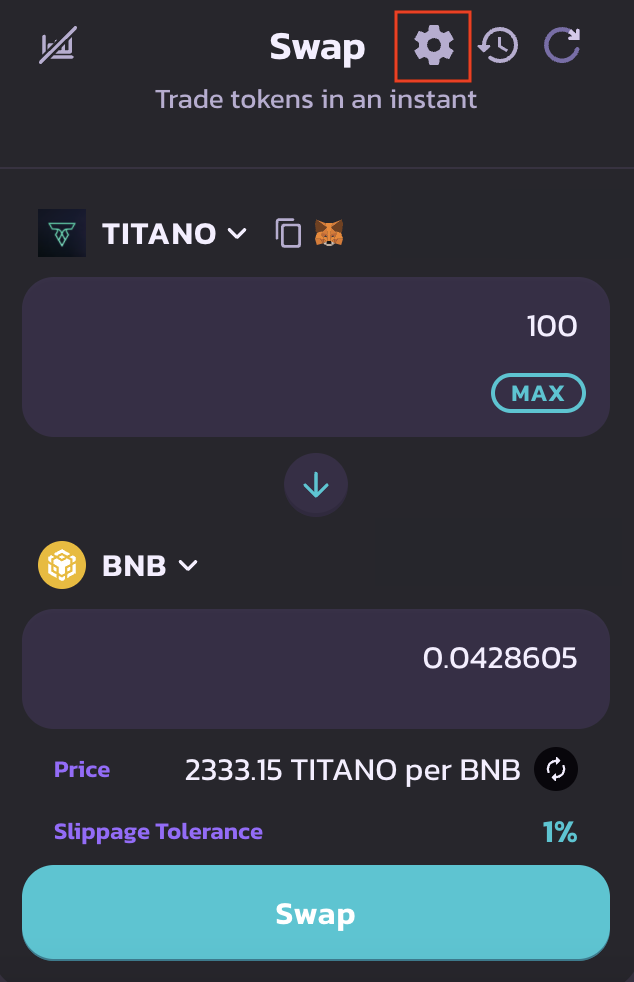
You can adjust the slippage tolerance with one of the preset amounts, or you can manually input your percentage.
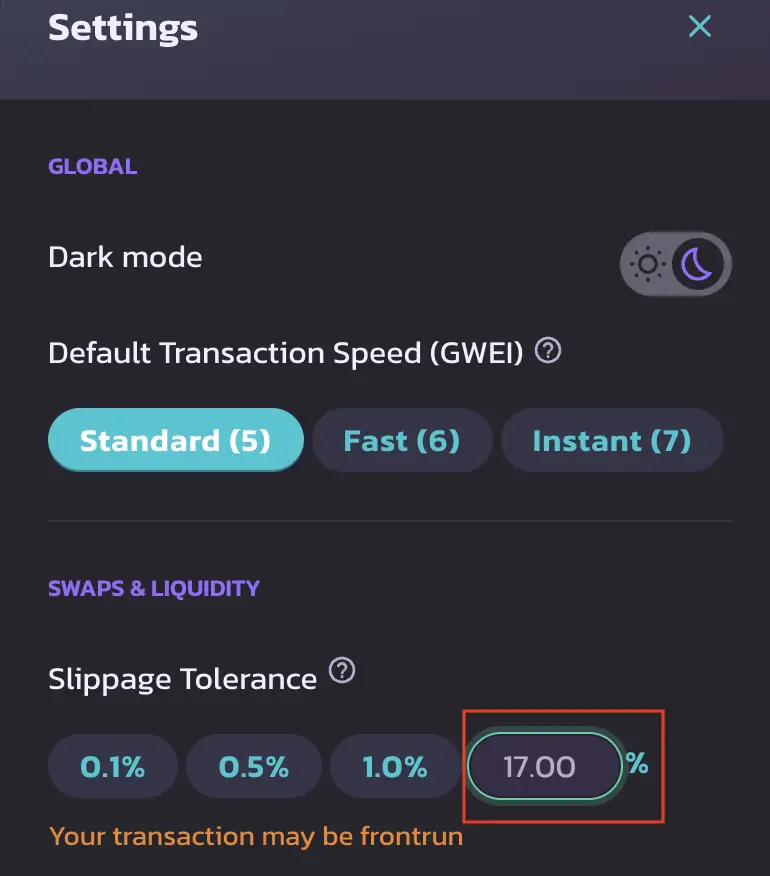
For certain tokens like TITANO, you will need a certain amount of slippage for your trade to go through.
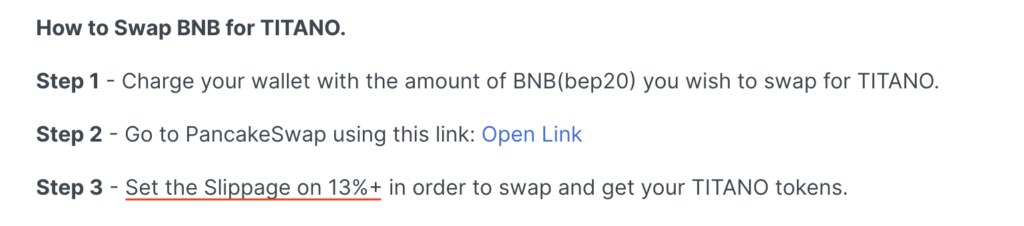
I would suggest slowly increasing your slippage tolerance by 2% each time, until your trade finally goes through.
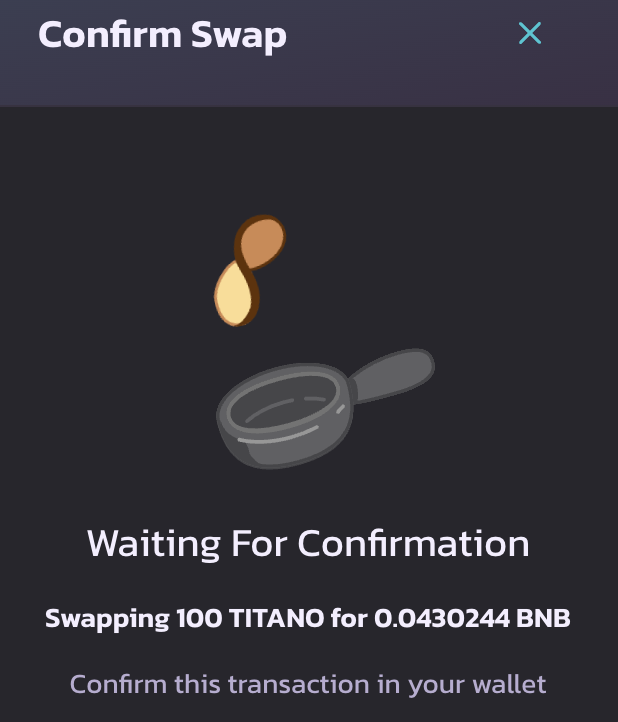
This will ensure that you will use the lowest slippage tolerance required, if not the amount of crypto that you receive may be less than you expect!
You can view a video guide here on how to sell TITANO tokens on Pancakeswap:
Conclusion
If you are experiencing the “INSUFFICIENT_OUTPUT_AMOUNT” error on Pancakeswap, this most likely means that your slippage tolerance is too low.
You’ll need to go to the settings tab and manually increase your slippage tolerance until your trade will go through.
However, if your slippage tolerance is too high, the amount of crypto that you receive after the trade may be much lower than what you’d expect!
Another error that you may experience on Pancakeswap is the ‘Pancake: K’ error, and here’s how you can fix it.
If you’re looking to generate tax reports for your crypto trades, you can consider using Koinly, which allows you to track your transactions from 350+ exchanges and 50+ crypto wallets.
👉🏻 Referral Deals
If you are interested in signing up for any of the products mentioned above, you can check them out below!
ZenGo Referral (Get $10 Cashback)
If you are looking for an alternative wallet to Metamask, one of the options you can consider is ZenGo. What’s more, you’d be able to receive $10 cashback, and here’s what you’ll need to do:
- Sign up for a ZenGo wallet using this link
- Enter the Referral Code ‘ZENX0B4G’ when you are entering your email
- Purchase $200 worth of crypto via MoonPay in the ZenGo app
Once this is done, you will receive $10 cashback in BTC.

Do you like the content on this blog?
To receive the latest updates from my blog and personal finance in general, you can follow me on my Telegram channels (Personal Finance or Crypto) and Facebook.
Are you passionate about personal finance and want to earn some flexible income?