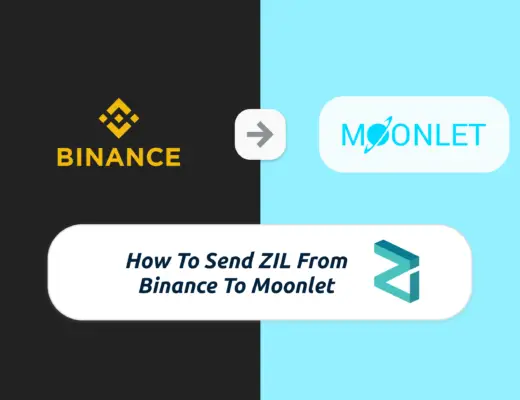While you are making a trade on Pancakeswap, you may have encountered this error:
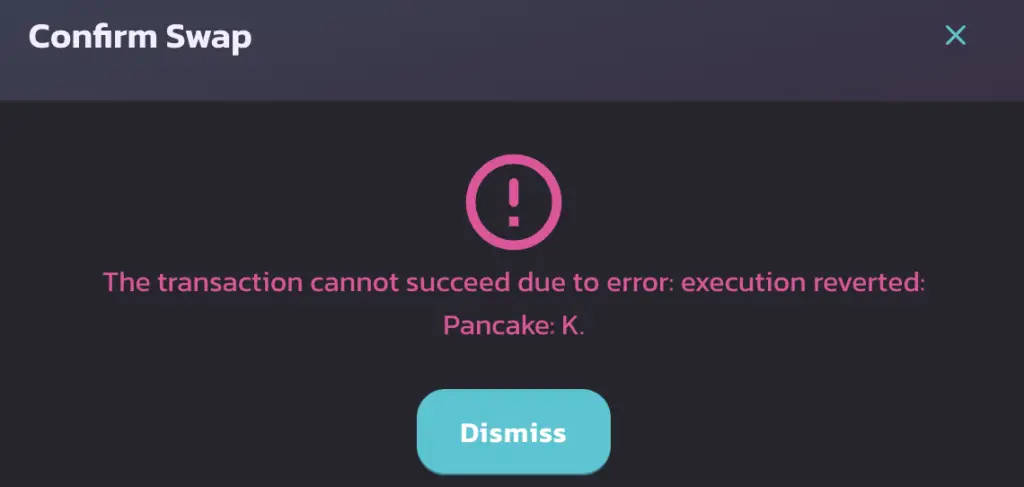
What is this error, and what should you do to resolve it?
Here’s what you need to know:
Contents
What is the “Pancake: K” error on Pancakeswap?
The “Pancake: K” error usually occurs when there is an issue with one of the tokens that you are swapping, such that your trade cannot be routed on the platform.
Based on the Pancakeswap documentation, there is not really a clear reason why this error occurs.
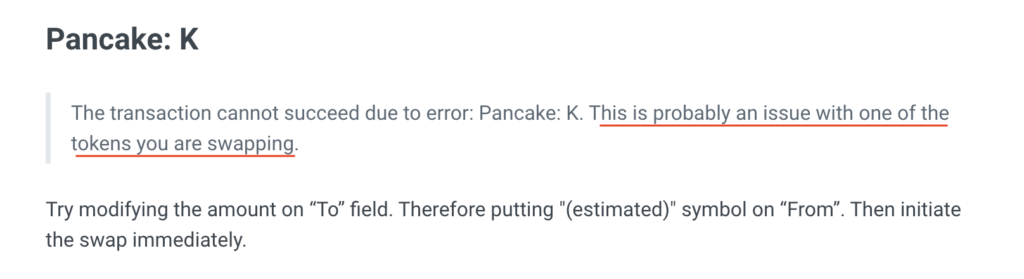
Most likely, this is due to an issue with a certain token that you’re trading with that results in this error.
I experienced this error when I was attempting to sell TITANO tokens, and the solution is quite straightforward!
How do I fix the “Pancake: K” error on Pancakeswap?
To fix the “Pancake: K” error on Pancakeswap, you will need to modify the quantity of the token that you are trying to sell.
When I was trying to sell my TITANO tokens, I wanted to sell an equivalent amount of 200 USDT.
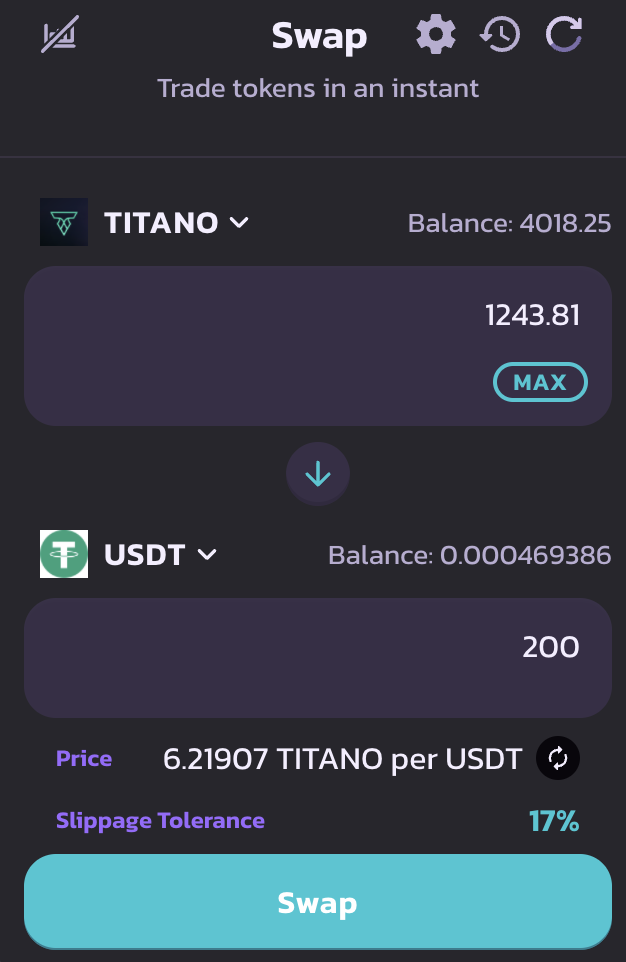
However, this trade could not go through.
Interestingly, the Pancakeswap documentation recommended modifying the amount under the ‘To‘ field.
However, what I found that worked was by modifying the amount in the ‘From‘ field (upper one) instead.
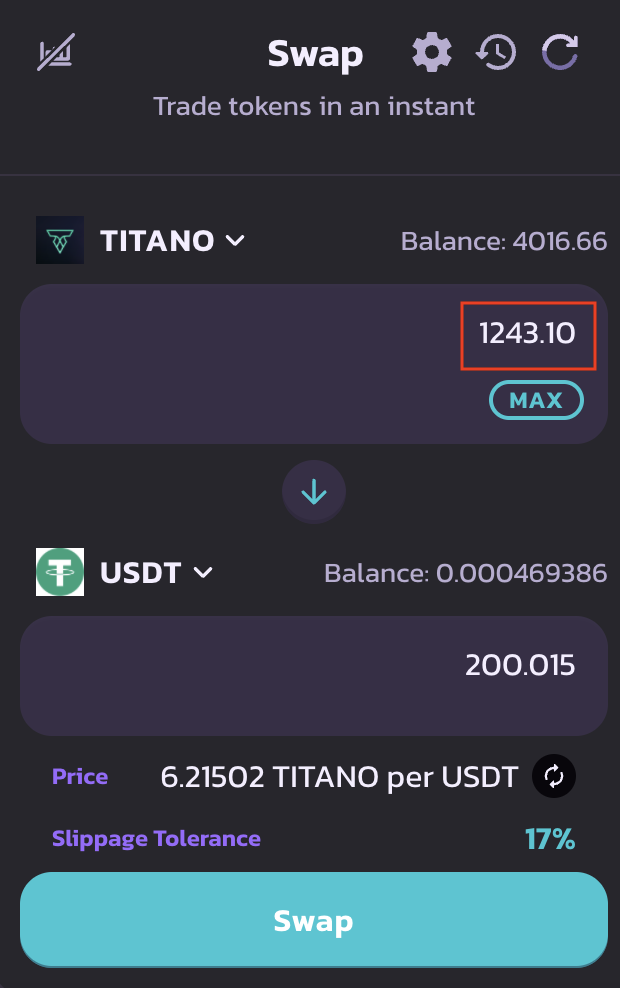
Once I changed the quantity under the ‘From’ field, my trade was able to go through.
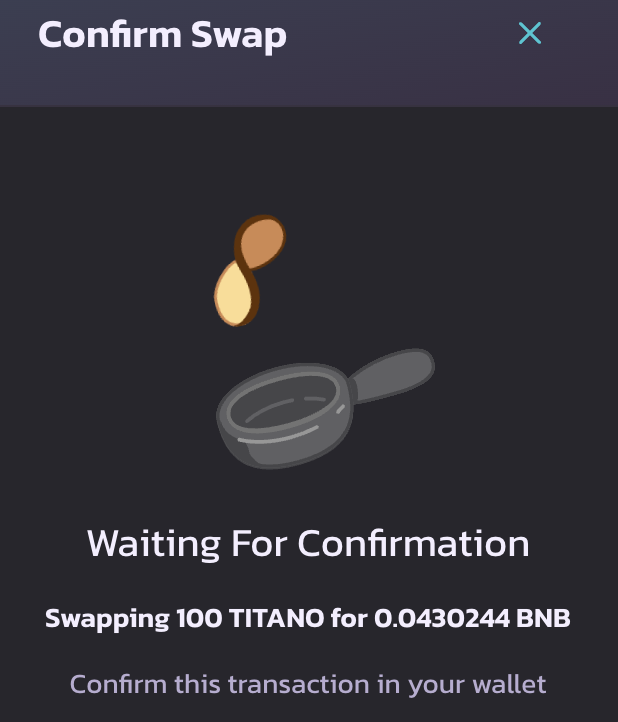
There really isn’t much of an explanation for this error. However, I feel that it could be due to the number of decimal places that were being used when trading cryptocurrencies on Pancakeswap.
When I wanted to sell it for exactly 200 USDT, the amount of TITANO that was to be sold was down to 2 decimal places, and it could not go through.
However, when I changed the amount of TITANO to 1 decimal place, it could go through!
Conclusion
If you are experiencing the “Pancake: K” error on Pancakeswap, this most likely means that there could be some error in your trade amount.
What you can do is to modify the quantity that you intend to trade under the ‘From’ and ‘To’ fields, which will allow your trade to go through!
Another error that you may experience on Pancakeswap is the ‘INSUFFICIENT_OUTPUT_AMOUNT’ error, and here’s how you can fix it.
If you’re looking to generate tax reports for your crypto trades, you can consider using Koinly, which allows you to track your transactions from 350+ exchanges and 50+ crypto wallets.
👉🏻 Referral Deals
If you are interested in signing up for any of the products mentioned above, you can check them out below!
ZenGo Referral (Get $10 Cashback)
If you are looking for an alternative wallet to Metamask, one of the options you can consider is ZenGo. What’s more, you’d be able to receive $10 cashback, and here’s what you’ll need to do:
- Sign up for a ZenGo wallet using this link
- Enter the Referral Code ‘ZENX0B4G’ when you are entering your email
- Purchase $200 worth of crypto via MoonPay in the ZenGo app
Once this is done, you will receive $10 cashback in BTC.

Do you like the content on this blog?
To receive the latest updates from my blog and personal finance in general, you can follow me on my Telegram channels (Personal Finance or Crypto) and Facebook.
Are you passionate about personal finance and want to earn some flexible income?