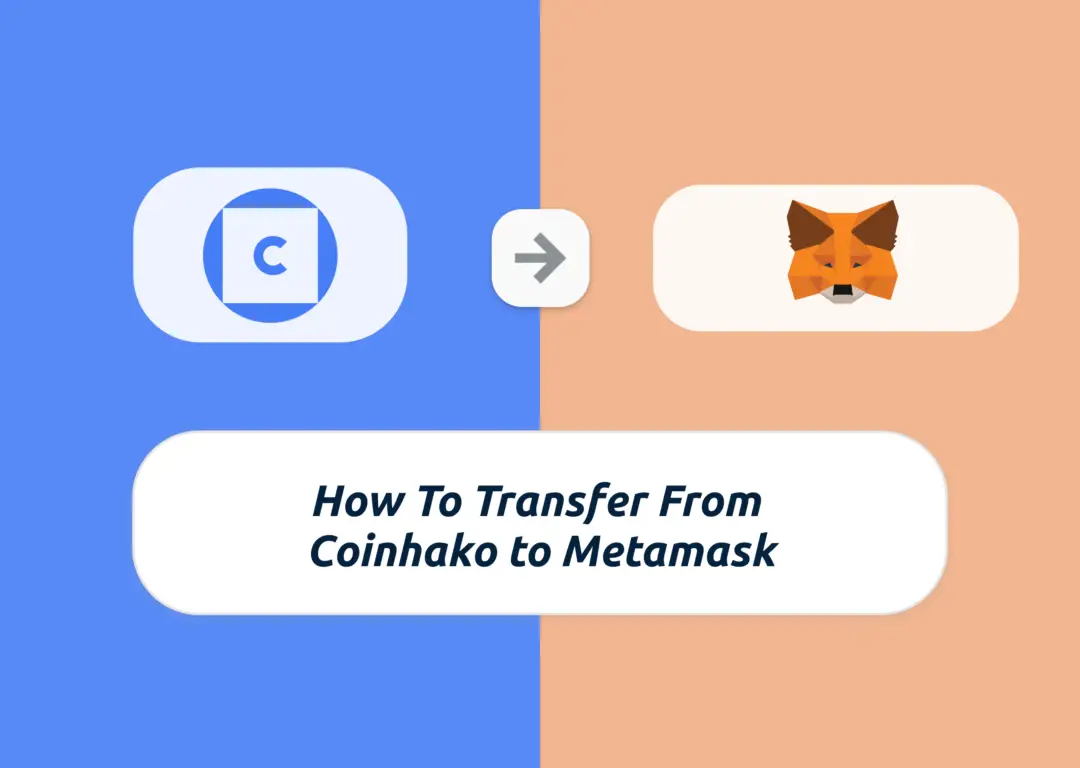Last updated on February 4th, 2022
If you’re looking to explore the DeFi world, you may want to send your cryptocurrencies from Coinhako to your Metamask wallet.
However, you will only be able to send ERC20 tokens from Coinhako to Metamask.
Here’s a guide to get you started.
Contents
How to transfer from Coinhako to Metamask
Here are 5 steps to transfer from Coinhako to Metamask:
- Obtain the deposit address from the Ethereum Mainnet on Metamask
- Go to ‘Wallet’ on Coinhako and select the currency to send
- Enter the withdrawal details on Coinhako
- Confirm the withdrawal with your 2FA
- Receive the cryptocurrency in your Metamask wallet
Obtain the deposit address from the Ethereum Mainnet on Metamask
The first thing you’ll need to do is to ensure that you are using the Ethereum Mainnet on Metamask.
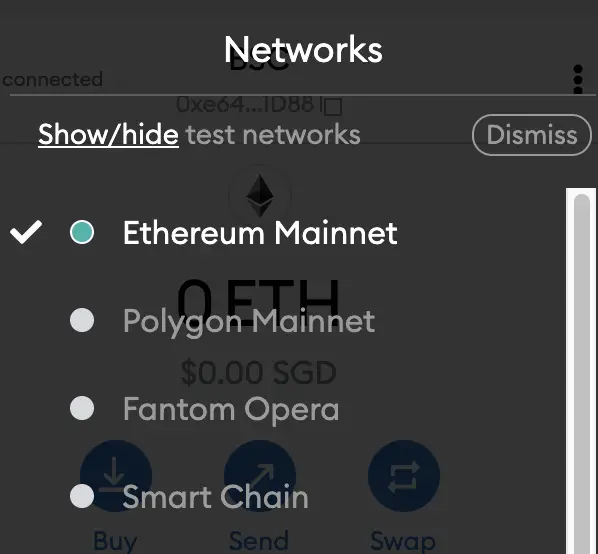
This is the default network for all Metamask wallets. However, you are also able to connect Metamask to other blockchain networks, such as:
As such, do remember to be on the Ethereum Mainnet before moving on to the next step.
Once you’re on the Ethereum Mainnet, you can copy the Metamask deposit address.
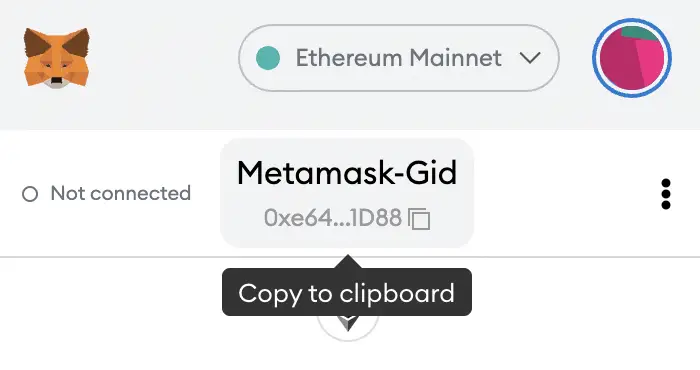
If you are finding it hard to remember all of these long deposit addresses, you may want to consider simplifying them using Unstoppable Domains.
This allows you to send crypto to a .crypto or .wallet address, which makes it much easier to transfer cryptocurrencies between platforms!
Go to ‘Wallet’ on Coinhako and select the currency to send
Once you’ve obtained the address to send to, you’ll need to go to Coinhako to start sending your funds.
You’ll need to go to ‘Wallet‘, and then select the currency that you wish to withdraw.
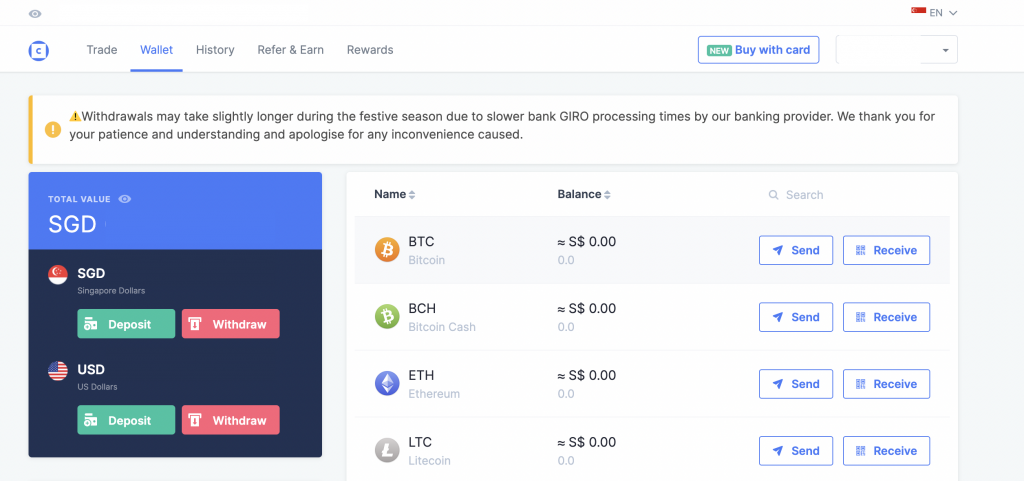
Enter the withdrawal details on Coinhako
After selecting the currency you wish to withdraw, you’ll need to enter the withdrawal details on Coinhako.
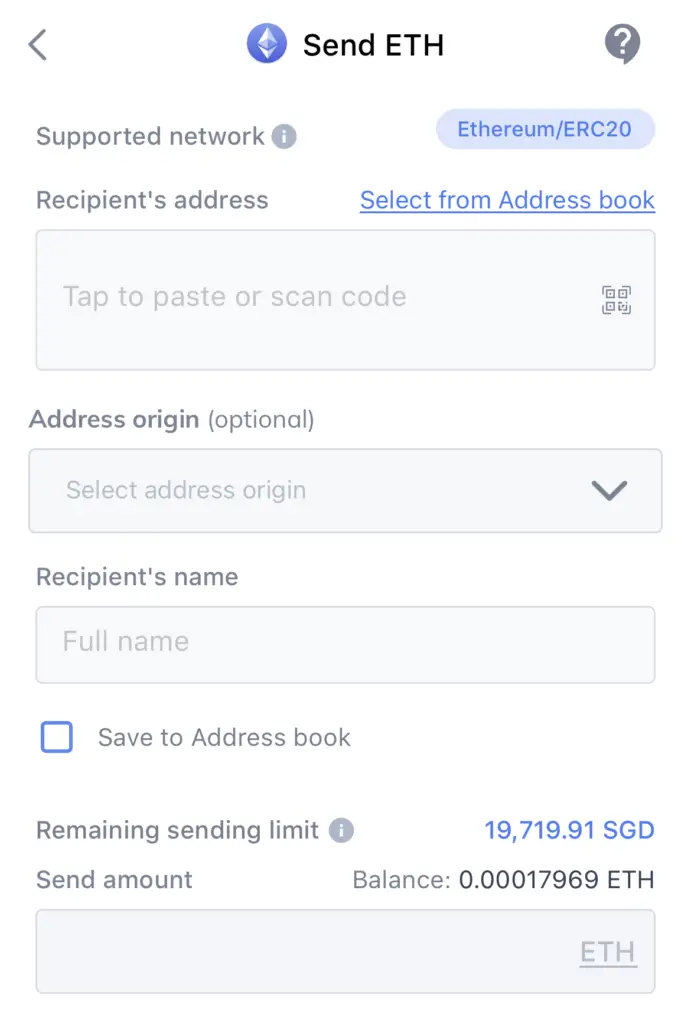
You’ll also be able to view the fees that you’ll incur when you send the currency over.

Confirm the withdrawal with your 2FA
After requesting your withdrawal, you’ll need to authenticate your withdrawal with a code from your 2FA app.
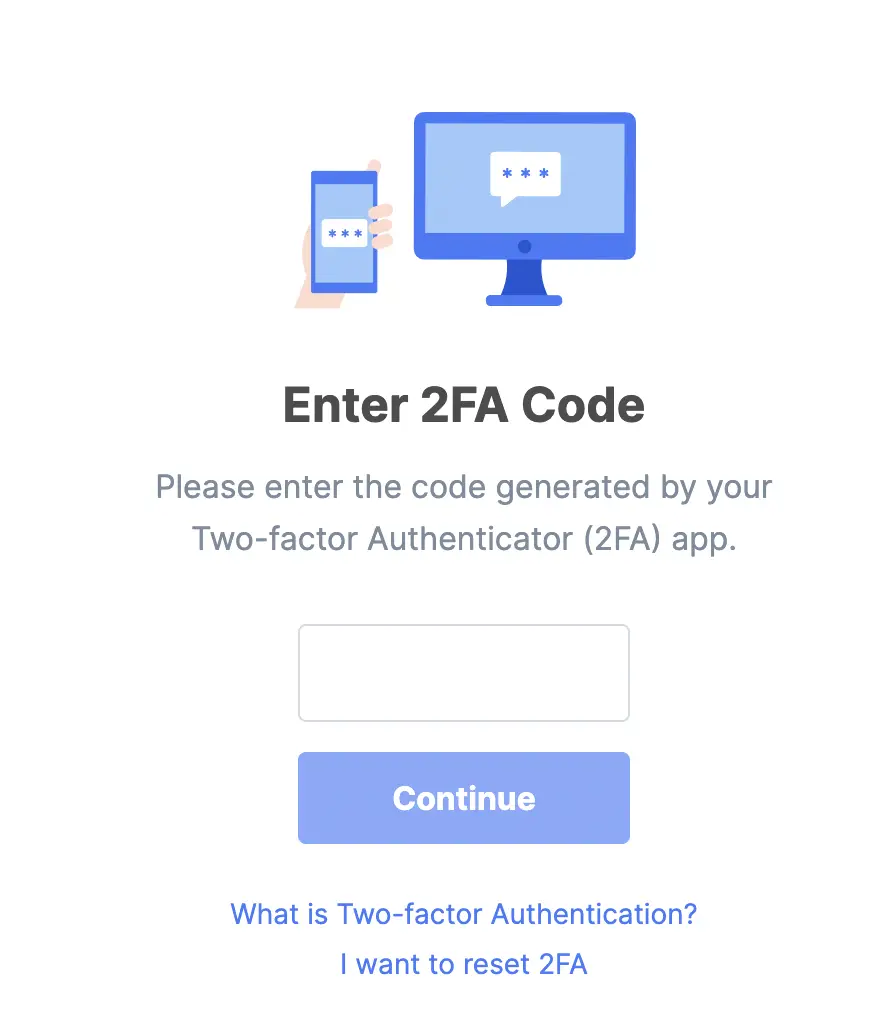
Receive the cryptocurrency in your Metamask wallet
After confirming your withdrawal, you should receive your cryptocurrency in your Metamask wallet.
Which cryptocurrencies can I send from Coinhako to Metamask?
If you wish to send any cryptocurrencies from Coinhako to your Metamask wallet, you will need to ensure that you are sending them using the ERC20 network.
Some of the cryptocurrencies that you can send include:
- ETH
- SAND
- MANA
- ENJ
- LINK
What are the fees that Coinhako charges for sending to Coinhako?
The withdrawal fees for ERC20 tokens from Coinhako can be rather high:
As such, it would be good if you transfer a large amount of the cryptocurrency, so that the fees will not take such a large portion of your funds.
Conclusion
Sending cryptocurrencies to your Metamask wallet will allow you to do a lot more with them, such as using DeFi platforms.
However, the ERC20 withdrawal fees can be rather high, so it’ll be best to withdraw a larger sum of money each time to make the fees worth it!
After you have sent your currencies over, you may want to add them on Metamask so that you can view them. You can check out my guides on adding currencies like SAND or MANA to find out more.
After adding and receiving your tokens to your Metamask wallet, you can consider using decentralised exchange (DEX) aggregators, including:
Since both platforms are DeFi aggregators, they will ensure that you will get the best rates for any swaps that you make!

Do you like the content on this blog?
To receive the latest updates from my blog and personal finance in general, you can follow me on my Telegram channels (Personal Finance or Crypto) and Facebook.
Are you passionate about personal finance and want to earn some flexible income?