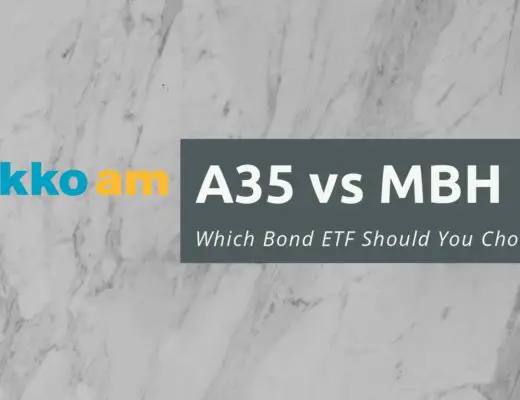With the impending ban on Binance (International) in Singapore, you may be finding ways of withdrawing your crypto assets from the platform.
One of the places that you can withdraw to is Binance Singapore, which is a separate platform altogether from Binance!
Here’s what you can do to transfer your assets over to Binance Singapore.
Contents
How to transfer from Binance to Binance Singapore
Here are 8 steps you’ll need to transfer your crypto from Binance to Binance Singapore:
- Go to ‘Dashboard → Send/Receive Crypto’ on Binance Singapore
- Select the coin you wish to transfer
- Copy the wallet address from Binance Singapore
- Go to ‘Fiat/Spot Wallet’ on Binance
- Select the cryptocurrency you wish to withdraw
- Enter the details of the transaction
- Paste the deposit address from Binance Singapore as the destination address
- Review the withdrawal before confirming the transaction
And here is each step explained step-by-step:
Go to ‘Dashboard → Send/Receive Crypto’ on Binance Singapore
First, you’ll need to go to the Dashboard on Binance Singapore’s platform,
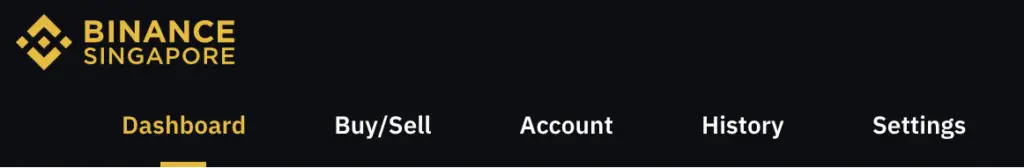
and click on ‘Send/Receive Crypto‘.
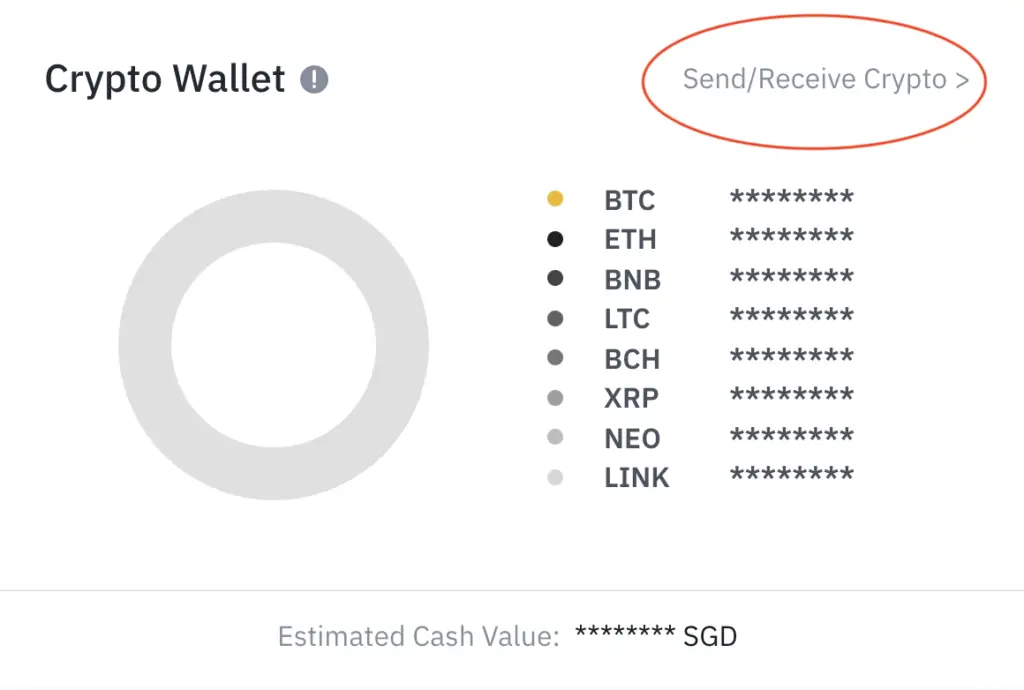
Select the coin you wish to transfer
You will reach your Crypto Wallet, where you are able to send or receive crypto.
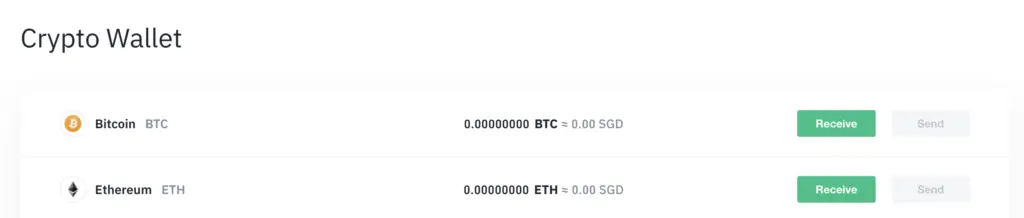
Binance Singapore only supports 8 currencies:
You are only able to send any of these 8 currencies to the platform. If you send any other cryptocurrencies apart from these 8, your crypto will be lost forever!
If the currency that you wish to transfer from is not one of these 8, you will need to make a trade to convert your assets on Binance to one of these currencies.

Copy the wallet address from Binance Singapore
After selecting the cryptocurrency that you want to receive on Binance Singapore, you will be given your wallet address to deposit into.
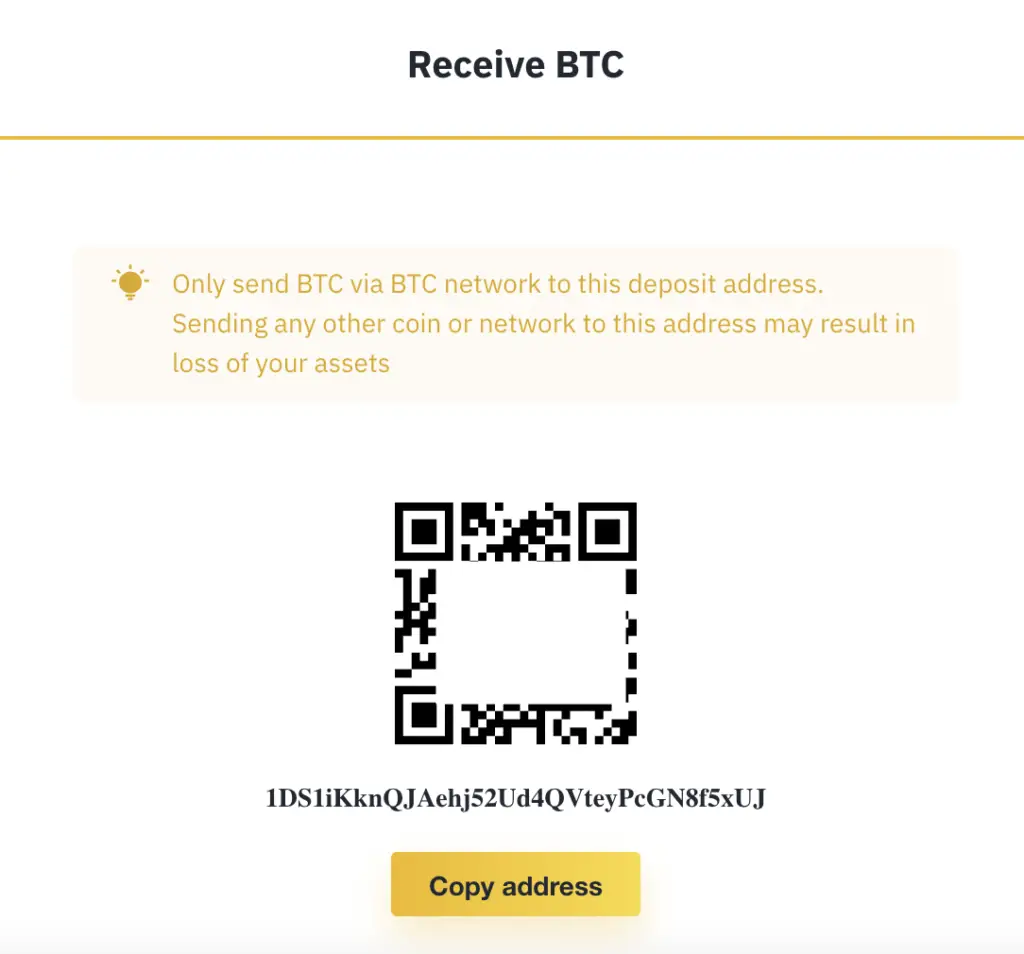
It is very important that you do not leave out any letters or numbers in your withdrawal address. Otherwise, your crypto will be sent to the wrong address and it will be lost forever!
Go to ‘Fiat/Spot Wallet’ on Binance
On Binance’s platform, you’ll need to go to ‘Fiat / Spot‘ in the ‘Wallet’ menu.
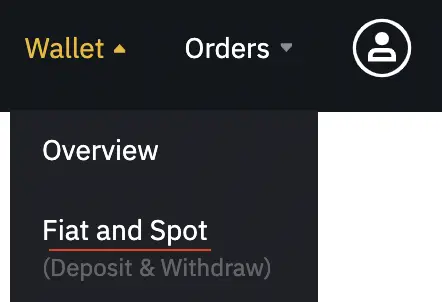
Select the cryptocurrency you wish to withdraw
Once you are there, you’ll need to select the currency that you wish to withdraw.
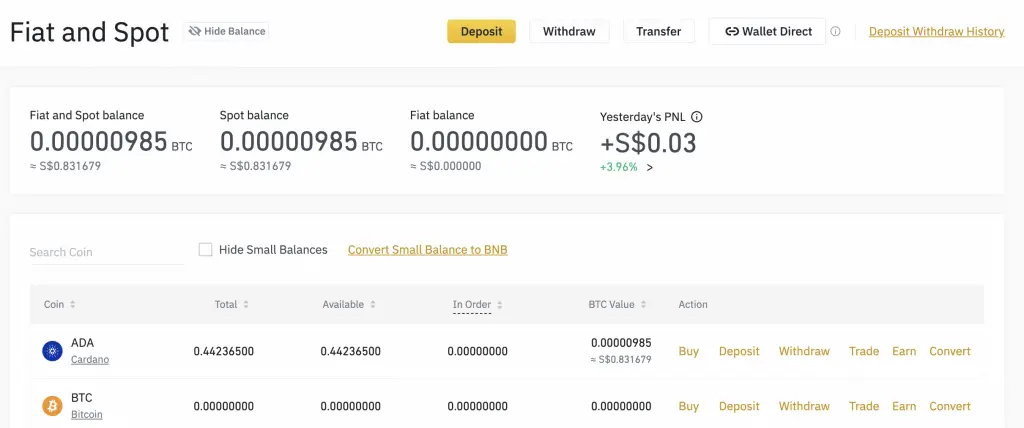
Do remember to only withdraw one of the 8 currencies which are supported by Binance Singapore!
Enter the details of the transaction
There are a few details that you’ll need to enter for each transaction.
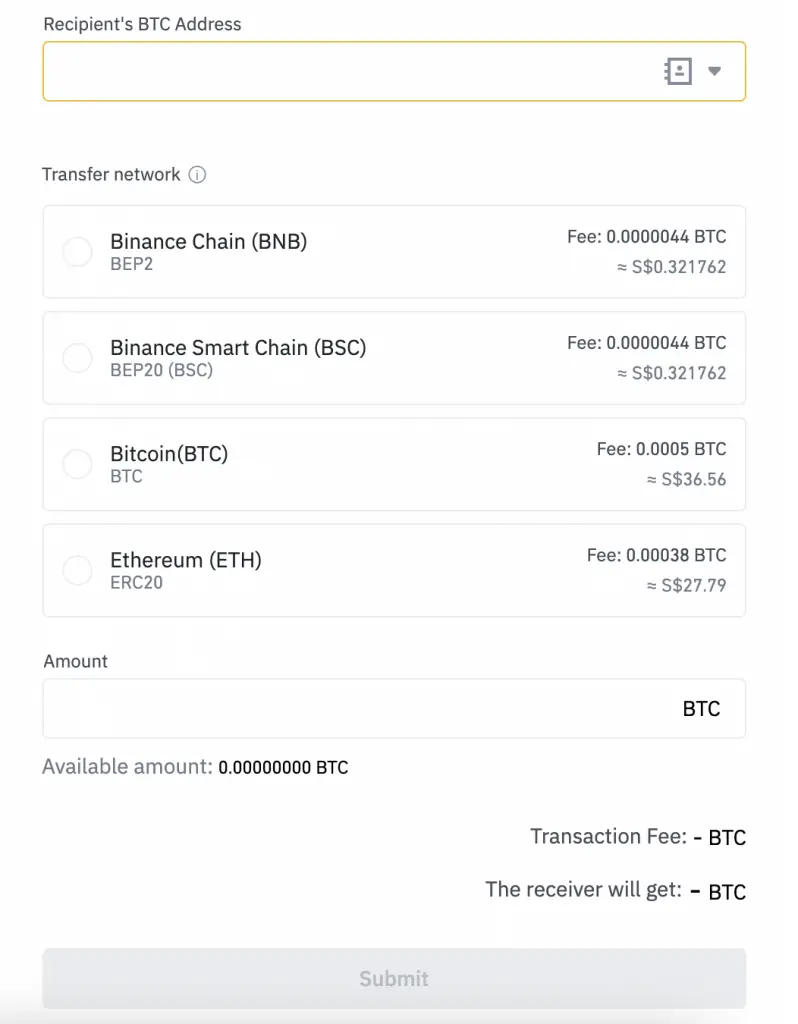
This includes:
- Recipient’s BTC Address
- Transfer network
- Amount of BTC
There are quite a few networks that you can use to send your crypto from Binance.
Binance Singapore does not support BEP2 or the Binance Smart Chain, so you should not be sending your cryptocurrencies using these networks.
If you send your cryptocurrencies using the wrong network, they will be lost forever.
Enter the wallet address on Binance
You’ll need to paste the wallet address that you’ve copied from Binance Singapore into Binance.
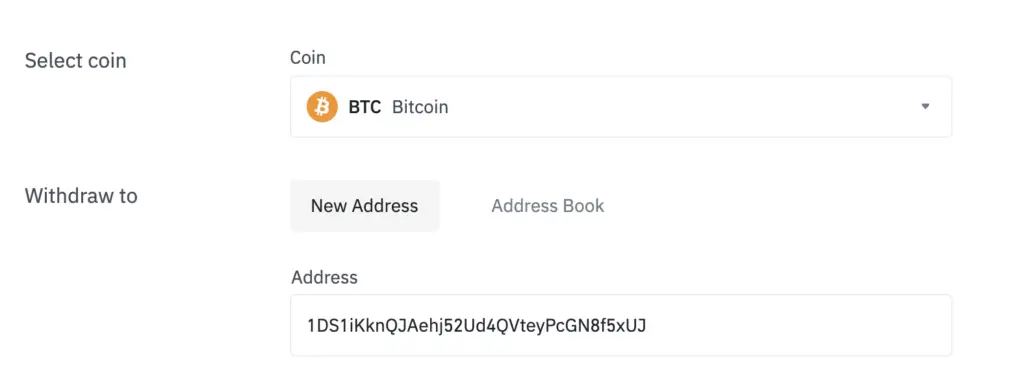
The good thing is that Binance will now auto-detect the network that your withdrawal address supports. In the case of BTC, you will be able to send it via the BTC network.
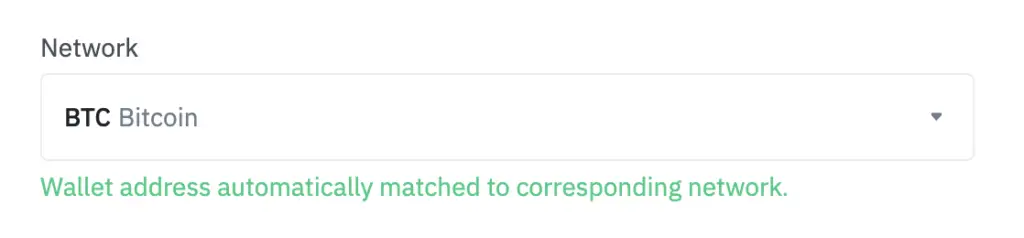
Receive the crypto in Binance Singapore
Once the withdrawal has been approved, it may take a while for the transaction to go through.
This really depends on how active the network is at the point of your withdrawal request.
As such, you may need to wait a while before you can receive your crypto on Binance Singapore.
What are the fees for sending cryptocurrency from Binance to Binance Singapore?
The fees that you will incur depends on the withdrawal fees that Binance charges for that specific cryptocurrency. The cryptocurrencies with the lowest fees on Binance include BNB, XRP, LTC, BCH and NEO.
There are only 8 cryptocurrencies that you can withdraw to Binance Singapore. Out of these 8, LINK, ETH and BTC are very expensive to transfer.
When you transfer any of these currencies, the fees may amount up to $50!
However, the fees for the remaining 5 cryptocurrencies are rather low:
| Currency | Withdrawal Fee |
|---|---|
| BNB | 0 |
| BCH | 0.049 |
| LTC | 0.001 |
| NEO | 0 |
| XRP | 0.25 |
If you want to withdraw currencies from Binance to Binance Singapore, you should use these 5 to reduce the amount of fees that you’ll pay.
Conclusion
Binance Singapore is just one of the many platforms where you can withdraw your funds from Binance to.
The main limitation is that Binance Singapore only supports 8 currencies, while Binance (International) supports more than 300 altcoins!
👉🏻 Referral Deals
If you are interested in signing up for any of the products mentioned above, you can check them out below!
Binance Referral (Receive 5% off your trading fees)
If you are interested in signing up for a Binance account, you can use my referral link.
You will be able to receive 5% off all of your trading fees on Binance!

Do you like the content on this blog?
To receive the latest updates from my blog and personal finance in general, you can follow me on my Telegram channels (Personal Finance or Crypto) and Facebook.
Are you passionate about personal finance and want to earn some flexible income?