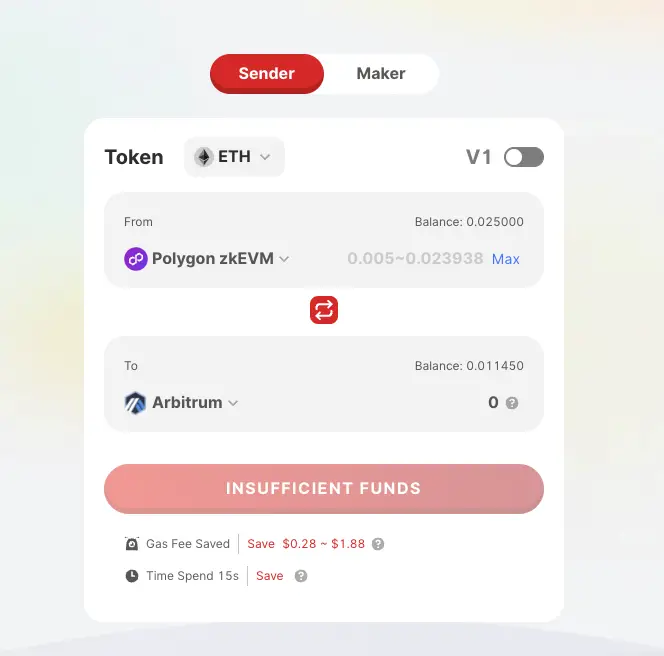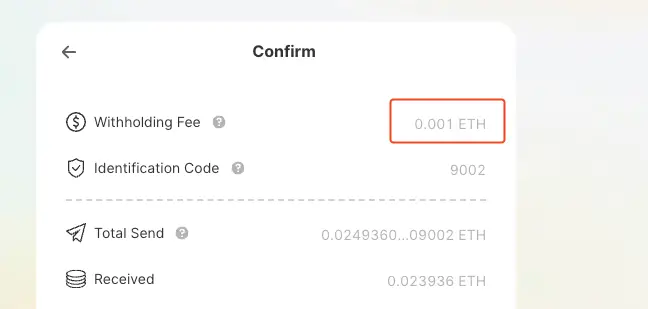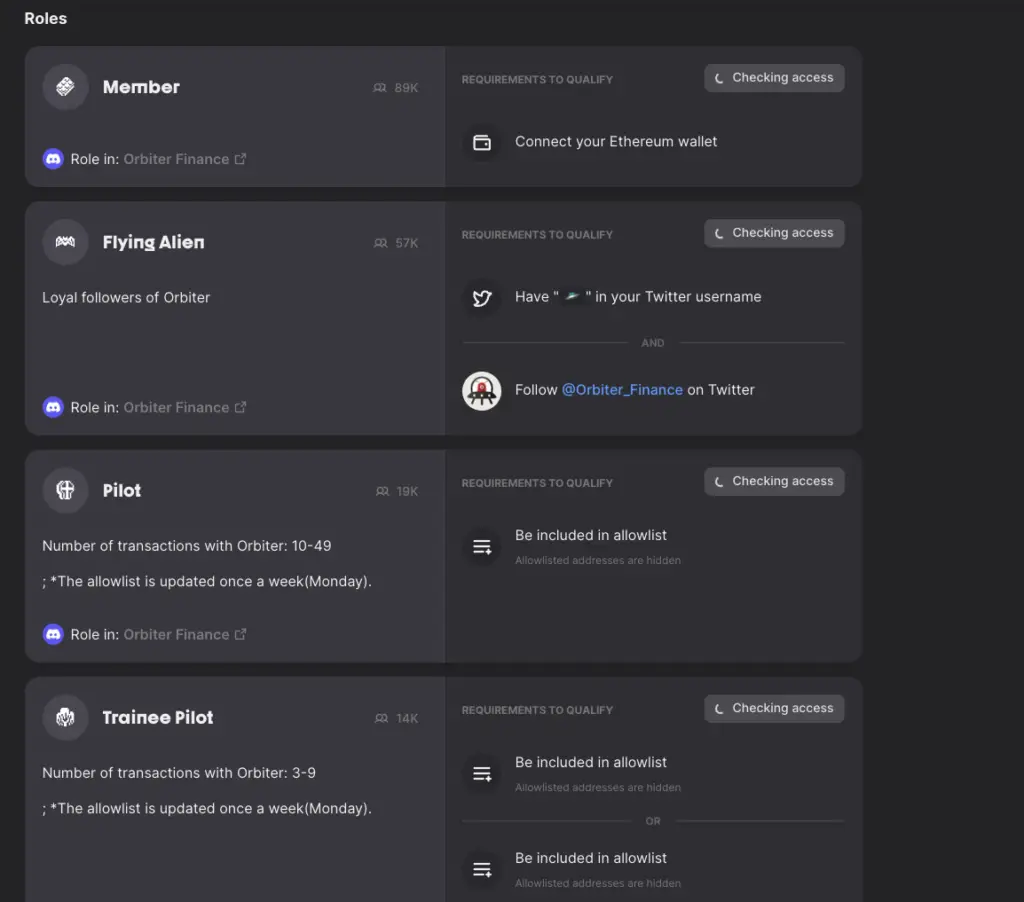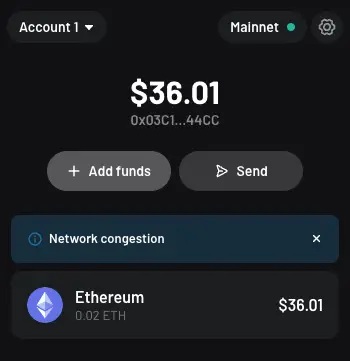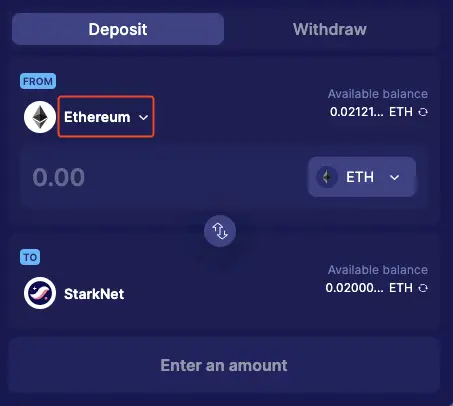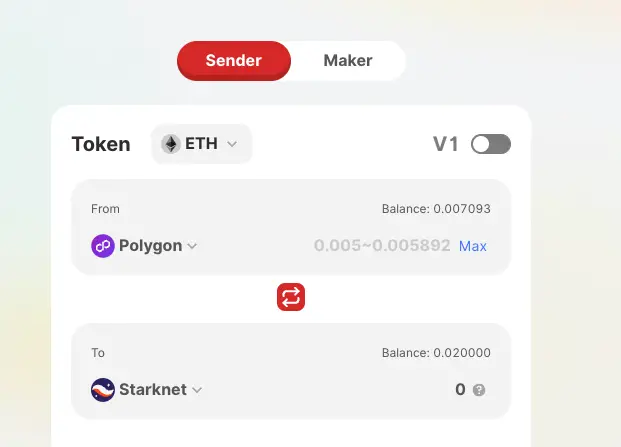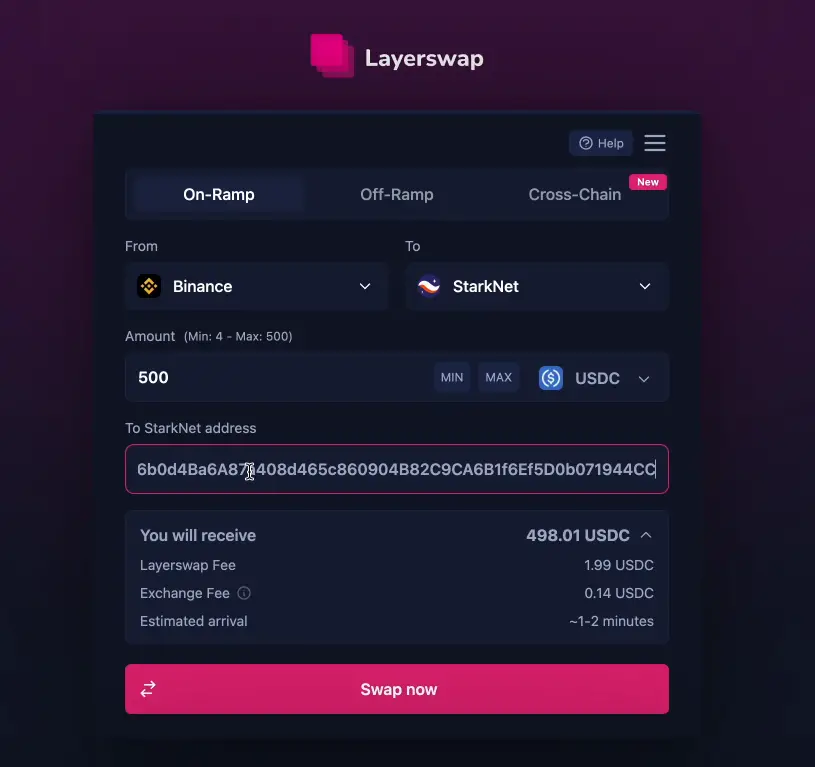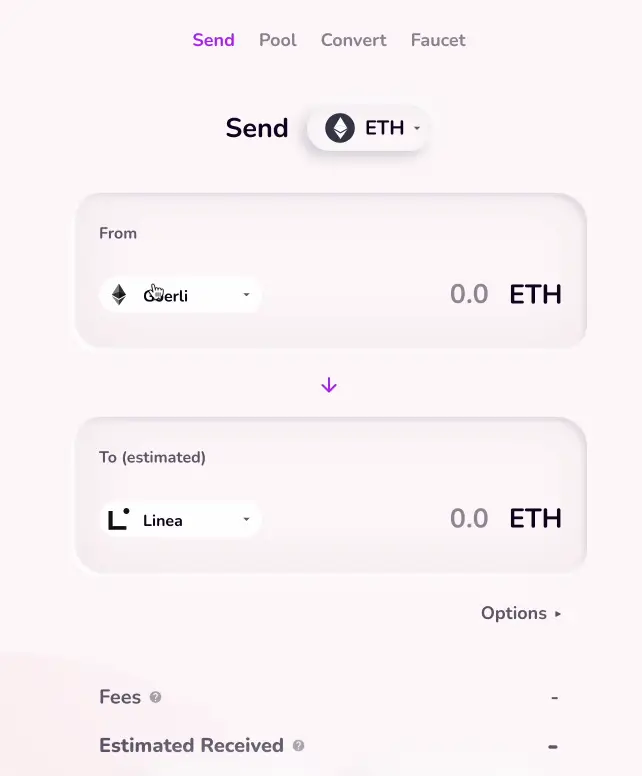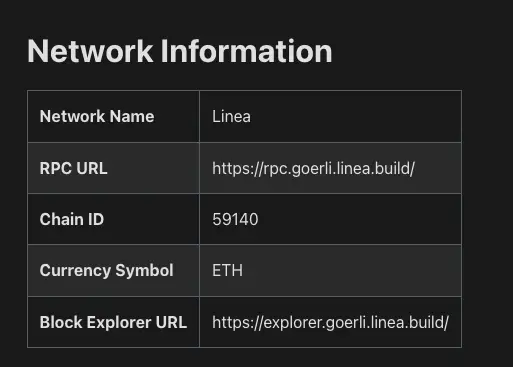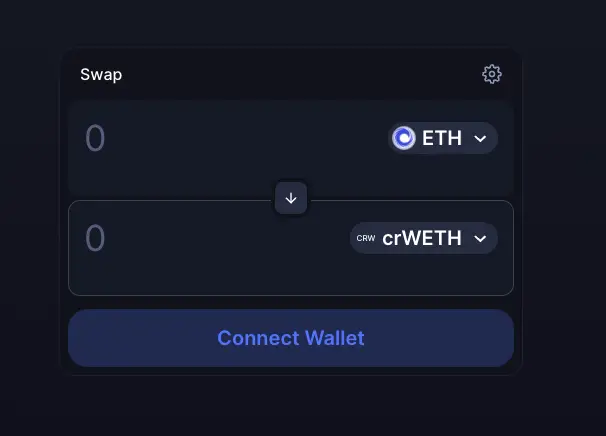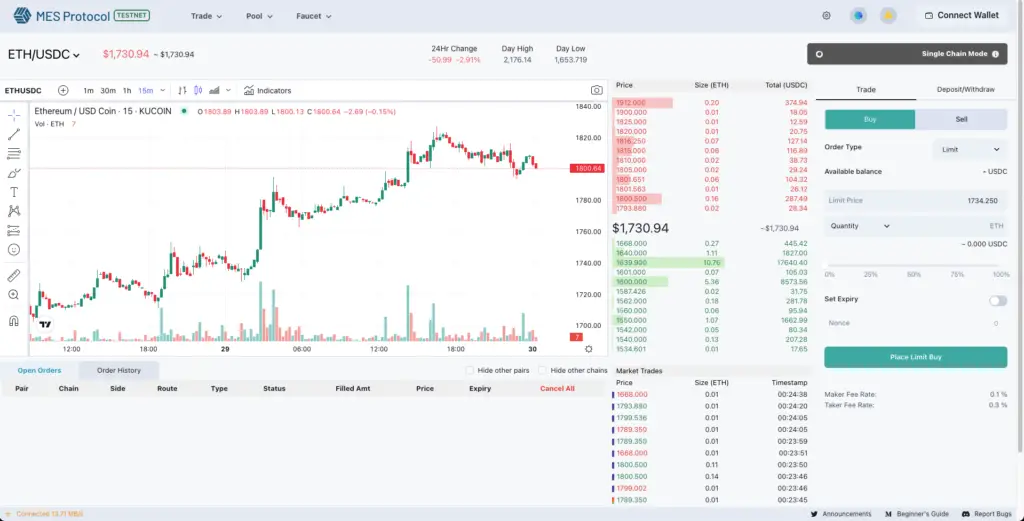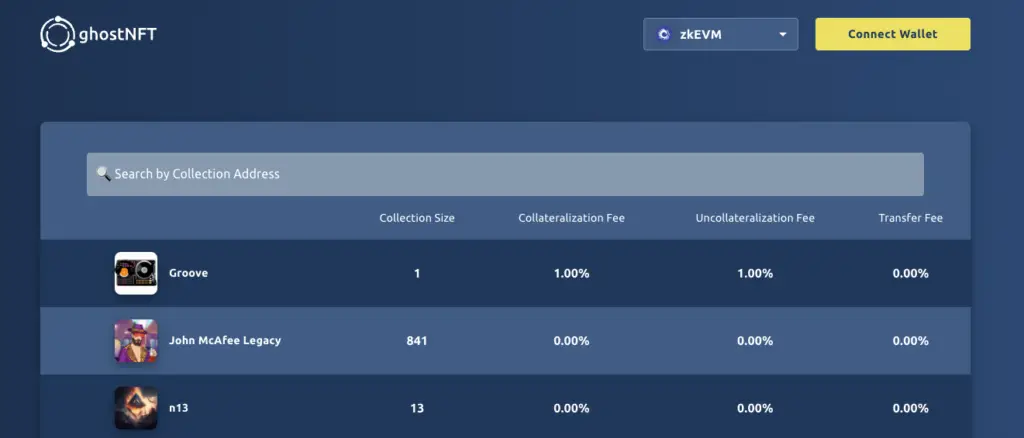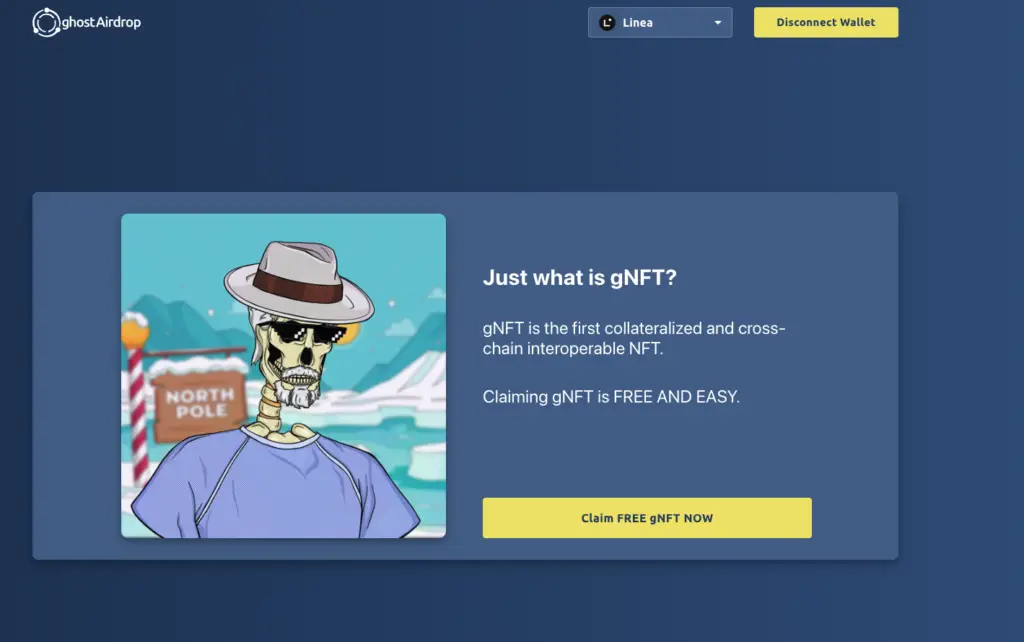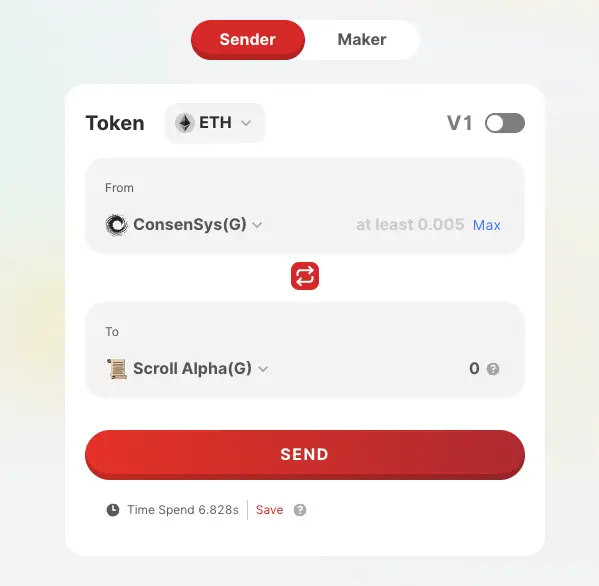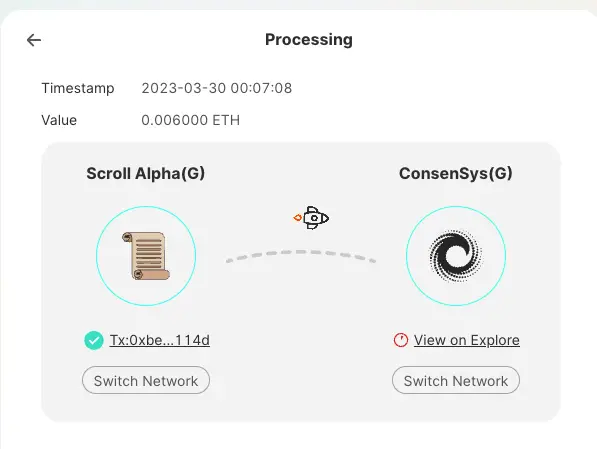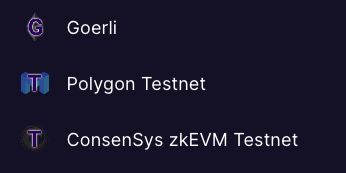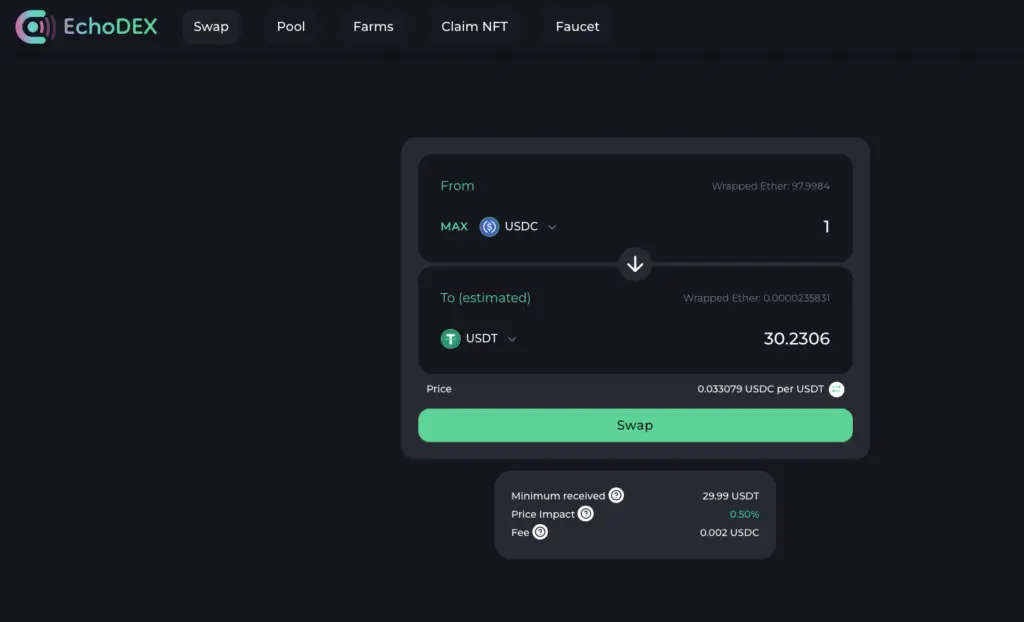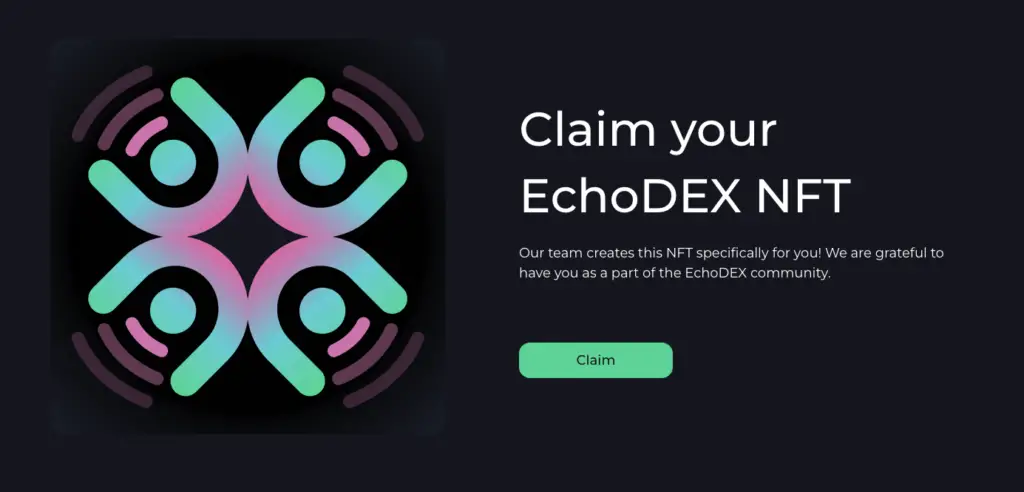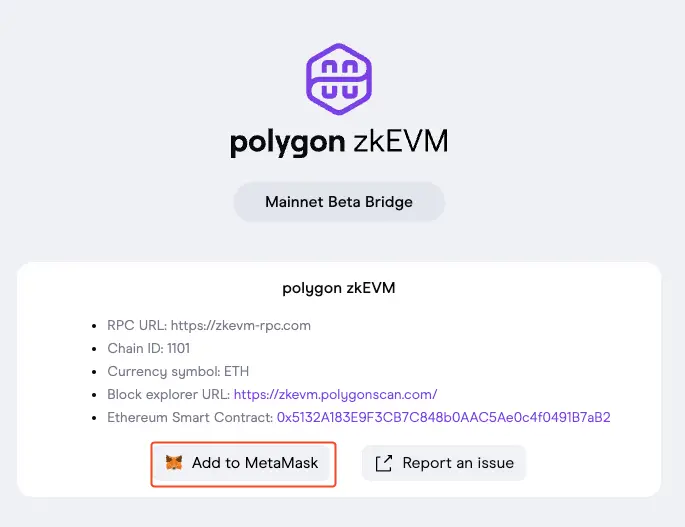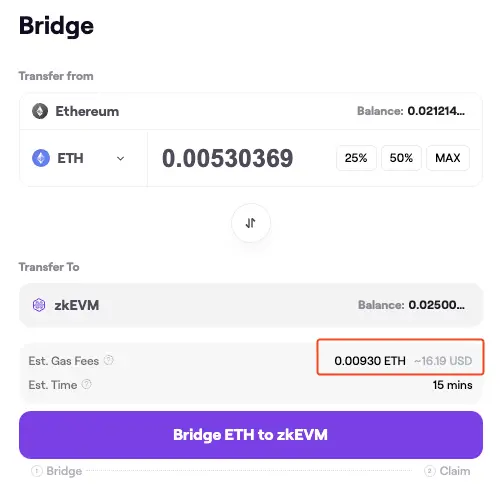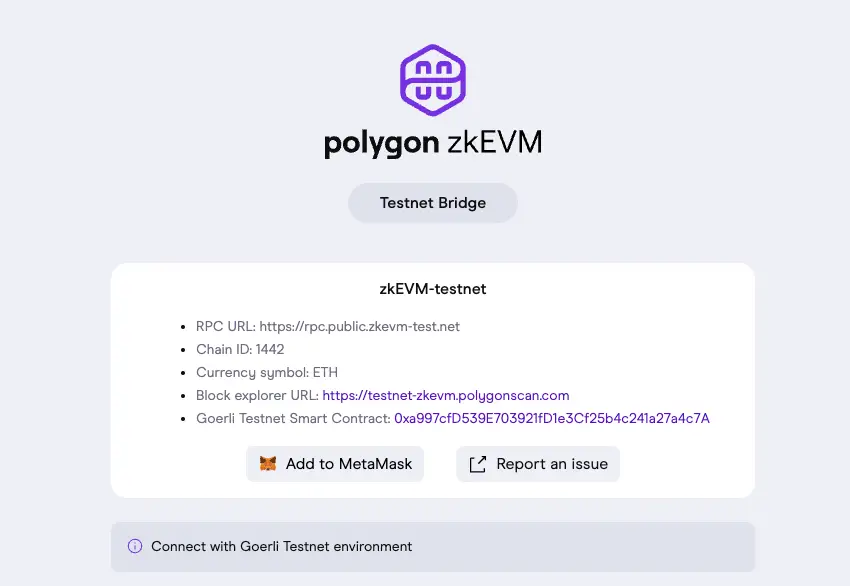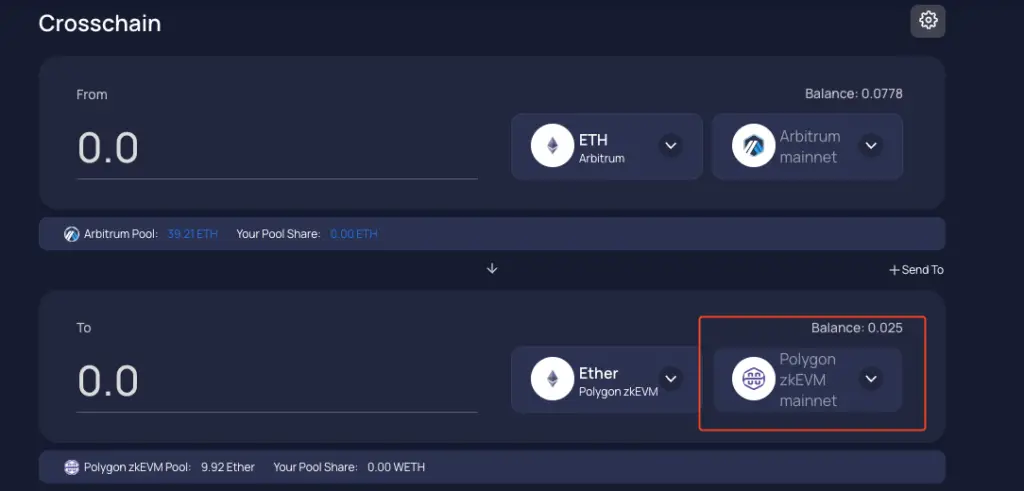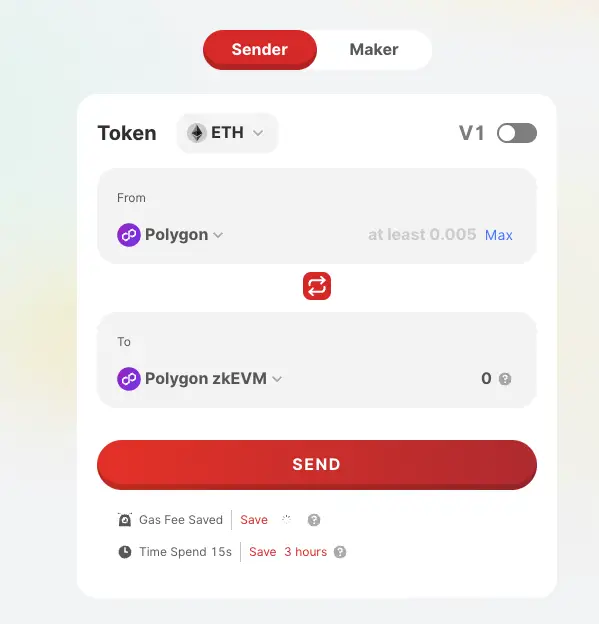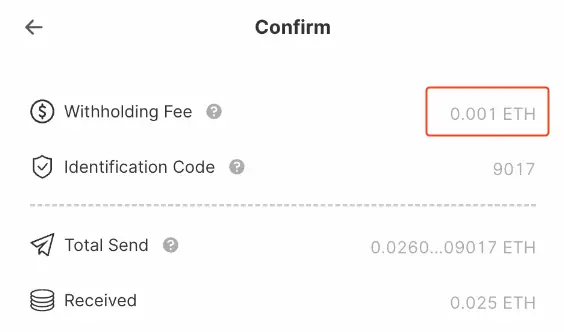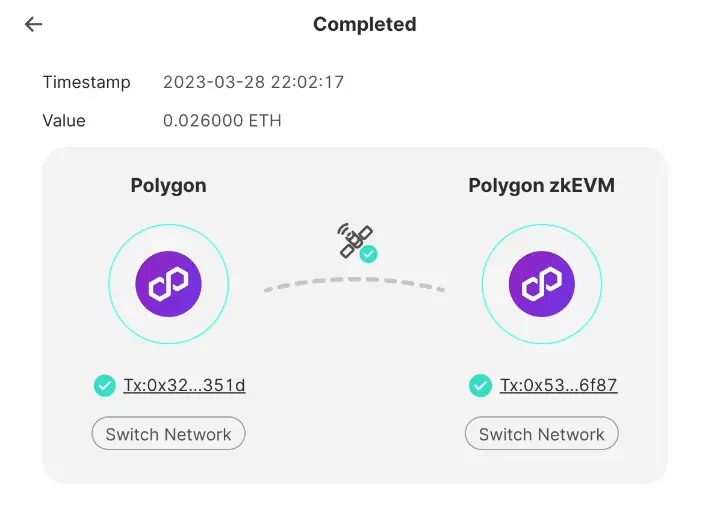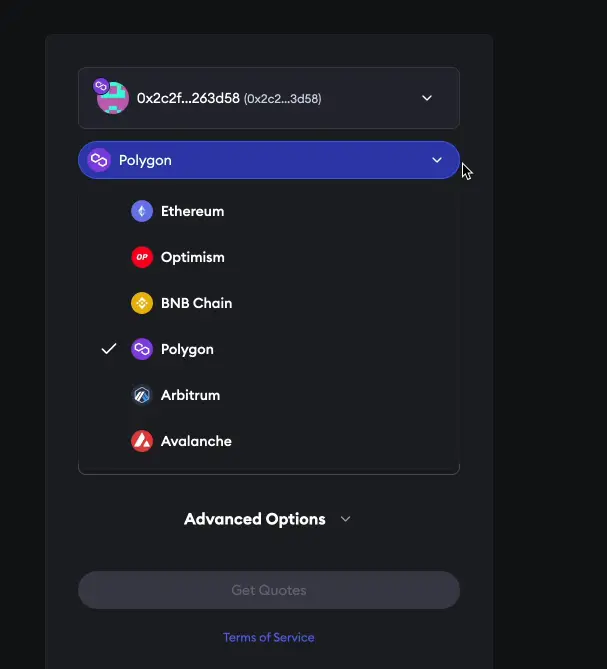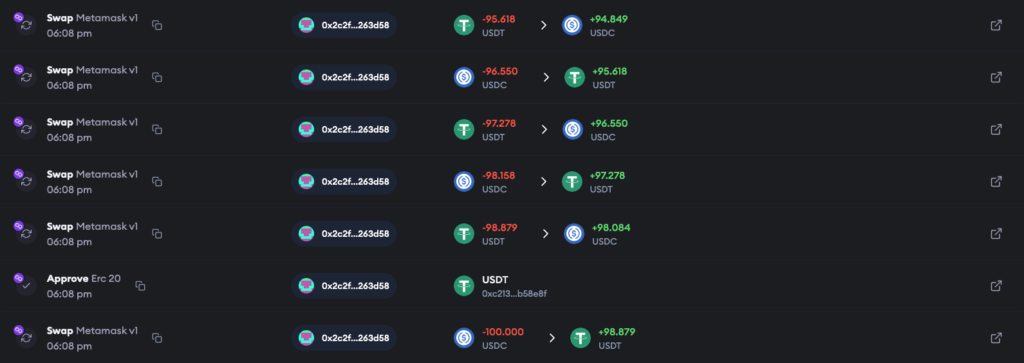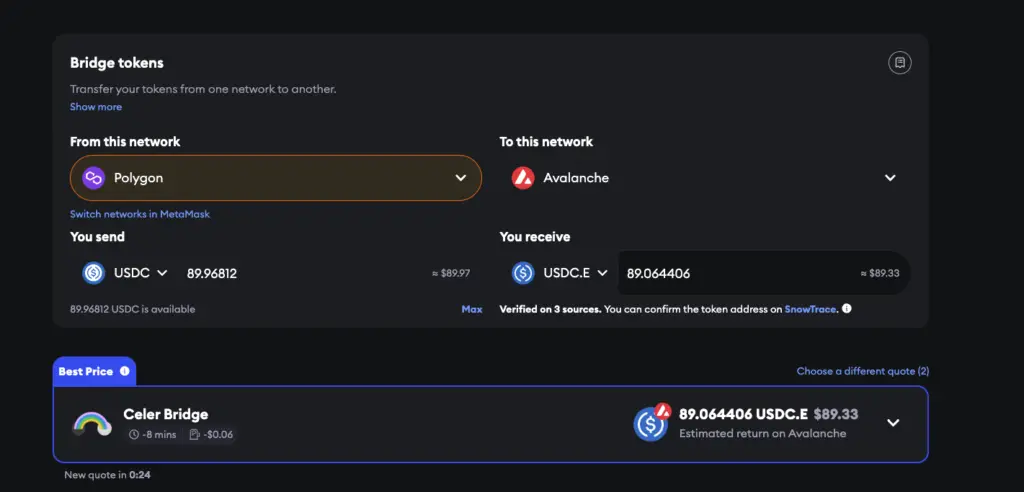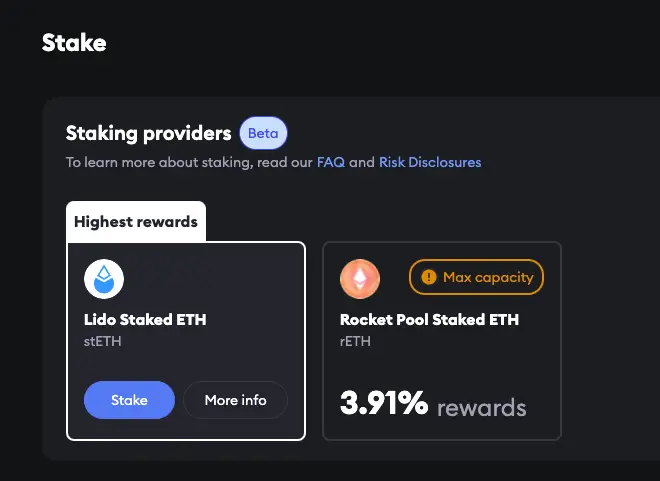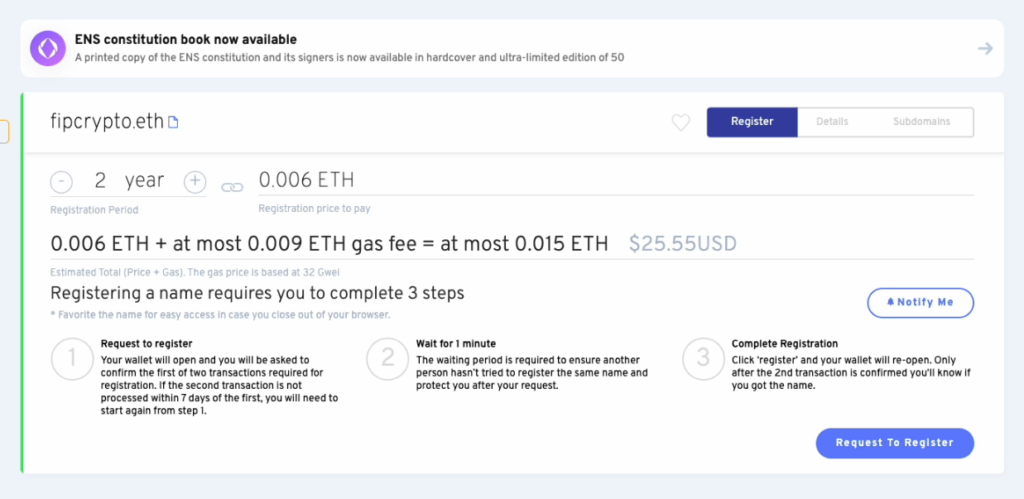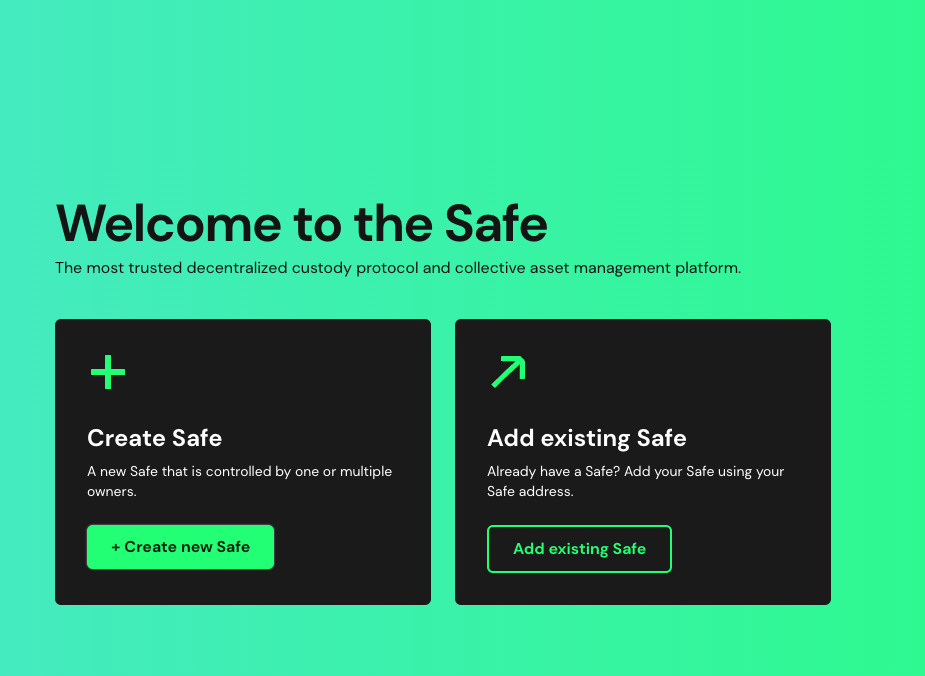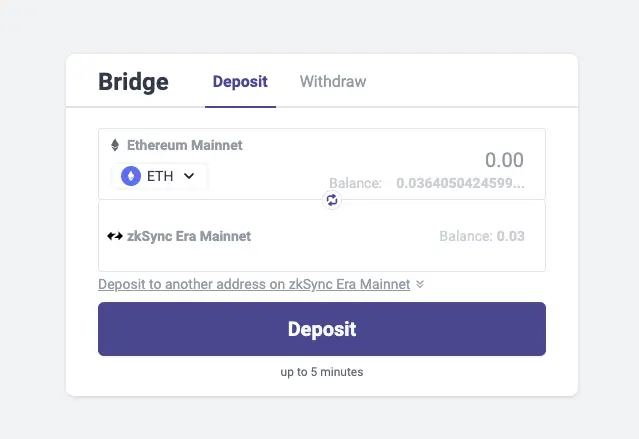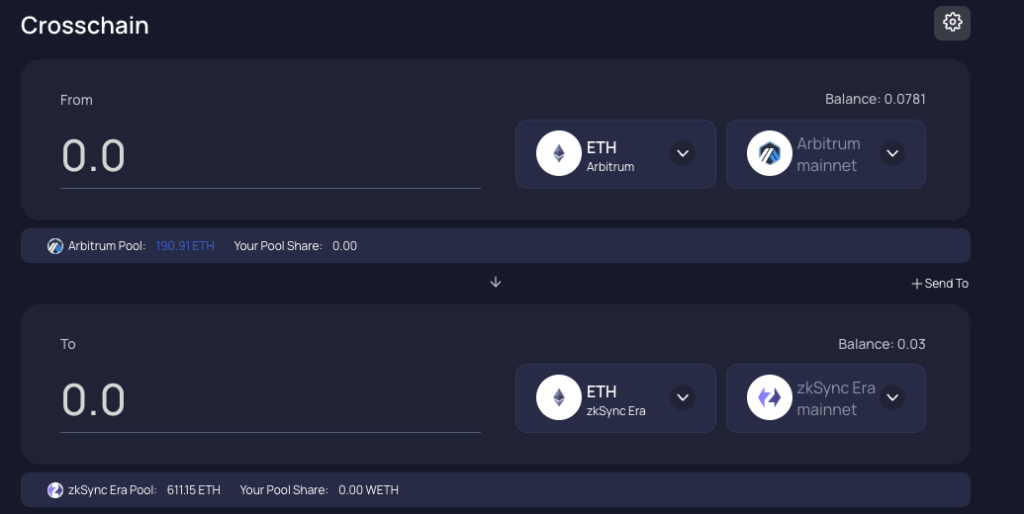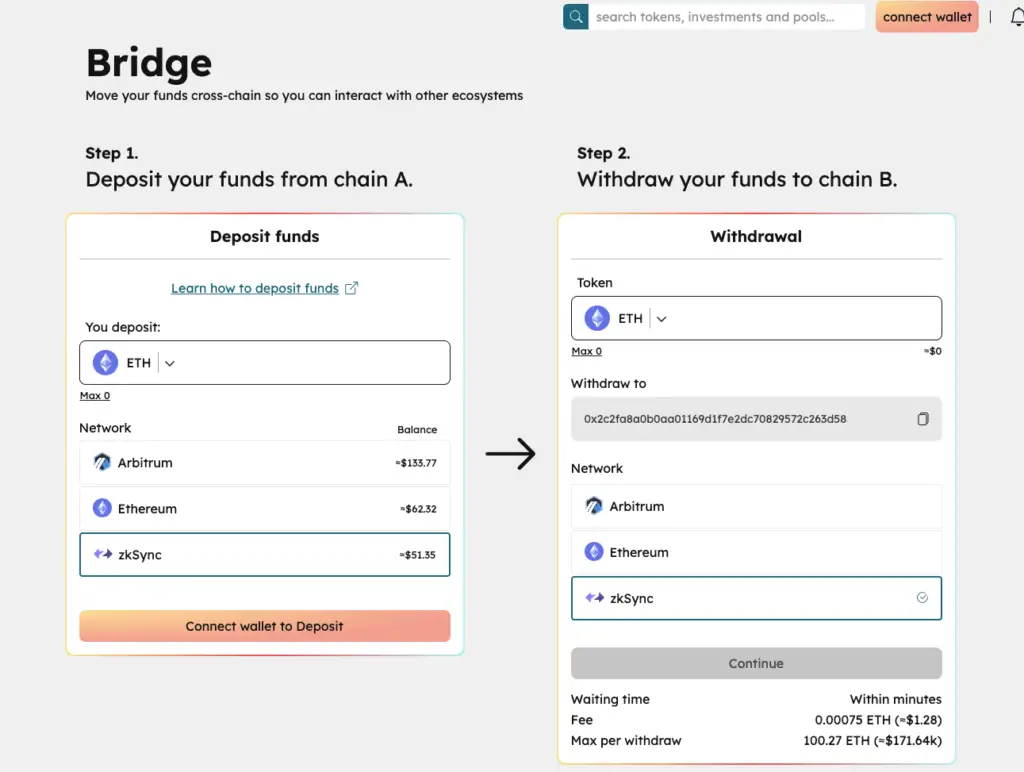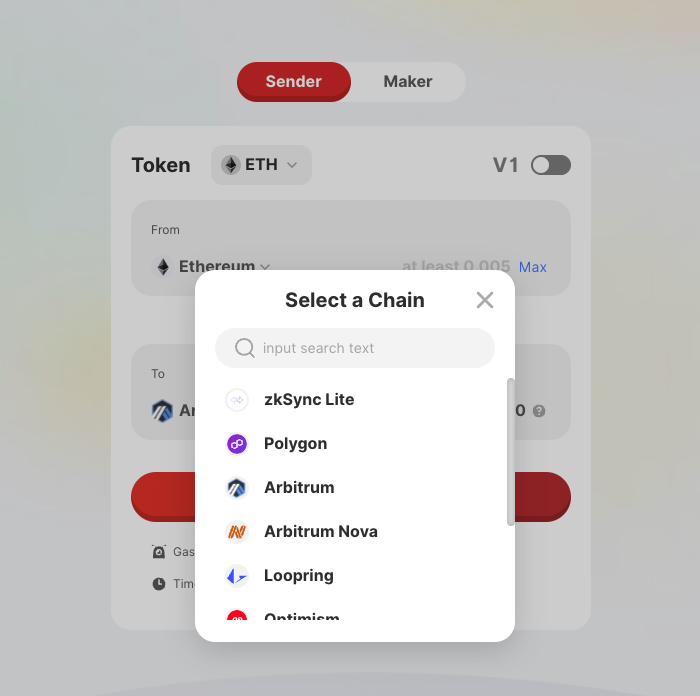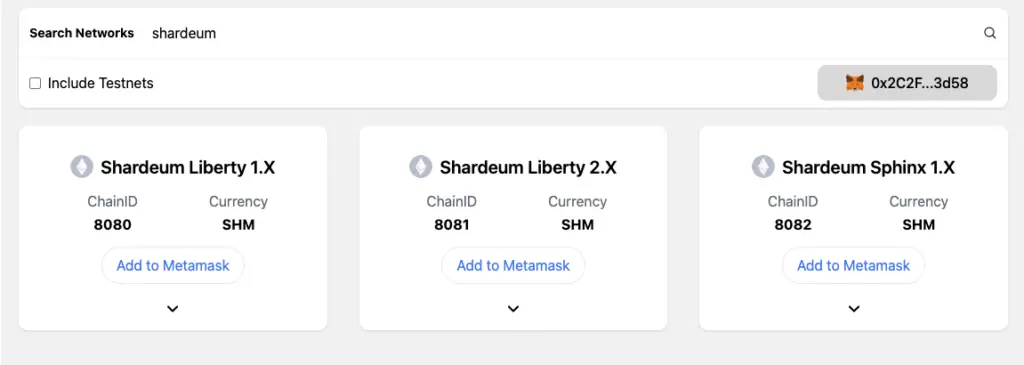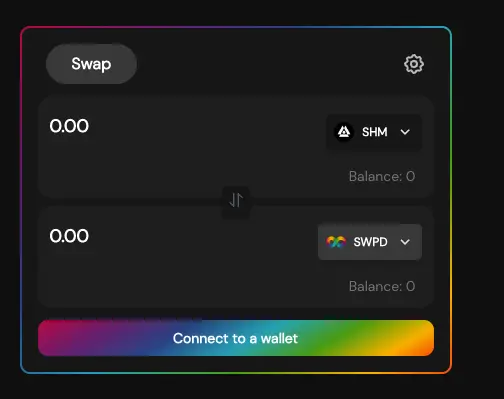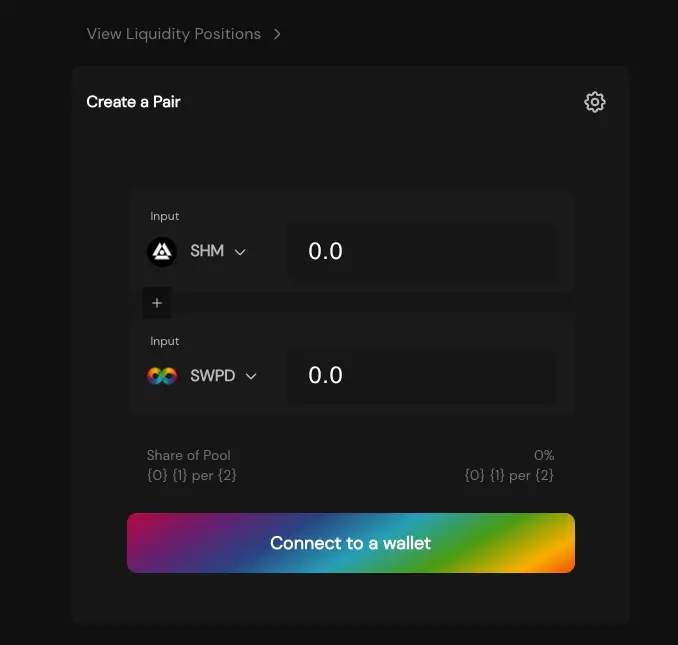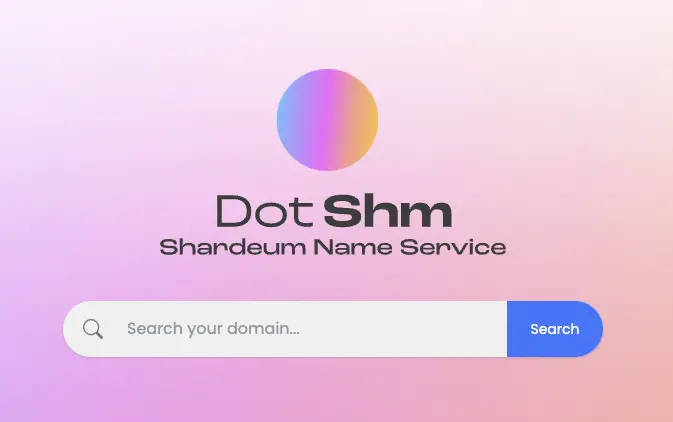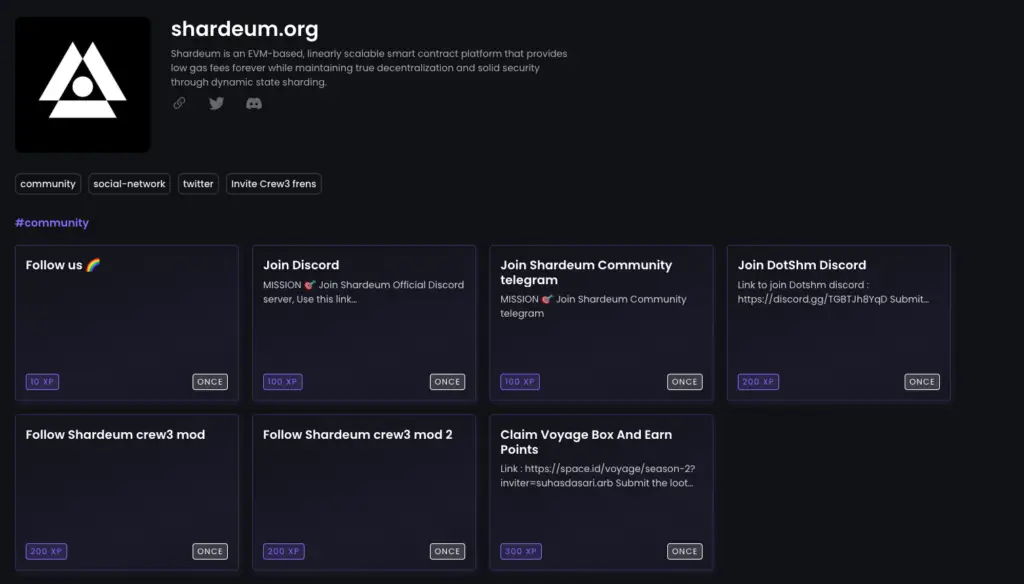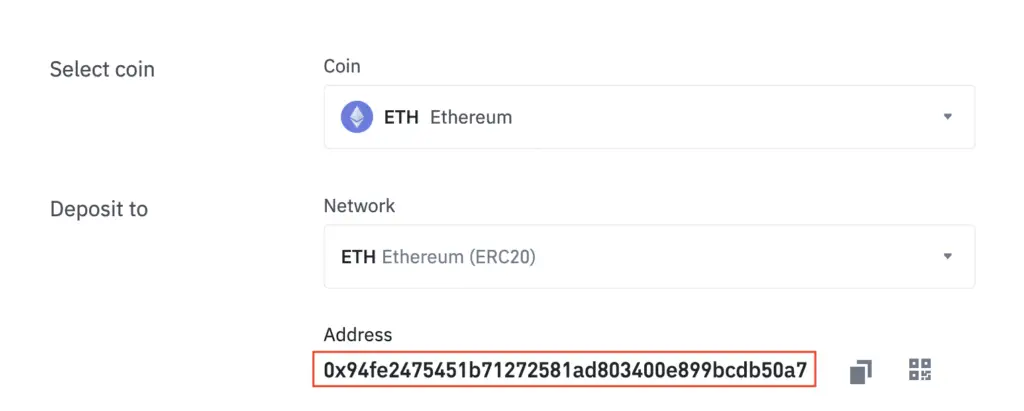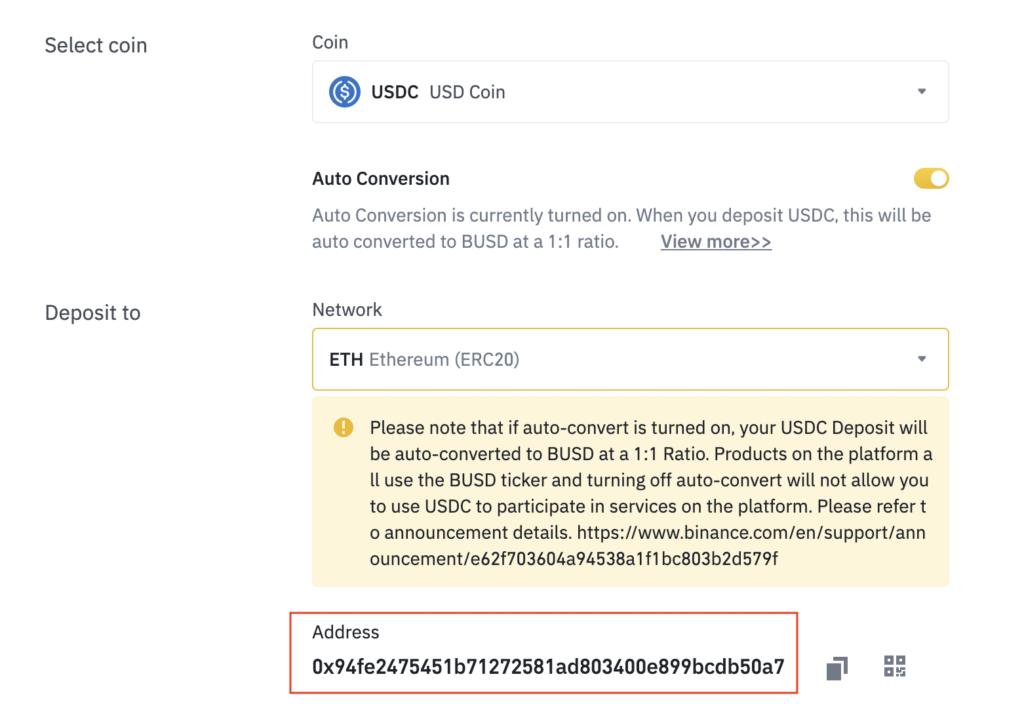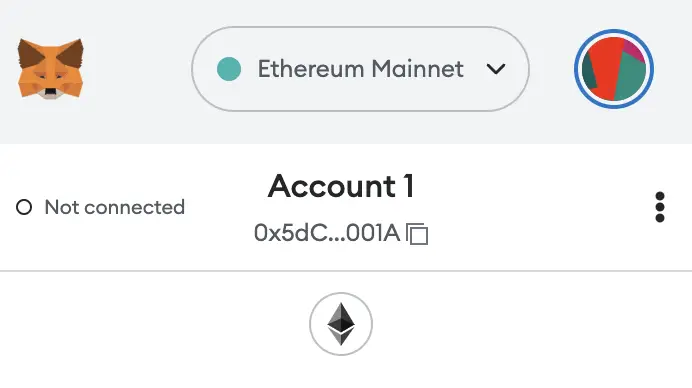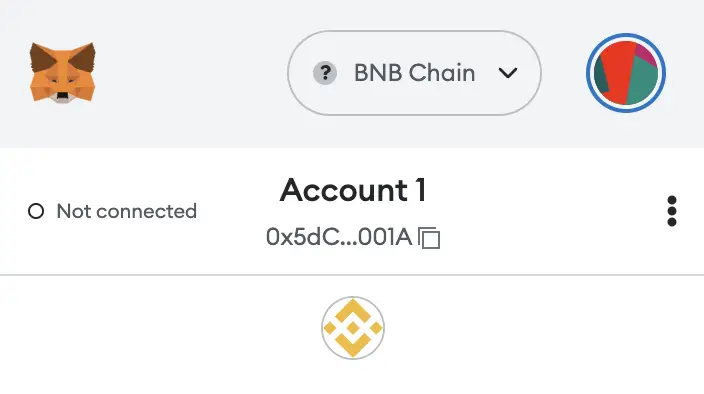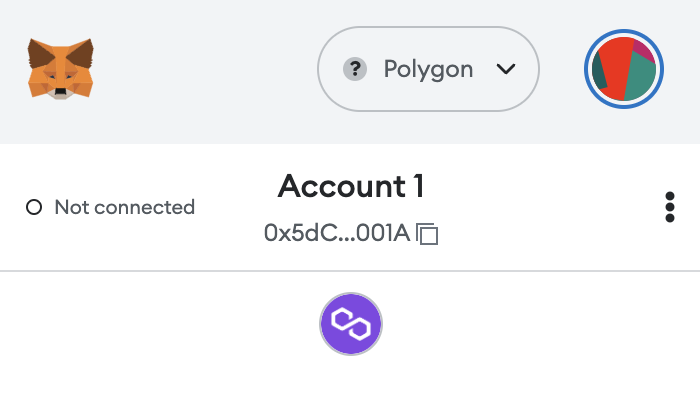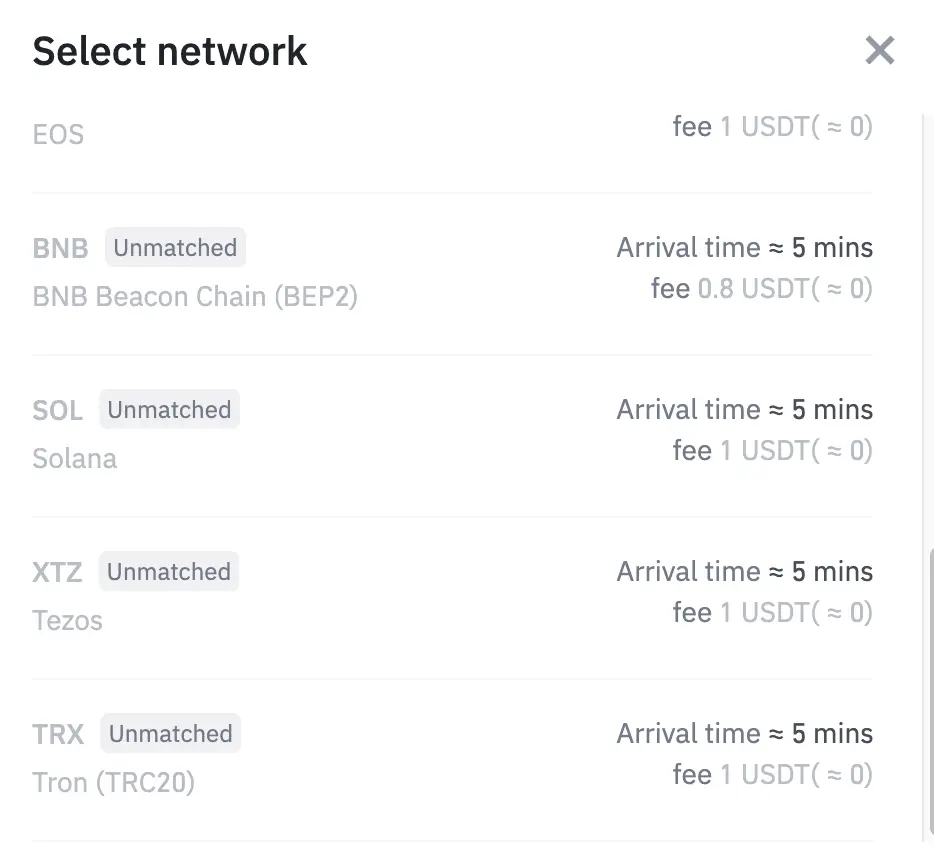Last updated on April 9th, 2023
Goerli Ethereum is becoming more like a rare commodity, and here are my top 9 methods to get your hands on some of these tokens:
If you prefer a video guide, you can check it out here:
Platform #1: Alchemy
Alchemy’s Goerli faucet has been the most reliable one so far,
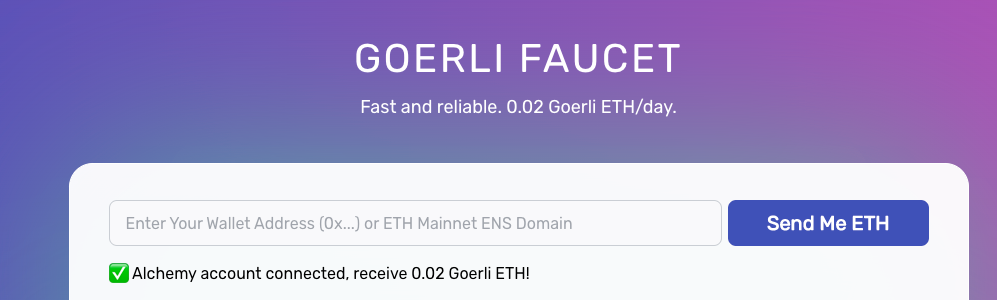
however, you only get 0.02 ETH/day.
You’ll need to create an account on Alchemy too, but it is rather straightforward and you can link it to your Google account.
If you still need more Goerli ETH, you can check out the others below:
Platform #2: Goerli PoW Faucet
This platform requires you to mine Goerli ETH via your computer, and it may take up quite a bit of processing power.
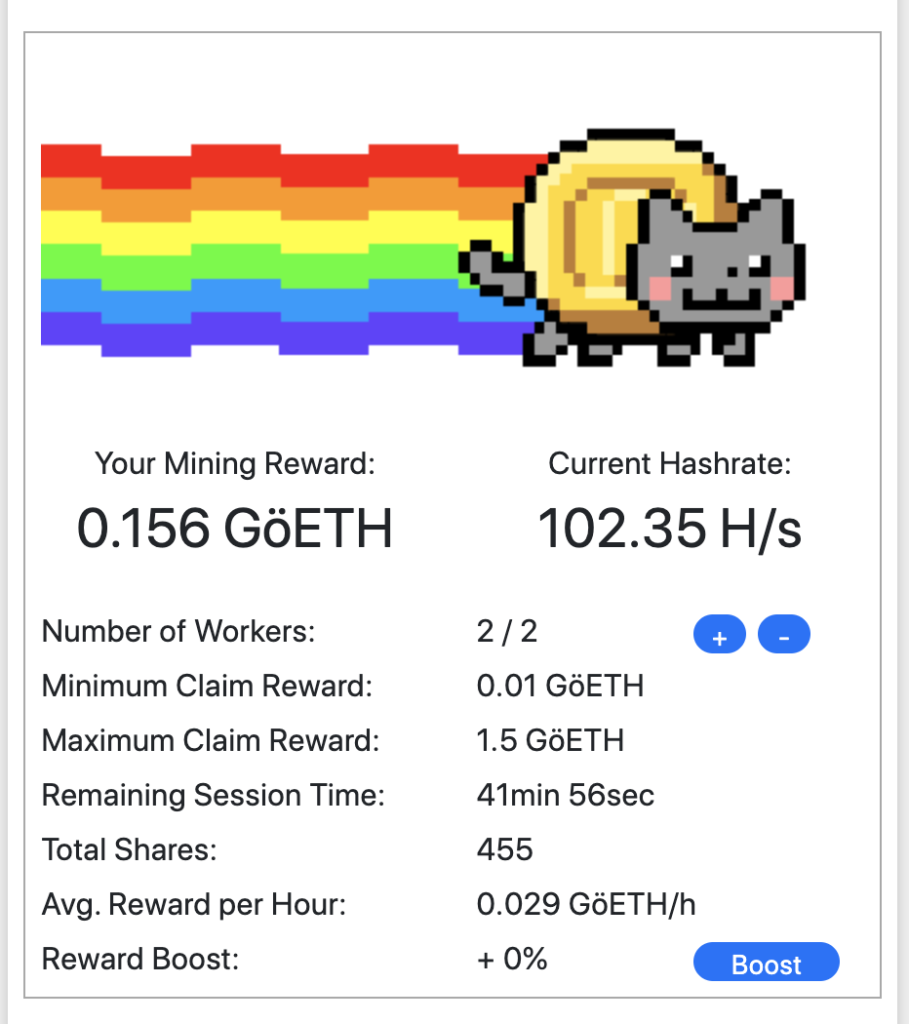
You may have to wait a while to mine ETH, and so far I usually mine about 0.15 ETH per 6 hour session.
This could be a method where you use an older computer to mine these ETH, just like how you’d mine other tokens.
Do you find it overwhelming to track all of the different airdrops that are available?
I’ve created an airdrop tracker of all the different networks and projects that I’m keeping an eye on,
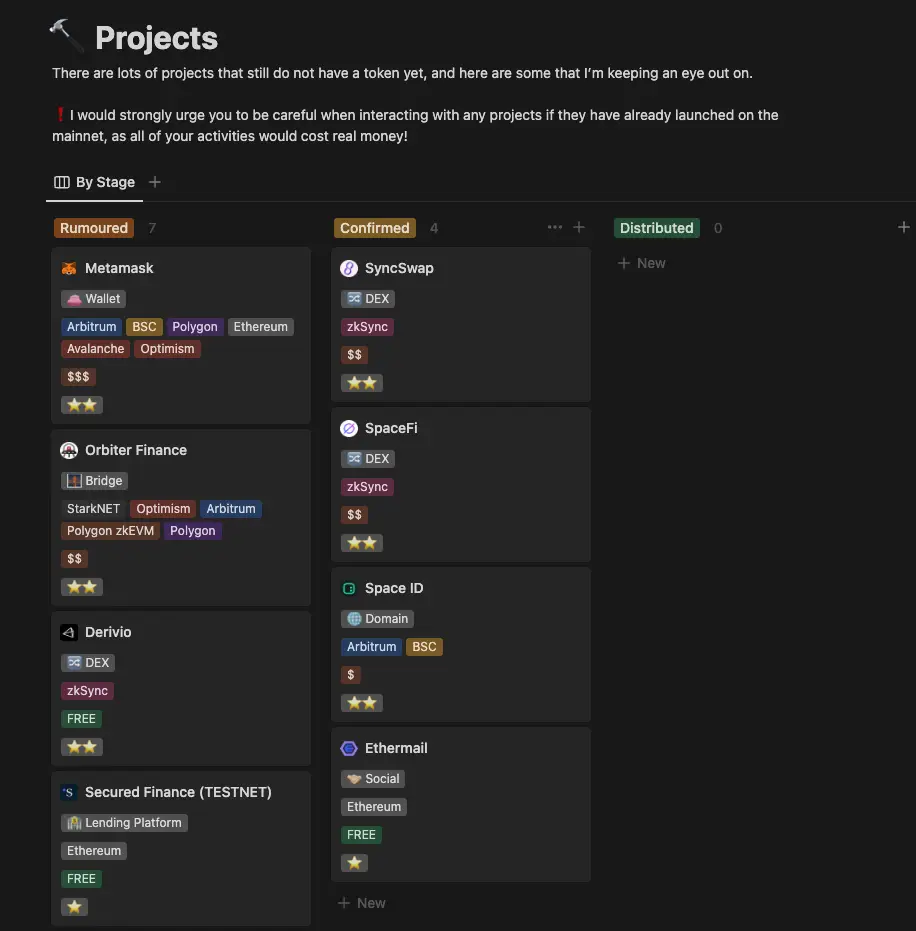
and you can gain access to it by signing up for my Substack newsletter! The link to this Notion site will be included in the welcome email.
Platform #3: QuickNode
QuickNode’s faucet mentions that you can receive up to 0.15 ETH if you tweet about the platform.
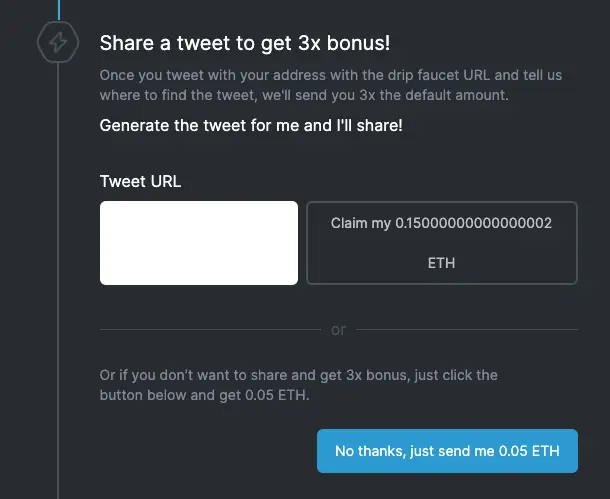
If not, the usual rate will be 0.05 ETH per 12 hours.
However, the platform is experiencing high demand for this testnet ETH, so it told me that I needed to wait 128 hours before I could receive my ETH!
Platform #4: Paradigm
Apart from Goerli ETH, you can receive DAI and WETH on Goerli, as well as testnet ETH on other networks (Polygon Mumbai, Optimistic Goerli and Moonbase Alpha) with Paradigm.
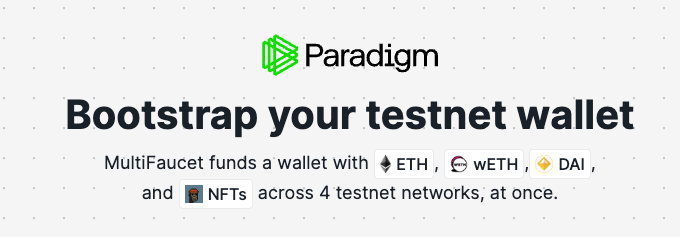
You can only request these tokens every 24 hours, and there have been times when I was not able to claim from it because the funds have been fully drained.
Platform #5: AllThatNode
This platform mentions that you can claim 0.025 ETH every 24 hours,
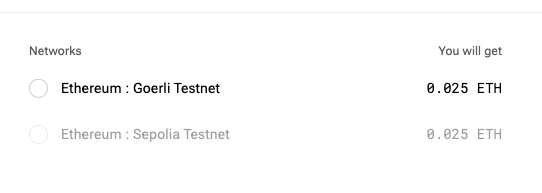
but so far, I’ve not been able to claim any ETH from it due to its high demand.
Platform #6: Authenticated Faucet
This platform requires you to post on Twitter or Facebook to promote the platform, and you can get up to 6.25 ETH every 9 days.
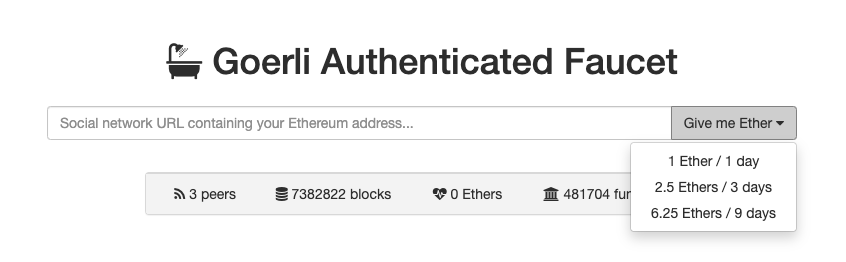
However, I’ve been unable to claim from this faucet as of yet.
Platform #7: Goerli Faucet.org
This faucet has been drained of all of its funds ever since the 26th of February,
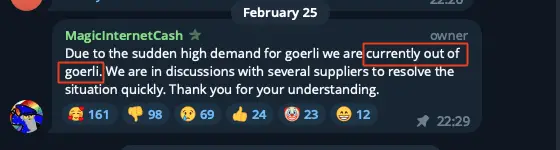
but you could get up to 0.2 ETH/day.
It’ll be good to follow their Telegram group to get the latest updates when the faucet is refilled.
Platform #8: Orbiter Finance
This bridge allows you to transfer ETH from other testnets, including:
- Linea (Consensys zkEVM)
- Scroll
- Taiko
- Base
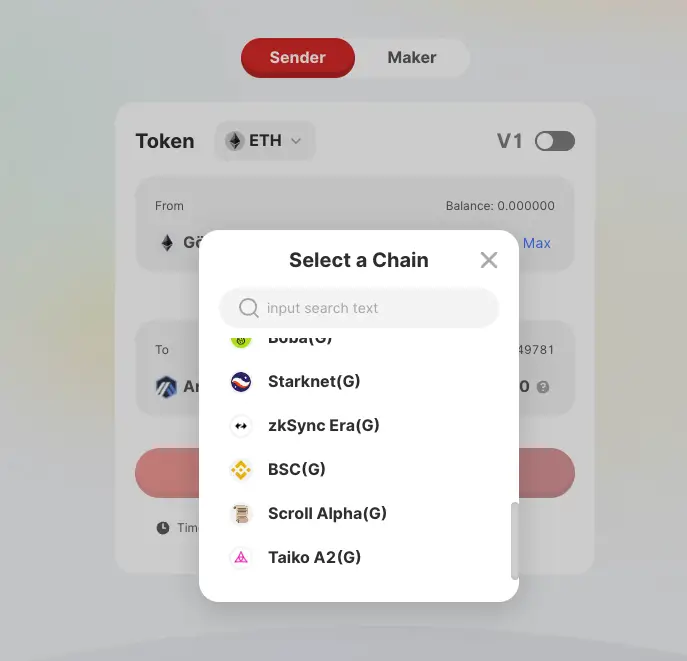
If you’ve previously bridged Goerli ETH to any of these testnets, it’s possible to use Orbiter Finance to bridge it back to the Goerli testnet.
You can consider using Orbiter Finance on the mainnet, as they have not released a token yet, and they could do it in the near future!
Here’s a guide on how to potentially qualify for the airdrop, or you can check out my video guide below:
Platform #9: Testnet Bridge
This bridge by LayerZero allows you to bridge real-life ETH on the Ethereum mainnet, Arbitrum or Optimism to Goerli ETH.
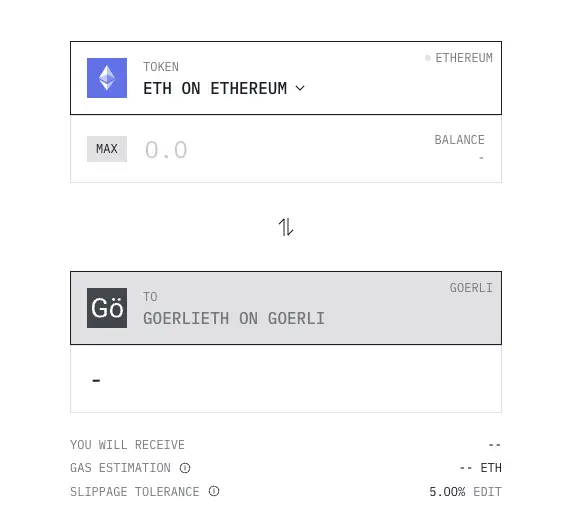
I would suggest not to bridge ETH on the Ethereum mainnet, as the gas fees can be rather high.
My transaction took a few minutes, but I was able to bridge almost 10 Goerli ETH from 0.001 ETH on Arbitrum.
This would be a great method if you’re willing to spend a bit of money, and you would be able to have enough Goerli ETH to try out all of the testnets.
Conclusion
As there are more and more testnets that are coming up, Goerli ETH is a precious commodity for you to interact with these networks and potentially qualify for an airdrop in the future.
You can check out my guide on the Consensys zkEVM where you can use your funds on Goerli and bridge it to this network.
Do you find it overwhelming to track all of the different airdrops that are available?
I’ve created an airdrop tracker of all the different networks and projects that I’m keeping an eye on,
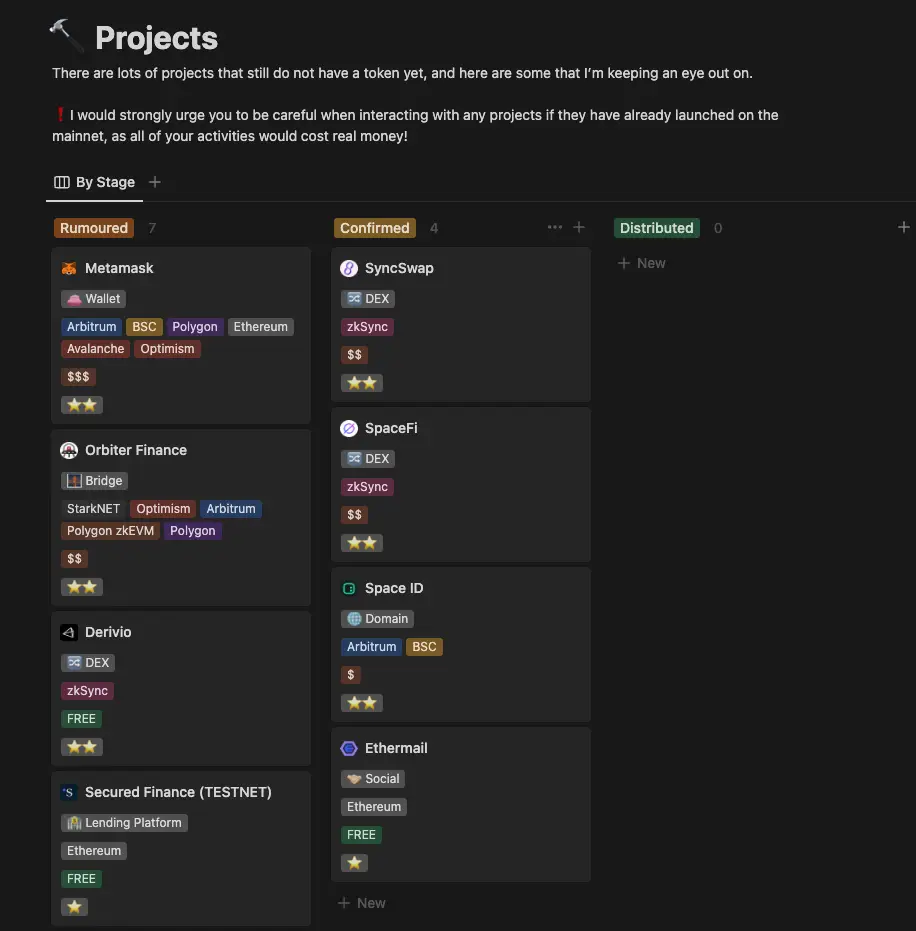
and you can gain access to it by signing up for my Substack newsletter! The link to this Notion site will be included in the welcome email.
Are you passionate about personal finance and want to earn some flexible income?