If you own a Metamask wallet, you may be looking to send assets across multiple networks to the same wallet.
There are some networks that have their own specific address, so does this apply to Metamask addresses as well?
Here’s everything you need to know.
Contents
Is my Metamask address the same for all coins?
Your Metamask address will be the same for any coin you send to the same network. This is because all tokens on the same network follow the same token standard, so the wallet address used for all tokens will always be the same.
You can find out more in my video here,
or read on to find out the written explanation.
Regardless of whether you are sending USDT, USDC or ETH to your Metamask wallet address, it will always be the same address.
This is because the Ethereum network is a smart contract network, allowing anyone to create tokens on the network. All of these tokens exist on the Ethereum network by adhering to the ERC20 token standard, so you can use the same address when you are sending any token to that wallet address.
Your Metamask wallet address uses the EVM-compatible format, where it starts with the prefix ‘0x’.
This concept is similar to how you will be using the same address if you are sending these tokens to a centralised exchange like Binance.
You can see that if you are looking to deposit ETH to Binance on the Ethereum network,
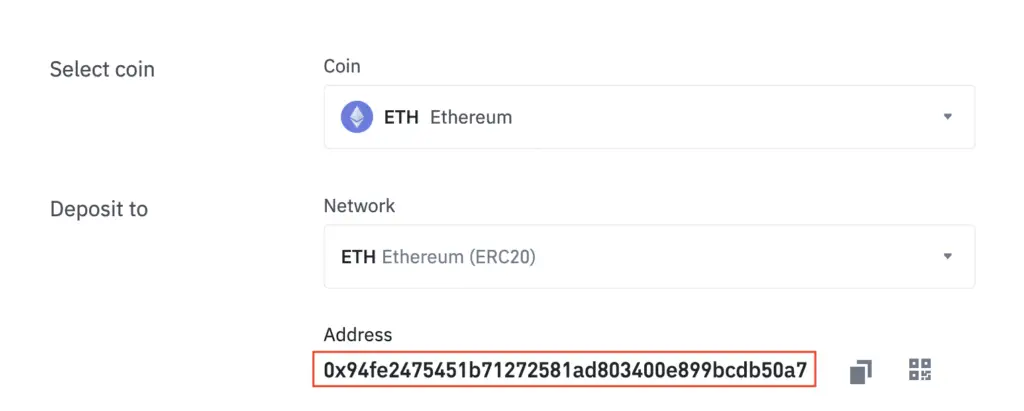
your address will be exactly the same as the address that you use to deposit USDT to Binance on the Ethereum network.
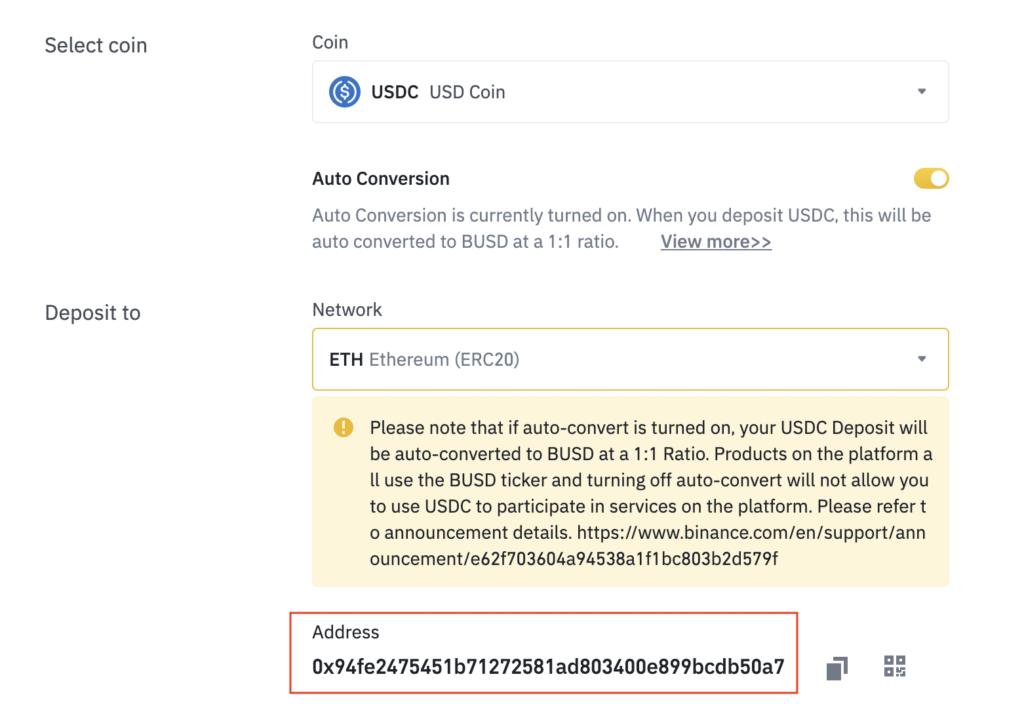
If you’re looking for a different address, you would not be able to find one as well!
As such, sending tokens on the same network will always use the same wallet address, as all of these tokens follow the same token standard.
Is my Metamask address the same for all networks?
Your Metamask wallet only supports EVM-compatible networks, so the address will always be the same, regardless of which network you’re using in your wallet.
If you have used multiple blockchain networks, you may have noticed that different networks may use different wallet addresses.
For example, your BTC wallet address may start with multiple prefixes (e.g. ‘1’, ‘3’, ‘bc1’), while your Tron address may start with the prefix ‘T’.
In the case of all EVM-compatible networks, they are all compatible with the Ethereum Virtual Machine, and the wallet address format will be the same, starting with the prefix ‘0x’.
You can try switching between all of the different networks that you have added to Metamask.
If you would like a fast way of adding any network to Metamask, you can check out my quick video guide below:
You may notice that the wallet address is always the same, regardless of whether you’re using the Ethereum network,
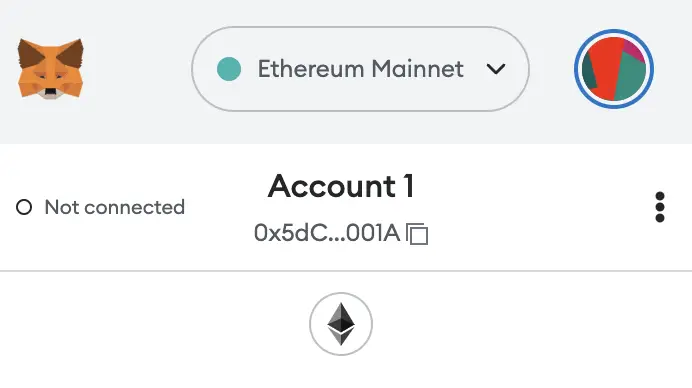
the BNB Smart Chain,
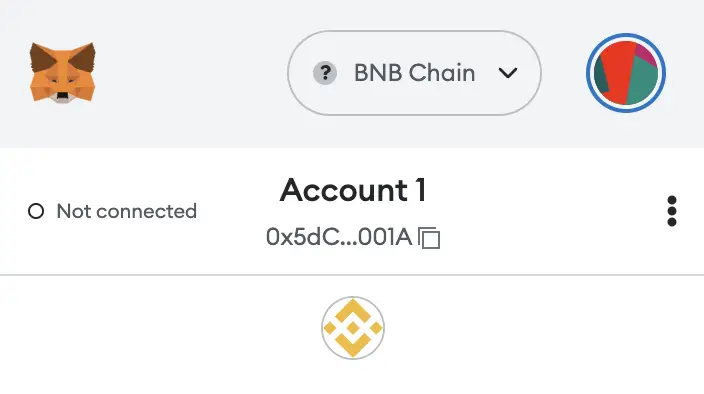
or the Polygon network.
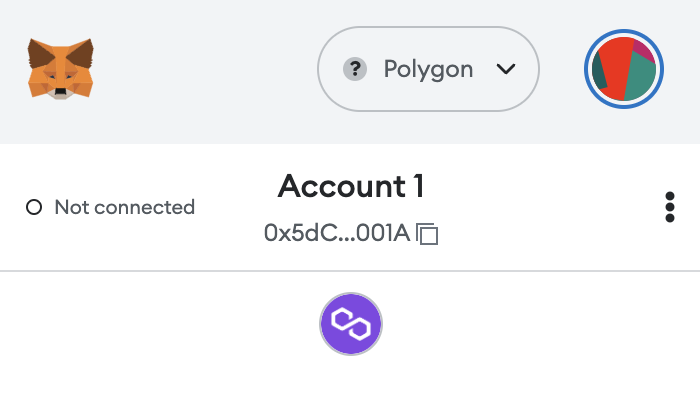
If you are using the same wallet across all of the different networks, your Metamask address will always be the same as it only supports networks that are EVM-compatible.
This is also why you can’t add some networks to Metamask like Bitcoin, Solana or the Tron network, as they are all not EVM-compatible!
As such, it matters more about the network that you’re using to send your funds to Metamask, rather than the wallet address.
Even if you use a different EVM-compatible network to send the token to the same wallet address, you still would be able to view all of your funds in your Metamask wallet.
For example, it is possible for you to withdraw USDT from Binance to Metamask using multiple networks, which you can view here:
If you intended to have USDT on the Ethereum network, but you sent it via the Polygon network instead, all you’ll need to do is to add the Polygon network on Metamask.
However, you may need to use a crypto bridge to transfer your funds from Polygon back to the Ethereum network.
You can’t send via non-EVM-compatible networks
One thing that you may want to take note of is that sending tokens via a non-EVM-compatible network to an EVM-compatible address will result in a loss of funds.
You can find out more about EVM-compatibility in my video here:
For example, if you use the Tron network to send to an EVM-compatible address (starting with ‘0x’), you would lose your funds!
Centralised exchanges like Binance will ensure this does not happen by matching only EVM-compatible networks to this address.
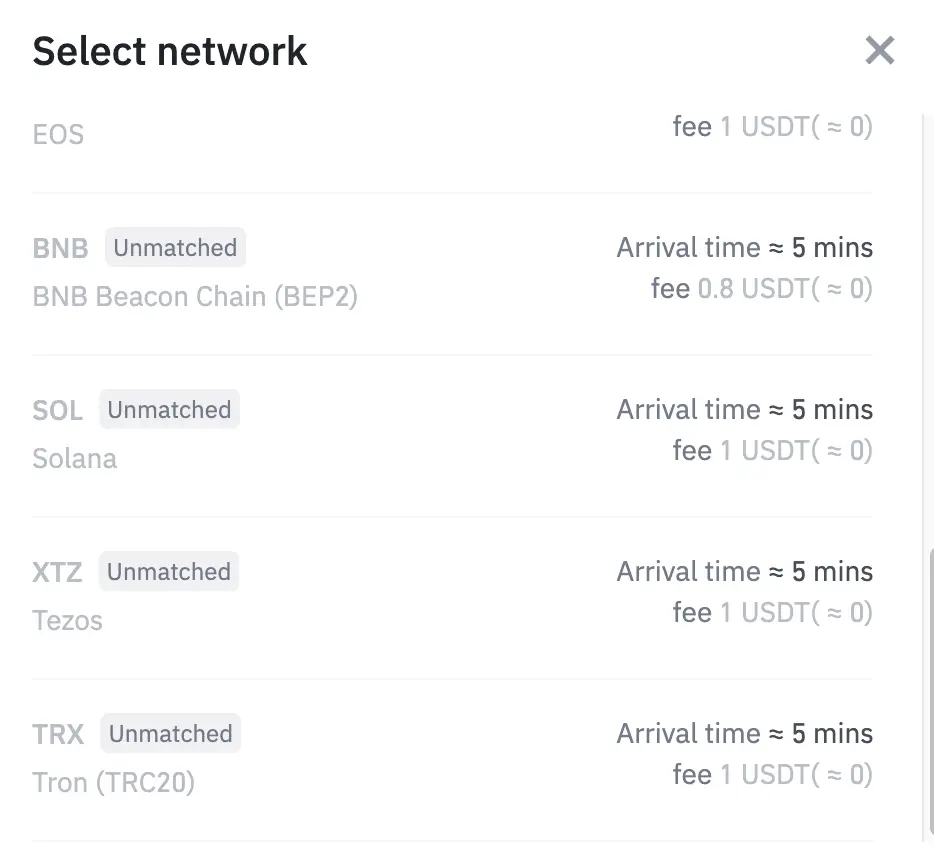
Conclusion
Your Metamask wallet address will always be the same, regardless of whether you’re sending to a different network on the same Metamask wallet, or a different token on the same network.
This is the power of EVM-compatibility, which makes it so much easier to switch between such networks!
Are you passionate about personal finance and want to earn some flexible income?





