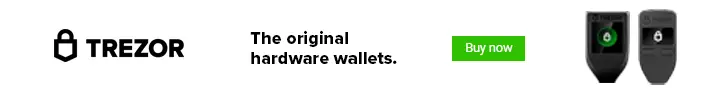Last updated on April 11th, 2022
The Keplr Wallet is an interchain wallet that allows you to hold assets from different blockchain networks under the same wallet.
One of the networks that are compatible with the Keplr Wallet is the Terra network. However, the Terra network will not be added to your Keplr Wallet as one of the default networks, such as the Crypto.org chain.
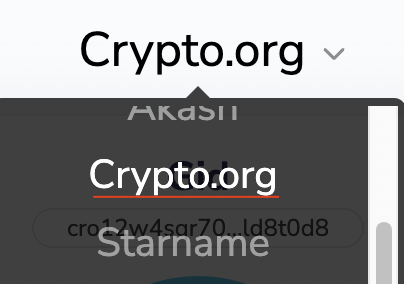
You will need to manually add the Terra network to your Keplr Wallet, and here’s how you can do so:
How to add the Terra network to your Keplr Wallet
To add the Terra network to your Keplr Wallet, you will need to go to the Osmosis platform, click on ‘Assets‘ and select ‘Deposit‘ for LUNA or UST. After accepting the connection on your Keplr Wallet, you will be able to view your Terra network deposit address on the Keplr Wallet.
You can view a video guide here,
or you can read on for the text guide:
The first step you’ll need to do is to go to the Osmosis platform and connect your Keplr Wallet.

After that, you will need to go to the ‘Assets’ tab on Osmosis,
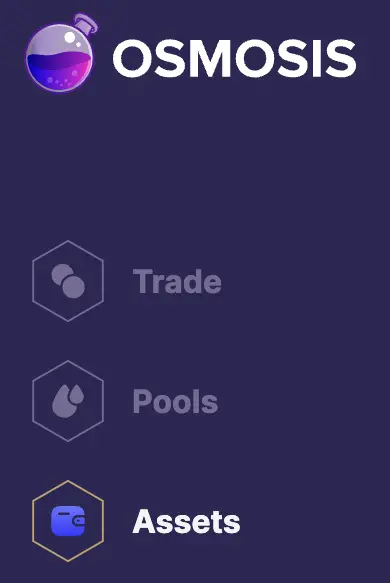
and click on ‘Deposit‘ on either LUNA or UST.
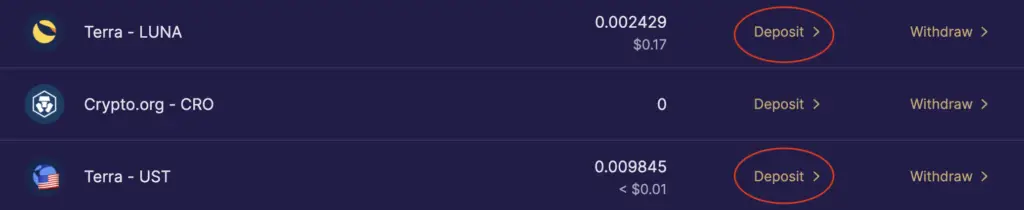
This will bring up a pop-up, where you’ll need to approve 3 transactions. The first one connects Osmosis to your Keplr Wallet,
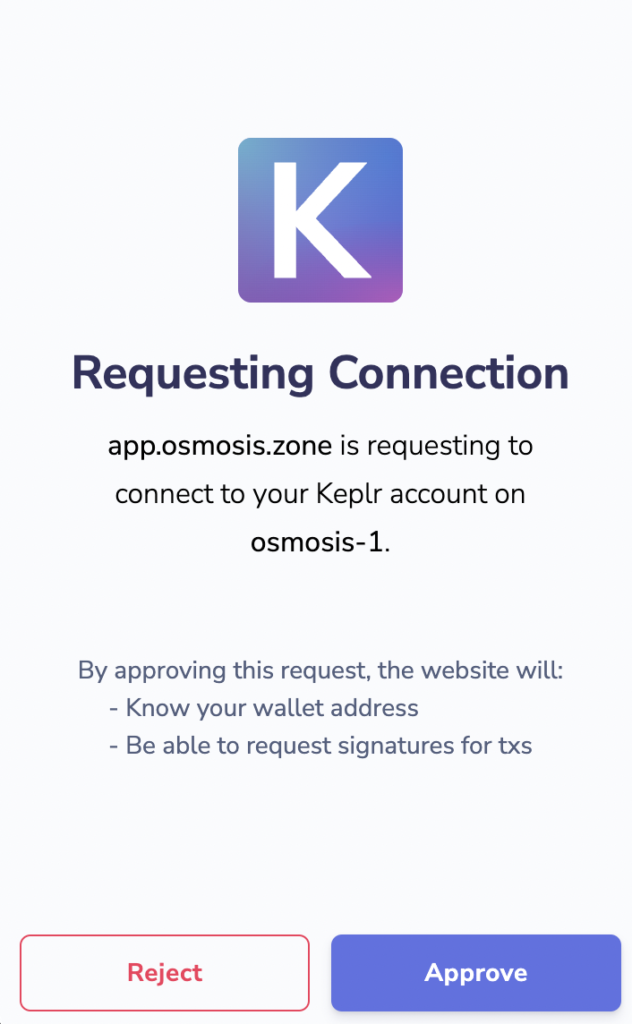
the second one approves the addition of the Terra network to your Keplr Wallet,
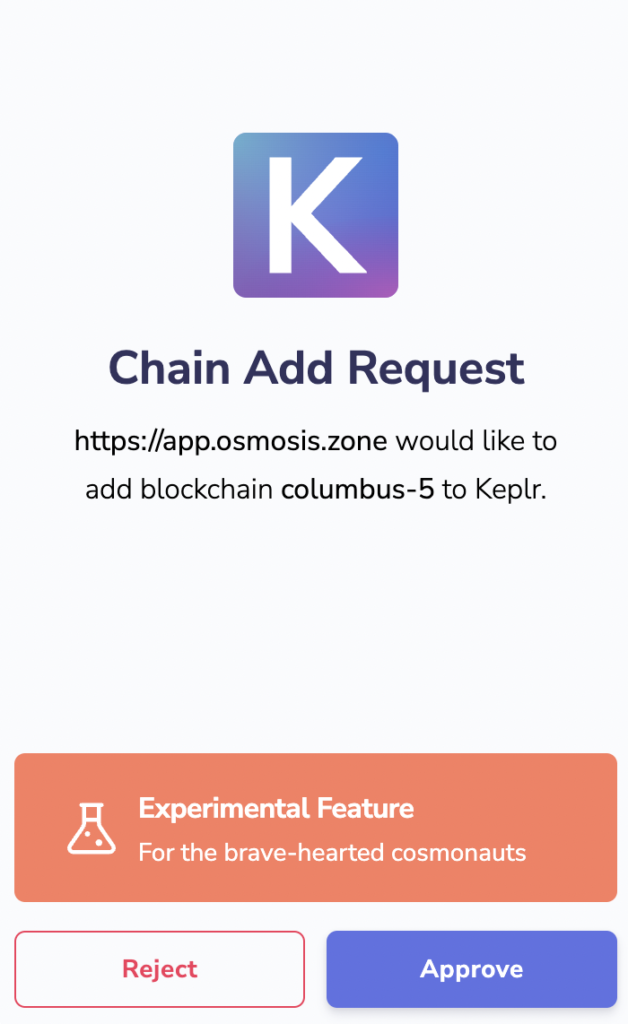
and the last transaction to approve is the connection of the Terra network to Osmosis.
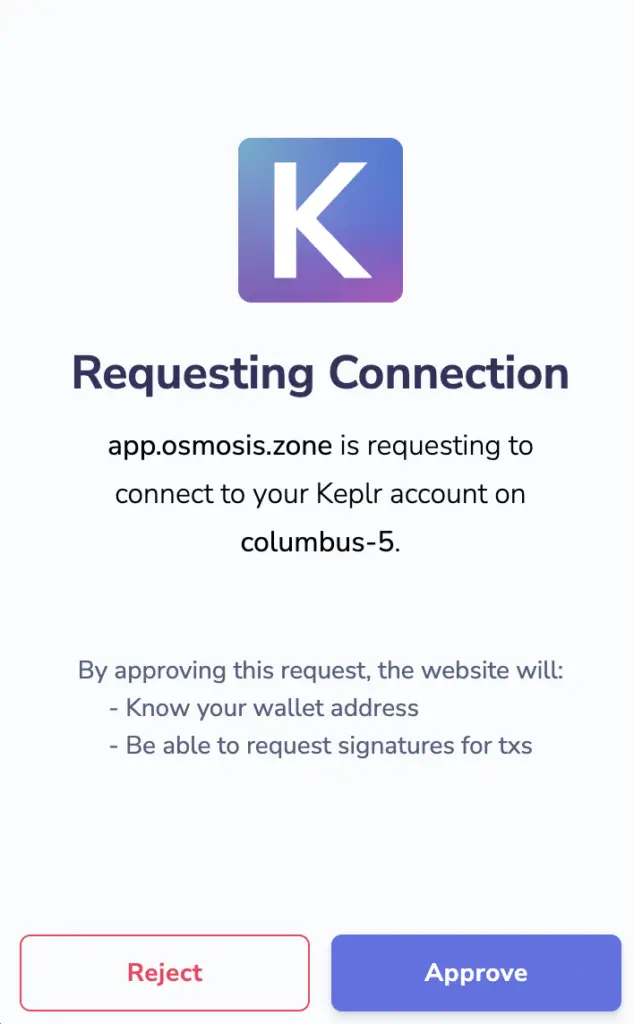
Once all of these transactions have been approved, the Terra network is now added to your Keplr Wallet!
To access the Terra network, you will have to scroll all the way down to the ‘Beta support‘ section of the wallet.
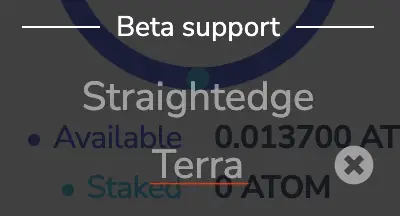
You will be able to view the Terra network deposit address on your Keplr Wallet.
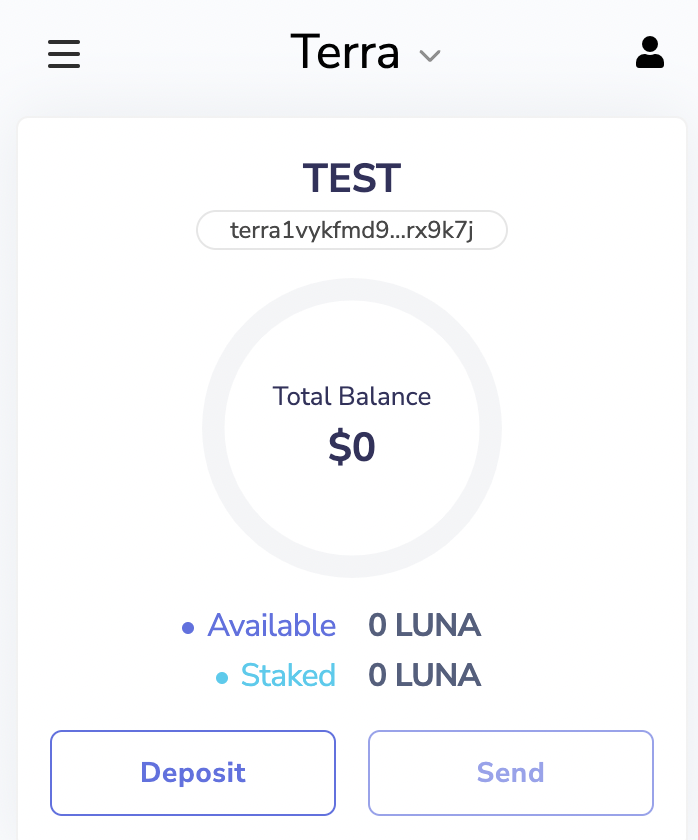
Your address should start with ‘terra‘.
This will allow you to send assets on the Terra network from other wallets to your Keplr Wallet, such as Terra Station.

Conclusion
Since the Terra network is still in beta support, you will need to manually add it to your Keplr Wallet.
This is similar to how you would add the Desmos, Bitsong and Comdex networks to Keplr.
Once this is done, you will be able to receive crypto such as LUNA or UST using the Terra network.
You may want to note that your Keplr Wallet will not support the ERC20 versions of LUNA and UST that is found on Gemini or Coinbase!

Do you like the content on this blog?
To receive the latest updates from my blog and personal finance in general, you can follow me on my Telegram channels (Personal Finance or Crypto) and Facebook.
Are you passionate about personal finance and want to earn some flexible income?