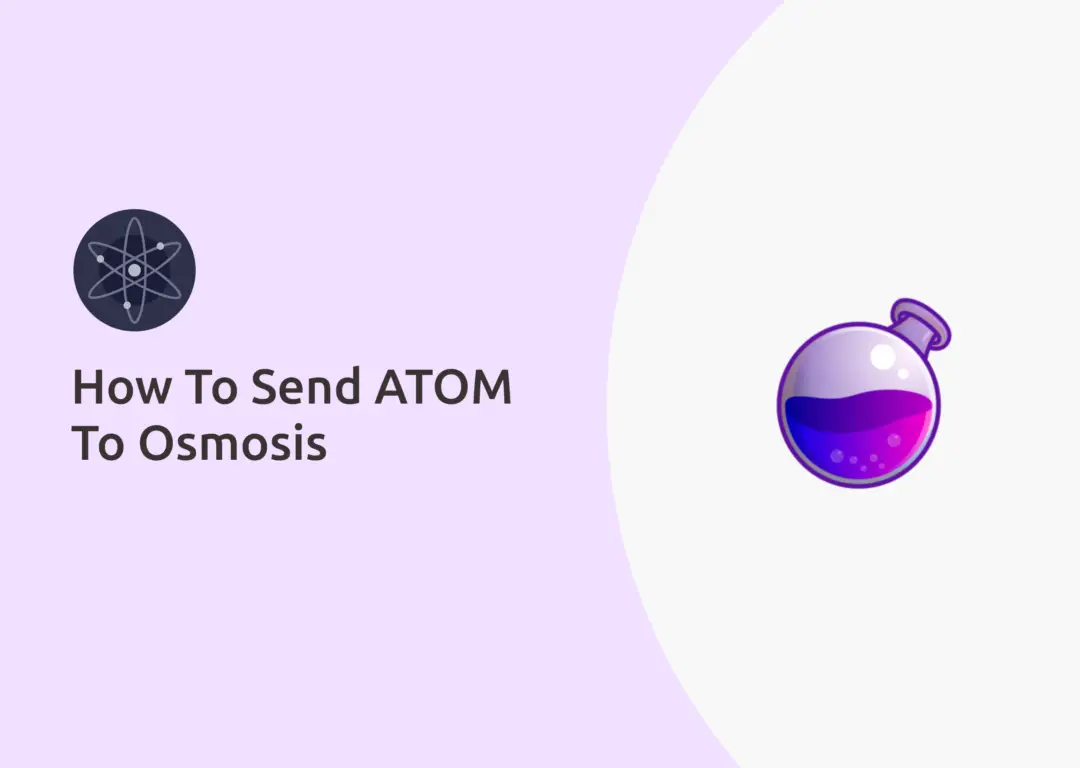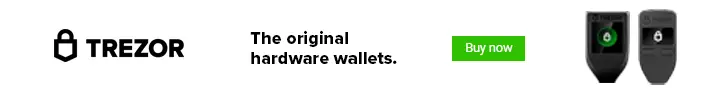Last updated on March 1st, 2022
You may have heard of the Osmosis platform, which is a DeFi platform to trade inter-blockchain tokens.
If you’re looking to use this platform with ATOM, the only way you can interact with it is through the Keplr Wallet.
Here’s a guide on how you can do so:
How to send ATOM to Osmosis
Here are 3 steps to send ATOM to Osmosis:
- Send ATOM to your Keplr Wallet
- Go to ‘Assets’ on Osmosis and select ‘Deposit’
- Withdraw ATOM from your Keplr Wallet to Osmosis
Send ATOM to your Keplr Wallet
The first step you’ll need to do is to have ATOM on your Keplr Wallet.
This is because the Keplr Wallet is the only wallet that allows you to interact with the Osmosis platform.
You can find my guide here on how you can send ATOM to your Keplr Wallet.

Go to ‘Assets’ on Osmosis and select ‘Deposit’
For the next step, you will need to connect your Keplr Wallet to the Osmosis platform.
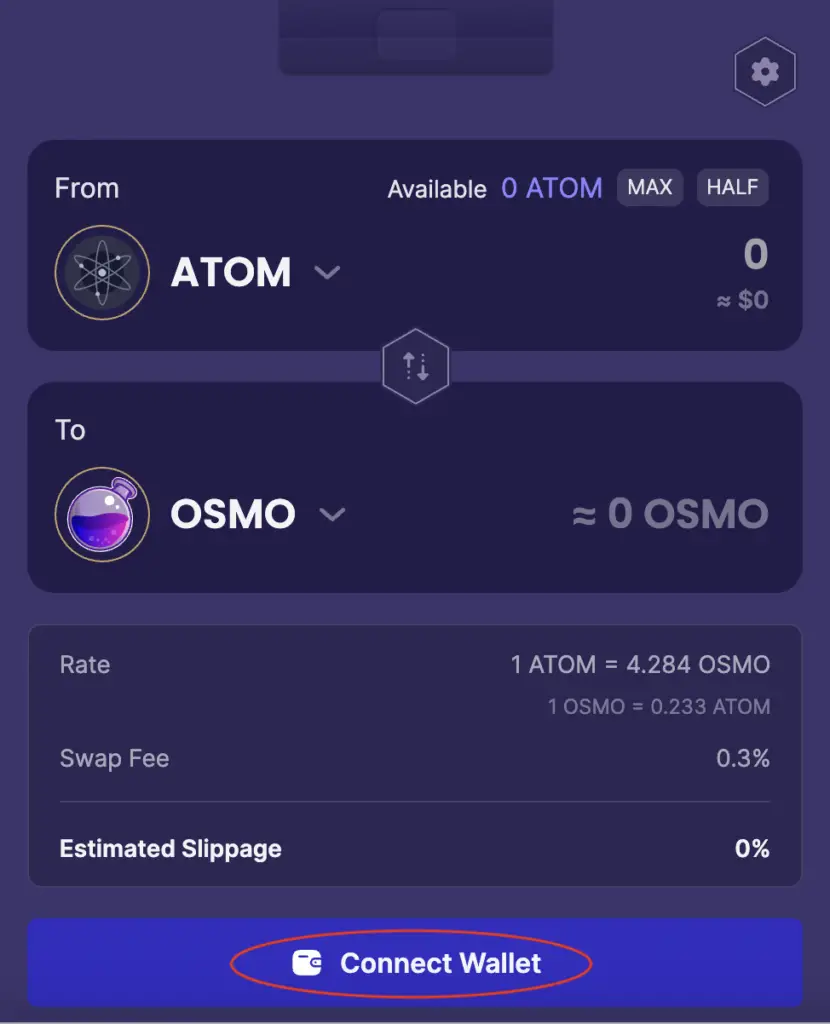
You are only able to connect a Keplr Wallet to Osmosis, and you can’t use other wallets such as Metamask.
After that, you can go to the ‘Assets‘ tab on Osmosis,
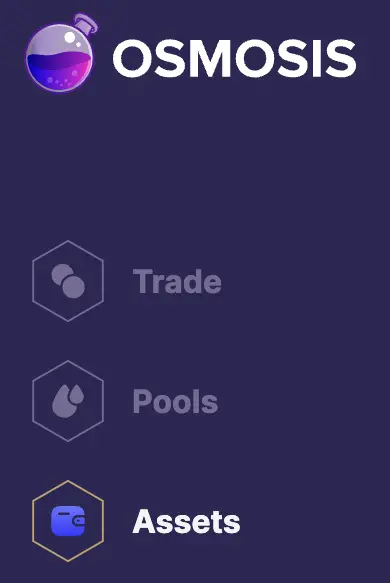
and select ‘Deposit‘ on ATOM.
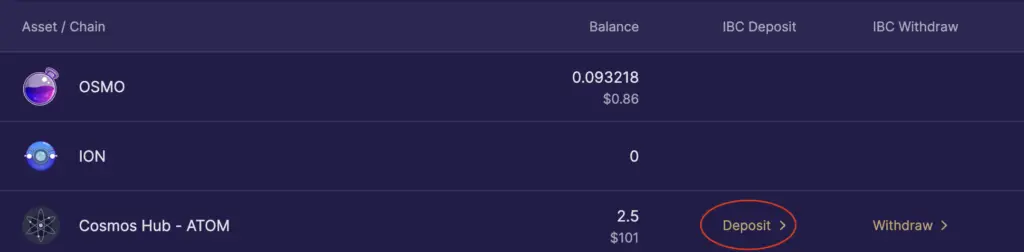
Withdraw ATOM from your Keplr Wallet to Osmosis
After selecting ‘Deposit‘, you will be withdrawing ATOM from your Keplr Wallet to Osmosis
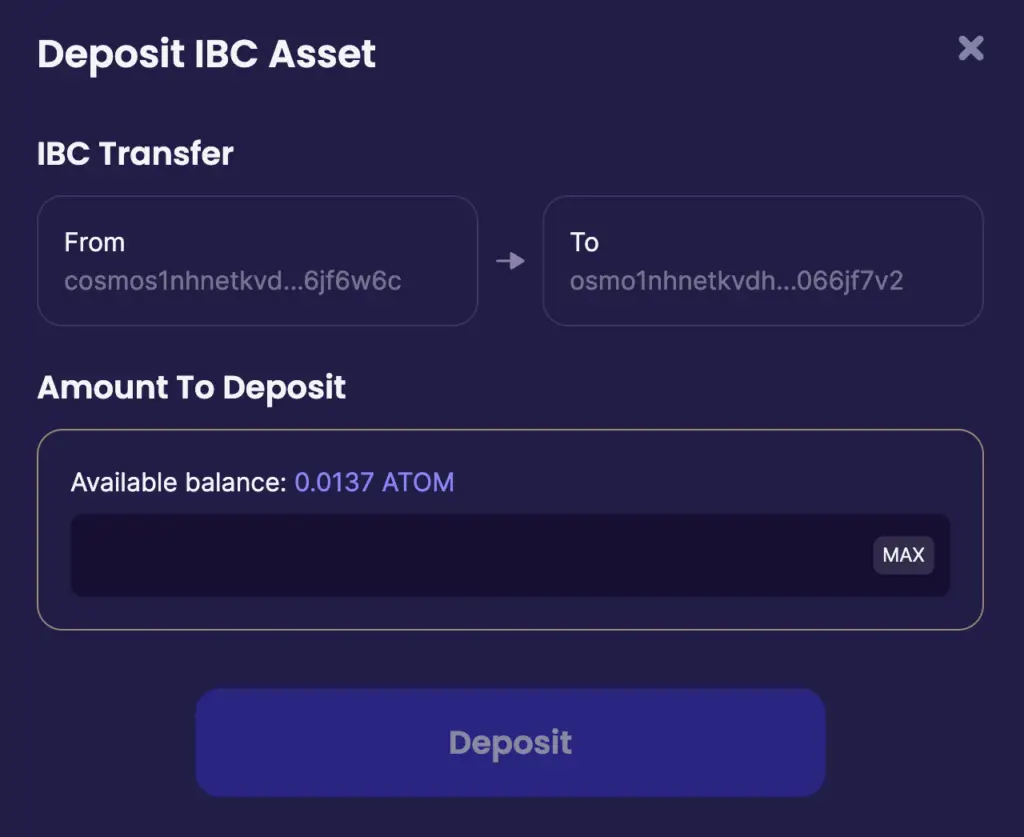
This is an inter-blockchain (IBC) transfer, from the ‘cosmos‘ network address on your Keplr Wallet to the ‘osmo‘ address on Osmosis.
After you have verified this transfer,
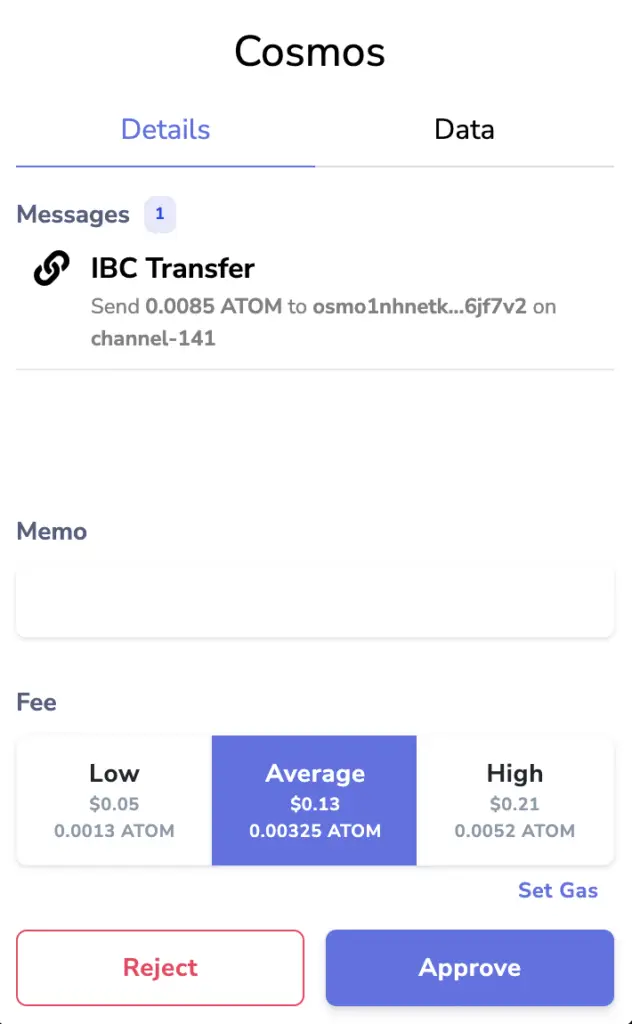
ATOM will be deposited into the Osmosis platform.
You may want to take note that each transaction will incur a transaction fee. As such, it would be best not to make multiple deposits!
You are now able to deposit ATOM into one of the liquidity pools in Osmosis!
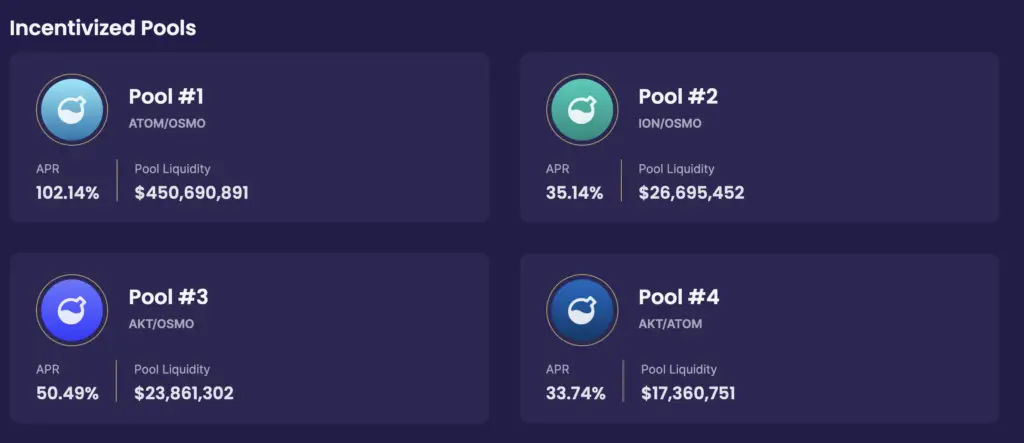
Conclusion
Osmosis is a platform where you can earn really high yields on ATOM.
The only way you can do so is by connecting your Keplr Wallet, which is currently the only way that you can interact with the Osmosis platform!
This process is similar to how you would send LUNA and UST to Osmosis as well.
If you’re looking to generate tax reports for your crypto trades, you can consider using Koinly, which allows you to track your transactions from 350+ exchanges and 50+ crypto wallets.

Do you like the content on this blog?
To receive the latest updates from my blog and personal finance in general, you can follow me on my Telegram channels (Personal Finance or Crypto) and Facebook.
Are you passionate about personal finance and want to earn some flexible income?